Page 1

AP-40
INDEX
AUG. 2000
AP-40
DIGITAL PIANO
Ver.1 Oct. / 2000
Page 2

CONTENTS
Page
Specifications ..........................................................................................................................................................1
Block Diagram.........................................................................................................................................................2
PCB Layout.............................................................................................................................................................3
Disassembly Instructions ........................................................................................................................................4
Circuit Description ...................................................................................................................................................8
Major Waveforms ..................................................................................................................................................10
Printed Circuit Board .............................................................................................................................................11
Troubleshooting ....................................................................................................................................................12
Wiring Diagram .....................................................................................................................................................16
Exploded View ......................................................................................................................................................17
Parts List ...............................................................................................................................................................19
Schematic Diagrams .............................................................................................................................................22
Page 3

SPECIFICATIONS
GENERAL
Keyboard: 88 piano keys (with touch response)
Polyphonic: 32 notes, maximum
Tones: • 10 (including two bass tones)
• Tuning Curves: 3 (preset for each tone)
• Layer: Adjustable volume
• Split: Split point, adjustable volume
Digital Effects: Reverb (4 types), Chorus, Tremolo, Brilliance
Demo Tunes: • Number of Tunes: 8
• Playback: Repeat (all tunes, one tune)
Memory: • Operations: Real-time recording, playback
• Number of Tracks: 2 (Track A, Track B)
• Capacity: Approximately 5,000 notes (total of 2 tracks)
• Memory Backup: Built-in lithium battery (Battery Life: 5 years)
Song Lesson: • Number of Tunes: 80
• Playback: All song repeat, specific song
• Part Off: L, R
• Phrase Repeat
Pedals: Damper, Soft, Sostenuto
Other Functions: • Metronome: Beat (6 types), Tempo ( = 30 to 300)
• Touch Select: 3 types
• Transpose: 1 octave (F# to C to F)
• Tuning: A4 = 440Hz ±13Hz (adjustable)
• Temperament: 7 types
• Baroque pitch
MIDI: 16 multi-timbre receive
Input/Output: • Headphones: Stereo standard jacks × 2
• LINE OUT (R)(L): Monaural standard jacks × 2
Output impedance: 22KΩ
Output voltage: 2.0V (RMS) MAX
• LINE IN (R)(L): Monaural standard jacks × 2
Input impedance: 30KΩ
Input voltage: 200mV
• MIDI (OUT) (IN)
Speakers: Ø 16cm × 2, Ø 5cm × 2 (Output: 30W + 30W)
Power Supply: 120V (for U.S.A.), 120V, 220V, 230V and 240V (for other countries) AC household
current via AC power cord supplied with piano.
Power consumption: 70W (with 120V AC), 90W (with 220V, 230V and 240V AC)
Dimensions: • CELVIANO Only: 139.0 × 54.0 × 24.9 cm (54 3/4 × 21 1/4 × 9 13/16 inch)
• CELVIANO and Stand: 139.0 × 54.0 × 88.4 cm (54 3/4 × 21 1/4 × 34 13/16 inch)
Weight: • CELVIANO Only: approximately 48.5kg (107.1 lbs)
• CELVIANO and Stand: approximately 63.6kg (140.4 lbs)
— 1 —
Page 4
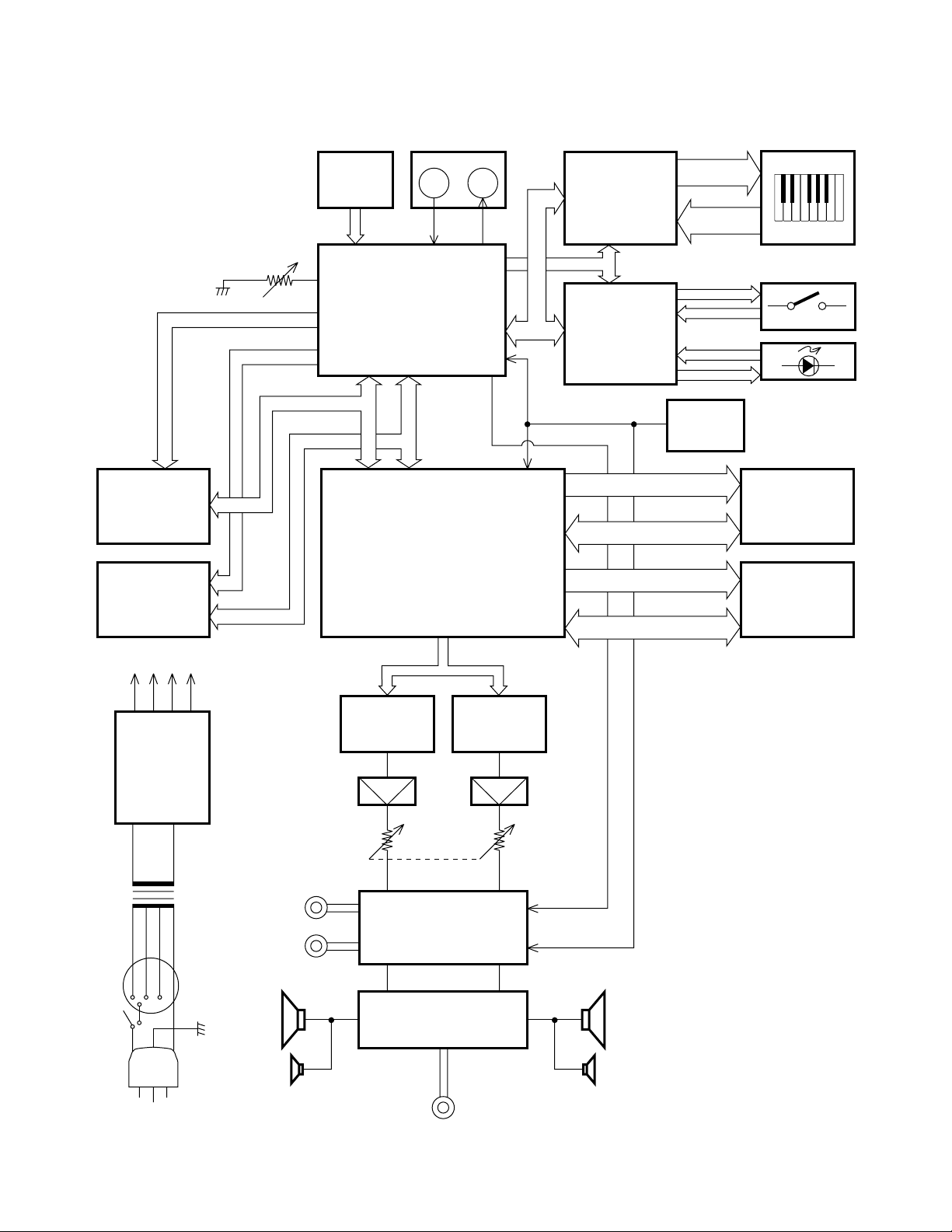
BLOCK DIAGRAM
A0 ~ 19
RAM 256K
TC55257DFL-70L
LSI3
ROM 8M
MSM538002E-
W1-GS-K
LSI2
BRILLIANCE
A0 ~ 14
D0 ~ 7
PB4 ~ 6
D0 ~ 7
PEDAL
CPU
HD6435328RF35F
LSI1
HG51B155FD
MIDI
IN
OUT
M-IN M-OUT
DSP
LSI 7
P70 ~
P77
MUTE
Keyboard
Controller
HG52E35P
LSI10
P12 ~
P14
Switch & LED
Controller
uPD65005GF-419
LSI301
RST
RA0 ~ 22
RD0 ~ 15
EA0 ~ 14
ED0 ~ 15
KC0 ~ 7
FI0 ~ 10
SI0 ~ 10
L18 ~ 28
KI0 ~ 3
LA ~ LG, LP
LK8 ~ 14
Reset IC
MB3771PF
IC5
Keyboard
Buttons
LEDs
ROM 24M
MX23C2410MC-
TC55257DFL-70L
12CA58
LSI6
RAM 256K × 2
× 2
LSI8,9
AVCC
AVDD
AVFF
+15V
+5V
–15V
NJM78L05A
NJM7805FA
NJM78M15FA
T101
Power Switch
VDD
+5V
IC401,403,404
Power
Transformer
Voltage
selector
SOLM, SOLP
D/A Converter
uPD6376GS
Filter
Main
Volume
LINE OUT
LINE IN
Tweeter Tweeter
Mixer, Mute Circuit
Power Amp.
STK4132MK
BDK, WOK1, SORM, SORP
D/A Converter
uPD6376GS
LSI 5LSI 4
IC405
Filter
SPSP
HEADPHONE
— 2 —
Page 5
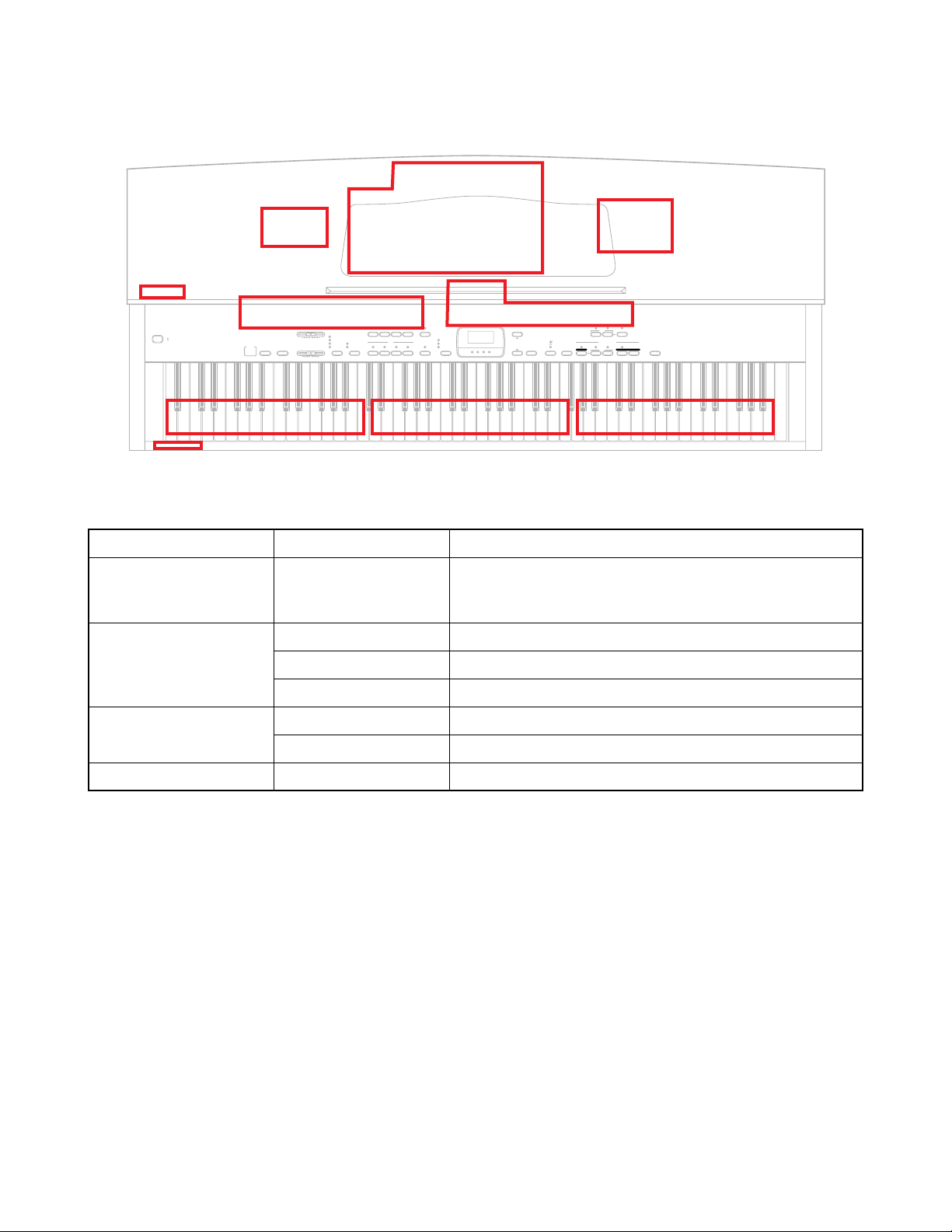
PCB LAYOUT
PS11
PS2M
MA1M
PS3M
CN2M
CONTROL MIDI
BRILLIANCE
MELLOW BRIGHT
VOLUME
MIN
ROOM
STAGE
CHORUS
HALL 1
TREMOLO
HALL2
CHORUS/TREMOLO
MAX
POWER
ON
OFF
E
TRANSPOSE
E
TUNE
E
MIDI
E
BRILLIANCE
E
METRONOME VOL
CONTROL
PIANO 1 PIANO 2 E.PIANO
TONE
PIPE ORGAN STRINGS VIBRAHONE CHOIR
HARPSICHORD
LOWER TONE
CN1M
W. BASS
LIGHT
MIDDLE
HEAVY
TOUCH SELECT
E. BASS
MALTI FUNCTION DISPLAY
VALUE
TEMPO/BEAT/
FIXED
KY2MKY1M
SONG
PLAY/STOP PART
TRACKLRRECORD
AB
SONG LESSON/MEMORY
PHRASE REPEATPHRASE REPEAT NEXTMETRONOMEREVERB
DEMO
KY3M
PS4M
PCB JCM434- Components
Main PCB MA1M CPU, DSP, Sound Source ROM Working storage RAM,
Effect RAM Reset IC, DAC, Filter, Key con-troller, Power
amp, Power supply circuit
Jack PCBs PS2M LINE IN/OUT jack, MIDI jacks
PS3M Phone jacks
PS4M Power indicator
Console PCBs CN1M Gate array (Button controller/LED driver), LEDs, Buttons
CN2M Main Volume, Brilliance volume, LEDS, Buttons
Power PCB PS11 Fuse, Noise filter
— 3 —
Page 6
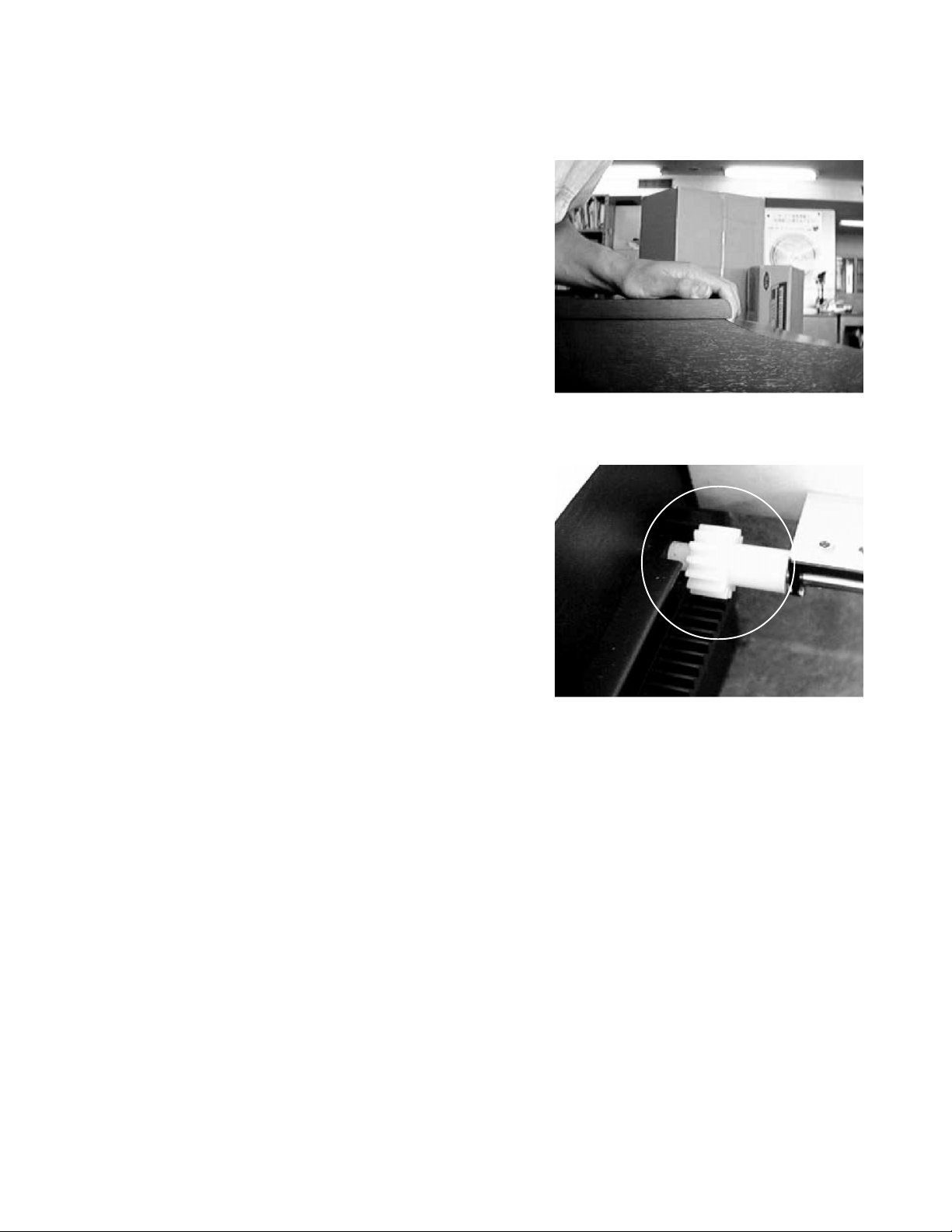
DISASSEMBLY INSTRUCTIONS
1. Disassembling top board
1-1. Remove 8 screws on the rear.
1-2. Slide the top board towards the rear.
The top board will be free from catches on the case.
1-3. Lift the top board.
2. Disassembling keyboard cover
2-1. Slide the keyboard cover to open fully.
2-2. Passing the gear into the opening on each rack, lift the
keyboard cover.
— 4 —
Page 7
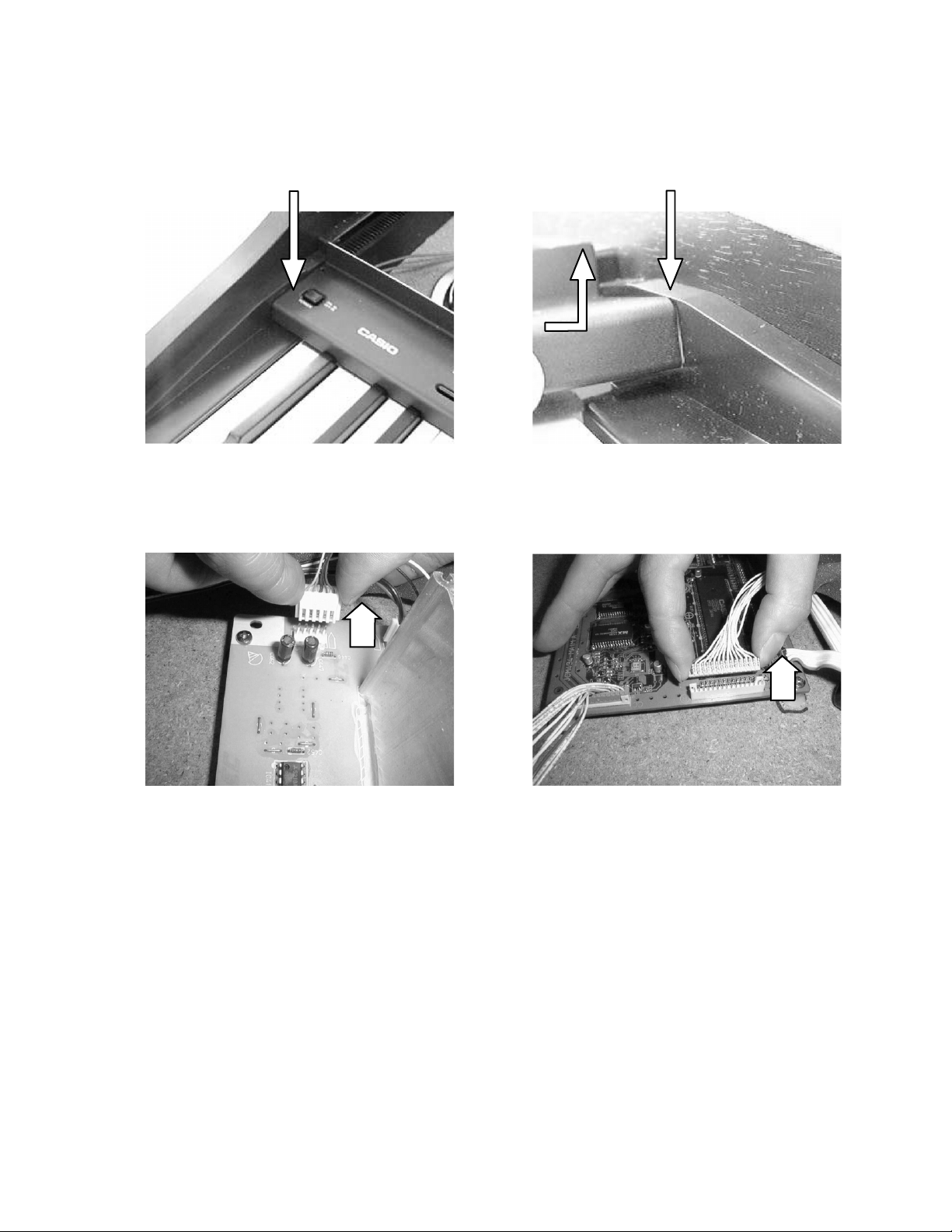
3. Disassembling console panel
Note: To avoid scratch on the side board, put paper between the console panel and the side board at both
ends.
Insert paper here. Insert paper here.
3-1. Remove three screws afixing the console panel.
3-2. Remove the screw fixing a grounding wire at the transformer.
3-3. Disconnect two connectors CF on PCB JCM434-PS2M and CD on PCB JCM434-MA1M
3-4. Slide the console panel towards the front to free from catches.
3-5. Turn round the console panel.
3-6. Remove the 2 screws fixing the power switch.
— 5 —
Page 8
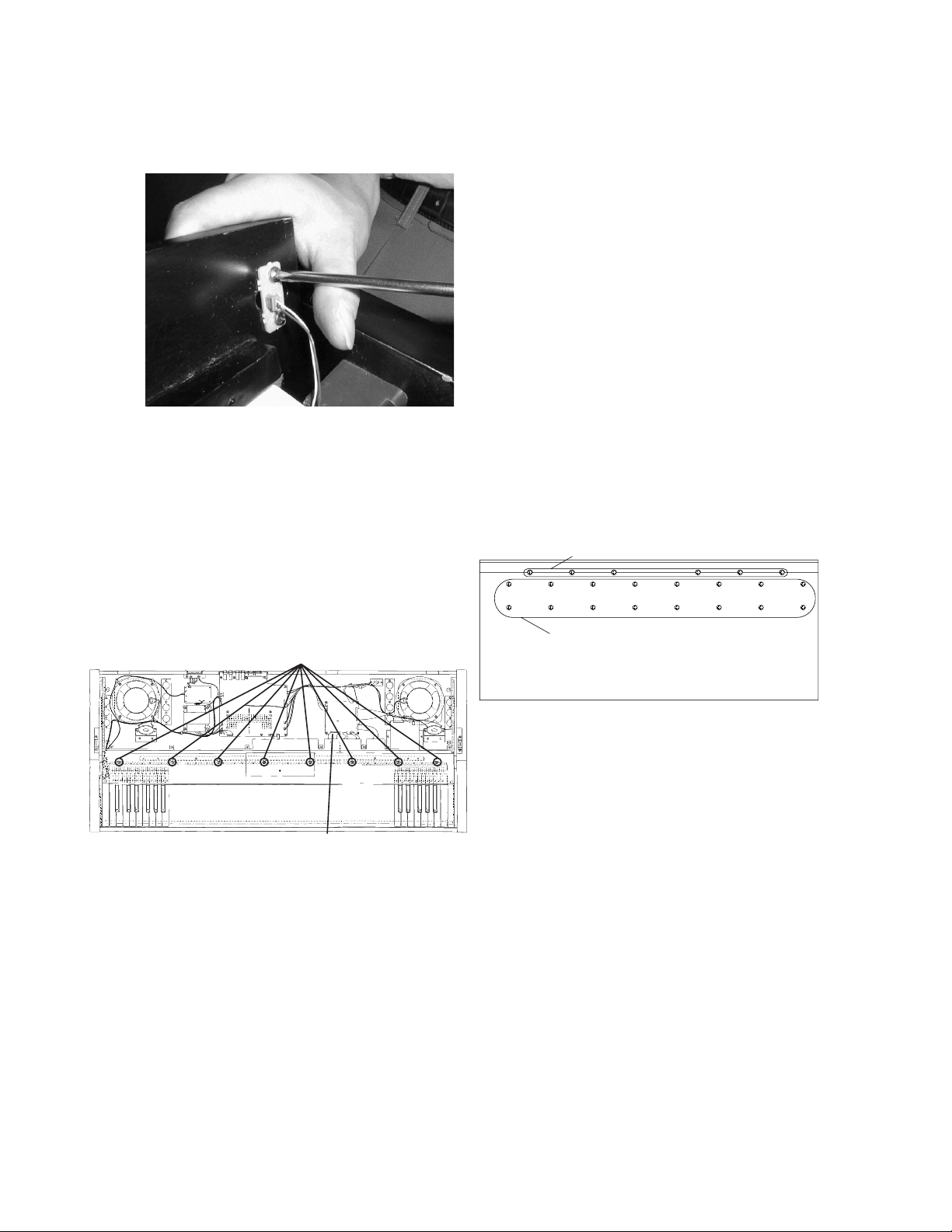
4. Disassembling front cover
4-1. Remove 9 screws at the front edge on the bottom.
4-2. Unscrew 2 screws and remove JCM434-PS4M
5. Removal of keyboard unit
5-1. Disconnect connector CA on the PCB MA1M.
5-2. Remove 24 screws that affix the keyboard unit
(16 on the bottom of the case and 8 on the
keyboard unit).
5-3. Lift and remove the keyboard unit.
Keyboard screws
Front cover screws
Keyboard screws
Connector (CA)
Bottom
— 6 —
Page 9

6. Removal of keys
6-1. While plying the side partition plastics with tweezers, push
the edge of the key toward front.
7. Disassembling keyboard PCBs
7-1. Turn round the keyboard unit to face the PCB up.
7-2. Disconnect the connector at the middle of keyboard.
7-3. Remove screws on the keyboard PCBs.
8. Replacing the main PCB
Note: The main PCB contains a lithium battery for memory back-up . Please remo ve the jumper bef ore replacing
the PCB. And mak e sure that the jumper is reset on ne w main PCB after replacing the PCB. Because no
jumper is set on a spare part of the main PCB.
Lithium battery
Jumper
— 7 —
Page 10
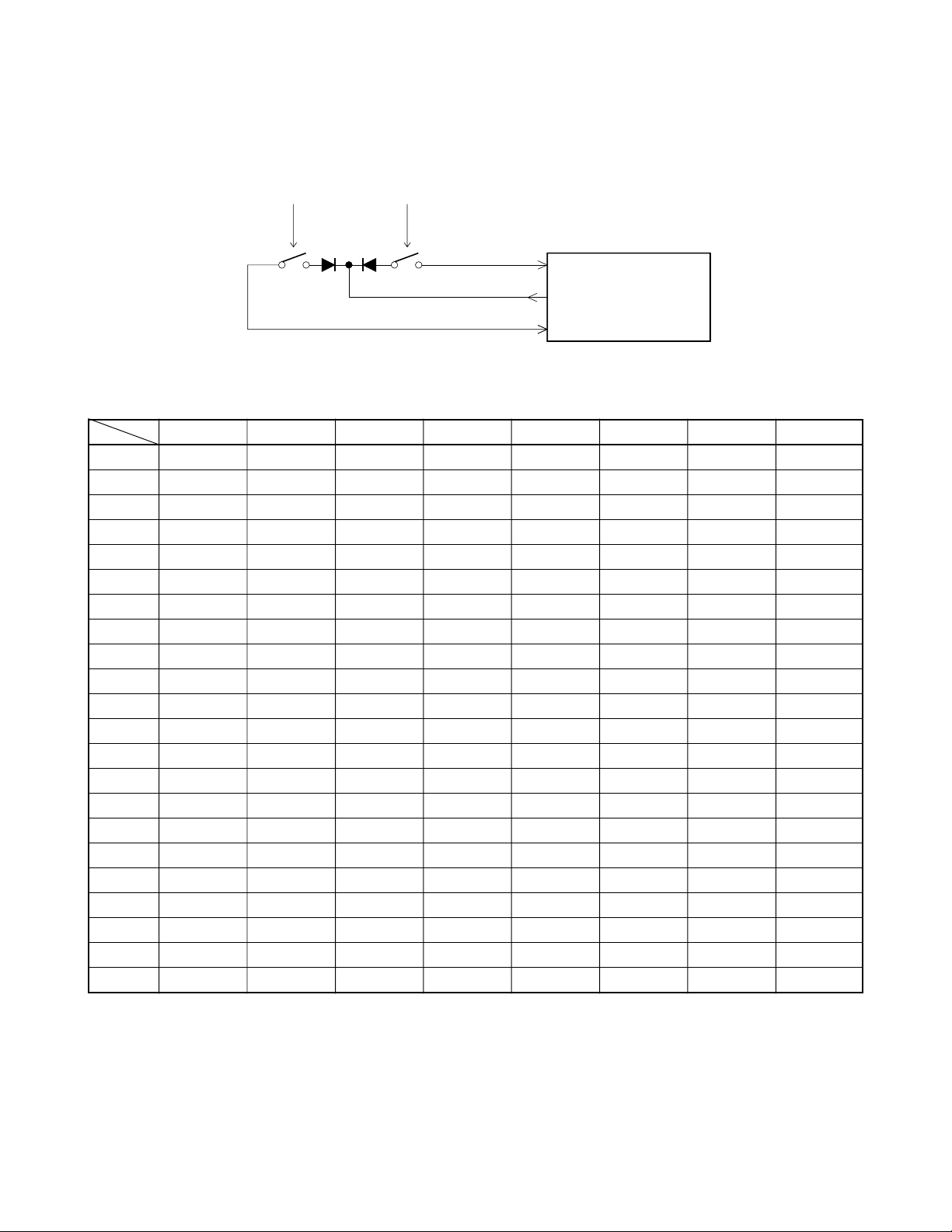
KEYMATRIX
CIRCUIT DESCRIPTION
Second contact First contact
FI
KC
SI
KC0 KC1 KC2 KC3 KC4 KC5 KC6 KC7
FI0 A0 1 A0 # 1 B0 1 C1 1 C1 # 1 D1 1 D1 # 1 E1 1
SI0 A0 2 A0 # 2 B0 2 C1 2 C1 # 2 D1 2 D1 # 2 E1 2
EI1 F1 1 F1 # 1 G1 1 G1 # 1 A1 1 A1 # 1 B1 1 C2 1
SI1 F1 2 F1 # 2 G1 2 G1 # 2 A1 2 A1 # 2 B1 2 C2 2
FI2 C2 # 1 D2 1 D2 # 1 E2 1 F2 1 F2 # 1 G2 1 G2 # 1
SI2 C2 # 2 D2 2 D2 # 2 E2 2 F2 2 F2 # 2 G2 2 G2 # 2
FI3 A2 1 A2 # 1 B2 1 C3 1 C3 # 1 D3 1 D3 # 1 E3 1
SI3 A2 2 A2 # 2 B2 2 C3 2 C3 # 2 D3 2 D3 # 2 E3 2
FI4 F3 1 F3 # 1 G3 1 G3 # 1 A3 1 A3 # 1 B3 1 C4 1
SI4 F3 2 F3 # 2 G3 2 G3 # 2 A3 2 A3 # 2 B3 2 C4 2
FI5 C4 # 1 D4 1 D4 # 1 E4 1 F4 1 F4 # 1 G4 1 G4 # 1
SI5 C4 # 2 D4 2 D4 # 2 E4 2 F4 2 F4 # 2 G4 2 G4 # 2
FI6 A4 1 A4 # 1 B4 1 C5 1 C5 # 1 D5 1 D5 # 1 E5 1
SI6 A4 2 A4 # 2 B4 2 C5 2 C5 # 2 D5 2 D5 # 2 E5 2
FI7 F5 1 F5 # 1 G5 1 G5 # 1 A5 1 A5 # 1 B5 1 C6 1
SI7 F5 2 F5 # 2 G5 2 G5 # 2 A5 2 A5 # 2 B5 2 C6 2
FI8 C6 # 1 D6 1 D6 # 1 E6 1 F6 1 F6 # 1 G6 1 G6 # 1
SI8 C6 # 2 D6 2 D6 # 2 E6 2 F6 2 F6 # 2 G6 2 G6 # 2
FI9 A6 1 A6 # 1 B6 1 C7 1 C7 # 1 D7 1 D7 # 1 E7 1
SI9 A6 2 A6 # 2 B6 2 C7 2 C7 # 2 D7 2 D7 # 2 E7 2
FI10 F7 1 F7 # 1 G7 1 G7 # 1 A7 1 A7 # 1 B7 1 C8 1
SI10 F7 2 F7 # 2 G7 2 G7 # 2 A7 2 A7 # 2 B7 2 C8 2
LSI
HG52E35P
— 8 —
Page 11

BUTTON MATRIX
KI0 KI1 KI2 KI3
L18 STEP BY STEP PART L PART R NEXT
L19 TOUCH SELECT TRACK A TRACK B PLAY/STOP
L20
L24 PIANO 2 E. PIANO HARPSICHORD W.BASS
L25 PIANO 1 STRINGS CHOIR E.BASS
L26 VIBRAPHONE PIPEORGAN
L27 SONG SELECT RECORD
L28 VALUE DOWN VALUE UP DEMO
TEMPO/BEAT/FIXED
METRONOME
CHORUS/TREMOLO
POWER SUPPLY CIRCUIT
The power supply circuit generates four voltages as shown in the following table.
Name Voltage For operation of
VDD +5 V CPU, Reset IC, Working storage RAM, DSP, Key touch LSI, Sound source
ROM, Effect RAM, Gate array
A VDD +5 V DAC
A VCC +15 V Filter, Mixer
A VFF –15 V Filter , Mixer
REVERB
— 9 —
Page 12

MAJOR W A VEFORMS
A 1ms
1
2
˜˜
CH1 .2V CH2 .2V
1 Filter output L-ch CF connector pin 4
2 Filter output R-ch CF connector pin 5
Tone : Piano 1
Key : A4
A 2ms
6
CH1
CH2
CH1
A 20 µs
3
4
5
˜
CH1 5V CH2 5V
CH3 5V
3 Key scan signal KC0 CA connector pin 20
4 Key scan signal KC1 CA connector pin 19
5 Key scan signal KC2 CA connector pin 18
CH1
CH2
CH3
7
8
CH1 5V CH2 5V
CH2 5V
6 Button scan signal L24 UPD65005GF-419 pin 53
7 Button scan signal L25 UPD65005GF-419 pin 54
8 Button scan signal L26 UPD65005GF-419 pin 55
CH2
CH3
— 10 —
Page 13

JCM435-MAIN
PRINTED CIRCUIT BOARD
T op View
Bottom View
— 11 —
Page 14

1. No power
TROUBLESHOOTING
Check fuse F101.
Is F101 blown up?
No
Check fuses F402, F403, and F404.
Are the fuses blown up?
No
Measure output voltages of
the transformer.
Yes
Replace main PCB. No
Are the voltages 40 V AC
and 8 V AC?
Check the power switch.
Yes
Replace F401.
Yes
Replace F402, F403, and F404.
Is it OK?
Yes
Check position of voltage
selector.
Is it OK?
Yes
Replace the transformer.
— 12 —
No
Replace the power switch.
No
Set the voltage selector at
proper position.
Page 15

2. No sound
Does the power indicator
light up?
Yes
Check the main volume.
Is it OK?
Yes
Disconnect CA and CB
connectors on the main PCB.
Press Demo button.
Does the demo tune sound?
No
Follow "No power"
troubleshooting.
No
Replace main volume.
No
Replace keyboard PCBs.
3. Distorted sound
Check the voltage selector.
Yes
Is it at proper position?
Yes
Replace the main PCB.
Replace the main PCB.
No
Set the voltage selector at
proper position.
— 13 —
Page 16

4. Certain keys do not function
Replace the main PCB.
Do the keys function?
No
Replace keyboard PCBs.
5. A certain key does not function
Clean the contact.
Does the key function?
No
Replace the key contact rubber.
Yes
End
Yes
Does the key function?
No
Replace keyboard PCBs.
Does the key function?
No
Replace the main PCB.
Yes
Yes
End
— 14 —
Page 17

6. A certain button does not function
Replace the console PCBs.
Does the button function?
No
Replace MA1M PCB.
Yes
7. A certain tone is strange when record/playback
Check the cord of pedal unit
Is it disconnected?
No
Replace the main PCB.
Yes
End
Connect the cord
— 15 —
Page 18

WIRING DIAGRAM
JCM434-PS11
AC PLUG
W
R
PPYBR
PPYBR
POWER
TRANSFORMER
CE1
CE2
CE3
CE4
O
O
W
W
BK
BL
GY
S4
S3
S
C
S1
POWER
Switch
2
O
O
W
W
BK
LT–
LT+
CM-W
CM-BK
RT–
LSP+
CL-R
RT+
CN-W
CN-BK
LSP–
CL-BK
JCM435-MA1M
PHONE
JCM434-PS3M
CG-3
CG-4
CG-5
CG-6
CG-7
RSP–
CR-R
RSP+
CR-BK
L-HP
CG-7
R-HP
CG-6
RSP
CG-5
AG
LSP
CG-4
CG-3
JCM434-PS2M
CA1
CA2
CA3
CA4
CA5
CA6
CA7
CA8
CA9
CA10
CG-2
DG
CG-2
CA11
CA12
CG-1
LVD
CG-1
CA13
CA14
LINE IN
CA15
CA16
POWER Lamp
CH-1
LVD
CH-2
DG
JCM434-PS4M
R OUTINLRL
CC-10
CC-11
FG
M-OUT
CC-10
CC-11
CC-11 CC-11
CA17
CA18
CA19
CA20
CA21
CH-1
CH-2
LINE OUT MIDI
CC-2
CC-3
CC-4
CC-5
CC-6
CC-7
CC-8
CC-9
AG
DG
VDD
M-IN
AVDD
CA22
MUTE
CC-8
CC-9
CA23
CA24
CC-7
CA25
CC-6
CA26
CA27
CC-5
CA28
L-mel1
L-mel2
CC-3
CC-4
CD-1
CD-2
CD-3
CD-4
CD-5
CD-6
CD-7
CD-8
CD-9
CD-10
CD-11
CD-12
CD-13
CD-14
CD-15
CA29
CA30
R-mel2
CC-2
CF-1
CF-2
CF-3
CF-4
CF-5
CC-1
R-mel1
CC-1
DG
VDD
RESET
P93
P94
P90
P14
P13
P12
P73
P72
P71
P70
VDDT
PB7
CD-1
CD-2
CD-3
CD-4
CD-5
CD-6
CD-7
CD-8
CD-9
CD-10
CD-11
JCM434-CN1M
CD-12
CD-13
CD-14
CD-15
R-mel IN
L-mel IN
AG
L-mel OUT
R-mel OUT
LK14
JK-1
LK13
JK-2
LK12
JK-3
LK11
JK-4
JK-5
JK-6
JK-7
JK-8
JK-9
JK-10
JK-11
JJ-1
DGT
JJ-2
JJ-3
VDDT
JJ-4
JJ-5
JJ-6
JJ-7
JJ-8
JJ-9
JJ-10
JJ-11
JJ-12
Lg
Le
Ld
Lc
Lb
La
PB7
KI3
KI2
KI1
KI0
L26
L25
L24
L20
L19
CF-1
CF-2
CF-3
CF-4
CF-5
JK-1
JK-2
JK-3
JK-4
JK-5
Lf
JK-6
JK-7
JK-8
JK-9
JK-10
JK-11
JJ-1
JJ-2
JJ-3
JJ-4
JJ-5
JJ-6
JJ-7
JJ-8
JJ-9
JJ-10
JJ-11
JJ-12
JCM434-CN2M
SOFT
SOST
DAMPER
CE1
CE2
CE3
PEDAL
UNIT
VDDT
CE4
FI9
FI8
FI7
FI6
FI10
CA1
SI10
CA2
CA3
SI9
CA4
CA5
SI8
CA6
CA7
SI7
CA8
CA9
SI6
CA10
FI5
CA11
SI5
CA12
KC7
CA13
KC6
CA14
KC5
CA15
KC4
CA16
KC3
CA17
KC2
CA18
KC1
CA19
KC0
CA20
SI4
CA21
FI4
CA22
SI3
CA23
FI3
CA24
SI2
CA25
FI2
CA26
SI1
CA27
FI1
CA28
SI0
CA29
FI0
CA30
JCM887T-KY1M JCM887T-KY2M JCM887T-KY3M
JX-1
JX-2
JX-3
JX-4
JX-5
JX-6
JX-7
JX-8
JX-9
JX-10
JX-11
JX-12
JX-13
JX-14
JX-15
JX-16
JX-16
JX-15
JX-14
JX-13
JX-12
JX-11
JX-10
JX-9
JX-8
JX-7
JX-6
JX-5
JX-4
JX-3
JX-2
JX-1
JY-1
JY-2
JY-3
JY-4
JY-5
JY-6
JY-7
JY-8
JY-9
JY-10
JY-11
JY-12
JY-13
JY-14
JY-15
JY-16
JY-16
JY-15
JY-14
JY-13
JY-12
JY-11
JY-10
JY-9
JY-8
JY-7
JY-6
KC7
KC6
KC5
KC4
KC3
KC2
KC1
KC0
SI3
FI3
SI2
FI2
SI1
FI1
SI0
FI0
— 16 —
KC0
KC1
KC2
KC3
KC4
KC5
KC6
KC7
SI7
FI7
SI8
FI8
SI9
FI9
SI10
FI10
JY-5
JY-4
JY-3
JY-2
JY-1
Page 19

CABINET
R-4
EXPLODED VIEW
R-3
37
38
R-2
R-5
10
36
35
33
38
4
5
8
11
9
32
1
34
3
8
R-6
31
2
9
6
13
24
22
R-1
14
15
16
17
18
19
27
7
26
23
30
25
28
21
20
— 17 —
29
12
Page 20

STAND
R-8R-7
R-9
39
40
— 18 —
Page 21

PARTS LIST
AP-40
Notes: This parts list does not include the cosmetic parts, which
parts are marked with item No. "R-X" in the exploded
view.
Contact our spare parts department if you need these
parts for refurbish.
1. Prices and specifications are subject to change without prior notice.
2. As for spare parts order and supply, refer to the
"GUIDEBOOK for Spare parts Supply", published
seperately.
3. The numbers in item column correspond to the same
numbers in drawing.
Page 22

PARTS PRICE LIST
- 20 -
AP-40
N Item Code No. PART NAME Specification Price Code R
Main PCB
N 1 1003 2486 PCB ASSY/MA1M M241412*1 TK(M435) 1 1 DT A
BT1 3815 0794 BATTERY / LITHIUM CR2032/1VC1 1 1 AI X
D1-D4 2390 2555 DIODE / SHOTTKY RB500V-40TE-17 4 4 AB C
D5 2390 2555 DIODE / SHOTTKY RB500V-40TE-17 1 1 AB C
D6 2360 3057 DIODE / ZENER UDZTE-173.3B 1 1 AA C
IC1 2105 1120 IC / MOS TC7S08F-TE85R 1 1 AB C
IC2 2105 6354 IC / MOS TC74HC27AF(TP1) 1 1 AC C
IC3 2105 6353 IC / MOS TC74HC11AF(TP1) 1 1 AC C
IC4 2105 6355 IC / MOS TC7S00F(TE85R) 1 1 AC C
IC5 2114 4060 IC MB3771PF-EF 1 1 AK C
LSI1 2012 5844 LSI HD6435328RF35F 1 1 BZ B
LSI10 2011 5194 LSI HG52E35P 1 1 BJ B
N LSI2 1002 5582 LSI MSM538002E-W1-GS-K 1 1 AV B
LSI3,LSI8,LSI9 2012 5572 LSI TC55257DFL-70L(EL) 3 3 AS B
LSI4,LSI5 2114 4221 LSI UPD6376GS-E1 2 2 AS B
LSI6 2012 5707 LSI MX23C2410MC-12CA58 1 1 BO B
LSI7 2012 1316 LSI HG51B155FD-1 1 1 BU B
Q1,12 2250 1162 TRANSISTOR 2SA1576A-T106R 2 2 AA C
Q3 2250 1162 TRANSISTOR 2SA1576A-T106R 1 1 AA C
Q4 2252 0637 TRANSISTOR 2SC4081-T106R 1 1 AA C
X1 2590 2100 OSCILLATOR / CERAMIC CSACS20.00MX040-TC 1 1 AG C
X2 2590 2709 OSCILLATOR / CERAMIC HC-49US16384 1 1 AL C
Console PCB
LED306 - LED332 2370 0630 LED LN282RPX-(TX3) 27 27 AB C
LED302 2370 1386 LED LN282RPX(V)-(TX2) 1 1 AB C
LED303 - LED305 2370 0679 LED LN382GPX-(TX2) 3 3 AB C
LED301 2370 0497 LED LB-603VP 1 1 AT C
IC301 2114 3318 IC BA612 1 1 AI C
LSI301 2011 0812 LSI UPD65005GF-419 1 1 AT B
Q309 - Q312 2220 1409 TRANSISTOR 2SC1740SR-TP-T 4 4 AA C
Q301 - Q308 2259 1883 TRANSISTOR DTA114TS-TP-T 8 8 AA C
SW301 - SW329 3412 0903 SWITCH / TACT EVQ-21405R 29 29 AA C
VR301 2765 0280 POTENTIOMETER EWA-NAXCH1B14 1 1 AI C
VR302 2765 2187 POTENTIOMETER EWA-NFECH1B54 1 1 AG C
2 6926 2060 PCB ASSY/CN1M M140658*1 1 1 CS B
3 6926 2070 PCB ASSY/CN2M M140659*1 1 1 CN B
Power supply PCB
D405 - D408 2390 3022 DIODE 3BZ41(LC6-15) 4 4 AD C
D416 2390 1323 DIODE RB100A-T32-T 1 1 AC C
D422/423 2360 1729 DIODE MTZJ5.1AT-77-T 2 2 AA C
F402 3632 0273 FUSE / TIME-LAG (For 110 - 127V AREA) UL-TSC-1.6A-N1 1 1 AF B
F402 3631 1045 FUSE / TIME-LAG (For 220 - 240V AREA) (S)T-1.6A 1 1 AF B
F403 / 406 3632 0420 FUSE / TIME-LAG (For 110 - 127V AREA) UL-TSC-6.3A-N1 2 2 AF B
F403 / 406 3632 0427 FUSE / TIME-LAG (For 220 - 240V AREA) (S)T-6.3A 2 2 AF B
IC401 2114 5794 IC NJM78M15FA 1 1 AE C
IC402 2114 5795 IC NJM79M15FA 1 1 AG C
IC403 2114 5797 IC NJM78L05A(T3) 1 1 AE C
IC404 2114 3444 IC NJM7805FA 1 1 AE C
IC405 2114 2149 IC STK4152MK2 1 1 BP C
IC406/408/410/411 2114 1799 IC M5218APR 4 4 AC C
IC409 2252 1248 IC / PHOTO COUPLER HCPL-261A 1 1 AL C
J401/402 3612 0584 JACK YKB21-5012 2 2 AD C
J403/404 3612 0789 JACK YKB21-5010 2 2 AC C
J405 3501 4816 JACK / DIN YKF51-5051 1 1 AH C
Q401 - Q404 2254 0551 FET 2SK365-BL(TPE4) 4 4 AC C
4 6926 5800 PCB ASSY/PS2M (For 110 - 127V AREA) M140654*2 1 1 DH B
N 4 1003 2464 PCB ASSY/PS2M (For 220 - 240V AREA) M140654*3 TK(M435) 1 1 DI B
Q
BK BN
Page 23

N Item Code No. PART NAME Specification Price Code R
R
- 21 -
PS11,PS3,PS4 PCBs
J406 3613 1533 JACK HLJ4336-01-3040 1 1 AP C
F401 3632 0720 FUSE / TIME-LAG (For 110 - 127V AREA) MT4-3.15A-N1 1 1 AG B
F401 3631 1045 FUSE / TIME-LAG (For 220 - 240V AREA) (S)T-1.6A 1 1 AF B
L401 3013 2577 COIL / CHOKE PLAC1522R0R01B1 1 1 AM C
LED401 2320 9748 LED LN28RPH 1 1 AB C
SW402 3613 1740 VOLTAGE SELECTOR HXW1219-01-110 1 1 AK C
5 6926 2160 PCB ASSY/PS11 (For 110 - 127V AREA) M340695*1 1 1 BR B
N 5 10032465 PCB ASSY/PS11 (For 220 - 240V AREA) M340695*2 TK(M435) 1 1 BW B
6 6926 2030 PCB ASS'Y/PS3M M340697*1 1 1 BV B
N 7 1003 2488 PCB ASS'Y/PS4M M340698*1 TK(M435) 1 1 BH B
Other electrical parts
8 3831 1077 SPEAKER SG16G51BFA 2 2 BS B
9 3831 1075 SPEAKER / TWEETER S05JH37A 2 2 AR B
10
11 3012 1593 TRANSFORMER TE-434-1M1 1 1 CL B
12 6927 3230 UNIT/KEYBOARD M140830*1 1 1 EO B
13 6927 3250 HAMMER/WHITE KEY M340962*1 52 52 BF C
14 6927 3260 HAMMER/BLACK KEY M340963*1 36 36 BF C
15 6927 4040 WHITE KEY/C M140783-1 7 7 AH B
16 6927 4050 WHITE KEY/D M140785-1 7 7 AI B
17 6927 4060 WHITE KEY/E M140786-1 7 7 AH B
18 6927 4070 WHITE KEY/F M140787-1 7 7 AI B
19 6927 4080 WHITE KEY/G M140788-1 7 7 AH B
20 6927 4090 WHITE KEY/A M140789-1 7 7 AH B
21 6927 4100 WHITE KEY/B M140790-1 8 8 AI B
22 6927 4110 WHITE KEY/SA M140792-1 1 1 AM B
23 6927 4120 WHITE KEY/SC M140791-1 1 1 AN B
24 6927 4030 BLACK KEY M140784-1 36 36 AG B
25 6928 4470 RUBBER/CONTACT AB M240957-2 1 1 AE B
26 6928 4480 RUBBER/CONTACT CB M240958-2 6 6 AH B
27 6928 4490 RUBBER/CONTACT CS M240959-2 1 1 AH B
N 28 1000 9529 PCB ASSY/KY1M M240951A*1 1 1 BO B
N 29 1000 9530 PCB ASSY/KY2M M240952A*1 1 1 BT B
N 30 1000 9531 PCB ASSY/KY3M M241019A*1 1 1 BM, B
N 31 6926 2420 BUTTON SET 434 M240744*1 1 1 AU B
32 6924 5260 BUTTON / POWER M340318-1 1 1 AA B
33 6919 3241 KNOB / SLIDE M311405A-1 2 2 AB A
34 6924 4710 SWITCH ASS'Y / POWER M340337*1 1 1 BK B
35 6926 2440 PANEL / DISPLAY M240668-1 1 1 AE C
36 6926 2450 PLATE / DISPLAY M340658-1 1 1 AE C
37 6924 5121 SHAFT M440300A-1 1 1 BA C
38 6924 5140 GEAR 4247002100 2 2 AC C
N 39 1003 2481 PEDAL BOX M241399*2 TK(M435) 1 0 DM B
N 39 1003 2480 PEDAL BOX M241399*1 TK(M435) 0 1 DO B
N 40 1002 7739 SCREW SET CA024/021 1 1 BE B
3613 0217 RECEPTACLE NC-174-10-C
Keyboard unit
Mechnical parts
Stand
AC cord
3701 0196 AC CORD (For 110 - 127V AREA) UC-964-J01 1 1 BN C
3701 0595 AC CORD (For 220 - 240V, EUROPE) EC-654-E06 1 1 BP C
3701 1008 AC CORD (For 230V, UK) SP22-17022A 1 1 CD C
Q
BK BN
1 1 AJ B
Notes:N-New parts
- A:Essential
Q-Quantity used per unit B:Stock recommended
R-Rank C:Others
X:No stock recommended
Page 24

Main PCB JCM435-MA1M
SCHEMATIC DIAGRAMS
CPU
ROM (8M) RAM (256K)
D/A
Converter
ROM (24M)
D/A
Converter
DSP
Key
controller
To Pedal Unit
Reset IC
543
RAM
(256K)
RAM
(256K)
— 22 —
Page 25

I/O PCBs JCM434-PS2M, Phone Jack PCBs JCM434-PS3M, LED PCBs JCM 434-PS4M, Power PCBs JCM 434-PS11
Mute
Power Supply circuit
Power Amp.
Mute
Mixer
Filter
1
2
— 23 —
Page 26

Console PCBs JCM434-CN1M
8
Switch & LED Controller
7
6
— 24 —
Page 27

Console PCBs JCM434-CN2M
— 25 —
Page 28

Keyboard PCB JCM887T-KY1M
— 26 —
Page 29

Keyboard PCB JCM887T-KY2M
— 27 —
Page 30

Keyboard PCB JCM887T-KY3M
— 28 —
Page 31

Ver.1 : Correction of page 21, due to parts code misprinted.
CASIO TECHNO CO.,LTD.
Overseas Service Division
Nishi-Shinjuku Kimuraya Bldg. 1F
5-25, Nishi-Shinjuku 7-Chome
Shinjuku-ku, Tokyo 160-0023, Japan
