casio AP-25_28 Service Manual
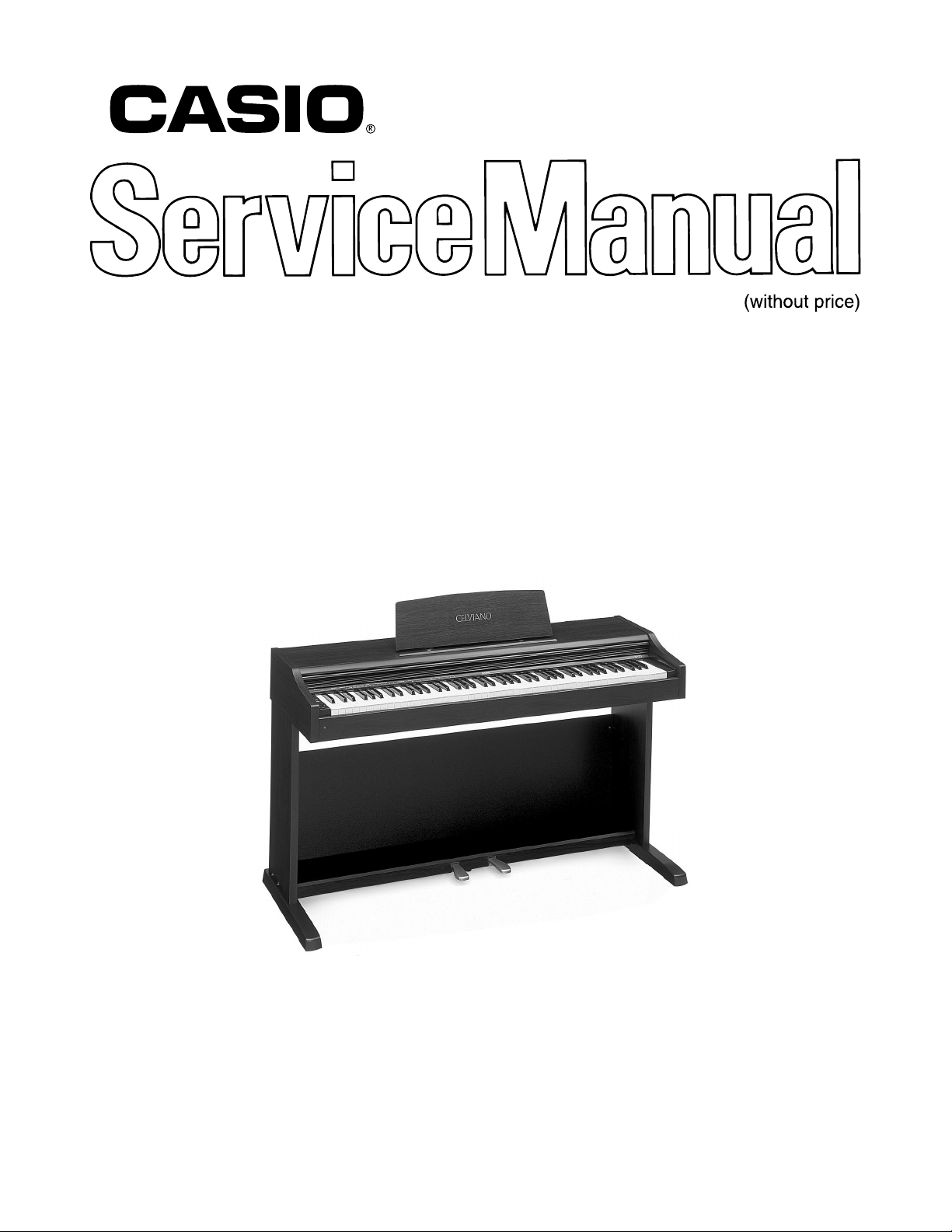
AP-25/28
INDEX
APR. 2001
AP-25/28
ELECTRONIC KEYBOARD
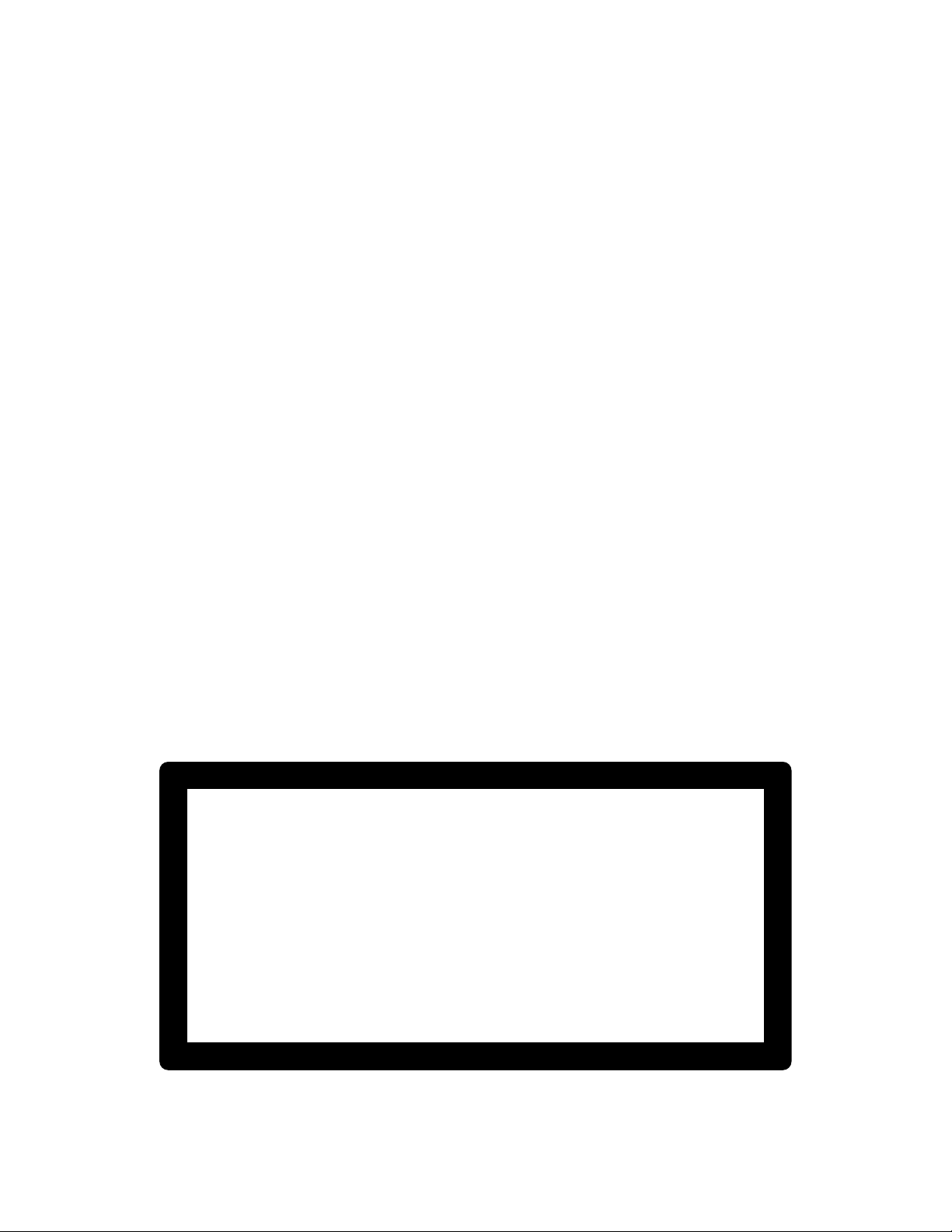
CONTENTS
Safety Notice...................................................................................... 1
Specifications .................................................................................... 2
Block Diagram ................................................................................... 3
Replacement of the Keyboard.......................................................... 4
Circuit Description ............................................................................ 6
Exploded View ................................................................................... 7
Parts List ............................................................................................ 9
Schematic Diagrams ....................................................................... 13
SAFETY NOTICE
CAUTION!
Danger of explosion if battery is incorrectly replaced.
Replace only with the same of equivalent type recommended
by the appliance manufacturer.Discard used batteries
according to manufacturer's instructions.
— 1 —

SPECIFICATIONS
GENERAL
Models: AP-25/AP-25V/AP-28/AP-28V
Keyboard: 88 piano keys (with touch response)
Polyphony: 64 notes, maximum
Tones: 8
Digital Effects: Reverb (4 types), Chorus
Demo Tunes: • Number of Tunes: 8
• Playback: Repeat (all tunes, one tune)
Memory: • Operations: Real-time recording, playback
• Capacity: Approximately 2,500 notes (one song)
• Memory Backup: Built-in lithium battery (Battery Life: 5 years)
Pedals: AP-25/AP-25V: Damper, Soft/Sostenuto (Selectable)
AP-28/AP-28V: Damper, Soft, Sostenuto
Other Functions: • Metronome: Beat (6 types), Tempo ( = 30 to 255)
• Touch Select: 3 types, off
• Transpose: 1 octave (F# to C to F)
• Tuning: A4 = 440Hz ±50 cents (adjustable)
MIDI: 16 multi-timbre receive
Input/Output: • Headphones: Stereo standard jacks × 2
Output Impedance: 470Ω
Output Voltage: 18V (RMS) MAX
• MIDI (OUT) (IN)
Speakers: ø 12cm × 2 (Output: 20 W + 20 W)
Power Supply: AP-25/AP-28: 120V
AP-25V/AP-28V: 220-240V
Power Consumption: AP-25/AP-28: 60W
AP-25V/AP-28V: 60W
Dimensions: • CELVIANO (without stand): 137.0 × 42.5 × 19.0 cm (53 15/16 × 16 3/4 × 7 1/2 inch)
• CELVIANO: 139.0 × 47.0 × 81.0 cm (54 3/4 × 18 1/2 × 31 7/8 inch)
Weight: •CELVIANO (without stand): approximately 34 kg (74.8 lbs)
• CELVIANO: approximately 44 kg (96.8 lbs) (AP-25/AP-25V)
approximately 44 kg (96.8 lbs) (AP-28/AP-28V)
• Design and specifications are subject to change without notice.
• AP-25 and AP-28 have hardwired power cords.
• AP-25V and AP-28V have detachable power cords.
— 2 —
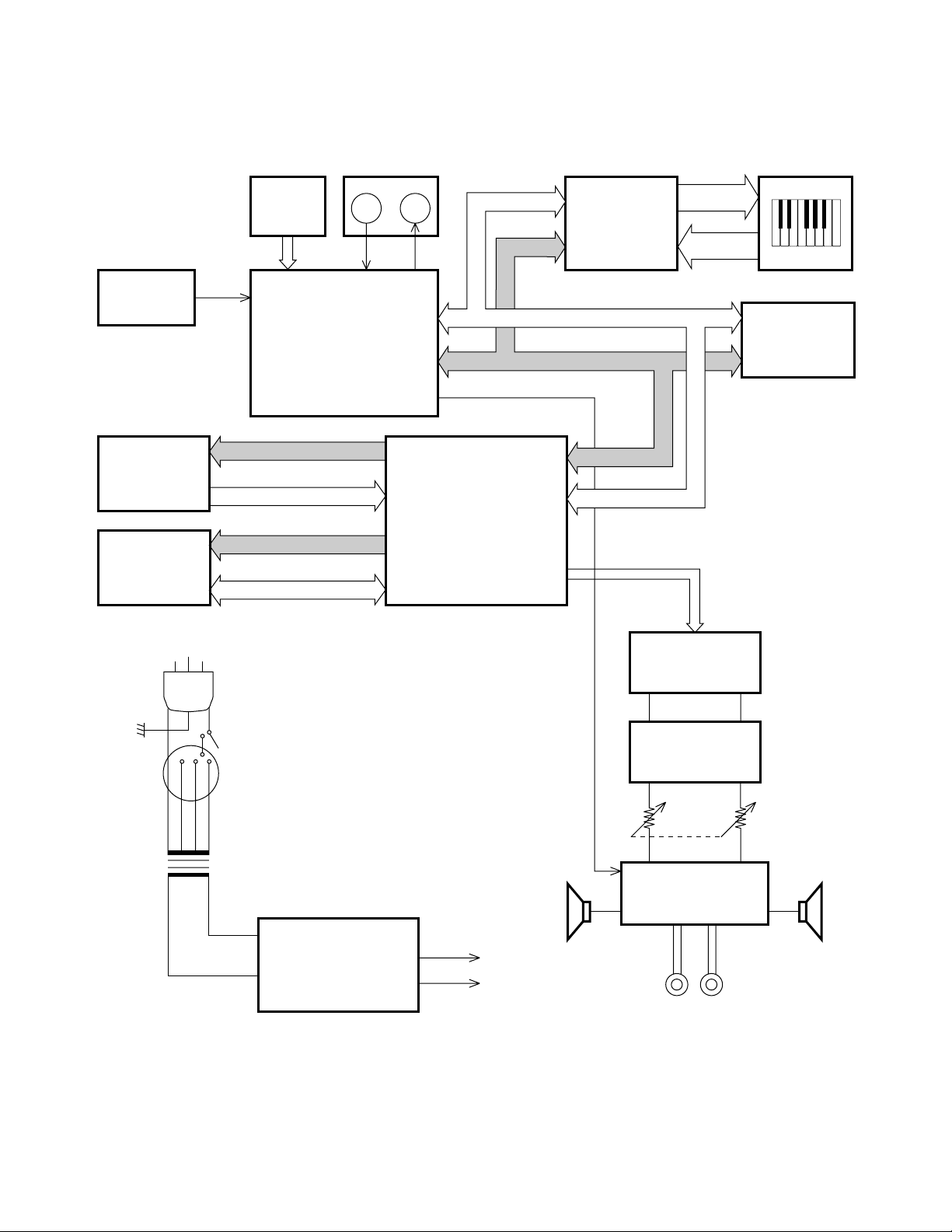
BLOCK DIAGRAM
Reset IC
RN5VD2BAA
IC 13
ROM (4MB)
MR27V3202E-81MA
LSI 2
RAM (128KB)
CY62126BVLL-55ZI
LSI 4
PEDAL
ANI0 ~ 2
CPU
uPD703107AGJ103UEN
LSI 6
MA0 ~ 20
MD0 ~ 15
EA0 ~ 15
ED4 ~ 19
MIDI
IN
OUT
M-IN M-OUT
uPD914AGM-3ED
DSP
LSI 3
3VD0 ~ 15
CA1 ~ 4
Keyboard
Controller
TC190C020AF
LSI 1
3VD0 ~ 15
CA1 ~ 16
Mute
CA1 ~ 5
3VD0 ~ 15
KC0 ~ 7
FI0 ~ 10
SI0 ~ 10
SYCK
BCK
WCK
Keyboard
RAM (128KB)
CY62126BVLL-55ZI
LSI 5
Voltage
Selector
Power Switch
Power
Transformer
T101
Power Supply
IC401: NJM78M05FA
IC402: NJM78M15FA
+5V
+15V
VDD
AVCC
D/A Converter
PCM69BU/2K
IC 2
Filter
IC1, IC405, IC406
Main
Volume
Power Amp.
LM4765T
IC403
HEADPHONE
SPSP
— 3 —
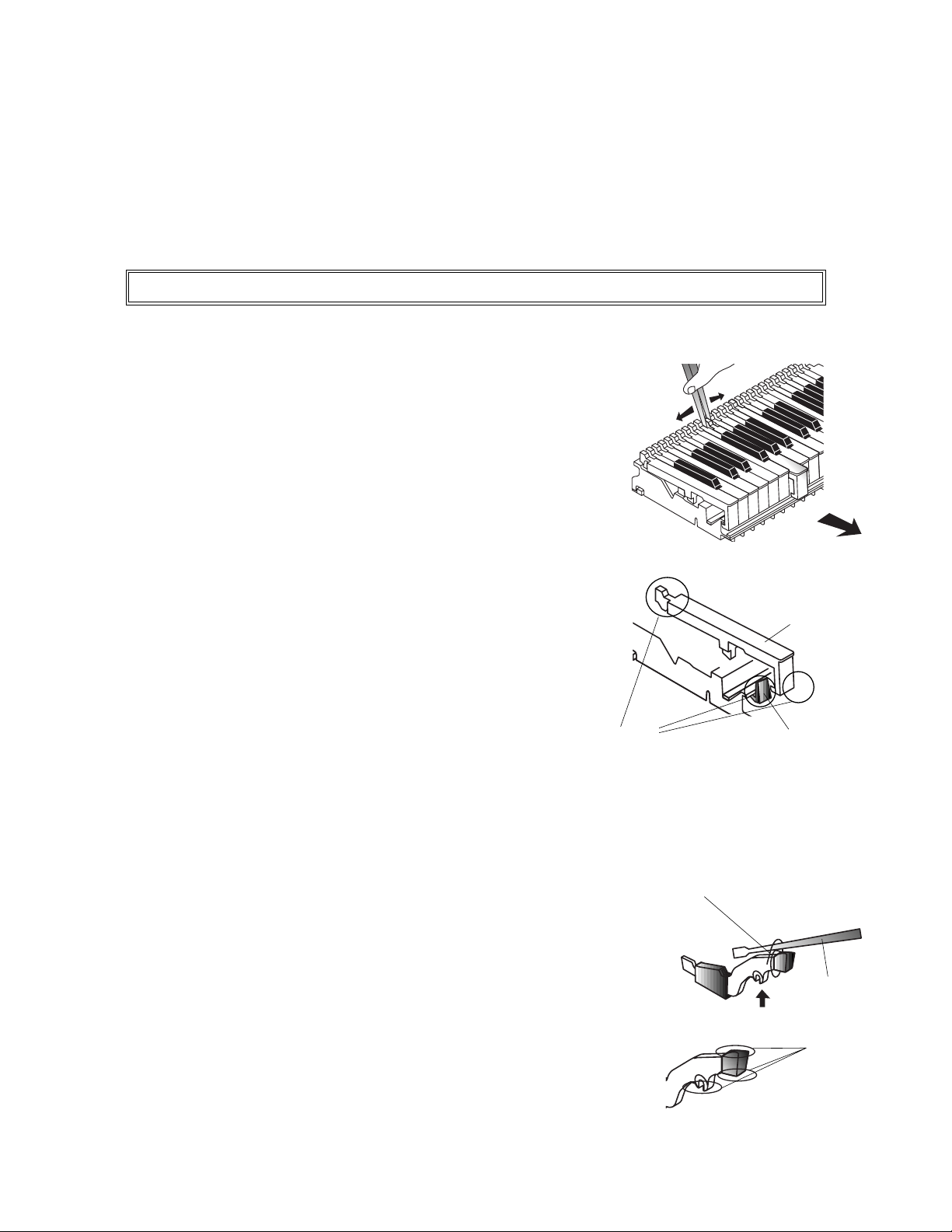
REPLACEMENT OF THE KEYBOARD
Guide
White key
Grease
Grease
1) Replacement of the white key / black key
2) Replacement of the hammer
3) Replacement of the contact rubber
4) Other precauions
When the the keyboard needs to be replaced, make sure to check the key touch before replacing it.
1) Replacement of the White key / Black key
1. Expand the rear end of the white key/black key by a pair of
tweesers and slide it forward horizontally.
2. Apply proper amount of grease to the inside of the Guide and
the front end of the key as well as the rear end of the key.
* Take extra care of the quantity of the grease, which can easily
change the key touch.
* It is recommended to refer to the quantity of the grease which
is applied to the neighboring keys.
3. After replacing the key, put the front end of the key back into the
Guide and slide it backward horizontally.
* T ake extra care not to make any scratches in the inside of the
front end of the key and the Guide.
2) Replacement of the Hammer
1. If no jig is available when disassembling, use a driver and a big clip. Then,
lift the hammer up and remove it like a lever.
Clip
Driver
2. Apply the grease (G501) thinly to the top and bottom of the front end as
well as the fulcrum of the hammer.
* It is recommended to refer to the quantity of the grease which is applied
to the other hammers when disassembling.
— 4 —
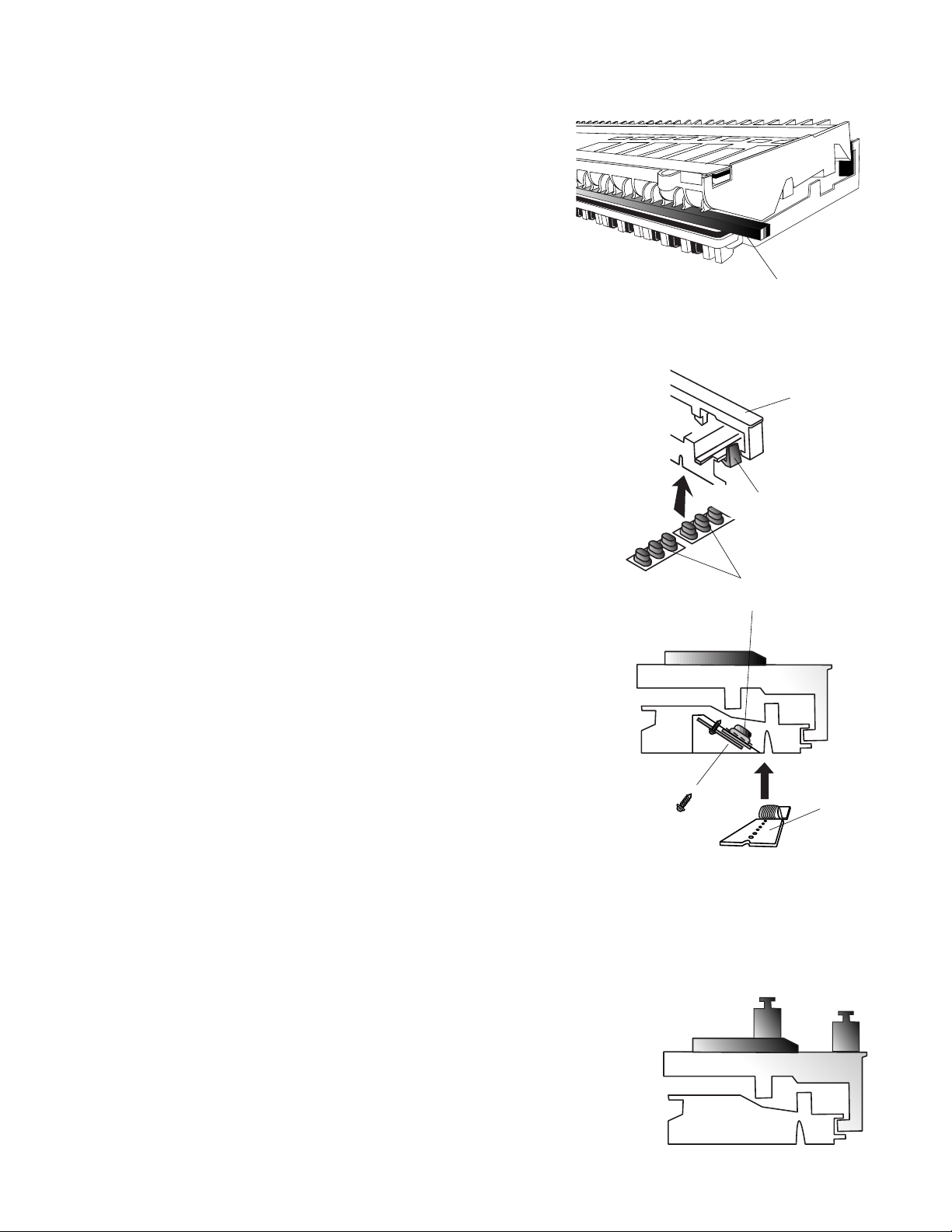
Jig (lumber)
10 mm × 10 mm
3) Replacement of the contact rubber. (A Jig is necessary)
Since the contact rubber is replaced with the keyboard (both
white keys and b lack ke ys) turned upside down, a jig is necessary
to prevent from v arious troubles caused b y the fact that the keys
are pushed down.
Precautions when replacing the contact rubber
1. Make sure that the keys are NOT pushed down.
2. Make sure that the contact rubber is attached to the frame in the right
position.
White key
3. When assembling, take extra care that the contact rubber can often
be slipped or twisted at the ends of the rubber itself and the PCB.
4. Make sure that the screw is fixed vertically to the PCB since the key
PCB is fixed at an angle (see the right figure).
5. The key touch may change if the abov e precauions are not followed.
Screw
Guide
Contact rubber
4) Other precautions
Initial load inspection of the keyboard
1. Check if the keys go down with the load put on them (100g for the white key and 105g for the black key).
PCB
Maintenance of the keyboard unit
1. Never keep the keyboard unit upside down, since the contact rubber may
be stuck to the PCB.
— 5 —
105 g
100 g
