
HEAT STRESS MONITOR
SOFTWARE FOR WINDOWS
HB3215-05

IMPORTANT.
For our UK customers, service under guarantee is offered solely by the CASELLA CEL Limited service
department. There are no UK agents or repair services authorised by us to carryout this work.
In order to ensure that only approved replacement parts are used for routine maintenance after the guarantee
period, we recommend that this is carried out by our fully skilled service engineers or in the case of service
required outside the UK. by our appointed agents.

HEAT STRESS MONITOR
Handbook No. HB3215-05
USER MANUAL
HEAT STRESS MONITOR
COPYRIGHT
The copyright in this document which contains proprietary information is vested in CASELLA CEL
LIMITED. The contents of this document must not be used for purposes other than for which it has been
supplied or reproduced or disclosed wholly or in part without the prior written permission of CASELLA
CEL LIMITED.
CASELLA CEL LIMITED
Regent House
Wolseley Road
Kempston
Bedford
MK42 7JY
Telephone: +44 (0)1234 844100
Facsimile: +44 (0)1234 841490
E-Mail:
Webpage: http://www.casella.co.uk
info@casella.co.uk
Page 3 of 16

HEAT STRESS MONITOR
Handbook No. HB3215-05
Page No.
CONTENTS 4
1.0 HARDWARE REQUIREMENTS 5
2.0 PROGRAM INSTALLATION 5
3.0 CONNECTING THE HSM100 TO A P.C. 6
4.0 STARTING THE PROGRAM 6
5.0 PROGRAM CONFIGURATION 6
6.0 USING HELP 6
7.0 SERIAL PORT SELECTION 6
8.0 CUSTOMISED SCREEN LAYOUTS 7
9.0 SIZE AND POSITION 7
10.0 MODIFY PARAMETERS 7
11.0 DELETING DISPLAY ELEMENTS 7
12.0 ADDING DISPLAY ELEMENTS 8
12.1 Text box 8
12.1 Date box / Time box 8
12.2 Value box 8
12.3 Bitmap box 8
12.4 Multistate box 8
12.5 Graph box 9
13.0 SCROLLING DISPLAY FEATURE 9
14.0 SAVING THE CONFIGURATION 10
15.0 GRAPH AND TABULAR DATA PRESENTATION 10
16.0 ALARMS 10
16.1 Setting the upper & lower alarm limits.
16.2 External alarm operation
16.3 Loss of data alarm
10
11
11
17.0 DATA LOGGING / COLLECTION 11
18.0 DATA INPUTS AND PROCESSED DATA 12
APPENDIX A - FORMULAE 14
WBGT CALCULATION 15
Page 4 of 16
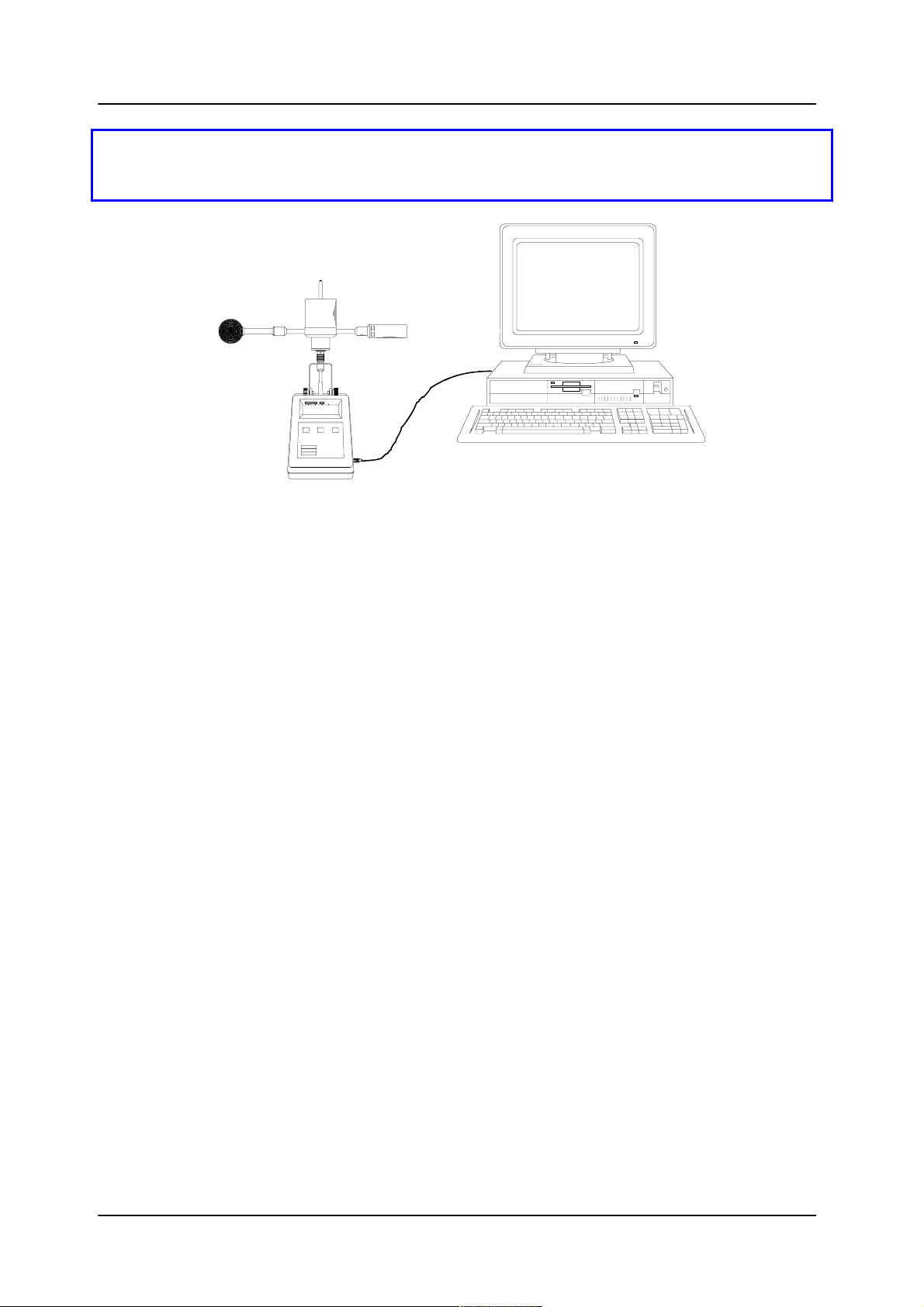
HEAT STRESS MONITOR
Handbook No. HB3215-05
C
ASELLA 'HEAT STRESS MONITOR
W
INDOWS
The Heat Stress monitor software package is a powerful and versatile program for the accumulation,
processing and presentation of heat stress data.
The program integrates the functions of real time data presentation, data archiving and historical analysis
within one attractive and easy to use package.
' S
OFTWARE FOR
The program operates within the WINDOWS environment and provides the following features:-
• A real time display indicating prevailing heat stress conditions and trends.
• Archiving of data to disk at a user defined interval for historical analysis.
• Dynamically changing screens including scrolling graphs and alarm warnings
• Production of line graphs based upon historical data.
• Tabular report presentation of data files.
• Automatic calculation of derived values including Humidity, Vapour Pressure, and Dew Point.
• Real time display pages may be user configured to meet specific display requirements.
1.0 HARDWARE REQUIREMENTS
IBM Compatible P.C. 386 SX upwards
4MB Memory. Mouse, Spare RS232 Serial Port.
VGA or SVGA monitor. Program occupies less than 2MB.disk space.
Windows Operating System: Ver 3.1, 3.11 for Work Groups, Windows 95, NT.
2.0 PROGRAM INSTALLATION
The software will be supplied on one 3.5" floppy diskette. Insert the disk into the floppy drive.
Using windows file manager, initiate the file INSTALL.EXE. Follow on screen messages to load the
program into the desired directory (e.g. C:\HSM)
Following installation, it may be necessary to adjust certain parameters such as the serial port
identification to suit the hardware environment.
Page 5 of 16
