Casella CEL CEL-593 User Manual

Getting Started With
CEL-553, CEL-573 & CEL-593
Sound Level Analysers
“Series 3”
1. Introduction
Issue: 6
Series 3 of the CEL-500 analysers
introduces a new instrument: the CEL-553
which is available ONLY as a real-time
third-octave sound level meter, with user
initiated storage of screen data.
Instruments in Series 3 can measure
noise levels, calculate the commonly
required time averaged parameters and
save the results.
The standard memory is capable of
storing about 200 000 data points, which is
equivalent to 6 000 data screens while the
optional extended memory can store
approximately 1 000 000 data points,
equivalent to 30 000 data screens.
Depending on model they can also
analyse and store noise data in broadband
and octave bands.
With the exception of the CEL-553
which has only SLM mode, the standard
versions of these instruments can be
operated in three different ways
(measurement modes) as follows.
¤
Real time sound level meter with user
initiated storage of screen data.
¤
Event sound level meter with manual,
remote or threshold triggering
(CEL-593 only).
¤
Environmental sound level meter with
user selected sampling periods
(CEL-573 and CEL-593).
The measurement parameters available on
standard versions vary from model to
model and from mode to mode as shown
in Table 1 on page 73.
To simplify measurement procedures,
pre-programmed setups are stored by the
instrument. There is a separate directory
for each application, mode and bandwidth,
each of which contains one initial setup
provided by the factory, and up to six more
defined by the user. Similarly, stored data
can be accessed via separate directories
for each bandwidth, or via an additional
directory that includes ALL data.
The following additional measurement
applications can be installed.
¤
Fastore capability that samples and
saves data at very short time intervals.
¤
Building Acoustics.
¤
Loudness Determination.
Each instrument in the series can be up-
(or down-) graded to any other model, to
include more (or fewer) features. Consult
your local agency or CEL for details.
Series 3 instruments with Version 7
and later firmware feature a revised
startup sequence where Application,
Acquisition Mode and Bandwidth are
selected via separate menu screens, plus
the option of measuring sound exposure
level (SEL) in broadband SLM and a
revised keypad appearance.
For a description of all CEL-500 series
instruments, also refer to the Reference
Handbook.
Getting Started - CEL-553/573/593 - Page 59
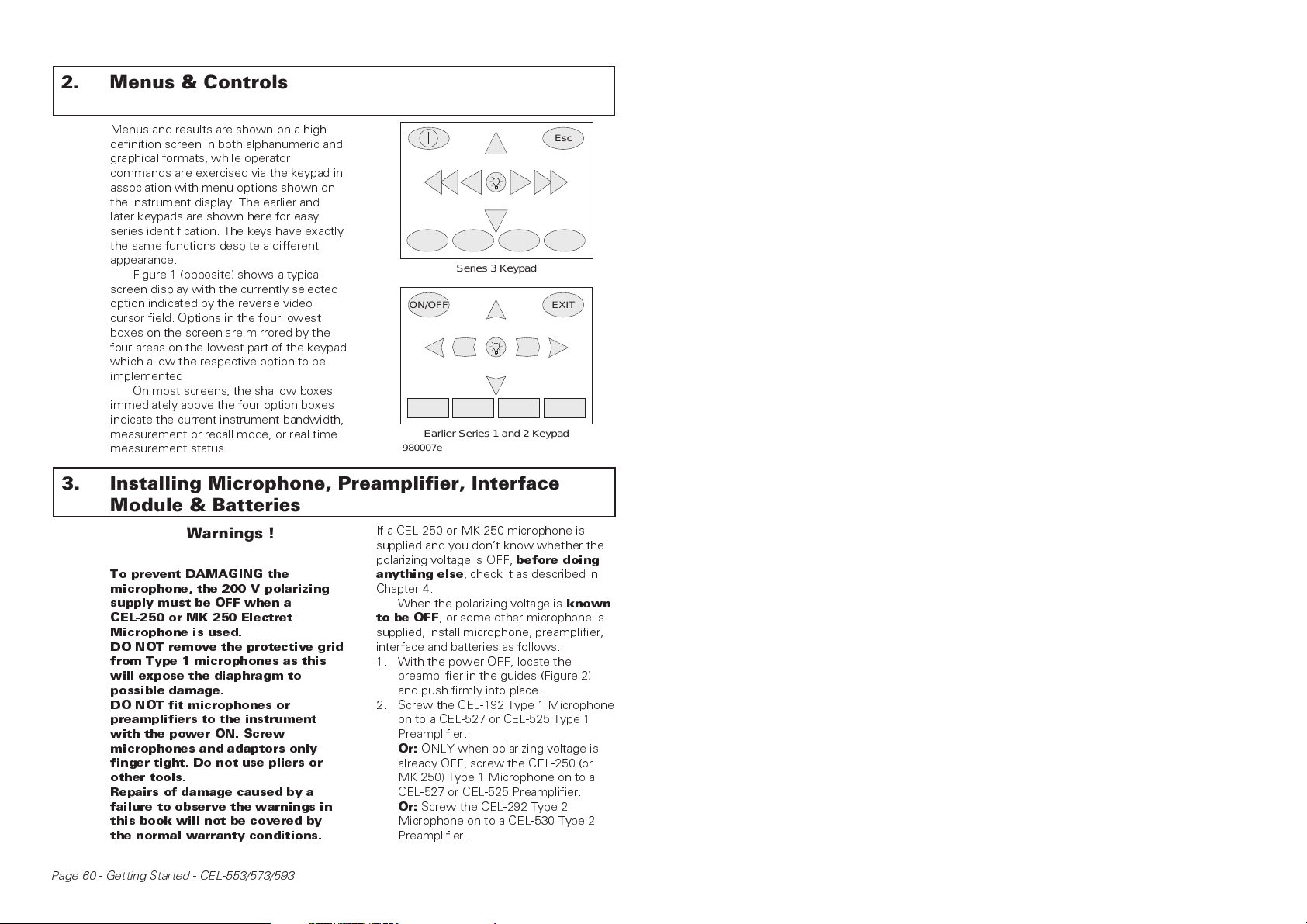
2. Menus & Controls
Menus and results are shown on a high
definition screen in both alphanumeric and
graphical formats, while operator
commands are exercised via the keypad in
association with menu options shown on
the instrument display. The earlier and
later keypads are shown here for easy
series identification. The keys have exactly
the same functions despite a different
appearance.
Figure 1 (opposite) shows a typical
screen display with the currently selected
option indicated by the reverse video
cursor field. Options in the four lowest
boxes on the screen are mirrored by the
four areas on the lowest part of the keypad
which allow the respective option to be
implemented.
On most screens, the shallow boxes
immediately above the four option boxes
indicate the current instrument bandwidth,
measurement or recall mode, or real time
measurement status.
ON/OFF
980007e
Series 3 Keypad
Earlier Series 1 and 2 Keypad
3. Installing Microphone, Preamplifier, Interface
Module & Batteries
Warnings !
To prevent DAMAGING the
microphone, the 200 V polarizing
supply must be OFF when a
CEL-250 or MK 250 Electret
Microphone is used.
DO NOT remove the protective grid
from Type 1 microphones as this
will expose the diaphragm to
possible damage.
DO NOT fit microphones or
preamplifiers to the instrument
with the power ON. Screw
microphones and adaptors only
finger tight. Do not use pliers or
other tools.
Repairs of damage caused by a
failure to observe the warnings in
this book will not be covered by
the normal warranty conditions.
If a CEL-250 or MK 250 microphone is
supplied and you dont know whether the
polarizing voltage is OFF,
anything else
Chapter 4.
When the polarizing voltage is
to be OFF
supplied, install microphone, preamplifier,
interface and batteries as follows.
1. With the power OFF, locate the
preamplifier in the guides (Figure 2)
and push firmly into place.
2. Screw the CEL-192 Type 1 Microphone
on to a CEL-527 or CEL-525 Type 1
Preamplifier.
Or:
already OFF, screw the CEL-250 (or
MK 250) Type 1 Microphone on to a
CEL-527 or CEL-525 Preamplifier.
Or:
Microphone on to a CEL-530 Type 2
Preamplifier.
, check it as described in
, or some other microphone is
ONLY when polarizing voltage is
Screw the CEL-292 Type 2
before doing
Esc
EXIT
known
Page 60 - Getting Started - CEL-553/573/593
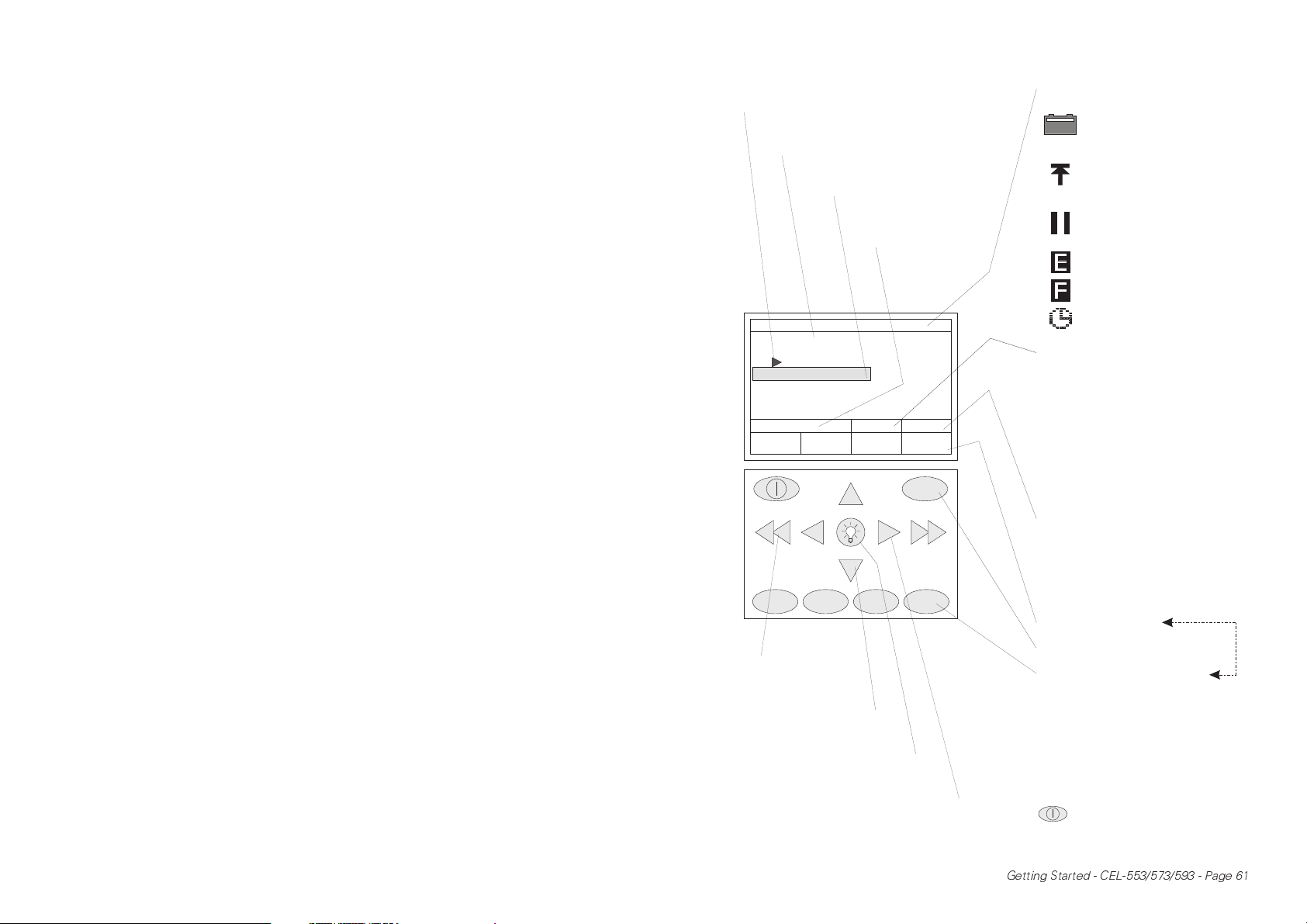
Indicates set up loaded by
C
a
i
default when switched ON
Non-deletable set up
provided by factory
Reverse video cursor
shows selected item
Current retrieve mode/
status/record number
will be shown here
Current status/screen title/narrow band
cursor status/message icons
Battery condition, icon
empties as power is drained.
When empty at 6.4 V, icon
blinks
Overload has occurred: is
removed from SLM screens
after 2 s, remains on EVT,
ENV and FST screens
Pause has occurred during
measurement or PAUSE
key pressed
Event capture is following an
event
Fastore is following an event
SETUP
1:
INITIALSETUP
2:
22-JUN-98
3:
25-JUN-98
4:
26-JUN-98
5:
EMPTY
6:
EMPTY
7:
EMPTY
LOAD
ursor keys to
ccess next screen
n same level or run
STORE DELETE REVIEW
Cursor keys to access
next level or run
-
/
SLM
-
Lights display
backlight for 30 s
STOP
Esc
DisplayIconsandScreenOptions
Timer is active
Current application, bandwidth, or mode:
-/1/1
1/3
SLM
EVT
ENV
FST
RTC
RT
TMS
RCS
LOU
Current measurement status:
STOP
WAIT
SYNC
RUN
PAUSE
RECALL
Current box options
Escape from current screen
Keys that implement current
box options
Broadband
Octave band
Third octave
Real time sound level meter
Event (CEL-593 only)
Environmental (Not CEL-553)
Fastore operations
Rev. time- continuous
Rev. time- Impulse
I
Transmit side measurement
Receive side measurement
Loudness determination
Measurement but no storage
Waiting for timer
Synchronising with clock time
Measurement plus storage
Run paused
Recalling stored data
Figure1: Series 3
Thisscreenisobtained (after checking
themicrophonetype) bypressing
,USEMODE& SETUPxxxx
980006e
Cursor keys to select
options within screen
Getting Started - CEL-553/573/593 - Page 61
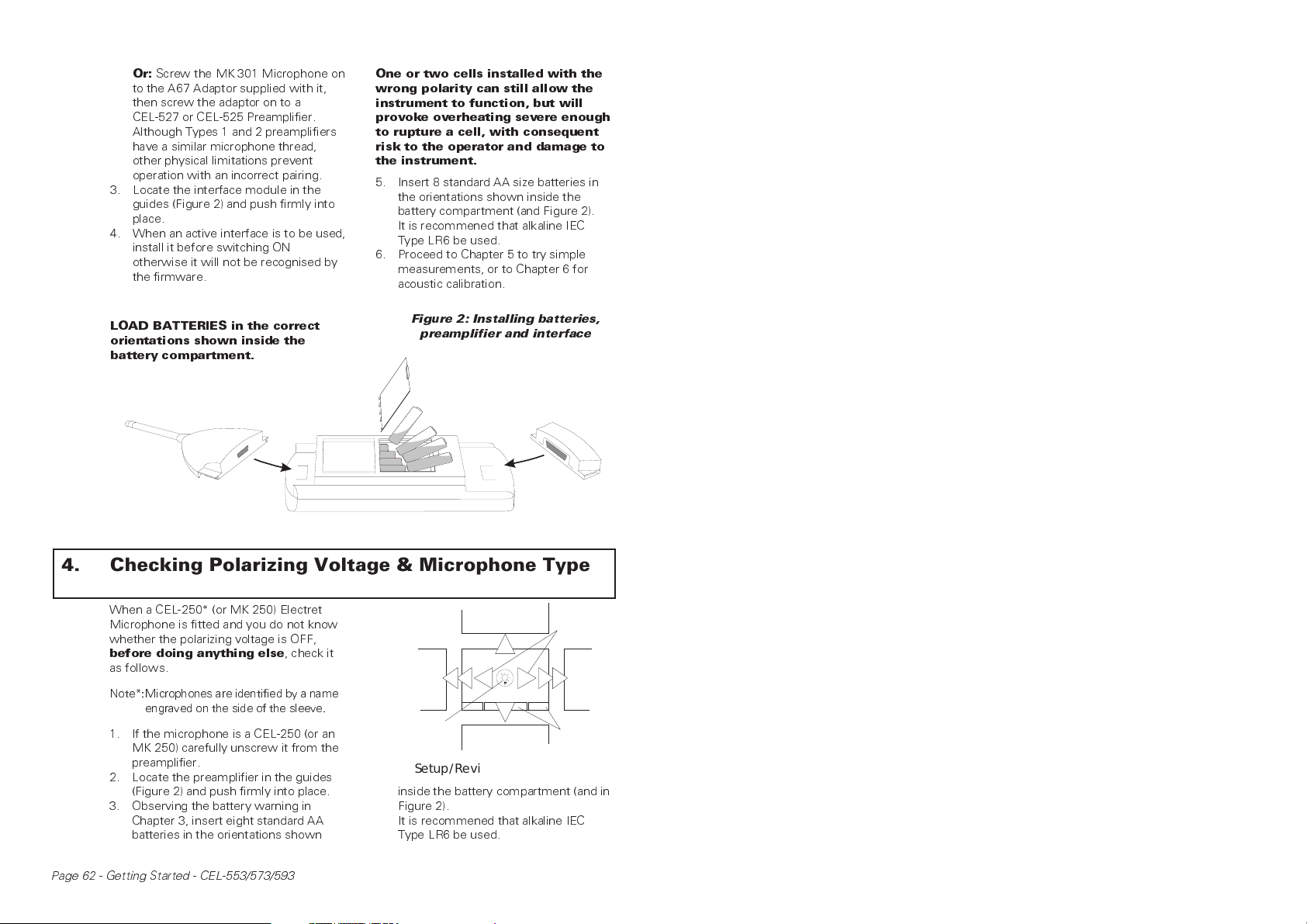
Or:
Screw the MK 301 Microphone on
to the A67 Adaptor supplied with it,
then screw the adaptor on to a
CEL-527 or CEL-525 Preamplifier.
Although Types 1 and 2 preamplifiers
have a similar microphone thread,
other physical limitations prevent
operation with an incorrect pairing.
3. Locate the interface module in the
guides (Figure 2) and push firmly into
place.
4. When an active interface is to be used,
install it before switching ON
otherwise it will not be recognised by
the firmware.
Warning !
LOAD BATTERIES in the correct
orientations shown inside the
battery compartment.
940028
One or two cells installed with the
wrong polarity can still allow the
instrument to function, but will
provoke overheating severe enough
to rupture a cell, with consequent
risk to the operator and damage to
the instrument.
5. Insert 8 standard AA size batteries in
the orientations shown inside the
battery compartment (and Figure 2).
It is recommened that alkaline IEC
Type LR6 be used.
6. Proceed to Chapter 5 to try simple
measurements, or to Chapter 6 for
acoustic calibration.
Figure 2: Installing batteries,
preamplifier and interface
+
-
-
+
-
+
+
+
-
-
+
4. Checking Polarizing Voltage & Microphone Type
When a CEL-250* (or MK 250) Electret
Microphone is fitted and you do not know
whether the polarizing voltage is OFF,
before doing anything else
as follows.
Note*:Microphones are identified by a name
engraved on the side of the sleeve.
1. If the microphone is a CEL-250 (or an
MK 250) carefully unscrew it from the
preamplifier.
2. Locate the preamplifier in the guides
(Figure 2) and push firmly into place.
3. Observing the battery warning in
Chapter 3, insert eight standard AA
batteries in the orientations shown
Page 62 - Getting Started - CEL-553/573/593
, check it
980008e
PreviousMode
Previous
Screen
Backlight
"Series3 & 2"
NextMode
Setup/Review - ScreenOptions
inside the battery compartment (and in
Figure 2).
It is recommened that alkaline IEC
Type LR6 be used.
Select
Screen
Entries
Next
Screen
Next/
Previous
Value
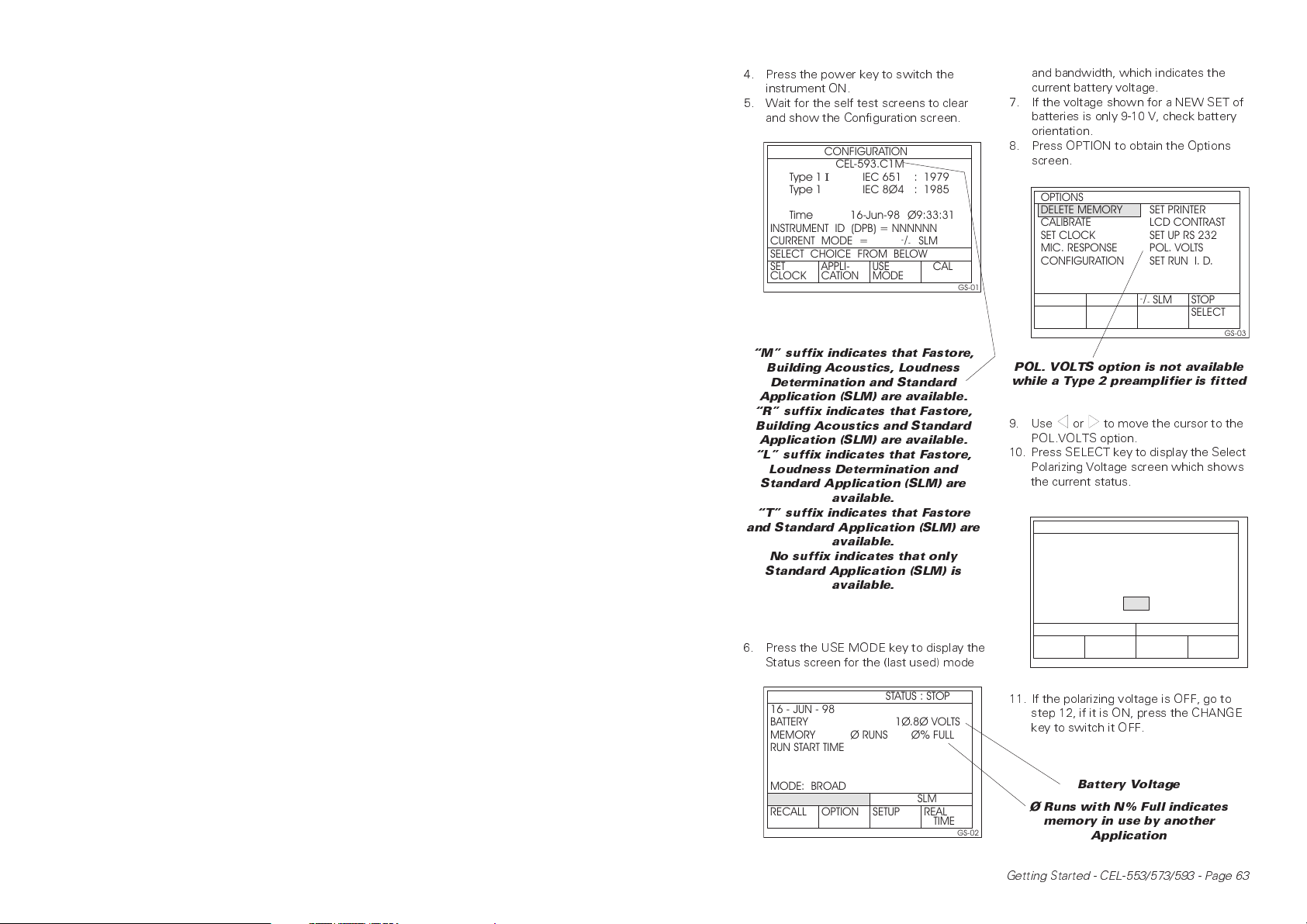
4. Press the power key to switch the
instrument ON.
5. Wait for the self test screens to clear
and show the Configuration screen.
CONFIGURATION
CEL-593.C1M
I
Type 1
Time 16-Jun-98 Ø9:33:31
INSTRUMENT ID (DPB) = NNNNNN
CURRENT MODE = SLM
SELECT CHOICE FROM BELOW
SET
CLOCK
APPLICATION
IEC 651
IEC 8Ø4Type 1
USE
MODE
:1979
:1985
-
/
-
CAL
GS-01
M suffix indicates that Fastore,
Building Acoustics, Loudness
Determination and Standard
Application (SLM) are available.
R suffix indicates that Fastore,
Building Acoustics and Standard
Application (SLM) are available.
L suffix indicates that Fastore,
Loudness Determination and
Standard Application (SLM) are
available.
T suffix indicates that Fastore
and Standard Application (SLM) are
available.
No suffix indicates that only
Standard Application (SLM) is
available.
and bandwidth, which indicates the
current battery voltage.
7. If the voltage shown for a NEW SET of
batteries is only 9-10 V, check battery
orientation.
8. Press OPTION to obtain the Options
screen.
OPTIONS
DELETE MEMORY
CALIBRATE
SET CLOCK
MIC. RESPONSE
CONFIGURATION
SET PRINTER
LCD CONTRAST
SET UP RS 232
POL. VOLTS
SET RUN I. D.
-
/
STOPSLM
-
SELECT
GS-03
POL. VOLTS option is not available
while a Type 2 preamplifier is fitted
9. Use or to move the cursor to the
POL.VOLTS option.
10. Press SELECT key to display the Select
Polarizing Voltage screen which shows
the current status.
SELECT POLARIZING VOLTAGE
200 VOLT POL. VOLTAGE FOR
AIR CONDENSER MICROPHONES
IS
ON
6. Press the USE MODE key to display the
Status screen for the (last used) mode
STATUS : STOP
16-JUN-98
BATTERY
MEMORY
RUN START TIME
RUN ELAPSE TIME
APP: SOUND ANALYSER
MODE: BROADBAND SLM
-
/
SLM
-
RECALL
OPTION SETUP REAL
Ø9 : 35 : 15
1Ø.8Ø VOLTS
Ø% FULLØRUNS
-
/
SLM
-
TIME
GS-02
CHANGE
GS-04
11. If the polarizing voltage is OFF, go to
step 12, if it is ON, press the CHANGE
key to switch it OFF.
Battery Voltage
Ø Runs with N% Full indicates
memory in use by another
Application
Getting Started - CEL-553/573/593 - Page 63
