Casella CEL CEL-424 User Manual

CEL-420/460
C
M
p
M
s
M
D
Issue: 4
If you want to get on and use the instruments without any background
information, skip Section 3 and go straight to Section 4.
USERS GUIDE
1. Display
ata is Being Recorded
Battery Condition
Overload has
Occurred
easurement
dentity or Date
urrent Operating
ode, Repeatedly
ressing the
ENU key will
elect each of these in turn
SLM
REC
C-A
DOSE SET UP OPTION
Measurement is Paused
Frequency Weighting
Indicates Active
dB%
960081e
Current Data or Time
Option Keys
Current Units
2. Keys
Display
Switches dosimeter ON/OFF
Changes operating mode)
Accesses stored data
Select active options from the current
menu
DATA
MENU
Starts/Pauses/Restarts a measurement
record
Confirms actions of other keys
Stops a measurement when
followed by
SET
STOP
ENTER
960080
CEL-420/460 Getting Started - Page 53
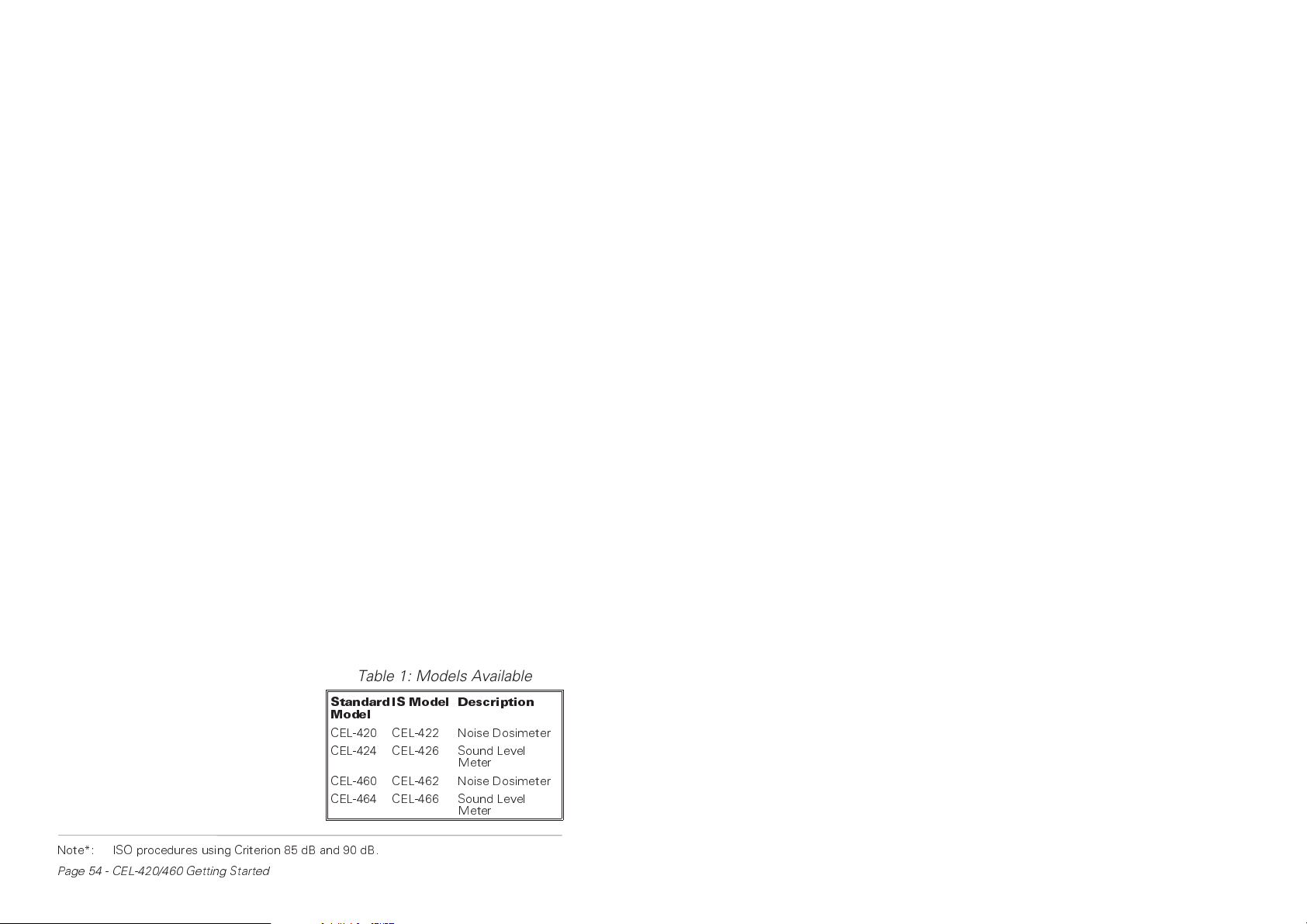
3. Introduction to the Dosimeters
The CEL-420 and CEL-460 Noise Dosimeters measure the frequency
weighted noise exposures and peak sound levels simultaneously. The dosimeter microphone and lead on both models can be replaced by a
sound level meter microphone to offer comprehensive sound level measurement. The dosimeters have the following features.
¤ Four built-in standard dose measurement setups:
OSHA, DOD, ISO85* and ISO90*,
¤ Up to three user specified dose measurement setups,
¤ A single sound level meter setup,
¤ Sixteen dose result stores,
¤ User selection of up to two profiles attached to each
CEL-460 dose measurement,
¤ Self configured storage.
The instruments are built to withstand rough industrial conditions with
cases formed from a polyester/polycarbonate material that gives them a
high resistance to damage. Data integrity is further protected by a dose
microphone lead which is designed to resist knocks and abrasions without affecting the signal passing from microphone to instrument.
Both instruments can be operated and deliver dose and SLM
results without the need for other equipment, beyond an acoustic calibrator. However, they become even more versatile when their measurement and setup data is downloaded to a PC using the CEL-6702 dB10 or
CEL-6704 dB12 Windows™ based software.
These programs have the facilities expected of fully featured Windows™ packages offering post processing, cut and paste between applications and comprehensive word processing capabilities. In addition,
dB12 has extensive on screen graphing facilities.
3.1 Sound Level Meter and Intrinsically Safe Models
Both dosimeters can be converted to a miniature sound level meter by fitting a CEL-425 SLM Microphone
Adaptor. The CEL-420 then becomes
a CEL-424 SLM, while the CEL-460
becomes a CEL-464. For sound level
meter operation refer to Chapter 8.
Intrinsically safe versions are
available of both dosimeter and sound
level meter versions, with the full
model line up shown in Table 1.
Table 1: Models Available
Standard
Model
CEL-420 CEL-422 Noise Dosimeter
CEL-424 CEL-426 Sound Level
CEL-460 CEL-462 Noise Dosimeter
CEL-464 CEL-466 Sound Level
IS Model Description
Meter
Meter
Note*: ISO procedures using Criterion 85 dB and 90 dB.
Page 54 - CEL-420/460 Getting Started
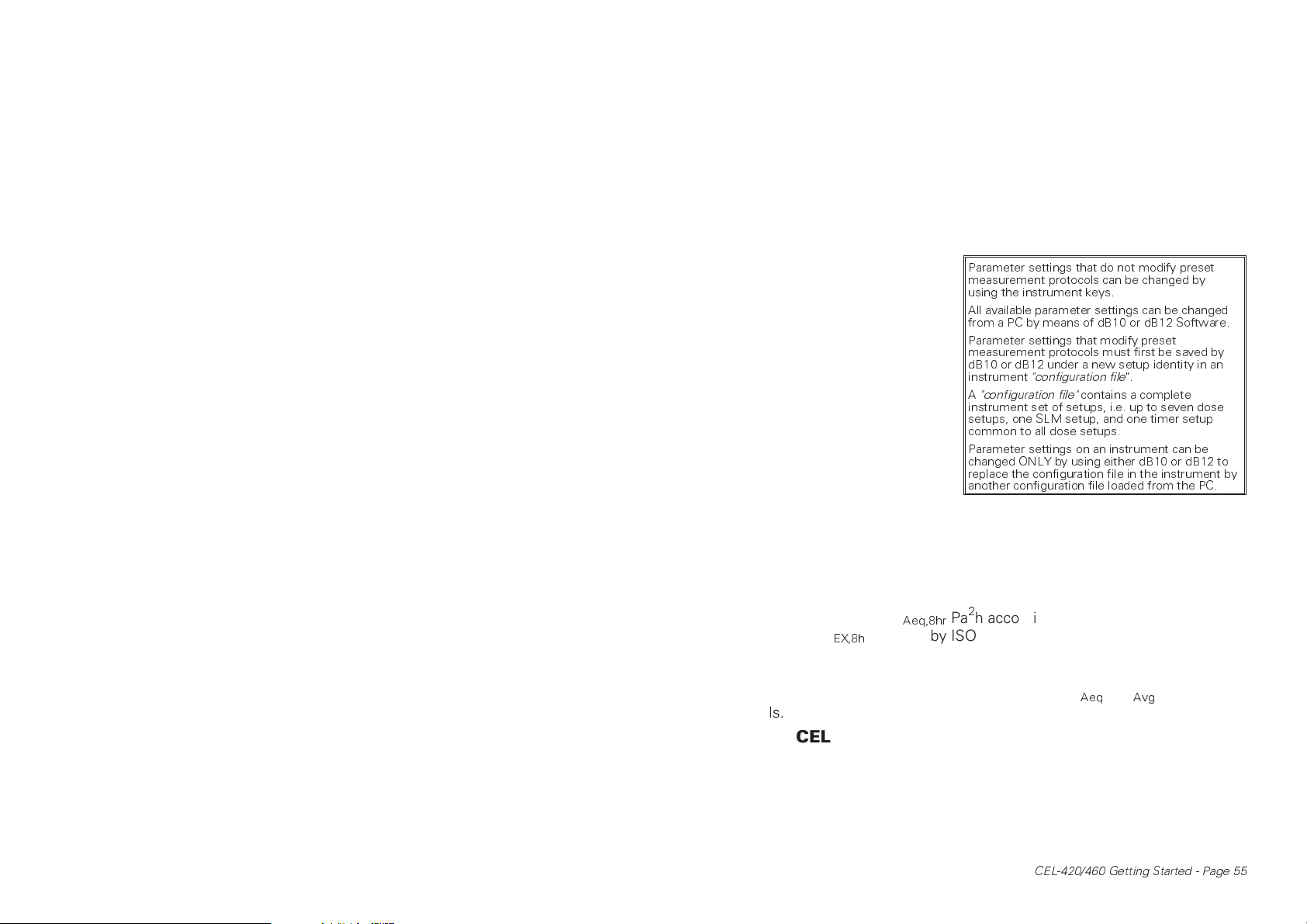
Intrinsically safe versions are rated to EEx ia IIC T4 for use in
zones 0, 1 and 2 with IS Certificate Number - Ex97E2110X tested to
EN50020 (this corresponds to CENELEC apparatus group IIC, North
American grouping Class1).
3.2 CEL-420 Noise Dosimeter (& CEL-422/424/426)
The following features also apply equally to the CEL-420/422/424/426.
The CEL-420 series instruments are ideal for quick on-site surveys and
for monitoring personal noise exposure in accordance with European ISO
or USA OSHA and DOD standards. For dose measurement,
they are passive instruments
with settings that may be reviewed by key strokes, but
which can be selected only by
means of the dB10 (or dB12)
software. However, all sound
level measurement parameters can be set from the keypad.
There are overlapping
measurement ranges: 50-120
& 70-140 dB, A & C RMS
weightings, Linear & C Peak
Table 2: Setups and Configuration Files
Parameter settings that do not modify preset
measurement protocols can be changed by
using the instrument keys.
All available parameter settings can be changed
from a PC by means of dB10 or dB12 Software.
Parameter settings that modify preset
measurement protocols must first be saved by
dB10 or dB12 under a new setup identity in an
instrument
A
"configuration file"
instrument set of setups, i.e. up to seven dose
setups, one SLM setup, and one timer setup
common to all dose setups.
Parameter settings on an instrument can be
changed ONLY by using either dB10 or dB12 to
replace the configuration file in the instrument by
another configuration file loaded from the PC.
"configuration file
contains a complete
".
weightings, Fast, Slow &
Impulse time weightings, and energy exchange rates (Q) of 3, 4, 5 & 6.
In dose measurement mode, they display % dose, % dose projected for
an 8 hour period, peak level and measurement duration.
For those countries which are subject to European Union regulations or the equivelent ISO standards, the instruments measure the daily
sound exposure level (L
cal with the L
required by ISO 1999), while for USA OSHA regula-
EX,8h
Aeq,8hr
Pa2h according to IEC 1252, that is identi-
tions they measure the Time Weighted Average Level (TWA).
When used as a sound level meter they display sound level,
maximum sound level, peak and time-averaged (L
Aeq
or L
Avg
) sound
levels.
3.3 CEL-460 Logging Noise Dosimeter
(& CEL-462/464/466)
The following features also apply equally to the CEL-460/462/464/466.
The CEL-460 series instruments are recommended for detailed measurements as they feature extended processing and memory functions.
There is an additional 30-100 dB measurement range that can be used
for environmental surveys, and automatic run timing facilities controlled
CEL-420/460 Getting Started - Page 55
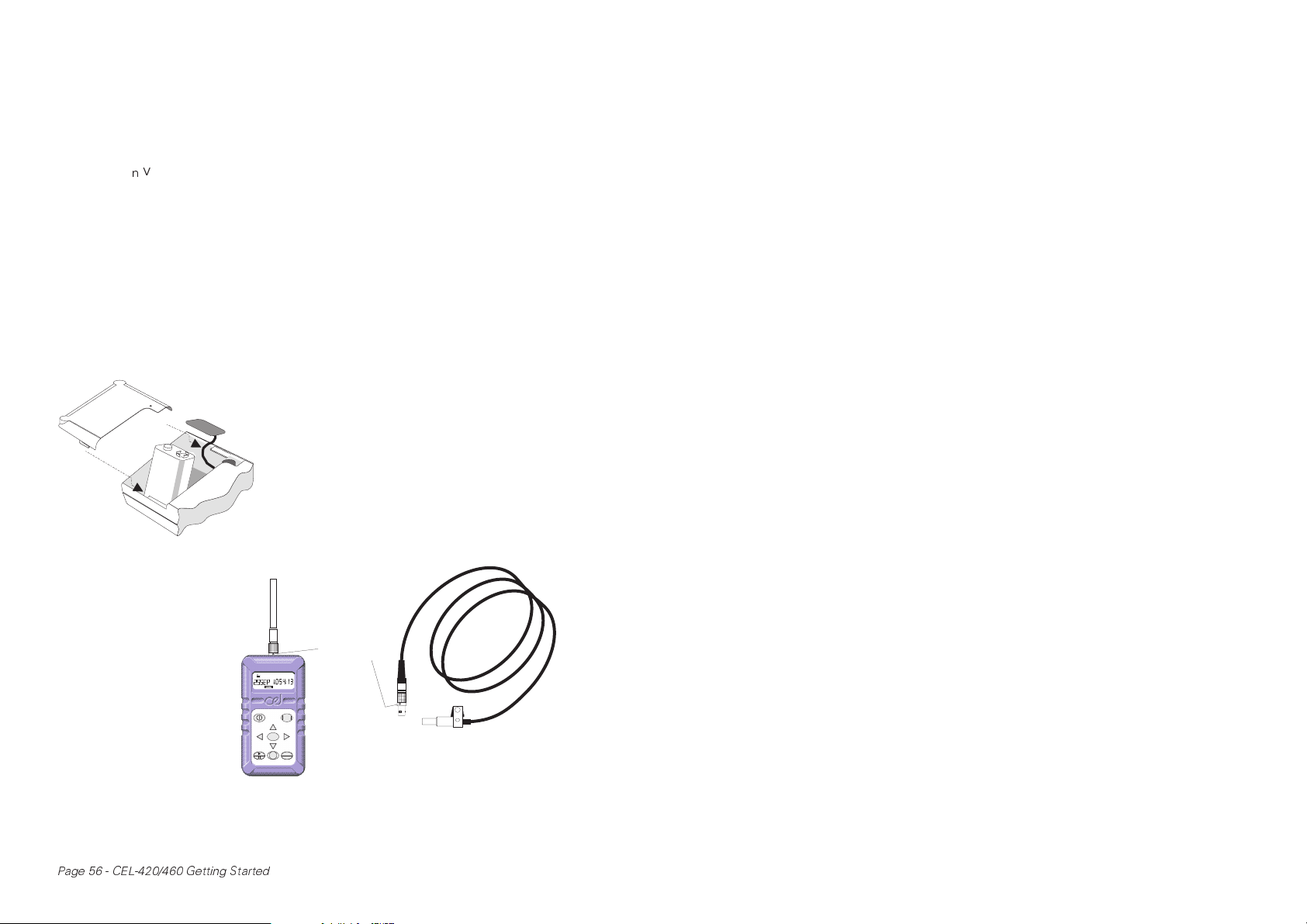
by the built-in clock. There are time-history recording capabilities that allow up to two profiles to be saved with each dose result set in a separate profile store. Sampling times can be specified between 1 s and 1
hour, while profile storage is in excess of 50 000 data points.
The instruments are able to measure and save up to five user
specified L
values (exceedance level percentiles). Run durations speci-
n
fied via instrument keys, by dB10 or dB12, and start and stop times preset via dB10 or dB12 can be switched on or off from the instrument
keys. Other settings can be changed only by dB10 and dB12 Software.
When data saved by a CEL-460 instrument is downloaded to a
PC, the user can specify a period over which to re-calculate projected %
dose values. The software can also calculate six exceedance time percentiles with levels preset to values specified by measurement standards,
plus one user specified time percentile.
4. Install Battery & Microphone
Connect a new 6LF22 or equivalent 9 V battery to the terminals in the battery
compartment in the rear of the instrument.
With the instrument switched OFF,
insert the lead connector of the CEL-6681
Dosimeter Microphone (or the connector
on the CEL-425 SLM Adaptor stalk) into
960079
the socket on the top end of the case with
the red dot facing the front of the
dosimeter.
CEL-425
SLM Adaptor
Remove the
connector ONLY by pull-
Red "Dot"
ing on the knurled
sleeve.
DATA
MENU
SET
STOP
ENTER
CEL-6681
Dosimeter Microphone
990022
For IS versions, use ONLY Duracel® MN1604
batteries. Install and remove the battery and microphone
ONLY in a non-hazardous area.
Page 56 - CEL-420/460 Getting Started
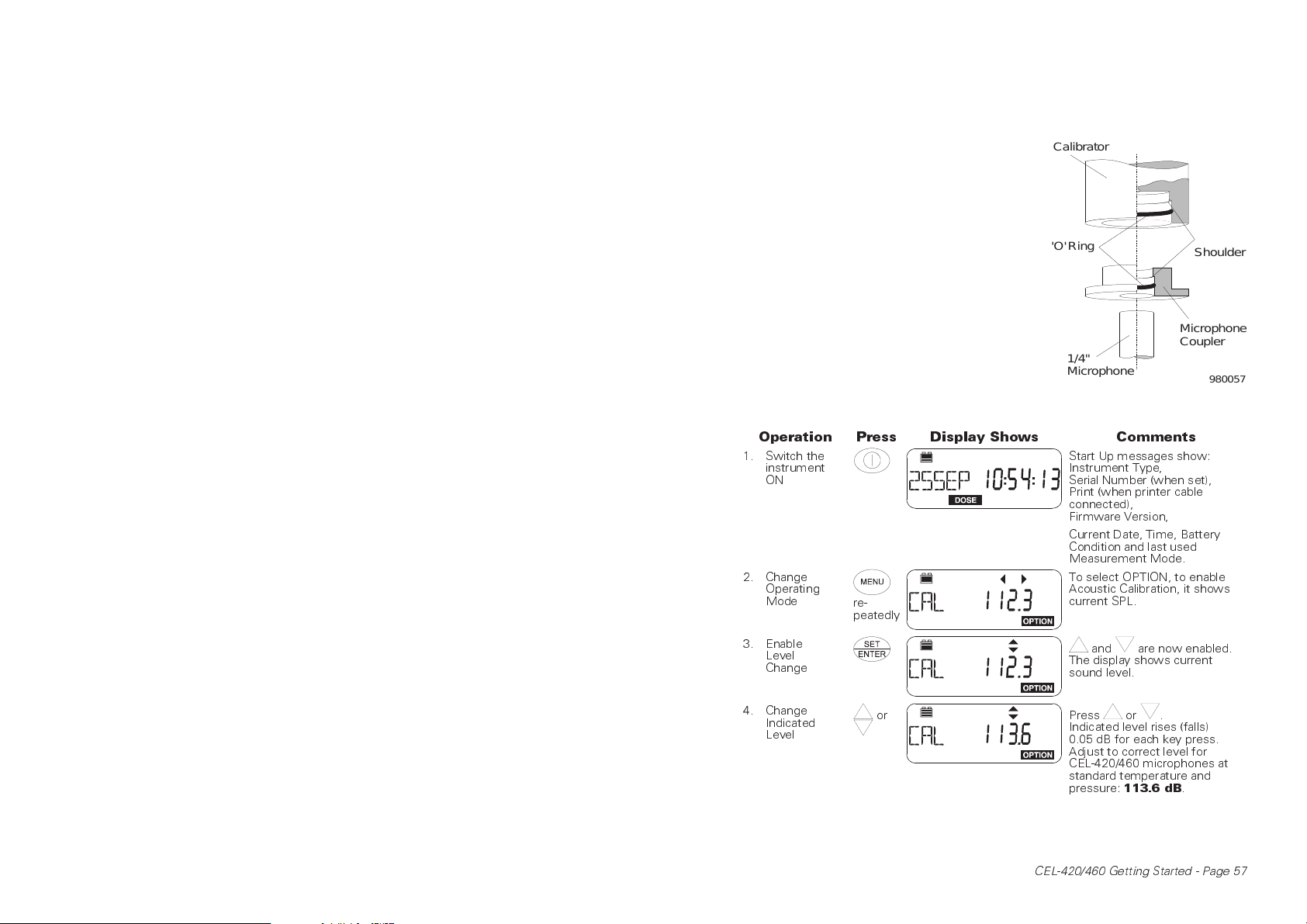
5. Perform Acoustic Calibration
'
Operations are performed by a sequence of key strokes.
Perform a field accuracy check
each time the instrument is switched ON
using a CEL-282 (Class 2) or CEL-284/2
(Class 1) Calibrator as follows.
Fit the microphone into the CEL4725 Coupler supplied with the calibrator,
making sure it is pushed firmly into contact
with the shoulder in the coupler cavity.
Then fit the coupler complete with microphone into a CEL-282 (or CEL-284/2) Calibrator, again ensuring that it makes contact
with the shoulder in the calibrator cavity.
(To aid removal, the coupler flange does
not fit close against the calibrator housing).
Switch the calibrator ON, then follow the instruction after the Start Up sequence of displays has finished.
Operation Press Display Shows Comments
1. Switch the
instrument
ON
2. Change
Operating
Mode
re-
peatedly
Calibrator
O'Ring
Microphone
Coupler
1/4"
Microphone
Start Up messages show:
Instrument Type,
Serial Number (when set),
Print (when printer cable
connected),
Firmware Version,
Current Date, Time, Battery
Condition and last used
Measurement Mode.
To select OPTION, to enable
Acoustic Calibration, it shows
current SPL.
Shoulder
980057
3. Enable
Level
Change
4. Change
Indicated
Level
or
CEL-420/460 Getting Started - Page 57
and are now enabled.
The display shows current
sound level.
Press or .
Indicated level rises (falls)
0.05 dB for each key press.
Adjust to correct level for
CEL-420/460 microphones at
standard temperature and
pressure:
113.6 dB
.
