Page 1
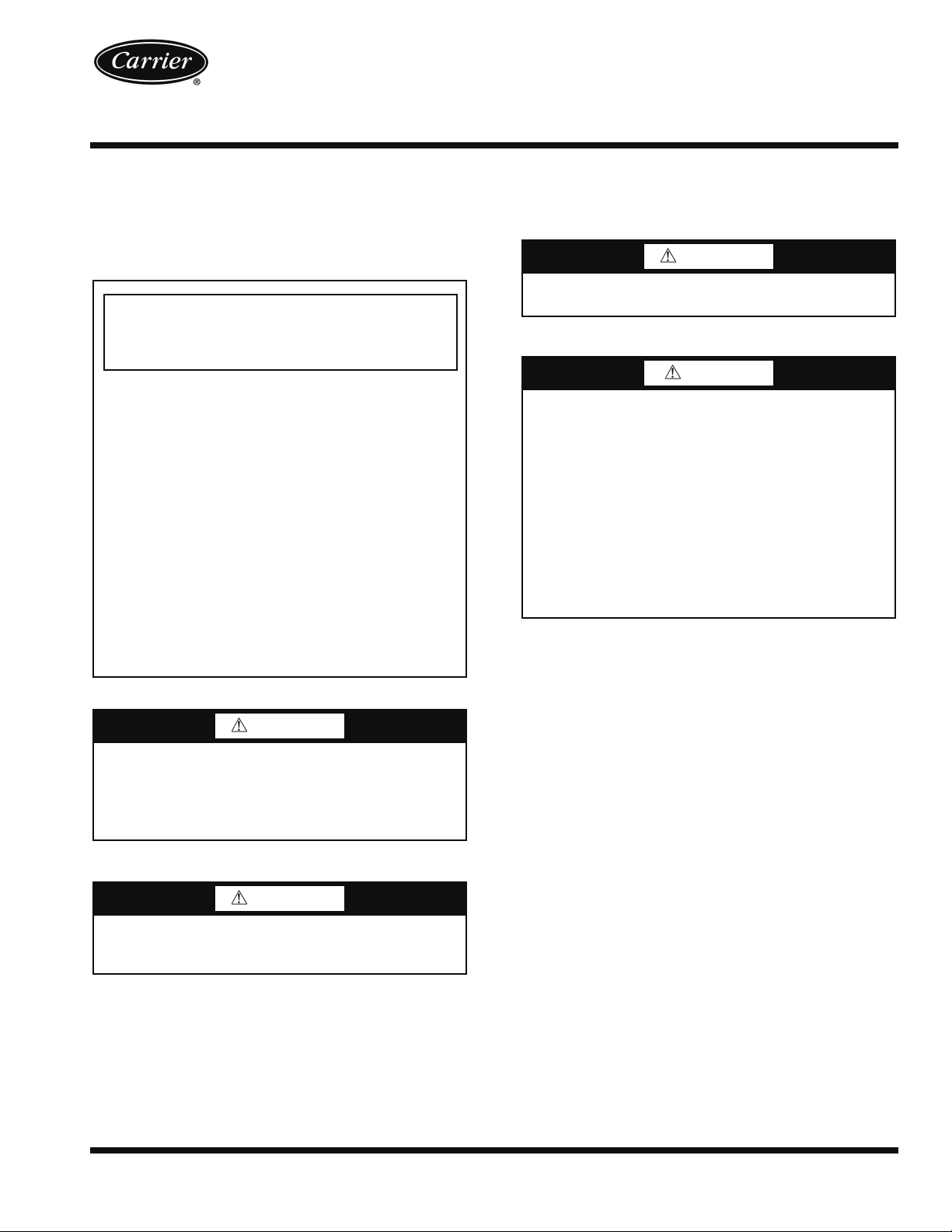
User’s Information Manual
NOTE TO INSTALLER
This manual should be left with the equipment owner.
WARNING: If the information in this
manual is not followed exactly, a fire or
explosion may result causing property
damage, personal injury or loss of life.
— Do not store or use gasoline or other
flammable vapors and liquids in the
vicinity of this or any other appliance.
— WHAT TO DO IF YOU SMELL GAS
• Do not try to light any appliance.
• Do not touch any electrical switch;
do not use any phone in your
building.
• Immediately call your gas supplier
from a neighbor’s phone. Follow the
gas supplier’s instructions.
• If you cannot reach your gas supplier, call the fire department.
— Installation and service must be per-
formed by a qualified installer, service
agency or the gas supplier.
WARNING
Improper installation, adjustment, alteration, service or maintenance can cause injury or property
damage. Refer to this manual. For assistance or
additional information consult a qualified installer,
service agency, or the gas supplier.
WARNING
Before performing recommended maintenance, be sure
main power switch to unit is turned off and lockout tag is
installed. Electrical shock could cause personal injury.
Your combination heating/cooling unit is equipped with
direct spark ignition and induced draft power combustion
blower.
62DA,DB,DC,DD07-38
Vertical or Horizontal
Dedicated 100% Outdoor Air Unit
with Optional Gas Heat
WARNING
Burners will light automatically. Do not attempt to light by
hand; personal injury may result.
TO LIGHT UNIT
DANGER
1. Do not turn off the electrical power to unit without
first turning off the gas supply.
2. Before attempting to start the gas heating section,
familiarize yourself with all the procedures that must
be followed.
3. Never attempt to manually light the burners on the
unit with a match, lighter, or any other flame. If the
electric sparking device fails to light the burners, refer
to the shutdown procedures, then call your dealer as
soon as possible.
If you do not follow these instructions exactly, a fire or
explosion may result, causing property damage, injury, or
loss of life.
See Fig. 1 and 2 for location of gas valve. Refer to Fig. 3
while performing the following steps.
1. Disable unit operation by using the BACview controller.
The BACview controller is shipped in the control box
and can be mounted on the unit or at a remote location.
a. On the BACview MAIN screen, press ENTER.
The LOGIN screen will be shown.
b. Enter the PASSWORD (the default admin pass-
word is 1111) and press OK. The DECR and INCR
buttons will appear on the bottom of the screen and
the Shutdown command will flash.
c. Press the INCR button, then press the OK button.
The unit will stop immediately. Shutdown [ON]
will be shown on the main screen.
2. Close the field-installed manual gas shutoff valve.
3. Turn off the electrical power to the unit using the optional
disconnect or the field-installed disconnect and lock off
using proper lockout and tag-out procedures.
4. Remove the gas section panels.
5. Move the switch on the gas valve to the OFF position and
wait 5 minutes.
NOTE: If this is the first installation of the unit, the gas
flue hoods must be installed before operating unit. These
must be installed for the unit to run properly.
Manufacturer reserves the right to discontinue, or change at any time, specifications or designs without notice and without incurring obligations.
Catalog No. 04-53620003-01 Printed in U.S.A. Form 62D-1SO Pg 1 1-09 Replaces: New
Page 2
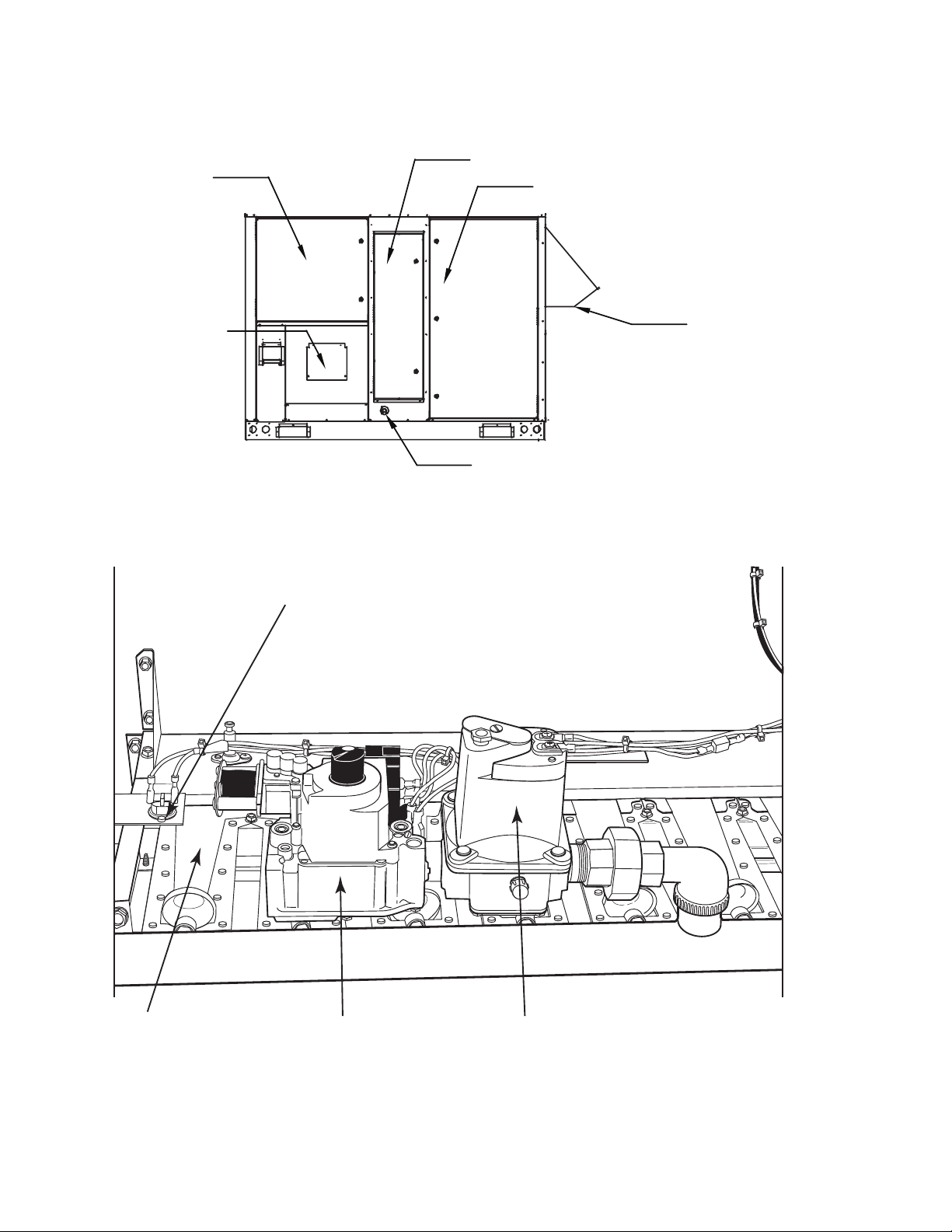
S UPP LY FAN
CONTROL PANEL
FILTER ACCESS
GAS SECTION
OUTS IDE AIR
INT AK E HOOD
CONDENS ATE
DR AIN PAN
a62-423
Fig. 1 — Typical Gas Section
FLAME ROLLOUT
SWITCH
MAIN BURNER
SECTION
GAS VALVE
MODULATING
GAS VALVE
(OPTIONAL)
Fig. 2 — Typical Gas Valve Location
2
a62-421
Page 3
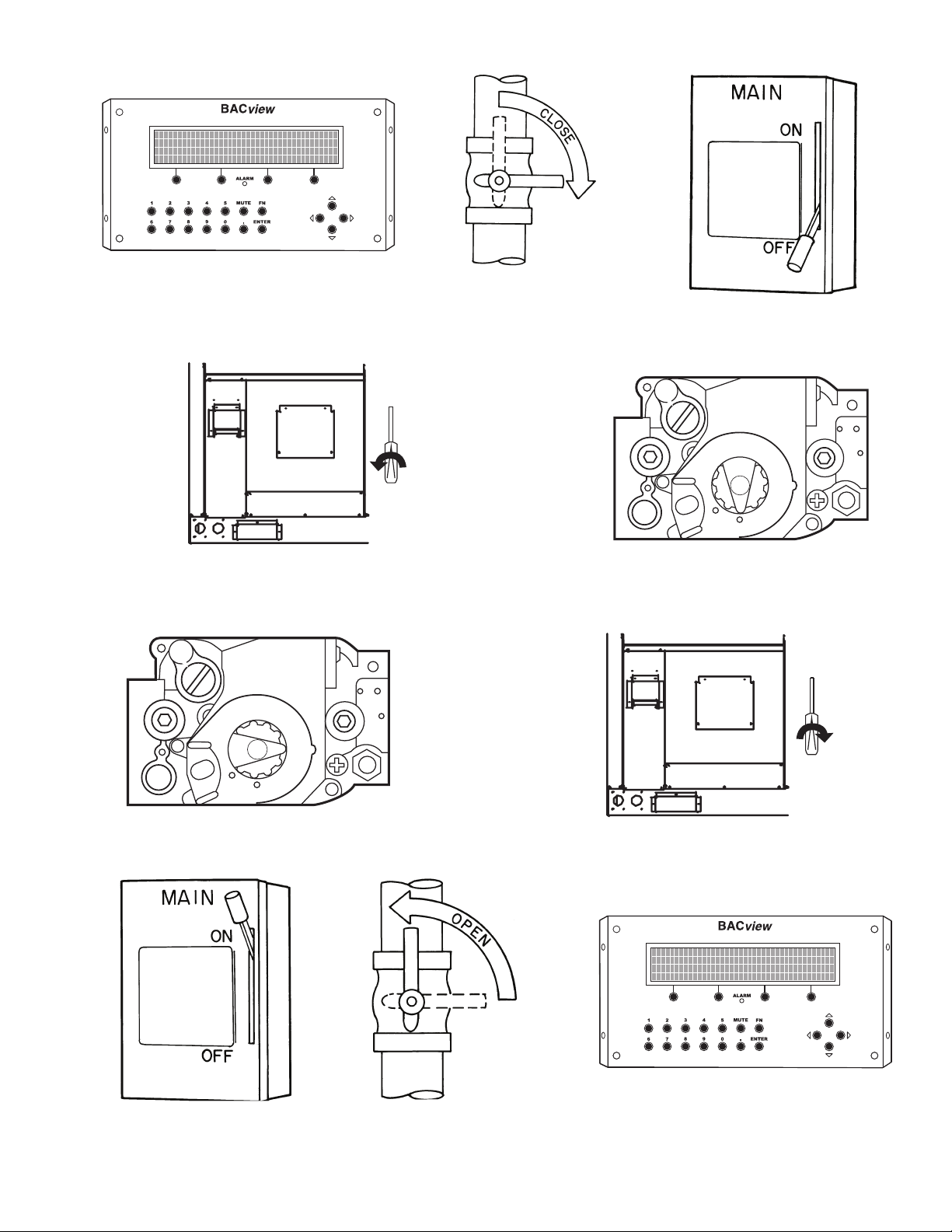
a48-924tf
a48-925tf
a62-420
STEP 1
STEP 2
STEP 3
T
N
a62-425
A
A
N
T
ON
a62-424
OFF
STEP 4
T
N
A
A
N
T
STEP 5
a62-427
a48-930tf
STEP 8
OFF
STEP 6
ON
a62-426
a48-931tf
STEP 9
Fig. 3 — To Light Unit
3
STEP 7
STEP 10
Page 4

6. Move the switch on the gas valve to the ON position.
7. Replace the gas section access panels.
8. Turn on the electrical supply to the units.
9. Open the field-installed manual gas valve.
10. Using the BACview controller, enable the unit to run using the following procedure:
a. On the BACview MAIN screen, press ENTER.
The LOGIN screen will be shown.
b. Enter the PASSWORD (the default admin pass-
word is 1111) and press OK. The DECR and INCR
buttons will appear on the bottom of the screen and
the Shutdown command will flash.
c. Press the DECR button, then press the OK button.
The unit will start after 10 seconds. Shutdown
[OFF] will be shown on the main screen.
11. To test the operation of the gas section, use the BACview
controller to energize heating to turn on the gas. Refer to
unit Controls, Start-Up, Operation, Service and Troubleshooting literature for more information.
WARNING
3. Turn off the electrical power to the unit using the optional
disconnect or the field-installed disconnect and lock off
using proper lockout and tag-out procedures.
4. Remove the gas section panels.
5. Move the switch on the gas valve to the OFF position and
wait 5 minutes before doing any service in the section or
on the piping.
6. Replace gas section access panels.
7. If unit is being shut down because of a malfunction, call
your dealer as soon as possible.
If unit is being shut down because the heating season has
ended, restore electrical power to the unit and reset the
BACview controller to ensure operation of the cooling
system during the cooling season.
IMPORTANT: Should overheating occur or the gas supply
fail to shut off, shut off the manual gas valve to the unit
before shutting off the electrical supply.
Do not use this unit if any part has been under water. Immediately call a qualified service technician to inspect the unit and
to replace any part of the control system and gas control that
has been under water.
If the main burners fail to light or the blower fails to start,
shut down gas heating section and call your dealer for service. Failure to follow these requirements could result in
serious personal injury.
TO SHUT UNIT OFF
WARNING
1. Do not turn off the electrical power to unit without
first turning off the gas supply.
2. Never attempt to manually light the main burners on
unit with a match, lighter, or any other flame. If the
electric sparking device fails to light the main burners,
refer to the following shutdown procedures. Call your
dealer as soon as possible.
Failure to follow these procedures can result in serious
fire or personal injury.
Refer to Fig. 4 while performing the following steps:
1. Disable unit operation by using the BACview controller.
The BACview controller is shipped in the control box
and can be mounted on the unit or at a remote location.
a. On the BACview MAIN screen, press ENTER.
The LOGIN screen will be shown.
b. Enter the PASSWORD (the default admin pass-
word is 1111) and press OK. The DECR and INCR
buttons will appear on the bottom of the screen and
the Shutdown command will flash.
c. Press the INCR button, then press the OK button.
The unit will stop immediately. Shutdown [ON]
will be shown on the main screen.
2. Close the field-installed manual gas shutoff valve.
MAINTAINING YOUR UNIT
All maintenance should be handled by skilled, experienced
personnel. Your dealer can help you establish a standard
procedure.
For your safety, keep the area around the unit clear and free
of combustible materials, gasoline, and other flammable
liquids and vapors.
To ensure proper functioning of the unit, the flow of combustion and ventilating air must not be obstructed from reaching the unit. Clearance of at least 4 ft on flue and condenser
sides and 6 in. on all other sides is required.
ROUTINE MAINTENANCE AND CARE
FOR THE EQUIPMENT OWNER
Consider the following information before maintaining or
servicing equipment:
WARNING
1. TURN OFF GAS SUPPLY AND THEN ELECTRICAL POWER TO YOUR UNIT BEFORE SERVICING OR PERFORMING MAINTENANCE.
2. Do not turn off electrical power to this unit without
first turning off the gas supply.
3. When removing access panels or performing maintenance functions inside your unit, be aware of sharp
sheet metal parts and screws. Although special care
has been taken to reduce sharp edges inside the unit,
be extremely careful when handling parts or reaching
into the unit.
Failure to follow these procedures can result in serious
fire or personal injury.
4
Page 5

a48-925tf
a48-924tf
STEP 1
T
N
A
A
N
T
STEP 4
Fig. 4 — To Shut Unit Off
Air Filter(s) — Air filter(s) should be checked monthly
and changed when necessary. Units may have either 2-in. or
4-in. thick filters. For units with 2-in. thick filters, all filters will
be 20 x 24 x 2-in. size. For units with 4-in. thick filters, filters
may be 20 x 24 x 4-in. size or 20 x 20 x 4-in. size. The filter access panel is located at the end of the unit opposite of the condenser section. The access door is labeled to indicate that it is
the filter access door. Units with energy conservation wheel
will have additional filters which must also be replaced.
To replace or inspect filters:
1. Loosen the 3 latches securing the filter access door (and
optional energy conservation wheel section door if installed) and open door. See Fig. 1.
2. Remove filters by pulling filter out toward you and away
from the filter track.
3. Inspect or replace filters.
4. Return filters to filter tracks. Note direction of airflow
arrows on filter frame.
5. Close filter access panel and tighten latches.
If you have difficulty in locating your air filter or if you
have questions concerning proper filter maintenance, contact
your dealer for instructions. When replacing your unit filters,
always use the same size and type of filter that was originally
supplied by the installer.
OFF
STEP 5
STEP 2
STEP 3
ON
STEP 6
WARNING
Never operate your unit without filters in place. Failure to
heed this warning may result in damage to the blower
motor and/or compressor. An accumulation of dust and lint
on internal parts of your unit can cause loss of efficiency
and, in some cases, fire.
Heat Exchanger — To ensure dependable and efficient
heating operation, the heat exchanger should be checked by a
qualified maintenance person before each heating season and
cleaned when necessary. This checkout should not be attempted by anyone not having the required expertise and equipment
to do the job properly. Checking and/or cleaning the heat
exchanger involves removing the gas controls assembly, the
flue collector box, and the flue collector box cover. When
finished, the gas controls assembly must be reinstalled for
proper operation. Also, the flue collector box cover must be
replaced correctly so that a proper seal is maintained. Refer to
unit installation instructions for correct procedure. Contact
your dealer for the required periodic maintenance.
Fans and Belts — Periodically check the condition of
the fan wheels and housings, and belt tension. When service is
necessary, call your dealer.
5
Page 6

Indoor-Fan Motor, Outdoor-Fan Motor, and
Combustion Fan Motor —
mended. Bearings will not require lubrication for at least
5 years of normal operation. After 5 years, motor life can be
extended by having the motors serviced at an authorized motor
service shop.
Lubrication is not recom-
Fan Shaft Bearings — The bearings should be greased
with Shell Alvania no. 2 grease or equivalent. The bearings
will need to be greased annually, dependent on fan usage. Do
not grease more than once a year.
Evaporator and Condenser Coils — Cleaning of
the coils should be done by qualified service personnel.
Contact your dealer for the required annual maintenance.
Condensate Drain — The drain pan and condensate
drain line should be checked and cleaned at the same time the
cooling coils are checked by your dealer.
Compressor — All compressors are factory supplied with
a normal charge of the correct type of refrigeration-grade oil in
them and should not require additional oil.
Condenser Fan
WARNING
Do not poke sticks, screwdrivers, or any other object into
revolving fan blades. Severe bodily injury may result.
The fan must be kept free of all obstructions to ensure prop-
er cooling. Contact your dealer for any required service.
Electrical Controls and Wiring — Electrical con-
trols are difficult to check without proper instrumentation. If
there are any discrepancies in the operating cycle, contact your
dealer and request service.
Refrigerant Circuit — The refrigerant circuit is difficult
to check for leaks without the proper equipment. If inadequate
cooling is suspected, contact your local dealer for service.
Combustion Area and Vent System — The com-
bustion area and vent system should be visually inspected before each heating season. The normal accumulation of dirt,
soot, rust, and scale can result in loss of efficiency and improper performance if allowed to build up.
CAUTION
If your unit makes any unusual or especially loud noises
during heating, shut down the heating section and call your
dealer.
See Fig. 1 and 2 and proceed as follows to inspect the com-
bustion area and power-venting system of your unit.
1. Turn off gas supply to your unit.
2. Turn off electrical power to your unit.
3. Remove gas section access panels.
4. Using a flashlight, carefully inspect the burner areas for
dirt, soot, rust, or scale.
CAUTION
If dirt, soot, rust, or scale accumulations are found, call
your dealer and do not operate your heating section.
5. When you have completed your inspection, follow the To
Light Unit section in this manual to restore your unit to
operation.
6. Observe unit heating operation. Watch the burner flame
to see if it is bright blue. If you observe a suspected malfunction or if the flame is not bright blue, call your dealer.
WARNING
Components in heat section may be hot after unit has been
started. When observing flame, be careful not to get close
to or touch heating components. Serious personal injury
may result.
7. Replace gas section access panels.
Unit Panels — After performing any maintenance or
service on the unit, be sure all panels are securely fastened in
place to prevent rain from entering unit cabinet and to prevent
disruption of the correct unit airflow pattern.
REGULAR DEALER MAINTENANCE
In addition to the type of routine maintenance you might be
willing to perform, your unit should be inspected regularly by a
properly trained service technician. An inspection (preferably
each year, but at least every other year) should include the
following:
1. Inspection of all flue product passages — including the
burners, heat exchanger, and flue collector box.
2. Inspection of all combustion and ventilation-air passages
and openings.
3. Close inspection of all gas pipes leading to and inside
your unit.
4. Inspection and if required, cleaning of the condenser and
evaporator coils.
5. Inspection and if required, cleaning of the condensate
drain pan.
6. Inspection and cleaning of blower wheel housing and
motor.
7. Inspection of all supply and return-air ducts for leaks, obstructions, and insulation integrity. Any problems found
should be resolved at the time of inspection.
8. Inspection of the unit base for cracks, gaps, etc., which
may cause a hazardous condition.
9. Inspection of the unit casing for signs of deterioration.
10. Inspection of all electrical wiring and components to
ensure proper connection.
11. Inspection for leaks in the refrigerant circuit. Pressurecheck to determine appropriate refrigerant charge.
12. Inspection of fan wheels and housings, belt tension, and
fan motor shaft bearings.
13. Operational check of the unit to determine working
conditions. Repair or adjustment should be made at the
time of inspection.
Your servicing dealer may offer an economical service con-
tract that covers seasonal inspections. Ask for further details.
Complete service instructions can be found in the unit
Controls, Start-Up, Operation, Service and Troubleshooting
literature.
6
Page 7

BEFORE YOU CALL FOR SERVICE,
CHECK FOR PROBLEMS
THAT CAN BE EASILY SOLVED
If insufficient heating or cooling is suspected:
( ) Check for sufficient airflow. Check the air filter for dirt.
Check for blocked return or supply-air grilles. Be sure they are
open and unobstructed. If these checks do not reveal the cause,
call your servicing dealer.
If your unit is not operating at all, check the following list
for easy solutions:
( ) Check BACview display to be sure unit has not been dis-
abled. Check set points are properly set.
( ) Is the electrical supply switch ON? Are any fuses blown
or has the circuit breaker tripped?
( ) During the heating season, check the external manual
shutoff valve. Is this lever parallel with the pipe, indicating that
the valve is open? Or is the lever at the right angle, indicating
that the valve is closed? If closed, has the gas been shut off for
safety reasons? Otherwise, you may open the valve and follow
the start-up procedures listed in this manual.
NOTE: Before proceeding with the next check, turn OFF the
electrical power supply to the unit. Remove the gas section
access panels.
( ) During the heating season, check the switch on the gas
valve. Is it in the ON position? If it is not, be sure it has not
been turned off for the purpose of safety. If no safety hazards
are present, follow the start-up procedures in this manual.
( ) If your unit still fails to operate, call your servicing dealer
for troubleshooting and repairs. Specify the model and serial
numbers of your unit. (Record them in this manual in the space
provided.) If the dealer knows exactly which unit you have,
he may be able to offer suggestions over the phone, or save
valuable time through knowledgeable preparation for the
service call.
IN CASE OF TROUBLE
If, after performing the above checks, unit performance is
unsatisfactory, shut off the unit and call your dealer.
Dealer’s Name _____________________________________
Telephone No. _____________________________________
Unit Model _______________________________________
Unit Serial Number _________________________________
7
Page 8

Copyright 2009 Carrier Corporation
Manufacturer reserves the right to discontinue, or change at any time, specifications or designs without notice and without incurring obligations.
Catalog No. 04-53620003-01 Printed in U.S.A. Form 62D-1SO Pg 8 1-09 Replaces: New
