Page 1
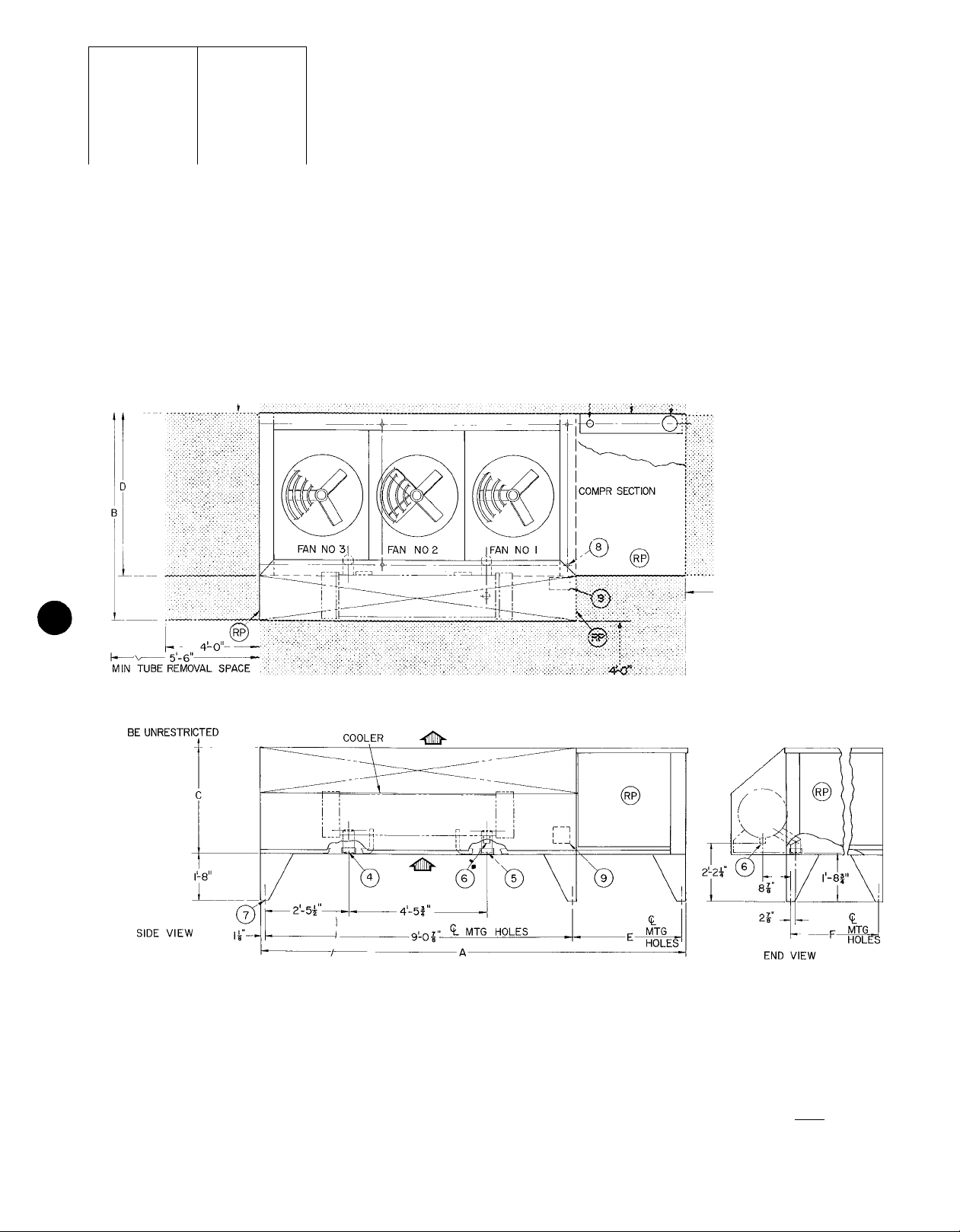
Number One
AirConditbninq
Maker
^8^ Oivision of
Carrier Corporation
Carrier Parkway • Syracus
All units have single-pumpout control. Low-voltage units have extended voltage (208/230 v)
compressor motors. All units have compressors with suction cutoff electric unloaders.
N Y 13221
Reciprocating Liquid Chillers
60-Hertz Air-Cooled Packages
0 0 0
OVERHEAD AIR SPACE MUST
Control Box
3-5/8 in diameter hole in control box
for field main power supply
7/8-in diameter hole in control box
for control circuit wiring
3-in FPT water inlet (return)
3-in FPT water outlet (leaving)
LEGEND
RP — Removable Panel
TOP VIEW
1-in FPT water drain
5/8-in diameter hole for floor
mounting — 6 legs
1/2-13 thd for lifting eyebolt — 4 holes
115-1-60 receptacle box
Fig. 1 — Dimension Drawing
UNIT
30 G A
a”
B
c
D
E
F
'Common
4-0-
—1 SPACE FOR SERVICE
AND AIRFLOW
r\ AIRFLOW THRU
t/ CONDENSER
DIMENSIONS (ft-in.)*
020
5- 4 Va
2- 4Va
3- 1IV
025
5- 4V8
2- 4Va
3- 1IV2
3- 1%
3- 9V4
dimensions
shown on
030
6- 2V8
3- r/a
4- 10
drawing
© Carrier Coiporation 1980
Form 30GA-28SI
Page 2
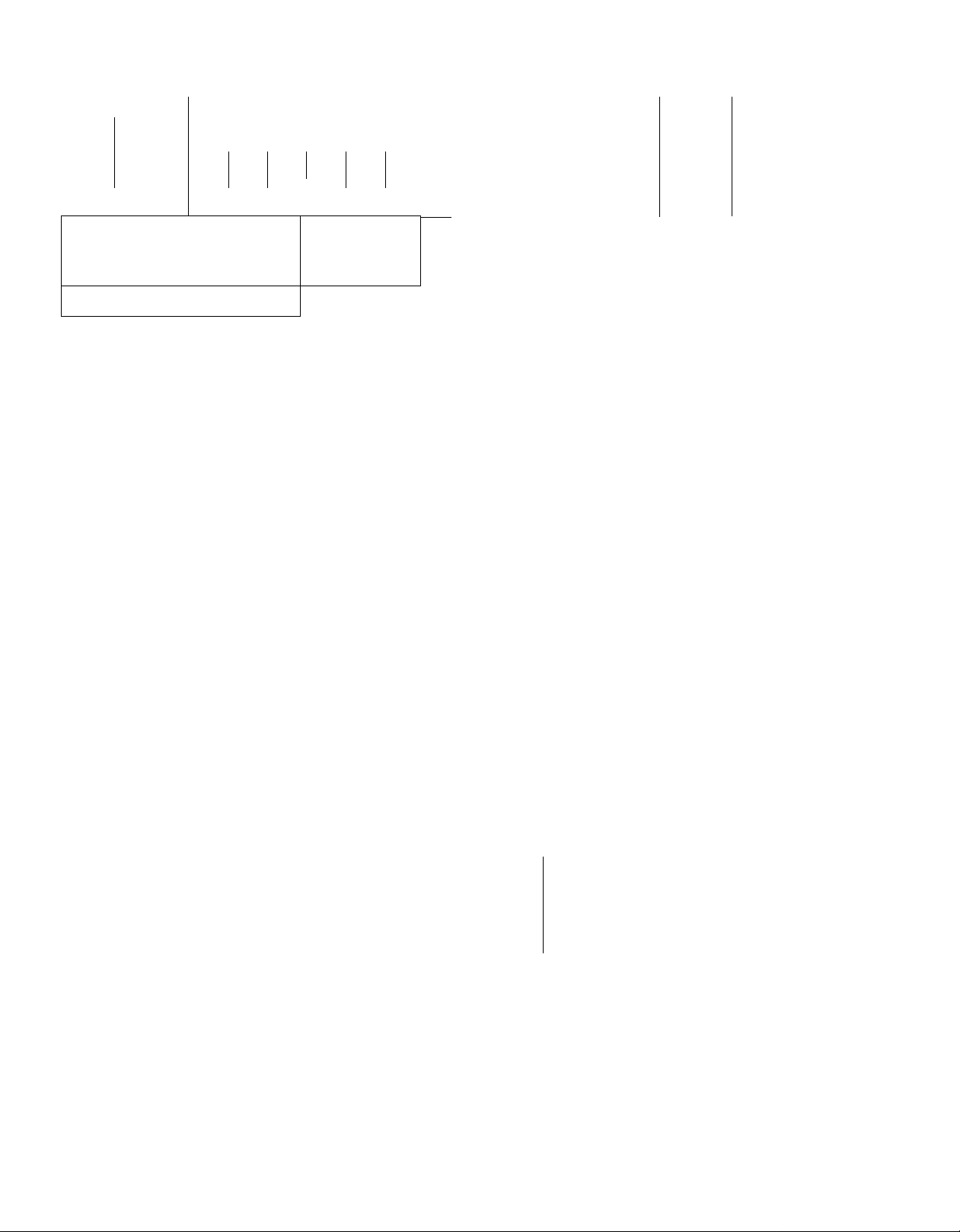
Table 1 — Weight Distribution
UNIT
30GA
020 ”
025
030
APPROX
OPER WT
(lb)
2695
2875 790
3270 830
CONDENSER SECTION
COOLER SECTION
1.
756 190
location
.3 J J. .
2
Weight (lb)
905
960
200
330 990
372
415 235
540
4
COMPR SECTION
3 5
6
5
2^'2
260
275
270 310
PLAN VIEW — SUPPORT POINTS
^ SAFETY CONSIDERATIONS
Installation, start-up and servicing of this equip
ment can be hazardous due to system pressures,
electrical components and equipment location
(roofs, elevated structures, etc.).
Only trained, qualified installers and service
mechanics should install, start-up and service this
equipment.
Untrained personnel can perfonn basic main
tenance functions of cleaning coils, cleaning and
replacing filters. All other operations should be
performed by trained service personnel.
When working on the equipment, observe pre
cautions in the literature, tags, stickers and labels
attached to the equipment and to any other
safety precautions that apply.
• Follow all safety codes.
• Wear safety glasses and work gloves.
• Use care in handling, rigging and setting bulky
equipment.
WARNING; Be sure power to equipment is shut
off before performing maintenance or service.
INSTALLATION
Rigging — Preferred method is with spreader bars
from above the unit, utilizing the 4 eyebolts and
washers provided in fastener package (Table 3,
items 4, 5). Otherwise, rig with chains or cables
from above, using the eyebolts. Adjust cable or
chain length so that suspension angle with top of
unit is 45° or greater. If movement with rollers is
required, do not remove the unit from the skid
until it is in final position.
Placing Unit — Locate so condenser airflow is un
restricted on all sides and on top (see Fig. 1 ).
Provide ample room for servicing cooler For re
moval from compressor end, the 4-ft clearance
shown is sufficient for all units. For removal from
opposite end, see clearance dimension on Fig. 1.
"fàble*^2 — Physical Data
025
UNIT 30 G A
APPROX NET WT (lb)
REFRIG CHARGE, R-22 (lb)
COMPR 06E*
No. Cyl...Rpm
Oil Charge (pt)t
6
COND FANS, Rpm
Motor Hp
Total Airflow (cfm)
COND COILS
Rows...Fins/ln.
Total Face Area (sq ft)
COOLER
Max Work. Press, (psig)
RefrIg Side
Water Side
Refrig Circuits
*N0 of electric unloaders: 2 = one: 3
fSee OH Charge for Carrier approved oil
020 ’
2600
55
2250
4 Ï 750
14
Propel 1 er.
V4 1
18,200 ! 25,200
V Type, Plate
2780
57 5
3265
3 124
35 4 I 39
30HR030
235
250
2
6
19
030
3175
63
3275
1750
irive, 1140
1
28,200
49 6
Erecting Unit — When unit is in proper location,
attach the 6 legs. Legs are lagged to skid at com
pressor end; screws, lockwashers and nuts are in
fastener package (Table 3, items 1, 2, 3), taped to
unit frame at condenser end. Remove 8 bolts and
2 nuts holding unit to skid and raise unit to remove
skid. Secure legs at 1,2, 3, 4, 5, 6 (Table 1). Three
mounting holes are provided at each of the 6 desig
nated points. Ten of the holes (inside compressor
section) are provided with weld nuts. Loose nuts
are furnished for the other 8 holes. In the bearing
plate at the bottom of each leg is a hole for secur
ing to supporting structure or mounting on vibra
tion isolators if required (see Fig. 1 ). Fasteners for
this mounting must be field supplied.
Table 3 — Fastener Package
TEM
i
2
3
4
5
6
7
REQ
PER
UNIT
Ï8
18
8
4
4
1
1
Screw, Hex Hd %
Lockwasher, %
Nut, Hex % - 16
Eyebolt, ^/2 — 13x1 in Lg
Washer, SAE %
Clamp, Tube
Screw, Hex Hd no 8 — 32 x %
DESCRIPTION
16x1
Lg
Lg
Compressor Mounting — As shipped, compressor is
held down by special self-locking bolts and plain
lock washers. After unit is installed, remove the
self-locking bolts one at a time and reassemble with
flanged washers and neoprene snubbers as shown in
Fig. 2. Special flanged washers and neoprene snub
bers are shipped in a cloth bag tied to one of the
compressor feet. Tighten all 4 bolts. Then loosen
each until the flanged washer can be moved side
ways with finger pressure.
Page 3
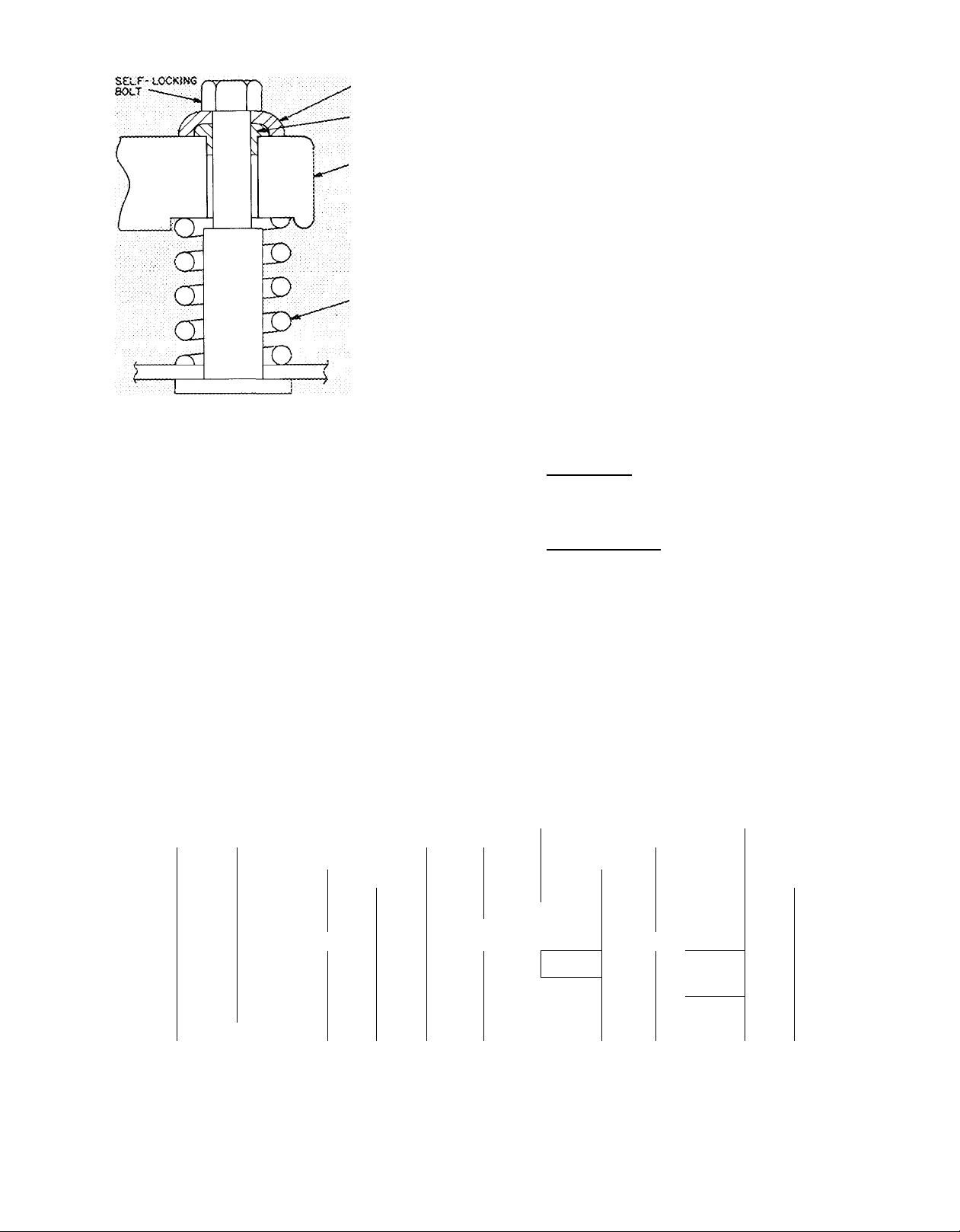
$»«je8ER Fl.AN«ED
WASHER
MEORRERE
SNUB8ER
Water Treatment — Consult local water authority
on characteristics of water in the area and add a
recommended inliibitor to the chilled water.
. COMPRESSOR POOT
(SOCATJON SPRiNC
Fig. 2 — Compressor Mounting
Chilled Water and Drain Piping — Facing the cooler
side of the unit, the return water connection is on
the left and the leaving water connection is on the
riglrt (see Fig. 1). The connections are oriented
vertically to minimize pressure losses and to facili
tate field piping for roof-mounted installations. A
means of venting air from the high point of the
field-installed piping should be provided. After
field piping is complete, wrap all piping with elec
tric heating tape and cover with suitable thickness
of closed-cell insulation. The power source for the
electric heating is the 115-volt (60-FIertz only) con
venience outlet in the bottom of the cooler section,
at compressor end. The cooler drain connection is
at compressor end (see Fig. 1). Drain piping can be
installed directly thru hole provided in cooler
section base pan. Insulate this piping, similar to
the chilled water piping, for at least one foot
from cooler.
Power Supply ~ Electrical characteristics of avail
able power supply must agree with unit nameplate
rating. Supply voltage must be within the limits
shown in Table 4.
IMPORTANT; Operation on improper supply
voltage or with excessive phase unbalance con.stitutes abuse and is not covered by Carrier
Warranty,
Power Wiring — All power wiring must comply
with applicable local and national codes. Install a
field-supplied branch circuit disconnect switch per
NEC of a type that can be locked OFF or OPEN.
FIELD CONNECTIONS
1. Main Power — Bring wires from the disconnect
switch thru hole in bottom of unit control box
(Fig. 1) and connect to terminals LI, L2, L3 on
line side of terminal block TBl (see Fig. 3).
2. Auxiliary Power — Bring separate source power
(115-1-60) into unit as shown in Fig. 1 and Fig. 3.
This supplies power for control circuit, compres
sor crankcase heater, cooler heater and conven
ience outlet for miscellaneous auxiliary 115-volt
applications. Connect incoming wires to TB2 in
unit control box (LI toQ] and L2 to[2]). In the
auxiliary power supply, a field-supplied dis
connect with 15-amp circuit protection must be
provided to take care of crankcase heater and
cooler heater cable.
In compliance with NEC Article 440-14, the dis
connect must be located within sight of and
readily accessible from the unit.
30GA Mode I
530 208/230
020
025
030
CCB -
FCB FLA LRA -
MCA -
630
130
530 208/230
630 460 414 508 69
130
530 208/230 187
630 460
130
RLA for each motor winding is half the value shown
MTA shown is for eacli 3-pole section of the CB (each
motor winding)
Compressor Circuit Breaker
Fan Circuit Breaker (one for all fans)
Full Load Amps (fan motors)
Locked Rotor Amps
Minimum Circuit Amps Complies with NEC, Section
430-24
Table 4 — Electrical Data
UNIT COMPRESSOR
V
dUs
Supp lied* MCA >"use RLA LRA
Min Max
187
460
575
575
575 518 632 63 5
414
518 632 41
187
518 632 61,7
414 508 72
253
508 51
253 145
253
103 175
168 275
Max
..
.......76......
80
60
225 100 446 6
1 10
70
110
80
36 173
28 6
48
4d> .6
\\o
ZiO
45 176 3 63
MTA — Must Trip Amps (factory-installed circuit breaker)
P — No of poles in CCB
RLA — Rated Load Amps (compressor)
*Units are suitable for use on electrical systems where voltage
supplied to the unit terminals is not below or above the min
and max limits shown
■fAdjacent to compressor compartment (non-cycling)
NOTE Maximum allowable phase unbalance is volts, 2%:
amps, 10%
^ 345 ~6
120 3
223 6
164 3
506 6
253
P
3
6
CCB
1 MTA
S3
DO 1 9
1 40
.......
7(Г“
1 oT
83
; 35
“ Fl
EACi-
Fan
It
4.5
1 6
6.2
3 0
2.4
6 2
3 0
2 4
No.
2.3
4 6
1 9
1 6
6 6
3 0
2 4
6 6
3 0
2.4
FCB
MTA
29
18
14
29
18
14
29
18
14
Page 4

IMPORTANT: Make provisi-on for the auxiiiaxy power to be always on (except for servicmg or prolonged shutdown) to ensure power
to the heaters.
A toggle switch (marked SW) in the control box
allows the control circuit to be manually discon
nected when necessary. This switch does not
affect the crankcase heater, cooler heater cable
or convenience outlet.
3. Control Circuit Interlocks — A flow switch
should be installed in the chilled water line to
prevent the unit from running when water is not
circulating thru the cooler. This switch (no.
HR81LG005) is available as an accessory from
the Syracuse parts center, or equivalent can be
field purchased. Also, auxiliary contacts for the
chilled water pump starter should be installed in
the control circuit as additional protection
against unit operation when pump is not run
ning. Both of these items should be electrically
interlocked in the control circuit, between
terminals [T] and [2 on TBS. See Fig. 3 for field
wiring.
UNIT CONTROL BOX
T8 I
CD [I]
L3 L2 LI
FIELD POWER SUPPLY
CWFS — Chilled Water Flow Switch
CWPS — Chilled Water Pump Starter Auxiliary Contacts
SW — On.Off Switch, Control Circuit
TB — Terminal Board
START-UP AND SERVICE
Initial Check — Do not attempt to start the liquid
EQUIP
GND
TB4
Fig. 3 — Field Wiring Connections
chiller, even momentarily, until the following steps
have been completed.
1. Check all auxiliary components such as chilled
liquid circulating pump, air handling equip
ment, or other equipment to which the chiller
supplies liquid. Consult the manufacturer’s
instructions. Pump auxiliary contactor and
flow switch interlocks must be properly in
stalled (see Fig. 3, Field Wiring Connections).
2. Check chilled water safety thermostat. (See
Safety Thermostat for adjustment.)
3. Backseat (open) compressor suction and dis
charge shutoff valves. Close valves one turn to
allow pressure to reach test gages.
4. Open liquid line valve.
5. Fill chilled liquid circuit with clean water or
other noncorrosive fluids to be cooled. Bleed
all air out of high points of system.
6. Set temperature controller (see Multiple-Step
Controller).
7. Check tightness of all electrical connections.
LEGEND
A-
SW
REMOVE RED WIRE BETWEEN Q] AND
TBS TB3
m
L_
-|cWFsh'*~'ICWPsM
CONTROL CIRCUIT
INTERLOCKS (ACCESS)
[T]
I I
(AUX)'--
___
Field Control Wiring
— Field Power Wiring
_ Factory Wiring
8. Compressor oil should be visible in bull’s-eye
(see Oil Charge).
9. Be sure there are no refrigerant leaks (see Leak
Test and Dehydration).
10. Be sure unit is fully charged with refrigerant
(see Refrigerant Charge).
11. Electrical power source must agree with name
plate rating.
12. Temperature sensor of fan cycling control must
be unobstructed (see Fan Cycling).
13. Crankcase heater must be firmly locked into
compressor crankcase. Be sure crankcase is
warm (heater should be on for 24 hours before
starting compressor).
14. Be sure compressor floats freely on the mount
ing springs. See Compressor Mounting section
and Fig. 2 for installation of loose washers and
snubbers.
Leak Test and Dehydration — All 30GA units are
shipped with complete operating charge of Refrig
erant 22 (Table 1) and should be under sufficient
pressure to conduct leak test after installation. If
there is no system pressure, admit refrigerant until
a pressure is observed and then proceed to test for
EQUIP GND
(Z)—1
TB2
p
3 q
LI L2
AUXILIARY
POWER SUPPLY
r+-
DISCONNECT PER NEC
Page 5

leaks. After leaks are repaired, the system must be
dehydrated. For leak testing and dehydration pro
cedures, refer to Carrier Standard Service Tech
niques Manual, Chapter 1, Refrigerants, Sections 6
and 7.
Refrigerant Charge — When additional or complete
field charging is required, refer to Table 1 and use
the Liquid Charging Method. Refer to Carrier
Standard Service Techniques Manual, Chapter 1,
Refrigerants, Section 8, for charging procedures.
Immediately ahead of the filter-drier is a factoryinstalled liquid shutoff charging valve. A 1/4-in.
flare connection is provided for field charging.
CAUTION: Never charge liquid in to low-pressure
side of system.
Auxiliary Power Circuit — Switch 115-1-60 field
disconnect to ON. The cooler heater is factory
wired into the control circuit. Compressor crank
case heater should be on as soon as auxiliary circuit
is energized. Allow crankcase heater to operate at
least 24 hours before starting unit, then close main
power circuit breaker.
COMPRESSOR SECTION Removable top cover
and quick-access side and front panels permit ser
vicing without disturbing the condenser and fans.
In this section are the replaceable-core filter-drier,
liquid line shutoff charging valve, and moistureliquid indicator.
CONDENSER SECTION — Each fan motor is
clamped in a formed-wire mount. Each clamp con
sists of 2 formed-steel straps with 2 sets of bolts,
washers and nuts. The motor mount is supported
from the fan deck. If a fan motor is repaired or re
placed, be sure the wire fan guard is in place over
each fan before starting unit. See Fig. 4 for proper
fan adjustment. Secure fan hub on motor shaft
with 2 setscrews, which bear against the key. Be
sure Permagum is applied to exposed end of motor
shaft to ensure against moisture causing fan to rust
on shaft.
Actual Start-Up should be done only under super
vision of a qualified refrigeration mechanic:
1. Open any compressor and system valves that
were closed during charging.
2. Turn control circuit toggle switch to ON.
3. Push control reset button and chilled water
safety thermostat reset button to ensure circuit
operation.
4. Be sure all safety devices are satisfied.
^ 5. Check to see that the leaving chilled water
temperature agrees with the dial setting on the
temperature controller. If it is not the same as
the dial setting, the variation can be compensated
by shifting the control point slightly to obtain
the proper leaving chilled water temperature.
Access for Servicing (See Fig. 5)
UNIT CONTROL BOX has a gasketed removable
outer cover held on with thumb screws. An inner
panel is hinged and fastened with 2 screws. When
the inner cover is closed, the following components
are accessible; compressor and fan circuit breakers,
control circuit reset buttons, control circuit ONOFF switch, water safety thermostat reset button
and chilled water temperature controller set point
adjustment.
UNIT 3ÒGA
020
025-030
End Fans
Fig. 4 — Fan Adjustment
DIMENSION A (in.)
U/32 ;
COOLER SECTION -- Removable service panels
are provided at each end for general servicing. For
more extensive work on cooler, the full length
cover can be removed. If it is necessary to remove
cooler tubes or cooler, place a support under frame
at point “A” (Fig. 5) at each end and remove (2)
struts.
Do not remove supports until the struts are
replaced.
Cooler Head Bolt Tightening — If the cooler heads
are removed for any reason, use the following
torques and follow the given tightening sequence
when reassembling;
Torques — 5/8-in. diam bolts
..........
150 to 170 Ib-ft
1/2-in. diam bolts,
or nuts
...................•.........
70 to 90 Ib—ft
Page 6

COOLER SECTION
END PANEL
(EACH END)
COOLER
----------
SAFETY
THERMOSTAT
BULB
THE FAN CYCLING TEMPERATURE
SWITCH IS LOCATED IN THE LOWER
RIGHT CORNER OF THE PANEL BELOW
THE CONDENSER COIL
UNIT CONTROL
BOX
FILTER DRIER
LOW SIDE HIGH SIDE
OIL PRESSURE
CONNECTIONS
OIL
SIGHT
GLASS
Fig. 5 — 30GA Unit with Access Panels Removed
(30GA025 Shown)
Page 7

BOLT TIGHTENING SEQUENCE (See Fig. 6)
Step 1 — Tighten moderately (without torquing)
all the flange bolts in the sequence shown.
Step 2 — Tighten moderately (without torquing)
the hex nuts on the center studs (no specified
sequence).
Step 3 — Repeat Step 1, tightening the bolts to the
specified torque.
Step 4 ~ Repeat Step 2, tightening the nuts to the
specified torque.
Step 5 — Not less than one hour later, retighten the
center stud nuts to the specified torque.
TOP
Fig. 6 — Tightening Sequence, Cooler Head Bolts
cage assembly can be removed for servicing with
out removing the body flange from the liquid line.
The thennostatic expansion valves have non
condensable-charge power elements.
-^Liquid Line Solenoid Valves, one in each of the
2 refrigerant circuits, are interlocked with the
water temperature controller to shut off the flow
of refrigerant to the cooler when the water temper
ature controller (WTC) call for cooling is satisfied.
They are located immediately upstream of the
thermostatic expansion valves. With single pumpout
control, the compressor continues to run after the
WTC is satisfied and the refrigerant flow is shut off
Tliis causes pumpout of refrigerant from the cooler
and subsequent shutdown of the compressor on
low-pressure control. The compressor will not
restart until the WTC again calls for cooling.
Discharge Line Check Valve — A check valve in the
compressor discharge line prevents migration of
refrigerant from the condenser to the compressor
during the off cycle.
Moisture-Liquid Indicator — Clear flow of liquid
refrigerant indicates sufficient charge in system.
Bubbles indicate undercharged system or presence
of noncondensables. Moisture, measured in parts
per million (ppm), in system changes color of indi
cator. Green — moisture is below 45 ppm, char
treuse (caution) — 45 to 130, yellow (wet) — above
130. Change filter-drier cores at first sign of mois
ture in system.
Oil Charge — Compressor is factory charged with
oil. Each 30GA020 unit has 14 pints of oil; each
30GA025 and 030 unit has 19 pints. When addi
tional oil or a complete charge is required, use only
Carrier approved compressor oil
Sun Oil Company
Texaco, Inc
.....................................
................................
Suniso 3GS
Capella WFI-32-150
E.I. DuPont Company...........................Zephron 150
(Synthetic)
IMPORTANT; Do not reuse drained oil or use
oil tiiat has been exposed to atmosphere. Refer
to Cssrrier Standard Sendee Teclmiques Manual,
Chapter 1, Refrigerants for procedures to add or
remove oil.
Thermostatic Expansion Valves, one for each of
the 2 refrigerant circuits, are factory set to main
tain 6 — 7 F superheat of vapor leaving cooler to
control flow of liquid refrigerant to cooler. Super
heat can be reset but should be done only if abso
lutely necessary. The complete power head and
IMPORTANT: Unit musí be m operation at
least 12 hours before moisture indicator can give
an accurate reading. With unit running, indicat
ing element mxist be in contact with liquid
reirigexant to give true moisture indication.
Filter-Drier — Whenever the moisture-liquid indi
cator shows presence of moisture, replace filterdrier core. Refer to Carrier Standard Service Tech
niques Manual, Chapter 1, Refrigerants for details
on servicing filter-driers.
Liquid Shutoff/Charging Valve is located imme
diately ahead of filter-drier, provided with 1/4-in.
flare connection for field charging.
Compressor Protection
CIRCUIT BREAKER — Calibrated trip manual
reset, magnetic. Protects against motor overload
and locked rotor conditions.
THERMAL PROTECTOR - A sensor in the dis
charge side of the compressor reacts to excessively
high discharge temperature and shuts off the com
pressor. The high discharge temperature indicates
overtemperature in the compressor motor.
TIME GUARD® function protects compressor
against short cycling. See Sequence of Control.
Page 8

CRANKCASE HEATER prevents absorption of
liquid refrigerant by oil in crankcase during brief or
extended shutdown periods. Source of 115-volt
power is the auxiliary control power, independent
of the main unit power. This assures compressor
protection even when main unit power disconnect
switch is off.
BiPORTANT; Never open any switch or discon
nect that de-energizes fee craxrkcase heater unless
unit is being serviced ox is to be shut down for a
prolonged period. After a pr<^osged slrutdown
or a service job. energiae fee crankcase heater
for 24 hours before starting the compiessor.
Cooler Freeze-Up Protection
HEATER CABLE — A lead-sheathed 200-watt cable
is helically wound around the entire length of the
cooler. A thermostat energizes the cable whenever
the ambient temperature is 35 F or lower. The cable
is between the cooler and the 2-in. thick insulation
blanket around the cooler. The heater cable and
the insulation protect the cooler down to —20 F
ambient.
Since the 115-volt auxiliary power source for the
heater cable is separate from main unit power
source, power to heater is assured even though the
main unit power may be off. From the same source,
a 115-1-60 convenience outlet is provided for fieldsupplied heating elements for chilled water piping.
CAUnON; Do noi disconrteci iieafer cable
power vfeen sexvicfeg compressor jf mbient
hafoperamre is below 40 F. ifpowertofee beater
is cat off, or if ami is to be down for a pro-
kaiged period^ drain fee cooler.
SAFETY THERMOSTAT (Freezestat or Low Water
Temperature Cutout) is a noncycling, manual reset
type, to protect against freeze-up due to operating
malfunction. The sensing bulb is installed in top of
the cooler shell at leaving chilled water end. Freeze
stat is set to break the control circuit at 36 ± 2 F,
locking out the unit. The thermostat must be reset
before the unit can restart under Time Guard®
control. The chilled water circulating pump con
tinues to operate during the lockout period.
When cooling below 33 F (glycols or brines), use
thermostat no. HH22PB030, with well no. 30HH
406102. Install well in connection provided in
leaving chilled waterline elbow at exit from cooler.
Check thermostat at installation and at least
once each season thereafter. (See Fig. 7.)
TEMPERATURE
SENSING-~____|;
BULB
STOP LUG
dial screws
RESET BUTTON
capillary
Fig. 7 — Safety Thermostat
temperature where thermostat cuts out. This
should be within one or 2 degrees of dial setting.
Recalibrate if variation is greater.
To Recalibrate — Break painted seal at dial screw.
With a screwdriver in the adjusting slot, hold the
angular position of the dial assembly while com
pleting the following steps:
1. Loosen the 2 dial screws.
2. Rotate dial only until the number under the
fixed indicator is the observed temperature of
the mixture.
3. Re tighten dial screws.
Turn dial assembly until desired compressor cut
off temperature is directly under fixed indicator.
Recalibration is now complete.
WINTER SHUTDOWN — At the end of the cooling
season, drain the water from the cooler (see drain
location in Fig. 1). Replace the drain plug and put
2 gallons of ethylene glycol in the cooler to prevent
any residual water in the cooler from freezing. At
the beginning of the next cooling season, refill the
cooler and add the recommended inhibitor.
To Check — Insert screwdriver into adjusting slot
and turn dial assembly until desired cutoff temper
ature is directly under fixed indicator. Place bulb
in vacuum bottle filled with mixture of water and
crushed ice. Stir mixture with thermometer. As ice
melts, temperature of mixture goes down. Note
High-Pressure Switch has fixed, nonadjustable
settings.
TO CHECK — Open the condenser fan circuit
breaker. Head pressure will build up until the com
pressor shuts down. This should be at the cutout
Page 9

pressure in Table 5. Close condenser fan circuit
breaker. After pressure drops to cut-in setting, reset
the control circuit by opening and then closing the
control circuit switch. After control circuit is reset,
the Time Guard® timer will cycle and in approxi
mately 5.5 minutes the compressor will restart.
Low-Pressure Switch has fixed, nonadjustable set
tings. The switch is mounted on the suction line.
TO CHECK — Slowly close liquid shutoff valve and
allow compressor to pump down. Compressor
should shut down when suction pressure drops to
cutout pressure in Table 5, and should restart when
pressure builds up to cut-in pressure shown.
troller is factory set to control from return water
temperature thm a cooling range of 10 F. The
sequence switches are factory calibrated and sealed
and should not require any field changes. Table 7
shows the factory-set temperature steps for the 2and 3-step controllers.
IMPORTANT: if a dilTerent retum-\yaier cool
ing range a ieaving-waier control is specified,
or if htine is to be used,^ the coniroBer must be
changed. Consult local Carrier representative
for proper co.ntrc4 device.
Table 7 — Capacity Control Steps
Table 5 — Pressure Switch Settings (psig)
UNIT
30GA
020,025,030
HIGH PRESSURE
Cutout Cut-in Cutout
...
374 +5 274 ±5 27 +4
LOW PRESSURE
*■
60 ^ 0
Cut-In
Winter Start Control — Switch “D” in the 4-
function timer bypasses low-pressure switch for
2-1/2 minutes on unit start-up.
Head Pressure Control reduces condensing capac
ity under low ambient conditions.
FAN CYCLING — These 30GA units have stand
ard provision for fully automatic intermediateseason head pressure control thru condenser fan
cycling. Fan No. 2 is cycled by a pressure con
troller which responds to variation in discharge
pressure. The pressure sensor is located in the
liquid line of the refrigerant circuit. Fan No. 3
cycling is controlled by outdoor air temperature.
The temperature switch is located in the lower
right comer of the rear panel of the compressor
compartment, below the condenser coil (see Fig. 4).
Thru a hole in the panel, the sensing element is ex
posed to air entering the No. 1 fan compartment.
Fan No. 1 is non-cycling. Table 6 shows the oper
ating settings of the pressure and temperature
controllers.
UNIT
30GA
020
.... .
025,
030
‘Return chilled water temperature
|-Design set point
CONTROL % OPER T TEMP
STEPS
T'
2 100
1
2 67
3 100 6
CAP. CYL
” ”2 '
4
33
4 50 47V2
Cut-in Cutout
”441
527,
46V2
53V2 51
50
44 f
The return water temperature at which the last
step of capacity unloads is indicated by the leaving
water temperature design set point on the adjust
able dial (Fig. 8). Example; design set point is at
44 F. On a reduction in load, the capacity of the
unit is reduced to zero when return water tempera
ture drops to 44 F.
WARNING; Any alteration of factory settings,
except de.sign set point, without Carrier author
ization, may void the Carrier Warranty'.
Design Set Point Adjustment — When unit is ready
for operation, insert small screwdriver in adjusting
slot (Fig. 8) and rotate to turn dial (the dial may
be turned by hand if desired).
Rotate until the design set point for the installa
tion appears directly under the pointer. Insert a
thermometer in the return chilled water connec-
Table 6 — Fan Cycling Control
CONTROL BY
Temp (±3 F)
Pressure (±5)
SWITCH OPENS
70
1 óÒ psig
SWITCH CLOSES
80
2óÒ psig
Capacity Control System consists of a multiple-
step water temperature controller, electric cylinder
bank unloader(s) and 2 separately controlled refrig
erant circuits (liquid-line solenoid valves). A hot
gas bypass arrangement on the final step of unload
ing is factory supplied.
MULTIPLE-STEP CONTROLLER - Consists of
load switches actuated by pressures developed in a
temperature-sensing bulb located in the return
water line of the chilled water system. The con-
AOiSLiSTiÌÌG
SLO'
LEAViNG
mTSR
OESiGii
SET-
CALiSRATSO
Fig. 8 — Set Point Adjustment
POttiTER
STOA
Page 10

tion and allow the unit to run thru a cycle. At the
instant the last step of capacity unloads (switch
no. 1 opens), read the temperature. If it is not the
same as the dial reading, the variation can be com
pensated by shifting the control point sliglrtly.
C'AUTION: Do not force tlie dial pasit the stop.
'Hus could cause loss of the control point and
dajnage the instrument,
HOT GAS BYPASS VALVE modulates flow of hot
gas into no. 1 refrigerant circuit in response to vari
ations from preset suction pressure. A sudden de
crease in suction pressure causes valve to admit
more hot gas to restore the preset pressure level.
The hot gas enters the refrigerant circuit thru the
connecting tube between the thermal expansion
valve and the cooler. With hot gas bypass, the 30GA
units operate down to a lower load condition; the
result is less off-on cycling of the chiller.
The remote pressure sensing tubing is factory in
stalled running from a 1/4-in. flare connection in
the power head of the valve to the outlet of no. 1
refrigerant circuit, adjoining the external equalizing
connection for the thermal expansion valve. The
bypass valve is factory set to maintain 66 psig suc
tion pressure. For other than control from return
water temperature thru a 10 F range with 44 F
leaving water temperature, the set point may be
adjusted in the pressure range of 0 ^ 80 psig. One
full turn clockwise of the adjustment stem raises
set pressure approximately 5 psig, and vice versa.
> OPERATION
Refer to Control Circuit diagram on the unit, or
in the Wiring Diagrams publication.
Timer Functions (See Fig. 9 — Timer Cycle)
1. Switch “A” (contacts A-Al and A-A2) provides
Time Guard® function. Start of compressor is
delayed approximately 5.5 minutes after shut
off. The minimum time between starts of com
pressor is 8 minutes.
2. Switch “B” (contacts B-Bl and B-B2) starts com
pressor and provides one-second time delay for
part-winding start.
3. Switch “D” (contacts D-Dl) bypasses the lowpressure switch (LPS) for 2.5 minutes at start-up
for winter start control.
(BLACK DENOTES CLOSED CONTACTS) TIMER POSITION DURING
0 MIN OR
|_— 12 SEC +2
4—— 1 SEC ± 0.5
|— 5 SEC t2
2-6 SEC
150 SEC - 5
Fig. 9 — Timer Cycle
Sequence of Control
UNIT OPERATION-
-H h-2-6 SEC
5 5 MIN -
At start-up, with the water temperature con
troller (WTC) calling for cooling and all safety
devices satisfied, the control circuit switch is closed.
With minimal demand for cooling, only the first
WTC switch is made. The timer motor starts, liquid
line solenoid valve no. 1 (LLSl) opens and the con
denser fans start. After a delay by the Time Guard
control of 12 seconds to approximately 8 minutes
depending on the timer position, the compressor
starts, unloaded. As cooling demand increases, the
unit capacity increases as follows:
30GA020 (Two-Step Controller)
The second WTC switch makes and LLS no. 2
opens. The compressor loads and the unit is oper
ating at full capacity.
30GA025, 030 (Three-Step Controller)
The second WTC switch makes: LLS no. 2 opens
and one compressor unloader is de-energized in
creasing the capacity.
The third WTC switch makes: the second com
pressor unloader is de-energized increasing the unit
to full capacity.
A pumpout relay (FOR) in the control circuit is
energized when WTC no. 1 switch makes. A set of
normally open FOR contacts close, completing a
compressor control circuit which bypasses the
WTC switches.
As cooling demand is satisfied, WTC switches
break in descending sequence. The LLS valves close,
stopping the flow of liquid refrigerant to the cooler
and subsequent suction gas to the compressor.
After the last WTC switch breaks, the compressor
continues to run because of the WTC switch bypass.
10
Page 11

With no refrigerant returning to the compressor,
low side pumpout takes place and the compressor
shuts down on low-pressure control. The compres
sor will not restart until the WTC again calls for
cooling.
TROUBLESHOOTING
HOT GAS BYPASS
On the last step of capacity control (only WTC
switch no. 1 made), the Hot Gas Bypass valve is
energized. This allows the unit to operate at a
lower load condition than is provided in the normal
function of the WTC, with less on-off cycling of
the compressor.
SYMPTOMS
Compressor does
not run
Compressor Low-pressure control Raise differential
stops on
low-pressu re
control
Compressor
cyles on high-
pressure control
PROBABLE CAUSE REMEDY
Power line open Reset circuit breaker
Control circuit
breaker tripped for ground or short;
Safety thermostat Reset thermostat
tripped
Tripped starter
overloads
Contactor stuck open Replace contactor
Loose terminal
connection
Improperly wired
controls
Low line voltage
Compressor motor
defective ing for open or short
Seized compressor Replace compressor
erratic in action
Compressor suction
shutoff valve
partially closed
Low refrigerant charge
Liquid line
solenoid valve(s)
fails to open
High-pressure control
erratic in action
Compressor discharge Open valve, or re-
valve partially closed place if defective
Air in system
Condenser fan(s)
not operating
Check control circuit
repair and reset
breaker
Check the controls
Find cause of trip
and reset overloads
Check connections
Check wiring and
rewire
Check line voltage —
determine location
of vol Lage drop and
remedy deficiency
Check motor wind-
Replace compressor,
if necessary
setting
Check capillary for
pinches
Replace control
Open valve
Add refrigerant
Check liquid line
solenoid valve(s)
and coils for
proper operation
Replace if necessary
Check capillary tube
for pinches
Set control as
required
Purge
Check motor and
wiring Repair or
replace if defective
SYMPTOMS PROBABLE CAUSE
Unit operates
long or
continuously
System Noises Piping vibration
Compressor
loses oil
Frosted or
sweating suetion line
Hot liquid line
Frosted liquid Restricted
line
Compressor will
not unload
Compressor will
not load
High Suction
Chattering
unloader
Low refrigerant charge
Control contacts fused
Air in system
Partially plugged or
plugged expansion
valve or strainer
Compressor noisy
Leak in system
Crankcase heater
not energized dur-
ing shutdown
Expansion valve
admitting excess
refrigerant
Shortage of refrigerant
due to leak
Expansion valve
opens too wide
....
filter-drier
Burned out coil
Leaky bypass piston
Miswired solenoid
Weak bypass piston
Spring
Damaged bypass
piston
Miswired solenoid
Plugged bypass
port strainer
(high side)
Stuck check valve
in valve plate
Stuck check valve
in valve plate
_
___________
REMEDY
Add refrigerant
Replace control
Purge
Clean or replace
Support piping as
required
Check for loose pipe
connectors
Check vaive plates
for valve noise
Replace compressor
(worn bearings)
Check for loose
compressor hold
down bolts
Repair leak
Check wiring and
relay Check
heater — replace
if defective
Adjust expansion
valve
Repair leak and
recharge
Adjust expansion
valve
Remove restriction
or replace filter-drier
Replace coil
Replace
Wire correctly
Replace
Replace
Wire correctly
Clean
Examine check valve
components Clean or
replace as necessary
Examine check valve
components Clean or
replace as necessary
11
Page 12

For replacement items use Carrier Specified Parts.
Manufacturer reserves the right to discontinue, or change at any time, specifications or designs without notice and without incurring obligations.
Book 2
Tab
5c
Form 30GA-28SI Supersedes 30GA-24SI Printed in U S A
10-80 PC 1 11 Catalog No 533-080
