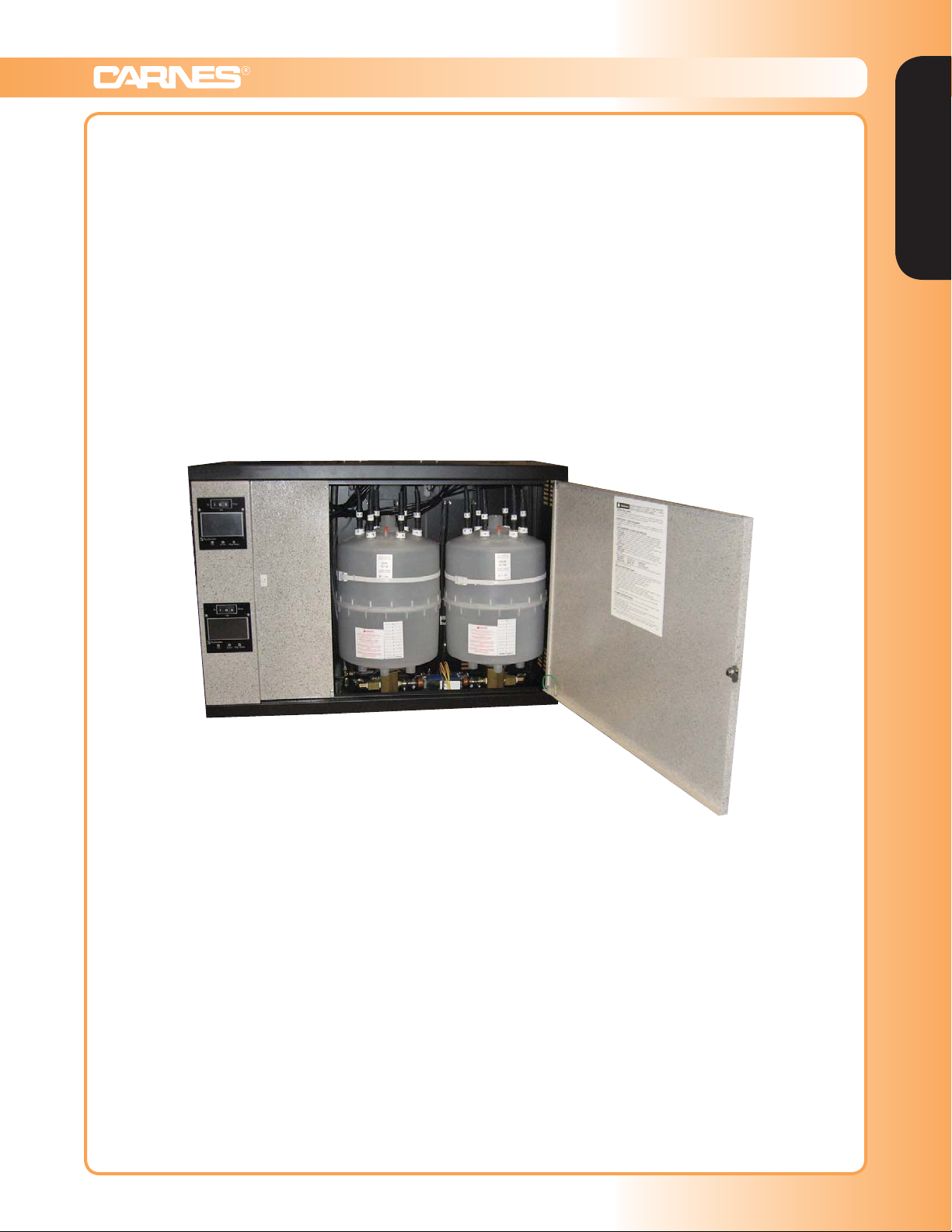
Humidifiers | Steam Humidifiers
COMMERCIAL, INDUSTRIAL
Humidifiers
AND INSTITUTIONAL
STEAM HUMIDIFIERS
HCHH Shown
www.carnes.com G-1

Humidifiers | Steam Humidifiers
Humidifiers
CARNES MICROPROCESSOR CONTROLLED STEAM HUMIDIFIERS use ordinary
untreated tap water and convert it to mineral free steam for humidity control in commercial,
industrial, institutional and residential applications.
ECONOMICAL
Disposable Cylinders Eliminate Periodic Maintenance for Reduced Maintenance Costs
Fast and Easy Installation
Reliable Electronic Components for Long Life
EFFICIENT
Circuit Board Utilizes Microprocessor to Maximize Energy Conservation
Exclusive Circuit Board Design with Attached True Touchscreen Control Display
VERSATILE
Digital Output on a True Touchscreen Control Display Providing Status and Help Buttons For
Operational Details and Troubleshooting
Capacities up to 200 Pounds of Steam Per Hour Per Single Unit
Utilize any On-Off Humidistat, Carnes Proportional Humidistat or External Signal from DDC Controls
Flexible steam hose
distribution pipe.
Hinged and removable
door provides easy
access for service.
Door lock
prevents
unauthorized
adjustments.
connects to
HBGH Shown
Easy access
“On-Off-Drain”
Switch.
True Touchscreen
control display.
20 gauge metal partition
covers line voltage wiring
for added safety.
Optional internal circuit
breaker available. Please
note: certain units require
circuit breakers per NEC
48 amp guidelines.
Disposable plastic cylinder eliminates
periodic maintenance.
Cut-away used steam cylinder
The simplicity and unique advantages of humidity from
showing mineral deposits.
directly boiling water in disposable cylinders has been
well known since Carnes pioneered the concept in North
America in 1969. Pan type humidifiers require messy, time
consuming cleaning that may require the use of acids.
Electric heating elements in pan type units may also require
replacement. Easily changeable steam cylinders containing
electrodes can be replaced in less than five minutes.
G-2 www.carnes.com
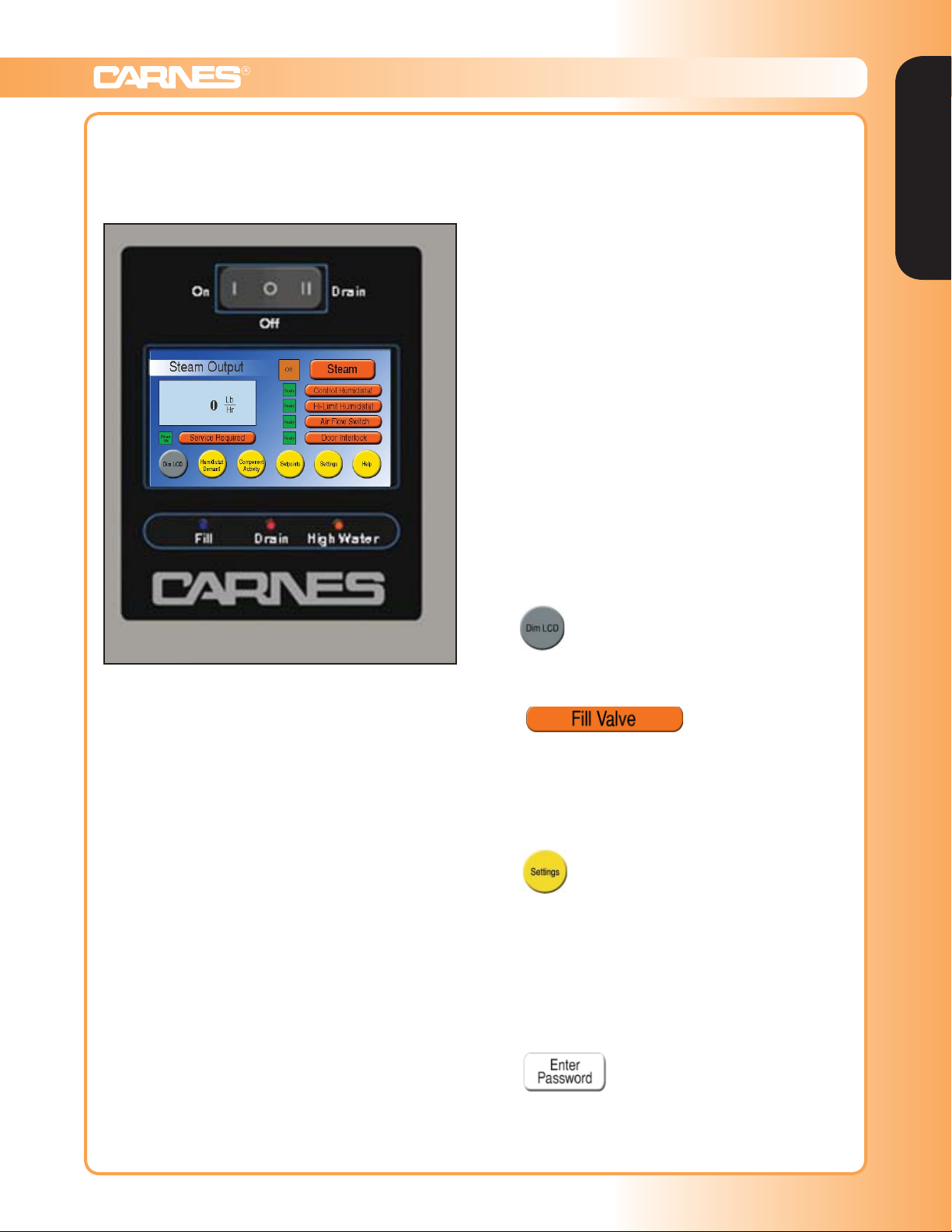
Humidifiers | Displays & Internal Controls
FRONT PANEL DISPLAYS & CONTROLS
The display on the front panel of the humidifier cabinet contains the “On-Off-Drain” switch, the LCD True
Touchscreen display and the “Fill”, “Drain” and “High
Water” LED’s.
“DRAIN” LED
The DRAIN LED is a red light illuminated when the
Drain Valve is activated. An activated Drain Valve
allows water to drain from the humidifier. An analogous
indicator, and a description of its operation, is offered in
the “Component Activity” menu.
“HIGH WATER” LED
The HIGH WATER LED is an orange light illuminated
when the High Water Sensor is activated. An activated
High Water Sensor indicates that the water has risen to
the maximum allowable level in the cylinder. This can
be a normal situation, particularly if the cylinder is being
filled with mostly unconditioned water. An activated High
Water Sensor can also be a sign that the cylinder is close
to end-of-life and needs replacing, or, in rarer cases, the
cylinder is not conductive enough for the fresh water
entering the humidifier. An analogous indicator, and a
description of its operation, is offered in the “Component
Activity” menu. More information on troubleshooting High
Water situations can also be found through the “Help”
menu on the home screen.
HUMIDIFIER TRUE TOUCHSCREEN MENU PAGES
The humidifier True Touchscreen user interface uses
color conventions to help the user navigate the controls.
The colors of different buttons indicate the following.
1. Gray —
Humidifiers
Figure P
“ON-OFF-DRAIN” SWITCH
In the “On” position the humidifier will operate if all controls are calling for humidity. The “Off” position is used
for seasonal shut down if desired. The “Drain” position
is used to drain water from the steam cylinder for maintenance. The fill solenoid valve will be on whenever the
drain is activated to reduce the drain water temperature.
LCD TRUE TOUCHSCREEN DISPLAY
This LCD True Touchscreen display offers the necessary interface to control and monitor many aspects of
the humidifier. On the home screen is the current steam
output in Lbs./Hr. (or Kg/Hr). To select either is available
in the settings menu. A “Service Required” indicator
and button outlining current service issues, indicators
for the four basic controls necessary for operation
(control humidistat, high limit humidistat, air flow switch and
door interlock), and various buttons which navigate to
other menu pages when pressed are also available
on the home page screen. The menu pages and their
capabilities are detailed further in “True Touchscreen
Menu Pages” section of this document.
“FILL” LED
The FILL LED is a blue light illuminated when the Fill
Valve is activated. An activated Fill Valve allows water
to flow into the cylinder of the humidifier. An analogous
indicator, and a description of its operation, is offered in
the “Component Activity” menu.
Dim LCD is the only gray button. More information is
available in the “home” page description.
2. Orange —
Orange buttons represent the object or subject
described across the button. Most orange buttons
have an indicator next to them, which can change
in color, e.g. green, yellow or gray. Pressing orange
buttons will bring you to a page which describes the
object or subject in question.
3. Yellow —
Yellow buttons navigate a user to a new page
dedicated to a set of functions. For example, the
“Humidistat Demand” button brings the user to a
page that shows what percentage demands both
the Control and High Limit Humidistats are currently
requesting, and details their functions. The bottom
of each page, other than the home screen, has
a square “Back” or “Home” button dedicated to
directing the user back to their previous page.
4. White —
White buttons are used for confirming or entering
data into the touchscreen. For example, they are
used to confirm a change to the “Max Output”
parameter, or entering a password to access the
“Settings” menu.
www.carnes.com G-3
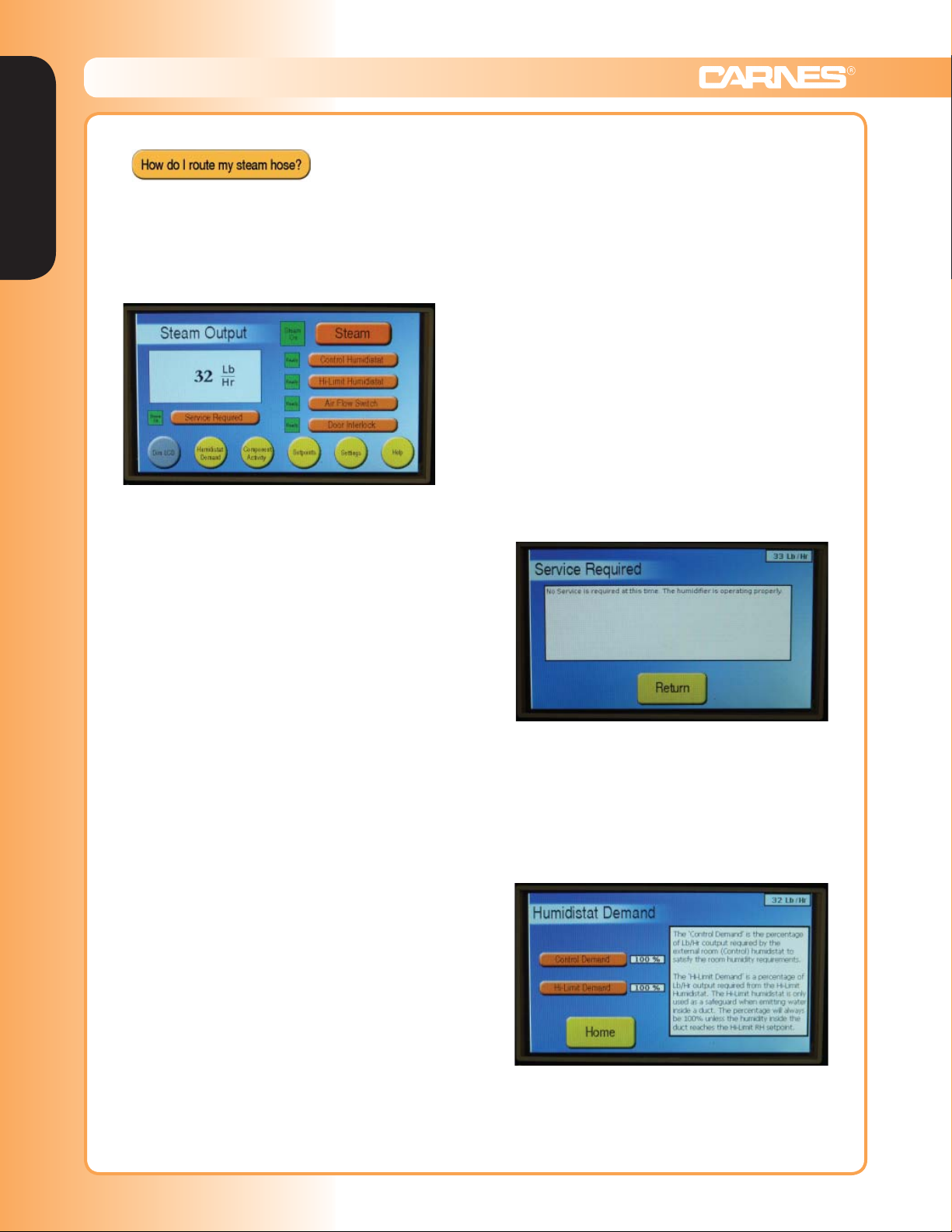
Humidifiers | Displays & Internal Controls
Humidifiers
5. Maize —
Help buttons are used exclusively in the “Help”
page. These help buttons answer frequently asked
questions about the operation, maintenance
and troubleshooting of the humidifier. It is also a
convenient place to look at humidifier electrical data
when an IOM is not available.
“HOME” PAGE
The home page is the main screen through which most
other pages can be accessed. The large blue square to
the left shows the steam output. The orange and yellow
buttons on the home page are considered “Operational
& Status” indicators. Touching any of these displays will
show dialog explaining the subject or status of that button.
The orange buttons also have indicator boxes to the left
showing actual status. Green shows ready to operate.
1. Dim LCD (gray) - As a power saving feature, press-
2. Humidistat Demand (yellow) - Brings the user to
3. Component Activity (yellow) - Button lists the
4. Setpoints (yellow) - The three setpoints of the unit
5. Settings (yellow) - Any settings of the humidifier,
6. Help (yellow) - Frequently asked questions about
7. Service Required (orange) - Invokes a page that
ing the Dim LCD button will shut the backlight of the
LCD off. Once off, pressing anywhere on the True
Touchscreen will turn the backlight on. The humidifier can also automatically turn off the backlight after
15 minutes. See the “Settings” page for more information on enabling/disabling the Auto-Dim feature.
a page that shows what percentage demands both
the Control and High Limit Humidistats are currently requesting, and further details their functions.
internal components used in the humidifier.
Their respective indicators showing whether the
components are activated or not. From this
page, the user can view more information on the
components and their functions.
are listed on this page. The setpoint is the target
Lb./Hr. output of the humidifier.
e.g. Max Output, Timers or Fan Speed, can be
accessed through this page. This page is password protected. For more information, refer to the
“Settings” page section.
the humidifier can be answered through the Help
page. It is a convenient resource to resolve many
issues quickly and effectively.
describes what service is needed by the humidifier,
if any. Indicator light to the left of the button turns
red when service is needed, and will otherwise
remain green. Refer to the separate “Service
Required” page for more information.
8. Steam (orange) - Explains the status of the “Steam”
indicator light. The humidifier will only produce
steam if the “Steam” indicator light is green. The
indicator will be brown when the On/Off/Drain
switch is in the “Off” position. It will turn yellow if
the switch is in the “On” position, but one or more
of the four basic controls are not satisfied (Control
Humidistat, High Limit, Air Flow, Door Interlock).
The light will turn green if all of the above switches
and controls are satisfied.
9. Control Humidistat (orange) - Explains the
status of the Control Humidistat indicator light,
and also shows the current demand of the Control
Humidistat.
10. High Limit Humidistat (orange) - Explains the
status of the High Limit Humidistat indicator light,
and also shows the current demand of the High
Limit Humidistat.
11. Air Flow (orange) - Explains the status of the Air
Flow switch.
12. Door Interlock (orange) - Explains the status of the
Door Interlock switch.
“SERVICE REQUIRED” PAGE
“SERVICE REQUIRED” PAGE
The “Service Required” page outlines any service issues
that are in need of being resolved. Many issues can be
traced back to variability in water parameters, and often
the solution can be dealt with through the changing of
cylinders or modifying timer values within the “Settings”
page. This page is used to alert the user and direct them
on the right path towards resolution.
“HUMIDISTAT DEMAND” PAGE
The Humidistat Demand page lists both the Control
Demand and the High Limit Demand of the humidifier.
Each demand signal is represented by an orange button,
and next to each button is a numerical box specifying
the percentage of demand each humidistat is currently
calling for.
G-4 www.carnes.com
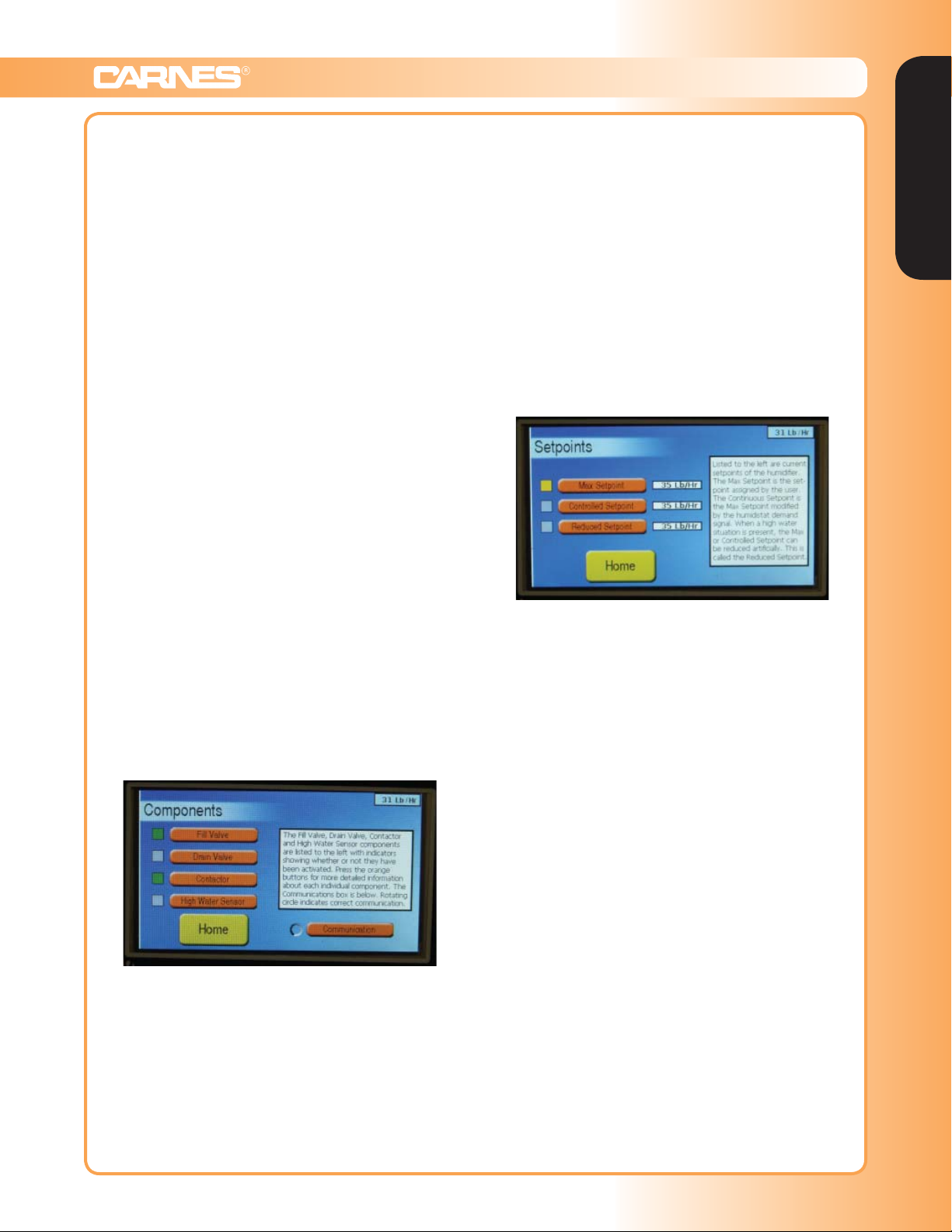
Humidifiers | Displays & Internal Controls
The Control humidistat, which provides the Control
Demand, is normally the humidistat in the room being
humidified. It is either installed in the room itself or the
return air duct. The High-Limit humidistat, which provides
the Hi-Limit Demand, is a safe-guard humidistat installed
in the supply duct roughly 10-15 feet past the distribution
tube. This humidistat is usually set to a high level (8090%), and will shut down the humidifier if the humidity
gets too high in the supply duct. Without a High-Limit
humidistat properly installed, the supply duct could reach
a humidity level where any steam entering the duct would
readily condense.
Both Control humidistats and High-Limit humidistats
are wired in the same way, only Control humidistats
are wired to port J16 of the circuit board and High-Limit
humidistats are wired to port J17. Both ports have the
same number of pins and connection layout.
When using an on/off humidistat, the percentage
should be either 100% or below 20%. In this case the
control is either calling for full output or no output. On-Off
humidistats are dry-contact switches. They will have two
wires; each connected to pins 2 and 4 (in no particular
order/polarity).
For a proportional humidistat, any percentage value is
possible between 0% and 100%. In this case the humidifier can be modified to output any fraction of its max
output. If the proportional control falls to 20% or below,
the humidifier is shut off. The input signal of a proportional
humidistat must be of the 0-10V DC variety. Proportional
humidistats will have three wires, with ‘power’ going to
pin 1, ‘signal’ to pin 3, and ‘ground’ to pin 4.
In lieu of a humidistat, a DDC signal from a building
management system may also be used. Here, the ‘signal’
should be connected to pin 3, and ‘ground’ to pin 4. In
this case, ‘power’ can be ignored. A DDC signal must be
of a 0-10V DC variety, though a 4-20 mA control signal
can be converted to a 0-10V signal by adding a 470 Ohm
resistor between the ‘signal’ (pin 3) and ‘ground’ (pin 4).
“COMPONENT ACTIVITY” PAGE
The Component Activity page lists all internal components that can switch on and off during operation. This
includes the Fill Valve, Drain Valve, Contactor, and High
Water Sensor. Each orange button in the component
list is accompanied by a colored indicator representing
whether or not the component is currently ‘on’. Green
indicates that the component is ‘on’, whereas gray
indicates the component is ‘off’. The Fill Valve is on
when the unit is either filling or draining the cylinder.
The Drain Valve is on when the humidifier is draining
the cylinder. The Contactor is on when the humidifier is
producing steam. The High Water Sensor is on when
the humidifier has identified a high water situation. When
in a high water situation, the fill valve is disabled for 5
minutes. At the end of 5 minutes the high water sensor
light will go out, the fill valve will open, if there is a call for
more humidity, and unit will continue normal operation.
High water sensors can be cumulative depending on the
condition of the water.
The other item present on this screen is the
Communication button. The Communication button has
a rotating indicator that represents whether the True
Touchscreen controller on the circuit board is properly
communicating with the microcontroller. If this icon is not
rotating and has a red ‘X’ through it, the information on
the screen is invalid and you should contact the factory.
“SETPOINTS” PAGE
The Setpoints page displays the setpoints (the target
steam output of the humidifier) associated with the unit.
There are three different setpoints, but only one setpoint
is active at any given time. Each setpoint is accompanied
by the current value of the setpoint to the right, and an
indicator that represents its status. For all setpoints, the
following colors represent the status of the setpoints:
Gray – The setpoint is inactive because it is not
currently necessary.
Green – The setpoint is active, and the humidifier is
producing steam at or above the setpoint value.
Yellow – The setpoint is active, but the humidifier is
producing steam below the setpoint value.
Yellow/Black X – The setpoint is inactive because it is
being overridden by a setpoint with a higher priority.
The three different types of setpoint are as follows: The
Max Setpoint is the user-specified setpoint active when
no external controls or internal reduction is taking place.
The Max Setpoint is always modifiable via the “Max
Output Adjust” within the settings menu. The Controlled
Setpoint is the setpoint when a humidistat (Control or
High Limit), reduces the target output of the humidifier
due to changing room requirements. The Reduced
Setpoint is active when the unit requires a reduction in
output due to a high water situation.
The setpoints have the following priorities: The Reduced
Setpoint has the highest priority and always overrides the
Controlled Setpoint and the Max Setpoint when active.
The Controlled Setpoint has the next highest priority, and
always overrides the Max Setpoint. It should be noted
that the Reduced Setpoint is always lower than or equal
to the Max Setpoint (or Controlled Setpoint, if active),
and the Controlled Setpoint is always lower or equal to
the Max Setpoint.
Humidifiers
www.carnes.com G-5
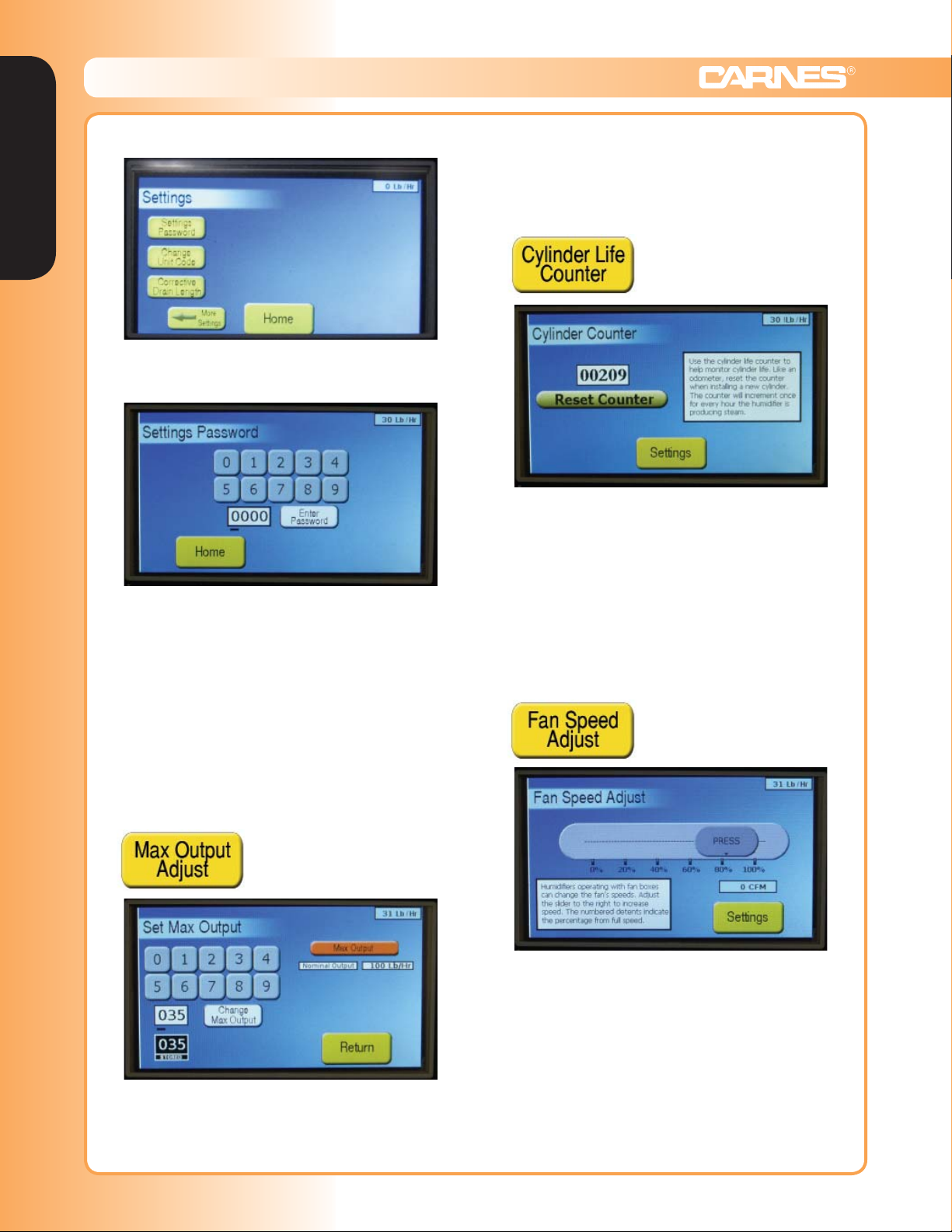
Humidifiers | Displays & Internal Controls
Humidifiers
“SETTINGS”
The Settings menu is the page where all operational
values can be set. It is password protected by default,
with a default password of ‘1212’.
The password can be disabled under the ‘Settings
Password’ on the second Settings page. See ‘Settings
Password’ section for more details.
of the humidifier. The Maximum Output value, when
changed, also changes the Max Setpoint value on the
Setpoints page.
Cylinder Life Counter –
This page consists of a counter where the user can
monitor the life, in hours, of the cylinder. When changing
a cylinder, press the ‘Reset’ button on this page to reset
the timer. The Cylinder Life Counter only counts the
amount of actual runtime of the cylinder (the time when
the contactor is pulled in). The counter value is saved
even when the humidifier is powered down. The national
average cylinder life is about 1150 hours, but this can
vary greatly depending on individual water conditions.
Any adjustment made to any setting can be done ‘on-thefly’. Which means when a change occurs, the humidifier
will react accordingly without the need of shutting off the
unit or even stopping steam output. In general, any page
within the True Touchscreen system can be accessed,
monitored, or changed ‘on-the-fly’.
Max Output Adjust –
This page adjusts the Maximum Output of the humidifier.
The Maximum Output can be adjusted lower from the
nominal output value of the unit (set at the factory). The
unit cannot be set lower than 20% of the nominal value
Fan Speed Adjust –
This page consists of a slider bar that can change the
speed of the fans when the humidifier is connected to
an optional blower box. This slider bar will not affect the
operation of the humidifier if no blower box is attached.
The bar can change the speeds of the fans from 0 to
100% of the max fan speed. Also displayed on this page
is an estimate of the current fan air output, in Cubic Feet
per Minute (CFM). This adjustment is particularly useful
if the humidifier is of a smaller capacity, and less noise
from the fans is appreciated.
G-6 www.carnes.com
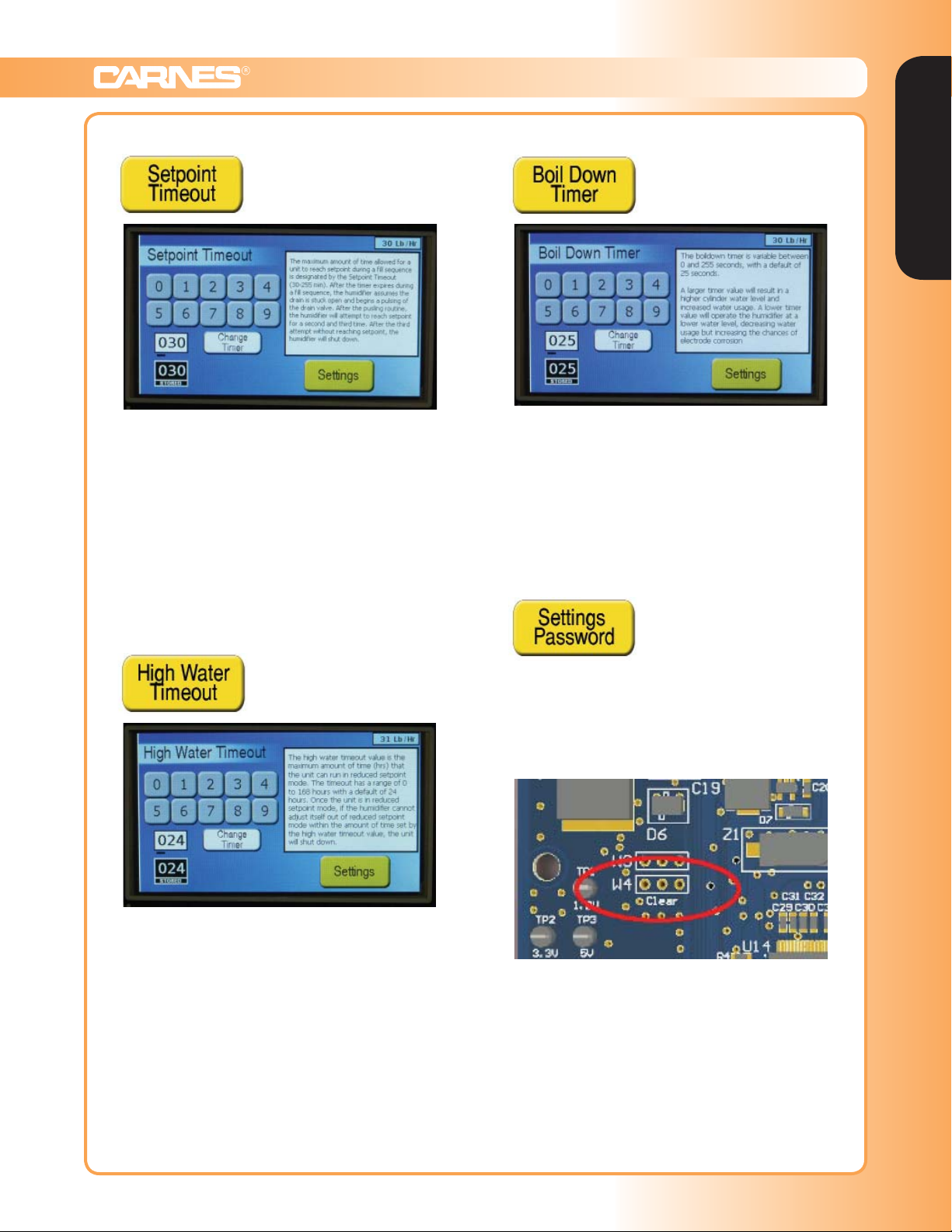
Humidifiers | Displays & Internal Controls
Setpoint Timeout –
This page is where the Setpoint Timeout value is set. The
maximum amount of time allowed for the unit to reach
setpoint during a fill sequence is designated by the
Setpoint Timeout. Its default value is 30 minutes, but
can be set as high as 255 minutes. After the timer
expires during a fill sequence, the humidifier assumes
the drain valve is stuck open (due to sediment buildup),
and begins pulsing the drain valve to attempt to unclog
it. After the pulsing routine, the humidifier will attempt to
reach setpoint for a second and third time. After the third
attempt without reaching setpoint, the unit will shut down.
Boil Down Timer –
Humidifiers
This page is where the Boil Down Timer is set. The Boil
Down Timer is variable between 0 and 255 seconds,
with a default value of 25 seconds. Setting the Boil Down
Timer higher will result in an increased water level, and
less-conditioned water. This may be helpful in reducing
low water level induced arcing and corrosion of cylinders.
More water is consumed by the humidifier when the Boil
Down Timer value is increased.
Settings Password –
High Water Timeout –
This page is where the High Water Timeout value is
set. This is the maximum amount of time allowed for
the unit to run in a ‘Reduced Setpoint’ mode (See
Setpoints page). The timeout has a range from 0 to 168
hours, with the default being 24 hours. If the humidifier
setpoint is artificially reduced due to a high water situation, the humidifier will continue to run. If the humidifier
cannot work it’s way back up the normal max/controlled
setpoint, the humidifier will shut down after the High
Water Timeout value elapses.
This page is where the password for the settings menu
can be changed or disabled.
If the password for the Settings menu is forgotten, it can
be reset. To do this, remove power to the humidifier,
move the jumper on W4 from pins ‘1 and 2’ to ‘2 and 3’,
and power the unit back on.
Return the jumper to pins ‘1 and 2’ afterward. Pins ‘1 and
2’ are to the left, and pins ‘2 and 3’ are to the right.
The different yellow buttons on both setting pages allow
for the changing of different values. Below is a brief
summary of each, and more information can be accessed
within the page itself.
www.carnes.com G-7
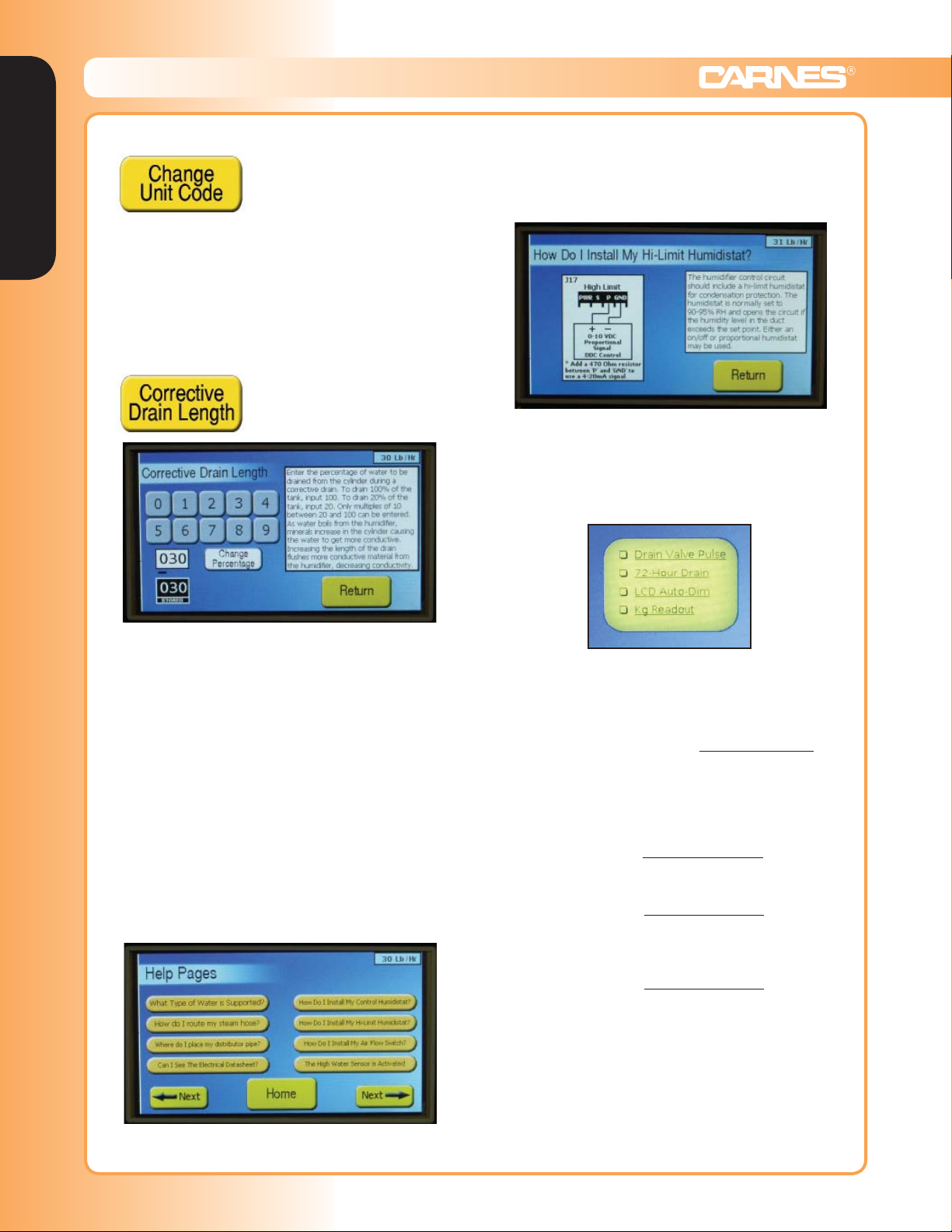
Humidifiers | Displays & Internal Controls
Humidifiers
Calibration Password –
This page is where the Humidifier Unit Code, the four
digit number identifying the humidifier, is programmed
into the unit. This page is password protected, and
number should not be modified by the end user. Contact
the factory if further information is needed.
Corrective Drain Length –
The help pages consist of maize color buttons labeled
with questions. When a button is pressed, information
will be given answering and/or giving information about
the subject in question. A basic help page consists of text
and/or diagrams to help the user through basic problems.
For example, in the picture above the question of how to
install a high limit humidistat is answered with a diagram
and corresponding text. Some pages consist of more
buttons to help guide a user through different processes.
These buttons can be used and referenced as needed.
Checkboxes –
This page is where the Corrective Drain Length is set.
This value represents how much water should be drained
from the cylinder when the humidifier senses a corrective drain is needed. As water boils from the humidifier,
minerals increase in the cylinder causing the water to
get more conductive. Increasing the length of the drain
flushes more conductive material from the humidifier,
decreasing the water conductivity.
The input here is a percentage value. To set the
Corrective Drain Length to drain 20% of the cylinder
during a corrective drain, input 020. To drain all of the
tank, input 100. 30 is the default value, and only multiples
of 10 between 20 and 100 can be entered.
“HELP”
There are a few operational options that do not need
separate pages, and therefore are only enabled/disabled via checkboxes on the main Settings Page. Their
functionality is described as follows:
The Drain Valve Pulse option is enabled by default. This
option allows the drain valve to pulse when the humidifier executes a corrective drain. This actuates the water
within the drain piping, allowing for minerals buildup to
be discharged more easily. Enabling this option will make
the unit noisier whenever a corrective drain is executed.
The 72-Hour Drain is disabled by default. This option,
when enabled, allows the humidifier to drain the cylinder
completely after 72 hours of idle operation.
The LCD Auto-Dim is disabled by default. This option,
when enabled, will automatically turn off the backlight of
the LCD after 15 minutes of idleness. This feature can
save on energy consumed.
The Kg./Hr Readout is disabled by default. This option,
when enabled, will turn the steam readout on home page,
and in the upper right hand corner of other pages, into
Kg/Hr instead of Lb/Hr.
G-8 www.carnes.com
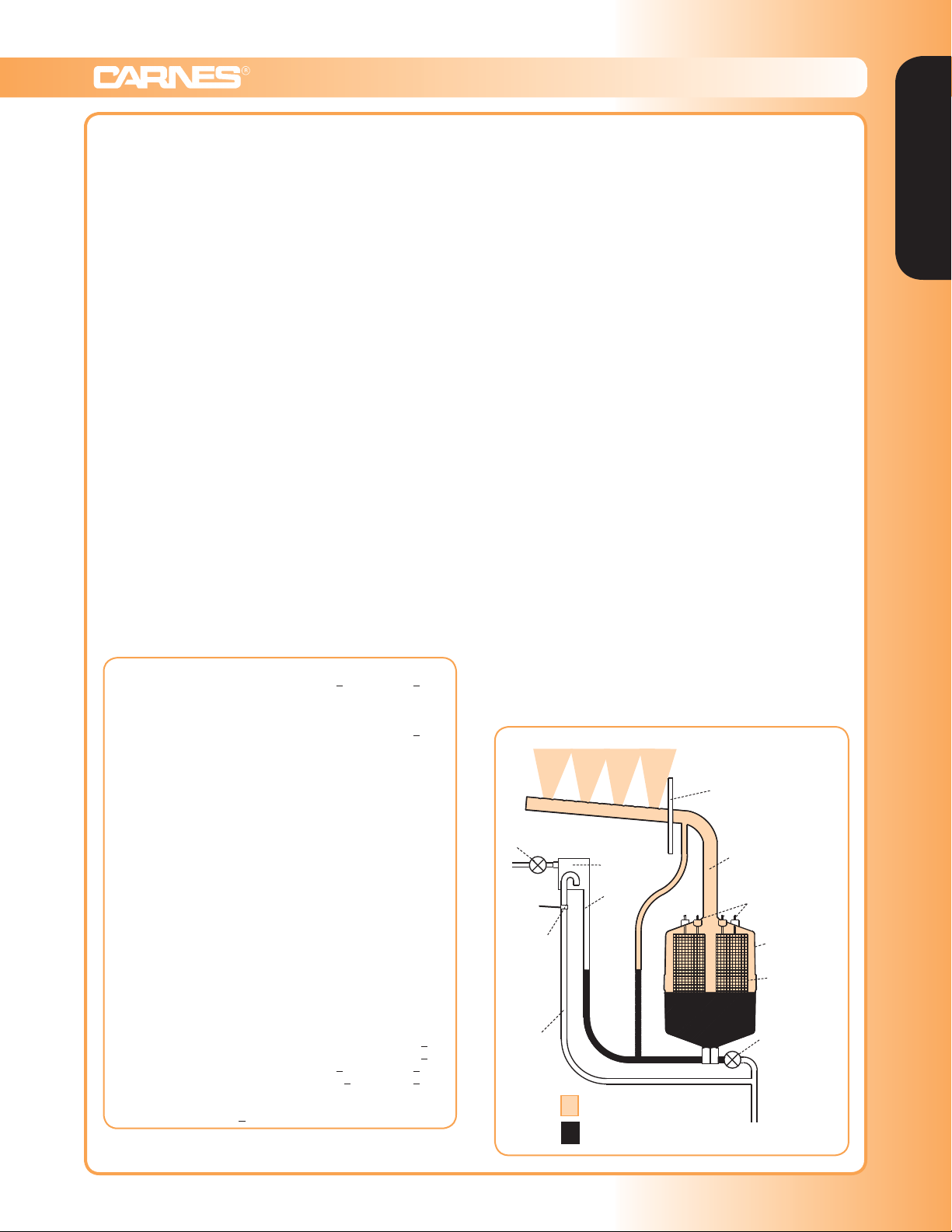
Humidifiers | Steam Humidifiers
APPLICATIONS
COMFORT
Temperature and relative humidity affect the comfort and
well being of all living things. High temperatures require
low humidity to maintain comfort conditions, while low
temperatures can more easily be tolerated at high
relative humidity. Humidification occurs when air is
moisturized by a humidification unit or when hygroscopic
materials (materials containing moisture) lose moisture
to drier air. Proper humidification is widely accepted as
healthy, minimizing employee illness and lost work time.
MATERIALS STORAGE
Paper, fabrics, wood, plastic, chemicals and most other
materials are hygroscopic. Their water content depends
on the humidity of the air around them. If air is too dry,
these substances lose moisture until an equilibrium is
reached between hygroscopic materials and the air.
PROCESS
Process operations, such as data processing areas, are
affected by two major humidity factors: hygroscopic
material and generation of static electricity.
Hygroscopic material used in the process influences
material weights, dimensions and workability.
Static Electricity can totally disrupt high speed process
operations as found in a data processing center, paper or
film handling business. Created by friction between two
substances, static electricity can be prevented by proper
humidification of the process environment.
RECOMMENDED TEMPERATURE AND HUMIDITY
RANGE - Table 1
APPLICATION TEMP F° RH %
Computer Rooms 72+2 50+5
Office Buildings 70-74 20-30
Libraries & Museums 68-72 40-55
Archival Libraries & Museums 55-65 35
Art Storage 60-72 50+2
Stuffed Animals 40-50 50
Bowling Centers 70-74 20-30
Health Facilities
Full Term Nursery 75 30min.-60max.
Special Care Nursery 75-80 30min.-60max.
Patient Rooms 75 30
Intensive Care 75-80 30min.-60max.
Operating Rooms 68-76 50min.-60max.
Recovery Rooms 75 50min.-60max.
Lasik Eye Centers
Electrical Instrument Mfg. 70 50-55
Fur Storage 40-50 55-65
Photo Film Darkroom 70-72 45-55
Photo Print Darkroom 70-72 45-55
Photo Drying Room 90-100 35-45
Photo Finishing Room 72-75 40-55
Cellophane Wrapping 75-80 45-65
Animal Laboratories
Mouse, Rat 64-79 40-70
Cat 65-85 30-70
Dog 65-85 30-70
Primate 65-84 30-70
Clean Rooms 67-77 40-55
Printing Plants
Lithography 76-80 43-47+2
Rotogravure 45-50+2
Collotype 80+2 85+2
Platemaking 75-80+2 45+2
Telephone Terminal Rooms 72-78 30-40
Radio and TV Studios 74-78 30-40
Reprinted with permission of the American Society of Heating, Refrigerating
and Air Conditioning Engineers, Inc., Atlanta, GA 30329.
+ = plus or minus
OPERATION
Upon a signal from external controls the circuit board
opens a fill solenoid valve, allowing water to flow across
an air gap into a standpipe. The standpipe provides a
column of water to be fed into the cylinder using gravity.
The air gap prevents back flow into the water supply
and prevents the cylinder from becoming a pressure
vessel. The steam cylinder operates at a pressure of
approximately 1/2 psi.
The circuit board also closes a power contactor allowing
current to flow to vertical electrodes sealed inside the
cylinder. Current flows between the electrodes using
minerals in the water as a conductor. The water is
heated to boiling and converted to steam which leaves
the cylinder through the flexible steam hose which is
connected to the steam distributor pipe.
The circuit board reacts to current flow between the
electrodes and automatically opens the fill solenoid valve
when more water is required to maintain the desired
output rate, and closes when the desired rate is
reached. The operation of the drain solenoid valve
is automatically controlled by the circuit board which
responds to any changes in water conditions and drains
the required quantity of water to provide stable operation
and long cylinder life.
As mineral deposits build up within the cylinder the water
level will slowly rise to contact clean electrode surfaces
to maintain the desired steam output rate. When mineral
deposits have covered all available electrode surface
areas, current flow will be reduced to a level where the
desired steam output cannot be reached and the service
light will signal the need for maintenance. When the
cylinder is filled with minerals it is easily changed in less
than five minutes.
Figure A
Steam
Distributor
Pipe
Fill
Solenoid Valve
Air Gap
Stand
Pipe
Non Contact
High Water
Sensor
Overflow
Tube
STEAM
WATER
Steam
Hose
From Power
Contactor
Cylinder
Vertical
Electrodes
Drain
Solenoid
Valve
To Drain
Humidifiers
www.carnes.com G-9

Humidifiers | System Design Consideration
Humidifiers
LOCATING THE HUMIDIFIER
Locate the humidifier cabinet level and plumb on a
surface as close to the steam distributor as possible at a
convenient height for servicing. Allow 1” or more on the
sides for ventilation and 16” from the bottom of the unit to
the floor to allow for drain connections. Allow 14” in front
of cabinet for door opening (Figure B).
The humidifier must never be located outside or where
it may be exposed to freezing temperatures unless a
heated, ventilated weatherproof enclosure by others is
provided. Do not mount humidifiers on a hot or vibrating
surface.
STEAM DISTRIBUTOR PIPE LOCATION
Each steam cylinder requires a separate distributor
pipe, steam hose and condensate return line. A cylinder
may supply more than one distributor pipe by using an
accessory “T” fitting but the output cannot be controlled
separately. In a typical installation the humidifier is
located below the duct as shown in Figure B. The
distance between the humidifier cabinet and the steam
distributor should be the minimum distance possible.
Refer to Table 5 for maximum length that may be
installed, based on static pressure to provide the most
effective and efficient humidification.
The maximum length of steam hose that may be installed
as shown in Figure B is 12 feet. For steam hose lengths
over 12 feet refer to Figure C. A drain “T” must be used to
remove condensation that occurs in steam hose lengths
over 12 feet. It is preferable to have the steam hose rise
vertically from the cabinet and then slope downward
to the distributor pipe as shown. If sufficient headroom
is not available it is possible to install with an upward
slope but the rise should be 2” in 12” to allow proper
condensate drainage and steam flow.
Figure C
Figure B
In a vertical duct with either upward or downward
air flow the distributor pipe should be installed
horizontally (Figure D), with output holes up.
Figure D
If multiple pipes are used they should be staggered as
shown (Figure E).
Figure E
Air Flow
MAXIMUM STEAM HOSE LENGTH
Table 5
Duct Static
Pressure “w.g.”
Maximum Steam
Hose Length (Ft.)
0 1 2 3 4 5
40 35 30 25 15 10
G-10 www.carnes.com

Humidifiers | System Design Considerations
STEAM DISTRIBUTOR PIPE LOCATION
(Continued)
Steam distributor pipes must be located on a plumb
surface so condensate that forms will run back into the
return line. The pipe should be located in the center
of the duct to insure even distribution of steam into
the airstream. A minimum clearance of 4” must be
maintained between the top of the duct and the distributor pipe.
The steam distributor pipes are usually located in the
supply duct downstream of the fan. When installed in
packaged units the distributor should be mounted just
downstream of the fan discharge.
It is important to locate the distributor as far upstream as
possible from any obstructions in the ductwork so that
air can absorb moisture before it impinges on a surface
and accumulates. There must be a minimum of six (6)
feet between the distributor and any fans, coils, filters,
dampers, elbows or outlets downstream to reduce the
possibility of condensation.
It may be possible to minimize the absorption distance
by using multiple distributor pipes. Duct air temperatures
below 50-60°F may require a condensate drain pan
supplied by others below the steam distributor pipe.
The steam distributor pipe may be located below the
humidifier if the installation is made in accordance with
Figure F. A trap may be necessary to prevent steam from
flowing back through the condensate return line when
hose goes directly to common drain.
Figure F
must be used to connect the cylinder in the humidifier
to the copper tube and another short length to connect
the copper tube to the distributor pipe. Size 3/4” copper
tube can be used with steam cylinders having output
rates up to 30 pounds per hour. Size 1-1/2” copper tube
should be used with steam cylinders over 30 pounds per
hour. Length restrictions shown in Table 5 also apply to
installations where copper tube is used and any 90°
elbows add approximately three feet of equivalent length.
Proper inclines of hard tubing is necessary for good
performance and operation.
WATER SUPPLY REQUIREMENT
Carnes humidifiers will operate at water supply pressure
from 20 to 120 psi and maximum water temperatures of
140°F. Water piping must be sized to allow the minimum
flow rate shown in Table 6. This table does NOT indicate
water consumption, only minimum flow rates. Actual
consumption is determined by steam generated and
water drained during the automatic or manual drain cycle.
Table 6
Model Minimum Flow Rate GPM
H_AH 18 .3-.5 gpm
H_DH 18 .3-.5 gpm
H_GH 24 .4-.7 gpm
H_HH 48 .8-1.0 gpm
In certain areas with extreme water conditions it may
not be possible to operate the humidifier at all voltages.
Table 7 shows acceptable water conductivity, measured
in micromhos, in relation to the primary supply voltage.
Water conductivity may be determined by contacting
the local water utility or sending a six ounce sample to
Carnes for a free analysis. Deionized water or water
treated by a reverse osmosis process may have conductivity too low to operate. It may be possible to use a water
softener to treat the water but contact the factory before
installing the equipment.
Humidifiers
ACCEPTABLE CONDUCTIVITY RANGES
(Micromhos) Table 7
VOLTAGE H_AH H_DH H_GH H_HH
Min. 50 - - 120 Max. 1300 - - Min. 50 50 50 50
It is very important that both the steam hose and condensate return line be installed so that sags and dips are
prevented. The steam is at very low pressure and it
cannot overcome resistance caused by water standing in
the steam hose. Water accumulating in sags in the return
line will restrict the flow and may cause water to backup
and enter the duct from the distributor pipe.
If it is difficult to install the steam hose to prevent sags,
it is recommended that copper tube be used as a
substitute. If copper tube is used, a minimum of one
inch of insulation must be applied to prevent excessive
condensation. A short length of steam hose
208 Max. 1300 1300 1300 1300
Min. 50 50 50 50
230 Max. 1300 1300 1300 1300
Min. 50 50 50 277 Max. 1300 1300 1300 Min. 50 50 50 50
380 Max. 1300 1100 1600 1600
Min. 50 50 50 50
415 Max. 1300 1100 1600 1600
Min. 50 50 50 50
460 Max. 1300 1100 1600 1600
Min. 50 50 50 50
575 Max. 1100 900 1250 1250
www.carnes.com G-11

Humidifiers | Controls
Humidifiers
CONTROL OPTIONS - Figure G
CONTROL HUMIDISTAT AIR FLOW DETECTION CONDENSATION
PROTECTION
TEMPERATURE COMPENSATED
WALL HUMIDISTAT
PROPORTIONAL CONTROL
CARNES MODEL HXHCG
OR
WALL HUMIDISTAT (NEW)
PROPORTIONAL CONTROL
CARNES MODEL HXHAM
OR
WALL HUMIDISTAT
ON-OFF CONTROL
CARNES MODEL HXHAA
OR
DUCT HUMIDISTAT
PROPORTIONAL CONTROL
CARNES MODEL HXHCH
OR
DUCT HUMIDISTAT (NEW)
PROPORTIONAL CONTROL
CARNES MODEL HXHAN
OR
DUCT HUMIDISTAT
ON-OFF CONTROL
CARNES MODEL HXHAB
OR
(NEW) PROPORTIONAL or
ON-OFF HUMIDISTAT
CARNES MODEL HXHAMT
PRESSURE
DIFFERENTIAL
SWITCH
CARNES MODEL HXAAE
OR
AIR
FLOW
SWITCH
CARNES MODEL HXAAF
DUCT ON-OFF
HIGH LIMIT
HUMIDISTAT
CARNES MODEL HXHAD
OR
DUCT PROPORTIONAL
HIGH LIMIT
HUMIDISTAT
CARNES MODEL HXHCH
OR
DUCT PROPORTIONAL
HIGH LIMIT
HUMIDISTAT (NEW)
CARNES MODEL HXHAN
CONTROL HUMIDISTAT
If an on-off humidistat is used the humidifier will generate
steam at the preset output rate and cycle on or off as
necessary to satisfy the conditioned area requirements.
All humidifiers are preset at the factory for the maximum
rating of the unit. The maximum output may be easily
reset to a lower limit in the range of 25-100% using the
touchscreen.
If Carnes proportional humidistat is used the humidifier will automatically vary the steam output rate in the
range of 25-100% of the humidifiers maximum rating in
response to the signal from the humidistat. Proportional
control provides less cycling of the humidifier.
Either a wall humidistat or duct mounted humidistat in
the return air may be used. The wall mounted humidistat
is the most common as it allows the setting to be easily
changed to accommodate changing requirements or to
lower the relative humidity in the space to prevent condensation on windows during extremely cold weather.
In applications where it may be desirable to prevent the
AIR FLOW DETECTION
The humidifier control circuit should include some
method to determine air flow. If the steam distributor pipe
is located in a duct where there is no air flow and the
control humidistat is calling for humidity, steam would
be discharged into the duct where it would immediately
condense. Air flow may be detected by several methods.
The humidistat circuit may be interlocked by using a fan
relay if the fan is direct driven. A fan relay is not recommended if a belt driven fan is used as a broken belt would
stop air flow even though the fan relay was closed.
Among the alternatives are the use of a pressure
differential switch that determines air flow by sensing
a pressure differential caused by air movement in the
duct. A paddle type switch is also available to determine
air flow. The pressure differential switch is normally the
preferred device as it is less susceptible to erratic
operation caused by improper positioning in the duct
system. Paddle switches require careful positioning in
the duct to insure sufficient air flow to activate the switch.
occupants of a space from changing the setting, a duct
mounted humidistat in the return may be used. This is
normally mounted in the equipment room or in the duct
where it is accessible only to maintenance personnel.
G-12 www.carnes.com

Humidifiers | Controls
CONDENSATION PROTECTION
A third device may be desirable to provide condensation
protection in the duct system. A high limit humidistat may
be installed ten (10) feet downstream from the steam
distributor pipe. This humidistat is normally set to 90-95%
RH and opens the circuit if the humidity level in the duct
exceeds the set-point. Use of this device is recommended particularly when the humidifier is used in applications
where cooling air is being humidified or where a VAV
system may throttle back to a point where air flow is
insufficient to absorb the steam being introduced.
Either an on-off or proportional control high limit
humidistat may be used with Carnes humidifiers. If a proportional humidistat is used the output of the humidifier
will automatically be decreased to reduce the possibility
of condensation. Two proportional humidistats may be
used to control Carnes humidifiers if desired, one in the
area to be humidified or return duct and another as a high
limit in the supply duct. The humidifier will automatically
select the lowest signal to control the humidifier output.
CONTROL CONNECTIONS
Two cylinder humidifiers may be wired for simultaneous
or separate operation. Controls should be connected to
the terminals on the electronic circuit board as shown
below using recommended No. 20 AWG wire. Avoid
running control wiring near high voltage primary wires.
Figure J
PROPORTIONAL HUMIDISTAT
(BY CARNES)
HXHAM control will vary slightly on the connection
identifier, compared to above.
PROPORTIONAL HI-LIMIT
HUMIDISTAT
(BY CARNES)
EXTERNAL DDC CONTROL SIGNALS
Carnes humidifiers can also accept a 0-10 volt DC
signal to modulate the output of the humidifier. Polarity
must be observed. Input impedance is 20K ohms. If
a 4-20 mA input signal is provided to the humidifier a
470 ohm 1/4 watt resistor must be installed as shown
below (Figure K).
Figure K
Humidifiers
Figure H
1/2 AMP
@ 24V
MAX
EXTERNAL
ON
EXTERNAL
SERVICE
ON/OFF
HUMIDISTAT
ON/OFF
HIGH LIMIT
HUMIDISTAT
MICROPROCESSOR CONTROL
CIRCUIT BOARD
Connections shown in Figure H are for typical on-off
controls. For Carnes proportional controls see Figure J.
All controls are shipped with detailed wiring instructions.
AIR FLOW
SWITCH
+
0-10 VDC
PROPORTIONAL SIGNAL
(BY OTHERS)
470 OHM
RESISTOR
(BY OTHERS)
+
4-20ma
PROPORTIONAL SIGNAL
(BY OTHERS)
+-
-
0-10 VDC
PROPORTIONAL
HI-LIMIT HUMIDISTAT
(BY OTHERS)
+
-
4-20ma
PROPORTIONAL
HI-LIMIT HUMIDISTAT
470 OHM
RESISTOR
-
(BY OTHERS)
(BY OTHERS)
EXTERNAL MONITORING
Terminals, shown in Figure H, are provided for indicating
operation of the humidifier at a remote location. When
the unit
Terminals are provided to indicate the need for service.
When the output of the humidifier is less than 50% of
set-point, “EXT SRV” terminals are closed. Each set of
terminals are capable of switching 1/2 amp at 24 volts
maximum.
is operating, “EXT PWR” terminals are closed.
www.carnes.com G-13

Humidifiers | Unit Availability
Humidifiers
MODELS AVAILABLE AND ELECTRICAL DATA - Table 8
HBAH
HCAH
HSAH
HTAH
HBDH
HCDH
HSDH
HTDH
HBGH
HCGH
HSGH
HTGH
G-14 www.carnes.com
Optional
Max
Model
H_AHAU 5 120 1 1.725 14.4 25 1-20 Amp AX220 14.4
H_AHBU 5 208 1 1.725 8.3 15 1-15 Amp AX380 8.3
H_AHDU 5 230 1 1.725 7.5 15 1-20 Amp AX380 7.5
H_AHFU 5 277 1 1.725 6.2 15 1-15 Amp AX380 6.2
H_AHLU 5 380 1 1.725 4.5 15 1-15 Amp AX600 4.5
H_AHQU 5 415 1 1.725 4.2 15 1-15 Amp AX600 4.2
H_AHMU 5 460 1 1.725 3.7 15 1-15 Amp AX700 3.7
H_AHNU 5 575 1 1.725 3.0 15 1-15 Amp AX700 3
H_AHAU 10 120 1 3.45 28.7 45 1-40 Amp AX220 28.7
H_AHBU 10 208 1 3.45 16.6 25 1-25 Amp AX380 16.6
H_AHDU 10 230 1 3.45 15.0 25 1-25 Amp AX380 15
H_AHFU 10 277 1 3.45 12.4 20 1-20 Amp AX380 12.4
H_AHLU 10 380 1 3.45 9.1 15 1-15 Amp AX600 9.1
H_AHQU 10 415 1 3.45 8.3 15 1-15 Amp AX600 8.3
H_AHMU 10 460 1 3.45 7.5 15 1-15 Amp AX700 7.5
H_AHNU 10 575 1 3.45 6.0 15 1-15 Amp AX700 6
H_DHBU 20 208 1 6.9 33.1 50 1-45 Amp B380 33.1
H_DHDU 20 230 1 6.9 29.9 45 1-40 Amp B380 30
H_DHFU 20 277 1 6.9 24.9 40 1-35 Amp B380 24.9
H_DHLU 20 380 1 6.9 18.1 30 1-30 Amp B600 18.1
H_DHQU 20 415 1 6.9 16.6 25 1-25 Amp B600 16.6
H_DHMU 20 460 1 6.9 15.0 25 1-25 Amp B700 15
H_DHNU 20 575 1 6.9 12.0 20 1-15 Amp B700 12
H_DHCU 20 208 3 6.9 19.1 30 1-25 Amp B500 19.1
H_DHEU 20 230 3 6.9 17.3 30 1-25 Amp B500 17.3
H_DHTU 20 380 3 6.9 10.4 20 1-20 Amp B600 10.4
H_DHWU 20 415 3 6.9 9.6 20 1-20 Amp B600 9.6
H_DHGU 20 460 3 6.9 8.6 15 1-15 Amp B700 8.6
H_DHHU 20 575 3 6.9 6.9 15 1-15 Amp B700 6.9
H_DHCU 30 208 3 10.3 28.7 45 1-40 Amp B500 28.7
H_DHEU 30 230 3 10.3 25.9 40 1-35 Amp B500 25.9
H_DHTU 30 380 3 10.3 15.6 25 1-25 Amp B600 15.6
H_DHWU 30 415 3 10.3 14.4 25 1-25 Amp B600 14.4
H_DHGU 30 460 3 10.3 13.0 20 1-20 Amp B700 13
H_DHHU 30 575 3 10.3 10.4 20 1-15 Amp B700 10.4
H_GHBU
H_GHDU 30 230 1 10.3 44.9 70 1-60 Amp C62 22.4
H_GHFU 30 277 1 10.3 37.3 60 1-50 Amp C62 18.6
H_GHLU 30 380 1 10.3 27.2 45 1-40 Amp C62 13.6
H_GHQU 30 415 1 10.3 24.9 40 1-40 Amp C62 12.5
H_GHMU 30 460 1 10.3 22.5 35 1-30 Amp C62 11.3
H_GHNU 30 575 1 10.3 17.9 30 1-25 Amp C62 9.0
H_GHCU 40 208 3 13.8 38.3 60 1-60 Amp C62 19.1
H_GHEU 40 230 3 13.8 34.6 60 1-50 Amp C62 17.2
H_GHTU 40 380 3 13.8 20.9 35 1-35 Amp C65 20.9
H_GHWU 40 415 3 13.8 19.2 30 1-30 Amp C65 19.2
H_GHGU 40 460 3 13.8 17.3 30 1-25 Amp C65 17.3
H_GHHU 40 575 3 13.8 13.8 25 1-20 Amp C65 13.8
Lb/Hr Voltage Phase kW
* 30 208 1 10.3 49.7* 80 2-35 Amp* C62 24.8
Line
Amp
Disc.
Size
* = Circuit Breaker is REQUIRED per NEC 48 amp guidelines.
Cir.
Breaker*
Steam
Cylinder
Cyl Wire
Current

Humidifiers | Unit Availability
MODELS AVAILABLE AND ELECTRICAL DATA - Table 8
Optional
Max
HBGH
HCGH
HSGH
HTGH
HBHH
HCHH
HSHH
HTHH
Model
H_GHCU 50 208 3 17.2 47.8 80 2-35 Amp C62 23.9
H_GHEU 50 230 3 17.2 43.2 70 1-60 Amp C62 21.6
H_GHTU 50 380 3 17.2 26.2 40 1-40 Amp C65 26.2
H_GHWU 50 415 3 17.2 24.0 40 1-40 Amp C65 24
H_GHGU 50 460 3 17.2 21.6 35 1-30 Amp C65 21.6
H_GHHU 50 575 3 17.2 17.3 30 1-25 Amp C65 17.3
H_GHCU* 60 208 3 20.7 57.4* 90 2-40 Amp* C62 28.7
H_GHEU
H_GHTU 60 380 3 20.7 31.4 50 1-50 Amp C65 31.4
H_GHWU 60 415 3 20.7 28.8 45 1-45 Amp C65 28.8
H_GHGU 60 460 3 20.7 26.0 40 1-40 Amp C65 26
H_GHHU 60 575 3 20.7 20.8 35 1-30 Amp C65 20.8
H_GHCU
H_GHEU* 80 230 3 27.5 69.2* 110 2-50 Amp* C62 34.6
H_GHTU 80 380 3 27.5 41.9 70 1-60 Amp C12 21
H_GHWU 80 415 3 27.5 38.4 60 1-60 Amp C12 19.2
H_GHGU 80 460 3 27.5 34.6 60 1-50 Amp C12 17.3
H_GHHU 80 575 3 27.5 27.7 45 1-40 Amp C12 13.9
H_GHCU
H_GHEU
H_GHTU* 100 380 3 34.4 52.3* 110 2-50 Amp* C12 34.2
H_GHWU 100 415 3 34.4 47.9 80 2-40 Amp C12 24
H_GHGU 100 460 3 34.4 43.3 70 1-60 Amp C12 21.7
H_GHHU 100 575 3 34.4 34.6 60 1-50 Amp C12 17.3
H_HHCU
H_HHEU* 125 230 3 43 108* 175 4-40 Amp* C62 (2) 27
H_HHTU* 125 380 3 43 65.3* 100 2-50 Amp* C12 (2) 16.3
H_HHWU
H_HHGU* 125 460 3 43 54.0* 90 2-40 Amp* C12 (2) 13.5
H_HHHU 125 575 3 43 43.2 70 2-30 Amp C12 (2) 10.8
H_HHCU* 150 208 3 51.7 143.5* 225 4-50 Amp* C62 (2) 35.8
H_HHEU
H_HHTU* 150 380 3 51.7 78.6* 125 2-60 Amp* C12 (2) 19.7
H_HHWU* 150 415 3 51.7 71.9* 110 2-60 Amp* C12 (2) 18
H_HHGU* 150 460 3 51.7 64.8* 100 2-50 Amp* C12 (2) 16.2
H_HHHU
H_HHCU* 175 208 3 60.3 167.3* 300 4-60 Amp* C62 (2) 41.8
H_HHEU* 175 230 3 60.3 151.3* 250 4-60 Amp* C62 (2) 37.8
H_HHTU
H_HHWU* 175 415 3 60.3 83.9* 150 2-60 Amp* C12 (2) 21
H_HHGU* 175 460 3 60.3 75.6* 125 2-60 Amp* C12 (2) 18.9
H_HHHU* 175 575 3 60.3 60.5* 100 2-50 Amp* C12 (2) 15.1
H_HHCU
H_HHEU* 200 230 3 68.9 172.9* 300 4-60 Amp* C62 (2) 43.2
H_HHTU* 200 380 3 68.9 104.7* 175 4-40 Amp* C12 (2) 26.2
H_HHWU* 200 415 3 68.9 95.9* 150 4-35 Amp* C12 (2) 23.9
H_HHGU
H_HHHU* 200 575 3 68.9 69.2* 110 2-50 Amp* C12 (2) 17.2
Lb/Hr Voltage Phase kW
* 60 230 3 20.7 51.9* 80 2-40 Amp* C62 26
* 80 208 3 27.5 76.5* 125 2-60 Amp* C62 38.2
* 100 208 3 34.4 95.6* 150 2-60 Amp* C62 47.8
* 100 230 3 34.4 86.4* 150 2-60 Amp* C62 43.2
* 125 208 3 43 119.5* 200 4-40 Amp* C62 (2) 29.8
* 125 415 3 43 59.8* 90 2-45 Amp* C12 (2) 15
* 150 230 3 51.7 129.7* 200 4-50 Amp* C62 (2) 32.4
* 150 575 3 51.7 51.9* 80 2-35 Amp* C12 (2) 13
* 175 380 3 60.3 91.6* 150 4-35 Amp* C12 (2) 22.9
* 200 208 3 68.9 191.2* 300 4-60 Amp* C62 (2) 47.8
* 200 460 3 68.9 86.4* 150 2-60 Amp* C12 (2) 21.6
www.carnes.com G-15
Line
Amp
Disc.
Size
* = Circuit Breaker is REQUIRED per NEC 48 amp guidelines.
Cir.
Breaker*
Steam
Cylinder
Cyl Wire
Current
Humidifiers
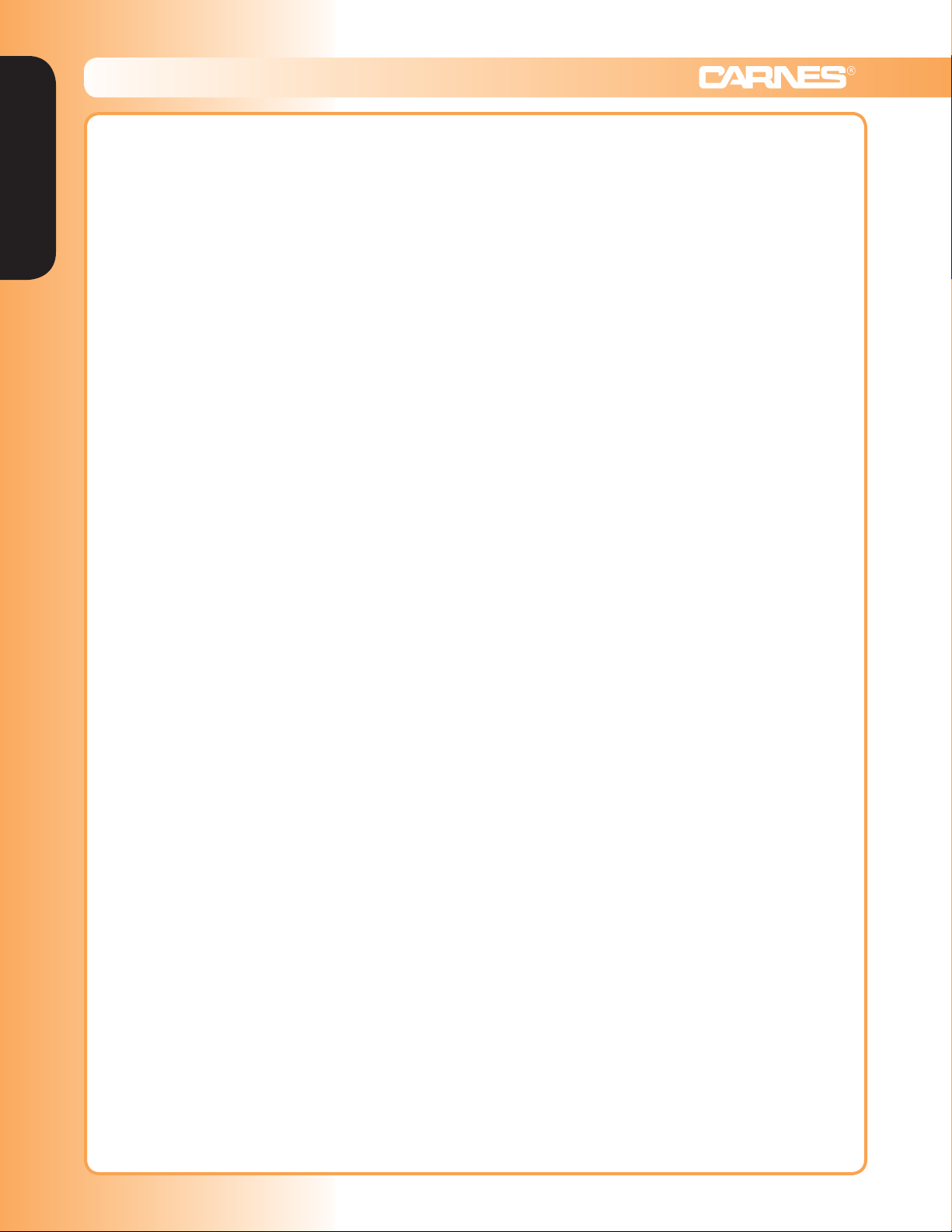
Humidifiers | Unit Availability
Humidifiers
NOTES: Identifying and explaining the electrical data and unit detail in Table 8 on the previous
page
“Model” and “Optional Circuit Breaker” columns designate presence, quantity and amp rating of optional
circuit breakers. In addition, as an option, internally mounted, switchable on-off, circuit breakers are available
in models preceded by “HB” or “HT”. PLEASE NOTE: Certain units require circuit breakers per NEC
48 amp guidelines.
“Maximum Lb./Hr.” designates maximum capacity of humidifier. Units are shipped from the factory preset
at the maximum rate. The output rate may be easily reset after installation anywhere between 100% and
25% of maximum capacity.
“Voltage” and “Phase” designate available phase and nominal voltages. Single phase units may be
operated from two legs of a three phase supply but the load will be unbalanced.
“kW” ratings shown is at maximum output rate. If a unit is reset for less than maximum output, the kW is
reduced proportionally.
“Line Amp” and “Disc. Size” are amp ratings shown for use in selecting electrical service requirements.
“Steam Cylinder” column shows the quantity and the model of steam generating cylinders mounted in the
humidifier. Each cylinder requires its own steam distribution pipe, steam hose and condensate return line.
“Cylinder Wire Current” - as a process of troubleshooting, it may be necessary to confirm current flow
through individual cylinder wires during operation. Match humidifier with electrical data.
G-16 www.carnes.com

Humidifiers | Unit Nomenclature
Model Series Electrical Output Capacity Options
1 2 3 4 5 6 7 8 9 10
Design Nominal Steam
H B A H A U 0 1 0
H - Humidifier
B - With Internal
Circuit Breakers*
C - Without Internal
Circuit Breakers
S - Stainless Steel (304)
Cabinet (w/o Breakers)
T - Stainless Steel (304)
Cabinet (w/ Breakers)
UNIT TYPE
A - 1 “AX” Cylinder
D - 1 “B” Cylinder
G - 1 “C” Cylinder
H - 2 “C” Cylinders
*NOTE:
AN EXTERNAL FUSED DISCONNECT SWITCH, OR OTHER SIMILAR PROTECTION, AS REQUIRED BY
LOCAL, AND NATIONAL ELECTRICAL CODES MUST BE SUPPLIED AND INSTALLED BY OTHERS. An optional circuit
breaker (except for select models over 48 amps) is available in the unit to reduce the risk of costly damage in the event of
internal failure. It is not meant to be the primary protection as may be required by local and national electrical codes. All
units include electronic overload protection as a standard feature.
VOLTAGE
A - 115V, 1PH
B - 208V, 1PH
C - 208 V, 3PH
D - 230V, 1PH
E - 230V, 3PH
F - 277V, 1PH
L - 380V, 1PH
T - 380V, 3PH
Q - 415V, 1PH
W - 415V, 3PH
G - 460V, 3PH
H - 575V, 3PH
M - 460V, 1PH
N - 575V, 1PH
AGENCY
LISTING
U - UL
C - cUL
Lb/Hr
005 - 5#/Hr
010 - 10#/Hr
020 - 20#/Hr
030 - 30#/Hr
040 - 40#/Hr
050 - 50#/Hr
060 - 60#/Hr
080 - 80#/Hr
100 - 100#/Hr
125 - 125#/Hr
150 - 150#/Hr
175 - 175#/Hr
200 - 200#/Hr
B - Blower Package
Humidifiers
UNIT VOLTAGE CHARACTERISTICS
Humidifiers may be ordered with the voltage nameplate
ratings shown below. The units may be operated at nominal system voltage shown in Table 9.
Table 9
Suitable Nominal
Unit Nameplate Voltage System Voltages
208 208
230 220, 230, 240
277 277
380 380
415 400, 415
460 440, 460, 480
575 550, 575, 600
120 115, 120
CYLINDER LIFE
Cylinders have an average life of 1150 hours when
operating at maximum output with a water supply hardness of 150 ppm. Approximate cylinder life for other
water hardness may be determined by multiplying 1150
by the correction factor shown in Table 10.
Table 10
Water Hardness (ppm) Correction Factor
50 3.00
100 1.50
150 1.00
200 0.75
250 0.60
300 0.50
Cylinder life will be extended if operated at less than
maximum output. Multiply the cylinder life calculated in
Table 10 by the correction factory shown in Table 11.
Table 11
% of Maximum Output Correction Factor
100 1.00
75 1.33
50 2.00
www.carnes.com G-17

Humidifiers | Accessories
Humidifiers
STEAM DISTRIBUTOR PIPES
Distributor Pipes for Models: H_AH, H_DH
PIPE N T
HXPBB012S 11-13/16 (300mm) 7/8
HXPBB018S 17-13/16 (452mm) 7/8
HXPBB024S 23-13/16 (605mm) 7/8
HXPBB030S 29-13/16 (757mm) 7/8
HXPBB036S 35-13/16 (910mm) 7/8
Minimum**
Maximum**
PIPE N N T
HXPBB040S 35 (889mm) 38 (965mm) 7/8
HXPBB044S 39 (991mm) 42 (1067mm) 7/8
HXPBB048S 43 (1092mm) 46 (1168mm) 7/8
HXPBB052S 47 (1194mm) 50 (1270mm) 7/8
HXPBB056S 51 (1295mm) 54 (1372mm) 7/8
HXPBB060S 55 (1397mm) 58 (1473mm) 7/8
HXPBB064S 59 (1499mm) 62 (1575mm) 7/8
HXPBB068S 63 (1600mm) 66 (1676mm) 7/8
HXPBB072S 67 (1702mm) 70 (1778mm) 7/8
HXPBB076S 71 (1803mm) 74 (1880mm) 7/8
HXPBB080S 75 (1905mm) 78 (1981mm) 7/8
HXPBB084S 79 (2007mm) 82 (2083mm) 7/8
HXPBB088S 83 (2108mm) 86 (2184mm) 7/8
HXPBB092S 87 (2210mm) 90 (2286mm) 7/8
HXPBB096S 91 (2311mm) 94 (2388mm) 7/8
HXPBB100S 95 (2413mm) 98 (2489mm) 7/8
HXPBB104S 99 (2515mm) 102 (2591mm) 7/8
HXPBB108S 103 (2616mm) 106 (2692mm) 7/8
HXPBB112S 107 (2718mm) 110 (2794mm) 7/8
HXPBB116S 111 (2819mm) 114 (2896mm) 7/8
HXPBB120S 115 (2921mm) 118 (2997mm) 7/8
**See Note A
Lengths 012-036
5”
(127)
9-1/2”
(241)
T
3/8”
N
Lengths 048-120
4”
(102)
4”
(102)
T
N
3/8”
Distributor Pipes for Models: H_GH, H_HH
PIPE N T
HXPBC012S 11-13/16 (300mm) 1-5/8
HXPBC018S 17-13/16 (452mm) 1-5/8
HXPBC024S 23-13/16 (605mm) 1-5/8
HXPBC030S 29-13/16 (757mm) 1-5/8
HXPBC036S 35-13/16 (910mm) 1-5/8
PIPE N N T
HXPBC048S 43 (1092mm) 46 (1168mm) 1-5/8
HXPBC060S 55 (1397mm) 58 (1473mm) 1-5/8
HXPBC072S 67 (1702mm) 70 (1778mm) 1-5/8
HXPBC084S 79 (2007mm) 82 (2083mm) 1-5/8
HXPBC096S 91 (2311mm) 94 (2388mm) 1-5/8
HXPBC108S 103 (2616mm) 106 (2692mm) 1-5/8
HXPBC120S 115 (2921mm) 118 (2997mm) 1-5/8
**NOTE A
The mounting plate on these pipes is adjustable to
compensate for slight variations in ductwork dimensions.
The “N” dimension is shown at both maximum and
minimum depending on position of mounting plate. An
infinite variety of settings are available between the
minimum and maximum. A mounting strap is provided
on the end of the pipe to secure to the top or side of the
duct for support.
MATERIAL
Standard distributor pipes are fabricated from stainless
steel.
Minimum** Maximum**
G-18 www.carnes.com

Humidifiers | Accessories
FAN DISTRIBUTION UNITS OPTIONS
REMOTE
MOUNTED
Humidifier Nominal Steam Remote Mounted
Model Output Rate Fan Unit Model
H_AH 005, 010 HXBHB (1 Required)
H_DH 020, 030 HXBHB (1 Required)
H_GH 030, 040, 050, 060, 080, 100 HXBHC (1 Required)
H_HH 125, 150, 175, 200 HXBHC (2 Required)
Fan distribution units are available for use in areas which
do not have duct systems or where duct air temperatures are too low to provide sufficient humidification. For
example, in computer areas the desired relative humidity
may not be possible in the conditioned space without
causing condensation in the duct.
STANDARD MOUNTING: Factory attached to
humidifier.
OPTION: Mounted remote from humidifier.
FAN VOLTAGE: 3 fans attached, 12 volt from
humidifier
*NOTE: Selected control humidifiers (HXHAA-ON/OFF,
HXHCG/Proportional or HXHAM), whether mounted or
remote units, will be mounted external to fan distribution
boxes for more consistent and accurate operation. Field
wiring, by others, will need to be done for both mounted
and remote units. (Note wiring diagram on door of fan
distribution unit.)
Humidifiers
20”
HUMIDIFIER
MOUNTED
Humidifier Nominal Steam Humidifier Mounted
Model Output Rate Fan Unit Model
H_AH 005, 010 AVAILABLE
H_DH 020, 030 AVAILABLE
H_GH 030, 040, 050, 060, 080, 100 AVAILABLE
H_HH 125, 150, 175, 200 NOT AVAILABLE
Fan distribution units must be mounted securely on a
level and plumb surface at least three feet below the ceiling for a Model HXBHB and at least four feet below the
ceiling for a Model HXBHC to prevent condensing on the
ceiling surface. Allow 20 ft. in front of the HXBHB and 30
feet in front of the HXBHC for the steam to be absorbed
into the air. Do not mount the units above any items that
would be damaged if a water leak were to develop.
7”
17-3/4”
www.carnes.com G-19

Humidifiers | Accessories
Humidifiers
WALL HUMIDISTAT,
PROPORTIONAL CONTROL
Model HXHAM
The Model HXHAM is a wall-mounted, microprocessorcontrolled humidistat solution for cutting edge humidity
control. The HXHAM employs a backlit LCD module,
which displays both the ambient temperature and humidity of the surrounding air. The embedded software allows
user navigation between temperature/humidity viewing
mode and set-point adjustment mode, and also outdoor temperature and humidity viewing mode. Set-point
range is 0 to 100%. An optional outdoor temperature
compensation sensor can be added (HXHAMT).
DUCT HUMIDISTAT,
PROPORTIONAL CONTROL
Model HXHAN
The Model HXHAN is an intelligent humidistat solution
used exclusively for duct mounted installations. The
humidistat is capable of providing both humidity and
temperature measurements from inside the duct. The
microprocessor control takes the temperature into
consideration when calculating the humidity to provide
an extra degree of precision. 0 to 100% set-point range.
WALL HUMIDISTAT, ON-OFF CONTROL
Model HXHAA
This attractive wall mounted humidistat is a convenient
control for mounting in the conditioned space. Select a
location four to five feet above the floor in freely circulating air of the temperature and humidity about average for
the entire space to be controlled. Avoid locations near
hot or cold air ducts and discharge air from the humidifier. Scale range is from 10%-90% RH Differential is 5%
non-adjustable. Humidistat is UL listed. Case dimensions
are 4-3/8” high, 2-7/8” wide and 1-5/8” deep including
control knob.
WALL HUMIDISTAT,
PROPORTIONAL CONTROL
Model HXHCG
The wall mounted HXHCG humidistat uses a monolithic
sensor and electronic circuitry to provide accurate and
reliable humidity sensing. Set-point range is 0 to 100%.
The HXHCG has a concealed set-point adjustment with
a locking cover to prevent tampering. Ambient operating
conditions are from 0° to 85°C. Case dimensions are
2-13/16” x 4-1/2” x 1-1/4”.
G-20 www.carnes.com

Humidifiers | Accessories
DUCT HUMIDISTAT, ON-OFF CONTROL
Model HXHAB
This duct mounted humidistat mounts in the return air
duct to provide control of the humidifier. The control
should be located in the duct where it will be affected
by normal air flow. The maximum temperature at the
nylon element must not exceed 125°F. The control can
be mounted in any position, but where possible locate it
on the side of the duct to make the set-point adjustment
easily accessible. Scale range is 15%-50% RH Differential
is 4%-6% non-adjustable. Humidistat is UL listed. Case
dimensions are 3-3/4” high, 2-3/8” wide. Humidistat
extends 7-1/2” into duct and projects 2-1/2” outside of
the duct.
DUCT HUMIDISTAT OR HIGH LIMIT,
PROPORTIONAL CONTROL
Humidifiers
Model HXHCH
The Model HXHCH is designed to be mounted in a duct
to provide a means of sensing relative humidity. Setpoint range is from 0 to 100% R. H. Ambient operating
conditions are from 0° to 85°C. The humidistat may be
mounted in a return duct to provide a mean of sensing
and controlling relative humidity. The humidistat may be
mounted in a supply duct a minimum of 10 feet downstream from the distributor pipe when used as a high
limit humidistat. Case dimensions are 2-13/16” x 4-1/2” x
2-1/4”. The probe extends 5-3/4” into the duct.
DUCT HIGH LIMIT HUMIDISTAT, ON-OFF CONTROL
Model HXHAD
The Model HXHAD humidistat is available for use as a
safety precaution to prevent air in the duct from exceeding a preset level. Do not use the humidistat in air that is
over 125°F or in locations where the unit could become
wet. The control must be mounted a minimum of 10
feet downstream of the distributor pipe. Scale range is
from 15%-95% RH Differential is 5% non-adjustable.
Mounting plate dimensions are 6-1/2” wide, 4-3/4” high.
Humidistat extends 1-1/4” into duct and projects 2-1/4”
outside the duct.
www.carnes.com G-21

Humidifiers | Accessories
Humidifiers
AIR FLOW SWITCH PRESSURE DIFFERENTIAL TYPE
Model HXAAE
Air flow in the duct may be sensed by using this differential pressure switch. The differential in pressure between
the interior of the duct and ambient when air is moving in
the duct closes a micro switch allowing the humidifier to
operate. Air pressure differential as low as .07 w.g. and
as high as 12.0 w.g. may be sensed with one model. The
switch may be mounted with tubing connecting to the
duct. Switch is UL listed.
AIR FLOW SWITCH, VELOCITY TYPE
Model HXAAF
This air flow switch is installed in the duct to prevent
humidifier operation when air flow is not occurring.
This switch provides a positive and economical method to detect loss of air flow velocity. The switch may
be installed on the side, top, or bottom of a horizontal
duct. Installation can be made in a vertical duct if the air
flow is upward. A horizontal flow velocity of 480 fpm or
upward vertical flow of 910 fpm is required to operate
the switch. Switch is UL listed. Case dimensions are
4-3/8 high, 3-13/16” wide. The paddle extends 7-23/32”
into the duct.
OUTDOOR AIR TEMPERATURE COMPENSATED DIGITAL HUMIDISTAT, ON-OFF CONTROL
7/8”
(22)
4-1/4”
(108)
Model HXHAT
The HXHAT humidistat can be either wall or duct mounted and includes a remote outdoor temperature sensor for
exterior wall or intake duct mounting. The humidistat
can automatically change the set-point in response to
changes in outdoor temperature or be set to maintain a
set-point regardless of temperature changes. The LCD
display shows set-point RH%, actual RH% or outdoor
temperature (from -9 to 98°F). Relay contacts provide
an on/off signal to the humidifier. Set-point range is from
30-65% RH. Default set-point is 40% RH.
The HXHAT will automatically reduce the RH set-point
as the temperature drops below 35°F. The graph below
shows the RH setting of 35° RH and as the temperature
drops the RH set-point is adjusted by the computer as
shown. Below -10° there is no adjustment.
3-1/4”
(83)
G-22 www.carnes.com

Humidifiers | Accessories
STEAM HOSE CONDENSATE RETURN LINE
Humidifiers
Carnes steam hose is made from EPDM compound to
withstand the low pressure steam without deterioration.
Model HXSAB steam hose has an I. D. of 7/8” for use
with units that use “AX” or “B” steam cylinders. Model
HXSAC has an I. D. of 1-5/8” for use with units that use
“C” cylinders. The hose may be easily cut to the exact
length at time of installation.
Two models of condensate return line are available.
Model HXRA has an I. D. of 3/8” and is used whenever
steam distributor pipes are used with the humidifier.
Model HXLA has an I. D. of 5/8” and is used with optional
fan distribution units.
STEAM HOSE DRAIN “T” FITTINGS “T” FITTINGS
Steam hose drain “T” are available for use when the duct
is located below the top of the humidifier or where the
length of steam hose is in excess of 12 feet.
Humidifier Model Drain “T” Model Dimensions
HBA, HCA
HBD, HCD
HBG, HCG
HBH, HCH
HXTABB 7/8”x7/8”x3/8”
HXTACB 1-5/8”x1-5/8”x3/8”
In some applications it may be desirable to have the
steam generator cylinder feed two steam distributor
pipes. “T” fittings can be installed in the steam hose and
condensate return line.
STEAM HOSE “T” FITTINGS
Humidifier Model Drain “T” Model Dimensions
HBA, HCA
HBD, HCD
HBG, HCG
HBH, HCH
HXTABA 7/8”x7/8”x7/8”
HXTACA 1-5/8”x1-5/8”x1-5/8”
CONDENSATE HOSE “T” FITTINGS
Humidifier Model Drain “T” Model Dimensions
ALL HXTAD 3/8”x3/8”x3/8”
www.carnes.com G-23

Humidifiers | Accessories
Humidifiers
DRAIN WATER PUMP
Model HXWA
A drain water pump is available for mounting directly
below the humidifier cabinet. This pump is ideal for an
application where the building drain is remotely located or is at a higher elevation than the humidifier drain
connection. This unit operates on a float principle which
automatically starts the pump when the reservoir is 3/4
full of water. The pump is capable of operation with a
vertical lift up to 12 feet or horizontal run of 40 feet. The
complete package includes drain pump with six feet of
cord and plug for 115 volt operation.
3-Prong
Molded Cap
3000 R. P. M. 1.4
AMP Open Motor
Access Cover
Plate 4-5/8” x 5”
9-3/4”
5-1/4”
Micro Switch
Controlled By Float
3-1/4”
Outlet:
3/8” F. P. T.
12”
Inlet Grommet For
7/8” O. D. Hose
9”
Overflow
2 Gallon Reservoir
Of Cast Aluminum
Epoxy Clad
Models Available
HXCBAX145 HXCCB145 HXCBC6F
HXCBAX220 HXCCB220 HXCBC6X
HXCBAX380 HXCBB380 HXCBC61
HXCBAX500 HXCBB500 HXCCC62
HXCBAX600 HXCBB600 HXCBC63
HXCBAX700 HXCBB700 HXCBC64
HXCBC65
HXCBC12
G-24 www.carnes.com

MODELS: H_AH
H_DH
H_GH
Humidifiers | Humidifier Dimensions
Steam
Output
10.625
(270)
Condensate
Return Inlet
5.875
(149)
7.590
(193)
19.968 (507)
8.375 (213)
5.125 (130)
9.000
(229)
4.654
(118)
Mounting
24.947
(634)
TOP
Flange
19.813
(503)
Humidifiers
11.703
(297)
SIDE
Drain Pipe
4.750 (121)
1-1/2” PVC
Air Gap
Connection
3/8” FPT
Water Inlet
1.500 (38)
1.500 (38)
BOTTOM
2.250
(57)
1.906
(48)
1.505
(38)
3.069 (78)
5.613 (143)
7/8” Dia. Hole For
Control Wiring
1-3/8” Dia. Hole
For Power Wiring
6.938
(176)
NOTE: Drain Pipe
is NOT an air
gap fitting.
An air gap fitting
must be included in
drain plumbing set-up
(non-Carnes installation).
See picture:
If you wish to purchase an air
gap from Carnes it is an option.
www.carnes.com G-25
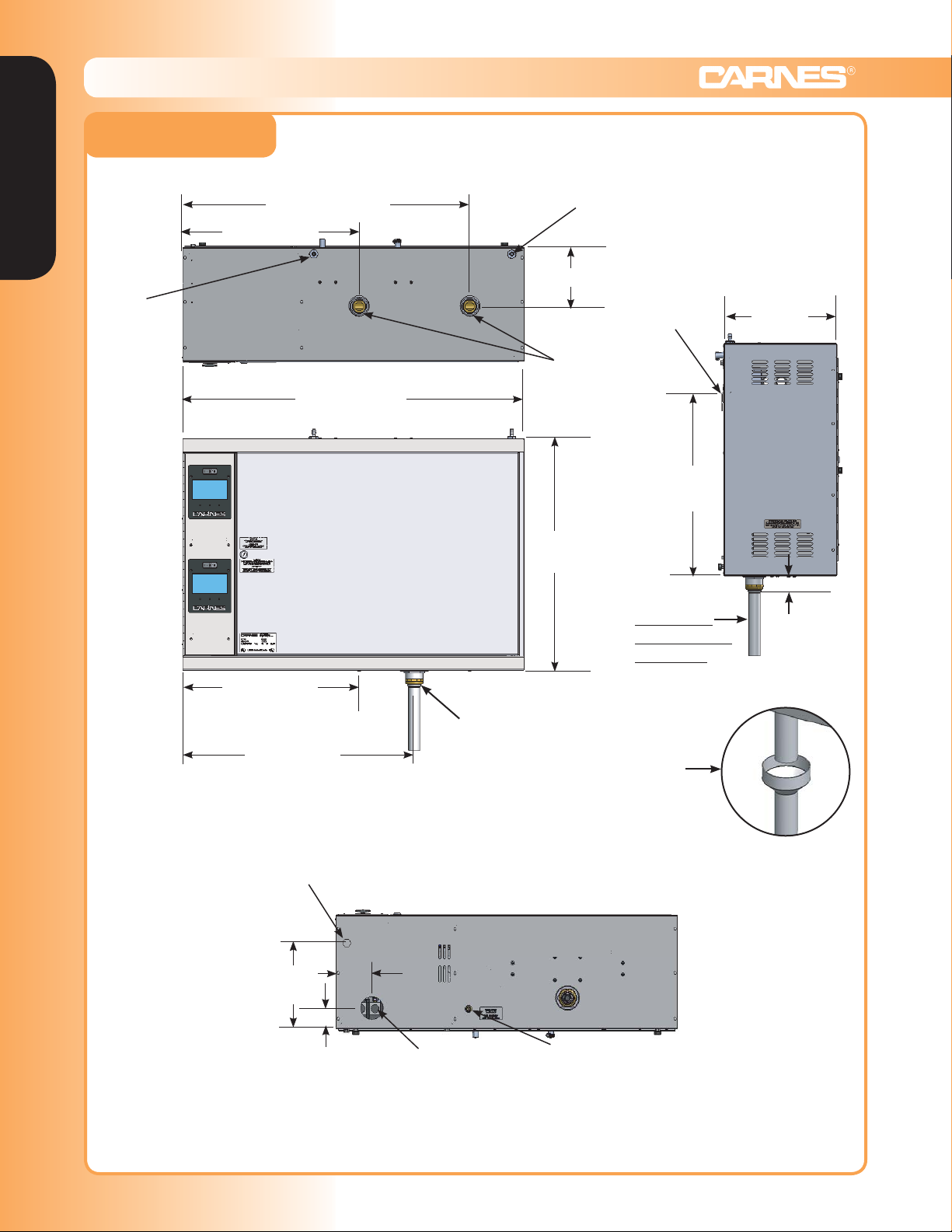
Humidifiers | Humidifier Dimensions
Humidifiers
MODELS: H_HH
Condensate
Return
Inlet
31-3/4” (806)
19-5/8” (498)
38” (965)
TOP
Condensate
Return Inlet
6” (152)
Steam Outlets
26”
(660)
Mounting
Flange
20-1/4”
12-1/2”
(318)
(514)
5-5/8” (143)
14-3/4” (375)
25-3/4” (654)
7/8” Dia.
Hole For
Control
Wiring
9-1/2”
(241)
2-1/4”
(57)
Drain Pipe
BOTTOM
4”
(102)
2-1/2” Dia. Hole
For Power Wiring
NOTE: Drain Pipe
is NOT an air
gap fitting.
An air gap fitting
must be included in
drain plumbing set-up
(non-Carnes installation).
See picture
If you wish to purchase an air
gap from Carnes it is an option.
3/8” FPT
Water Inlet
SIDE
G-26 www.carnes.com

Humidifiers | Humidifier Specifications
1. Provide self-contained microprocessor controlled steam generat-
ing humidifiers of the size(s) shown on plans as manufactured by
Carnes Company, Verona, WI.
2. Carnes Humidifiers shall have the capacity to operate at
115, 208, 230, 277, 380, 415, 460 and 575 volt (or nominal value),
60 or 50 hz (cycle), single or 3 phase power. Specific combination of maximum output, voltage and phase for order application
determined by electrical data chart.
3. The humidifier(s) shall be UL and cUL listed.
4. The humidifier(s) shall have a total Color “True Touchscreen”
user interface. Features:
a. True Touchscreen navigation for all aspects of operation and
information access.
b. Cylinder life-counter (hours of operation. Found by accessing
Settings button.
c. With Fan Distribution Unit, there is a fan speed Slide Bar
control with CFM indication. Found by accessing Settings
button.
d. “Help” screen button.
e. “Service Required” button and indicator and corresponding
screen explaining service issues and possible troubleshooting
tips.
f. “Dim LCD” feature button.
g. “Humidistat Demand” indication button. Shows control
humidistat and high-limit humidistat.
h. “Settings button - where all operational values can be set.
i. “Setpoints” button - target steam output of the humidifier.
5. Steam shall be generated from tap water or softened water (see
factory representative) in a factory sealed cylinder containing
electrodes. Cylinders shall not require setting of electrode spacing, cleaning or maintenance and shall be of the disposable type.
6. The humidifier(s) shall include an automatic drain cycle controlled
electronically to maximize energy efficiency. Drain cycle shall
adapt to variations in water conditions (high/low conductivity and
high/low hardness) and not require manual setting. There is also
a default setting for a pulsing drain action to assist in keeping
drain lines open.
7. In the event of over-current, the humidifier shall signal that a
fault condition exists by message on touchscreen. Over-current
protection shall be resettable. Replacement type fuses are not
acceptable.
Option: Humidifier(s) shall also include secondary magnetic
overload switches (circuit breakers) that shall be manually
resettable and shall be of the type that positively disconnects
power to the steam cylinder.
8. Humidifier(s) shall include a door interlock safety switch to discon-
nect power to steam cylinder(s) when cabinet door is opened.
9. The system shall include one steam distributor pipe for each
steam generating cylinder mounting in the duct as shown on the
plans. Steam distributing pipe(s) shall be of corrosion resistant
design (copper or stainless steel) and be designed to provide
uniform distribution over the entire length of the pipe.
Option: Supply and install remote (or humidifier mounted) fan
distribution units to discharge steam directly into the conditioned
space.
Provide the following components:
a. Three 12VDC fans operated by circuit board.
b. Integral steam manifold trap.
b. Remote mounted on/off, proportional control humidistat.
Option: When plans call for a specific short absorption
distance from dispersion system, a multi-tube Short Absorption
Manifold is available sized specifically to duct dimensions, with
horizontal stainless steel cross tubes and vertical headers.
10. The system shall include flexible hose to connect the steam
cylinder(s) to the steam distributor pipe(s). A separate condensate return line shall return condensate to the humidifier for
reuse to minimize consumption. If due to specific routing issues
or application of unit, condensate line can not run back to unit,
the line can go directly to the common drain, and the addition of
a “circle” or “U” trap will be required (see IOM). Long distances
from unit to common drain can be accommodated with accessory
option Water Pump (HXWA). Hard tubing can be used for Steam
Hose and Condensate Return to prevent sags, restrictions or
obstructions (see IOM), but it is recommended a minimum of 12
inches of flexible hose be used from unit and before distributor
pipe. We recommend a maximum distance of 30 feet from unit
to distributor pipe(s) or short absorption manifold and proper
routing and inclination of hoses and hard tubing be adhered to for
proper, overall consistent and dependable operation.
11. The humidifier(s) shall incorporate a 1” air gap on the fill water line
to prevent backflow. It is recommended that a drain air gap fitting
be installed by a non-Carnes contractor to prevent backflow of
water. Carnes offers an air gap fitting as a purchased option.
12. The humidifier cabinet(s) shall be constructed of 20 gauge
steel with a stainless steel bottom pan, protected by a dipped
electrostatic baked enamel undercoat with multi spec textured top
coat with black accent architectural grade. The cabinet door shall
be hinged and provided with a lock and key. The main door is
also provided with a quick release pin for removal to provide easy
access to internals. The True Touchscreen Home Page will show
a digital LCD steam output meter calibrated in pounds of steam
per hour (kg of steam per hour selection is included as a built in
option), fill cycle, drain cycle and high water indicator lights will be
visible with the cabinet door closed.
13. The humidifier(s) shall be controlled by a humidistat which
operates through the solid-state circuit board. Humidifier(s) shall
incorporate terminals for connection of humidistat, air flow switch
and high limit control humidistat.
Option: Provide the following accessory controls:
a. Wall mounted humidistat, on/off control.
b. Wall mounted humidistat, w/ LCD combo (NEW).
c. Duct mounted humidistat, on/off control.
d. Duct mounted humidistat, proportional control.
e. Duct mounted humidistat w/digital humidity and temperature,
combo (NEW).
f. High limit duct mounted humidistat, on/off control.
g. High limit duct mounted humidistat, proportional control.
h. Pressure differential type air flow switch.
i. Paddle type air flow switch.
j. Wall or duct mounted temperature compensated, on/off
or proportional control, digital display humidistat.
14. External Control Signals - All Carnes humidifiers will accept
external DDC control signals of 0-10 volt DC. Signal to modulate
the output of humidifier. Polarity must be observed and input
impedance is 20K ohms. If 4-20 mA signal is provided a 470 ohm,
1/4 watt resistor must be installed. Humidifiers will also accept
internal (BMS) building management system or (BAS) building
automation system signal.
15. The fill water line shall include a strainer to remove sediment
from incoming water and a flow regulating control to automatically
compensate for water pressures from 20-120 psi.
16. Humidifier(s) shall include a “Service Required” button with
indication light on the total “True Touchscreen” home page which
shall explain serivce issues and possible troubleshooting tips. The
light shall be visible with the cabinet door closed and terminals
shall be provided for remote signal. Terminals are also provided
to indicate normal operation to a remote location.
17. Dedicated buttons with indicator lights on the home page of
the total “True Touchscreen” shall indicate status of the control
humidistat, high limit humidistat, air flow switch and door interlock
switch. Operation of fill solenoid, drain solenoid, power contactor and high water sensor shall be shown after accessing the
“Component Activity” button on the home page of the total “True
Touchscreen”.
18. The humidifier(s) electronic circuit board shall include automatic
controls to compensate for varying water conditions without
changing cylinders or electrode spacing. The control shall activate the fill and drain solenoid valves to automatically maximize
efficiency. Unit will perform system self-correction procedures to
assist in preventing unit shutdown due to any fault in operational
sequence. A drain pulsing feature is included to assist in expelling
any blockage that may occur during a self-correcting drain cycle.
If self-correction procedures are unable to correct problems after
specific cycles, unit will automatically shutdown.
19. The humidifier(s) shall include a non water contact capacitance
proximity high water sensor to prevent overfilling and loss of
water.
20. The fill solenoid valve shall open whenever the drain solenoid is
activated, whether in automatic or manual operation, to prevent
discharge of boiling water into drainage system. Drain light shall
indicate the switch is in drain position.
21. Humidifiers, dependent upon capacity, will have one (1) or two (2)
cylinders for operation. If a capacity is desired of 125, 150, 175
or 200 lbs./hr., the units will be equipped with two (2) cylinders,
each independently and separately controlled by their own control
signal.
22. Automatic Drain of cylinder water will take place when there is a
demand signal loss for 72 hours. Unit will remain in stand-by in
the event that a quick start-up is required.
Humidifiers
www.carnes.com G-27
