Page 1
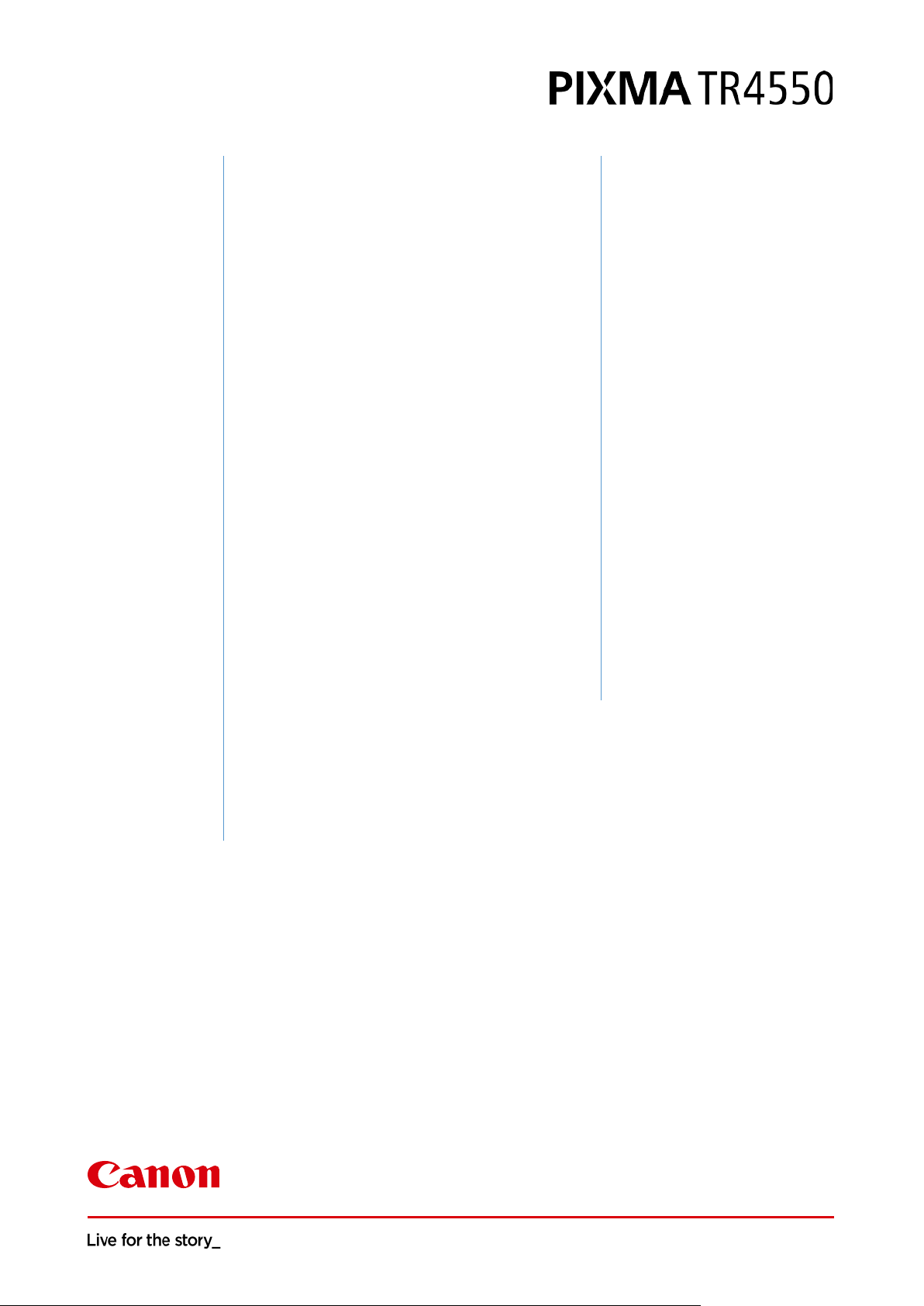
TECHNICAL
GENER AL SPEC IFICA TIONS
Functions
PRINTER SPEC IFICATIONS
Print Resolution
Print Technology
Mono Document P rint Speed
Colour Documen t Prin t Speed
Photo Print Speed
Borderless Prin ting
Two Sided Printing
SCANNER SPEC IFICATIONS
Scanner Type
Scanner Resolution ( Optical)
Maximu m Document Size
Scanning Depth (Input /
Output)
COPIER S PEC IFICATIO NS
Copy Speed
Document
Multiple Cop y
Copy zoom
Copy fun ctions
Copy quality settings
FAX SPECIFICATIO NS
Fax Type
Fax Resolution
Fax Speed
Fax Memory
COM PATIB L E IN KS
Standard Ink Cartridges
Optiona l XL Ink Cartr id ges
INK YIELD S
BK (Pigment Black)
CL (Colour
Testing standards
PAPER S UPPO RT
Paper Types
Maximum Paper Input
Paper Sizes
Paper Weight
INTERFACE
Int er face Type
Int er face Type
SOFTWARE
Supported Operating System
Support ed Mobile Sys tem s
Minimum System
Requirements
Software Includ ed
SPECIFICATIONS
- Colour
Wireless, Print, Copy, Scan, Fax & Cloud Link
[1]
Up to 4800
2 FINE Cartridges (BK, CL)
Approx. 8.8 ipm
Approx. 4.4 ipm
Borderless 10x15 cm : Approx. 65 seconds
Yes (A4, LTR, 20x25cm, 13x18cm, 10x15c m)
Auto Duplex Pr int (A4, A5, B5, LTR - plain paper)
Flatbed & ADF
Up to 600 x 1200 dpi
Flatbed: A4, LTR (216x297mm)
ADF: A4, LTR, LGL
Colour : R GB each 16bi t/ 8bit
Grey sc ale : 16 bi t / 8 bit
sFCOT: Approx. 27 seconds
sESAT: Appr ox. 3.6 ipm
sESAT ADF: Approx. 2.7 ipm
max. 99 pages
25-400%
Fit to page
Document Copying, Borderless copy, 2-side d co py,
2-on-1 and 4-on-1 copy, Frame erase copy,
Collated copy (ADF only) ID copy
3 positions (Draft, Standard, High)
Super G3/Color Communication
8pels/ mm x 3 . 8 5 l i n es /mm(St a n d a rd )
8pels/ mm x 7 . 7 l i n es /mm(F i n e)
300dpi x 300dpi (Extr a Fi ne )
Mono: approx. 3 sec. (33.6kbps)
Colour: approx. 1 min. (33.6kbps)
approx. 50 pages
PG-545 (Black )
CL-546 (Colour )
PG-545XL (Blac k)
CL-546XL (Colo ur)
x 1200 dpi
[2]
[2]
[3]
[4]
[6]
[6]
[6]
[7]
[7]
Plain Paper
Photo Paper Pro Platinum (PT-101)
Photo Paper Plus Glossy II (PP-201)
Photo Paper Pro Luster (LU-101)
Photo Paper Plus Semi-gloss (SG-201)
Glossy Photo Paper "Everyday Use" ( GP-501)
Matte Photo Paper (MP-101)
Removable Photo Stickers(RP-101)
Magnetic Photo Paper(MG-101)
Max. 100 sheets of plain paper
Max. 20 sheets of photo paper
A4, A5, B5, L TR, LG L, 13x18cm, 10x15cm
Envelopes(DL,COM10)
[Cu stom s i z e ] ( w idt h 8 9 mm - 215.9 mm, le ngth 127
mm - 676 mm)
Plain pape r : 64 - 105 g/ m²
Canon pho to pape r up to 300 g/ m² (PT-101)
- PC / Mac Hi-Speed USB (B Port)
- OTHER PIXMA Cl oud Link (from smartphone / tablet)
Wi-Fi: IE EE802. 11 b/ g/ n
Wi-Fi Security: WPA-PSK, WPA2-PSK, WEP,
Administration password
Wire les s LAN Frequency B and: 2.4GHz
Canon PRI NT Inkj et/SELP HY app
Canon Print Service Plugin (Android)
Google Cloud Print
Apple AirPrint
Mopria (Android)
Message In Print app
Wireless Direct
Access point mod e
Windows 10, Window s 8.1, Windows 7 SP1
OS X 10.10.5~OS X 10.11, macOS 10.12~macOS
10.13
iOS
Android
Windows 10 Mobile
Windows: 3.1GB disk space, Inter net Explorer 8
Mac: Inte rne t connec tion, 1.5GB disk space, Safari 5
Display: 1024 x 768 XGA
MP Driv er including Scanning Utility
Easy-WebPrint EX (dow n l oa d)
[10]
Black: 180 pages
- CMY) Colour : 180 pag es
Black XL: 400 pages
Colour XL: 300 pages
ISO/IEC 24711 for A4 colour document pages
Values obtaine d by co ntinuou s pr inting
* Est im ated supplemental yield
Page 2

TECHNICAL
•
•
•
•
•
•
SPECIFICATIONS
PHYSICAL FEATU RES
Display Type & Size Full dot LCD display
Display languages 33 Languages Selectable: Japanese/English(mm &
Automatic Document Feeder Up to 20 Sheets (1-sided)
Dimensions (W x D x H) approx. 435 x 295 x 189 mm
Weight 5.9 kg
Power Sou r ce AC 100-240V, 50/ 60Hz
Power Con sumption Off: Approx. 0.2W
Acoustic Noise Levels
(Pho to 4x6)
Operating Temperature 15-30°C
Operating Humid ity 10-90%RH (no dew condensation)
inch)/German/French/Italian/Spanish/Dutch/
Portuguese/Norwegian/Swedish/Danish/Finnish/
Russian/Czech/Hungarian/Polish/Slov ene/Turkish/
Greek/Simplified Chinese/Traditional
Chinese/Korean/I ndonesian/Slovakian/Estonian/
Latvian/Lithuanian/Ukrainian/Romanian/
Bulgarian/Croatian/Vietnamese
Standby (U SB conne ctio n to P C): Approx. 0.9W
(scanning lamp off)
Standby (all por ts c onne cte d): Appr ox. 1.6W
(scanning lamp off)
Time to enter Standby mode: 10min 46sec
Copying: Appro x. 8W
Appr o x. 5 4dB (A )
[8]
[9]
Footnotes
[1]
Ink droplets can be placed w ith a minimum pitch of 1/4800 inch
[2]
Document print speeds are the averages of ESAT (Word, Excel, PDF) in Office
Category Test for the default simplex mode, ISO/I EC 24734. Print speed may vary
depending o n system configuration, inter face, softw ar e, document co mplexity,
print mode, page cover age, type of paper used etc.
[3]
Photo print speed is based on the default setting using ISO/JIS-SCID N2 on Photo
Paper Plus Glossy II and does not take into account data processing time on host
computer.
Print speed may v ar y de pending on system configur ation, inter face, softw are,
document complexity, print mode, page coverage, type of paper used etc.
[4]
Optical resolution is a measure of maximum hardw are sampling re solution, based
on ISO 14473 standard.
[5]
TBD
[6]
Copy speeds are the average of sFCOT and sESAT, ISO/IEC 29183.
Copy speeds (ADF) are ESAT of copy in sequence, ISO/IEC24735.
Copy speed may vary depending on document complexity, copy mode, page
cover age, type of paper used etc. and does not take into account warming up
time.
[7]
Black & white document fax transmission speed is based on default setting using
ITU -T No.1 chart.
Color document fax transmission speed is based on default setting using Canon
Color Fax Test Sheet.
Actual transmission speed may v ary depending on document complexity, fax
settings at r ec eiv ing end, and line co nditions etc .
[8]
Copy:When copying I SO/ JI S-SCID N2 (printed by inkjet printer ) on A4 size plain
paper using default settings.
[9]
Acoustic Noise is measured based on ISO7779 standard with default setting.
[10]
Easy-WebPrint EX requires Internet Explorer 8 o r later
Standard disclaimers
All specifications subject to change w ithout notice.
Print speed may v ar y de pending on system configur ation, inter face, softw are,
document complexity, print mode, page coverage, type of paper used etc.
Scan speed may vary depending on sy ste m conf igur atio n, inter f ace , software,
scan mode settings and document size etc.
Copy speed may vary depending on document complexity, copy mode, page
cover age; type of paper used etc. and does not take into account warming up
time.
Ink yield may vary depending on texts/photos printed, applications software used,
print mode and type of paper used. For more information see
www.canon-europe.com/ink/yield
All brand and product names are trademarks of their respective companies.
Canon Inc.
canon.com
Canon Eur ope
canon-europe.com
Eng lish e ditio n
Canon Eur opa NV 2018
