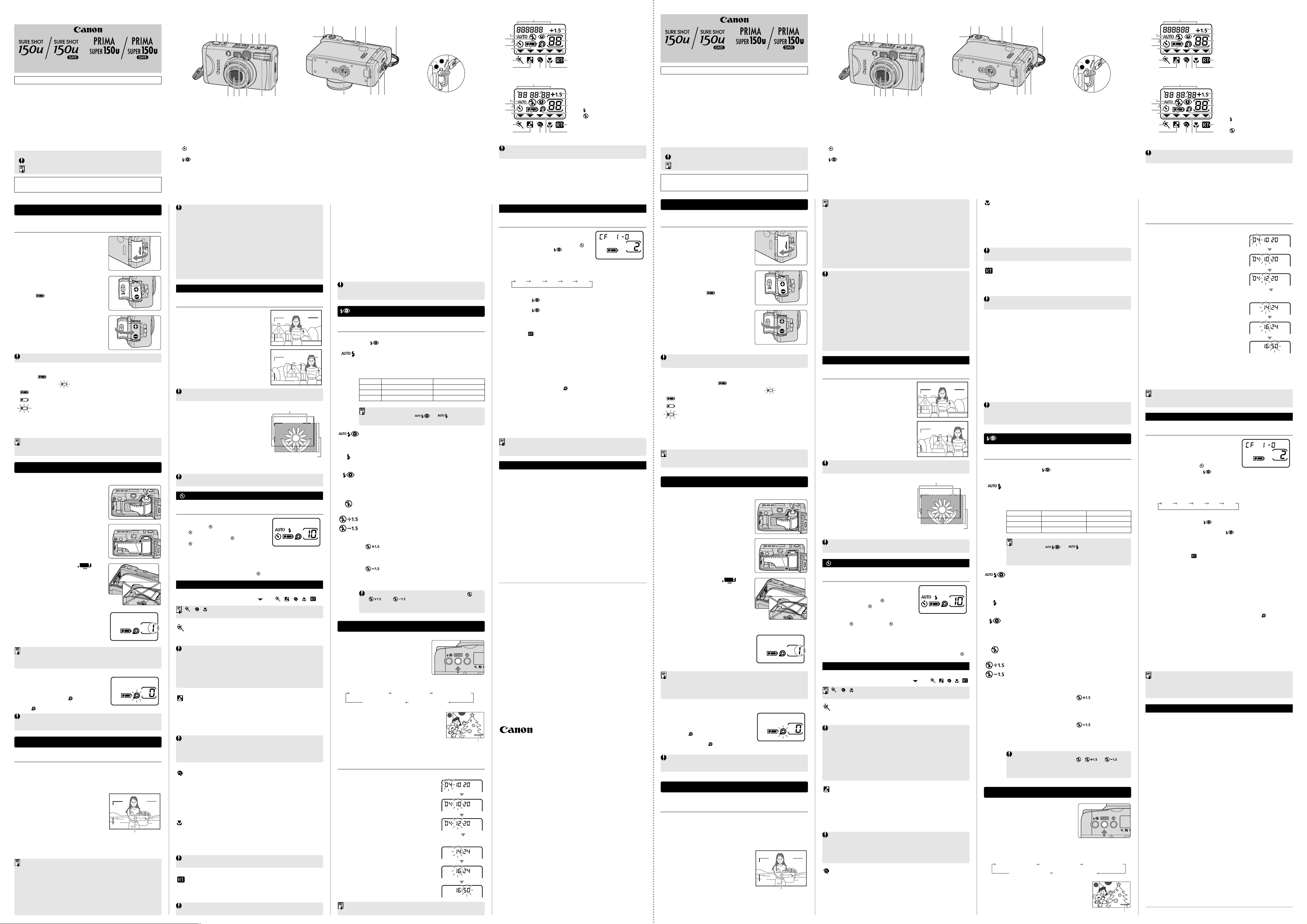
■ Réglage de la date et de l’heure
Lorsque vous remplacez la pile ou que vous voyagez dans une région
située dans un fuseau horaire différent, utilisez la procédure suivante pour
régler la date et l’heure.
1
Sélectionnez le mode de date.
2
Appuyez sur la touche t pendant
plus de 2 secondes pour entrer en
mode de réglage de la date et de
l’heure.
3
Appuyez sur la touche t pour
sélectionner la position de réglage
(les chiffres clignotent).
● Les positions de réglage sont en cycle
dans l’ordre année-mois-jour-heure-
minute-(:).
4
Appuyez sur la touche w pour
régler le chiffre.
5
Répétez les étapes 3 et 4 ci-dessus
pour régler tous les chiffres de la
date et de l’heure.
● Le fait d’appuyer sur la touche w
lorsque “:” clignote remet les secondes à
zéro.
6
Fin du réglage de la date et de
l’heure.
● Appuyez sur la touche t et une fois que “:” s’arrête de clignoter, le
réglage de la date et de l’heure est terminé.
● Appuyez sur la touche m et l’appareil photo se met hors
tension.
■ Chargement du film
1
Ouvrez le dos de l’appareil et
mettez le film en place.
● Poussez le levier d’ouverture du dos
de l’appareil vers le bas.
2
Installez le film correctement
entre les guides de film.
3
Tirez l’amorce du film
(indicateur de position de
l’amorce).
● Vérifiez que le film est bien tendu
quand vous tirez l’amorce.
● Si le bord de l’amorce du film dépasse
l’indicateur de position, rembobinez un
peu le film dans la cartouche.
4
Refermez le dos.
aLe film s’enroule automatiquement
jusqu’à la première vue et “1” apparaît
sur le compteur de vues.
● Si le compteur de vues indique un “0”
clignotant, le film n’a pas été chargé
correctement. Rechargez le film de
nouveau.
■ Plan rapproché
Lorsque la distance de prise de vues est
inférieure à 1,5 mètre, il y a une différence
entre ce que vous voyez dans le viseur et
la photo que vous prenez en réalité. Pour
cette raison, la partie de l’image en dehors
du cadre de gros plan sera éliminée.
Après avoir mémorisé la mise au point sur
votre sujet, amenez le sujet dans le cadre
de gros plan, composez votre image et
prenez la photo.
Conventions
Avertissements que vous devez observer lorsque vous utilisez l’appareil.
Informations supplémentaires sur l’utilisation de l’appareil.
Veuillez noter que ce manuel d’instructions s’applique au modèle avec fonction
de date et au modèle sans fonction de date. Les informations concernant le
modèle avec fonction de date sont indiquées par le symbole x.
■ Nomenclature
Avant
q Déclencheur
w Touche zoom avant (téléobjectif) w/
SET x
e Touche zoom arrière (grand-angle) t/
SELECT x
r Écran LCD
t Touche de Retardateur
y m Touche MODE
u Touche de mode de flash
i Levier d’ouverture du dos de l’appareil
o Flash
!0 Fenêtre de viseur
!1 Capteur AF/fenêtre de mesure
Des problèmes de mise au point peuvent se
produire si le capteur AF est sale. Essuyez la
poussière ou la saleté avant de prendre des photos.
!2 Objectif
Des problèmes de mise au point peuvent se
produire si l’objectif est sale. Essuyez la poussière
ou la saleté avant de prendre des photos.
!3 Lampe d’atténuateur d’yeux rouges/
Retardateur/Emetteur d’éclair auxiliaire AF
Arrière
!4 Correcteur dioptrique
Tournez cette molette pour régler la mise au point
lorsque vous ne pouvez pas voir clairement l’image
du viseur.
!5 Témoin vert
!6 Oculaire du viseur
!7 Interrupteur principal
Appuyez sur l’interrupteur principal pour mettre
l’appareil photo sous tension et régler l’objectif sur
la position grand-angle. Si vous appuyez de
nouveau sur l’interrupteur principal, l’objectif se
rétracte, le couvercle de l’objectif se referme et
l’appareil se met hors tension. L’affichage sur
l’écran LCD ne disparaît pas lorsque l’appareil est
mis hors tension.
!8 Fenêtre de vérification de film
!9 Dragonne
@0 Monture de dragonne
@1 Couvercle de logement de pile
@2 o Touche de rembobinage à mi-course
Maintenez cette touche enfoncée jusqu’à ce que
le film commence à se rembobiner.
@3 Fixation de pied
@1@0@2@3
!6 !7 !8 !9!5
!4
2
1
Fixation de la
dragonne
■ Installation de la pile
Pile utilisable: Une pile au lithium (CR2)
1
Ouvrez le couvercle de logement
de pile.
2
Mettez la pile neuve en place.
● Alignez correctement les polarités + et
– puis insérez la pile d’abord par le
côté –.
aLe pictogramme apparaît sur
l’écran LCD.
3
Refermez le couvercle de
logement de pile.
● Poussez le couvercle pour le fermer
jusqu’à ce que vous entendiez un
déclic.
aL’affichage de la date “-- -- --” clignote
sur l’écran LCD. Réglez la date et
l’heure. x
L’appareil photo ne fonctionne pas si les bornes + et – ne sont pas
alignées correctement.
■ Vérification du niveau de la pile
Vérifiez que le pictogramme apparaît sur l’écran LCD quand vous
mettez l’appareil sous tension. Remplacez la pile si est affiché.
(allumé) La niveau de la pile est suffisant.
(allumé)Préparez une pile neuve.
(clignotant) Chargez la pile neuve.
Une pile neuve fournissent une autonomie environ 14 rouleaux de
film de 24 vues (basé sur la Méthode de Test Standard de Canon à
températures normales et utilisation du flash à 50%). A températures
basses (–10°C), la durée des piles est d’environ un tiers de la durée
normale.
Il est recommandé d’utiliser des films codés DX et avec une sensibilité
ISO 400. La sensibilité du film est réglée sur ISO 25 lorsqu’un film sans
marque DX est utilisé. Si le film ne possède pas de marque DX,
introduisez-le dans le compartiment du film, refermez le dos et appuyez
une fois ou deux sur le déclencheur.
■ Retrait du film
Le film se rembobine automatiquement
quand il est fini.
Lorsque le film est entièrement rembobiné, le
compteur de vues indique “0” et le
pictogramme clignote. Ouvrez alors le
dos de l’appareil et retirez le film.
● Si le le pictogramme ne clignote pas,
appuyez sur la touche o.
La photo sera mise au point tant que le sujet reste à l’intérieur du cadre
AF élargi. Le flash fonctionne automatiquement dans les conditions de
faible éclairage ou de contre-jour.
1
Appuyez sur l’interrupteur principal pour mettre l’appareil
photo sous tension.
2
Décidez de la taille de votre sujet.
● Appuyez sur w pour faire un zoom avant sur le sujet et sur t
pour un zoom arrière et une prise de vue grand-angle.
3
Réglez la mise au point.
● Positionnez le cadre AF élargi sur votre
sujet et appuyez légèrement à micourse sur le déclencheur.
aQuand le sujet est mis au point, le
témoin vert s’allume.
● Laissez le déclencheur enfoncé à mi-
course.
4
Composez l’image et prenez la photo.
● Appuyez complètement sur le déclencheur.
● Appuyez lentement et doucement sur le déclencheur.
● Prise en main de l’appareil photo
Tenez fermement l’appareil photo à deux mains de façon à ce qu’il ne
bouge pas, et veillez à ce que vos cheveux, vos doigts ou la bandoulière
ne soient pas en contact avec l’objectif, le capteur AF, la fenêtre de
mesure ou le flash.
● Déclencheur
Le déclencheur est un interrupteur à deux temps. Une pression légère
à mi-course sur le déclencheur permet de déterminer automatiquement
la mise au point et l’exposition. Appuyez de nouveau à fond pour
prendre la photo.
● Si l’objectif est laissé déployé sans être utilisé pendant 4 minutes,
l’objectif revient automatiquement à la position grand-angle.
● Dans les endroits sombres, l’émetteur d’éclair auxiliaire AF s’allume
automatiquement.
Cadre AF élargi
Guides de film
Sujets difficiles pour l’autofocus
Le témoin vert clignote 4 fois par seconde dans le cas de sujets présentant
les caractéristiques suivantes qui ne conviennent pas à la mise au point.
Dans ce cas, effectuez la mise au point sur un sujet situé
approximativement à la même distance que le sujet à photographier et
mémorisez la mise au point pour la photo.
Principaux types de sujets difficiles à mettre au point :
● Sujets très faiblement contrastés, comme un ciel bleu, ou scènes ne
présentant qu’une seule couleur
● Sujets dans des endroits très sombres
● Sujets en contre-jour violent ou avec forte réflexion, comme la
carrosserie d’une voiture à fort pouvoir réfléchissant
● Sujets situés à des distances différentes sur l’image, comme des
animaux en cage
● Sujets avec des motifs en répétition, comme la rangée de fenêtres d’un
immeuble, etc.
Verrouillez la mise au point lorsque vous voulez décentrer le sujet, ou
lorsque le sujet est à 1,5 m ou moins de l’appareil photo.
1
Réglez la mise au point.
● Positionnez le cadre AF élargi sur votre
sujet et appuyez légèrement à micourse sur le déclencheur. Laissez le
déclencheur enfoncé à mi-course.
2
Composez l’image et prenez la
photo.
● Composez l’image et appuyez à fond
sur le déclencheur.
Faites attention de ne pas faire varier la distance entre le sujet et l’appareil
photo. Si la distance change, effectuez de nouveau la mise au point.
Cadre de gros plan
Zone réellement photographiée
(à l’intérieur de la ligne pointillée).
● Dans des conditions de faible éclairage ou de contre-jour, le flash
s’enclenche automatiquement.
● Vous risquez de ne pas pouvoir faire la mise au point sur des sujets se
déplaçant rapidement.
● La fonction d’atténuateur d’yeux rouges ne peut pas être réglée.
● Le témoin vert ne s’allume pas.
● Aucun avertissement de tremblement de l’appareil photo n’est donné.
● L’appareil continue à effectuer la mise au point pendant 40 secondes
pendant que le declencheur est maintenu à moitié enfoncé.
● Même si elle est réglée, la fonction personnalisée de déclenchement en
temps réel (CF1) ne peut pas opérer.
Mode scène de nuit
Utilisez ce mode lorsque vous prenez des photos de personnes devant un
coucher de soleil ou un arrière-plan nocturne.
Le flash illumine le sujet et la vitesse lente de l’obturateur expose
correctement l’arrière-plan, ce qui vous permet de prendre de superbes
photos.
● Suivez les étapes du mode flash auto pour prendre la photo.
● La fonction d’atténuateur d’yeux rouges est opérationnelle.
● Vous ne pouvez pas changer le mode de flash.
● Aucun avertissement de tremblement de l’appareil photo n’est donné.
Vous devrez utiliser un trépied pour stabiliser l’appareil photo, en raison
des vitesses d’obturation peu élevées (jusqu’à 2 secondes). Vous
devrez également vous assurer que le sujet ne se déplace pas après le
déclenchement du flash.
Portraits
Utilisez ce mode lorsque vous désirez réduire l’impact de l’arrière-plan et
accentuer votre sujet.
L’appareil photo effectue automatiquement un zoom avant, sur une
distance comprise entre 1 et 3,7 m pour cadrer la partie supérieure du
corps du sujet et déclenche le flash pour chaque photo afin de mettre un
reflet dans les yeux du sujet.
● Suivez les étapes du mode flash auto pour prendre la photo.
● La fonction d’atténuateur d’yeux rouges est opérationnelle.
L’objectif effectue automatiquement un zoom et se bloque en place.
Vous ne pouvez pas actionner le zoom.
Prise de vue en temps réel
Appuyez à mi-course sur le déclencheur pour faire la mise au point sur le
sujet et appuyez ensuite à fond pour prendre la photo en temps réel. Ce
mode vous permet de prendre des photos au meilleur moment.
Si vous enfoncez à fond le déclencheur du premier coup, la photographie
n’est pas prise en temps réel.
Utilisation efficace de la fonction d’atténuateur d’yeux rouges
Quand vous utilisez le flash pour prendre des photos de personnes dans
des conditions de faible éclairage, leurs yeux apparaissent souvent
rouges sur la photographie. Ceci est connu sous le nom d’effet d’yeux
rouges et est le résultat de la réflexion de la lumière sur le fond de la
rétine des yeux.
Lorsque l’atténuateur des yeux rouges est activé, la lampe d’atténuateur
d’yeux rouges s’allume environ 1 seconde avant déclenchement du flash.
Ceci force la pupille du sujet à se contracter, et minimise le risque d’effet
d’yeux rouges.
qPrenez la photo à moins de 2 m du sujet.
wAttirez l’attention du sujet pour le faire regarder vers l’appareil photo.
● Réglez l’objectif sur la position grand-angle.
● Augmentez autant que possible la lumière disponible.
● L’efficacité d’atténuateur d’yeux rouges varie de personne à personne.
Lorsque la fonction d’atténuateur d’yeux rouges est activée, il est
impossible de prendre une photo pendant environ 1 seconde (le témoin
vert clignote 16 fois). Maintenez le déclencheur enfoncé jusqu’à ce que
vous entendiez le bruit du film se rembobinant.
Vous pouvez forcer le flash à chaque photo ou supprimer le flash pour
vous adapter au sujet ou au lieu de prise de vue.
Sélectionnez le mode de flash.
● Appuyez sur la touche pour sélectionner le mode que vous
désirez.
Flash-auto
Dans les endroits sombres et les éclairages en contre-jour, le
flash se déclenche automatiquement.
Plage de distance du flash (avec film couleur)
Vous pouvez sélectionner si le mode flash auto est réglé
initialement sur ou lorsque vous mettez
l’appareil photo sous tension. Réglez l’appareil photo sur le
mode flash-auto souhaité et mettez ensuite l’appareil hors
tension.
Flash-auto avec atténuateur d’yeux rouges
Dans les endroits sombres, le flash se déclenche
automatiquement après que la lampe d’atténuateur d’yeux
rouges se soit allumée.
Flash activé (flash forcé)
Le flash se déclenche lorsque la photo est prise.
Flash activé avec atténuateur d’yeux rouges (flash
forcé)
Le flash se déclenche toujours automatiquement après que la
lampe d’atténuateur d’yeux rouges se soit allumée.
Flash débrayé (flash supprimé)
Le flash ne se déclenche pas.
Flash débrayé avec compensation manuelle de
l’exposition
La compensation de l’exposition est automatique lorsque
l’éclairage est en contre-jour mais la compensation manuelle
de l’exposition est aussi optionnelle.
● Compensation de l’exposition
Vous pouvez utilisez ce réglage pour éviter que votre sujet
soit trop sombre (sous-exposé) quand l’environnement est
extrêmement lumineux, comme une piste de ski ou à contrejour.
● Compensation de l’exposition
Vous pouvez utiliser ce réglage pour éviter que votre sujet
soit trop clair (sur-exposé) quand l’environnement est
extrêmement sombre, comme sur une scène éclairée par
des projecteurs.
Comme des vitesses d’obturation lente sont utilisées dans
des endroits sombres en modes , et , si un
avertissement de bougé de l’appareil photo apparaît (le
témoin vert clignote 16 fois par seconde), vous devrez utiliser
un trépied pour stabiliser l’appareil photo.
1
Sélectionnez le mode de date.
● Appuyez sur la touche m alors
que l’appareil photo est hors tension.
2
Sélectionnez une combinaison de
date et d’heure.
● Vous pouvez sélectionner la
combinaison de la date et de l’heure
en appuyant sur la touche w.
L’affichage change selon le cycle
indiqué ci-dessous.
● Appuyez sur la touche m et
l’appareil photo se met hors tension.
<Année/Mois/Jour> <Mois/Jour/Année> <Jour/Mois/Année>
<Pas d’impression> <Jour/Heure/Minute>
La date et l’heure sont imprimées ici.
A chaque fois que la touche w est enfoncée, le chiffre augmente d’une
unité. Si la touche est maintenue, les chiffres augmentent en succession
continue.
Réglage de la date
Réglage de l’heure
Vous pouvez personnaliser les fonctions présentées dans la liste cidessous selon vos préférences ou les conditions de la photographie.
1
Mettez l’appareil photo en mode
de réglage de fonction
personnalisée.
● L’appareil photo étant hors tension,
maintenez la touche enfoncée et
appuyez sur la touche .
a“CF 1-0” apparaît sur l’écran LCD.
2
Sélectionnez une fonction.
● A chaque pression sur la touche w, le numéro de fonction
personnalisée change selon le cycle indiqué ci-dessous.
3
Réglez la fonction.
● Appuyez sur la touche pour changer le réglage affiché sur 1
(fonction activée).
Appuyez à nouveau sur la touche pour changer le réglage sur
0 (fonction désactivée).
● Mettez sous tension pour terminer les réglages.
CF1: Déclenchement en temps réel
Reportez-vous à Prise de vues en temps réel pour les
informations sur l’utilisation de la fonction de déclenchement en
temps réel.
CF2: Mode de prise de vues et mémoire de mode de flash
Enregistre le mode de prise de vues et le mode de flash en mémoire
immédiatement avant que l’appareil photo soit mis hors tension. Utile
lorsque vous désirez toujours régler le mode de prises de vues et le
mode de flash dans un mode particulier.
CF3: Désactivation du rembobinage automatique du film
Utile dans les situations où le bruit de rembobinage du film est
gênant. Lorsque vous avez atteint la fin de la bobine, le chiffre du
compteur de vues clignote ainsi que le pictogramme . Appuyez
sur la touche o pour initier le rembobinage du film.
CF4: AF sur point central
Fonction pratique lorsque vous désirez décentrer votre sujet (en
utilisant le verrouillage de mise au point) ou faire la mise au point sur
un sujet en particulier.
Celui-ci doit alors être placé au centre du cadre AF élargi.
CF5: Prise de vues en rafale
Vous pouvez prendre des photos en continu lorsque le déclencheur
est enfoncé.
CF1 CF2 CF3 CF4 CF5
● Les fonctions personnalisées sont toutes réglées sur zéro (0) au
moment de l’expédition.
● Les réglages de fonctions personnalisées sont retenus même quand
l’appareil est mis hors tension puis remis sous tension, quand vous
remplacez le film ou quand vous remplacez la pile.
Type: Appareil AF entièrement automatique 35 mm à objectif - obturateur
Format de l’image: 24
× 36 mm
Objectif: Canon 38-150 mm f/5,6-11,3
Mise au point: AIAF
Couverture du viseur: environ 84%
Informations dans le viseur: Cadre d’image, cadre AF élargi, cadre de gros
plan
Témoin vert: Indicateur appareil photo prêt/avertissement de trop grand
rapprochement/avertissement de mise au point impossible/
libération du verrou de la lampe d’atténuateur d’yeux rouges
lorsqu’elle est allumée/d’avertissement de tremblement de
l’appareil
Distance de mise au point: Grand-angle: 0,8 m à ∞
Téléobjectif: 1,0 m à ∞
Gros plan: 0,6 m à ∞
Sensibilité du film: ISO 25 à 3200 avec marque DX, réglé automatiquement
par paliers d’une valeur
Avance du film: Automatique, rembobinage à mi-course
Souce d’alimentation: Une pile au lithium (CR2)
Durée de la pile: Environ 14 rouleaux de 24 vues (températures normales et
utilisation du flash à 50%)
Dimensions (L × H × P): 107 × 58,7 × 51,5 mm
Poids: 200 g (sans la pile)
● Toutes les données basées sur la Méthode de Test Standard de Canon.
● Sujet à changement sans préavis.
v
La marque v est une marque conforme aux directives de la Communauté
Européenne
Quand vous prenez des photos en continue avec le flash, il se peut que le
niveau des piles tombe temporairement et empêche l’écran LCD d’afficher
correctement les informations.
Prise de vue en mode SPORT
Ce mode sélectionne la mise au point predictif, qui permet de maintenir
au point les sujets en mouvement, et la fonction prises de vue en continu.
Précautions d’emploi
Utilisation du verrouillage de mise au point
Utilisation du retardateur
Prise de vues avec la touche Mode
Sélectionnez le mode de prise de vue.
●
Appuyez sur la touche
m
et alignez avec
,,,, .
La fonction de retardateur vous permet de prendre une photo en
demeurant éloigné de l’appareil photo lorsqu’il est monté sur un trépied.
1
Réglez l’appareil sur le mode de
retardateur.
● Appuyez sur la touche .
aLe pictogramme apparaît sur l’écran
LCD.
● Si vous appuyez de nouveau sur la
touche , le pictogramme disparaît
et le mode de retardateur est annulé.
2
Composez l’image et appuyez sur le déclencheur.
aLa lampe du retardateur clignote et l’obturateur est déclenché 10
secondes plus tard environ.
● Pour annuler le retardateur, appuyez de nouveau sur la touche .
MACRO
Utilisez ce mode lorsque vous désirez prendre des photos en gros plan de
fleurs et d’insectes.
Vous pouvez vous rapprocher jusqu’à 60 cm du sujet pour prendre la
photo. Dans ce mode, la distance de prise de vue est comprise entre
0,6 m et ∞.
● Reportez-vous à Photographie en Plan rapproché pour la procédure
de prise de vues en gros plan.
Réglage des fonctions personnalisées
Fiche technique
Mise en place de la pile et contrôle de son niveau
Chargement et retrait du film
Prise de vue en mode Flash-auto (entièrement automatique)
Changer le mode de flash
Impression de la date et de l’heure
x
Si vous prenez plus de photos que le nombre stipulé sur le film, la
dernière vue est coupée au développement, et la date et l’heure risquent
de ne pas être imprimées sur la dernière photo.
Si le témoin vert clignote, éloignez-vous du sujet jusqu’à ce que le témoin
s’arrête de clignoter.
1.
Avant de prendre des photos d’événements importants, comme celles d’un mariage
ou d’un voyage, assurez-vous que l’appareil photo fonctionne correctement.
2. Cet appareil n’est pas étanche, et ne doit pas être utilisé en extérieur lorsqu’il pleut
ou qu’il neige. Évitez d’exposer l’appareil aux embruns et à une humidité excessive.
Si l’appareil a été utilisé à la plage, nettoyez-le soigneusement à l’aide d’un chiffon
sec.
3. Rangez l’appareil dans un endroit frais, sec et à l’abri de la poussière. Ne le laissez
pas exposer au soleil et dans des “points chauds” comme la plage arrière ou le
coffre d’une voiture. Evitez les endroits où des boules de naphtaline sont utilisées, et
utilisez un sachet déshydratant en cas d’humidité excessive.
4. Ne pas tenter de démonter l’appareil car il possède un circuit haute tension.
5. La pile peut exploser ou causer des brûlures si elle est démontée, rechargée, courtcircuitée, exposée à des hautes températures, ou jetée au feu.
6. Utilisez une brosse soufflante pour retirer la poussière et le sable de l’objectif et de
l’intérieur de l’appareil. N’utilisez aucun produit liquide sur l’objectif ou le boîtier.
Ï Mode d’emploi
Lorsque “H” est affiché, retirez la pile de l’appareil photo, attendez que “H”
disparaisse de l’affichage et remettez ensuite la pile en place.
q
w
e
r
t
y
u
i
!0
o
!1
!2
!3
!4
!5
!6
q
w
e
r
t
y
u
i
!0
o
!1
!2
!3
!4
!5
!6
Écran LCD
(Normalement, seule l’information
nécessaire est affichée)
q Date x/
n° de fonction personnalisée
w Compensation manuelle de
l’exposition
e Indicateur d’atténuateur d’yeux
rouges
r Compteur de vues
t Indicateur de film
y Déclenchement en temps réel
u MACRO
i Indicateur de sélection de mode
o Portrait
!0 Portrait de nuit
!1 SPORT
!2 Indicateur de pile
!3 Retardateur
!4 Indicateur de flash activé
(flash forcé)
!5 Indicateur de flash débrayé
(flash supprimé)
!6 Flash-auto
x
, , utilise l’autofocus en point central pour effectuer la mise au
point au centre du cadre AF élargi.
Sensibilité du film Grand-angle Téléobjectif
ISO 100 0,8 à 3,4 m 1,0 à 2,5 m
ISO 200 0,8 à 4,8 m 1,0 à 3,5 m
ISO 400 0,8 à 6,8 m 1,0 à 5,0 m
1
Select the Date mode.
● With the power off, press the m
button.
2
Select the date and time
combination.
● By pressing the w button, you can
select the date and time combination.
The display changes in the cycle
shown below.
● Press the m button and the power
switches off.
■ Setting the Date and Time
When you replace the battery or travel to the different time zone, use the
following procedure to set or adjust the date and time settings.
1
Select the Date mode.
2
Press the t button for more than
2 seconds for date/time set mode.
3
Press the t button to select the
setting position (numbers blinking).
● Setting position cycles through in the
order year-month-day-hour-minute-(:).
4
Press the w button to set the
number.
5
Repeat 3 and 4 above to set all
digits of the date and time.
● Pressing the w button while “:” is blinking
resets the seconds (:) setting to zero.
6
Finish setting the date and time.
● Press the t button and once “:” stops
blinking, date and time setting is
completed.
● Press the m button and the power
switches off.
<Year/Month/Day> <Month/Day/Year> <Day/Month/Year>
<No data imprinted> <Day/Hour/Minute>
The self-timer function allows you to take a picture from a distance away
from the camera when it is attached to a tripod.
1
Set the camera to self-timer mode.
● Press the button.
a appears on the LCD panel.
● If you then press the button again,
disappears and self-timer mode is
cancelled.
2
Compose the picture and press the shutter button.
aThe self-timer lamp blinks and the shutter is released approximately
10 seconds later.
● To cancel the self-timer, press the button again.
■ Loading the Film
1
Open the back cover and load the
film.
● Push the back cover release lever
down.
2
Position the film correctly
between the film guides.
3
Pull the film out to the
(film leader position indicator).
● Make sure that there is no slack in the
film when you pull it out.
● If the edge of the film leader goes
beyond the film leader position
indicator, rewind some of the film back
into the cartridge.
4
Close the back cover.
aThe film automatically winds on to the
first frame and “1” appears on the
frame counter.
● If the frame counter shows a blinking
“0”, the film did not load correctly. Load
the film again.
■ Close-up Photography
When the shooting distance is closer than
1.5 m/4.9 ft., there is a difference between
what you see in the viewfinder and the
picture you actually take, and therefore the
part of the picture outside the close-up frame
will be cut off.
After locking the focus on your subject, bring
the subject into the close-up frame, compose
the shot and take the picture.
■ Nomenclature
Front
q Shutter button
w w Zoom-in (telephoto)/
Set x button
e t Zoom-out (wide-angle)/
Selection x button
r LCD panel
t Self-timer button
y m Mode button
u Flash mode button
i Back cover release lever
o Flash
!0 Viewfinder window
!1 AF sensor/metering window
Soiling on the AF sensor causes focusing
problems. Wipe off any dust or dirt before taking
pictures.
!2 Lens
Soiling on the lens causes focusing problems.
Wipe off any dust or dirt before taking pictures.
!3 Red-eye reduction/Self-timer lamp/
AF-assist beam emitter
Back
!4 Dioptric adjustment knob
Turn this knob to adjust the focus when you
cannot see the viewfinder image clearly.
!5 Green lamp
!6 Viewfinder eyepiece
!7 Main switch
Pressing the main switch turns the camera on and
sets the lens to the wide-angle position. If you
press it again, the lens retracts, the lens cover
closes and the camera switches off. When you
switch the camera off, the display on the LCD
panel does not disappear.
!8 Film check window
!9 Strap
@0 Strap mount
@1 Battery compartment cover
@2 o Mid-roll rewind button
Hold this button down until the film starts to
rewind.
@3 Tripod socket
u
i!2!1!3 !0 o
ytrq ew
@1@0@2@3
!6 !7 !8 !9!5
!4
2
1
Attaching the Strap
When “H” is displayed, remove the battery from the camera, wait until “H”
is no longer displayed and then reload the battery.
q
w
e
r
t
y
u
i
!0
o
!1
!2
!3
!4
!5
!6
■ Loading the Battery
Applicable Battery: One lithium battery (CR2)
1
Open the battery cover.
2
Load a new battery.
● Align the + – terminals correctly and
insert the battery – end first.
aThe appears on the LCD panel.
3
Close the battery cover.
● Push the cover closed until you hear a
clicking sound.
aThe date display “-- -- --” on the LCD
panel blinks. Set the date and time.
x
The camera will not operate if the + – terminals are aligned incorrectly.
■ Checking the Battery Level
Check that appears on the LCD panel when you turn the power on.
Change the battery if is displayed.
(lit) The battery level OK.
(lit) Prepare a new battery.
(blinking) Load a new battery.
A new battery will generally provide enough charge to shoot approx.
14 rolls of 24-exposure film (based on Canon’s Standard Test Method at
normal temperature and with 50% flash use). At low temperatures (–10°C/
14°F), the battery life is approximately one third of the normal figure.
ISO 400 DX-coded film is recommended. The film speed is set to ISO 25
when non-DX film is loaded. If the film does not have a DX-code, insert it
into the film compartment, close the back cover and press the shutter
button once or twice.
■ Removing the Film
The film rewinds automatically when it
reaches the end.
When the film is fully rewound, the frame
counter shows “0” and the blinks. Then
open the back cover and remove the film.
● If the is not blinking, press the o button.
As long as the subject is in the wide area AF frame, the subject will be in
focus. The flash also fires automatically in low light or backlit conditions.
1
Press the main switch to turn the camera on.
2
Decide on the size of your subject.
● Pressing w zooms in on your subject while pressing t zooms
out for a wide-angle shot.
3
Set the focus.
● Position the wide area AF frame over
your subject and lightly press the
shutter button halfway down.
aWhen the subject is in focus, the green
lamp lights.
● Keep the shutter button pressed
halfway.
4
Compose the shot and take the picture.
● Press the shutter button fully.
● Press the shutter button slowly and gently.
● Holding the Camera
Grasp the camera firmly with both hands so that it does not move, and
make sure that your hair, fingers or camera strap etc. do not come into
contact with the lens, the AF sensor/metering window or the flash.
● Shutter Button
The shutter button is a two-stage switch. Lightly press it halfway to
automatically determine focus and exposure. Press it fully to take the
picture.
● If the lens is left extended and is not used for 4 minutes, it is
automatically retracted to wide-angle position.
● In dark places, the AF-assist beam emitter will light automatically.
Wide area AF frame
Film guides
Subjects Difficult to Autofocus
The green lamp may blink 4 times per second for subjects with the
following characteristics that cannot be brought into focus.
In situations like this, focus on something roughly the same distance away
as your subject and lock the focus for the shot.
Main types of subjects where focusing is difficult:
● Subjects in scenes without much contrast, e.g. blue sky, or scenes of
mainly one color
● Subjects in very dark places
● Subjects in extreme backlit situations or subjects which are extremely
reflective, e.g. the body of a car which gives off a strong reflection
● Subjects in a photograph, some of which are close and some of which
are in the distance, e.g. animals in a cage
● Subjects with a repetitive pattern, e.g. continuous windows in a
building, etc.
Lock the focus when you want the subject to be off center, or when the
subject is within 1.5 m/4.9 ft. of the camera.
1
Set the focus.
● Position the wide area AF frame over
your subject and lightly press the
shutter button halfway down. Keep the
shutter button pressed halfway.
2
Compose the shot and take the
picture.
● Compose the shot and press the
shutter button fully.
Take care that the distance from the camera to the subject does not
change. If the distance does change, lock the focus again.
Close-up frame
Area actually photographed when
the lens is in the telephoto
position (inside dotted line).
● In low light or backlit conditions, the flash fires automatically.
● You may not be able to focus on subjects moving rapidly.
● The red-eye reduction function can not be set.
● The green lamp does not light.
● No camera shake warning is given.
● The camera continues to adjust the focus for 40 seconds while the
shutter button is held down halfway.
●
Even if set, the Real-time Release Custom Function (CF1) will not operate.
Shooting against Dark Backgrounds
Use this mode when you are taking pictures of people against a sunset or
nighttime background.
The flash illuminates the subject and the slow shutter speed captures the
background, allowing you to take beautiful pictures.
● Follow the steps in autoflash mode to take a picture.
● The red-eye reduction function will operate.
● You cannot change the flash mode.
● No camera shake warning is given. Because of the slow shutter speeds
(up to 2 seconds), you must use a tripod to keep the camera steady.
You should also ensure that the subject does not move in the moment
after the flash fires.
Shooting Portraits
Use this mode when you want to lessen the impact of the background and
highlight the subject.
The camera automatically zooms in, to a range of 1 to 3.7 m/3.3 to 12.1 ft.
to frame from the waist up of the subject and fires the flash for every shot
to produce highlights in the subject’s eyes.
● Follow the steps in autoflash mode to take a picture.
● The red-eye reduction function will operate.
The lens automatically zooms and locks into position.
You cannot operate the zoom.
Shooting in Real Time
Press the shutter button down halfway to focus on the subject and then
press the button fully to take a picture in real time. This mode enables you
to take pictures at the best moment.
If you press the shutter button all the way down in a single movement,
realtime release does not operate.
Using Red-eye Reduction Function Effectively
When you use the flash to take photos of people in low light conditions,
their eyes sometimes glow red in the photograph. This is referred to as
the red-eye effect and is caused by the light of the flash being reflected off
the retina of the eye.
When the red-eye reduction operates, the red-eye reduction lamp lights
for approximately 1 second before the flash fires. This causes the
subject’s pupils to contract, minimizing the risk of red-eye.
qTake the picture from within 2 m/6.6 ft. of your subject.
wAttract the subject’s attention so that he or she looks at the camera.
● Set the lens to the wide-angle position.
● Raise the available light level as much as possible.
● The effectiveness of the red-eye reduction function varies from person
to person.
When the red-eye reduction function operates, a picture can not be taken
for approximately 1 second (the green lamp blinks 16 times). Hold down
the shutter button until you hear the sound of the film winding on.
You can cause the flash to fire for every shot or suppress flash operation
completely to suit the subject or location.
Select the flash mode.
● Press the button to select the mode you want.
Autoflash
In dark places and in backlit conditions, the flash fires
automatically.
Flash Distance Range (with color print film)
You can select whether the autoflash mode initially set when
you turn the power on is or . Set the camera
to the desired autoflash mode and then switch the camera off.
Autoflash with Red-eye Reduction
In dark places, the flash automatically fires after the red-eye
reduction lamp has lit.
Flash ON (Fires for all shots)
The flash fires when the picture is taken.
Flash ON with Red-eye Reduction (Fires for all
shots)
The flash always automatically fires after the red-eye reduction
lamp has lit.
Flash OFF (Never fires)
The flash does not fire.
Flash OFF with Manual Exposure Compensation
There is automatic exposure compensation in backlit
conditions but manual exposure compensation is also optional.
● Exposure Compensation
You can use this setting to prevent your subject being too
dark (underexposed) when the surroundings are extremely
bright, such as at a ski-resort or in backlit conditions.
● Exposure Compensation
You can use this setting to prevent your subject being too
bright (overexposed) when the surroundings are extremely
dark, such as on a spotlit stage.
Because of the slow shutter speeds in dark places in ,
, and modes, if the camera shake
warning comes on (the green lamp blinks 16 times per
second), you must use a tripod to keep the camera steady.
Film speed
Wide-angle Telephoto
ISO 100 0.8–3.4 m (2.6–11.2 ft.) 1.0–2.5 m (3.3–8.2 ft.)
ISO 200 0.8–4.8 m (2.6–15.7 ft.) 1.0–3.5 m (3.3–11.5 ft.)
ISO 400 0.8–6.8 m (2.6–22.3 ft.) 1.0–5.0 m (3.3–16.4 ft.)
Date/time etc. imprinted here.
Each time the w button is pressed, the number increases by one. If kept
pressed, the number increases continuously.
You can customize the functions listed below to suit your preferences or
the photography conditions.
1
Set the camera to Custom
Function setting mode.
● With the power off, hold down the
button and press the button.
a“CF 1-0” appears on the LCD panel.
2
Select a function.
● Each time you press the w button, the Custom Function number
changes in the cycle shown below.
3
Set the function.
● Press the button to change the setting display to 1 (function
enabled).
Press the button again to change the setting to 0 (function
disabled).
● Turning the power on completes the settings.
CF1: Real-time Release
Refer to Shooting in Real Time for information on using the
Real-time Release function.
CF2: Shooting Mode and Flash Mode Memory
Stores the shooting mode and the flash mode in memory
immediately before the camera is switched off. Useful when you
always want to set the shooting mode and the flash mode to a
particular mode.
CF3: Disabling Automatic Film Rewind
Useful for situations where you do not want the sudden sound of the
film rewinding. When you reach the end of the roll, the number on
the frame counter and the blink. Press the o button to start
film rewinding.
CF4: Center-point AF
A convenient function when you want to place your subject off center
(using focus lock) or focus on one particular subject.
The subject must be positioned in the center of the wide area AF
frame.
CF5: Continuous Shooting
While the shutter button is pressed, you can take continuous shots.
CF1 CF2 CF3 CF4 CF5
CANON INC.
30-2, Shimomaruko 3-chome, Ohta-ku, Tokyo,
146-8501, Japan
U.S.A.
CANON U.S.A. INC.
One Canon Plaza, Lake Success, N.Y.
11042-1198
For all inquiries concerning this camera, call
toll free in the U.S.
1-800-OK-CANON
CANADA
CANON CANADA INC. HEADQUARTERS
6390 Dixie Road, Mississauga, Ontario, L5T
1P7, Canada
CANON CANADA INC. MONTREAL
BRANCH
5990, Côte-de-Liesse, Montréal Québec,
H4T 1V7, Canada
CANON CANADA INC. CALGARY OFFICE
2828, 16th Street, N.E. Calgary, Alberta,
T2E 7K7, Canada
For all inquiries concerning this camera, call
toll free in Canada
1-800-OK-CANON
EUROPE, AFRICA & MIDDLE EAST
CANON EUROPA N.V.
Bovenkerkerweg 59-61, P.O. Box 2262,
1180 EG Amstelveen, The Netherlands
CANON COMMUNICATION & IMAGE
FRANCE S.A.
102, Avenue du Général de Gaulle 92257
La Garenne-Colombes Cedex, France
CANON UK LTD.
Woodhatch Reigate Surrey RH2 8BF,
United Kingdom
CANON DEUTSCHLAND GmbH
Europark Fichtenhain A10, 47807 Krefeld,
Germany
CANON ITALIA S.p.A.
Via Milano 8, I-20097 San Donato Milanese
(MI) Italy
CANON Schweiz AG
Industriestrasse 12, CH-8305 Dietlikon,
Switzerland
CANON GmbH
Oberlaaerstrasse 233, 4th floor, 1100 Wien,
Austria
CANON España, S. A.
C/Joaquín Costa, 41, 28002 Madrid, Spain
SEQUE Soc. Nac. de Equip., Lda.,
Praça da Alegria, 58, 2°, 1269-149 Lisboa,
Portugal
CENTRAL & SOUTH AMERICA
CANON LATIN AMERICA, INC.
703 Waterford Way Suite 400 Miami, FL
33126 U.S.A.
ASIA
CANON HONGKONG CO., LTD.
9/F, The Hong Kong Club Building, 3A
Chater Road, Central, Hong Kong
CANON SINGAPORE PTE. LTD.
79 Anson Road #09-01/06 Singapore
079906
OCEANIA
CANON AUSTRALIA PTY. LTD.
1 Thomas Holt Drive, North Ryde, N.S.W.
2113, Australia
CANON NEW ZEALAND LTD.
Akoranga Business Park, Akoranga Drive,
Northcote, Auckland, New Zealand
JAPAN
CANON SALES CO., INC.
16-6 Kohnan, 2-chome, Minato-ku, Tokyo,
108-8011, Japan
● The Custom Functions were all set to zero (0) at the factory setting.
● The Custom Function settings are retained even when you switch the
camera off and on, replace the film, or replace the battery.
Type: Fully-automatic 35 mm lens-shutter AF camera
Image Size: 24 × 36 mm
Lens: Canon zoom lens 38-150 mm f/5.6-11.3
Focusing: AIAF
Viewfinder Coverage: Approx. 84%
Viewfinder Information: Picture frame, Wide area AF frame, Close-up frame
Green lamp: Camera ready indicator/too-close warning/focusing-not-possible
warning/release lock while the red-eye reduction lamp is lit/
camera shake warning
Shooting Distance: Wide-angle: 0.8 m (2.6 ft.)-infinity
Telephoto: 1.0 m (3.3 ft.)-infinity
Close-up: 0.6 m (2 ft.)-infinity
Film Speeds: DX-coded ISO 25-3200 set automatically in full-stop increments
Film Transport: Automatic, mid-roll rewind
Power Source: One CR2 lithium battery
Battery Life: Approx. 14 rolls (24-ex. • normal temperature with 50% flash use)
Dimensions (W × H × D): 107 × 58.7 × 51.5 mm/4.2 × 2.3 × 2 in.
Weight: 200 g/7.1 oz. (excluding battery)
● All the specifications above are based on Canon’s testing and measuring
standards.
● Specifications and physical appearance are subject to change without notice.
When you take consecutive shots using the flash, the battery level may
drop off temporarily and prevent the LCD panel from displaying
information correctly.
Shooting Moving Objects
This mode selects servo autofocus, which keeps moving objects in focus,
and the continuous shooting function.
, , uses center-point AF to focus in the center of the wide area
AF frame.
Using Focus Lock
Shooting with Self-timer
Shooting with the Mode Button
Select the shooting mode.
● Press the m button, and align with , , , , .
Shooting Close-up
Use this mode when you want to take close-up pictures of flowers and
insects.
You can get as close to 60 cm/2 ft. to the subject to take a picture. The
shooting distance range is between 0.6 m/2 ft. to infinity.
● Refer to Close-up Photography for the procedure to shoot in close-up.
Setting the Custom Functions
Major Specifications
Loading the Battery and Checking the Battery Level
Loading and Removing the Film
Taking Pictures in Autoflash (Full-auto) Mode
Changing the Flash Mode
Imprinting the Date and Time
x
If you take more pictures than stipulated on the film, the last frame is cut
during developing, and the date and time may not be imprinted on the last
frame.
If the green lamp blinks, move away from the subject until the lamp stops
blinking.
´ Instructions
1. Before taking pictures of important events, such as weddings and trips, check
to make sure the camera is working properly.
2. This camera is not resistant to water, and should not be used outdoors if it is raining
or snowing. Keep the camera out of salt spray and excessive humidity. If used at
the beach, clean it thoroughly afterward with a dry cloth.
3. Store the camera in a cool, dry, dust-free place. Be sure to keep the camera out of
direct sunlight, and away from “hot spots” such as the trunk or rear window shelf of a
car. Avoid places where mothballs are used, and use a desiccant in excessive humidity.
4. Do not attempt to disassemble the camera yourself, since there is high-voltage
circuitry inside.
5. The battery may explode or cause burns if disassembled, recharged, shorted,
exposed to high temperatures, or disposed of in a fire.
6. Use a blower brush to remove dust and sand from the lens and inside the camera.
Do not apply any fluids to the lens or body.
Convention
Warnings you should observe when using the camera.
Additional information on using the camera.
Please note that these instructions are for both the model with the date function and
model without date function. Information relevant only to the model with the date
function is marked with the x symbol.
Handling Precautions
CT1-7808-000 © CANON INC. 2003 PRINTED IN TAIWAN
IMPRIMÉ À TAI WA N
Setting the Date
Setting the Time
q
w
e
r
t
y
u
i
!0
o
!1
!2
!3
!4
!5
!6
LCD Panel
(Normally, only necessary
information displayed)
q Date x/
Custom Function number
w Manual exposure compensation
e Red-eye reduction mark
r Frame counter
t Film mark
y Real-time release
u Close-up
i Mode selection indicator
o Portrait
!0 Night portrait
!1 Action
!2 Battery level indicator
!3 Self-timer
!4 Flash ON (Fires for all shots)
!5 Flash OFF (Never fires)
!6 Autoflash
x
v
The v Mark is a Directive conformity mark of the European Community (EC)
u
ytrq ew
i!2!1!3 !0 o
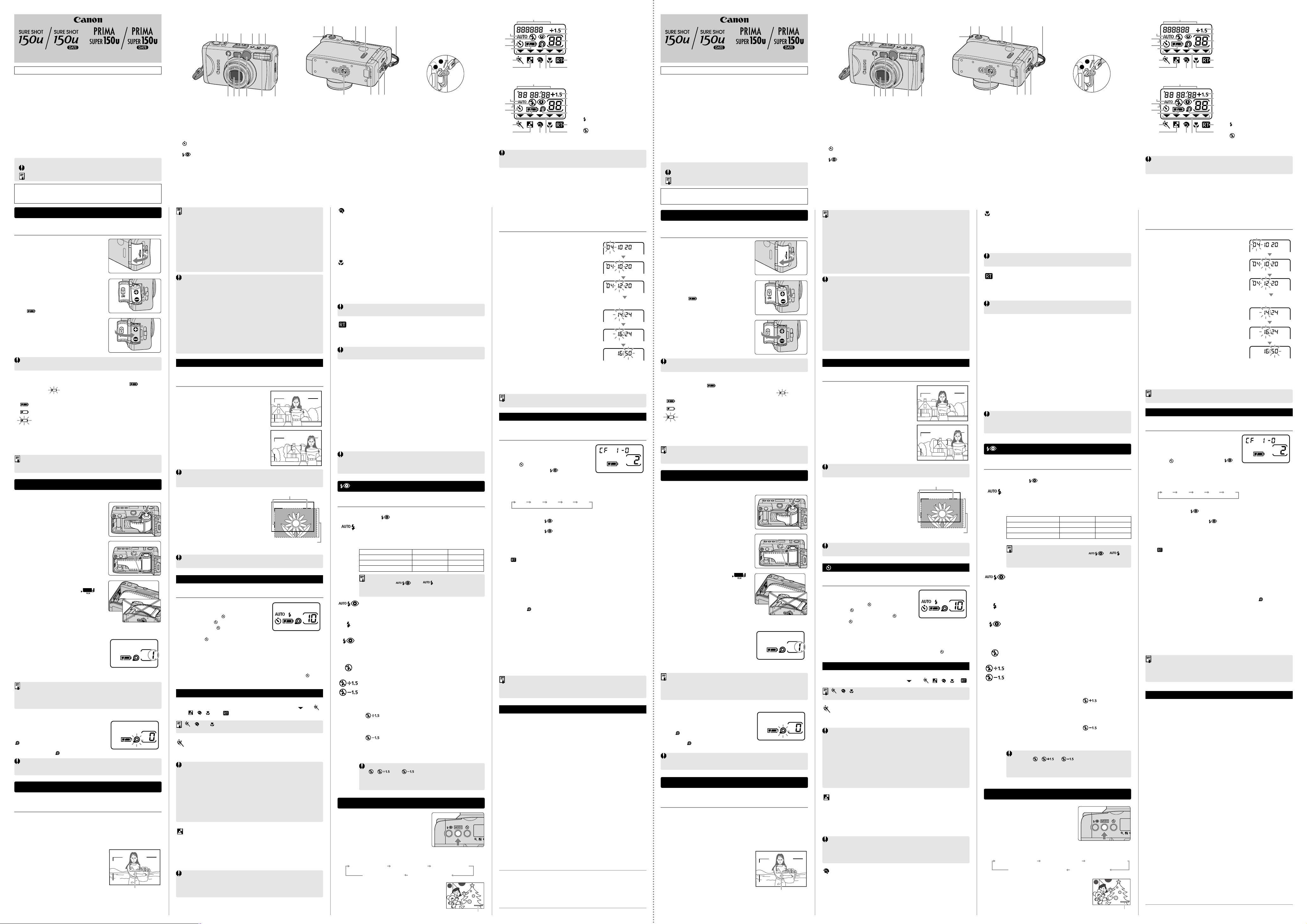
Wenn Sie die Kamera auf ein Stativ montieren, können Sie per Selbstauslöser
Fotos von sich und anderen Personen aus einiger Entfernung machen.
1
Stellen Sie die SelbstauslöserBetriebsart ein.
● Drücken Sie die -Taste.
aDas Symbol erscheint im Display.
● Wenn Sie die -Taste danach noch
einmal drücken, verschwindet das
Symbol , und die SelbstauslöserBetriebsart ist aufgehoben.
2
Wählen Sie den Bildausschnitt, und betätigen Sie den
Auslöser.
aDie Selbstauslöser-Anzeigelampe blinkt, und der Verschluss wird
etwa 10 Sekunden später ausgelöst.
● Zum Aufheben des Selbstauslöserbetriebs drücken Sie die -Taste
ein weiteres Mal.
■ Einstellen von Datum und Uhrzeit
Nach dem Auswechseln der Batterie oder auf Reisen in einer anderen
Zeitzone sollten Sie das Datum und die Uhrzeit wie folgend einstellen
oder berichtigen.
1
Wählen Sie den Datum/UhrzeitModus.
2
Drücken Sie die t-Taste
mindestens 2 Sekunden lang, um
den Datum/Uhrzeit-Einstellmodus
zu aktivieren.
3
Wählen Sie nun mit der t-Taste
die zu korrigierenden Datum/
Uhrzeit-Stellen (blinkende Ziffern).
● Dabei wird nach folgendem Schema
weitergeschaltet: Jahr, Monat,Tag,
Stunde, Minute-(:).
4
Stellen Sie den Wert mit der w-
Taste ein.
5
Führen Sie Schritte 3 und 4
wiederholt aus, bis Datum und
Uhrzeit komplett eingestellt sind.
● Zum Zurückstellen der Sekunden (:) auf
Null drücken Sie, während “:” blinkt, die
w-Taste.
6
Beenden Sie die Datum/Uhrzeit-Einstellung.
● Drücken Sie die t-Taste. Wenn “:” nicht mehr blinkt, ist die
Datum/Uhrzeit-Einstellung beendet.
● Drücken Sie die m-Taste, um die Kamera wieder auszuschalten.
■ Nahaufnahmen
Bei Aufnahmeentfernungen unter 1,5 m
weicht der im Sucher zu sehende
Bildausschnitt vom tatsächlich abgelichteten
ab. Die Bildfläche außerhalb des
Nahaufnahmens wird beschnitten.
Stellen Sie das Objektiv mit Schärfespeicher
auf das Motiv ein und bringen Sie das Motiv
dann für die Aufnahme in den
Nahaufnahmerahmen.
1. Bevor Sie Aufnahmen wichtiger Ereignisse machen, z. B. auf einer Hochzeit
oder Reise, vergewissern Sie sich, dass die Kamera einwandfrei funktioniert.
2. Diese Kamera ist nicht wasserdicht und eignet sich daher nicht für den Einsatz in
Regen oder Schnee. Schützen Sie die Kamera vor salzhaltigem Sprühwasser und
übermäßiger Feuchtigkeit. Nach Gebrauch am Strand reinigen Sie die Kamera
gründlich mit einem trockenen Tuch.
3.
Lagern Sie die Kamera an einem kühlen, trockenen, staubfreien Ort, wo sie keinem
direkten Sonnenlicht ausgesetzt ist. Bewahren Sie die Kamera auch nicht an einem
Ort auf, wo die Temperatur tagsüber extreme Werte annehmen kann, z. B. im
Kofferraum oder auf der Hutablage Ihres Autos. Vermeiden Sie Orte oder Lagerung mit
chemischen Dämpfen. Verwenden Sie bei hoher Luftfeuchtigkeit ein Trockenmittel.
4. Versuchen Sie nicht, die Kamera selbst zu zerlegen, da sie Hochspannungskreise
enthält.
5. Batterien können explodieren und Hautverbrennungen verursachen, wenn man
versucht, sie zu zerlegen oder wieder aufzuladen, und wenn sie extrem hohen
Temperaturen ausgesetzt oder verbrannt werden.
6. Befreien Sie das Objektiv sowie das Kamerainnere mit einem Blasepinsel von
Staub und Sand. Verwenden Sie zum Säubern des Objektivs und des Gehäuses
keine Flüssigkeiten!
Symbolerklärung
Warnungen, die beim Gebrauch der Kamera zu beachten sind.
Ergänzende Information zum Gebrauch der Kamera.
Beachten Sie bitte, daß diese Anleitung sowohl das Modell mit Datumseinblendung
als auch das Modell ohne Datumseinblendung behandelt. Informationen, die sich nur
auf das Modell mit Datumseinblendung beziehen, sind durch das Symbol x
gekennzeichnet.
■ Teilebezeichnungen
Vorderseite
q Auslöser
w w Zoom- (Tele)/Einstelltaste x
e t Zoom- (Weitwinkel)/
Auswähltaste x
r Display
t Taste für Selbstauslöser
y m MODE-Taste
u Blitzbetriebsart-Taste
i Kamerarückwand-Freigabehebel
o Blitz
!0 Sucher
!1 AF-Sensor/Belichtungsmessfenster
Staub oder Schmutz auf dem AF-Sensor verursacht
Probleme bei der Scharfeinstellung. Entfernen Sie
derartige Verunreinigungen vor dem Fotografieren.
!2 Objektiv
Staub oder Schmutz auf dem Objektiv verursacht
Probleme bei der Scharfeinstellung. Entfernen Sie
derartige Verunreinigungen vor dem Fotografieren.
!3 Lampe für Rote-Augen-Reduzierung/
Selbstauslöser/AF-Hilfslicht
Rückseite
!4 Dioptrieneinstellknopf
Mit diesem Knopf können Sie das Bild im Sucher
auf die Sehstärke Ihrer Augen einstellen.
!5 Grüne Anzeigelampe
!6 Sucherokular
!7 Hauptschalter
Beim Drücken des Hauptschalters wird die Kamera
eingeschaltet, und das Objektiv fährt zur
Weitwinkelposition aus. Wenn Sie den
Hauptschalter noch einmal betätigen, fährt das
Objektiv zurück, die Objektivabdeckung schließt
sich, und die Kamera schaltet sich ab. Beim
Ausschalten der Kamera werden die Anzeigen auf
dem Display nicht gelöscht.
!8 Filmsichtfenster
!9 Trageschlaufe
@0 Öse für Trageschlaufe
@1 Batteriefachdeckel
@2 o Rückspultaste
Halten Sie die Taste gedrückt, bis die
Filmrückspulung beginnt.
@3 Stativgewinde
@1@0@2@3
!6 !7 !8 !9!5
!4
2
1
Befestigung der
Trageschlaufe
■ Einlegen der Batterie
Zu verwendender Batterietyp: Eine Lithiumbatterie (CR2)
1
Öffnen Sie den
Batteriefachdeckel.
2
Legen Sie die neue Batterie ein.
● Richten Sie die Batteriepole (+ und –)
ordnungsgemäß aus, und legen Sie die
Batterie ein, indem Sie zunächst das
untere Ende (–) einpassen.
aAm Display erscheint das Symbol
.
3
Schließen Sie den
Batteriefachdeckel.
● Drücken Sie auf den Deckel, bis er mit
einem Klicken fest einrastet.
aDie Datumsanzeige “-- -- --” auf dem
Display blinkt. Stellen Sie das Datum
und die Uhrzeit ein. x
Die Kamera arbeitet nicht, wenn die Batteriepole (+ und –) falsch
ausgerichtet sind.
■ Kontrollieren der Batteriespannung
Prüfen Sie beim Einschalten der Kamera, ob das Symbol im Display
erscheint. Wenn angezeigt wird, ersetzen Sie die Batterie durch
eine frische.
(leuchtet) Batteriespannung OK.
(leuchtet) Neue Batterie bereithalten.
(blinkt) Neue Batterie einlegen.
Eine neue Batterie hat normalerweise ausreichend Kapazität für ca.
14 Rollen Filme mit jeweils 24 Bildern (gemäß Canon-
Batterieprüfverfahren bei normaler Temperatur und Blitzbetrieb bei 50%
der Aufnahmen). Bei tiefen Temperaturen (–10°C) beträgt die
Lebensdauer etwa ein Drittel des normalen Werts.
■ Einlegen des Films
1
Öffnen Sie die Kamerarückwand,
und legen Sie den Film ein.
● Drücken Sie den Kamerarückwand-
Freigabehebel nach unten.
2
Legen Sie den Film
ordnungsgemäß zwischen die
Filmführungen.
3
Ziehen Sie den Film bis zur
Filmanfangsmarkierung
heraus.
● Achten Sie darauf, dass der Film nach
dem Herausziehen nicht locker aufliegt
oder gewellt ist.
● Wenn die Kante des Filmvorspanns bis
über die Filmanfangsmarkierung reicht,
wickeln Sie den Film ein wenig in die
Patrone zurück.
4
Schließen Sie die Kamerarückwand.
aDer Film wird automatisch bis zum
ersten Bild gespult, und “1” erscheint
im Bildzählwerk.
● Sollte nach dem Einlegen des Films im
Bildzählwerk “0” blinken, wurde der
Film nicht richtig eingefädelt. Legen Sie
den Film noch einmal ein.
Ein DX-Film mit einer Empfindlichkeit von ISO 400 wird empfohlen. Wenn
ein Film ohne DX-Kennzeichnung eingelegt wird, stellt sich die Kamera
auf ISO 25 ein. Bei Filmen ohne DX-Kennzeichnung legen Sie den Film in
die Filmkammer ein, shließen die Kamerarückwand, und drücken dann
ein- oder zweimal auf den Auslöser.
■ Herausnehmen des Films
Der Film wird automatisch zurückgespult,
sobald das Ende erreicht ist.
Nachdem der Film ganz zurückgespult wurde,
zeigt das Bildzählwerk “0” an, und das Symbol
blinkt. Sie können nun die Kamerarückwand
öffnen und den Film herausnehmen.
● Falls das Symbol nicht blinkt, drücken Sie die o-Taste.
Solange das Motiv sich im AF-Rahmen befindet, wird das Bild scharf
abgelichtet. Darüber hinaus wird der Blitz automatisch gezündet, wenn das
Umlicht zu schwach ist oder eine Aufnahme mit Gegenlicht gemacht wird.
1
Drücken Sie den Hauptschalter, um die Kamera
einzuschalten.
2
Wählen Sie die gewünschte Bildausschnittgröße.
● Durch Drücken von w zoomen Sie an das Motiv heran, durch
Drücken von t zoomen Sie vom Motiv weg.
3
Stellen Sie das Bild scharf ein.
● Richten Sie den AF-Rahmen auf das
Motiv, und drücken Sie den Auslöser
zunächst nur halb durch.
aDie grüne Anzeigelampe leuchtet auf,
sobald das Motiv scharfeingestellt ist.
● Halten Sie den Auslöser weiterhin halb
gedrückt.
4
Wählen Sie den Bildausschnitt, um die Aufnahme dann
zu machen.
● Drücken Sie den Auslöser ganz durch.
● Drücken Sie den Auslöser langsam und sanft ganz durch.
● Halten der Kamera
Halten Sie die Kamera mit beiden Händen, damit sie nicht wackelt, und
achten Sie darauf, dass Objektiv, AF-Sensor, Belichtungsmessfenster
und Blitz nicht von Haaren, Fingern oder der Trageschlaufe verdeckt
werden.
● Auslöser
Der Auslöser dieser Kamera arbeitet zweistufig. Zur automatischen
Scharf- und Belichtungseinstellung drücken Sie den Auslöser zunächst
nur bis zur Hälfte. Drücken Sie den Auslöser danach ganz durch, um
die Aufnahme zu machen.
● Wenn die Kamera bei ausgefahrenem Objektiv 4 Minuten lang nicht
benutzt wird, fährt das Objektiv automatisch zur Weitwinkelposition zurück.
● In dunkler Umgebung leuchtet das AF-Hilfslicht automatisch.
AF Rahmen
Filmführungen
Für automatische Scharfeinstellung problematische Motive
Bei den folgenden Arten von Motiven, auf die sich die Kamera nicht
einstellen kann, blinkt die grüne Anzeigelampe schnell (4-mal pro Sekunde).
In solchen Fällen stellen Sie das Objektiv auf einen anderen Gegenstand
scharf ein, der sich in ungefähr derselben Entfernung befindet wie das
Motiv, und fotografieren dann mit Schärfespeicherung.
Beispiele für Motive, bei denen eine Scharfeinstellung schwierig ist:
● Kontrastarme Motive wie beispielsweise ein blauer Himmel oder eine
Szenerie, in der eine Farbe vorwiegt
● Motive in sehr dunkler Umgebung
● Motive in starkem Gegenlicht oder stark reflektierende Motive wie Autos
usw.
● Motive in unterschiedlicher Entfernung, z. B. beim Fotografieren eines
Tiers in einem Käfig.
● Motive mit regelmäßigen Strukturen, z. B. Fensterreihen eines
Gebäudes usw.
Fotografieren Sie mit Schärfespeicherung, wenn sich das eigentliche
Motiv im gewünschten Bildausschnitt außerhalb der Bildmitte befindet,
oder wenn die Entfernung zum Motiv weniger als 1,5 m beträgt.
1
Stellen Sie das Bild scharf ein.
● Richten Sie den AF-Rahmen auf das
Motiv, und drücken Sie den Auslöser
zunächst nur halb durch. Halten Sie
den Auslöser weiterhin halb gedrückt.
2
Wählen Sie den Bildausschnitt,
um die Aufnahme dann zu
machen.
● Schwenken Sie zum gewünschten
Bildausschnitt und drücken Sie den
Auslöser ganz durch.
Achten Sie darauf, dass die Entfernung zum Motiv nach der
Scharfeinstellung nicht mehr geändert wird. Andernfalls müssen Sie die
Scharfeinstellung erneut ausführen.
Nahaufnahmerahmen
Tatsächlich abgelichteter Bildausschnitt
(innerhalb der Punktlinie)
● Bei schwacher Beleuchtung oder Gegenlicht wird der Blitz automatisch
gezündet.
● Eine Scharfeinstellung auf sich schnell bewegende Motive ist unter
Umständen nicht möglich.
● Die Funktion zur Reduzierung des Rote-Augen-Effekts kann nicht
eingestellt werden.
● Die grüne Anzeigelampe leuchtet nicht.
● Es wird keine Verwackelungswarnung gegeben.
● Die Kamera setzt die kontinuierliche Scharfeinstellung 40 Sekunden
lang fort, während der Auslöser halb durchgedrückt gehalten wird.
● Falls die Individual-Funktion “Echtzeitzeitauslösung” (CF1) eingestellt
ist, wird sie in dieser Betriebsart deaktiviert.
Fotografieren gegen einen dunklen Hintergrund
Diese Betriebsart eignet sich zum Fotografieren von Personen vor einem
Sonnenuntergang oder nächtlichen Hintergrund.
Die Kombination aus Blitz und längerer Verschlusszeit sorgt für eine gute
Beleuchtung der Personen bei gleichzeitigem Ablichten des Hintergrunds.
● Folgen Sie dann den Anweisungen für Blitzautomatik.
● Die Aufnahmen werden mit Rote-Augen-Reduzierung gemacht.
● Die Blitzbetriebsart kann nicht geändert werden.
● Es wird keine Verwackelungswarnung gegeben. Wegen der langen
Verschlusszeit (bis zu 2 Sekunden) müssen Sie die Kamera zur
Stabilisierung auf ein Stativ stellen. Sie sollten auch dafür sorgen, dass
das Motiv sich in dem Moment nach der Blitzzündung nicht bewegt.
Fotografieren kleiner Motive
Diese Betriebsart eignet sich für Nahaufnahmen von Motiven wie Blüten
und Insekten.
Sie können zum Fotografieren bis auf 60 cm an das Motiv herangehen.
Aufnahmen können in dieser Betriebsart aus einer beliebigen Entfernung
zwischen 0,6 m und unendlich gemacht werden.
● Wie Sie an das Motiv herangehen und den Bildausschnitt wählen, ist im
Abschnitt Nahaufnahmen beschrieben.
Die Kamera zoomt sich an das Motiv heran und arretiert das Objektiv.
Ein Ändern der Zoomeinstellung ist nicht möglich.
Fotografieren mit Echtzeitauslösung
Drücken Sie den Auslöser halb durch, damit sich das Objektiv auf das Motiv
einstellt, und danach ganz durch, um eine Echtzeitaufnahme zu machen. In
dieser Betriebsart können Sie Schnappschüsse im richtigen Moment machen.
Wenn Sie den Auslöser mit einer einzigen Bewegung ganz durchdrücken,
funktioniert die Echtzeitauslösung nicht.
Wirkungsvoller Einsatz der Funktion zur Reduzierung des
Rote-Augen-Effekts
Wenn Personen in schwachem Umlicht mit Blitzlicht fotografiert werden,
erscheinen die Augen auf dem Bild oft als grellrote Punkte. Dieser RoteAugen-Effekt wird durch Licht verursacht, das durch die weit geöffneten
Pupillen eintritt und von der Netzhaut reflektiert wird.
Bei aktivierter Rote-Augen-Reduzierung leuchtet vor dem Zünden des
Blitzes die Lampe für Rote-Augen-Reduzierung etwa 1 Sekunde lang. Das
Licht der Lampe bewirkt, dass die Pupillen der aufzunehmenden Personen
sich verengen, wodurch der Rote-Augen-Effekt weitgehend reduziert wird.
qMachen Sie die Aufnahme in nicht mehr als 2 m Entfernung vom Motiv.
wBitten Sie die Personen, auf die Kamera zu blicken.
● Machen Sie die Aufnahmen mit Weitwinkeleinstellung.
● Sorgen Sie für so viel Umlicht wie möglich.
● Der Wirkungsgrad der Rote-Augen-Reduzierung ist von Person zu
Person verschieden.
Während die Funktion zur Reduzierung des Rote-Augen-Effekts arbeitet,
kann ca. 1 Sekunde lang keine Aufnahme gemacht werden (die grüne
Anzeigelampe blinkt 16-mal). Halten Sie den Auslöser daher
durchgedrückt, bis das Geräusch des Filmtransports zu hören ist.
Sie können den Blitz je nach Aufnahmesituation oder -ort so einstellen, dass
er bei jeder Aufnahme gezündet wird oder aber ganz abgeschaltet wird.
Wählen Sie die Blitzbetriebsart.
● Drücken Sie die -Taste, um die gewünschte Betriebsart zu wählen.
Blitzautomatik
Bei schwacher Beleuchtung oder Gegenlicht wird der Blitz
automatisch gezündet.
Blitzreichweite (mit Farbnegativfilm)
Sie können festlegen, ob beim Einschalten der Kamera die
Blitzautomatik oder vorgegeben werden soll.
Wählen Sie vor dem Ausschalten der Kamera einfach die
gewünschte Blitzautomatik.
Blitzautomatik mit Rote-Augen-Reduzierung
In dunkler Umgebung wird der Blitz nach Vorleuchten mit der
Lampe für Rote-Augen-Reduzierung automatisch gezündet.
“Blitz EIN” (Blitz bei jeder Aufnahme)
Der Blitz wird bei jeder Aufnahme gezündet.
“Blitz EIN” mit Rote-Augen-Reduzierung (Blitz bei
jeder Aufnahme)
Der Blitz wird bei jeder Aufnahme nach Vorleuchten mit der
Lampe für Rote-Augen-Reduzierung automatisch gezündet.
“Blitz AUS” (Blitz abgeschaltet)
Der Blitz wird nicht gezündet.
“Blitz AUS” mit manueller Belichtungskorrektur
Es gibt eine automatische Belichtungskorrektur für Aufnahmen
mit Gegenlicht, Sie können jedoch auch mit manueller
Belichtungskorrektur fotografieren.
● Belichtungskorrektur
Verwenden Sie diese Einstellung bei extrem hellem Umlicht,
wie beispielsweise im Skigelände oder bei Gegenlicht, um zu
verhindern, dass das Motiv zu dunkel (unterbelichtet) wird.
● Belichtungskorrektur
Verwenden Sie diese Einstellung bei extrem schwachem
Umlicht, wie beispielsweise bei einer
scheinwerferbeleuchteten Bühne, um zu verhindern, dass
das Motiv zu hell (überbelichtet) wird.
Da Aufnahmen in dunkler Umgebung in den Betriebsarten
, , und lange Verschlusszeiten erfordern,
müssen Sie zur Stabilisierung der Kamera ein Stativ
verwenden, wenn eine Verwackelungswarnung gegeben wird
(grüne Anzeigelampe blinkt 16-mal pro Sekunde).
1
Wählen Sie den Datum/UhrzeitModus.
● Drücken Sie bei ausgeschalteter
Kamera die m-Taste.
2
Wählen Sie die gewünschte
Datum/Uhrzeit-Kombination.
● Die Datum/Uhrzeit-Kombination wird mit der w-Taste ausgewählt.
Die Anzeige schaltet dabei nach folgendem Schema weiter.
● Drücken Sie die m-Taste, um die
Kamera wieder auszuschalten.
<Jahr/Monat/Tag> <Monat/Tag/Jahr> <Tag/Monat/Jahr>
<Kein Einblendung> <Tag/Stunde/Minute>
Datum/Uhrzeit bzw. Titel wird hier eingeblendet.
Kurzes Antippen der w-Taste erhöht den Wert um jeweils 1. Wenn Sie
die Taste gedrückt halten, nimmt der Wert übergangslos zu.
Einstellung des Datums
Einstellung der Uhrzeit
Mit den folgenden Funktionen können Sie die Kamera auf bevorzugte
Betriebsarten voreinstellen und an besondere Aufnahmesituationen
anpassen.
1
Wählen Sie den Einstellmodus für
Individual-Funktionen.
● Halten Sie bei ausgeschalteter Kamera
die -Taste gedrückt und betätigen
Sie gleichzeitig die -Taste.
a“CF 1-0” erscheint im Display.
2
Wählen Sie eine Funktion.
● Bei wiederholter Betätigung der w-Taste wird nach folgendem
Schema durch die Individual-Funktionen geschaltet.
3
Stellen Sie die Funktion ein.
● Drücken Sie die -Taste, um die Einstellungsanzeige auf 1
(Funktion aktiviert) zu setzen.
Drücken Sie die -Taste erneut, um die Einstellung auf 0
(Funktion abgeschaltet) zu setzen.
● Zum Beenden der Einstellungen schalten Sie die Kamera ein.
CF1: Echtzeitauslösung
Wie die Echtzeitauslösung eingesetzt wird, ist im Abschnitt
Fotografieren mit Echtzeitauslösung beschrieben.
CF2: Aufnahme- und Blitzbetriebsartspeicher
Speichert die eingestellte Aufnahmebetriebsart und Blitzbetriebsart
beim Ausschalten der Kamera. Dies ist nützlich, wenn Sie meist mit
einer bestimmten Aufnahmebetriebsart und Blitzbetriebsart
fotografieren.
CF3: Automatisches Filmrückspulen AUS
Nützlich in Situationen, wo das Rückspulgeräusch störend wirken
könnte. Am Filmende blinken die Nummer im Bildzählwerk und das
Symbol . Betätigen Sie die o-Taste, um den Rückspulvorgang
zu starten.
CF4: AF-Zentralmessung
Eine hilfreiche Funktion, wenn sich das eigentliche Motiv nicht in der
Mitte des Bildes abgelichtet werden soll (mit Schärfespeicher), oder
wenn auf einen bestimmten Motivgegenstand scharfgestellt werden
soll.
Die Kamera stellt sich dabei auf den Gegenstand im Zentrum des
AF-Rahmens ein.
CF5: Reihenaufnahmen
Mit dieser Funktion können Sie bei gedrückt gehaltenem Auslöser
aufeinanderfolgende Aufnahmen machen.
CF1 CF2 CF3 CF4 CF5
● Die Individual-Funktionen wurden werkseitig auf Null (0) voreingestellt.
● Die Individual-Funktionseinstellungen bleiben auch nach Abschalten
und Wiedereinschalten der Kamera, Wechseln des Films und
Austauschen der Batterie erhalten.
Typ: Vollautomatische Kleinbildkamera mit Zentralverschluss
Bildformat: 24 × 36 mm
Objektiv: Canon 38-150 mm f/5,6-11,3
9 Linsen in 7 Gruppen incl. zwei asphärischen Linse
Scharfeinstellung: AIAF
Sucherbildausschnitt: ca. 84 %
Sucherinformation: Bildrahmen, AF-Rahmen, Nahaufnahmerahmen
Grüne Anzeigelampe: Aufnahmebereitschaft/Entfernungswarnung/
Scharfeinstellungswarnung/Auslösersperre bei
leuchtender Lampe für Rote-Augen-Reduzierung/
Verwackelungswarnung
Einstellentfernung: Weitwinkel: 0,8 m bis ∞
Tele: 1,0 m bis ∞
Nahaufnahme: 0,6 m bis ∞
Filmempfindlichkeit: ISO 25 bis 3200, automatische Einstellung ganzstufig
gemäß DX-Kennzeichnung
Filmtransport: automatisch, Rückspulung vor dem Filmende möglich
Stromversorgung: eine Lithumzelle (CR2)
Batterielebensdauer: ca. 14 Rollen Film für 24 Aufnahmen (Normaltemperatur
mit 50% Blitzbetrieb)
Abmessungen (B × H × T): 107 × 58,7 × 51,5 mm
Gewicht: 200 g (ohne Batterie)
● Alle Angaben gemäß Canon-Prüfverfahren.
● Änderungen vorbehalten.
Hinweise für Deutschland
Batterien und Akkumulatoren gehören nicht in den Hausmüll !
Im Interesse des Umweltschutzes sind Sie als Endverbraucher gesetzlich verpflichtet
(Batterieverordnung), alte und gebrauchte Batterien und Akkumulatoren
zurückzugeben. Sie können die gebrauchten Batterien an den Sammelstellen der
öffentlichrechtlichen Entsorgungsträger in lhrer Gemeinde oder überall dort abgeben,
wo Batterien der betreffenden Art verkauft werden. Die Batterien werden unentgeltlich
für den Verbraucher zurückgenommen.
v
Das v-Zeichen entspricht den EG-Richtlinien
Wenn Sie mehrere Blitzaufnahmen hintereinander machen, kann die
Batteriespannung vorübergehend bis unter den Mindestwert abfallen, was
sich durch falsche Anzeigen im Display bemerkbar macht.
Fotografieren bewegter Motive
In dieser Betriebsart können Sie Serienaufnahmen eines bewegten Motivs
machen, das dank des Servo-Autofokus stets gut fokussiert bleibt.
Fotografieren von Porträts
Verwenden Sie diese Betriebsart, wenn der Hintergrund unschärfer und
das Motiv hervorgehoben werden soll.
Die Kamera zoomt sich bei einer Entfernung von 1 bis 3,7 m automatisch
heran, damit der Oberkörper der fotografierten Person in den Bildausschnitt
kommt, und zündet bei jeder Aufnahme den Blitz, um Glanzlichter in den
Augen der Person zu erzeugen.
● Folgen Sie dann den Anweisungen für Blitzautomatik.
● Die Aufnahmen werden mit Rote-Augen-Reduzierung gemacht.
Einlegen der Batterie und Kontrollieren der Batteriespannung
Einlegen und Herausnehmen des Films
Aufnahmen mit Blitzautomatik (vollautomatisch)
Ändern der Blitzbetriebsart
Datum/Uhrzeit-Einblendung
x
Wichtige Hinweise zum Gebrauch
Schärfespeicherung
s Aufnahmen mit Selbstauslöser
Fotografieren mit verschiedenen Aufnahmebetriebsarten
Wählen Sie die Aufnahmebetriebsart.
● Drücken Sie die m-Taste und richten Sie den Pfeil auf ,
, , oder aus.
Einstellen der Individual-Funktionen (Custom-Function)
Technische Daten
Wenn Sie mehr Bilder machen, als auf dem Film angegeben, wird das
letzte Bild bei der Entwicklung beschnitten, und das Datum und die
Uhrzeit werden unter Umständen auf dem letzten Bild nicht eingeblendet.
Wenn die grüne Anzeigelampe blinkt, müssen Sie sich vom Motiv
entfernen, bis die Anzeigelampe nicht mehr blinkt.
˝ Bedienungsanleitung
■ Impostazione di data e ora
Quando si sostituisce la pila o ci si trova in un differente fuso orario,
impostare o regolare la data e l’ora nel modo seguente.
1
Selezionare la modalità data.
2
Premere il tasto t per più di 2
secondi per passare al modo di
impostazione data/ora.
3
Premere il tasto t per selezionare
la posizione di impostazione
(numeri lampeggianti).
● La posizione di impostazione cambia
nell’ordine anno-mese-giorno-ore-
minuti-(:).
4
Premere il tasto w per impostare il
numero scelto.
5
Ripetere i punti 3 e 4 sopra per
impostare tutte le cifre della data e
dell’ora.
● La pressione del tasto w mentre “:” sta
lampeggiando riporta i secondi (:) a zero.
6
Terminare la procedura di
impostazione della data e dell’ora.
● Premere il tasto t e quando “:” cessa di
lampeggiare l’impostazione di data e ora
è completata.
● Premere il tasto m e l’alimentazione
si interrompe.
■ Inserimento della pellicola
1
Aprire il coperchio posteriore e
caricare la pellicola.
● Abbassare la leva di sblocco del
coperchio posteriore.
2
Posizionare correttamente la
pellicola tra le guide pellicola.
3
Estrarre la pellicola fino a
(indicatore di posizione
capoguida pellicola).
● Assicurarsi che non ci siano
allentamenti della pellicola quando la si
estrae.
● Se il bordo della parte capoguida della
pellicola supera l’indicatore di posizione
capoguida pellicola, riavvolgere parte
della pellicola nel caricatore.
4
Chiudere il coperchio posteriore.
aIl film si riavvolge automaticamente
sino al primo fotogramma e la cifra “1”
vene visualizzata nel contapose.
● Se il contapose visualizza uno “0”
lampeggiante, la pellicola non è stata
caricata correttamente. Inserire di
nuovo la pellicola.
■ Fotografia ravvicinata
Quando la distanza di ripresa è inferiore a
1,5 m, esiste una differenza tra quanto è
visibile nel mirino e l’immagine che sarà
effettivamente ripresa. La parte
dell’immagine al di fuori del riquadro primi
piani sarà tagliata.
Dopo aver bloccato il fuoco sul soggetto,
portare quest’ultimo nel riquadro primi piani,
comporre la foto come voluto e scattare.
■ Inserimento della pila
Pile utilizzabili: Una pila al litio (CR2)
1
Aprire il coperchio del comparto
pile.
2
Inserire la nuova pila.
● Allineare i terminali + – correttamente e
inserire per primo il lato – della pila.
aL’icona appare sul pannello LCD.
3
Chiudere il coperchio del
comparto pile.
● Premere sul coperchio per chiuderlo
fino ad udire uno scatto.
aL’indicazione di data “-- -- --” lampeggia
sul pannello LCD. Impostare data e
ora. x
Se i poli delle pile non sono orientati correttamente, la macchina
fotografica non funziona.
■ Controllo livello pila
Controllare che l’icona sia visualizzata sul pannello LCD quando si
accende la fotocamera. Sostituire la pila se è visualizzato .
(illuminato) Il livello della pila è OK.
(illuminato) Preparare una pila nuova.
(lampeggiante) Inserire una pila nuova.
Una pila nuova normalmente fornisce una carica sufficiente per circa
14 rullini di pellicola da 24 pose (in base al metodo di collaudo standard
Canon a temperature normali e con uso del flash del 50%). A basse
temperature (–10°C), la durata delle pile sarà di circa un terzo del normale.
Si raccomanda l’uso di pellicole di codifica DX e sensibilità ISO 400. La
sensibilità della pellicola è impostata su ISO 25 quando si inserisce un
caricatore non DX. Se la pellicola non ha codifica DX, inserirla nel vano
pellicola, chiudere il coperchio posteriore e premere il pulsante di scatto
una o due volte.
■ Estrazione della pellicola
La pellicola viene riavvolta automaticamente
quando raggiunge la fine.
Una volta che la pellicola è stata del tutto
riavvolta, il contapose mostra uno “0” e
l’icona lampeggia. Aprire la macchina
fotografica e togliere la pellicola.
● Se l’icona non lampeggia, premere il
tasto o.
Fintanto che il soggetto è inquadrato nel riquadro AF grande, la foto sarà
a fuoco. Inoltre il flash si attiva automaticamente in condizioni di luce
scarsa o controluce.
1
Premere l’interruttore principale per fare accendere la
fotocamera.
2
Decidere le dimensioni del soggetto.
● Premendo w si esegue una zoomata in avvicinamento sul
soggetto e premendo t si esegue una zoomata in allontanamento
per la ripresa in grandangolare.
3
Impostare la messa a fuoco.
● Posizionare il riquadro AF grande sul
soggetto e premere leggermente a
metà corsa il pulsante di scatto.
aQuando il soggetto è a fuoco,
l’indicatore verde si illumina.
● Tenere premuto a metà corsa il
pulsante di scatto.
4
Comporre l’inquadratura e scattare la foto.
● Premere a fondo il pulsante di scatto.
● Premere lentamente e dolcemente il pulsante di scatto.
● Come tenere la fotocamera
Afferrare la fotocamera saldamente con entrambe le mani in modo che
non si muova ed assicurarsi che i capelli, le dita, la cinghia, ecc., non
entrino in contatto con l’obiettivo, il sensore AF, la finestrella
esposimetro o il flash.
● Pulsante di scatto
Il pulsante di scatto è un interruttore a due fasi. Premere leggermente a
metà corsa il pulsante di scatto per stabilire automaticamente messa a
fuoco ed esposizione. Premere a fondo per scattare la foto.
● Se l’obiettivo viene lasciato esteso ma non viene usato per quattro
minuti, viene automaticamente riportato nella posizione di grandangolo.
● In luoghi scuri, l’emettitore luce di assistenza AF si illumina
automaticamente.
Riquadro AF grande
Soggetti difficili da mettere a fuoco
L’indicatore verde lampeggia 4 volte al secondo per soggetti con le
seguenti caratteristiche che non possono essere messi a fuoco.
In situazioni come queste, mettere a fuoco su qualcosa più o meno alla
stessa distanza del soggetto e bloccare il fuoco, quindi scattare.
I tipi principali di soggetti per cui la messa a fuoco è difficile sono:
● Soggetti in scene senza molto contrasto, come il cielo blu o scene
principalmente di un solo colore
● Soggetti in luoghi molto scuri
● Soggetti in situazioni di forte controluce o soggetti molto riflettenti,
come la carrozzeria di un’auto che emana forti riflessi
● Soggetti in una stessa inquadratura a distanze diverse, come ad
esempio animali in una gabbia
● Soggetti con uno schema ripetitivo, come una serie di finestre in
un’edificio, ecc.
Bloccare il fuoco se si desidera mettere il soggetto fuori centro o quando il
soggetto si trova entro 1,5 m dalla macchina fotografica.
1
Impostare la messa a fuoco.
● Posizionare il riquadro AF grande sul
soggetto e premere leggermente a
metà corsa il pulsante di scatto. Tenere
premuto a metà corsa il pulsante di
scatto.
2
Comporre l’inquadratura e
scattare la foto.
● Comporre la foto e premere a fondo il
pulsante di scatto.
Fare attenzione a che la distanza tra fotocamera e soggetto non cambi.
Se la distanza cambia, bloccare di nuovo la messa a fuoco.
Riquadro primi piani
Area effettivamente fotografata
(dentro la riga tratteggiata).
● In condizioni di luce scarsa o controluce, il flash si attiva
automaticamente.
● Può non essere possibile mettere a fuoco i soggetti che si muovono
rapidamente.
● La funzione di riduzione del fenomeno occhi rossi non può essere
impostata.
● L’indicatore verde non si accende.
● Non viene emesso l’avvertimento di tremito fotocamera.
● La fotocamera continua a regolare la messa a fuoco per 40 secondi
mentre si tiene premuto a metà corsa il pulsante di scatto.
● Anche se impostata, la funzione personalizzata di scatto in tempo reale
(CF1) non funziona.
Ripresa di soggetti su sfondi scuri
Usare questa modalità quando si scattano foto di persone sullo sfondo di
un tramonto o di una scena notturna.
Il flash illumina il soggetto e la bassa velocità dell’otturatore cattura lo
sfondo, permettendo di ottenere bellissime immagini.
● Eseguire le operazioni nel modo flash automatico per scattare una foto.
● La funzione di riduzione del fenomeno occhi rossi non funziona.
● Non è possibile cambiare il modo del flash.
● Non viene emesso l’avvertimento di tremito fotocamera. A causa della
bassa velocità dell’otturatore (fino a 2 secondi), è necessario usare un
treppiede per stabilizzare la fotocamera. Si deve inoltre assicurare che
il soggetto non si muova nel momento dopo che il flash si è attivato.
Ripresa di ritratti
Usare questa modalità quando si desidera ridurre l’importanza dello
sfondo ed evidenziare il soggetto.
La fotocamera zuma automaticamente, all’interno di una gamma andante
da 1 a 3,7 m in modo da inquadrare la parte superiore del corpo del
soggetto e quindi fa accendere il flash ogni volta che si scatta per
produrre riflessi negli occhi del soggetto.
● Eseguire le operazioni nel modo flash automatico per scattare una foto.
● La funzione di riduzione del fenomeno occhi rossi non funziona.
L’obiettivo esegue automaticamente lo zoom e si blocca in posizione.
Non è possibile usare lo zoom.
Fotografia con scatto in tempo reale
Premere a metà il pulsante di scatto per mettere a fuoco il soggetto e
quindi premerlo a fondo per scattare la foto in tempo reale. Questa
modalità vi permette di scattare foto in qualsiasi momento.
Se si preme a fondo il pulsante di scatto in un singolo movimento, lo
scatto in tempo reale non si attiva.
Uso efficace della funzione di riduzione del fenomeno occhi rossi
Quando si usa il flash per scattare foto di persone in condizioni di luce
scarsa, gli occhi a volte appaiono rossi nelle fotografie. Questo effetto
viene chiamato fenomeno occhi rossi ed è causato dalla luce del flash
riflessa dalla retina dell’occhio.
Quando la funzione di riduzione del fenomeno occhi rossi agisce, la spia
di riduzione del fenomeno occhi rossi si illumina per circa 1 secondo
prima che il flash si attivi. Questo causa la contrazione delle pupille del
soggetto e riduce il rischio che si verifichi il fenomeno occhi rossi.
qScattare la foto entro una distanza massima di 2 m dal soggetto.
wAttrarre l’attenzione del soggetto in modo che guardi verso la
fotocamera.
● Regolare l’obiettivo sulla posizione di grandangolare.
● Aumentare il livello di luce disponible il più possibile.
● L’efficacia della funzione di riduzione del fenomeno occhi rossi varia a
seconda delle persone.
Quando la funzione di riduzione dell’effetto occhio rosso entra in opera,
non è possibile scattare foto per circa un secondo (e l’indicatore verde
lampeggia 16 volte). Tenere premuto il pulsante di scatto sino a sentire il
rumore della pellicola che gira.
Si può predisporre il flash perché si attivi per ogni foto o bloccare
completamente l’attivazione del flash in base al soggetto o alla situazione.
Selezionare il modo flash.
● Premere il tasto per selezionare il modo desiderato.
Flash automatico
In luoghi scuri e in condizioni di controluce, il flash si attiva
automaticamente.
Distanza utile per l’uso del flash (con pellicole a colori)
È possibile scegliere se il modo di flash automatico
inizialmente impostata all’accensione è o .
Impostare la fotocamera sul modo di flash automatico
desiderato e quindi spegnere la fotocamera.
Flash automatico con riduzione del fenomeno
occhi rossi
In luoghi scuri, il flash si attiva automaticamente dopo che la
spia di riduzione fenomeno occhi rossi si è illuminata.
Flash attivato (flash forzato)
Il flash scatta ogni volta che viene scattata una foto.
Flash attivato con riduzione del fenomeno occhi
rossi (flash forzato)
Il flash scatta automaticamente ogni volta che la spia di
riduzione del fenomeno occhi rossi si è illuminata.
Flash disattivato (flash bloccato)
Il flash non si attiva.
Flash disattivato con compensazione manuale
dell’esposizione
In situazioni di controluce viene eseguita la compensazione
automatica dell’esposizione, ma la compensazione manuale
dell’esposizione è anche opzionale.
● Compensazione dell’esposizione
Si può usare questa impostazione per evitare che il soggetto
appaia troppo scuro (sottoesposto) quando lo sfondo è
molto luminoso, come sulle piste di sci o in condizioni di
controluce.
● Compensazione dell’esposizione
Si può usare questa impostazione per evitare che il soggetto
appaia troppo chiaro (sovraesposto) quando lo sfondo è
molto scuro, come su un palco illuminato da riflettori.
Data la bassa velocità dell’otturatore in luoghi poco illuminati
nei modi , , e se la luce di allarme per
movimento della macchina fotografica si accende (l’indicatore
verde lampeggia 16 volte al secondo), la macchina fotografica
deve venire montata su di un treppiedi.
1
Selezionare la modalità data.
● Con l’alimentazione disattivata,
premere il tasto m.
2
Selezionare la combinazione di
data e ora.
● Premendo il tasto w potete scegliere
una combinazione di data ed ora.
L’indicazione cambia nel ciclo mostrato
di seguito.
● Premere il tasto m e
l’alimentazione si interrompe.
<Anno/mese/giorno> <Mese/giorno/anno> <Giorno/mese/anno>
<Nessun dato sovrimpresso> <Giorno/ore/minuti>
Data/ora, ecc. sono sovrimpresse qui.
Ogni volta che il tasto w viene premuto, la cifra aumenta di uno. Se si
tiene premuto, la cifra cambia continuamente.
Impostazione della data
Impostazione dell’ora
Le funzioni che seguono possono venire personalizzate dall’utente a
seconda delle preferenze o delle necessità.
1
Impostare la fotocamera nel
modo di impostazione funzione
personalizzata.
● A fotocamera spenta, tenere premuto il
tasto e quindi premere quello .
a“CF 1-0” appare sul pannello LCD.
2
Selezionare la funzione.
● Ad ogni pressione del tasto w, la funzione personalizzata
impostata cambia nell’ordine che segue.
3
Impostare la funzione.
● Premere il tasto per cambiare l’indicazione di impostazione su
1 (funzione abilitata).
Premere di nuovo il tasto per cambiare l’impostazione su 0
(funzione disabilitata).
● Accendendo la fotocamera le impostazioni sono completate.
CF1: Scatto in tempo reale
Per informazioni sulla funzione di scatto in tempo reale, consultare
Fotografia con scatto in tempo reale.
CF2: Memoria del modo di ripresa e modo flash
Memorizza il modo di ripresa e quello del flash in vigore
immediatamente prima dello spegnimento della fotocamera. Utile
quando si desidera avere il modo di ripresa e quello del flash
impostati in modo particolare.
CF3: Disabilitazione del riavvolgimento automatico pellicola
Utile per situazioni in cui non si desidera che sia udibile
improvvisamente il suono della pellicola in riavvolgimento. Raggiunta
la fine del rullino, il numero del contapose e l’icona lampeggiano.
Premere il tasto o per avviare il riavvolgimento della pellicola.
CF4: AF a punto centrale
Una funzione conveniente se si vuole mettere il soggetto fuori centro
(usando il blocco della messa a fuoco) o mettere a fuoco un
particolare oggetto.
Il soggetto deve trovarsi al centro del riquadro AF grande.
CF5: Ripresa continua
A pulsante di scatto premuto è possibile scattare immagini
successive.
CF1 CF2 CF3 CF4 CF5
● Le funzioni personalizzate sono tutte impostate su zero (0) all’uscita
dalla fabbrica.
● Le impostazioni di funzione personale vengono conservate anche se si
spegne o si accende la fotocamera, si cambia pellicola o si sostituisce
la pila.
Tipo: Fotocamera AF da 35 mm completamente automatica a otturatore
sull’obiettivo
Dimensioni immagine: 24 × 36 mm
Obiettivo: Obiettivo zoom Canon 38-150 mm f/5,6-11,3
Messa a fuoco: AIAF
Campo del mirino: circa 84%
Informazioni nel mirino: Riquadro immagine, riquadro AF grande, riquadro
primi piani
Indicatore verde: Indicatore fotocamera pronta/avvertimento di vicinanza
eccessiva/avvertimento di messa a fuoco impossibile/
blocco rilascio spia di riduzione del fenomeno occhi rossi
mentre è accesa/avvertimento di tremito fotocamera
Distanza di messa a fuoco: Grandangolare: Da 0,8 m a ∞
Teleobiettivo: Da 1,0 m a ∞
Primi piani: Da 0,6 m a ∞
Sensibilità pellicola: ISO 25-3200 impostata automaticamente in incrementi di
1 scatto usando codifica DX
Avanzamento pellicola: Automatico, riavvolgimento a metà rullino
Fonte di alimentazione: Una pila al litio CR2
Durata batteria: Circa 14 rullini di pellicola da 24 pose (temperature normali
con uso del flash del 50%)
Dimensioni (L × A × P): 107 × 58,7 × 51,5 mm
Peso: 200 g (esclusa la pila)
● Tutti i dati sono basati sul metodo di collaudo standard Canon.
● Soggetto a modifiche senza preavviso.
v
Il contrassegno v indica la conformità di questo apparecchio alle Direttive della
Comunità Europea
Quando si scattano foto consecutivamente utilizzando il flash, il livello
della pila potrebbe calare temporaneamente impedendo una corretta
visualizzazione delle informazioni sul pannello LCD.
Ripresa di soggetti in movimento
Questo modo seleziona la messa a fuoco automatica servo, che mantiene
a fuoco i soggetti in movimento, e la funzione di fotografia continua.
Uso del blocco della messa a fuoco
Uso dell’autoscatto
Scatto col selettore di modo
Selezionare il modo di ripresa.
● Premere il tasto m ed allineare con , , , e .
L’autoscatto permette di scattare foto da una certa distanza dalla
macchina fotografica quando questa è attaccata ad un treppiedi.
1
Impostare la fotocamera in modo
di autoscatto.
● Premere il tasto .
aL’icona appare sul pannello LCD.
● Se si preme di nuovo il tasto ,
l’icona scompare e il modo di
autoscatto viene disattivato.
2
Comporre l’inquadratura e premere il pulsante di scatto.
aLa spia dell’autoscatto lampeggia e la foto viene scattata circa dieci
secondi più tardi.
● Per disattivare l’autoscatto, premere di nuovo il tasto .
Ripresa di primi piani
Usare questo modo quando si desidera riprendere immagini ravvicinate di
fiori e insetti.
È possibile avvicinarsi fino a 60 cm dal soggetto per scattare la foto. In
questa modalità, la distanza di ripresa va da 0,6 m a ∞.
● Fare riferimento a Fotografia ravvicinata per il procedimento di ripresa
di primi piani.
Impostazione delle funzioni personali
Dati tecnici
Inserimento della pila e controllo livello pila
Inserimento ed estrazione della pellicola
Scatto di foto nel modo di flash automatico (del tutto automatica)
Cambiamento del modo flash
Sovrimpressione di data e ora
x
1. Prima di scattare foto di eventi importanti, ad esempio matrimoni e viaggi,
controllare che la fotocamera funzioni correttamente.
2. Questa fotocamera fotografica non è impermeabile, e non deve quindi essere usata
all’esterno in caso di pioggia o neve. Tenere la fotocamera al riparo da spruzzi di
acqua salata e da eccessiva umidità. Se la fotocamera è stata usata sulla spiaggia,
ripulirla accuratamente con un panno asciutto.
3. Conservare la fotocamera fotografica in un luogo fresco, asciutto e non polveroso.
Tenerla al riparo dalla diretta luce del sole e lontano da “punti caldi” (il portabagagli o il
pianale posteriore interno dell’automobile, ad esempio). Evitare anche luoghi dove
vengano utilizzate palline di canfora o antitarme, e far uso di un essiccante in caso di
eccessiva umidità.
4. Non tentare di smontare la fotocamera fotografica, perché all’interno vi sono circuiti
ad alta tensione.
5. Le batterie potrebbero esplodere o causare incendi in caso di smontaggio, tentativi
di ricarica, messa in cortocircuito, esposizione ad alte temperature. Non gettare nel
fuoco.
6. Per togliere polvere o sporco dall’obiettivo e dall’interno della fotocamera fotografica
usare uno spazzolino con soffietto. Non usare liquidi di nessun genere per la pulizia
dell’obiettivo o del corpo fotocamera.
Simbologia
Avvertimenti da osservare durante l’uso della fotocamera.
Ulteriori informazioni per l’uso della fotocamera.
Queste istruzioni sono valide per entrambi i modelli, sia o no dotati della funzione
della data. Eventuali informazioni che riguardino solamente il modello dotato della
funzione della data sono contrassegnate dal simbolo x.
■ Nomenclatura
Davanti
q Pulsante di scatto
w w Zoomata in avvicinamento (teleobiettivo)/
Tasto di impostazione x
e t
Zoomata in allontanamento (grandangolare)/
Tasto di selezione x
r Pannello LCD
t Tasto di autoscatto
y m Tasto MODE
u Tasto di modalità del flash
i Leva di sblocco del coperchio posteriore
o Flash
!0 Finestrella del mirino
!1 Sensore AF/Finestrella esposimetro
Se il sensore AF si sporca, la messa a fuoco non
può avvenire regolarmente. Prima di scattare foto,
controllare che sia ben pulito.
!2 Obiettivo
Se l’obiettivo si sporca, la messa a fuoco non può
avvenire regolarmente. Prima di scattare foto,
controllare che sia ben pulito.
!3 Spia di riduzione del fenomeno occhi rossi/
autoscatto/emettitore luce di assistenza AF
Dietro
!4 Manopola di regolazione diottrica
Girare questa manopola per regolare la messa a
fuoco quando I’immagine nel mirino non è chiara.
!5 Indicatore verde
!6 Oculare mirino
!7 Interruttore principale
Premendo l’interruttore principale si accende la
fotocamera e si porta l’obiettivo sulla posizione di
grandangolo. Se si preme di nuovo l’interruttore
principale, l’obiettivo rientra, il copriobiettivo si
chiude e la macchaina si spegne. Quando si
spegne la fotocamera, l’indicazione sul pannello
LCD non scompare.
!8 Finestrella di controllo pellicola
!9 Cinghia
@0 Anello per cinghia
@1 Coperchio del comparto pile
@2 o Tasto di riavvolgimento a metà rullino
Tenere premuto questo tasto sino a che inizia il
riavvolgimento della pellicola.
@3 Attacco per treppiede
@1@0@2@3
!6 !7 !8 !9!5
!4
2
1
Applicazione
della cinghia
Precauzioni per l’uso
Guide pellicola
Se si scattano più foto di quante ve ne siano sulla pellicola, durante lo
sviluppo l’ultima foto viene tagliata e su di essa non vengono registrati
data ed ora.
Se l’indicatore verde lampeggia, allontanarsi dal soggetto fino a che
l’indicatore cessa di lampeggiare.
ˆ Istruzioni
Wenn “H” angezeigt wird, nehmen Sie die Batterie aus der Kamera und
warten, bis “H” nicht mehr angezeigt wird. Legen Sie die Batterie dann
wieder ein.
q
w
e
r
t
y
u
i
!0
o
!1
!2
!3
!4
!5
!6
q
w
e
r
t
y
u
i
!0
o
!1
!2
!3
!4
!5
!6
Display
(zeigt normalerweise nur die
erforderlichen Informationen an)
q Datum x/
Custom-Funktions
w Manuelle Belichtungskorrektur
e Anzeige der Funktion zur
Reduzierung des Rote-AugenEffekts
r Bildzählwerk
t Filmanzeige
y Echtzeitauslösung
u Nahaufnahme
i Zeiger für Einstellmodus
o Porträt
!0 Nachtporträt-Anzeige
!1 Sport
!2 Batterieladezustand-Anzeige
!3 Selbstauslöser
!4 “Blitz EIN”-Anzeige
(blitzt immer)
!5 “Blitz AUS”-Anzeige
(kein Blitz)
!6 Automatikblitz
Quando l’indicazione “H” viene visualizzata, togliere la pila dalla macchina
fotografica, attendete che l’indicazione “H” scompaia e quindi ricaricare la
pila.
q
w
e
r
t
y
u
i
!0
o
!1
!2
!3
!4
!5
!6
q
w
e
r
t
y
u
i
!0
o
!1
!2
!3
!4
!5
!6
Pannello LCD
(Normalmente sono visualizzate
solo le informazioni necessarie)
q Data x/
Funzione personalizzata
w Compensazione manuale
dell’esposizione
e Indicatore di riduzione
fenomeno “occhi rossi” attivata
r Contapose
t Indicatore di pellicola
y Scatto in tempo reale
u Primi piani
i Indicatore di selezione modalità
o Ritratto
!0 Ritratto notturno
!1 Azione
!2 Indicatore di livello di carica
della pila
!3 Autoscatto
!4 Indicatore di flash attivato
(flash forzato)
!5 Indicatore di flash
disattivato (flash bloccato)
!6 Flash automatico
x x
, und arbeiten mit AF-Zentralmessung, d. h. die Kamera stellt
sich auf den Punkt im Zentrum des AF-Rahmens ein.
, , utilizzano AF a punto centrale per la messa a fuoco al centro
della cornice dell’area AF allargata.
Filmempfindlichkeit Weitwinkel Tele
ISO 100 0,8 bis 3,4 m 1,0 bis 2,5 m
ISO 200 0,8 bis 4,8 m 1,0 bis 3,5 m
ISO 400 0,8 bis 6,8 m 1,0 bis 5,0 m
Sensibilità pellicola Grandangolare Teleobiettivo
ISO 100 Da 0,8 a 3,4 m Da 1,0 a 2,5 m
ISO 200 Da 0,8 a 4,8 m Da 1,0 a 3,5 m
ISO 400 Da 0,8 a 6,8 m Da 1,0 a 5,0 m
u
ytrq ew u
i!2!1!3 !0 o
ytrq ew
i!2!1!3 !0 o
