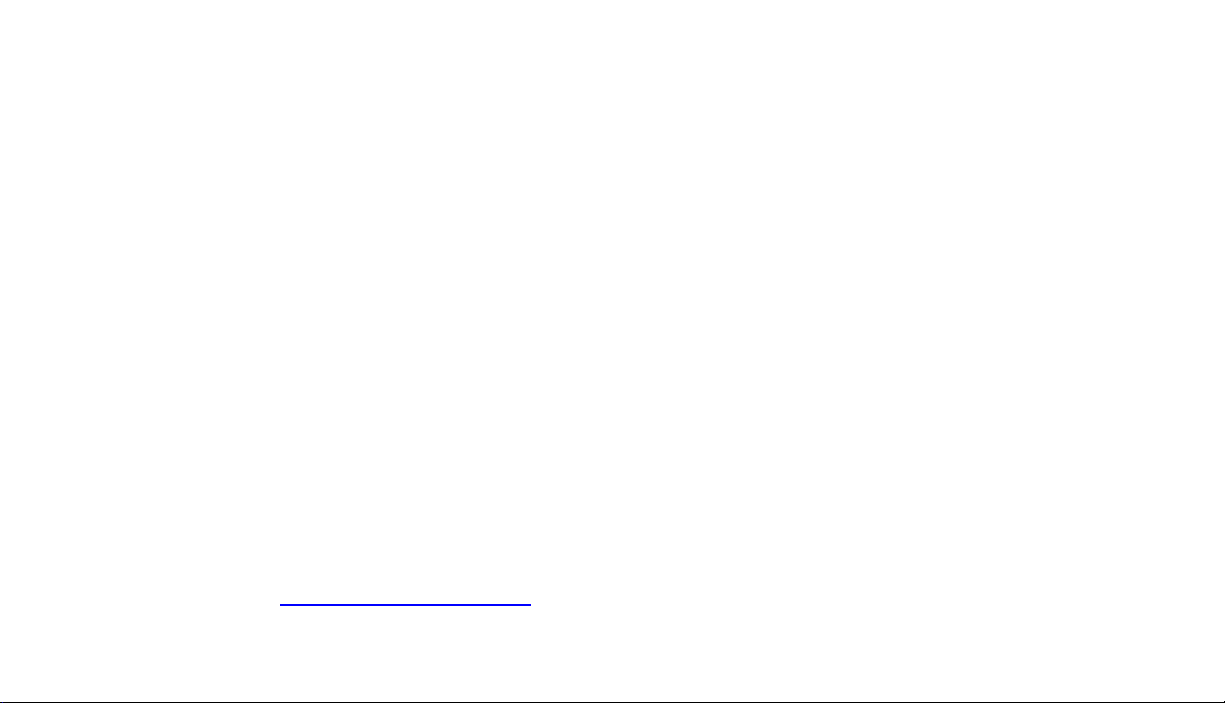
www.orphancameras.com
This manual is for reference and historical purposes, all rights reserved.
This creation is copyright© by M. Butkus, NJ, U.S.A.
These creations may not be sold or distributed without the expressed permission of the producer
I have no connection with any camera company
On-line camera manual library
If you find this manual useful, how about a donation of $2 to:
M. Butkus, 29 Lake Ave., High Bridge, NJ 08829-1701
and send your e-mail address so I can thank you.
Most other places would charge you $7.50 for a electronic copy or
$18.00 for a hard to read Xerox copy.
This will allow me to continue this site, buy new manuals and pay their shipping costs.
It'll make you feel better, won't it?
If you use Pay Pal, go to my web site
www.orphancameras.com and choose the secure PayPal donation icon.

Canoil
www.orphancameras.com
Speed
--((
rl
lient
Transmitter
N
ST-Ea
trH=FHEE=
E
Instructions
tr
Miooe
E
Bedienungsanleitung
tr
Instrucciones
E
o emprol
@
,ffi-
wl
w
q
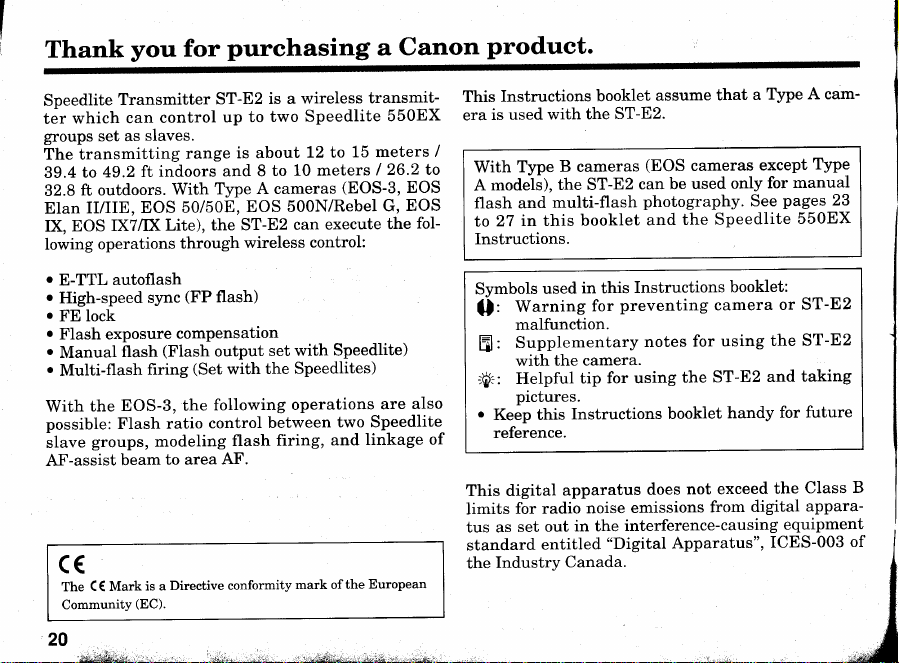
Thank
www.orphancameras.com
Speedlite
ter
groups
The transmitting
39.4
32.8
Elan
IX,
lowing
o
E-TTL
.
High-speed
.
FE lock
e
Flash exposure
o
Manual
o
Multi-flash
With
possible: Flash
slarre
AF-assist
you
Transmitter
can
which
set as
ft
49.2
to
ft outdoors.
EOS
EOS
IIIIIE,
IX7ltX
operations
autoflash
flash
EOS-3,
the
groups,
beam
control
slaves.
indoors
Lite), the
sync
(Flash
frring
ratio
modeling
to area
C€
is a
Mark
The ( €
Community
20
(EC).
purchasing a
for
ST-E2
up to
is about
range
and 8
A cameras
Type
With
50/50E,
through
(FP
compensation
the
Directive
EOS 500N/Rebel
ST-E2
wireless
flash)
output
(Set
with
following
control
flash
AF.
conformity
the
wireless
is a
Speedlite
two
L2 to
10 meters
to
set
between
firing,
(EOS-3,
execute
can
control:
with Speedlite)
Speedlites)
operations
two Speedlite-
and
mark of the
Canon
transmit-
550EX
15 meters
126.2
EOS
EOS
G,
fol-
the
also
are
linkage
European
-
.rzar
/
to
of
product.
Instructions
This
used with
is
era
Type
With
models),
A
flash and
in this
27
to
Instructions.
Symbols
Warning
Q:
malfunction.
Supplementary
ffi:
with
-$:'
Helpful
pictures.
o
Keep this
reference.
This digital
for
limits
set
tus as
standard
Industry
the
booklet
the
B cameras
the ST-E2
multi-flash
booklet
in this
used
for
the camera.
tip
Instructions
apparatus
noise
radio
in the
out
entitled
Canada
assume
ST-E2.
(EOS
can be
photography. See
and
Instructions
preventing camera
notes
for using
does
emissions
interference-causing
"Digital
that
cameras
only
used
Speedlite
the
booklet:
using
for
ST-E2
the
handy
booklet
not exceed
from
Apparatus",
Type
a
except
manual
for
pages
550EX
or
the
and
for
the
digital
equipment
ICES-003
A cam'
Type
23
ST-E2
ST-E2
taking
future
Class
appara-
B
of
I
I
I
T
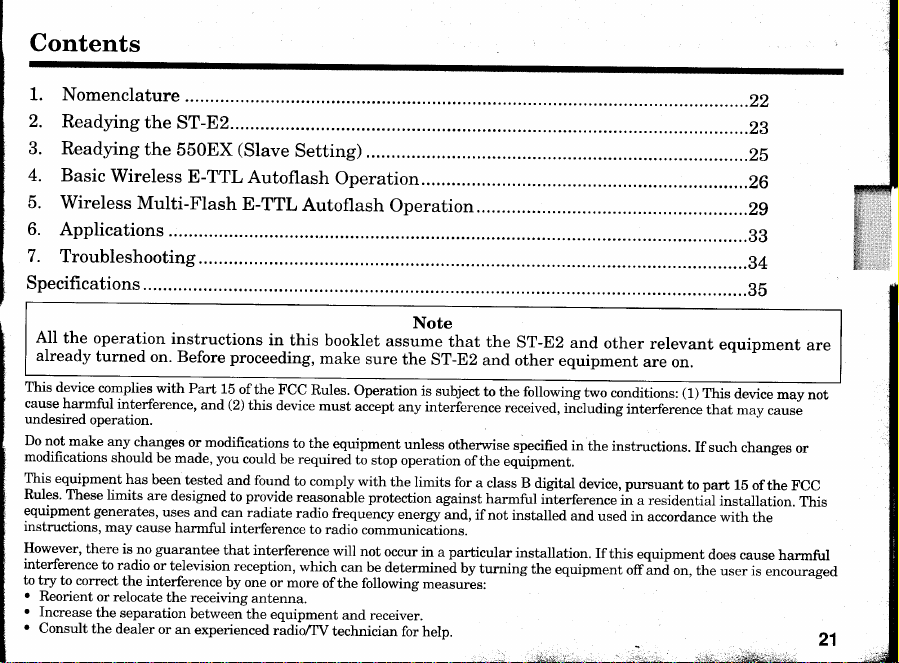
Contents
www.orphancameras.com
1.
Nomenclature........
2.
Readying
3.
Readying
4.
Basic
5.
Wireless
6.
Applications
7.
Troubleshooting
the
the
Wireless
Multi-Flash
...........
ST-E2
550EX
E-TTL
(Slave
Setting)
Autoflash
E-TTL
Autoflash
Operation
Operation
........22
.......28
............25
.................26
......2g
........83
.............84
A]l
the operation
already
This
cause
undesired
Do
modifications
This
Rules' These
equipment
instnrctions,
Howewer,
interference
to
r
.
oConsultthedealeroranexperiencedradio/TVtechnicianforhelp.,.:--j.,l:l*j**l'i.',:...'..:.'.!];..''.
turned
device
complies
harmful
operation.
make
1oj
equipment
generates,
there
try to correct
Reorient
Increase
to radio or
or relocate
the separation
any
should be
limits
may
instructions
on. Before proceeding,
with Part
interference,
changes
has
been
are
cause
guarantee
is no
the interference
15
and
or modifications
you
made,
tested
designed
uses
and can radiate
harmful
that interference
te-levision
the receiving
between
of
(2)
and found
to
interference
reception,
by one
in
this
booklet
make
the FCC
this
could be required
provide
the equipment
Rules.
device
must
to the
to comply
reasonable protection
radio
to radio
which
or more
antenna.
of
equipment
flequency
will
can
the following
and receiver.
Note
assume
sure
the
Operation
accept
to
with
not
is subject
any interierence
unless
stop
operation
the limits
energy
communicalions.
occur
in a
be
determineh
measures:
that
ST-82
otherwise
of
for
against
and,
particular
by
the
ST-E2
and
other
to the following
received,
specified
the equipment.
a class
B digital
harmful
ifnot
turning
iiterference
installed
installation.
the
and
equipment
two conditions:
in"cluding
in
the instructions.
device,
and
equipment
other
interference
pursuant
in
used in
If
this
offand
relevant
are
on.
(1)
to
a residential
accordance
equipment
on,
equipment
This
au"i.".
that may
If such
changes
part
1b
installation.
with
does cause
the user is
r"uv
cause
of
the FCC
the
harmful
encouraged.
are
"ot
or
This
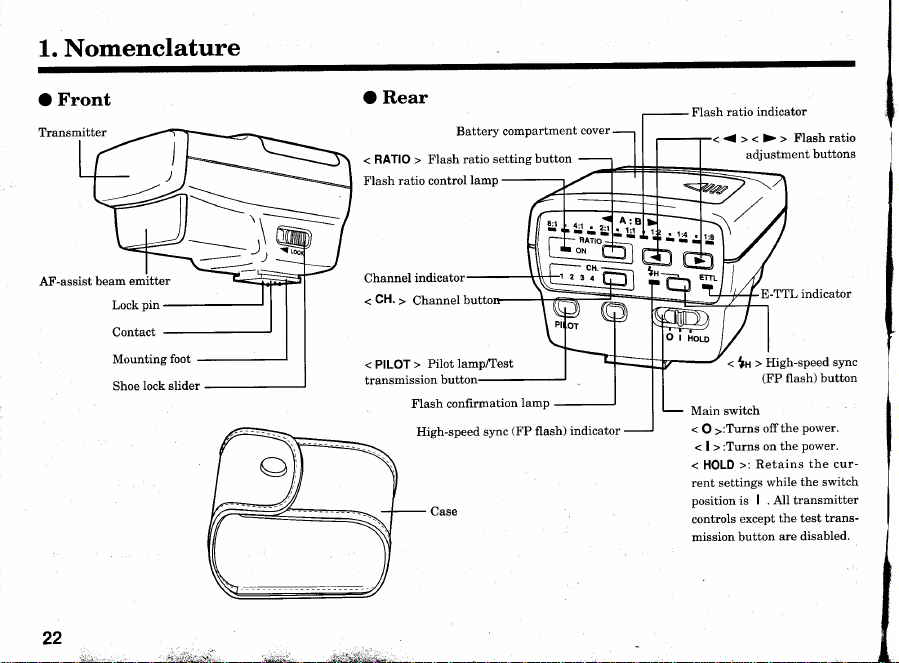
l. Nomenclature
www.orphancameras.com
>)\@:
Rear
O
< RATIO > Flash
ratio control
Flash
compartment
Battery
ratio settins
lamp
button
cover
Flash
ratio
<<><)>
adjustment
indicator
E-TTL
Flashratio
buttons
indicator
22
> Pilot
<
PILOT
transmrssron
Flash confirmation
lamp/Iest
Du
High-speed
sync
(FP
lamp
flash)
indicator
> High-speed
<
ln
Main switch
<
O
;:Turns
>:Turns on
< |
>: Retains
<
HOLD
settings
rent
position is | .
except
controls
mission button
(FP
flash) button
power.
offthe
power.
the
the cur-
the switch
while
All transmitter
the test trans-
disabled.
are
sync
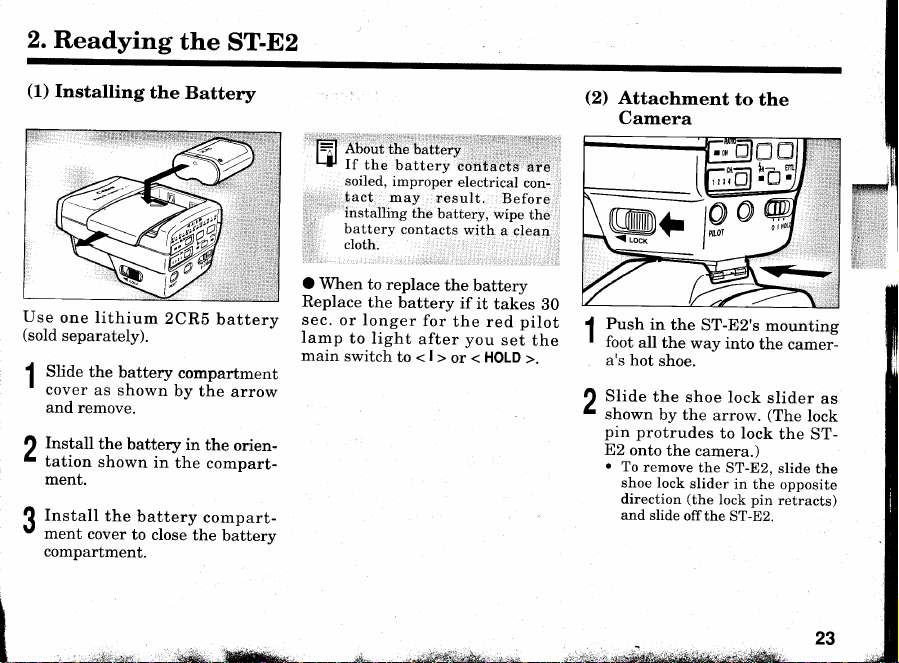
2.
www.orphancameras.com
Readying
(1)
tnstalling
the
the
Battery
STLE2
ffi
L|l
About
tf
the
soiled,
tact
installing
battery
cloth.
the
battery
battery
improper
may
the
contacts
contacts
electrical
result.
battery.
with
Before
wipe
a clean
are
con-
the
(2)
Attachment
Camera
to
the
Use
one lithium
(sold
separately).
Shde
1
'
cover
and
Install
I
r
tation
the
as
remove.
the
shown
2CR5
battery
shown
battery
in
ment.
Install
Q
U
ment
the
cover
battery
to
close
compartment.
.,i.2';;.
batterv
compartment
by
the
arrow
in
the
orien-
the
compart-
compart-
the
batterv
q\d&.
O When
Replace
sec.
or longer
lamp
to light
main
switch
to replace
the
battery
for
after
to <
,*;r,{d#.'-=.:&l-
the battery
if
it
the red
you
|
>
or <
takes
pilot
set
HOLD
the
>.
B0
Push
foot
all
a's
hot
Slide
shown
pin
protrudes
E2
onto
o
To
remove
shoe lock
direction
and slide
in
the
ST-E2's
the
way into
shoe.
the
shoe lock
by the
arrow.
the camera.)
the
slider
(the
off the
the
to lock
ST-E2,
in
the
pin
lock
ST-E2.
mounting
camer-
slider
as
(The
lock
the
ST-
slide
the
opposite
retracts)
