Canon Soft Parts Catalog servtooleng
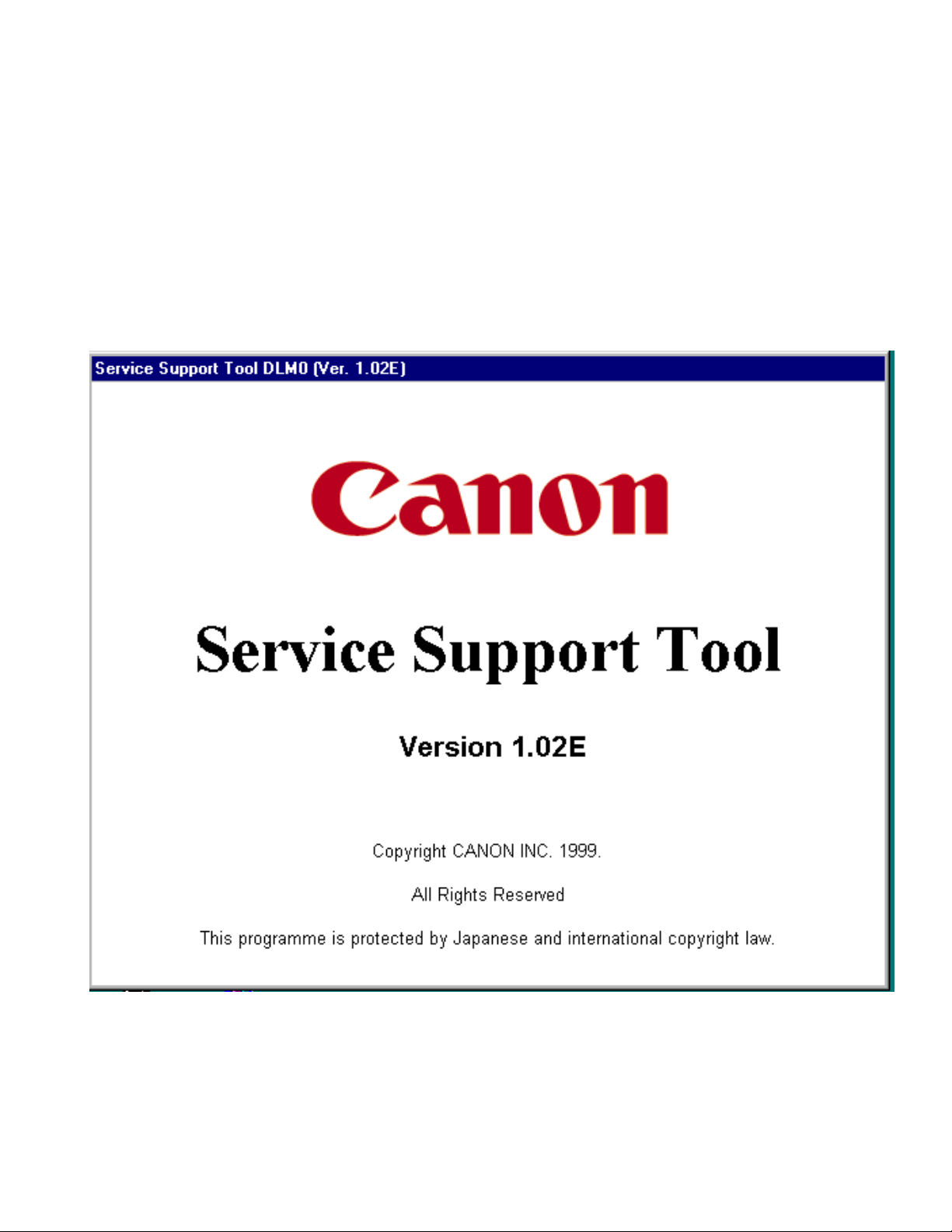
Canon Oy/Technical Support/Esko Rouhiainen
SERVICE SUPPORT TOOL GUIDE

The recommented specifications for PC used to download
- CPU faster than 133MHz
– Memory 32Mb
– Hard Disk free space 100Mb
– Printer Port is in ECP mode
– Operating System is WIN95 or WIN98. NT4 doesn’t operate
– Centronics is IEEE 1284 standard cable, lenght max. 3m.
Start
GP405/335/605 use the same download tool. To set the copier to the download mode, switch the
download dip-switch to the load position. Download switch is located under the control panel behind
the frontdoor.
Connect the centronics cable to download connector in the copier and the other end to the computer.
Switch on the computer first and wait untill the computer is ready. Switch on the copier and wait untill
in GP405/335 on the rigth edge green light turn on, in GP605 led diplay turn on (about 20s in 605).
Start the Service Support Tool. Make sure that you have registred all files you need.
REMEMBER!!! When you download the prom you download and registered all files separately
otherwise download doesn’t operate. You must switch off the copier and service support tool when you
want download new rom.
:
Service Support Tool Installation
Before the installation of service support tool edit the config.sys so that add one line:
DEVICEHIGH=C:\BPP.SYS. without this the tool program will not installed correct.
Start the installation with SETUP program which includes the program. Use the path that
recommented for the program. It helps a lot in future. After the installation open the service tool at the
same time the tool makes one new folder SERVTOOL. In this tool you’ll find two folders LAST ROM
and NEW ROM.
NEW ROM forder is used for the registered files. When the rom file is decompressed it will
decompressed to the NEW ROM folder. From there it is possible registered for the downloading.
LAST ROM folder save the last registered rom files.
To SERVTOOL folder also becomes folders for all registered copier models and their rom files
separately after registeration of files.
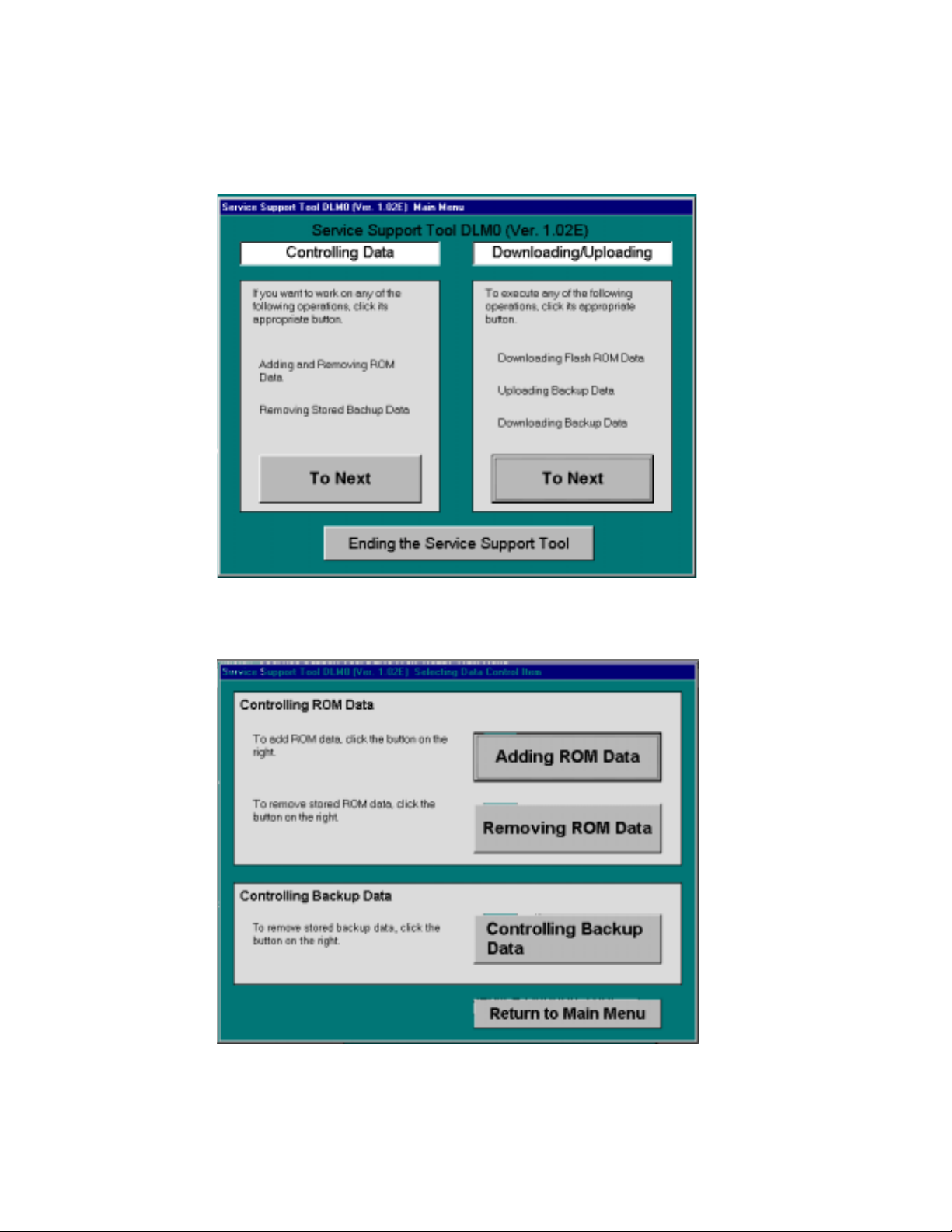
Registeration of files
Open the Service Support Tool. Go to the main menu and select Controlling Data side by pressing the
TO NEXT key.
Press Adding ROM data. Removing Rom Data you can remove dat from service tool
