 Loading...
Loading...P
- POWERSHOT A8010
- PowerShot A8009
- PowerShot A81013
- POWERSHOT A8510
- PowerShot A959
- POWERSHOT D1031
- PowerShot D209
- PowerShot D20 HS
- PowerShot D305
- PowerShot D30 HS
- PowerShot Digital ELPH SD500
- PowerShot Digital IXUS V3
- POWERSHOT E121
- PowerShot ELPH 100 HS6
- POWERSHOT ELPH 110
- POWERSHOT ELPH 110HS5
- POWERSHOT ELPH 115 IS3
- PowerShot ELPH 120 IS3
- PowerShot ELPH 120 IS IXUS 135
- PowerShot ELPH 130 IS6
- PowerShot ELPH 1354
- PowerShot ELPH 140 IS4
- POWERSHOT ELPH 150 IS5
- PowerShot ELPH 1604
- PowerShot ELPH 170 IS3
- PowerShot ELPH 1802
- PowerShot ELPH 190 IS
- PowerShot ELPH 300 HS4
- PowerShot ELPH 300 HS Silver3
- PowerShot ELPH 310 HS3
- POWERSHOT ELPH 320HS6
- POWERSHOT ELPH 330 HS2
- PowerShot ELPH 340 HS4
- PowerShot ELPH 350 HS
- PowerShot ELPH 360 HS
- PowerShot ELPH 500 HS5
- PowerShot ELPH 510 HS
- POWERSHOT ELPH 520
- POWERSHOT ELPH 520 HS7
- POWERSHOT ELPH 530HS6
- POWERSHOT G16
- PowerShot G1034
- Powershot G10 IS
- POWERSHOT G1112
- PowerShot G1212
- Powershot G158
- PowerShot G164
- Powershot G1 X8
- PowerShot G1X Mark II15
- PowerShot G1X MARK III3
- PowerShot G39
- POWERSHOT G518
- PowerShot G5 X6
- PowerShot G5 X Mark II5
- POWERSHOT G610
- PowerShot G77
- PowerShot G7 X22
- PowerShot G7X Mark II7
- PowerShot G7 X Mark III5
- PowerShot G7X Mark II Vlogger Kit2
- POWERSHOT G913
- PowerShot G9 X6
- PowerShot G9 X Mark II3
- POWERSHOT IXUS 460
- POWERSHOT IXUS 550
- POWERSHOT IXUS A310
- POWERSHOT IXUS II S
- PowerShot N7
- PowerShot N1005
- PowerShot N26
- PowerShot N Black3
- PowerShot N Facebook Ready5
- PowerShot Pro 125
- PowerShot PRO702
- POWERSHOT PRO90
- PowerShot Pro 90 IS6
- POWERSHOT S13
- PowerShot S104
- PowerShot S10010
- Powershot S100 2MP Digital Elph2
- Powershot S100 Digital Elph5
- PowerShot S1106
- PowerShot S110 Digital ELPH4
- PowerShot S1204
- PowerShot S1 IS18
- PowerShot S1OO
- POWERSHOT S24
- PowerShot S205
- PowerShot S2008
- POWERSHOT S2307
- PowerShot S230 DIGITAL ELPH
- PowerShot S230 Digital IXUS V32
- POWERSHOT S2 IS13
- Powershot S2 IS - Powershot S2 IS 5MP Digital2
- Powershot S2 IS - Powershot S2 IS 5MP Digital Camera
- POWERSHOT S35
- PowerShot S309
- PowerShot S3005
- PowerShot S300 Digital Elph
- POWERSHOT S3 IS14
 Loading...
Loading... Loading...
Loading...Nothing found
PowerShot G3
Service Manual
185 pgs20.95 Mb0
User Guide
212 pgs2.91 Mb0
User Manual
123 pgs2.81 Mb0
User Manual
2 pgs381.52 Kb0
Parts Catalog
23 pgs458.95 Kb0
Quick Start Manual
32 pgs737.23 Kb0
User Manual
2 pgs49.42 Kb0
User Manual [ru]
209 pgs5.33 Mb0
User Manual [zh]
211 pgs7.03 Mb0
Table of contents
 Loading...
Loading...Specifications and Main Features
Frequently Asked Questions
User Manual
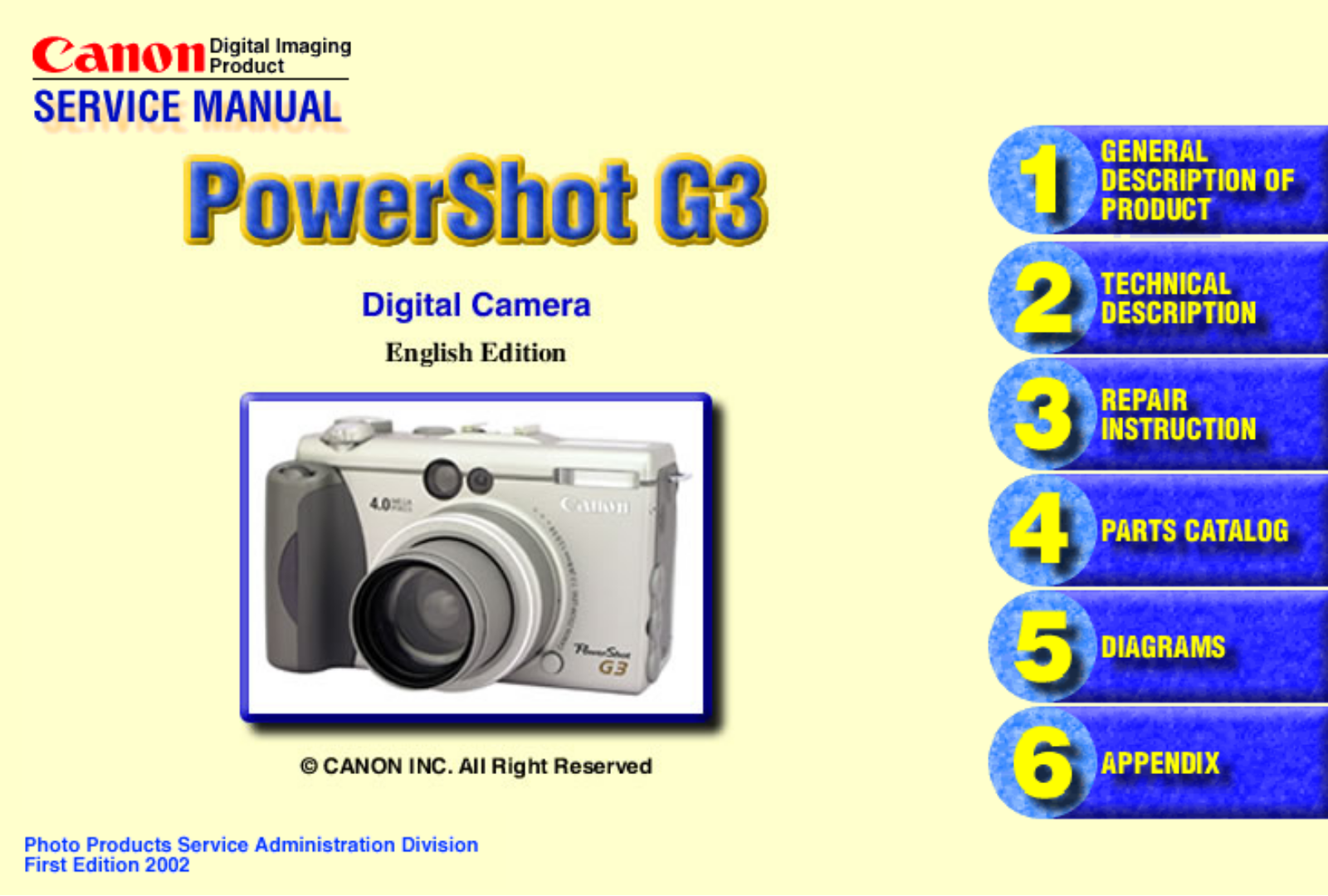

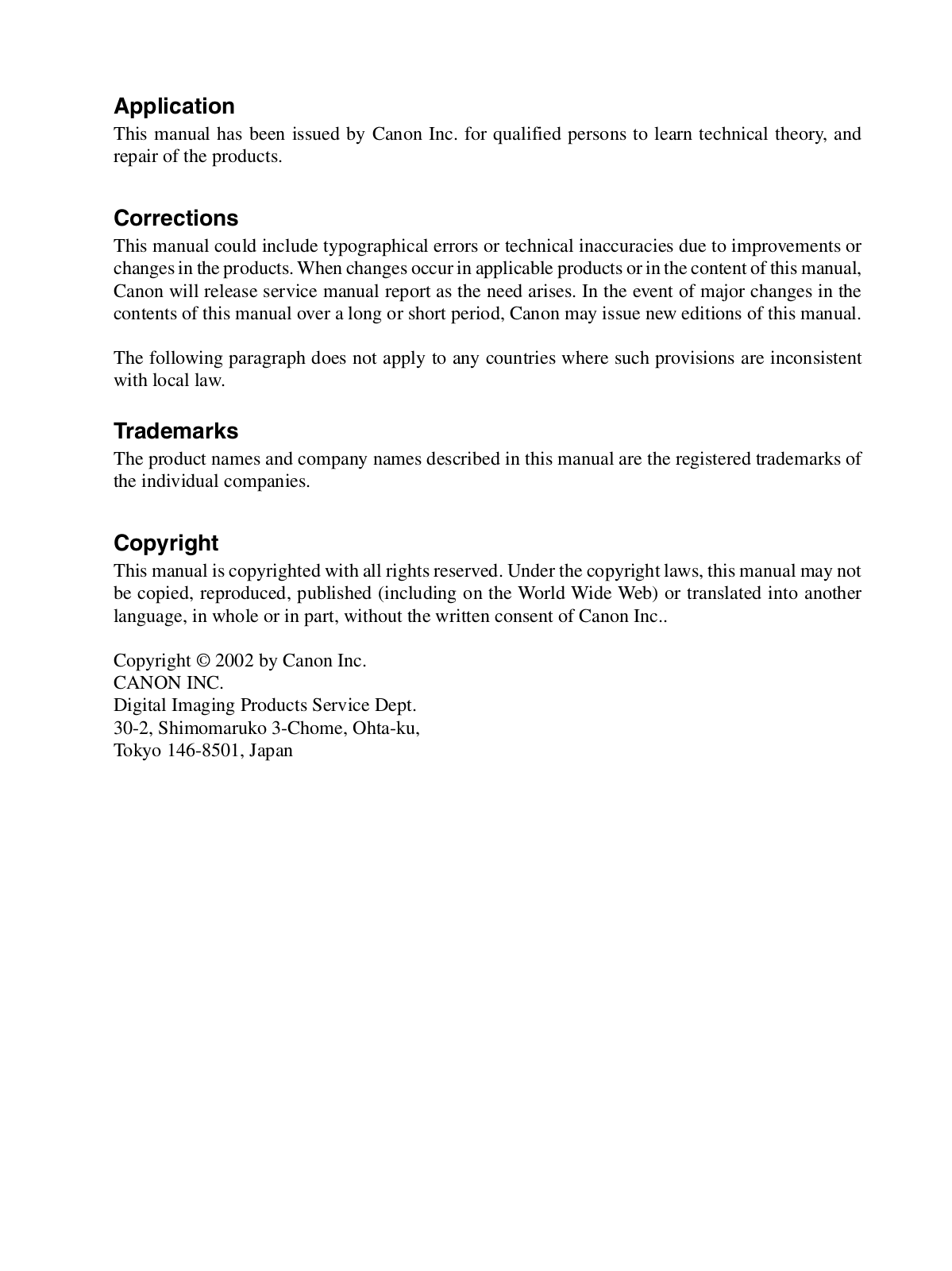
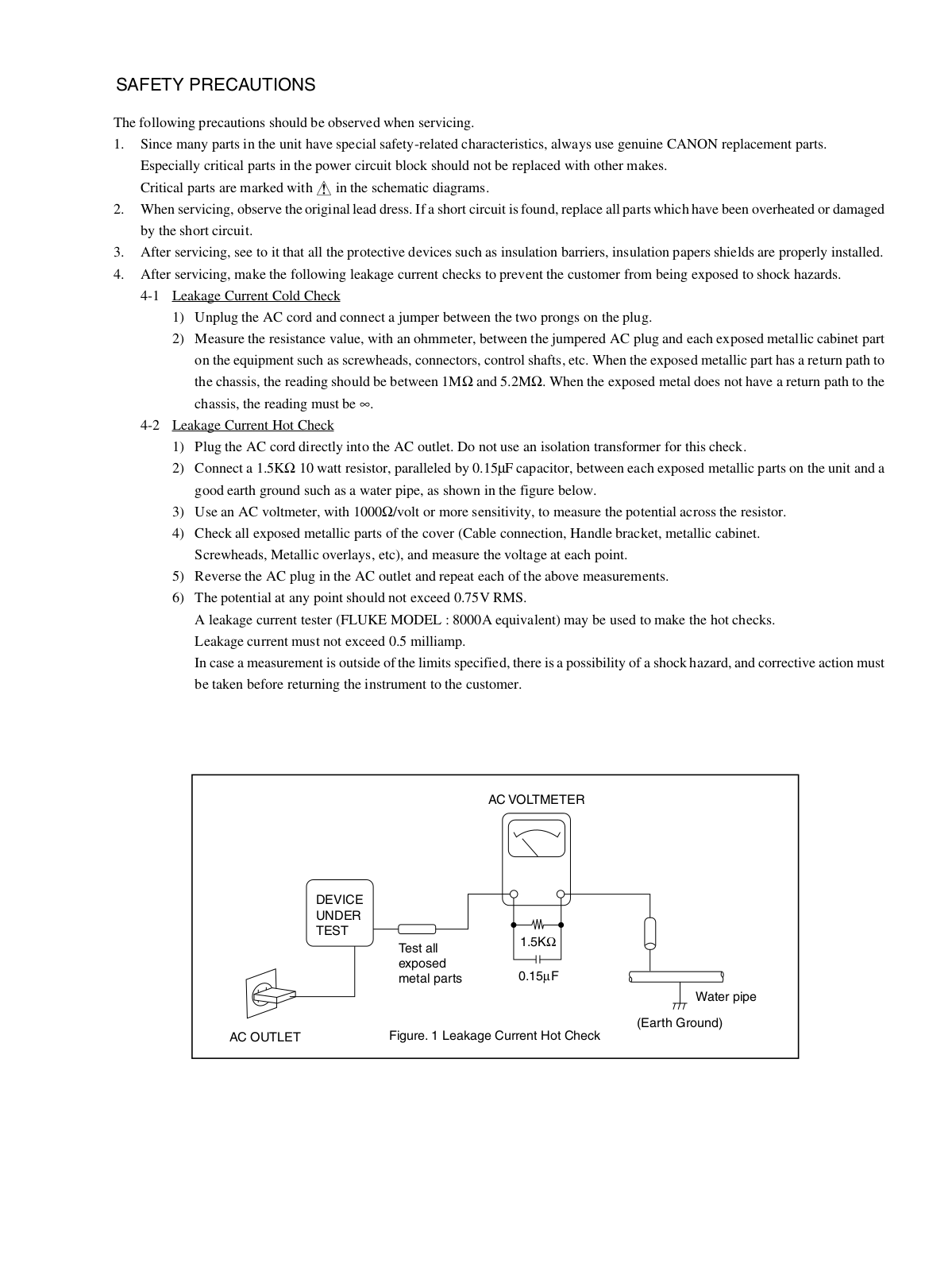
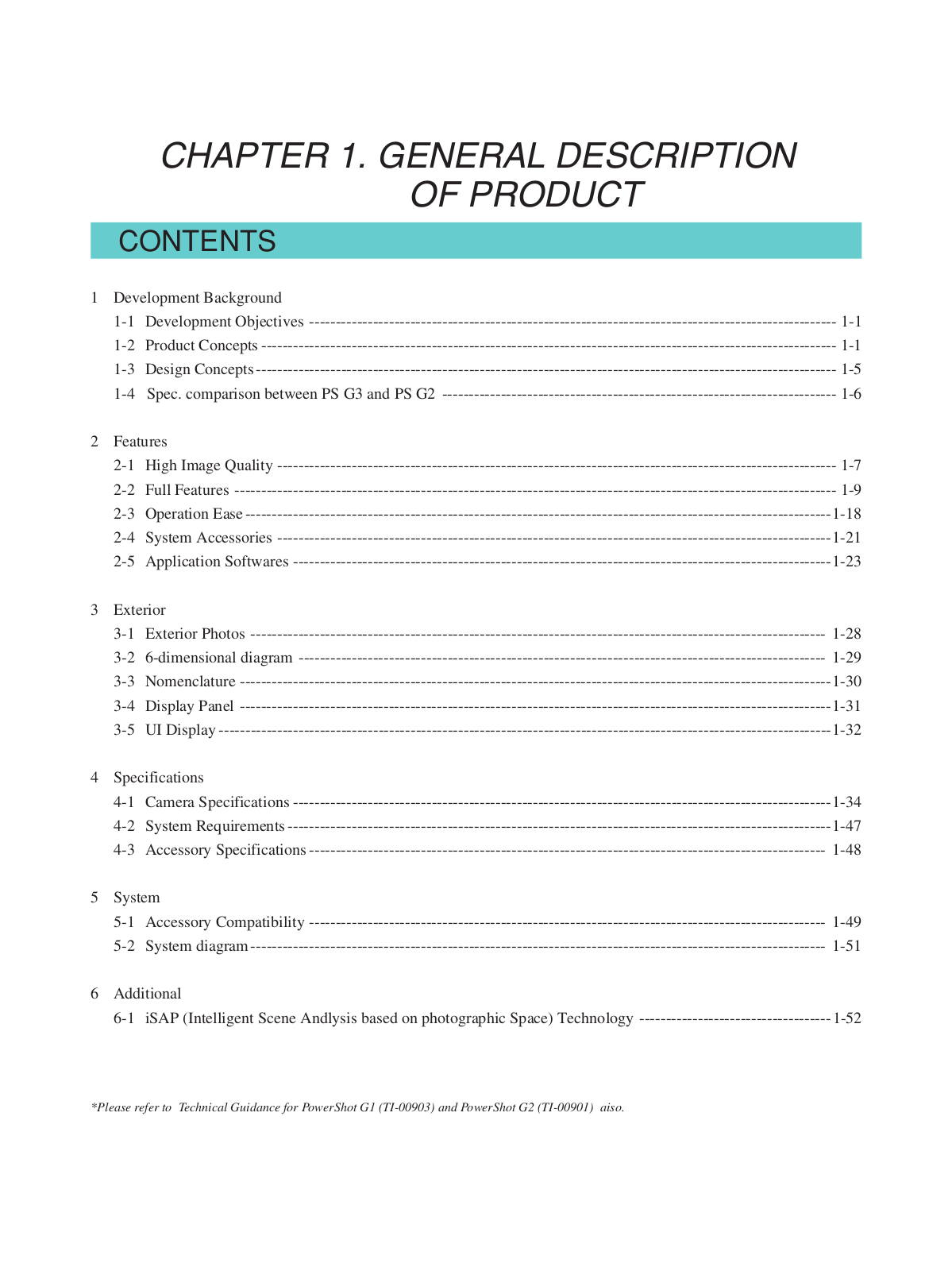

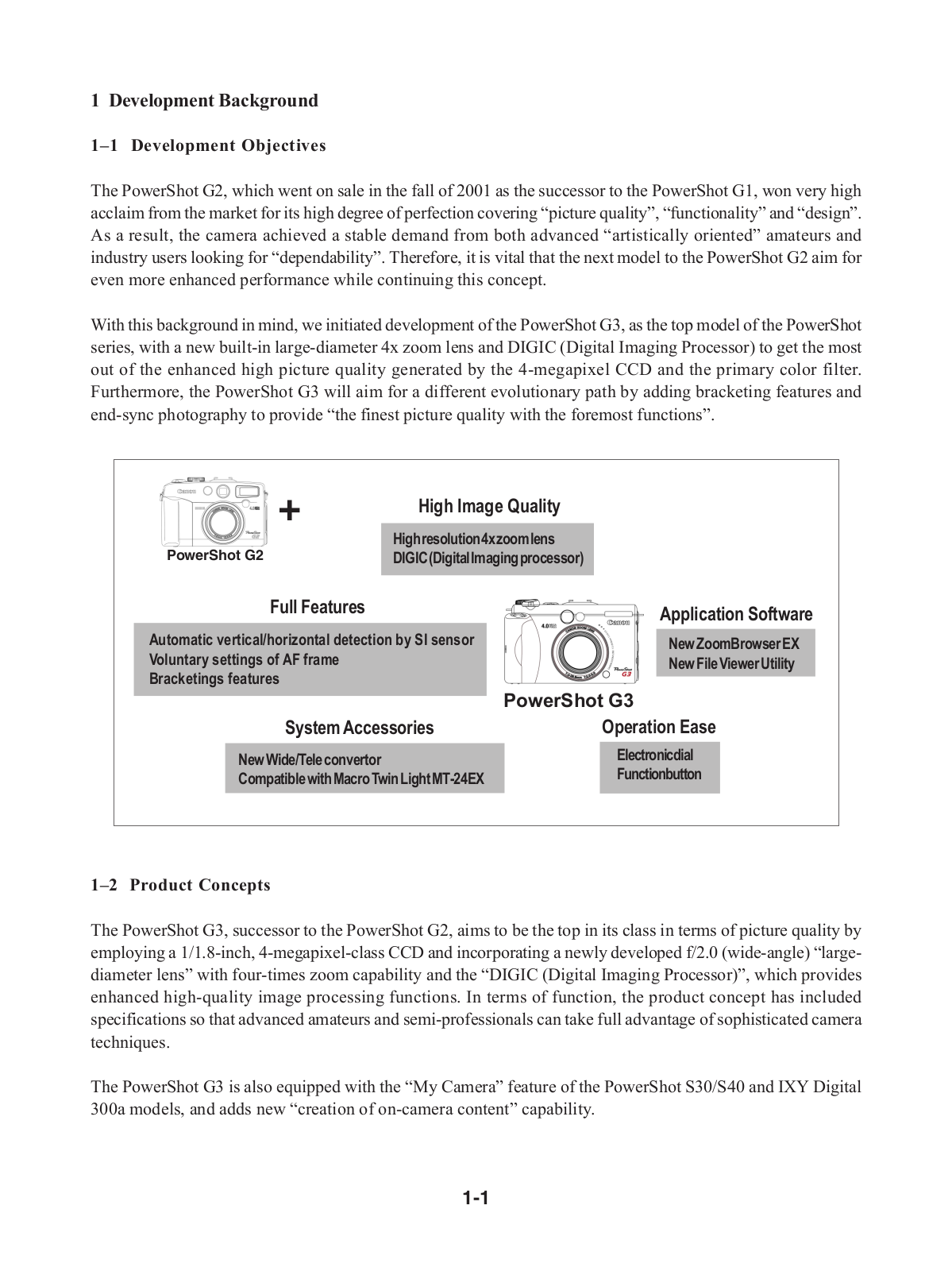
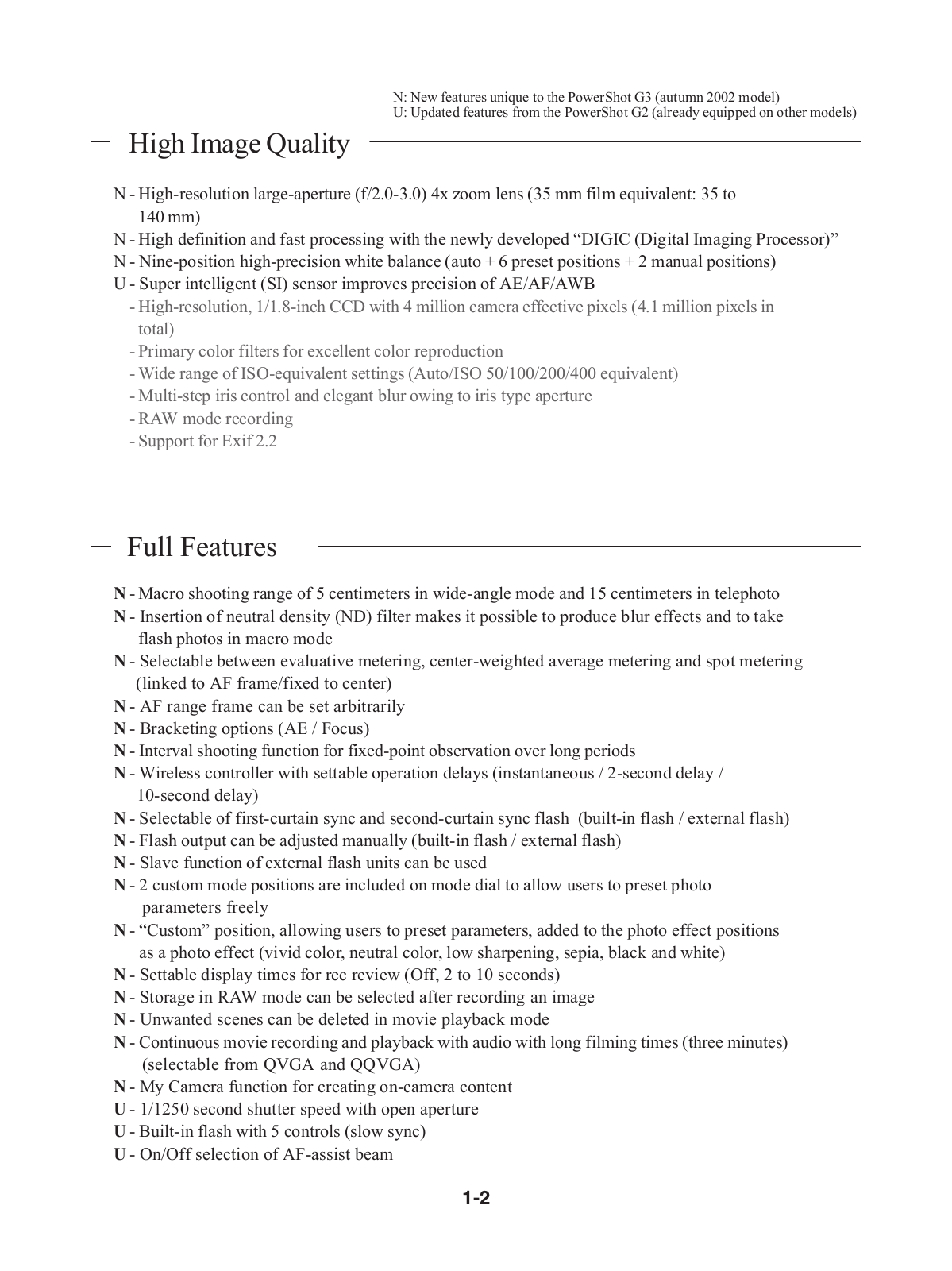
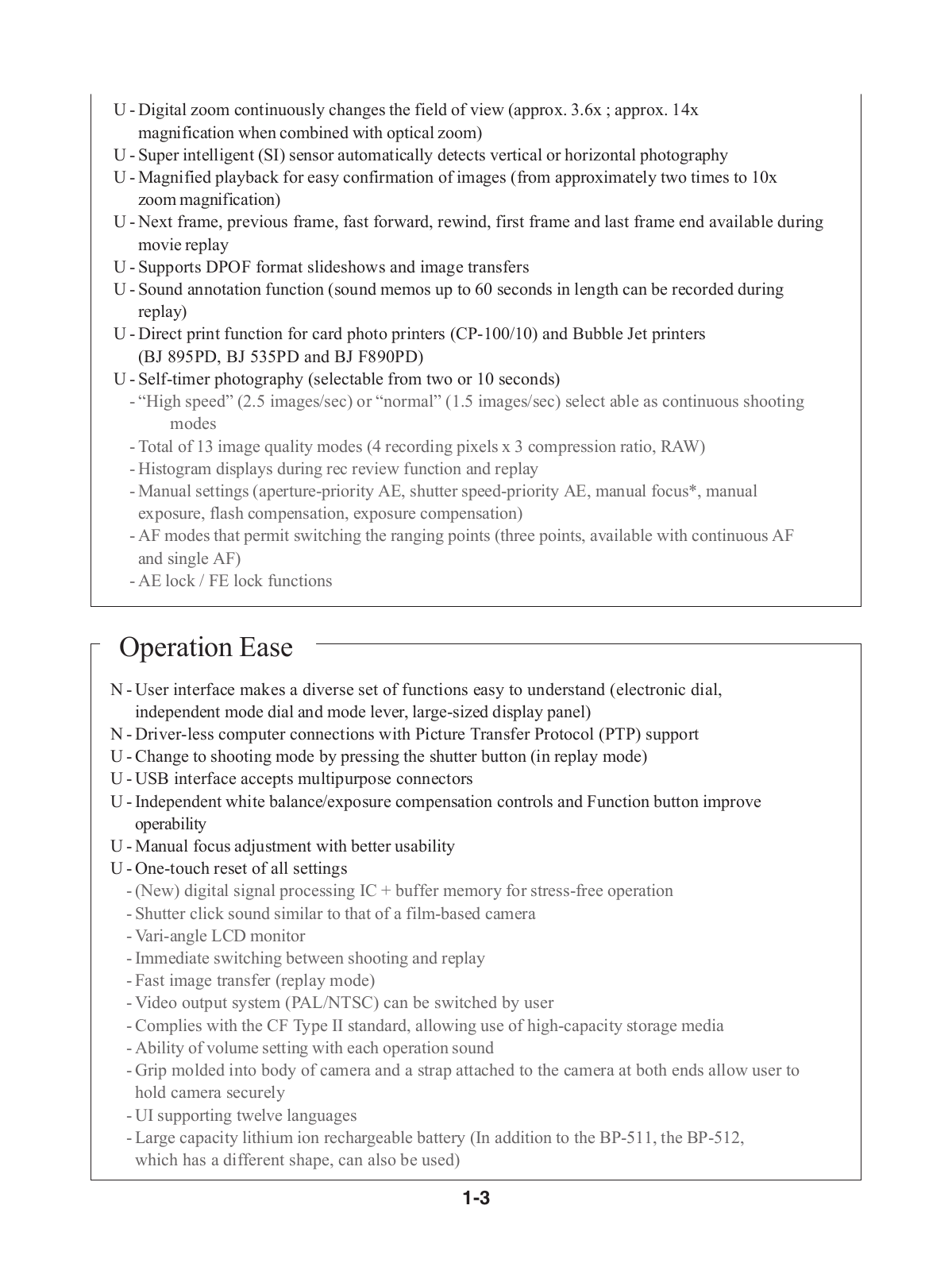
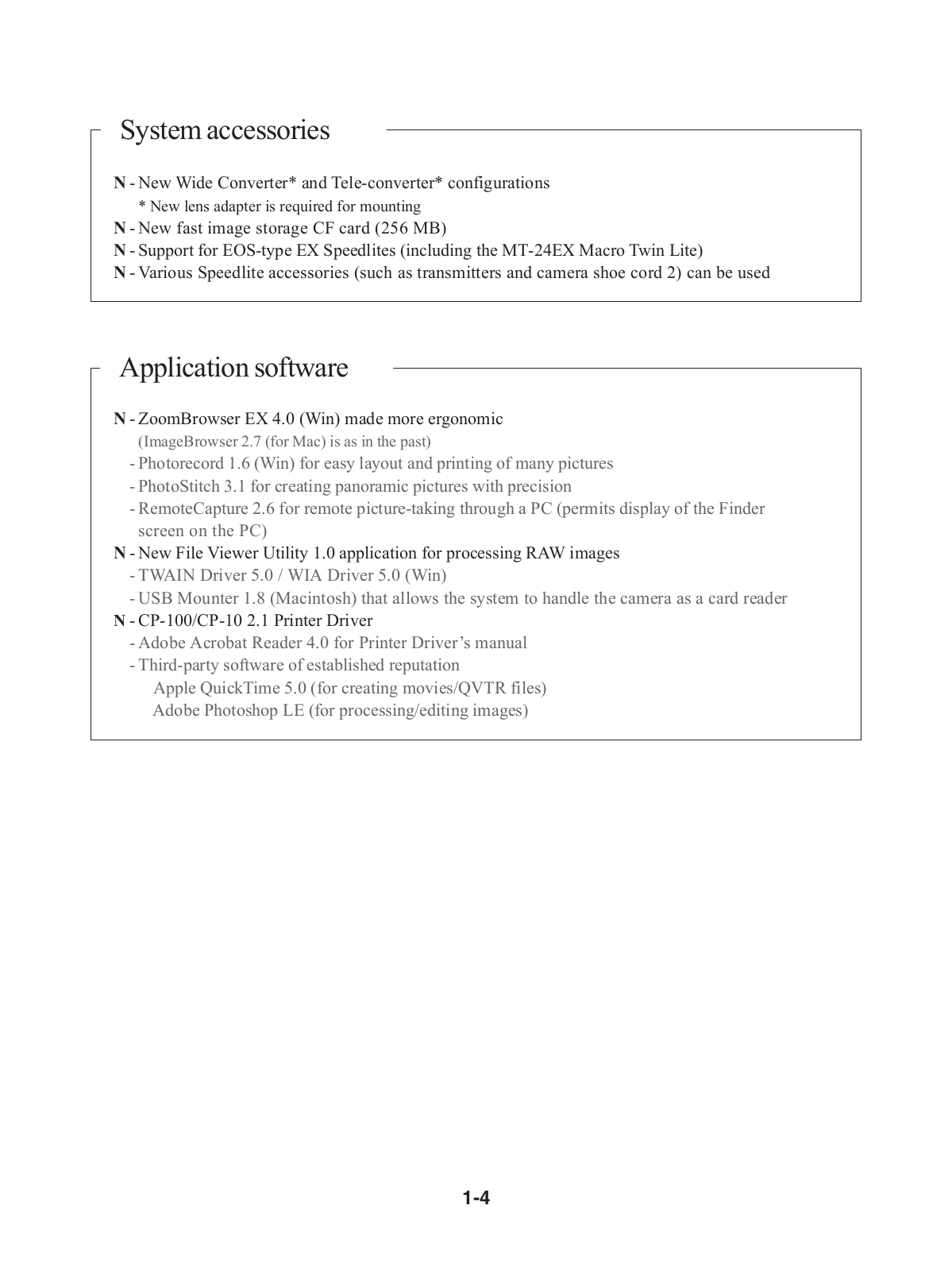
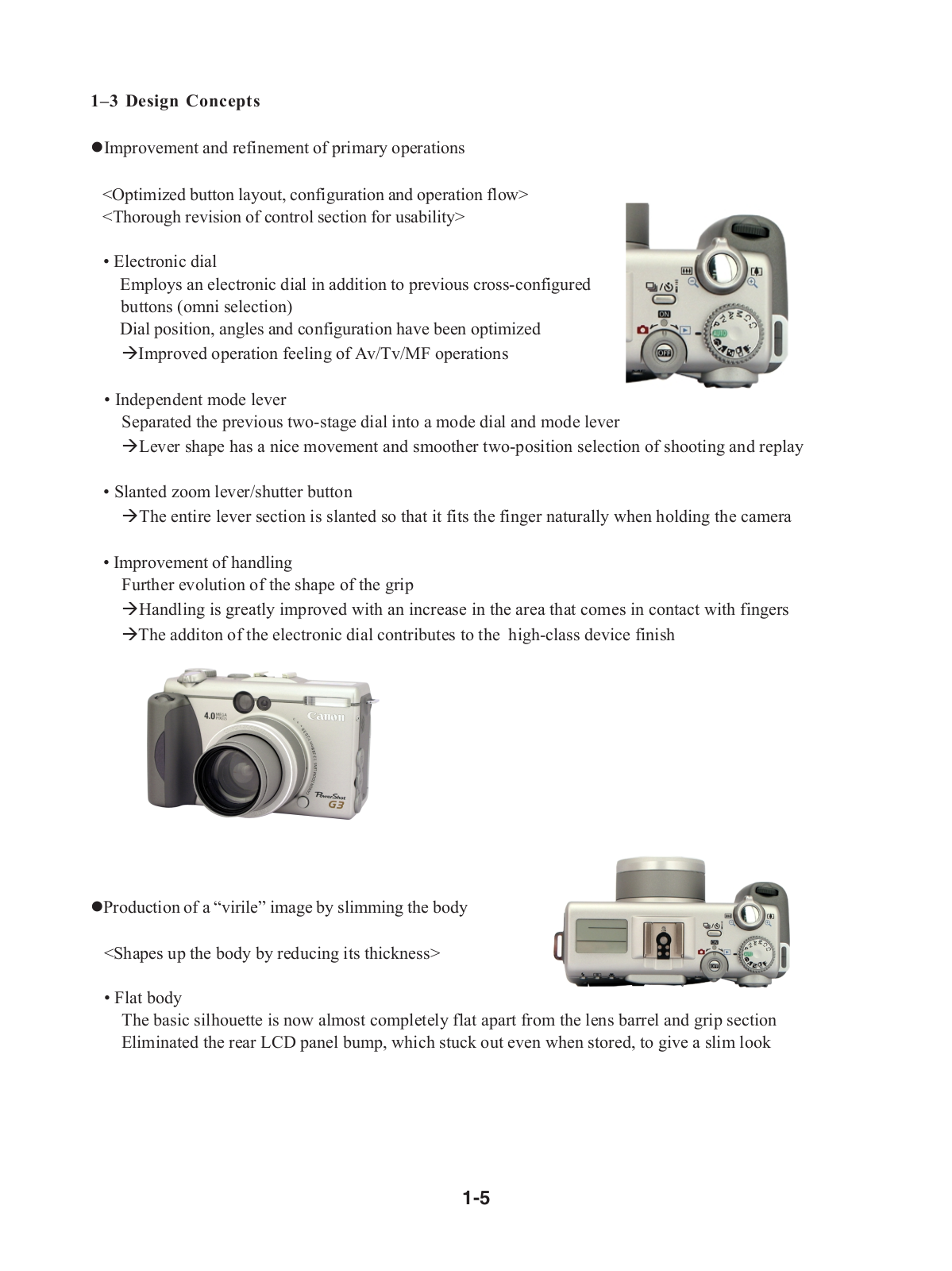
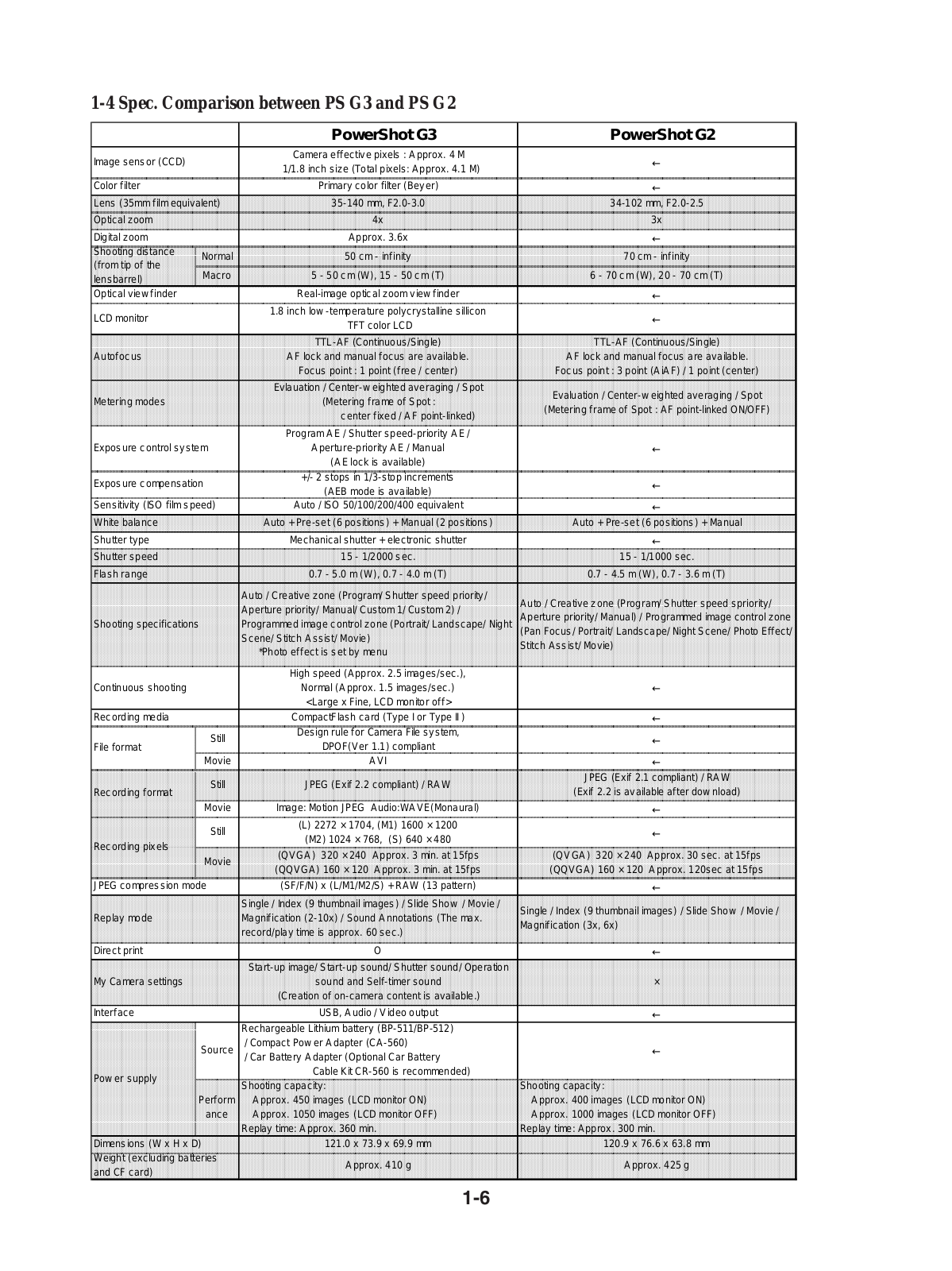
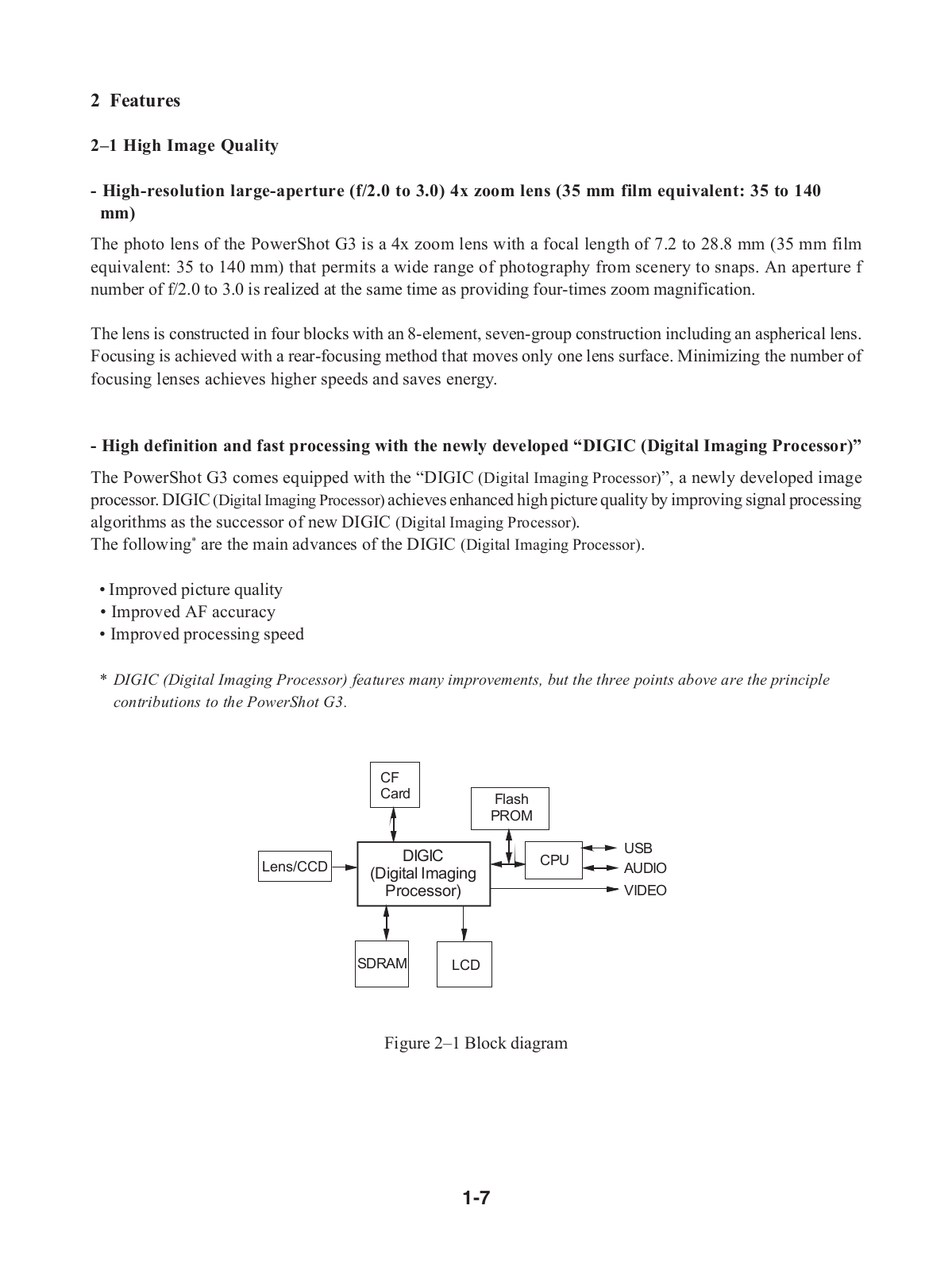
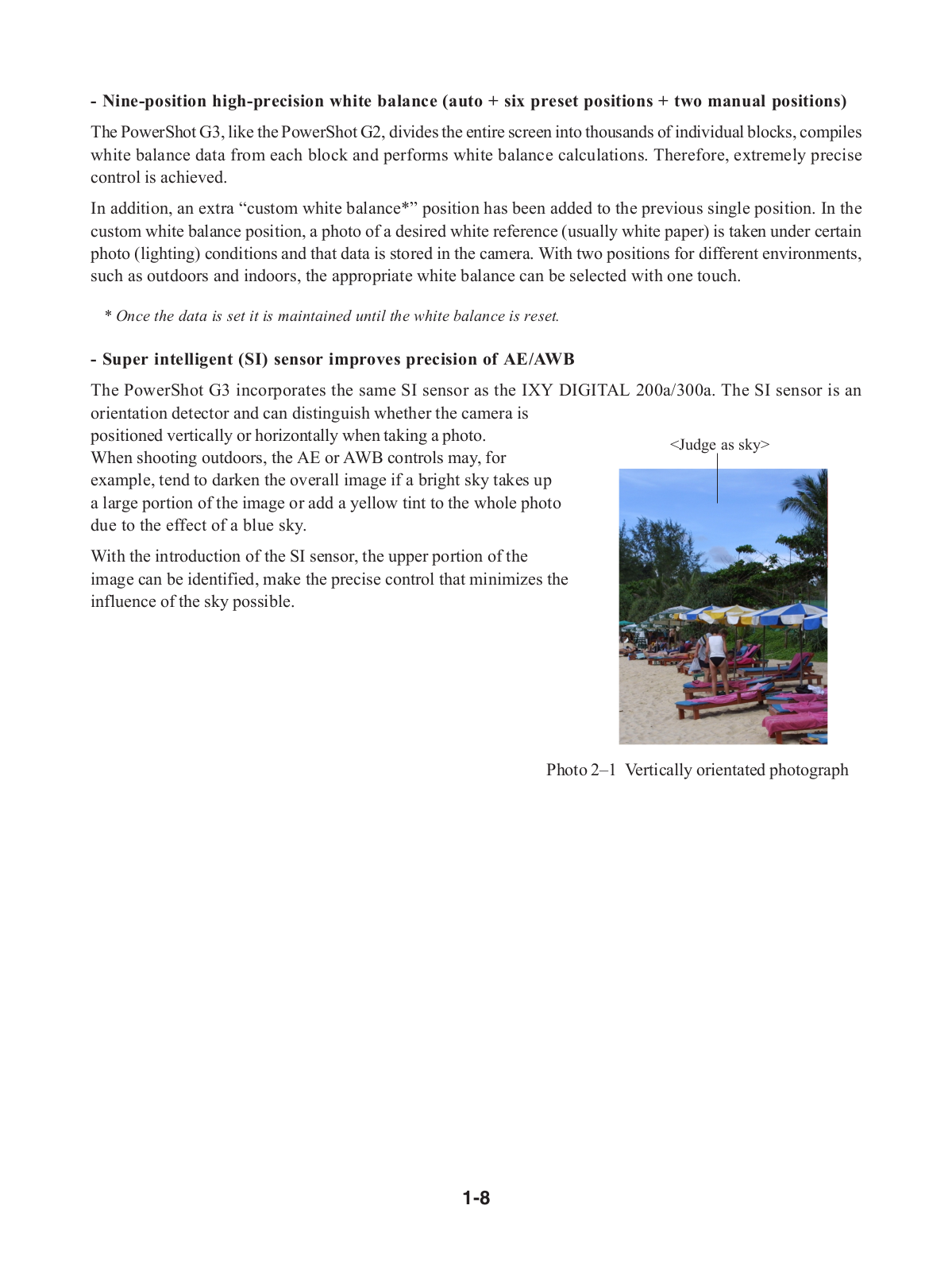

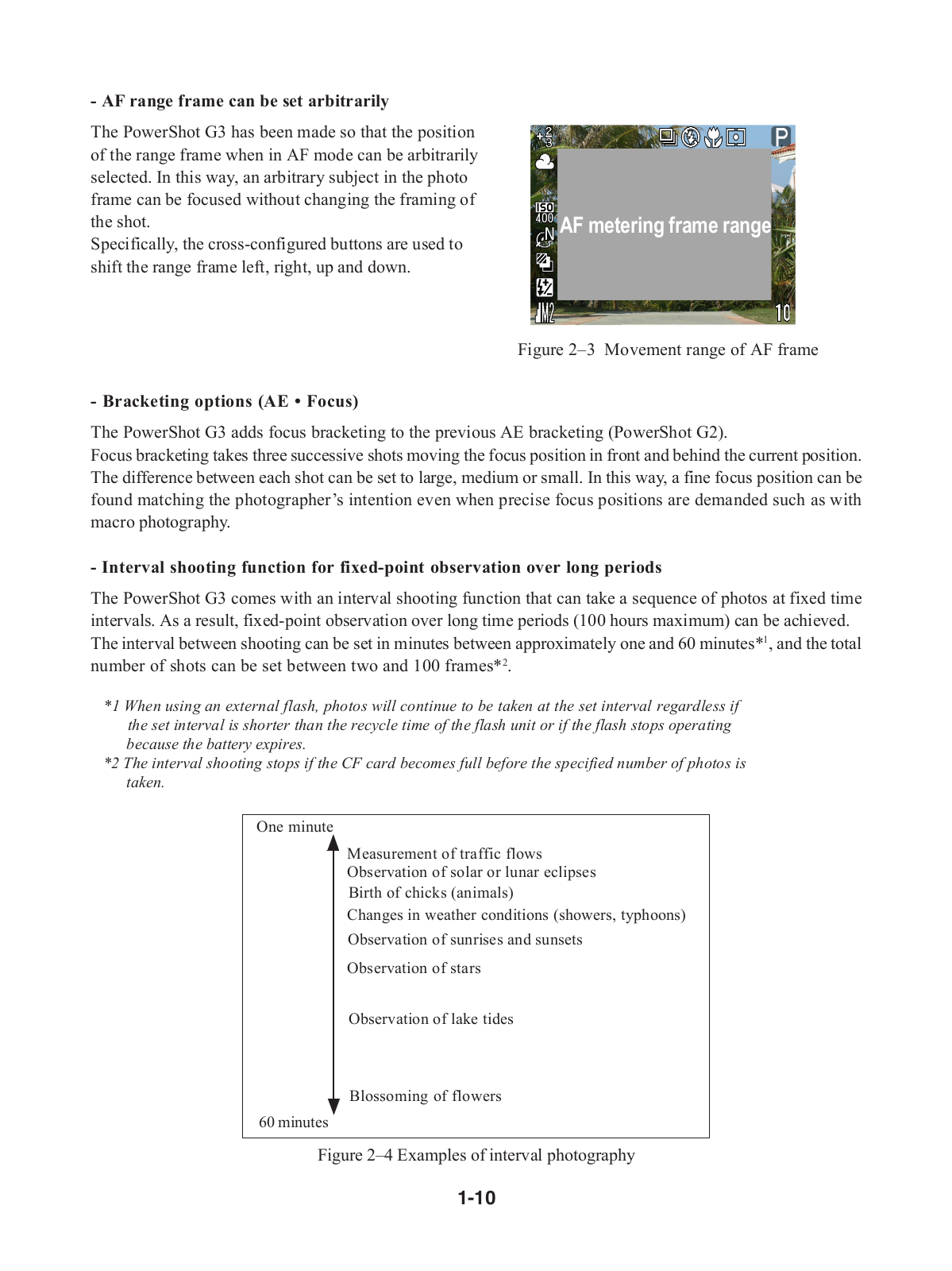
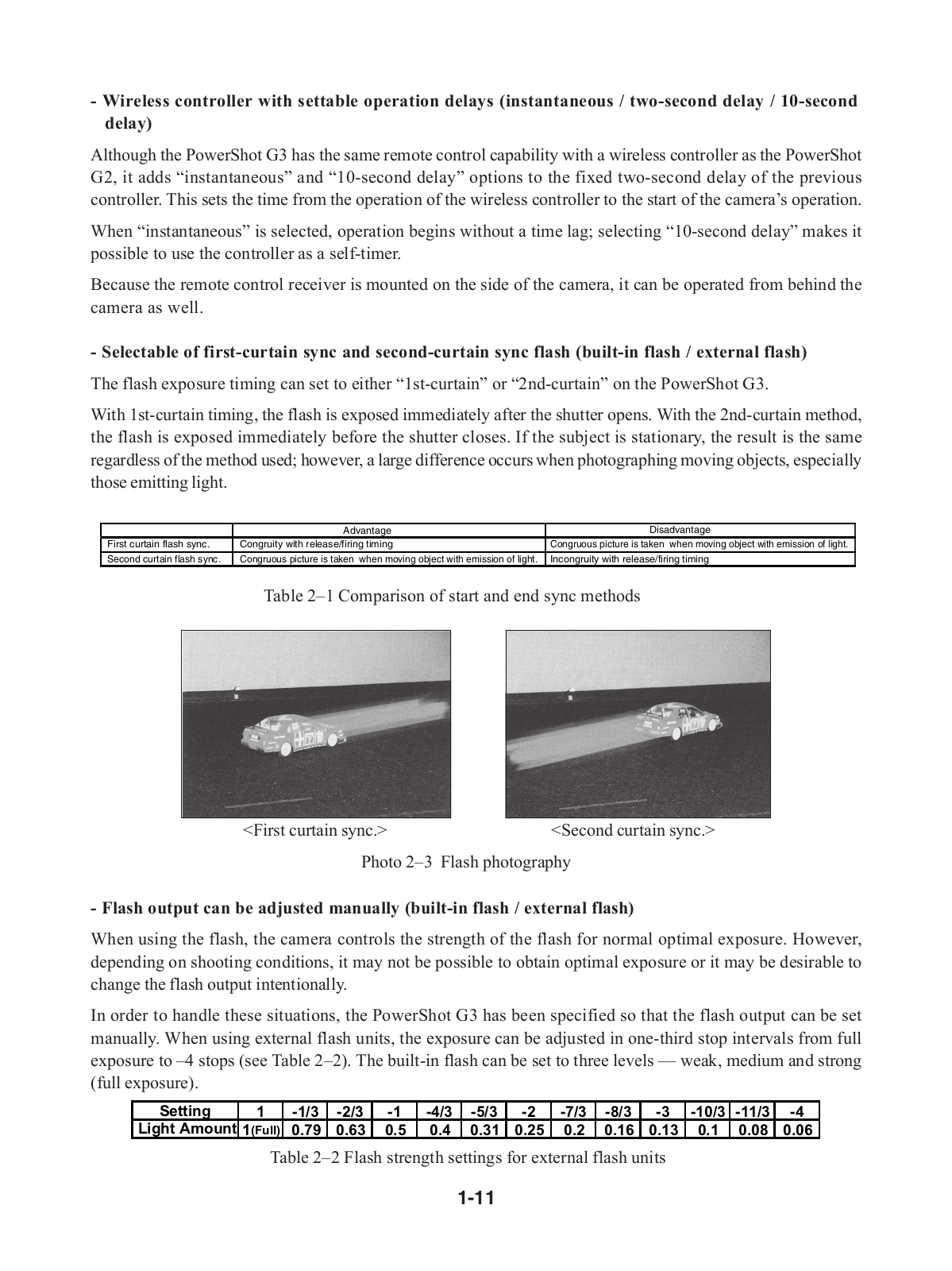
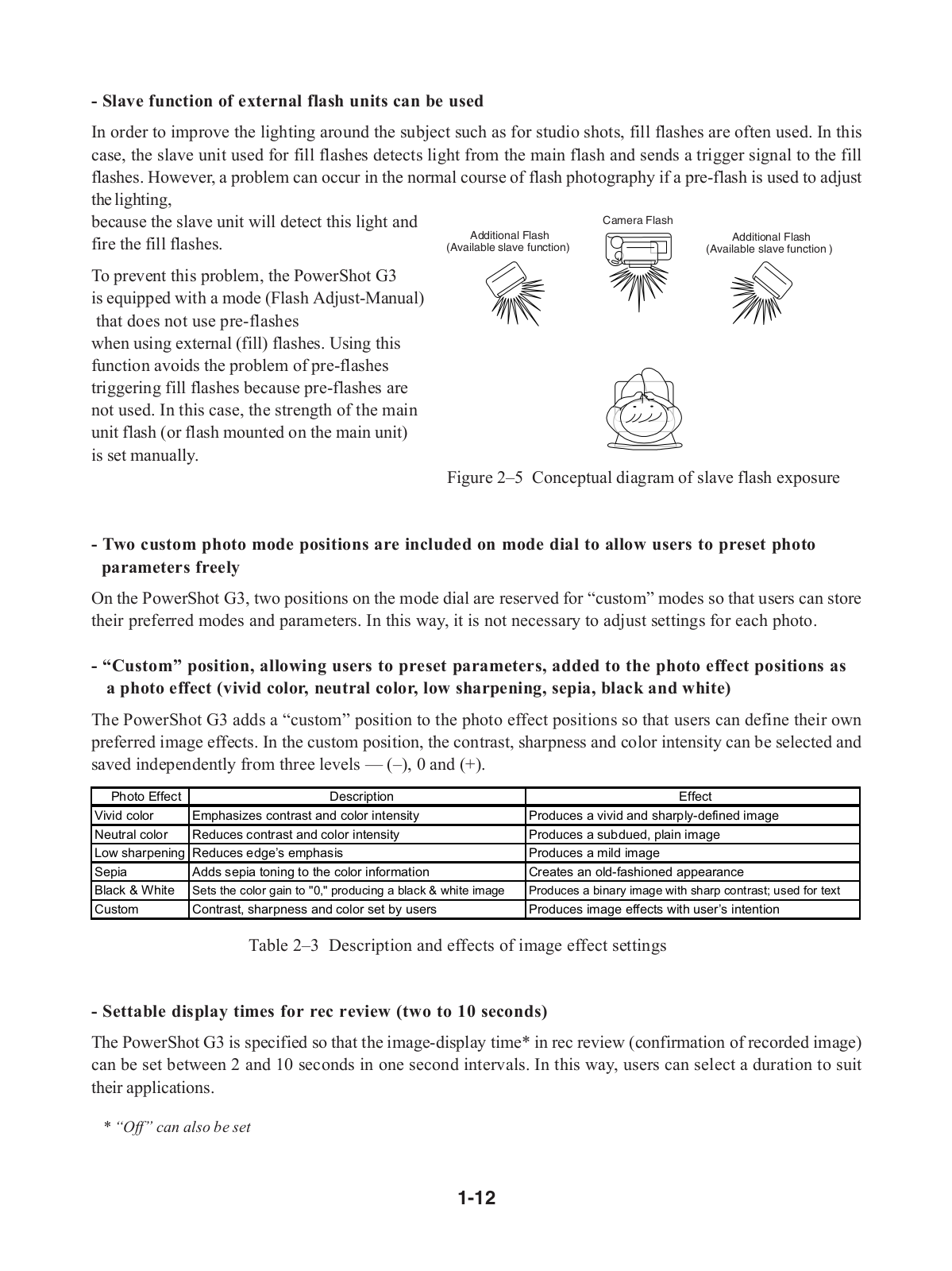
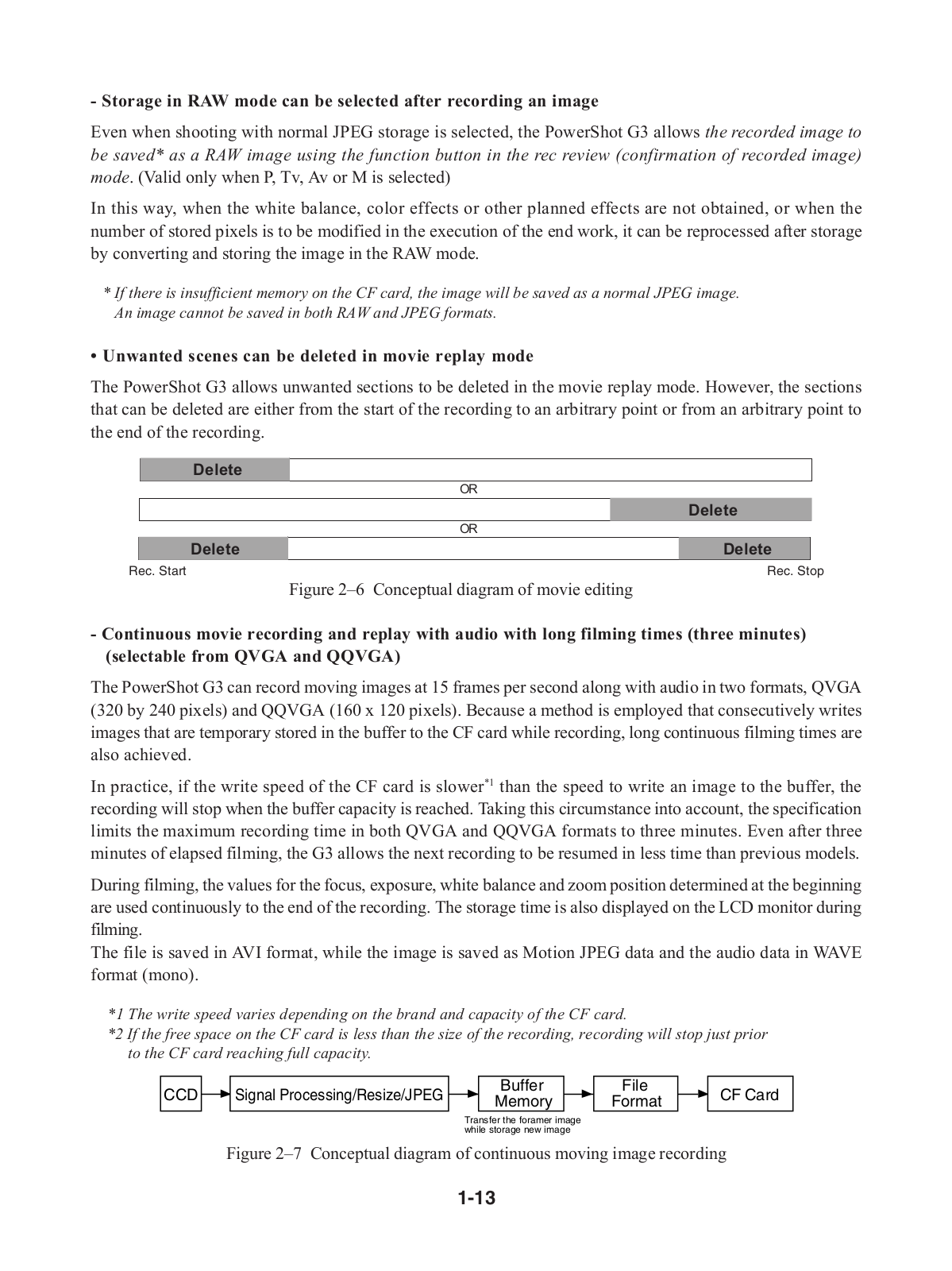
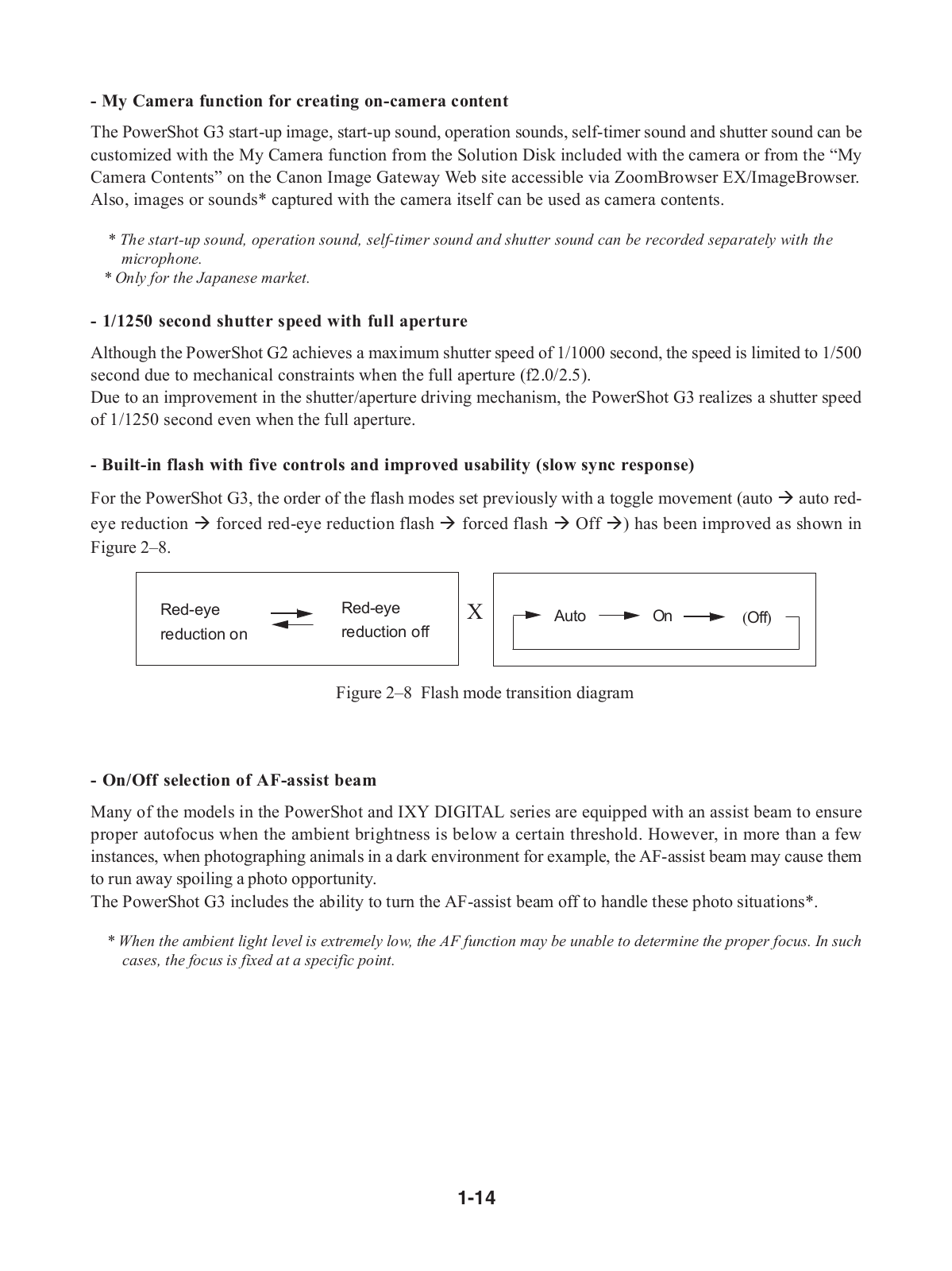
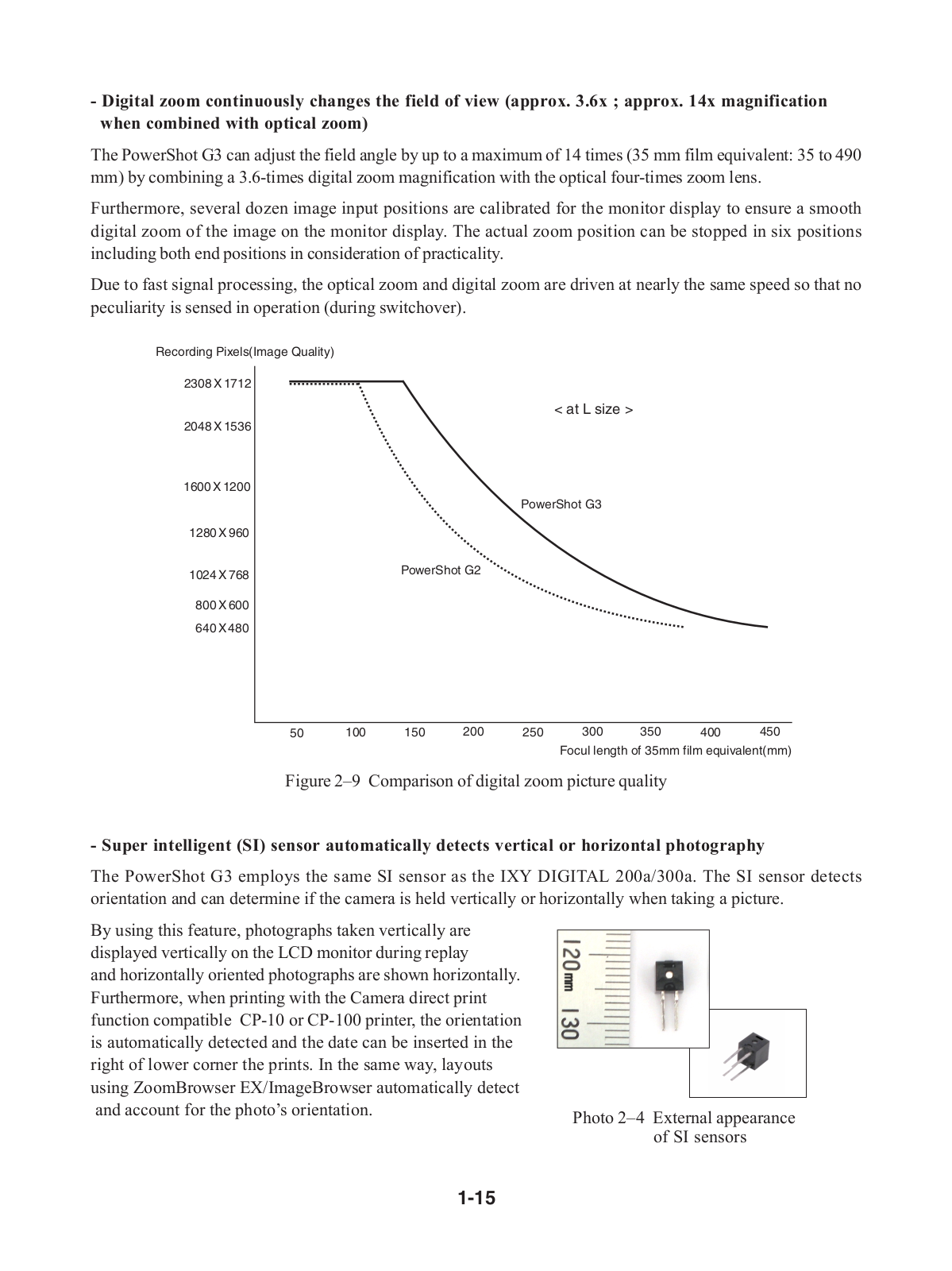
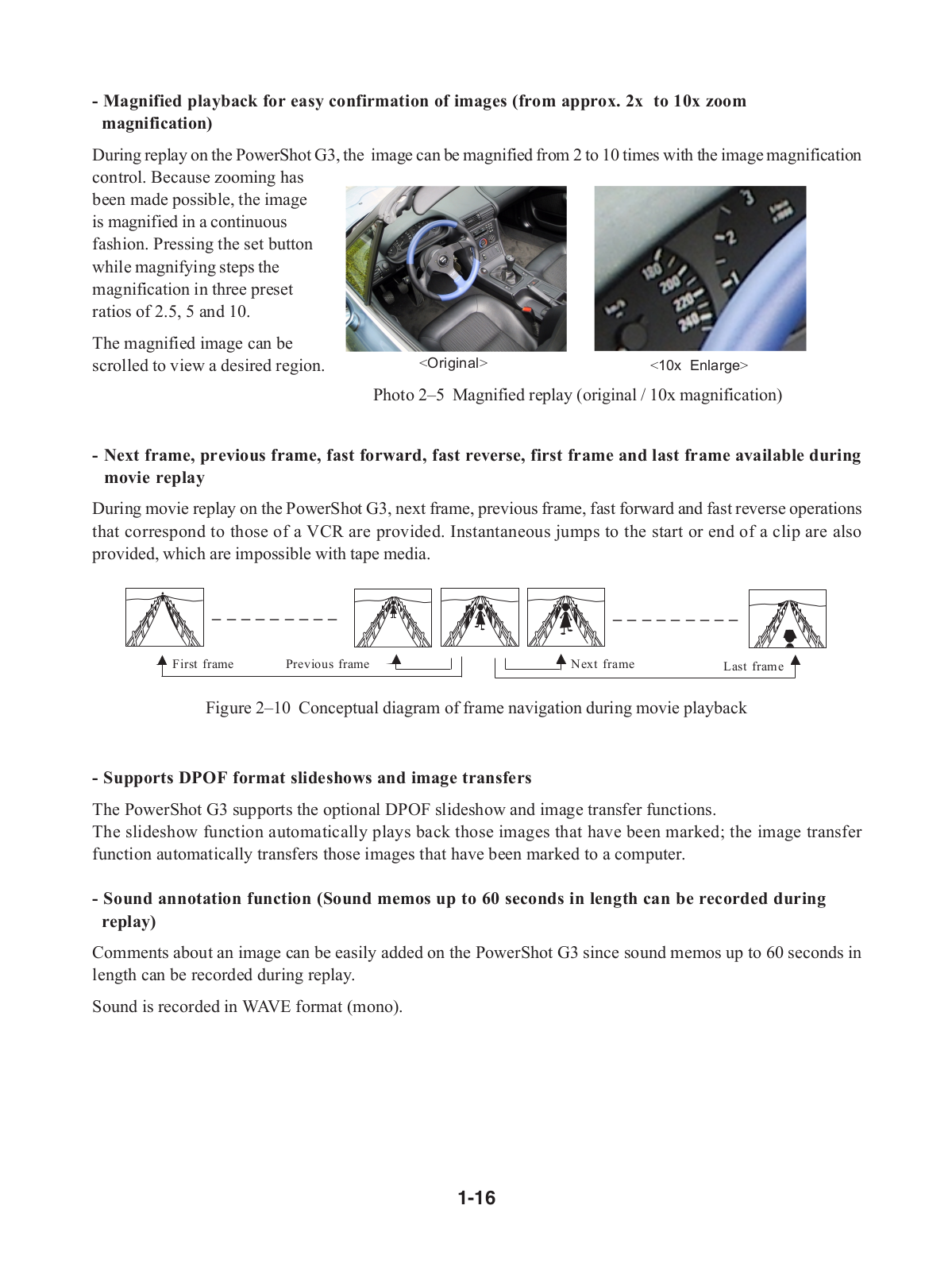
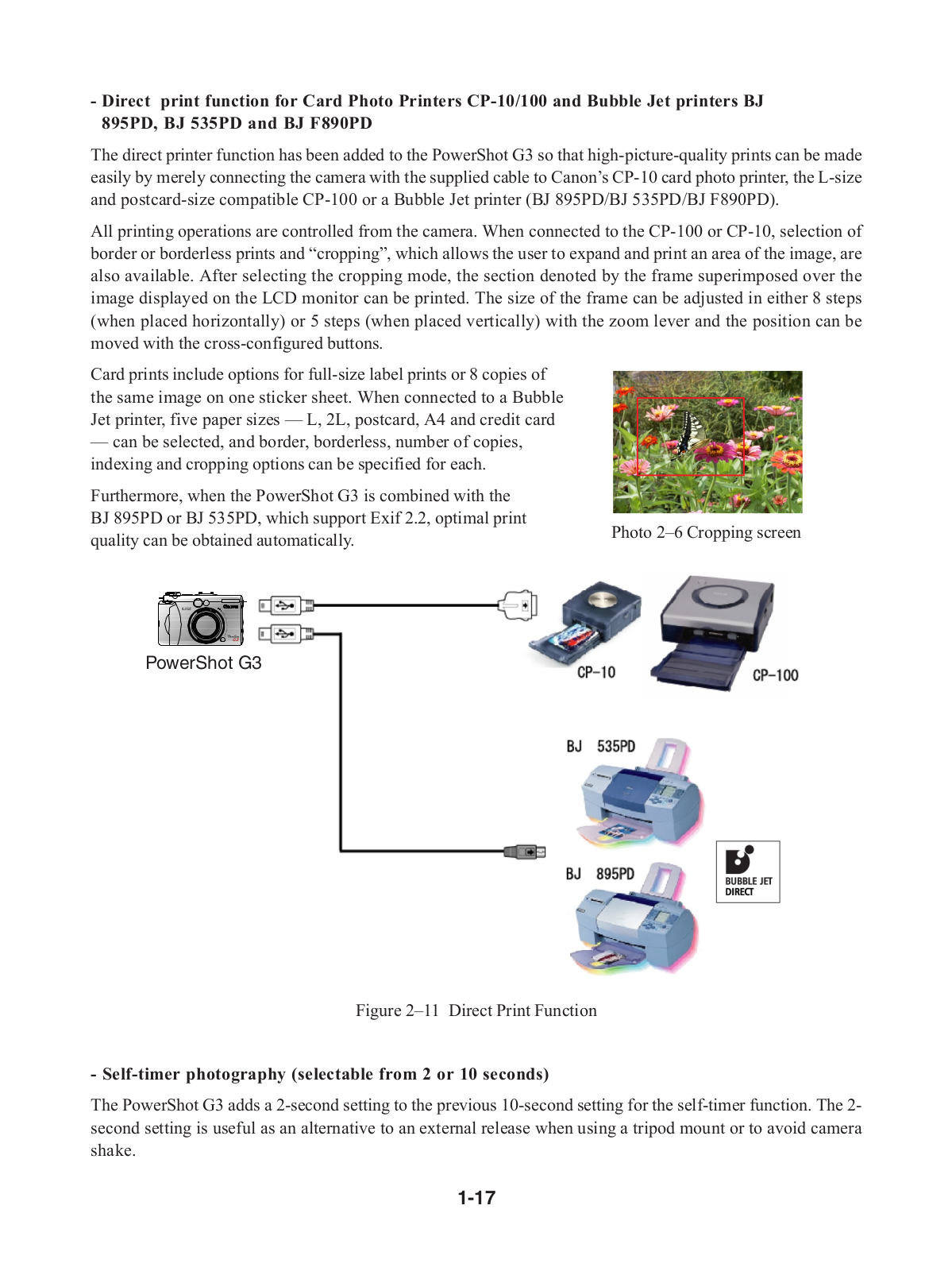
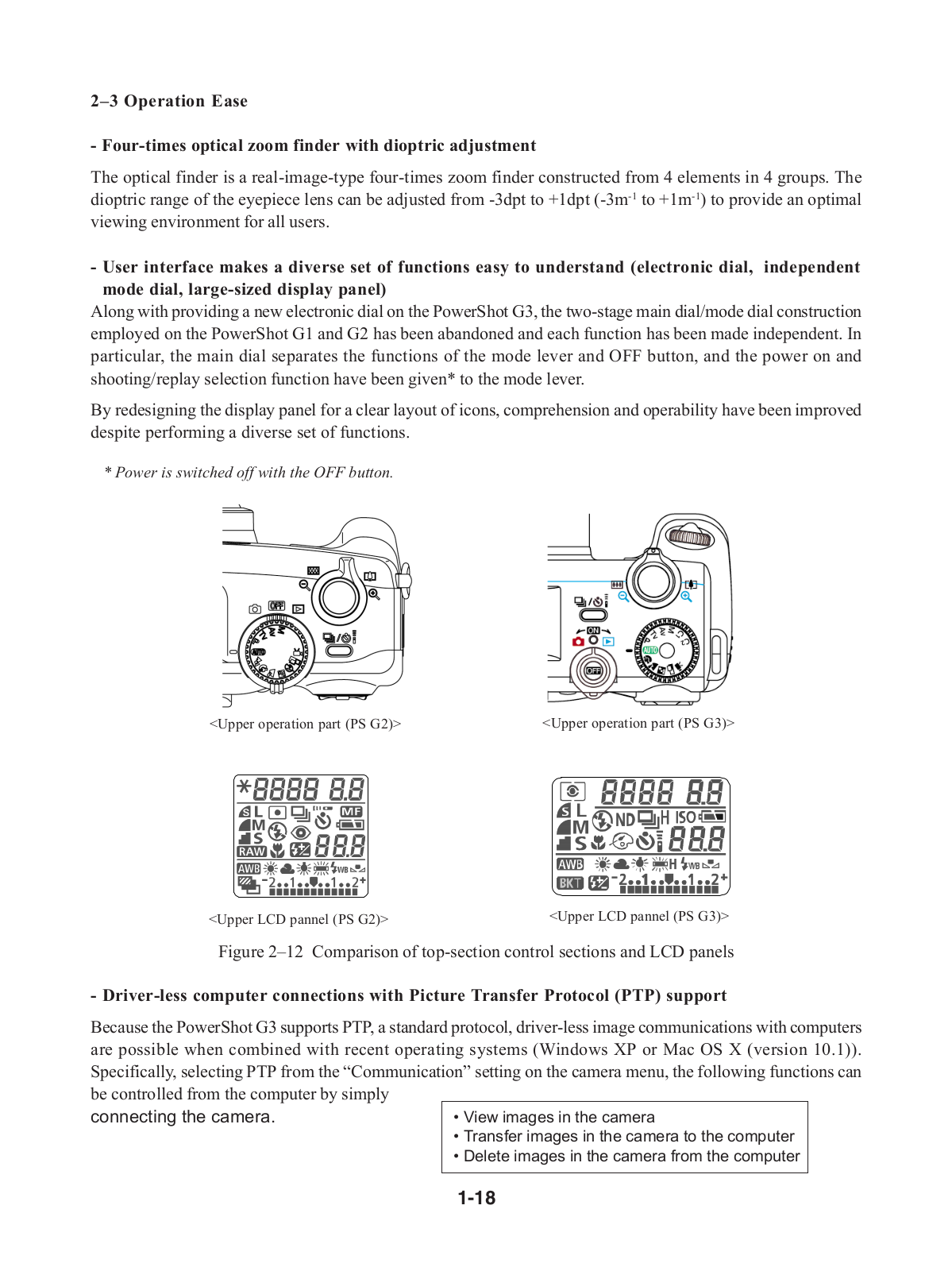
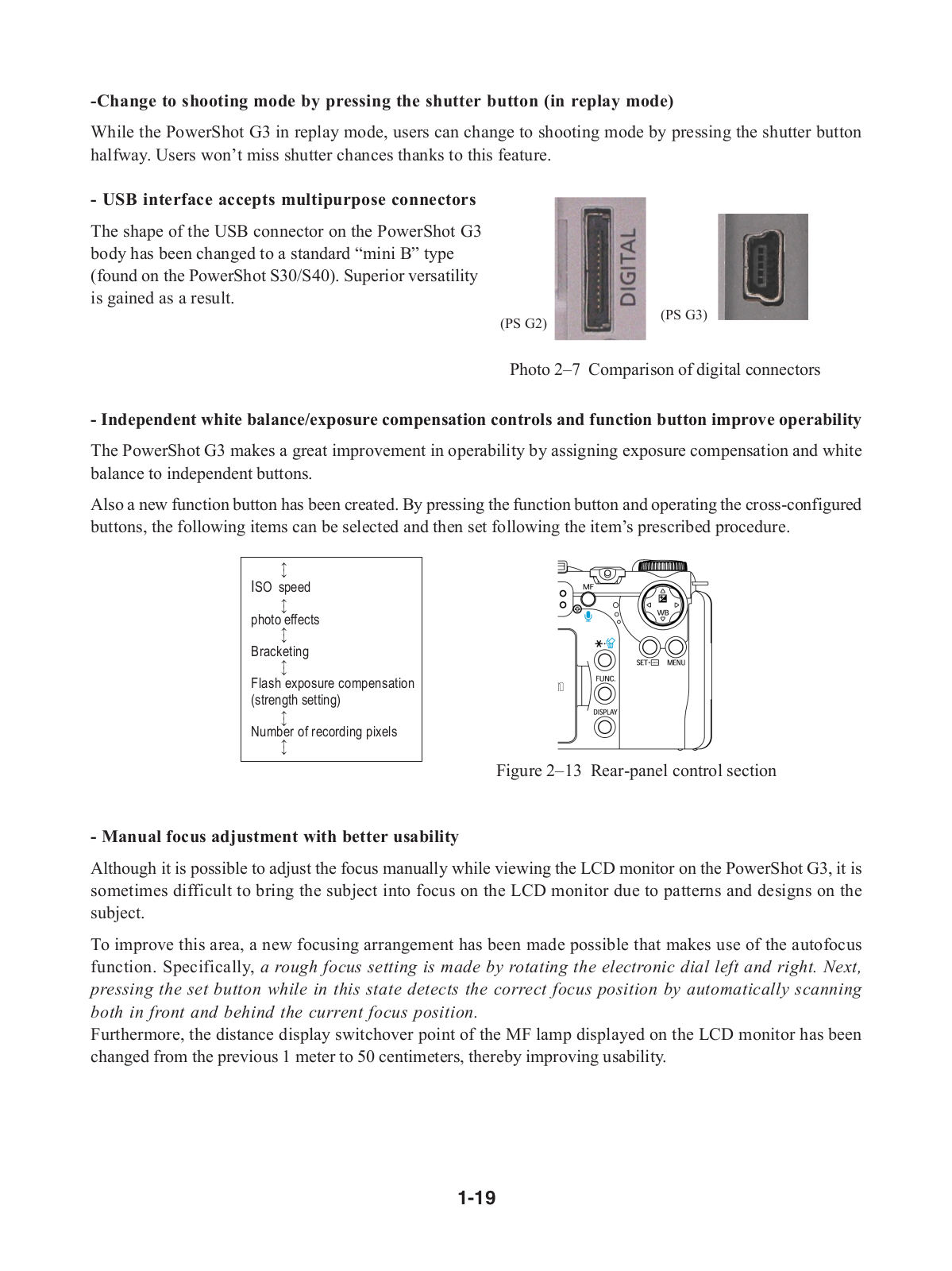

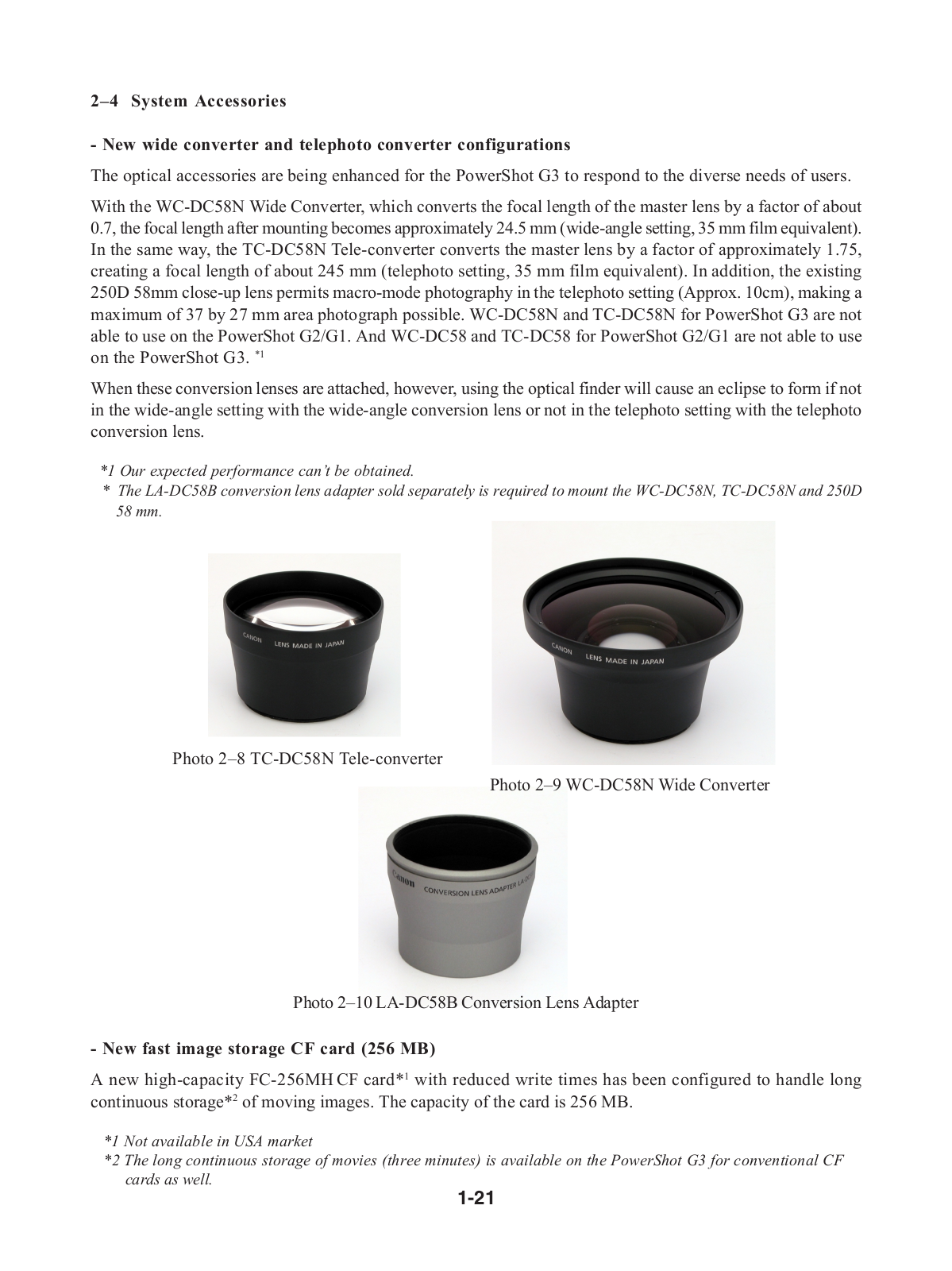
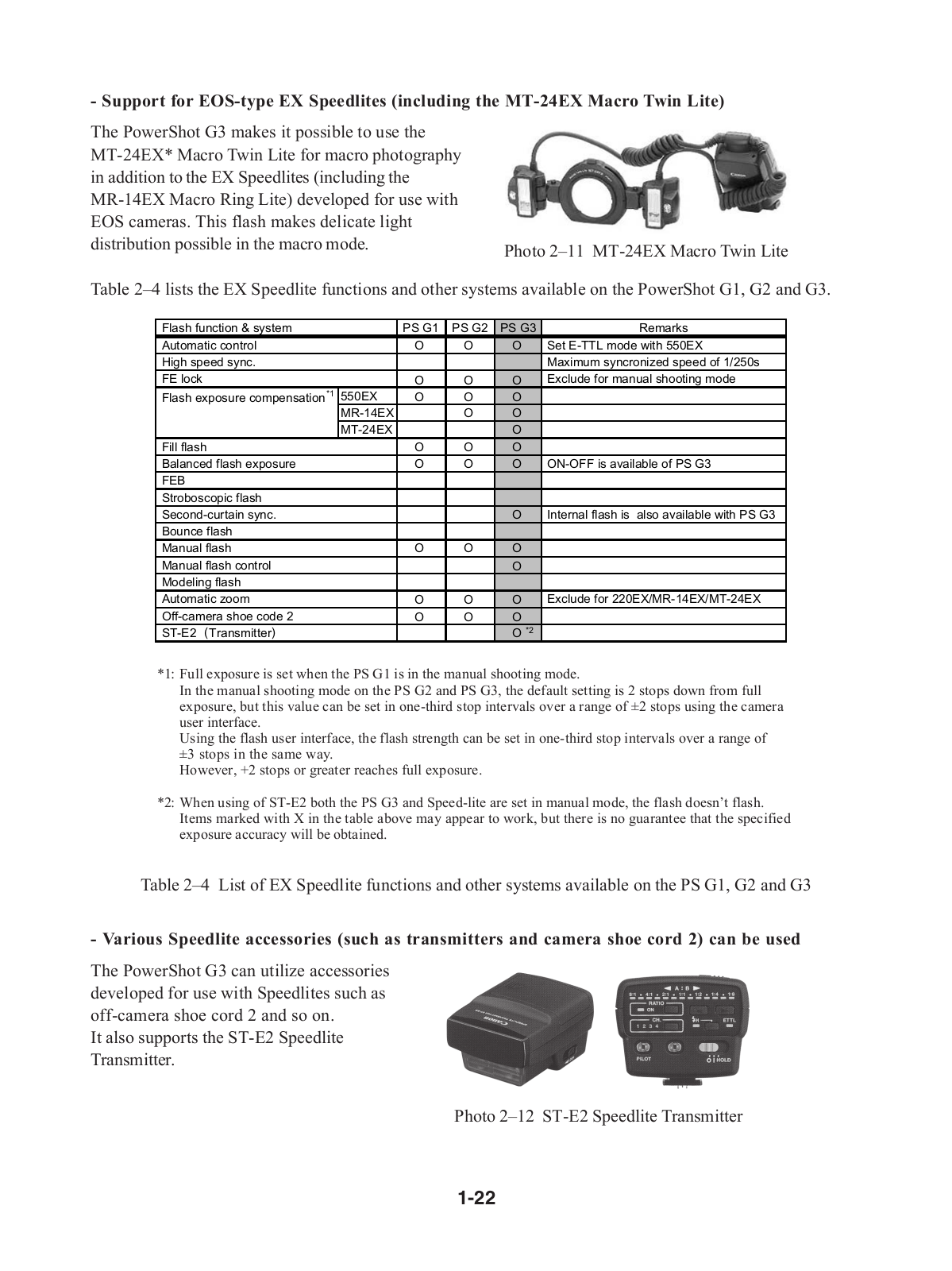
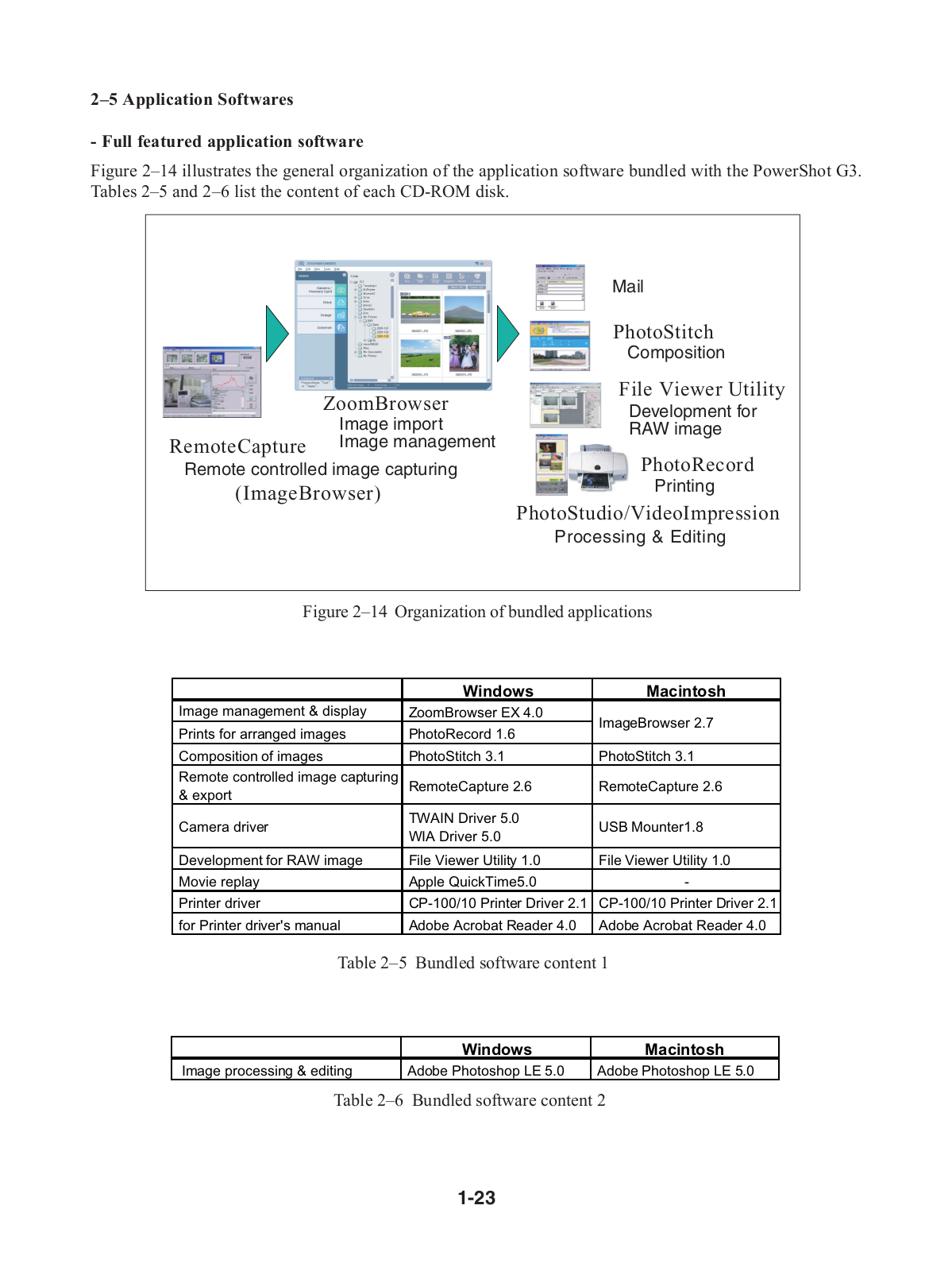
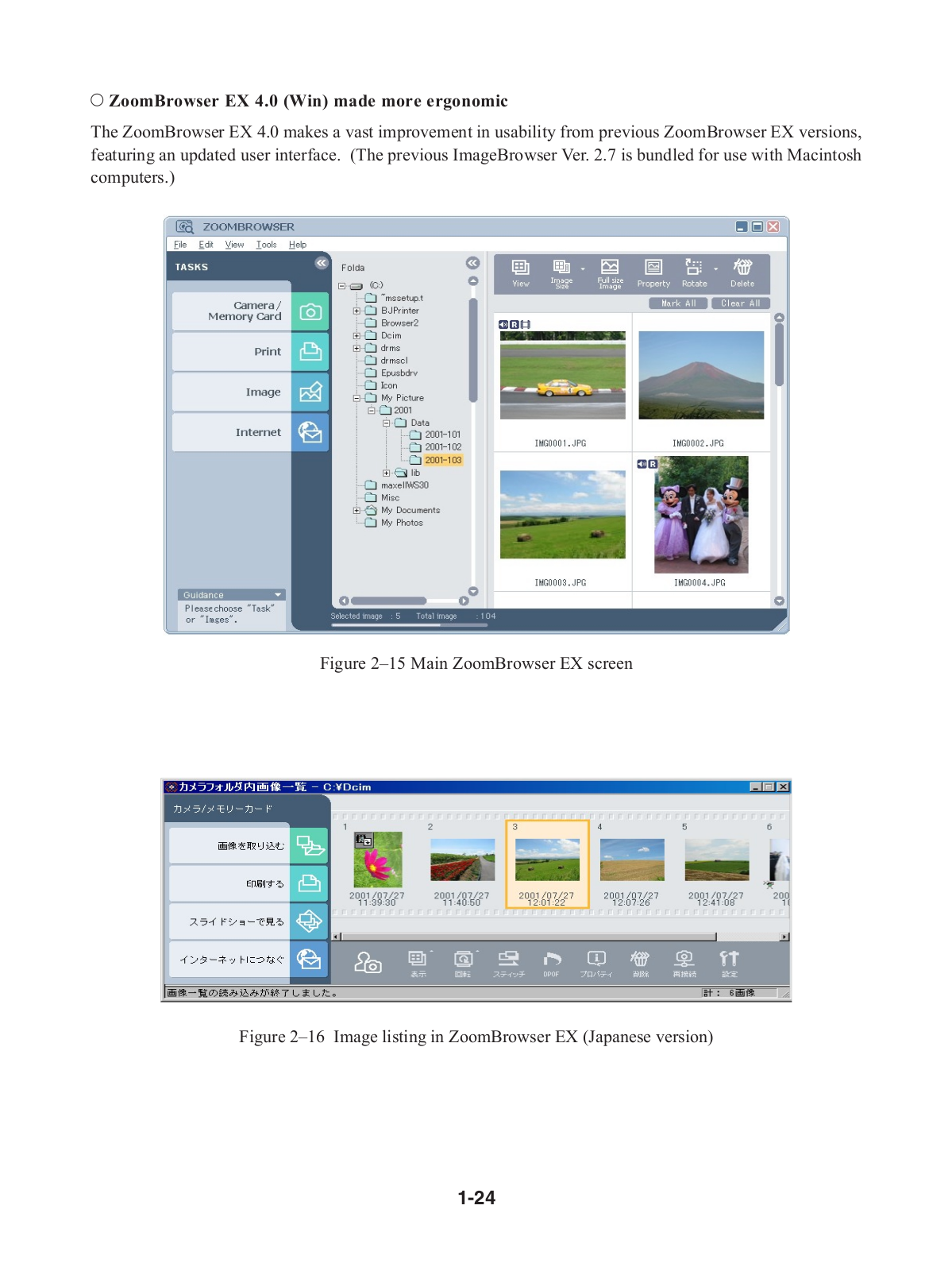
 Loading...
Loading...+ 155 hidden pages