Page 1
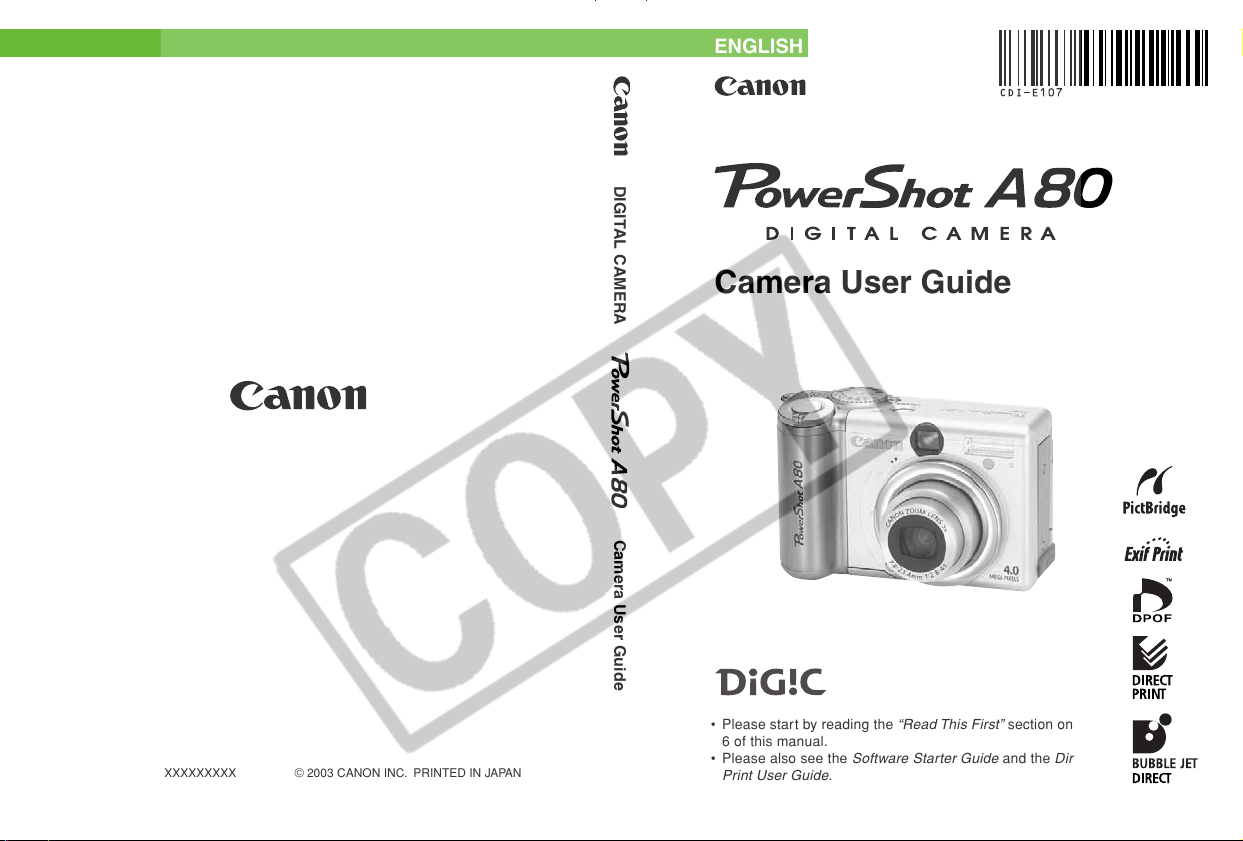
ENGLISH
DIGITAL CAMERA Camera User Guide
Camera User Guide
CDI-E107-010 XXXXXXXXX © 2003 CANON INC. PRINTED IN JAPAN
• Please start by reading the
6 of this manual.
• Please also see the
Print User Guide
Software Starter Guide
.
“Read This First”
section on page
and the
Direct
Page 2
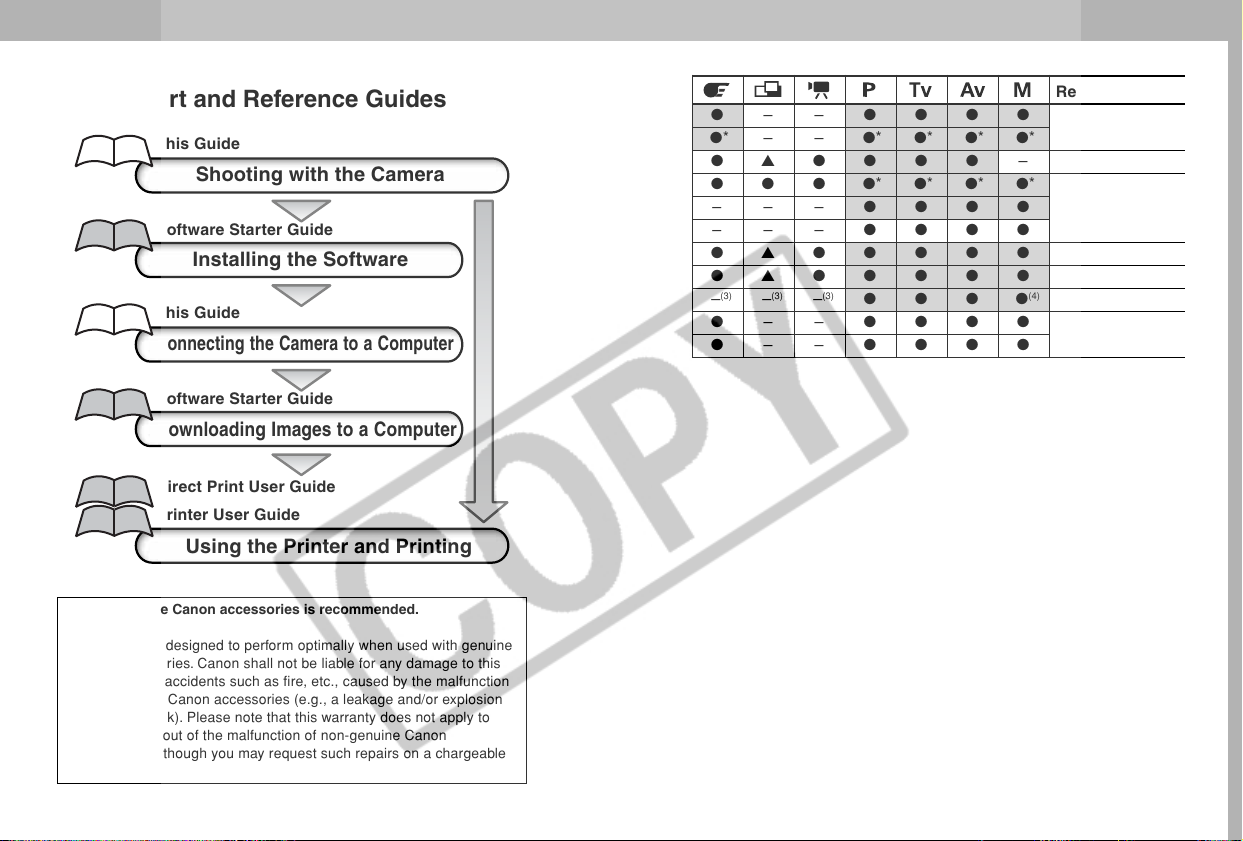
Flowchart and Reference Guides
Digital Zoom
This Guide
Exposure Compensation – ●●●● ●▲●●●● –99
Light
Metering
System
White Balance
Photo Effect
ISO Speed
?
Shooting with the Camera
Evaluative Metering
Center-Weighted Averaging
Software Starter Guide
Spot Metering ––––– –––●●●●
(3)
Installing the Software
This Guide
Connecting the Camera to a Computer
On ●●●●● ● ––●●●●
Off ●* ●* ●* ●* ●* ●*– – ●* ●* ●* ●*
●●●●● ●●●●* ●* ●* ●*
––––– –––●●●● 97
(2)
–
●●●● ●▲●●●●● 102
– ●●●● ●▲●●●●● 107
(3)
–
(3)
–
On ●●●●● ● ––●●●●
Off ●●●●● ● ––●●●●
Software Starter Guide
Downloading Images to a Computer
Direct Print User Guide
Printer User Guide
Using the Printer and Printing
Use of genuine Canon accessories is recommended.
This product is designed to perform optimally when used with genuine
Canon accessories. Canon shall not be liable for any damage to this
product and/or accidents such as fire, etc., caused by the malfunction
of non-genuine Canon accessories (e.g., a leakage and/or explosion
of a battery pack). Please note that this warranty does not apply to
repairs arising out of the malfunction of non-genuine Canon
accessories, although you may request such repairs on a chargeable
basis.
i
–
Reference Page
82
(3)
(3)
–
–
(3)
–
(3)
(3)
–
(3)
–
●●● ●
(4)
109
118
215
Page 3
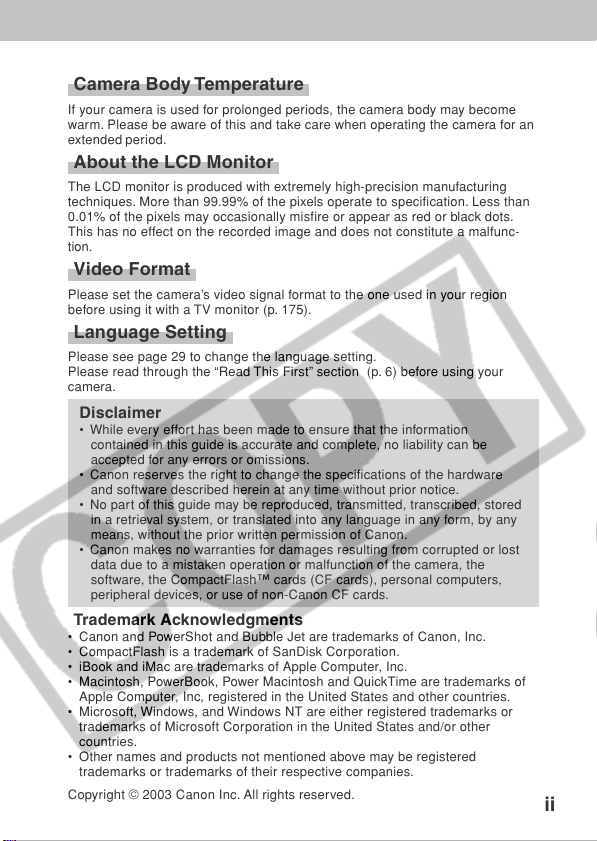
Camera Body Temperature
If your camera is used for prolonged periods, the camera body may become
warm. Please be aware of this and take care when operating the camera for an
extended period.
About the LCD Monitor
The LCD monitor is produced with extremely high-precision manufacturing
techniques. More than 99.99% of the pixels operate to specification. Less than
0.01% of the pixels may occasionally misfire or appear as red or black dots.
This has no effect on the recorded image and does not constitute a malfunc-
tion.
Video Format
Please set the camera’s video signal format to the one used in your region
before using it with a TV monitor (p. 175).
Language Setting
Please see page 29 to change the language setting.
Please read through the “Read This First” section (p. 6) before using your
camera.
Disclaimer
• While every effort has been made to ensure that the information
contained in this guide is accurate and complete, no liability can be
accepted for any errors or omissions.
• Canon reserves the right to change the specifications of the hardware
and software described herein at any time without prior notice.
• No part of this guide may be reproduced, transmitted, transcribed, stored
in a retrieval system, or translated into any language in any form, by any
means, without the prior written permission of Canon.
• Canon makes no warranties for damages resulting from corrupted or lost
data due to a mistaken operation or malfunction of the camera, the
software, the CompactFlash™ cards (CF cards), personal computers,
peripheral devices, or use of non-Canon CF cards.
Trademark Acknowledgments
• Canon and PowerShot and Bubble Jet are trademarks of Canon, Inc.
• CompactFlash is a trademark of SanDisk Corporation.
• iBook and iMac are trademarks of Apple Computer, Inc.
• Macintosh, PowerBook, Power Macintosh and QuickTime are trademarks of
Apple Computer, Inc, registered in the United States and other countries.
• Microsoft, Windows, and Windows NT are either registered trademarks or
trademarks of Microsoft Corporation in the United States and/or other
countries.
• Other names and products not mentioned above may be registered
trademarks or trademarks of their respective companies.
Copyright © 2003 Canon Inc. All rights reserved.
ii
Page 4
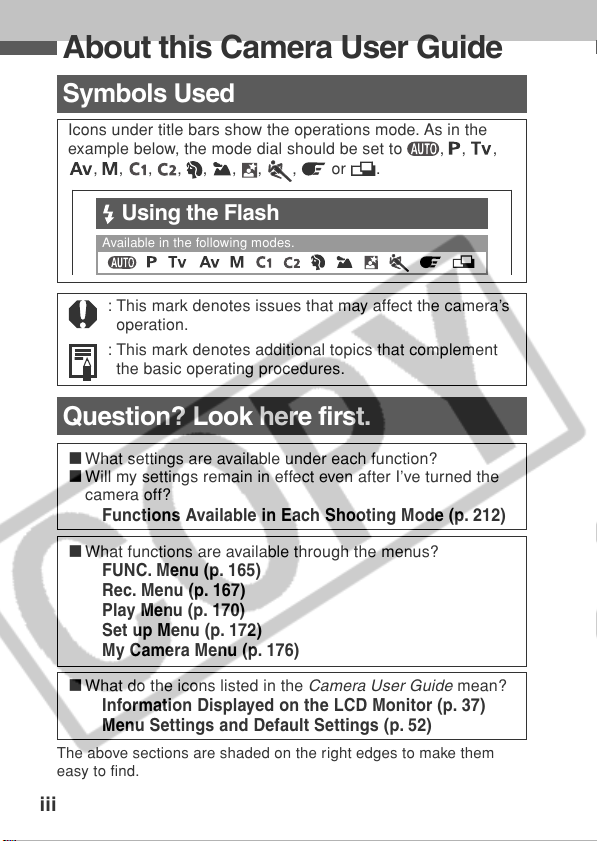
About this Camera User Guide
Symbols Used
Icons under title bars show the operations mode. As in the
example below, the mode dial should be set to
, ,
, , , ,
,
, or .
Using the Flash
Available in the following modes.
: This mark denotes issues that may affect the camera’s
operation.
: This mark denotes additional topics that complement
the basic operating procedures.
Question? Look here first.
3 What settings are available under each function?
3 Will my settings remain in effect even after I’ve turned the
camera off?
Functions Available in Each Shooting Mode (p. 212)
3 What functions are available through the menus?
FUNC. Menu (p. 165)
Rec. Menu (p. 167)
Play Menu (p. 170)
Set up Menu (p. 172)
My Camera Menu (p. 176)
, , ,
3 What do the icons listed in the
Camera User Guide
Information Displayed on the LCD Monitor (p. 37)
Menu Settings and Default Settings (p. 52)
The above sections are shaded on the right edges to make them
easy to find.
iii
mean?
Page 5
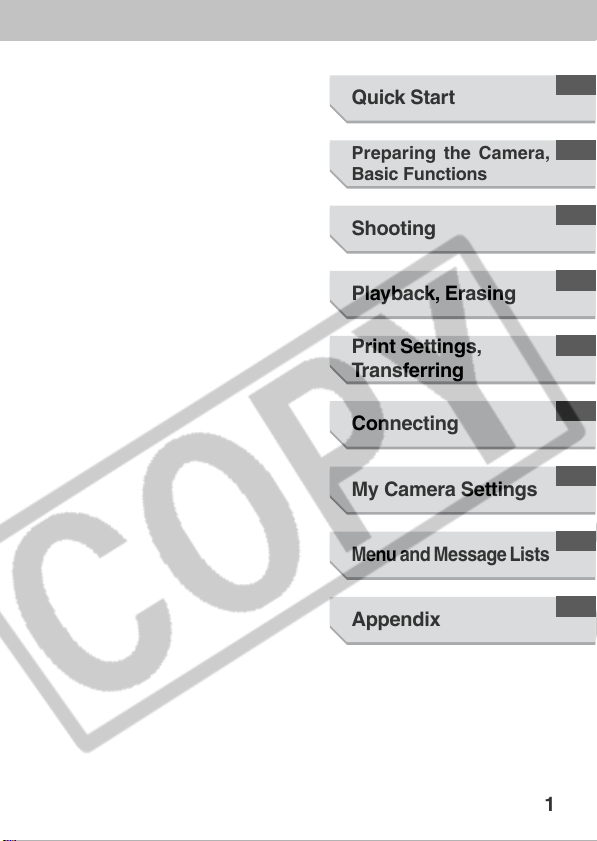
Quick Start
Preparing the Camera,
Basic Functions
Shooting
Playback, Erasing
Print Settings,
Transferring
Connecting
My Camera Settings
Menu and Message Lists
Appendix
1
Page 6
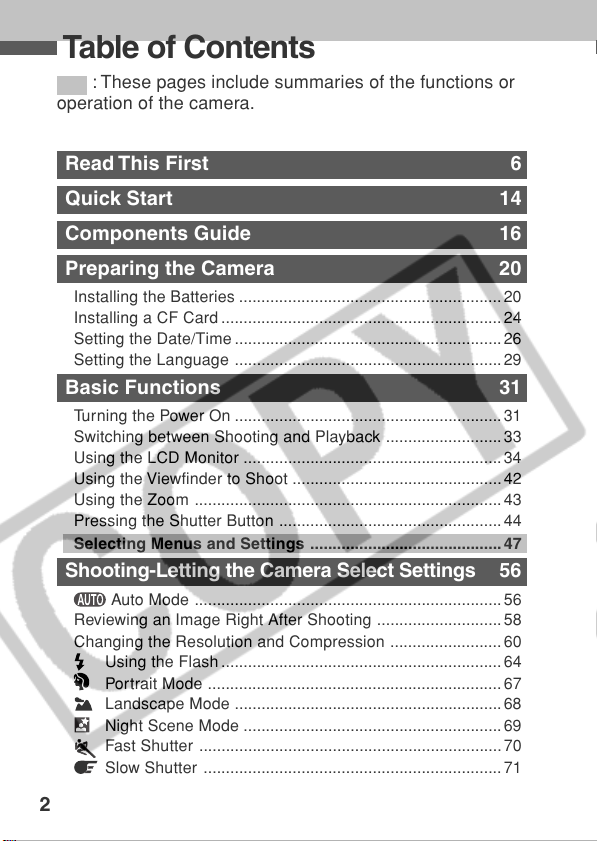
Table of Contents
: These pages include summaries of the functions or
operation of the camera.
Read This First 6
Quick Start 14
Components Guide 16
Preparing the Camera 20
Installing the Batteries ...........................................................20
Installing a CF Card ............................................................... 24
Setting the Date/Time ............................................................ 26
Setting the Language ............................................................ 29
Basic Functions 31
Turning the Power On ............................................................31
Switching between Shooting and Playback ..........................33
Using the LCD Monitor .......................................................... 34
Using the Viewfinder to Shoot ............................................... 42
Using the Zoom ..................................................................... 43
Pressing the Shutter Button .................................................. 44
Selecting Menus and Settings ........................................... 47
Shooting-Letting the Camera Select Settings 56
Auto Mode ..................................................................... 56
Reviewing an Image Right After Shooting ............................58
Changing the Resolution and Compression ......................... 60
Using the Flash ............................................................... 64
Portrait Mode .................................................................. 67
Landscape Mode ............................................................ 68
Night Scene Mode ..........................................................69
Fast Shutter .................................................................... 70
Slow Shutter ................................................................... 71
2
Page 7
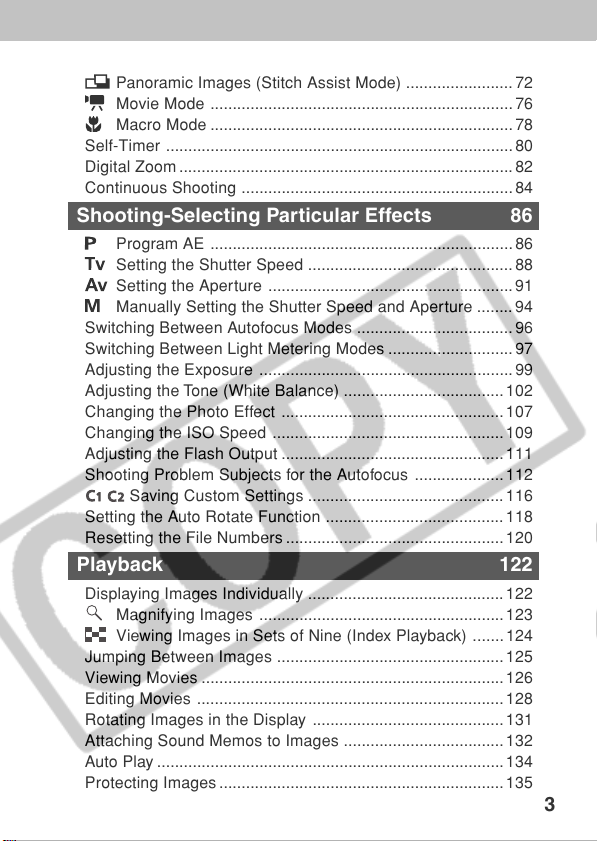
Panoramic Images (Stitch Assist Mode) ........................72
Movie Mode .................................................................... 76
Macro Mode ....................................................................78
Self-Timer .............................................................................. 80
Digital Zoom ........................................................................... 82
Continuous Shooting ............................................................. 84
Shooting-Selecting Particular Effects 86
Program AE .................................................................... 86
Setting the Shutter Speed .............................................. 88
Setting the Aperture ....................................................... 91
Manually Setting the Shutter Speed and Aperture ........ 94
Switching Between Autofocus Modes ...................................96
Switching Between Light Metering Modes ............................97
Adjusting the Exposure ......................................................... 99
Adjusting the Tone (White Balance) .................................... 102
Changing the Photo Effect .................................................. 107
Changing the ISO Speed .................................................... 109
Adjusting the Flash Output ..................................................111
Shooting Problem Subjects for the Autofocus .................... 112
Saving Custom Settings ............................................116
Setting the Auto Rotate Function ........................................ 118
Resetting the File Numbers ................................................. 120
Playback 122
Displaying Images Individually ............................................122
Magnifying Images ....................................................... 123
Viewing Images in Sets of Nine (Index Playback) ....... 124
Jumping Between Images ................................................... 125
Viewing Movies .................................................................... 126
Editing Movies ..................................................................... 128
Rotating Images in the Display ........................................... 131
Attaching Sound Memos to Images .................................... 132
Auto Play .............................................................................. 134
Protecting Images ................................................................ 135
3
Page 8
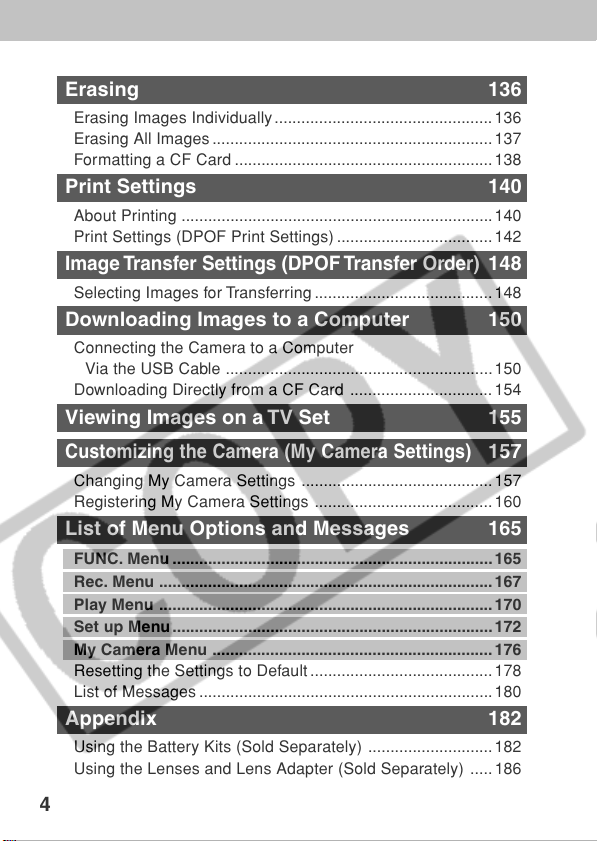
Erasing 136
Erasing Images Individually................................................. 136
Erasing All Images ............................................................... 137
Formatting a CF Card .......................................................... 138
Print Settings 140
About Printing ...................................................................... 140
Print Settings (DPOF Print Settings) ................................... 142
Image Transfer Settings (DPOF Transfer Order)
Selecting Images for Transferring ........................................148
148
Downloading Images to a Computer 150
Connecting the Camera to a Computer
Via the USB Cable ............................................................ 150
Downloading Directly from a CF Card ................................ 154
Viewing Images on a TV Set 155
Customizing the Camera (My Camera Settings)
Changing My Camera Settings ........................................... 157
Registering My Camera Settings ........................................ 160
List of Menu Options and Messages 165
FUNC. Menu ........................................................................ 165
Rec. Menu ...........................................................................167
Play Menu ...........................................................................170
Set up Menu ........................................................................ 172
My Camera Menu ............................................................... 176
Resetting the Settings to Default......................................... 178
List of Messages .................................................................. 180
Appendix 182
Using the Battery Kits (Sold Separately) ............................182
Using the Lenses and Lens Adapter (Sold Separately) ..... 186
4
157
Page 9
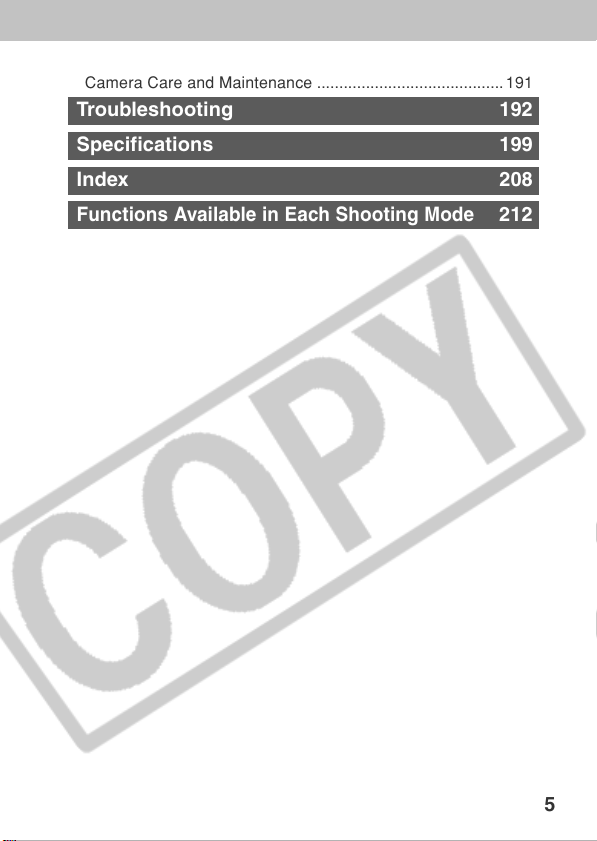
Camera Care and Maintenance .......................................... 191
Troubleshooting 192
Specifications 199
Index 208
Functions Available in Each Shooting Mode
212
5
Page 10
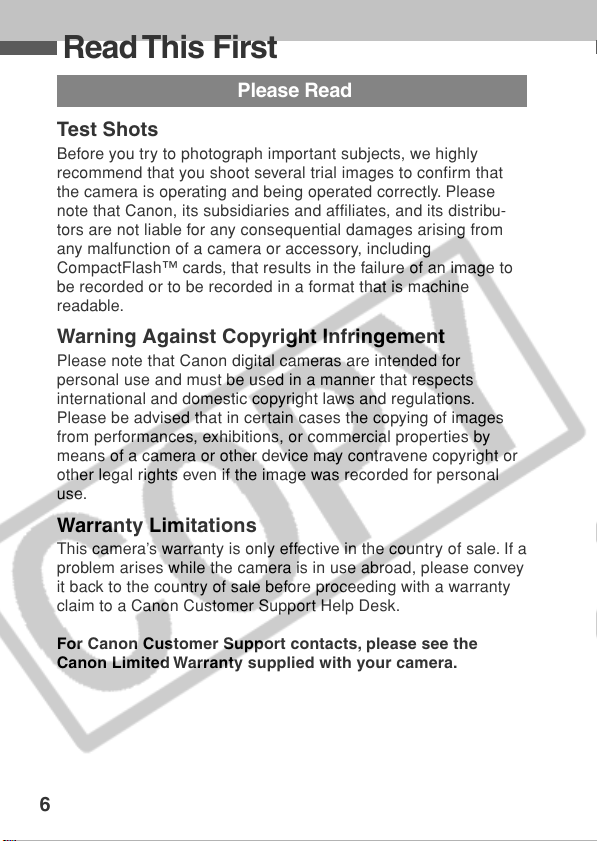
Read This First
Please Read
Test Shots
Before you try to photograph important subjects, we highly
recommend that you shoot several trial images to confirm that
the camera is operating and being operated correctly. Please
note that Canon, its subsidiaries and affiliates, and its distribu-
tors are not liable for any consequential damages arising from
any malfunction of a camera or accessory, including
CompactFlash™ cards, that results in the failure of an image to
be recorded or to be recorded in a format that is machine
readable.
Warning Against Copyright Infringement
Please note that Canon digital cameras are intended for
personal use and must be used in a manner that respects
international and domestic copyright laws and regulations.
Please be advised that in certain cases the copying of images
from performances, exhibitions, or commercial properties by
means of a camera or other device may contravene copyright or
other legal rights even if the image was recorded for personal
use.
Warranty Limitations
This camera’s warranty is only effective in the country of sale. If a
problem arises while the camera is in use abroad, please convey
it back to the country of sale before proceeding with a warranty
claim to a Canon Customer Support Help Desk.
For Canon Customer Support contacts, please see the
Canon Limited Warranty supplied with your camera.
6
Page 11
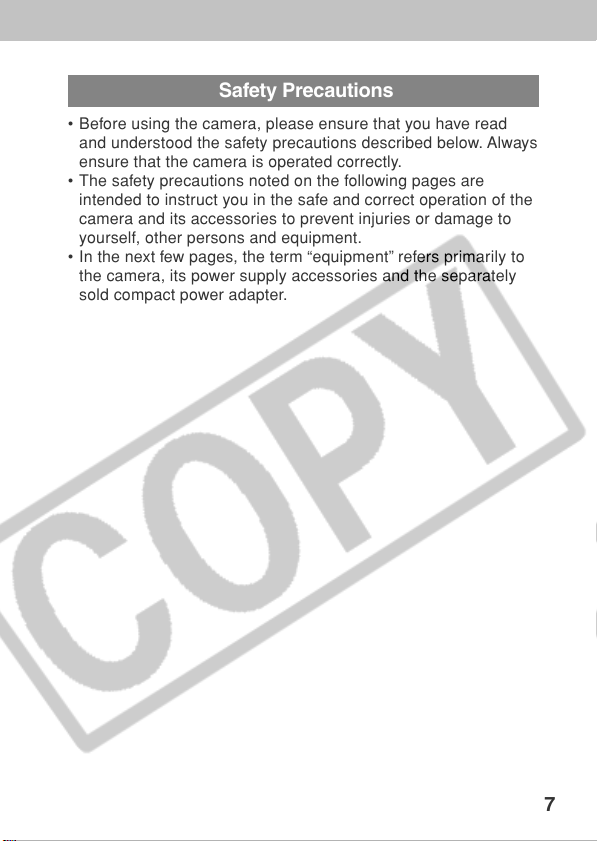
Safety Precautions
• Before using the camera, please ensure that you have read
and understood the safety precautions described below. Always
ensure that the camera is operated correctly.
• The safety precautions noted on the following pages are
intended to instruct you in the safe and correct operation of the
camera and its accessories to prevent injuries or damage to
yourself, other persons and equipment.
• In the next few pages, the term “equipment” refers primarily to
the camera, its power supply accessories and the separately
sold compact power adapter.
7
Page 12
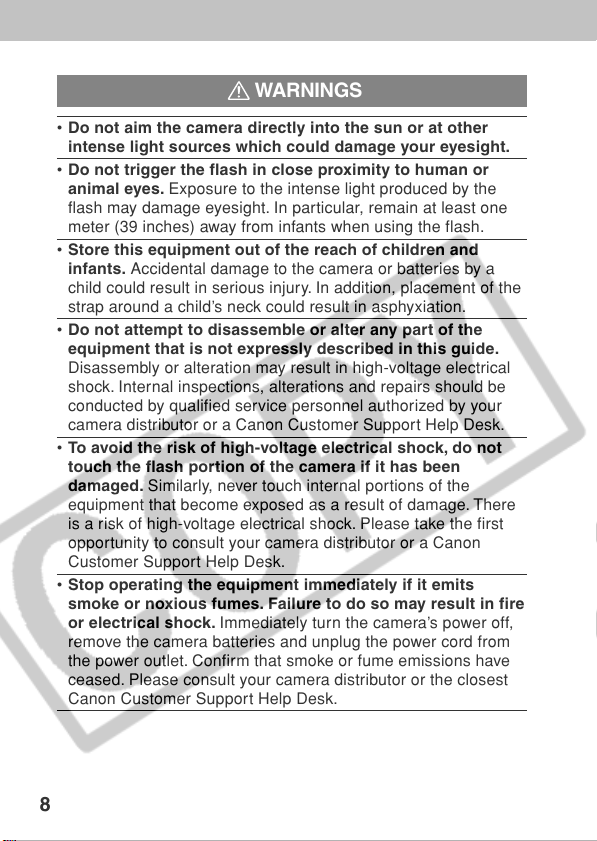
WARNINGS
• Do not aim the camera directly into the sun or at other
intense light sources which could damage your eyesight.
• Do not trigger the flash in close proximity to human or
animal eyes. Exposure to the intense light produced by the
flash may damage eyesight. In particular, remain at least one
meter (39 inches) away from infants when using the flash.
• Store this equipment out of the reach of children and
infants. Accidental damage to the camera or batteries by a
child could result in serious injury. In addition, placement of the
strap around a child’s neck could result in asphyxiation.
• Do not attempt to disassemble or alter any part of the
equipment that is not expressly described in this guide.
Disassembly or alteration may result in high-voltage electrical
shock. Internal inspections, alterations and repairs should be
conducted by qualified service personnel authorized by your
camera distributor or a Canon Customer Support Help Desk.
• To avoid the risk of high-voltage electrical shock, do not
touch the flash portion of the camera if it has been
damaged. Similarly, never touch internal portions of the
equipment that become exposed as a result of damage. There
is a risk of high-voltage electrical shock. Please take the first
opportunity to consult your camera distributor or a Canon
Customer Support Help Desk.
• Stop operating the equipment immediately if it emits
smoke or noxious fumes. Failure to do so may result in fire
or electrical shock. Immediately turn the camera’s power off,
remove the camera batteries and unplug the power cord from
the power outlet. Confirm that smoke or fume emissions have
ceased. Please consult your camera distributor or the closest
Canon Customer Support Help Desk.
8
Page 13
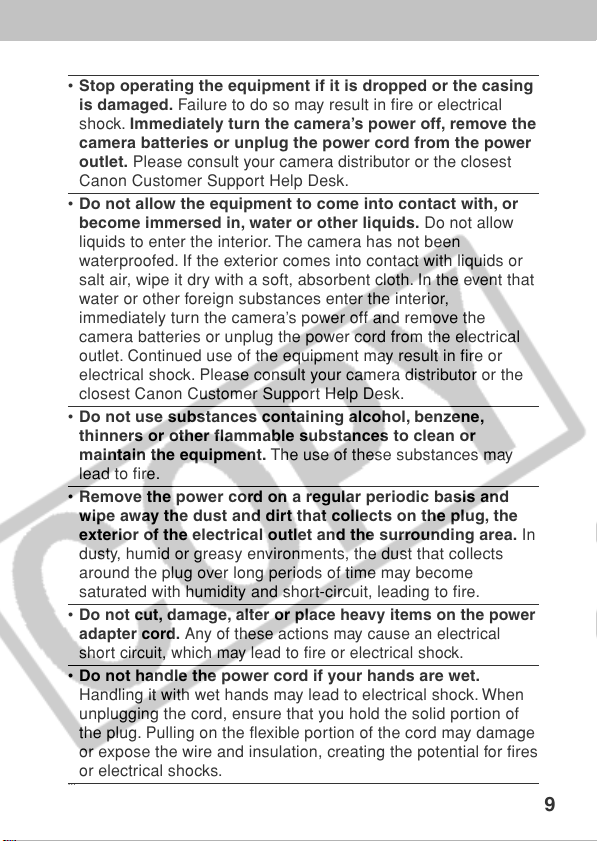
• Stop operating the equipment if it is dropped or the casing
is damaged. Failure to do so may result in fire or electrical
shock. Immediately turn the camera’s power off, remove the
camera batteries or unplug the power cord from the power
outlet. Please consult your camera distributor or the closest
Canon Customer Support Help Desk.
• Do not allow the equipment to come into contact with, or
become immersed in, water or other liquids. Do not allow
liquids to enter the interior. The camera has not been
waterproofed. If the exterior comes into contact with liquids or
salt air, wipe it dry with a soft, absorbent cloth. In the event that
water or other foreign substances enter the interior,
immediately turn the camera’s power off and remove the
camera batteries or unplug the power cord from the electrical
outlet. Continued use of the equipment may result in fire or
electrical shock. Please consult your camera distributor or the
closest Canon Customer Support Help Desk.
• Do not use substances containing alcohol, benzene,
thinners or other flammable substances to clean or
maintain the equipment. The use of these substances may
lead to fire.
• Remove the power cord on a regular periodic basis and
wipe away the dust and dirt that collects on the plug, the
exterior of the electrical outlet and the surrounding area. In
dusty, humid or greasy environments, the dust that collects
around the plug over long periods of time may become
saturated with humidity and short-circuit, leading to fire.
•
Do not cut, damage, alter or place heavy items on the power
adapter cord. Any of these actions may cause an electrical
short circuit, which may lead to fire or electrical shock.
• Do not handle the power cord if your hands are wet.
Handling it with wet hands may lead to electrical shock. When
unplugging the cord, ensure that you hold the solid portion of
the plug. Pulling on the flexible portion of the cord may damage
or expose the wire and insulation, creating the potential for fires
or electrical shocks.
…
9
Page 14
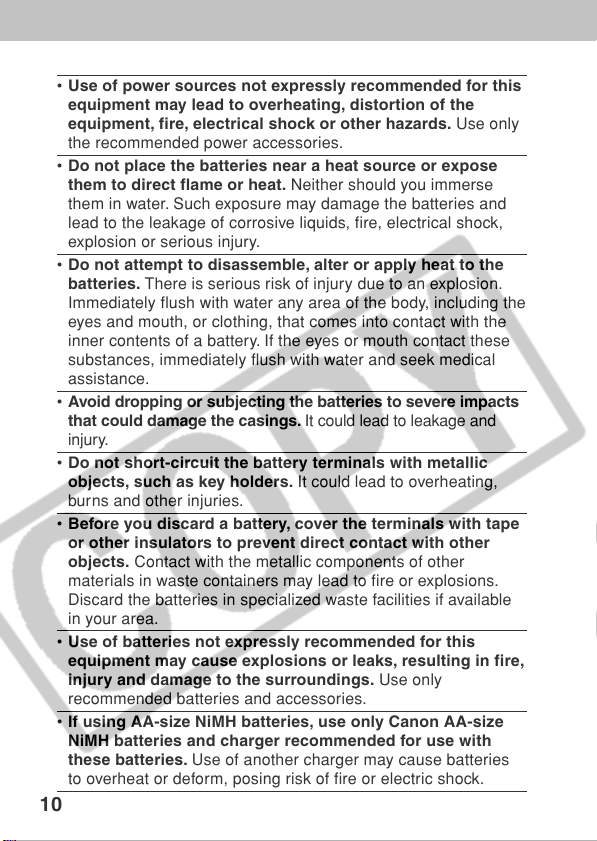
• Use of power sources not expressly recommended for this
equipment may lead to overheating, distortion of the
equipment, fire, electrical shock or other hazards. Use only
the recommended power accessories.
• Do not place the batteries near a heat source or expose
them to direct flame or heat. Neither should you immerse
them in water. Such exposure may damage the batteries and
lead to the leakage of corrosive liquids, fire, electrical shock,
explosion or serious injury.
• Do not attempt to disassemble, alter or apply heat to the
batteries. There is serious risk of injury due to an explosion.
Immediately flush with water any area of the body, including the
eyes and mouth, or clothing, that comes into contact with the
inner contents of a battery. If the eyes or mouth contact these
substances, immediately flush with water and seek medical
assistance.
• Avoid dropping or subjecting the batteries to severe impacts
that could damage the casings. It could lead to leakage and
injury.
• Do not short-circuit the battery terminals with metallic
objects, such as key holders. It could lead to overheating,
burns and other injuries.
• Before you discard a battery, cover the terminals with tape
or other insulators to prevent direct contact with other
objects. Contact with the metallic components of other
materials in waste containers may lead to fire or explosions.
Discard the batteries in specialized waste facilities if available
in your area.
• Use of batteries not expressly recommended for this
equipment may cause explosions or leaks, resulting in fire,
injury and damage to the surroundings. Use only
recommended batteries and accessories.
• If using AA-size NiMH batteries, use only Canon AA-size
NiMH batteries and charger recommended for use with
these batteries. Use of another charger may cause batteries
to overheat or deform, posing risk of fire or electric shock.
10
Page 15
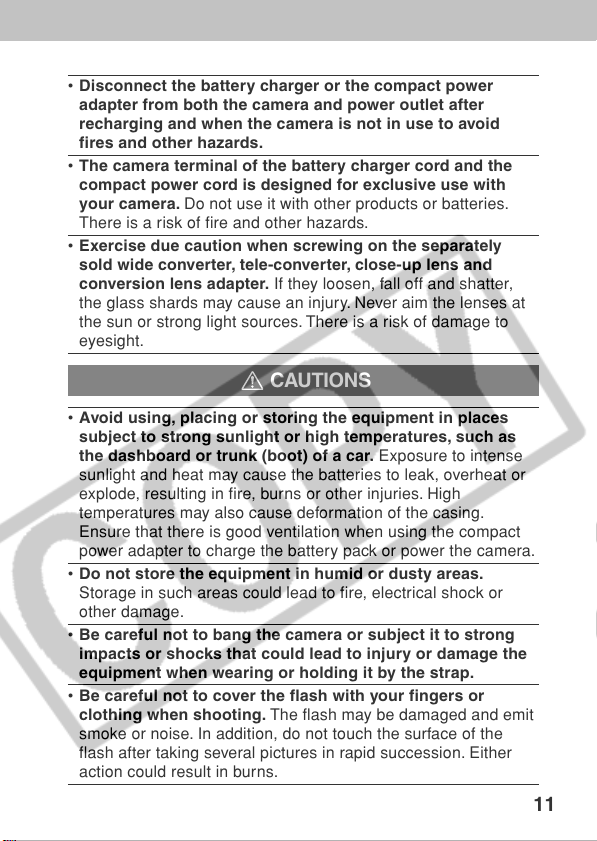
• Disconnect the battery charger or the compact power
adapter from both the camera and power outlet after
recharging and when the camera is not in use to avoid
fires and other hazards.
• The camera terminal of the battery charger cord and the
compact power cord is designed for exclusive use with
your camera. Do not use it with other products or batteries.
There is a risk of fire and other hazards.
• Exercise due caution when screwing on the separately
sold wide converter, tele-converter, close-up lens and
conversion lens adapter. If they loosen, fall off and shatter,
the glass shards may cause an injury. Never aim the lenses at
the sun or strong light sources. There is a risk of damage to
eyesight.
CAUTIONS
• Avoid using, placing or storing the equipment in places
subject to strong sunlight or high temperatures, such as
the dashboard or trunk (boot) of a car. Exposure to intense
sunlight and heat may cause the batteries to leak, overheat or
explode, resulting in fire, burns or other injuries. High
temperatures may also cause deformation of the casing.
Ensure that there is good ventilation when using the compact
power adapter to charge the battery pack or power the camera.
• Do not store the equipment in humid or dusty areas.
Storage in such areas could lead to fire, electrical shock or
other damage.
• Be careful not to bang the camera or subject it to strong
impacts or shocks that could lead to injury or damage the
equipment when wearing or holding it by the strap.
• Be careful not to cover the flash with your fingers or
clothing when shooting. The flash may be damaged and emit
smoke or noise. In addition, do not touch the surface of the
flash after taking several pictures in rapid succession. Either
action could result in burns.
11
Page 16
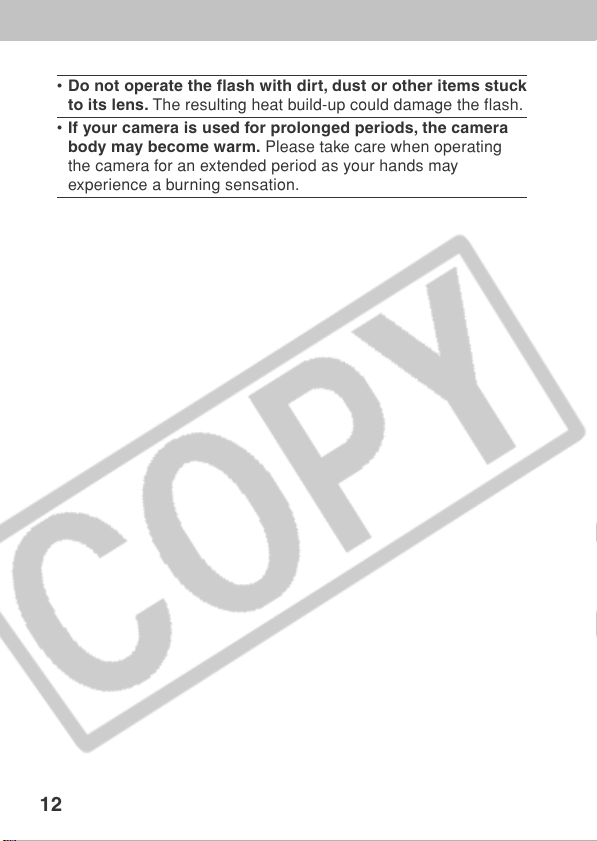
• Do not operate the flash with dirt, dust or other items stuck
to its lens. The resulting heat build-up could damage the flash.
• If your camera is used for prolonged periods, the camera
body may become warm. Please take care when operating
the camera for an extended period as your hands may
experience a burning sensation.
12
Page 17
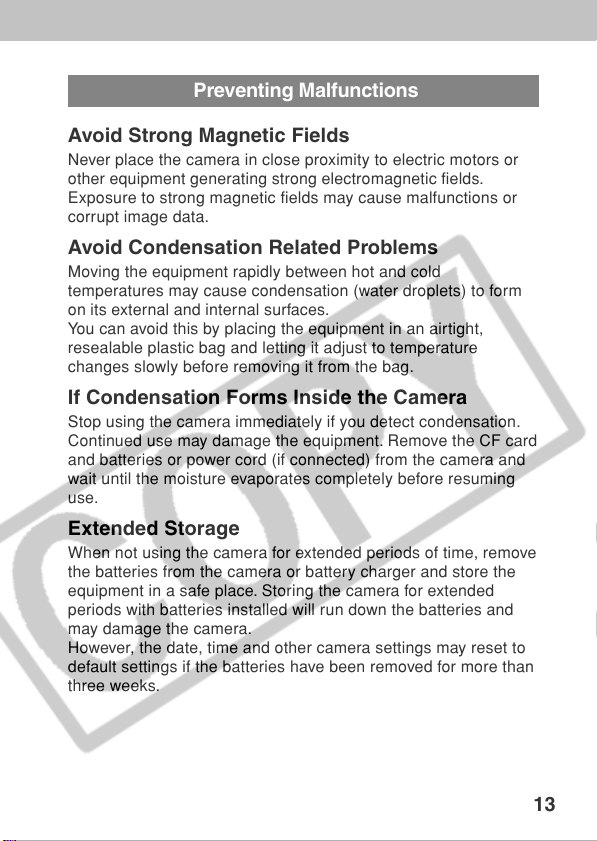
Preventing Malfunctions
Avoid Strong Magnetic Fields
Never place the camera in close proximity to electric motors or
other equipment generating strong electromagnetic fields.
Exposure to strong magnetic fields may cause malfunctions or
corrupt image data.
Avoid Condensation Related Problems
Moving the equipment rapidly between hot and cold
temperatures may cause condensation (water droplets) to form
on its external and internal surfaces.
You can avoid this by placing the equipment in an airtight,
resealable plastic bag and letting it adjust to temperature
changes slowly before removing it from the bag.
If Condensation Forms Inside the Camera
Stop using the camera immediately if you detect condensation.
Continued use may damage the equipment. Remove the CF card
and batteries or power cord (if connected) from the camera and
wait until the moisture evaporates completely before resuming
use.
Extended Storage
When not using the camera for extended periods of time, remove
the batteries from the camera or battery charger and store the
equipment in a safe place. Storing the camera for extended
periods with batteries installed will run down the batteries and
may damage the camera.
However, the date, time and other camera settings may reset to
default settings if the batteries have been removed for more than
three weeks.
13
Page 18
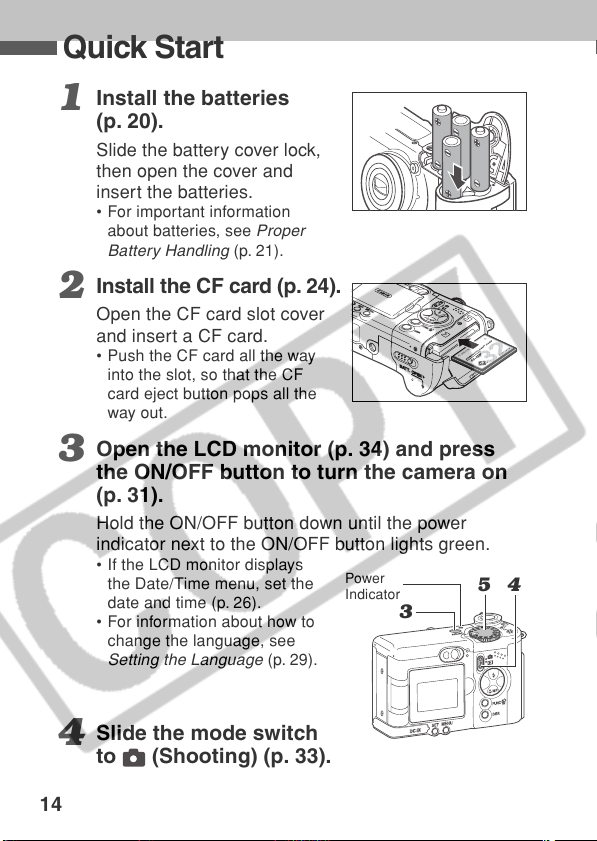
Quick Start
Install the batteries
1
(p. 20).
Slide the battery cover lock,
then open the cover and
insert the batteries.
• For important information
about batteries, see
Battery Handling
Install the CF card (p. 24).
2
Open the CF card slot cover
and insert a CF card.
• Push the CF card all the way
into the slot, so that the CF
card eject button pops all the
way out.
Open the LCD monitor (p. 34) and press
3
the ON/OFF button to turn the camera on
(p. 31).
Hold the ON/OFF button down until the power
indicator next to the ON/OFF button lights green.
• If the LCD monitor displays
the Date/Time menu, set the
date and time (p. 26).
• For information about how to
change the language, see
Setting the Language
Proper
(p. 21).
Power
Indicator
3
(p. 29).
5
4
Slide the mode switch
4
to
(Shooting) (p. 33).
14
Page 19
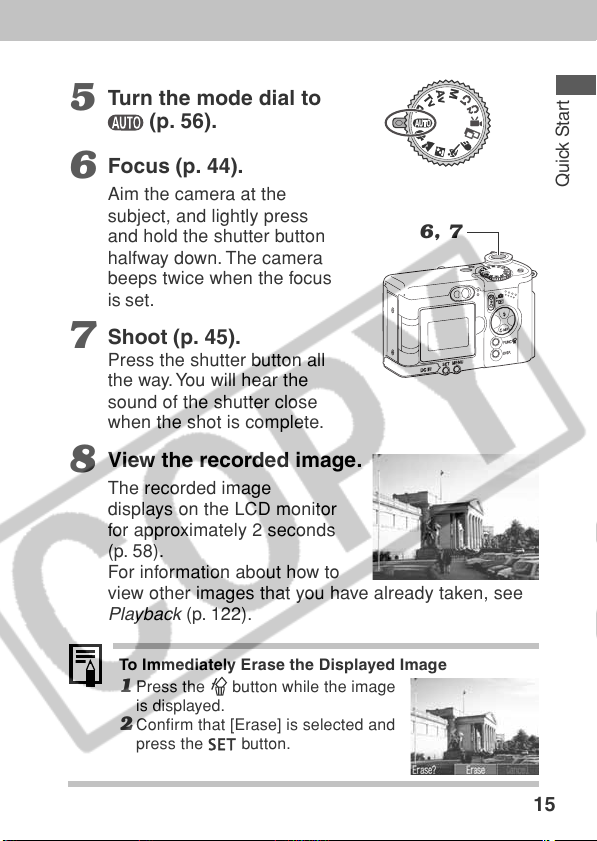
Turn the mode dial to
5
(p. 56).
Focus (p. 44).
6
Aim the camera at the
subject, and lightly press
and hold the shutter button
halfway down. The camera
beeps twice when the focus
is set.
Shoot (p. 45).
7
Press the shutter button all
the way. You will hear the
sound of the shutter close
when the shot is complete.
View the recorded image.
8
The recorded image
displays on the LCD monitor
for approximately 2 seconds
(p. 58).
For information about how to
view other images that you have already taken, see
Playback
To Immediately Erase the Displayed Image
1 Press the button while the image
2 Confirm that [Erase] is selected and
(p. 122).
is displayed.
press the
button.
6, 7
Quick Start
15
Page 20
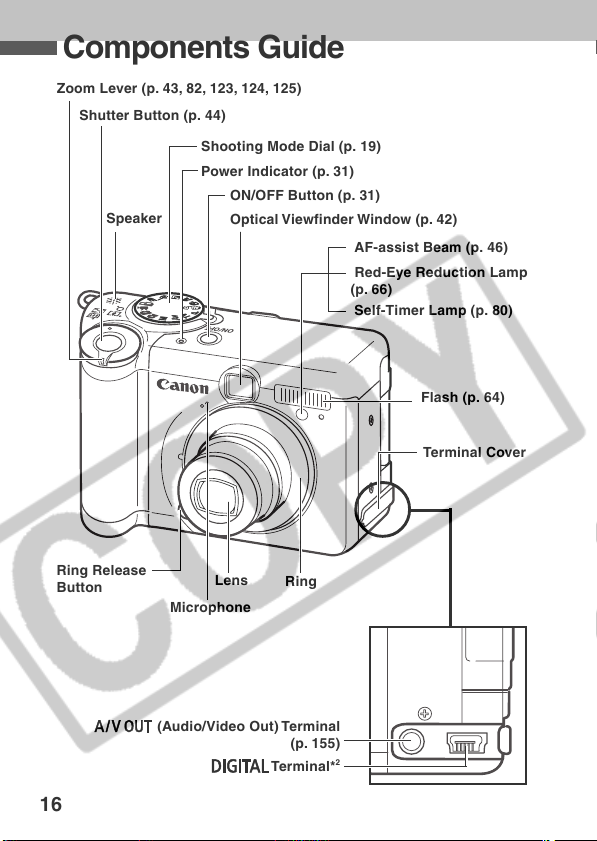
Components Guide
Zoom Lever (p. 43, 82, 123, 124, 125)
Shutter Button (p. 44)
Shooting Mode Dial (p. 19)
Power Indicator (p. 31)
ON/OFF Button (p. 31)
Speaker
Optical Viewfinder Window (p. 42)
AF-assist Beam (p. 46)
Red-Eye Reduction Lamp
(p. 66)
Self-Timer Lamp (p. 80)
Flash (p. 64)
Terminal Cover
Ring Release
Button
16
Lens
Microphone
(Audio/Video Out) Terminal
Ring
(p. 155)
Terminal*
2
Page 21
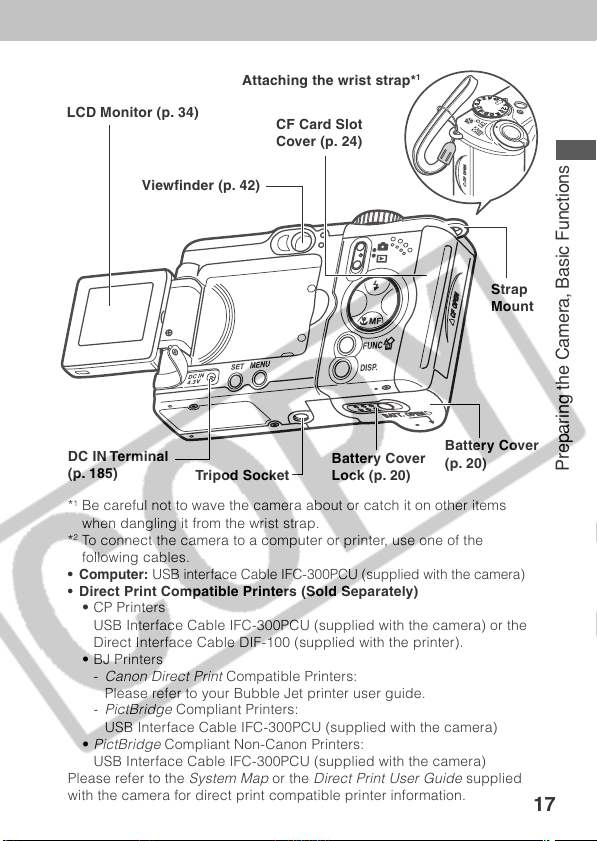
LCD Monitor (p. 34)
Viewfinder (p. 42)
Attaching the wrist strap*
CF Card Slot
Cover (p. 24)
1
Strap
Mount
DC IN Terminal
(p. 185)
Tripod Socket
Battery Cover
Lock (p. 20)
Battery Cover
(p. 20)
*1Be careful not to wave the camera about or catch it on other items
when dangling it from the wrist strap.
2
*
To connect the camera to a computer or printer, use one of the
following cables.
•
Computer: USB interface Cable IFC-300PCU (supplied with the camera)
• Direct Print Compatible Printers (Sold Separately)
• CP Printers
USB Interface Cable IFC-300PCU (supplied with the camera) or the
Direct Interface Cable DIF-100 (supplied with the printer).
• BJ Printers
-
Canon Direct Print
Compatible Printers:
Please refer to your Bubble Jet printer user guide.
-
PictBridge
Compliant Printers:
USB Interface Cable IFC-300PCU (supplied with the camera)
•
PictBridge
Compliant Non-Canon Printers:
USB Interface Cable IFC-300PCU (supplied with the camera)
Please refer to the
System Map
or the
Direct Print User Guide
supplied
with the camera for direct print compatible printer information.
Preparing the Camera, Basic Functions
17
Page 22
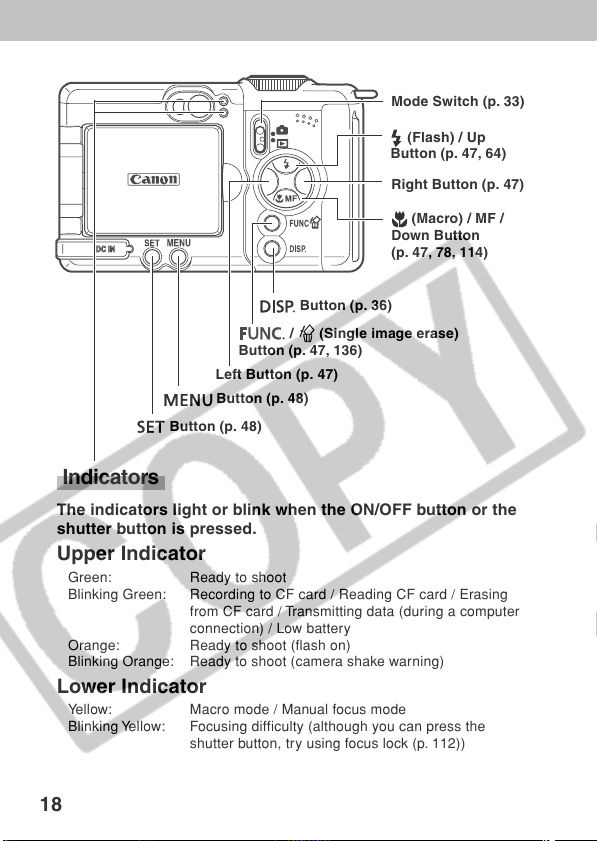
Mode Switch (p. 33)
(Flash) / Up
Button (p. 47, 64)
Right Button (p. 47)
(Macro) / MF /
Down Button
(p. 47, 78, 114)
Button (p. 36)
/ (Single image erase)
Button (p. 47, 136)
Left Button (p. 47)
Button (p. 48)
Button (p. 48)
Indicators
The indicators light or blink when the ON/OFF button or the
shutter button is pressed.
Upper Indicator
Green: Ready to shoot
Blinking Green: Recording to CF card / Reading CF card / Erasing
Orange: Ready to shoot (flash on)
Blinking Orange: Ready to shoot (camera shake warning)
from CF card / Transmitting data (during a computer
connection) / Low battery
Lower Indicator
Yellow: Macro mode / Manual focus mode
Blinking Yellow: Focusing difficulty (although you can press the
shutter button, try using focus lock (p. 112))
18
Page 23
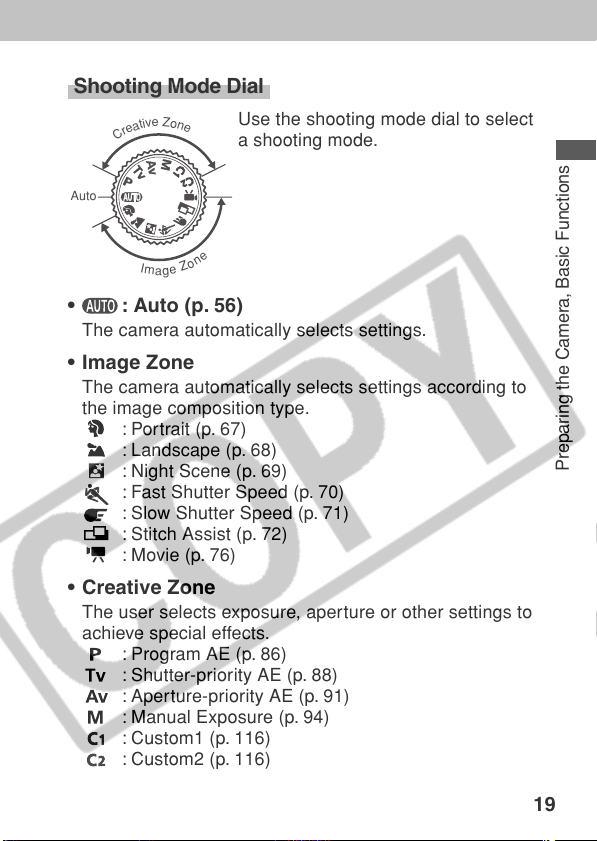
Shooting Mode Dial
Use the shooting mode dial to select
e
a shooting mode.
e
n
o
Z
Auto
Z
e
o
v
i
n
t
a
e
r
C
I
m
e
a
g
• : Auto (p. 56)
The camera automatically selects settings.
• Image Zone
The camera automatically selects settings according to
the image composition type.
: Portrait (p. 67)
: Landscape (p. 68)
: Night Scene (p. 69)
: Fast Shutter Speed (p. 70)
: Slow Shutter Speed (p. 71)
: Stitch Assist (p. 72)
: Movie (p. 76)
• Creative Zone
The user selects exposure, aperture or other settings to
achieve special effects.
: Program AE (p. 86)
: Shutter-priority AE (p. 88)
: Aperture-priority AE (p. 91)
: Manual Exposure (p. 94)
: Custom1 (p. 116)
: Custom2 (p. 116)
Preparing the Camera, Basic Functions
19
Page 24
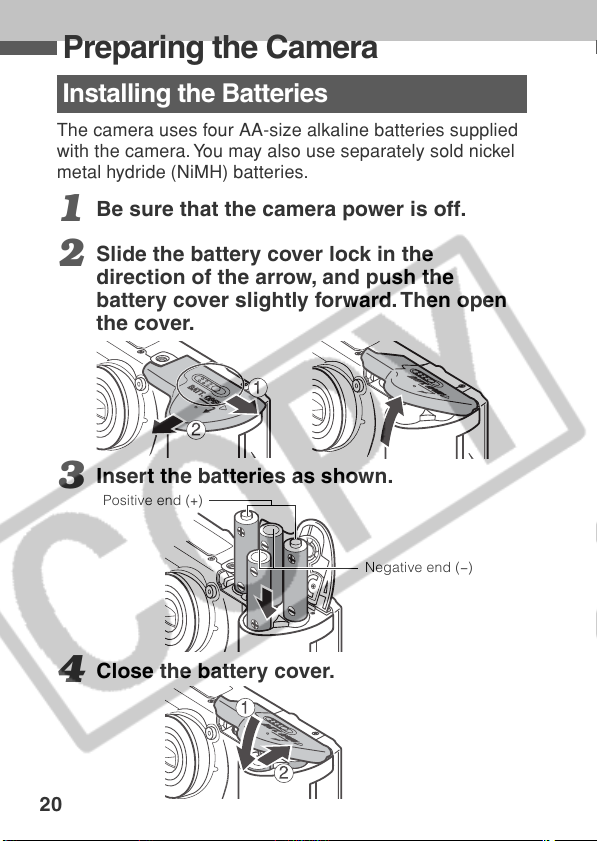
Preparing the Camera
Installing the Batteries
The camera uses four AA-size alkaline batteries supplied
with the camera. You may also use separately sold nickel
metal hydride (NiMH) batteries.
Be sure that the camera power is off.
1
Slide the battery cover lock in the
2
direction of the arrow, and push the
battery cover slightly forward. Then open
the cover.
Insert the batteries as shown.
3
Positive end (+)
Negative end (<)
Close the battery cover.
4
20
Page 25
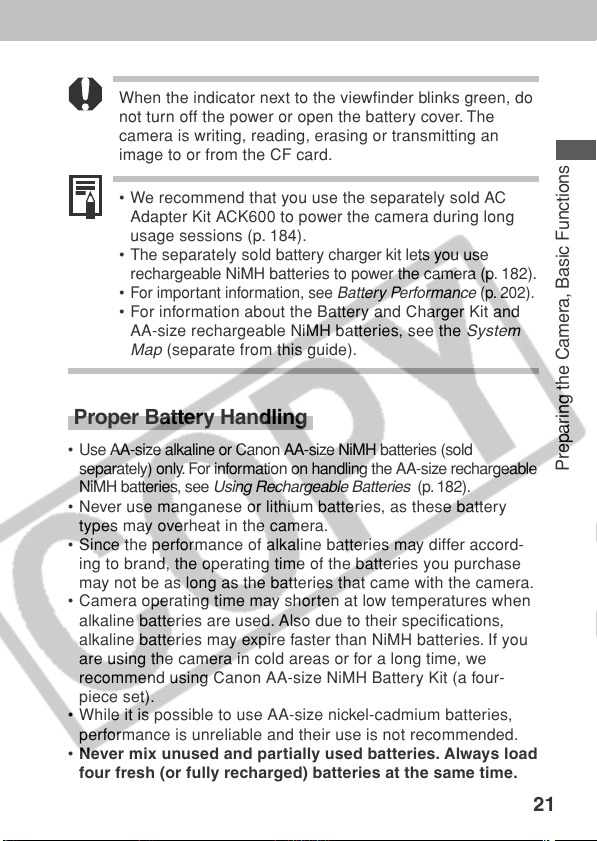
When the indicator next to the viewfinder blinks green, do
not turn off the power or open the battery cover. The
camera is writing, reading, erasing or transmitting an
image to or from the CF card.
• We recommend that you use the separately sold AC
Adapter Kit ACK600 to power the camera during long
usage sessions (p. 184).
• The separately sold battery charger kit lets you use
rechargeable NiMH batteries to power the camera (p. 182).
For important information, see
•
• For information about the Battery and Charger Kit and
AA-size rechargeable NiMH batteries, see the
Map
(separate from this guide).
Battery Performance
(p. 202).
System
Proper Battery Handling
• Use AA-size alkaline or Canon AA-size NiMH batteries (sold
separately) only. For information on handling the AA-size rechargeable
NiMH batteries, see
• Never use manganese or lithium batteries, as these battery
types may overheat in the camera.
• Since the performance of alkaline batteries may differ accord-
ing to brand, the operating time of the batteries you purchase
may not be as long as the batteries that came with the camera.
• Camera operating time may shorten at low temperatures when
alkaline batteries are used. Also due to their specifications,
alkaline batteries may expire faster than NiMH batteries. If you
are using the camera in cold areas or for a long time, we
recommend using Canon AA-size NiMH Battery Kit (a four-
piece set).
• While it is possible to use AA-size nickel-cadmium batteries,
performance is unreliable and their use is not recommended.
• Never mix unused and partially used batteries. Always load
four fresh (or fully recharged) batteries at the same time.
Using Rechargeable Batteries
(p. 182).
Preparing the Camera, Basic Functions
21
Page 26
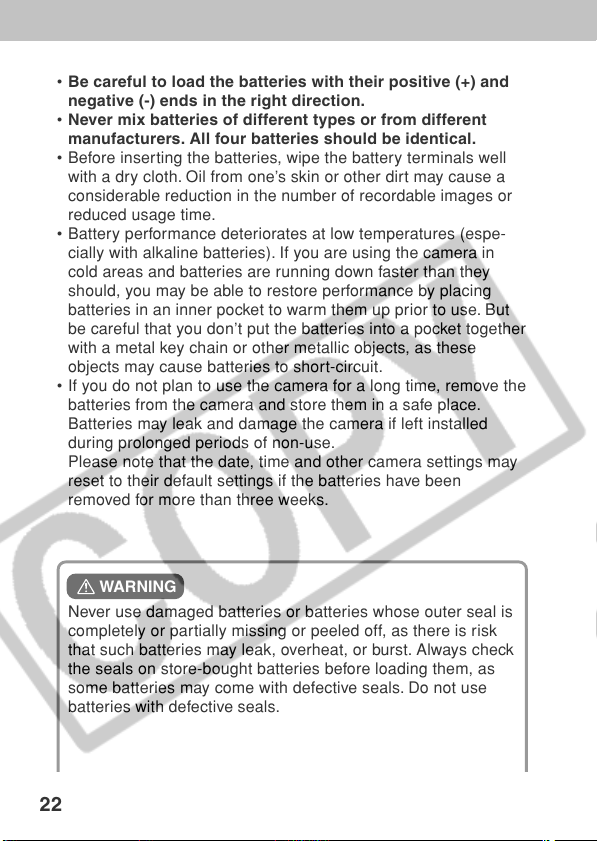
• Be careful to load the batteries with their positive (+) and
negative (-) ends in the right direction.
• Never mix batteries of different types or from different
manufacturers. All four batteries should be identical.
• Before inserting the batteries, wipe the battery terminals well
with a dry cloth. Oil from one’s skin or other dirt may cause a
considerable reduction in the number of recordable images or
reduced usage time.
• Battery performance deteriorates at low temperatures (espe-
cially with alkaline batteries). If you are using the camera in
cold areas and batteries are running down faster than they
should, you may be able to restore performance by placing
batteries in an inner pocket to warm them up prior to use. But
be careful that you don’t put the batteries into a pocket together
with a metal key chain or other metallic objects, as these
objects may cause batteries to short-circuit.
• If you do not plan to use the camera for a long time, remove the
batteries from the camera and store them in a safe place.
Batteries may leak and damage the camera if left installed
during prolonged periods of non-use.
Please note that the date, time and other camera settings may
reset to their default settings if the batteries have been
removed for more than three weeks.
WARNING
Never use damaged batteries or batteries whose outer seal is
completely or partially missing or peeled off, as there is risk
that such batteries may leak, overheat, or burst. Always check
the seals on store-bought batteries before loading them, as
some batteries may come with defective seals. Do not use
batteries with defective seals.
22
Page 27
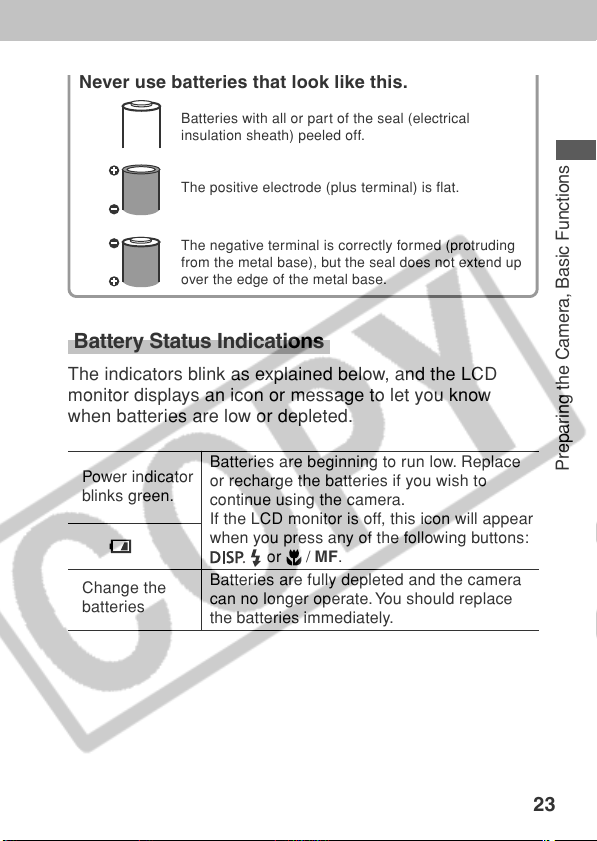
Never use batteries that look like this.
Batteries with all or part of the seal (electrical
insulation sheath) peeled off.
The positive electrode (plus terminal) is flat.
The negative terminal is correctly formed (protruding
from the metal base), but the seal does not extend up
over the edge of the metal base.
Battery Status Indications
The indicators blink as explained below, and the LCD
monitor displays an icon or message to let you know
when batteries are low or depleted.
Power indicator
blinks green.
Change the
batteries
Batteries are beginning to run low. Replace
or recharge the batteries if you wish to
continue using the camera.
If the LCD monitor is off, this icon will appear
when you press any of the following buttons:
or / MF.
Batteries are fully depleted and the camera
can no longer operate. You should replace
the batteries immediately.
Preparing the Camera, Basic Functions
23
Page 28
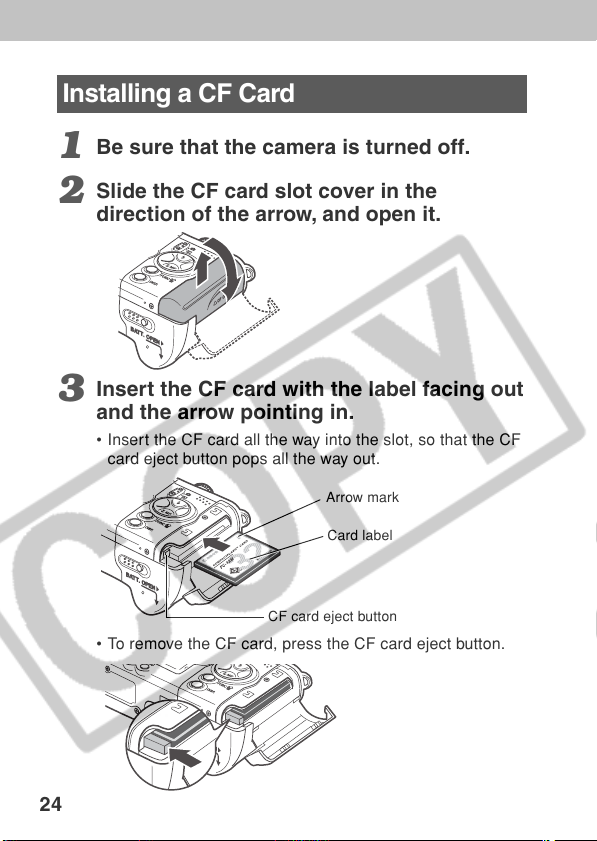
Installing a CF Card
Installing a CF Card
Be sure that the camera is turned off.
1
Slide the CF card slot cover in the
2
direction of the arrow, and open it.
Insert the CF card with the label facing out
3
and the arrow pointing in.
• Insert the CF card all the way into the slot, so that the CF
card eject button pops all the way out.
Arrow mark
Card label
CF card eject button
• To remove the CF card, press the CF card eject button.
24
Page 29
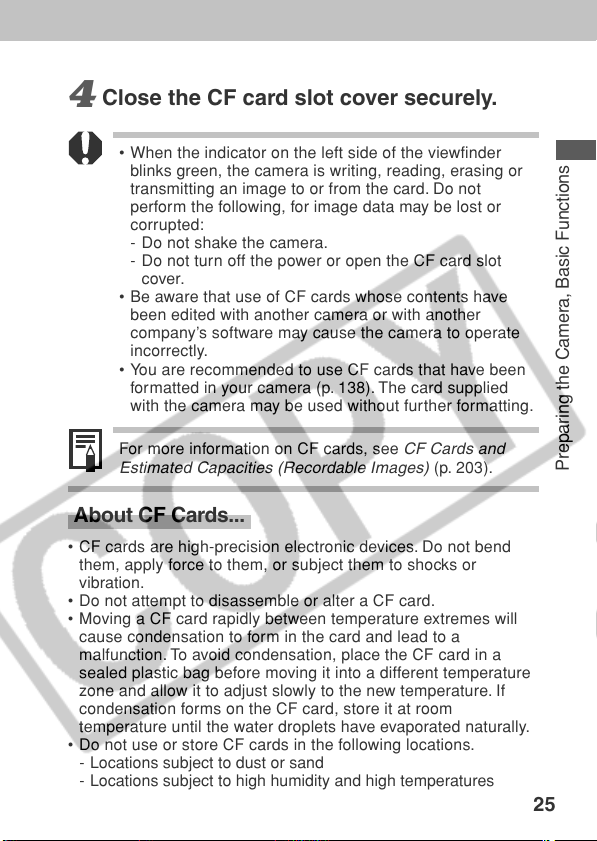
Close the CF card slot cover securely.
4
• When the indicator on the left side of the viewfinder
blinks green, the camera is writing, reading, erasing or
transmitting an image to or from the card. Do not
perform the following, for image data may be lost or
corrupted:
- Do not shake the camera.
- Do not turn off the power or open the CF card slot
cover.
• Be aware that use of CF cards whose contents have
been edited with another camera or with another
company’s software may cause the camera to operate
incorrectly.
• You are recommended to use CF cards that have been
formatted in your camera (p. 138). The card supplied
with the camera may be used without further formatting.
For more information on CF cards, see
Estimated Capacities (Recordable Images)
CF Cards and
(p. 203).
About CF Cards...
• CF cards are high-precision electronic devices. Do not bend
them, apply force to them, or subject them to shocks or
vibration.
• Do not attempt to disassemble or alter a CF card.
• Moving a CF card rapidly between temperature extremes will
cause condensation to form in the card and lead to a
malfunction. To avoid condensation, place the CF card in a
sealed plastic bag before moving it into a different temperature
zone and allow it to adjust slowly to the new temperature. If
condensation forms on the CF card, store it at room
temperature until the water droplets have evaporated naturally.
• Do not use or store CF cards in the following locations.
- Locations subject to dust or sand
- Locations subject to high humidity and high temperatures
Preparing the Camera, Basic Functions
25
Page 30
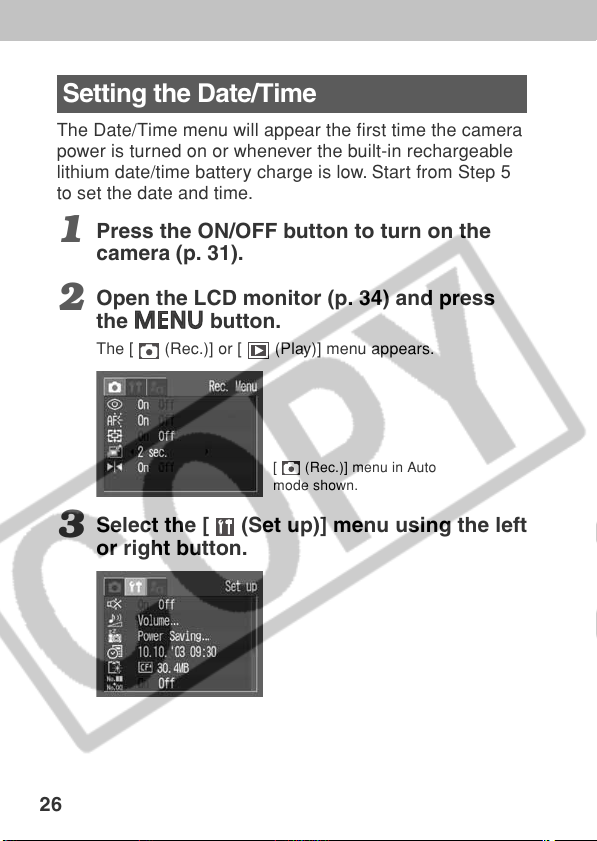
Setting the Date/Time
The Date/Time menu will appear the first time the camera
power is turned on or whenever the built-in rechargeable
lithium date/time battery charge is low. Start from Step 5
to set the date and time.
Press the ON/OFF button to turn on the
1
camera (p. 31).
Open the LCD monitor (p. 34) and press
2
the
The [ (Rec.)] or [ (Play)] menu appears.
Select the [ (Set up)] menu using the left
3
or right button.
button.
[ (Rec.)] menu in Auto
mode shown.
26
Page 31

Press the up or down button to select
4
(Date/Time), and then press the
button.
Set the date and time.
5
• Use the up or down button to change the value of the
highlighted field.
• Press the left or right button to highlight another field.
• The date can be set up to the year 2030.
Preparing the Camera, Basic Functions
Press the
6
After adjusting the settings, press the
close the menu window.
button.
button to
27
Page 32

• The date, time and other camera settings may reset to the
default settings if the batteries have been removed for
more than three weeks.
• Setting the date and time settings does not cause the
date/time stamp to appear on images. For printing
images with the date on them, refer to the
User Guide
Charging the date/time battery
• The camera has a built-in rechargeable lithium battery
for saving settings such as the date and time. This
battery is recharged by the AA-size batteries while it is
in the camera. Right after purchasing the camera, leave
fully charged batteries in the camera, or plug in the AC
Adapter Kit ACK600 (sold separately), for about 4 hours
to charge the date/time battery. It will charge even when
the camera power is turned off.
• If the Date/Time menu appears when the camera power
is turned on, the date/time battery charge is low. Use the
above method to recharge it.
and
Software Starter Guide
Direct Print
.
28
Page 33

Setting the Language
Use this feature to select the language for the LCD
monitor display.
Press the ON/OFF button to turn on the
1
camera (p. 31).
Open the LCD monitor (p. 34) and press
2
the
The [ (Rec.)] or [ (Play)] Menu will display.
Select the [ (Set up)] menu using the left
3
or right button.
button.
[ (Rec.)] menu in Auto
mode shown.
Preparing the Camera, Basic Functions
29
Page 34

Select (Language) using the up or down
4
button and press the
Select a language using the up, down, left
5
or right button.
button.
Press the
6
After adjusting the settings, press the
Shortcut Operation
The Language menu can also be displayed in Playback
mode by holding down the
button. This function cannot be used while a
movie clip is played back, or a separately sold printer is
connected to the camera.
30
button.
button.
button and pressing the
Page 35

Basic Functions
Turning the Power On
Press the ON/OFF button until the power
1
indicator lights.
Shooting Mode
If the LCD monitor is open, the current shooting mode
settings appear for about 6 seconds.
If you slide the mode switch to , the lens will retract
after approximately 1 minute.
Playback mode
The LCD monitor displays an image.
The LCD monitor must be opened (p. 34).
Turning the Camera Off
Press the ON/OFF button again to turn the power off.
Preparing the Camera, Basic Functions
31
Page 36

• You will hear a start-up sound and see the start-up image
when the power is turned on. (To change the start-up
sound and image, see below and pages 157 and 176.)
• The start-up image does not appear when the LCD
monitor is off or the camera is connected to a TV.
Turning on the camera without the start-up sound and
image
Press and hold the button, then turn on the power.
Power Saving Function
This camera is equipped with a power saving function.
When this function is turned on and it activates, restore
power by pressing the ON/OFF button.
Shooting Mode
The power will automatically turn off approximately 3
minutes after the last function is accessed. The LCD
monitor will turn off approximately 1 minute* after the last
function is accessed. Press any button other than the ON/
OFF button to turn the LCD monitor back on.
* This time can be changed (p. 173).
Playback Mode
The power will automatically turn off approximately 5
minutes after the last function is accessed.
While Connected to a Printer
The power will automatically turn off after approximately
5 minutes of inactivity for both the camera and the printer.
• The power saving function will not activate while the
camera is in Auto Play mode or during a computer
connection (p. 134, 150).
• You can turn off the power saving function in the [
(Set up)] menu (p. 173).
32
Page 37

Switching between Shooting and Playback
You can quickly switch between Shooting mode and
Playback mode. This is convenient when you wish to
shoot again after checking or deleting an image immedi-
ately after it is shot.
Shooting Mode
Playback Mode
The lens does not retract right away
when the camera switches to Playback
mode.
When shooting (Shooting mode)
• Slide the mode switch to .
When playing back (Playback mode)
• Open the LCD monitor and slide the mode
switch to
• When a printer (sold separately) is connected, images
can be printed (refer to the
• When a camera is connected, recorded images can be
downloaded to and viewed with a computer (p. 150).
.
Direct Print User Guide
).
Preparing the Camera, Basic Functions
• When a printer (sold separately) is properly connected,
, , or appears on the LCD monitor.
• When a computer is properly connected, the LCD
monitor turns off.
33
Page 38

Using the LCD Monitor
The LCD monitor can be used to check an image during
shooting, to play back recorded images or to adjust menu
settings.
It can be opened to the following range of positions.
Opened right to left 180 degrees.
Tilted forward 180 degrees
toward the lens or backward 90
degrees.
The LCD monitor will
automatically turn off when it
clicks shut against the camera
body. For protection, always close
the LCD monitor after use.
34
Page 39

The LCD monitor can also be positioned as below.
Open the LCD monitor left 180 degrees
1
and tilt it 180 degrees toward the lens.
• In this position, icons and messages do not appear on the
LCD monitor.
• The image shown on the LCD monitor is automatically
flipped and reversed so that it appears correctly from in
front of the lens. (This reverse display function can be
turned off. (p. 169))
Fold the LCD monitor back against the
2
camera body.
• Fold it until it clicks into place against the camera body. If
it is not fully closed, the image will appear reversed and
icons and messages will not display.
• Icons and messages will appear and images will show
properly (not reversed) when the LCD monitor is folded
right against the camera until it clicks.
Preparing the Camera, Basic Functions
35
Page 40

The image in the LCD monitor may darken when the
monitor is used under sunlight or other strong lighting.
This is not a defect.
Shooting Mode
Pressing the
next mode each time the button is pressed.
Standard Detailed
(No Information) (Information View)
• The on/off setting of the LCD monitor display mode is
memorized when the camera is turned off. When the
camera is turned on again it assumes the last mode.
However, when the LCD monitor is turned on and the
“Change the Batteries” message appears, the LCD
monitor may not automatically turn on the next time the
camera is started.
• Setting the mode dial to
monitor on regardless of whether it is set to on or off.
button cycles the LCD monitor to the
Off
or modes turns the LCD
36
Page 41

Playback Mode
• The LCD monitor always comes on when you slide the
mode switch to
.
• Pressing the
mode each time the button is pressed.
Single Image Playback
Standard Detailed
Index Playback (9 images)
Standard No display
button cycles the information view
No display
Information Displayed on the LCD Monitor
Shooting Mode
When a Shooting mode setting is changed, the settings
appear on the LCD monitor for about 6 seconds even if
the LCD monitor is set to Standard or No display. (The
Shooting mode settings may not appear depending on the
camera setting.)
You can set the flash, Macro mode, and the manual
focus settings while this information appears on the
LCD monitor.
Preparing the Camera, Basic Functions
37
Page 42

A slow shutter speed has likely been selected because of
insufficient lighting if the upper indicator beside the
viewfinder blinks orange after the metering preparations
are complete and the camera shake icon displays in
the LCD monitor. Set the flash to
or , or affix the
camera to a tripod to shoot.
• After you press the shutter button and take a shot, the
recorded image appears on the LCD monitor for 2 to 10
seconds (1-second increments). It will continue to display if
you press the button while it is shown on the screen.
See
Changing the Image Display Duration
• While a recorded image is displayed on the LCD
monitor, you can check the exposure with the graph
(See
About the Histogram
(p. 41)). That shows the
distribution of the brightness data. If the exposure
requires adjustment, set the exposure compensation
and reshoot (Press the button if the histogram and
other information is not shown.).
The following displays in information view.
AF Frame
Spot AE Point Frame
Shutter Speed
Aperture Setting
Shots Remaining or
Remaining Movie Time (sec.)
(p. 59).
38
Page 43

Shooting Mode p. 19
-2… +2 Exposure Compensation p. 99
White Balance p. 102
Drive Mode p. 80/84
ISO Speed p. 109
Photo Effects p. 107
Light Metering Mode p. 97
Compression p. 60
L M1 M2 S
● (red) Movie Recording Mode p. 76
4.3× 5.3× 6.7× 8.2× 11×
• The icons in the shaded boxes above appear even when the
information view is turned off.
• In addition to the above, the AF frame, spot light metering
frame ( , and mode), shutter speed, aperture setting
(
, and mode), shots remaining or remaining movie
time are displayed as in the example to the left.
* Zoom powers reflect the combined optical and digital zoom effects.
These figures appear when the digital zoom is activated.
Resolution p. 60
Flash p. 64
Red-Eye Reduction p. 65
Macro Mode p. 78
Auto Rotate Function p. 118
Manual Focus p. 114
Digital Zoom Setting* p. 82
Camera Shake Warning p. 38
Low Battery p. 23
Preparing the Camera, Basic Functions
39
Page 44

Playback Mode
In standard display mode, the following information appears.
File Number
Compression p. 60
L M1 M2 S
Shooting Date/Time
Image Number and Total (Display Image/Total)
In detailed display mode, the following information appears.
Histogram
Movie Length
Shutter Speed
Aperture Value
Shooting Mode p. 19
-2 uuu ±0 uuu +2 Exposure Compensation p. 99
White Balance p. 102
Photo Effects p. 107
ISO Speed p. 109
Flash p. 64
Macro Mode p. 78
Manual Focus p. 114
Light Metering Mode p. 97
Resolution (Movies) p. 60
In addition to the above, the shutter speed, aperture setting,
histogram, and recorded movie time are displayed.
Resolution (Still images)
Sound memo (WAVE file)
p. 60
p. 132
Movie p. 126
Protection status p. 135
40
Page 45

The following information may also appear with some
image files.
An audio file other than a wave file, or a file with an
unrecognized format, is attached.
A JPEG file not supported by “Design rule for Camera File
system” (DCF) standards.
RAW format file
A file with an unrecognized format.
Please note that image information recorded by this
camera may not display correctly on other cameras and
image information recorded by other cameras may not
display correctly on this camera.
About the Histogram
The histogram is a graph that allows you to judge the
brightness of the shot image. The greater the bias toward
the left in the graph, the darker the image. The greater the
bias toward to the right, the brighter the image. If the
image is too dark, adjust the exposure compensation to a
positive value. Similarly, adjust the exposure compensa-
tion to a negative value if the image is too bright (p. 99).
Sample histograms
Preparing the Camera, Basic Functions
Dark image Balanced image Bright image
41
Page 46

Using the Viewfinder to Shoot
Setting the LCD monitor to off (p. 36) and using the optical
viewfinder can help conserve power while shooting.
Align the square brackets (autofocus
1
metering field) inside the viewfinder on the
primary subject to compose the image.
Shows the center of the image
Viewfinder
About the Autofocus Function
This camera employs AiAF (artificial intelligence
autofocus) technology which uses a broad metering field
to calculate the focal distance with high precision. It
delivers a crisp focus even when the photographic subject
is slightly off-center.
Image Seen in Viewfinder vs. Recorded Image
Usually the recorded image is wider than the image seen
in the viewfinder. Confirm the actual image size with the
LCD monitor.
The image recorded may differ from the image seen in the
viewfinder due to the distance between the viewfinder and
lens (especially with close-ups). If you use the viewfinder to
take close-up shots, portions of the close-up subject may not
appear in the recorded image. For this reason it is better to
use the LCD monitor when taking close-up shots.
42
Page 47

Using the Zoom
The zoom can be adjusted from 38 mm to 114 mm in
35mm film equivalent terms.
Wide/Telephoto Angle
: Wide-angle
Press the zoom
lever left to zoom
out for a wide-
angle shot.
Wide-angle Telephoto
Digital Zoom
When the LCD monitor is on you can digitally zoom in on
a subject. The combined optical and digital zoom is
approximately 11 times the wide angle setting (p. 82).
: Telephoto
Press the zoom
lever right to
zoom in for a
telephoto shot.
Preparing the Camera, Basic Functions
Digital zoom is unavailable in some modes (p. 212).
Images become coarser, the more they are digitally
zoomed.
43
Page 48

Pressing the Shutter Button
The shutter button features a two-stage action.
Pressing Halfway
Pressing halfway automatically sets the
exposure, focus and white balance.
The indicators light or blink as follows.
Upper Indicator
Green: Metering complete (two beeps
•
sound)
• Orange: Flash will fire
• Blinking Orange: Camera shake warning /
Insufficient exposure
Lower Indicator
Yellow: Macro Mode / Manual Focus
•
• Blinking Yellow: Focusing difficulty*
(single beep sounds)
* When the indicator blinks yellow, lock the
The AF frame
focus before shooting (p. 112).
The AF frame appears as follows when
the LCD monitor is on.
When AiAF is on (p. 96)
• Green: Metering complete (Focused AF
frame or frames)
• No AF frame: Focusing difficulty
When AiAF is off (p. 96)
(Center focus AF)
• Green: Metering complete
• Yellow: Focusing difficulty
44
Page 49

Pressing Fully
Pressing fully releases the shutter.
• You will hear the shutter sound when
the shot is complete. Do not move the
camera until you hear this sound.
• The upper indicator blinks green while
the image is recording onto the CF
card.
Preparing the Camera, Basic Functions
45
Page 50

• If the orange or yellow indicator blinks while you press
halfway, you can still press fully to take the shot.
• Images are first saved into the camera’s internal
memory before being recorded onto the CF card,
allowing the next images to be taken immediately as
long as sufficient space is available in the internal
memory.
• The beep and shutter sound can be set on/off in the Set
up menu (p. 172).
• Even when the shutter sound is set to [
(p. 157) and [Mute] is set to [On], no sound will be
heard.
• There is no shutter sound in movie mode.
• Shots cannot be taken while the flash is charging.
AF-Assist Beam
• The AF-assist beam will sometimes emit when the
shutter button is pressed halfway to assist focusing in
certain conditions, i.e. dark conditions.
• The AF-assist beam can be turned off (p. 168).
For example, if animals are your subject, turn off the
beam when shooting in the dark to avoid startling them.
However, please keep in mind the following facts.
- Turning the AF-assist beam off may make it more
difficult for the camera to focus in a dark place.
- The red-eye reduction lamp may emit when you press
the shutter button halfway even if the AF-assist beam
is turned off.
In order to prevent any lamp from emitting before the
flash fires, set both the red-eye reduction function and
the AF-assist beam to [Off] in the Shooting menu.
, , (On)]
46
Page 51

Selecting Menus and Settings
Menus are used to adjust shooting, playback, date/time
and electronic sound settings. Menus can be displayed by
either pressing the
Watch the LCD monitor while performing the following
procedures.
Selecting Settings by Pressing the Button
(Only in Shooting Mode)
Open the LCD monitor and press the
1
• Icons of the selectable settings appear on the left side of
• The current settings icons appear.
Select a menu item using the up or down
2
button.
button.
the LCD monitor.
button or the
button.
Preparing the Camera, Basic Functions
47
Page 52

Select setting contents using the left or
3
right button.
Some menu items can only be selected after pressing the
button and displaying the next menu. Press the
button again to confirm the setting.
Press the
4
• The menu closes.
• Images can be shot immediately with the selected
settings after Step 3 by pressing the shutter button.
Selecting Settings by Pressing the
Open the LCD monitor and press the
1
In Shooting mode, the [ (Rec.)] menu appears. In
Playback mode, the [
Switch between menu tabs using the left
2
or right button.
48
button.
button.
(Play)] menu appears.
Button
Page 53

• The menu switches as follows:
(Rec.)] or [ (Play)]
[
(My Camera)]
• Pressing the zoom lever also switches between the menu
tabs.
Select a menu item using the up or down
3
[ (Set up)]
button.
Select setting contents using the left or
4
right button.
For the items followed by an ellipsis (...), press the
button to show submenus and select a setting. After
selecting, press the
Some of the items followed by an ellipses (...) may be
selected by using the up and down buttons instead of the
left and right buttons.
button again to confirm the setting.
[
Preparing the Camera, Basic Functions
Press the
5
• The menu closes.
• In Shooting mode, the menu can be closed by pressing
the shutter button halfway.
button.
49
Page 54

Selecting Menus and Settings (continued)
Displaying a MENU Switching
Shooting Mode
FUNC. Menu
Shooting Mode
Rec. Menu*
Selectable items
vary according to
each mode.
Playback Mode
50
Play Menu*
Page 55

between Menus
Set up Menu* My Camera
Menu*
Setting
Options
Completing
the Procedure
Preparing the Camera, Basic Functions
* Use the zoom lever to switch
between menus anytime.
51
Page 56

Menu Settings and Default Settings
This chart shows the options for each menu and the
default settings.
Some menu items are not available in certain Shooting modes
(p. 212).
button
Menu Item Available Settings
Exposure Compensation
Flash Output Low* / Medium / Strong 111
White Balance * / / / / / / 102
Drive Mode * / / / /
ISO Speed AUTO / 50* / 100 / 200 / 400 109
Photo Effect * / / /
Light Metering System * / / 97
Resolution, File Format,
Compression
-2 to ±0* to +2 99
/ / 107
(Still picture)
(Movie)
(Compression)
L* / M1 / M2 / S
* /
/ * /
Reference
Page
80, 84
60
* Default setting
52
Page 57

button
Menu Item Available Settings
AiAF On*/Off 96
Red-eye On*/ Off 65
Rec.
Menu
Play
Menu
MF-Point Zoom
AF-assist Beam
Digital Zoom On / Off* 82
Review Off / 2* to 10 sec. 59
Reverse Disp. On*/ Off 169
Save Settings Saves customized settings 116
Protect
Rotate
Sound Memo
Erase all
Auto Play
Print Order Sets the print settings 142
Transfer Order Sets the transfer settings 148
On*/ Off 115
On*/ Off 168
Turns image protection on and off
Rotates the image in the display
Adds sound memos to images
Erases all images on the CF card
Automatically plays back
images in a slide show
Reference
Page
135
131
132
137
134
Preparing the Camera, Basic Functions
* Default setting
53
Page 58

Menu Item Available Settings
Mute On / Off* 172
Volume
Power
Saving
Date/Time
Format
File No. Reset On / Off* 120
Set up Menu
Auto Rotate On* / Off 118
Distance Units
Language
Video System NTSC / PAL 175
Theme /
Start-up Image
Start-up Sound
Operation Sound
Selftimer Sound
My Camera Menu
Shutter Sound /
* Default values. Default video system settings vary between regions.
Start-up Vol.
Operation Vol.
Selftimer Vol.
Shutter Vol.
Playback Vol.
Auto Power Down
Display Off
Off / 1 / 2* / 3 / 4 / 5 172
On* / Off 173
10sec/20sec/30sec/
1min*/2min/3min
Sets the date and time
Formats the CF card
m/cm* / ft/in 174
English* / Deutsch /
Français / Nederlands /
Dansk / Suomi /
Italiano / Norsk /
Svenska / Español /
Chinese / Japanese
* / /
* / /
/
* / /
/
* / /
/
* / /
/
* / /
Reference
Page
173
26
138
29
157
176
177
54
Page 59

• You can apply a desired image and sound to and in the
My Camera menu. For details, see
Settings
• Various camera settings can be restored all at once (p. 178).
(p. 160) or the
Software Starter Guide
Registering My Camera
.
Preparing the Camera, Basic Functions
55
Page 60

Shooting-Letting the Camera Select Settings
See
Functions Available in Each Shooting Mode
at the end of this manual to find out which settings can be
changed in which shooting modes.
Auto Mode
Available in the following modes.
In this mode, all you have to do is press the shutter button
and let the camera do everything else.
Check that the camera is in Shooting
1
mode (p. 33).
Turn the shooting mode dial to .
2
Aim the camera at the subject.
3
Use the zoom lever to achieve the desired
4
composition (relative subject size in the
viewfinder).
(p. 212)
56
Page 61

Press the shutter button halfway (p. 44).
5
• Press the button halfway to make the camera focus on a
subject. Two beeps will sound when the camera has
finished metering and the indicator next to the viewfinder
will light green or orange. If the LCD monitor is on, the AF
frame or frames will appear green.
• The indicator beside the viewfinder will blink yellow and
one beep will sound if the subject is difficult to focus on.
AF Frames
Press the shutter button all the way (p. 45).
6
• You will hear the sound of the shutter when the shutter
releases.
• The picture appears for two seconds on the LCD monitor.
Shooting
• For functions available in this mode, see page 212.
• You can change the length of time images show on the
LCD monitor after shooting, or set it so they do not show
at all (p. 58).
57
Page 62

Reviewing an Image Right After Shooting
Available in the following modes.
After a photo is taken, the image displays on the LCD
monitor for two seconds. There are two ways to display
the image for longer as explained below.
• Keeping the shutter button pressed
The image continues to appear on the LCD monitor as
long as you keep the shutter button fully depressed.
• Pressing the
displayed
If you press the button while the image is displayed
on the LCD monitor, it will continue to display even after
the shutter button is released.
Press the shutter button halfway again to stop displaying it.
button while the image is
58
You can perform the following while images are displayed.
- Erasing Images Individually (p. 15, 136)
- Magnifying Images (p. 123)
Page 63

Changing the Image Display Duration
The length of time images are displayed after a photo has
been taken can be changed from between 2 seconds to 10
seconds or turned off.
In the [ (Rec.)] menu, select (Review).
1
See
Selecting Menus and Settings
Select a Review setting and press the
2
(p. 47)
button.
• With the [Off] option, the image will not automatically
display.
• With the [2 sec.] to [10 sec.] options, the image will
appear for the time selected.
• You can continue to display the image as long as the
shutter button is fully held pressed regardless of the
Review setting.
• Another picture can be taken even while the last is
displayed.
Shooting
59
Page 64

Changing the Resolution and Compression
Available in the following modes.
You can change the resolution and compression (exclud-
ing movies) settings to suit the purpose of the image you
are about to shoot.
Resolution Purpose
High
•
Print up to A4 size*
L
(Large)
M1
(Medium 1)
M2
(Medium 2)
S
(Small)
* Paper sizes vary according to region.
2272 x 1704 pixels
1600 x 1200 pixels
1024 x 768 pixels
640 x 480 pixels
Compression Purpose
Superfine High Quality
Fine
Normal Normal
210 x 297 mm (8.3 x
11.7 in.) prints
•
Print up to Letter size*
216 x 279 mm (8.5 x
11 in.) prints
• Print postcard size 148 x
100 mm (6 x 4 in.) prints
• Print L-size 119 x 89 mm
(4.7 x 3.5 in.) prints
• Print card size 86 x 54
mm (3.4 x 2.1 in.) prints
•
Send images as e-mail
attachments
•
Shoot more images
Low
Shoot higher quality images
Shoot normal quality images
Shoot more images
60
Page 65

Movies can be shot with the following resolutions.
Resolution
320 x 240 pixels
160 x 120 pixels
Open the LCD monitor.
1
Set the shooting mode dial to the desired
2
Shooting mode.
Press the
3
Select L* (2272 x 1704) using the up or
4
down button.
* The current setting is displayed.
Select the resolution you wish to set using
5
the left or right button.
Excluding
button.
Shooting
Number of shots remaining
(Only displayed when the resolution,
compression or file format is selected)
61
Page 66

Press the
6
Select the compression you wish to set
7
using the left or right button.
• You can shoot the image right after selecting settings by
pressing the shutter button. This screen will appear
again, once the image is shot.
• Pressing the
change the resolution setting.
button.
button returns to Step 4 where you can
Press the
8
Shoot the image.
9
62
button.
Page 67

• Some settings are not available with certain Shooting
modes. Please refer to
Shooting Mode
(p. 212)
Functions Available in Each
• Size of an image file (approximate) (p. 203)
• Types of CF cards and resolution (p. 203)
• The resolution and compression settings are affected by
the shooting mode selection as follows (only the
resolution is affected in
Ex.1: When changed from
compression settings of
Ex.2: When changed from
compression settings of
mode):
to , the resolution and
are used.
to , the resolution and
are used.
Shooting
Current
Shooting Mode
Next Shooting Mode
Resolution and
Compression after Change
Settings change to those of the
next mode
Settings do not change
Settings change to those of the
next mode
Settings do not change
Settings change to those of the
next mode
63
Page 68

Using the Flash
Available in the following modes.
Use the flash according to the guidelines below.
The flash fires automatically as
Auto with red-eye
reduction
Auto
Flash on with red-
eye reduction
Flash on The flash always fires.
Flash off The flash does not fire.
Open the LCD monitor and press the
1
button to switch between flash modes.
• The selected flash mode appears on the LCD monitor.
• You can switch between settings by pressing the
button.
required by the lighting level, and
the red-eye reduction lamp fires
each time the main flash fires.
The flash fires automatically as
required by the lighting level.
The red-eye reduction lamp and the
flash always fire.
64
When the red-eye reduction function is on
Page 69

When the red-eye reduction function is off
This operation may not work in certain shooting modes (p. 212).
Shoot the image.
2
• The flash will fire if the indicator beside the viewfinder
lights orange when the shutter button is pressed halfway.
(Does not fire in
• Shooting procedures are the same as for the
(p. 56).
.)
mode
Setting the Red-eye Reduction Function
The red-eye reduction lamp fires when the flash is used in
dark areas. This prevents light from reflecting back from
the eyes and making them appear red.
In the [ (Rec.)] menu, set (Red-eye)
1
to [On].
Shooting
When shooting with a high ISO sensitivity and using the
flash, there is more of a chance of overexposure the
closer you are to the subject.
65
Page 70

• Red-Eye Reduction
When shooting with the red-eye reduction function, the
subjects must look right at the red-eye reduction lamp
for this mode to be effective. Try asking them to look
directly at the lamp. Even better results can be obtained
by shooting with the lens set to a wide angle, increasing
the lighting in indoor settings or approaching closer to
the subject.
• Some settings are not available with certain shooting
modes. Please refer to
Shooting Mode
• The flash fires twice. A pre-flash will fire and will be
followed by the main flash. The pre-flash is used by the
camera to obtain the subject’s exposure data so that the
main flash can be set to the optimal intensity for the
shot.
• When shooting with the flash, the distance between the
camera and the subject should be at least 45 cm (1.5 ft.)
for normal shooting and 25 cm (10 in.) for Macro shooting.
• The fastest shutter speed for flash synchronization is
1/500 second. The camera automatically resets the
shutter speed to 1/500 second if a faster speed is
selected.
• The flash fires with automatic adjustments when
shooting in modes other than the
shooting in
set adjustments.
•In
mode, the [Flash Output] option can be changed
(p. 111).
• Shots cannot be taken while the flash is charging.
• The flash may take up to approximately 10 seconds to
charge in some cases. Actual times will vary according
to usage and the battery charge.
• The flash setting is saved when the camera is turned off
in the
mode, the flash fires with the manually
, , and Shooting modes.
Functions Available in Each
(p. 212).
mode. When
66
Page 71

Portrait Mode
Available in the following modes.
Use this mode when you want the subject to appear
sharp and the background to blur.
Turn the shooting mode
1
dial to
Shooting procedures are the same as for the Mode
(p. 56).
• For functions available in this mode, see page 212.
• To best achieve the effect of the background gradually
blurring, compose the image so that the upper half of
the subject’s body fills most of the viewfinder or LCD
monitor.
• The background gets increasingly blurred the more you
adjust the focal length toward telephoto.
.
Shooting
67
Page 72

Landscape Mode
Available in the following modes.
Use this mode to shoot spacious landscape scenes.
Turn the shooting mode
1
dial to
Shooting procedures are the same as for the Mode
(p. 56).
.
68
• For functions available in this mode, see page 212.
• Since a slow shutter speed is often selected in
mode, use a tripod to shoot if the (camera shake
warning) icon appears on the LCD monitor.
Page 73

Night Scene Mode
Available in the following modes.
Use this mode to capture human
subjects against the backdrop of an
evening sky or night scene. The
subject is illuminated with light from
the flash while the backdrop is
captured at a slow shutter speed so
that both appear correctly exposed.
Turn the shooting mode dial to .
1
Shooting procedures are the same as for the mode
(p. 56).
To shoot a night scene without a subject
To shoot a night scene without any subject in the fore-
ground, set the flash to . (A night scene usually consists
of light sources in the night. When shooting with the flash,
the light of the flash will wash out these lights, so it is better
to turn the flash off.)
This mode uses a slow shutter speed so always use a tripod
to prevent camera shake.
Shooting
69
Page 74

Always use a tripod to prevent camera shake in this
mode.
• For functions available in this mode, see page 212.
• Warn people to stay still for a few seconds after the
flash fires because of the slow shutter speed.
• Using the mode in daylight will produce an effect
similar to that of the
mode.
Fast Shutter
Available in the following modes.
Use this mode to shoot fast moving objects.
Turn the shooting mode
1
dial to
Shooting procedures are the same as for the mode
(p. 56).
.
70
• For functions available in this mode, see page 212.
• Noise in the recorded image may increase if you shoot
dark subjects.
Page 75

Slow Shutter
Available in the following modes.
Use this mode to shoot moving objects to make them
appear blurred, such as river rapids.
Turn the shooting mode
1
dial to
Shooting procedures are the same as for the mode
(p. 56).
.
Shooting
Always use a tripod to prevent camera shake in this
mode.
For functions available in this mode, see page 212.
71
Page 76

Panoramic Images (Stitch Assist Mode)
Available in the following modes.
Use this mode when taking shots that you want to
combine into a panorama. To create the panorama itself,
you must stitch the images together with your computer.
To create the panorama with your computer, use the
PhotoStitch software that came with your camera.
Framing a Subject
The PhotoStitch program detects the overlapping portions
of adjoining images and merges them. When shooting, try
to include a distinctive item (landmark) in the overlapping
portions.
72
Page 77

• Compose each frame so that it overlaps 30 to 50% of
the adjoining image. Try to keep the vertical misalign-
ment to within 10% of the image height.
• Do not include moving items in the overlap.
• Do not try to stitch images that include both distant and
close items. Objects may appear warped or doubled up.
• Make the brightness in each image consistent. The final
image will appear unnatural if the difference in bright-
ness is too great.
• For good results, pan (swivel) the camera to take
successive shots.
• To shoot close-ups, slide the camera over the subject,
keeping it parallel as you move.
Shooting
Open the LCD monitor and turn the
1
shooting mode dial to
The LCD monitor will be on.
.
Shooting
73
Page 78

Select the shooting sequence using the
2
left or right button and press the
button.
You can also press the shutter button directly to shoot
without pressing .
Shoot the first image.
3
The exposure and white balance settings are set and
locked with the first image.
Compose and shoot the second image so
4
that it overlaps the first.
Sequence
• Minor discrepancies in the overlap can be corrected with
the software.
• An image can be retaken. Press the left or right button to
return to that frame.
74
Page 79

Use the same procedures to shoot the
5
remaining frames.
A maximum of 26 images can be recorded either
horizontally or vertically.
Press the
6
• A custom white balance setting (p. 104) cannot be set in
mode. To use a custom white balance setting, first
set it in another shooting mode.
• The settings in place for the first image are locked in
and cannot be changed for subsequent shots.
• A TV cannot be used as the monitor for shooting in this
mode.
For functions available in this mode, see page 212.
button after the last shot.
Shooting
75
Page 80

Movie Mode
Available in the following modes.
Use this mode to shoot movies. The resolution can be set
to either [
1
(320 × 240)] or [
Open the LCD monitor and turn the
shooting mode dial to
The LCD monitor will be on and displays the maximum
recording time (in seconds).
Press the shutter button all the way.
2
• Shooting and sound recording starts simultaneously.
• During the shooting a red circle appears in the upper right
of the LCD monitor.
Press the shutter button all the way to
3
stop recording the movie.
• The maximum length of individual movie clips
(approximately 15 frames/second) is about 3 minutes.
These times may vary with the subject and shooting
conditions. Recording will automatically stop when the
maximum is reached or when the CF cards runs out of
free capacity.
(160 × 120)] (p. 60).
.
76
Page 81

• Although the recording time may not display properly
during shooting, the movie will be recorded correctly.
• Recording may stop unexpectedly with certain types of
CF cards (slow recording cards, cards formatted on a
different camera or a computer, or cards which have had
images recorded and erased repeatedly).
• You are recommended to use a CF card that has been
formatted in your camera to shoot movies (p. 138). The
card supplied with the camera may be used without
further formatting.
• Be careful not to touch the microphone while shooting.
• The AE, AF, white balance and zoom settings are set
and locked to the settings of the first frame.
• If the indicator on the left side of the viewfinder blinks
green after a shot, this indicates that the movie is being
written to the CF card. You cannot shoot again until it
stops blinking.
• For functions available in this mode, see page 212.
• Sound is recorded monaurally.
• There is no shutter sound in movie mode.
• QuickTime 3.0 or higher is required to playback movie
files (AVI/Motion JPEG) on a computer. (QuickTime (for
Windows) is bundled on the supplied Digital Camera
Solution Disk. On the Macintosh platform, QuickTime
3.0 or later is generally bundled with the Mac OS 8.5 or
later operating system.)
Shooting
77
Page 82

Macro Mode
Available in the following modes.
Use the macro mode to shoot close-ups of subjects in the
range of 5 to 45 cm (2.0 in. to 1.5 ft.) at wide angle end
and 25 to 45 cm (10 in. to 1.5 ft.) at telephoto end.
Use to take close-up shots of flowers or small objects.
Open the LCD monitor and press the
1
button to turn the LCD monitor on.
Press the button.
2
• The icon appears on the LCD monitor.
• Pressing the
monitor disappears cancels the macro mode.
Shoot the image.
3
• The indicator beside the viewfinder will light yellow when
the shutter button is pressed halfway.
• Shooting procedures are the same as for the
(p. 56).
78
button until the icon on the LCD
Mode
Page 83

Advanced technique for the macro mode
Macro mode can make unique images when used with the
zoom function. For example, shooting a flower at maximum
wide angle in Macro mode allows the camera to bring both
the flower and the background into focus. However, shooting
at maximum telephoto can throw the background out of
focus to make the flower stand out.
Macro with the wide angle zoom Macro with the telephoto zoom
• Some settings are not available with certain shooting
modes. Please refer to
Shooting Mode
(p. 212).
• Always use the LCD monitor to compose images in macro
mode. Shooting with the viewfinder is possible, though
images composed with the optical viewfinder may be off-
center (p. 42).
• When the lens is zoomed out to the wide angle end, the
recordable area is 56 × 42 mm (2.2 in. × 1.6 in.)*1, and
at telephoto end, it is 87 × 65 mm (3.4 in. × 2.6 in.)*2.
When the zoom is set between the telephoto end and
the wide-angle end, the distance from lens to subject is
the same as when the zoom is set to the telephoto end.
• The exposure may not be optimal when the flash is used
in macro mode.
*1Maximum wide angle setting.
2
Maximum optical telephoto setting.
*
Functions Available in Each
Shooting
79
Page 84

Self-Timer
Available in the following modes.
With this function, images are shot 10 or 2 seconds after
the shutter button is pressed. This is useful when you
want to take a memorable photo with everyone including
yourself in the picture. The self-timer can be used in any
shooting mode.
Open the LCD monitor and press the
1
Select * (Drive Mode) using the up or
2
down button.
* The current setting is displayed.
button.
Select or
3
and press the
When is selected, the shutter release will be delayed for
10 seconds, and when
will be delayed for 2 seconds, after you press the shutter
button.
80
using the left or right button
button.
is selected, the shutter release
Page 85

Shoot the image.
4
• When is selected and the shutter button is pressed
fully, the self-timer lamp star ts blinking and the self-timer
begins to beep. The blinking gets faster two seconds
before the shutter releases.
• When
the beginning. The shutter releases in two seconds.
• Shooting procedures are the same as for the
(p. 56).
is selected, the self-timer lamp blinks fast from
Tip for using the self-timer
Normally the camera shakes a little when you press the
shutter button.
Setting the self-timer to
seconds and allows the camera to stop shaking, thus
preventing a blurred image.
delays the shutter release for two
mode
Shooting
You can change the self-timer sound by changing the
setting in [Selftimer Sound] in the [
menu (p. 177).
(My Camera)]
81
Page 86

Digital Zoom
Available in the following modes.
The digital zoom can be zoomed through the following
range:
4.3x, 5.3x, 6.7x, 8.2x, and 11x
Open the LCD monitor and press the
1
button to turn the LCD monitor on.
In the [ (Rec.)] menu, select (Digital
2
Zoom).
See
Selecting Menus and Settings
Select [On] using the left or right button
3
and press the
(p. 47).
button.
82
Page 87

Press the zoom lever toward and hold it.
4
• The lens will zoom to the maximum optical telephoto
setting and stop. Release the lever and press it toward
again to further zoom the image digitally.
• Press the lever toward
Shoot the image.
5
Shooting procedures are the same as for the mode
(p. 56).
The digital zoom cannot be used when the LCD monitor is
off.
to zoom back out.
The combined magnifications
of the optical zoom and digital
zoom are displayed.
Shooting
• Images become coarser the more they are digitally
zoomed.
• Using digital zoom tends to increase the effect of
camera shake and blurring of the image. Using a tripod
is recommended.
83
Page 88

Continuous Shooting
Available in the following modes.
Use this mode to shoot successive frames while the
shutter button is fully pressed.
Use this mode to view the images
Standard Continuous
Shooting
High-speed
Continuous Shooting
Open the LCD monitor and press the
1
button.
Select *(Drive Mode) using the up or
2
down button.
on the LCD monitor as you shoot
continuously. The shutter interval is
longer in this mode than in
mode.
Use this mode to shoot
continuously with a short shutter
interval. You cannot check images
while shooting continuously.
* Current settings appear.
Select or using the left or right
3
button and press the
84
button.
Page 89

Press the shutter button halfway to lock
4
the focus.
Press the shutter button all the way to
5
shoot.
• Shooting will stop when the shutter button is released.
• The shooting speed is as follows.
When
When
* Large/Fine, LCD monitor off mode.
(These figures reflect Canon’s testing standard. The
actual figures will vary according to the shooting
conditions and settings.)
is selected: Approx. 1.6 frames per second*
is selected: Approx. 2.4 frames per second*
Shooting
• The shutter interval may lengthen somewhat when the
internal memory becomes full.
• The built-in flash can be used, but the shutter interval
will lengthen to accommodate the flash recharge time.
85
Page 90

Shooting-Selecting Particular Effects
Camera settings such as shutter speed and aperture can
be freely changed for shooting.
See
Functions Available in Each Shooting Mode
at the end of this manual to find out which settings can
be changed in which shooting modes.
Please see Mode (p. 56) for shooting procedures
once you have changed a setting.
Program AE
Available in the following modes.
Use the program AE mode to have the camera automati-
cally set the shutter speed and aperture value to match
the brightness of the scene.
Open the LCD monitor and turn the
1
shooting mode dial to
.
(p. 212)
86
Page 91

Shoot the image.
2
• The shutter speed and aperture value will automatically
appear on the LCD monitor.
• The correct exposure has been set if the shutter speed
and aperture value show in white.
• For functions available in this mode, see page 212.
• If a correct exposure cannot be obtained, the shutter
speed and aperture value show in red on the LCD
monitor. Use the following methods to obtain the correct
exposure and make them show in white.
- Use the flash.
- Change the ISO speed setting.
- Change the light metering mode.
Differences and Similarities between the
Modes.
• Both modes automatically select the shutter speed and
aperture value.
• The following settings can be adjusted in
not in
- Exposure Compensation - White Balance
- ISO Speed - Flash (Flash on)
- Photo Effects - Continuous Shooting
- Light Metering Mode - Manual Focus
- Auto Focus
• For the correlation between aperture value and shutter
speed, see page 90.
mode.
Shooting
and
mode, but
87
Page 92

Setting the Shutter Speed
Available in the following modes.
When you set the shutter speed in the shutter-priority AE
mode, the camera automatically selects an aperture value
to match the brightness. Faster shutter speeds allow you
to catch an instantaneous image of a moving subject
while slower speeds create a flowing effect and allow you
to shoot without a flash in dark areas.
Open the LCD monitor and turn the
1
shooting mode dial to
The shutter speed appears on the LCD monitor.
Select a speed using the left or right
2
button.
.
88
Page 93

Shoot the image.
3
The correct exposure has been set if the shutter speed and
aperture value show in white.
• If the aperture value shows in red, the image is under
exposed (insufficient light) or overexposed (too much
light). Adjust the shutter speed using the left and right
buttons until the aperture value display turns to white.
• The nature of CCD image sensors is such that noise in
the recorded image increases at slow shutter speeds.
This camera, however, applies special processing to
images shot at shutter speeds slower than 1.3 seconds
to eliminate the noise, thereby producing high-quality
images. Nevertheless, a certain amount of processing
time may be required before the next image can be shot.
Shooting
89
Page 94

• For functions available in this mode, see page 212.
• Please note that camera shake becomes a factor at low
shutter speeds. If the camera shake warning
on the LCD monitor, secure the camera to a tripod
before shooting.
• The aperture value and shutter speed change according
to the zoom state as follows.
Aperture
F 2.8 to 1/1000
Wide Angle F 3.2 – 4.0 to 1/1250
F 4.5 – 8.0 to 1/2000
F 4.9 to 1/1000
Telephoto F 5.6 – 7.1 to 1/1250
F 8.0 to 1/2000
• The fastest shutter speed for flash synchronization is
1/500 second. The camera automatically resets the
shutter speed to 1/500 second if a faster speed is
selected (p. 66).
Shutter Speed Display
The numbers in the table below indicate the shutter
speed in seconds. For slower speeds, quote marks
indicate the decimal place, so that 0"3 indicates 0.3
second and 2" indicates 2 seconds.
1/2000 1/1600 1/1250 1/1000 1/800 1/640
1/500 1/400 1/320 1/250 1/200 1/160
1/125 1/100 1/80 1/60 1/50 1/40 1/30
1/25 1/20 1/15 1/13 1/10 1/8 1/6 1/5
1/4 0"3 0"4 0"5 0"6 0"8 1" 1"3 1"6
2" 2"5 3"2 4" 5" 6" 8" 10" 13" 15"
Shutter Speed
appears
(seconds)
90
Page 95

Setting the Aperture
Available in the following modes.
The aperture adjusts the amount of light that passes
through the lens.
Selecting a lower aperture value (opening the aperture)
allows you to blur the background. A higher aperture
value (closing it) brings the entire range from foreground
to background into focus.
Open the LCD monitor and turn the
1
shooting mode dial to
The aperture value appears on the LCD monitor.
Select a value using the left or right
2
button.
.
Shooting
91
Page 96

Shoot the image.
3
The correct exposure has been set if the shutter speed and
aperture value show in white.
• If the shutter speed shows in red on the LCD monitor,
the image is under exposed (insufficient light) or
overexposed (too much light). Adjust the aperture value
using the left and right buttons until the shutter speed
display turns white.
• Some aperture values may not be available with certain
zoom positions (p. 90).
92
Page 97

• For functions available in this mode, see page 212.
• Please note that camera shake becomes a factor at low
shutter speeds. If the camera shake warning
on the LCD monitor, secure the camera to a tripod
before shooting.
• In this mode, the shutter speed range with synchronized
flash is 1/60 second to 1/500 second. The aperture
value setting may therefore be changed automatically to
match the synchronized flash speed even if its value
was set previously.
Aperture Value Display
The larger the aperture value, the smaller the lens aperture.
F2.8 F3.2 F3.5 F4.0 F4.5 F4.9 F5.0 F5.6 F6.3 F7.1 F8.0
appears
Shooting
93
Page 98

Manually Setting the Shutter Speed and Aperture
Available in the following modes.
You can manually set the shutter speed and aperture to
achieve a particular effect. This is convenient for shooting
fireworks and other images where it is difficult to set the
correct exposure automatically.
Open the LCD monitor and turn the
1
shooting mode dial to
The shutter speed and aperture value appears on the LCD
monitor.
Select the setting (the shutter speed or the
2
aperture value) by pressing the
Pressing the button toggles the selection.
Select a shutter speed or an aperture
3
value using the left or right button.
.
button.
94
A green 1 appears next to the
adjustable item.
Page 99

Shoot the image.
4
When you press the shutter button halfway, a number
indicating the difference between the standard exposure*
and the selected exposure appears on the LCD monitor. If
the difference is more than ±2 stops, “-2” or “+2” appears in
red.
* The standard exposure is calculated by the AE function
according to the selected metering mode.
• For functions available in this mode, see page 212.
• If you wish to change the exposure, select the shutter
speed or the aperture with the button and change
the value using the left or right button.
• The LCD monitor’s brightness matches the selected
shutter speed and aperture value. When you select a
fast shutter speed or shoot a subject in a dark place and
set the flash to
or
(Flash on) the LCD monitor will always brighten.
• When the flash is on, the output of the flash can be
adjusted.
• For the correlation between aperture value and shutter
speed, see page 90.
(Flash on with red-eye reduction)
Shooting
95
Page 100

Switching Between Autofocus Modes
Available in the following modes.
You can change the auto focus frame (AF frame) selection
method. The AF frame will appear when the LCD monitor
is turned on (p. 44).
On
(Auto Selection)
Off
(Center)
indicates the AF frame which appears on the monitor
In the [ (Rec.)] menu, select (AiAF).
1
See
Selecting Menus and Settings
Select [On] or [Off] using the left or right
2
button.
The camera automatically selects
between nine AF frames to focus
according to the shooting conditions.
Of nine AF frames, the middle one is
selected to focus. This is convenient
for making sure the focus is exactly
where you want it.
(p. 47).
Press the
3
You can immediately shoot the image using the selected
AF frame by pressing the shutter button instead of pressing
the
The autofocus locks to center when using the digital zoom.
button.
button.
96
