Canon OCE METERMANAGER BROCHURE
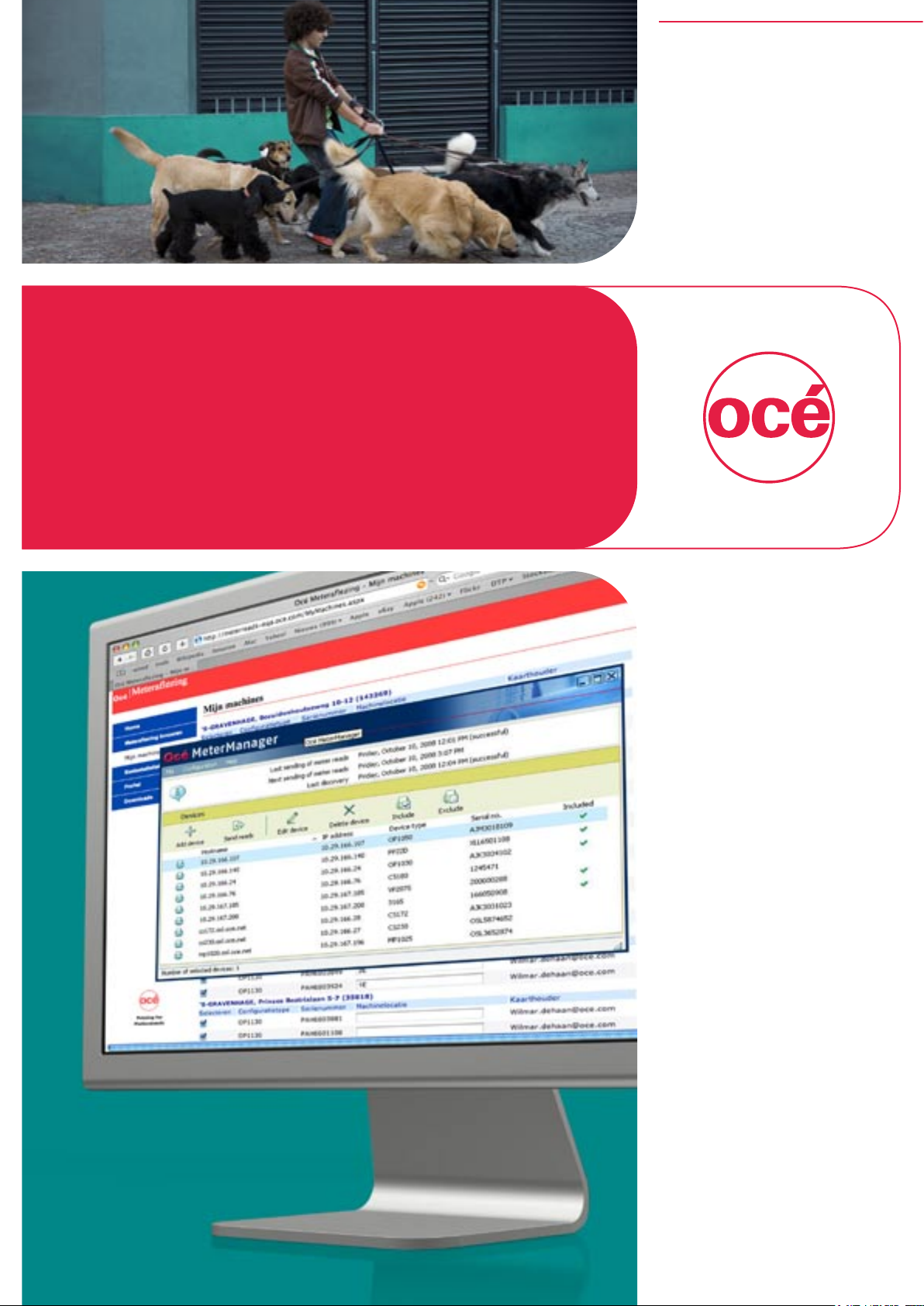
We’ll do the
walking
Océ
MeterManager
Automatic meter
reading
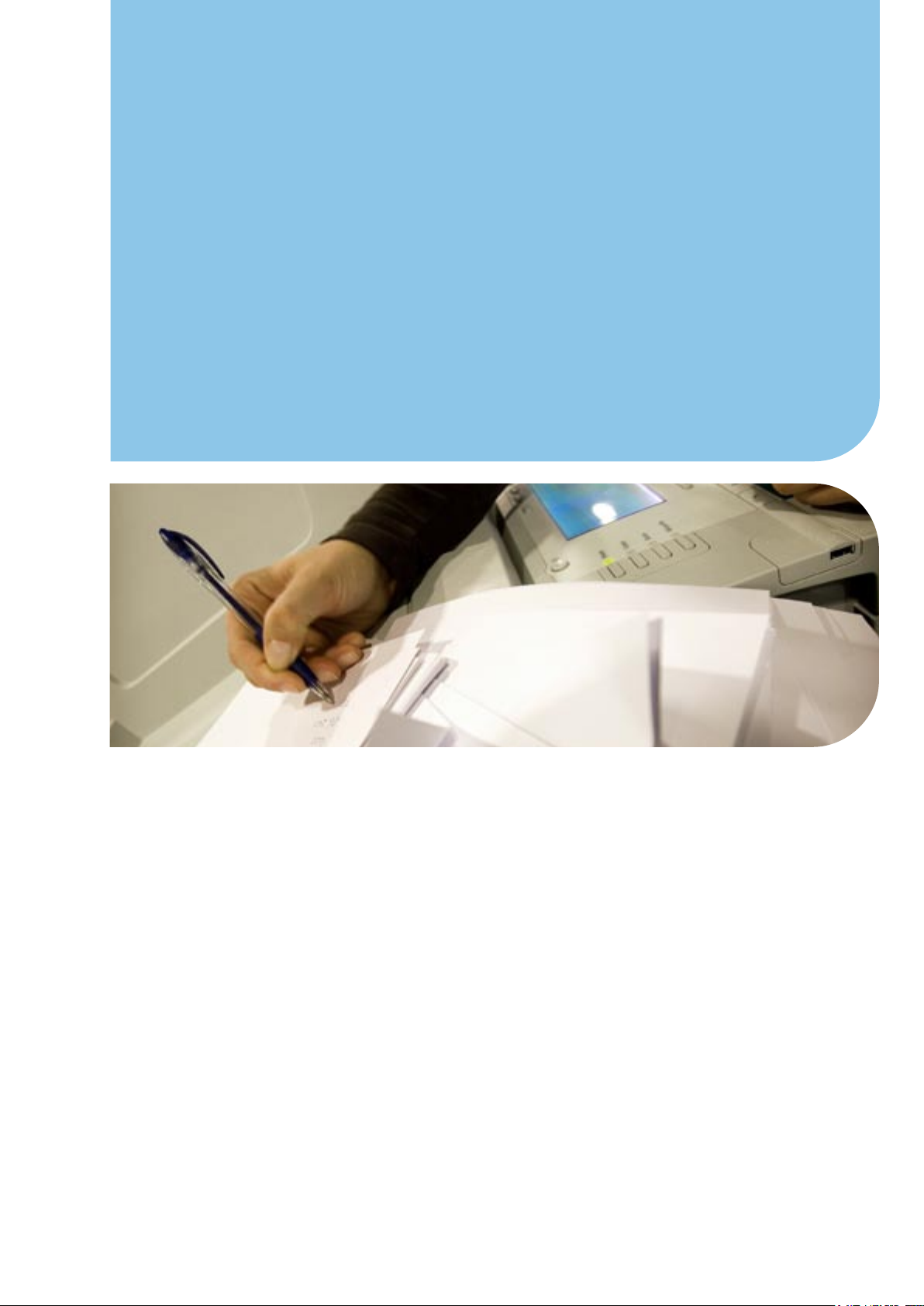
We’ll do the walking
Tired of the meter reading runaround? Finding the meter on
different devices in different spots? Writing down the numbers and
double checking everything again when the invoice comes. Why
not let us do the walking for you? Our Océ MeterManager software
automatically reads the meter counter on your copiers and printers
and will save you time and money.
Reduce administrative hassle and manage meter reads online.
Fast, easy and effortless
Remember, how you used to do meter readings for your
electricity, gas and copying services? Someone came to
take the reading, filled out a card and sent it in. Now those
readings can be sent to the internet, but there’s still a lot of
work involved. Océ goes one step further.
Océ MeterManager collects the meter readings of the Océ
printers and multifunctional devices (MFDs) for you. It
automatically accesses and records meter data from all your
Océ devices throughout the billing cycle to save time and
reduce errors. You can then view this information on a secure
website from your computer. We can even send you an email
alert in case you forget to submit the required data, to ensure
correct and timely invoices.
How does it work?
It is installed on a PC in your organization’s network and
uses Simple Network Management Protocol (SNMP) to
query printers and multifunctional devices. Devices that do
not respond are repeatedly contacted and an email alert is
sent to the responsible person if data from a device are not
available.
Meter data from the Océ devices are periodically collected,
checked by the customer and, after your approval, sent to
Océ. The software is installed in conjunction with your
IT department and only takes a few minutes. No special
hardware or software modifications are required.
2
