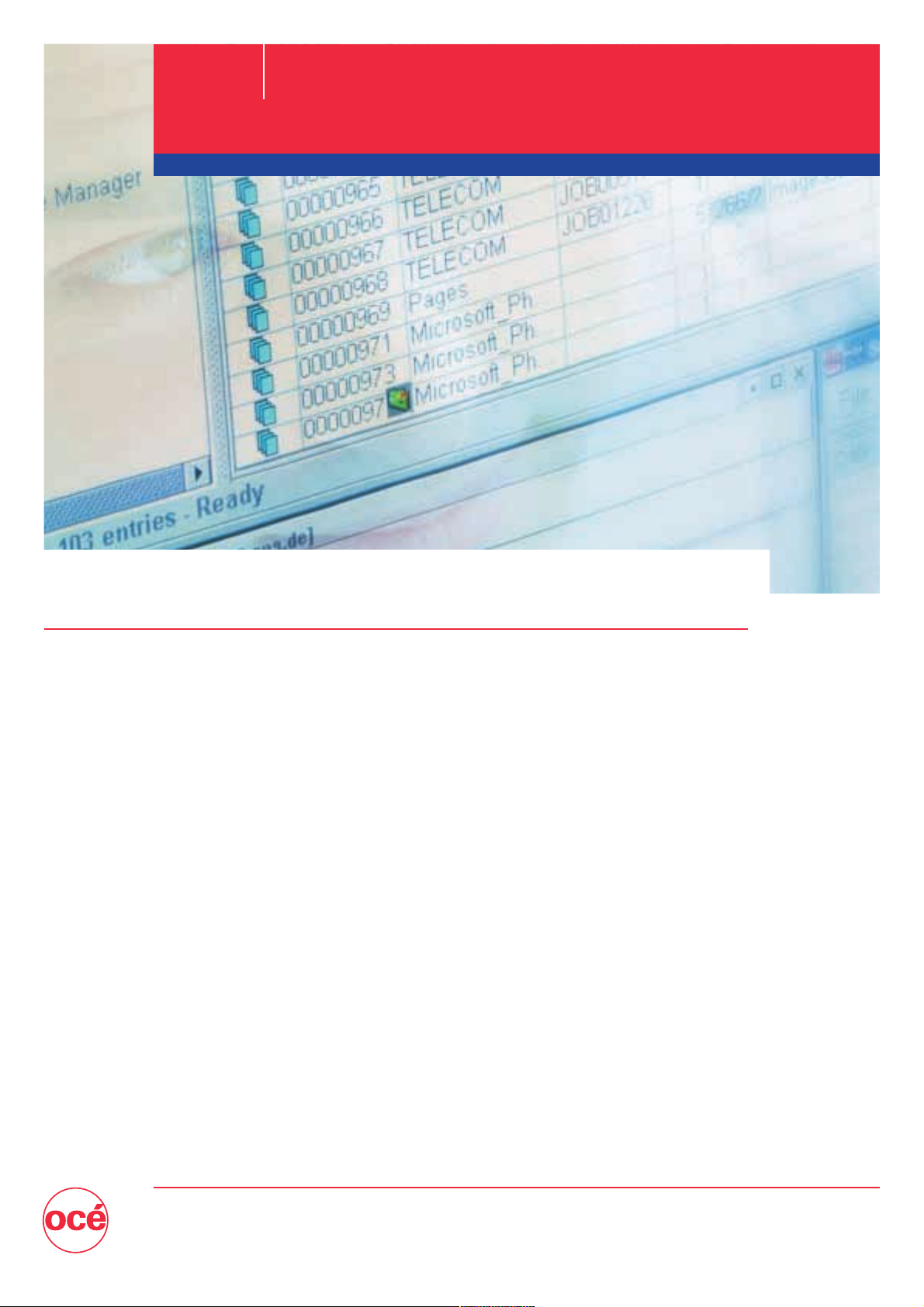
Xerox data in—Océ printing out
Software for speedy conversion—and superior printing
Océ DPconnect
1 / 3
January 2005
Why limit yourself to one printing option, when you don’t have to? With Océ DPconnect
®
,
you can acquire the smart choice. You can then automatically convert Xerox print data—and
send your jobs to your Océ PRISMAproduction®server. For printing on high/ultra high volume
Océ VarioPrint
®
and Océ VarioStream®models.
And the result? You can then select the best printers for your jobs. Reduce your costs.
Maximise your profit. Raise your document quality—and your printing performance.
Software data
Acquire benefit-rich Océ DPconnect
With this software, which acts like a Xerox printer controller,
you can—
• Use your Xerox workflow for Océ printers and benefit from
higher flexibility, productivity and print quality
• Print documents from Xerox printer drivers, Xerox job
submission tools and Xerox DigiPath
• Enable your users to work productively by fully automating
this conversion process
• Easily integrate Océ DPconnect without changing your IT
infrastructure. Simply add a new printer options for users on
your network
• Fully utilise your existing investments in printers
• Expand your networked, print volume capacity—and
application variety
Océ DPconnect fully integrates into the Océ PRISMA
®
for PoD
solution set, building more power and productivity into your
processes.
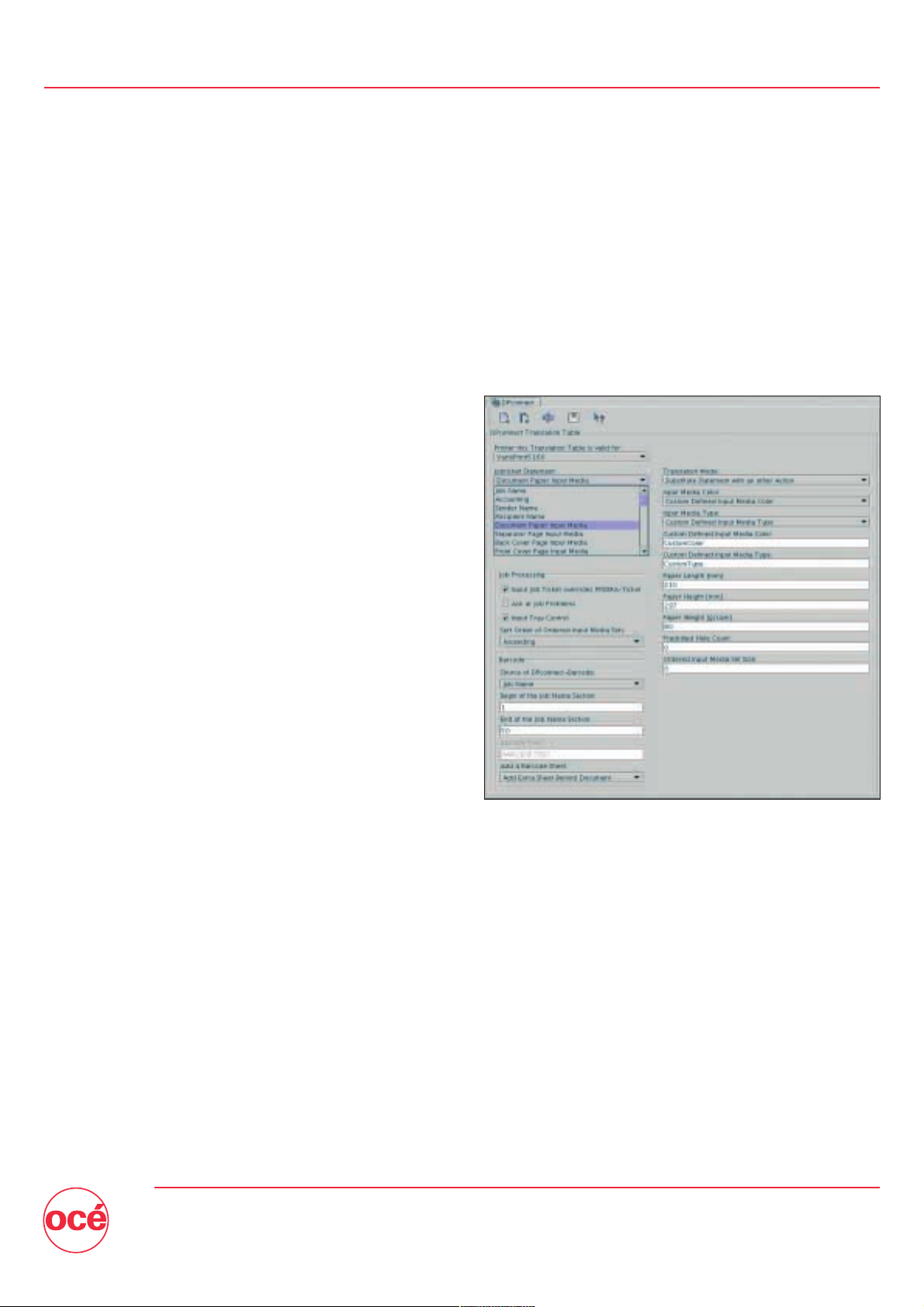
2 / 3
January 2005
Océ DPconnect
Make better documents with the Translation Table
For web-fed printing, your operators can make manual adjustments using Océ DPconnect’s Translation Table—to fully utilise
the additional features and functionality of Océ’s web-fed printing
systems.
• Change the impositioning to use the full paper width of a
Océ VarioStream 7000/9000 printing system. Increase your
cost-effectiveness and productivity
• Add control marks and commands automatically in the print
file for online finishing devices
• Adjust page shifts for front/back registration—and more
Use the Océ DPconnect Translation Table to improve your document
quality in various ways.
Submit and track your jobs. And enable efficient
pick-up
With Océ DPconnect, you can—
• Use your Xerox Printer Drivers to submit jobs to Océ printers
•
Upload your print jobs with your Xerox Document Submission
tool (XDS)
• Integrate Océ DPconnect into your existing Xerox DigiPath
workflow. Then your DigiPath data will be automatically
processed and your job ticket automatically converted. For
printing on Océ VarioPrint sheet-fed or Océ VarioStream
web-fed production printers—and more
• Connect standard LP-Clients, such as Windows- or LINUXlpr, with Océ DPconnect
• After submission, users can easily pick up jobs in print rooms,
because header pages automatically list out job ticket
information (including the job name, sender and recipient)
• Job names can be printed as barcodes on extra sheets. This
enables operators to use hand-held barcode scanners which provide semi-automated feedback to customer job tracking systems
Achieve the results that you expect
When using Océ DPconnect, your jobs will be printed as you
and your data intended. This data conversion software will utilise
your Xerox job ticket information—as almost all features are
compatible with the Océ VarioPrint 5000 and the Océ VarioPrint
2110, release 2.1. This includes print material selection, tab
printing and finishing options. Plus, impositioning information
like that for booklet and 2-up printing will be maintained—as
well as header and separator pages, scaling, shift to recto and
verso pages of a document, multiple overlays, etc.
For sheet-fed printers, Océ DPconnect will automatically convert
the parameters in Xerox job tickets into compatible ones for Océ
PRISMAproduction job tickets. With error-free conversion every
time.
