Page 1
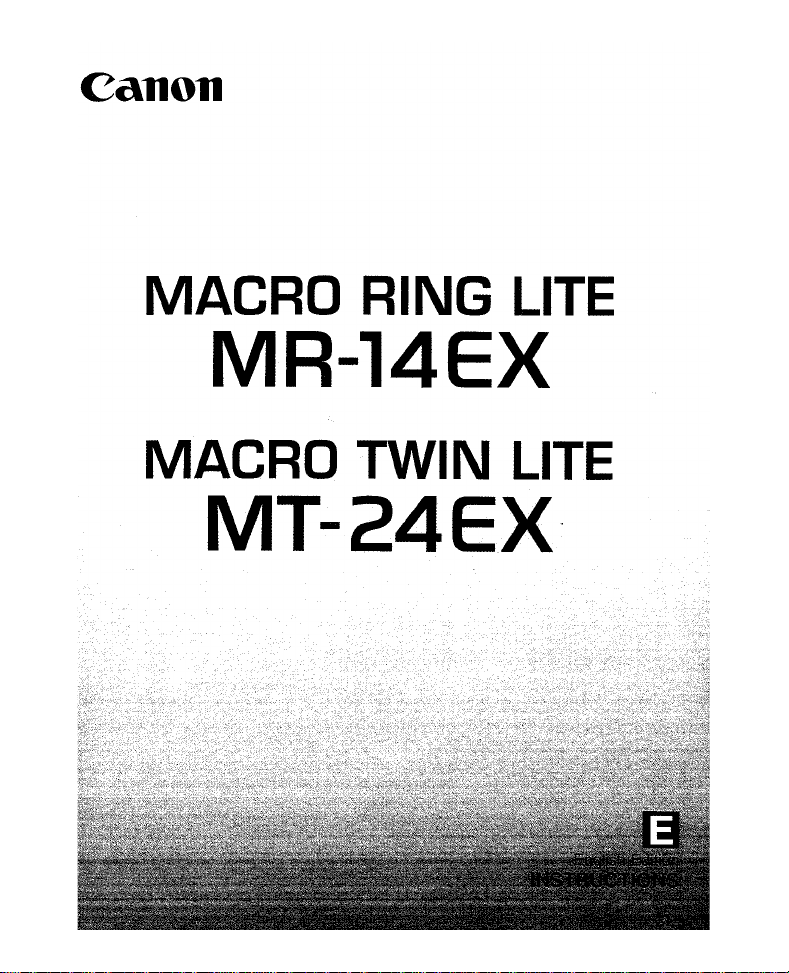
Canon
MACRO
RING
MR-14EX
MACRO
TWIN
MT-24EX
LITE
LITE
Page 2
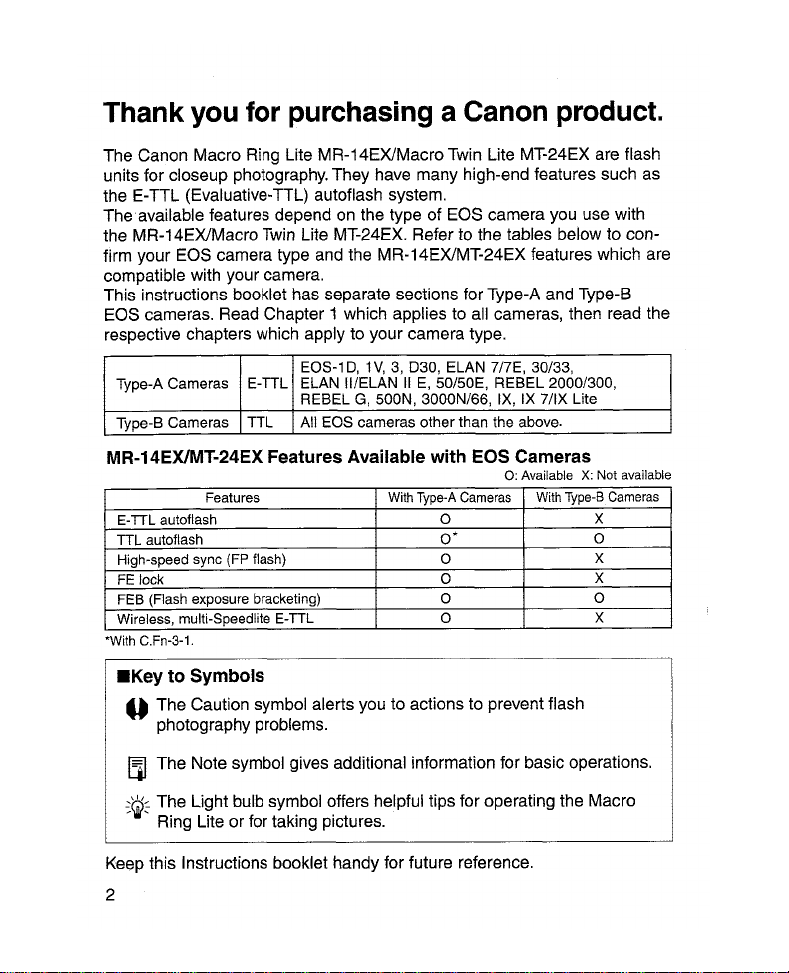
Thank you for purchasing a Canon product.
The Canon Macro Ring Lite MR-14EXlMacroTwin Lite MT-24EX are flash
units for closeup photography. They have many high-end features such as
the E-TTL (Evaluative-TTL) autoflash system.
The available features depend
the MR-14EXlMacro
Twin
firm your EOS camera type and the MR-14EXlMT-24EX features which are
compatible with your camera.
This instructions booklet has separate sections forType-A and Type-B
EOS cameras. Read Chapter 1 which applies to all cameras, then read the
respective chapters which apply to your camera type.
Type-A Cameras
Type-B Cameras TTL All EOS cameras other than the above.
E-TTL ELAN II/ELAN
on
the type of EOS camera you use with
Lite MT-24EX. Refer to the tables below to con-
EOS-1D,1V,3, D30, ELAN 7/7E, 30/33,
REBEL
G,
SOON,
IIE,SO/SOE,
3000N/66, IX, IX 7/IX
REBEL 2000/300,
Lite
MR-14EXlMT-24EX Features Available with EOS Cameras
0:
AvailableX:Not available
Features
TIL
autoflash 0
ETTL autoftash
High-speed sync (FP flash)
FE lock 0
FEB (Flash exposure bracketing) 0 0
Wireless, multi-Speedlite E-
'With C.Fn-3-1 .
TTL
With
Type-A
O'
0
0
Cameras With
Type-B.
• Key to Symbols
U The Caution symbol alerts you to actions to prevent flash
photography problems.
[lJ
The Note symbol gives additional information for basic operations.
~~~
The Light bulb symbol offers helpful tips for operating the Macro
Ring Lite or for taking pictures.
Keep this Instructions booklet handy for future reference.
2
Cameras
X
0
X
X
X
Page 3
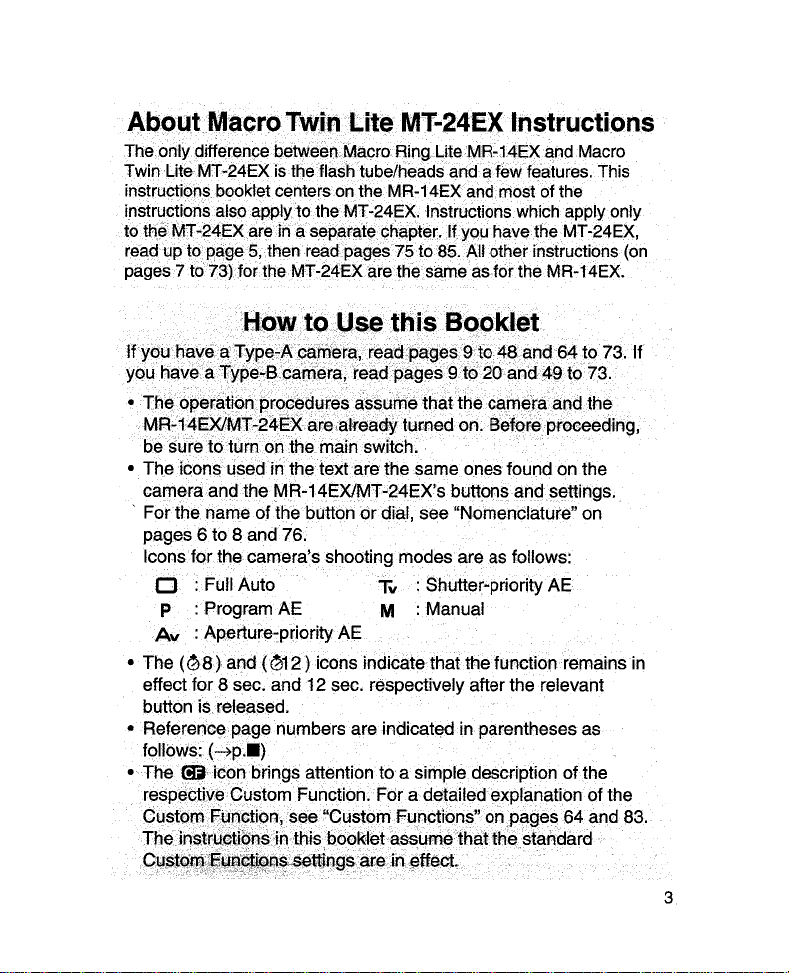
Abol.Jt·Macro.TwiRt.ite.MT~24EXlllstructlons
TheonIY~differencepetwean~acrof3ing4iteMR-149)(~ndMacro
Twin
LiteMT..24EXistheJlash tube/heads and
instructi9D§bookletcenterson.
instr~ctionsalso'appltt?th~fv1T
tott:JeMT
rea.dupt<lpage5,then
pages?
..
?4~Xar~rin
·.to
73)fortheMT~24EXarethesameasforthe·.
.Cl.sePC1rCl.t~(Jhapter.·lf.y9u.
theMH-1AEXandmostofthe
~~4~)(
..Instructionswhi?h·applyonly
rea.dpa~es7!)to85:.·
~fewfe'atures
havetheMT
Allot~er
..
This
-24
instructions.·
MR..14EX.
EX,
(on
~p~.t~~$~t~i$~~~l(let
IfY(jUit"lC3.,,~a:rype-~.·e~'n1·~r<l,~¢~9;pag~si~·t()
YOU
••
h~;}
••
a
••
JypeS~ccaJera:,
ti
..
"ThE?op~rCl!i9PHr8PE:}tf~r~~assyrTletf1at
rv1R.;!4E?</~-r:
be
suretotwno0fhernainswitch. . ...' ' '
Theicon$usedinthetextarethesame
• .
carn~raangthe
For
the name of
pages6to
Icons
for
o :
P :ProgramAE
Av
•
The
(~a}and(~12)icons
effecUor8 sec. and
button
•
Heferenc~pagenumbersareindicat~in
follbWS:{7p
.····The~icC)rl.·brings
resp~cti\,~~u~tom
..
g~·~Xa~~1~.lreadY.turned·on
MR-14EXlfv1T.;24EX's
thErbottOh
8
and
76.
the
camera's shooting modes.
FoJI
Auto
:
.Aperture:priorityAE
is released.
...
)
..
t;sd~ig7s9
ordial,
see
Tv
:
Shutter..priority
M:
Manual
indicate
12
sec.
respectively after the relevant
attention
.•
Function~.For.adetCitled~xplanati.on.
thatthe function remains
to
a'
sirllpledescription.
CustO~1~~n~tipnJ·.·r~e.~9~st(.)mFupcti()I1~"{)1'l8?weS\
'·Th~j~~~r~~ti~l'l~'jn'~h~~·
Q
'
C
.•...............
·.u:,s
.•.........•.
t
·.
.....•.
'm:iElil~~Qm$i$ttJngs
....
:(.
-'.'.:'/<:;,::',::'::,::-":-:
~:":'
,'-'-.-:
"\:'::";"'-':~:-'::-::-:~:::Y:
':/:':"'"
•.•..
bOt:)~tE}t~~~urne.th~tthes
.•
,-,,:'-:,:.-:":
arein.effe.ct
,:-:-
,',,':::,
"":
'-'.
',:,:
:-:':,':-'.
'.,'.:"',:'
:".-.'.:--
:"','::
':::.('.:->
'.'
',-'
•.
4fi~ndi64t9".
•.•
t020ard49t~.'73
e
tti.
.·SC1I1"l~ra.C3.nd
.•.
·Bef()Feproeeeding,
ones found on
buttons and settings
"NomenClature"
are.
as
follows:
..••
the
the
on
73,'.
•.
•.
'If
AE
in
parentheses
..
· ' .
as
of
the
of
the
...
·.~4
and.
83.
tandard·
",'
3
Page 4
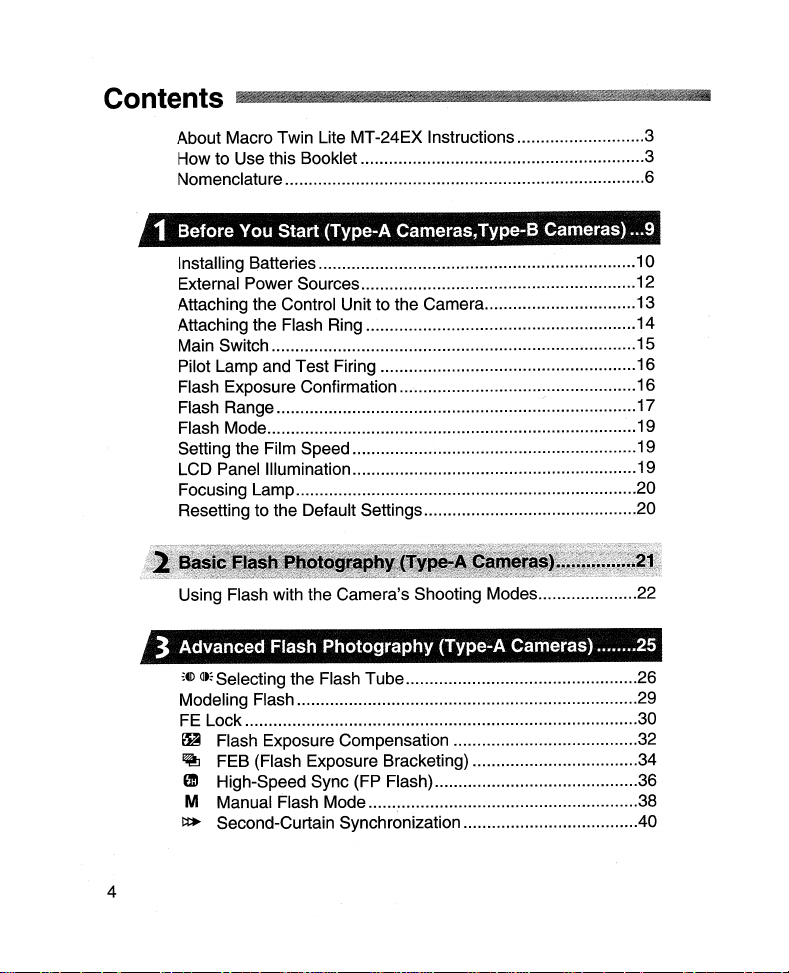
About Macro Twin Lite MT-24EX Instructions 3
How to Use this Booklet 3
Nomenclature 6
1 Before You Start(Type-A Cameras,"-ype-B Cameras). ...9
Installing Batteries 10
External Power Sources 12
Attaching the Control Unit to the Camera 13
Attaching the Flash Ring 14
Main Switch 15
Pilot Lamp and Test Firing 16
re
Flash Exposu
Flash Range 17
Flash Mode 19
Setting the Film Speed 19
LCD Panel Illumination 19
Focusing Lamp 20
Resetting to the Default Settings 20
Using Flash with the Camera's Shooting Modes 22
Confirmation 16
3 Advanced Flash RhotographV (Type-A Cameras). 25
~tD
at:
Selecting the Flash Tube 26
Modeling Flash 29
FE Lock 30
~
Flash Exposure Compensation 32
~
FEB (Flash Exposure Bracketing) 34
GIl
High-Speed Sync (FP Flash) 36
M Manual Flash Mode 38
~
Second-Curtain Synchronization 40
4
Page 5
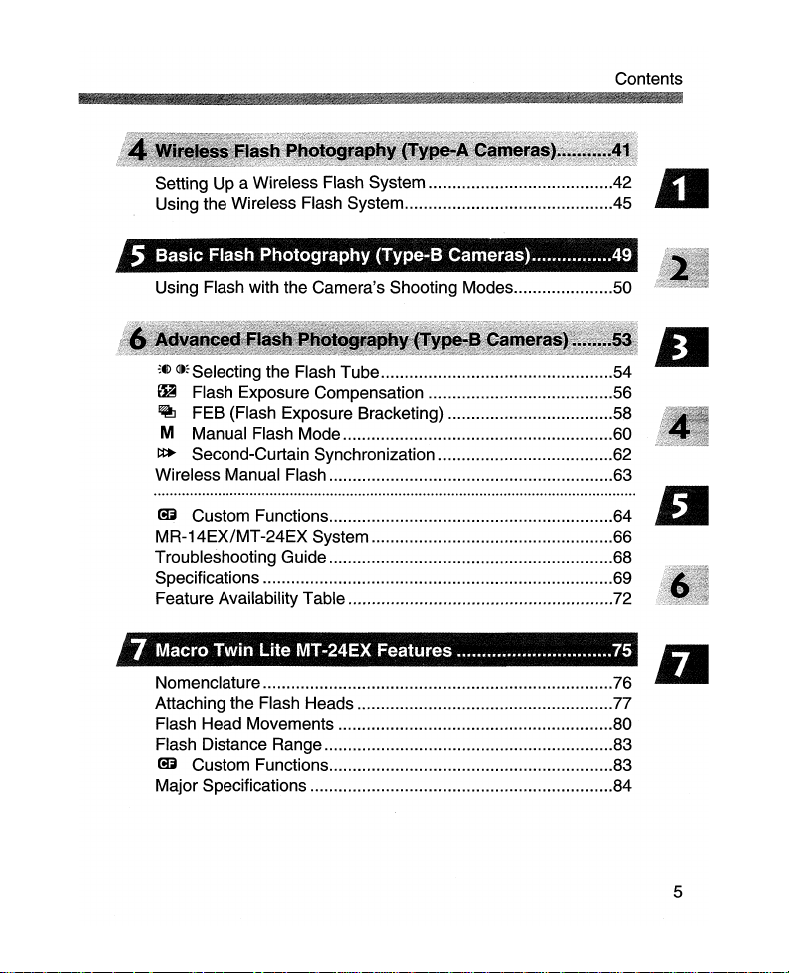
Contents
Setting Up a Wireless Flash System 42
Using the Wireless Flash System 45
S Basic Flash Photography r ype-B
Using Flash with the Camera's Shooting Modes 50
~.D
at:
Selecting the Flash Tube 54
~
Flash Exposure Compensation 56
~
FEB (Flash Exposure Bracketing) 58
M Manual Flash Mode 60
1::1>
Second-Curtain Synchronization 62
Wireless Manual Flash 63
~
Custom Functions 64
MR-14EX/MT-24EX System 66
Troubleshooting Guide 68
Specifications 69
Feature Availability Table 72
I Macro"fwin Ilite
Nomenclature 76
Attaching the Flash Heads 77
Flash Head Movements 80
Flash Distance Range 83
~
Custom Functions 83
Major Specifications 84
M"f-24.EX
Features .....•.........................
Cameras~
~
..
4.9
'75
iI
5
Page 6
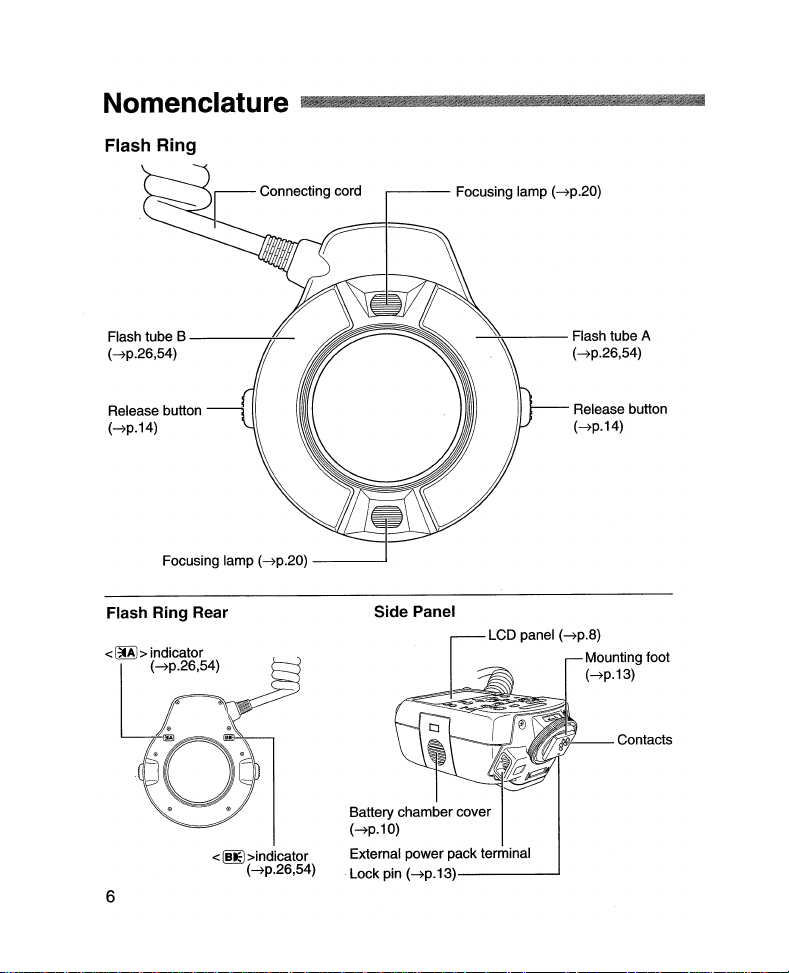
Nomenclature
Flash Ring
c-
Connecting cor
__
_d_:_-:_
r-
IIJ1IllI.I88IlfIjfllllllllllll._JlllJlJfIIIIIIJIIII
--
Focusing lamp (--7p.20)
__
1IJ1JA
Flash tube B
(--7p.26,54)
Release button
(--7p.14)
Flash Ring Rear Side Panel
<~> indicator
L:
6
----.....;!--
--
.26,54)
--7
P
r:s,
~
@
<
~
>indicator
(--7p.26,54)
Battery chamber cover
(--7p.10)
External power pack terminal
(--7p.13)--------'
Lock pin
-:.:::-----
LCD panel (--7p.8)
Flash tube A
(--7p.26,54)
Release button
(--7p.14)
Mounting foot
(--7p.13)
Page 7
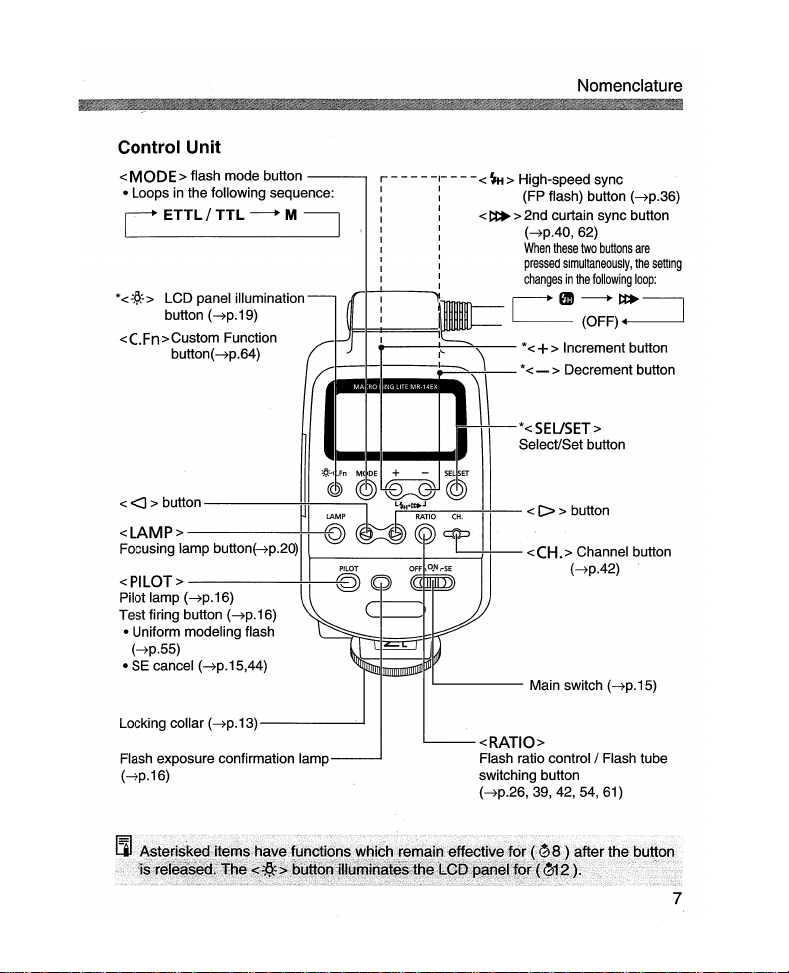
Nomenclature
Control
<
• Loops
_
C
*<:!?:->
<C.Fn>Custom
Unit
MODE>
flash mode button - r - - - -
in
the following sequence: : (FP flash) button
·
ETTL/TTL
LCD panel
button
button(~p.64)
---.
M
~
~
illumination-}I-'----l~
(~p.19)
Function
1r
~_.
_111-_-
:t>.:.(
.FnM(DE
< <J> button
<LAMP>----++--©
Focusing lamp
<PILOT>
Pilot lamp
Test firing button
• Uniform modeling flash
(~p.55)
• SE cancel
Locking collar
Flash exposure confirmation lamp
(~p.16)
-----*U-:-'-----,I
bUtlOnl-7po20)1
(~p.16)
(~p.16)
(~p.15,44)
(~p.13)
-
CD.
I
LAMP
\
PILOT
©
~_-----..
-1-
- - - <
~
> High-speed sync
1
:1
<t:l> >2nd curtain sync button
1
:
:
I
----+--~--
_.•_._.
®~®
...-:I:--......-:l
~
(Q)
C
""-1
i
:~\\\
....
-.-.;
....
~..!...!--*<SEUSET>
+ -
SEL
SET
....::L~:;:..:.~~J
----++--
RATIO
CH.
®
~.
OFF
O.NrSE
LI-----!~_
~
__
____
~
~
L....-
(~p.40,62)
When
these
two
pressed
simultaneously,
changesinthe
~
eD
~
*
"---'-'-<- > Decrement button
Select/Set button
II
<RATIO>
Flash ratio
switching button
(~p.26,
~
(OFF)~
*<+>
Increment button
<C>> button
<
CH.
>(
:~~2;)el
Main switch
control/Flash
39, 42, 54, 61)
(~p.36)
buttons
are
the
following
loop:
~_
button
(~p.15)
setting
tube
7
Page 8
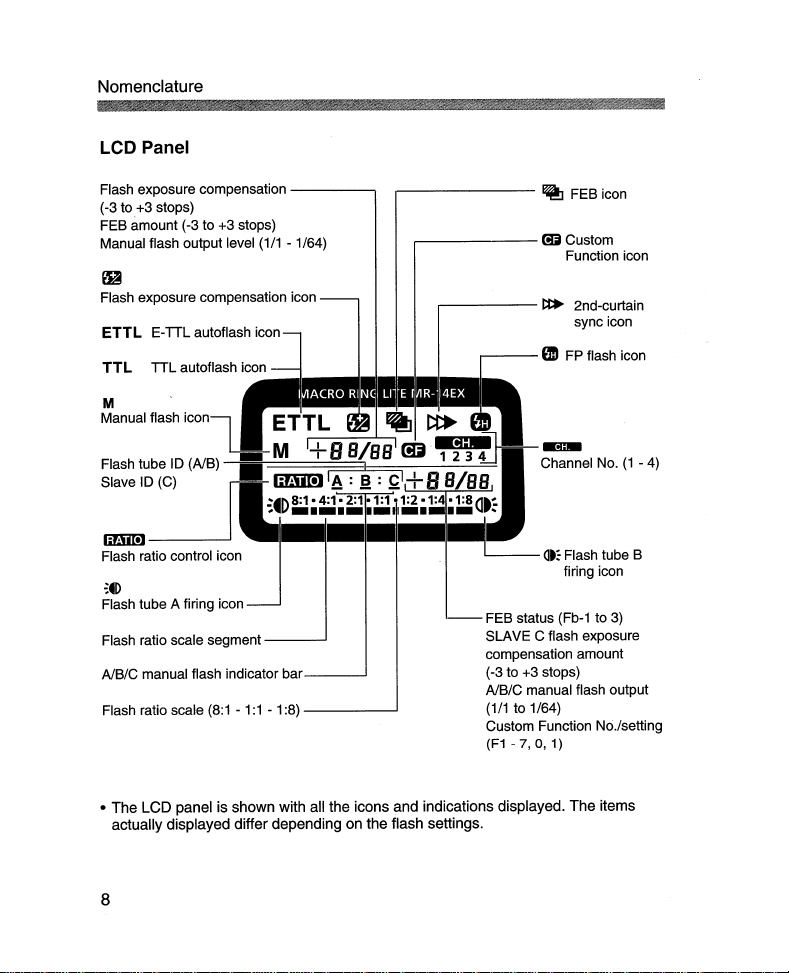
Nomenclature
LCD Panel
Flash exposure compensation
(-3 to+3stops)
FEB amount (-3 to
Manual flash output level
Flash exposure compensation icon
ETTL
E-TT.
TTL
TTL
M '
ManualflaShiconi.
Flash tube10(AlB)
Slave
10
(C)
~
IiBml
Flash ratio control icon
~~D
Flash tube A firing icon
Flash ratio scale segment
AlBIC manual flash indicator
Flash ratio scale (8:1 -
+3
L autoflash
autoflash icon
LlLM
----
stops)
(1/1-1164)
iCOi
~
ETTL
11-
mamllA:
,.
- ._11
~.D8:1-
j----_.
------'
bar------'
1:1
- 1:8)
.......
,--------
•
•••
11111
~
+B
BIBB
I 1 2 3 4 Channel No.
~:
4:1- 2:1-1:1 -1:2 -1:4
---------I
~I+B
r---------
,....-----
__
~
~I
Ii
(6
~~
BIBB
\1
...
-1:811.~
~
--
FEB status (Fb-1 to 3)
SLAVE
C flash exposure
compensation amount
+3
(-3 to
AlBIC manual flash output
(1/1to1164)
Custom Function Nc>.Isetting
(F1-7,O,1)
~
FEB icon
(fi
Custom
Function icon
t:I>
2nd-curtain
sync icon
GIl
FP flash icon
~
at:
Flash tube B
firing icon
stops)
(1
- 4)
• The LCD panel is shown with all the icons and indications displayed. The items
actually displayed differdepending on the flash settings.
8
Page 9
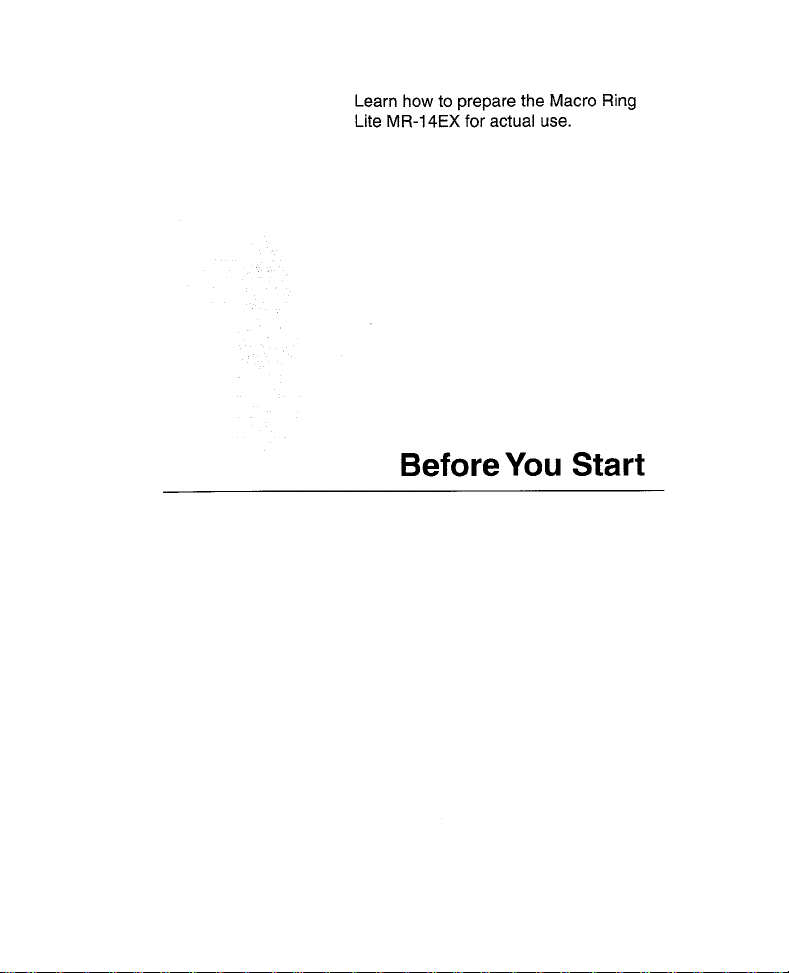
Learn how to prepare the Macro Ring
Lite MR-14EX for actual use.
BeforeYou Start
Page 10
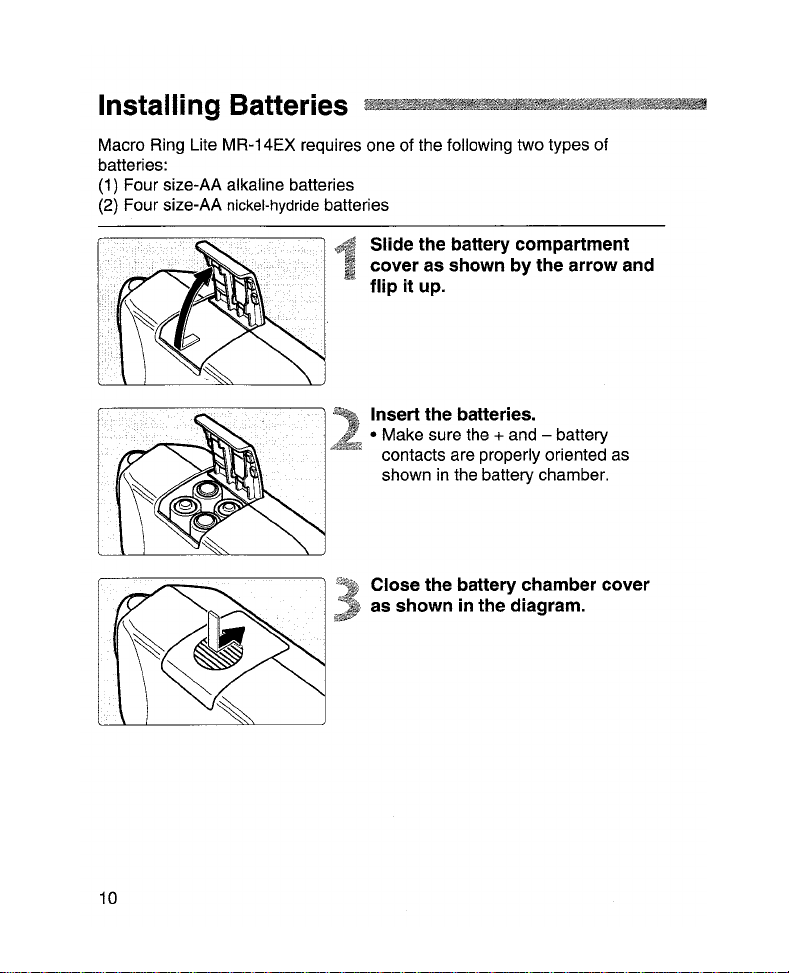
Macro Ring Lite MR-14EX requires one of the following two types of
batteries:
(1) Four size-AA alkaline batteries
(2) Four size-AA
nickel-hydride batteries
Slide the battery compartment
cover as shown by the arrow and
flip it up.
Insert the batteries.
• Make sure the +and - battery
contacts are properly oriented as
shown in the battery chamber.
Close the battery chamber cover
in
as shown
the diagram.
10
Page 11
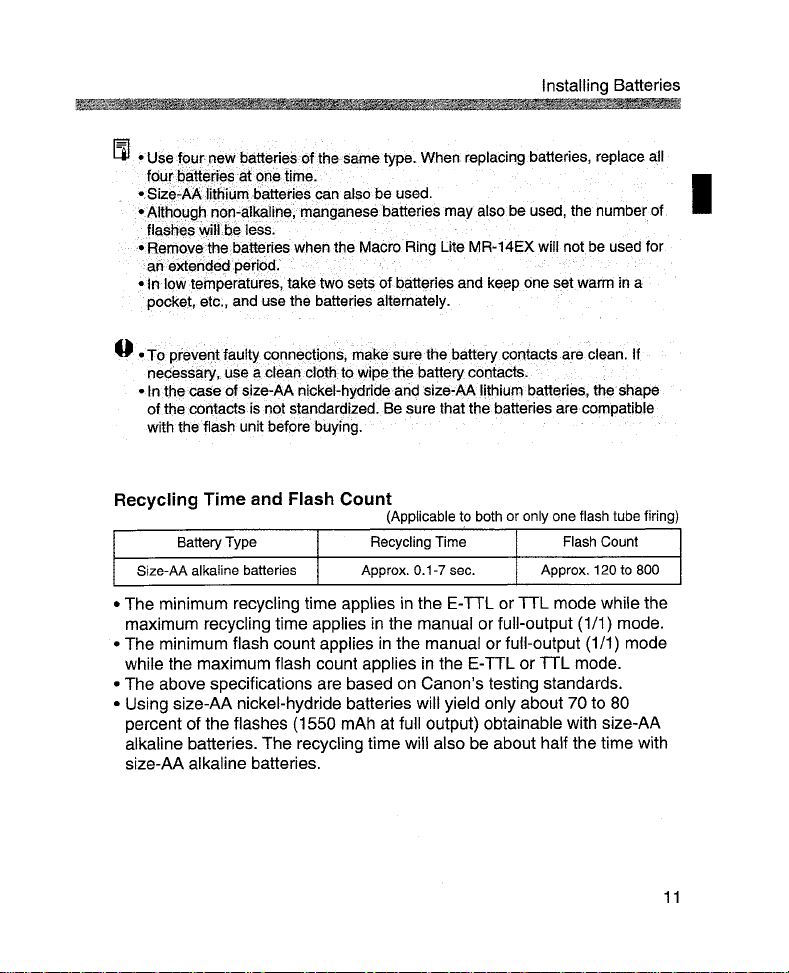
Inr;:,t<:lllinn
Ill
.•
usef8~rpewbatteri~softhesame
fou.rb~tten~~at
.SiZE)"AAJithiurnb~tteries
.-AltholJ9h1l0n-aJkaline, manganese batteries
flashes
H~rrl0vethebatte.rieswheh
•
anextended.period.
-In
low temperatures, take
pocket, etc:,
o.
To
preveQtfaultyconnections,
necessary, usea
In
the case ofs.ize-AA•nickel-hydride and size-AA lithiumbatteries, the· shape
•
of
the contacts is
with the flashunit before buying.
Will
gne
time. I
c:an·
be
less.
and
two
use the batteries alternately.
dean
cloth to
not
standardized. Be sure that the batteries are compatible
type..When replacing batteries, replace all
alsobeused.
the Macro Ring Lite MR-14EX will
set50f
make
wipe
may
also be used, the number
batteries and
sure the
the
battery contacts, .
keepone
battery
contacts are clean. If
setwarmina
notbe
Batteries
of
used for
Recycling Time and Flash
Battery Type Recycling Time Flash Count
Size-AA alkaline batteries Approx.
Count
(Applicable to both or only one flash tube firing)
0.1-7 sec. Approx. 120 to 800
• The minimum recycling time applies in theE-TTL orTTL mode while the
or
maximum recycling time applies in the manual
• The minimum flash count applies in the manual
while the maximum flash count applies in the
• The above specifications are based
on
Canon's testing standards.
full-output (1/1) mode.
or
full-output (1/1) mode
E-TILorTIL
mode.
• Using size-AA nickel-hydride batteries will yield only about 70 to 80
percent of the flashes (1550 mAh at full output) obtainable with size-AA
alkaline batteries. The recycling time will also be about half the time with
size-AA alkaline batteries.
11
Page 12
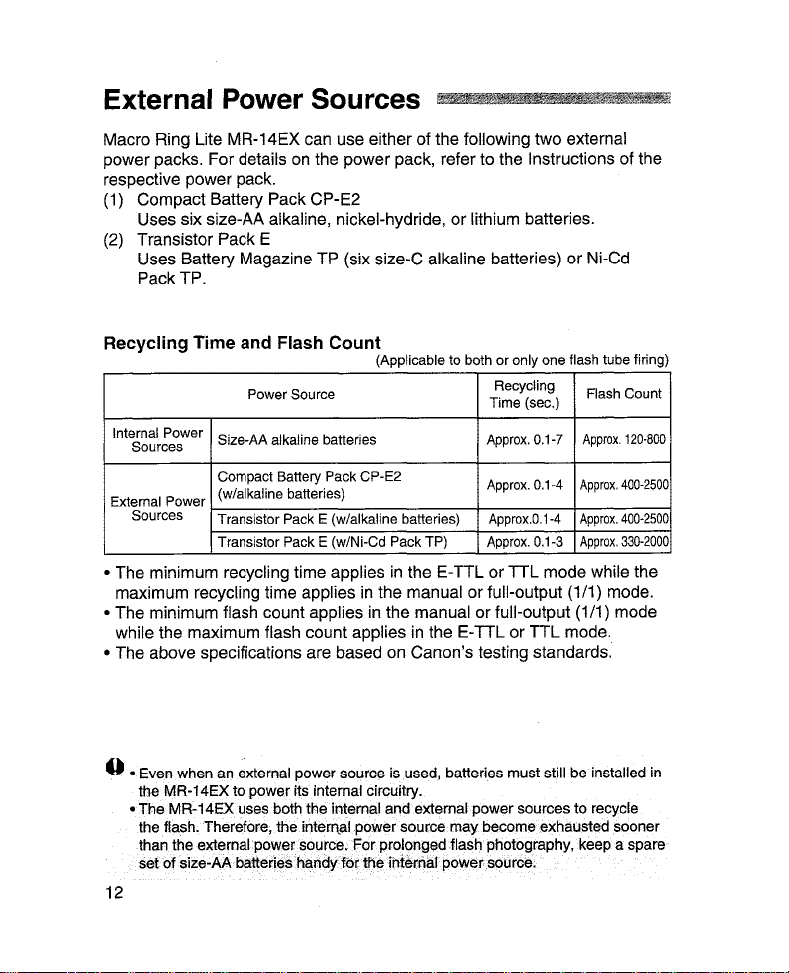
External Power Sources
~~1
Macro Ring Lite MR-14EX can use either of the following two external
power packs. For details
on
the power pack, refer to the Instructions of the
respective power pack.
(1) Compact Battery Pack CP-E2
Uses six size-AA alkaline, nickel-hydride, or lithium batteries.
(2) Transistor Pack E
Uses Battery Magazine TP (six size-C alkaline batteries) or Ni-Cd
Pack TP.
Recycling Time and Flash Count
(Applicable to bothoronly one flash tube tiring)
Power Source
Power
Internal
Sources
External
Sources
Size-AA alkaline batteries Approx.0.1-7
Compact Battery Pack
(w/alkaline batteries)
Power
Transistor Pack E (w/alkaline batteries) Approx.0.1-4
Transistor Pack E
CP-E2
(wiN
i-Cd Pack TP) Approx. 0.1-3
• The minimum recycling time appliesinthe E-TTL or
maximum recycling time applies
in
the manualorfull-output (1/1) mode.
Recycling
Time
(sec.)
Approx.0.1-4
TIL
mode while the
Flash Count
Approx.120-800
Approx,
400-2500
Approx.
400-2500
Approx.
330-2000
• The minimum flash count applies in the manual or full-output (1/1) mode
while the maximum flash count applies
in
the
E-TIL
or TTL mode.
• The above specifications are based on Canon's testing standards.
..
-Evenwhen
tbeMR-14EX to power
-TheMR-14EX
the flash. Therefore,.the.internalpower source.
thanthe
set
an~xternal
externalpow~rso~
of·
size-AAbatteries handy fortheinternal. power source.
power source isused, batteries must stillbeinstalled
its
usesboth the internaland external power sources to recycle
internal circuitry.
rce.
ForproI5m~edflash·
may
become exhaustedsooner
photography,keepa spare
12
in
Page 13
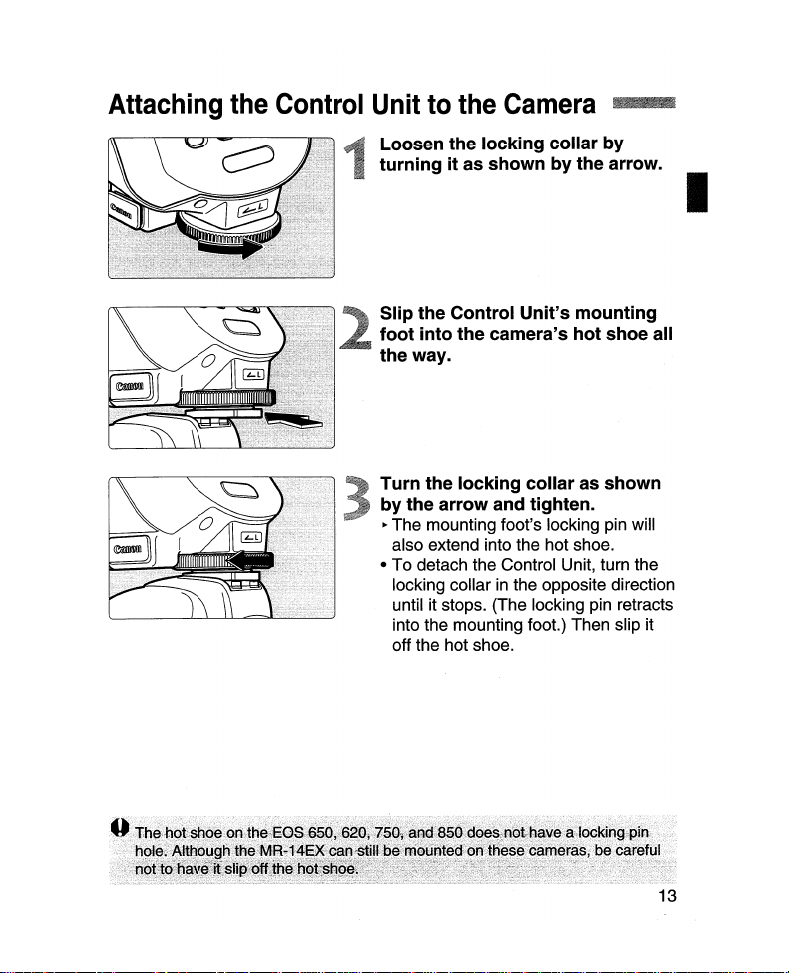
Attaching
the
Control
Unittothe
Loosen the locking collar by
turning it as shown by the arrow.
Slip the Control Unit's mounting
foot into the camera's hot shoe all
the way.
Turn the locking collar as shown
by the arrow and tighten.
~
The mounting foot's locking pin will
also extend into the hot shoe.
• To detach the Control Unit, turn the
locking collar
until it stops. (The locking pin retracts
into the mounting foot.) Then slip it
off the hot shoe.
Camera",....
in
the opposite direction
I
13
Page 14
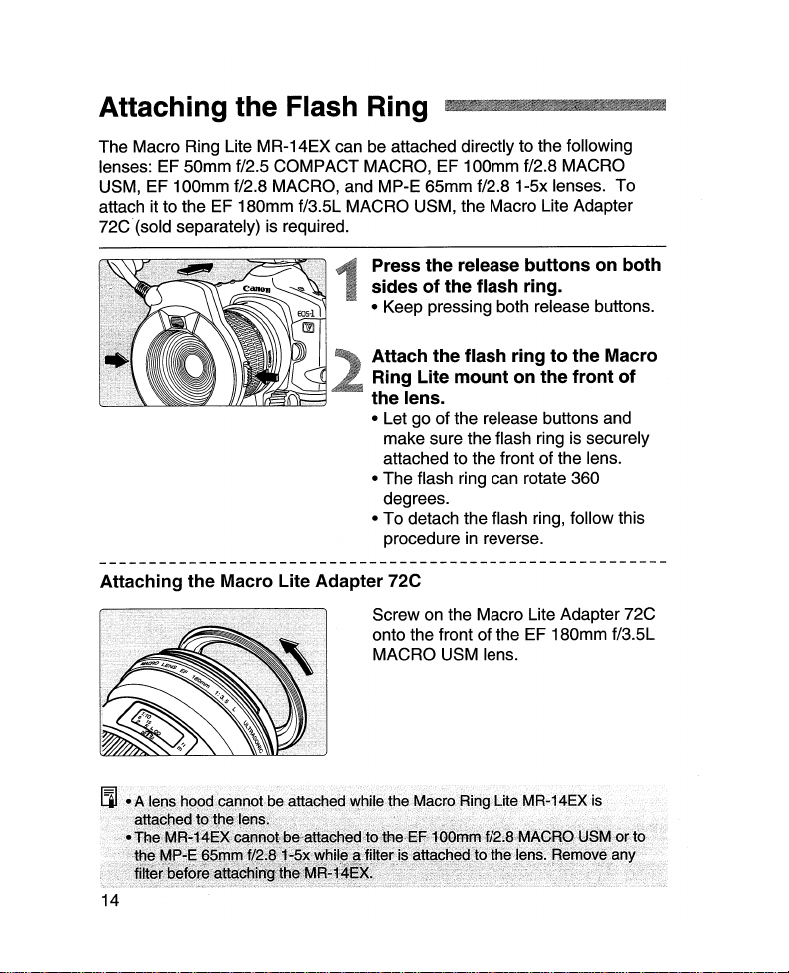
Attaching the Flash Ring .IIIIIII'IlJIJIII.IIIJIII'
The Macro Ring Lite MR-14EXcan be attached directly to the following
lenses: EF 50mm f/2.5 COMPACT MACRO, EF 100mm f/2.8 MACRO
USM, EF 100mm f/2.8 MACRO, and MP-E 65mm f/2.8 1-5x lenses. To
attach it to the EF 180mm f/3.5L MACRO USM, the Macro Lite Adapter
72C"(sold separately) is required.
.....
1IJJIJIJ1lf1J
Press the release
sides
• Keep pressing both release buttons.
Attach theflash ringtothe Macro
Ring Lite
the lens.
• Let go of the release buttons and
make sure the flash ring is securely
attached to the front of the lens.
• The flash ring can rotate 360
degrees.
• To detach the flash ring, follow this
procedure
Attaching the Macro Lite Adapter 72C
Screw on the Macro Lite Adapter 72C
onto the front of the EF 180mm f/3.5L
MACRO USM lens.
of
the flash ring.
mount
in
reverse.
buttonsonboth
on the
front
of
14
Page 15
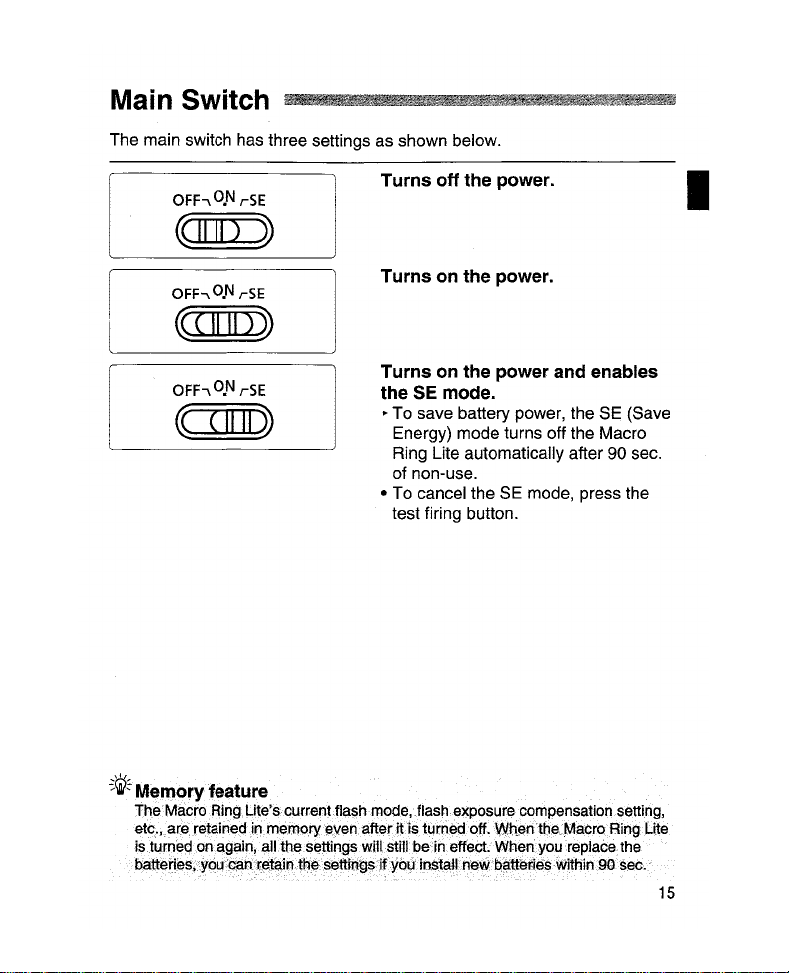
The main switch has three settings as shown below.
OFF,O.N rSE
«JIIIr»
OFF,O.N rSE
mum)
OFF,O.N rSE
Turns off the power.
Turns on the power.
Turns on the power and enables
the SE mode.
..
To save battery power, the SE (Save
Energy) mode turns off the Macro
Ring Lite automatically after
of
non-use.
• To cancel the SE mode, press the
test firing button.
90
sec.
I
~~~
Mel110ryfeature
The·.MacroRi~g
etc..,
...
are.
jsturf)ecionagain,.allth8:settin?s.winstjUbejn
batteries{Y()119(lnret~n.tf:1I;l
Lite'scurrentfl(l$h
retaineci.in memoryeyenafterit. is
••
mode~flashexposurecompensationsetting,
••
settingsi!Yol,I·.
turn~doff.Wtien
•.
effect.·\I\Ih~nxo~replacethe
insta:Une'lllb.~tterie$·within90sec,
the
~acroBingLite
15
Page 16
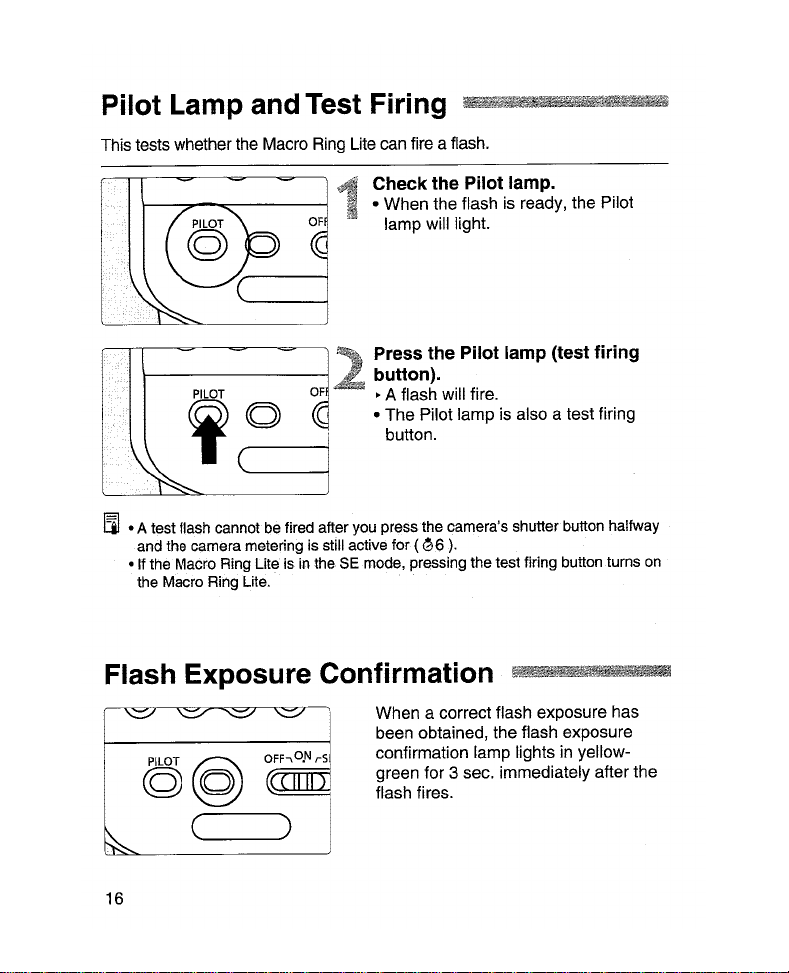
This tests whetherthe Macro Ring Lite can fire a flash.
Check the Pilot lamp.
• When the flash is ready, the Pilot
lamp will light.
Press the Pilot lamp (test firing
button).
~
A flash will fire.
• The Pilot lamp is also a test firing
button.
I.lI
•A test flash cannot be fired afteryou press the camera's shutterbutton halfway
and the camera metering is still active
• If the Macro Ring Lite
the Macro Ring Lile.
is
in the SE mode, pressing the test firing button turns on
OFhO.NrS
©@
C"-
)
for
(~6
).
When a correct flash exposure has
been obtained, theflash exposure
confirmation lamp lights in yellowgreen for 3 sec. immediately after the
flash fires.
16
Page 17
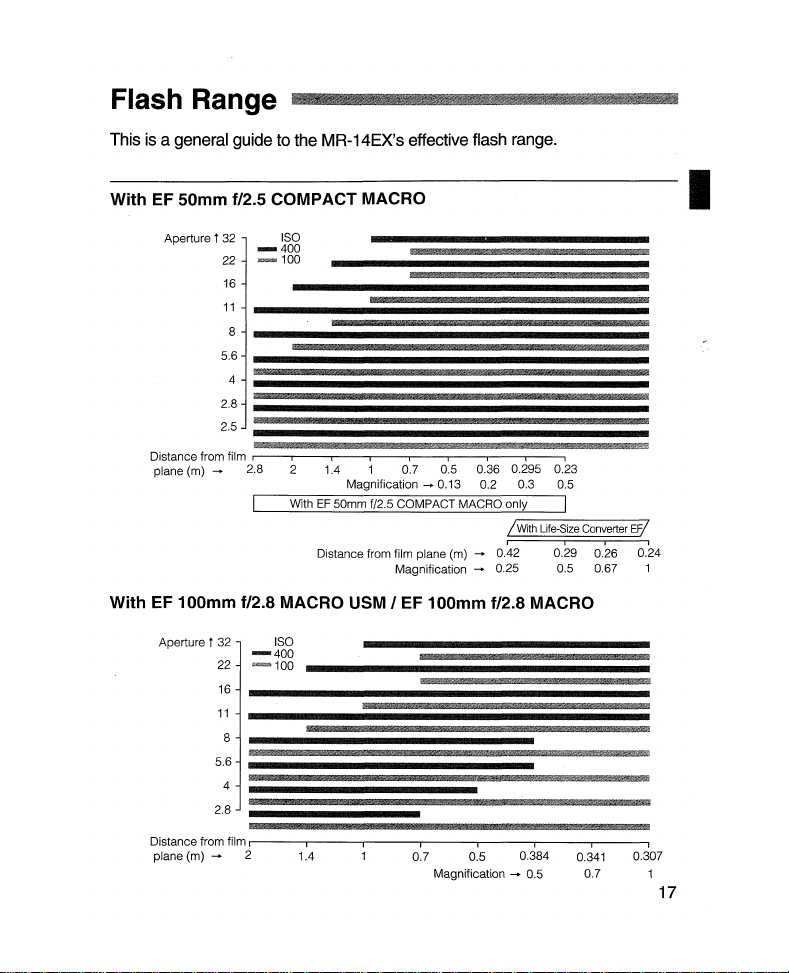
Page 18
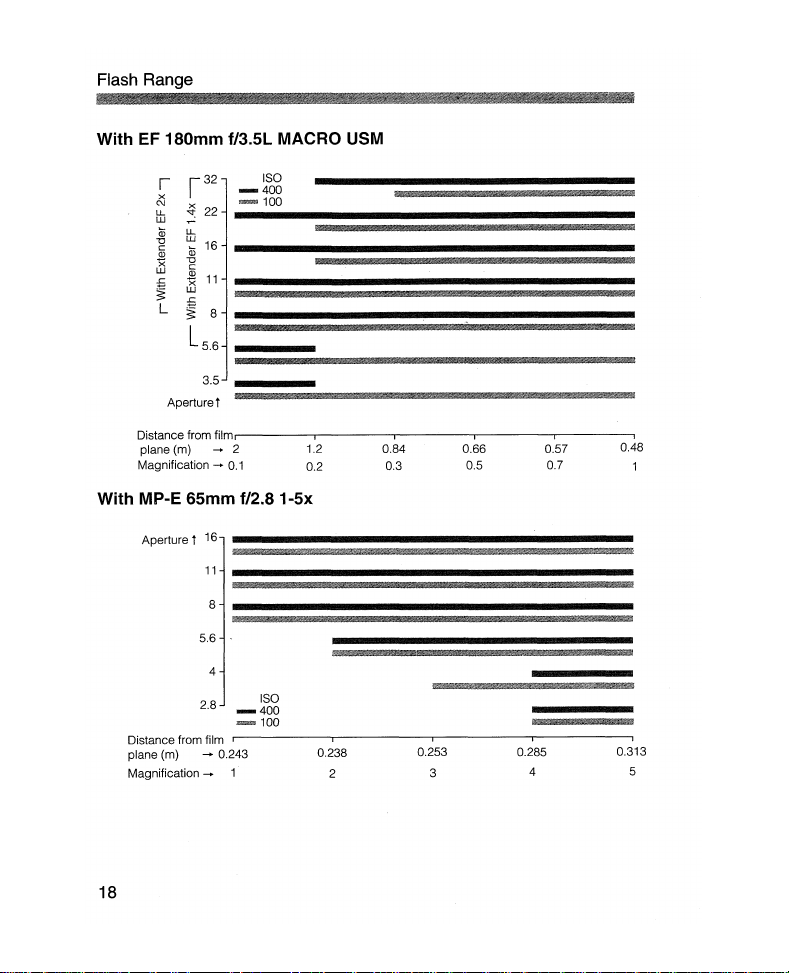
Flash
Range
With EF 180mm f/3.5L MACRO USM
I
x
C\J
LL
ill
LL
Q5
""0
c
~
Q)
""0
X
c
ill
~
:5
ill
~
£
L
~
L
Aperturet
Distance from
plane (m)
Magnification
5
3.5
ISO
--400
y-100
16
11
8
.
6
film"
------.-----.,.------.--------r---------,.
-+
2 1.2 0.84 0.66 0.57 0.48
-+
0.1
With MP-E 65mm f/2.8 1-5x
Aperture t
Distance from film
plane (m)
Magnification
5.6
2.8
16
11
8
4
ISO
--400
100
-+
0.243
-+
1
0.2 0.3 0.5 0.7 1
'l/JJ!]JJJIJJlJiiJllli!J/iffJJffJ!f!!/llW'J/IJII!l!lIIJlI§JJJ;7IJ_I/lII!JIIIJJf!I/.IJ_#I/l'l/fffflll_&
0.238
2
0.253
3
0.285
4
0.313
5
18
Page 19
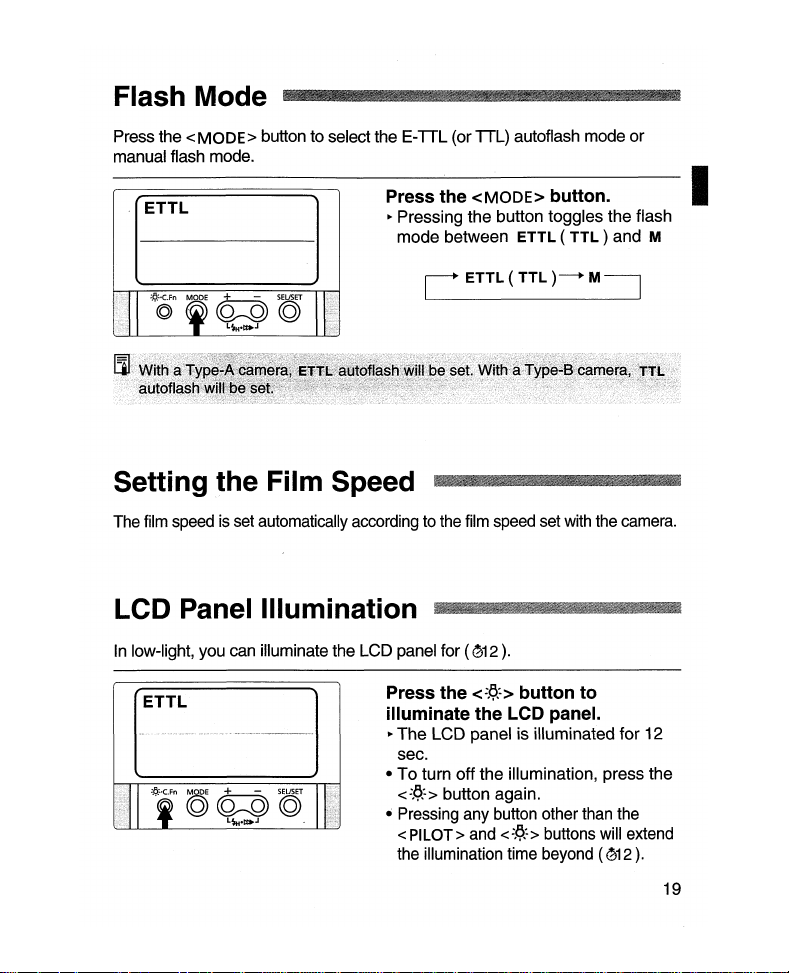
Press the
manual flash mode.
<MODE>
button to select the E-TTL(or TTL) autoflash mode or
Press the
~
Pressing the button toggles the flash
mode
Setting
The film speedisset automatically according to the film speed set with the camera.
LCD
In
low-light, you can illuminate the LCD panel for (
:8:.(
",.
the
Film
PaneI IIIumi
Fn
MODE
+ -
L~H"t:I>J
SEUSET
©
©
(Q:Q)
Speed
nat
ion
Press the
illuminate the LCD panel.
~
The
sec.
To
•
<=.c>:->
• Pressing any button other than the
<
PI
the illumination time beyond (
<MODE>
between
C
ETTL(TTL)-'M~
button.
ETTL(TTL)
and M
._I8III,._1IIIIJIj
&IJJII."IIIJ11I11I!//lI1/I1If1llilllIlllJJ
~12
).
<=1>:->
button
LCD panel is illuminated for 12
turn offthe illumination, press the
button again.
LOT> and <
=J?:
••
lI/11111JJIIIIIIIIIJ_
to
> buttons will extend
~12
).
I
19
Page 20
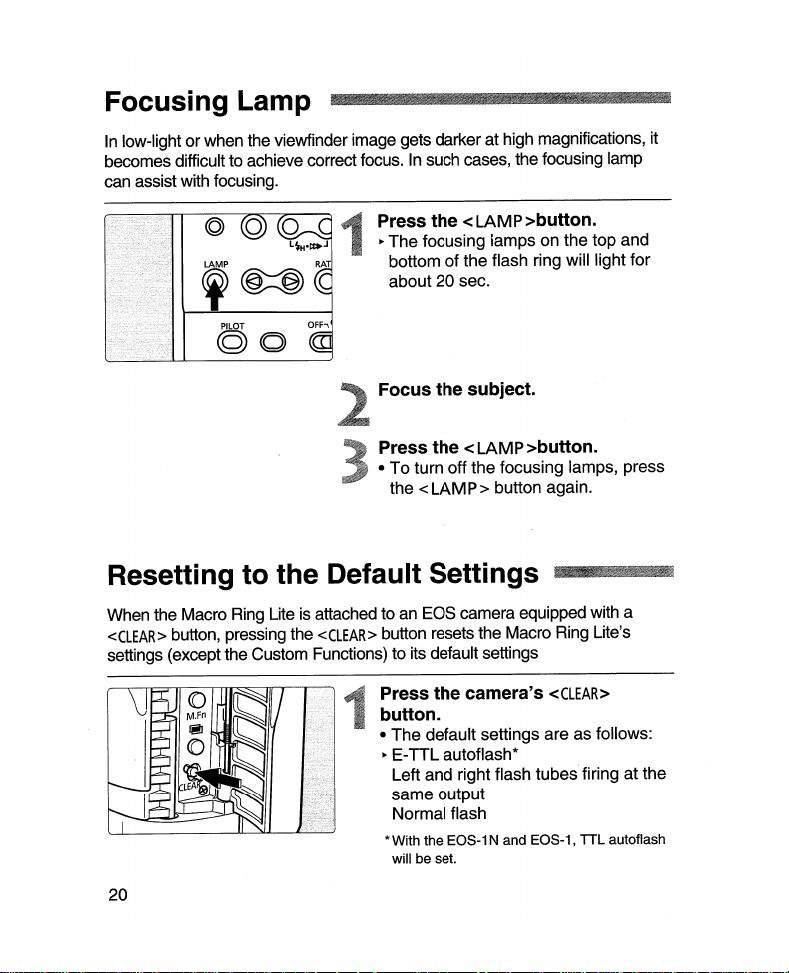
Focusing Lamp
In
low-light or when the viewfinder image getsdarkerat high magnifications, it
becomes difficult to achieve correct focus.
can assistwith focusing.
PILOT
~111,lIllIJlJl~I[]~lmIUiUllmli~mnlmm~m~
In
such cases, the focusing lamp
Press
the
~
The
bottom of the flash ring will lightfor
about
<LAMP>button.
focusing lamps on the top and
20
sec.
(Q)O
Focus
the
sUbject.
Press
the
•Toturn off the focusing lamps, press
<LAM P
<LAMP>
the
>button.
button again.
Resetting to the Default Settings
When the Macro Ring Lite is attached to an EOS camera equipped with a
<CLEAR>
settings (exceptthe Custom Functions) to its default settings
button, pressing the
<CLEAR>
button resets the Macro Ring Lite's
Press
the
camera's
_JllJlfIJlIJ'
<CLEAR>
button.
•
The
default settings are as follows:
~
E-TTL autoflash*
Left and right flash tubes firing atthe
same
output
Normal flash
*With the EOS-1
will be set.
20
Nand
EOS-1, TTL autoflash
••
Page 21
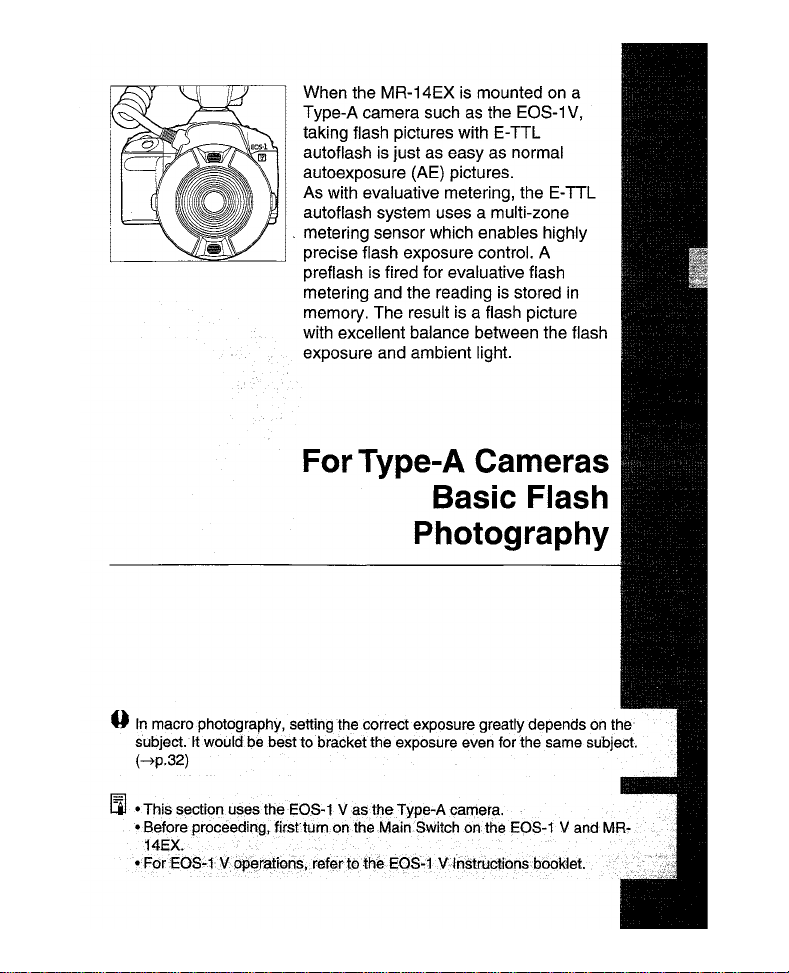
When the MR-14EX is mounted on a
Type-A camera such as the EOS-1
taking flash pictures with E-TTL
autoflash is just as easy as normal
autoexposure (AE) pictures.
As with evaluative metering, the E-TTL
autoflash system uses a multi-zone
_metering sensor which enables highly
precise flash exposure control. A
preflash is fired for evaluative flash
metering and the reading
memory. The result
with excellent balance between the flash
exposure and ambient light.
is
is
a flash picture
V,
stored in
ForType-A Cameras
Basic Flash
Photography
oIn macrophotography, setting the correct exposure greatly depends
be
subject. Itwould
(~p.32)
[iI·.ThiS
s~cti()nusestheEQS-l
·Sefore
14EX.·
•
F6rEOS;;t
besttobracket the exposure even forthe
Vas
the
proceeding,
firsttumonthe
. . .
V.<>p~ratiGris,referJo.
Type-A qamera.
MainSwitchonthe
th~
EOS-1·.Vlnstrl.lctionsbooklet
EOS~
same
1 V
on
subject.
and
the
MR~
Page 22
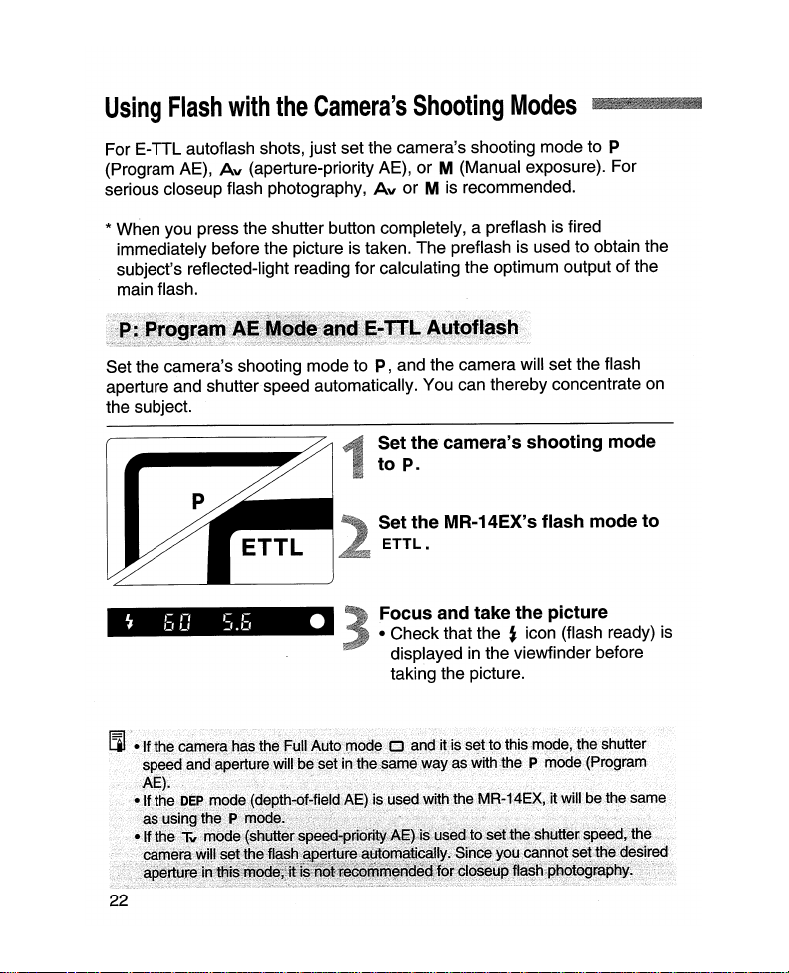
Using
Flash
with
the
Camera's
Shooting
Modes
.......
ForE-TTL autoflash shots, just set the camera's shooting mode to P
(Program AE),
serious closeup flash photography,
* When you press the shutter button completely, a preflash is fired
immediately before the picture is taken. The preflash is used to obtain the
subject's reflected-light reading for calculating the optimum output of the
main flash.
Set the camera's shooting mode to P, and the camera will set the flash
aperture and shutterspeed automatically. You can thereby concentrate
the subject.
~
Av (aperture-priority AE), or M (Manual exposure). For
60
5.6 •
Av or M
Set
to
Set
ETTL.
Focus and take the
• Check that the Jicon (flash ready) is
is
recommended.
the
camera's
P.
the
MR-14EX's flash mode
displayed
taking the picture.
in
the viewfinder before
shooting
picture
mode
on
to
22
Page 23
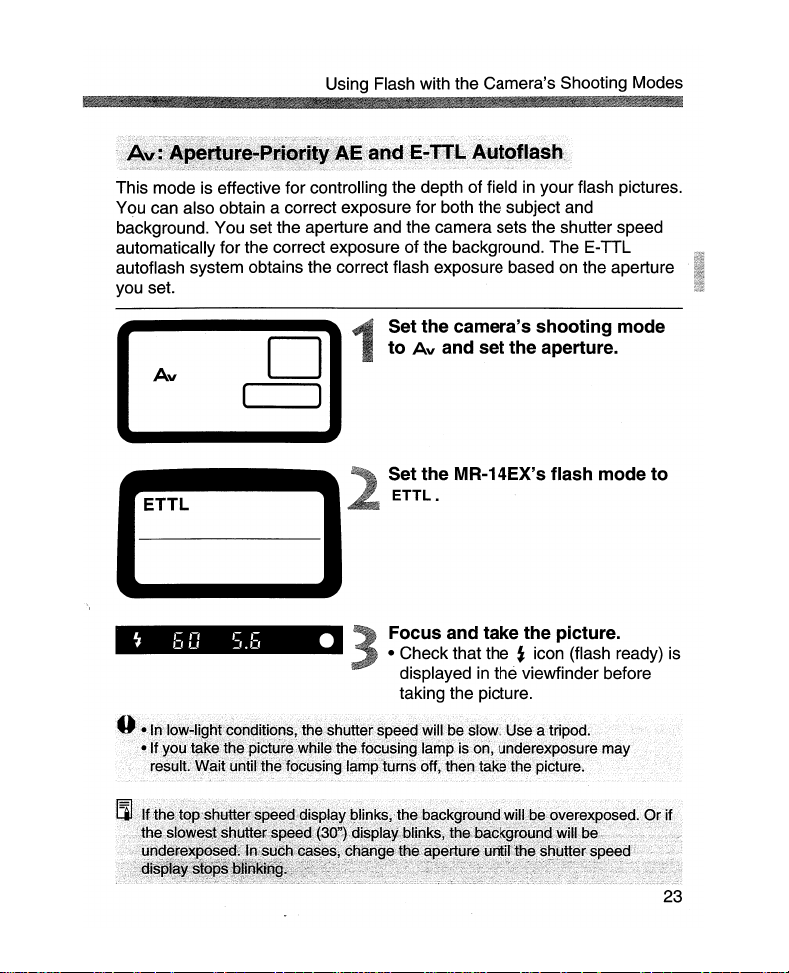
Using Flash with the Camera's Shooting Modes
in
This mode is effective for controlling the depth of field
YC?u
can also obtain a correct exposure for both the subject and
background. You set the aperture and the camera sets the shutter speed
automatically for the correct exposure of the background. The E-TTL
autoflash system obtains the correctflash exposure based on the aperture
you set.
Set the camera's shooting mode
toAvand set the aperture.
Av
D
your flash pictures.
----)
Set the MR-14EX's flash mode to
ETTL.
~
60
5.6 •
Focus and take the picture.
• Check that the t icon (flash ready) is
displayedinthe viewfinder before
taking the picture.
23
Page 24
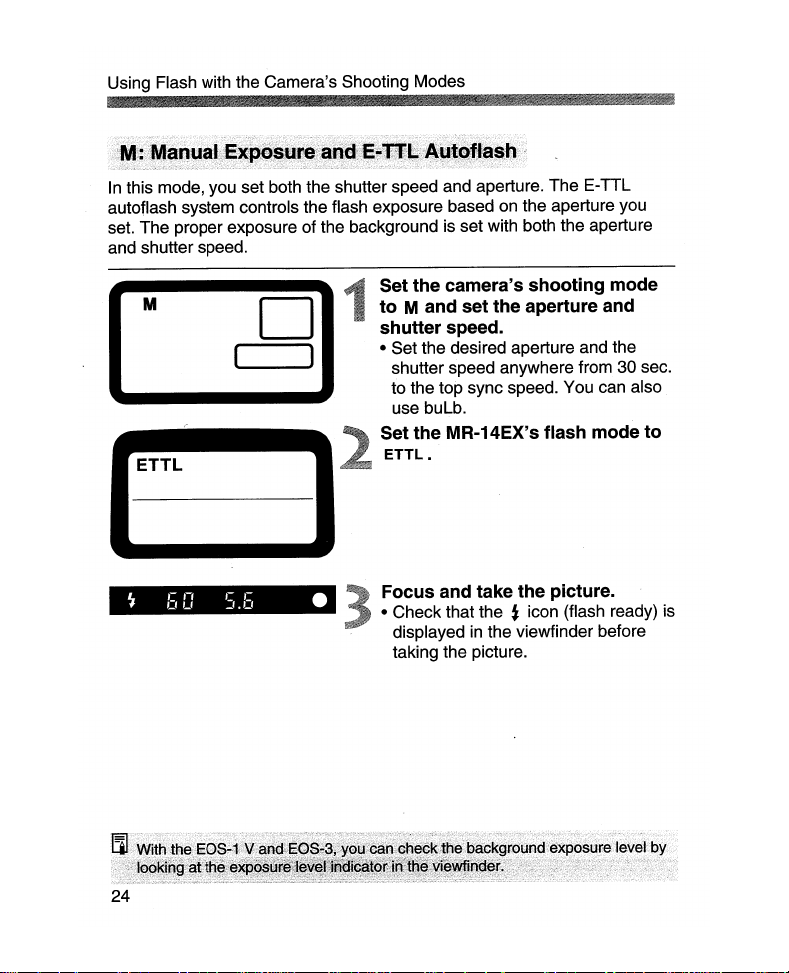
Using Flash with the Camera's Shooting Modes
In
this mode, you set both the shutter speed and aperture. The
autoflash system controls the flash exposure based on the aperture you
set. The proper exposure of the background is set with both the aperture
and shutter speed.
E-TTl
~
M
bO
D
s.b •
Set the camera's shooting mode
to M and set the aperture and
shutter speed.
)
• Set the desired aperture and the
shutter speed anywhere from 30 sec.
to the top sync speed. You can also
use
bulb.
Set the MR-14EX's flash mode to
ETTL.
Focus and take the picture.
• Check that the t icon (flash ready) is
displayed
taking the picture.
in
the viewfinder before
24
Page 25
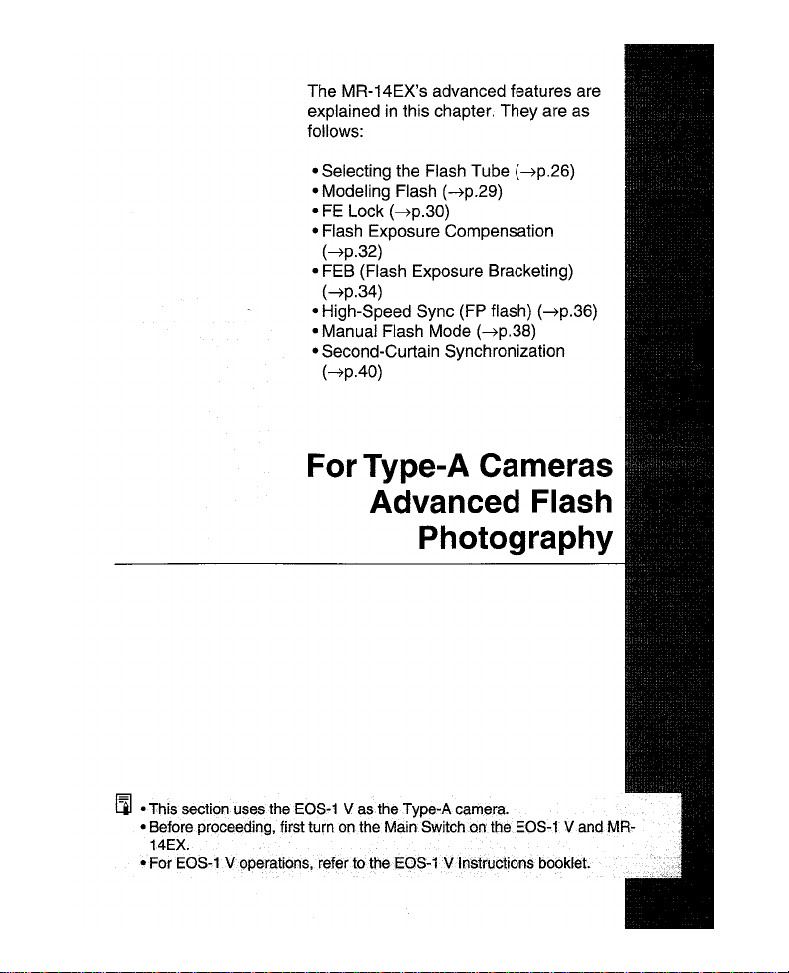
The MR-14EX's advanced features are
in
explained
this chapter. They are as
follows:
• Selecting the Flash Tube
• Modeling Flash
• FE Lock
(~p.29)
(~p.30)
(~p.26)
• Flash Exposure Compensation
(~p.32)
• FEB (Flash Exposure Bracketing)
(--7p.34)
• High-Speed Sync (FP flash)
(~p.36)
• Manual Flash Mode (--7p.38)
• Second-Curtain Synchronization
(~p.40)
ForType-A Cameras
Advanced Flash
Photography
I:iI
•
This
section
uses
• Before proceeding, first turn on
14EX.
• For
EOS..1Voperati6ns,
the
EOS-1
refer to
Vas
the
the
the
Main
EQS:'l
Type-A
camera:
Switchonthe.
Vlnslructions
.EOS
..
t V and
booklet.
MR-
Page 26
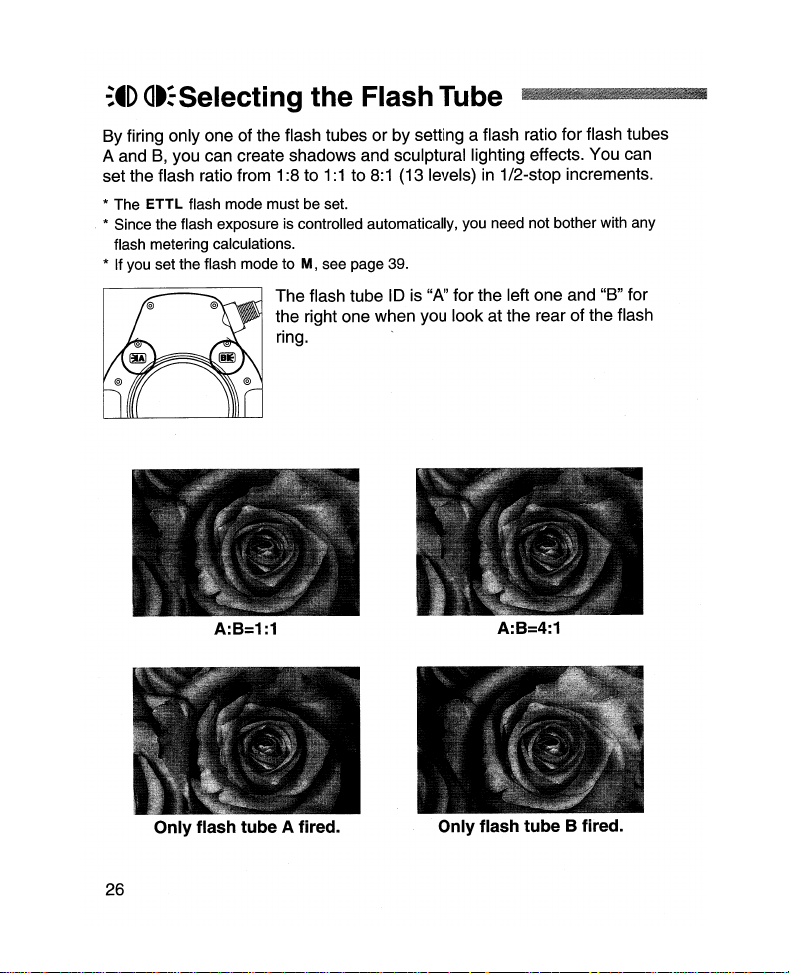
~~D
at:Selecting the Flash Tube
IfIItHlni_.
nnmllOm'il!
By firing only one of the flash tubes or by setting a flash ratio forflash tubes
A and
B,
set the flash ratio from 1:8 to
you can create shadows and sculptural lighting effects. You can
* The
ETTL
flash mode must be set.
* Since the flash exposure is controlled automatically, you need not bother with any
flash metering calculations.
* If you set the flash mode to M, see page 39.
1:1to8:1
(13 levels)in1/2-stop increments.
The flash tube ID is "A" for the left one and "B" for
the right one when you look atthe rear of the flash
ring. '
i
'I
in
A:B=1:1
Only flash tube A fired.
26
A:B=4:1
Only flash tube B fired.
Page 27
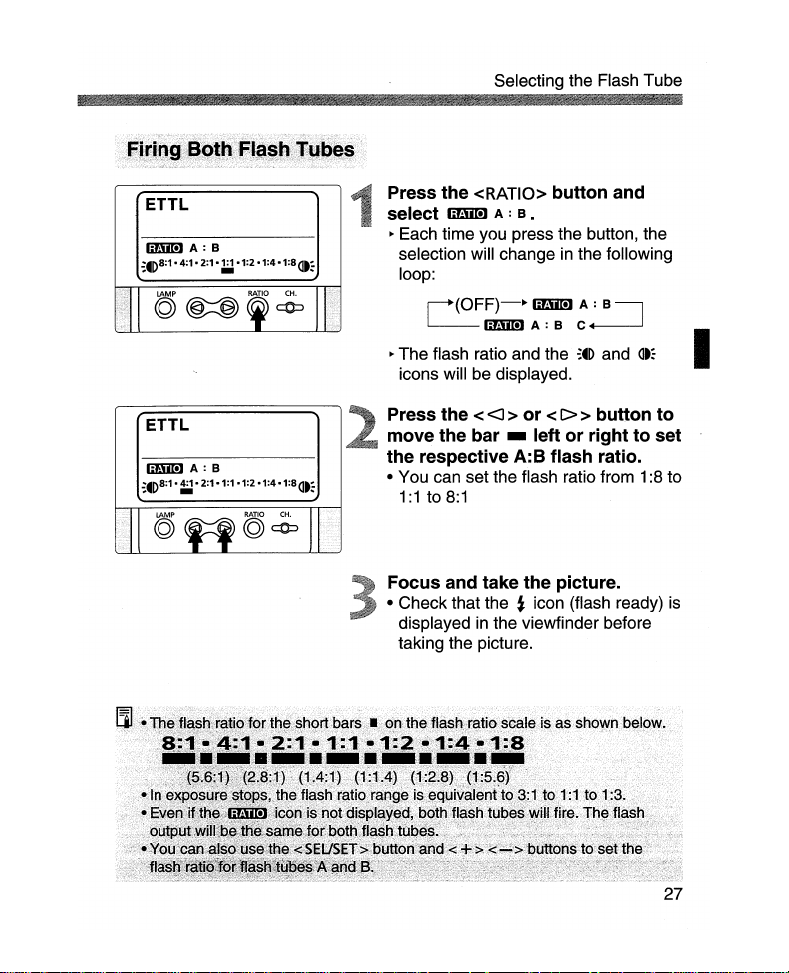
Selecting the Flash Tube
ETTL
lim][!]
:~D
8:1-
A : B
4:1- 2:1-~-1:2
-1:4
-1:8
at:
Press the <RATIO> button and
IiBml A : B •
select
~
Each time you press the button, the
selection will change
in
the following
loop:
~(OFF)-~
~IiBmlA:B
~
The flash ratio and the
IiBml
A : B I
c~
:~D
and
at:
icons will be displayed.
Press the <
<J
> or <C>> button to
move the bar - left or right to set
the respective A:B flash ratio.
• You can set the flash ratio from 1:8 to
1:1to8:1
Focus and take the picture.
• Check that the t icon (flash ready)
displayedinthe viewfinder before
taking the picture.
I
is
27
Page 28

Selecting the Flash Tube
Follow the same procedure as for "Firing Both Flash Tubes" exceptfor step
2. For step 2, follow the operation below.
ETTL
Press the <
move the bar - all the way to the
left or right to the
• ;.D: Fires only flash tube A
at::
<i
> or <C>> button to
;.D
or
Fires onlyflash tube B
at:
icon.
~
~
28
Page 29

Mode
Firing a modeling flash enables you to checkthe lighting and shadow
effects before you take the picture.
* The modeling flash
lin9FIash ....,lIIIJIIjllllllllll.'Jlflllillfllllll.,.JIIIJIIJIIIJIIIIlII.,1/JIJIIlI.1fJ1
is
fired at 70 Hz for 1 sec.
Modeling
Flash
7nE,or30/33)
with
Flash Ratio (w/EOS-10,1V,3, 030, ELAN
Press
the
depth-of-field
button.
~
The modeling flash will fire according I
to the flash ratio that has been set.
preview
_ C.Fn-6 can disable the modeling flash with flash ratio.
_ C.Fn-4 can have the modeling flash fire ata uniform output with all Type-A
cameras.
(~p.64)
(~p.64)
29
Page 30

With Type-A cameras, you can setFE(flash exposure) lock. This is the
flash version of AE lock. With
correct flash exposure reading for a specific area of the subject.
* The flash mode must be set to ETTL.
FE
lock, you use spot metering to obtain the
~
FEL
5.b
Select a
shooting
mode
with
the
camera.
Focus the subject.
Aim the viewfinder's
metering circle over thearea
spot
of
the sUbjecttobe metered. Then
<
FEL
press the
camera.
for
16 sec.
~
The MR-14EX fires a preflash to
obtain an exposure reading. The
reading is retained temporarily
memory.
~
FEL
is displayed on the viewfinder
bottom for0.5 sec.
• You can obtain a new
reading by pressing the <
again.
• To cancel FE lock, wait until 16 sec.
elapse or press the
or <
~
> button on the
FE
lock
remains in effect
FE
lock
FEL
> button on the camera.
<MODE>, <AF>,
in
> button
Focus the subject.
30
Page 31

~
6CI5.6
WithFElock
FE
Lock
Take the picture
•Inthe viewfinder, checkthe flash
exposure level indicator and check
that the
•
t icon is displayed.
The flash exposure was locked on the
leaf where the butterfly was resting.
I
After recomposing, the picture was
taken. Since the butterfly's white wings
and the dark background did not affect
the flash exposure reading, the
butterfly was exposed correctly.
..•If,
"th,e""flas,
,hW,ill
be,
i,n,S"
,u,
ft"
i,ci~nt",
number) and try FE lockagain
•
FElockcannotb
mode.
VVith
the viewfinderto warn thatFElock cannotbeused.
the ,
sedwh~n
,Elanll/Elan
J,WiII,blink,'U,sa,a,la,r,ger aperture (smaller
the
MR-14~Xis
IIE/SO/50E and EOS IX, the t icon blinks
setto
the M(Manual) flash
f-
in
31
Page 32

~Flash
With the MR-14EX, you can set the flash exposure compensation up to ±3
in
stops
In
control the background's exposure level
1/3-stop increments (or 1/2-stop increments with some cameras).
tandem, you can also set exposure compensation with the camerato
Exposure Compensation
in
the flash picture.
ETTI
,
-+ I
, f I I \ \ '
ETTL
+
:8~·c
Fn
"©
-~-
\\
,
1/3-
~
11/3
MODE
+ -
© (Q;Q)
L~H"~J
SEUSET
Press the <
select
~
Pressing the button changes the
blinking selection
~.
SEUSET
> button and
in
the following loop:
~~~~
(OFF)..---J
~
The~icon and flash exposure
compensation amount will blink.
Press the < +> or <- > button to
set the desired flash exposure
compensaJion amount.
Press the
~
The~icon and flash exposure
compensation amount will be
displayed.
<SEUSET> button.
32.
Page 33

Flash Exposure Compensation
Focus the subject.
~
When you press the shutter button
halfway, the flash exposure
compensation amount will be
displayed on the viewfinder's right
~
and the
icon will be displayed on
the viewfinder bottom.
Take the picture
• Check that the~and~icons are
in
displayed
the viewfinder before I
taking the picture.
~
:;0
5.:;~
•
Ill. Flash exposure compensation set,with
exposure~ompensationsetwith
In
step3,instead of
button
hal~ay
-If
you take apicture during
a,,!TI,e
e"
~n,
t,
Is'
pi6ture according to the blinking
,
-If
comp,ensation maynot obtain the desiredresult. 'In such a case, usethe
manual flash mode. (--tp.38)
s,
the'subJec(issmaJl,and the background is dark
pressingt~e<
~Q;§ett~eiflash~xpos~reco~pensation.
step
til,Ibl,ink,
g
;in
),
th,e"na,s,',eh,e,xp,e,
"
the
the camera.
2 (while the flash exposure compensation
amount.,
MR-14EX overrides anyflash
SEUSET
> qutton,you can press the shutter
SU,
r,e
cern",
pensatiQn
'
or,
faraway,
'
will
ta,k,ee,,ffe,ctin,
flash exposure
the
33
Page 34

~
FEB
You can change the flash exposure level automatically while keeping the
background exposure level the same. Three flash shots can be bracketed
up to ±3 stops
cameras) as follows: Correct exposure, decreased exposure, and
increased exposure. FEB is canceled automatically after all three
bracketed flash shots are taken.
(Flash Exposure Bracketing)
in
1/3-stop increments (or 1/2-stop increments with some
fI.~mnnlnil.1I111
Correct exposure.
-u-
'n/
/1'
-2/3
-~
/1'
1
/~
ETTLI
ETTL,
/1'
34
Decreased
exposureby1
Press the <
select
~
stop.
Increased
SEUSET
> button and
~.
Pressing the <
changes the blinking selection
following loop:
SEUSET
exposureby1
> button
in
stop.
the
~---+~~
(OFF)~
~
The~icon and flash exposure
bracketing amount will blink.
Press the
I'
set the flash exposure bracketing
amount.
<+>or<->
button
to
Page 35

FEB (Flash Exposure Bracketing)
ETTL
Press the <
~
D
Fb - I
The MR-14EX's LCD panel display
will be as shown on the left.
SEUSET
> button.
Focus the subject
:.8.:·C.Fn MODE + -
'©
©
(Q;:Q)
L~H"~J
SEUSET
~
When you press the shutter button
halfway, the FEB setting is displayed
on the viewfinder's right.
Take the picture.
• Check that the t icon is displayed
the viewfinder beforetaking the picture.
in
I
Repeat steps 4 to 5 to take the
~
::.
c:
5.:;
•
O···FEI3:·.(}an.n.otbe·.··.es~d·····.witt1··.··.ar1¥··fla.sn.··
[ll-.Before
takil"l~
tbepicture! make
i:r~~::m~~~:J.eaitl
-In
tne
~,
orEQS;,3, the
Wbilethe
ifyburelease
-Witb.Type-A cameras ot '.
ready, yoe can stiUtake picteres.ih·thE1 normal AE.m()de.
- When the flasb is ready, you can reseme taking the bracketed flash shots.
~L,~H,
flash is
the
viewtiader.
or~H«
next
braG~etedpicture"
not
ready,
yo~rfiriger
remaini"ng two bracketed shots.
• After all three bracketed shots are
taken, the FEB setting is cancelled
automatically.
••
·exposu·re.·(}ompensation.·.··set•.·w.itb.tne·.·.carnera.
seretbat
continuous shooti ith
yoecan
.....
tbe
MR~14E
The
. ..
.,'
'.
EOS-3,
tbeEOS-1D,
. notready.
iftbe
alAE
mode
etely.
flash is not
1V
~~
-FE
lockand FEB
- FEB
and
case,
the
_ C.Fn-1 can prevent the FEB setting from canceling aetomatically after tbe
three bracketed flash sbots are taken.
_ C.Fn-2 can change the sequence of the bracketed flash shots.
can,beul?edJn
flashexposure compensationcanbe
FEB
amountwill shift accordingtothe.flashexposure compensation amount.
~of'l'ibiflation.
set
together
\Nith
the MR-14EX.Inthis
(~p.64)
(~p.64)
35
Page 36

eDHigh-Speed Sync (FP Flash)
With high-speed sync (FP flash), the MR-14EX can synchronize with the
camera atall shutter speeds even those faster than the normal sync speed.
When high-speed sync is set,
* High-speed sync can be used
* High-speed sync is especially effective for fill-flash
(1) Obtain betterbackground blurwith a larger aperture.
(2) Soften shadows.
~
is displayedin-the
in
the
ETTL
and M flash modes.
in
daylight, enabling you to:
IIIIIlIiJ
viewfinder.
I._till
..
36
With normal flash.
WithFPflash.
Select the camera's
shooting
mode and the MR-14EX's flash
mode.
Press
the
<+>
and
<->
buttons
simultaneouslytoselect
~
Each time you press the < +> and
<- > buttons simultaneously, the
setting changes
~eD~~~
~(OFF)4
in
the following loop.
GD.
~
Page 37

High-Speed Sync (FP Flash)
~H
:000
2.8 •
Focus and take the picture.
• Check that the~icon is displayed
the viewfinder before taking the
picture.
in
I
37
Page 38

In
the manual flash mode, you can setthe flash outputfrom
in
power
configurations: 1. Fire both flash tubes at the same output,
A ata different outputfrom flash tube
whole-stop increments. The flash tubes can be fired in one of three
B,3.Fire only one of the flash tubes.
1/1
(full) to 1/64
2.
Fire flash tube
Set the camera's
toAvor
M.
Press the MR-14EX's
button and select
~
Pressing the
toggles the flash mode between
ETTL
and
C
Press the <
~
The flash output display blinks.
Press the <+ >
set
the desiredflash output.
~
Each
time
you
output
increasesordecreasesbyone
Press the <
~
The flash output is displayed.
shooting
<MODE>
M.
ETTL
---+
SEUSET
> button.
or
<- > button
press
the
SEUSET
> buttonagain.
<MODE>
M.
M~
button,
button
mode
the
flash
to
stop.
Set the camera's aperture.
Focus and take the picture.
• Check that the J icon (flash ready) is
displayed in the viewfinder before
taking the picture.
38
Page 39

Manual Flash Mode
Firi'ngBothFlashTtllbe~
For step 3 on the preceding page, following the procedure below to set a
different flash output between flash tube A and B
M
IiJ.iDI!) A : B
~tD
$t aD,ifferentOutput
Press the<RATIO>
IiBml
select
~
Each
time
you
selection
• The flash output is displayedonthe
lower right of the LCD panel. When
will
changeinthe
r--+(OFF)-~
~IiBmlA:B:C~
A : B•
press
button
the
IiBml
button,
following
A : B I
and
the
A is displayed, the flash output
displayed is for flash tube
M
Press the< <J >
select flash
press the <+>
set
the flash output.
~
First select
flash
output for that
• The remaining steps are the same as
steps 6 and 7 on the preceding page.
or
tubeAorB,then
or
the
flash
flash
<
C>
<- >
tube,
A.
>
button
then
tube.
button
set
the
Firing Only One Flash Tube
Press the
selected flash tube from firing.
• The -- setting comes afterthe 1/64 setting. The flash tube whose flash
output is set to -- will not fire. Also, you cannot set -- for both flash tubes.
<->
button and set the flash output to --. This disables the
loop:
I
to
to
39
Page 40

t:t>
Second-Curtain Synchronization
Normally, the flash firesinsynchronization with the first shuttercurtain when
the shutter is fully open. With second-curtain synchronization, the flash fires
immediately before the second shuttercurtain closes at the end ofthe
exposure.
.,IiIIIIIIJBIfIIJ
Set the shooting mode with the
camera.
40
Press the
simultaneously to select
<+ > and <- > buttons
[:I> on
the LCD panel.
~
Each time you press the < + > and
<->
buttons simultaneously, the
synchronization mode changes
following loop:
~
GD
---+
[:I>
~
(OFF).----l
~
Focus and take the picture.
~
Check that the J icon is displayed
the viewfinder before taking the
picture.
in
the
in
Page 41

This chapter explains the MR-14EX's
built-in features for wireless flash
photography with one or more additional
Speedlites.
• Setting Up a Wireless Flash System
(~p.42
)
• Using the Wireless Flash System
(~p.45)
For
Type-A
Cameras
Wireless
Flash
Photography
Page 42

Setting Up a Wireless Flash System ""1II!JI1IIIIIfJIIII.
By using a Speedlite 550EX as a slave unit, you can set up a wireless flash
system with the MR-14EX.
As with the Speedlite 550EX, the MR-14EX can be set as the master unit
which transmits wireless signals to the slave unit.
Press
the
MR-14EX's
button
~
and select
Pressing the < MODE> button
toggles the flash mode between
ETTL
and
M.
CETTL-'M~
<MODE>
ETTL.
42
ETTL
IifMI!]
A : B C
~.D
8:1-
4:1-
2:1
ETTL
IifMI!]
A : B C
~.D
8:1-
4:1- 2:1-~-1:2 -1:4 -1:8
+0
-~-1:2 -1:4 -1:8
+0
at:
at:
Press the
select
~
Each time you press the button, the
selection will change
<RATIO>
CBml
A :
Be.
button
in
the following
and
loop:
~(OFF)-~
~
~
I&:.
will be displayed.
Press the <CH.>
CBml
CBml
A:
B
buttontoselect
A:
B~
c.---J
the channel.
• Select a channel from 1 to
4.
Page 43

Setting Up a Wireless Flash System
To setthe 550EX as a slave unit, refer to page 53
Instructions booklet.
ETTL
mZoom
2lfmm
c
Set the same channel No. as the
master unit.
Set the slave10to
After
settingupthe wireless flash
system,
shown
• When indoors, position the slave unit
within 5 meters from the master unit.
When outdoors, position it within 3
meters. The slave unit should also be
within an aD-degree angle
the master unit.
• Face the slave unit's transmission
sensor toward the masterunit.
• Indoors, the transmission signals can
bounce offthe walls so the slave unit's
positioning can be a little more flexible.
• Do not place any objects between the
master unit and slave unit which may
obstruct the wireless transmission.
Check
position
in the left diagram.
that
lampislit
flash-ready.
~
When the slave unit is flash-ready, its
AF-assist lightwill blink.
in
the 550EX's
slave Cas
the master
and
that
C.
unit's
slave C
in
front of
is
pilot
43
Page 44

Setting Up a Wireless Flash System
Press the master unit's pilot lamp
(test firing button) to fire a test
flash.
~
The master unit and slave unit should
fire (at 1/64 output).
• If the slave unit does not fire,
reposition it closer to the master unit
and more toward the front and center
of the master unit. Then fire a test
flash again.
44
Page 45

Using theWireless Flash System
rJIIIIIJm
nu
~I~~
Using Slave C (w/EOS-10, 1V,3,030, ELAN
You can fire flash tubes A and B and slave C at the same time. A correct
flash exposure is obtained with flash tubes A and B together, and slave C
alone is set automaticallyto obtain a correct exposure. Slave C is used to
eli"minate background shadows or to create accent lighting.
Check
displayed on the LCD
•Ifitisnot displayed, press the <RATI0 >
Imiml A : B C
:~D
8:1-
4:1- 2:1-~-1:2 -1:4 -1:8
+0
at:
button until itisdisplayed. (-7p.42)
Check
lamp
is
that
that
lit
the master
and
7nE,or30/33)
Imiml
A : B C
panel_
unit's
that
slave Cisalso
is
pilot
flash-ready.
Focus and take the picture.
Check that the master unit'sflash
exposure confirmation lamp lights.
.
_ With Type-A cameras,C.Fn-5 can have both the master unit and slave unit
fire together as one group.
• While Imiml is not displayed on the masterunit, you can just position the
slave unit as desired. .
(~p.64)
45
Page 46

Using the Wireless Flash System
You can also set a flash ratio for flash tubes A and 8 and set flash exposure
compensation for slave
procedure below.
ETTL
Imm!l A : B C
:~D
8:1·~.2:1·1:1
ETTL
Imm!l A : B C + I 1/3
:~D8:1.~.
2:1·1:1·1:2
·1:2
+0
C.
After step 1 on the preceding page, follow the
1
--
·1:4 ·1:8
1
--
.1:4.1:8at:
Press the <<J >
set a flash ratio
and B.
at:
• To set the flash ratio for flash tubes A
and 8, see page 27.
• The sample diagram on the left
shows the left:right flash ratio set to
4:1.
• When
Press the<+>
set
compensation amount.
• The amountcan be set up to
• The remaining steps are the same as
emml
change the flash ratio anytime.
slave C'sflash exposure
stopsin1/3-or1/2-stop increments.
steps 2 and 4 on page 45.
or
is displayed, you can
or
for
<C>>
flash
<- >
button
tubes
button
±3
to
A
to
46
Page 47

Using the Wireless Flash System
Features Available with,Wireless Flash
The following features can also be usedina wireless flash system:
• Wireless FE Lock
• Wireless flash exposure compensation
• Wireless flash exposure bracketing (FEB)
• Wireless high-speed sync (FP flash)
Wireless Manual Flash
With all Type-Acameras, you can also set up a wireless manual flash
system.
Setting the flash output for flash tubes A and 8 and slave C
With
Iimml
A : B : C displayed on the master unit, setthe flash output for
flash tubes A and
procedure, see "Firing Both Flash Tubes at a Different Output" on page 39.
B.
Then set the flash output for slaveC.For the setting
Cil
To determine the correct flash exposure, use a hand-held flash meter or take
test shots.
__
With all Type-A cameras, C.Fn-5 can setthe same flash output for flash
tubes A and Band slave
• While Iil:.1iI!]isnot displayed on the master unit, you can just set the flash
output with the master unit.
C.
(~p.64)
47
Page 48

Using the Wireless Flash System
When C.Fn-5-1 is set, you can use additional Speedlites and set their slave
A,B,or
IDs t9
By having multiple Speedlites setto the same slave
slave group to produce a brighter flash. For example, a slave unit whose
slave
10
as one Speedlite, with the same flash settings applied to all the Speedlites
in
the group.
There is no limit as to the number of slave units that can belong to one group.
With the EOS-1
can be applied individuallyto each of the three
With other Type-A EOS cameras, the same E-TTL autoflash control is
applied to all three groups.
cameras can apply
slave groups.
C.(~p.64)
is A will fire together with flash tubeA.Each slave group is treated
0,
1V,3,030, ELAN 7/7E, or 30/33, E-TTL autoflash control
In
E-
the manual flash mode, all Type-A EOS
TTL autoflash control individually to each of the three
Slave C Slave C
10,
you can create a
A,B,and C slave groups.
ii
Group C
48
Flash tube B Flash tube A
Page 49

When the MR-14EX is mounted on a
Type-B camera such as the EOS-1
taking flash pictures with TTL autoflash
is justas easy as normal autoexposure
(AE) pictures.
can just press the shutter button to take
flash pictures.
speed or aperture while the flash
exposure is automatic.
can take various flash pictures.
In
the Full Auto mode, you
Or
you can setthe shutter
In
this way, you
N,
With the EOS-1
controlled with the 3-zone, TTL
autoflash system (real-time off-the,;.film
flash metering).
N,
the flash exposure is
ForType-B Cameras
Basic Flash
Photography
Page 50

Using
For TTL autoflash shots, just set the camera's shooting mode to P
(Program AE),
serious closeup flash photography,
Flash
with
the
Camera's
Av (aperture-priority AE), or M (Manual exposure). For
Shooting
Av or M is recommended.
Modes
rJllIJIJIIJllWmrnnr.-
* When you press the shutter button completely,
(the light reflected off the film is metered and the flash is cut off when the
is
proper amount of light
based on the flash aperture.
Set the camera's shooting modeto P, and the camera will set the flash
aperture and shutter speed automatically. You can thereby concentrate on
the subject.
received) is used to control the flash exposure
Set the camera's
to
P.
TIL
autoflash metering
shooting
mode
p
60
5.6
Set the MR-14EX's flash mode
TTL.
~
•
Focus and take the picture.
• Check that the t icon (flash ready) is
displayedinthe viewfinder before
taking the picture.
to
50
Page 51

Using Flash with the Camera's Shooting Modes
This mode is effective for controlling the depth of field
You can also obtain a correct exposure for both the subject and
background. You set the aperture and the camera sets the shutter speed
automatically for the correct exposure of the background. The
autoflash system obtains the correct flash exposure based on the aperture
you set.
Set the camera's
toAvand
Av
D
in
shooting
set
the aperture.
your flash pictures.
TIL
mode
I I
60
5.6
Set the MR-14EX's flash mode
TTL.
~
•
Focus and take the picture.
• Check that the t icon (flash ready) is
displayed
taking the picture.
in
the viewfinder before
to
I
51
Page 52

Using Flash with the Camera's Shooting Modes
In
this mode, you set both the shutter speed and aperture. The TTL
autoflash system controls the flash exposure based on the aperture you
set. The proper exposure of the background is set with both the aperture
and shutter speed.
M
6Q
5.6
D
I I
~
•
Set the camera's shooting mode
to M and set the aperture and
shutter speed.
• Set the desired aperture and the
shutter speed anywhere from 30 sec.
to the top sync speed. You·can also
use
bulb.
Set theMR-14EX's flash mode to
TTL.
Focus and take the picture.
•.Check that the J icon (flash ready) is
displayed
taking the picture.
in
the viewfinderbefore
52'
Page 53

The MR-14EX's advanced features are
explainedinthis chapter. They are as
follows:
• Selecting the.Flash Tube
• Flash Exposure Compensation
(~p.56)
• FEB (Flash Exposure Bracketing)
(~p.58)
• Manual Flash Mode
• Second-Curtain Synchronization
(--7p.62)
• Wireless Manual Flash
For
Type-B
Advanced
(~p.54)
(~p.60)
(~p.63)
Cameras
Flash
Photography
Page 54

~~D
O~;Selecting
By firing only one of the flash tubes or both flash tubes, you can create
shadows and sculptural lighting effects.
* The
TTL
flash mode must be set.
* If you set the flash mode to
Only flash tube Afired. 80th flash tubes fired. Only flash tube 8 fired.
the Flash Tube
M,
see page61.
The flash tube10is "A" for the left one and "B" for
the right one when you lookat the rear of the flash
ring.
Press
the
~
The
displayed.
<RATIO>button.
~.D
and
I~.
at:
icons will be
liWIUUflIIEHUJj[.
54
Press
select
•
~.D
~.D:
at::
the
<<l>or<C>>
the
flash
at::
~
~
will fire.
~
will fire.
and
tube(s).
~
will fire.
button
to
Page 55

Selecting the Flash Tube
Focus and take the picture.
• Check that the t icon (flash ready)
displayedinthe viewfinder before
taking the picture.
Set C.Fn-4-1 (.-7p.64). Then you can press the test firing button to fire a
modeling flash to see the lighting and shadow effects before taking the
picture.
* The modeling flash is fired at 70 Hz for 1 sec.
is
55
Page 56

~
Flash Exposure Compensation
nlinl
til,
J r L
nil
With the
stops
"In
control the background's exposure level
MR-14EX~
in
1/3-stop increments (or 1/2-stop increments with some cameras).
you can set the flash exposure compensation up to ±3
tandem, you can also set exposure compensation with the camera to
in
the flash picture.
TTL-~
'A
-u-
, I '
:~.~·C.Fn
MODE
'(9)
©
I'
+ -
(Q:Q)
L~H"~J
SEUSET
Press the
select
~
Pressing the button changes the
blinking selection
~
The~icon and flash exposure
<SEUSET>
~.
~~----+~
~(OFF)~
button and
in
the following loop:
compensation amount will blink.
Press the < +> or <- > button to
set the desired flash exposure
compensation amount.
TTL
+ I
~
1/3
Press the
~
The~icon and flash exposure
compensation amount will be
<SEUSET>
button.
displayed.
:.8.~·C.Fn
MODE
+ -
'(9)
©
(Q:Q)
SEUSET
L~H"~J
56
Focus the SUbject.
~
When you press the shutter button
halfway, the
~
icon will be displayed
on the viewfinder bottom.
Page 57

Flash Exposure Compensation
Take the picture.
• Check that the t and
in
displayed
the viewfinder before
~
icons are
taking the picture.
50
5.5
~
~
•
57
Page 58

~
FEB (Flash Exposure Bracketing)
You can change the flash exposure level automatically while keeping the
background exposure level the same. Three flash shots can be bracketed
up to ±3 stops
cameras) as follows: Correct exposure, decreased exposure, and
increased exposure. FEB is canceled automatically after all three
bracketed flash shots are taken.
in
1/3-stop increments (or 1/2-stop increments with some
Correct exposure.
:8:·,
Fn
MODE
©
+ -
CQ::Q)
L~H"~J
I
/~
"@
TTL,
-~/3
/1'
58
Decreased
SEUSET
I'
exposureby1
Press the<SEUSET>
select
~
~
Press the<+ >
stop.
Increased
exposureby1
button
~.
Pressing
the
The~icon and flash exposure
bracketing amount will blink.
the
blinking
selectioninthe
~~--+~~
L--(OFF)4
<
SEUSET
or
>
<- >
button
following
~
button
and
changes
set the flash exposure bracketing
amount.
stop.
loop:
to
Page 59

FEB (Flash Exposure Bracketing)
TTL
o
~~:·C.Fn
MODE
© ©
6a 5.6
+ -
(Q:Q)
L~H"~J
~
F b - I
SEUSET
~
Press the <
~
The MR-14EX's LCD panel display
SEUSET
> button.
will be as shown on the left
Focus the subject.
~
When you press the shutter button
~
halfway, the
icon is displayed on
the viewfinder's bottom.
•
Take the picture.
• Check that the t and
displayed
in
the viewfinder before
~
icons are
taking the picture.
Repeat steps 4 to 5 to take the
remaining two bracketed shots.
• After all three bracketed shots are
taken, the FEB setting is cancelled
automatically.
_ C.Fn-1 can prevent the FEB setting from canceling automatically after the
three bracketed flash shots are taken. (-7p.64)
_ C.Fn-2 can change the sequence of the bracketed flash shots. (-7p.64)
59
Page 60

In
the manual flash mode, you can set the flash output from
powerinwhole-stop increments. The flash tubes can be fired in one of three
configurations:1.Fire both flash tubes at the same output, 2. Fire flash tube
A at a differentoutput from flash tube
8,3.
Fire only one ofthe flash tubes.
Set
the
camera's
toAvor
Press
button
~
Pressing the <MODE> button
toggles the flash mode between TTL
and
M.
the
MR-14EX's <MODE>
and select M.
M.
CTTL~M~
1/1
(full) to 1/64
shooting
mode
60
Press the
~
The flash output display blinks.
Press the <+ >
set
~
Each
output
Press the <
~
The flash output is displayed.
<SEUSET>
button.
or
<- > button
the desiredflash output.
time
you
press
the
button,
the
increasesordecreasesbyone
SEUSET
>
button
to
flash
stop.
again.
Set the camera's aperture.
Focus and take the picture.
• Check that the t icon (flash ready) is
displayed in the viewfinder before
taking the picture.
Page 61

Manual Flash Mode
After step 3 on the preceding page, following the steps below to set a
different flash output between flash tube A and
B.
Press the <RATIO> button and
IimiI!l A: B •
M
select
~
Each
time
you
press
selection
will
changeinthe
~(OFF)-~1imiI!l
the
button,
following
A: B I
~IimiI!lA:B:C~
• The flash output is displayed on the
lower right of the LCD panel. When
A is displayed, the flash output
M
fiBiI!)
~.D
A : B
displayed is for flash tube
Press the <
<J
> or <C>> button to
select flash tube A orB,then
press the
< + > or <- > button to
A.
set the flash output.
~
First select the
flash
output for that
• The remaining steps are the same as
steps 6 and 7 on the preceding page.
flash
tube,
flash
then
tube.
set
the
loop:
the
Press the
<->
button and set the flash output to --. This disables the
selected flash tube from firing.
• The -- setting comes after the 1/64setting. The flash tube whose flash
output is set to -- will not fire. Also, you cannot set -- for both flash tubes.
61
Page 62

t:l>Second-Curtain Synchronization
Normally, the flash firesinsynchronization with the first shuttercurtain when
the shutter is fully open. With second-curtain synchronization, the flash fires
immediately before the second shutter curtain closes at the end ofthe
exposure.
Set the shooting mode with the
camera.
62
Press the
simultaneously to select
< + > and < - > buttons
t::I>
on
the LCD panel.
~
Each time you press the <+ > and
<->
buttons simultaneously, the
synchronization mode changes
following loop:
C==;~F):=J
Focus and take the picture.
~
Check that the t icon is displayed in
the viewfinder before taking the
picture.
in
the
Page 63

Wireless Manual Flash
.~lj.I~
•••
III.I~.I~i.I~I.I~".H.·~~~~
•••••~---
With all Type-B cameras, you can also set up a wireless manual flash
system.
* To set up a wireless flash system, follow the same procedure for Type-A cameras
on page 42 to 44.
* W"ireless autoflash is not possible.
Setting the flash output for flash tubes A and 8 and slave C
With
IimiM
A : B : C displayed
B.
tubes A and
Then set the flash outputfor slaveC.For the setting
procedure, see "Firing Both Flash Tubes at a Different Output" on page 61.
__
With all Type-B cameras, C.Fn-5 can set the same flash output for flash
tubes A and B and slave
• While
Group C
IimiM
output with the master unit.
Flash tube B Flash tube A
is not displayed on
on
the master unit, set the flash output for flash
C.
(~p.64)
the.
master unit, you can just set the flash
When C.Fn-5-1 is set, you can use
additional Speedlites and set theirslave
IDs to
A,B,or
C.
(~p.65)
By having multiple Speedlites set to the
D,
same slave I
you can create a slave
group to produce a brighterflash. For
example, a slave unit whose slave
A will fire together with flash tube
Each slave group is treated as one
Speedlite, with the same flash settings
applied to all the Speedlites
in
There is no limit as to the numberof
slave units that can belong to one group.
ID
A.
the group.
is
63
Page 64

en
Custom Functions
Custom Functions enable you to customize the MR-14EX's functions
according to your preferences.
rJlJ,UIJJlJlmrlmrJllrllfljl
!~.I
'.I.II.~
....
".11
rim_I
1.11.1~.I~lIJJJIJrJIIIJ.
Press the <C.Fn>
button
for
at
least 2 sec.
~
TheC6icon, Custom Function No.,
and setting No. will appear on the
LCD panel.
Press
the
<
SEUSET
~
The Custom Function No. and setting
No. will start blinking.
~
Each time you press the button, the
next Custom Function No. will appear
from
F1
to F7.
Press
the
<+>or<->
> button.
button
to
set the Custom Function setting.
~
Set itto 0or1 according to your
preference.
Press the <SEUSET> button.
~
The display stops blinking, and the
Custom Function is set.
Press the <C.Fn>
<MODE>
~
The MR-14EX is now ready for
picture-taking.
• You need not press the
button for2 sec. or longer.
button
buttonorthe
<C.Fn>
64
Page 65

IN?
Pi
Custom Function Settings
Function
FEB
cancellation
FEB sequence
Flash metering system
Test firing button
Wireless slave control
Modeling
Power
C.Fn-4:
C.Fn-5:
C.Fn-7:
O·
Witha Type-Acartlera, theC.Fn-3-1'setting wiUnQt enablewireless operation
with autoflash. .
•
With
-If,
after
completion
flash
with
flash
source
for
flash
charging
Setting
this
to
output
autoflash,
manual
When
slave
Whenanexternal
external
may
from
external
longer.
the
C.
Fn-5-1i~set, you cannot have only
"1"
with
all
both
flash
mode,
thisisset
groupasflash
power
become
exhausted
firing.Bysetting
power
(The
focusing
E()§D30carnera,
1_7
57
ratio
will
EOS
flash
to
"1",
power
sourcestorecharge
packtorecharge
P IIIII[
Custom
Function
No,
C.Fn-1
C.Fn~2
C.Fn-3
C.Fn-4
C.Fn-5
C.Fn-6
C.Fn-7
have
the
cameras.Ifboth
the
flash
heads
will
modeling
slave
units
tubeAorBrespectively.
packisused,
sooner
this
Custom
lampisalways
settingy.Fn-:3-1
iiI
...
;;TTlllrrn:mli.~Rllf.JP;;
Setting
No
Enabled
0
Disabled (FEB continues)
1
Correct
0
1
0
1
0
1
0
1
0
1
0
1
fire
flash
whose10isAorBwill
than
Function
the
exposure,
decreased
E-
TTL autoflash
TTL autoflash
With
E-TIL
With
manual
Uniform modeling flash
Slave
SlavesA,B,
Enabled
Disabled (Depth-of-field preview)
Internal power + External power
External power only
heads
fire
flash
heads
the
modeling
willbefiredatthe
the
flash
the
flash.
the
external
to
flashsothat
poweredbythe
will'
oneflashtljbefiring.
exposure,
autoflash,
flash,
Conly
the
modeling
have
flashatthe
unit
However,
power
"1,"
the
the
disable
Description
decreased
correct
fireatthe
and C
been
uses
the
pack,
flash
internal
internal
Custom Functions
exposure,
increased
exposure,
increased
fireatfull
output
set
output
flash
fireatthe
settofire
with
same
output.Inthe
flash
ratio
set
the
internal
power
preventing
will
use
source
source.)
flash.
manually.
only
fireaspartofthe
both
internal
unit
power
power
the
exposure
exposure
same
same
and
source
the
flash
the
will
7F
last
!11."\fllitha-ryp~"~:c;8J'ne(8,J7J"I.;.~lJt9fl~Sh·wil!;b~·.$~t·
••
regargle$~ofth.~·.'C;Fn-3.',settinQ.
65
Page 66

MR-14EXlMT-24EX System nUl
....
-.-
CD
@
~"""""""~
I
nmn
I
~jl.n.lj.IIUil~i~11111
1
§@
§
§
§
~
@
o 0
@ ® @
8-0-Q,
£!DDlIn-'1111111111111111111111~
O-------IIIl\)
66
@
@
,-C
aQJJIDJ
The accessories on the left enable
wired, multi-Speedlite
@ TTL Hot Shoe Adapter 3
® TTL Distributor
@ Off-Camera Shoe Adapter OA-2
@ Connecting Cord 60
@ Connecting Cord 300
TIL
autoflash.
Page 67

III
CD
Macro Ring Lite MR-14EX
1111111111III.
MR-14EXlMT-24EX System
I I
lRii
® Macro Twin Lite MT-24EX
@ Connecting Cord ET (included with Transistor Pack
@ Transistor Pack E
Houses Battery Magazine TP or Ni-Cd Pack TP.
@ Battery Magazine TP
Houses six size-C alkaline batteries.
E)
® Ni-Cd Pack TP
Ni-Cd pack dedicated to Transistor Pack
Shortens flash recycle timeaswith a high-voltage battery. Rechargeable with NiCd ChargerTP for repeated use.
(j) Ni-Cd Charger TP
Dedicated charger for Ni-Cd PackTP. Charging timeisabout 15 hours.
® Compact Battery Pack CP-E2
Small and lightweight external power source. It uses six size-AA alkaline or
nickel-hydride batteries. It can also use lithium batteries.
® Speed
@)
lite
550EX (Slave unit)
Speedlite 420EX(Slave unit)
E.
® Mini Stand (provided with the 550EX and 420EX)
Mini stand to prop up the 550EX or 420EX positioned as a remote slave unit.
Tripod socketprovided at the bottom.
@ Off-Camera Shoe Cord 2
For off-camera flash operation up to 60emaway from the camera. All flash
functions can be used. (Not compatible with the EOS
630/600 and RT.)
1_
67
Page 68

Troubleshooting Guide
The MR-14EX's mounting footisnot securely mountedonthe camera's
hot shoe.
~
Slide the mounting foot all the way into the hot
The camera's hot shoe contacts or the MR-14EX's contacts are soiled.
~
Clean the contacts.
Batteries have not been installedinthe MR-14EX.
~
Install batteriesinthe MR-14EX.
The batteriesinthe MR-14EX are exhausted.
~
Install new batteries in the MR-14EX.
Flash exposure compensation has been set.
~
Cancel the flash exposure compensation.
C.Fn-5-1 has been set.
~Set
C.Fn-5-0.
,
IiBiI!l A : B C (1iBiI!l A : B : C ) has been set
~
Set to IiBmJ
The main switch is setto SE.
~
Set the main switch to ON.
~
Press the test firing button.
The locking collar has not been loosened enough.
• Loosen the locking collar until the locking pin
"C.Fn-3-1 has been set.
~
Set C.Fn-3-0.
The slave unit's wireless selector is set to OFF or MASTER.
~
Set the wireless selector to SLAVE.
(~p.16
of 550EX
The
slave unit is not within the master unit's wireless transmission range.
~
Position
the
(-7p.43,
63)
The slave unit's transmission sensor is not facing toward the masterunit.
~
Face the slave unit'stransmission sensortoward the master
(~p.43,
63)
Slave C is pointed directly
~
Use slave C in another way.
(~p.13)
(~p.64)
A:
B.
(~27,
(~p.64)
Instructions/~p.13
slave
unit
within
'at
II
(~p.10)
(~p.1
(~p.32,
39, 61)
(~p.15)
(~p.16)
of 420EX Instructions)
the
master
unit's
wireless
the front ofthe subject.
(~p.43)
shoe.(~p.13)
0)
56)
disengages.(~p.13)
transmission
range.
~nit.
68
Page 69

Specifications
Type Closeup photography-dedicated, ring-type flash with two flash tubes,
Compatible cameras Type-A EOS cameras (for E-TTL autoflash control)
Compatible lenses EF 50mm
Flash coverage 80 deg. vertical, 80 deg. horizontal
Guide
NO
Flash
count
and
Flash modes (1) E-TTL autoflash (w/Type-A cameras)
Firing mode (1) Normal flash
Flash tube firing mode (1) Both flash tubes firing
High-speed sync Enabled
Flash
FEB Adjustable with the MR-14EX: Up to
Flash tube A:B ratio control 1:8 - 1:1 - 8:
Shutter curtain sync 1st-
Flash-ready indicator Red pilot lamp
Flash
Flash
Sync speed
Flash duration (1) Normal flash: 1.4ms
recycling
exposure
compensation (1) Automatic compensation: Automatic flash output reduction for fill flash.
range
(at
f/2.8,
exposure
confirmation ......Pilot lamp lightsinyellow-green (for 3 sec.) immediately after the picture is
wireless transmissionlreception functions, and E-
Type-B EOS cameras (for
f/2.5 COMPACT MACRO, EF 100mmf/2.8 MACRO USM, EF
OOmm
f/2.8 MACRO, EF 180mm f/3.5L MACRO USM, and MP-E 65mm
1
f/2.81-5x
(-7p.71)
time
(-7
p.11, 12)
• FE lock, flash exposure compensation, FEB, flash ratio control
TTL
autoflash (w/Type-B cameras)
(2)
• Flash exposure compensation, FEB
(3) Manual flash (w/Type-A/B cameras)
•
111
- 1/64, whole-stop increments, 7 steps
(2) High-speed sync (FP flash)
(3) Test flash
(4) Modeling flash
• With C.Fn-6-0: Modeling flash with flash ratio (w/EOS-1
717E,
or
ELAN
• With C.Fn-4-1: Uniform modeling flash (w/all EOS cameras)
(5) Preflash
• Both flash tubes fired at the same output (E-TTUTTL autoflash)
• Both flash tubes fired according to a flash ratio (E-TTL autoflash)
• Both flash tubes fired manually (Manual flash)
(2) Only one flash tubefiring (All flash modes)
Only flash tube A
(2) Manual adjustment
to
±3
(3) Manual adjustment
to
±3or±2
or
ISO
100)
(1) Normal flash: Approx. 20mm - 5 m/0.8 in - 16 ft
(2) Hgh-speed sync (FP flash) at
taken.
(-7
p.72)
(2) High-speed sync (FP flash): 26 ms
30/33)
or
in
stops
2nd-curtain sync enabled
B fired
E-TTL autoflash and manual flash modes
of
flash exposure compensation withe MR-14EX: Up
in
1/3-or1/2-stop increments
of
flash exposure compensation withe camera: Up
stops in 1/3-
1,
1/2-stop increments, 13 steps
or
TTL
autoflash control)
or
1/2-stop increments
±3
1/320 sec.: Approx. 20mm - 2.2
less
TTUTTL
stops
in
1/3-or1/2-stop increments
or
shorter.
autoflash control
D,
1V, 3, D30,
m/0.8
in
-7.2
ft
69
Page 70

Specifications
Color temperature Approx. 5500 K (Equivalent to daylight)
Focusing lamps Coverage:
Wireless Functions
Transmission system Optical pulse transmission
Configuration EOS camera, MR-14EX, and 550EX (slave)
Firing control Slaves centrally controlled by MR-14EX master unit
Slave groups [E-TTL autoflash]
Flash modes (1) E-TTL autoflash (wlType-A cameras)
Channels 1
Transmission angle Same as flash coverage
Transmission
facing
Film speed Set automatically according to the camera'ssetting (ISO 6 - 6400)
Custom Functions (--7p.64)
Main switch 3 positions:OFF, ON,
Power source [Internal power sources] (--7p.11)
Dimensions Control unit:74.0 (W) x 125.9(H) x 97.4 (D) mm
Weight .430g/15.1 oz (excluding batteries)
• Specifications are based on Canon's testing criteria.
• Specifications and the product exterior are subject
range
master
(w/slave
straight
on)
....Indoors: Approx. 20cm- 5 m/0.65 ft - 16.4 ft
the
40
deg. vertical,45deg. horizontal
20
Light duration:Approx.
With EOS-1D, 1V,3,D30, ELAN
With other Type-A cameras:1 group (no ID)
[Manual Flash]
Max. 3 groups (A, B, C) with both
(2) Manual autoflash (wlType-A/Bcameras)
to
4
Outdoors:Approx.
(1) Size-AA alkaline batteries x 4
(2) Size-AA nickel-hydride batteries x 4
• Size-AA lithium batteries x 4 also can be used.
[External power sources]
(1) Compact Battery Pack CP-E2
(2) Transistor Pack E
Flash ring:112.8 (W) x 126 (H) x 25.6 (D)
Cord length:Approx. 25 cm/9.8in
2.9 (W) x5.0 (H) x 3.8 (D) in
4.4 (W) x 5.0 (H) x 1.0 (D) in
sec.
7nE,
Type-A
20
cm - 3 m/0.65 ft - 9.8 ft
SE
(turns off after 90 sec. ofidle)
(--7
p.12, 66)
to
change without notice.
and 30/33:Max. 3 groups
and B cameras
mm
(A,S,C)
70
Page 71

Guide No.
[Normal Flash]
FlashOutput
Guide No.
1/1
14.0/46.2
1/2
10.0/33 7.0/23.1 5.0/16.5
1/4
1/8
Specifications
(At ISO 100inmeters/feet)
1/16 1/32
3.5/11.5
2.5/8.2
1/64
1.8/5.9
[High-Speed Sync(FP Flash)]
Shutter
Speed
(sec.)
1/125
Guide No. 7.9/26
Shutter
Speed
(sec.)
1/800
Guide No. 3.9/12.8
Shutter
Speed
(sec.)
1/5000 1/6400 1/6000
Guide No.
* The above figures apply to
1.5/4.9
1/160 1/200
7.6/25 7.2/23.7
1/1000 1/1250
3.5/11.5 3.1/10.2
1.2/3.9
1.4/4.6
both
or only
one
6.8/22.4
1/1600
2.7/8.9
flash tube firing at a
1/320 1/400 1/500 1/640
1/250
6.2/20 5.5/18.1 4.9/16.1 4.4/14.5
1/2000
2.4/7.9
Camera's Flash-Related Exposure Warnings
Mode
Warning Indication
Max.
sync speed
Aperture-priority display blinks.
AE
Minimum aperture The background will
Shutter speedpriority
AE
display blinks.
Maximum aperture The background will
display blinks. be underexposed.
Minimum aperture
Program
display blinks. bright.
AE
Description
The background
be
overexposed.
be overexposed.
The subject
is
too
(At ISO 100 in meters/feet)
1/2500 1/3200 1/4000
1.9/6.2 1.7/5.6
2.217.2
manual
flash
output of
Remarks
The
flash
exposure
flash
may
stop
from
exposure
setting
blinking.
will
the
subjectiscorrect.
the
aperture
speed
display
Only
the
for
the
subjectiscorrect.
Attachaneutral-density
to
the
lenstoreduce
of
light.
receivedbythe
for
Changing
the
shutter
setting
(ND)
the
amount
camera.
1/1.
filter
71
Page 72

Feature AvailabilityTable
IIHUilUR.UIUUU1P
"7
'rrr
mr
H]
nl~l.il
Camera
EOS 650
EOS820
EOS
750
EOS 850
EOS630/600
EOS-1
EOSHT
EOS10S/tO
EOS700
EOS1000/1000FI
REBEL/REBEL S
EOS100/ELAN
EOS
REBEL
II/REBELS11/
1
OOON/1
OOOFN
EOS51
A21A2E
EOS
SOO/REBELX/REBEL
EOS-1
N/1
EOS 5000/888
EOS
SO/50ElELAN
EOS REBEL G/500 N
EOSIX
EOS
IX
7/1X
EOS-3
EOS 3000/88
EOS 300/REBEL 2000
EOS-1V
EOS
ELAN
EOS D30
EOS 3000N/66
EOS-1D
*1
With C.Fn-3-1 set.
*2
Only one slave group canbecontrolled.
*3
With the EOS 700, the aperture will be fixed at f/5.6 for bulb exposures.
72
N
RS
II/ELAN
Lite
7fiEl30/33
XS
II
E
Camera's·Max. Sync Speed (sec.) Autoflash Control
1/90
1/125
1/200
1/250 1/500
•
•
•
•
•
•
•
•
•
•
•
• •
•
•
•
•
•
•
•
•
• •
•
• •
•
•
•
•
•
E-TTL TTL
x
x
x
x
x
x
x
x
x
x
x
x
x
x
x
x
•
•
•
•
x
•
•
•
•
•
•
•
•
•
•
•
•
•
•
•
•
•
•
•
•
.*1
.*1
.*1
.*1
.*1
•
.*1
.*1
.*1
.*1
Wireless
Flash
E-TTL
x
x
x
x
x
x
X
•..
C'c
X
X
X
X
X
x
.*2
.*2
.*2
.*2
•
.*2
•
x
x
•
.*2
Page 73

Wireless
Flash
FP
M
•
•
•
•
•
•
.*3
•
•
•
•
•
•
•
•
•
x
x
Flash
x
x
x
x x
x
x
x
x
x
x
x x
x x
x x
x x
x x
x x
•
•
• •
•
•
•
•
•
•
•
•
•
•
• •
x x
•
• •
•
•
•
•
*4 Shutter-priorityAEis
*5
With
button.(With
Flash
FE
Lock FEB
x
x x
x x
x
x
x
x
x
x
Exposure
w/flash
x
x x
•
•
•
•
.*4
•
•
•
•
•
• •
•
•
•
•
•
•
•
•
•
•
•
•
•
•
•
• •
• •
C.Fn-6-0
•
•
set,
C.Fn-4-1
possible.
modeling
set,
the
•
•
flash
test
Compensation
w/camera
x
x
x
x
x
x
x
x
x
x
x
•
x
x
•
x
•
x
•
x
x
•
•
•
•
•
.*4
•
•
•
•
•
•
•
•
•
•
•
• •
•
•
•
• •
• • •
x
•
• •
with
flash
ratio
button
canbefired
firesauniform
firing
Feature Availability Table
.:
Available. x: Not available.
x
x x
x x
x
x x
x x
x
x
x
x
x
x
x
x
x
x
x
x
x
•
x
•
the
depth-of-field
modeling
Modeling
x
x x
x
x
x
x
x
x
x
x
x
x
x
x
.*5
x
x
.*5
.*5
.*5
x
.*5
flash
with
2nd-Curtain
preview
all
cameras.)
Flash Ratio
Control Flash Sync
x x x
x
x x
x x x x
with
•
•
•
•
•
•
.*4
•
•
•
•
•
•
•
•
•
•
•
•
•
•
•
•
•
•
•
73
Page 74

Page 75

In
this chapter, the features specific only
to the MT-24EX are explained.
Any features not mentioned here are the
same as the MR-14EX's and they are
explained on pages 7 to 73 instead.
MacroTwin Lite
MT-24EX
Features
o
In
macrophotogra,phy,thecorrectexposuredepends on the subject.
always bracketyour exposures foreach
subject
(
~p.32,S6)
To
be safe,
Page 76

Nomenclature
~;~m~
IBm!:
H,
mntIJIJIIlIJJJIJJJJJjllJlJfllII11I.lJIJllllIII_lIIIIIlIIllIJII.IllfI.
The nomenclature of the control unit and LCD panel is the same as the
MR-14EX's control unit and LCD panel (seep.7 and 8).
Flash Head Assembly (Flash heads + Mount ring)
Connecting
cord
Hood mount
* Fits the EF 1
USM lens hood (ET-67) only.
(~p.
78)
OOmm
f/2.8 MACRO
I Release button
1-.
(~p.77)
Flash head B
(~p.26,
Flash head mount
(~p.77)
Reference position index
(~p.80)
~
54)
Mount ring
Filter screw mount
Rear View Side/Bottom View
Release levers
76
Flash head A
(~p.26,
(~p.77.
(¢58mm)
54)
78)
(~p.79)
Page 77

Attaching the Flash Heads
The MT-24EX can be attached directly to the front of the following lenses:
EF 50mm f/2.5 COMPACT MACRO, EF 100mm f/2.8 MACRO USM, EF
100mm f/2.8 MACRO, and MP-E 65mm f/2.8 1-5x. It can also be attached
to the EF 180mm f/3.5L MACRO USM with the Macro Lite Adapter 72C
(Optional). See p.14.
..
!
in
II~milmH~lmj~nnu
Press and hold down the release
button on thetop
of
the mount ring.
••
Attach
of
• Keep the release button positioned
• Let go of the release button and
• While rotating the mount ring, be sure
• To detach the mount ring, follow the
the
mount
ringtothe
front
the lens.
upward at the center.
make sure the mount ring is securely
attached to the lens.
to hold down the release button.
in
attachment procedure
reverse.
Attach theflash headstothe flash
head mounts.
• Attach the control unit to the
camera's hot shoe.(
• Pushinthe guide mounting foot it
snaps
in
• To detach the flash heads, move the
flash heads to the reference position
(~p.80),
to detach the heads.
place.
then press the release lever
~p.13)
77
I
Page 78

Attaching the Flash Heads
Attaching
the
MP-E65mm
f/2.8 1-5x's Dedicated Hood
Attach
the
dedicated
MP-E 65mm f/2.8 1-5x's
screw
mount.
• The dedicated hood is optional.
Attach
the
• Make sure it is securely attached.
• Attach the flash heads to the flash
the
macro
flash
lens.
head mounts.
mount
ringtothe
mountonthe
hoodtothe
filter
front
of
Attaching theEF100mm f/2.8 MACRO USM's Dedicated Hood ET-67
With the EF 100mm f/2.8 MACRO
USM lens, you can also attach the ET67 (Optional) hood to the bayonet
mount on the front of the mount ring.
However,
obstruct
turn
and use
off
the
the
since
partofthe
the
hood
will
MT-24EX's main
existing
flash coverage,
light
switch
instead.
78
Page 79

Attaching a Filter
III
Wlth the EFSO
you
can
attach
to
it.
a52mm
A
screwedonto
..
f12;5
GGIv1~~eT
filter
MACRO
directly,to
Attaching
58mm
dia.
filter
the
and EF100mm f/2.8 MACROlens,
the
lens
and
attach
the
(Optional)
mount
the
mounting
Flash
ring.
can
Heads
be
ring
79
I
Page 80

Flash Head Movements
flllllIIIIIJIIIIJllllJll!!l/llljUlllUInumn
.Bum
To suit the subjectorshooting conditions, the flash heads can be tilted,
swung, and rotatedwithin the limits indicated below.
The flash head's reference position
is
position index
heads are open at
aligned with the flash head mount's index (both flash
180°). This gives a straight, frontal flash.
Angle Position Scale
is
set when the mount ring's reference
Flash Head Movements
Direction Angle* Click Stops
Tilt
Swing
Mounting
Ring Rotation Down
* Single flash head with respect to the reference position.
Upward
Downward 45° increments
Inward 60° 15°
Outward
Up
45°
30°
50°
30°
22.5°
increments
5°
increments
80
Page 81

Flash Head Movements
Flash Head Tilt and Swing Movements
To tiltorswing the flash head, just grasp it by hand and tilt and swing it as
desired.
When swinging the flash head inward or outward from the standard position,
refer to the angle position scale
0
(15
increments)onthe side of the flash head.
Rotating the Flash Heads on the Mount Ring
Hold down the rotate button.
• Use your fingers to hold
button.
down
the
Rotate the flash head mount.
• While rotating the flash head mount,
use the scale
mount ring as a reference.
0
(15
increments) on the
Rotating the Mount Ring
Be sure to hold downthe release button while rotating the mount ring with
your hand. Let go of the release button at the desired mount ring position.
I
81
Page 82

Flash Head Movements
Setting the Flash Head Angle
The table below is a general guide to the flash head angle that should be
set for the respective· macro lens and magnification. Refer to the angle
position scale (15° increments)
both heads atthe same angle.The angles specified
angles with respect to the flash head's reference position.
Lens
EF50mm f/2.5
COMPACT
EF50mm
+L1FE-SIZE
EF100mm f/2.8
EF100mm f/2.8
EF180mm f/3.5L
MP-E65mm
82
MACRO
f/2.5 COMPACT MACRO
CONVERTER
f/2.8 1-5x
MACRO
MACRO
MACRO
EF
USM
USM
on
the side of the flash head and position
in
the table are inward
Inward
Magnification
1:2
1:2.5 -
1:3
1:4
1:5 - 1:6
1:8
1:10
1
:1
1:1.2
1:1.5 - 1:2
1:4
1:1
- 1:1.5
1:2
1:3
1:5
1
:1
1:1.5
1:2
1:2.5 - 1:3
1:4
1
:1
1:1.2 - 1:1.5
1:2 - 1:10
5
x.-2
x
1x
60°
AngleofFlash.Head
45°
•
•
•
•
•
•
30°
•
•
• •
•
•
•
• •
•
•
• •
15°
•
• •
•
•
•
•
•
0°
•
•
•
•
Page 83

FI
as
h DislanceRan
9e '
..
'fI.llmillJ'rJllllllllIIIIIIIIIJIIIIIIIJIJJIII8IIIJIIIJ
TheMT-24EX's effective flash distance range greatly depends on the
position and angle of the flash heads. For best results, point the flash
(~
heads directlyat the subject and use FE lock
(~
p.29, 55).
p.30) and modeling flash
When the correct flash exposure is obtained, the flash exposure
(~
confirmation lamp lights
p.16).
The MT-24EX has nine Custom Functions from C.Fn-1 to C.Fn-9.C.Fn-1 to
(~
C.Fn-7 are the same as the MR-14EX's
p.65), and C.Fn-8 and C.Fn-9
are described below.
Custom Function Settings
Setting
Function
Flash ratio control increments
lamp
Focusing
clicking the shutter button halfway
C.Fn-9: Setting this to
on/offbydouble-
"1"
the shutter button halfway. This
The clicking interval differs slightly dependingonthe EOS camera.
(The clicking interval cannot
enables you to turn on/off the focusing lamp by double-clicking
Custom
Function
No.
No
1/2-stop
C.Fn-8
C.Fn-9
be
0
Full-stop
1
Disabled
0
Enabled
1
is
convenient when both of your hands are busy. I
adjusted.)
Description
83
Page 84

Maj0 r Spee
ifi
eations rllIJJIJIIJIIIIIJ_IJIIIIJIIIIJDi1rtJ1J'1II1111J
The following specifications are specific to the MT-24EX only. Other
specifications are the same as the MR-14EX's.
Type Closeup photography-dedicated, twin-flash unit with built-in wireless
Configuration Flash head assembly, mount ring, control unit, connecting cords
Flash coverage Approx. 70 deg. vertical, 53deg. horizontal (Reference position forone flash
Flash head movements Relative to reference position
Maximum Guide No.
Flash ratio control 1:8
(Flash heads
Flash"
(with f/2.8 lens and ISO 100) Both flash heads: Approx. 20 mm - 8.6 m/0.8
Focusing lamp Duration: Approx. 20 sec.
Wireless transmission range..lndoors: Approx. 20 cm - 8m/0.65
Custom Functions (-7 p.64,83)..Nine provided (C.Fn-1 to C.Fn-9)
Filter size 58mm dia. filter attachable to mount ring
Hood
Dimensions Control unit: 74.0 (W) x 125.9 (H) x 97.4 (D) mm
Weight.. 585 g/20.64 oz(lncluding control unit, flash heads, mount ring, and connecting
• All specifications are based on Canon's measuring and testing standards.
• Specifications and external appearance are subject
AB)
distance range (1)Innormal mode
transmission/reception and E-TTLITTL autoflash control
head)
Tilt: 45 deg. upward (22.5 deg. increments)/
45 deg. downward (22.5 deg. increments)
Swing: 60 deg. inward (15 deg. increments)/
30 deg. outward (15 deg. increments)
Mount ring rotation: 50 deg. upward
(-7 p.85)
..
Both flash heads: 24 Single flash head: 26 (at ISO 100in meters)
-1:1
13 steps
Single head: Approx. 20 mm - 9.3 m/0.8 in - 30.5 ft
(2)Inhgh-speed sync (FP flash) at 1/320 sec. mode
Both flash heads: Approx. 20 mm - 3.8 m/0.8
Single head: Approx. 20 mm -
With C.Fn-9-1, the focusing lampcan be turned on/off by double-clicking the
shutter button halfway.
Outdoors: Approx. 20 cm - 5 m/0.65
and center)
EF
100mm f/2.8 MACRO USM lens-dedicated Hood ET-67 attachable to
mount ring's hood mount(w/available light only)
Flash heads + mount ring: 235.0 (W) x 90.4 (H) x 49.0 (D) mm
Connecting cord: Approx.30cm/11.7 in, 6.6 mm/0.26 in dia.
cords. Excludes batteries.)
30 deg. downward
- 8:1, 1/2-stopincrements (full-stop increments with C.Fn-8-1),
2.9 (W) x 4.9 (H) x 3.8 (D)
(5
deg. increments)/
(5
deg. increments)
4.1
m/0.8in- 13.5 ft
ft
- 26.2
ft
ft
- 16.4
ft
in
9.2 (W) x 3.5 (H) x 1.9 (D)
to
change without notice.
in
- 28.2 ft
in
- 12.5 ft
(while pointed at slave front
in
84
Page 85

Guide No.
[Normal Flash]
Flash
Output
Guide No.
w/twin heads
Guide
No.
w/single
head
1/1
24/78.7
26/85.3
1/2
17/55.8
18.4/60.4
1/4
12/39.4
13142.6
(At ISO 100 in meters/feet)
1/8
8.5/27.9
9.2/30.2
[High-Speed Sync (FP Flash)]
Shutter
Speed
(sec.)
1/125
Guide
w/twin heads
Guide
w/single head
Shutter
Speed
Guide
w/twin heads
Guide
w/single
Shutter
Speed
Guide
w/twin heads
Guide
w/single
1/160
No.
15.9/52.2 14.9/48.9 13.3/43.6 11.9/39.0 10.6/34.8 9.4/30.8 8.4/27.6 7.5/24.6
No.
17.2/56.4 16.2/53.2 14.4147.2 12.9/42.3 11.5/37.7 10.2/33.5 9.1129.9 8.1/26.6
(sec.)
1/800
111000
111250
No.
6.7/30.0 5.9/19.4
No.
7.2/23.6
head
(sec.)
1/5000 1/6400 1/8000
No.
2.6/8.5 2.417.9 2.1/6.9
No.
2.9/9.5 2.6/8.5 2.3/7.5
head
5.3/17.4 4.7/15.4
6.4121.0 5.7/18.7 5.1/16.7 4.5/14.8
1/200
1/250
1/1600
*The above values apply to manual, full-output flash (1/1).
Major Specifications
1/32
1/16
4.2/13.8
6.0/19.7
6.5/21.3
4.6/15.1
3.3/10.8
(At ISO 100 in meters/feet)
1/320 1/400
1/2000 1/2500
4.1/13.5
3.3/10.8
3.6/11.8 3.2/10.5
4.2/13.8 3.7/12.1
1/64
3.0/9.8
1/500 1/640
1/3200 1/4000
3.0/9.8
I
85
Page 86

This device complies with Part15of the FCC Rules. Operation is subject to the
following two conditions:
(2)
this device must accept any interference received, including interference that
may cause undesired operation.
Do
not make any changes or modifications to the equipment unless otherwise
specified in the instructions. If such changes or modifications should
you could
This equipment has been tested and found to comply with the limits for a class B
digital device, pursuant to part 15 of the FCC Rules. These equipment are
designed to provide reasonable protection against harmful interference in a
residential installation. This equipment generates, uses and can radiate radio
frequency
instructions, may cause harmful interference to radio communications.
However, there
installation. If this equipment does cause harmful interference to radio or
television reception, which can
on, the user
foHowing
• Reorient orrelocate the receiving antenna.
• Increase the separation between the equipment and receiver.
• Consult the dealer oran experienced radiofTV technician for help.
Complies with the Canadian ICES-003 class B specifications.
be
required to stop operation of the equipment.
energy
is
encouraged to try to correct the interference by one or moreofthe
measures:
(1)
This device may not cause harmful interference,
be
and,ifnot
is
no guarantee that interference will not occur in a particular
installed
be
and used in
determined by turning the equipment off and
accordance
with the
and
made,
Respecte les exigences
TheCEMarkisa Directive conformity mark of the European
(€
The
apparatus shall notbeexposedtodripping or splashing.
Batteries shall not
Dry batteries shall notbesubjected to charging.
Community (EC)
delaclass Bdela NMB-003 du Canada.
be
exposedtoexcessive heat
86
suchassunshine, fire or the
like.
Page 87

Memo
87
Page 88

Canon
CANON INC. 30-2, Shimomaruko 3-chome, Ohta-ku, Tokyo 146-8501, Japan
U.S.A.
---
CANADA
EUROPE,
AFRICA
MIDDLE EAST
CENTRAL
SOUTH AMERICA 703 WaterlordWay Suite
ASIA
OCEANIA
JAPAN
CANON
U.S.A. INC.
For all inquiries concerning this camera, call toll free in the U.S.
1-800-0K-CANON or write to: Customer Relations, Canon U.S.A., Inc.
One Canon Plaza, Lake Success,
---
CANON
CANADA
6390 Dixie Road, Mississauga, Ontario L5T 1P7, Canada
CANON
5990, C6te-de-Liesse, Montreal Quebec H4T 1V7, Canada
CANON
2828, 16th Street, N.E. Calgary, Alberta T2E 7K7, Canada
For all inquiries concerning this camera, call toll free in Canada
1-800-0K-CANON
--
CANON EUROPA N.V.
& Bovenkerkerweg 59-61, PO. Box 2262, 1180
CANON
102,
AvenueduGeneraldeGaulle 92257LaGarerme-Colombes
CANONUKLTD.
Woodhatch Reigate Surrey RH2
CANON
Europark Fichtenhain A10, 47807 Krefeld, Germany
CANON
Via Milano 8 1-20097 San Donato Milanese, Milano, Italy
CANON
Geschaltsbereich
CANON G. m. b. H.
Oberlaaerstrasse 233, 4th floor, 1100 Wien, Austria
CANON
C/Joaquin Costa, 41, 28002 Madrid, Spain
SEQUE
Praga da Alegria, 58, 2°, 1259-149 Lisboa, Portugal
&
--
CANON LATIN AMERICA, INC. DEPTO DE VENTAS
CANON
Apartado 2019, Zona Libre de Colon, Republica de Panama
CANON
9/F,
The Hong Kong Club Building, 3A Chater Road, Central, Hong Kong
CANON
79 Anson Road #09-01/06 Singapore 079906
--
CANON
1 Thomas Holt Drive, North Ryde, N.S.
CANON
Akoranga Business
---
CANON
16-6, Kohnan 2-chome, Minato-ku, Tokyo 108-8011, Japan
INC. HEADQUARTERS
CANADA
INC. MONTREAL.
CANADA
INC. CAL.GARY OFFICE
COMMUNtCATION & IMAGE
DEUTSCHL.AND
ITALIA S.p.A.
Schweiz
AG
Wiederverkauf,
Espana,
S. A.
Soc.
Nac.deEqUip., L.da.,
L.ATIN
AMERICA, INC. CENTRO DE SERVICIOY REPARACION
HONGKONG CO., LTD.
SINGAPORE PTE.
AUSTRALIA
NEW
SALES
ZEALAND
Park,
CO., INC.
PTY. LTD.
N.V.
11042-1198
BRANCH
EG
FRANCE
8BF,
United Kingdom
GmbH
lndustriestrasse
400
Miami, FL 33126 U.S.A.
L.TD.
L.TD.
Akoranga Drive, Norlhcote,
12,
W.
2113, Australia
Amstelveen, The Netherlands
S.A.
CH-8305
AUckland,
Cedex,
Diellikon,
New Zealand
France
Switzerland
This Instruction Booklet is current as of August 2001. For information on using this
product with cameras introduced after this date, contact your nearest Canon Service
Center.
CT1-1717-004
0904Ni8.0
© CANON INC. 2000 PRINTED
IN
JAPAN
Page 89

PRESENTOWNERSHIP AND PRODUCTS INTERESTED IN
A",icles deja en possession ou jugas dignes d'interet
erpductos an posesi6n
CAMERAS
ApparaHs
-photo
,~CAMARAS
INTERCHANGEABLE LENS OWN INTERESTED IN
Objecti! interchangeable En possession Interesse par
OBJETIVOS INTERCAMBIABLES EN POSESION INTERESADO EN
yque
Ie
interesan
(Camera)
(Appareil)
(CAMARAS)
(Camera)
~~f~~~~s)
o
o
o
o
(Camera)
(Apparell)
(CAMARAS)
(Camera)
(Appareil)
(CAMARAS)
OTHER ACCESSORIES
Autres accessoires
OTROS ACCESORIOS
OWN
En possessil?n
EN
POSESION INTERESADO EN
INTERESTED
Interesse par
0 0
0 0
OWN
En possessi<!n
EN POSESJON INTERESADO EN
0
INTERESTED
fnteressepar
LJ
0 0
IN
MODEL
Mod~le
MODELO
t'l"
RINl3
t'1~~-14E::·~
LITE
SERIAL NO.
No.deserie
N·DESERlE
IN
CUSTOMER
~
CLiENTE
NAME
Nom
NOMBRE
CITY/STATE
Ville/Province
CIUDAD/ESTADO
ADDRESS
Adressa
DIRECCION
NAME
NOM
NOMBRE
ADDRESS
ADRESSE
DIRECCION
CITY
VILLE
CIUDAD
PROVINCE
PROVINCIA
Can01l
Ttte
UmiteCi
Warranty set
forth
KingdoJTI,
New
Thls'Umlted International Warrantyisonly effective
Thi$
Canon
equipmentiswarranted against defective materials or workmanship
dalectlveparts.
E;.q\.,liprnsnt
coveredbythis
Japan,WITHOUT
~uipment
covEiredbythis Warranty willberepaired by
Ca~on
International Warranty
Wl1en.retuming.equipment
_~starid
the
~azards
R~pails
willbe.made
This
Warranty
only covers defective materials or workmanship encounteredinnormal
(a)~I:Dssordamagetothe equipment duetoabuse causing deterioration, mishandling, accident or failuretofollow operating instructions.
(b}'"
Ifequipment is defectiveasa result of leaking batteries or liquid
(c)
Defective materials or workmanship where the defectisduetothe equipment
service
facilities
(d)
Malfunction resulting
(9)
P~~:~~~~U"ii~
Equipmenf
coveredbythis warranty
Mexico
and
Japan,
~i~SC~~«~NlA~~rt~&E~
SUCH'EXCLUSION
ExPEIi'TTO
THE
TPjTI;jE
~URCHASER
CONS.EQUENTIAL
Y,CANON
OR
ranty
gives
IS
Vi/ARRANTY:CARD.ITIS,YOURP,ERMANENTRECpRD OFWARRANTY.IFLOSTITWILL NOTBERE·ISSUED.
·Warranty
below is given by
Zealand,
Mexico
or
Warranly
CHARGE.
(List of
Members
for
warranty service, the shipping charges
of shipment
and
the equipmentwill be returned, shipped atNOCHARGE
around
the
from
~~~i~:~h~p~heO~~~~ra~~
WITHOUT
CHARGE,
WOULD
CONffiAVENE
EXTENT THAT
IN
RESPECTOFANY
LOSS,
DAMAGE, COSTOREXPEJ'jSE (INCLUDING, WITHOUT LIMITATION, ANY LOSS OF FILM) IN RELATIONTOTHE EQUIPMENTORANY
COMPANYINRELATION
THE
PERSON
you
speclftc
legal
means~that
the'
CANON
Japan.
upon
wlllberepairedbyCanon
Canon
International Warranty
included
with
the equipment.)
andbefully insured. A copy of this warranty
world.
the
use
of accessories, attachments, product supplies, parts or devices (including, without limitation, batteries, film, lenses, flash attachmenls
~~~ir~e~:~~:~~
may
be repairedbVCanon
except for insurance, transportation
t~~p~:~~~'WJtIf?o'1fT~~:~6~~M~~~~~~~lfH~~I~~~tH(~~~~HE~R
ANY
STATUTEORCAUSE
ANY
SUCH
EXCLUSION
CLAIM (WHETHER CONTRACTUAL, TORTIOUS, STATUTORYOROTHERWISE)
WHOMITWAS
rights,
and
you
TOTHE
may also
FOR
contents'ofthis warranty are limited
LIMITED WARRANTY
COMPANY
listed below
presentation of the warranty card
International
Canon
International Warranty
WOULD
EQUIPMENT.
PURCHASEDASA
have
with
for
one
Warranty
Members
included
must
be prepaid
card
within the country of repair.
use
damage.
having
~~~c~~~~~~~
~:~~~
Internalional Warranty
and
handling charges. (Worldwide list of
THIS
TERMTOBE
CONTRAVENE
THIS
WARRANTY
GIFT.
othe:r
rights
which
to-the
above~mentioned
respecttoCanon
Members
with
Members
and
and
Photographic Products purchasedinthe United
and
proofofpurchase.
(1)
year
from
the date of original purchase
locatedinthe
the equipment.)
the equipment shouldbeshippedinits original carton or box, oranequivalent, properly packed
proof of
of the equipment and does not applyinthe following cases:
been
United
WITHOUT
CHARGE.
pl,.lrchase
shouldbeenclosed,aswell as a description of
serviced or modifiedbyother
States,
except
Canada,
for
than
and
ins.urance,
Canon
:~~~~)tlons.
Members
located outside
the
United States, Canada, Australia, the United
Canon
International Warranty
VOID.
ANY
STATUTEORCAUSE
SHALL
vary
fram
statetostate,
terms arid conditions.
NOT
F~~~E~~O~~
THIS
TERMTOBE
EXTENDTOANYONE
provincetoprovince
and
POSTAL CODE
CODE POSTAL
CODIGO POSTAL
States,
Canada,
Australia, the United
is limitedtorepair, adjustment andlor replacement of
Australia
the
United
Kingdom,
New
transportation
International Warranty
Members
~~~)6~'
~~~~~I~g
VOID,
CANON
COMPANY
FOR
ANY
GENERAL, SPECIAL, INCIDENTAL
OTHER
THAN
THE
countrytocountry.
Zealand,
and
handling charges.
the
problem,
film
samples,
Members
or other authorized
Kingdom,
with
New
equipment.)
included
~~~~~~~~~B+~r,::~
EXCLUDES
ALL
ORIGINAL
PURCHASEROFTHIS
Mexico
(See
list
and
other
Zealand,
LIABILITY
SERVICES
MODEL
MODELE
MODELO
M~RING
PURCHASE DATE
DATE D'ACHAT
DE
FECHA
THIS WARRANTY CARD AND YOUR BILLOFSALE MUST BE
PRESENTED FOR WARRANTY SERVICE.
CEnE
~TRE
PRESENTE ESTA TARJETA DE GARANTIA Y LA BOLETA
PARA PODER RECIBIR EL SERVICIO DE GARANTIA.
and
of
to
etc.
OR
COMPRA
CARTE DE GARANTIE
PRESENTES POUR RECEVOIR LE SERVICE SOUS GARANTIE.
LITE
ETVOTRE
MR-14EX
PREUVE D'ACHAT.DOIVENT
DE
COMPRA
1."'011
tr~rli,,"ltB.da·establecida
.
E!
~u!p
. garantizado
Ie
r.eparacl6n,
'i}]uste.o
El
i!qlijpo
cubferto
CBliOrfLatfn
Ain~rica,
EI
9qulpo cubierto por esta garantfa sera reparado par los .mlembrosdela
(Vease18listademiembros delagarantfa internacional
p~a
ppd~r
recibir.e'l
pSrs:
.ctue
pue<fa
soportar
de8criPci.6n
.del
proble,ma,
Se~efectuaran
'las reparaclones Velfletedela
E$
garantracubre unicamente
~ti~;:
~:~=
~e~~~p~'
(c)
::~,
.oef.~
~~
Qlros
centrosdeservicio autorizados dlstrlbuldospor todoelmundo.
(d);:.
Foallo,de.'func.lonamiento
"~;
nncl~ye!'ldo.
(er
ljaMs
prpvocados duranteel•.
B
:~
Z~
..!\I11'rica.l\I~ico
.de!
a continuaci6nesotorgada par las empresas
anada,
Australia,
Reino
Unido,
Nueva Zelanda,
riacionallimit~a
IT!13terial0de,
sin
s~ra
efectiva unicamente contra presentaci6ri delatarjeta de garantfa ydeuna
.contra
sustituci6n
por
esta
M~xico
servicio de
Iimitaci6n;
.'
palia:a1
def~et~s
via
reemplazo de las piezas defectuosas.
garantra sera reparado
y
Jap6n
SIN
CARGO
9.arantia,
usted
los
rlesgosdetransporte, y completamente asegurado.Sadebera incluir una
muestras
~~~ft~:u3:~~~J:d~~~~f;6;:~I~~
manadeobra cuandoeldefecto sea
~f3s!Jlt~te
eqUlPO)·
YE
TODA!?
P6SITOPA .
debera enviarelproducto con todas
depelfculas, etc.
devolucion
los
defacto$
de material 0 de
de
la utilizaci6n, junto
p.llas,
pelfculas, objetivos, accesorios de
transporte.
(EI
ued.e
sar reparado par los miembras de la garantia.lntemaclonal
y Jap6n
SIN.
LASREPRESENTAC
Mexico
de
material 0dem.ano
,por
lOS
miembrosdela
ALGUNO.
(La listadelos
Can'on
que
del
equipo sera
man~
con
reclamo debe ser presentado a y examinado porlaempresa de transporte).
CARGO
ALGUNO,
NES,
GARANTIA L1MITADA
CANON
COMPANY indicadasenla
0 Jap6n.
de obra bajo
usa
normal parunperfododeun
garantfa internacional
miembrosdela garantfa Internaclonal
garantfa internacional
acompanaalequipo).
SIN
CARGO
de
obra bajo
usa
~~:~:;::~~:r~j~:~~:
~esultado
de
modificaci6n 0 reparaci6n realizada por personal dlstintodelos
este
'equipo fotografico Canon, de
flash
y atros accesorios)
excepto para los gastos!le seguro, transporte y
GARAtlTIAS, CONDICIONES U OBLIGACIONES(SEA EXPRESA 0 IMPL[CITA,
EQUIPO,
~·CON~~~EJ~~~~E~~MD~h~s~~og~~~~g~~i6if:C13$~J~~~~~b~~~'gg~~I?~~D?~A~T~~
OS:SQMINISTRADOS
~~~tn
ado
Canon
Canon,
los
fletes
pagado~
dentro
del
pais de reparaci6n.
normal,yno
sera aplicableenlos siguientes,casos:
0
faltadeatenci6n a
quenocumplan
EXCEPTOLOEXPRESAMEJ'jTE
ATUlO0CAUSARLAANULACI6NDEESTOS
ALGUNESTATUTO OCAUSAR
o
PARA
QUIEN
FUERA
~~~~~,,;,r~,h~N~~~~~g~~r-r':~'}.
a.lqsMrmlnos Vcondiciones mencloriados
lista de
abajo,
prueba fehaciente delacompra.
ubicadosenlos
Canon
SIN
CARGO
de antemanoensu
copia.deesta tarjeta de garantia V
accesorfos,
CO,:!
Canon
ubicados fuera de Estadas
POR
CANON
ADQUIRIDO
para los produclos fotograficos
(1)
ano
a partir delafecha
Estados
Unidos,
que
acompanaalequipo).
ALGUNO,
excepto para
caja de
cart6n
las
instrucciones de funcionamiento.
plezasdesujeci6n, consumibles
las especificacionesdeCanon.
manejo.
(La
listadelos
ESTABLECIDOENEL
LA
AJ'jULACI6NDEESTOS
COMPANYENRELACION
COMO
REGALO.
mas
arriba. .
Canon
compradosenlos
de compra original Vseencuentra limitado a
Canada, Australia,
original a equivalente, debidamente empaquetado
una
prueba fehaclente delacompra, junto
miembros delagarantia internacional
Unidos.
TEI'lMINOS.
aE'i:~1~g~~~mc~';..~~vincia,
Reino
los
miembrosdela
CONELEQUIPO. ESTA
Unido,
gastosdesegura, transporte y
del
producto, repuestos a dispositivos
Canadtt, Australia. Reina
garanUa
INCLUYENDO
TEXTO
PRECEDENTE
TERMINOS,
CANON
Nueva Zelanda,
manejo.
con
Canon
Unido,
Nueva
internacional
Canon
COMERCIABILIDAD E
YIO
EXCEPTO
COMPANY
GARAfoITfA
0 depals a pals.
una
u
Canon
Australia Ply. Ltd. 1
Canon
Canada,
Inc.
6390
NO
Cano~,
New
CanonUKRCC.
SE
g::~~
~~~~cs~e
g::~~
~~;sAc":'~~~~~~~.~r;,'~o~:~~~':'~YT~~~~
Dlxie'Road, Mississauga, Ontario, L5T 1P7Canada
Z~alafld~Ltd.
Akor~g~
Unl1130
Centeimlal Park Eistree Hill
Ff.~~~
Thomas
Holt Drive,
North
Ryde,
Sydney
N.S.W.2113,
Auatralla
Business
Park,
Ako~~nga
Drive, Northcote, Auckland, New
SOuth,
Borehamwood
~1~':!~~M~::~~i~YC~~';'~'~;,A'138
~:~ff.ij:-'~3126
..
Eistre~,
Col. LoiiJasde Chapuitepe",C.P.
Zeala~d
Herts, WD63SE, United Kingdom
U,S;A.
..
11000
MexicO
D.F.,
MEXICO
Page 90

:-ttlorn
Ca
~..
:t:"\7
.J::;:t.J)<5@J~if-t::·A~
cm~AG'rLrCG'rL:t:"\7.J
SystemO)y::'IJf\')I/y-?)
~111L:tJ{)~elct,
·
{~WP9glL:J:J<:lct,
·
~BelL:J:IJ~c~P9g~~~9{)~e1J'®1J*9o
· 31J A HL:ffltG
Canon
Photographic
Serviceofyour Canon product willbeprovidedatanyofthe listed authorized service facilities. Warranty serviceofproducts with international Warranty certificate (with the
symbol
EB
for Canon International Warranty System indicated above) willbeprovidedatthe listed service facilities markedEBin
where
the
product was purchased.
warranty does not bear the place
• Some typesofrepair may require that partsbeordered specially.Inthis event, the repairs may take longerthan usual.
• The contents
of
this document are subjecttochange without notice.
CANON
Jffi.*§*JLIjIIi~&~~
fLYIJi'i~:t-tH~ff{UJIJ[i*J'f!·fiI¥il;fj~);]f2.HI~
OOI\-~f~jiH';
(**LL:.ITITJYr:t~
~~o~~ili~{lj1:~~,
•
*@~Ar"'rTlIA~{~JlIrnHm£'@it#jjIJn~~ft\'
•
*~#!tJW~JYr~~~,
CANON
~,~*§~~~ij&~~
fL;9IJ1';~:t-tA9ff:{iiJIJU*!!'!-{iI:lfl\fj~-1%I~I1~
~1~WMltl:(i*~
.o~~W~{lj1:m.,
·¥@~A,@~~*m~~~~~~m.~#o~l1t,
·*~#~W«JYr~~fl#,
REGIONAL
HEADQUARTERS
HONG
KONG
INDONESIA
MALAYSIA
PHILIPPINES
SINGAPORE
TAIWAN
THAILAND
VIETNAM
REGIONAL
HEADQUARTERS
REGIONAL
HEADQUARTERS
REGIONAL
HEADQUARTERS
H'lIa;
[.-Ie
REGIONAL
HEADQUARTERS
REGIONAL
HEADQUARTERS
AUSTRIA
BELGIUM
CANARY
ISLANDS
DENMARK
FINLAND
FRANCE
GERMANY
GREECE
ICELAND
IRELAND
ITALY
LUXEMBOURG
CANON PHOTOGRAPHIC PRODUCTS
'..
INTERNATIONAL SERVICE NETWORK
::;~~O)ll~I!lct,
tf;'\9"{*~iI~~:t{'J~L,
gB~~~~IJIL:~.:E)(:L,tJI1nl(f1J:S9",
'if-t::'AmJ~o)FD~G
Product
Canonf:[fj~I:m~;J;{lj1:jiU~tJUI']A~;f;Jdc
~W~~*ili~~~r"'~~~rn~BWJ~,
~~~fi~~o
J:ITffJYr:tlc1
Canonf*fj~~IIJlWMt~U/tffla~t~f,C
~Wm.*~.MH'@~I19~rn~RWlfl#,
~~~fi~~o
CANON
EEl
Canon
18/F
The
EEl
Pt.
INTER-DELTA
JI.
Gaya
EEl
Canon
BlockD,Peremba
40150
U2,
EEl
Canon
Marvin Plaza Building,
EEl
Canon
1
HarbourFront
EEl
Rainbow
No. 20 Chiling Road, Taipei 10424,
EEl
Canon
10thFloor,
EEl
NGOC
465VoVan
CANON
CANON
CANON
(Except
CANON
Manuel
Chapultepec
CANON
Bovenkerkerweg
1180EGAmstelveen,
EEl
Canon
http://www.canon.at
EEl
Canon
http://www.canon.be
EEl
Chell
Islands 57, La
EEl
Chell
23, Imeldo
EEl
Canon
http://www.canon.dk
EEl
CanonOyAb
http://www.canon.fi
EEl
Canon
http://www.cci.canon.fr
EEl
Canon
http://www.canon.de
EEl
Intersys
Volou7,
EEl
Beco
Langholtsvegur
EEl
Canon
http://www.canon.ie
EEl
Canon
http://www.canon.it
EEl
Canon
http://www.canon.lu
""f~C:t:"\7.J
1':to)~~lct,
,epi:tlctaiili~o){~I!~D~<l:>FD~G
International
You
must present your warranty certificate when requesting repairs during the warranty period.Ifno
and
date of purchase,
Canon
Canon
SALES
HongKong
Metropolis Tower, 10 Metropolis Drive
Motor
Barat,
Marketing
Shah Alam,
Marketing
(Singapore)
Avenue
Photo&Image
Marketing
Bangkok
Co.
Ltd.
Tan
U.S.A.,
CANADA
LATIN
AMERICA,
Mexico)
*For
service
MEXICANA,
Avila
Camacho
Delegacion
*For
service
EUROPA
*For
general
Ges.m.b.H.
Belgium
sons
S.A.
Naval-Las
sons
S.A.
Seris-Sta
Denmark
Communication&Image
Germany
Photo
Service
18346
Mosxato/Athens,
ehf
84,
Ireland
Ltd.
Italy
Regional
Luxembourg
::;1~I!*13~it':\DIL:<:<l:>~11
J!lA~nrL@JtJ~HJ~
<:""f~G'o
Service
f1fj~r'z:i1~mfJ~lm~1'J9
0
~l1t,
f:Efj~,@~m{~IJRT*a9
CO., INC.
*For
service
Co.
Ltd.-Domestic
Tbk
SunterIIJakarta
(Malaysia)
Square,
Selangor
(Philippines),
2153
Pte.
#04-01 Keppel
(Thailand)
City Tower,
Street,
Ward
INC.
*For
service center location,
INC.,
*For
service
center
S.DE
No.
center
N.V
59-61
Th~
Inquiry only. Forrepair, please
N.V. /
S.A.
CruzdeTenerife,
Regional
104
Reykjavik, Iceland
Competence
N.V./S.A.
ctJ,
{*~iI~O)j{'J~1J'1J:G,~etJ{*~iI~IL:~..&7CII5:g,
JjmJ:lJtJE3~1J'1J'1J'{)~etJ®IJ*9o
Network
you
willbecharged
0
EEl)A~Callon
-PJfj~iWf~w*a~{~JlIU\IJfAJ
Saujana
Don
Ltd.
Co.
5 District 3, Ho Chi Minh City, Vietnam
INC.
location,
R.L
138,PBY
Miguel
location, please contact the
Netherlands
Palmas,
Competence
~~M-WW~ftffl
0
EEl)A~Canon
~~M~W*~.fflo
m~~~.~~*mM~
center
location,
Sales
14330, Indonesia
Sdn.
Bhd.
Resort, Section
Darul Ehsan,
Inc.
chino
roces Ave. Makati City, Philippines
Bay
Tower,
Ltd.
Taiwan
Co.
Ltd
179/34-45
South Sathorn Road,
center
location,
please
DE C.V.
pisos
Hidalgo,
canonmx_soporte@cusa.
Canary
Islands
Canary
France
SA
Center
Greece
Center
L,
EEl"Y-?O)1':tG
the
1fWg~ti:rWJl'l~~1*lt\Ul!!lZ:I2J.:YHI~.tl!![RITIT;f;jdH1'r
iEJlW~i'@~I19~~~Jl!!fi\!iI2J.:Y~a~JI!!.~ITfft~~1f
contact
C.P.11000
<:<l:>IJ*9
,epi:t~G
costofthe repairs.
f1fj~r"'i1'1dt%\ji:liE!Jf{~
f1fj~jffi~B9{~MlIJ[i1*
please
contact
Office
Hung
Hom, Kowloon,
Malaysia
Singapore
please
contact
please
contact
the
phone
15,16Y17Col.
Mexico,
phone
contact
Islands
0
OOllfJ'H*~iI~
'rd~I!~DIL:<:{*~iIP9{~I~~<l:>~11
'*9
0
0
the
phone
Hong
098632
Bangkok
the
phone
the
phone
numberorrefer the
Lomas
de
D.F.,
Mexico
number
aboveorsend an e-mail to:
canon. com
one of service
c...UcCanon
J!lAE31J'1J:G,~elct~~c1J:1J
0 iEfKllEWJrAJ!tJ,
iE{~MtWlra1rjq,
number
above.
Kong
10120,
Thailand
number
above.
number
above.
URL
center
listed below.
International
L,
<:<l:>IJ*9
areas other than the countryorregion
certificateispresented,orif
EEl;f/Jdc(19)i1Ji'i!J[i*if!fiIN[1fj~tJHI~lltHWff
':31&.~~:i!Wf:rTldl't,
ill
tmtfc[!~5iIJ~IJR;f*J¥fiIE![JA~:J:JtdMfttr¥-l~
~12.~~~2H~fi'i&bfl#,
(***
Phone: (81
niffltJl
Phone:
Phone: (62)21-651-1533
Phone:
Phone:
Phone:
Phone: (886)02-2537-1940
Phone: (66)02-344-9999
Phone:
Phone:
Phone:(1)800-828-4040
Phone:(1)305-260-7423
above.
Phone:
(***
Phone: (31
Phone:
Phone: 070-30012
Phone: (34)28-470008
Phone: (34)28-470008
Phone:
Phone:
Phone:
Phone:
Phone: (30)109554080
Phone:
Phone:
Phone: 848-800-519
Phone:
Warranty
0
{*~iIP9{~I!~<l:>
*90
-"!E~I!\jj~I&.~I1~W
~!E~ili~I~I!~{lj1:Mt
) - Country & Area Code
)03-3455-9353
i
i
i
i
,iX
i
.'A;;.i.i·$t16;4.i"i
•
(852)2170-2888
Fax:
(852)2428-3963
Fax:
(62)21-651-0472
(60)03-7845-0055
Fax:
(60)03-7844-6044
(63)02-812-6047
Fax:
(63)02-812-0067
(65)6799-8888
Fax:
(65)6799-8882
Fax:
(886)02-2537-1169
Fax:
(66)02-344-9910
(848)839-5639
Fax: (848)839-0060
(1
)800-828-4040
*
WithinUSonly
*Within
Canada
(01
)800-71
*Within
Mexico
(52)52494905
Fax:
(52)52-494-944
) - Country & Area Code
...
)020-545-8545
081
0-081 009
(O,O&€/min)
(O,O&€/min)
70-2055-15
(0.25DKK/min)
020-366-466
(0.15€/min)
0825-002-923
(0.15€/min)
0180-500-6022
(0.12'€/min)
(354)533-3411
(353)1890-200-563
(0.019·€/min)
0478-8832-85
(0.12€/min)
only
0-7168
only
Weltweites
Kundendienstnetz
Ihr
Canon
Produkt
(gekennzeichnet
bei
Wenn
•
~inige
• Anderungen des Inhalts dieses Dokuments sind ohne VorankOndigung vorbehaiten.
Reseau
Votre
du
ou
la
the
garantie. Toutefois,
• Certaines reparations peuvent necessiter des commandesdepiecesspeciales. Danscecas,
•
Le
Rete Di
L'Assistenza del prodotto Canon acquistato sara fornita presso
L'assistenza
presso i centridiassistenza riportati nella Iista contrassegnati daEBin
certificatodigaranziadicuisieinpossesso quandosirechiedono prestazionidiassistenza duranteilperiododivalidita della garanzia.Senonsipresentailcertificato, 0
selagaranzia
• Per alcuni tipidiriparazione
•IIcontenutodiquesta documento e soggetto a modifiche senza preavviso.
Sistema
EI
serviciodesu
productos
instalaciones
reparaci6n duranteelperiododegarantfaserealizaraalpresentarelcertificadodegarantfa debidamente Ilenado incluyendo ellugar y la fecha de compra,encasodeno
ser as!lareparaci6n sera
• Algunos tiposdereparaciones podrfan requerirunpedido especialderepuestos.Ental caso, las reparaciones podrfan demorar masde10
•
Los
THE
NORWAY
PORTUGAL
SLOVENIA
SPAIN
SWEDEN
SWITZERLAND
UNITED
KINGDOM
IRAN
ISRAEL
SAUDI
SOUTH
REGIONAL
HEADQUARTERS
NEW
l~t·]~!WI~il::t~~I:J#li£#
ASIA
BRUNEI
CAMBODIA
CHINA
INDIA
KOREA
MYANMAR
PAKISTAN
SRI
NEPAL
EUROPE/MIDDLE
CZECH
CIS
HUNGARY
MALTA
POLAND
SLOVAKIA
CYPRUS
KUWAIT
OMAN
UAE
LEBANON
wird
mit
deninder
Liste
mit
Sie
keine
Garantiekarte
Arten
von
Reparaturen kbnnen die Bestellung spezieller Teile erfordern.Indiesem Fall kann die Reparatur langer als normal dauern.
International
appareil
Canon
CertificatdeGarantie
regions
aut
res
que
contenudece
document peut faire I'objetdemodifications sans preavis.
Assistenza
in
garanziadiprodotti
non
recaIeindicazioni delluogo e della datadiacquisto,lariparazione sara a pagamento.
InternacionaldeServiciodeCamaras
producto Canon sera proporcionado por cualquieradelas instalacionesdeservicio autorizadas mencionadasenla
con
certificadodeGarantfa Internacional (conelsimbolo
de
servicio que figuranenla Iista
contenidosdeeste documentoseencuentran sujetos a
NETHERLANDS
ARABIA
AFRICA
ZEALAND
* Service facilities listed
They
do not
LANKA
Rep.
fur
Canon
bei
jeder der aufgelisteten autorisierten Kundendienststellen gewartet
dem
Symbol
EEl
gekennzeichneten Kundendienststellen.
vorlegen
des
Services
pourra etre repare
(aveclamarqueEBdu
celuiouIe
les
reparations seront
Internazionale
puC>
con
cargoalc1iente.
EEl
Canon
http://www.canon.nl
EEl
Canon
http://www.canon.no
EEl
SEQUE
PracadaAlegria, 58-2,
EEl3AServis
Zaloska
EEl
Canon
cl.
Joaquin
EEl
Canon
http://www.canon.se
EEl
Canon
http://www.canon.ch
EEl
CanonUKRegional
http://www.canon.co.uk
EEl
Aphomar
127, South Sohrevardi
EEl
Karat
50 Anilevitch St, Tel Aviv 67060, Israel
EEl
AIQuraishi
P.O.
EEl
Canon
P.O.
EEl
CANON
EEl
Canon
Akoranga
below
accept
any
•
Interhouse
NO.5 & 6,
Tutong B.S.B. 2690,
•
Royal
6thFloor, Royal
•
Canon
1OFSouth Tower, Beijing Kerry Center, 1 Guang Hua Road, Chao Yang District, 10020, Beijing, China
Mahatta&Co.
•
59, M
•
LG
International
LG Twin Towers, 20, Yoido-dong,
•
Accel
Level 6,
•
Global
39-C/1, Block-6, P.E.C.H.S Off: Shahrah-e-Faisal, behind Jason Trade Centre, Karachi 75400, Pakistan
•
Homebase
NO.85 Braybrooke Place,
•
Primax
3rdFloor, Maitry Bhavan,
EAST/AFRICA
•
CanonCZS.R.O.
160 00 Praha 6,
• AWHservice
Milesovska
Canon
•
Kosmodamianskaya
Camera
•
Somogy1,Belau.10,
• P.
Cutajar
P.O.Box 38, Birkirhara BKR01 Notabile Road, Mriehel,
•
Canon
ul. Raclawicka146,
• CSI
ul.
Zytnia
Pro
•
Radlinskeho 26, 81107Bratislava,
• NT.
115
•
Naser
P.O.
·GENETCO
P.O.
•
Khoory
P.O.Box
•
Image
460
Kameras
EEl
fUr
das
Internationale
Canon
Garantiesystem)
Wenn
Sie
oder
wenn
die
Garantiekarte
Canon
Appareil-Photo
dansundes centresdeservice apres-vente agrees indiques danslaliste ci-dessous.IIsera repare sous garantie contre presentation
SystemedeGarantie Internationale Canon) dans
produit a
ete
achete.
Vous
avos
fraissivousnepresentez
Per
Fotocamere
Canon
con
certificatodigaranzia internazionale (conilsimbolo
essere necessario ordinare a parte i pezzidiricambio.Inquesta caso,lariparazione richiedera
Fotograficas
con
la marca
Netherland
N.V
Norge
AlS
Soc.
Nac.DeEquipe.,
c.161, 1000 Ljubljana,
Espana,
Nordic
Schweiz
Israel
Box
1796,
South
Box
1782
AUSTRALIA
New
Business
are not "International
warranty
Bunut
Cambodia
(China)
Block
International
FJV
Systems
International
Representative
Kft
Polska
Foto
Video
15,
Laika
Kakoyiannis/Paroutis
Omonias
Mohammed,AISayer
Box
974
Box
3139, Ruwi 112,
Electronics
284
System
Corniche
1269-149
S.A.
Costa, 41,
28002
Regional
Competence
AG
Competence
Co.
Ltd.
Avenue
Ltd.
Leisure
Services
Jeddah
21441, Saudi
Africa.
Halfway
House
PTY.
LTD.
*For
service
Zealand
Ltd.
Park,
Akoranga
repair
but
may
Company
Jaya
Complex, Km 7 1/4,
Negara
Brunei Darussalam, Brunei
Co.,
Ltd
Group
Building,
Co.,
Ltd.
Connaught
Circus
Corp.
Co.,
Ltd.
Commercial
Centre,
(Pvt.)
Limited
Colombo
Inc.
New
Czech
Rep.
1, 13000Praha3,Czech
Office
nab. 52, Building 3, 5thFloor
1085
Budapest,
SP.Z.O.O.
02-117
Warszawa,
01-014
Warszawa,
Paroutis Building,
13008,
UAE
sal
Electronics
Kuwait
Oman
Avenue
Safat
Dubai,
AI-Nahr, Beirut,
das
nicht
den
Ort
devrez presenter votre certificatdegarantie pourtoute
uno
qualsiasi
aree diverse dal paese 0 dalla regioneincui e stato acquistatoiIprodotto. E necessario presentare
Canon
EEl
del SistemadeGarantfa InternacionaldeCanon indicado arriba) sera proporcionado por las
EB,enotras areas distintas del pafs 0dela regi6n dondeseadquiri6elproducto. Cualquier solicitud
cam
bios
sin
previa aviso.
Ltda.
Lisboa, Portugal
Slovenia
Madrid, Spain
Center
Center
P.O. Box 11365/1167, Tehran, Iran
Arabia
1685
Johannesburg,
center
location, please contact the
Drive Northcote, Auckland,
Warranty
Members".
assist you
when
Jalan
246
Preah
Monivong
New
Delhi - 110001, India
Youngdungpo-gu,
422-426
Strand Road, Botataung,
02, Sri
Lanka
Road, Kathmandu, Nepal
Rep.
Hungary
Poland
Poland
Slovakia
Ltd.
3045
Comm.Co.
Lebanon
und
repariert.
erhalten
Sieinanderen
Produkt
wahrend
und
das
Datum
pas
votre garantieousi
dei
centridiassistenza autorizzati riportati nella lista.
South Africa
the
repair
Boulevard,
Seoul 150-1606,
113054
Malta
Limassol,
Garantieleistungen
Gebieten
als
der
Garantiezeit
des
Kaufs
les
ellenecomporteniI'adressedurevendeurnila
elles peuvent durer plus longtemps que prevu.
EEl
perilsistemadigaranzia internazionale Canon
New
charge
is acceptable.
Phnom
Moscow, CIS
Cyprus
dem
zur
Reparatur
tragt,
werden
centresdeservice apres-vente indiques parlamarque
demandedereparation pendantlaperiodedevalidite
phone
number
Zealand
Penh,
Korea
Township,
Yangon,
Ihnen
above.
Cambodia
Land
fUr
Produkte
mit
der
oder
der
Region,wodas
geben,
mOssen
die
Kosten
der
ReparaturinRechnung
piu
tempo del normale.
lista.EIservicio de garantfadelos
Phone:
Phone:
Phone: (351
Phone:
Phone:
Phone:
Phone:
Phone:
Phone:
Phone:
Phone:
Phone: (27)
(*** )- Country & Area Code
Phone: (61
Phone:
Phone: (673)02-653001
Phone:
Phone:
Phone:
Phone:
Phone:
Myanmar
Phone: (92)21-438-9581
Phone: (941 )
Phone:
Phone:
Phone: (
Phone:
Phone: (36)
Phone: (356)448466
Phone:
Phone: (
Phone:
Phone:
Phone:
Phone:
Phone:
Phone:
Internationalen Garantiekarte
Produkt
Sie
habitual.
Fax: (61
Fax:
Fax:
Fax:
Fax:
Fax:
Fax:
Fax:
Fax:
gekauft
Ihre
Garantiekarte
EEl
dans
date d'achatduproduit.
sc;>pra
indicato) sara fornita
0900-202-2915
(0.13€/min)
226-29321
(0.24NOKimin)
)213242830
(386)0-1546100022
(34)91-5384500
08-7448620
(0.23SEKimin)
0900-575-520
(0.20CHF/min)
08-705-143723
(7.91£/min)
(98)21-8752442
(972)3-6888525
(966)2-6970779/
11-2667162
)02-9805-2555
)02-9888-3314
(64
)09-489-04
(855)23426414
(855)23426024
(86)
10-8529-8488
(86)10-8529-9771
(91)11-23414139
(91
)11-23416674
(82)2-3773-5745
(82)2-3733-5711
(951 )202-092
(951
(92)21-438-9589
12437797
(941)
12448980
(97)1-422-4079
(97)1-422-9358
(42)02-25280-111
42)02-2272-1525
(7)0952585600
12668085
(
48)22-572-30-00
48)22-862-41-38
(42)07
(357)05-355274
(965)2-44810315
(968)706153
(971
)4-3534168
(961 )1-582-000
gestellt.
6970652
)202-079
wurde,
vorlegen.
les
pays
-394890
de
il
de
70
