
Feb 22 2006
Service Manual
MF6500 Series
Download Free Service Manual And Resetter Printer at http://printer1.blogspot.com

Download Free Service Manual And Resetter Printer at http://printer1.blogspot.com

Application
This manual has been issued by Canon Inc. for qualified persons to learn technical theory, installation, maintenance, and repair
of products. This manual covers all localities where the products are sold. For this reason, there may be information in this
manual that does not apply to your locality.
Corrections
This manual may contain technical inaccuracies or typographical errors due to improvements or changes in products. When
changes occur in applicable products or in the contents of this manual, Canon will release technical information as the need
arises. In the event of major changes in the contents of this manual over a long or short period, Canon will issue a new edition
of this manual.
The following paragraph does not apply to any countries where such provisions are inconsistent with local law.
Trademarks
The product names and company names used in this manual are the registered trademarks of the individual companies.
Copyright
This manual is copyrighted with all rights reserved. Under the copyright laws, this manual may not be copied, reproduced or
translated into another language, in whole or in part, without the written consent of Canon Inc.
COPYRIGHT © 2001 CANON INC.
Printed in Japan
Caution
Use of this manual should be strictly supervised to avoid disclosure of confidential information.
Download Free Service Manual And Resetter Printer at http://printer1.blogspot.com
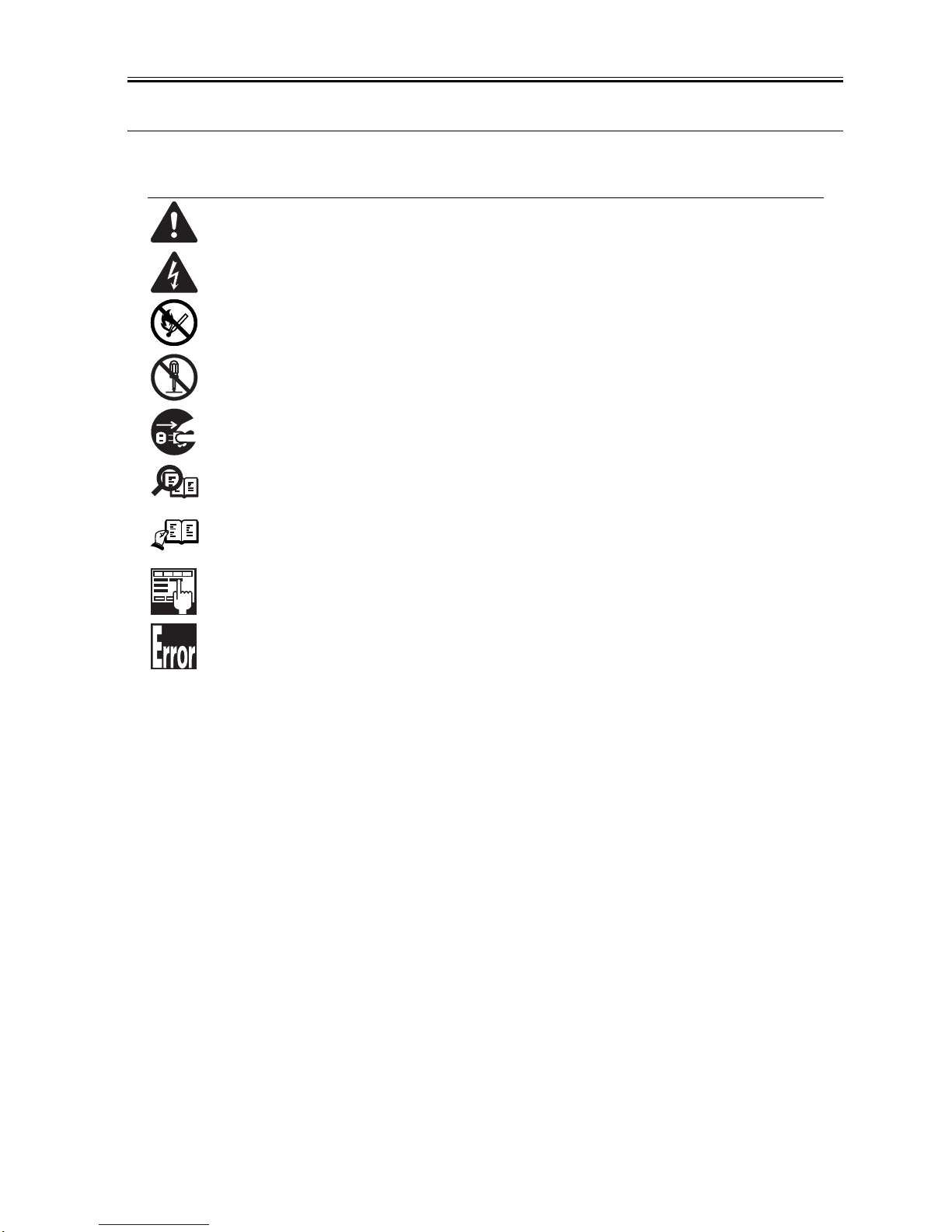
Introduction
Symbols Used
This documentation uses the following symbols to indicate special information:
Symbol Description
Indicates an item of a non-specific nature, possibly classified as Note, Caution, or Warning.
Indicates an item requiring care to avoid electric shocks.
Indicates an item requiring care to avoid combustion (fire).
Indicates an item prohibiting disassembly to avoid electric shocks or problems.
Indicates an item requiring disconnection of the power plug from the electric outlet.
Indicates an item intended to provide notes assisting the understanding of the topic in question.
Indicates an item of reference assisting the understanding of the topic in question.
Provides a description of a service mode.
Provides a description of the nature of an error indication.
Memo
REF.
Download Free Service Manual And Resetter Printer at http://printer1.blogspot.com
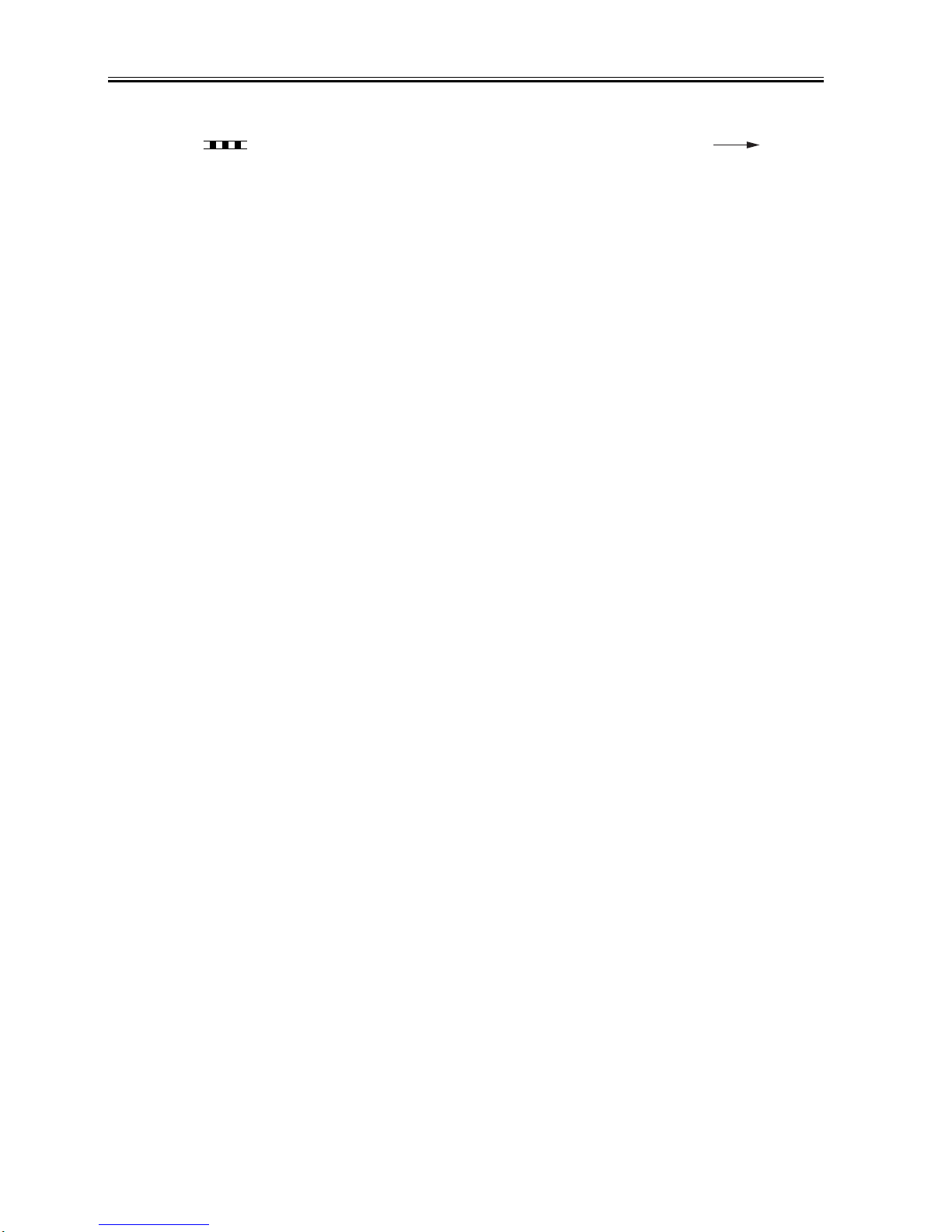
Introduction
The following rules apply throughout this Service Manual:
1. Each chapter contains sections explaining the purpose of specific functions and the relationship between electrical and mechanical systems with reference to the timing of operation.
In the diagrams, represents the path of mechanical drive; where a signal name accompanies the symbol , the arrow indicates the
direction of the electric signal.
The expression "turn on the power" means flipping on the power switch, closing the front door, and closing the delivery unit door, which results in
supplying the machine with power.
2. In the digital circuits, '1'is used to indicate that the voltage level of a given signal is "High", while '0' is used to indicate "Low".(The voltage value, however, differs from circuit to circuit.) In addition, the asterisk (*) as in "DRMD*" indicates that the DRMD signal goes on when '0'.
In practically all cases, the internal mechanisms of a microprocessor cannot be checked in the field. Therefore, the operations of the microprocessors
used in the machines are not discussed: they are explained in terms of from sensors to the input of the DC controller PCB and from the output of the
DC controller PCB to the loads.
The descriptions in this Service Manual are subject to change without notice for product improvement or other purposes, and major changes will be communicated in the form of Service Information bulletins.
All service persons are expected to have a good understanding of the contents of this Service Manual and all relevant Service Information bulletins and be
able to identify and isolate faults in the machine."
Download Free Service Manual And Resetter Printer at http://printer1.blogspot.com

Download Free Service Manual And Resetter Printer at http://printer1.blogspot.com

Contents
Contents
Chapter 1 Introduction
1.1 System Construction ..................................................................................................................................1- 1
1.1.1 System Construction ...............................................................................................................................................1- 1
1.2 Product Specifications ................................................................................................................................1- 2
1.2.1 Names of Parts........................................................................................................................................................1- 2
1.2.1.1 External View (Front) ............................................................................................................................................................... 1- 2
1.2.1.2 External View (Rear)................................................................................................................................................................ 1- 2
1.2.1.3 Cross-Section (Main body) ...................................................................................................................................................... 1- 3
1.2.1.4 Cross Section (ADF) ................................................................................................................................................................ 1- 3
1.2.2 Using the Machine...................................................................................................................................................1- 5
1.2.2.1 Turning On the Power Switch .................................................................................................................................................. 1- 5
1.2.2.2 When Turning Off the Main Power Switch ............................................................................................................................... 1- 6
1.2.2.3 Control Panel ........................................................................................................................................................................... 1- 8
1.2.3 User Mode Items .....................................................................................................................................................1- 9
1.2.3.1 COMMON SETTINGS ............................................................................................................................................................. 1- 9
1.2.3.2 COPY SETTINGS.................................................................................................................................................................... 1- 9
1.2.3.3 FAX SETTINGS ..................................................................................................................................................................... 1- 10
1.2.3.4 ADDRESS BOOK SET. ......................................................................................................................................................... 1- 10
1.2.3.5 PRINTER SETTINGS ............................................................................................................................................................ 1- 10
1.2.3.6 TIMER SETTINGS................................................................................................................................................................. 1- 11
1.2.3.7 ADJUST./CLEANING............................................................................................................................................................. 1- 11
1.2.3.8 REPORT SETTINGS ............................................................................................................................................................. 1- 11
1.2.3.9 SYSTEM SETTINGS ............................................................................................................................................................. 1- 12
1.2.4 Maintenance by the User.......................................................................................................................................1- 13
1.2.4.1 User Maintenance Items ........................................................................................................................................................ 1- 13
1.2.4.2 Cleaning................................................................................................................................................................................. 1- 13
1.2.5 Safety ....................................................................................................................................................................1- 14
1.2.5.1 Safety of the Laser Light ........................................................................................................................................................ 1- 14
1.2.5.2 Safety of Toner ...................................................................................................................................................................... 1- 14
1.2.5.3 CDRH Regulations................................................................................................................................................................. 1- 14
1.2.5.4 Handling the Laser Unit ......................................................................................................................................................... 1- 15
1.2.5.5 Point to Note about Fire ......................................................................................................................................................... 1- 15
1.2.5.6 Cautions as to the replacement and disposal of lithium battery............................................................................................. 1- 15
1.2.5.7 Storing and Handling the Cartridge Before Unpacking .......................................................................................................... 1- 16
1.2.5.8 Storing or Handling the Cartridge After Unpacking ................................................................................................................ 1- 16
1.2.6 Product Specifications...........................................................................................................................................1- 17
1.2.6.1 Product Specifications ........................................................................................................................................................... 1- 17
1.2.6.2 ADF Specifications................................................................................................................................................................. 1- 18
1.2.7 Function List ..........................................................................................................................................................1- 18
1.2.7.1 Printing Speed ....................................................................................................................................................................... 1- 18
1.2.7.2 Types of Paper....................................................................................................................................................................... 1- 19
Chapter 2 Basic Operation
2.1 Construction ............................................................................................................................................... 2- 1
2.1.1 Functional Construction...........................................................................................................................................2- 1
2.1.2 Functional Block Diagram........................................................................................................................................2- 2
2.1.3 Image Processor PCB.............................................................................................................................................2- 2
2.1.4 DC Controller PCB ..................................................................................................................................................2- 3
2.1.5 Analog Processor PCB............................................................................................................................................2- 4
2.1.6 Power Supply PCB ..................................................................................................................................................2- 4
2.1.7 Relay PCB...............................................................................................................................................................2- 4
2.1.8 Control Panel PCB ..................................................................................................................................................2- 4
Download Free Service Manual And Resetter Printer at http://printer1.blogspot.com

Contents
2.1.9 Network PCB Åiif equipped with network functionsÅj .............................................................................................2- 4
2.1.10 NCU PCB (if equipped with fax functions) .............................................................................................................2- 4
2.1.11 Modular Jack PCB (if equipped with fax functions)................................................................................................2- 4
2.2 Basic Sequence ......................................................................................................................................... 2- 4
2.2.1 Basic Sequence.......................................................................................................................................................2- 4
Chapter 3 Original Exposure System
3.1 Basic Constraction ..................................................................................................................................... 3- 1
3.1.1 Specifications, Control Methods, and Functions......................................................................................................3- 1
3.1.2 Major Components...................................................................................................................................................3- 1
3.2 Basic Sequence ......................................................................................................................................... 3- 2
3.2.1 Basic Sequence at Power-on...................................................................................................................................3- 2
3.2.2 Basic Sequence after Depression of Start Key (Book mode, One Sheet of original) ..............................................3- 2
3.2.3 Basic Sequence after Depression of Start Key (ADF Mode, One Sheet of Original)...............................................3- 3
3.3 Various Control........................................................................................................................................... 3- 3
3.3.1 Enlargement/Reduction ...........................................................................................................................................3- 3
3.3.1.1 Magnification Change in Vertical Scan Direction ..................................................................................................................... 3- 3
3.3.1.2 Magnification Change in Horizontal Scan Direction ................................................................................................................. 3- 3
3.3.2 Dirt Sensor Control ..................................................................................................................................................3- 4
3.3.2.1 Outline...................................................................................................................................................................................... 3- 4
3.4 Parts Replacement Procedure ................................................................................................................... 3- 5
3.4.1 Copyboard Glass .....................................................................................................................................................3- 5
3.4.1.1 Removing the Copyboard Glass .............................................................................................................................................. 3- 5
3.4.2 Analog Processor PCB ............................................................................................................................................3- 5
3.4.2.1 Removing the Analog Processor PCB ..................................................................................................................................... 3- 5
3.4.3 Reader Motor...........................................................................................................................................................3- 5
3.4.3.1 Removing the Reader Motor .................................................................................................................................................... 3- 5
3.4.4 Contact Sensor ........................................................................................................................................................3- 5
3.4.4.1 Removing the Contact Sensor ................................................................................................................................................. 3- 5
3.4.4.2 Procedure after Replacing the CS ........................................................................................................................................... 3- 6
3.4.5 Reader Home Position Sensor ................................................................................................................................3- 6
3.4.5.1 Removing the Reader Home Position Sensor ......................................................................................................................... 3- 6
Chapter 4 Original Feeding System
4.1 Basic Constraction ..................................................................................................................................... 4- 1
4.1.1 Outline......................................................................................................................................................................4- 1
4.1.2 Drive Mechanism .....................................................................................................................................................4- 1
4.2 Basic Operation .......................................................................................................................................... 4- 2
4.2.1 Outline of Operation Mode.......................................................................................................................................4- 2
4.2.2 Document Size Detection ........................................................................................................................................4- 3
4.2.3 Paper Pickup Operation...........................................................................................................................................4- 4
4.2.4 Reversal Operation..................................................................................................................................................4- 4
4.2.5 Delivery Operation ...................................................................................................................................................4- 5
4.3 Detection Jams........................................................................................................................................... 4- 6
4.3.1 Outline......................................................................................................................................................................4- 6
4.4 ADF ............................................................................................................................................................ 4- 7
4.4.1 ADF..........................................................................................................................................................................4- 7
4.4.1.1 Removing the ADF................................................................................................................................................................... 4- 7
4.4.2 External Covers .......................................................................................................................................................4- 7
4.4.2.1 Removing the Front Cover ....................................................................................................................................................... 4- 7
4.4.2.2 Removing the Rear Cover ....................................................................................................................................................... 4- 7
4.4.2.3 Detaching the Open/Close cover ............................................................................................................................................. 4- 8
4.4.2.4 Removing the Pickup Tray....................................................................................................................................................... 4- 8
4.4.3 Feed Frame Unit......................................................................................................................................................4- 9
4.4.3.1 Removing the Feed Frame Unit ............................................................................................................................................... 4- 9
Download Free Service Manual And Resetter Printer at http://printer1.blogspot.com

Contents
4.4.4 Drive Unit.................................................................................................................................................................4- 9
4.4.4.1 Removing the Drive Unit .......................................................................................................................................................... 4- 9
4.4.5 Pick-up/Feed Roller Unit..........................................................................................................................................4- 9
4.4.5.1 Removing the Pickup/Feed Roller Unit .................................................................................................................................... 4- 9
4.4.6 Pick-up Roller ..........................................................................................................................................................4- 9
4.4.6.1 Removing the Pickup Roller..................................................................................................................................................... 4- 9
4.4.7 Feed Roller............................................................................................................................................................4- 10
4.4.7.1 Removing the Feed Roller ..................................................................................................................................................... 4- 10
4.4.8 ADF Motor .............................................................................................................................................................4- 10
4.4.8.1 Removing the ADF Motor ...................................................................................................................................................... 4- 10
4.4.9 Document Set Sensor ...........................................................................................................................................4- 10
4.4.9.1 Removing the Document Set Sensor..................................................................................................................................... 4- 10
4.4.10 Document Edge Sensor.......................................................................................................................................4- 11
4.4.10.1 Removing the Original Placement Sensor ........................................................................................................................... 4- 11
4.4.11 Registration Sensor .............................................................................................................................................4- 11
4.4.11.1 Removing the Registration Sensor ...................................................................................................................................... 4- 11
4.4.12 Separation Sensor ...............................................................................................................................................4- 11
4.4.12.1 Removing the Separated Paper Sensor .............................................................................................................................. 4- 11
4.4.13 Pick-up Solenoid..................................................................................................................................................4- 11
4.4.13.1 Removing the Pickup Solenoid ............................................................................................................................................ 4- 11
4.4.14 Registration Solenoid...........................................................................................................................................4- 12
4.4.14.1 Removing the Registration Solenoid.................................................................................................................................... 4- 12
4.4.15 Release Solenoid.................................................................................................................................................4- 12
4.4.15.1 Removing the Release Solenoid.......................................................................................................................................... 4- 12
4.4.16 Separation Pad ....................................................................................................................................................4- 12
4.4.16.1 Removing the Separation Pad ............................................................................................................................................. 4- 12
Chapter 5 Laser Exposure
5.1 Overview/Configuration ..............................................................................................................................5- 1
5.1.1 Specifications and Control Mechanism ...................................................................................................................5- 1
5.1.2 Main Components ...................................................................................................................................................5- 2
5.2 Parts Replacement Procedure ................................................................................................................... 5- 3
5.2.1 Laser/Scanner Unit..................................................................................................................................................5- 3
5.2.1.1 Removing the Laser Scanner Unit .......................................................................................................................................... 5- 3
Chapter 6 Image Formation
6.1 Overview/Configuration ..............................................................................................................................6- 1
6.1.1 Specifications and Control Mechanism ...................................................................................................................6- 1
6.2 Image Formation Process ..........................................................................................................................6- 1
6.2.1 Reproduction Processes .........................................................................................................................................6- 1
6.3 Parts Replacement Procedure ................................................................................................................... 6- 3
6.3.1 Transfer Charging Roller .........................................................................................................................................6- 3
6.3.1.1 Removing the Transfer Charging Roller .................................................................................................................................. 6- 3
Chapter 7 Pickup and Feed System
7.1 Overview/Configuration ..............................................................................................................................7- 1
7.1.1 Outline .....................................................................................................................................................................7- 1
7.2 Detection Jams........................................................................................................................................... 7- 2
7.2.1 Jam Detection Outline .............................................................................................................................................7- 2
7.2.1.1 Outline...................................................................................................................................................................................... 7- 2
7.2.1.2 Types of Jams.......................................................................................................................................................................... 7- 2
7.3 Cassette Pickup Unit ..................................................................................................................................7- 3
7.3.1 Outline .....................................................................................................................................................................7- 3
7.3.2 Retry Pickup ............................................................................................................................................................7- 3
7.3.3 Detecting the Size of Paper.....................................................................................................................................7- 3
Download Free Service Manual And Resetter Printer at http://printer1.blogspot.com

Contents
7.4 Duplex Unit................................................................................................................................................. 7- 4
7.4.1 Outline......................................................................................................................................................................7- 4
7.5 Manual Feed Pickup Unit ........................................................................................................................... 7- 5
7.5.1 Outline......................................................................................................................................................................7- 5
7.5.2 Retry Pickup.............................................................................................................................................................7- 5
7.5.3 Detecting the Size of Paper .....................................................................................................................................7- 5
7.6 Parts Replacement Procedure ................................................................................................................... 7- 6
7.6.1 Cassette Pickup Roller.............................................................................................................................................7- 6
7.6.1.1 Removing the Cassette Pickup Roller ..................................................................................................................................... 7- 6
7.6.2 Cassette Separation Roller......................................................................................................................................7- 6
7.6.2.1 Removing the Cassette Separation Roller ............................................................................................................................... 7- 6
7.6.3 Cassette Paper Sensor............................................................................................................................................7- 6
7.6.3.1 Removing the Cassette Paper Sensor..................................................................................................................................... 7- 6
7.6.4 Cassette Pickup Solenoid........................................................................................................................................7- 7
7.6.4.1 Removing the Cassette Pickup Solenoid ................................................................................................................................. 7- 7
7.6.5 Paper Feed Roller....................................................................................................................................................7- 7
7.6.5.1 Removing the Cassete Feed Roller ........................................................................................................................................ 7- 7
7.6.6 Manual Pickup Roller...............................................................................................................................................7- 7
7.6.6.1 Removing the Manual Pickup Roller ........................................................................................................................................ 7- 7
7.6.7 Manual Pickup Sensor.............................................................................................................................................7- 8
7.6.7.1 Removing the Manual Tray Sensor ........................................................................................................................................ 7- 8
7.6.8 Manual Pickup Solenoid ..........................................................................................................................................7- 8
7.6.8.1 Removing the Manual Pickup Solenoid ................................................................................................................................... 7- 8
7.6.9 Manual Separation Roller ........................................................................................................................................7- 8
7.6.9.1 Removing the Manual Separation Pad .................................................................................................................................... 7- 8
7.6.10 Registration Roller..................................................................................................................................................7- 8
7.6.10.1 Removing the Registration Roller .......................................................................................................................................... 7- 8
7.6.11 Registration Sensor................................................................................................................................................7- 9
7.6.11.1 Removing the Registration Sensor ........................................................................................................................................ 7- 9
7.6.12 Duplex Pick-up Solenoid......................................................................................................................................7- 10
7.6.12.1 Removing the Duplex Pickup Solenoid ................................................................................................................................ 7- 10
7.6.13 Registration Clutch...............................................................................................................................................7- 10
7.6.13.1 Removing the Registration Clutch........................................................................................................................................ 7- 10
7.6.14 Main Motor ...........................................................................................................................................................7- 10
7.6.14.1 Removing the Main Motor.................................................................................................................................................... 7- 10
Chapter 8 Fixing System
8.1 Overview/Configuration .............................................................................................................................. 8- 1
8.1.1 Specifications, Control Mechanisms, and Functions ...............................................................................................8- 1
8.1.2 Outline......................................................................................................................................................................8- 1
8.2 Various Control Mechanisms ..................................................................................................................... 8- 2
8.2.1 Controlling the Temperature of the Fixing Unit ........................................................................................................8- 2
8.2.1.1 Outline...................................................................................................................................................................................... 8- 2
8.2.2 Controlling the Fixing Film Temperature..................................................................................................................8- 2
8.2.2.1 Controlling the Fixing Film Temperature .................................................................................................................................. 8- 2
8.2.2.2 Target Temperatures by Mode ................................................................................................................................................ 8- 2
8.3 Protection Function .................................................................................................................................... 8- 3
8.3.1 Outline......................................................................................................................................................................8- 3
8.3.2 Failure Detection......................................................................................................................................................8- 3
8.4 Parts Replacement Procedure ................................................................................................................... 8- 4
8.4.1 Fixing Unit................................................................................................................................................................8- 4
8.4.1.1 Removing the Fixing Unit ......................................................................................................................................................... 8- 4
8.4.2 Fixing Film Unit ........................................................................................................................................................8- 5
8.4.2.1 Removing the Fixing Film Unit .................................................................................................................................................8- 5
8.4.3 Fixing Pressure Roller..............................................................................................................................................8- 6
8.4.3.1 Removing the Pressure Roller ................................................................................................................................................. 8- 6
Download Free Service Manual And Resetter Printer at http://printer1.blogspot.com
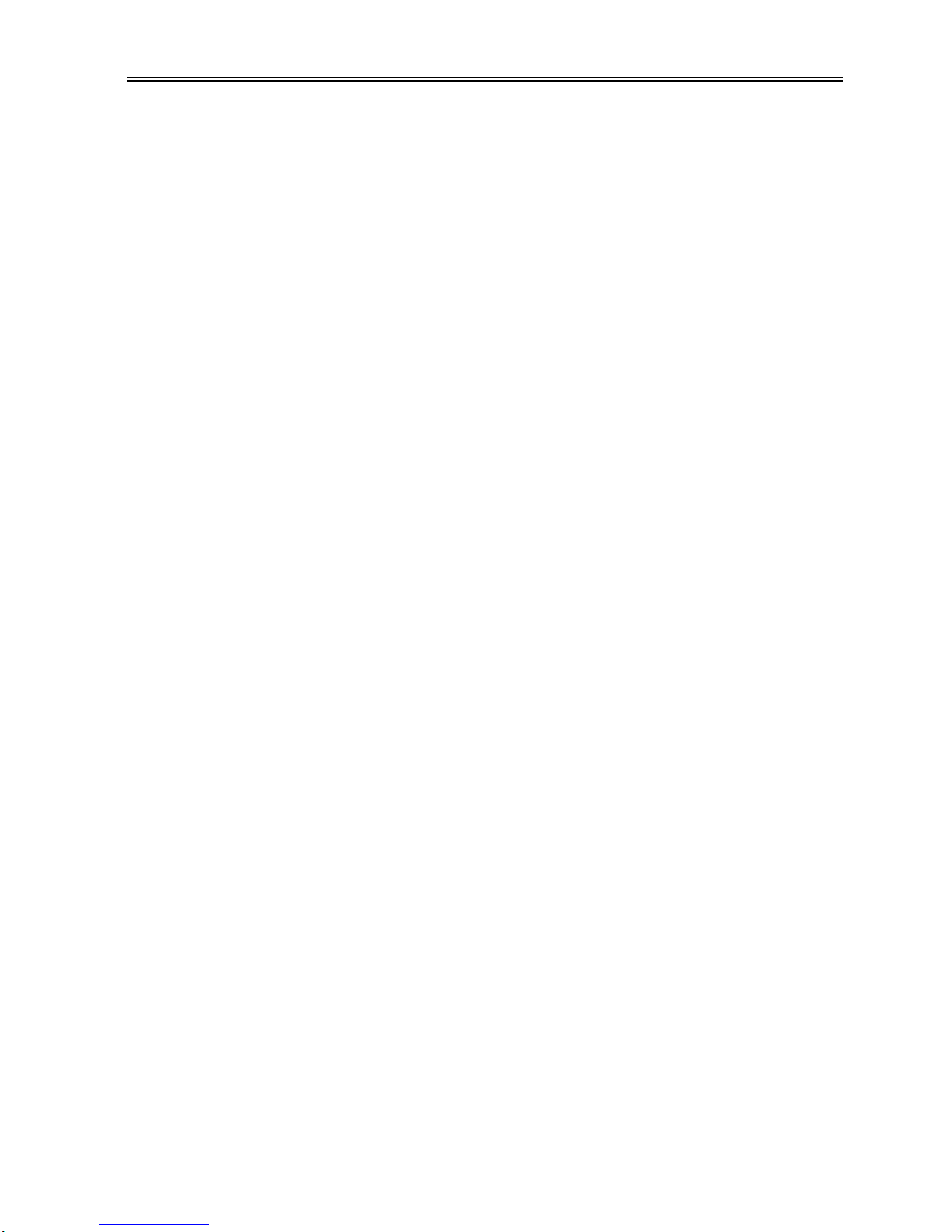
Contents
8.4.4 Fixing Delivery Paper Sensor ..................................................................................................................................8- 7
8.4.4.1 Removing the Delivery Sensor ................................................................................................................................................ 8- 7
8.4.5 Delivery Full Sensor ................................................................................................................................................8- 7
8.4.5.1 Removing the Delivery Full Sensor.......................................................................................................................................... 8- 7
Chapter 9 External and Controls
9.1 Control Panel.............................................................................................................................................. 9- 1
9.1.1 Outline .....................................................................................................................................................................9- 1
9.2 Fan ............................................................................................................................................................. 9- 1
9.2.1 Outline .....................................................................................................................................................................9- 1
9.3 Power Supply .............................................................................................................................................9- 2
9.3.1 Power Supply ..........................................................................................................................................................9- 2
9.3.1.1 Outline...................................................................................................................................................................................... 9- 2
9.3.1.2 Rated Output of the Power Supply PCB .................................................................................................................................. 9- 2
9.3.2 Protection Function..................................................................................................................................................9- 2
9.3.2.1 Protective Functions ................................................................................................................................................................ 9- 2
9.4 Parts Replacement Procedure ................................................................................................................... 9- 4
9.4.1 External Cover.........................................................................................................................................................9- 4
9.4.1.1 Detaching the Reader Rear Cover (Small) .............................................................................................................................. 9- 4
9.4.1.2 Detaching the Reader Rear Cover........................................................................................................................................... 9- 4
9.4.1.3 Detaching the Rear Cover ....................................................................................................................................................... 9- 4
9.4.1.4 Detaching the Reader Left Cover ............................................................................................................................................ 9- 5
9.4.1.5 Detaching the Front-left Cover................................................................................................................................................. 9- 5
9.4.1.6 Detaching the Rear-left Cover ................................................................................................................................................. 9- 5
9.4.1.7 Detaching the Reader Right Cover .......................................................................................................................................... 9- 5
9.4.1.8 Detaching the Right Cover....................................................................................................................................................... 9- 6
9.4.1.9 Detaching the Front Cover....................................................................................................................................................... 9- 7
9.4.1.10 Detaching the Delivery Tray ................................................................................................................................................... 9- 7
9.4.2 Operation Panel Unit ...............................................................................................................................................9- 7
9.4.2.1 Removing the Operation Panel Unit ........................................................................................................................................ 9- 7
9.4.3 Image Processor PCB.............................................................................................................................................9- 8
9.4.3.1 Removing the Image Processor PCB ...................................................................................................................................... 9- 8
9.4.3.2 Procedure after Replacing the Image Processor PCB............................................................................................................. 9- 8
9.4.4 DC Controller PCB ..................................................................................................................................................9- 9
9.4.4.1 Removing the DC Controller PCB............................................................................................................................................ 9- 9
9.4.5 Powwer Supply PCB ...............................................................................................................................................9- 9
9.4.5.1 Removing the Power Supply PCB ........................................................................................................................................... 9- 9
9.4.6 Relay PCB...............................................................................................................................................................9- 9
9.4.6.1 Removing the Relay PCB ........................................................................................................................................................ 9- 9
9.4.7 NCU PCB ................................................................................................................................................................9- 9
9.4.7.1 Removing the NCU PCB.......................................................................................................................................................... 9- 9
9.4.8 Modem PCB ..........................................................................................................................................................9- 10
9.4.8.1 Removing the Modem PCB ................................................................................................................................................... 9- 10
9.4.9 Modular Jack PCB.................................................................................................................................................9- 10
9.4.9.1 Removing the Modular Jack PCB .......................................................................................................................................... 9- 10
9.4.10 Network PCB .......................................................................................................................................................9- 10
9.4.10.1 Removing the Network PCB ................................................................................................................................................ 9- 10
9.4.11 Interlock Switch....................................................................................................................................................9- 10
9.4.11.1 Removing the Interlock Switch............................................................................................................................................. 9- 10
9.4.12 Fan.......................................................................................................................................................................9- 10
9.4.12.1 Removing the Heat Discharge Fan ...................................................................................................................................... 9- 10
9.4.13 Speaker ...............................................................................................................................................................9- 11
9.4.13.1 Removing the Speaker......................................................................................................................................................... 9- 11
Chapter 10 Maintenance and Inspection
10.1 Periodically Replaced Parts....................................................................................................................10- 1
10.1.1 Periodically Replaced Parts.................................................................................................................................10- 1
Download Free Service Manual And Resetter Printer at http://printer1.blogspot.com

Contents
10.2 Consumables.......................................................................................................................................... 10- 1
10.2.1 Durables...............................................................................................................................................................10- 1
10.3 Periodical Service................................................................................................................................... 10- 1
10.3.1 Periodeical Service Items.....................................................................................................................................10- 1
Chapter 11 Measurement and Adjustments
11.1 Scanning System.................................................................................................................................... 11- 1
11.1.1 Procedure after Replacing the CS ......................................................................................................................11- 1
11.2 Fixing System ......................................................................................................................................... 11- 1
11.2.1 п¾зsк´ЗГнркЖ.....................................................................................................................................................11- 1
11.3 Electrical Adjustments ............................................................................................................................ 11- 1
11.3.1 Procedure after Replacing the Image Processor PCB.........................................................................................11- 1
11.3.2 Actions to Take before All Clearing (Backing up the User Data) .........................................................................11- 1
11.4 ADF ........................................................................................................................................................ 11- 2
11.4.1 Outline..................................................................................................................................................................11- 2
11.4.1.1 Outline.................................................................................................................................................................................. 11- 2
11.4.1.2 Preparing a Test Sheet for Adjustment ................................................................................................................................ 11- 2
11.4.2 Adjusting the Mechanical System ........................................................................................................................11- 2
11.4.2.1 Adjusting the Perpendicularity.............................................................................................................................................. 11- 2
11.4.3 Adjusting the Electrical System............................................................................................................................11- 2
11.4.3.1 Adjusting the Magnification .................................................................................................................................................. 11- 2
11.4.3.2 Adjusting the Horizontal Registration ................................................................................................................................... 11- 3
11.4.3.3 Leading edge registration adjustment .................................................................................................................................. 11- 3
Chapter 12 Correcting Faulty Images
12.1 Initial Checkup ........................................................................................................................................ 12- 1
12.1.1 Site Environment..................................................................................................................................................12- 1
12.1.2 Checking the Paper..............................................................................................................................................12- 1
12.1.3 Checking the Placement of Paper........................................................................................................................12- 1
12.1.4 Checking the Durables.........................................................................................................................................12- 1
12.1.5 Checking the Units and Functional Systems........................................................................................................12- 1
12.1.6 Others ..................................................................................................................................................................12- 2
12.2 Outline of Electrical Components ........................................................................................................... 12- 3
12.2.1 Clutch/Solenoid/Motor/Fan...................................................................................................................................12- 3
12.2.1.1 List of Clutches/Solenoids/Motors/Fans ............................................................................................................................... 12- 3
12.2.2 Sensor/Switch ......................................................................................................................................................12- 4
12.2.2.1 List of Sensors ..................................................................................................................................................................... 12- 4
12.2.3 Others ..................................................................................................................................................................12- 5
12.2.3.1 List of Lamps, Heaters, and Others ..................................................................................................................................... 12- 5
Chapter 13 Error Code
13.1 Error Code .............................................................................................................................................. 13- 1
13.1.1 List of Error Codes ...............................................................................................................................................13- 1
13.2 Jam Code ............................................................................................................................................... 13- 2
13.2.1 Jam Codes (Main body).......................................................................................................................................13- 2
13.2.2 Jam Codes (ADF) ................................................................................................................................................13- 2
13.3 Fax Error Codes ..................................................................................................................................... 13- 2
13.3.1 Outline..................................................................................................................................................................13- 2
13.3.1.1 Error Code Outline ............................................................................................................................................................... 13- 2
13.3.2 User Error Code...................................................................................................................................................13- 2
13.3.2.1 User Error Code ................................................................................................................................................................... 13- 2
13.3.3 Service Error Code...............................................................................................................................................13- 3
13.3.3.1 Service Error Code............................................................................................................................................................... 13- 3
Download Free Service Manual And Resetter Printer at http://printer1.blogspot.com

Contents
Chapter 14 Service Mode
14.1 Service Soft Switch Settings (SSSW) .....................................................................................................14- 1
14.1.1 SSSW-SW01: ......................................................................................................................................................14- 1
14.1.1.1 List of Functions ................................................................................................................................................................... 14- 1
14.1.1.2 Detailed Discussions of Bit 0................................................................................................................................................ 14- 1
14.1.2 SSSW-SW03 .......................................................................................................................................................14- 1
14.1.2.1 List of Functions ................................................................................................................................................................... 14- 1
14.1.2.2 Detailed Discussions of Bit 7................................................................................................................................................ 14- 1
14.1.3 SSSW-SW04 .......................................................................................................................................................14- 1
14.1.3.1 List of Functions ................................................................................................................................................................... 14- 1
14.1.3.2 Detailed Discussions of Bit 2................................................................................................................................................ 14- 1
14.1.3.3 Detailed Discussions of Bit 3................................................................................................................................................ 14- 2
14.1.3.4 Detailed Discussions of Bit 4................................................................................................................................................ 14- 2
14.1.3.5 Detailed Discussions of Bit 6................................................................................................................................................ 14- 2
14.1.3.6 Detailed Discussions of Bit 7................................................................................................................................................ 14- 2
14.1.4 SSSW-SW05 .......................................................................................................................................................14- 2
14.1.4.1 List of Functions ................................................................................................................................................................... 14- 2
14.1.4.2 Detailed Discussions of Bit 1................................................................................................................................................ 14- 2
14.1.4.3 Detailed Discussions of Bit 2................................................................................................................................................ 14- 2
14.1.5 SSSW-SW12 .......................................................................................................................................................14- 2
14.1.5.1 List of Functions ................................................................................................................................................................... 14- 2
14.1.6 SSSW-SW13 .......................................................................................................................................................14- 3
14.1.6.1 List of Functions ................................................................................................................................................................... 14- 3
14.1.6.2 Detailed Discussions of Bit 2................................................................................................................................................ 14- 3
14.1.7 SSSW-SW14 .......................................................................................................................................................14- 3
14.1.7.1 List of Functions ................................................................................................................................................................... 14- 3
14.1.7.2 Detailed Discussions of Bit 2................................................................................................................................................ 14- 4
14.1.7.3 Detailed Discussions of Bit 4................................................................................................................................................ 14- 4
14.1.8 SSSW-SW28 .......................................................................................................................................................14- 4
14.1.8.1 List of Functions ................................................................................................................................................................... 14- 4
14.1.8.2 Detailed Discussions of Bit 0................................................................................................................................................ 14- 4
14.1.8.3 Detailed Discussions of Bit 1................................................................................................................................................ 14- 4
14.1.8.4 Detailed Discussions of Bit 2................................................................................................................................................ 14- 4
14.1.8.5 Detailed Discussions of Bit 3................................................................................................................................................ 14- 4
14.1.8.6 Detailed Discussions of Bit 4................................................................................................................................................ 14- 4
14.1.8.7 Detailed Discussions of Bit 5................................................................................................................................................ 14- 4
14.1.9 SSSW-SW30 .......................................................................................................................................................14- 4
14.1.9.1 List of Functions ................................................................................................................................................................... 14- 4
14.1.9.2 Detailed Discussions of Bit 5................................................................................................................................................ 14- 5
14.2 Menu Switch Settings (MENU) ...............................................................................................................14- 5
14.2.1 Menu Switch Composition ...................................................................................................................................14- 5
14.2.2 <No.005 NL equalizer>........................................................................................................................................14- 5
14.2.3 <No.006 telephone line monitor>.........................................................................................................................14- 5
14.2.4 <No.007 ATT transmission level>........................................................................................................................14- 5
14.2.5 <No.008 V.34 modulation speed upper limit>......................................................................................................14- 5
14.2.6 <No.009 V.34 data speed upper limit> ................................................................................................................14- 5
14.2.7 <No.010 Frequency of the pseudo CI signal> .....................................................................................................14- 5
14.3 Numeric Parameter Settings (NUMERIC Param.) ..................................................................................14- 6
14.3.1 <No.010 Frequency of the pseudo CI signal> .....................................................................................................14- 6
14.3.2 <002: RTN transmission condition (1)><003: RTN transmission condition (2)><004: RTN transmission condition (3)>
14- 6
14.3.3 <005: NCC pause length (pre-ID code)> .............................................................................................................14- 6
14.3.4 <006: NCC pause length (post-ID code)> ...........................................................................................................14- 6
14.3.5 <010: line connection identification length>.........................................................................................................14- 6
14.3.6 <011: T.30 T1 timer (for reception)>....................................................................................................................14- 7
14.3.7 <013: T.30 EOL timer> ........................................................................................................................................14- 7
14.3.8 <016: time length to first response at time of fax/tel switchover> ........................................................................14- 7
14.3.9 <017: pseudo RBT signal pattern ON time length><018: pseudo RBT signal pattern OFF time length (short)><019:
Download Free Service Manual And Resetter Printer at http://printer1.blogspot.com

Contents
pseudo RBT signal pattern OFF time length (long)> .................................................................................................14- 7
14.3.10 <020: pseudo CI signal pattern ON time length><021: pseudo CI signal pattern OFF time length (short)><022:
pseudo CI signal pattern OFF time length (long)> .....................................................................................................14- 7
14.3.11 <023: CNG detention level for fax/tel switchover> .............................................................................................14- 7
14.3.12 <024: pseudo RBT transmission level at time of fax/tel switchover> .................................................................14- 7
14.3.13 <025: Answering machine connection function signal detection time> ..............................................................14- 7
14.3.14 <027: V.21 low-speed flag preamble identification length> ................................................................................14- 7
14.4 Scanner Function Settings (SCANNER)................................................................................................. 14- 7
14.4.1 Numeric Parameter Functional configuration.......................................................................................................14- 7
14.4.2 <024:CIS scan position during ADF scanning> ...................................................................................................14- 8
14.4.3 <026:Distance from the standby position of CIS to the shading start point> .......................................................14- 8
14.4.4 <031Vertical scan start position adjustment> ......................................................................................................14- 8
14.4.5 <032Horizontal scan start position adjustment> ..................................................................................................14- 8
14.4.6 <033Vertical scan magnification correction> .......................................................................................................14- 8
14.4.7 <034Horizontal scan magnification correction> ...................................................................................................14- 8
14.4.8 <035: - 036:Reader motor speed change> ..........................................................................................................14- 8
14.4.9 <041: Vertical scan start position adjustment (when scanning on a document fed from ADF)>..........................14- 8
14.4.10 <042: Horizontal scan start position adjustment (when scanning on a document fed from ADF)>....................14- 9
14.4.11 <043: Horizontal scan end position correction ((copy:scanning on ADF)> ........................................................14- 9
14.4.12 <044: Horizontal scan end position correction (superfine:scanning on ADF)> ..................................................14- 9
14.4.13 <045: Horizontal scan end position correction (fine:scanning on ADF)> ...........................................................14- 9
14.4.14 <046: Horizontal scan end position correction (standard:scanning on ADF)> ...................................................14- 9
14.4.15 <047: Vertical scan magnification correction (when scanning on a document fed from ADF)> .........................14- 9
14.4.16 <048: Horizontal scan magnification correction (when scanning on a document fed from ADF)>.....................14- 9
14.4.17 <054: Pickup motor speed correction (when the ADF is used) > .......................................................................14- 9
14.4.18 <193: ADF special standard-sized paper: LGL misidentification-ready> ...........................................................14- 9
14.4.19 <194: ADF special standard-sized paper: LTR misidentification-ready> ...........................................................14- 9
14.4.20 <195: ADF special standard-sized paper: LTR_R misidentification-ready>.......................................................14- 9
14.5 Printer Function Settings (PRINTER) ................................................................................................... 14- 10
14.5.1 Service Soft Switch Settings (SSSW) ................................................................................................................14- 10
14.5.1.1 SSSW-SW05...................................................................................................................................................................... 14- 10
14.5.1.2 SSSW-SW14...................................................................................................................................................................... 14- 10
14.5.1.3 SSSW-SW15...................................................................................................................................................................... 14- 11
14.5.2 Numeric Parameter Settings (NUMERIC Param.) .............................................................................................14- 11
14.5.2.1 Numeric Parameter Functional configuration ..................................................................................................................... 14- 11
14.5.2.2 <031: Top registration adjustment (manual feed tray)> ..................................................................................................... 14- 11
14.5.2.3 <032: Top registration adjustment (cassette)>................................................................................................................... 14- 12
14.5.2.4 <033: Top registration adjustment (duplex unit)>............................................................................................................... 14- 12
14.5.2.5 <034: Left-end registration adjustment (manual feed tray)> .............................................................................................. 14- 12
14.5.2.6 <035: Left-end registration adjustment (cassette 1)>......................................................................................................... 14- 12
14.5.2.7 <036: Left-end registration adjustment (cassette 2)>......................................................................................................... 14- 12
14.5.2.8 <039: Left-end registration adjustment (duplex unit)>........................................................................................................ 14- 12
14.5.2.9 <040: Target fixing temperature adjustment (manual feed tray)> ...................................................................................... 14- 12
14.5.2.10 <041: Target fixing temperature adjustment (cassette 1)>............................................................................................... 14- 12
14.5.2.11 <042: Target fixing temperature adjustment (cassette 2)>............................................................................................... 14- 12
14.5.2.12 <053: Margin adjustment at the leading edge of the copy> ............................................................................................. 14- 12
14.5.2.13 <054: Margin adjustment at the trailing edge of the copy> .............................................................................................. 14- 12
14.5.2.14 <055: Margin adjustment at the right edge of the copy> .................................................................................................. 14- 12
14.5.2.15 <056: Margin adjustment at the left edge of the copy> .................................................................................................... 14- 12
14.6 Counter Indication (COUNTER) ........................................................................................................... 14- 13
14.6.1 Counters.............................................................................................................................................................14- 13
14.6.2 Clearing Counters ..............................................................................................................................................14- 13
14.7 Report Output (REPORT)..................................................................................................................... 14- 14
14.7.1 Report Output.....................................................................................................................................................14- 14
14.7.2 System Data List................................................................................................................................................14- 14
14.7.3 System Dump List..............................................................................................................................................14- 14
14.7.4 Counter List........................................................................................................................................................14- 16
Download Free Service Manual And Resetter Printer at http://printer1.blogspot.com

Contents
14.7.5 Error Log List .....................................................................................................................................................14- 16
14.7.6 Spec List............................................................................................................................................................14- 18
14.7.7 Service Label .....................................................................................................................................................14- 19
14.8 Download (DOWNLOAD) .....................................................................................................................14- 20
14.8.1 Download...........................................................................................................................................................14- 20
14.9 Data Initialization Mode (CLEAR) .........................................................................................................14- 20
14.9.1 Clear ..................................................................................................................................................................14- 20
14.10 ROM Management (ROM) ..................................................................................................................14- 20
14.10.1 ROM display ....................................................................................................................................................14- 20
14.11 Test Mode (TEST) .............................................................................................................................. 14- 21
14.11.1 Overview..........................................................................................................................................................14- 21
14.11.1.1 Outline .............................................................................................................................................................................. 14- 21
14.11.1.2 Test Mode Menu List ....................................................................................................................................................... 14- 21
14.11.2 DRAM Test ......................................................................................................................................................14- 23
14.11.2.1 D-RAM Test<(1) D-RAM TEST> ...................................................................................................................................... 14- 23
14.11.3 Scan Test.........................................................................................................................................................14- 24
14.11.3.1 Scan Test ((2) SCAN TEST) ............................................................................................................................................ 14- 24
14.11.4 Print Test..........................................................................................................................................................14- 24
14.11.4.1 Print Test ((3) PRINT TEST) ............................................................................................................................................ 14- 24
14.11.5 Modem Test.....................................................................................................................................................14- 24
14.11.5.1 MODEM Test ((4) MODEM TEST) ................................................................................................................................... 14- 24
14.11.6 Faculty Test .....................................................................................................................................................14- 26
14.11.6.1 FUNCTION TEST <(6) FUNCTION TEST> ..................................................................................................................... 14- 26
14.11.7 Cleaning Mode.................................................................................................................................................14- 30
14.11.7.1 Roller cleaning mode ((0) ROLLER CLEAN) ................................................................................................................... 14- 30
Chapter 15 Upgrading
15.1 Outline .................................................................................................................................................... 15- 1
15.1.1 Overview of Upgrade...........................................................................................................................................15- 1
15.2 Making Preparations............................................................................................................................... 15- 1
15.2.1 Registering the System Software ........................................................................................................................15- 1
15.2.2 Connection...........................................................................................................................................................15- 3
15.3 Downloading System Software...............................................................................................................15- 3
15.3.1 Downloading the System Software......................................................................................................................15- 3
15.3.1.1 Downloading Procedure ....................................................................................................................................................... 15- 3
15.3.2 Downloading the Boot Software ..........................................................................................................................15- 8
15.3.2.1 Downloading Procedure ....................................................................................................................................................... 15- 8
15.3.3 Otehr Upgrade Methods ......................................................................................................................................15- 8
15.3.3.1 Downloading the PCL Software ........................................................................................................................................... 15- 8
Chapter 16 Service Tools
16.1 Service Tools ..........................................................................................................................................16- 1
16.1.1 Special Tools .......................................................................................................................................................16- 1
Download Free Service Manual And Resetter Printer at http://printer1.blogspot.com

Contents
Download Free Service Manual And Resetter Printer at http://printer1.blogspot.com
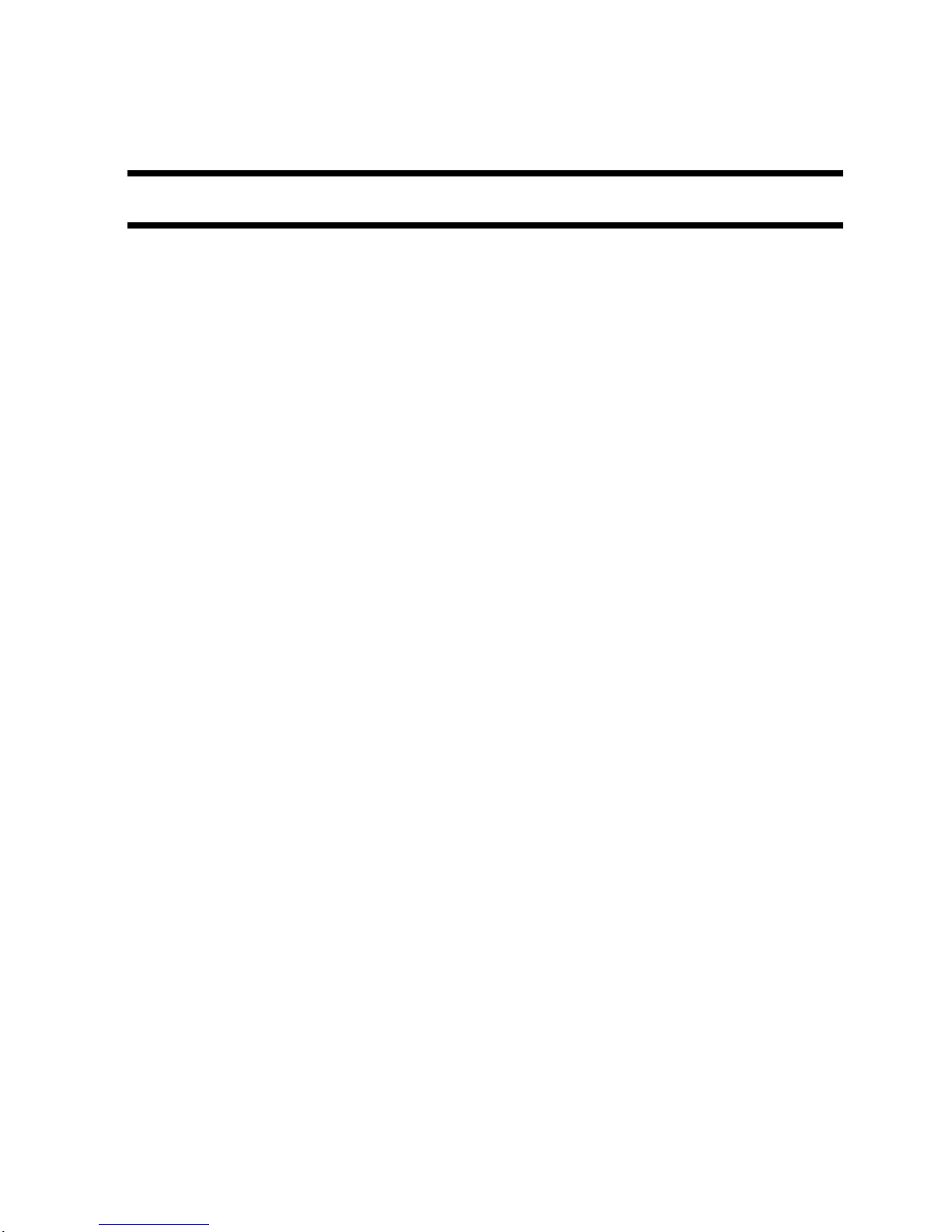
Chapter 1 Introduction
Download Free Service Manual And Resetter Printer at http://printer1.blogspot.com

Download Free Service Manual And Resetter Printer at http://printer1.blogspot.com

Contents
Contents
1.1 System Construction ......................................................................................................................................................1-1
1.1.1 System Construction .................................................................................................................................................................... 1-1
1.2 Product Specifications....................................................................................................................................................1-2
1.2.1 Names of Parts ............................................................................................................................................................................. 1-2
1.2.1.1 External View (Front) ..................................................................................................................................................................................... 1-2
1.2.1.2 External View (Rear) ......................................................................................................................................................................................1-2
1.2.1.3 Cross-Section (Main body) .............................................................................................................................................................................1-3
1.2.1.4 Cross Section (ADF) .......................................................................................................................................................................................1-3
1.2.2 Using the Machine ....................................................................................................................................................................... 1-5
1.2.2.1 Turning On the Power Switch .........................................................................................................................................................................1-5
1.2.2.2 When Turning Off the Main Power Switch .................................................................................................................................................... 1-6
1.2.2.3 Control Panel...................................................................................................................................................................................................1-8
1.2.3 User Mode Items.......................................................................................................................................................................... 1-9
1.2.3.1 COMMON SETTINGS ..................................................................................................................................................................................1-9
1.2.3.2 COPY SETTINGS ..........................................................................................................................................................................................1-9
1.2.3.3 FAX SETTINGS ...........................................................................................................................................................................................1-10
1.2.3.4 ADDRESS BOOK SET. ...............................................................................................................................................................................1-10
1.2.3.5 PRINTER SETTINGS ..................................................................................................................................................................................1-10
1.2.3.6 TIMER SETTINGS ......................................................................................................................................................................................1-11
1.2.3.7 ADJUST./CLEANING .................................................................................................................................................................................1-11
1.2.3.8 REPORT SETTINGS....................................................................................................................................................................................1-11
1.2.3.9 SYSTEM SETTINGS ...................................................................................................................................................................................1-12
1.2.4 Maintenance by the User ........................................................................................................................................................... 1-13
1.2.4.1 User Maintenance Items................................................................................................................................................................................1-13
1.2.4.2 Cleaning ........................................................................................................................................................................................................1-13
1.2.5 Safety ......................................................................................................................................................................................... 1-14
1.2.5.1 Safety of the Laser Light ...............................................................................................................................................................................1-14
1.2.5.2 Safety of Toner..............................................................................................................................................................................................1-14
1.2.5.3 CDRH Regulations........................................................................................................................................................................................1-14
1.2.5.4 Handling the Laser Unit ................................................................................................................................................................................1-15
1.2.5.5 Point to Note about Fire ................................................................................................................................................................................1-15
1.2.5.6 Cautions as to the replacement and disposal of lithium battery....................................................................................................................1-15
1.2.5.7 Storing and Handling the Cartridge Before Unpacking ................................................................................................................................1-16
1.2.5.8 Storing or Handling the Cartridge After Unpacking.....................................................................................................................................1-16
1.2.6 Product Specifications ............................................................................................................................................................... 1-17
1.2.6.1 Product Specifications...................................................................................................................................................................................1-17
1.2.6.2 ADF Specifications .......................................................................................................................................................................................1-18
1.2.7 Function List .............................................................................................................................................................................. 1-18
1.2.7.1 Printing Speed ...............................................................................................................................................................................................1-18
1.2.7.2 Types of Paper...............................................................................................................................................................................................1-19

Download Free Service Manual And Resetter Printer at http://printer1.blogspot.com

Chapter 1
1-1
1.1 System Construction
1.1.1 System Construction
0011-4306
LaserBase MF6530 / / LaserBase MF6540PL / LaserBase MF6550 / KaserBase MF6560PL / / LaserBase MF6580PL
F-1-1
[1] Host machine
[2] Cassette Unit-M1
[3] Hand Set CT-25 *1
*1 The handset comes standard with the imageCLASS MF6550 for China. It is optionally available for the Laser Base MF6550 for Europe and Laser Base
MF6580PL. It is not available optionally for other models.
[1]
[2]
[3]
Download Free Service Manual And Resetter Printer at http://printer1.blogspot.com
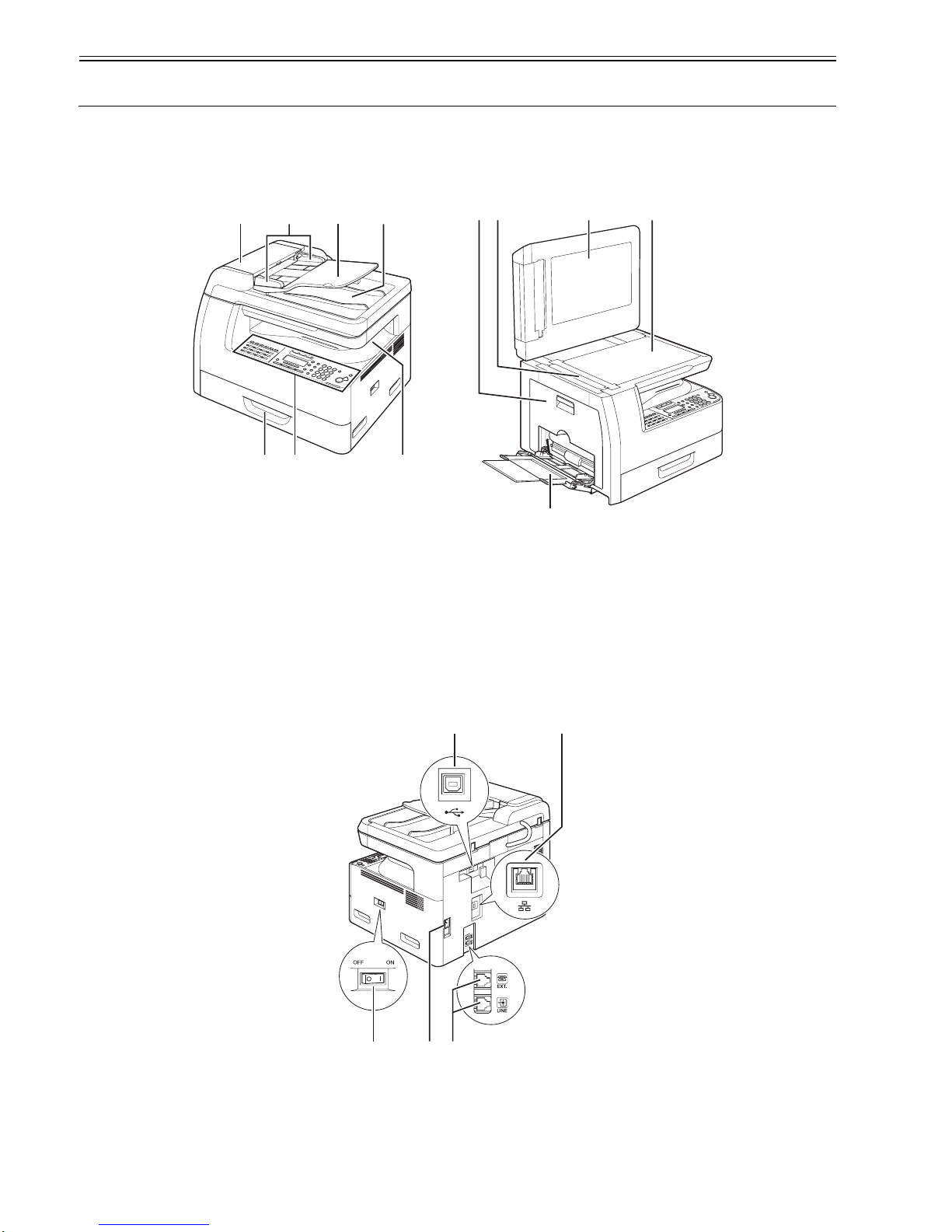
Chapter 1
1-2
1.2 Product Specifications
1.2.1 Names of Parts
1.2.1.1 External View (Front)
0011-3526
LaserBase MF6530 / / LaserBase MF6540PL / LaserBase MF6550 / KaserBase MF6560PL / / LaserBase MF6580PL
F-1-2
T-1-1
1.2.1.2 External View (Rear)
0011-3527
LaserBase MF6530 / / LaserBase MF6540PL / LaserBase MF6550 / KaserBase MF6560PL / / LaserBase MF6580PL
F-1-3
T-1-2
[1] Open/close cover [7] Cassette
[2] Slide guide [8] Left cover
[3] Document feeder tray [9] Scanning glass
[4] Document delivery tray [10] White plate
[5] Delivery tray [11] Orginal glass
[6] Operation panel [12] Multi-purpose tray
[1] USB port
[2] Ethernet port*1
[3] Modular jack*2
[1]
[7] [6] [5]
[2] [3] [4] [8] [9] [10]
[12]
[11]
[1] [2]
[5] [4] [3]
Download Free Service Manual And Resetter Printer at http://printer1.blogspot.com
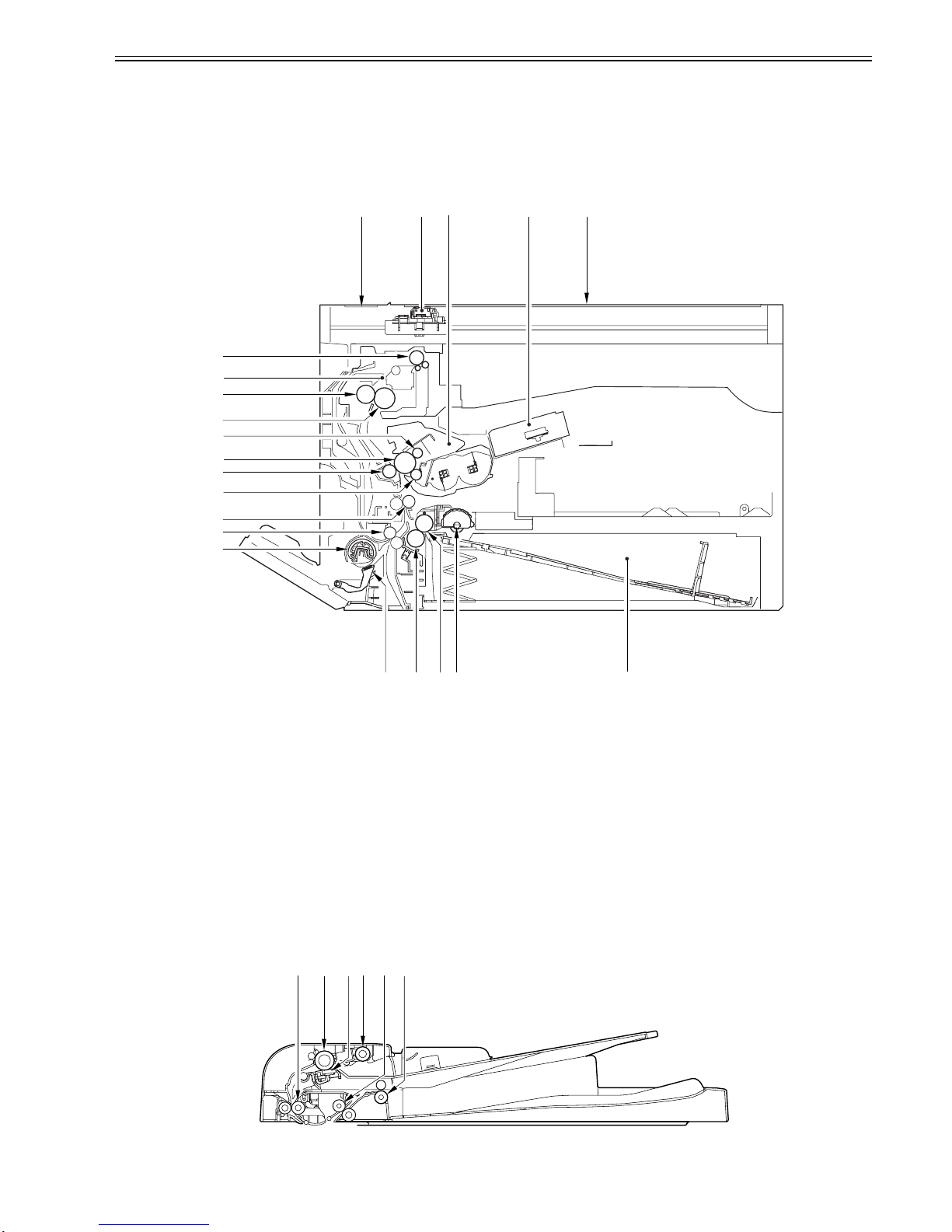
Chapter 1
1-3
1.2.1.3 Cross-Section (Main body)
0011-3528
LaserBase MF6530 / / LaserBase MF6540PL / LaserBase MF6550 / KaserBase MF6560PL / / LaserBase MF6580PL
F-1-4
T-1-3
1.2.1.4 Cross Section (ADF)
0011-3529
LaserBase MF6530 / / LaserBase MF6540PL / LaserBase MF6550 / KaserBase MF6560PL / / LaserBase MF6580PL
F-1-5
[4] Power socket
[5] Main power switch
*1: If equipped with printer functions.
*2: If equipped with fax functions.
[1] CS unit [12] Vertical path roller
[2] Reading glass [13] Registration roller
[3] Toner cartridge [14] Developing cylinder
[4] Laser scanner unit [15] Transfer charging roller
[5] Copyboard glass [16] Photopositive drum
[6] Cassette [17] Primary charging roller
[7] Pickup roller [18] Fixing film unit
[8] Feed roller [19] Fixing pressure roller
[9] Separation roller [20] Fixing unit
[10] Manual feed separation pad [21] Delivery roller
[11] Manual feed pickup roller
[2][1]
[4]
[3] [5]
[6][7][8][9][10]
[11]
[12]
[13]
[14]
[15]
[16]
[17]
[18]
[19]
[20]
[21]
[1] [2] [3] [4] [5] [6]
Download Free Service Manual And Resetter Printer at http://printer1.blogspot.com
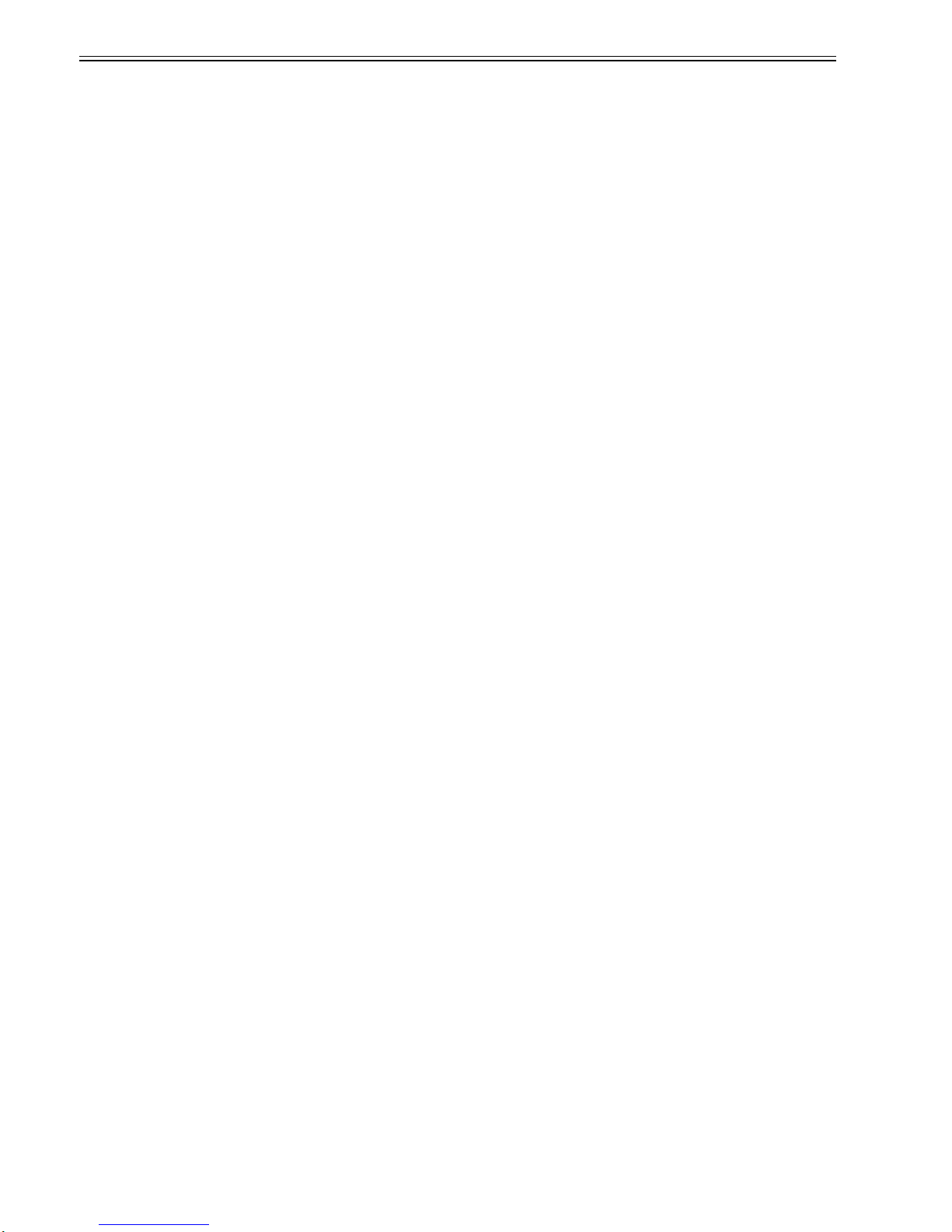
Chapter 1
1-4
T-1-4
[1] Registration roller
[2] Feed roller
[3] Separation pad
[4] Pickup roller
[5] Feed roller 1
[6] Delivery roller
Download Free Service Manual And Resetter Printer at http://printer1.blogspot.com
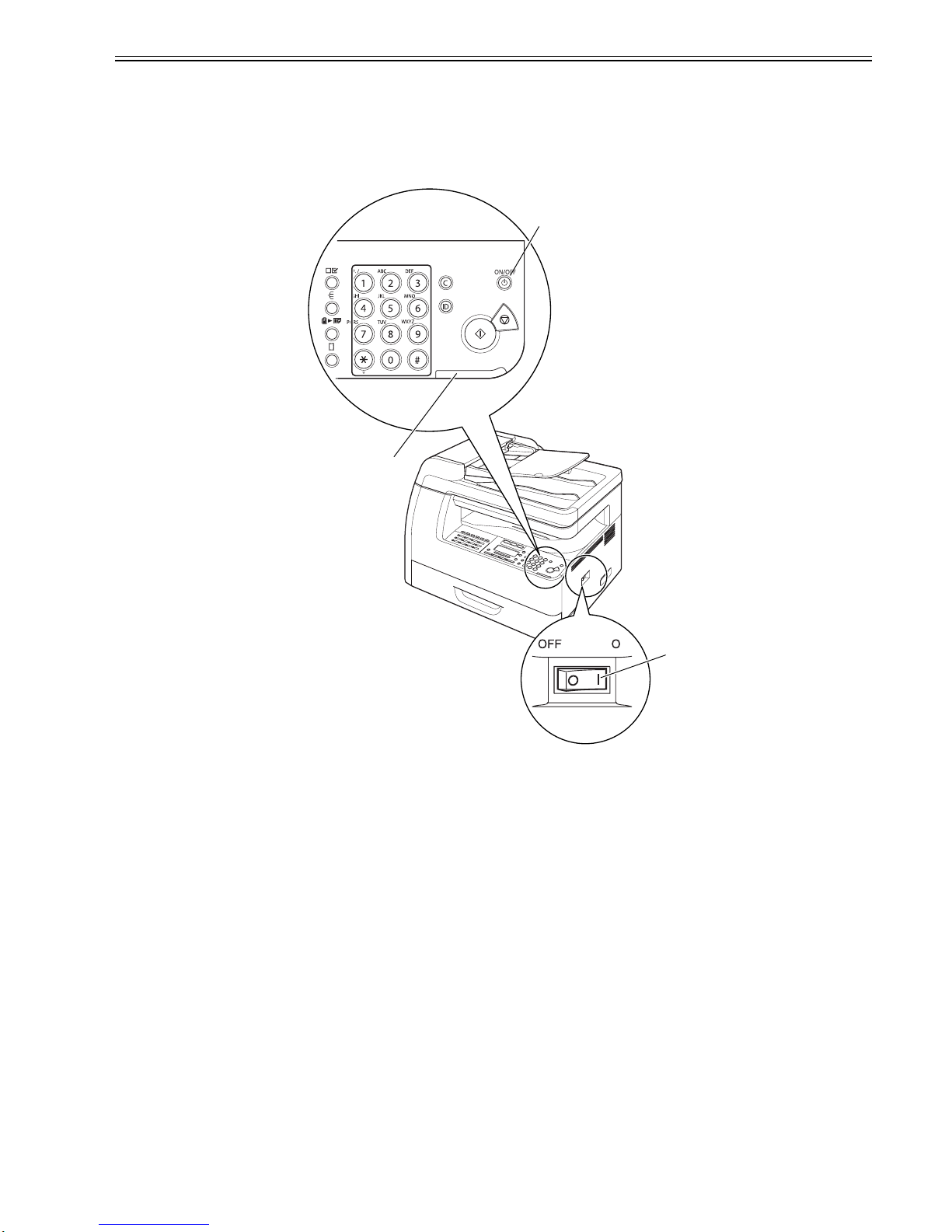
Chapter 1
1-5
1.2.2 Using the Machine
1.2.2.1 Turning On the Power Switch
0011-4257
LaserBase MF6530 / / LaserBase MF6540PL / LaserBase MF6550 / KaserBase MF6560PL / / LaserBase MF6580PL
The machine possesses 2 power switches: main power switch and control power switch. Normally (i.e., unless the machine is in a sleep state), the machine will be
supplied with power when you turn on its main power switch.
F-1-6
[1] Control panel power switch
[2] Main power lamp
[3] Main power switch
[1]
[2]
[3]
Download Free Service Manual And Resetter Printer at http://printer1.blogspot.com
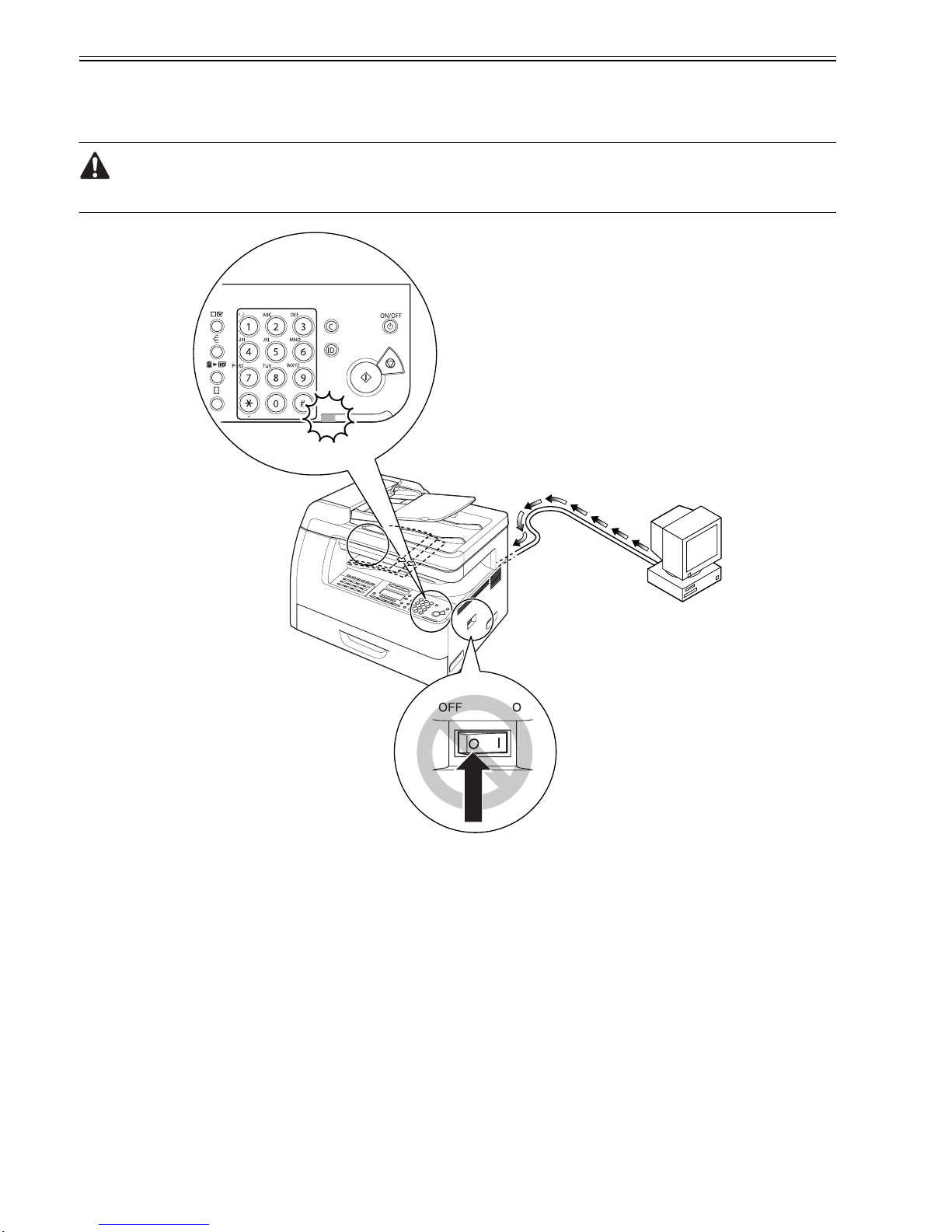
Chapter 1
1-6
1.2.2.2 When Turning Off the Main Power Switch
0011-4258
LaserBase MF6530 / / LaserBase MF6540PL / LaserBase MF6550 / KaserBase MF6560PL / / LaserBase MF6580PL
<During printing or fax data transmission/reception>
Be sure to operate the main power switch while the Processing/Data lamp on the control panel is not lit.
(Turning off the main switch during printing or fax data transmission/reception can erase the data being processed.)
F-1-7
Download Free Service Manual And Resetter Printer at http://printer1.blogspot.com
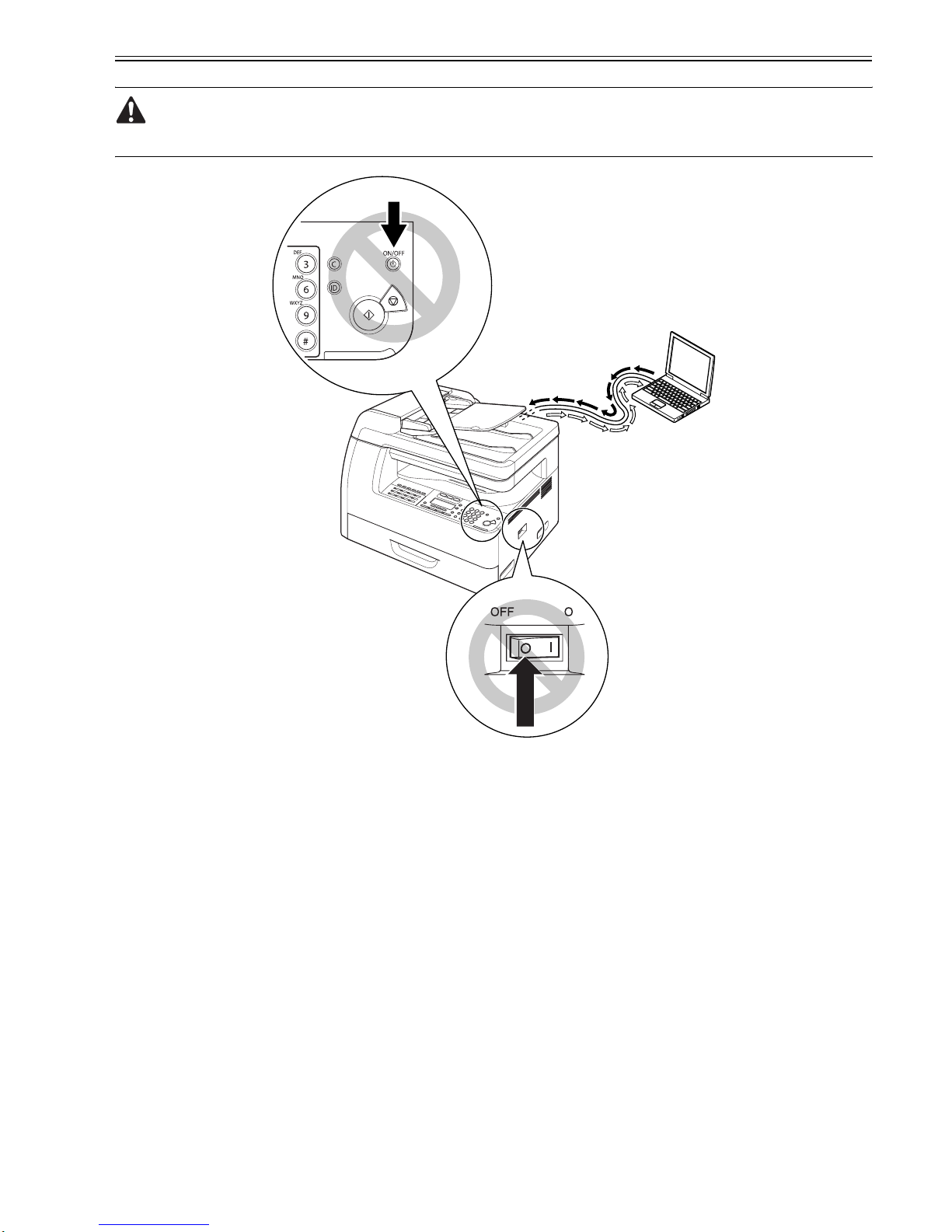
Chapter 1
1-7
<During downloading>
Do not turn off the power switch or ON/OFF switch on the control panel.
(Turning off the main power switch during downloading can make this machine inoperative.)
F-1-8
Download Free Service Manual And Resetter Printer at http://printer1.blogspot.com
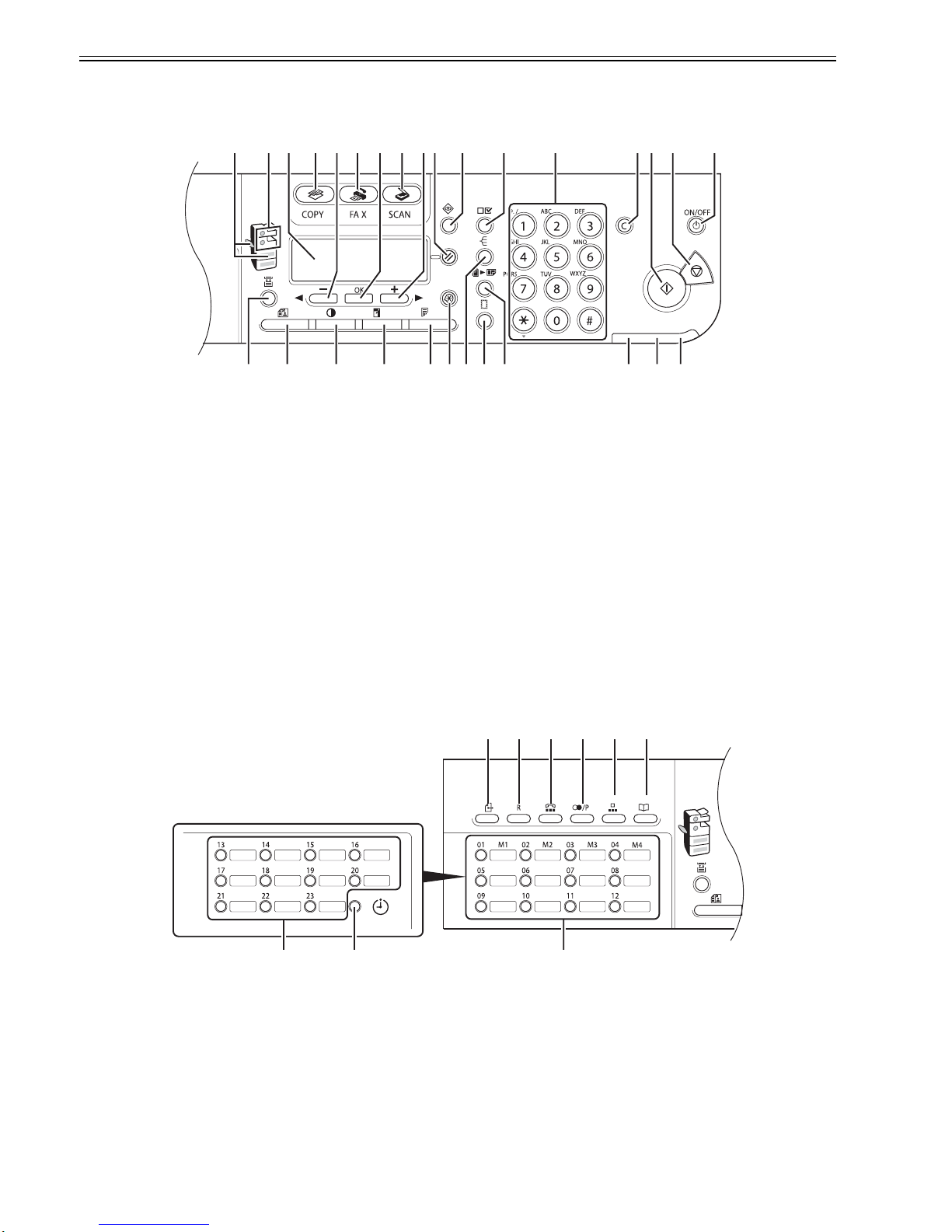
Chapter 1
1-8
1.2.2.3 Control Panel
0011-4259
LaserBase MF6530 / / LaserBase MF6540PL / LaserBase MF6550 / KaserBase MF6560PL / / LaserBase MF6580PL
F-1-9
F-1-10
[1] Paper Select indicator [16] [Start] button
[2] Jam Location indicator [17] [ON/OFF] button (operation panel power switch)
[3] LCD display [18] [Power] indicator
[4] [COPY] button [19] [Error] indicator
[5] [</-] button [20] [Processing/Data] indicator
[6] [FAX] button *1 [21] [2 on 1] button
[7] [OK] button [22] [Frame Erase] button
[8] [SCAN] button [23] [Collate] button
[9] [>/+ ] button [24] [Additional Functions] button
[10] [Reset] button [25] [Two-Sided] button
[11] [System Monitor] button [26] [Enlarge/Reduce] button
[12] [View Settings] button [27] [Density] button
[13] Numeric buttons [28] [Image Quality] button
[14] [Clear] button [29] [Paper Select] button
[15] [Stop] button
*1: If equipped with fax functions.
[1] [Direct TX] button [5] [Coded Dial] button
[2] [Pause] button [6] [Address Book] button
[3] [Hook] button [7] One-Touch Speed Dial buttons
[4] [Redial] button [8] [Delayed TX] button
[1]
[29]
[2] [4] [7][3] [5] [9][6] [8] [10] [11] [12] [13] [14] [17][16][15]
[28] [27] [26] [25] [22][24] [23] [21] [20] [19] [18]
[7]
[1] [2] [3] [4] [5] [6]
[8][7]
Panel open
<FAX model>
Download Free Service Manual And Resetter Printer at http://printer1.blogspot.com
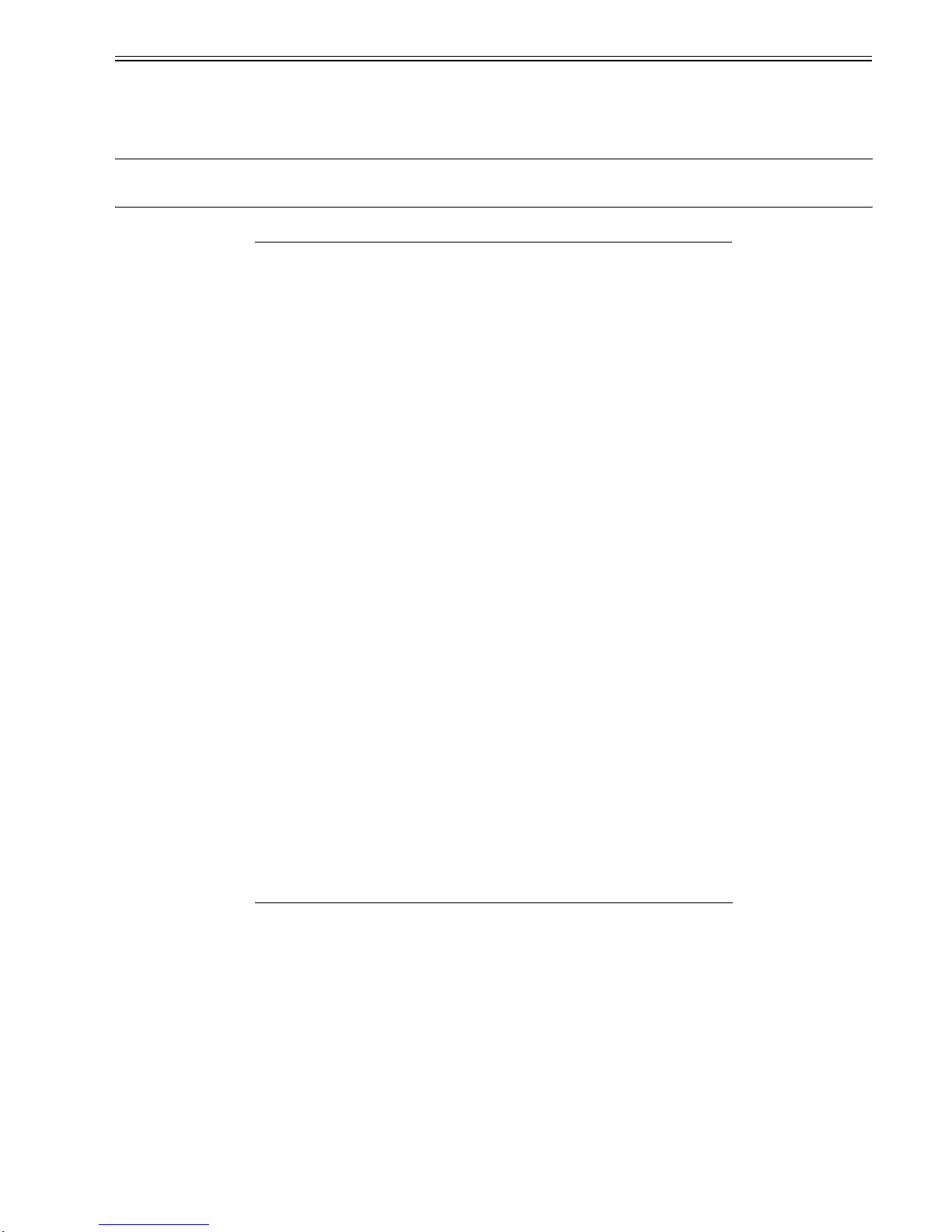
Chapter 1
1-9
1.2.3 User Mode Items
1.2.3.1 COMMON SETTINGS
0011-4287
LaserBase MF6530 / / LaserBase MF6540PL / LaserBase MF6550 / KaserBase MF6560PL / / LaserBase MF6580PL
MEMO:
User modes of the USA model (Copy + Print + Scan + Fax + ADF + Network + PCL) are described. Menus and defaults may vary depending on the destination.
For details, refer to the User's Guide.
*: indicates factory settings.
1.2.3.2 COPY SETTINGS
0011-4289
LaserBase MF6530 / / LaserBase MF6540PL / LaserBase MF6550 / KaserBase MF6560PL / / LaserBase MF6580PL
Additional Functions Available Settings
1. DEFAULT SETTINGS COPY, FAX(*), SCAN
2. AUTO CLEAR SET. INITIAL FUNCTION(*), SELECTED FUNCTION
3. AUDIBLE TONES ENTRY TONE: ON (volume 1(*) to 3), OFF
ERROR TONE: ON (volume 1(*) to 3), OFF
TX JOB DONE TONE: ERROR ONLY (volume 1(*) to 3), OFF, ON (volume 1(*)
to 3)
RX JOB DONE TONE: ERROR ONLY (volume 1(*) to 3), OFF, ON (volume
1(*) to 3)
SCAN DONE TONE: ERROR ONLY (volume 1(*) to 3), OFF, ON (volume 1(*)
to 3)
PRINT DONE TONE: ERROR ONLY (volume 1(*) to 3), OFF, ON (volume 1(*)
to 3)
4. TONER SAVER MODE OFF(*), ON
5. PRINTER DENSITY 1 to 9 (5(*))
6. AUTO DRAWER SELCT COPY: CASSETTE 1 (ON(*), OFF), CASSETTE 2 (ON(*), OFF), MP TRAY
(OFF(*), ON)
PRINTER: CASSETTE 1 (ON(*), OFF), CASSETTE 2 (ON(*), OFF)
FAX: CASSETTE 1 (ON(*), OFF), CASSETTE 2 (ON(*), OFF), MP TRAY
(OFF(*), ON)
OTHER: CASSETTE 1 (ON(*), OFF), CASSETTE 2 (ON(*), OFF), MP TRAY
(OFF(*), ON)
7. SELECT PAPER TYPE CASSETTE 1, CASSETTE 2
8. REG. PAPER TYPE CASSETTE 1: PLAIN PAPER(*), COLOR, RECYCLED, HEAVY PAPER 1,
BOND, HOLE PUNCH PAPER
CASSETTE 2: PLAIN PAPER(*), COLOR, RECYCLED, HEAVY PAPER 1,
BOND, HOLE PUNCH PAPER
9. ENERGY IN SLEEP LOW(*), HIGH
10. MP TRAY STD SET OFF(*), ON: PAPER SIZE (LTR, SMTR, EXECUTIV, OFICIO, BRAZILOFICIO, MEXICO-OFICIO, FOLIO, G-LTR, FLSP, COM10, MONARCH, DL,
ISO-C5, ISO-B5, FREESIZE, A4, B5, A5R, LGL), SELECT PAPER TYPE
(PLAIN PAPER, COLOR, RECYCLED, HEAVY PAPER 1, HEAVY PAPER 2,
HEAVY PAPER 3, BOND, HOLE PUNCH PAPER, TRANSPARENCY,
LABELS, ENVELOPE)
11. PAPER FEED SWITCH MP TRAY (SPEED PRIORITY(*), PRINT SIDE), CASSETTE 1 (SPEED
PRIORITY(*), PRINT SIDE), CASSETTE 2 (SPEED PRIORITY(*), PRINT
SIDE)
12. DISPLAY LANGUAGE ENGLISH(*), FRENCH, SPANISH, PORTUGUESE
13. ADF DIRTY ERROR DISPLAY(*), DO NOT DISPLAY
14. INIT. COMMON SET. OFF(*), ON
Additional Functions Available Settings
1. IMAGE DIR PRIORTY OFF(*), ON
2. STANDARD SETTINGS IMAGE QUALITY: TEXT/PHOTO(*), TEXT, PHOTO
DENSITY: AUTO(*), MANUAL (-LT - DK+: 9 steps, 5)
ZOOM RATIO: PRESET RATIO (DIRECT 100%(*), 115% B5->A4, 121% LGL-
>11x17, 122% A5->B5,129% STMT->LTR,141% A5->A4, 200% MAX., 50%
MIN., 64%, 70% A4->A5, 73% 11X17->LGL, 78% LGL->LTR, 81% B5->A5,
86% A4->B5), MANUAL
COPIES: 1(*) to 99
AUTO COLLATE: OFF(*), COLLATE
TWO-SIDED: OFF(*), 1 > 2-SIDED, 2 > 2-SIDED, 2 > 1-SIDED
FRAME ERASE: OFF(*), ORG. FRAME ERASE, BOOK FRAME ERASE,
BINDING HOLE
PAPER SELECT: AUTO(*), CASSETTE 1, CASSETTE 2
3. SHARPNESS 1 to 9 (5(*))
4. PAPER SIZE GROUP A, AB, INCHES(*)
5. MM/INCH ENTRY mm, INCHES(*)
Download Free Service Manual And Resetter Printer at http://printer1.blogspot.com

Chapter 1
1-10
*: indicates factory settings.
1.2.3.3 FAX SETTINGS
0011-4290
LaserBase MF6530 / / LaserBase MF6540PL / LaserBase MF6550 / KaserBase MF6560PL / / LaserBase MF6580PL
*: indicates factory settings.
1.2.3.4 ADDRESS BOOK SET.
0011-4291
LaserBase MF6530 / / LaserBase MF6540PL / LaserBase MF6550 / KaserBase MF6560PL / / LaserBase MF6580PL
*: indicates factory settings.
1.2.3.5 PRINTER SETTINGS
0011-4292
LaserBase MF6530 / / LaserBase MF6540PL / LaserBase MF6550 / KaserBase MF6560PL / / LaserBase MF6580PL
6. INIT. COPY SET. OFF(*), ON
Additional Functions Available Settings
1.RX MODE FAXONLY, FAXTEL, ANSMODE, DRPD, MANUAL
2. USER SETTINGS UNIT TELEPHONE #
UNIT NAME
TX TERMINAL ID: PRINTING POSITION: OUTSIDE IMAGE(*), INSIDE
IMAGE, TELEPHONE # MARK: FAX(*), TEL
SCANNING DENSITY: -LT - DK+ 9 steps (5(*))
TEL LINE TYPE: TOUCH TONE(*), ROTARY PULSE
VOLUME CONTROL: MONITOR VOL. CTRL (0 - 3 (1(*))), CALLING
VOLUME (0 - 3 (1(*)))
OFFHOOK ALARM: ON, OFF(*)
STANDARD SETTINGS: DENSITY (STANDARD(*), DK, LT), IMAGE
QUALITY (STANDARD(*), FINE, PHOTO, SUPER FINE, ULTRA FINE),
DIRECT TX (OFF(*), ON)
INIT. FAX STD SET: OFF(*), ON
3. TX SETTINGS ECM TX: ON(*), OFF
PAUSE TIME: 1 to 15 (4(*)) SEC.
AUTO REDIAL: ON (REDIAL TIMES, REDIAL INTERVAL, TX ERROR
REDIAL)(*), OFF
TIME OUT: ON(*), OFF
DIALING LINE CHCK: ON(*), OFF
4. RX SETTINGS ECM RX: ON(*), OFF
FAX/TEL OPT. SET: RING START TIME (0-30 (6*)), F/T RING TIME: (15-300
(15*)), F/T SWITCH ACTION: RECEIVE(*), DISCONNECT
DRPD:SELECT FAX: DOUBLE RING(*), SHORT-SHORT-LONG, OTHER
RING TYPR, NORMAL RING
INCOMING RING: OFF(*), ON (RING COUNT (1-99TIMES)
REMOTE RX: ON (REMOTE RX ID (0-9,#)), OFF(*)
MANUAL/AUTO: OFF(*), ON (F/T RING TIME (1-99SEC)
5. PRINTER SETTINGS SELECT CASSETTE: SWITCH A (ON(*), OFF), SWITCH B (ON(*), OFF),
SWITCH C (ON(*), OFF), SWITCH D (ON(*), OFF)
RECEIVE REDUCTION: ON (RECEIVE REDUCTION, REDUCE
DIRECTION)(*), OFF
TWO-SIDED PRINT: OFF(*), ON
CONT. PRINTING: RX TO MEMORY(*), KEEP PRINTING
Additional Functions Available Settings
1. 1-TOUCH SPD DIAL Up to 23 destinations can be registered: TEL NUMBER ENTRY, NAME,
OPTIONAL SETTING
2. CODED SPD DIAL Up to 100 destinations can be registered: TEL NUMBER ENTRY, NAME,
OPTIONAL SETTING
3. GROUP DIAL Up to 122 destinations can be registered: TEL NUMBER ENTRY, NAME
Additional Functions Available Settings
1. DEFAULT PAPERSIZE LTR(*), STMT, EXECUTIV, ISO-B5, COM10, MONARCH, DL, A4, B5, A5,
LGL
2. DEFAULT PAPERTYPE PLAIN PAPER(*), COLOR, RECYCLED, HEAVY PAPER 1, HEAVY PAPER
2, HEAVY PAPER 3, 3 HOLE PUNCH PAPER, BOND, TRANSPARENCY,
LABELS, ENVELOPE
3. COPIES 1(*) to 999
4. 2-SIDED PRINTING OFF(*), ON
5. PRINT QUALITY IMAGE REFINEMENT: ON(*), OFF
DENSITY: 1 to 9 (5(*))
TONER SAVER: OFF(*), ON
Additional Functions Available Settings
Download Free Service Manual And Resetter Printer at http://printer1.blogspot.com
