Canon legira HFG25 Quick Manual
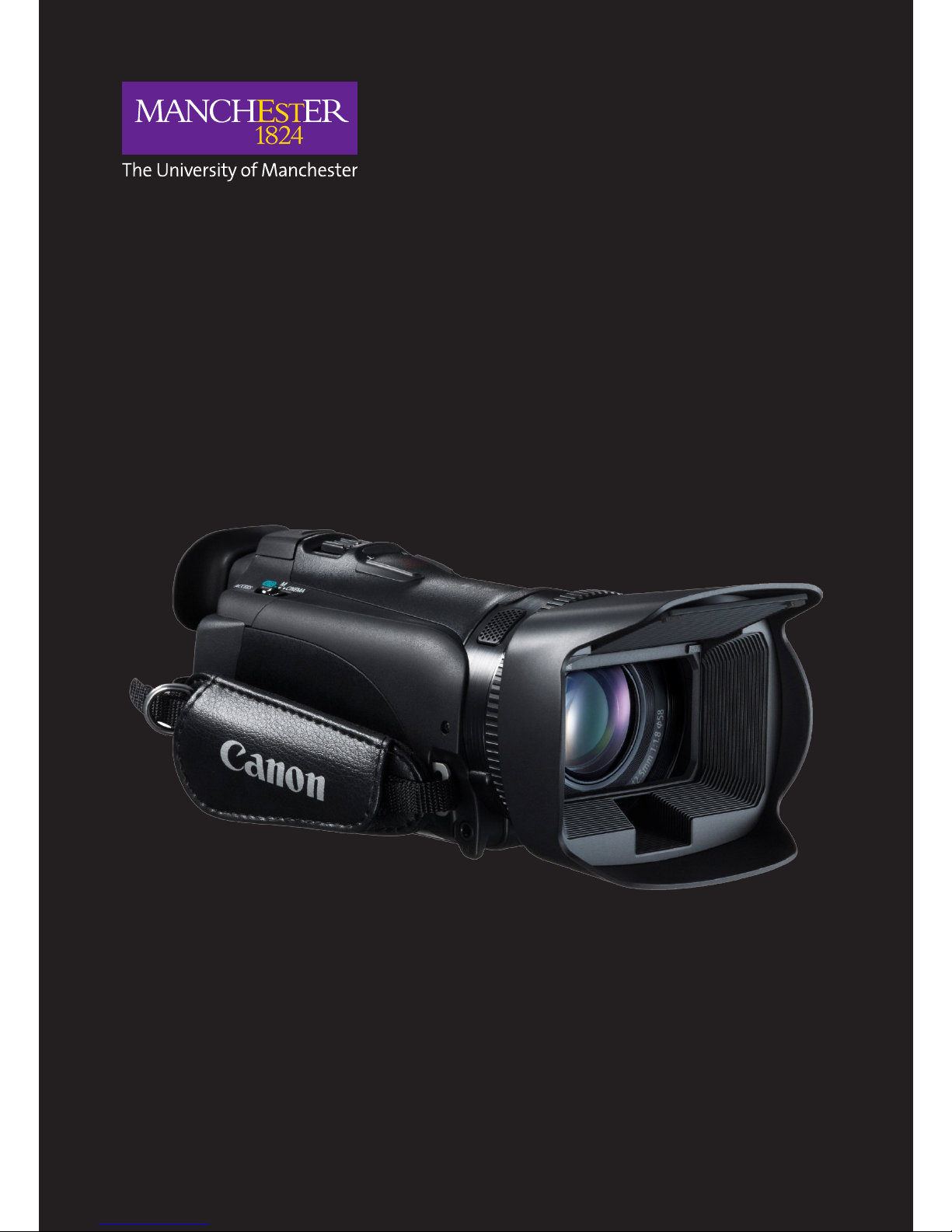
Media Services / video and audio
production support /
Canon Legira HFG25
Quick Guide
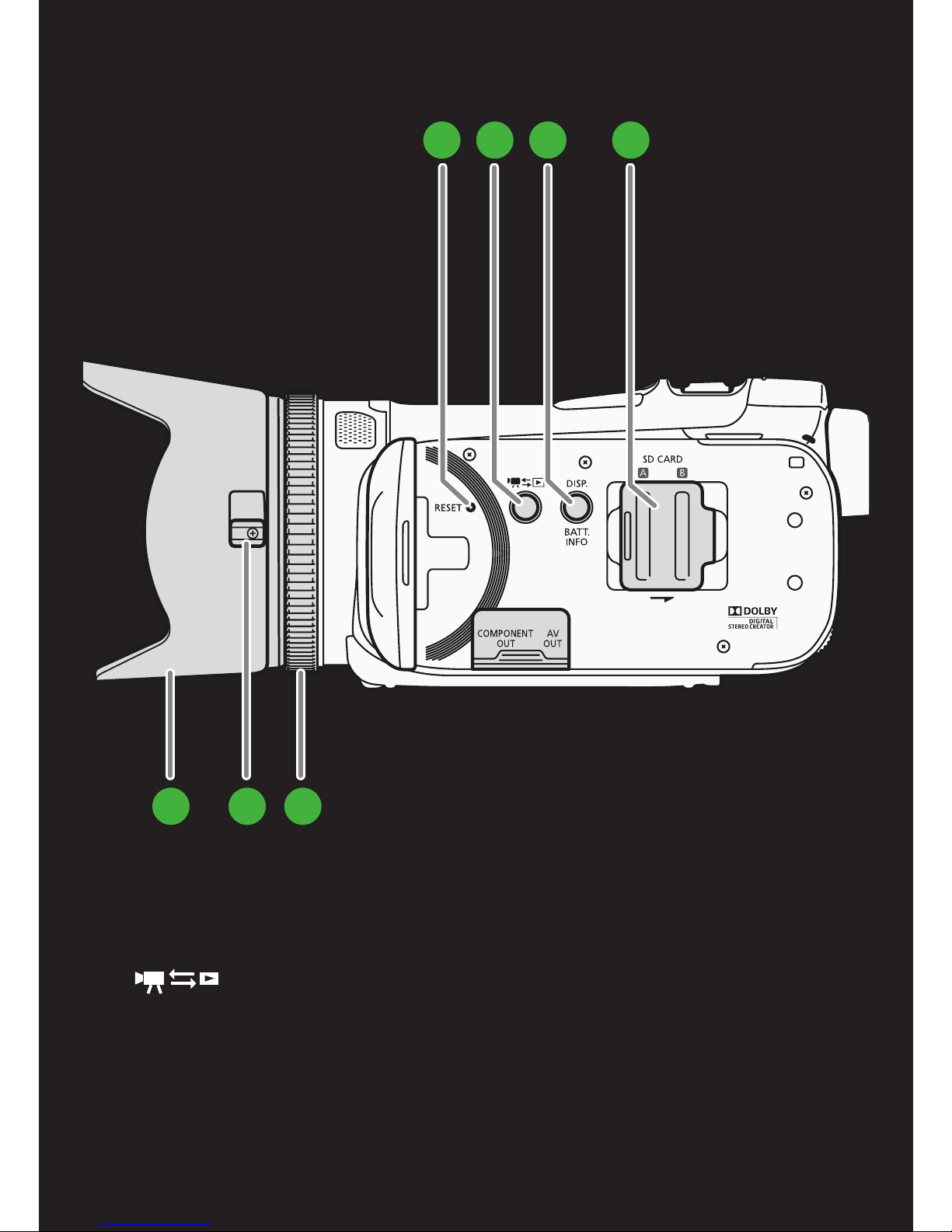
1 3
5 6 7
2 4
1. RESET button
2. (camera/play)
button
3. DISP. (onscreen display)
button. BATT. INFO (battery
info) button.
4. Double memory card slot
cover
5. Lens hood
6. Len Barrier switch
7. Focus ring
Canon Legira HFG25 Camcorder
