Canon Laser Class 700 Facsimile manual
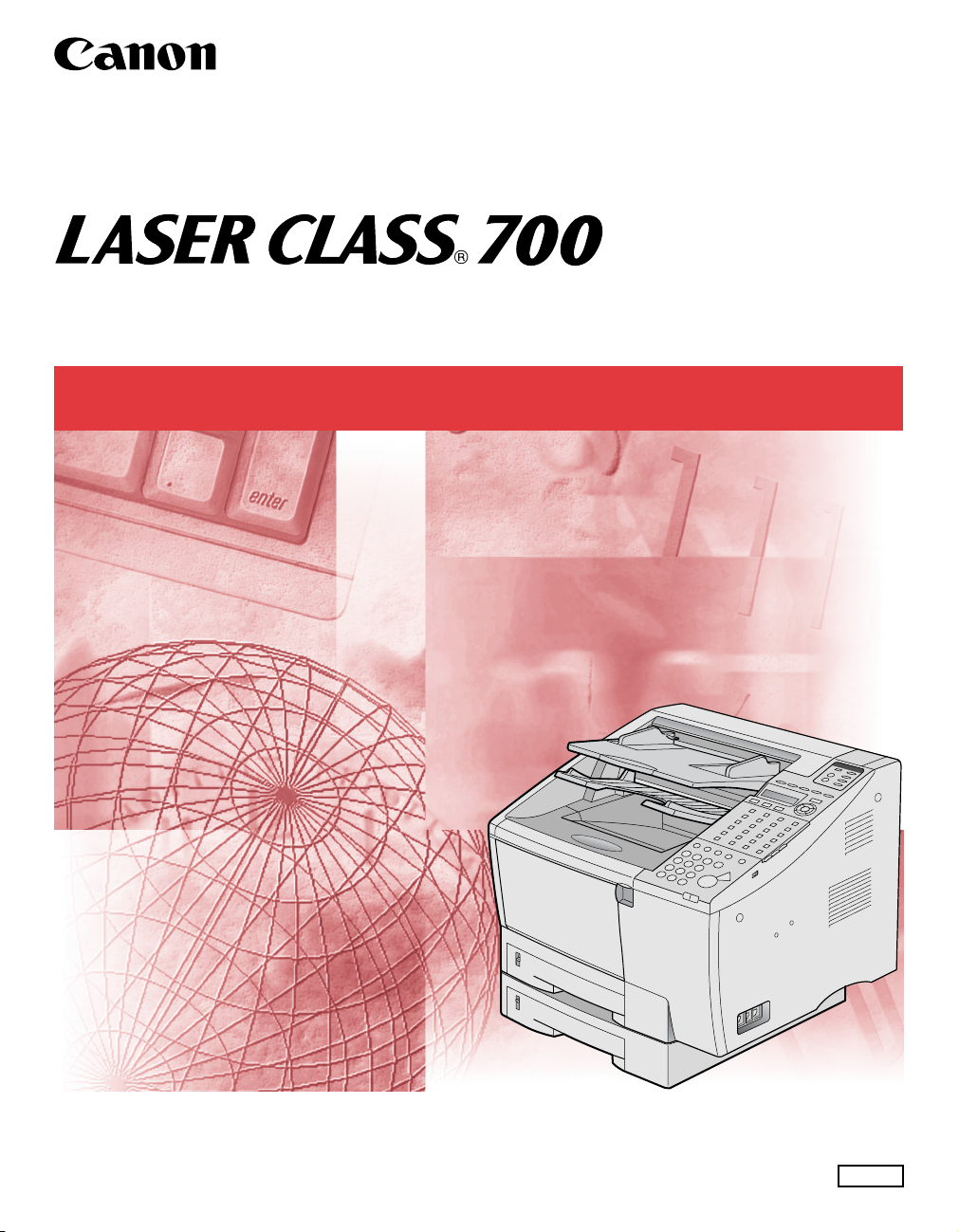
Facsimile Guide
Facsimile Guide
Series
Please read this guide before operating this equipment.
After you finish reading this guide, store it in a safe place for future reference.
ENG

LASER CLASS 700 Series
Facsimile Guide
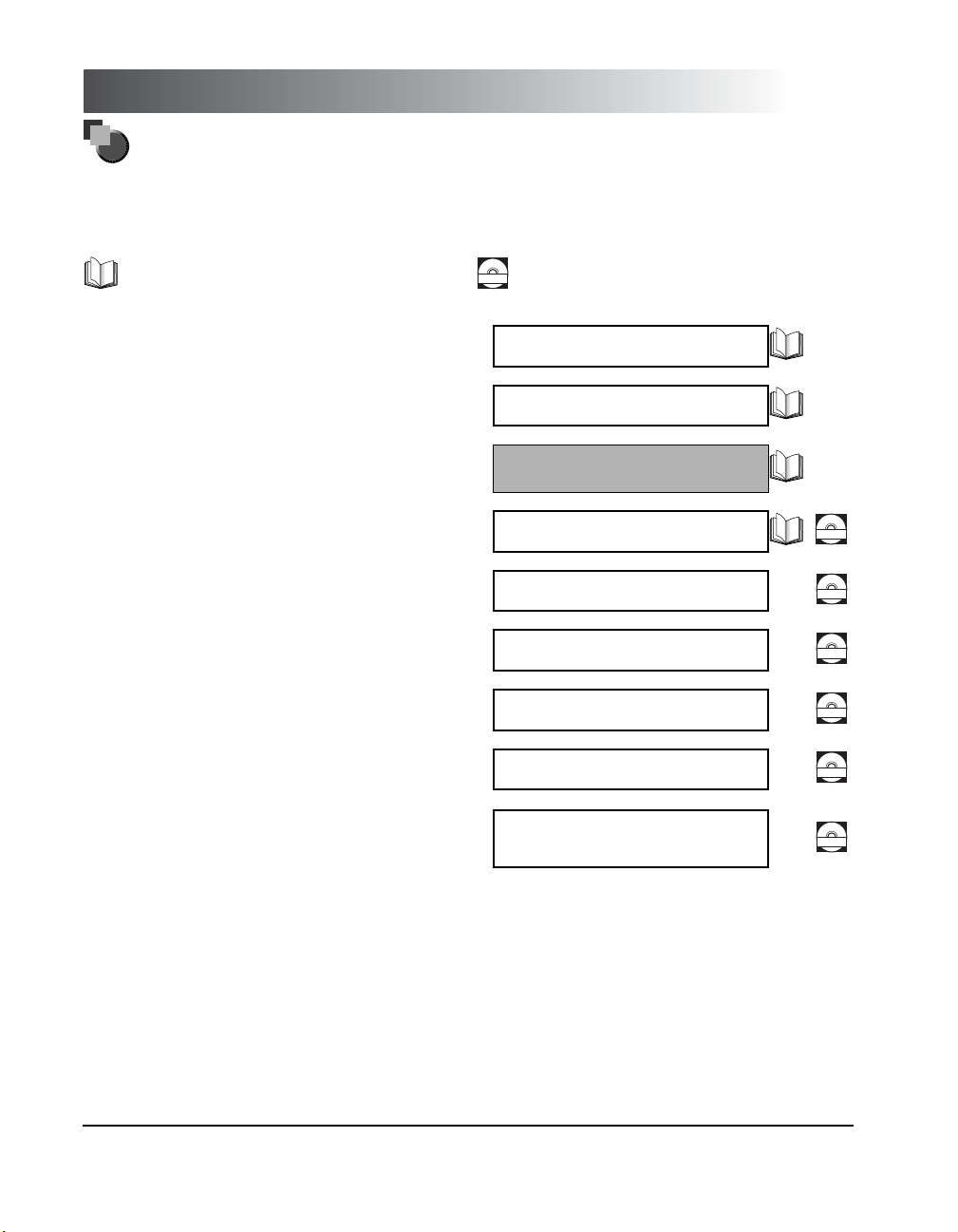
Manuals for the Machine
The manuals for this machine are divided as follows. Please refer to them for detailed information.
The manuals supplied with optional equipment are included in the list below. Depending on the system
configuration and product purchased, some manuals may not be needed.
Guides with this symbol are printed manuals.
•
Basic Operations
Troubleshooting
•
Sending Instructions
•
Fax Instructions
•
•
Setting Up the Network Connection and
Installing the CD-ROM Software
•
Remote User Interface Instructions
•
Network Connectivity and Setup Instructions
•
PCL Printer Instructions
•
PCL Printer Driver Installation and
Instructions
Guides with this symbol are PDF manuals included on the
CD-ROM
accompanying CD-ROM.
Reference Guide
Sending Guide
Facsimile Guide
(This Document)
Setup Guide
Remote UI Guide
Network Guide
PCL Printer Guide
PCL Driver Guide
CD-ROM
CD-ROM
CD-ROM
CD-ROM
CD-ROM
•
Fax Driver and Cover Sheet Editor Installation
and Instructions
The machine illustration on the cover may differ slightly from your machine.
Fax Driver Guide
with Cover Sheet Editor
CD-ROM
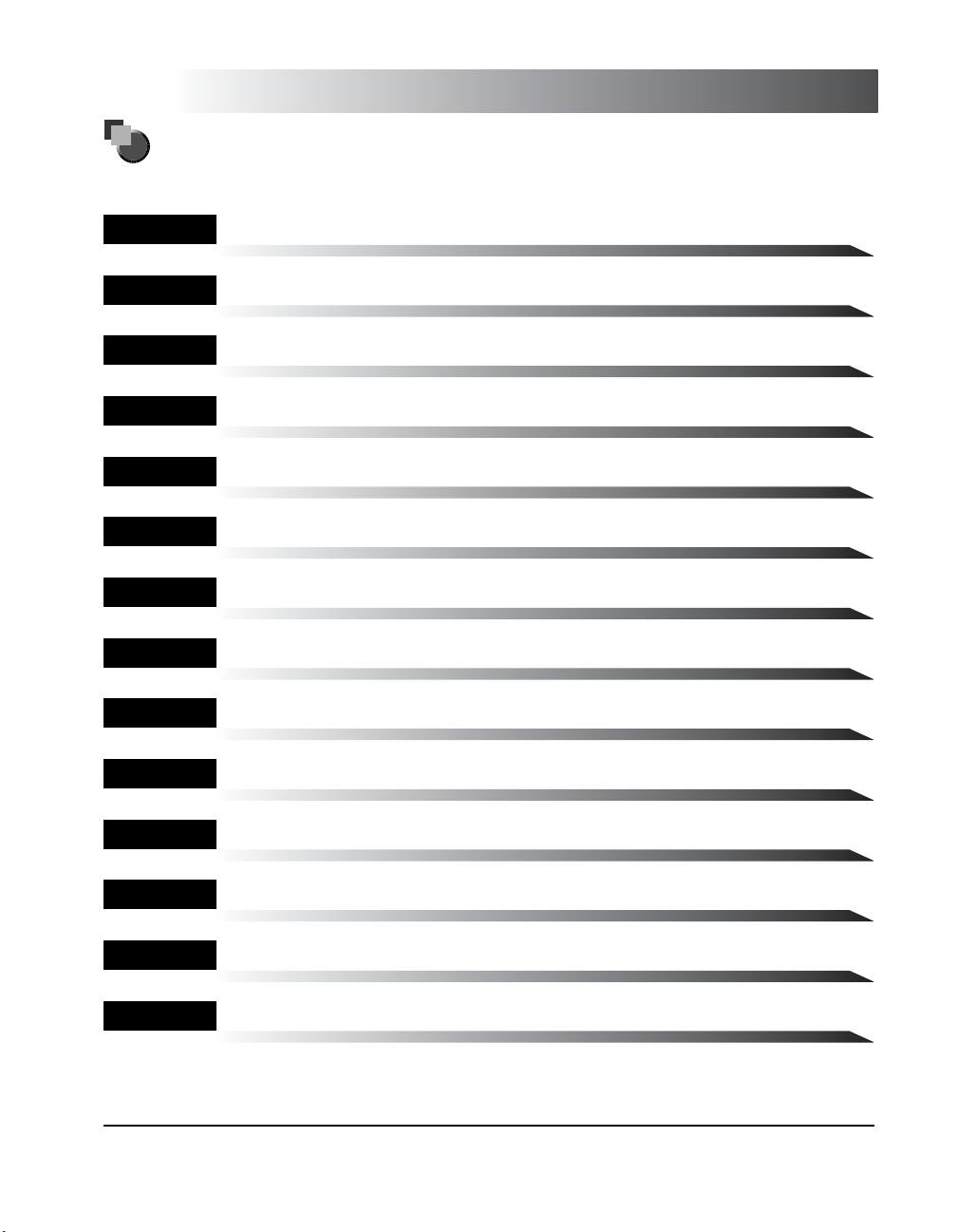
How This Manual Is Organized
Chapter 1
Chapter 2
Chapter 3
Chapter 4
Chapter 5
Chapter 6
Chapter 7
Chapter 8
Chapter 9
Chapter 10
Before You Start Using This Machine
Using Speed Dialing
Sending Documents
Receiving Documents
Using the Machine as a Copier
Using a Relay Network
Using Confidential Mailboxes
Using Polling
Special Sending/Receiving Features
Other Special Features
Chapter 11
Chapter 12
Chapter 13
Chapter 14
Considerable effort has been made to ensure that this manual is free of inaccuracies and omissions. However, as we are constantly improving our
products, if you need an exact specification, please contact Canon.
Summary of Important Settings
Printing Reports and Lists
Troubleshooting
Appendix
Includes the specifications of the machine, the type of documents you can
scan, the glossary, and the index.
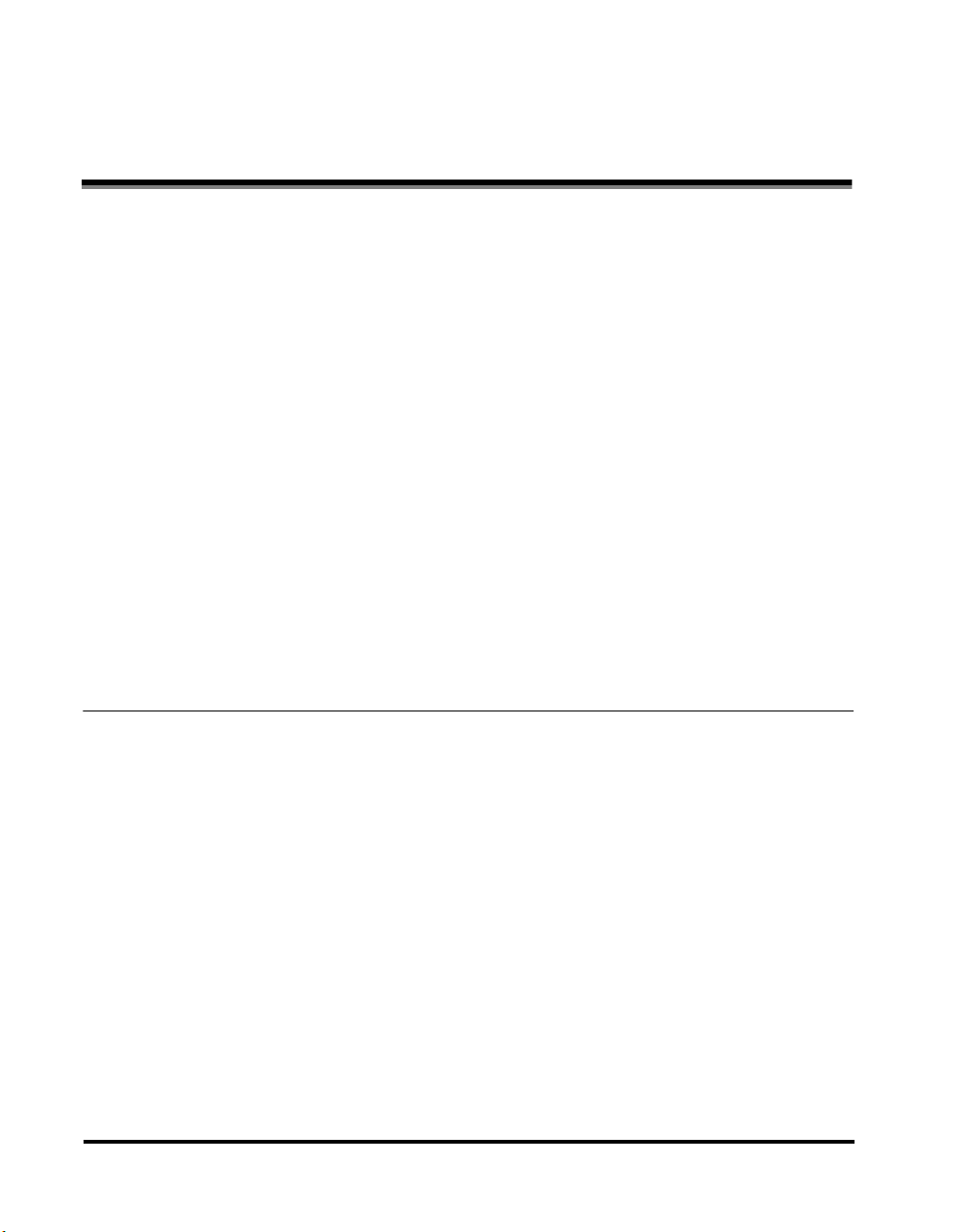
Contents
Preface . . . . . . . . . . . . . . . . . . . . . . . . . . . . . . . . . . . . . . . . . . . . . . . . . . . . . . . . . .xi
How to Use This Manual . . . . . . . . . . . . . . . . . . . . . . . . . . . . . . . . . . . . . . . . . . . .xi
Symbols Used in This Manual . . . . . . . . . . . . . . . . . . . . . . . . . . . . . . . . . . . . . . xi
Keys Used in This Manual . . . . . . . . . . . . . . . . . . . . . . . . . . . . . . . . . . . . . . . . .xi
Illustrations Used in This Manual . . . . . . . . . . . . . . . . . . . . . . . . . . . . . . . . . . . xii
Legal Notices . . . . . . . . . . . . . . . . . . . . . . . . . . . . . . . . . . . . . . . . . . . . . . . . . . . .xiii
Users in the U.S.A.. . . . . . . . . . . . . . . . . . . . . . . . . . . . . . . . . . . . . . . . . . . . . . xiii
Warning for the LASER CLASS 710 . . . . . . . . . . . . . . . . . . . . . . . . . . . . . . xv
Warning for the LASER CLASS 720i/730i. . . . . . . . . . . . . . . . . . . . . . . . . . xvi
Users in Canada . . . . . . . . . . . . . . . . . . . . . . . . . . . . . . . . . . . . . . . . . . . . . . xvii
Pre-installation Requirements for Canon Facsimile Equipment . . . . . . . . xvii
Notice . . . . . . . . . . . . . . . . . . . . . . . . . . . . . . . . . . . . . . . . . . . . . . . . . . . . xviii
Avis. . . . . . . . . . . . . . . . . . . . . . . . . . . . . . . . . . . . . . . . . . . . . . . . . . . . . . xviii
Avis. . . . . . . . . . . . . . . . . . . . . . . . . . . . . . . . . . . . . . . . . . . . . . . . . . . . . . xviii
Caution . . . . . . . . . . . . . . . . . . . . . . . . . . . . . . . . . . . . . . . . . . . . . . . . . . . . xix
Super G3 . . . . . . . . . . . . . . . . . . . . . . . . . . . . . . . . . . . . . . . . . . . . . . . . . . . . . xix
Tr ademarks. . . . . . . . . . . . . . . . . . . . . . . . . . . . . . . . . . . . . . . . . . . . . . . . . . . . xix
Copyright . . . . . . . . . . . . . . . . . . . . . . . . . . . . . . . . . . . . . . . . . . . . . . . . . . . . . xix
Disclaimers. . . . . . . . . . . . . . . . . . . . . . . . . . . . . . . . . . . . . . . . . . . . . . . . . . . . xx
Chapter 1 Before You Start Using This Machine
Main Features. . . . . . . . . . . . . . . . . . . . . . . . . . . . . . . . . . . . . . . . . . . . . . . . . . . 1-2
Operation Panel Parts and Functions . . . . . . . . . . . . . . . . . . . . . . . . . . . . . . . 1-6
One-Touch Panels Closed . . . . . . . . . . . . . . . . . . . . . . . . . . . . . . . . . . . . . . . 1-6
One-Touch Panels Opened . . . . . . . . . . . . . . . . . . . . . . . . . . . . . . . . . . . . . . 1-9
Using the Menus and Operation Panel Keys. . . . . . . . . . . . . . . . . . . . . . . . . 1-11
General Guidelines for Registering Information . . . . . . . . . . . . . . . . . . . . . . 1-11
Using the Menus . . . . . . . . . . . . . . . . . . . . . . . . . . . . . . . . . . . . . . . . . . . . . 1-11
Open a Menu and Select an Item . . . . . . . . . . . . . . . . . . . . . . . . . . . . . 1-12
Return to the Previous Level. . . . . . . . . . . . . . . . . . . . . . . . . . . . . . . . . . 1-12
Return to the Standby Mode . . . . . . . . . . . . . . . . . . . . . . . . . . . . . . . . . 1-12
Entering Names for Registration . . . . . . . . . . . . . . . . . . . . . . . . . . . . . . . . . 1-13
Correcting a Mistake . . . . . . . . . . . . . . . . . . . . . . . . . . . . . . . . . . . . . . . 1-14
Operation Panel Key Summary Table. . . . . . . . . . . . . . . . . . . . . . . . . . . . . . 1-15
Things You Must Do Before Using This Machine . . . . . . . . . . . . . . . . . . . . . 1-16
Registering Required Sender Information (TX TERMINAL ID) . . . . . . . . . . 1-16
What Is Sender Information? . . . . . . . . . . . . . . . . . . . . . . . . . . . . . . . . . 1-17
iv
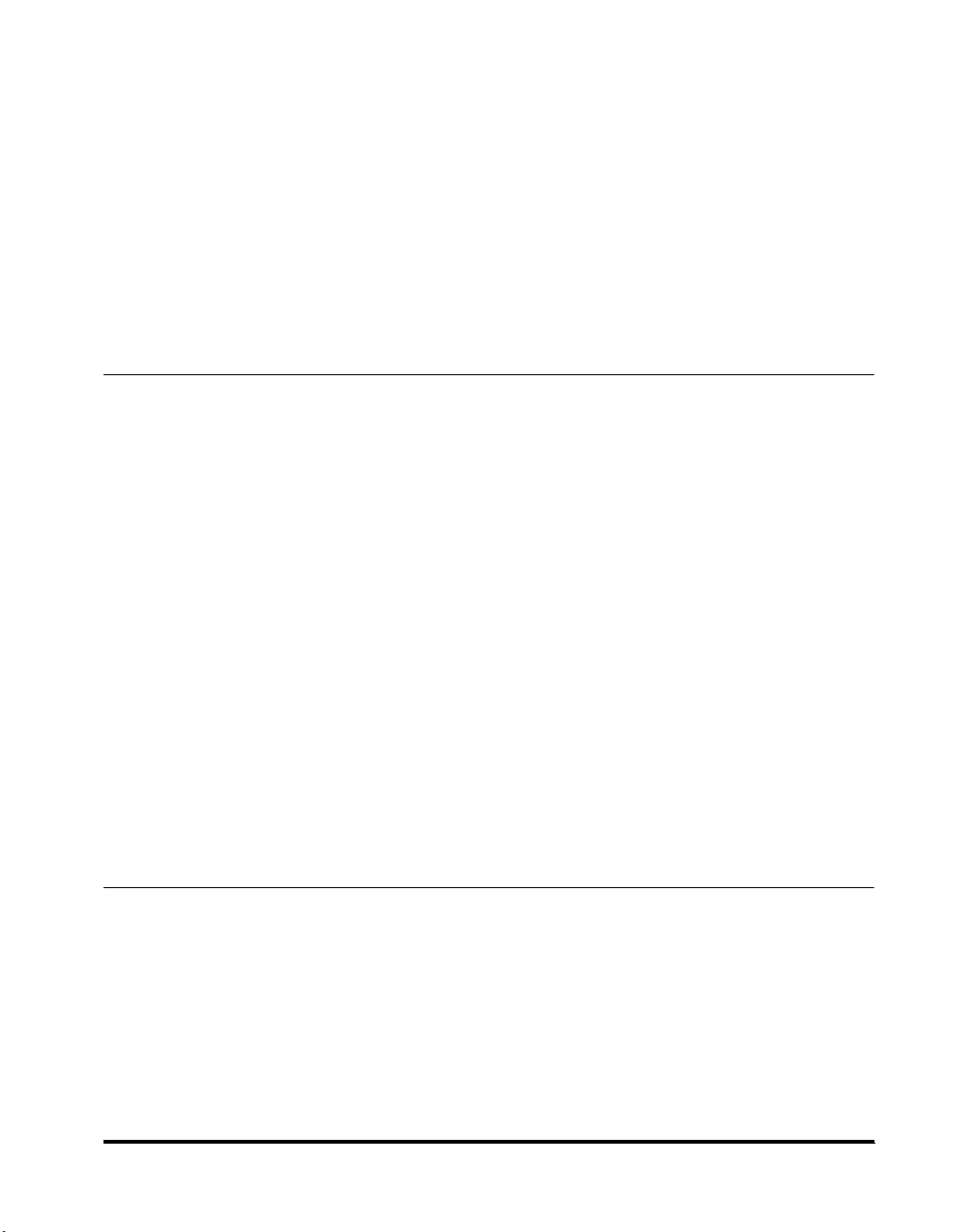
Registering the Current Date and Time . . . . . . . . . . . . . . . . . . . . . . . . . .1-18
Registering the Machine’s Telephone Number and Unit Name. . . . . . . .1-19
Checking and Setting the Telephone Line . . . . . . . . . . . . . . . . . . . . . . . . . . .1-21
Registering Sender’s Names . . . . . . . . . . . . . . . . . . . . . . . . . . . . . . . . . . . . . 1-24
Registering a Sender’s Name . . . . . . . . . . . . . . . . . . . . . . . . . . . . . . . . . 1-24
Changing or Erasing a Sender’s Name . . . . . . . . . . . . . . . . . . . . . . . . . .1-27
Using the Optional Dual Line . . . . . . . . . . . . . . . . . . . . . . . . . . . . . . . . . . . . . .1-29
How the Two Telephone Lines Operate . . . . . . . . . . . . . . . . . . . . . . . . . . . . .1-29
Registering Telephone Numbers for the Lines. . . . . . . . . . . . . . . . . . . . . . . .1-30
Setting the TX Line Priority . . . . . . . . . . . . . . . . . . . . . . . . . . . . . . . . . . . . . . 1-33
Switching Between the Two Lines . . . . . . . . . . . . . . . . . . . . . . . . . . . . . . . . . 1-35
Chapter 2 Using Speed Dialing
Read This Before Entering Telephone Numbers . . . . . . . . . . . . . . . . . . . . . . . .2-2
Entering Pauses for Dialing . . . . . . . . . . . . . . . . . . . . . . . . . . . . . . . . . . . . . . .2-2
Adjusting the Length of a Pause . . . . . . . . . . . . . . . . . . . . . . . . . . . . . . . . . . .2-3
What Is Speed Dialing?. . . . . . . . . . . . . . . . . . . . . . . . . . . . . . . . . . . . . . . . . . . .2-5
One-Touch Speed Dialing . . . . . . . . . . . . . . . . . . . . . . . . . . . . . . . . . . . . . . . . 2-5
Coded Speed Dialing. . . . . . . . . . . . . . . . . . . . . . . . . . . . . . . . . . . . . . . . . . . .2-5
Group Dialing. . . . . . . . . . . . . . . . . . . . . . . . . . . . . . . . . . . . . . . . . . . . . . . . . .2-5
Access Code Dialing . . . . . . . . . . . . . . . . . . . . . . . . . . . . . . . . . . . . . . . . . . . . 2-5
Setting Up One-Touch Speed Dialing . . . . . . . . . . . . . . . . . . . . . . . . . . . . . . . .2-6
Setting Up Coded Speed Dialing . . . . . . . . . . . . . . . . . . . . . . . . . . . . . . . . . . .2-15
Setting Up Group Dialing . . . . . . . . . . . . . . . . . . . . . . . . . . . . . . . . . . . . . . . . .2-24
Setting Up the Access Code Key. . . . . . . . . . . . . . . . . . . . . . . . . . . . . . . . . . .2-29
Using Speed Dialing . . . . . . . . . . . . . . . . . . . . . . . . . . . . . . . . . . . . . . . . . . . . .2-32
Using One-Touch Speed Dialing . . . . . . . . . . . . . . . . . . . . . . . . . . . . . . . . . .2-32
Using Coded Speed Dialing. . . . . . . . . . . . . . . . . . . . . . . . . . . . . . . . . . . . . . 2-34
Using Group Dialing. . . . . . . . . . . . . . . . . . . . . . . . . . . . . . . . . . . . . . . . . . . . 2-35
Using Access Code Dialing . . . . . . . . . . . . . . . . . . . . . . . . . . . . . . . . . . . . . .2-37
Using Directory Dialing. . . . . . . . . . . . . . . . . . . . . . . . . . . . . . . . . . . . . . . . . . .2-39
v
Chapter 3 Sending Documents
Setting a Document for Sending . . . . . . . . . . . . . . . . . . . . . . . . . . . . . . . . . . . .3-2
Preparing the Document . . . . . . . . . . . . . . . . . . . . . . . . . . . . . . . . . . . . . . . . .3-2
Setting the Document on the Machine. . . . . . . . . . . . . . . . . . . . . . . . . . . . . . . 3-3
Adjusting the Scan Settings. . . . . . . . . . . . . . . . . . . . . . . . . . . . . . . . . . . . . . .3-4
Selecting a Sender’s Name. . . . . . . . . . . . . . . . . . . . . . . . . . . . . . . . . . . . . . . . .3-6
Using Regular Dialing . . . . . . . . . . . . . . . . . . . . . . . . . . . . . . . . . . . . . . . . . . . . . 3-8
Cancel Sending a Document . . . . . . . . . . . . . . . . . . . . . . . . . . . . . . . . . . . . . . .3-9
Cancel Sending on a Single Line. . . . . . . . . . . . . . . . . . . . . . . . . . . . . . . . . . . 3-9
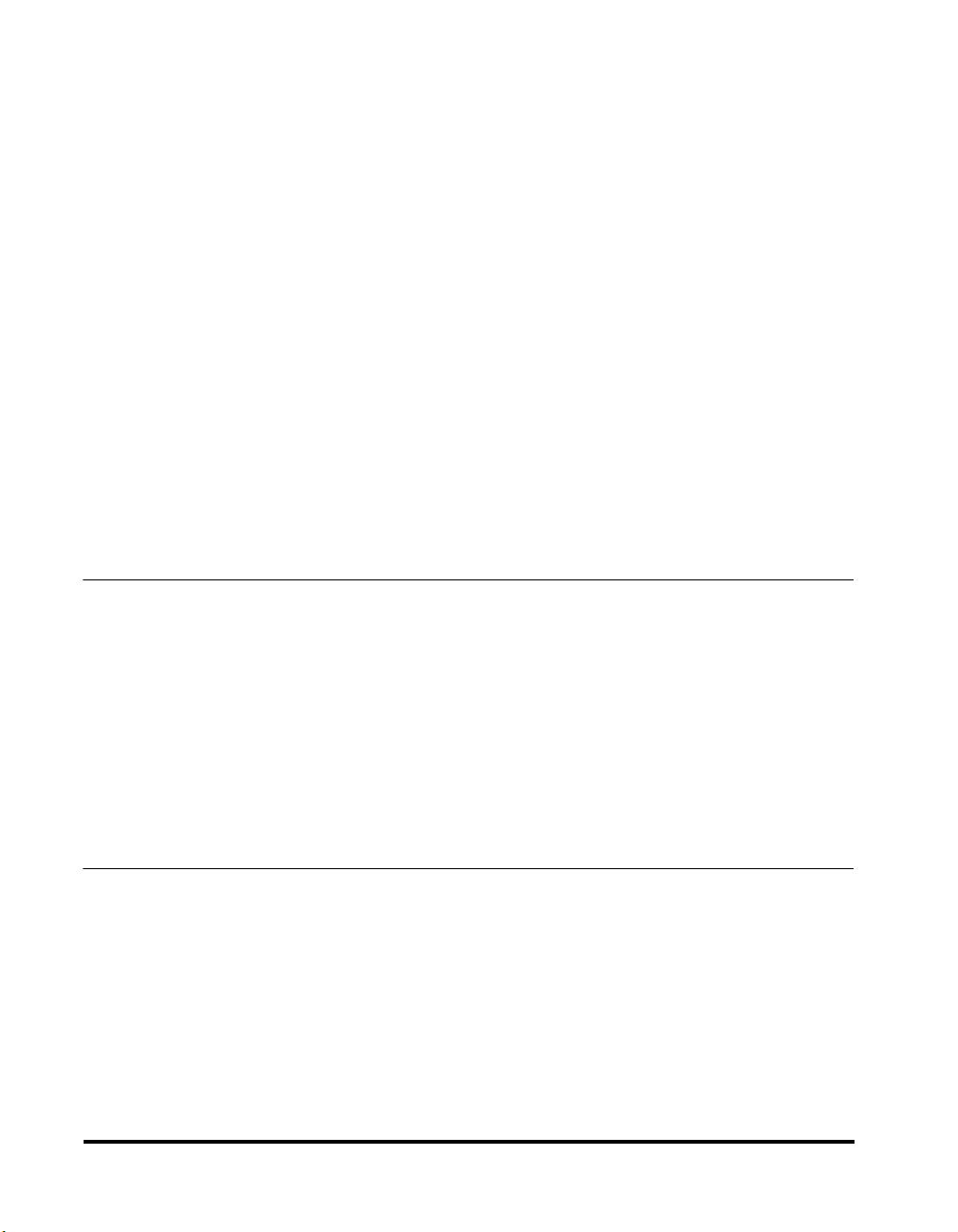
vi
Cancel Sending on a Dual Line . . . . . . . . . . . . . . . . . . . . . . . . . . . . . . . . . . 3-10
Checking/Canceling Fax Jobs . . . . . . . . . . . . . . . . . . . . . . . . . . . . . . . . . . . . 3-11
Flow of Checking Operations . . . . . . . . . . . . . . . . . . . . . . . . . . . . . . . . . . . . 3-11
Canceling with the Stop key. . . . . . . . . . . . . . . . . . . . . . . . . . . . . . . . . . . . . 3-12
Canceling a Job from the Monitor Screen . . . . . . . . . . . . . . . . . . . . . . . . . . 3-13
Dialing Long Distance with Regular Dialing . . . . . . . . . . . . . . . . . . . . . . . . . 3-14
Overview of Sending Methods . . . . . . . . . . . . . . . . . . . . . . . . . . . . . . . . . . . . 3-16
Memory Sending . . . . . . . . . . . . . . . . . . . . . . . . . . . . . . . . . . . . . . . . . . . . . 3-16
Messages Displayed After Pressing the Start Key. . . . . . . . . . . . . . . . . 3-17
Direct Sending . . . . . . . . . . . . . . . . . . . . . . . . . . . . . . . . . . . . . . . . . . . . . . . 3-18
Manual Sending . . . . . . . . . . . . . . . . . . . . . . . . . . . . . . . . . . . . . . . . . . . . . . 3-20
Redialing When the Line Is Busy . . . . . . . . . . . . . . . . . . . . . . . . . . . . . . . . . . 3-22
What Is Automatic Redialing? . . . . . . . . . . . . . . . . . . . . . . . . . . . . . . . . . . . 3-22
Setting Up Redialing . . . . . . . . . . . . . . . . . . . . . . . . . . . . . . . . . . . . . . . . . . 3-23
Sequential Broadcasting to More Than One Location . . . . . . . . . . . . . . . . . 3-26
Sending Documents at a Preset Time . . . . . . . . . . . . . . . . . . . . . . . . . . . . . . 3-29
Sending a Document with a Subaddress/Password. . . . . . . . . . . . . . . . . . . 3-32
Subaddress/Password Sending with Speed Dialing. . . . . . . . . . . . . . . . . . . 3-32
Subaddress/Password Sending with the Operation Panel Keys . . . . . . . . . 3-33
Chapter 4 Receiving Documents
Receiving Documents Automatically. . . . . . . . . . . . . . . . . . . . . . . . . . . . . . . . 4-2
Setting the Automatic Receive Mode . . . . . . . . . . . . . . . . . . . . . . . . . . . . . . . 4-2
Receiving Documents Manually. . . . . . . . . . . . . . . . . . . . . . . . . . . . . . . . . . . . 4-4
Receiving a Document Manually with the Optional Handset . . . . . . . . . . . . . 4-4
Receiving a Document Manually with an Extension Telephone . . . . . . . . . . . 4-6
Changing the Remote Receive ID . . . . . . . . . . . . . . . . . . . . . . . . . . . . . . . . . 4-7
Cancel Receiving a Document . . . . . . . . . . . . . . . . . . . . . . . . . . . . . . . . . . . . . 4-9
Cancel Receiving on a Single Line . . . . . . . . . . . . . . . . . . . . . . . . . . . . . . . . 4-9
Cancel Receiving on a Dual Line . . . . . . . . . . . . . . . . . . . . . . . . . . . . . . . . . 4-10
Chapter 5 Using the Machine as a Copier
Preparing the Document . . . . . . . . . . . . . . . . . . . . . . . . . . . . . . . . . . . . . . . . . . 5-2
Setting a Document on the Machine . . . . . . . . . . . . . . . . . . . . . . . . . . . . . . . . 5-3
Adjusting the Scan Settings . . . . . . . . . . . . . . . . . . . . . . . . . . . . . . . . . . . . . . . 5-5
Making Copies . . . . . . . . . . . . . . . . . . . . . . . . . . . . . . . . . . . . . . . . . . . . . . . . . . 5-6
Checking/Canceling Copy Jobs . . . . . . . . . . . . . . . . . . . . . . . . . . . . . . . . . . . . 5-8
Flow of Checking Operations . . . . . . . . . . . . . . . . . . . . . . . . . . . . . . . . . . . . . 5-8
Canceling with the Stop Key. . . . . . . . . . . . . . . . . . . . . . . . . . . . . . . . . . . . . . 5-9
Canceling from the Monitor Screen . . . . . . . . . . . . . . . . . . . . . . . . . . . . . . . 5-10
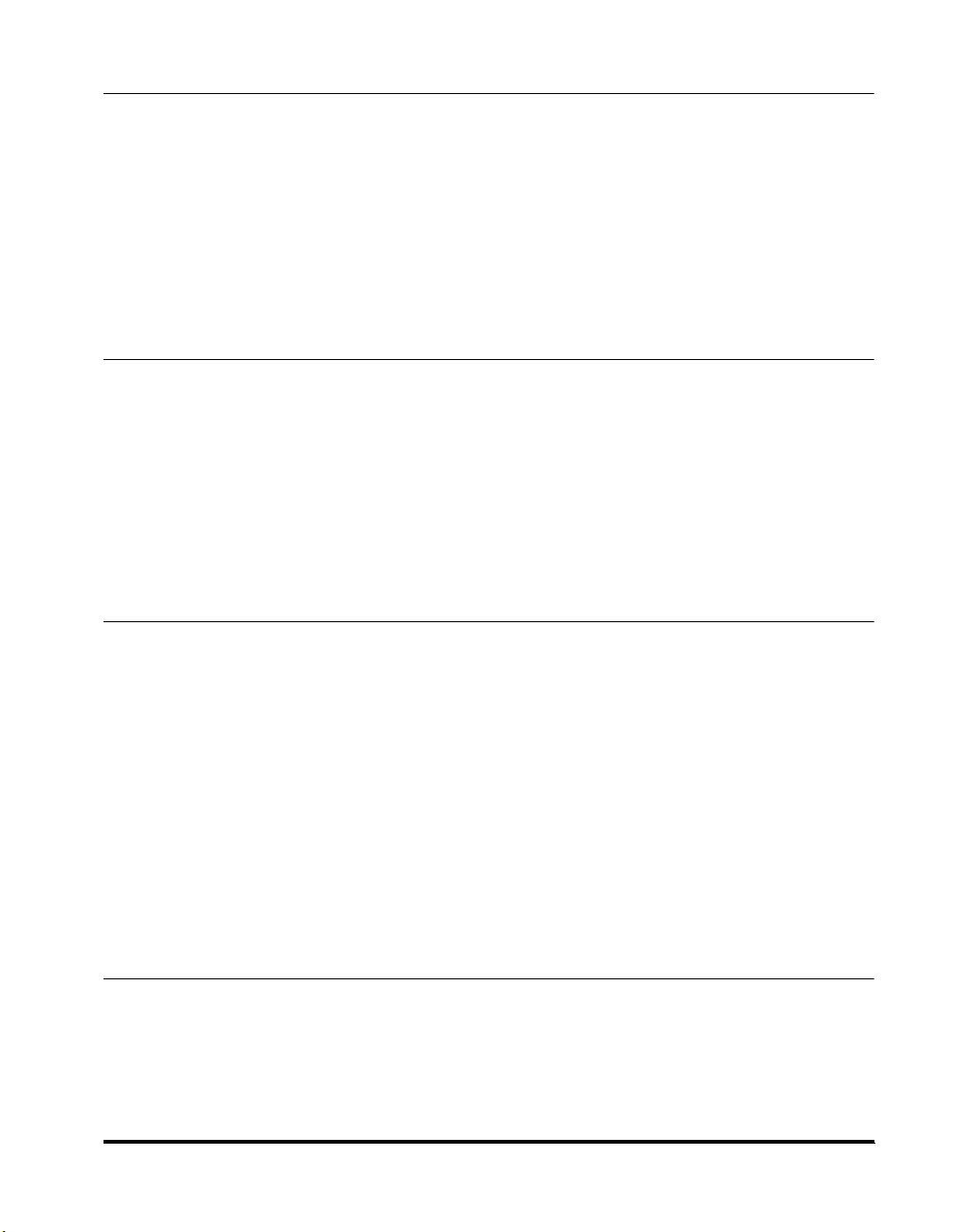
Chapter 6 Using a Relay Network
What Is Relay Broadcasting?. . . . . . . . . . . . . . . . . . . . . . . . . . . . . . . . . . . . . . .6-2
Setting Up and Using a Standard Relay Unit . . . . . . . . . . . . . . . . . . . . . . . . . .6-3
Setting Your Machine as a Relay Unit . . . . . . . . . . . . . . . . . . . . . . . . . . . . . . .6-3
Changing the Relay Broadcast Settings . . . . . . . . . . . . . . . . . . . . . . . . . . . . . 6-7
Deleting the Relay Group. . . . . . . . . . . . . . . . . . . . . . . . . . . . . . . . . . . . . . . . .6-9
Sending a Document to a Relay Unit for Relay Broadcasting. . . . . . . . . . . . 6-11
Sending a Document to a Relay Unit with Speed Dialing . . . . . . . . . . . . . . .6-12
Sending with the Advanced Communication Key . . . . . . . . . . . . . . . . . . . . .6-12
Chapter 7 Using Confidential Mailboxes
Setting Up and Using the Confidential Mailbox Feature . . . . . . . . . . . . . . . . .7-2
Creating a Confidential Mailbox. . . . . . . . . . . . . . . . . . . . . . . . . . . . . . . . . . . .7-2
Changing Confidential Mailbox Settings . . . . . . . . . . . . . . . . . . . . . . . . . . . . . 7-6
Deleting a Confidential Mailbox . . . . . . . . . . . . . . . . . . . . . . . . . . . . . . . . . . . .7-8
Receiving a Confidential Document. . . . . . . . . . . . . . . . . . . . . . . . . . . . . . . . 7-10
Sending a Confidential Document. . . . . . . . . . . . . . . . . . . . . . . . . . . . . . . . . .7-12
Sending a Confidential Document with Speed Dialing. . . . . . . . . . . . . . . . . .7-12
Sending a Confidential Document with the Advanced Communication Key .7-13
Chapter 8 Using Polling
What Is Polling?. . . . . . . . . . . . . . . . . . . . . . . . . . . . . . . . . . . . . . . . . . . . . . . . . .8-2
Before You Use Polling Receiving . . . . . . . . . . . . . . . . . . . . . . . . . . . . . . . . . .8-2
Polling Other Fax Machines to Receive a Document. . . . . . . . . . . . . . . . . . . .8-3
Polling to Receive at a Preset Time . . . . . . . . . . . . . . . . . . . . . . . . . . . . . . . . .8-5
Changing the Preset Polling Settings . . . . . . . . . . . . . . . . . . . . . . . . . . . . . .8-10
Deleting a Preset Polling Box. . . . . . . . . . . . . . . . . . . . . . . . . . . . . . . . . . . . . 8-12
Setting Up Polling Sending. . . . . . . . . . . . . . . . . . . . . . . . . . . . . . . . . . . . . . . .8-14
Before You Can Be Polled to Send. . . . . . . . . . . . . . . . . . . . . . . . . . . . . . . . .8-14
Setting Up a Polling Box . . . . . . . . . . . . . . . . . . . . . . . . . . . . . . . . . . . . . . . .8-14
Scanning a Document into the Memory for Polling Sending . . . . . . . . . . . . .8-18
Changing the Polling Box Settings. . . . . . . . . . . . . . . . . . . . . . . . . . . . . . . . .8-20
Deleting a Polling Box . . . . . . . . . . . . . . . . . . . . . . . . . . . . . . . . . . . . . . . . . .8-21
Chapter 9 Special Sending/Receiving Features
Transferring Documents . . . . . . . . . . . . . . . . . . . . . . . . . . . . . . . . . . . . . . . . . . .9-2
Before You Setup Document Transfer . . . . . . . . . . . . . . . . . . . . . . . . . . . . . . .9-2
Setting Up the Machine for Document Transfer . . . . . . . . . . . . . . . . . . . . . . . .9-3
vii
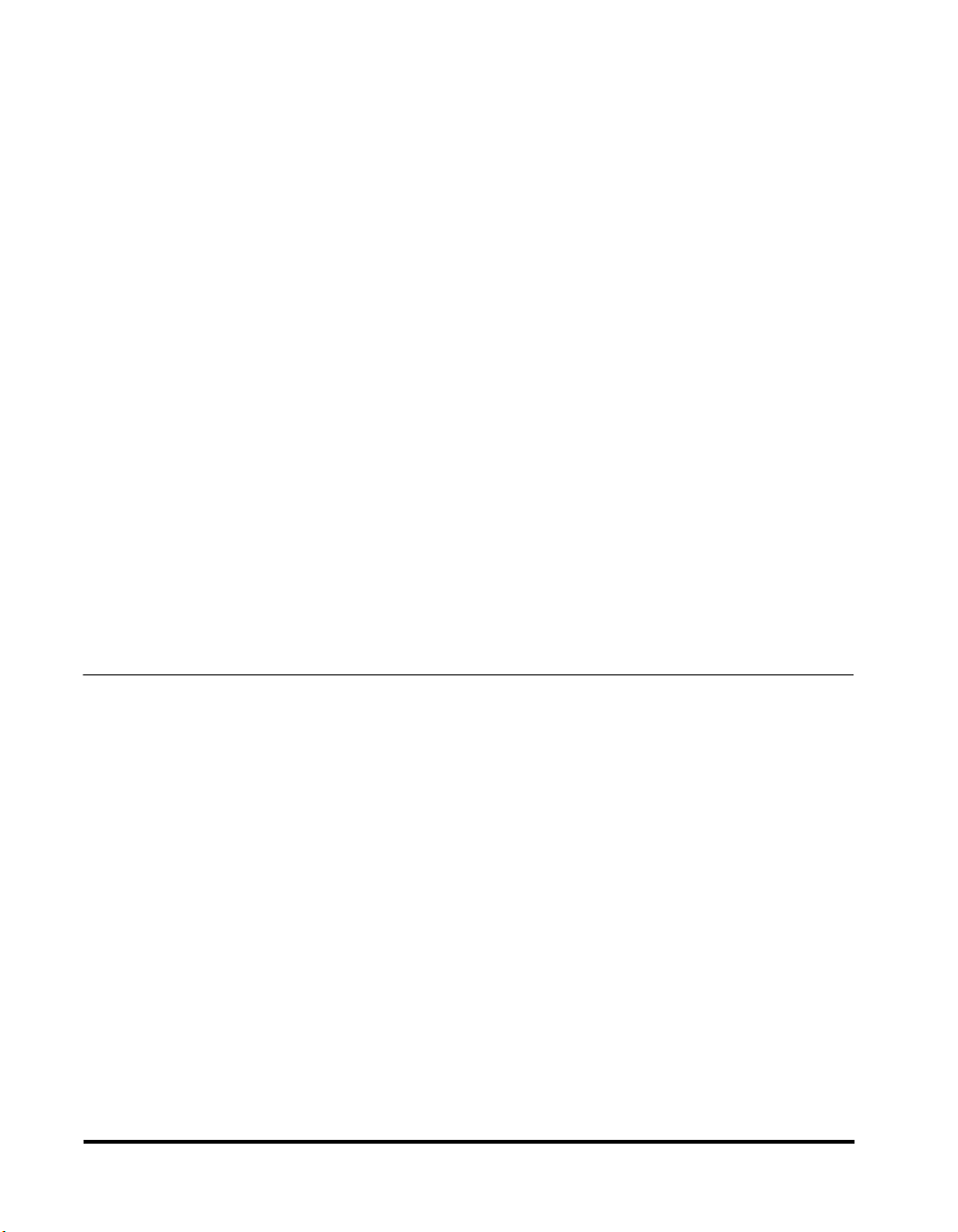
Tu r ning the Transfer Mode ON and OFF . . . . . . . . . . . . . . . . . . . . . . . . . . . . 9-6
Turning the Transfer Mode ON . . . . . . . . . . . . . . . . . . . . . . . . . . . . . . . . . 9-6
Turning the Transfer Mode OFF . . . . . . . . . . . . . . . . . . . . . . . . . . . . . . . . 9-6
Changing the Transfer Settings . . . . . . . . . . . . . . . . . . . . . . . . . . . . . . . . . . . 9-7
Canceling the Transfer Settings . . . . . . . . . . . . . . . . . . . . . . . . . . . . . . . . . . . 9-9
Using Memory Lock. . . . . . . . . . . . . . . . . . . . . . . . . . . . . . . . . . . . . . . . . . . . . 9-10
Setting a Time and Password for Memory Lock . . . . . . . . . . . . . . . . . . . . . . 9-10
Tu r ning Memory Lock ON . . . . . . . . . . . . . . . . . . . . . . . . . . . . . . . . . . . . . . 9-13
Tu r ning Memory Lock OFF and Printing Documents . . . . . . . . . . . . . . . . . . 9-14
When the Machine Displays <RECEIVED IN MEMORY> . . . . . . . . . . . . . . . 9-15
Printing a Memory List . . . . . . . . . . . . . . . . . . . . . . . . . . . . . . . . . . . . . . . . . . 9-17
Printing a Document in Memory. . . . . . . . . . . . . . . . . . . . . . . . . . . . . . . . . . . 9-18
Sending a Document in Memory to a Different Destination . . . . . . . . . . . . 9-20
Erasing a Document from Memory . . . . . . . . . . . . . . . . . . . . . . . . . . . . . . . . 9-22
Deleting a Document with the Delete File Key. . . . . . . . . . . . . . . . . . . . . . . 9-22
Deleting a Document with the Memory Reference Key . . . . . . . . . . . . . . . . 9-23
TX Document Archiving . . . . . . . . . . . . . . . . . . . . . . . . . . . . . . . . . . . . . . . . . 9-25
Before You Set Up the TX Document Archiving . . . . . . . . . . . . . . . . . . . . . . 9-25
Tu r ning the TX Document Archiving ON . . . . . . . . . . . . . . . . . . . . . . . . . . . 9-26
Tu r ning the TX Document Archiving OFF. . . . . . . . . . . . . . . . . . . . . . . . . . . 9-28
What Happens to the Memory After a Power Failure? . . . . . . . . . . . . . . . . . 9-30
How Your Registered Data Is Protected. . . . . . . . . . . . . . . . . . . . . . . . . . . . 9-30
About the Backup Battery . . . . . . . . . . . . . . . . . . . . . . . . . . . . . . . . . . . . . . 9-30
Chapter 10 Other Special Features
Using the Telephone . . . . . . . . . . . . . . . . . . . . . . . . . . . . . . . . . . . . . . . . . . . . 10-2
Tone Dialing on a Pulse Line . . . . . . . . . . . . . . . . . . . . . . . . . . . . . . . . . . . . . 10-4
Setting Up and Using PIN Codes . . . . . . . . . . . . . . . . . . . . . . . . . . . . . . . . . . 10-6
Setting a PIN Code . . . . . . . . . . . . . . . . . . . . . . . . . . . . . . . . . . . . . . . . . . . 10-6
Dialing with a PIN Code after the Number . . . . . . . . . . . . . . . . . . . . . . . . . . 10-8
Dialing with a PIN Code before the Number . . . . . . . . . . . . . . . . . . . . . . . . 10-9
Setting PIN Code Access for Speed Dialing . . . . . . . . . . . . . . . . . . . . . . . 10-11
Using Speed Dialing with PIN Code Access . . . . . . . . . . . . . . . . . . . . . . . 10-12
Forced PIN Code Access. . . . . . . . . . . . . . . . . . . . . . . . . . . . . . . . . . . . . . 10-13
Setting Up the Program One-Touch Key . . . . . . . . . . . . . . . . . . . . . . . . . . . 10-15
Setting Up and Using the Optional Stamp Feature. . . . . . . . . . . . . . . . . . . 10-18
Setting Up the Stamp Feature . . . . . . . . . . . . . . . . . . . . . . . . . . . . . . . . . . 10-18
Setting Up the Stamp Action . . . . . . . . . . . . . . . . . . . . . . . . . . . . . . . . . . . 10-19
Tu r ning the Stamp Feature ON/OFF . . . . . . . . . . . . . . . . . . . . . . . . . . . . . 10-21
How the Machine Operates with Default Settings . . . . . . . . . . . . . . . . . . . 10-22
viii
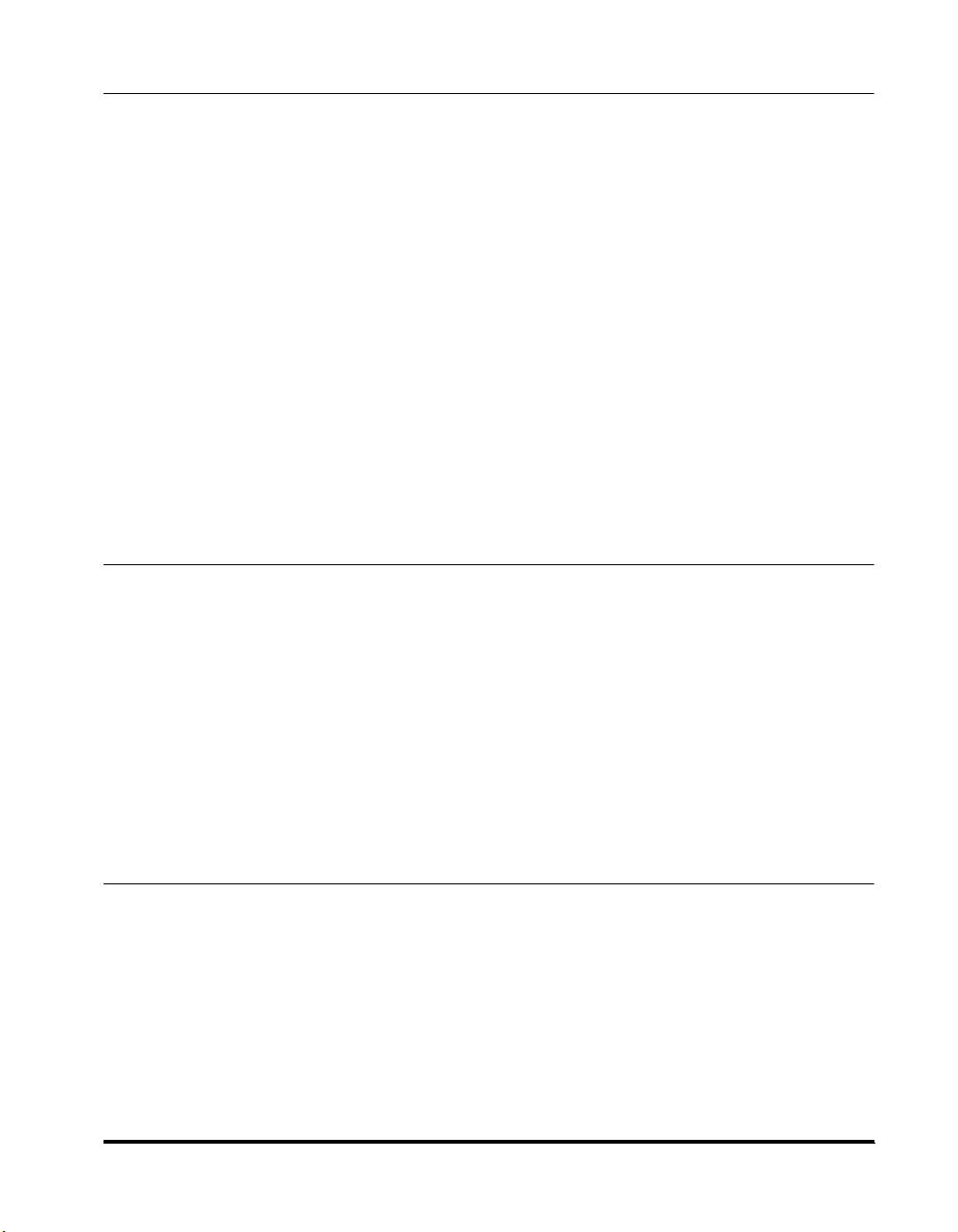
Chapter 11 Summary of Important Settings
Opening the Additional Functions Menu . . . . . . . . . . . . . . . . . . . . . . . . . . . .11-2
Summary of User Data Settings. . . . . . . . . . . . . . . . . . . . . . . . . . . . . . . . . . . .11-3
User Settings . . . . . . . . . . . . . . . . . . . . . . . . . . . . . . . . . . . . . . . . . . . . . . . . . . .11-5
Setting Procedure . . . . . . . . . . . . . . . . . . . . . . . . . . . . . . . . . . . . . . . . . . . . . 11-5
Report Settings . . . . . . . . . . . . . . . . . . . . . . . . . . . . . . . . . . . . . . . . . . . . . . . .11-11
Setting Procedure . . . . . . . . . . . . . . . . . . . . . . . . . . . . . . . . . . . . . . . . . . . . 11-11
TX (Send) Settings. . . . . . . . . . . . . . . . . . . . . . . . . . . . . . . . . . . . . . . . . . . . . .11-14
Setting Procedure . . . . . . . . . . . . . . . . . . . . . . . . . . . . . . . . . . . . . . . . . . . . 11-14
RX (Receive) Settings . . . . . . . . . . . . . . . . . . . . . . . . . . . . . . . . . . . . . . . . . . .11-17
Setting Procedure . . . . . . . . . . . . . . . . . . . . . . . . . . . . . . . . . . . . . . . . . . . . 11-17
Printer Settings . . . . . . . . . . . . . . . . . . . . . . . . . . . . . . . . . . . . . . . . . . . . . . . .11-19
Setting Procedure . . . . . . . . . . . . . . . . . . . . . . . . . . . . . . . . . . . . . . . . . . . . 11-19
File Settings . . . . . . . . . . . . . . . . . . . . . . . . . . . . . . . . . . . . . . . . . . . . . . . . . . . 11-22
Setting Procedure . . . . . . . . . . . . . . . . . . . . . . . . . . . . . . . . . . . . . . . . . . . . 11-22
System Settings. . . . . . . . . . . . . . . . . . . . . . . . . . . . . . . . . . . . . . . . . . . . . . . .11-29
Setting Procedure . . . . . . . . . . . . . . . . . . . . . . . . . . . . . . . . . . . . . . . . . . . . 11-29
Chapter 12 Printing Reports and Lists
Printing the Speed Dialing Lists . . . . . . . . . . . . . . . . . . . . . . . . . . . . . . . . . . .12-2
Printing the User’s Data List. . . . . . . . . . . . . . . . . . . . . . . . . . . . . . . . . . . . . . .12-6
Reports. . . . . . . . . . . . . . . . . . . . . . . . . . . . . . . . . . . . . . . . . . . . . . . . . . . . . . . .12-8
Printing the Activity Management Report . . . . . . . . . . . . . . . . . . . . . . . . . . .12-9
Activity Reports . . . . . . . . . . . . . . . . . . . . . . . . . . . . . . . . . . . . . . . . . . . . . .12-11
Cancel Report Printing . . . . . . . . . . . . . . . . . . . . . . . . . . . . . . . . . . . . . . . . . .12-15
Memory Lists . . . . . . . . . . . . . . . . . . . . . . . . . . . . . . . . . . . . . . . . . . . . . . . . . .12-16
Confidential Mailbox List . . . . . . . . . . . . . . . . . . . . . . . . . . . . . . . . . . . . . . .12-16
Document Memory List . . . . . . . . . . . . . . . . . . . . . . . . . . . . . . . . . . . . . . . .12-17
Memory Clear Report . . . . . . . . . . . . . . . . . . . . . . . . . . . . . . . . . . . . . . . . .12-17
Chapter 13 Troubleshooting
Error Code Table (Listed by Number) . . . . . . . . . . . . . . . . . . . . . . . . . . . . . . .13-2
List of LCD Display Messages (Alphabetical List) . . . . . . . . . . . . . . . . . . . . . 13-8
When Trouble Occurs . . . . . . . . . . . . . . . . . . . . . . . . . . . . . . . . . . . . . . . . . . .13-14
Sending Documents. . . . . . . . . . . . . . . . . . . . . . . . . . . . . . . . . . . . . . . . . . .13-14
Receiving Documents . . . . . . . . . . . . . . . . . . . . . . . . . . . . . . . . . . . . . . . . .13-18
Copying Documents. . . . . . . . . . . . . . . . . . . . . . . . . . . . . . . . . . . . . . . . . . .13-19
Other Troubles . . . . . . . . . . . . . . . . . . . . . . . . . . . . . . . . . . . . . . . . . . . . . . .13-20
ix

Chapter 14 Appendix
Specifications. . . . . . . . . . . . . . . . . . . . . . . . . . . . . . . . . . . . . . . . . . . . . . . . . . 14-2
Operation . . . . . . . . . . . . . . . . . . . . . . . . . . . . . . . . . . . . . . . . . . . . . . . . . . . 14-2
Dial Features . . . . . . . . . . . . . . . . . . . . . . . . . . . . . . . . . . . . . . . . . . . . . . . . 14-2
Copier Features . . . . . . . . . . . . . . . . . . . . . . . . . . . . . . . . . . . . . . . . . . . . . . 14-2
Telephone Features . . . . . . . . . . . . . . . . . . . . . . . . . . . . . . . . . . . . . . . . . . . 14-3
Fax Features . . . . . . . . . . . . . . . . . . . . . . . . . . . . . . . . . . . . . . . . . . . . . . . . 14-3
Documents You Can Scan. . . . . . . . . . . . . . . . . . . . . . . . . . . . . . . . . . . . . . . . 14-4
Document Media to Avoid . . . . . . . . . . . . . . . . . . . . . . . . . . . . . . . . . . . . . . 14-4
Specifications for Paper Documents . . . . . . . . . . . . . . . . . . . . . . . . . . . . . . 14-4
Document Thickness . . . . . . . . . . . . . . . . . . . . . . . . . . . . . . . . . . . . . . . . . . 14-4
Document Size. . . . . . . . . . . . . . . . . . . . . . . . . . . . . . . . . . . . . . . . . . . . . . . 14-5
Scanning Area . . . . . . . . . . . . . . . . . . . . . . . . . . . . . . . . . . . . . . . . . . . . . . . 14-6
Printing Area . . . . . . . . . . . . . . . . . . . . . . . . . . . . . . . . . . . . . . . . . . . . . . . . 14-6
Glossary . . . . . . . . . . . . . . . . . . . . . . . . . . . . . . . . . . . . . . . . . . . . . . . . . . . . . . 14-7
Index . . . . . . . . . . . . . . . . . . . . . . . . . . . . . . . . . . . . . . . . . . . . . . . . . . . . . . . . 14-22
x
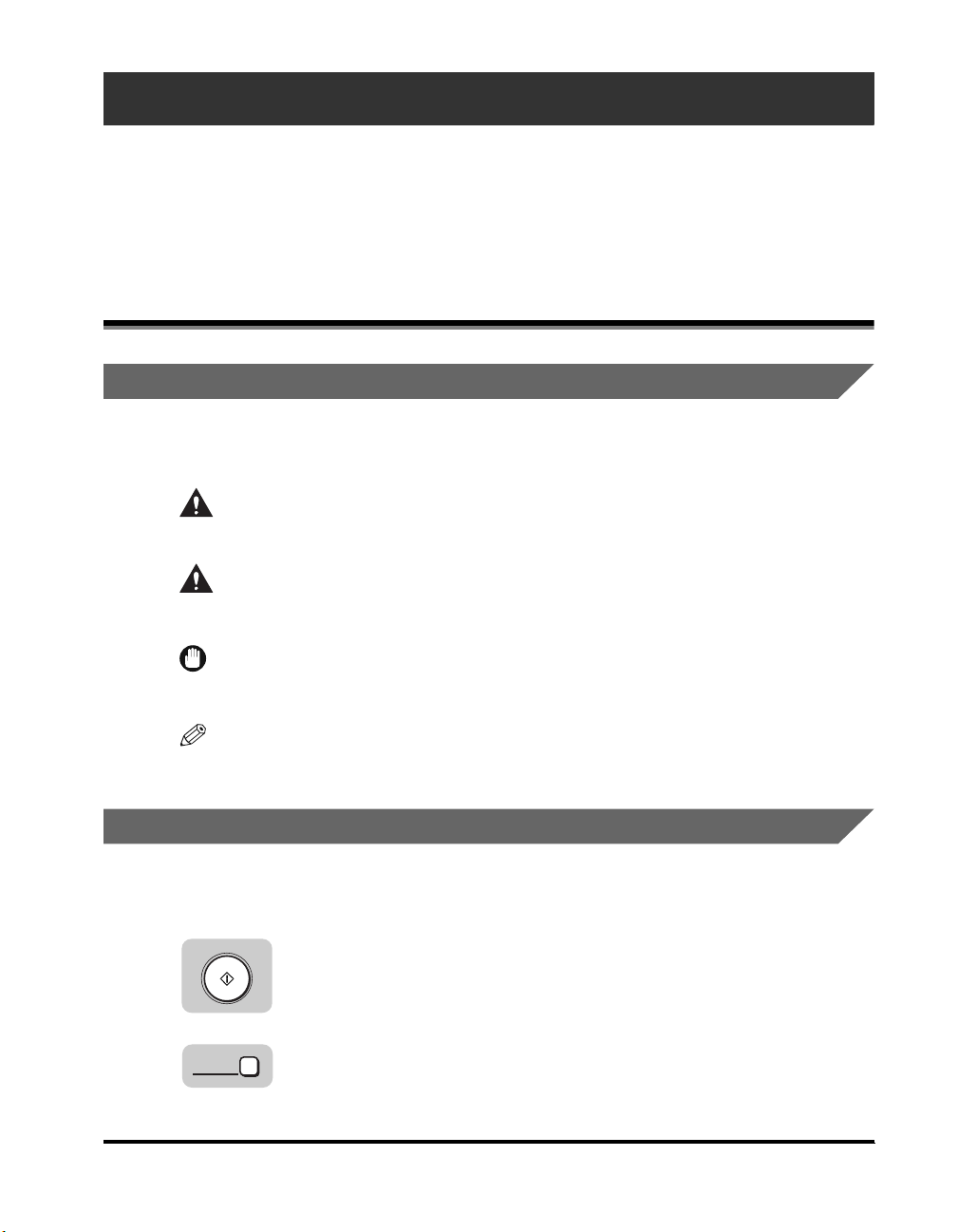
Preface
Thank you for purchasing the Canon LASER CLASS 700 Series. Please read this manual
thoroughly before operating the machine in order to familiarize yourself with its capabilities,
and to make the most of its many functions. After reading this manual, store it in a safe place
for future reference.
How to Use This Manual
Symbols Used in This Manual
The following symbols are used in this manual to explain procedures, restrictions,
handling precautions, and instructions that should be observed for safety.
WARNING
CAUTION
IMPORTANT
NOTE
Indicates a warning concerning operations that may lead to death or
injury to persons if not performed correctly. In order to use the machine
safely, always pay attention to these warnings.
Indicates a caution concerning operations that may lead to injury to
persons, or damage to property if not performed correctly. In order to
use the machine safely, always pay attention to these cautions.
Indicates operational requirements and restrictions. Be sure to read
these items carefully in order to operate the machine correctly, and to
avoid damage to the machine.
Indicates a clarification of an operation, or contains additional
explanations for a procedure. Reading these notes is highly
recommended.
Keys Used in This Manual
The following symbols and key names are a few examples of how keys to be
pressed are expressed in this manual. The operation panel keys on the machine
are indicated within brackets.
Start
Press [Start].
Data
Registration
Press [Data Registration].
xi
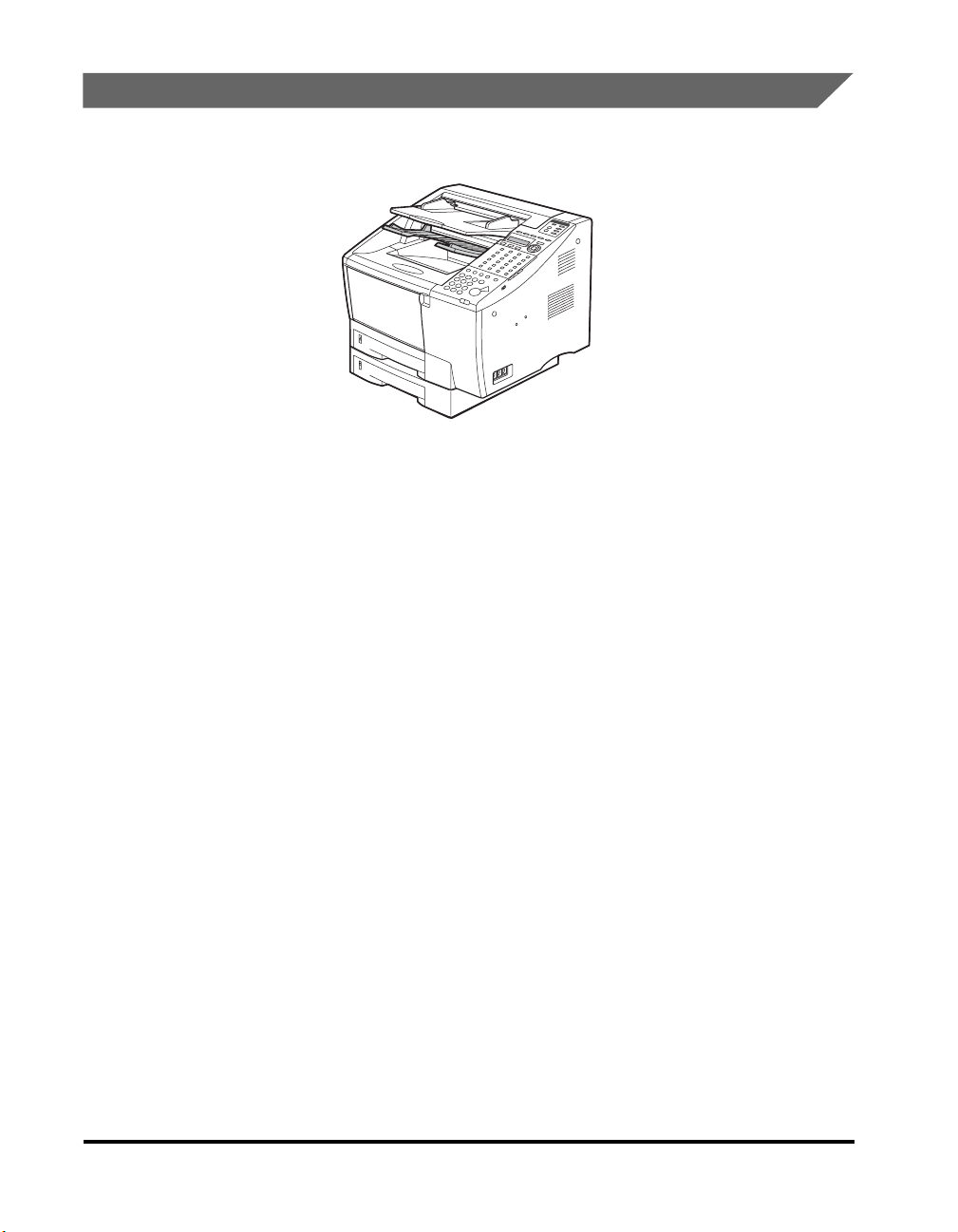
Illustrations Used in This Manual
Unless otherwise mentioned, illustrations used in this manual are those taken when
no optional equipment is attached to the LASER CLASS 710.
The model LASER CLASS 710 is used for illustration purposes in this manual.
When there is any difference between the three models, it is clearly indicated in the
text, e.g., “LASER CLASS 720i only.”
xii
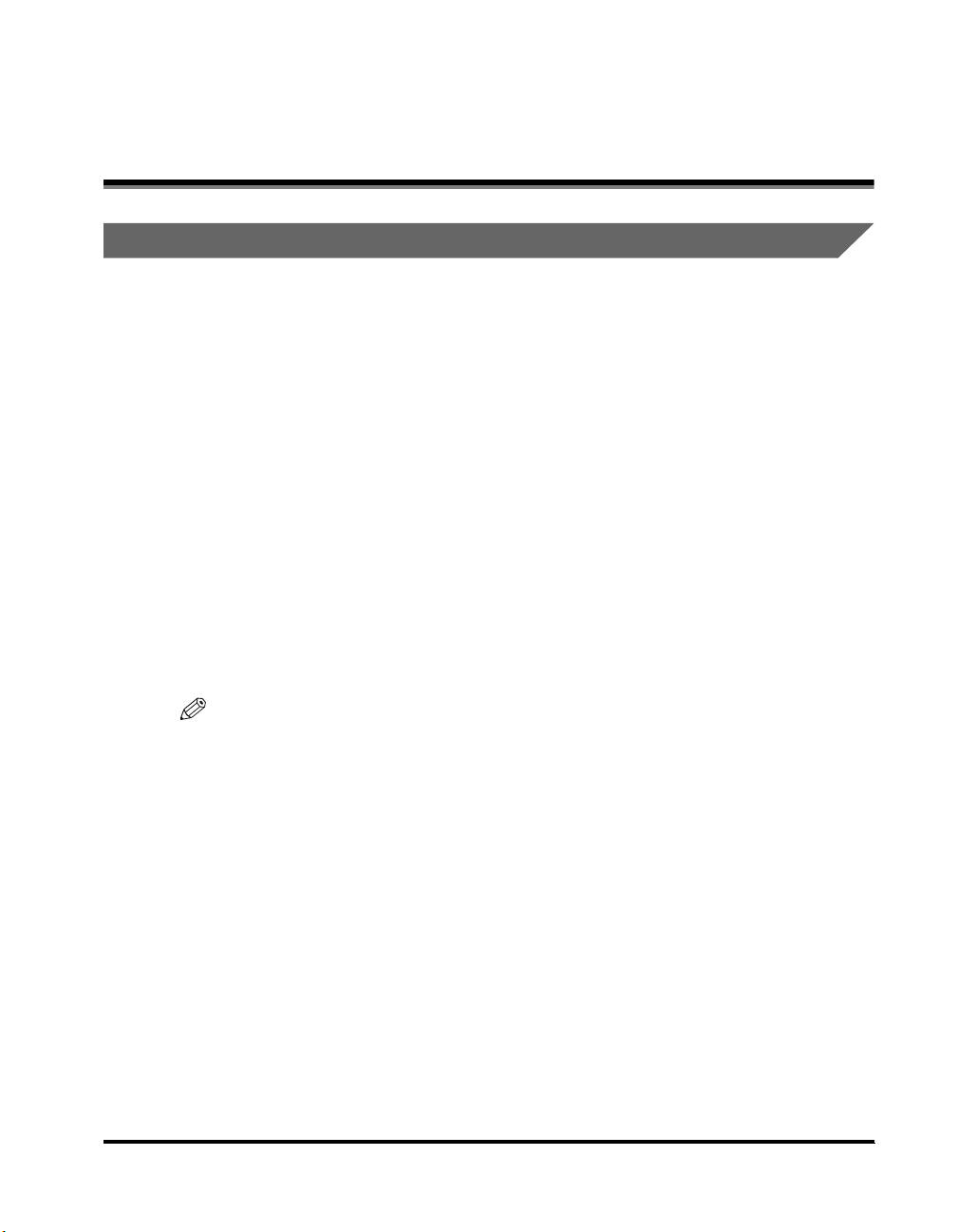
Legal Notices
Users in the U.S.A.
A. Location
Supply a suitable table, cabinet, or desk for the machine. See Chapter 8,
"
Appendix," in the Reference Guide for specific dimensions and weight.
B. Order Information
1. Only a single telephone line (touch-tone or rotary) should be used.
2. Order an RJ11-C modular wall jack (USOC code), which should be installed by
the telephone company. If the RJ11-C wall jack is not present, telephone/fax
operation is not possible.
3. Order a normal business line from your telephone company's business
representative. The line should be a regular voice grade line or an equivalent
one. Use one line per unit.
DDD (Direct Distance Dial) line
-or-
IDDD (International Direct Distance Dial) line if you communicate overseas
NOTE
Canon recommends an individual line following industry standards, such as the 2500
(touch-tone) or 500 (rotary/pulse dial) telephones. A dedicated extension off a PBX
(Public Branch Exchange) unit without "Call Waiting" can be used with the machine. Key
telephone systems are not recommended because they send nonstandard signals to
individual telephones for ringing and special codes, which may cause a fax error.
C. Power Requirements
This machine should be connected to a standard 120 volt AC, three-wire grounded
outlet only.
Do not connect this machine to an outlet or power line shared with other appliances
that cause "electrical noise". Air conditioners, electric typewriters, copiers, and
machines of this sort generate electrical noise which often interferes with
communications equipment and the sending or receiving of documents.
xiii
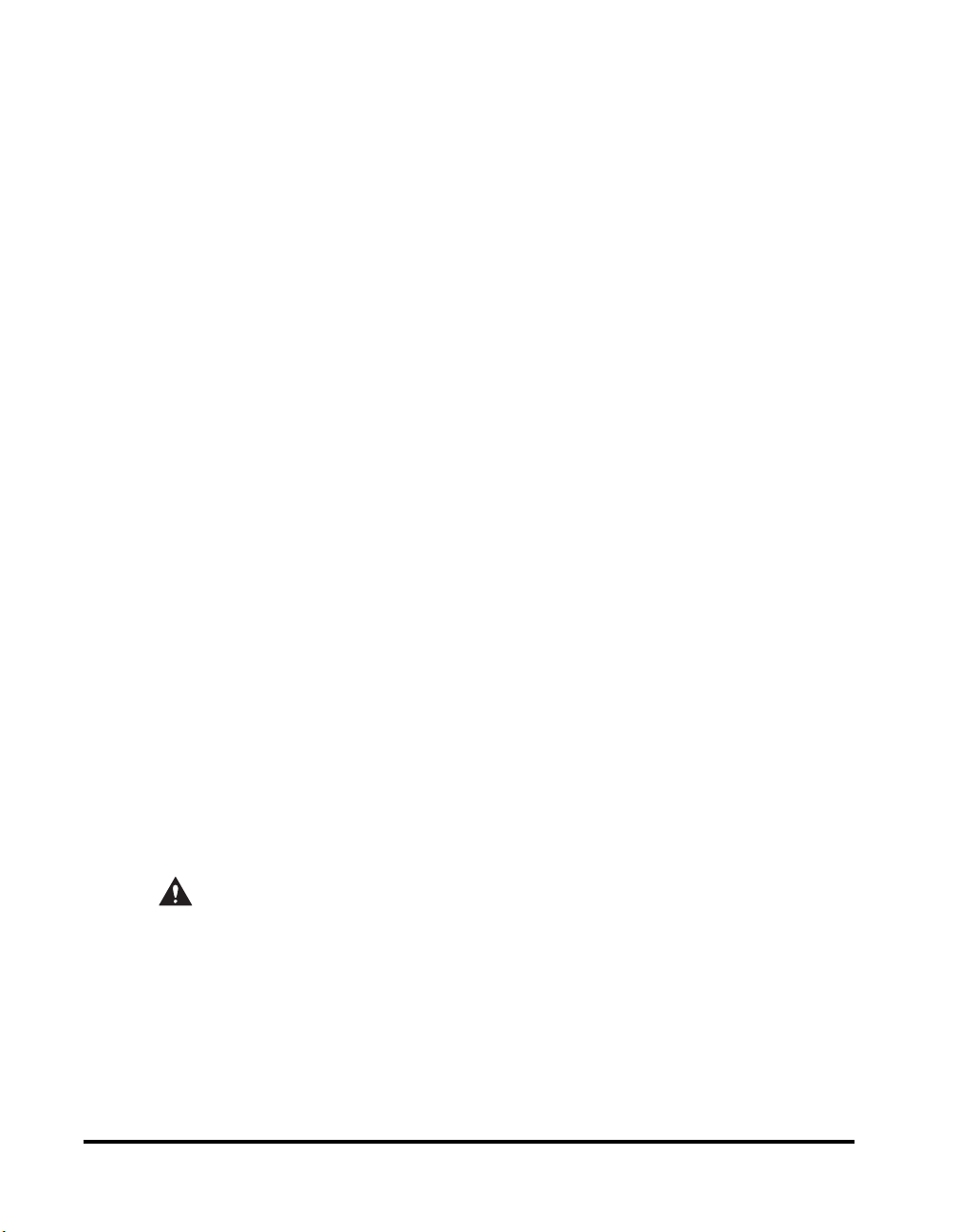
CONNECTION OF THE EQUIPMENT
This equipment complies with Part 68 of the FCC rules and the requirements
adopted by the ACTA. On the rear panel of this equipment is a label that contains,
among other information, a product identifier in the format US:AAAEQ##TXXXX. If
requested, this number must be provided to the telephone company.
The REN is used to determine the number of devices that may be connected to a
telephone line. Excessive RENs on a telephone line may result in the devices not
ringing in response to an incoming call. In most but not all areas, the sum of RENs
should not exceed five (5.0). To be certain of the number of devices that may be
connected to a line, as determined by the total RENs, contact the local telephone
company. The REN for this product is part of the product identifier that has the
format US:AAAEQ##TXXXX. The digits represented by ## are the REN without a
decimal point (e.g., 03 is a REN of 0.3).
This equipment may not be used on coin service provided by the telephone
company. Connection to party lines is subjected to state tariffs.
IN CASE OF EQUIPMENT MALFUNCTION
Should any malfunction occur which cannot be corrected by the procedures
described in this User's Guide, disconnect the equipment from the telephone line
and unplug the power cord. The telephone line should not be reconnected or the
switch turned on until the problem is completely resolved. Users should contact
their local authorized Canon Facsimile Service Dealer for servicing of equipment.
xiv
RIGHTS OF THE TELEPHONE COMPANY
Should the equipment cause harm to the telephone network, the telephone
company may temporarily disconnect service. The telephone company also retains
the right to make changes in facilities and services which may affect the operation
of this equipment. When such changes are necessary, the telephone company is
required to give adequate prior notice to the user. Also, you will be advised of your
right to file a compliant with the FCC if you believe it is necessary.
WARNING
The Telephone Consumer Protection Act of 1991 makes it unlawful for any
person to use a computer or other electronic device to send any message via a
telephone facsimile machine unless such message clearly contains in a margin
at the top or bottom of each transmitted page or on the first page of the
transmission, the date and time it is sent and an identification of the business or
other entity, or other individual sending the message and the telephone number
of the sending machine or such business, other entity, or individual.

In order to program this information into your fax machine, you should complete the
procedure to register your name, unit’s telephone number, time, and date (See
page 1-16).
Warning for the LASER CLASS 710
Do not make any changes or modifications to the equipment unless otherwise
specified in the manual. If such changes or modifications should be made, you
could be required to stop operation of the equipment.
This equipment has been tested and found to comply with the limits for a Class B
digital device, pursuant to Part 15 of the FCC Rules. These limits are designed to
provide reasonable protection against harmful interference in a residential
installation. This equipment generates, uses and can radiate radio frequency
energy and, if not installed and used in accordance with the instructions, may
cause harmful interference to radio communications. However, there is no
guarantee that interference will not occur in a particular installation. If this
equipment does cause harmful interference to radio or television reception, which
can be determined by turning the equipment off and on, the user is encouraged to
try to correct the interference by one or more of the following measures:
• Reorient or relocate the receiving antenna.
• Increase the separation between the equipment and receiver.
• Connect the equipment into an outlet on a circuit different from that to which the
receiver is connected.
• Consult the dealer or an experienced radio/TV technician for help.
Use of shielded cable is required to comply with Class B limits in Subpart B of Part
15 of FCC Rules.
WARNING
Do not make any changes or modifications to the equipment unless otherwise
specified in the manual. If such changes or modifications should be made, you
could be required to stop operation of the equipment.
xv

Warning for the LASER CLASS 720i/730i
Facsimile Transceiver, Model H12229/H12230
This device complies with Part 15 of the FCC Rules. Operation is subject to the
following two conditions:
(1) This device may not cause harmful interferences,
and
(2) this device must accept any interference received, including interference that
may cause undesired operation.
Note: This equipment has been tested and found to comply with the limits for a
Class B digital device, pursuant to Part 15 of the FCC Rules. These limits are
designed to provide reasonable protection against harmful interference in a
residential installation. This equipment generates, uses and can radiate radio
frequency energy and, if not installed and used in accordance with the instructions,
may cause harmful interference to radio communications. However, there is no
guarantee that interference will not occur in a particular installation. If this
equipment does cause harmful interference to radio or television reception, which
can be determined by turning the equipment off and on, the user is encouraged to
try to correct the interference by one or more of the following measures:
• Reorient or relocate the receiving antenna.
• Increase the separation between the equipment and receiver.
xvi
• Connect the equipment into an outlet on a circuit different from that to which the
receiver is connected.
• Consult the dealer or an experienced radio/TV technician for help.
Use of shielded cable is required to comply with Class B limits in Subpart B of Part
15 of FCC Rules.
WARNING
Do not make any changes or modifications to the equipment unless otherwise
specified in the manual. If such changes or modifications should be made, you
could be required to stop operation of the equipment.
Canon U.S.A. Inc.
One Canon Plaza, Lake Success, NY 11042, U.S.A.
TEL No. (516)328-5600

Users in Canada
Pre-installation Requirements for Canon Facsimile Equipment
A. Location
Supply a suitable table, cabinet, or desk for the machine. See Chapter 8,
"
Appendix," in the Reference Guide for specific dimensions and weight.
B. Order Information
1. Provide only a single line to touch-tone or rotary telephone set terminated with a
standard 4-pin modular telephone plug. (Touch-tone is recommended if
available in your area.)
2. Order an RJ11-C modular wall jack (USOC code), which should be installed by
the telephone company. If the RJ11-C wall jack is not present, telephone/fax
operation is not possible.
3. Order a normal business line from your telephone company's business
representative. The line should be a regular voice grade line or the equivalent.
Use one line per unit.
DDD (Direct Distance Dial) line
-or-
IDDD (International Direct Distance Dial) line if you communicate overseas
NOTE
Canon recommends an individual line following industry standards such as the 2500
(touch tone) or 500 (rotary/pulse dial) telephones. A dedicated extension off a PBX
without Camp On signals is also permitted with a fax machine. Key telephone systems
are not recommended because they send non-standard signals to individual telephones
for ringing, or send special codes which may cause a fax error.
C. Power Requirements
The power outlet should be a three-prong grounded receptacle (single or duplex).
It should be independent from copiers, heaters, air conditioners or any electrical
equipment that is thermostatically controlled. The rated value is 120 volts and 15
amperes. The RJ11-C modular jack should be relatively close to the power outlet to
facilitate installation.
xvii
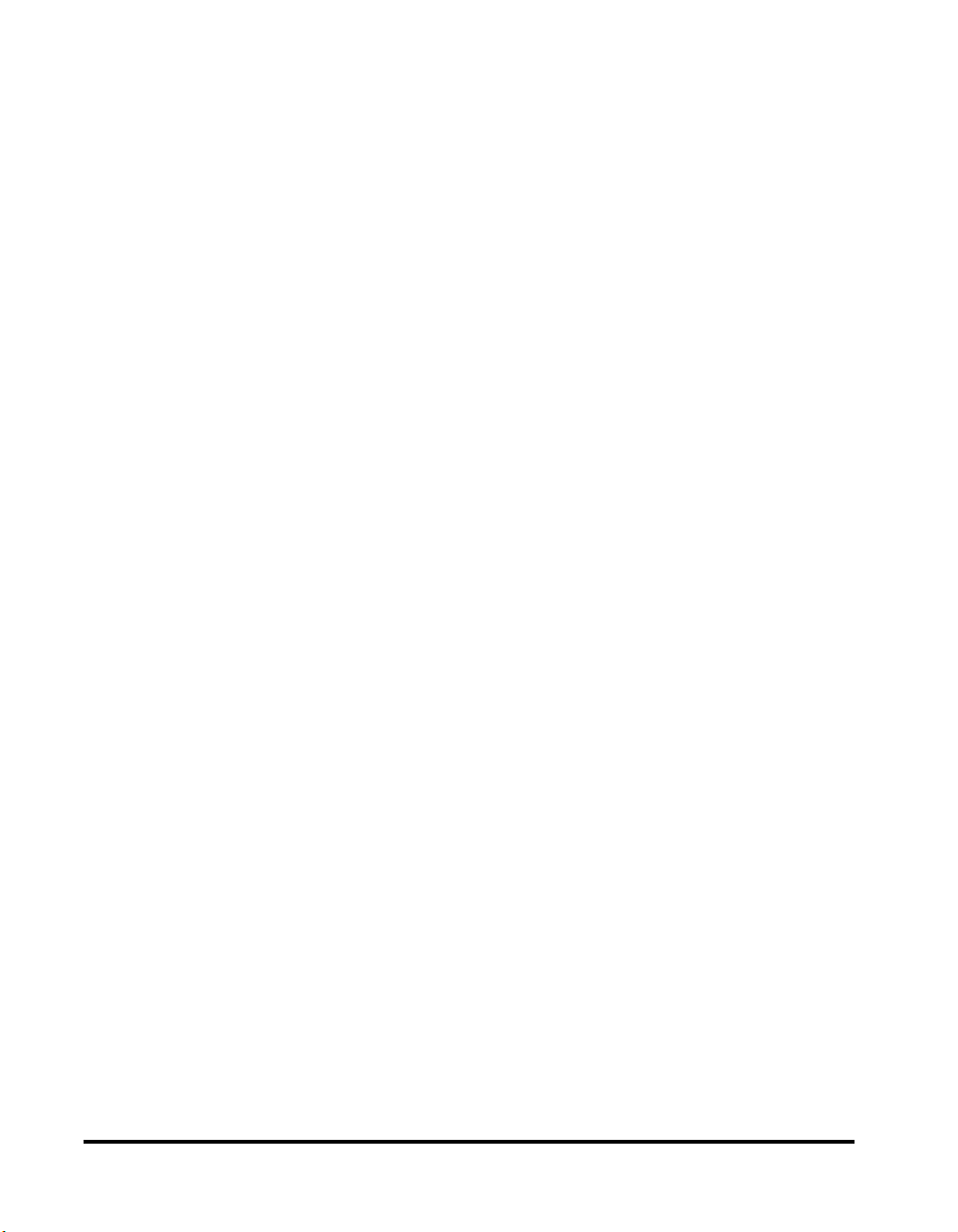
Notice
This equipment meets the applicable Industry Canada Terminal Equipment
Technical Specifications. This is confirmed by the registration number. The
abbreviation, IC, before the registration number signifies that registration was
performed based on a Declaration of Conformity indicating that Industry Canada
technical specifications were met. It does not imply that Industry Canada approved
the equipment.
Avis
Le prsent matriel est conforme aux spcifications techniques d’Industrie Canada
applicables au matriel terminal. Cette conformit est confirme par le numro
d’enregistrement. Le sigle IC, plac devant le numro d’enregistrement, signifie que
l’enregistrement s’est effectu conformment une dclaration de conformit et indique
que les spcifications techniques d’Industrie Canada sont t respectes. Il n’implique
pas qu’Industrie Canada a approuv le matriel.
Before installing this equipment, users should ensure that it is permitted to be
connected to the facilities of the local telecommunications company. The
equipment must also be installed using an acceptable method of connection. In
some cases, the company's inside wiring associated with a single-line individual
service may be extended by means of a certified connector assembly (telephone
extension cord). The customer should be aware that compliance with the above
conditions may not prevent deterioration of service in some situations.
The Ringer Equivalence Number (REN) of this terminal equipment is 0.3. The REN
assigned to each terminal equipment provides an indication of the maximum
number of terminal allowed to be connected to a telephone interface. The
termination on an interface may consist of any combination of devices subject only
to the requirement that the sum of the Ringer Equivalence Number of all devices
does not exceed five.
xviii
Even if the dual-line option is installed, the REN is applicable to each port.
Avis
L’indice d’équivalence de la sonnerie (IES) du présent matériel est de 0.3. L’IES
assigué à chaque dispositif terminal indique le nombre maximal de terminaux qui
peuvent être raccordés à une interface téléphonique. La terminaison d’une
interface peut consister en une ombinaison quelconque de dispositifs, à la seule
condition que la somme d’indices d’équivalence de la sonnerie de tous les
dispositifs n’excède pas 5.
Repairs to certified equipment should be made by an authorized Canadian
maintenance facility designated by the supplier. Any repairs or alterations made by
the user to this equipment, or equipment malfunctions, may give the
telecommunications company cause to request the user to disconnect the
equipment.

Users should ensure for their own protection that the electrical ground connections
of the power utility, telephone lines and internal metallic water pipe system, if
present, are connected together. This precaution may be particularly important in
rural areas.
Caution
Users should not attempt to make such connections themselves, but should contact
the appropriate electric inspection authority, or electrician, as appropriate.
This Class B digital apparatus meets all requirements of the Canadian
Interference-Causing Equipment Regulations.
Cet appareil numérique de la classe B respecte toutes les exigences du Règlement
sur le matériel brouilleur du Canada.
Super G3
Super G3 is a phrase used to describe the new generation of fax
machines that use ITU-T V.34 standard 33.6 Kbps* modems.
Super G3 High Speed Fax machines allow transmission time of
approximately 3 seconds* per page which results in reduced
telephone line charges.
* Approximately 3 seconds per page fax transmission time based
on CCITT/ITU-T No.1 Chart, (JBIG, Standard Mode) at
33.6 Kbps modem speed. The Public Switched Telephone
Network (PSTN) currently supports 28.8 Kbps modem speeds or
slower, depending on telephone line conditions.
Trademarks
Canon, the Canon logo, RAPID Fusing System, and LASER CLASS are trademarks of
Canon Inc.
Other product and company names herein may be the trademarks of their respective
owners.
Copyright
Copyright 2005 by Canon Inc. All rights reserved.
No part of this publication may be reproduced or transmitted in any form or by any means,
electronic or mechanical, including photocopying and recording, or by any information
storage or retrieval system without the prior written permission of Canon Inc.
xix

Disclaimers
The information in this document is subject to change without notice.
CANON INC. MAKES NO WARRANTY OF ANY KIND WITH REGARD TO THIS MATERIAL,
EITHER EXPRESS OR IMPLIED, EXCEPT AS PROVIDED HEREIN, INCLUDING
WITHOUT LIMITATION, THEREOF, WARRANTIES AS TO MARKETABILITY,
MERCHANTABILITY, FITNESS FOR A PARTICULAR PURPOSE OF USE OR AGAINST
INFRINGEMENT OF ANY PATENT. CANON INC. SHALL NOT BE LIABLE FOR ANY
DIRECT, INCIDENTAL, OR CONSEQUENTIAL DAMAGES OF ANY NATURE, OR LOSSES
OR EXPENSES RESULTING FROM THE USE OF THIS MATERIAL.
xx
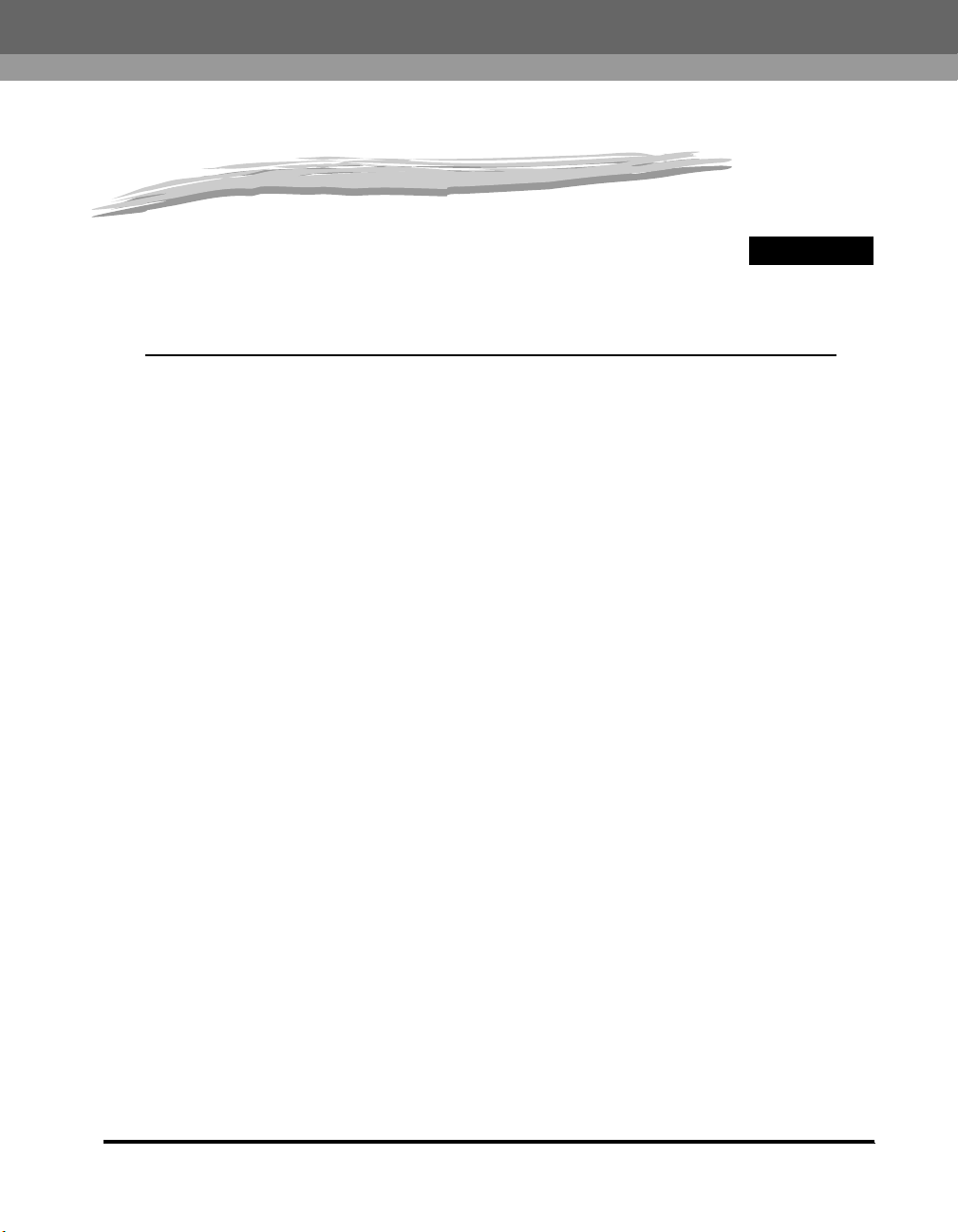
Before You Start Using This Machine
CHAPTER
This chapter explains what you should know before using this machine for faxing, and its main
features.
Main Features. . . . . . . . . . . . . . . . . . . . . . . . . . . . . . . . . . . . . . . . . . . . . . . . . . . . . . . . . . 1-2
Operation Panel Parts and Functions . . . . . . . . . . . . . . . . . . . . . . . . . . . . . . . . . . . . . . . . 1-6
One-Touch Panels Closed . . . . . . . . . . . . . . . . . . . . . . . . . . . . . . . . . . . . . . . . . . . . . . . . . . . . . .1-6
One-Touch Panels Opened . . . . . . . . . . . . . . . . . . . . . . . . . . . . . . . . . . . . . . . . . . . . . . . . . . . . .1-9
Using the Menus and Operation Panel Keys . . . . . . . . . . . . . . . . . . . . . . . . . . . . . . . . .1-11
General Guidelines for Registering Information . . . . . . . . . . . . . . . . . . . . . . . . . . . . . . . . . . . . .1-11
Using the Menus . . . . . . . . . . . . . . . . . . . . . . . . . . . . . . . . . . . . . . . . . . . . . . . . . . . . . . . . . . . .1-11
Entering Names for Registration . . . . . . . . . . . . . . . . . . . . . . . . . . . . . . . . . . . . . . . . . . . . . . . .1-13
Operation Panel Key Summary Table . . . . . . . . . . . . . . . . . . . . . . . . . . . . . . . . . . . . . . . . . . . .1-15
Things You Must Do Before Using This Machine . . . . . . . . . . . . . . . . . . . . . . . . . . . . . .1-16
Registering Required Sender Information (TX TERMINAL ID) . . . . . . . . . . . . . . . . . . . . . . . . . .1-16
Checking and Setting the Telephone Line . . . . . . . . . . . . . . . . . . . . . . . . . . . . . . . . . . . . . . . . .1-21
Registering Sender’s Names . . . . . . . . . . . . . . . . . . . . . . . . . . . . . . . . . . . . . . . . . . . . . . . . . . .1-24
Using the Optional Dual Line . . . . . . . . . . . . . . . . . . . . . . . . . . . . . . . . . . . . . . . . . . . . .1-29
How the Two Telephone Lines Operate . . . . . . . . . . . . . . . . . . . . . . . . . . . . . . . . . . . . . . . . . . .1-29
Registering Telephone Numbers for the Lines . . . . . . . . . . . . . . . . . . . . . . . . . . . . . . . . . . . . . .1-30
Setting the TX Line Priority . . . . . . . . . . . . . . . . . . . . . . . . . . . . . . . . . . . . . . . . . . . . . . . . . . . . .1-33
Switching Between the Two Lines . . . . . . . . . . . . . . . . . . . . . . . . . . . . . . . . . . . . . . . . . . . . . . .1-35
1
1-1
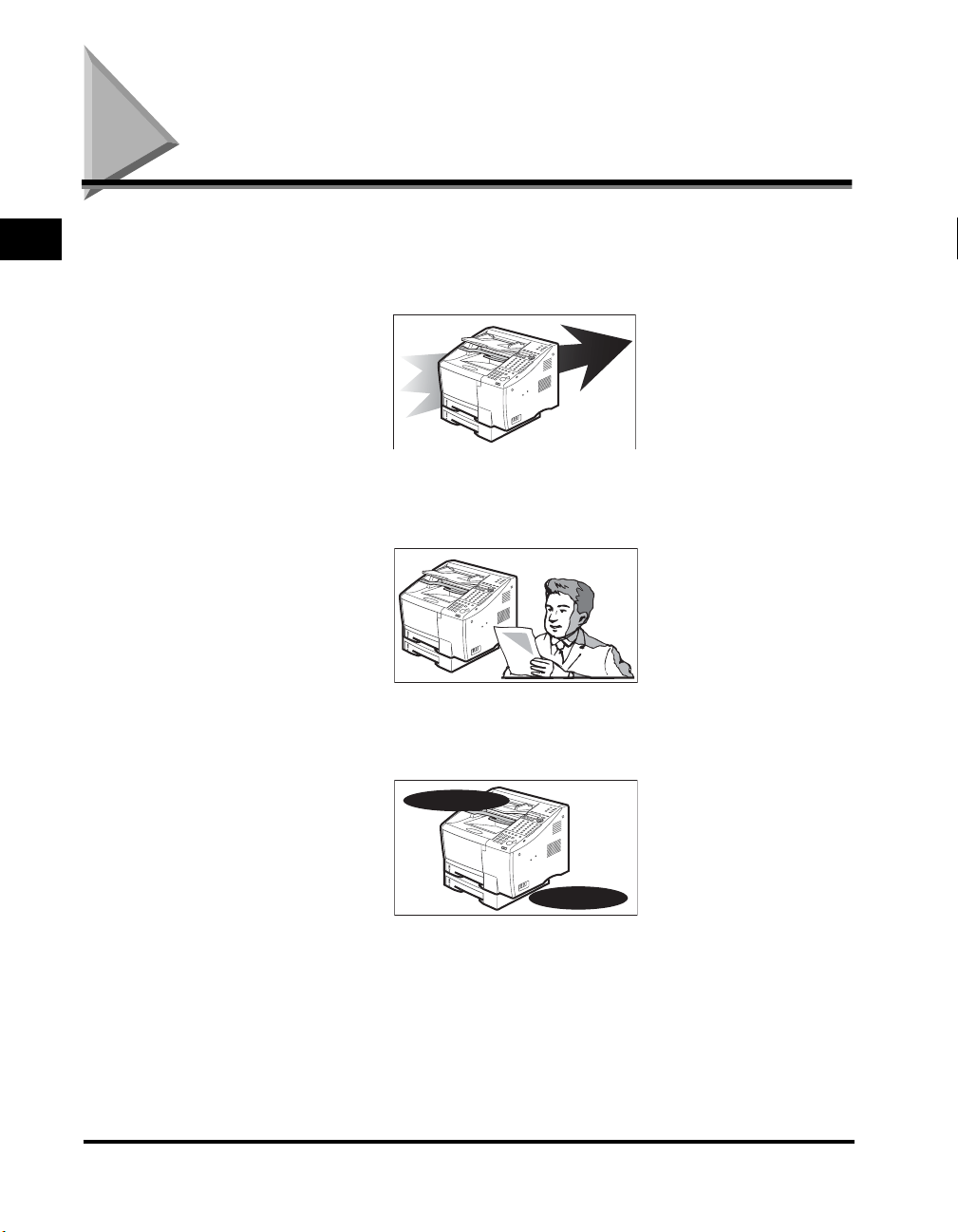
Main Features
1
Before You Start Using This Machine
■ Improved Speed
Your machine is equipped with the ITU-T (International Telecommunication
Union-Telecommunication Standardization Sector) standard V.34 mode which enables
transmission speeds up to 33.6 Kbps, more than double the rate of older G3 fax models.
SEND
■
UHQ (Ultra High Quality) Image
Canon’s ultra high quality image processing produces excellent reproductions of the
documents you send and copy.
Quality Images!
■ Full Support of ITU-T Subaddresses and Passwords
You can employ ITU-T subaddresses and passwords to communicate not only with other
Canon fax machines, but fax machines of other manufacturers.
1-2
Main Features
Subaddresses
ITU-T
ITU-T
Passwords
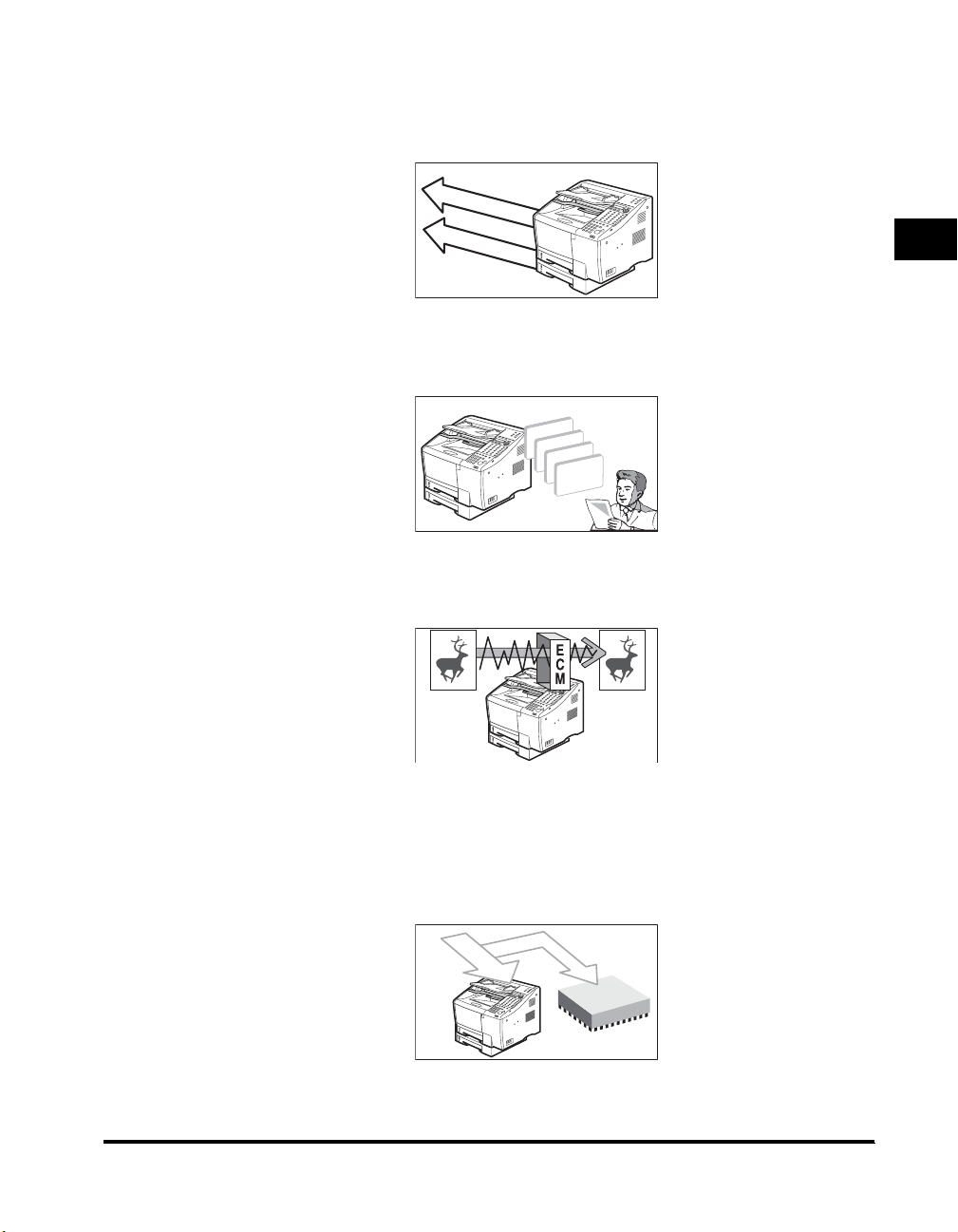
■ Automatic Dialing
Includes one-touch and coded speed dialing, directory dialing, group dialing, and access
code dialing which enables you to send the same document to several destinations by
pressing a single key or just a few keys.
One-Touch Speed Dial
72
128
Coded Speed Dial
■
Variety of Send and Receive Features
Includes sequential broadcasting, polling, relay sending and receiving, and confidential
mailbox sending and receiving.
Relay Sending
Confidential Sending
Sequential Broadcasting
Polling
■
ECM Send and Receive
ECM (Error Correction Mode) reduces errors during sending and receiving on noisy or
poor quality telephone lines.
1
Before You Start Using This Machine
■ Receiving in Memory If You Run Out of Paper or Toner
If you run out of paper or toner while you are receiving a document, the machine
continues to receive by storing the remainder of the document into the machine’s memory
so you can print it out after you refill the paper cassette or replace the toner cartridge. A
memory backup function also safeguards the contents of the memory for approximately
12 hours after a power failure.
Incoming
Document
Receiving
in Memory
Memory
Main Features
1-3
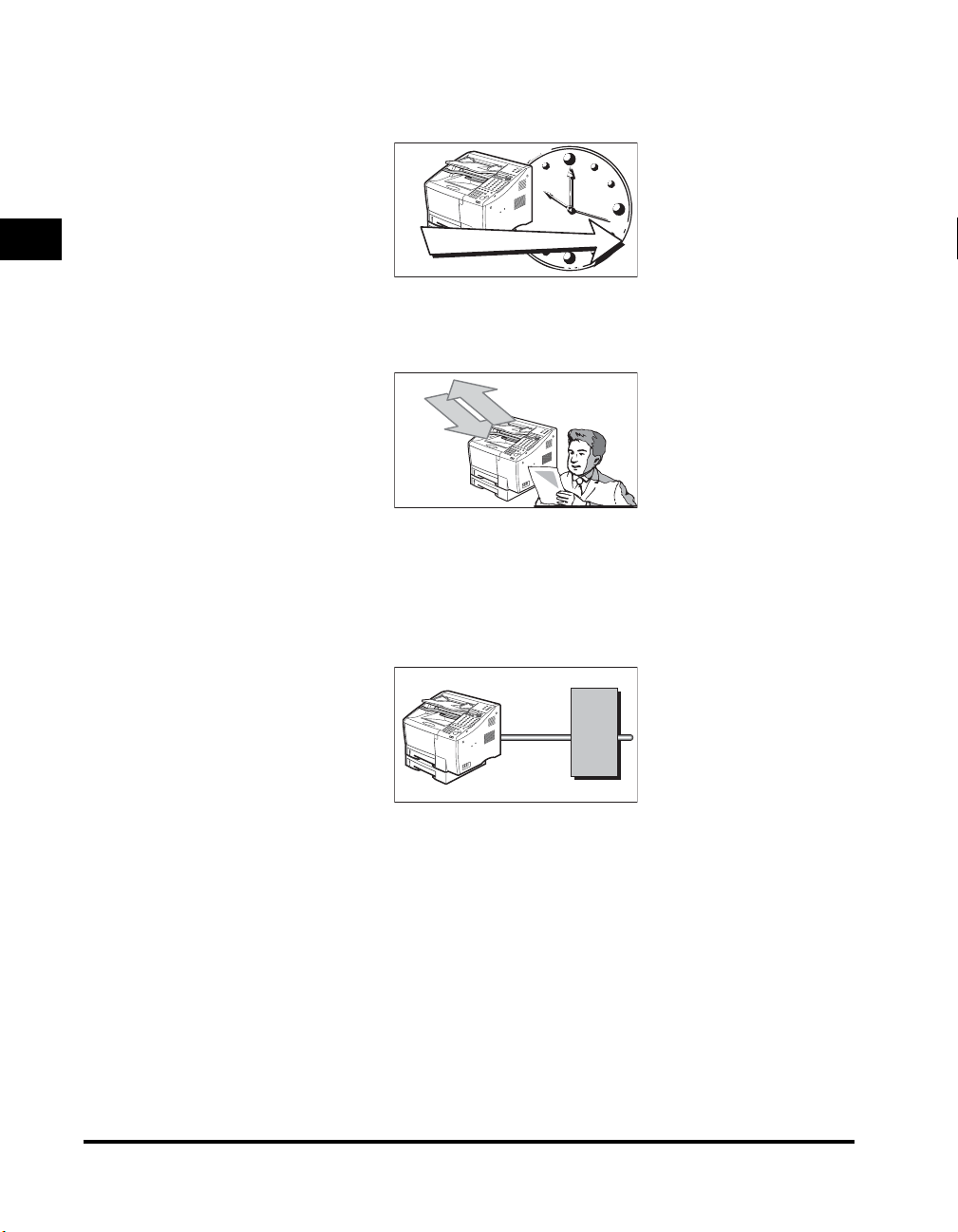
■ Delayed Sending
Scan a document into memory and set the machine to send the document at a later time.
This enables you to take advantage of holiday or late night telephone rates.
1
Before You Start Using This Machine
Delayed Sending
■
Dual Access
Even while you are sending or receiving a document, you can continue to use the
machine to register information or record documents into memory.
Sending
Receiving
Recording
Documents
into Memory
■ Better Security with PIN Codes
For PBXs (Private Branch Exchanges) that require PIN (Personal Identification Number)
codes to acquire an outside line, you can activate the PIN code feature with a user
software switch included with the user data settings. For better security, PIN codes are not
displayed on the LCD display during dialing (only a <C> appears), and they do not appear
on printed activity reports.
PIN Code
PBX
1-4
Main Features

■ JBIG, Improved Image Data Compression
JBIG (Joint Bi-Level Image Experts Group) is a new ITU-T standard image data
compression method. JBIG’s compression method allows data to be compressed more
efficiently* than MMR (Modified Modified Read), a conventional compression method.
JBIG is especially effective when transmitting halftone image documents. The smaller
data size requires less transmission time, and JBIG saves you time and money.
JBIG
* The actual compression ratio may vary with different images.
1
Before You Start Using This Machine
Main Features
1-5
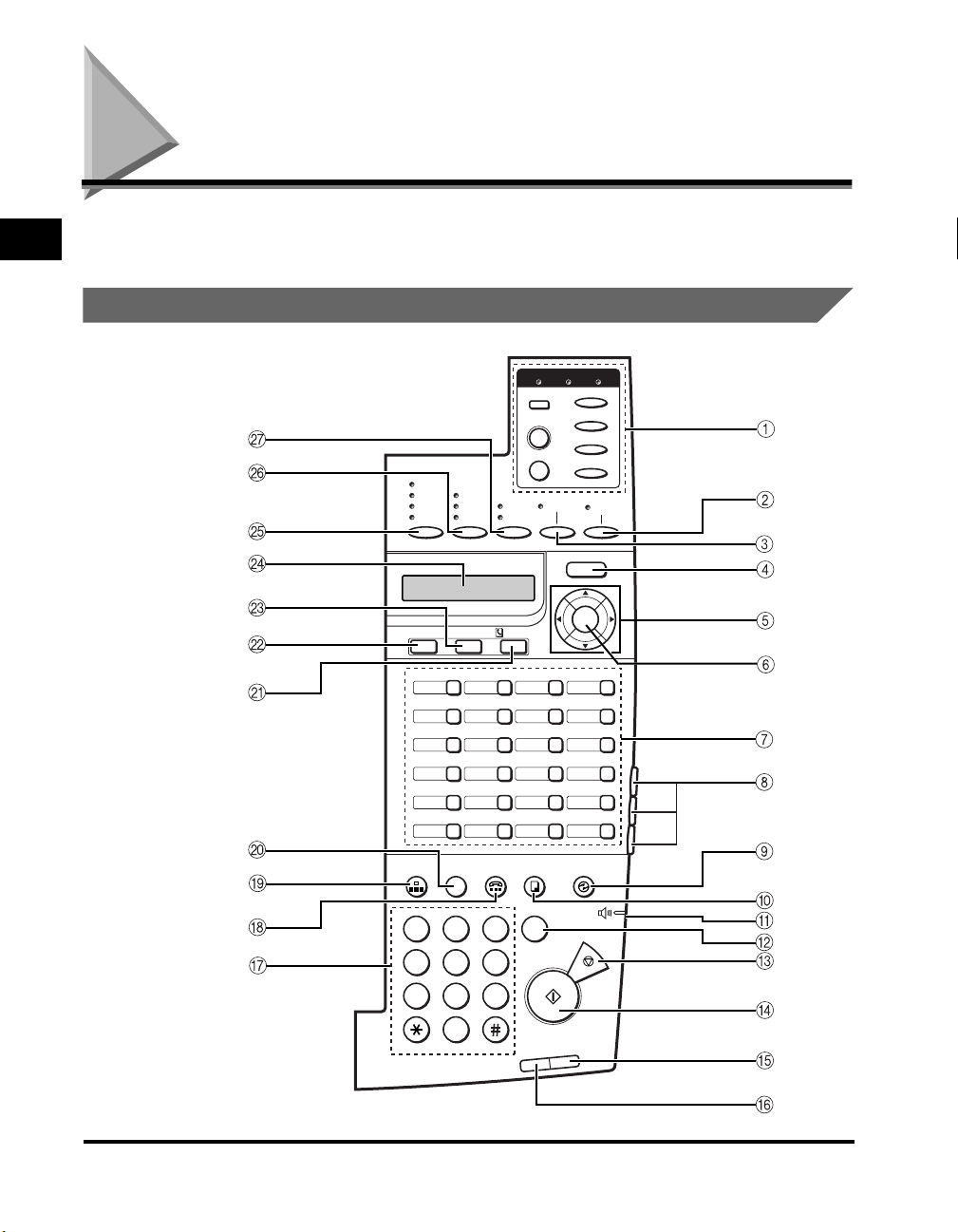
Operation Panel Parts and Functions
1
One-Touch Panels Closed
Before You Start Using This Machine
This section provides you with the names and functions of the operation panel
keys, and explains all the parts on the operation panel.
On Line Job Alarm
Shift
3
7
11
15
19
23
Go
Direct TX
Menu
Item
Value
Enter / Cancel
Counter
Check
Fax / I-Fax
Set
4
8
12
16
20
24
Ultra Fine
Super Fine
Fine
Standard
Resolution
Monitor
1
5
9
13
17
21
PRT.Message
Darker
Standard
Text
Lighter
Text/Photo
Contrast
Document Type
Delete File Directory
2
6
10
14
18
22
1-6
Operation Panel Parts and Functions
Coded Dial
@.
1
GHI
4
PRS
7
ABC
JKL
TUV
Redial
/ Pause
2
5
8
0
OPER
Hook
DEF
3C
MNO
6
WXY
9
SYMBOLS
Copy
Clear
Start
In Use
/Memory
Energy Saver
Stop
Error
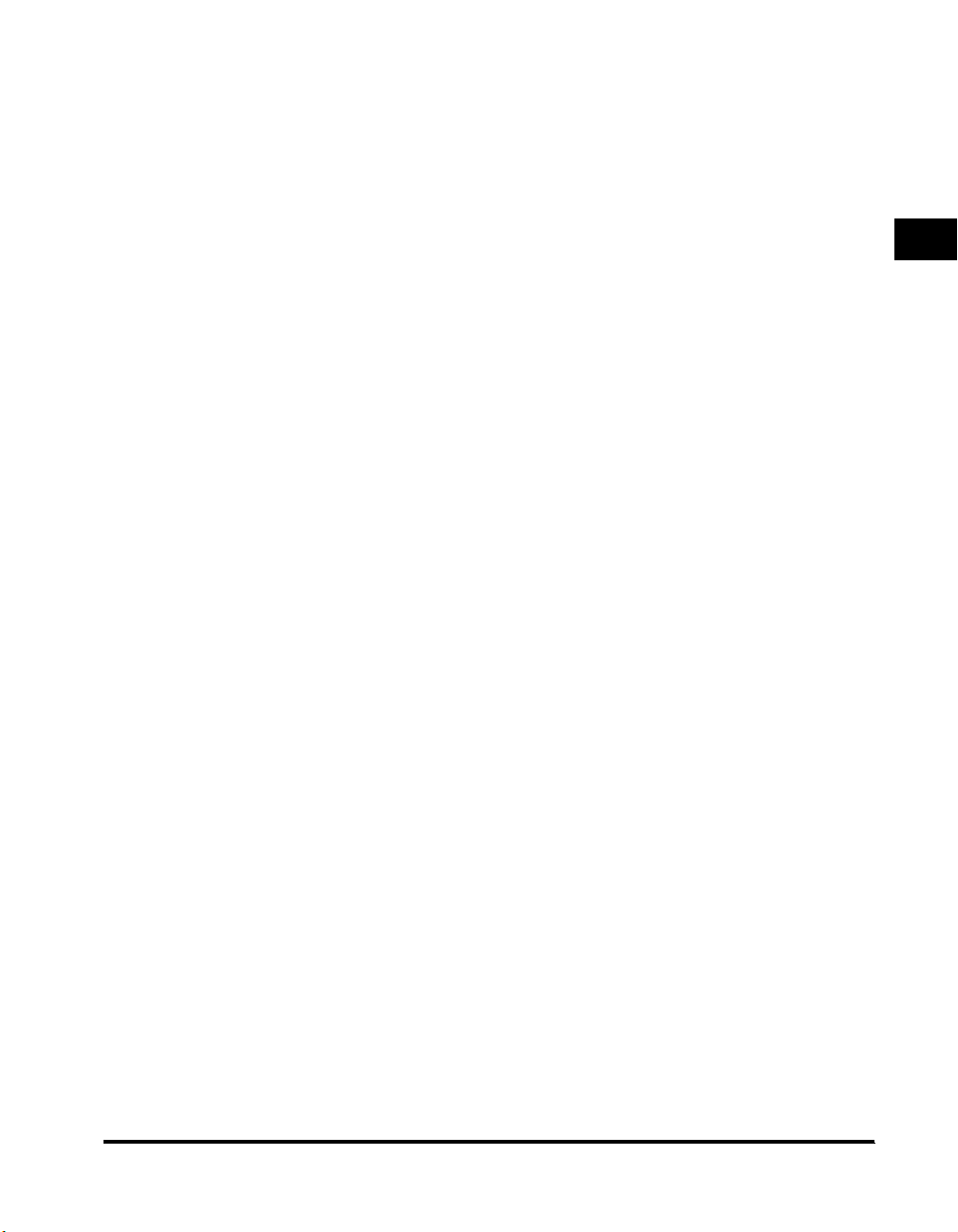
1111 Printer Operation Panel
These keys control the printing function of the
machine. For details, see the PCL Printer Guide.
For the LASER CLASS 710, the installation of the
Printer Kit III is necessary to use these keys.
22
22
Counter Check
Press to check the counter information.
33
33
Direct TX
Sets the machine to the Direct Sending mode so
you can send a document ahead of other
documents stored in memory. Direct Sending
scans a document and sends it immediately
without storing the document in memory.
4444 Fax/I-Fax
Press to select the telephone line to send a fax
when the optional Dual-Line Upgrade Kit is
installed, or send an I-Fax.
▲
5555 Cursor Keys
▲
Move the cursor left or right during data
registration.
▲ ▼ Search Keys
Enable you to scroll through the display so you
can see other options and selections in the
menus during data registration.
They also enable you to search through the
registered fax numbers during directory dialing.
6666 Set
Selects a menu item during data registration.
7777 One-Touch Speed Dialing Keys
Dial numbers registered under one-touch speed
dialing keys.
8888 One-Touch Speed Dialing Panels
The first panel displays keys 1-24. Open the first
panel to access keys 25-48. Open the second
panel to access keys 49-72. Open the third panel
to access the registration keys.
9999 Energy Saver
Press to enter or cancel the Energy Saver mode.
When the machine is in the Energy Saver mode,
the Energy Saver indicator lights, and the other
keys and indicators are turned OFF.
0000 Copy
Enables the machine to act as a copier, so you
can copy a document.
AAAA Speaker Volume Switch
Adjusts the speaker’s volume.
BBBB Clear
Clears an entire entry during information
registration.
CCCC Stop
Cancels sending, receiving, data registration, and
other operations, and returns the machine to the
Standby mode.
DDDD Start
Enables you to start sending, receiving, scanning,
and copying documents.
EEEE Error Lamp
A light that blinks red when a paper jam occurs or
the machine has run out of paper or toner. The
error is described by a message that appears on
the LCD display.
FFFF In Use/Memory Lamp
A light that blinks green when the machine is
transmitting or receiving documents, or maintains
a steady green light when there are documents
stored in memory.
GGGG Numeric Keypad
Use the keys on the numeric keypad to enter
telephone numbers when dialing. These keys are
also used to enter text, numbers, and symbols
when registering names and numbers.
HHHH Hook
Enables you to dial, even when the handset is still
on the handset cradle.
IIII Coded Dial
Press [Coded Dial], followed by a three digit code
to dial the telephone number registered for coded
speed dialing.
JJJJ Redial/Pause
Redials the previous number dialed manually with
the keys on the numeric keypad, and enters
pauses between digits or after the entire
telephone number when dialing or registering
facsimile numbers.
KKKK Directory
Enables you to search for fax/telephone numbers
by the name under which they are registered for
speed dialing, and then use the number for
dialing.
1
Before You Start Using This Machine
Operation Panel Parts and Functions
1-7
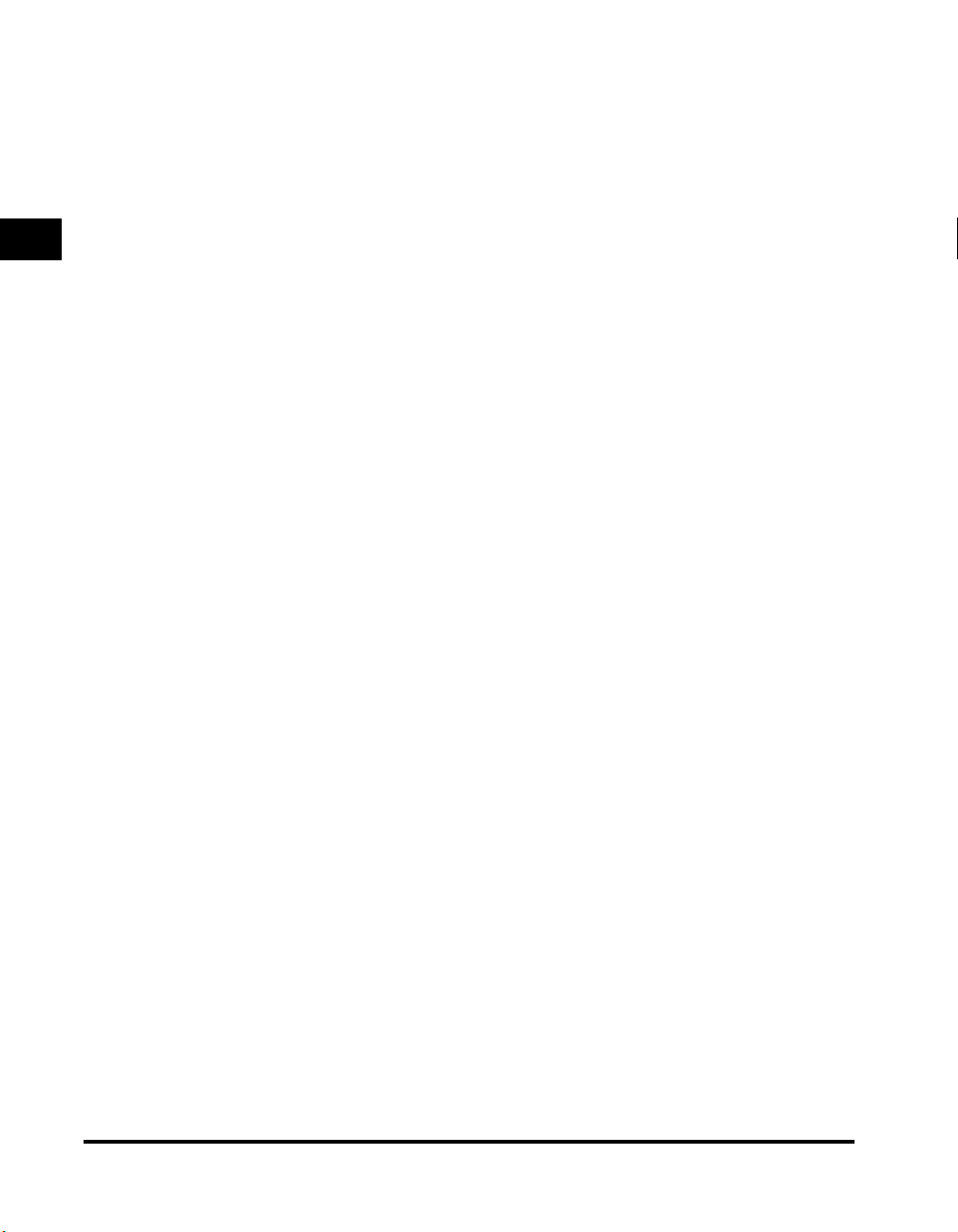
LLLL Monitor
MMMM Delete File
1
NNNN LCD Display
Before You Start Using This Machine
Press to check the fax transmission or copying
status.
Deletes documents waiting in memory for
sending.
Displays messages and prompts during
operation. It also displays selections, text,
numbers, and names when registering
information.
OOOO Resolution
Sets the resolution for the documents you send.
PPPP Contrast
Adjusts the lightness/darkness of the documents
you send or copy.
QQQQ Document Type
Adjusts the quality of documents containing only
text, or both photos and text.
1-8
Operation Panel Parts and Functions
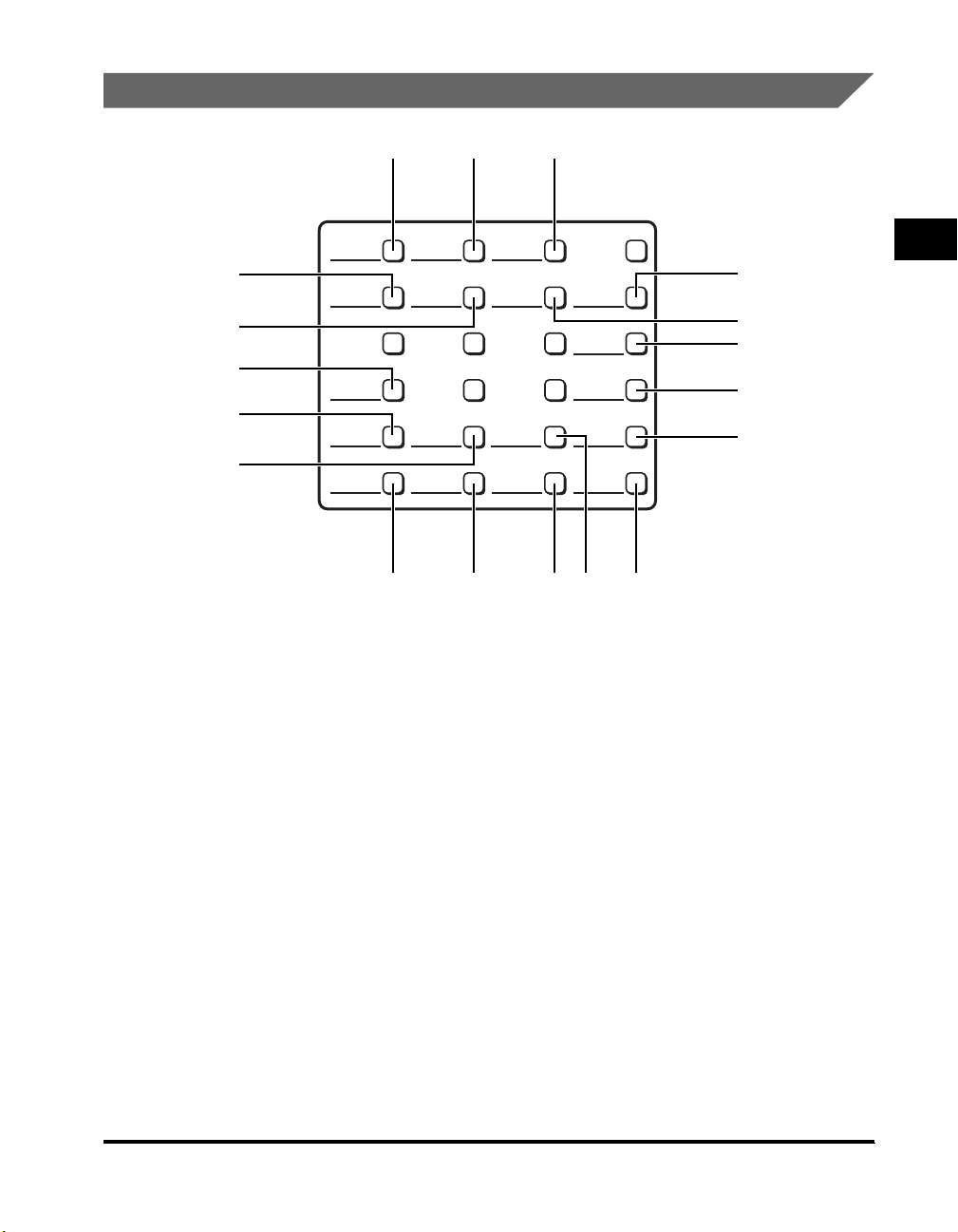
One-Touch Panels Opened
123
Data
Registration
H
Memory
Reception
G
F
E
Stamp
(Option)
TTI
Selector
D
Subaddress
C
1111 Data Registration
Starts data registration for speed dialing, sender
information, and other important settings for
sending and receiving.
2222 Delayed Transmission
Sets a time for delayed sending.
33
33
Advanced Communication
Press to set a document for advanced
communications, such as polling sending and
receiving, confidential mailbox, relay broadcast,
and subaddress/password transmissions.
4444 Report
Prints reports about information registered in the
machine.
Delayed
Transmission
Transfer
Pin Code Return
Password
Advanced
Communication
Memory
Reference
Space
5555 Memory Reference
6666 ID
7777 Tone
8888 +
4
Report
5
ID
Tone
+
Delete
6
7
8
9A0B
Performs operations with documents currently
stored in memory, including printing a list of
documents, printing a document, sending a
document to another destination, or deleting a
document.
Press to enter the Department ID.
Connects to information services that accept tone
dialing only, even if you are using a rotary pulse
line.
Press [+] to enter a plus sign in a fax number.
1
Before You Start Using This Machine
Operation Panel Parts and Functions
1-9
