Canon IR C2880, IR C2880I, IR C3380, IR C3380I BROCHURE
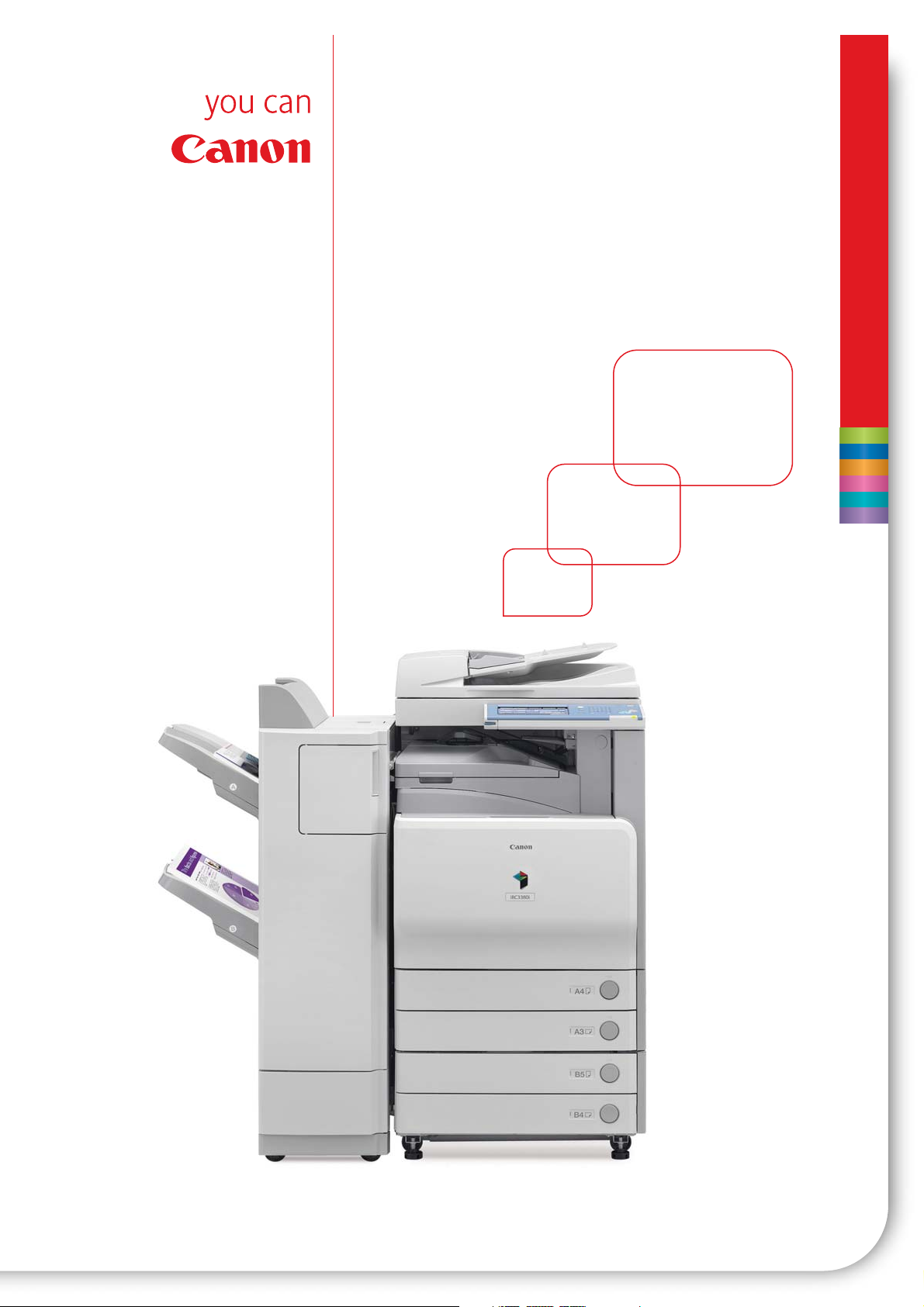
The smarter way to use colour
iRC2880i
iRC2880
iRC3380i
iRC3380
Multifunctional Printer
iRC3380/i / iRC2880/i
Powerful.
Compact.
RUOLOC
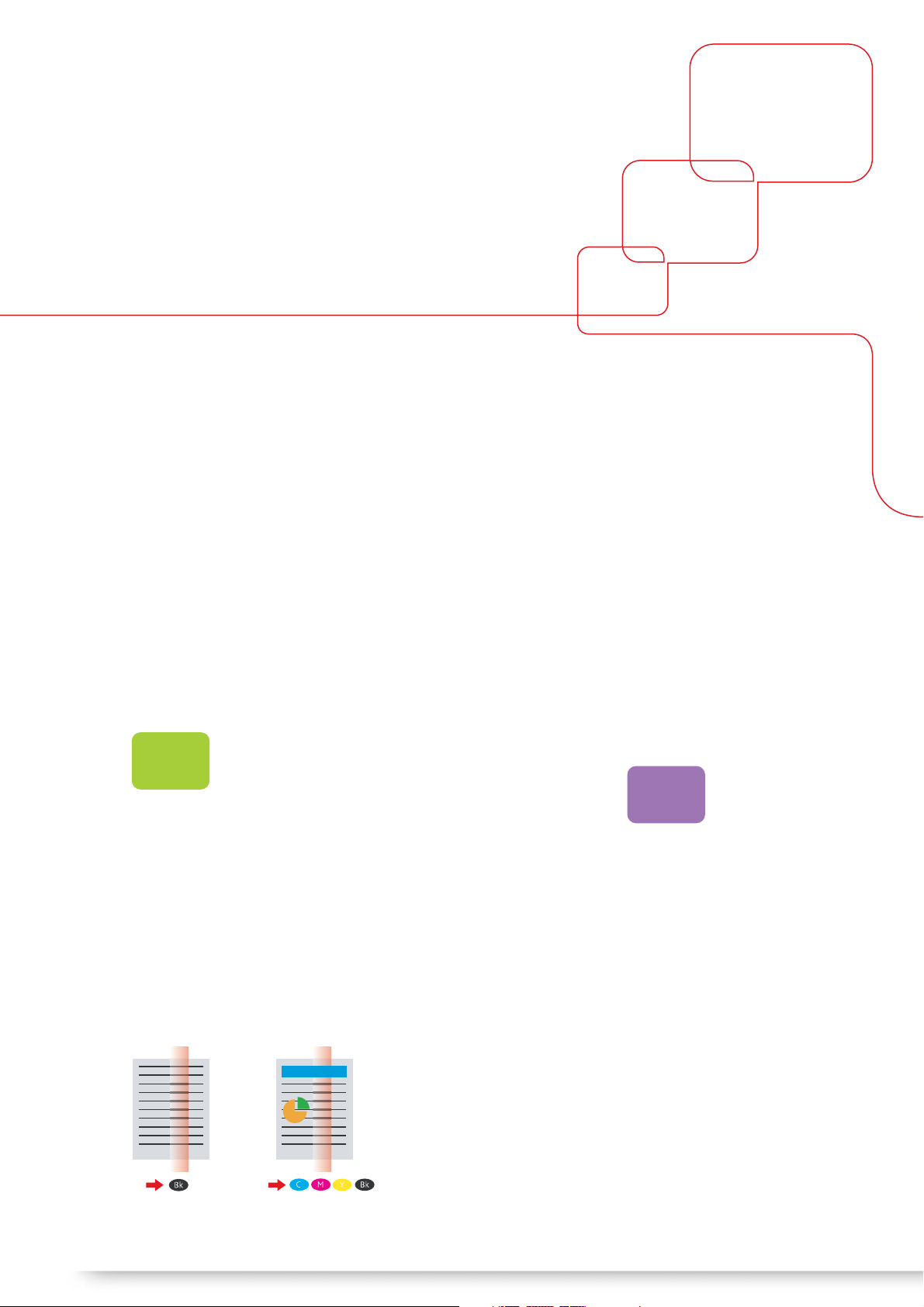
Introducing total colour
multifunctionality
Priorities for any business are straightforward when it comes to print:
keep costs low, make the device easy to use, and enable high levels of
control and security. The compact iRC2880/i and iRC3380/i deliver in
every area. They’re also the perfect multifunctional printers for the most
demanding office environments, giving you the ability to print, copy, scan
and fax in top-quality colour with professional finishing options.
Colour printing that
saves time and money
Whether you’re printing in colour or black &
white, the iRC2880/i and iRC3380/i make
managing your print budget easier than ever,
thanks to a wide range of
tools, including features
which enable you to control
user access and privileges to
the device. The iRC2880/i and iRC3380/i
devices also offer Auto Colour Sensing (ACS).
This intelligently detects which pages within a
document contain colour, and automatically
switches the output from colour to black &
white as required, helping fix the price per
page. By having a fixed price per page, you
only pay for colour when it is used.
Flexible print management
Canon’s Department ID and the optional
iWAM MEAP software detail who prints what,
where and when. You can control the amount
of colour used, setting individual or
departmental quotas, by managing password
access to the smart colour capability.
The new Access Management System (AMS)
featured within uniFLOW Output Manager
(UFOM), allows IT managers to create access
profiles to devices functions (colour printing,
fax, scan) for single users, groups,
departments enabling organisations to
control costs, and security.
A smarter way to work
The iRC2880i and iRC3380i are network-ready.
The optional EFI Controller, ideal for the
iRC2880 and iRC3380 versions, enhances
performance and offers True Adobe Postscript,
so that everyone in your workgroup can use
them the way they need to.
Easy maintenance
for minimal downtime
iW Management Console (iWMC) is a
web based utility that facilitates centralised
management of networked devices. iWMC
is a standard feature that enables remote
management of device settings, discovery
of new devices using
automated tasks, and device
error notifications via email,
such as out-of-toner
enabling problems to be dealt with easily and
quickly ensuring minimal downtime. iWMC
also allows administrators to easily replicate
settings and address books across multiple
devices. Canon's unique e-Maintenance
automatically reports any problems to service
centres and Canon partners, so you don't need
to worry about constant monitoring.
Cost efficient.
Secure.
High quality.
Affordable
colour
Effortless
control
Colour not
present
Auto-Colour Sensing helps reduce costs
Colour
present
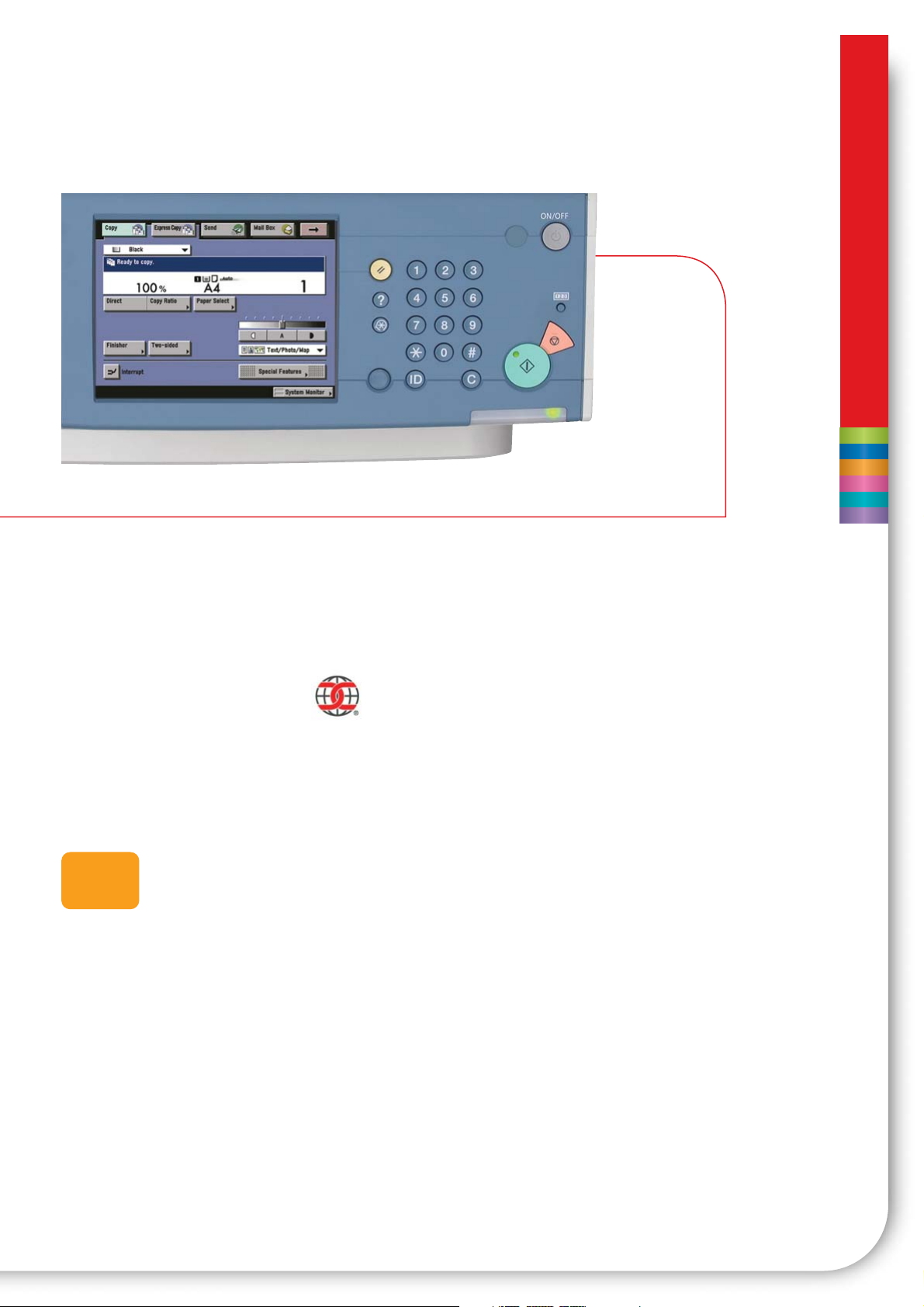
iRC3380/i / iRC2880/i
RUOLOC
Device, data and network security
Canon’s top-level security features offer great
options, including department, individual and
simple device log on, ensuring documents are
safely stored and remain confidential until you
can print them. For maximum security, you
can even conceal the job log history.
The iRC2880/i and iRC3380/i include features
to help you guard against unauthorised access
to the device and its data. In addition to user
authentication, they can also restrict access
by network or IP/MAC
address. With Canon’s
printer security option,
data on the device hard
drive can be secured with 128-bit encryption
technology and set to automatically overwrite
traces of previously stored data.
The iRC2880/i and iRC3380/i,
and the HDD Data Encryption
Kit containing the Canon MFP
Security Chip 1.00, qualify for EAL3 status
under the Common Criteria Program.
The Common Criteria Program, also known
as ISO 15408, is the recognised global
standard for information technology
security evaluations and defines security
requirements and establishes procedures
for evaluating IT security.
Stay secure
