Canon iRC2570, iRC3170, iRC3100 f-im-6482-000
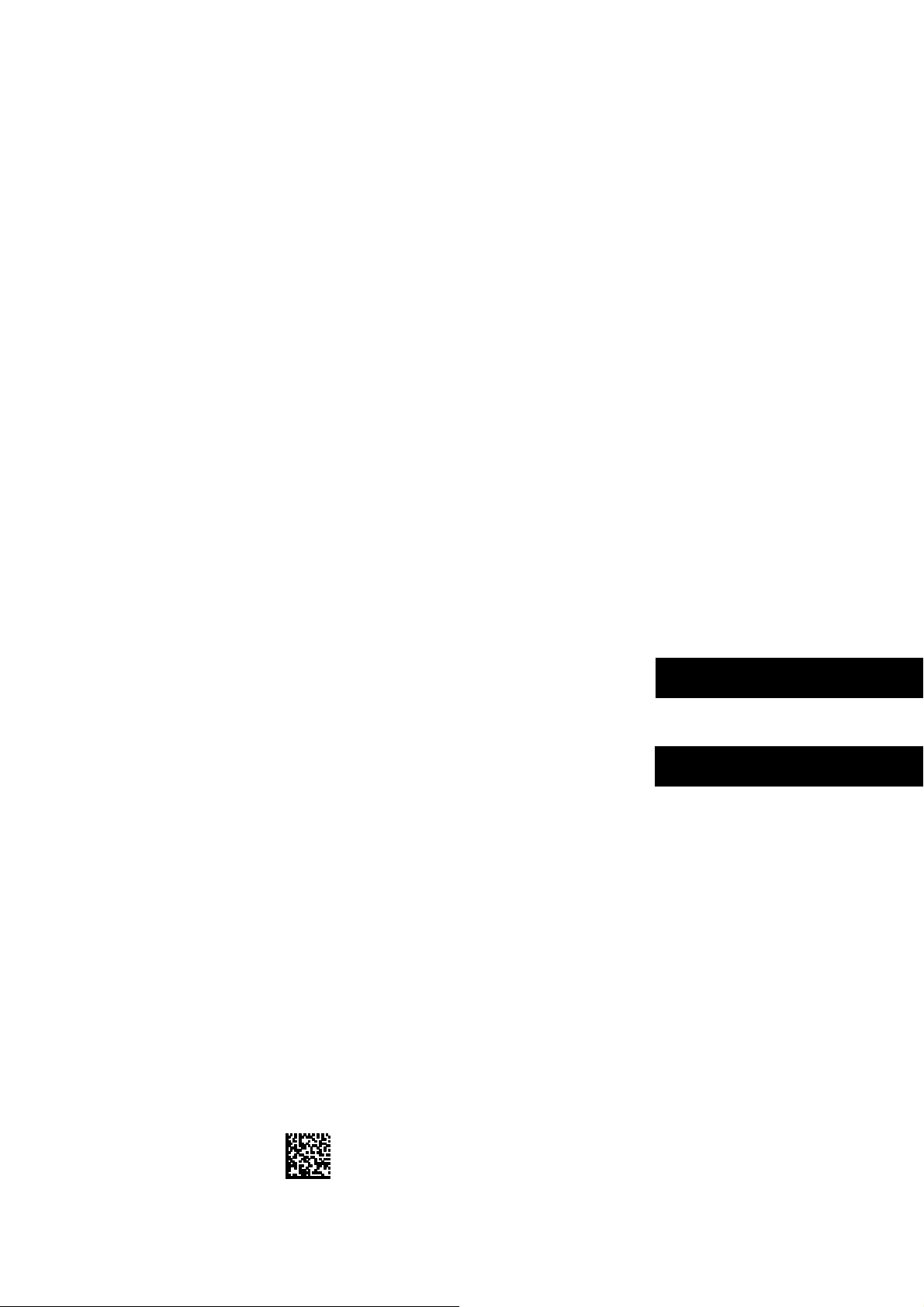
Inner 2 Way Tray-C1
Installation Procedure
インナー 2 ウェイトレイ・C1
設置手順書
Follow the instructions herein when installing the Inner 2 Way Tray-C1
to its host machine.
本製品を iR 本体に接続する際は、以下の手順に従ってください。
PUB No.F-IM-6482-000 PRINTED IN JAPAN or CHINA
E N G L I S H
日 本 語
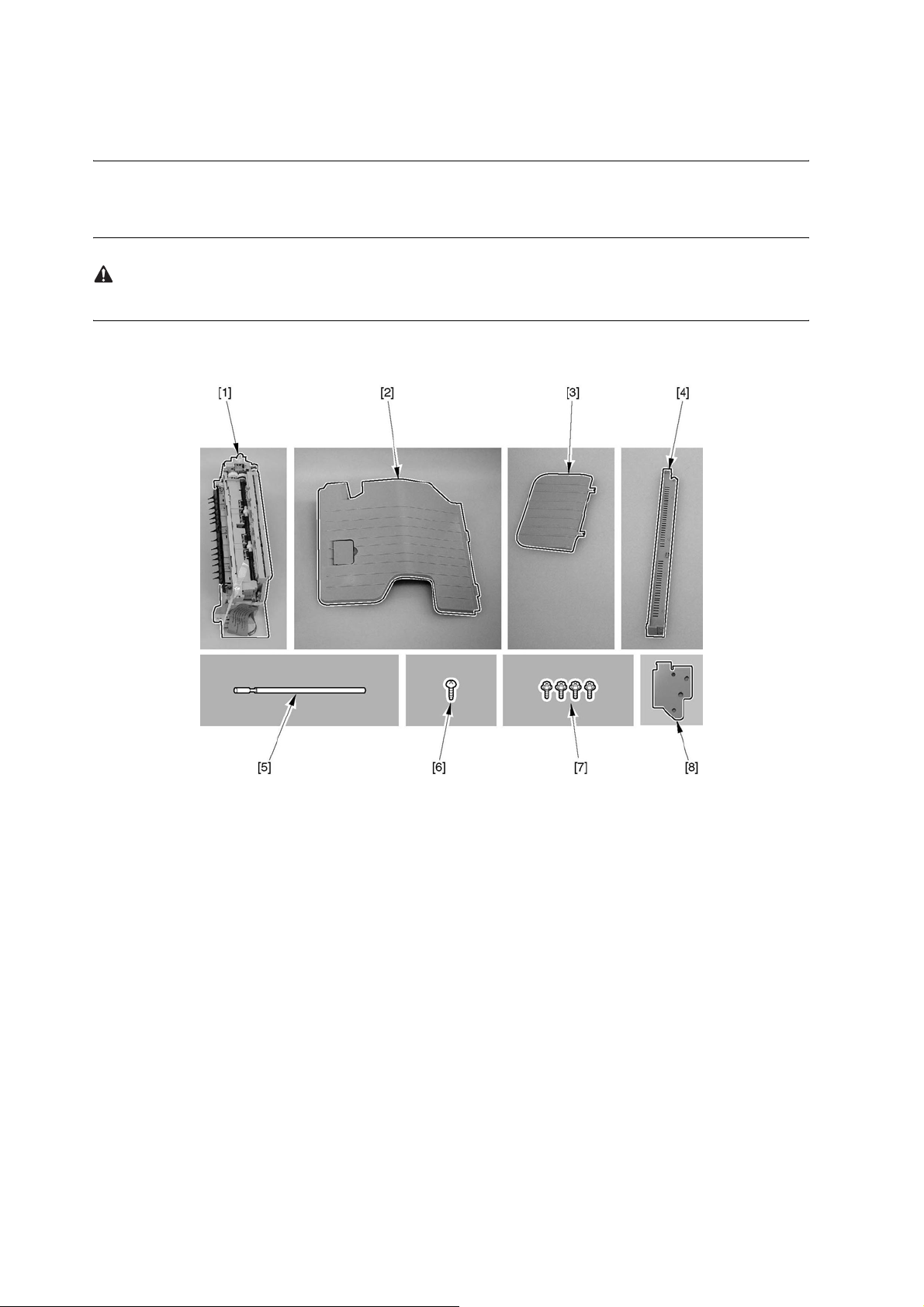
1.1 Unpacking and Checking the Components
1.1.1 Unpacking and Checking the Components
If you are planning to install a paper deck at the same time, install the inner 2-way first whenever possible.
Open the shipping box, and check to make sure that none of the following is missing:
F-1-1
T-1-1
[1] Inner 2-way tray 1 unit
[2] Inside delivery tray 1 pc.
[3] Reversing guide 1 pc.
[4] Inside upper cover 1 pc.
[5] Joint pin 1 pc.
[6] Self-tapping screw 1 pc.
[7] RS tightening screw 4 pc.
[8] Connecting Sheet Metal 1 pc.
2
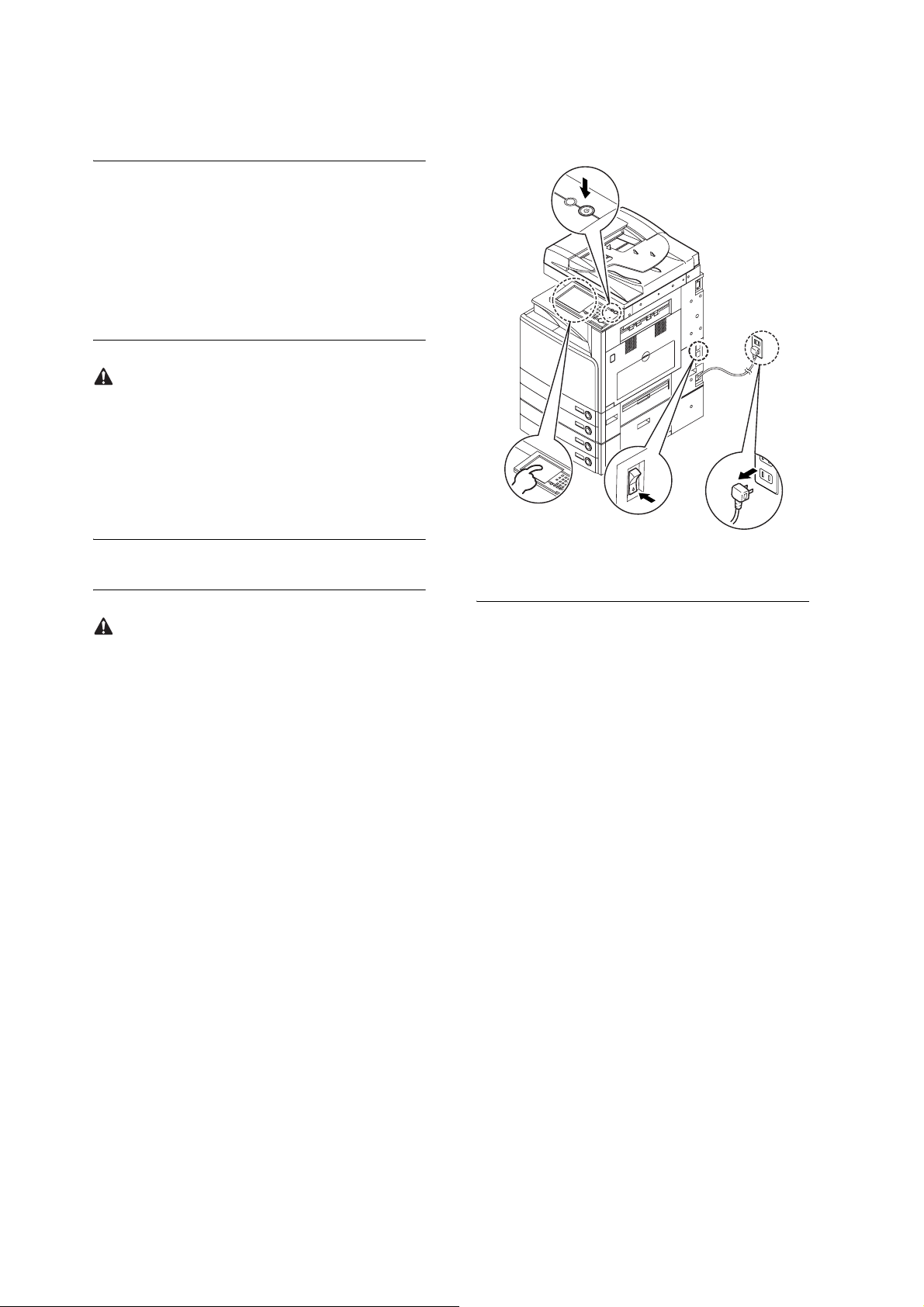
1.2 Installation Procedure
ON/OFF
1.2.1 Turning Off the Host
Machine (iR C3100
Series (iR C3170/
2570) excluded)
Before starting the work, be sure to go through the fol-
lowing on the host machine:
1. Turn off the control panel power switch.
2. Turn off the main power switch.
3. Disconnect the power cable (from the power out-
let).
iR C3170/2570
[2]
[1]
[3]
F-1-2
[4]
How to turn OFF the main power. To protect the hard
disk of the product, perform the following steps when
turning OFF the main power.
[1] Press the power switch on the control panel unit
for 3 sec. or more.
[2] Operate the touch panel by following the instruc-
tions on the shutdown sequence screen so that the
main power switch will be ready to be OFF.
[3] Turn OFF the main power switch.
[4] Turn on the main power.
3
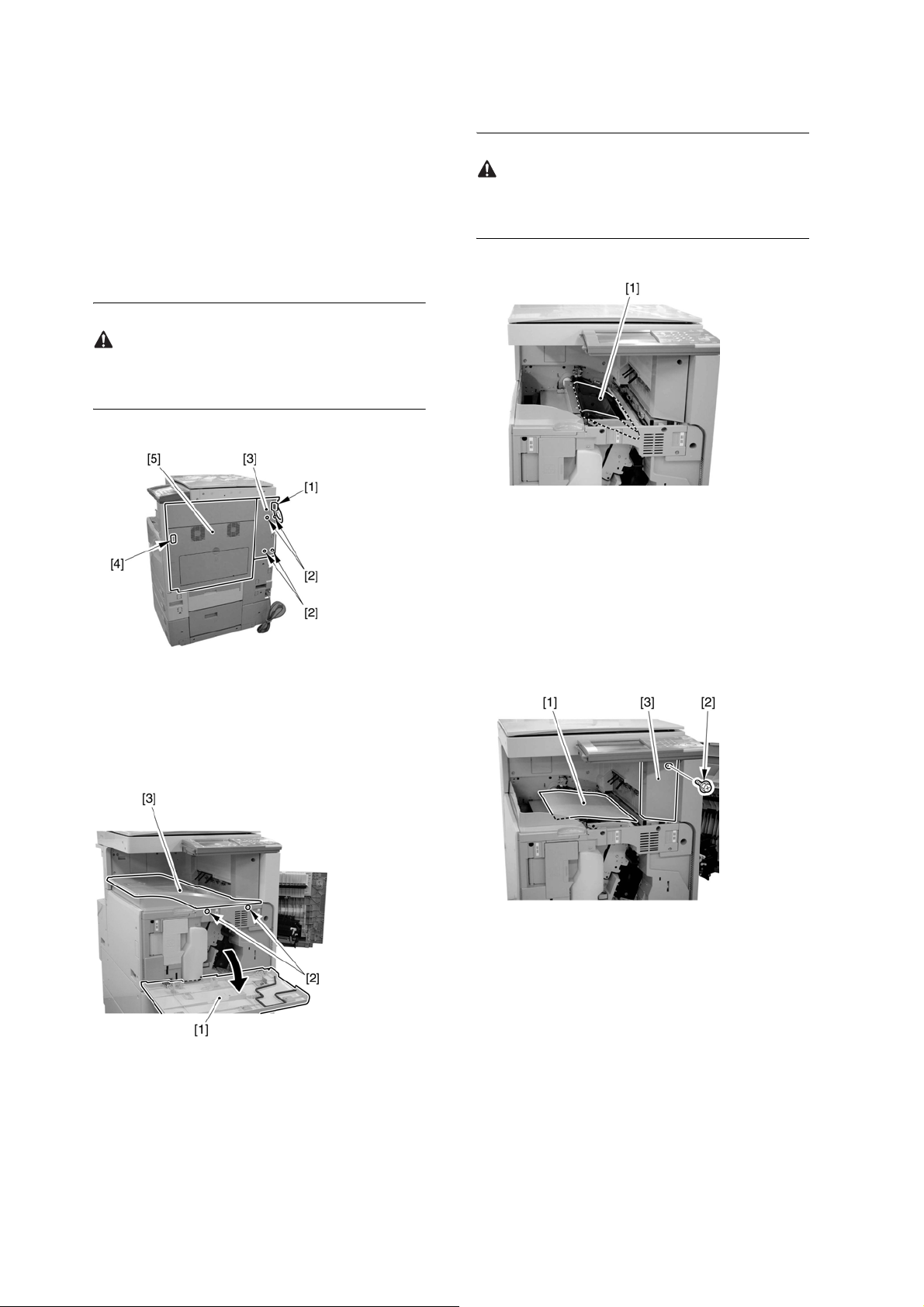
1.2.2 Removing Covers
and the Right Door
1) Disconnect the reader power cable [1]; then, re-
move the 4 screws [2], and detach the right rear
cover [3].
2) Push the button [4], and open the right door [5].
The right door is opened to prepare for the work that
starts in step 7).
F-1-3
When detaching the delivery tray, take care not to
damage the intermediate transfer belt [1].
F-1-5
5) Place paper [1] (1 sheet for A3; or 2 to 3 sheets of
A4) on the intermediate transfer belt to cover the
belt.
6) Remove the screw [2], and detach the support cover
[3]. Remove the blanking sheet if it is placed on the
screw hole. The sheet will be reused.
3) Open the front cover [1].
4) Loosen the 2 screws [2], and detach the delivery
tray [3].
F-1-4
F-1-6
4
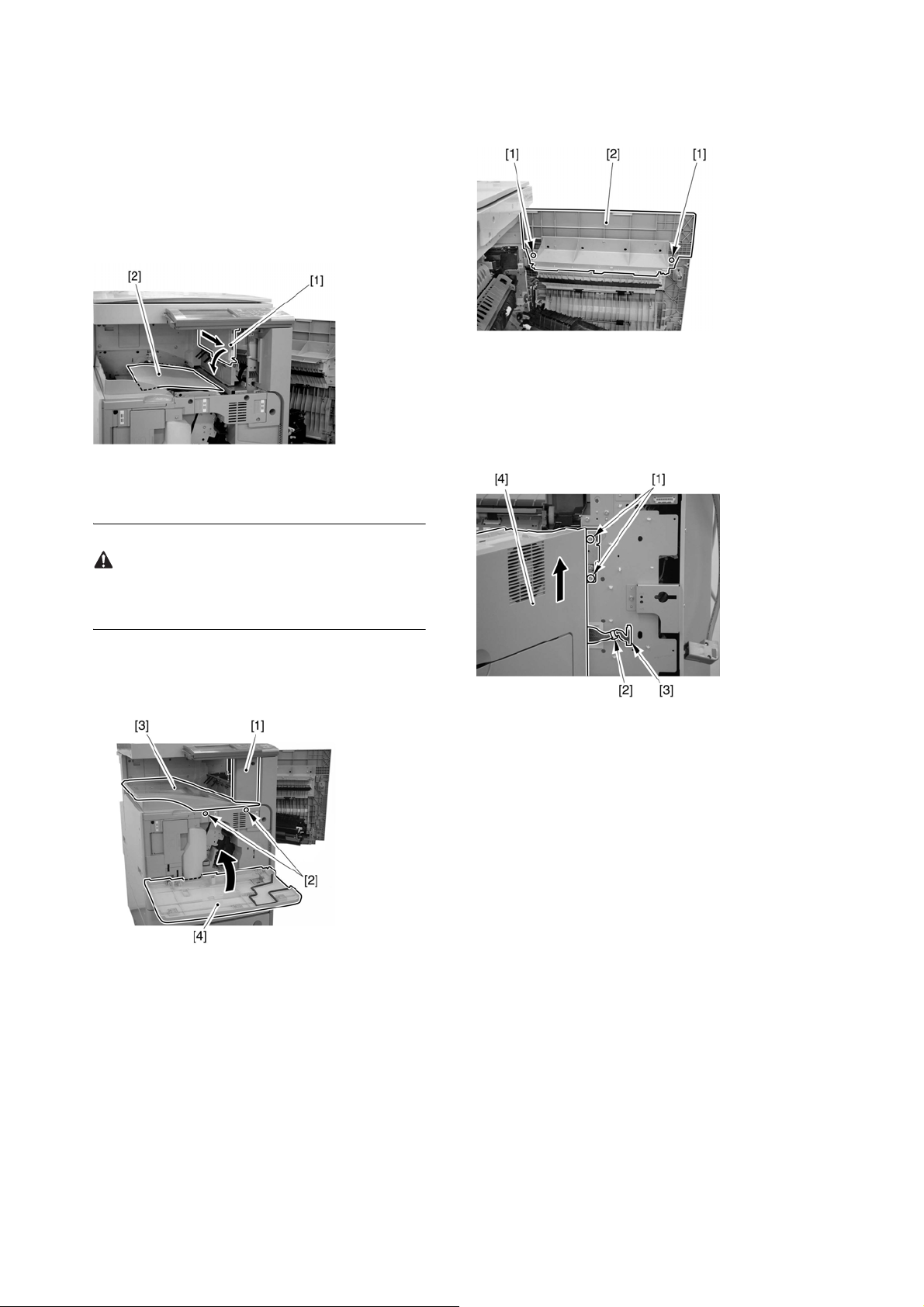
7) Shift down the inside right cover [1] to the left to
detach. The removed inside right cover will no
longer be used.
8) Detach the paper [2] from the intermediate transfer
belt.
F-1-7
9) Mount the support cover [1].
F-1-9
13) Remove the 2 screws [1] and the reusable band
[2], and disconnect the connector [3]; then, lift the
right door [4] to detach.
Here, do not tighten the screw. Leave it as it is until
step 13) of 'Mounting the Covers and Right Door.'
10) Using 2 screws [2], mount the delivery tray [3].
11) Close the front cover [4].
F-1-8
12) Remove the 2 self-tapping screws [1], and detach
the right cover [2]. The 2 removed self-tapping
screws and right cover will no longer be used.
F-1-10
5
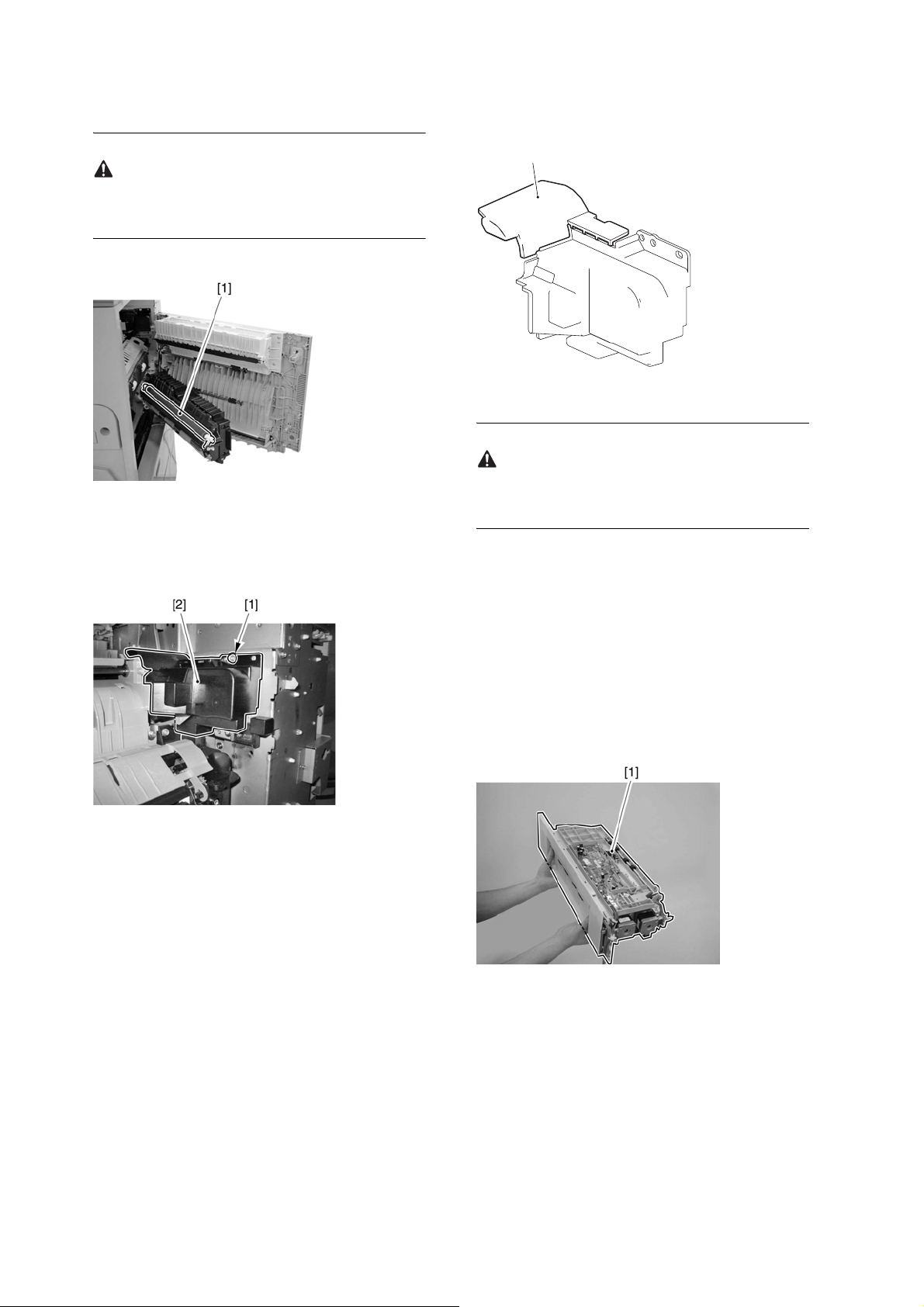
When detaching the right door, take care not to touch
the secondary transfer external roller [1].
[1]
F-1-13
F-1-11
14) Remove the screw [1], and detach the fixing con-
nector cover [2].
F-1-12
15) Cut off the dressing area [1] of the fixing connec-
tor cover using nippers. The removed dressing area
will no longer be used.
Be sure no piece of the dressing area remains on the
fixing connector cover.
16) Attach the fixing connector cover.
1.2.3 Mounting the Inner
2-Way Tray-C1
1) Take out the inner 2-way tray from its plastic bag.
Be sure to hold the inner 2-way tray [1] as shown in
the figure.
6
F-1-14
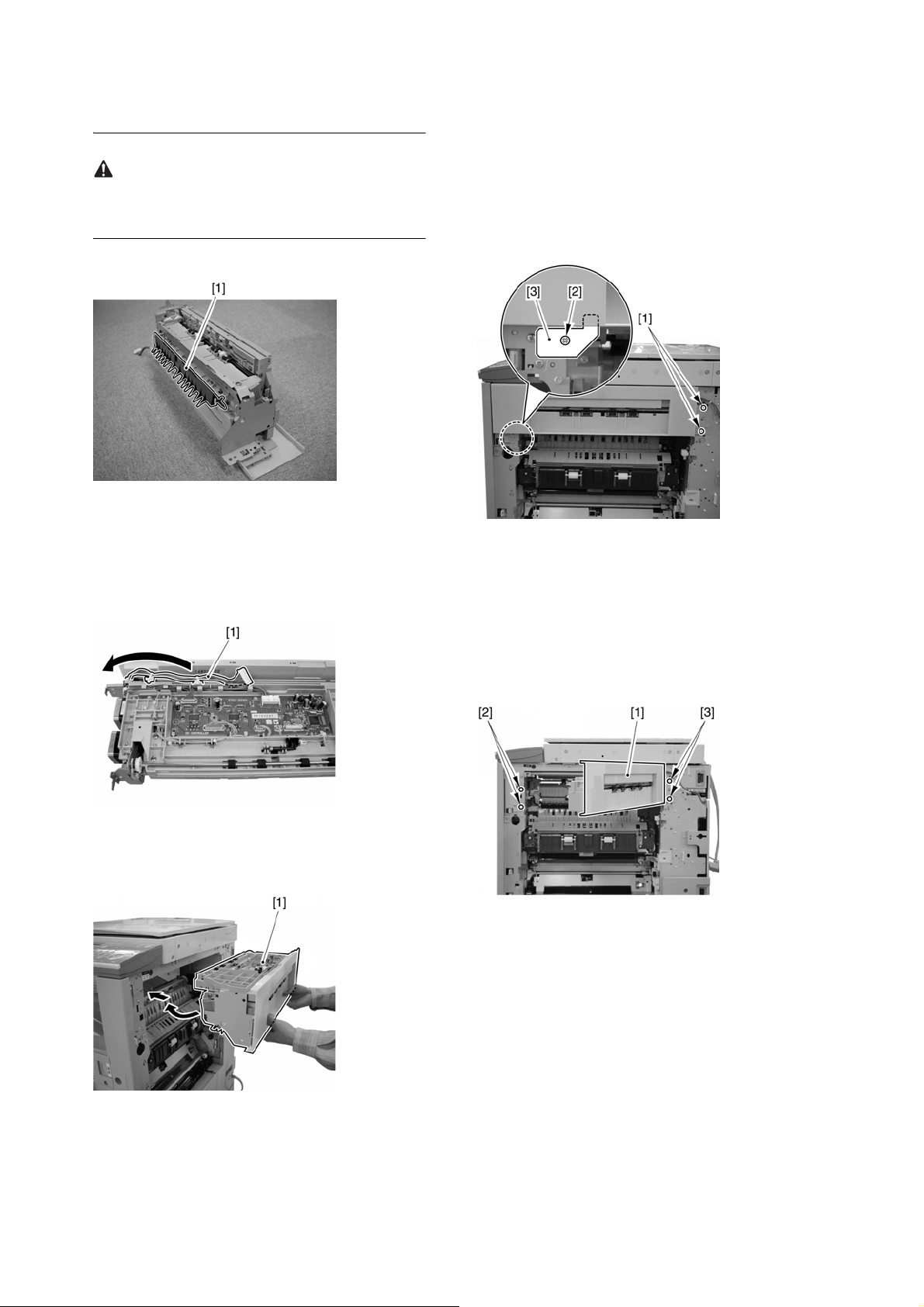
When holding the inner 2-way tray, be sure to pay at-
tention to the No. 1 delivery flapper [1] at the bottom.
F-1-15
5) Temporary fix the 2 screws [1] included in the
package.
6) Remove the screw [2], and detach the sheet metal
[3]. The removed screw and sheet metal will not be
used.
2) Remove all packing type from the inner 2-way tray.
3) Bring the harness [1] to the right side of the relay
delivery unit.
F-1-16
4) Fit the inner 2-way tray [1] to the host machine.
F-1-18
7) Open the inner 2-way tray [1], and fix it with the 2
screws [2] included in the package.
8) Fully tighten the 2 screws [3] temporarily tightened
in step 5).
9) Close the inner 2-way tray [1].
F-1-19
F-1-17
7
