Canon iRC2570, iRC3170, iRC3100 f-im-6436-000
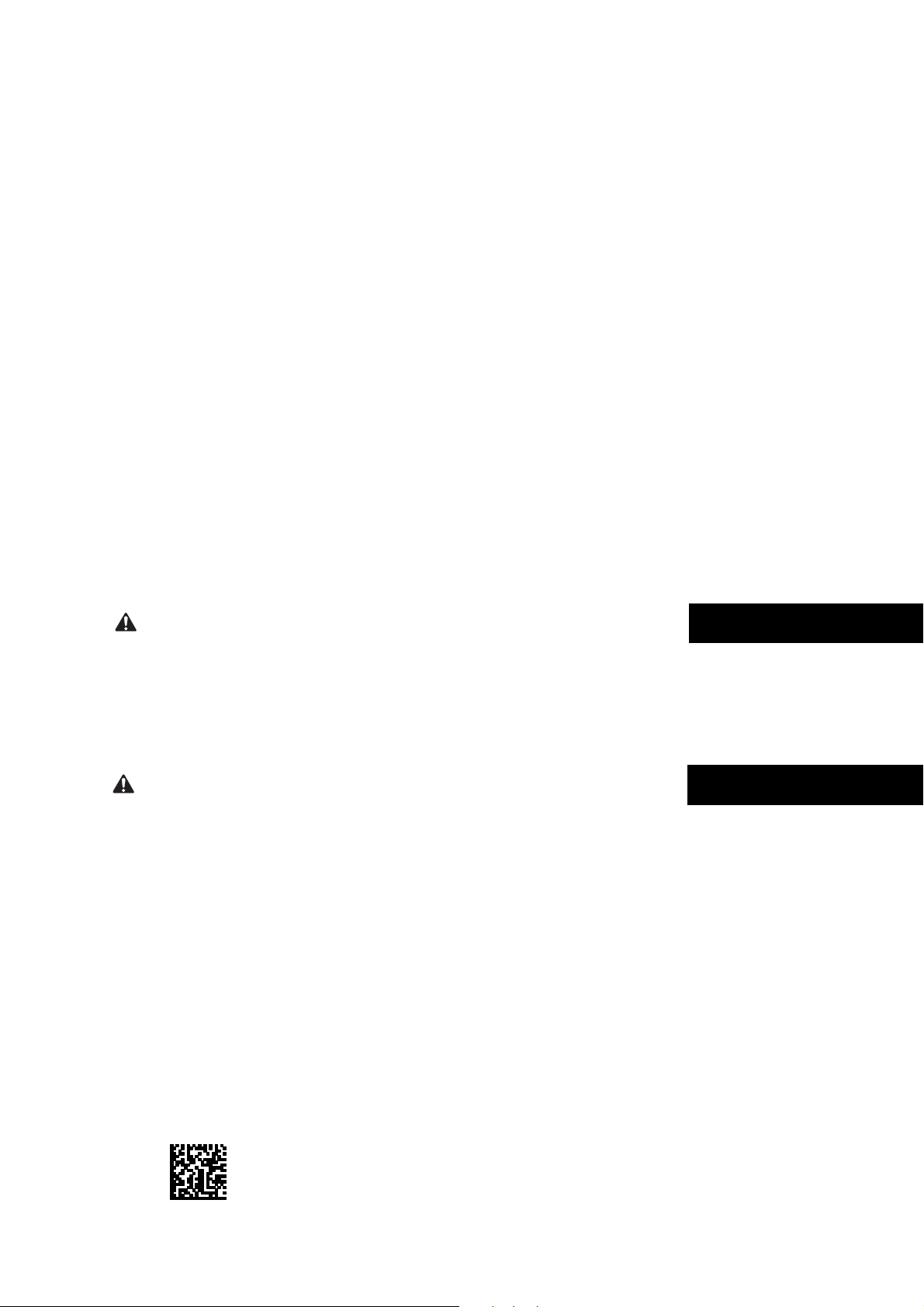
Color UFR II Printer Kit-D1
Installation Procedure
LIPS LX プリンタ&スキャナキット・D1
設置手順書
When installing this product to the host machine, additional memory needs to be
installed depending on the host machine model.
For more information, see “System Configuration” in “Specifications” in the host
machine Service Manual.
Follow the procedures described below when installing this product to the host machine.
本製品を iR 本体に設置する際には、本体によってはメモリの増設が必要になります。
詳細については、iR 本体サービスマニュアルの「仕様」>「システム構成」を参照し
てください。
本製品を iR 本体に接続する際は、以下の手順に従ってください。
E N G L I S H
日 本 語
PUB No.F-IM-6436-000 PRINTED IN JAPAN or CHINA
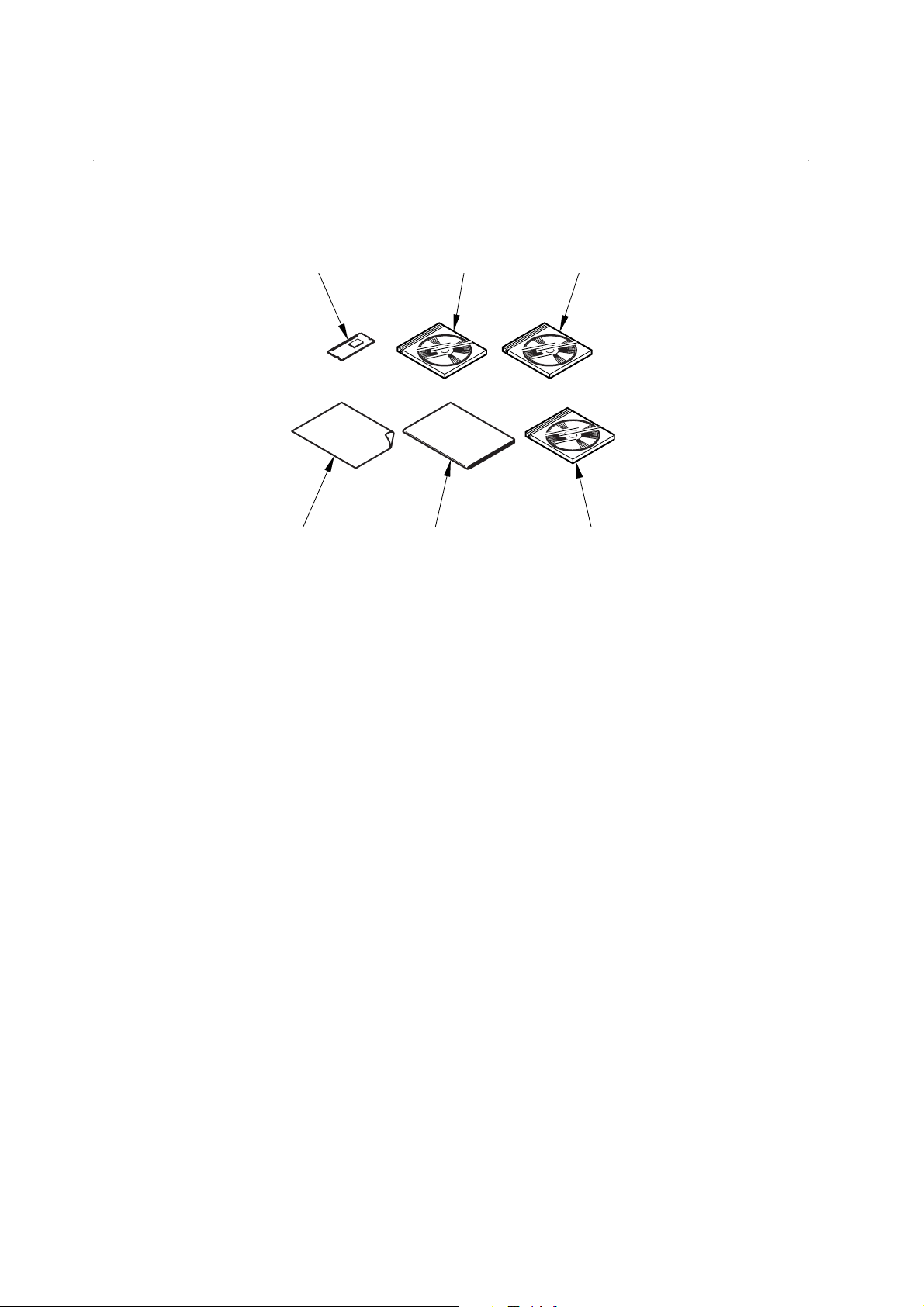
1.1 Checking components
1.1.1 Checking the Contents
[1] [2] [3]
[5][4] [6]
F-1-1
T-1-1
[1] BOOT ROM 1 pc.
[2] UFR II User Software CD-ROM (EFIGS) 1 pc.
[3] C. N/W ScanGear CD-ROM (EFIGS) 1 pc.
[4] Release Note (EFIG) 1 pc.
[5] N/W Quick Start Guide (EFIG) 1 pc.
[6] UFR II/PCL/PS Printer Guide CD-ROM (EFIG) 1 pc.
2
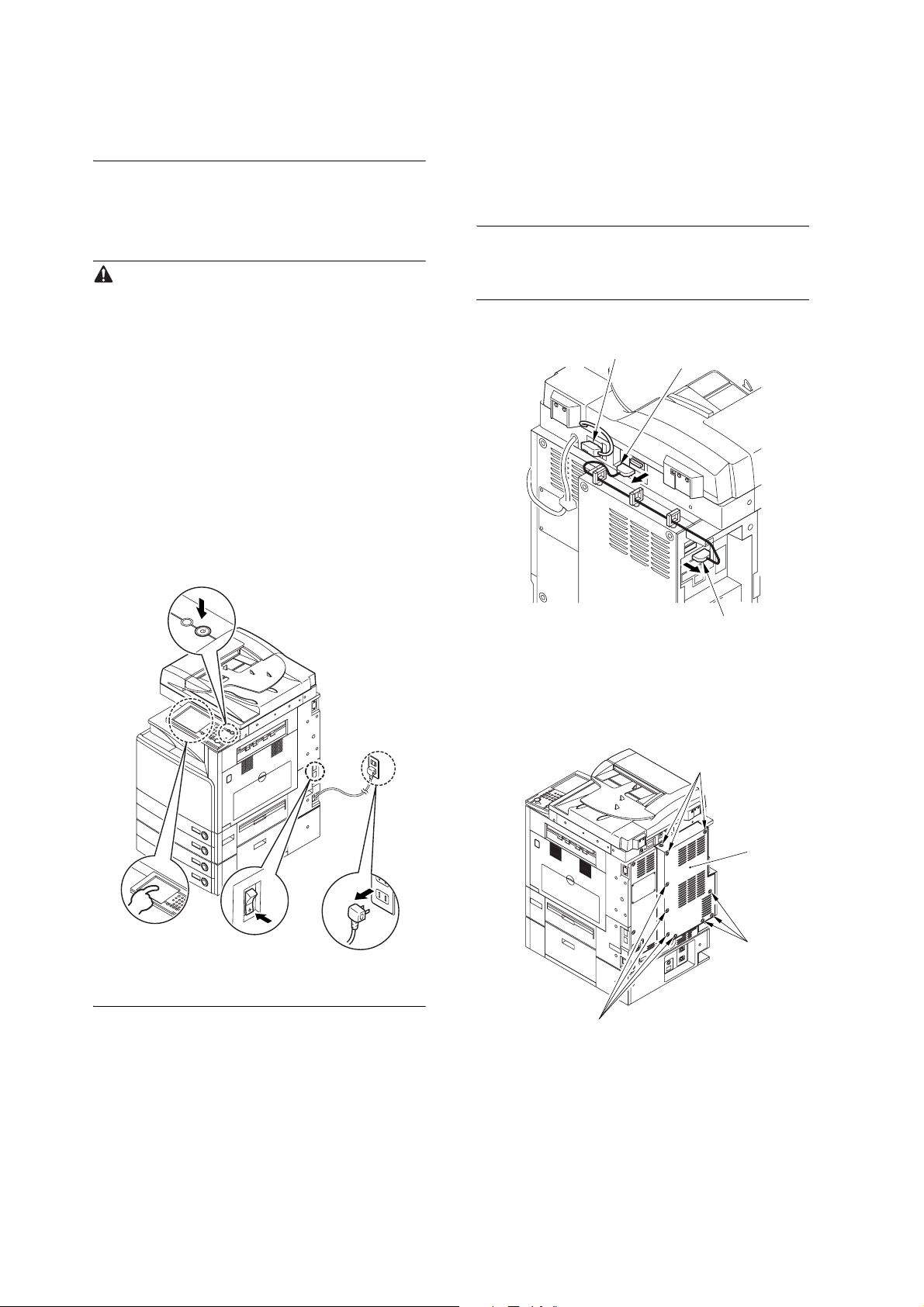
1.2 Installation procedure
ON/OFF
1.2.1 Installation
2. Installation
1) Disconnect the 2 connectors [1] of the reader unit
communications cable and the cable [2] of the
DADF.
1. Turning Off the Host Machine
Turning Off the Main Power
When turning off the main power, be sure to go
through the following in strict sequence to protect the
machine's hard disk:
1. Hold down on the power switch on the control panel
for 3 sec or more.
2. Operate on the touch panel according to the shut-
down sequence indicated so that the main power
switch may be turned off.
3. Turn off the main power switch.
4. Disconnect the power cable (for the power outlet).
[1]
MEMO:
If the model is without a DADF, disconnect the 2 con-
nectors [1] of the reader unit communications cable.
[2]
[1]
[1]
F-1-3
[2]
[3]
F-1-2
2) Remove the 10 screws [1], and detach the rear right
cover [2].
[1]
[2]
[1]
[4]
[1]
F-1-4
3
