Canon iRC2570, iRC3170, iRC3100 f-im-6418-000
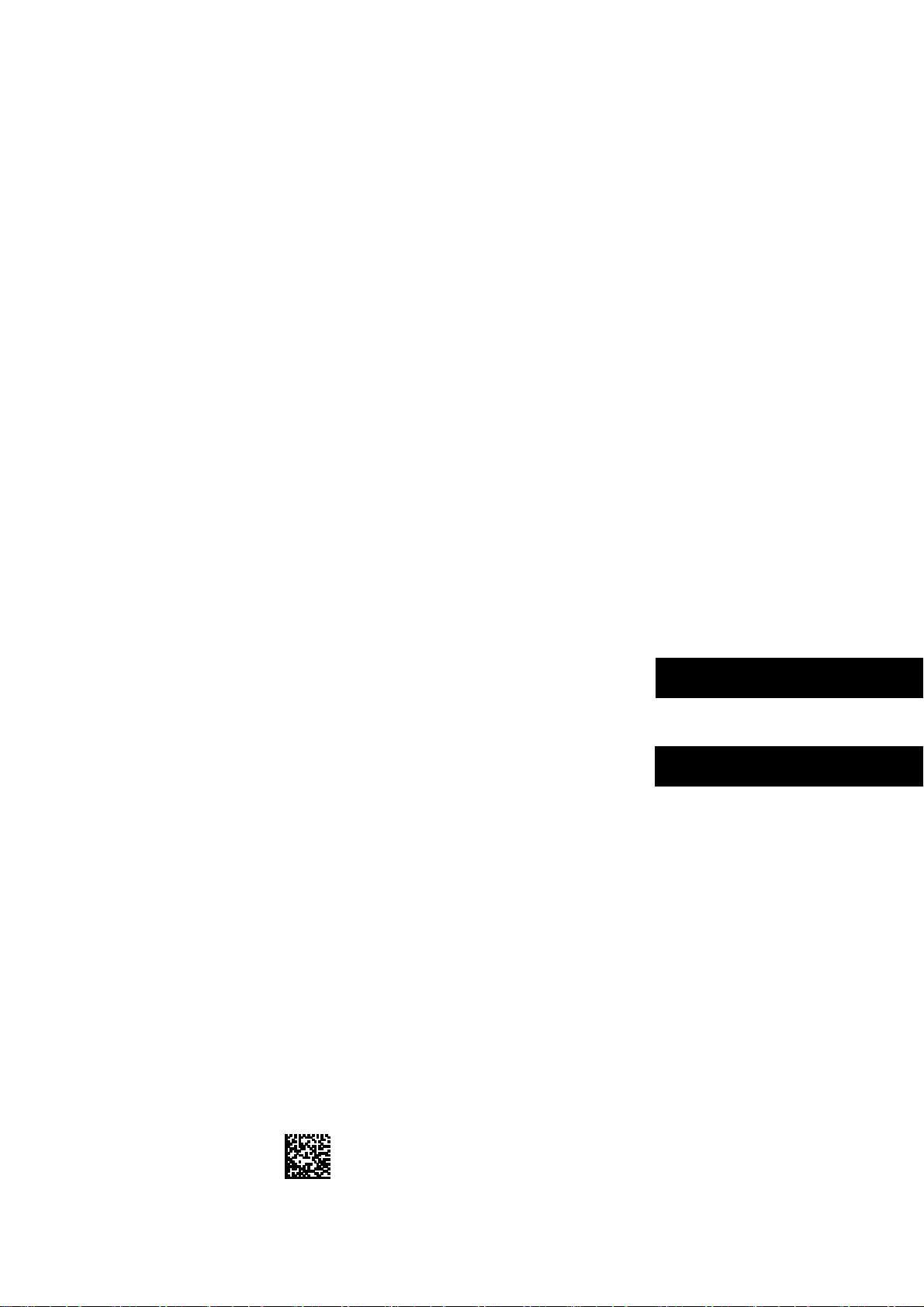
Finisher-P1 Installation Procedure
フィニッシャ・P1 設置手順書
Follow the instructions herein when installing the Finisher-P1 to its host machine.
本製品を iR 本体に接続する際は、以下の手順に従ってください。
PUB No.F-IM-6418-000 PRINTED IN JAPAN or CHINA
E N G L I S H
日 本 語
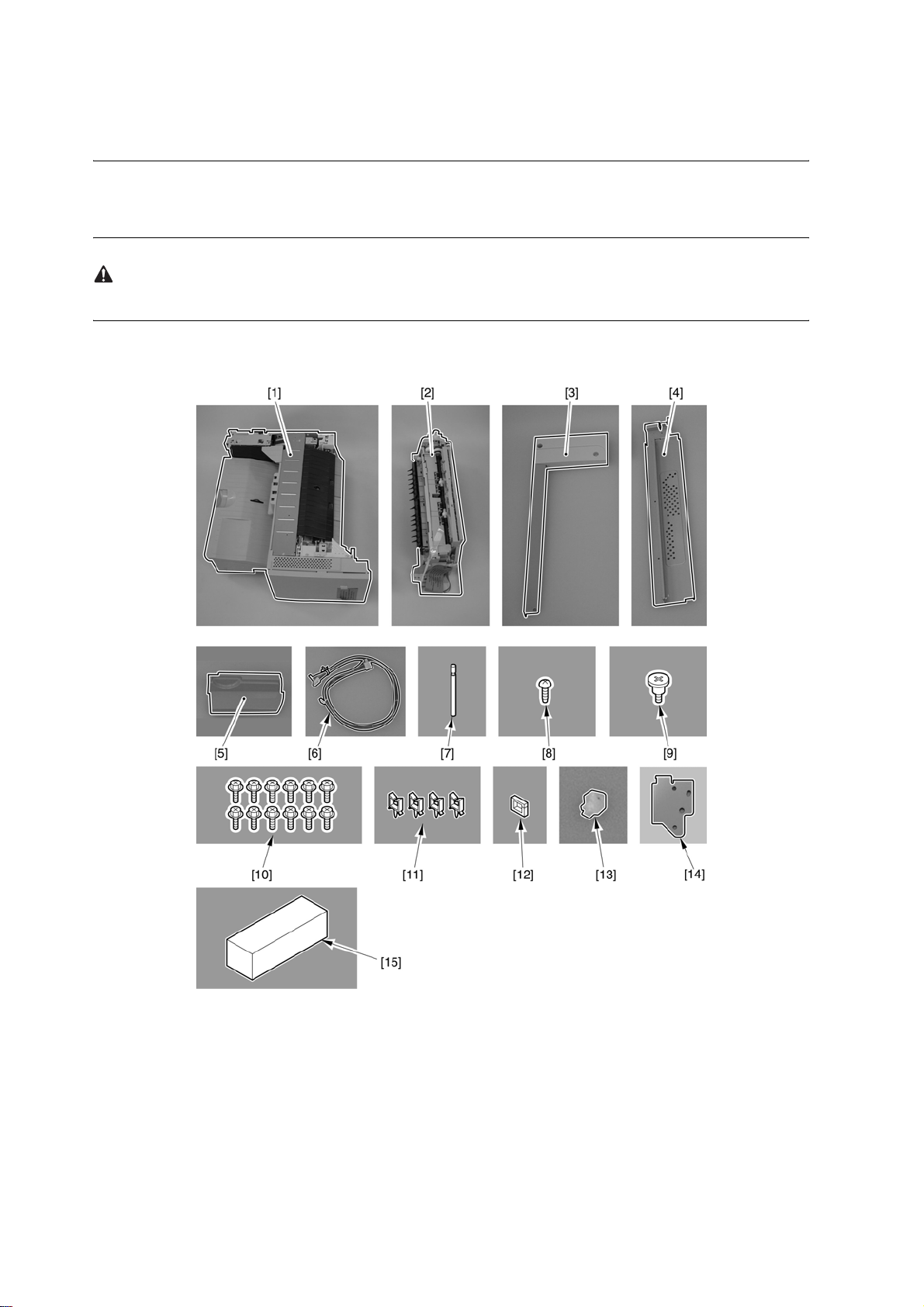
1.1 Unpacking and Checking the Components
1.1.1 Unpacking and Checking the Contents
If you are also installing a paper deck, install the finisher first whenever possible.
Open the shipping box, and check to make sure that none of the following is missing:
F-1-1
T-1-1
[1] Finisher-P1 1 unit
[2] Relay delivery unit 1 pc.
2

[3] Finisher left cover 1 pc.
[4] Rail 1 pc.
[5] Finisher tray front cover 1 pc.
[6] Communications cable 1 pc.
[7] Joint pin 1 pc.
[8] Self-tapping screw 1 pc.
[9] Stepped screw 1 pc.
[10] RS tightening screw 12 pc.
[11] Wire saddle 4 pc.
[12] Edge saddle 1 pc.
[13] Slider 1 pc.
[14] Connecting Sheet Metal 1 pc.
[15] Staple 1 box
3
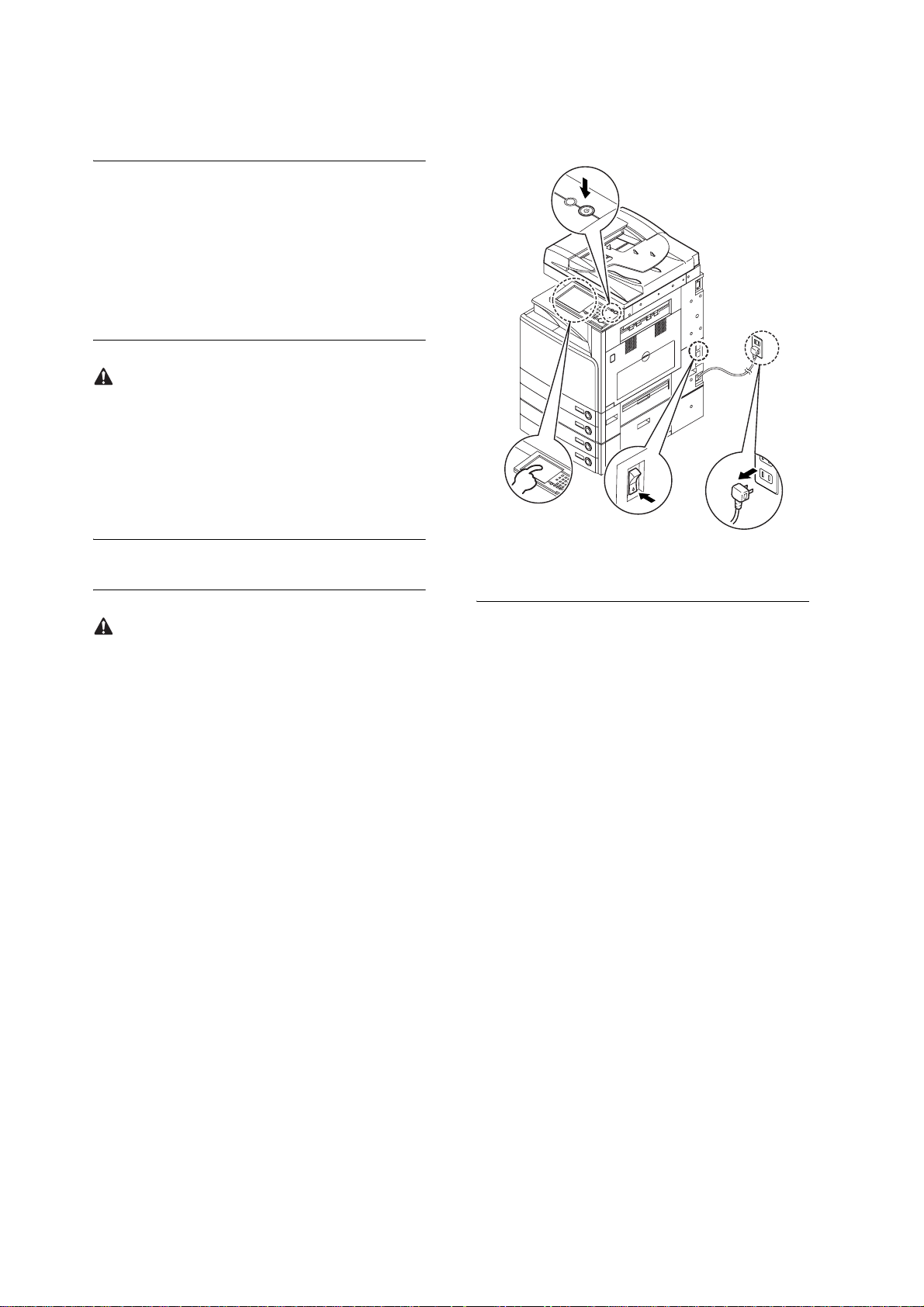
1.2 Installation Procedure
ON/OFF
1.2.1 Turning Off the Host
Machine (iR C3100
Series (iR C3170/
2570) excluded)
Before starting the work, be sure to go through the fol-
lowing on the host machine:
1. Turn off the control panel power switch.
2. Turn off the main power switch.
3. Disconnect the power cable (from the power out-
let).
iR C3170/2570
[2]
[1]
[3]
F-1-2
[4]
How to turn OFF the main power. To protect the hard
disk of the product, perform the following steps when
turning OFF the main power.
[1] Press the power switch on the control panel unit
for 3 sec. or more.
[2] Operate the touch panel by following the instruc-
tions on the shutdown sequence screen so that the
main power switch will be ready to be OFF.
[3] Turn OFF the main power switch.
[4] Turn on the main power.
4
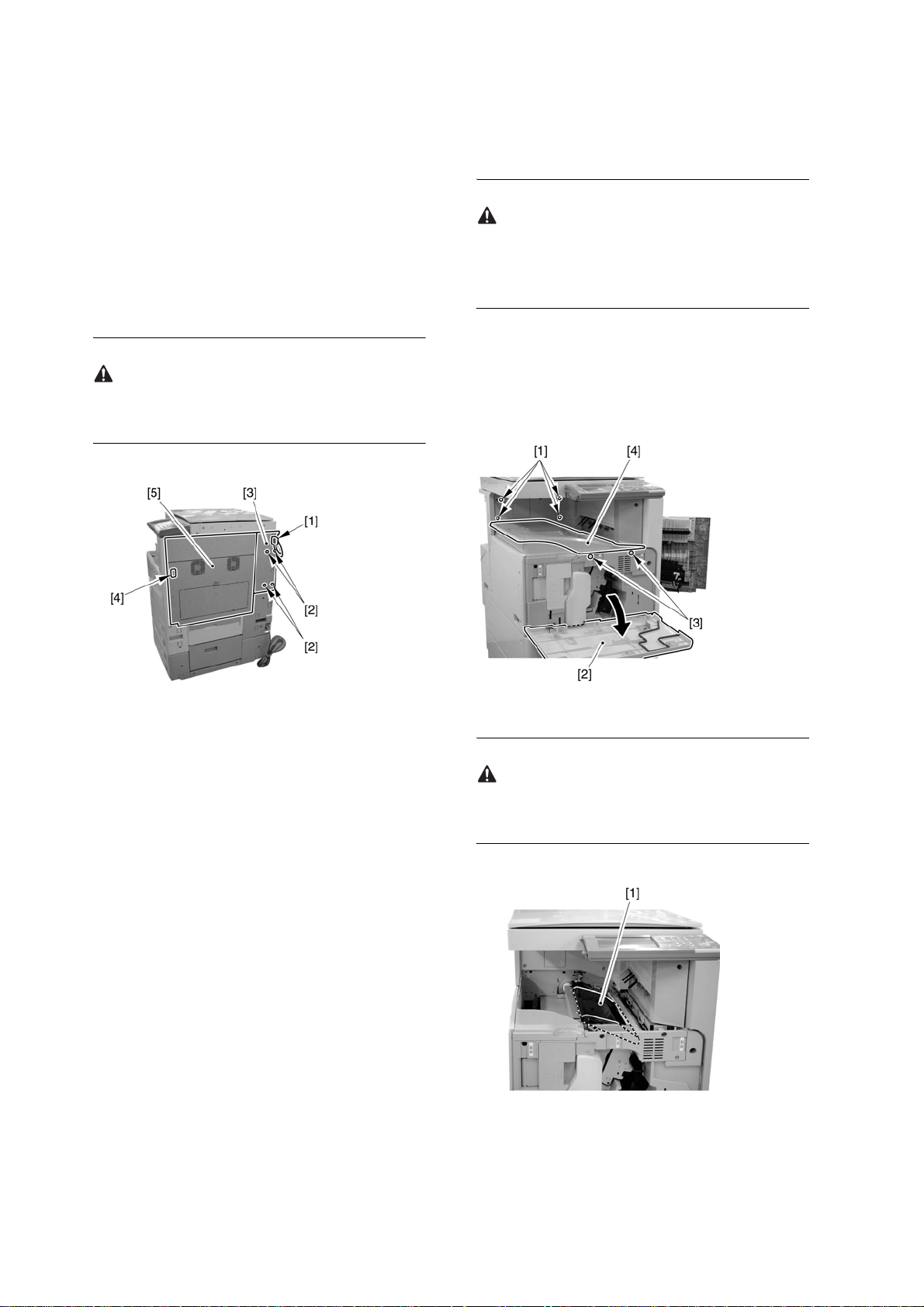
1.2.2 Remove the inside
cover and the right
door.
3) Remove the 4 screws [1] of the rear cover.
These 4 screws will not be used.
1) Disconnect the reader power cable [1], and remove
the 4 screws [2]; then, detach the right rear cover
[3].
2) Push the button [4] to open the right door [5].
The right door is opened in preparation for step 9) and
its subsequent steps.
The reason to remove these 4 screws at this time is that
the delivery tray receives the screws if they are
dropped by accident at the time of removing.
4) Open the front over [2].
5) Loosen the 2 screws [3], and detach the delivery
tray [4].
The removed delivery tray will no longer be used.
F-1-3
F-1-4
When detaching the delivery tray, be sure to take care
so as not to damage the intermediate transfer belt [1].
F-1-5
5
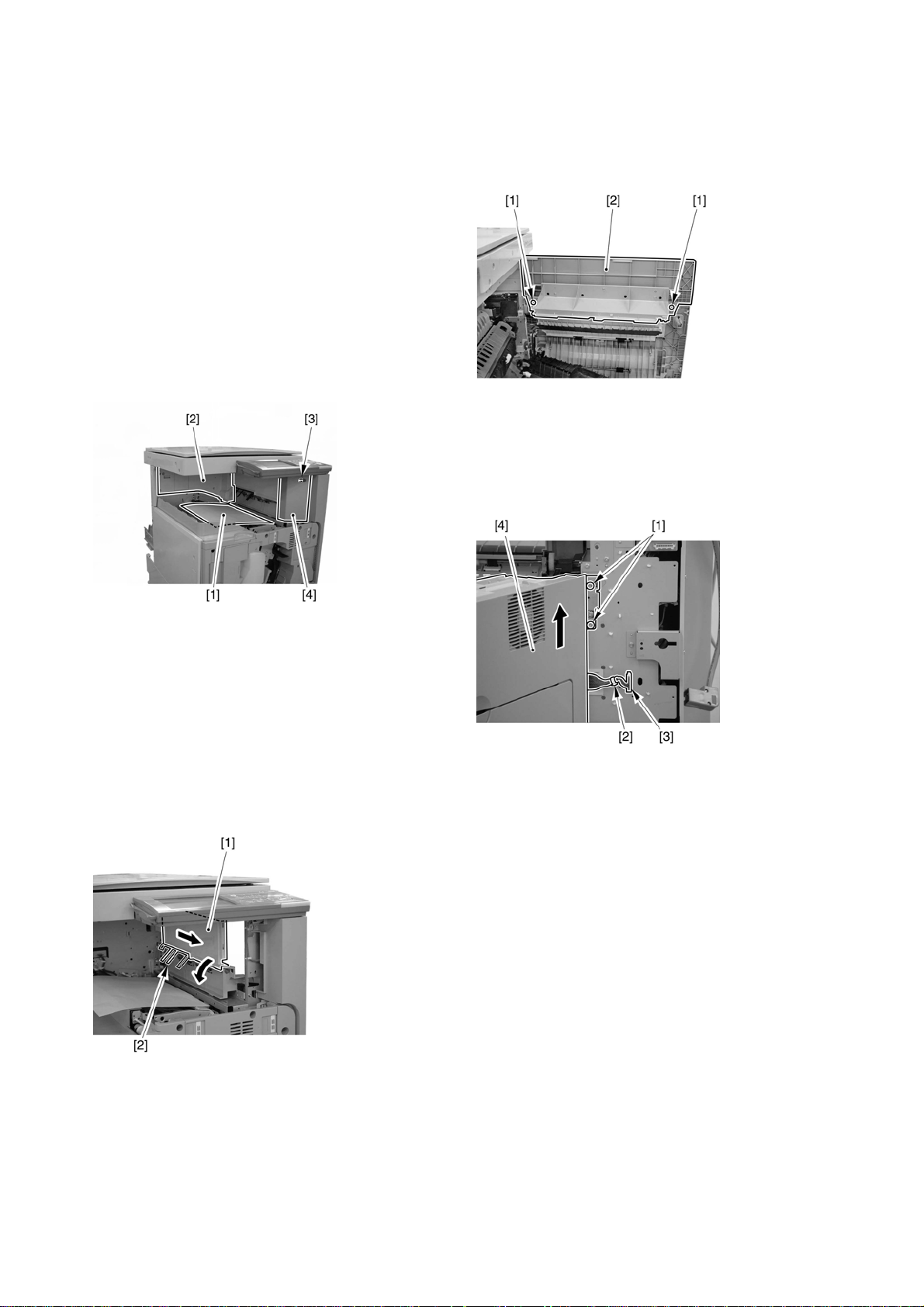
6) So that the intermediate transfer belt is covered,
place paper [1] (1 sheet of A3, or 2 to 3 sheets of
A4) on the belt.
7) Detach the rear cover [2].
The removed rear cover will no longer be used.
8) Remove the screw [3], and detach the support cover
[4].
Remove the blanking sheet if it is placed on the screw
hole.
The removed screw and the support cover will no
longer be used.
The 2 removed self-tapping screws and the right cov-
er will no longer be used.
F-1-8
12) Remove the 2 screws [1] and the reusable band
[2], and disconnect the connector [3]; then, lift the
right door [4] to detach.
F-1-6
9) Pull the right inside cover [1] toward the front, and
shift it to the left to detach.
The removed right inside cover will not be used.
10) Remove the delivery sensor flag [2] of the ma-
chine.
The removed delivery sensor flag will no longer be
used.
F-1-7
F-1-9
11) Remove the 2 self-tapping screws [1], and detach
the right cover [2].
6
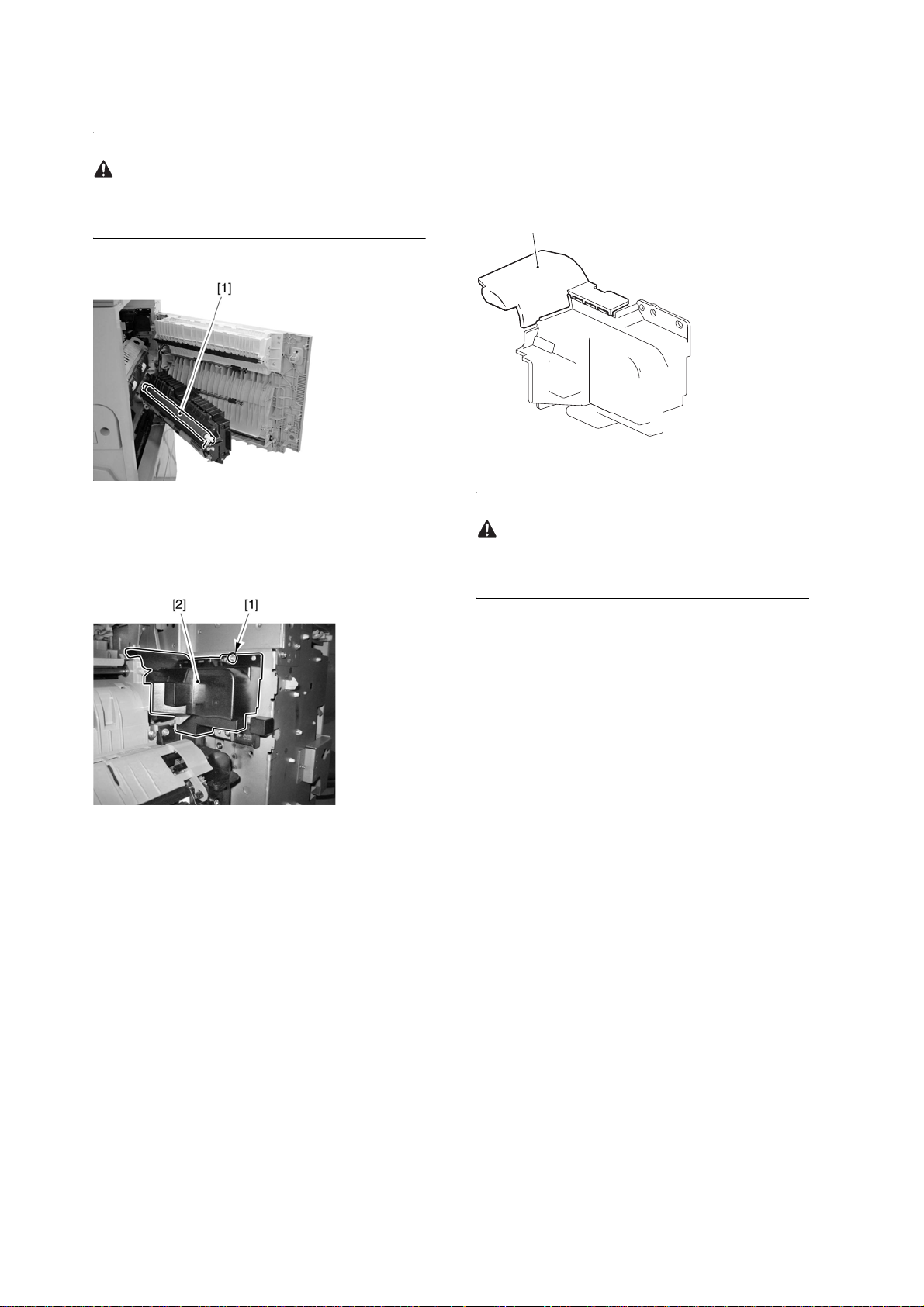
When detaching the right door, be sure to take care not
to touch the secondary transfer external roller [1].
F-1-10
13) Remove the screw [1], and detach the fixing con-
nector cover [2].
14) Cut the dressing piece [1] of the fixing connector
cover using nippers.
The removed dressing piece will no longer be used.
[1]
F-1-12
Be sure no portion of the dressing piece is left behind
on the fixing connector cover.
F-1-11
15) Fit the fixing connector cover.
7
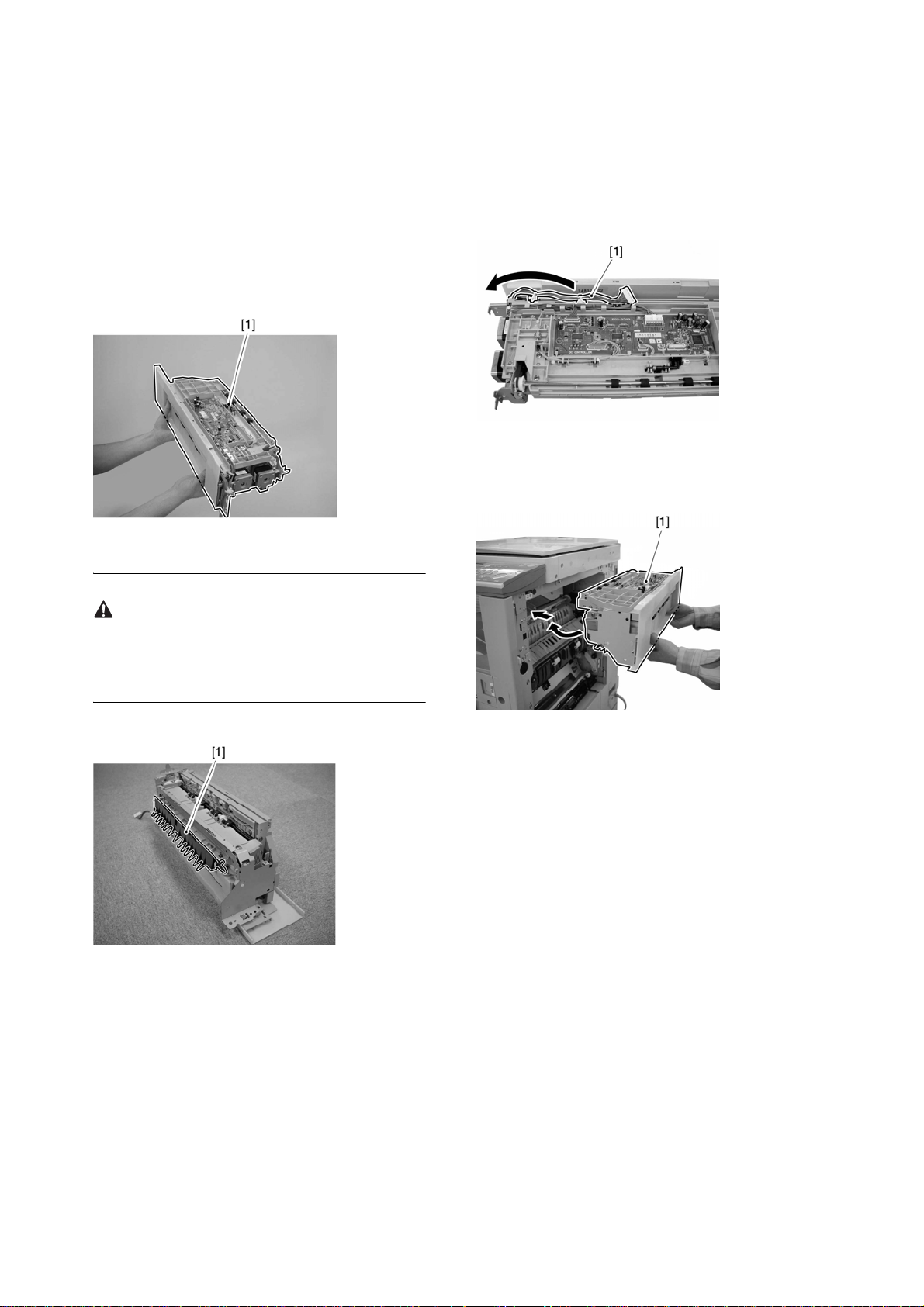
1.2.3 Fithing the Relay
Delivery Unit
1) Take out the relay delivery unit from the plastic
bag.
Be sure to hold the relay delivery unit [1] as shown in
the figure.
F-1-13
2) Remove all packing tape from the relay delivery
unit.
3) Move the harness [1] to the right side of the relay
delivery unit.
F-1-15
4) Fit the relay delivery unit [1] inside the machine.
Care should be taken not to break the delivery flapper
1 [1] found at the bottom when holding the relay de-
livery unit.
F-1-14
F-1-16
8
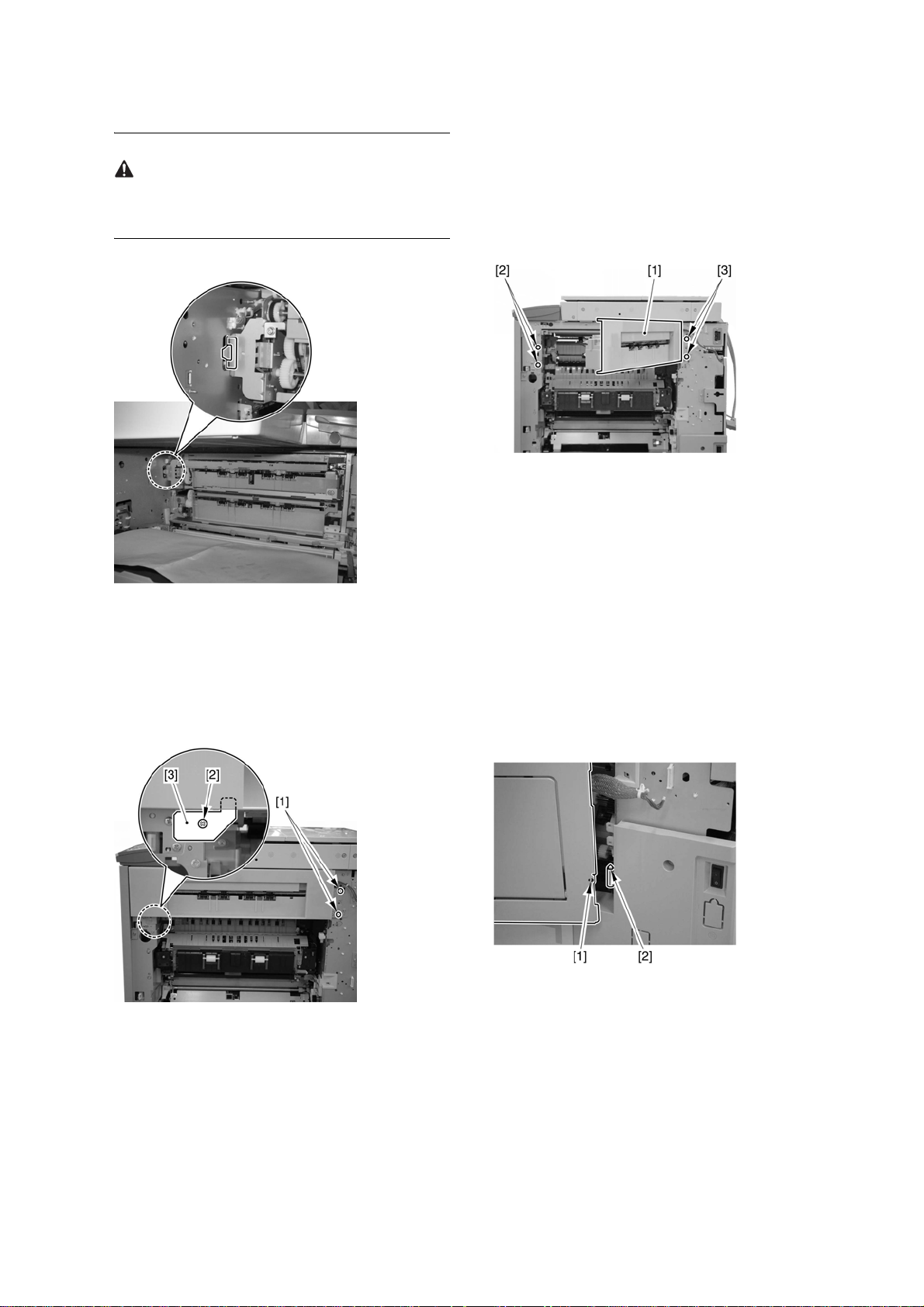
When fitting it into the machine, be sure that the ma-
chine inside will look as shown.
F-1-17
7) Open the relay delivery unit [1], and fix it with the
2 screws [2] included in the package.
8) Tighten the 2 screws [3] temporarily tightened in
step 20).
9) Close the relay delivery unit [1].
F-1-19
10) Connect the connector [1] to its corresponding
connector of the machine.
11) Route the harness [2] through the cable clamp [3],
and put the 2 reusable bands [4] through the hole.
5) Temporary fix the 2 screws included in the package.
6) Remove the screw [2], and detach the sheet metal
[3].
The removed screw and sheet metal will not be used.
F-1-18
1.2.4 Mounting the Cov-
ers and the Right Door
1) Match the hole [1] in the bottom of the right door
and the pin [2], and fit the bottom of the right door.
F-1-20
9
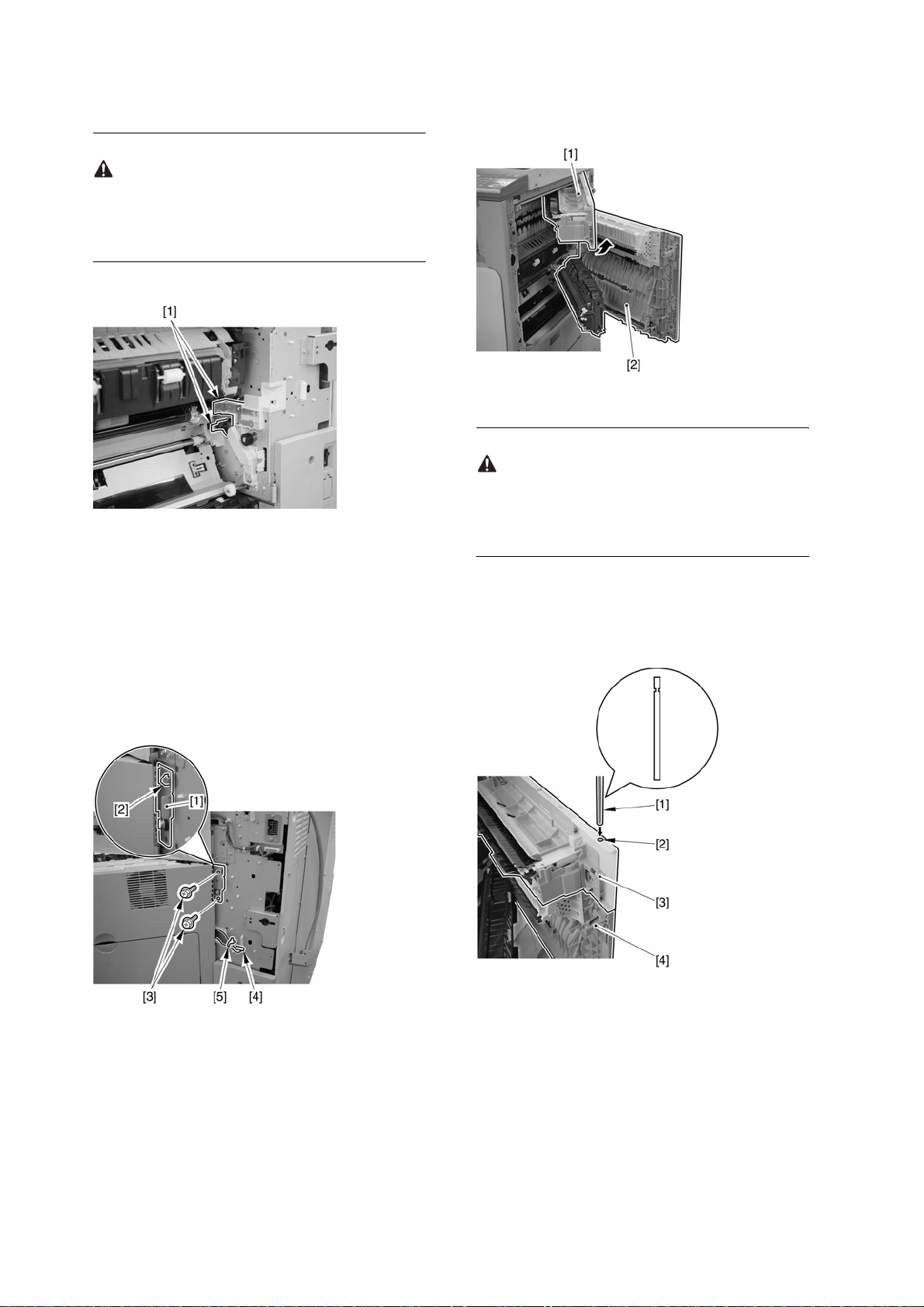
When fitting it, be sure to take care so as not to break
the high-voltage contact [1] of the secondary transfer
external roller.
F-1-21
2) Match the mounting plate [1] on the top of the right
door and the hook [2] of the machine, and fit it in
place.
3) Using 2 screws [3], secure the mounting plate [1] in
place.
4) Connect the connector [4], and fit the reusable band
[5].
F-1-23
When matching the position, be sure to take care so
that the relay delivery unit will not be displaced higher
than its correct position.
7) Fit the pin [1] through the hole [2] until it stops;
then, connect the right door [4] and the relay deliv-
ery unit [3].
F-1-22
5) Open the relay delivery unit [1].
6) Lift the relay delivery unit [1], and match it against
the right door [2].
F-1-24
10
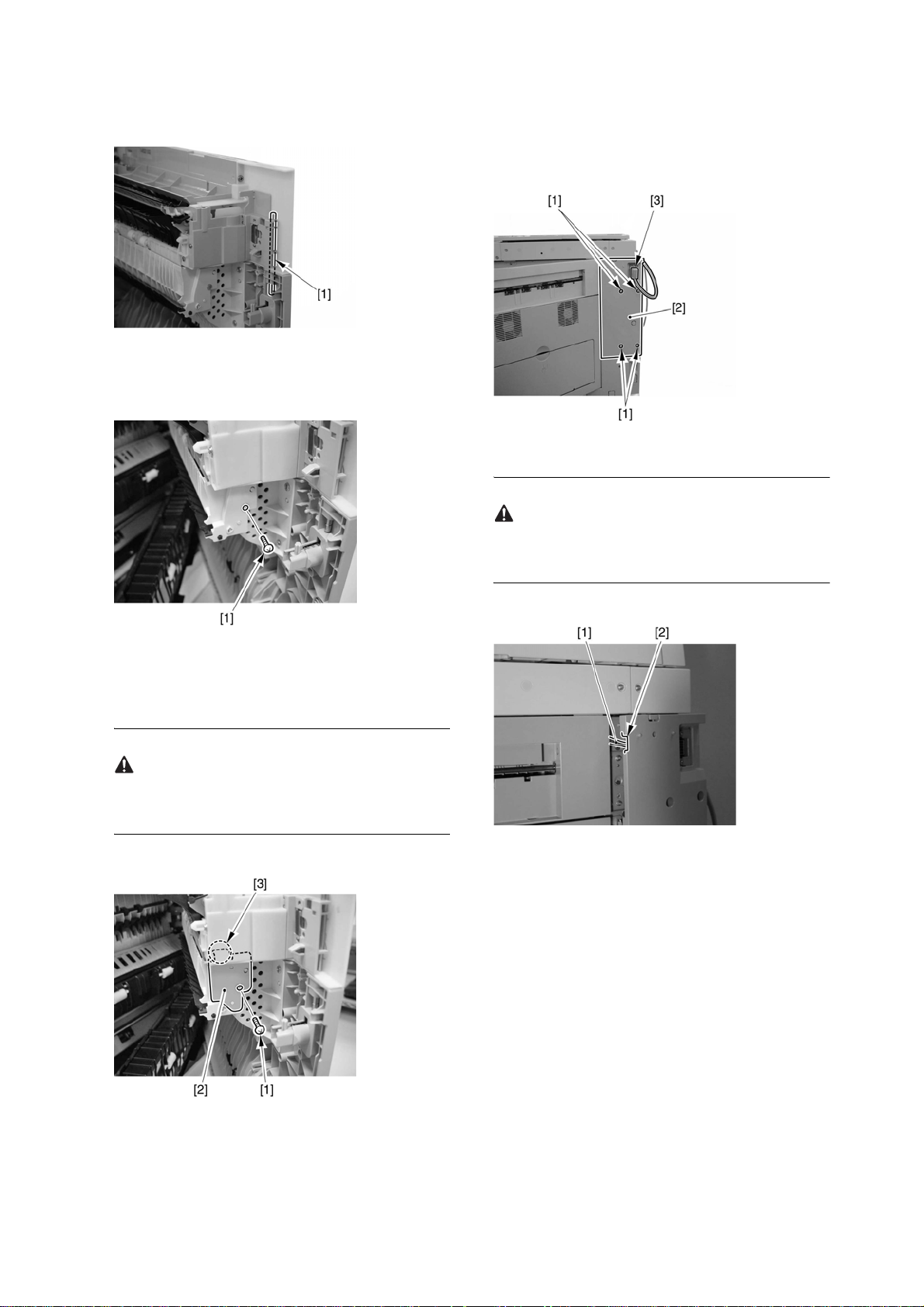
F-1-25
8) Remove the screw [1].
10) Using the 4 screws [1], fit the right rear cover [2];
then, connect the reader power cable [3].
F-1-28
Take full care not to trap the harness [1] by the cut-off
[2] of the right cover (upper right).
F-1-26
9) Attach the connecting sheet metal [2] with the screw
[1] removed at step 8).
Check to make sure that the projection [3] of the con-
necting sheet metal is attached to the hole.
F-1-29
F-1-27
11
