
Service Manual
Paper Deck
Paper Deck-Q1
Nov 13 2003

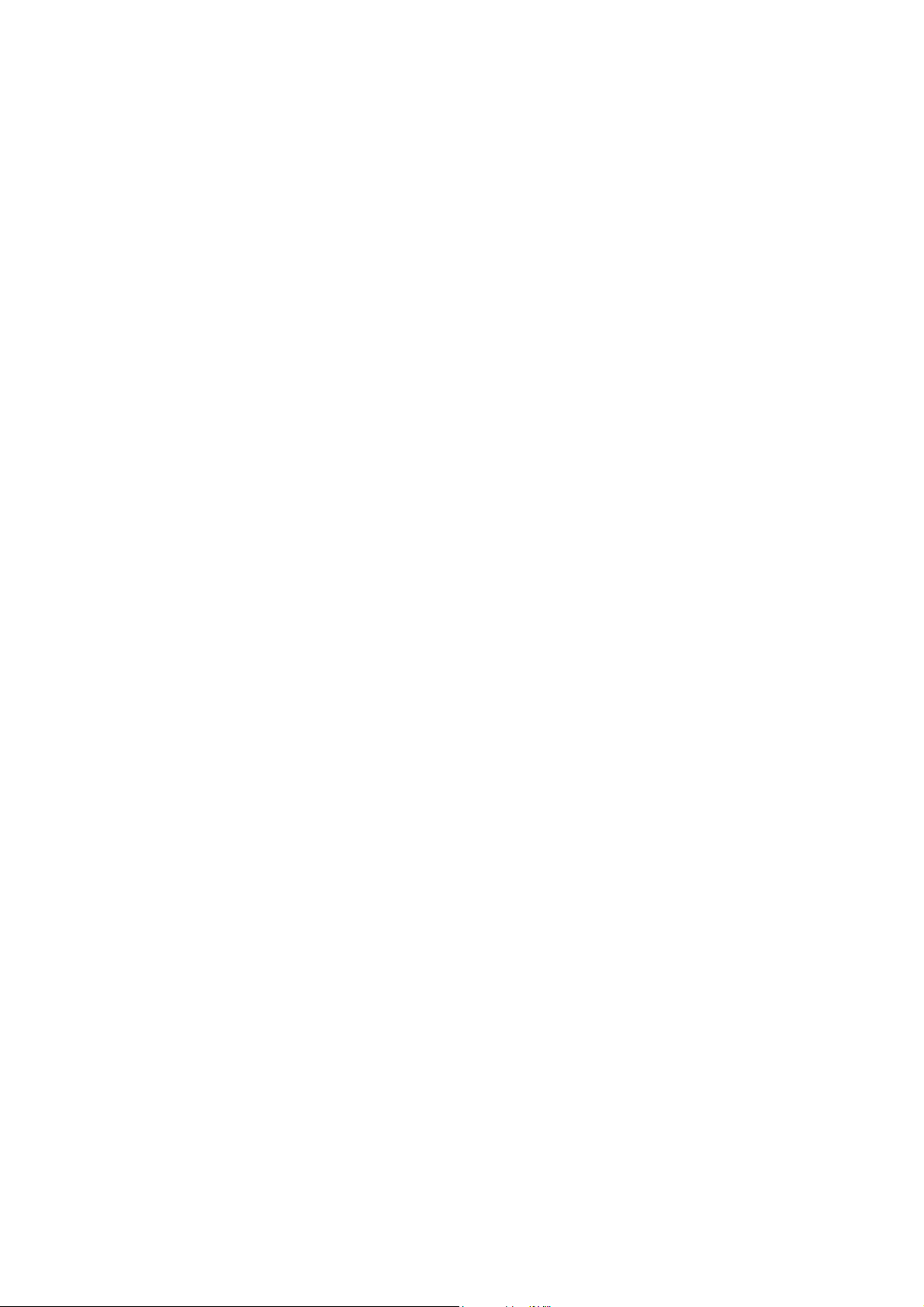
Application
This manual has been issued by Canon Inc. for qualified persons to learn technical theory, installation, maintenance, and
repair of products. This manual covers all localities where the products are sold. For this reason, there may be
information in this manual that does not apply to your locality.
Corrections
This manual may contain technical inaccuracies or typographical errors due to improvements or changes in products.
When changes occur in applicable products or in the contents of this manual, Canon will release technical information
as the need arises. In the event of major changes in the contents of this manual over a long or short period, Canon will
issue a new edition of this manual.
The following paragraph does not apply to any countries where such provisions are inconsistent with local law.
Trademarks
The product names and company names used in this manual are the registered trademarks of the individual companies.
Copyright
This manual is copyrighted with all rights reserved. Under the copyright laws, this manual may not be copied,
reproduced or translated into another language, in whole or in part, without the written consent of Canon Inc.
COPYRIGHT © 2001 CANON INC.
Printed in Japan
Caution
Use of this manual should be strictly supervised to avoid disclosure of confidential information.
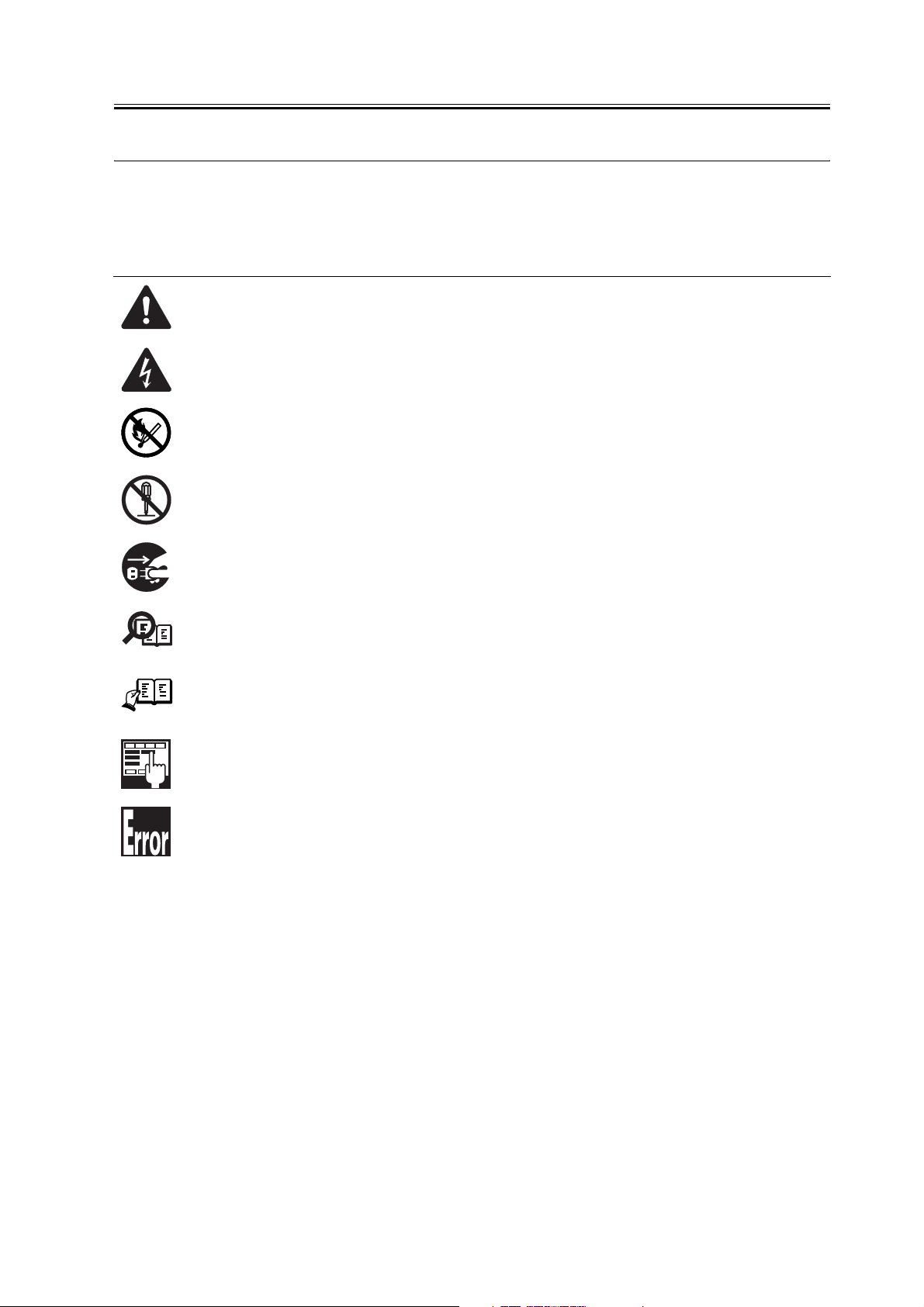
Symbols Used
This documentation uses the following symbols to indicate special information:
Symbol Description
Indicates an item of a non-specific nature, possibly classified as Note, Caution, or Warning.
Indicates an item requiring care to avoid electric shocks.
Indicates an item requiring care to avoid combustion (fire).
Indicates an item prohibiting disassembly to avoid electric shocks or problems.
Introduction
Memo
REF.
Indicates an item requiring disconnection of the power plug from the electric outlet.
Indicates an item intended to provide notes assisting the understanding of the topic in question.
Indicates an item of reference assisting the understanding of the topic in question.
Provides a description of a service mode.
Provides a description of the nature of an error indication.
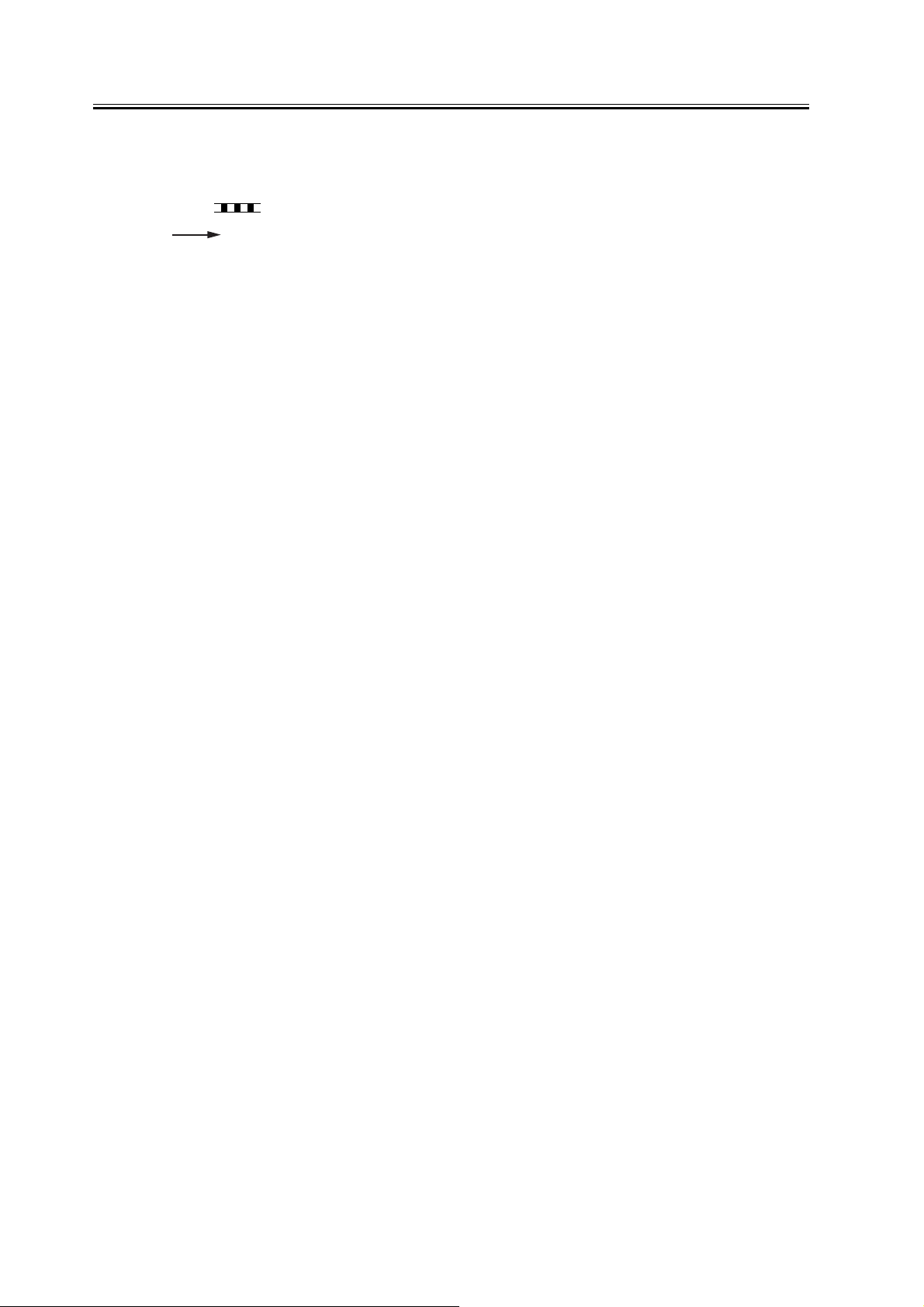
Introduction
The following rules apply throughout this Service Manual:
1. Each chapter contains sections explaining the purpose of specific functions and the relationship between electrical
and mechanical systems with reference to the timing of operation.
In the diagrams, represents the path of mechanical drive; where a signal name accompanies the symbol ,
the arrow indicates the direction of the electric signal.
The expression "turn on the power" means flipping on the power switch, closing the front door, and closing the
delivery unit door, which results in supplying the machine with power.
2. In the digital circuits, '1'is used to indicate that the voltage level of a given signal is "High", while '0' is used to
indicate "Low".(The voltage value, however, differs from circuit to circuit.) In addition, the asterisk (*) as in
"DRMD*" indicates that the DRMD signal goes on when '0'.
In practically all cases, the internal mechanisms of a microprocessor cannot be checked in the field. Therefore, the
operations of the microprocessors used in the machines are not discussed: they are explained in terms of from
sensors to the input of the DC controller PCB and from the output of the DC controller PCB to the loads.
The descriptions in this Service Manual are subject to change without notice for product improvement or other
purposes, and major changes will be communicated in the form of Service Information bulletins.
All service persons are expected to have a good understanding of the contents of this Service Manual and all relevant
Service Information bulletins and be able to identify and isolate faults in the machine."


Contents
Contents
Chapter 1 Specifications
1.1 Product Specifications....................................................................................................................................... 1- 1
1.1.1Specifications .............................................................................................................................................. 1- 1
1.2 Names of Parts................................................................................................................................................... 1- 2
1.2.1Names of Components ................................................................................................................................ 1- 2
Chapter 2 Functions
2.1 Basic Operation ................................................................................................................................................. 2- 1
2.1.1Pickup Operation ......................................................................................................................................... 2- 1
2.1.2Controlling the Deck Main Motor (M1D)................................................................................................... 2- 2
2.1.3Controlling the Deck Lifter Motor (M2D) .................................................................................................. 2- 3
2.2 Paper Detection ................................................................................................................................................. 2- 5
2.2.1Detecting the Presence/Absence of Paper ................................................................................................... 2- 5
2.2.2Switching the Deck Paper Size ................................................................................................................... 2- 5
2.2.3Detecting the Level of Paper ....................................................................................................................... 2- 5
2.3 Deck Lifter ........................................................................................................................................................ 2- 7
2.3.1Detecting the Presence/Absence of Paper ................................................................................................... 2- 7
2.4 Opening /Closing the Compartment.................................................................................................................. 2- 9
2.4.1Opening/Closing the Compartment............................................................................................................. 2- 9
2.5 Detecting Jams ................................................................................................................................................ 2- 11
2.5.1Overview ................................................................................................................................................... 2- 11
2.6 Power Supply .................................................................................................................................................. 2- 13
2.6.1Power Supply Route .................................................................................................................................. 2- 13
Chapter 3 Installation
3.1 Unpacking and Installation................................................................................................................................ 3- 1
3.1.1 Unpacking and Chacking the Components................................................................................................. 3- 1
3.1.2 Installation Procedure ................................................................................................................................. 3- 2
3.1.3 Making Adjustments................................................................................................................................. 3- 10
Chapter 4 Parts Replacement Procedure
4.1 Removing from the Host Machine .................................................................................................................... 4- 1
4.1.1 Paper Deck-Q1............................................................................................................................................ 4- 1
4.2 Drive System ..................................................................................................................................................... 4- 3
4.2.1 Deck Pickup Clutch .................................................................................................................................... 4- 3
4.2.2 Deck Feed Clutch........................................................................................................................................ 4- 4
4.2.3 Deck Main Motor........................................................................................................................................ 4- 6
4.2.4 Deck Lifter Motor ....................................................................................................................................... 4- 7
4.2.5 Lifter Cable (Front)..................................................................................................................................... 4- 9
4.2.6 Lifter Cable ............................................................................................................................................... 4- 11

Contents
4.3 Document Feeding System ..............................................................................................................................4- 16
4.3.1 Deck Pickup Unit ......................................................................................................................................4- 16
4.3.2 Deck Pickup Roller ...................................................................................................................................4- 17
4.3.3 Deck Pickup/Feed Roller ..........................................................................................................................4- 20
4.3.4 Deck Separation Roller .............................................................................................................................4- 22
4.4 Electrical System .............................................................................................................................................4- 24
4.4.1 Deck Driver PCB ......................................................................................................................................4- 24
4.4.2 Open Switch PCB......................................................................................................................................4- 24
Chapter 5 Maintenance
5.1 Maintenance and Inspection ..............................................................................................................................5- 1
5.1.1 Periodically Replaced Parts.........................................................................................................................5- 1
5.1.2 Durables ......................................................................................................................................................5- 1
5.2 Adjustment.........................................................................................................................................................5- 2
5.2.1 Basic Adjustment ........................................................................................................................................5- 2
5.2.2 Adjustment at Time of Parts Replacement..................................................................................................5- 5
5.3 Outline of Electrical Components .....................................................................................................................5- 7
5.3.1Sensor-Motor-Clutch -Solenoid-PCB-Others..............................................................................................5- 7
Chapter 6 Service Mode
6.1 Outline ...............................................................................................................................................................6- 1
6.1.1Alarm Code..................................................................................................................................................6- 1
Chapter 7 Error Code
7.1 Overview............................................................................................................................................................7- 1
7.1.1Error Code ...................................................................................................................................................7- 1
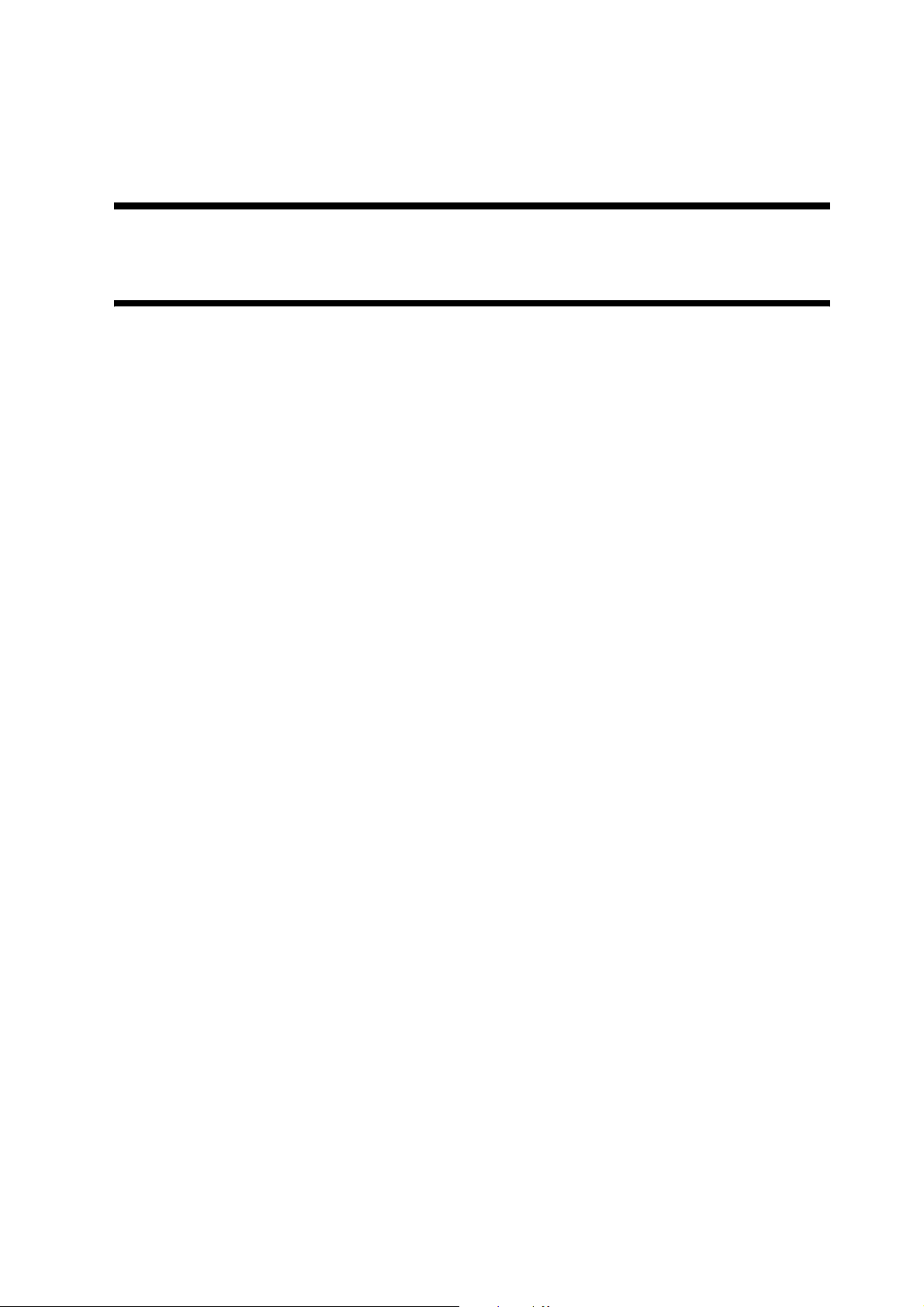
Chapter 1 Specifications


Contents
Contents
1.1 Product Specifications........................................................................................................................................ 1-1
1.1.1 Specifications .............................................................................................................................................. 1-1
1.2 Names of Parts.................................................................................................................................................... 1-2
1.2.1 Names of Components ................................................................................................................................ 1-2

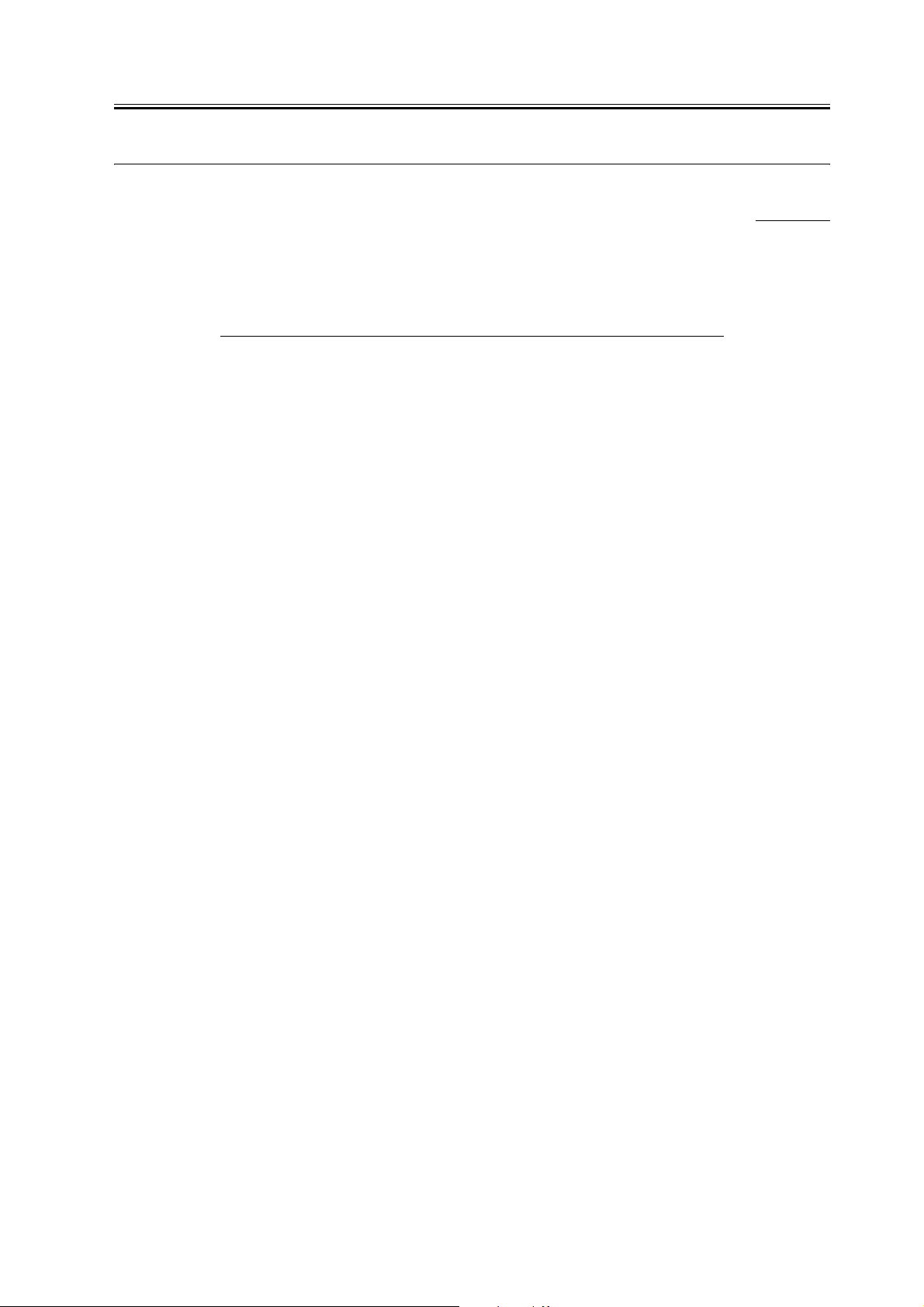
1.1 Product Specifications
Chapter 1
1.1.1 Specifications
Item Description
Stack 2500 sheets (A4/LTR; 80 g/m2 paper)
Operation in response to control signals from host machine's DC controller
Drive from lifter deck lifter 2 motor of deck (M2D)
paper pickup/feed by deck main motor (M1D)
0001-7292
T-1-1
1-1
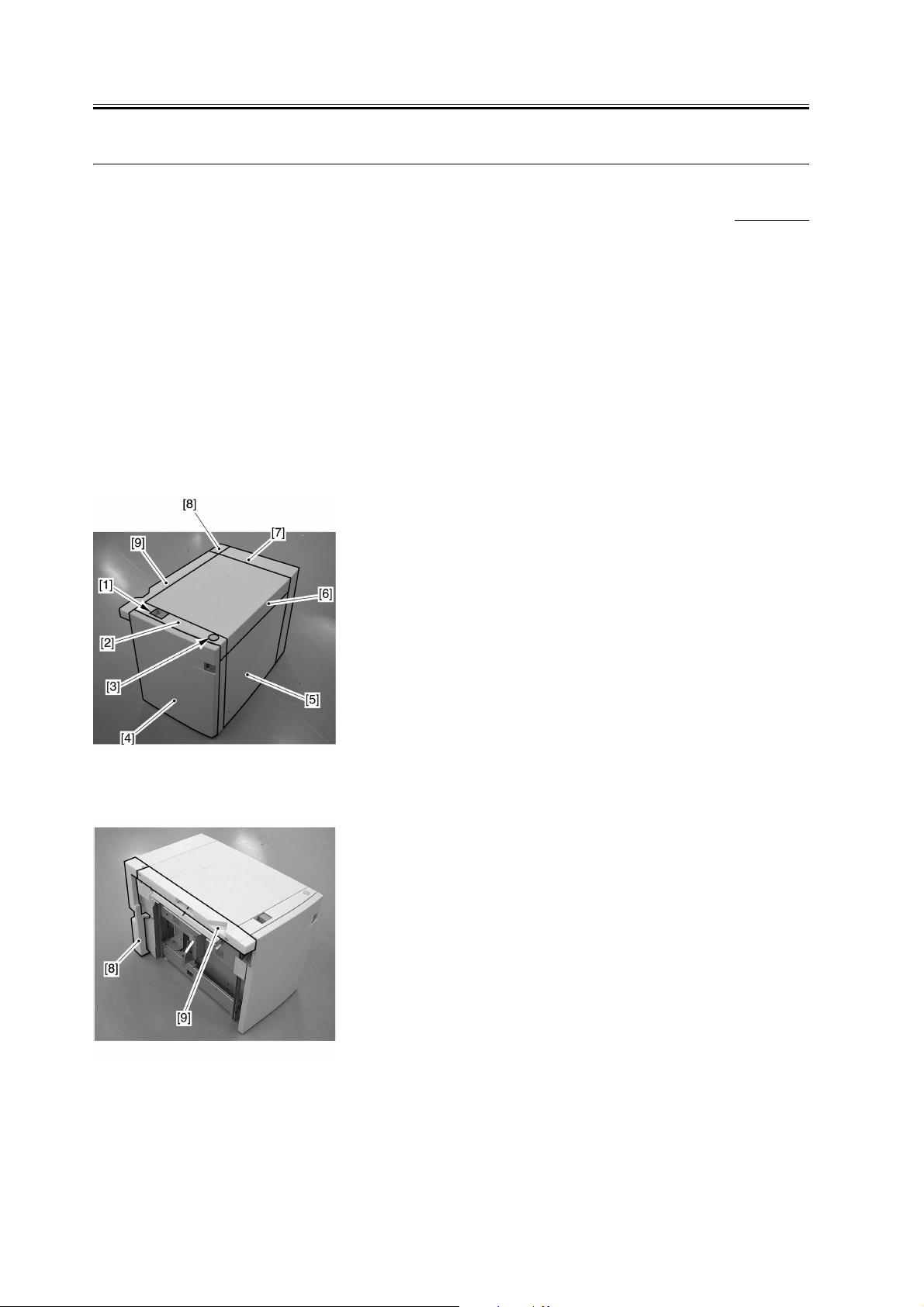
Chapter 1
1.2 Names of Parts
1.2.1 Names of Components
External cover
[1] Deck release grip
[2] Front cover (upper)
[3] Compartment open/close switch
[4] Front cover
[5] Right cover
[6] Upper cover
[7] Rear cover
[8] Left rear cover
[9] Left upper cover
0001-6481
F-1-1
F-1-2
1-2
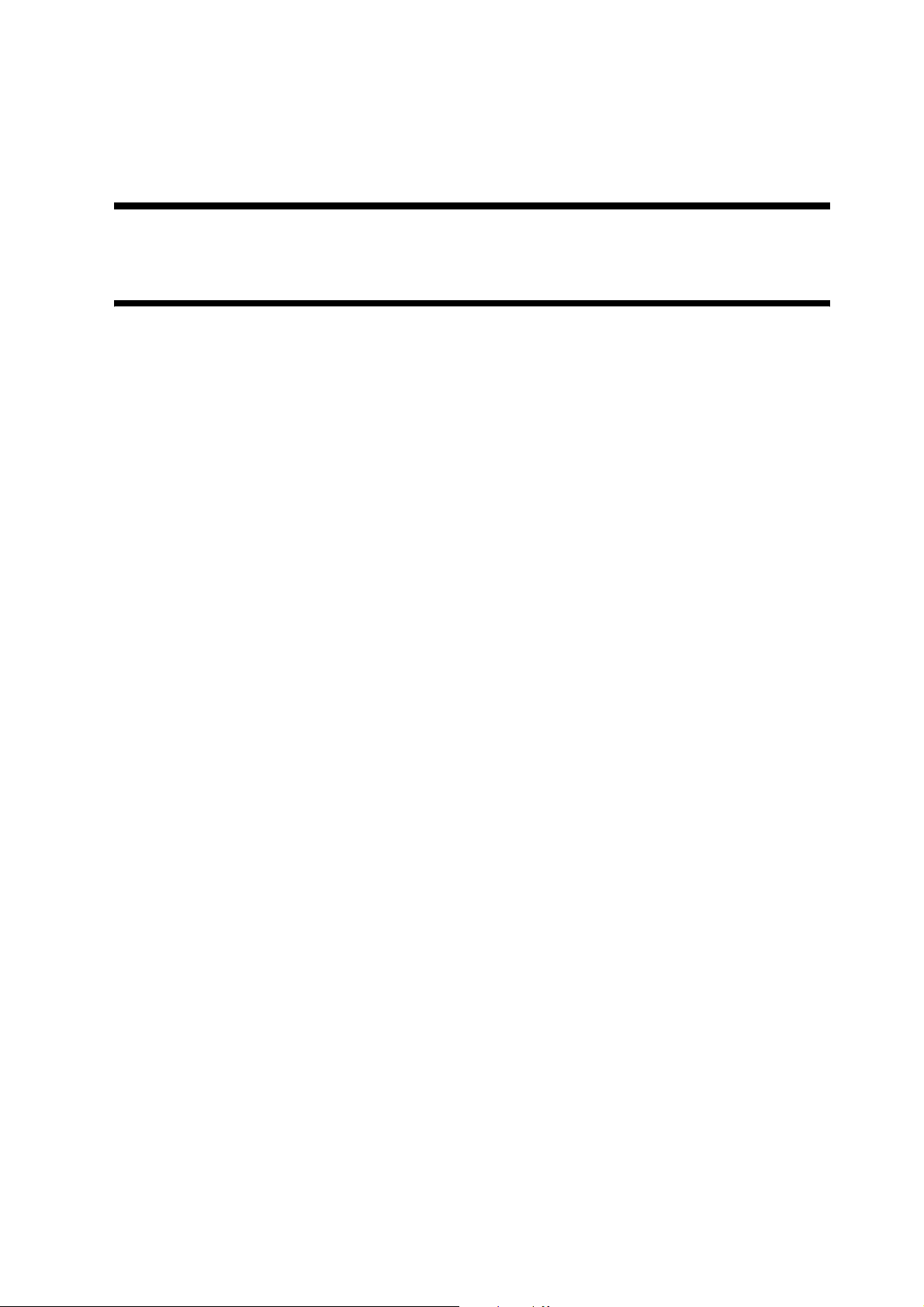
Chapter 2 Functions

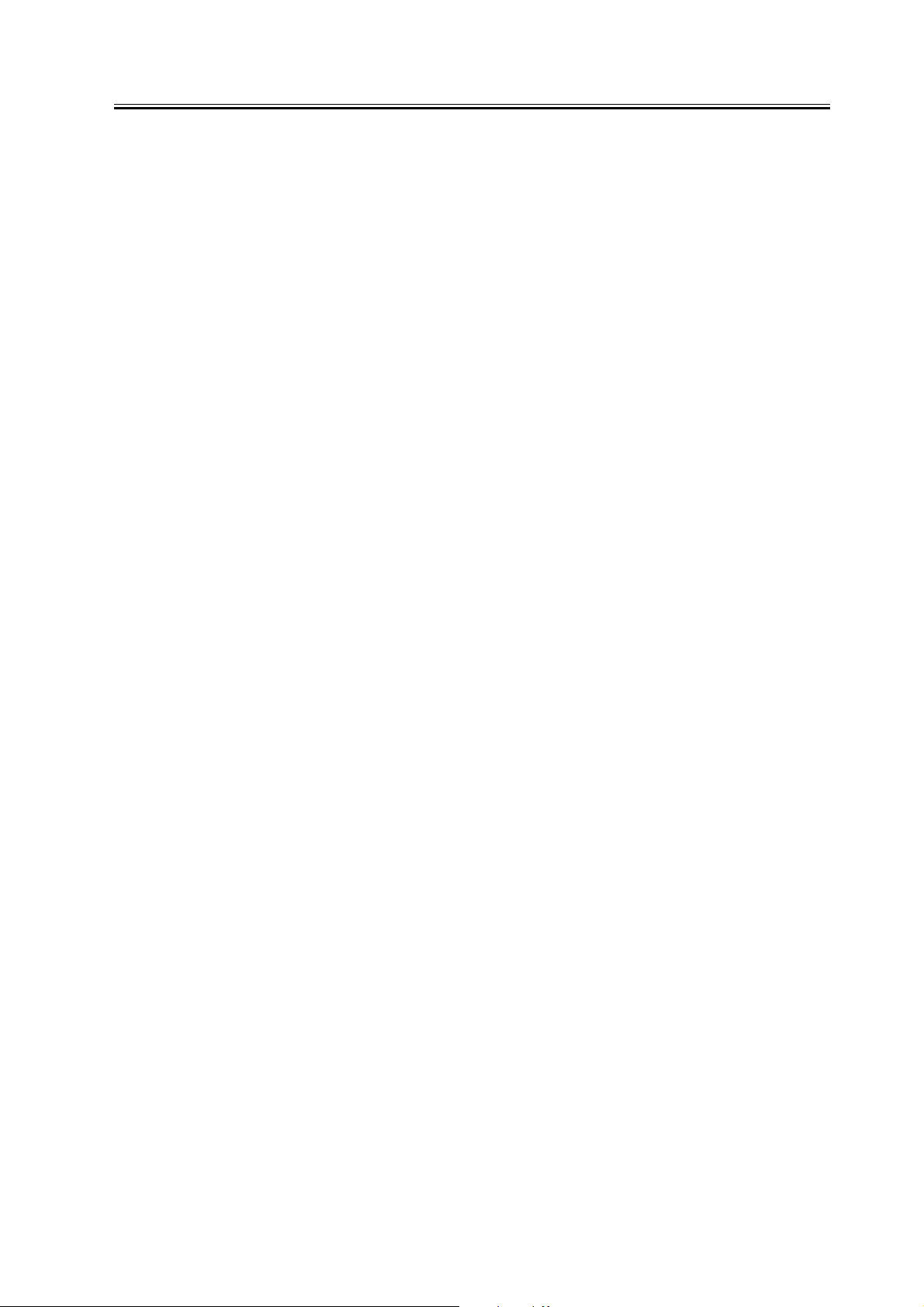
Contents
Contents
2.1 Basic Operation .................................................................................................................................................. 2-1
2.1.1 Pickup Operation......................................................................................................................................... 2-1
2.1.2 Controlling the Deck Main Motor (M1D)................................................................................................... 2-2
2.1.3 Controlling the Deck Lifter Motor (M2D).................................................................................................. 2-3
2.2 Paper Detection .................................................................................................................................................. 2-5
2.2.1 Detecting the Presence/Absence of Paper ................................................................................................... 2-5
2.2.2 Switching the Deck Paper Size ................................................................................................................... 2-5
2.2.3 Detecting the Level of Paper ....................................................................................................................... 2-5
2.3 Deck Lifter ......................................................................................................................................................... 2-7
2.3.1 Detecting the Presence/Absence of Paper ................................................................................................... 2-7
2.4 Opening /Closing the Compartment................................................................................................................... 2-9
2.4.1 Opening/Closing the Compartment ............................................................................................................. 2-9
2.5 Detecting Jams ................................................................................................................................................. 2-11
2.5.1 Overview ................................................................................................................................................... 2-11
2.6 Power Supply ................................................................................................................................................... 2-13
2.6.1 Power Supply Route.................................................................................................................................. 2-13

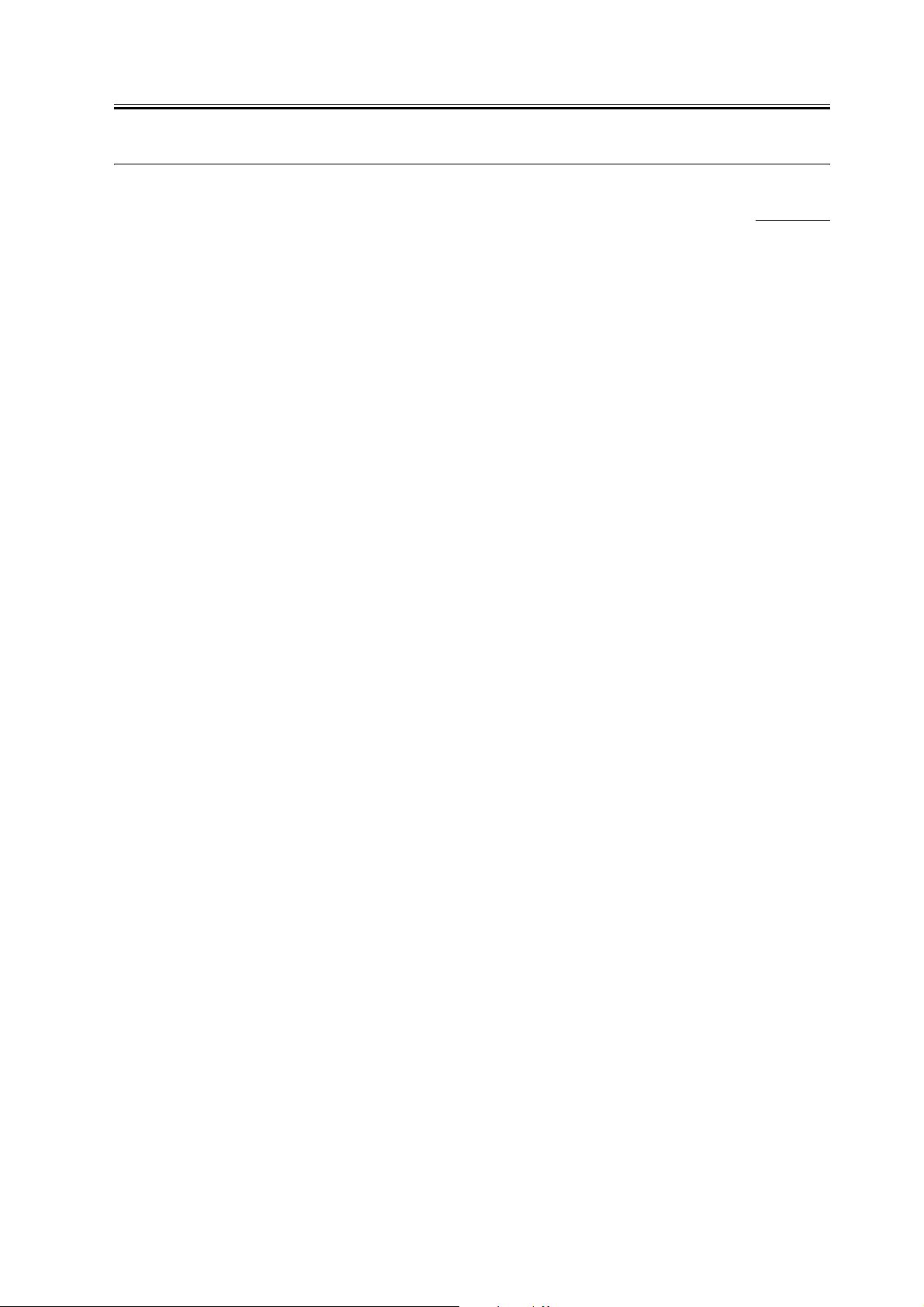
2.1 Basic Operation
Chapter 2
2.1.1 Pickup Operation
The stack of paper deposited in the deck is raised by the lifter and held at a specific point for pickup. The deck pickup
clutch (CL2D) goes on when the Start key is pressed.
The deck main motor (M1D) goes on to rotate the pickup roller to pick up paper.
The pickup/feed rollers and the separation roller make sure that only a single sheet of paper is sent forward. The deck
pickup sensor (PS1S) is used to detect paper. The pickup roller leaves the stack of paper when the deck pickup roller
release solenoid (SL1D) goes on. When paper is sent forward, the deck feed clutch (CL1D) goes on to rotate the deck
feed roller so that the paper is moved as far as the host machine's registration roller, where it is arched to remove any
skew.
The registration roller is used to make sure that the leading edge of paper will match the image on the photosensitive
drum.
<if pickup is not detected within a specific period of time>
If, for some reason, the deck pickup sensor (PS6D) does not detect paper in the presence of the deck pickup detection
signal, the machine will issue an alarm code.
0001-0806
2-1
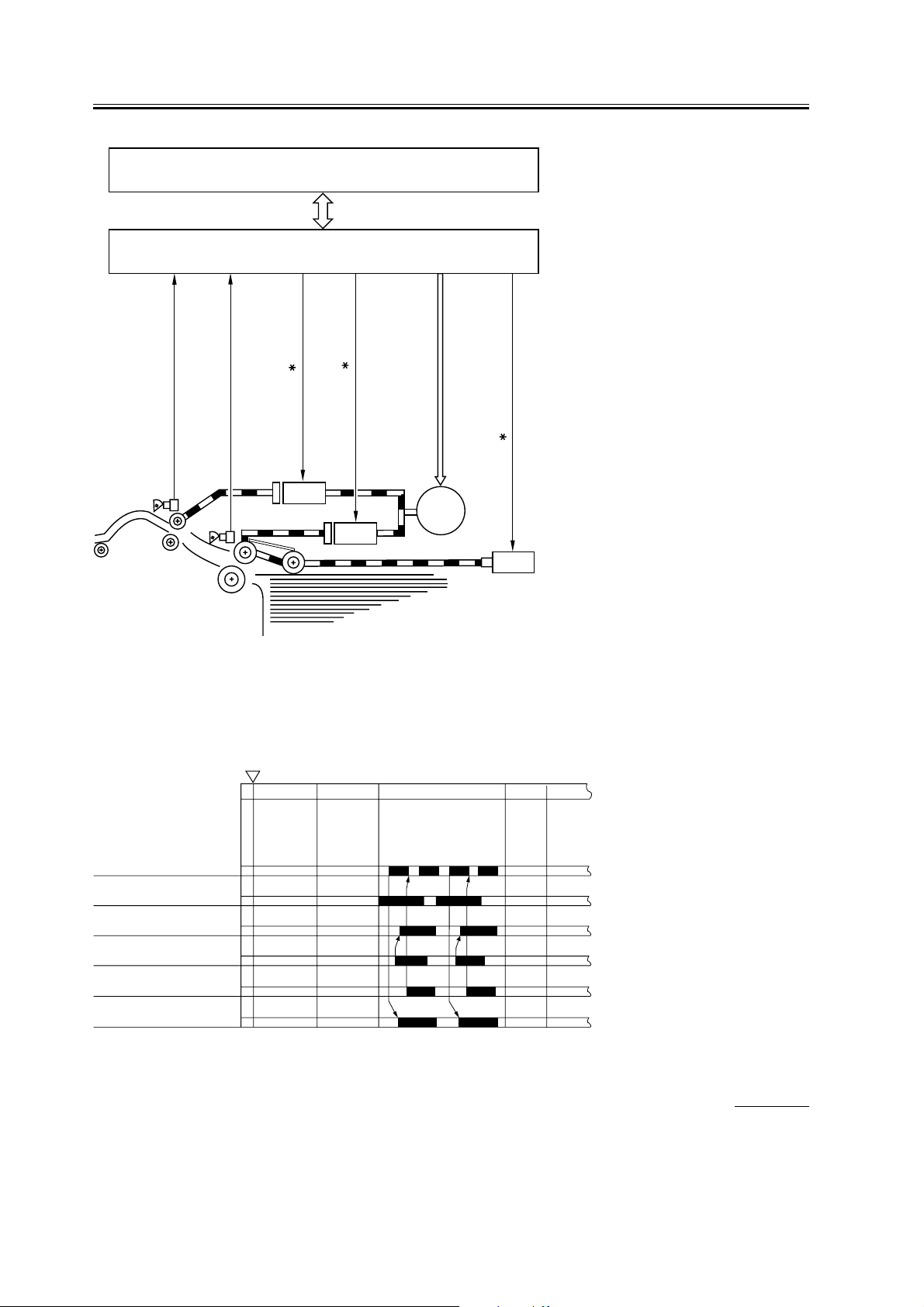
Chapter 2
Deck driver PCB
Deck feed detection signal
(P_OUT_SENS)
Deck pickup detection signal
(FEED_SENS)
PS1D
PS6D
DC controller PCB
)
Deck feed clutch drive signal
(PULL_CL_ON
CL1D
)
Deck pickup clutch drive signal
(FEED_CL_ON
CL2D
(host machine)
)
Deck main motor drive signal
M1D
Deck pickup roller release solenoid drive signal
(PICKUP_SL_ON
SL1D
F-2-1
Start key
ON
PRINT
Deck main motor
(M1D)
Deck pickup clutch
(CL2D)
Deck pickup roller
release solenoid (SL1D)
Deck pickup sensor
(PS6D)
Deck feed sensor
(PS1D)
Deck feed clutch
(CL1D)
INTR
SCAN
F-2-2
2.1.2 Controlling the Deck Main Motor (M1D)
LSTR
STBY
0001-0832
The following diagram shows the circuit used to drive the deck main motor:
2-2
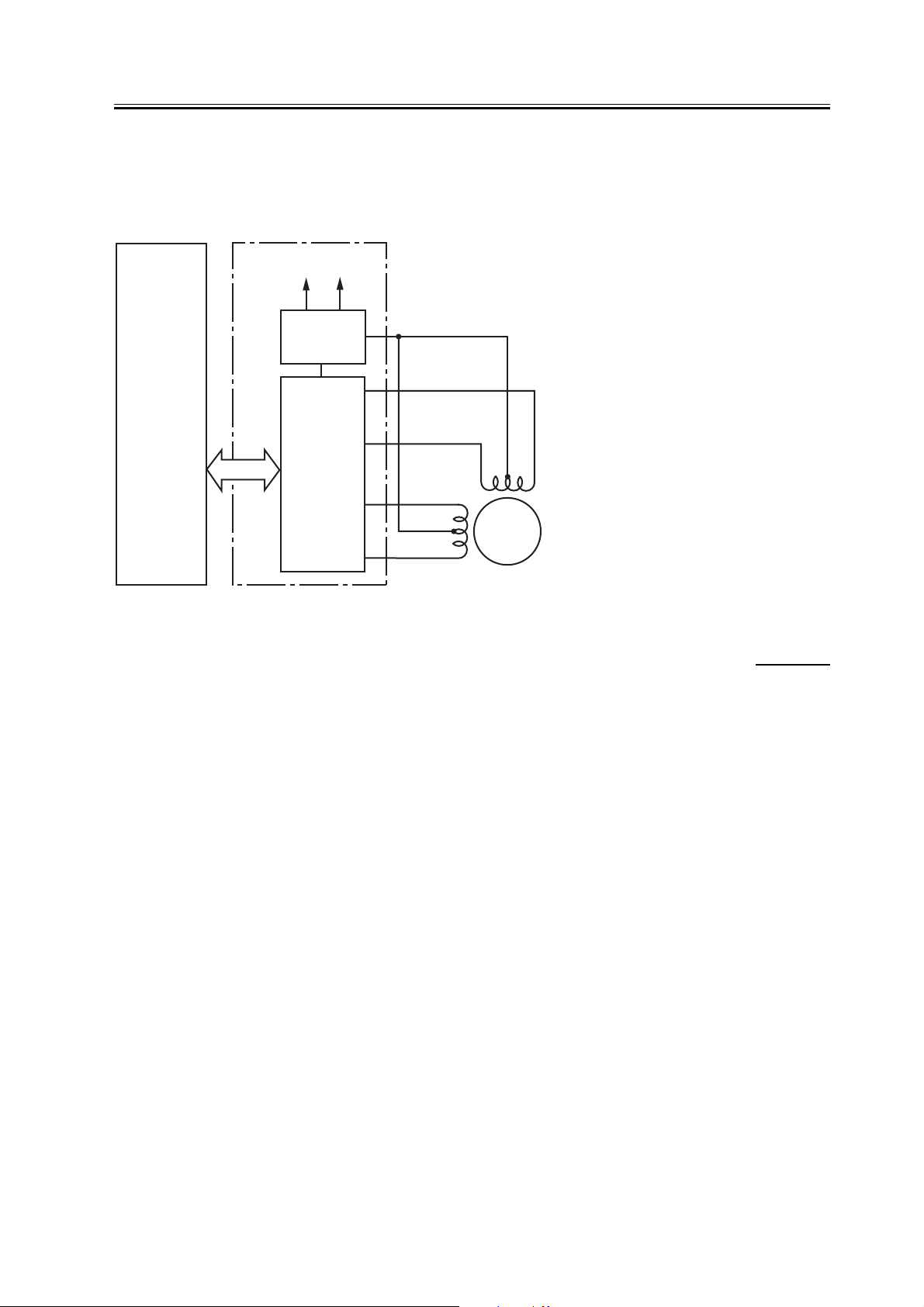
Chapter 2
The serial signal from the host machine is used to control the following signals to turn on/off the deck main motor
and switch the speed of its rotation: FEE_M_A, FEED_M_A*, FEED_M_B, FEED_M_B*.
Deck drive PCB
+5V
+24V
Motor drive current
switch circuit
FEED_M_A
DC controller PCB
FEED_M_A
Motor rotation
control signal
FEED_M_B
FEED_M_B
*
M1D
*
Deck main motor
F-2-3
2.1.3 Controlling the Deck Lifter Motor (M2D)
The deck lifter motor is controlled by the deck driver circuit.
The deck lifter motor is rotated clockwise/counterclockwise using the following signals:
- output signals from various sensors
- deck lifter drive command/deck lifter up command (signals from the host machine's DC controller)
1. Moving Up the Lifter (a through e must be satisfied)
a) the deck is connected to the host machine.
deck set signal (DECK_MOUNT_SENS)="1"
b) the compartment is closed.
deck open detection signal (DECK_OPEN_SENS)="1"
deck open detecting switch (DECK_OPEN_SW)="ON"
c) the deck lifter upper limit detection signal (LIFT_M_UPLMT)="0"
and, in addition, deck lifter position detention signal (PAP_TOP_SENS)="0"
d) deck lifter motor down signal (LIFT_M_DOWN)="0"
e) deck lifter up signal (LIFT_M_UP*)="0"
2. Moving Down the Lifter (a through d must be satisfied)
a) the compartment is open.
deck open detection signal (DECK_OPEN_SENS)="0"
b) deck lifter lower limit signal (LIFT_LOW_LMT)="0"
0001-0835
2-3
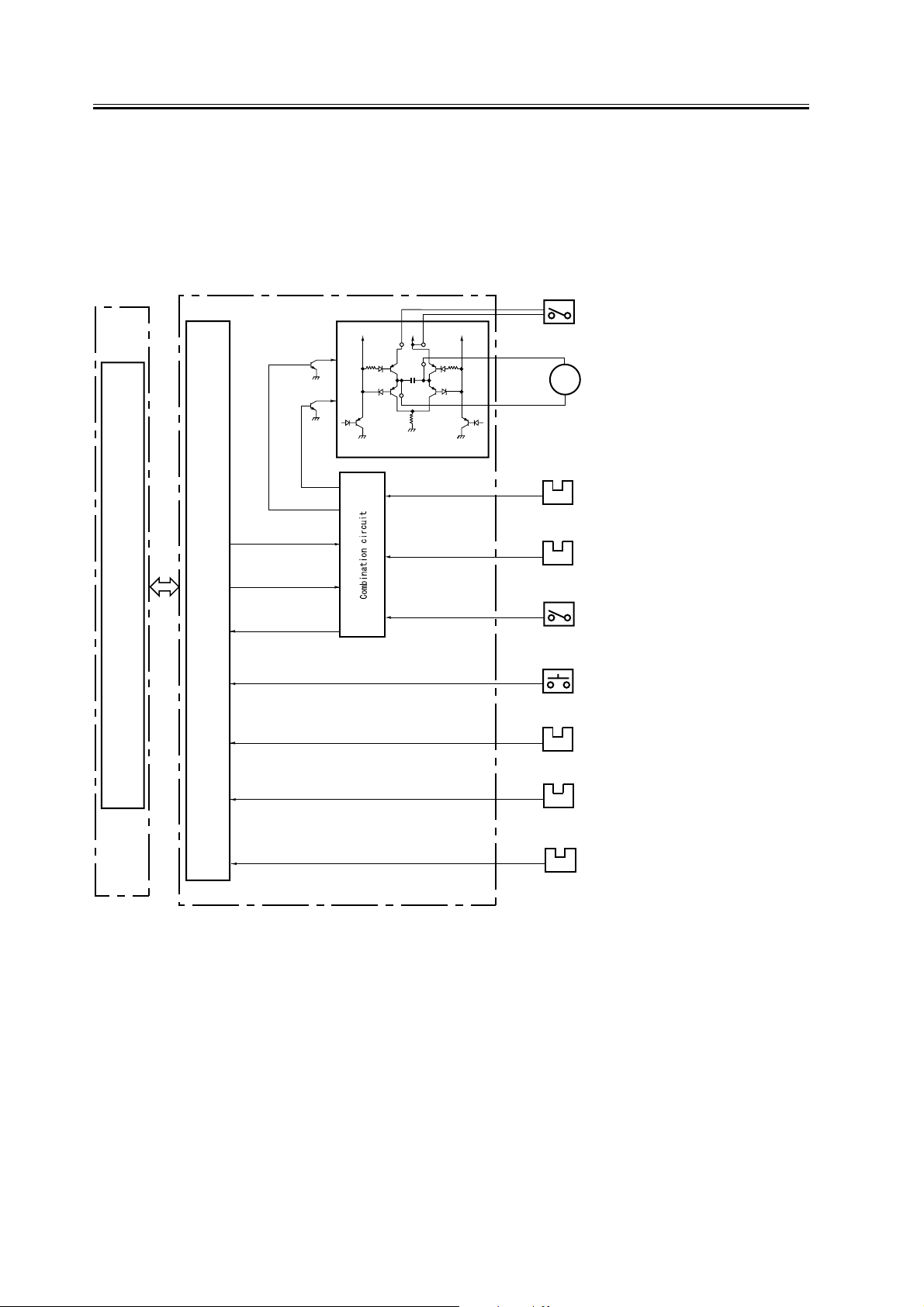
Chapter 2
and, in addition, deck lifter position detection signal (PAP_TOP_SENS)="0"
c) deck lifter motor down signal (LIFT_M_DOWN)="1"
d) deck lifter up signal (LIFT_M_UP*)="1"
<if the lifter is not detected within a specific period of time>
If, for some reason, the deck lifter position sensor (PS4D) does not detect the lifter in the presence of the deck lifter
up signal, the machine issues an alarm code.
DC controller PCB
Deck lifter motor
down drive signal
Deck lifter motor up
drive signal
Deck lifter motor drive
signal (LIFT_UP_LIM)
Deck lifter up signal
(DECK_UP)
Deck motor error drive
signal (LIFT_M_ERR)
Communications conversion IC(IC4)
Deck open signal (DECK_OPEN_SW)
Deck open detection signal (DECK_OPEN_SENS)
24V
24V
Motor drive circuit
Deck lifter upper limit
detection signal
(LIFT_M_UPLMT)
Deck lifter position
detection signal
(PAP_TOP_SENS)
Deck lifter lower limit
signal (LIFT_LOW_LMT)
24V
Deck open detection
switch (SW1D)
M2D
Deck lifter motor
PS3D
Deck lifter
upper limit sensor
PS4D
Deck lifter
position sensor
Deck lifter lower limit
detecting switch (SW2D)
Deck open switch
(SW100D)
PS9D
Deck open sensor
Host
machine
F-2-4
2-4
Deck set signal (DECK_MOUNT_SENS)
Deck paper supply position detection signal
(PAP_VL_EMP_U)
Deck driver PCB
Note: The communications conversion IC (IC4) in the diagram is used
for conversion between serial and parallel signals.
PS5D
Deck set sensor
PS8D
Deck paper supply
position sensor
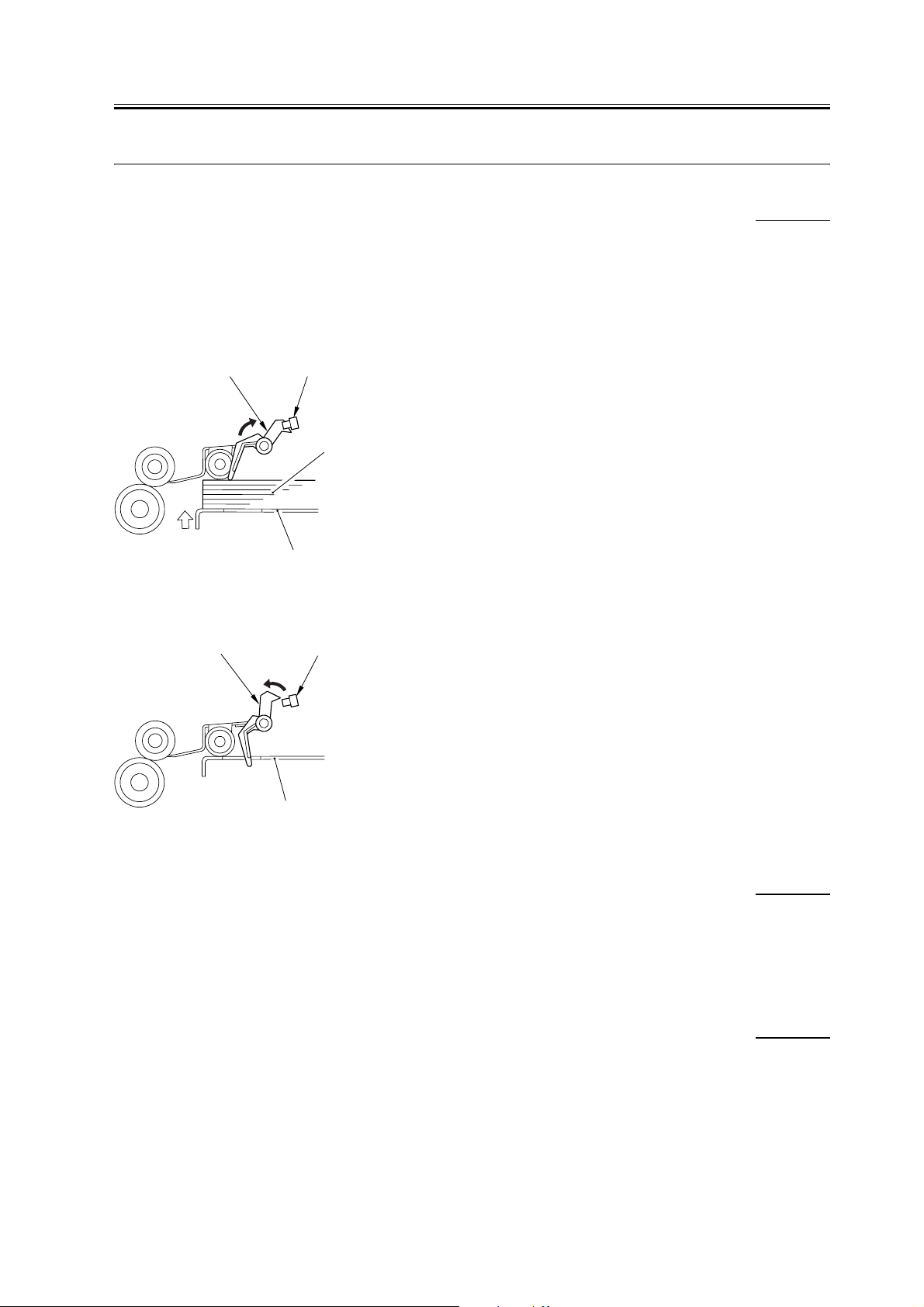
2.2 Paper Detection
Chapter 2
2.2.1 Detecting the Presence/Absence of Paper
The deck paper absent sensor [1] (PS2D) is used to detect the presence/absence of paper.
The paper [3] deposited on the lifter [2] runs out.
The paper detecting lever [4] of the pickup roller assembly moves past the deck paper absent sensor.
The machine indicates a message to indicate the absence of paper (on the host machine's control panel).
[4]
F-2-5
[4]
[1]
[3]
[2]
[1]
0001-0786
[2]
F-2-6
2.2.2 Switching the Deck Paper Size
Enter the appropriate paper size in service mode (OPTION>ACC>DK-P).
Move the guide plate inside the deck to suit the paper size, and enter the size in service mode (at time of installation
or at the request of the user).
2.2.3 Detecting the Level of Paper
The following sensors are used to detect the level of paper:
- deck paper supply position sensor (PS8D)
- deck paper level sensor (PS7D)
0001-0790
0001-0793
2-5
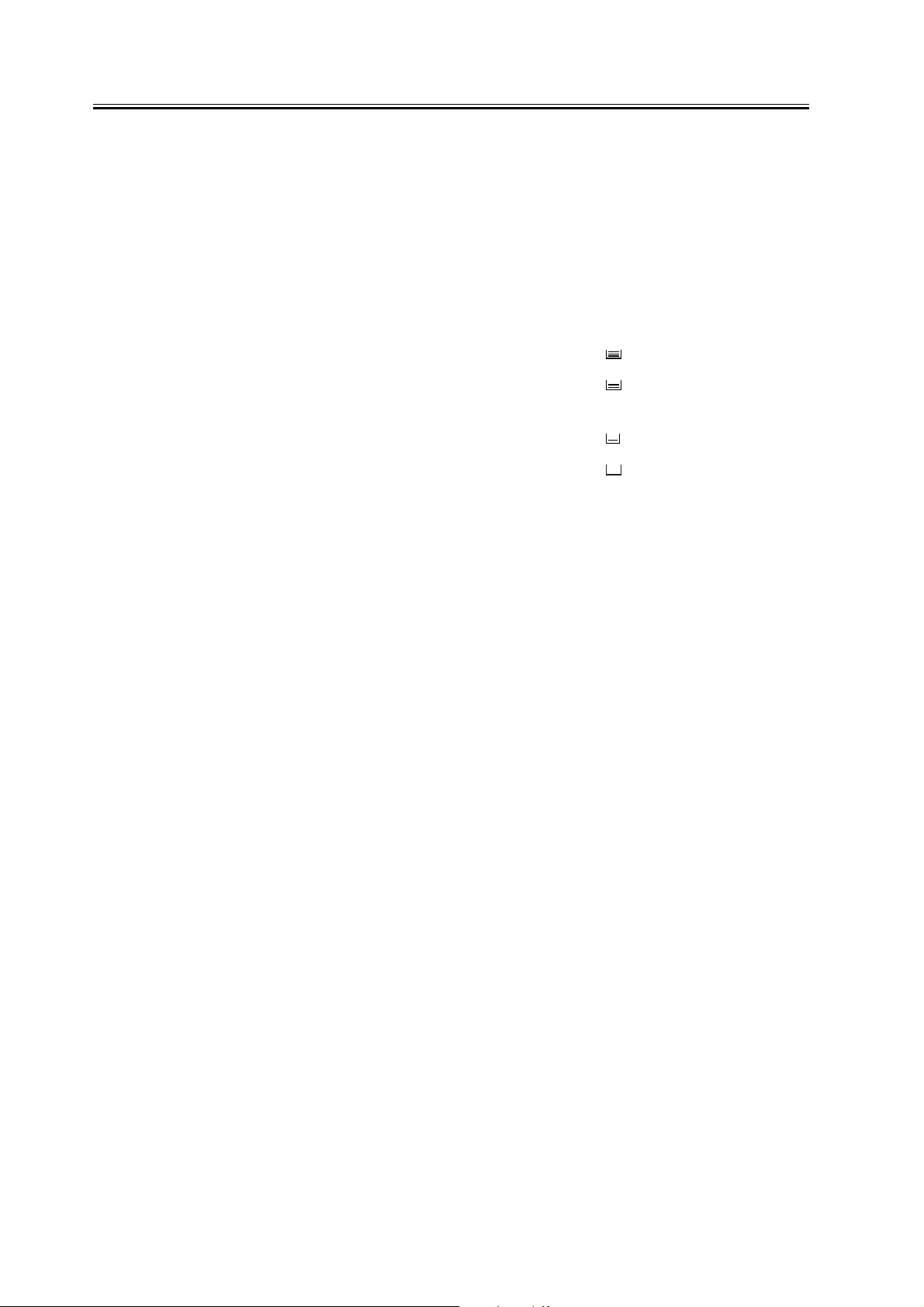
Chapter 2
- deck paper absent sensor
The mechanism of detection can indicate an approximate level of paper inside the compartment on the host machine's
control panel.
T-2-1
Paper level PS2D PS8D PS7D Indication on control
panel
100% to about 50% 1 1 1
about 50% to about
10%
about 10% or less 1 0 0
no paper 0 0 0
110
2-6
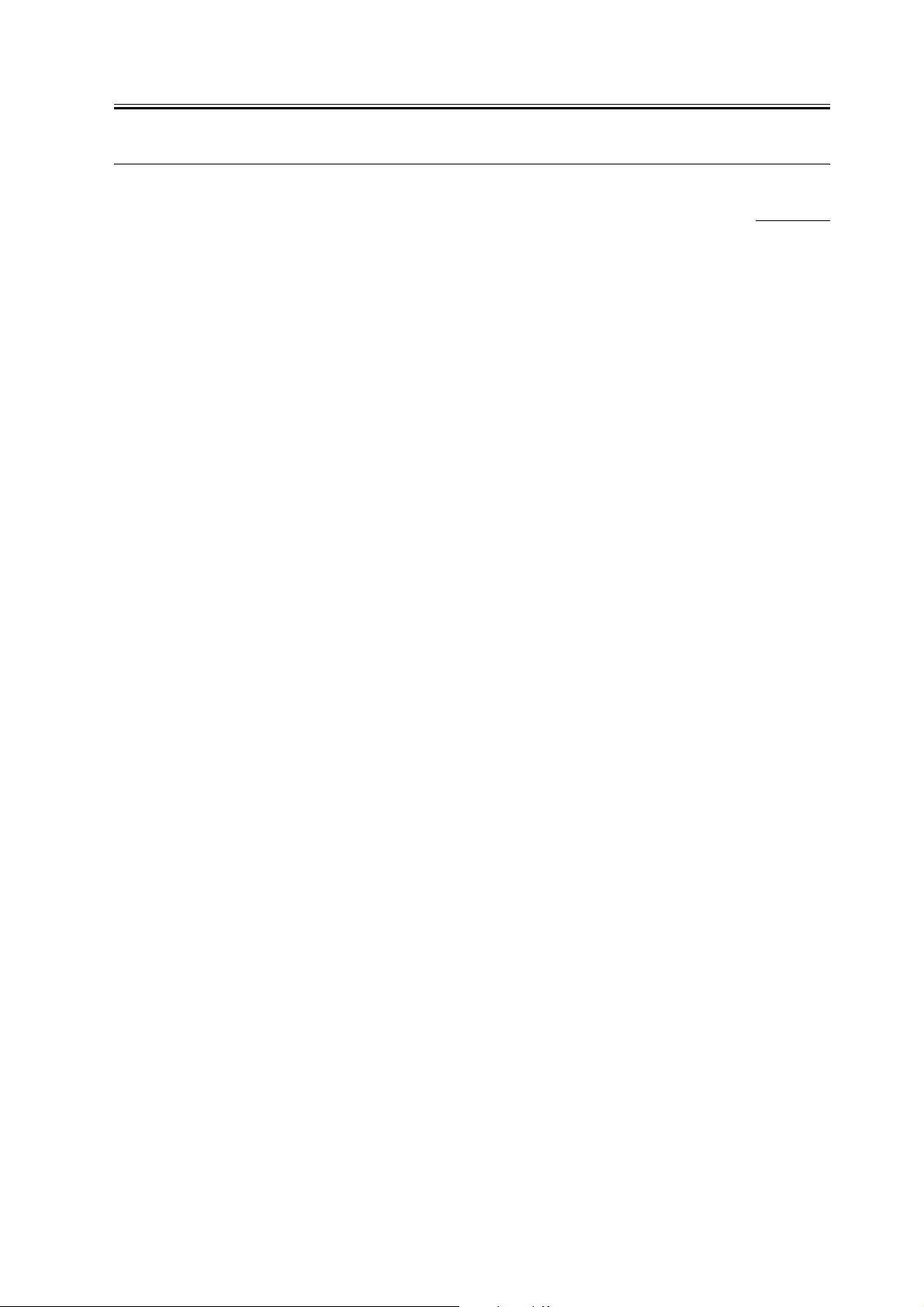
2.3 Deck Lifter
Chapter 2
2.3.1 Detecting the Presence/Absence of Paper
The deck's lifter detects the presence/absence of paper as follows:
T-2-2
operation: moved up or down by switching the direction of rotation of the deck
lifter motor (M2D).
drive: obtained from the deck lifter motor (M2D) through cable and reel.
1. Moving Up the Lifter
The compartment is pushed inside the deck.
The deck open detecting switch (SW1D) is pressed.
The deck open sensor (PS9D) detects the light-blocking plate.
- Stopping the Lifter
The deck lifter position sensor (PS4D) detects the top surface of the stack of paper to stop the lifter.
<preventing damage to the deck caused by excess ascent>
An upper limit is set, and it is detected using the deck lifter upper limit sensor (PS3D) in consideration of the
following:
The sensor lever blocks the deck lifter position sensor for some reason (i.e., the lifter fails to stop its ascent).
2. Moving Down the Lifter
The deck open switch (SW100D) is pressed.
- Stopping the Lifter
The lifter stops where the lifter moves past the sensor lever of the deck paper supply position sensor (PS8D); i.e., at
the falling edge of sensor output.
<addition of paper in this condition>
The added paper pushes the lever of the deck paper supply position sensor (PS8D).
The lifter moves farther down until the stack of paper moves past the sensor lever.
3. Adding Paper
Each time paper is added, the lifter repeats moving down until the deck lifter lower limit detecting switch (SW2D)
is pressed (i.e., maximum paper supply level).
0001-0798
2-7
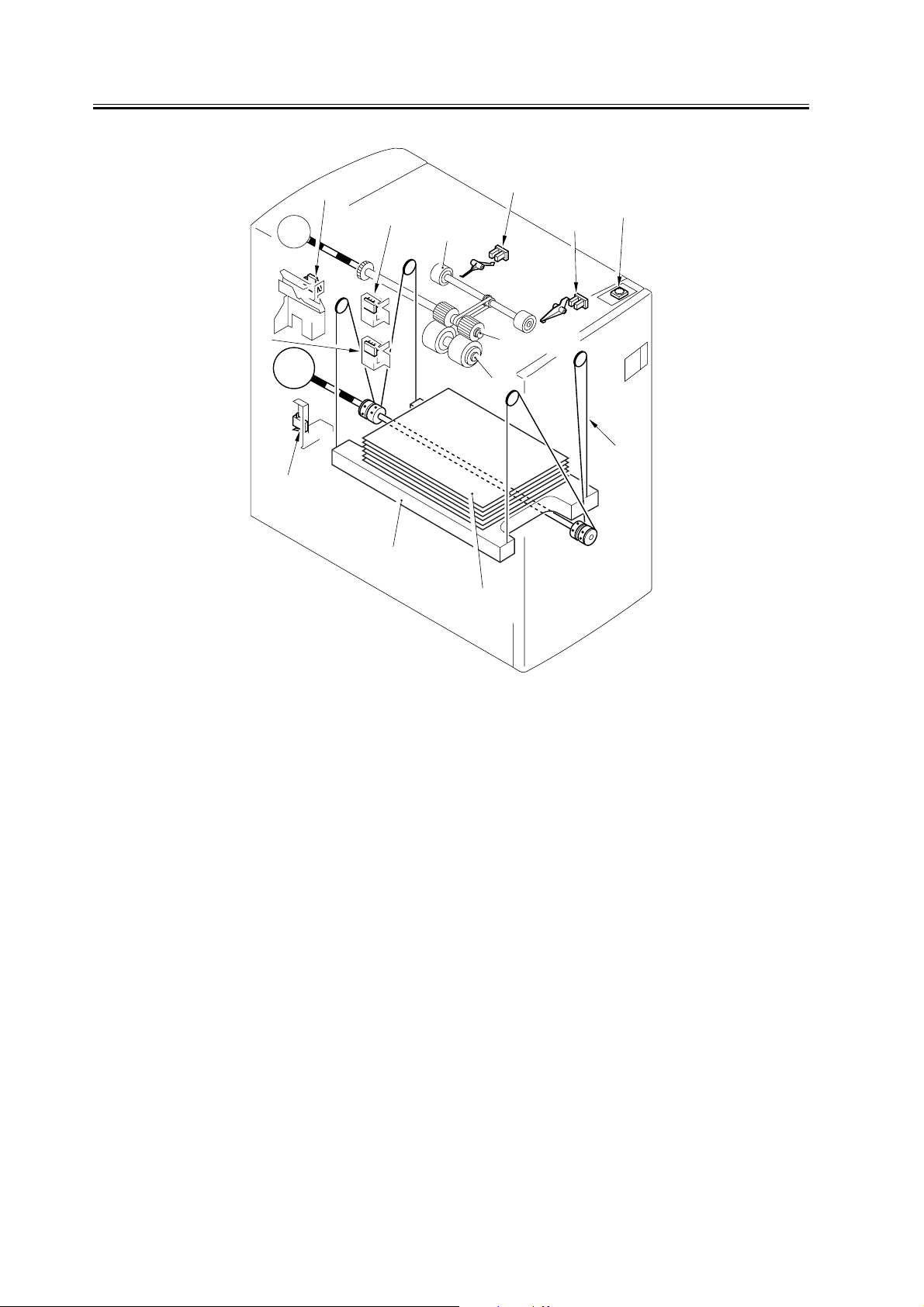
Chapter 2
[4]
[9]
[8]
M1D
M2D
[6]
[5]
[3]
[14]
[10]
[2]
[7]
[1]
[11]
[12]
[13]
[15]
F-2-7
T-2-3
[1] Deck lifter upper limit sensor (PS3D) [9] Deck lifter motor (M2D)
[2] Deck lifter position sensor (PS4D) [10] Pickup roller
[3] Deck paper supply position sensor
(PS8D)
[4] Deck paper level sensor (PS7D) [12] Separation roller
[5] Deck open detecting switch (SW1D) [13] Deck lifter cable
[6] Deck lifter lower limit detecting
switch (SW2D)
[7] Deck open switch (SW100D) [15] Paper
[8] Deck main motor (M1D)
[11] Feed roller
[14] Lifter
2-8
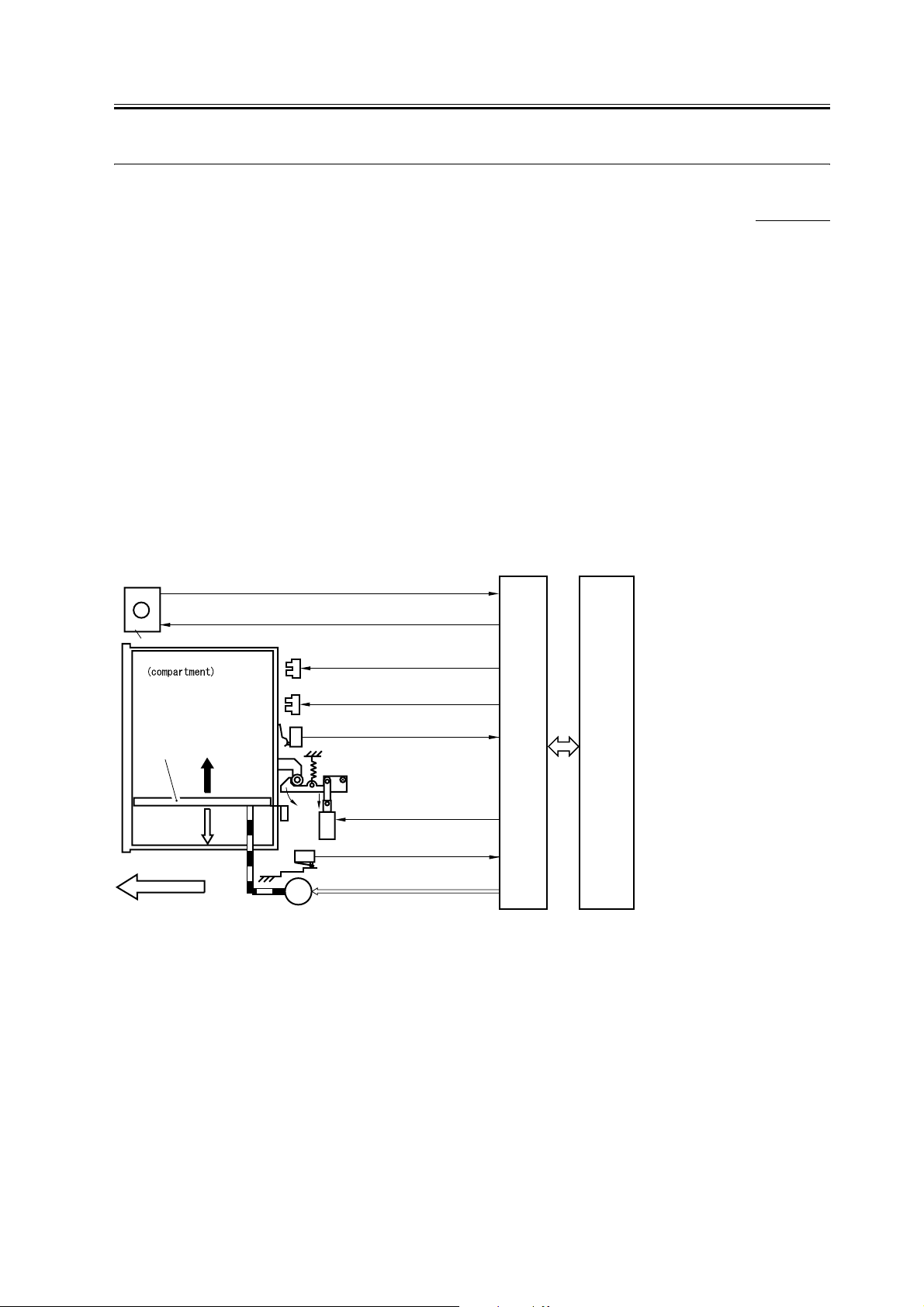
2.4 Opening /Closing the Compartment
Chapter 2
2.4.1 Opening/Closing the Compartment
<opening the compartment>
The deck open switch (SW100D) is pressed.
The deck open solenoid (SL2D) goes on.
The compartment is unlocked, and the force of the spring pushes it several centimeters toward the front.
The deck lifter motor (M2D) starts to rotate.
The lifter inside the compartment moves down.
<closing the compartment>
The compartment is pushed inside the deck.
The deck open sensor (PS9D) detects the light-blocking plate inside the compartment.
The lifter moves up to the pickup motor.
<deck open indicator (LED100D) goes on or flashes>
The deck open indicator is used to indicate that the deck lifter motor is rotating to open/close the deck.
SW100D
LED100D
Open switch PCB
Deck lifter
Open Direction
F-2-8
J20
-1
J20
-4
Deck open signal
(DECK_OPEN_SW)
Deck open indictor LED ON signal
(LEDSW_LEDON)
PS3D
Deck lifter upper limit detection
signal(LIFT_M_UPLMT)
PS9D
SW1D
M2D
Deck open detection signal
(DECK_OPEN_SENS)
Deck open detection signal
*
)
(DOPD
Deck open solenoid
SL2D
SW2D
drive signal
(DECK_LOCKOFF_SL_ON*)
Deck lifter lower limit signal
(DLLD)
Deck lifter motor drive signal
9 : LIFT_M_UP
( )
10 : LIFT_M_DOWN
J5A
- 4
J5A
- 1
J5A
- 9
J7
- 3
J4
- 7
J4
-9,10
J6
- 7
J6
-2
Deck driver PCB
(host machine)
DC controller PCB
0001-0814
2-9
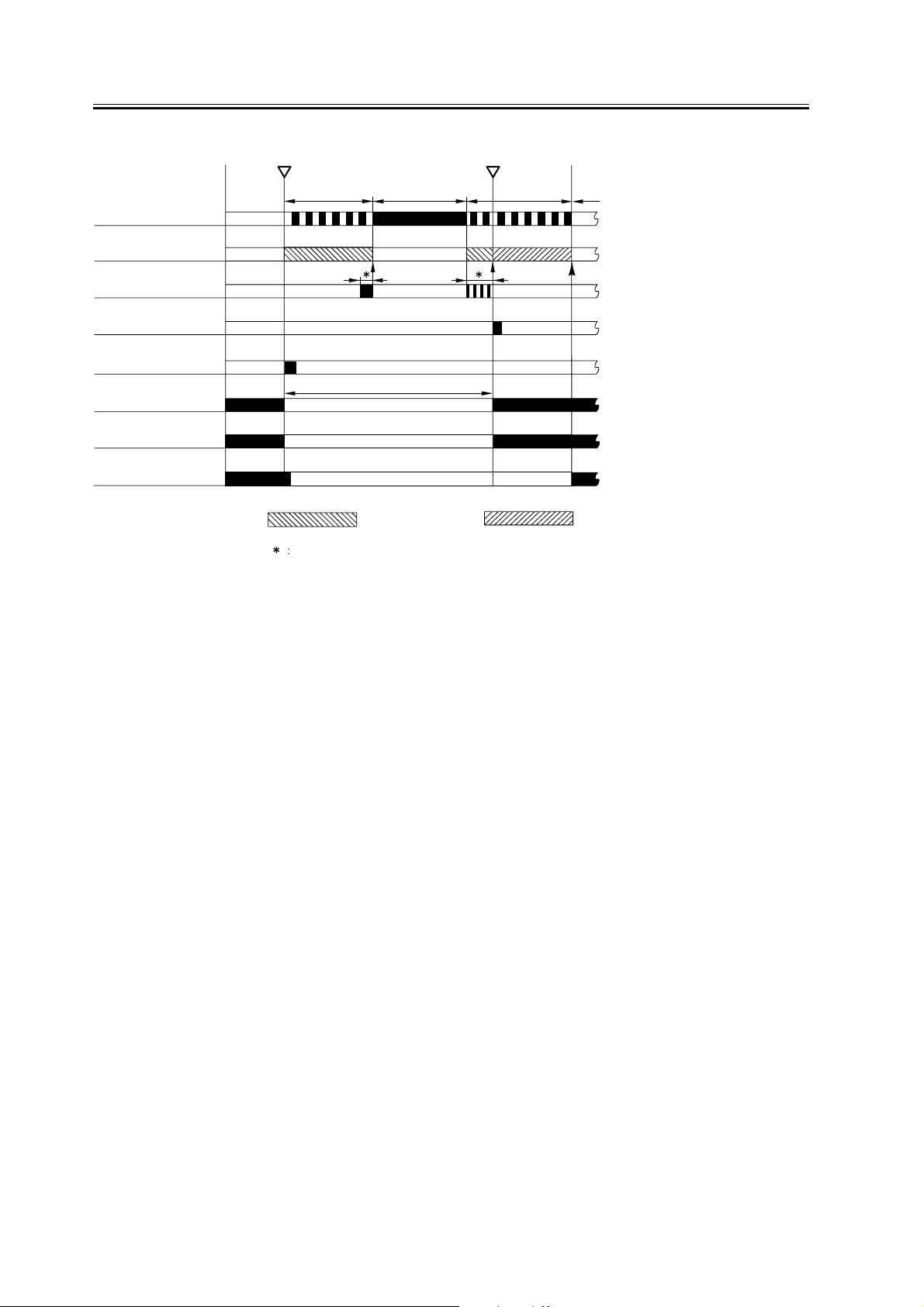
Chapter 2
Deck open indicator
(LED100D)
Deck lifter motor
(M2D)
Deck paper supply
position sensor (PS8D)
Deck lifter lower limit
detecting switch (SW2D)
Deck open solenoid
(SL2D)
Deck open detecting
switch (SW1D)
Deck open sensor
(PS9D)
Deck lifter position
sensor (PS4D)
F-2-9
Deck open switch ON
Flashing
Compartment set
ON
Compartment open
Deck lifter down Deck lifter up
varies depending on the level of paper.
Flashing
OFF
2-10
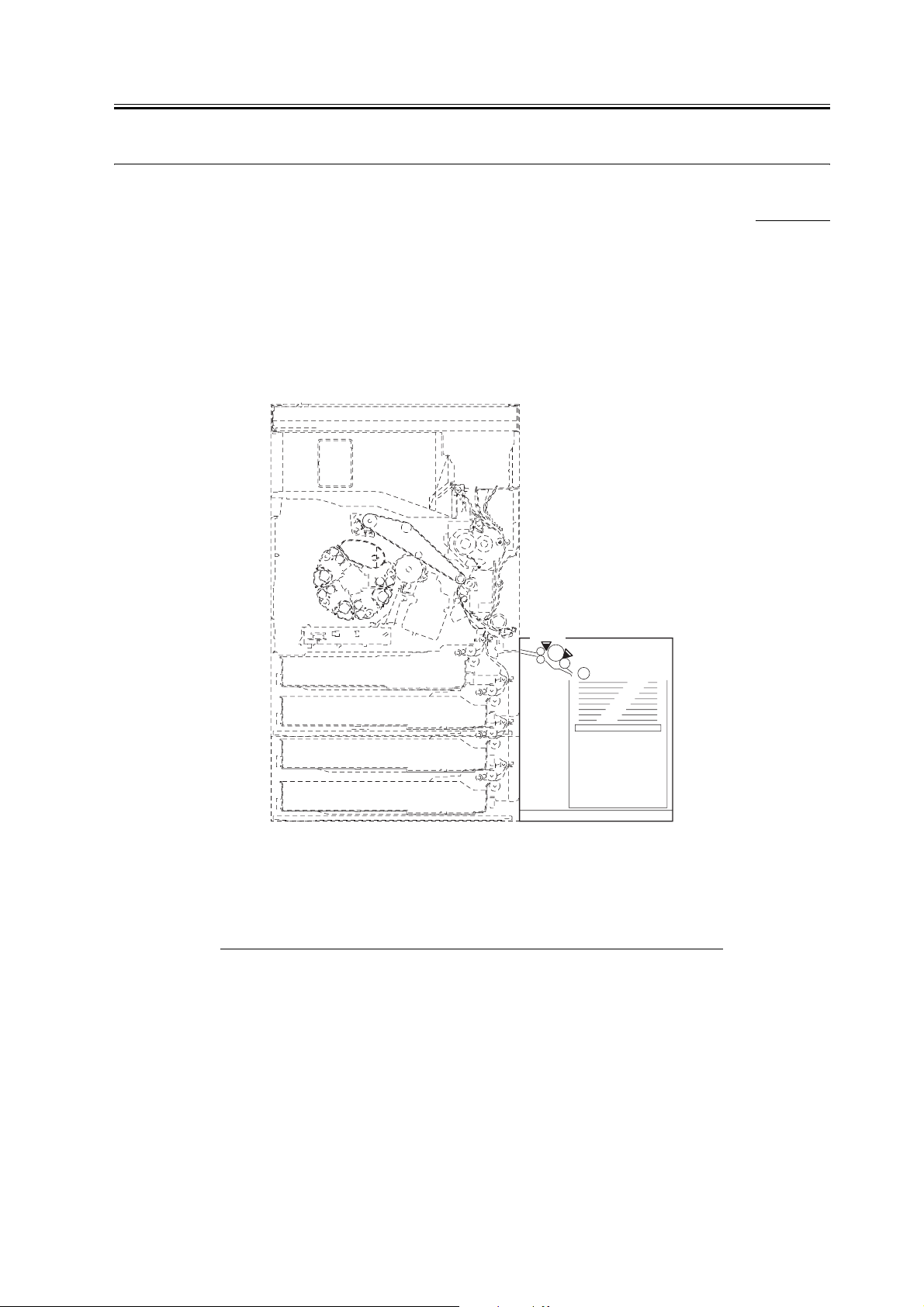
2.5 Detecting Jams
Chapter 2
2.5.1 Overview
The paper deck is equipped with 2 sensors.
The machine reads the signals from the sensors at such times as programmed in the host machine's DC controller.
The machine decides whether the movement of paper is normal or not by using the host machine's DC controller.
<if a jam is identified>
The machine delivers the paper moving ahead of the jam, and then stops its operation. Thereafter, it indicates
instructions on the removal of the jam using the host machine's control panel.
PS1D
PS6D
0001-0817
F-2-10
T-2-4
Notation Name Function
checks for delay/stationary
PS1D deck feed sensor
PS6D deck pickup sensor
The host machine's DC controller identifies a jam in response to the following:
1. there is paper over the deck feed sensor (PS6D) when the host machine is turned on or image stabilization control
jams
checks for delay/stationary
jams
2-11
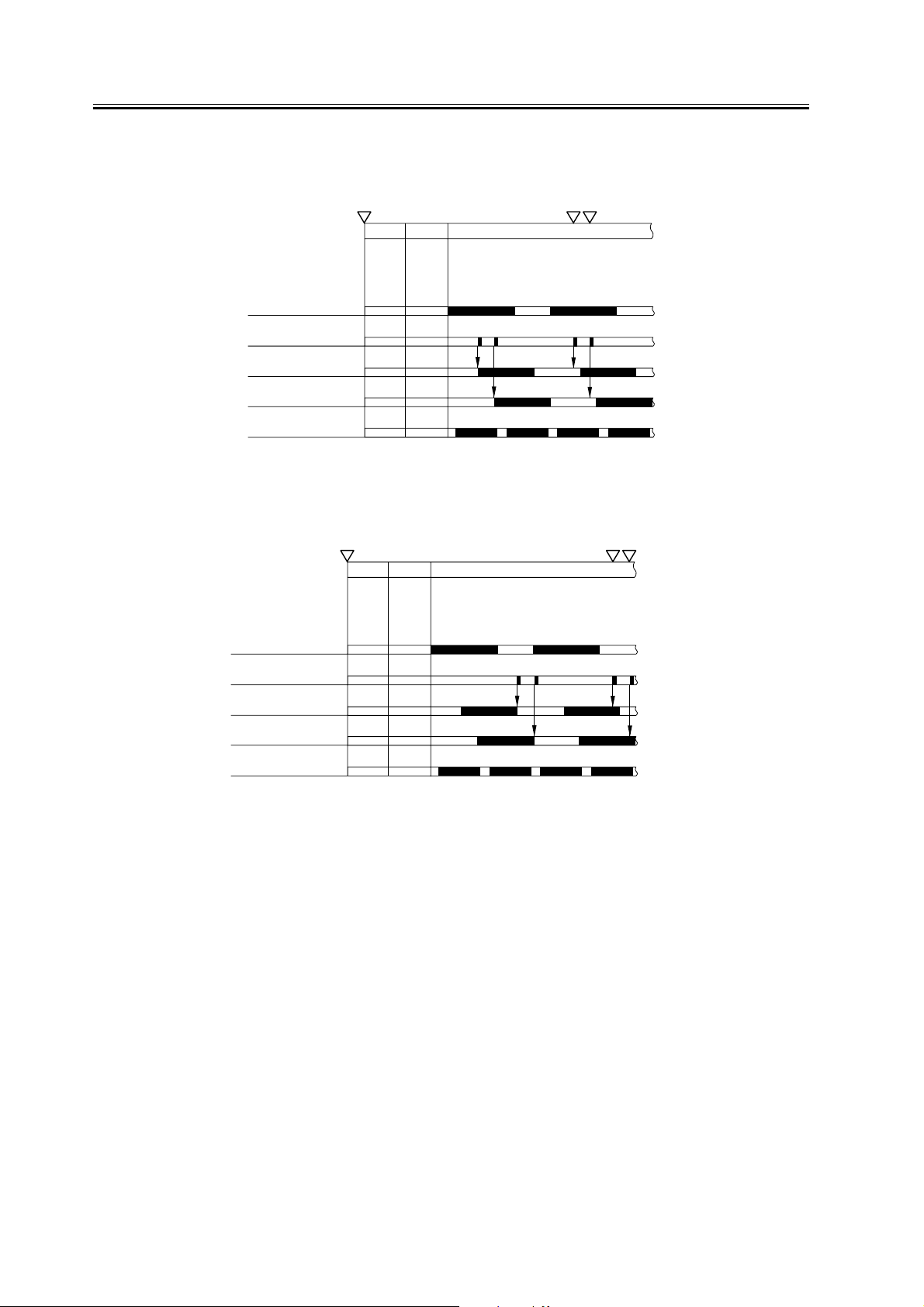
Chapter 2
is being executed.
2. Deck Pickup/Delay Jam
Start key ON
Deck pickup clutch
(CL2D)
Jam check
Deck pickup sensor
(PS6D)
Deck feed sensor
(PS1D)
Deck main motor
(M1D)
3. Deck Pickup/Vertical Path Stationery Jam
Start key ON
INTR
Deck pickup clutch
(CL2D)
INTR
SCAN
SCAN
Jam indicator ON
PRINT
Normal Error
F-2-11
Jam indicator ON
PRINT
Jam check
Deck pickup sensor
(PS6D)
Deck feed sensor
(PS1D)
Deck main motor
(M1D)
Normal Error
F-2-12
2-12
