Canon iRC2570, iRC3170, iRC3100 f-im-6508-000
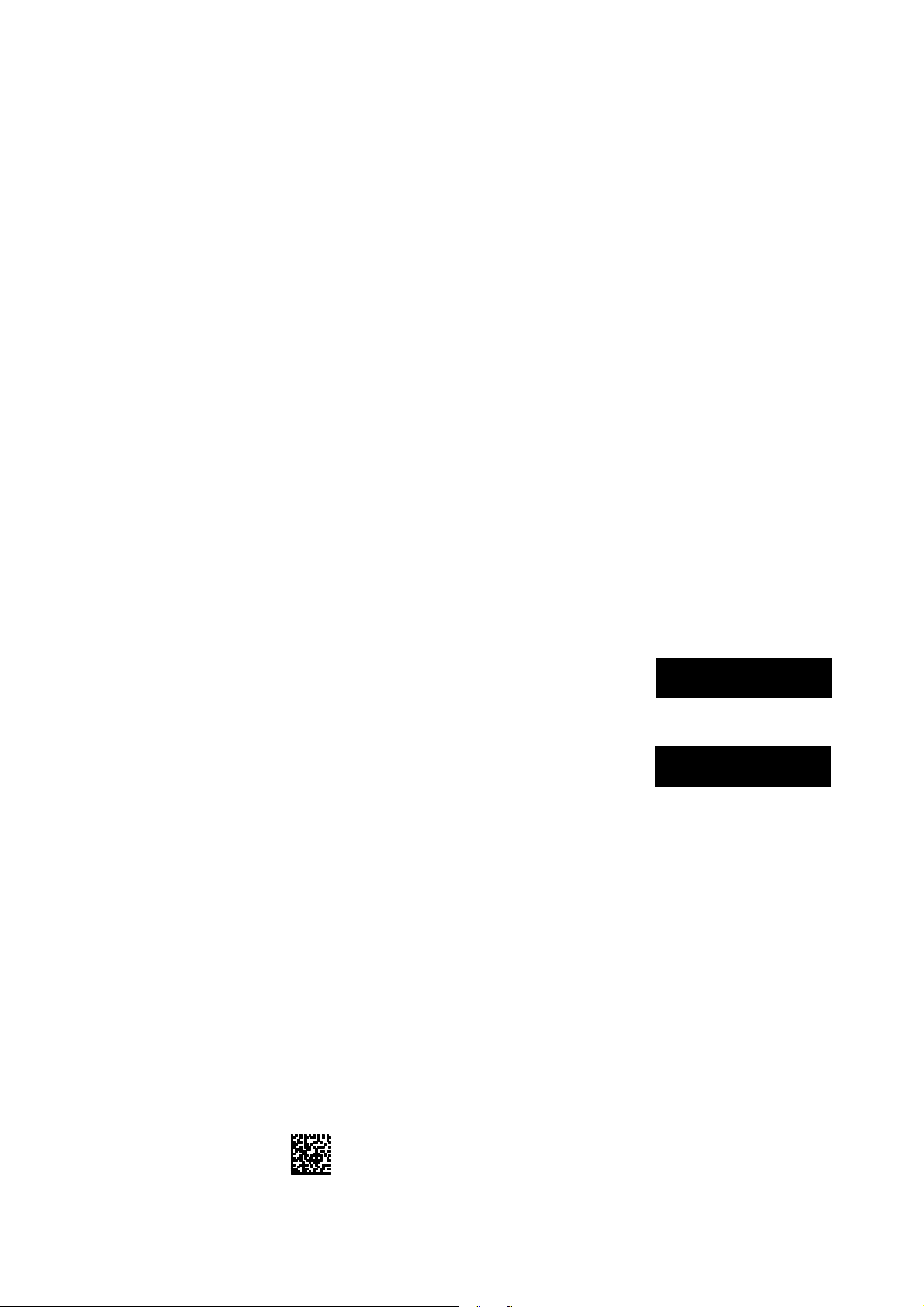
Puncher Unit-L1/M1/N1/P1
Installation Procedure
パンチャーユニット・L1/M1/N1/P1
設置手順書
Follow the instructions herein when installing the Puncher Unit to its host machine.
本製品を iR 本体に接続する際は、以下の手順に従ってください。
PUB No.F-IM-6508-000 PRINTED IN JAPAN or CHINA
E N G L I S H
日 本 語
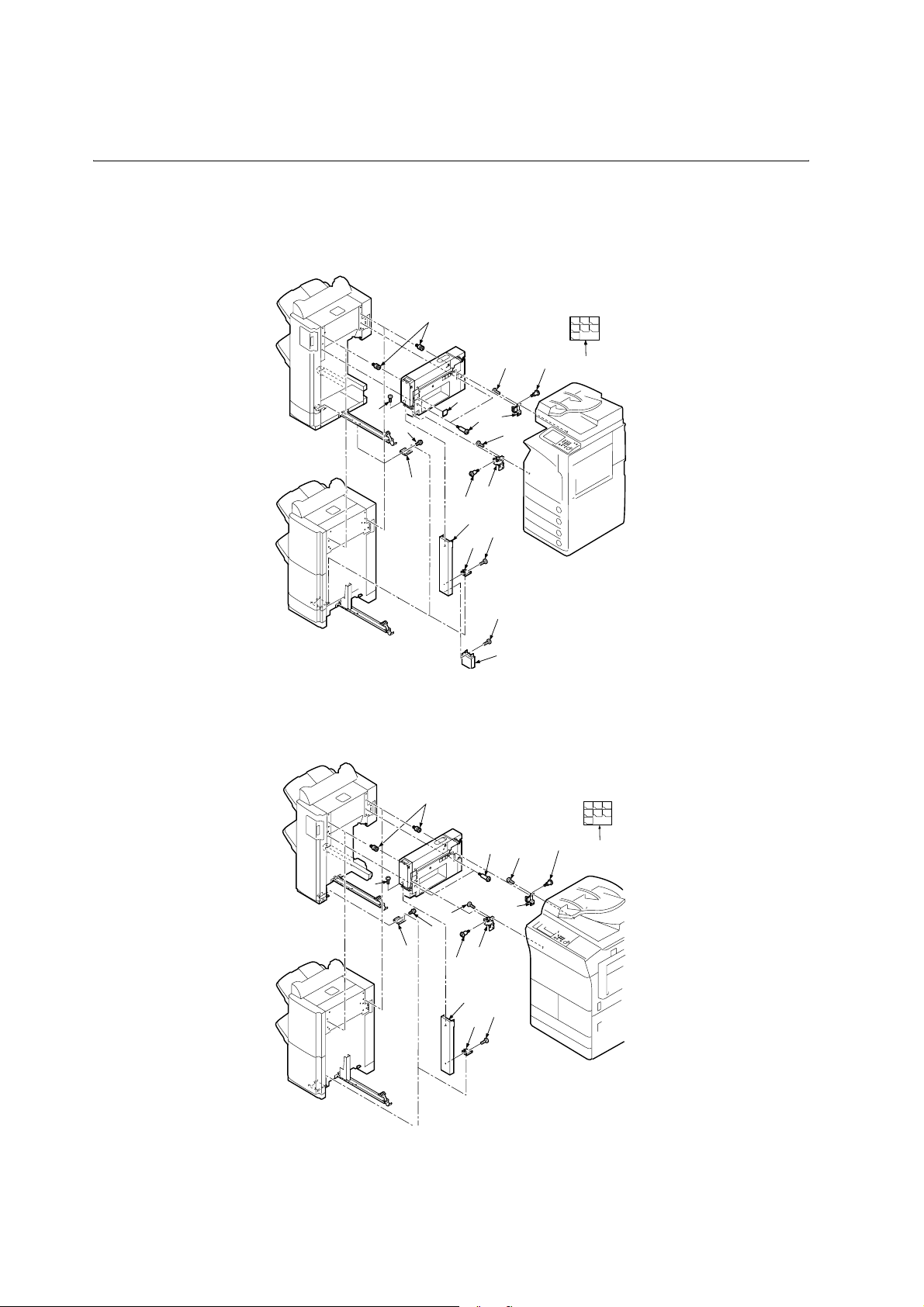
1.1 Making Pre-Checks
1.1.1 Checking the Contents
- Finisher-Q1/-Q3, Saddle Finisher-Q2/-Q4
[9]
- Finisher-R1, Saddle Finisher-R2
[13]
[12]
[10]
[5]
[12]
[8]
[7]
[11]
[12]
[4]
[10]
[6]
[1]
[13]
[3]
[13]
[2]
F-1-1
[9]
[13]
[5]
[11]
[12]
[12]
[10]
[6]
[1]
[13]
[3]
[4]
[10]
[12]
[7]
F-1-2
2
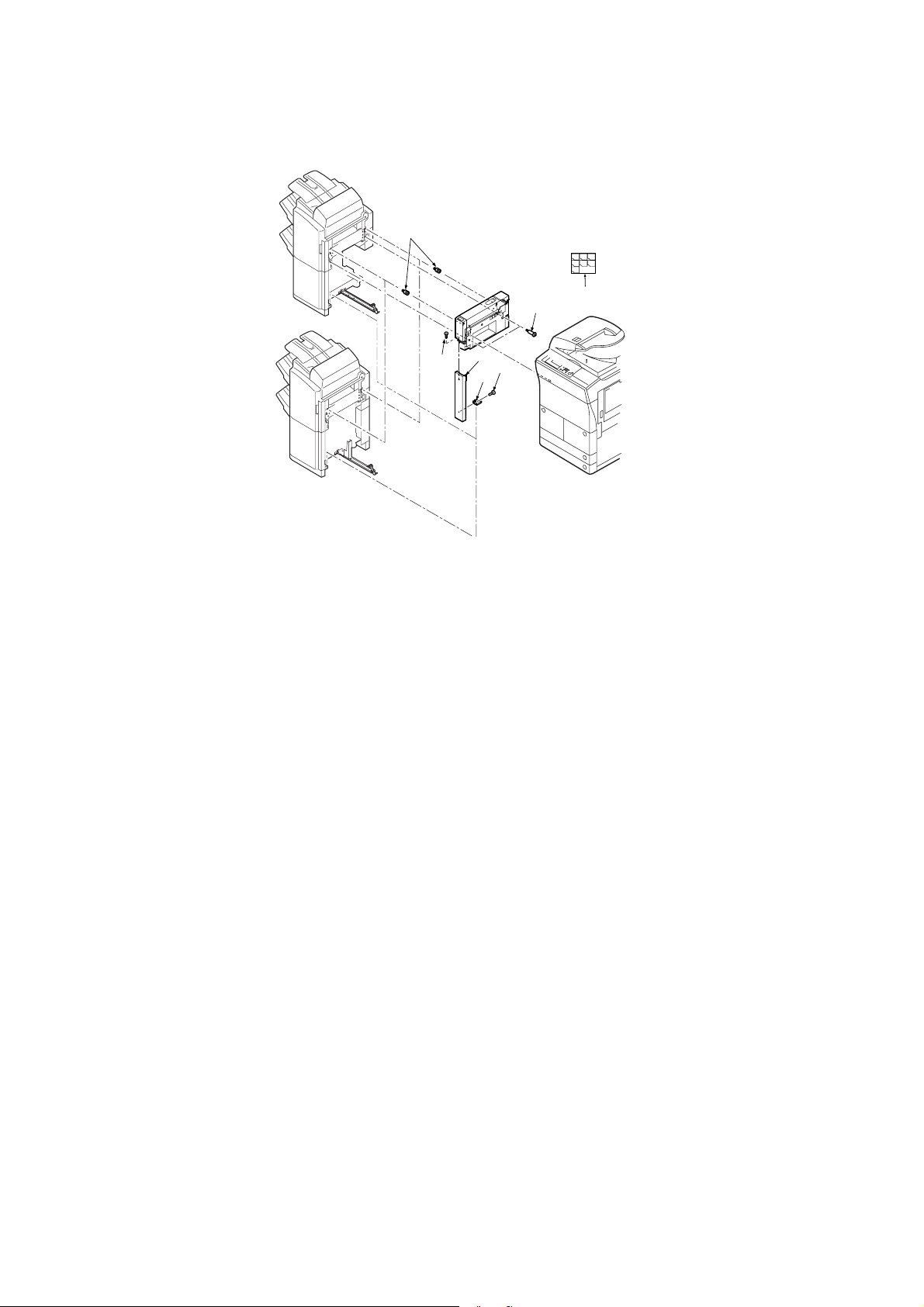
- Finisher-T1, Saddle Finisher-T2
[9]
[5]
[11]
[1]
[13]
[13]
[3]
F-1-3
[1] Punch front lower cover 1 pc. [8] Surface cover 1 pc.*1
[2] Punch front lower extension cover 1 pc.*1 [9] Mounting stepped screw (M4X4) 2 pc.
[3] Punch front lower cover fixing plate 1 1 pc. [10] Stepped screw (M4X5) 2 pc.
[4] Punch front lower cover fixing plate 2 1 pc.*2 [11] Stepped screw (M4X10) 2 pc.
[5] Punch Jam Removal label 1 pc. [12] Screw (binding; M4X6) 5 pc.*3
[6] Punch fixing plate (front; FC5-4098) 1 pc.*5 [13] Screw (tapping; M4X12) 3 pc.*4
[7] Punch fixing plate (rear; FC5-4076) 1 pc.*5
*1: Only for the Finisher-Q1/-Q3, Saddle Finisher-Q2/-Q4.
*2: Only for the Finisher-Q1/-Q3/-R1.
*3: 4 pc. used if for the Saddle Finisher-Q2/-Q4/-R2.
Only 1 screw is used for the Finisher-T1 and the Saddle Finisher-T2.
*4: 2 pc. used if for the Finisher-R1/-T1, Saddle Finisher-R2/-T2.
*5: It is not used for the Finisher-T1 or the Saddle Finisher-T2. The special fixing plate included in the package of the finisher is used for
them.
3
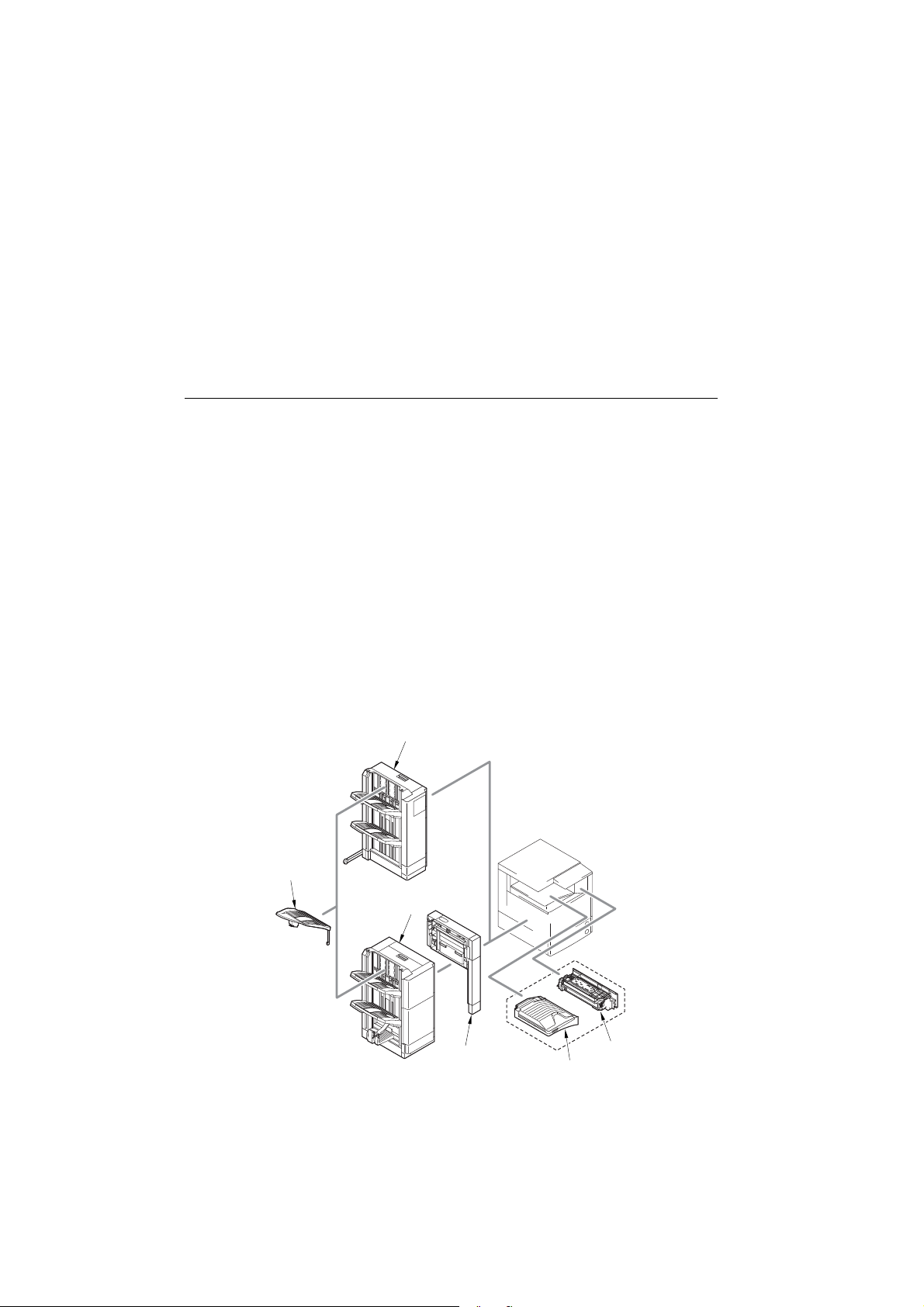
1.1.2 Installation Procedure for Accessories (iR C6800 Series, iR
C3100 Series, iR C3170/C2570 Series)
If you are installing the puncher unit at the same time as any other accessories, install the host machine, and start in
the following order:
<Installing the Finisher-R1, Saddle Finisher-R2 to an iR C6800 Series Device; Installing the Finisher-Q1 or -
Q3, Saddle Finisher-Q2 or -Q4 to an iR C3100 Series, iR C3170/C2570 Series Device>
Or-
Accessory Documentation
der
1 Side paper deck Side Paper Deck Installation
Procedure
2 Finisher [1], [2] this book; up to "Preparing the
Host Machine for Installation"
3 Relay unit [3], buffer
path unit [4]
5 Finisher Additional
Tray-A1 [5]
6 Puncher unit [6] this book yes yes
7 Connection to iR de-
vice
Finisher/Saddle Finisher Instal-
lation Procedure; "Installing the
Rely Delivery Unit and the
Buffer Path Unit"
Finisher Additional Tray-A1
Installation Procedure
this book; "Connecting to the
Host Machine" and thereafter
[1]
iR C6800
Series
yes yes
yes yes
no yes
yes yes
yes yes
iR C3100 Series, iR
C3170/C2570 Se-
ries
[5]
[2]
[6]
[3]
[4]
F-1-4
4
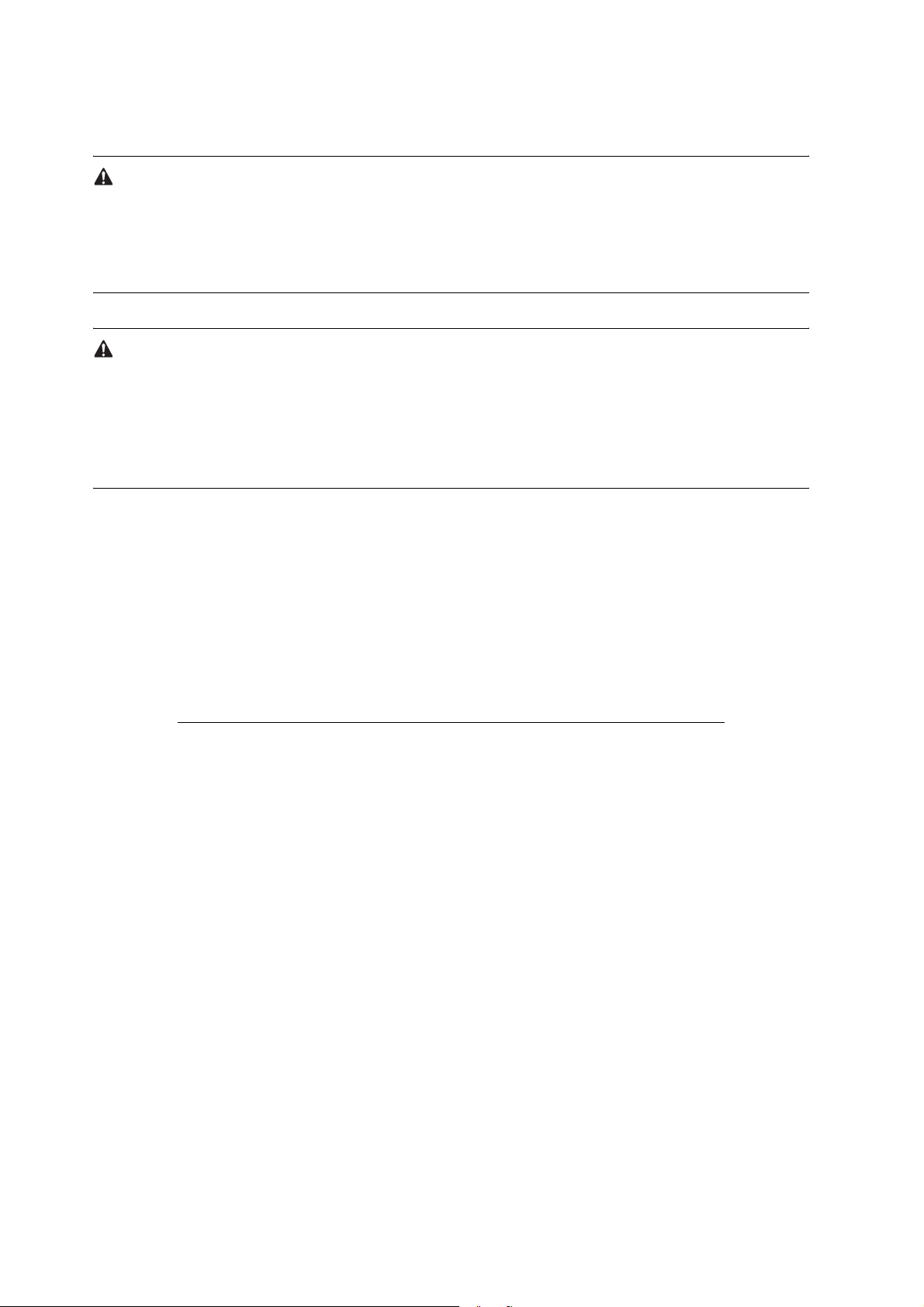
<iR C6800/5800 Series, iR C3100 Series (Excluding the iR C3170/C2570,iR C6870/5870 Series)>
Be sure to perform the following in the sequence indicated on the device before starting the installation work:
1. Turn off the control panel power switch.
2. Turn off the main power switch.
3. Disconnect the power cable (from the power outlet).
<iR C3170/2570,iR C6870/5870 Series>
Turning Off the Main Power
Be sure to go through the following steps before turning off the main power to avoid damage to the device's hard disk:
1. Hold down the control panel power switch for 3 sec or more.
2. Follow the instructions appearing on the display so that the main power switch may be turned off.
3. Turn off the main power switch.
4. Disconnect the power cable (from the power outlet).
1.1.3 Installation Procedure for the Accessories (iR4570/3570
Series, iR2870/2270 Series)
If you are installing the puncher unit at the same time as any other accessories, install the host machine and then start
in the following order:
<Installing the Finisher-Q3, Saddle Finisher-Q4 to an iR4570/3570 Series, iR2870/2270 Series Device>
Order Accessory Documentation
1 Side paper deck Side Paper Deck Installation Procedure
2 Finisher [1], [2] this book; up to "Preparing the Host Machine for Installation"
3 3 Way Unit-A1 [3]* 3 Way Unit-A1 Installation Procedure
4 Buffer path unit [4] Finisher/Saddle Finisher Installation Procedure; "Installing the
Buffer Path Unit"
5 Finisher Additional Tray-B1
[5]
6 Puncher unit [6] this book
7 Connection to iR device this book; "Connecting to the Host Machine" and thereafter
* Some models come with the 3 Way Unit-A1 as standard.
Finisher Additional Tray-B1 Installation Procedure
5
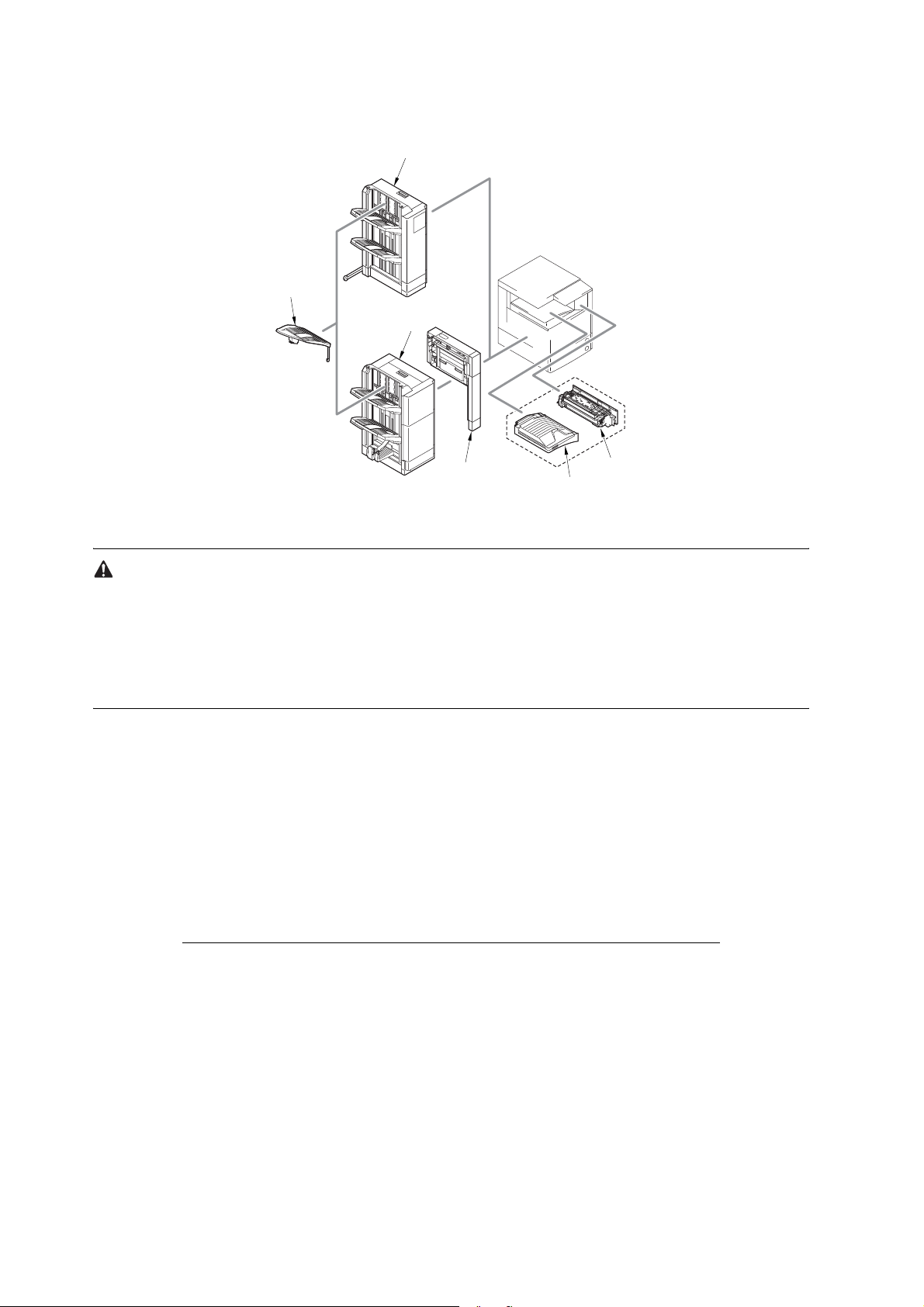
[1]
[5]
[2]
[6]
[3]
[4]
F-1-5
Turning Off the Main Power
Go through the following steps when turning off the main power to avoid damage to the device's hard disk:
1. Hold down the control panel power switch for 3 sec or more.
2. Follow the instructions appearing on the display so that the main power switch may be turned off.
3. Turn off the main power switch.
4. Disconnect the power cable (from the power outlet).
1.1.4 Installation Procedure for the Accessories (iR6570/5570
Series)
If you are installing the puncher unit at the same time as any other accessories, install the host machine and start in
the following order:
<Installing the Finisher-T1, Saddle Finisher-T2 to an iR6570/5570 Series Device>
Order Accessory Documentation
1 Side paper deck Side Paper Deck Installation Procedure
2 Finisher [1], [2] this book; up to "Preparing the Host Machine for Installation"
3 Puncher unit [3] this book
4 Connection to host machine this book; "Connecting to the Host Machine" and thereafter
6
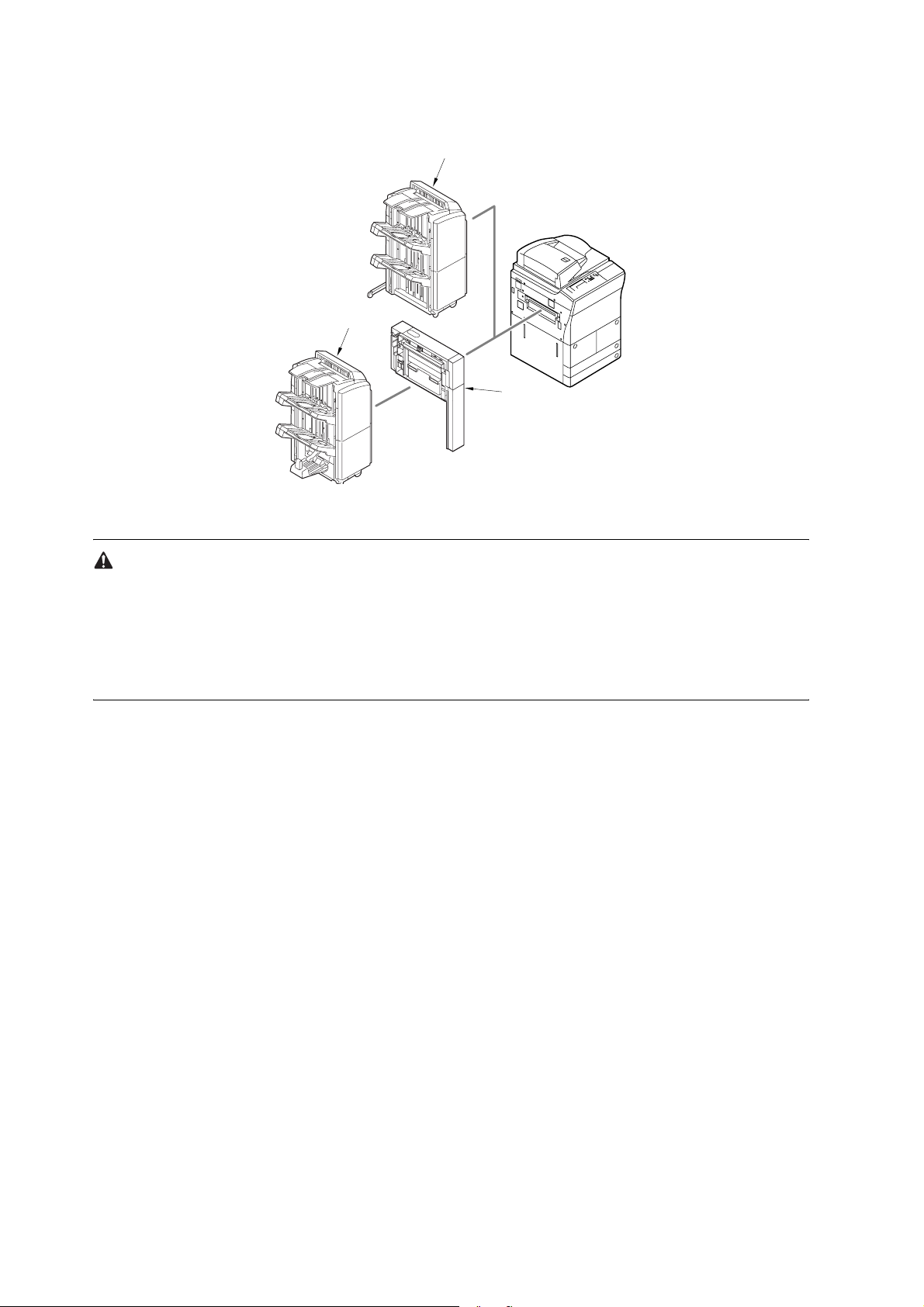
[1]
[2]
[3]
F-1-6
Turning Off the Main Power
Be sure to go through the following steps before turning off the main power to avoid damage to the device's hard disk:
1. Hold down the control panel power switch for 3 sec or more.
2. Follow the instructions appearing on the display so that the main power switch may be turned off.
3. Turn off the main power switch.
4. Disconnect the power cable (from the power outlet).
7
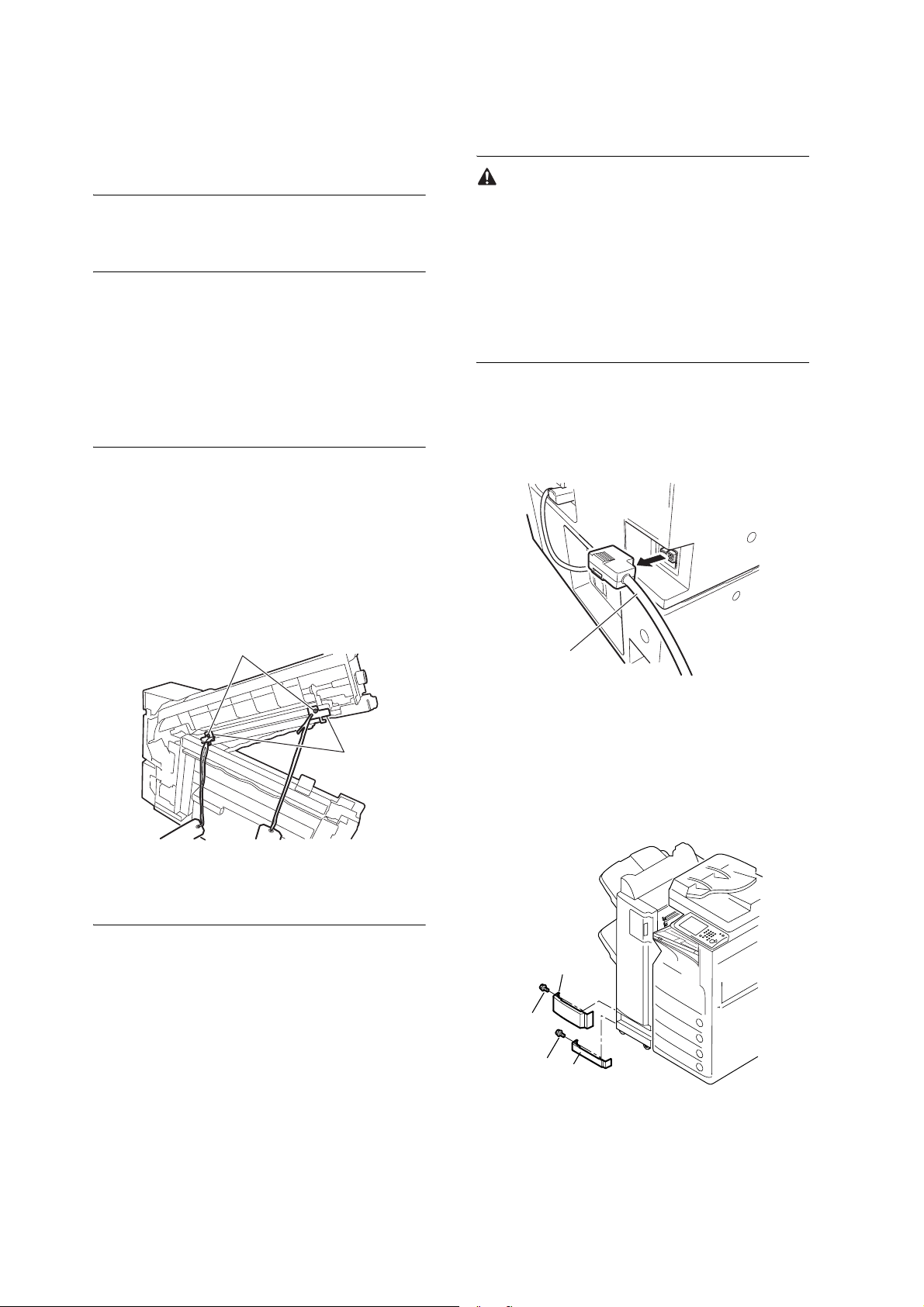
1.2 Unpacking and Checking the Components
1.2.1 Unpacking
MEMO:
The machine is fitted with tape and cushioning mate-
rial to protect against vibration and shock during tran-
sit. Be sure to remove all of it as instructed before the
installation work. It is a good idea to store away the re-
moved tape and cushioning material for possible fu-
ture relocation and shipment for repairs.
1) Remove the attachments and the puncher unit from
the shipping box.
2) Remove the tape from the outside of the puncher
unit.
3) Open the punch upper cover.
4) Remove the 2 fixing screws [1] each, and detach the
front and rear punch fixing plates [2].
1. Detaching the Finisher from the Host Machine
If the host machine is equipped with a finisher, you
will have to detach the finisher before installing the
puncher unit. If you are installing the puncher unit at
the same time as a finisher, perform the instructions
under "Preparing the Finisher" in the Finisher Instal-
lation Procedure and go to "2. Connecting to the Fin-
isher" herein.
1) Turn off the host machine, and disconnect the pow-
er plug (from the power outlet).
2) Disconnect the interface cable [1] of the finisher
from the host machine.
[1]
[2]
F-1-7
1.3 Installation Procedure
1.3.1 Installation Proce-
dure (Finisher-Q1/-Q3,
Saddle Finisher-Q2/-
Q4)
[1]
F-1-8
3) In the case of a Finisher-Q1/-Q3, remove the screw
[1], and detach the lower front extension cover [2].
Remove the screw [3], and detach the front foot
cover [4].
[2]
[1]
[3]
[4]
F-1-9
8
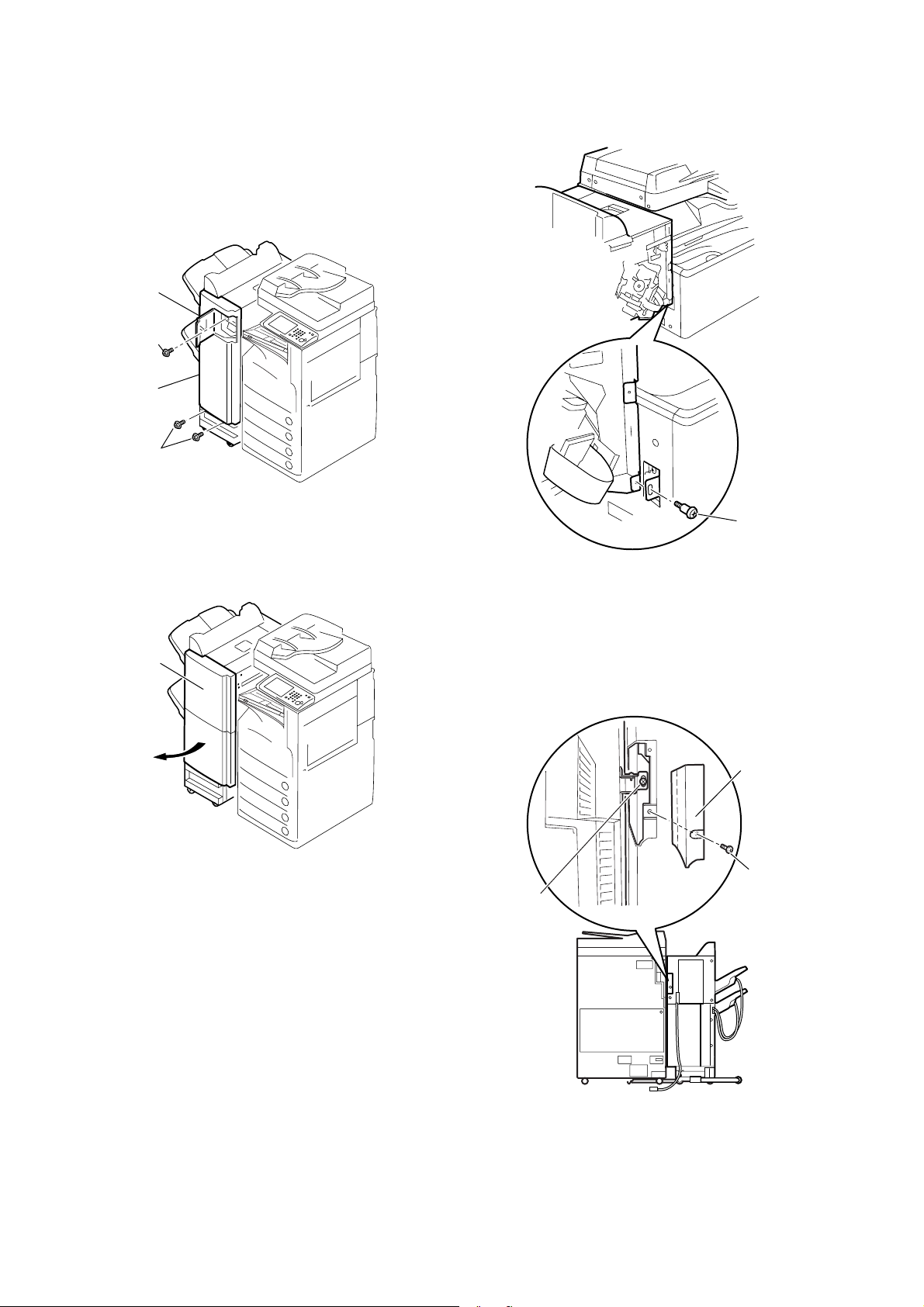
4) Remove/open the front cover.
<Finisher-Q1/-Q3>
Open the front door [1], and remove the 3 screws [2];
then, detach the front cover [3].
[1]
[2]
[3]
[2]
F-1-10
<Saddle Finisher-Q2/-Q4>
Open the front cover [1].
[1]
F-1-12
[1]
F-1-11
5) In the case of a Finisher-Q1/-Q3, remove the
stepped screw [1] used to join the finisher to the
host machine.
6) Remove the screw [1], and detach the small cover
[2] at the upper rear of the finisher; then, remove the
stepped screw [3], and disconnect the finisher from
the host machine at the rear.
[2]
[1]
[3]
F-1-13
9
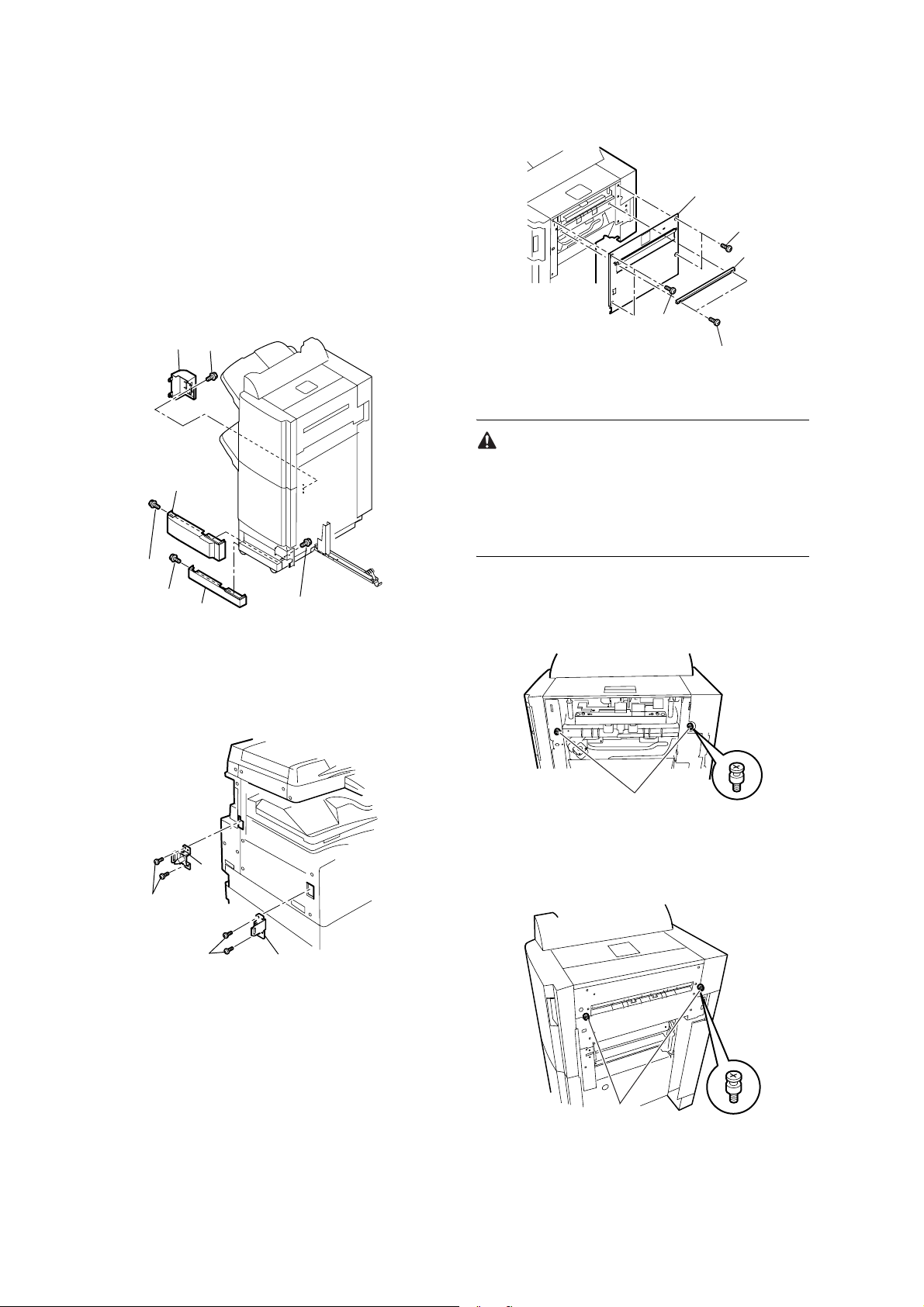
7) In the case of a Saddle Finisher-Q2/-Q4, close the
front cover. In the case of a Finisher-Q1/-Q3,
mount the front cover using 3 screws.
8) In the case of a Saddle Finisher-Q2/-Q4, remove
the 2 screws [1], and detach the lower front exten-
sion cover [2]. Remove the screw [3], and detach
the front foot cover [4]. Remove the screw [5], and
detach the rear foot cover [6].
[5]
[6]
[4]
[3]
[2]
[3]
[1]
F-1-16
[2]
[1]
[3]
[4]
[1]
F-1-14
9) Remove the 2 screws [1] each, and detach the fixing
plate (front) [2] and the other fixing plate (rear) [3].
[3]
[1]
If the rubber sheet that comes with the buffer path unit
is found attached to the pickup face of the finisher,
leave it as it is. If you need to attach a rubber sheet
newly, be sure it has not been used before.
2) Fit 2 stepped mounting screws [1] (M4X4) to the
pickup assembly of the finisher.
<Finisher-Q1/-Q3>
[1]
F-1-17
<Saddle Finisher-Q2/-Q4>
[1]
[2]
F-1-15
2. Connecting the Finisher
1) In the case of a Finisher-Q1/-Q3, remove the 2
screws [1], and detach the inlet guide [2]; then, re-
move the 4 screws [3], and detach the right cover
[4].
[1]
F-1-18
10
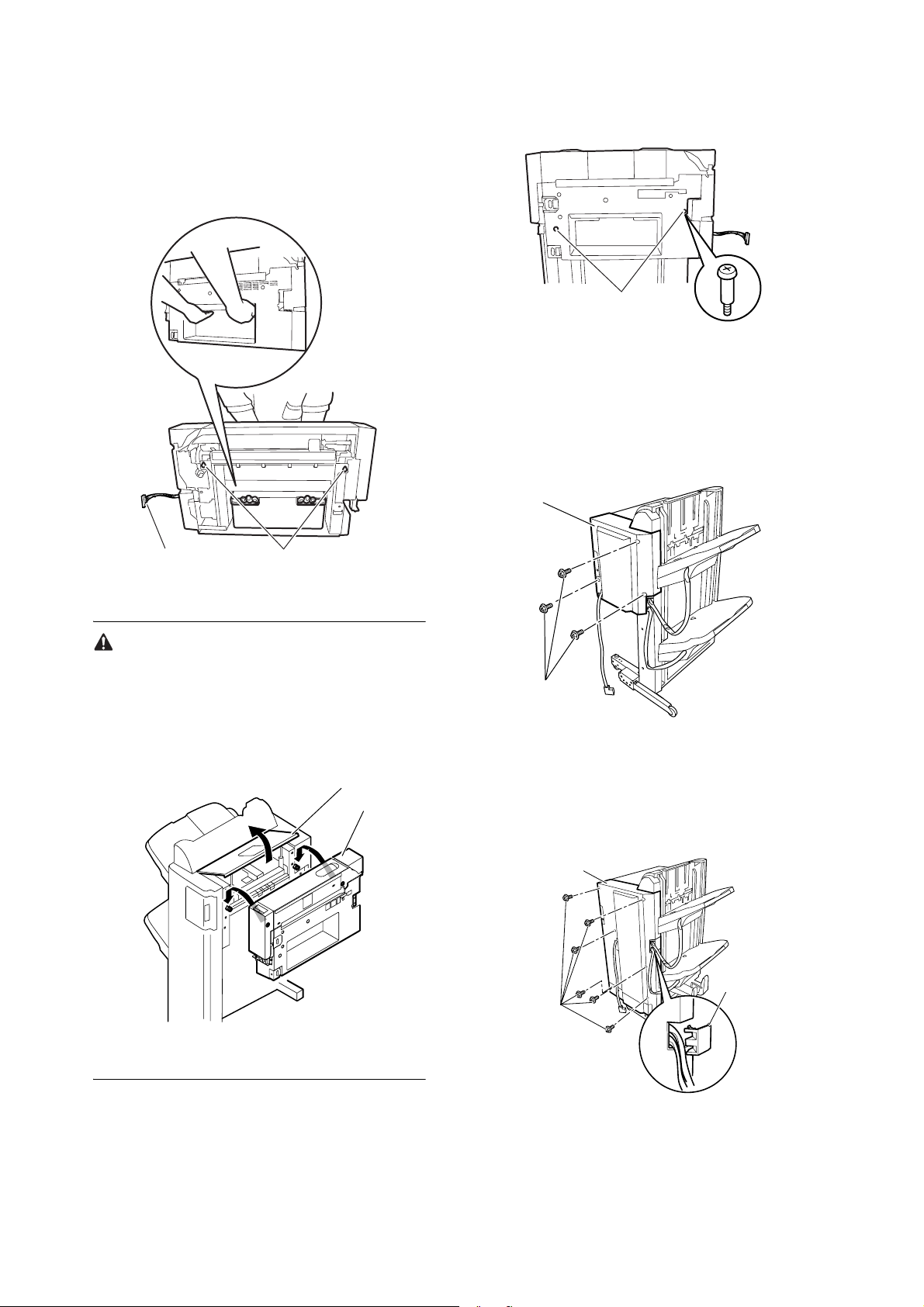
3) Route the connector cable [1] of the puncher unit to
the rear, and hold it as shown. Hook the hole [2] of
the joint on the 2 stepped mounting screws.
[1]
F-1-21
5) Detach the rear cover of the finisher.
<Finisher-Q1/-Q3>
Remove the 3 screws [1], and detach the rear cover
[2].
[2]
[1]
[2]
F-1-19
In the case of a Finisher-Q1/-Q3, the joint would like-
ly interfere. Be sure to hook the puncher unit [2] in
place while keeping the upper cover [1] of the finisher
open.
[1]
[2]
[1]
F-1-22
<Saddle Finisher-Q2/-Q4>
Detach the cable cover [1], and remove the 6 screws
[2]; then, detach the rear cover [3].
[3]
[1]
F-1-20
4) Secure the puncher unit to the finisher using 2
stepped screws [1] (M4X10).
[2]
F-1-23
11
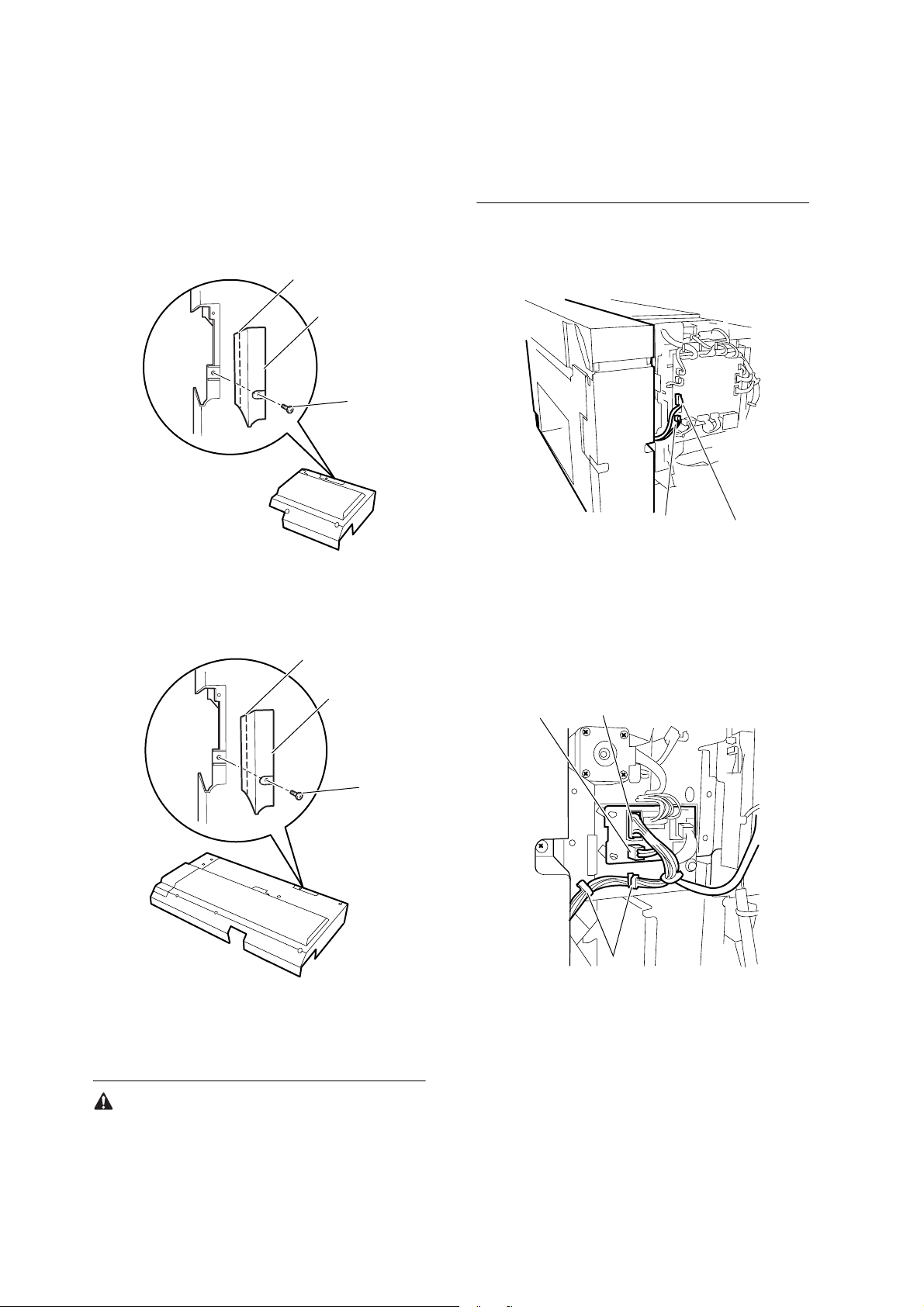
6) Remove the screw [1], and detach the upper rear
(small) cover [2] of the finisher. (Skip this step if it
has already been removed.)
7) Cut off the face cover using nippers.
<Finisher-Q1/-Q3>
[3]
[2]
[1]
If the puncher unit malfunctions after installation, dis-
connect and then connect the connector and run a
check.
<Finisher-Q1/-Q3>
Connect it to the connectors J705 [1] and J706 [2] of
the finisher controller PCB.
F-1-24
<Saddle Finisher-Q2/-Q4>
F-1-25
[3]
[2]
[1]
[2]
[1]
F-1-26
<Saddle Finisher-Q2/-Q4>
Connect it to the connectors J804 [1] and J805 [2] of
the saddle drive PCB; then, route the connector cable
through the 2 cable clamps [3], and fix it in place.
[2]
[1]
[3]
F-1-27
8) Securely fit the connector cable of the puncher unit
to the 2 connectors on the PCB of the finisher.
Check to be sure that the connector is in firm contact.
9) If the rubber sheet [1] that comes with the buffer
path unit is not already attached, attach it by refer-
ring to the marking [2] found on the right side of the
puncher unit.
12
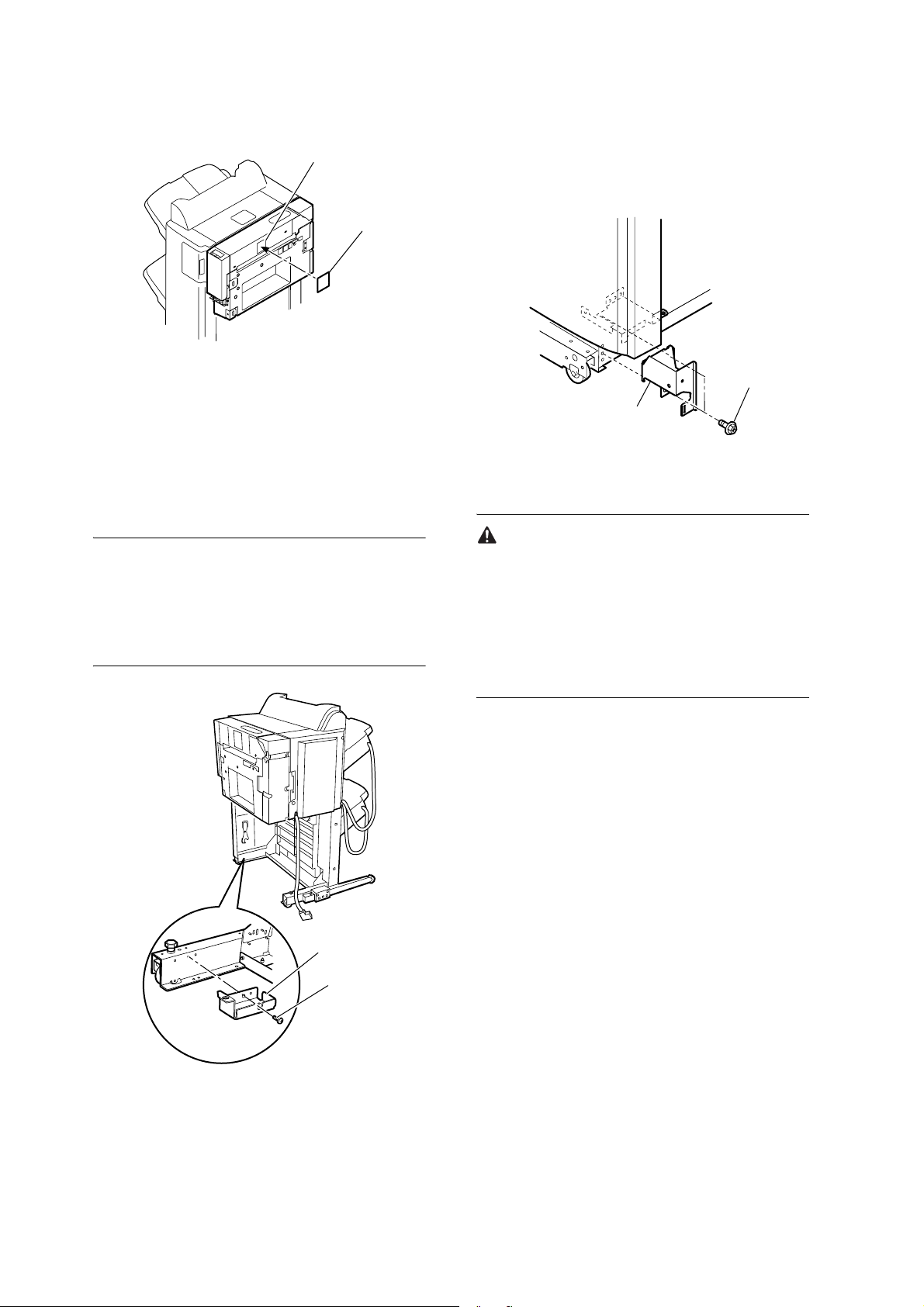
[2]
[1]
F-1-28
10) Mount the finisher's rear cover.
11) Mount the rear small cover of the finisher using a
screw.
12) In the case of a Finisher-Q1/-Q3, mount the punch
lower front fixing plate 2 [1] to the foot at the front
of the finisher using a screw [2] (binding; M4X6).
the lower front extension stay [1] using 2 screws [2]
(binding; M4X6). (If found mounted, skip this
step.)
[2]
[1]
F-1-30
3. Preparing the host machine
MEMO:
In the case of a Saddle Finisher-Q2/-Q4, the punch
lower front cover fixing plate 2 comes mounted. (Its
shape is different from the punch lower front cover
fixing plate 2 of the Finisher-Q1/-Q3.)
[1]
[2]
Mount the fixing plate that comes with the puncher
unit before connecting the finisher to the host ma-
chine. If the finisher has already been installed and if
you have performed the steps in "Detaching the Fin-
isher from the host machine," perform only step 2)
herein.
1) Cut off the face cover of the host machine.
<Connecting the Finisher-Q1/-Q3 or the Saddle
Finisher-Q2/-4 to an iR C3100 Series or iR C3170/
C2570 Series Device>
1-1) Remove the 4 screws [1], and detach the iR host
machine's left cover [2]; then, cut off the face
covers ([3], [4]) with nippers. Remove the rear
left cover [5], and cut off the face cover [6] with
nippers. Mount the left cover and the rear left
cover.
F-1-29
13) In the case of a Saddle Finisher-Q2/-Q4, mount
13
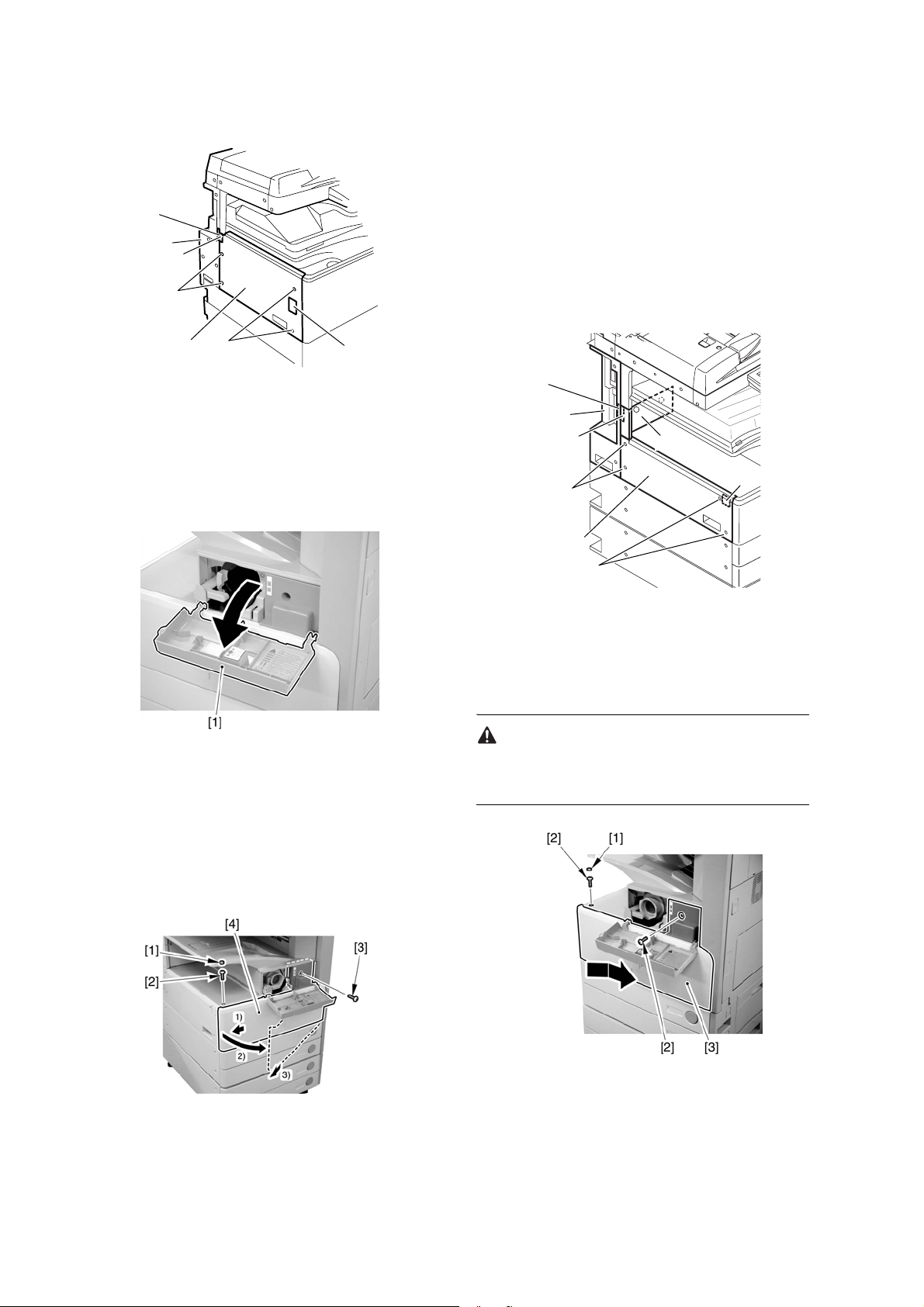
[6]
[5]
[1]
[4]
[2]
[1]
1-6) Remove the 4 screws [1], and detach the left cov-
er [2] of the host machine.
1-7) Cut off the face cover [3] of the left cover using
nippers.
1-8) Cut off the face [5] of the inside rear cover (low-
er) [4] using nippers.
1-9) Cut off the face cover [7] of the rear left cover [6]
using nippers.
[3]
F-1-31
<Connecting the Finisher-Q3 or the Saddle Finish-
er-Q4 to an iR4570/3570 Series, iR2870/2270 Se-
ries Device>
1-1) Open the upper front cover [1].
F-1-32
1-2) Remove the rubber face [1].
1-3) Remove the binding screw [2].
1-4) Remove the RS tightening screw [3].
1-5) Remove the front cover unit [4] by moving it in
the direction of the arrow.
[7]
[6]
[5]
[1]
[2]
[1]
[4]
[3]
F-1-34
1-10) Mount the left cover.
1-11) Mount the front cover [3] using 2 screws [2];
then, fit the rubber piece [1].
Be sure to slide it to the right so that the claw of the
front cover will match the device.
F-1-33
F-1-35
14
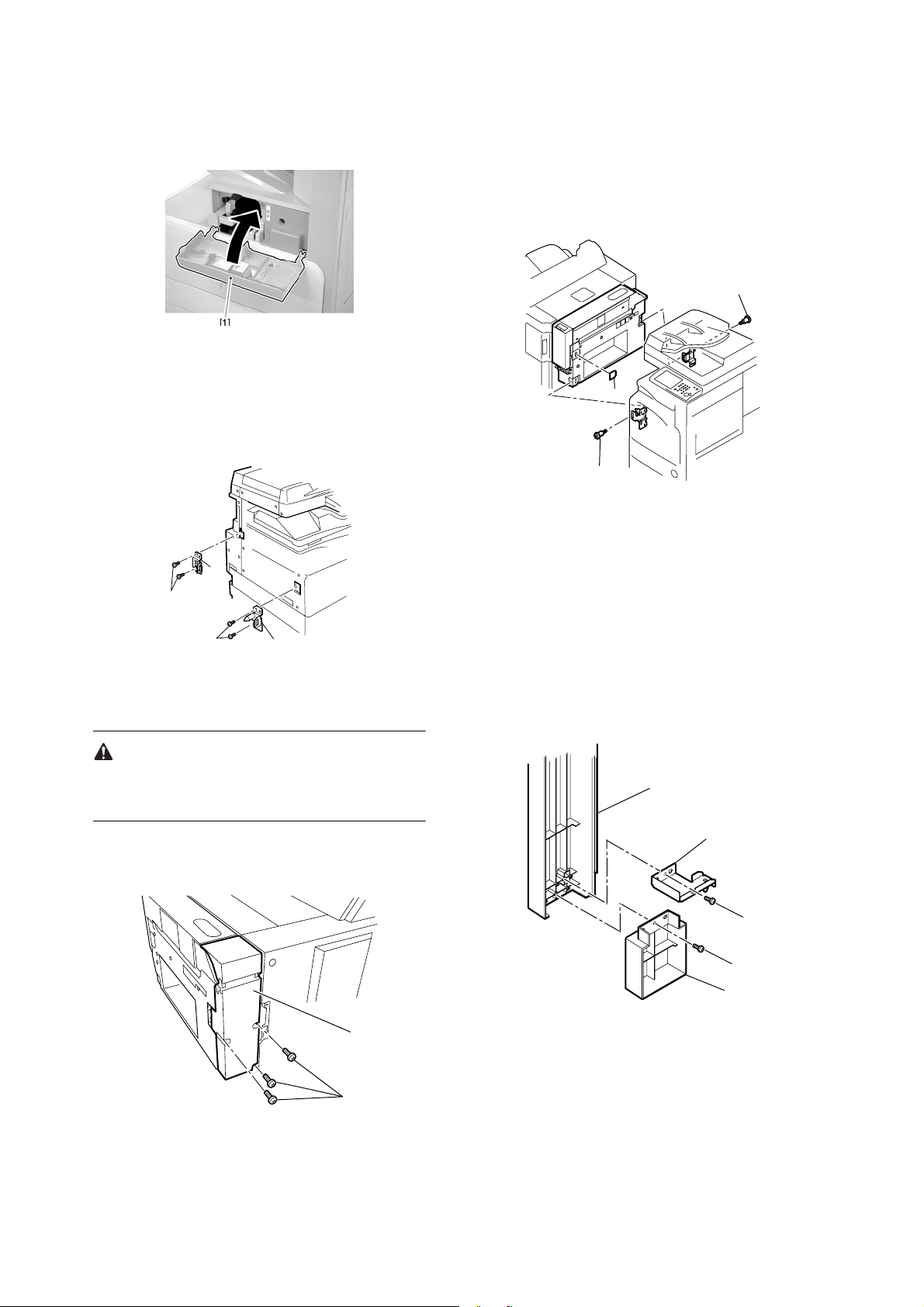
1-12) Close the upper front cover [1].
[1]
F-1-36
2) Fit the face cover [1] that comes with the unit.
3) Connect the host machine and the puncher unit, and
secure it in place to the fixing plates (front, rear) us-
ing a stepped screw [2] (M4X5; 1 pc. each).
[2]
2) Mount the fixing plate (front; FC5-4098) [1] and
the other mounting plate (rear; FC5-4076) [2] using
2 screws [3] (binding; M4X6) each.
[2]
[3]
[3]
F-1-37
4. Connecting to the host machine
Check to make sure that the iR is off and its power
plug is disconnected from the power outlet.
1) Remove the 3 screws [1], and detach the rear cover
[2] of the puncher unit.
[1]
[2]
F-1-39
4) Mount the rear cover of the puncher unit using 3
screws.
5) Mount the punch lower front cover fixing plate 1
[1] to the punch lower front cover [2] using a screw
[3] (self-tapping; M4X12).
6) Mount the punch lower front extension cover [4] to
the punch lower front cover using a screw [5] (self-
tapping; M4X12).
[2]
[1]
[3]
[5]
[4]
F-1-40
[2]
7) Fit the positioning pin [1] fitted to the punch lower
[1]
F-1-38
15
front cover into the hole of the punch lower front
cover [2]; then, mount the punch lower front cover.
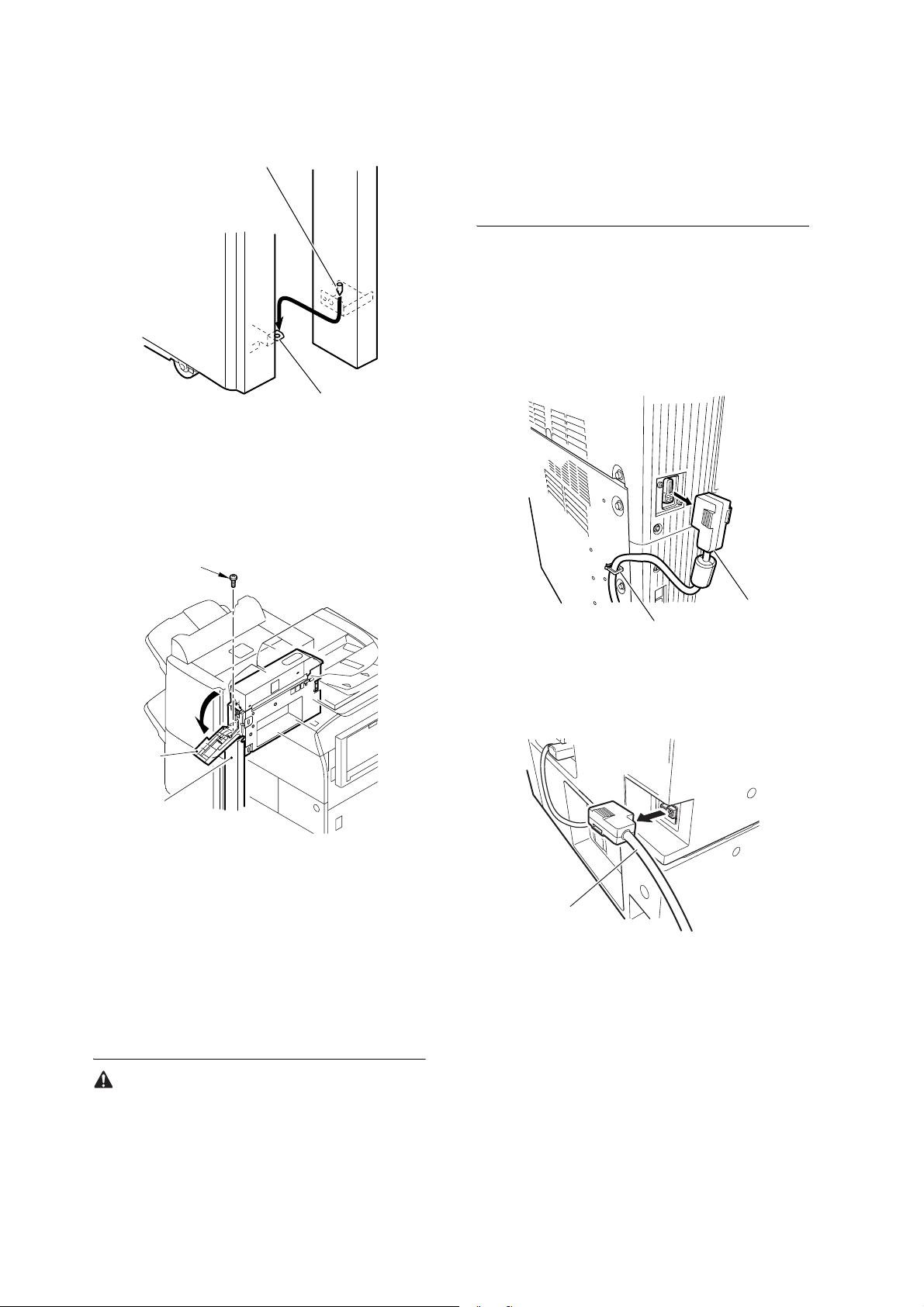
[1]
[2]
F-1-41
8) Open the upper front punch cover [1], and fix the
punch lower front cover [2] in place using a screw
[3] (self-tapping; M4X12).
[3]
stall the puncher unit. If you are planning to install the
puncher unit at the same time as the finisher, perform
the instructions in "Preparing the Finisher for Installa-
tion" and then those in "2. Connecting to the Finisher."
1) Turn off the host machine, and disconnect the pow-
er plug (from the power outlet).
2) Disconnect the interface cable [1] of the finisher
from the host machine.
<Finisher-R1, Saddle Finisher-R2>
Free the interface cable [1] from the cable clamp [2].
[1]
[2]
F-1-42
1.3.2 Installation Proce-
dure (Finisher-R1/-T1,
Saddle Finisher-R2/-
T2)
1. Detaching the Finisher from the Host Machine
[1]
[2]
F-1-43
<Finisher-T1, Saddle Finisher-T2>
[1]
F-1-44
3) In the case of a Finisher-R1, remove the screw [1],
and detach the front foot cover [2].
If the host machine is already equipped with a finish-
er, you need to detach the finisher before starting to in-
16
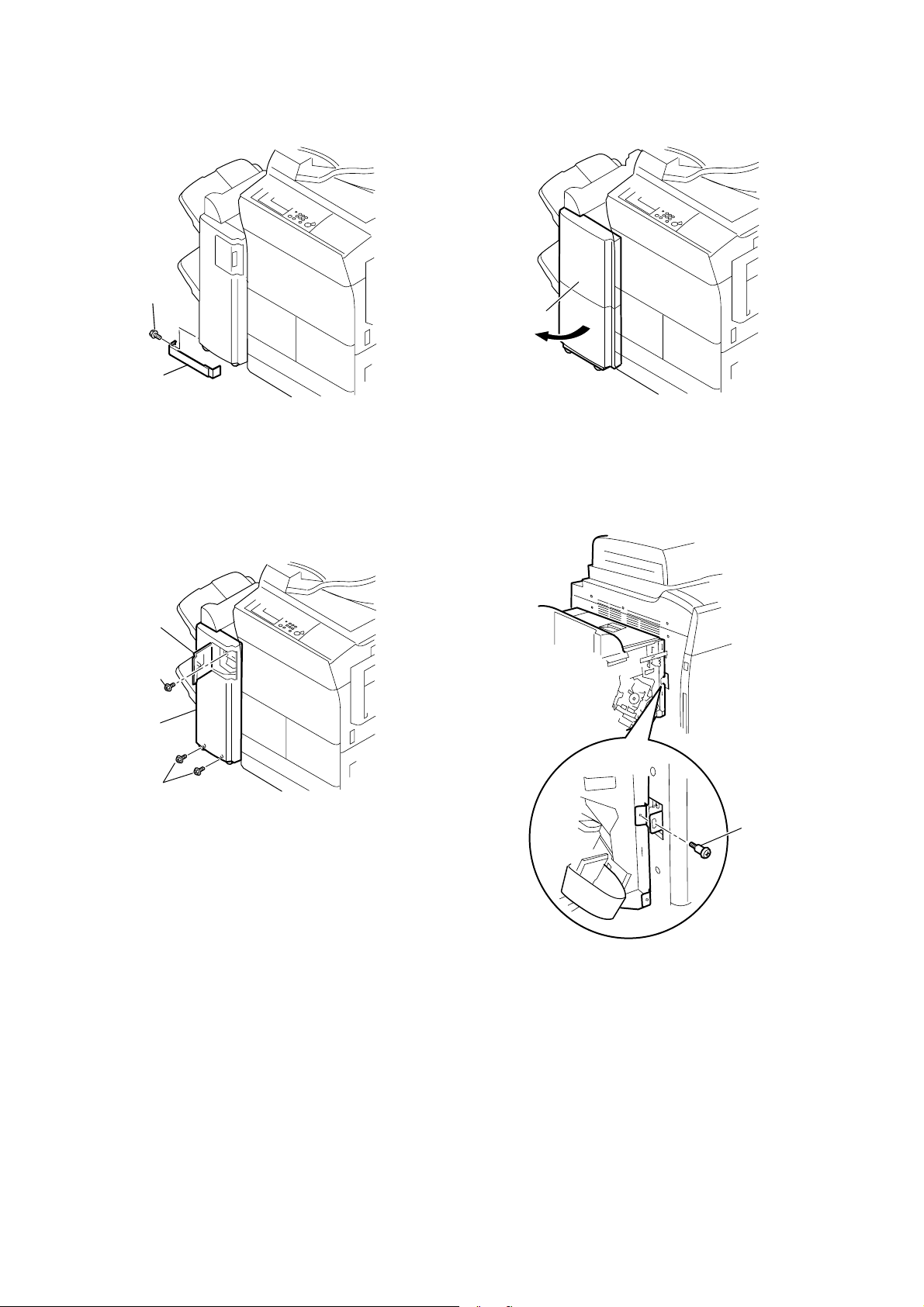
[1]
[2]
[1]
F-1-45
4) Remove/open the front cover.
<Finisher-R1>
Open the front door [1], and remove the 3 screws [2];
then, detach the front cover [3].
[1]
[2]
[3]
[2]
F-1-46
F-1-47
Remove the stepped screw [1] used to join the host
machine and the finisher. (The illustration shows the
Finisher-R1.)
[1]
<Finisher-T1, Saddle Finisher-R2/-T2>
Open the front door[1]. (The illustration shows the
Saddle Finisher-R2.)
F-1-48
6) Remove the screw [1], and remove the small cover
[2] at the upper rear of the finisher; then, remove the
stepped cover [3], and disconnect the finisher and
the host machine at the rear. (The illustration shows
the Finisher-R1.)
17
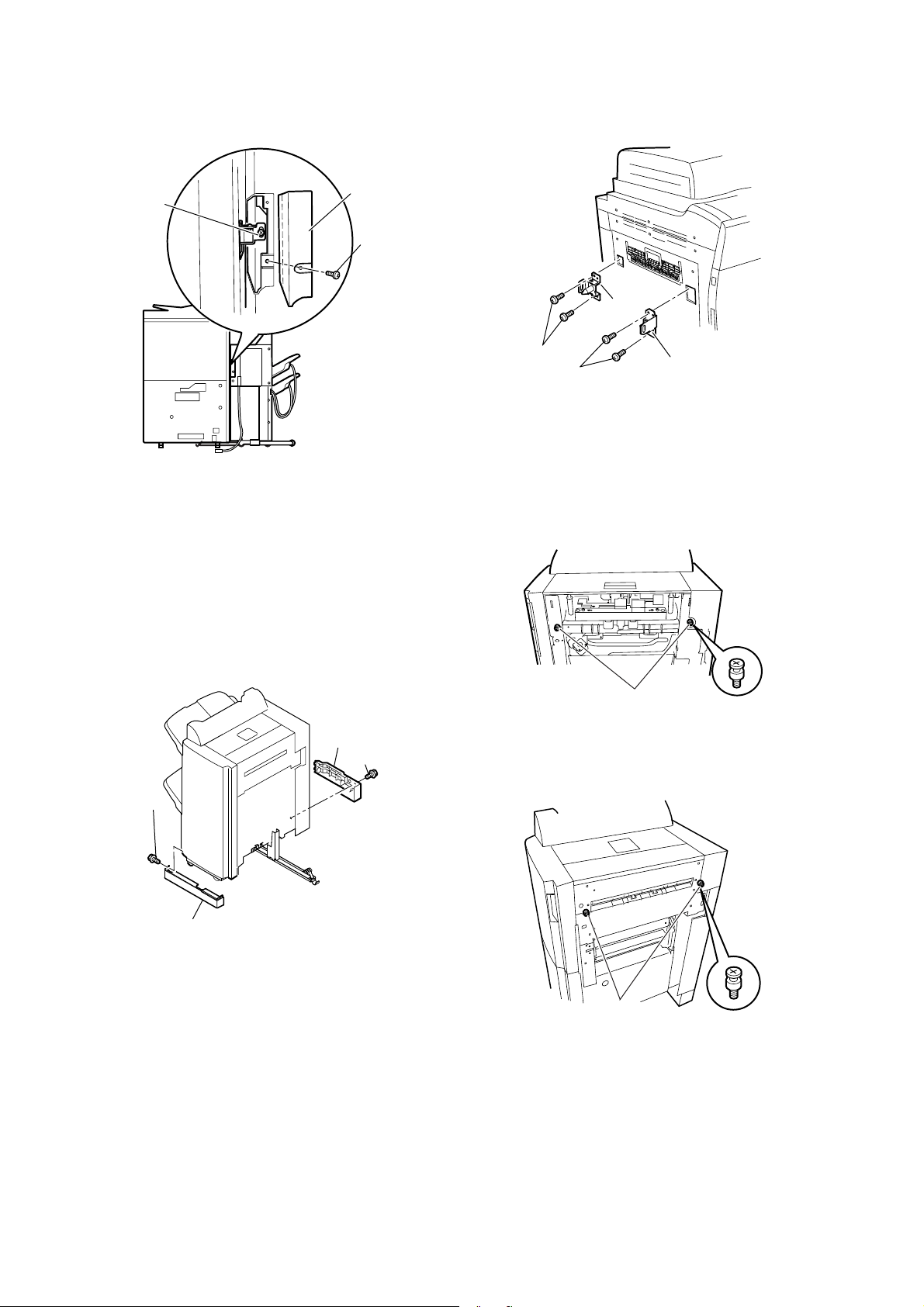
[3]
[2]
[1]
[3]
F-1-49
7) In the case of a Finisher-T1 or the Saddle finisher-
R2/-T2, close the front cover. In the case of a Fin-
isher-R1, mount the front cover using 3 screws.
8) In the case of a Saddle Finisher-R2, remove the
screw [1], and detach the front foot cover [2]. Re-
move the screw [3], and detach the rear foot cover
[4].
[4]
[3]
[1]
[1]
[1]
[2]
F-1-51
2. Connecting to the Finisher
1) Fit 2 stepped mounting screws [1] (M4X4) to the
pickup assembly of the finisher.
<Finisher-R1>
[1]
F-1-52
<Finisher-T1, Saddle Finisher-R2/-T2>
[2]
F-1-50
9) In the case of a Finisher-R1 or a Saddle Finisher-
R2, remove the 2 screws [1] each, and detach the
fixing plate (front) [2] and the other fixing plate
(read) [3] of the host machine.
[1]
F-1-53
2) Route the connector cable [1] of the puncher unit to
the rear, and hold it as shown. Hook the hole [2] in
the joint on the 2 stepped mounting screws.
18
