Canon iR5800C, iR5800CN, iRC6800C, iRC6800CN color universal send kit-c1u Service Manual

Service Manual
Canon Color
Color Universal Send Kit-C1U
Mar 18 2004


Application
This manual has been issued by Canon Inc. for qualified persons to learn technical theory, installation, maintenance, and
repair of products. This manual covers all localities where the products are sold. For this reason, there may be
information in this manual that does not apply to your locality.
Corrections
This manual may contain technical inaccuracies or typographical errors due to improvements or changes in products.
When changes occur in applicable products or in the contents of this manual, Canon will release technical information
as the need arises. In the event of major changes in the contents of this manual over a long or short period, Canon will
issue a new edition of this manual.
The following paragraph does not apply to any countries where such provisions are inconsistent with local law.
Trademarks
The product names and company names used in this manual are the registered trademarks of the individual companies.
Copyright
This manual is copyrighted with all rights reserved. Under the copyright laws, this manual may not be copied,
reproduced or translated into another language, in whole or in part, without the written consent of Canon Inc.
COPYRIGHT © 2001 CANON INC.
Printed in Japan
Caution
Use of this manual should be strictly supervised to avoid disclosure of confidential information.
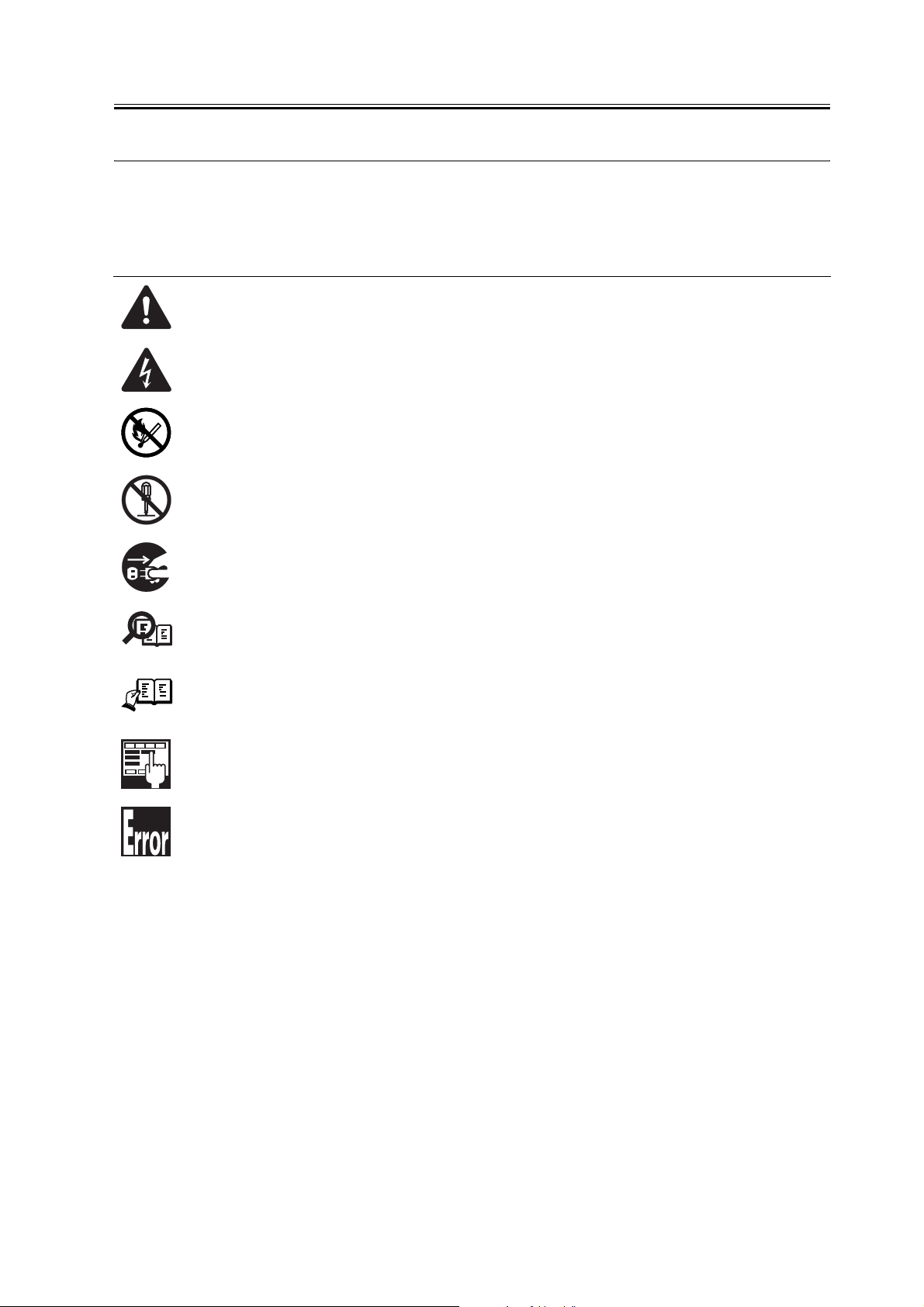
Symbols Used
This documentation uses the following symbols to indicate special information:
Symbol Description
Indicates an item of a non-specific nature, possibly classified as Note, Caution, or Warning.
Indicates an item requiring care to avoid electric shocks.
Indicates an item requiring care to avoid combustion (fire).
Indicates an item prohibiting disassembly to avoid electric shocks or problems.
Introduction
Memo
REF.
Indicates an item requiring disconnection of the power plug from the electric outlet.
Indicates an item intended to provide notes assisting the understanding of the topic in question.
Indicates an item of reference assisting the understanding of the topic in question.
Provides a description of a service mode.
Provides a description of the nature of an error indication.

Introduction
The following rules apply throughout this Service Manual:
1. Each chapter contains sections explaining the purpose of specific functions and the relationship between electrical
and mechanical systems with reference to the timing of operation.
In the diagrams, represents the path of mechanical drive; where a signal name accompanies the symbol ,
the arrow indicates the direction of the electric signal.
The expression "turn on the power" means flipping on the power switch, closing the front door, and closing the
delivery unit door, which results in supplying the machine with power.
2. In the digital circuits, '1'is used to indicate that the voltage level of a given signal is "High", while '0' is used to
indicate "Low".(The voltage value, however, differs from circuit to circuit.) In addition, the asterisk (*) as in
"DRMD*" indicates that the DRMD signal goes on when '0'.
In practically all cases, the internal mechanisms of a microprocessor cannot be checked in the field. Therefore, the
operations of the microprocessors used in the machines are not discussed: they are explained in terms of from
sensors to the input of the DC controller PCB and from the output of the DC controller PCB to the loads.
The descriptions in this Service Manual are subject to change without notice for product improvement or other
purposes, and major changes will be communicated in the form of Service Information bulletins.
All service persons are expected to have a good understanding of the contents of this Service Manual and all relevant
Service Information bulletins and be able to identify and isolate faults in the machine."


Contents
Contents
Chapter 1 Specifications
1.1 Product composition.......................................................................................................................................... 1- 1
1.1.1Product configuration .................................................................................................................................. 1- 1
1.2 Specifications .................................................................................................................................................... 1- 2
1.2.1Specifications .............................................................................................................................................. 1- 2
1.2.2Monochrome transmission (E-mail, file transmission) data flow ............................................................... 1- 4
1.2.3Colour transmission (E-mail, file transmission) data flow ......................................................................... 1- 4
1.2.4I-FAX transmission .................................................................................................................................... 1- 5
Chapter 2 Functions
2.1 Changed Function.............................................................................................................................................. 2- 1
2.1.1Changes from iR C3200 ............................................................................................................................. 2- 1
2.2 New Function .................................................................................................................................................... 2- 3
2.2.1Transmission authentication........................................................................................................................ 2- 3
2.2.2Encoded transmission.................................................................................................................................. 2- 7
Chapter 3 Installation
3.1 Points to Note About Installation ...................................................................................................................... 3- 1
3.1.1Installation notes.......................................................................................................................................... 3- 1
Chapter 4 Maintenance
4.1 Notes when service............................................................................................................................................ 4- 1
4.1.1Points to Note ............................................................................................................................................. 4- 1
4.2 Troubleshooting................................................................................................................................................. 4- 2
4.2.1Troubleshooting........................................................................................................................................... 4- 2
4.3 Related Error code............................................................................................................................................. 4- 6
4.3.1E-mail Transmission errors ......................................................................................................................... 4- 6
4.3.2I-Fax Transmission errors ........................................................................................................................... 4- 9
4.3.3I-Fax Reception errors............................................................................................................................... 4- 13
4.3.4SMB Reception errors ............................................................................................................................... 4- 16
4.3.5FTP Transmission errors ........................................................................................................................... 4- 18
4.3.6NCP Transmission errors .......................................................................................................................... 4- 20
4.4 Related Service Mode ..................................................................................................................................... 4- 23
4.4.1Related Service Modes List....................................................................................................................... 4- 23

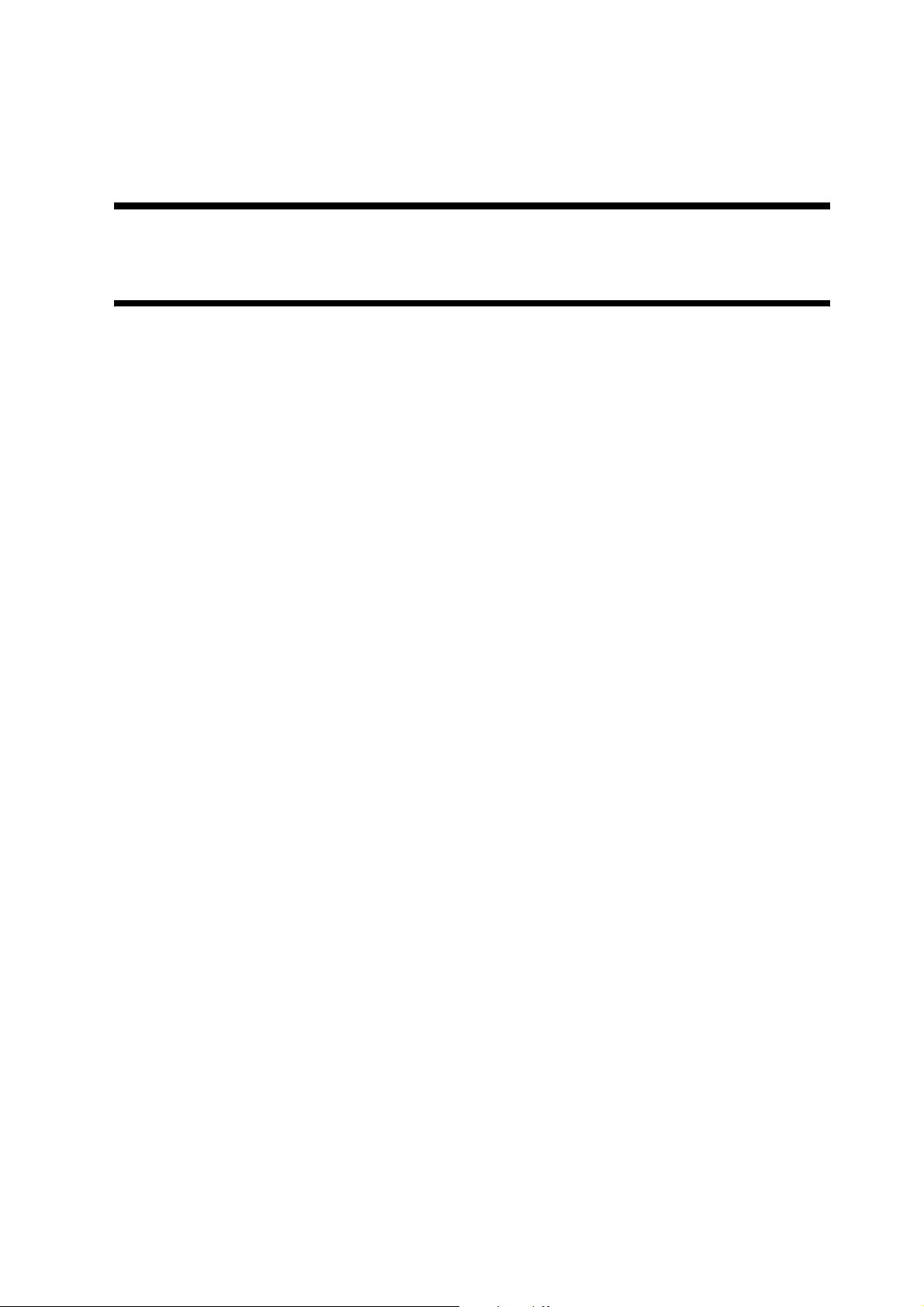
Chapter 1 Specifications


Contents
Contents
1.1 Product composition........................................................................................................................................... 1-1
1.1.1 Product configuration .................................................................................................................................. 1-1
1.2 Specifications ..................................................................................................................................................... 1-2
1.2.1 Specifications .............................................................................................................................................. 1-2
1.2.2 Monochrome transmission (E-mail, file transmission) data flow ............................................................... 1-4
1.2.3 Colour transmission (E-mail, file transmission) data flow ......................................................................... 1-4
1.2.4 I-FAX transmission .................................................................................................................................... 1-5


1.1 Product composition
Chapter 1
1.1.1 Product configuration
The product configuration of the kit is as described below.
- USB dongle (Color Universal Send Kit-C1U only)
- Parallel dongle (Color Universal Send Kit-C1P only)
- Setup tool CD-ROM
- Serial number label
0006-2488
1-1
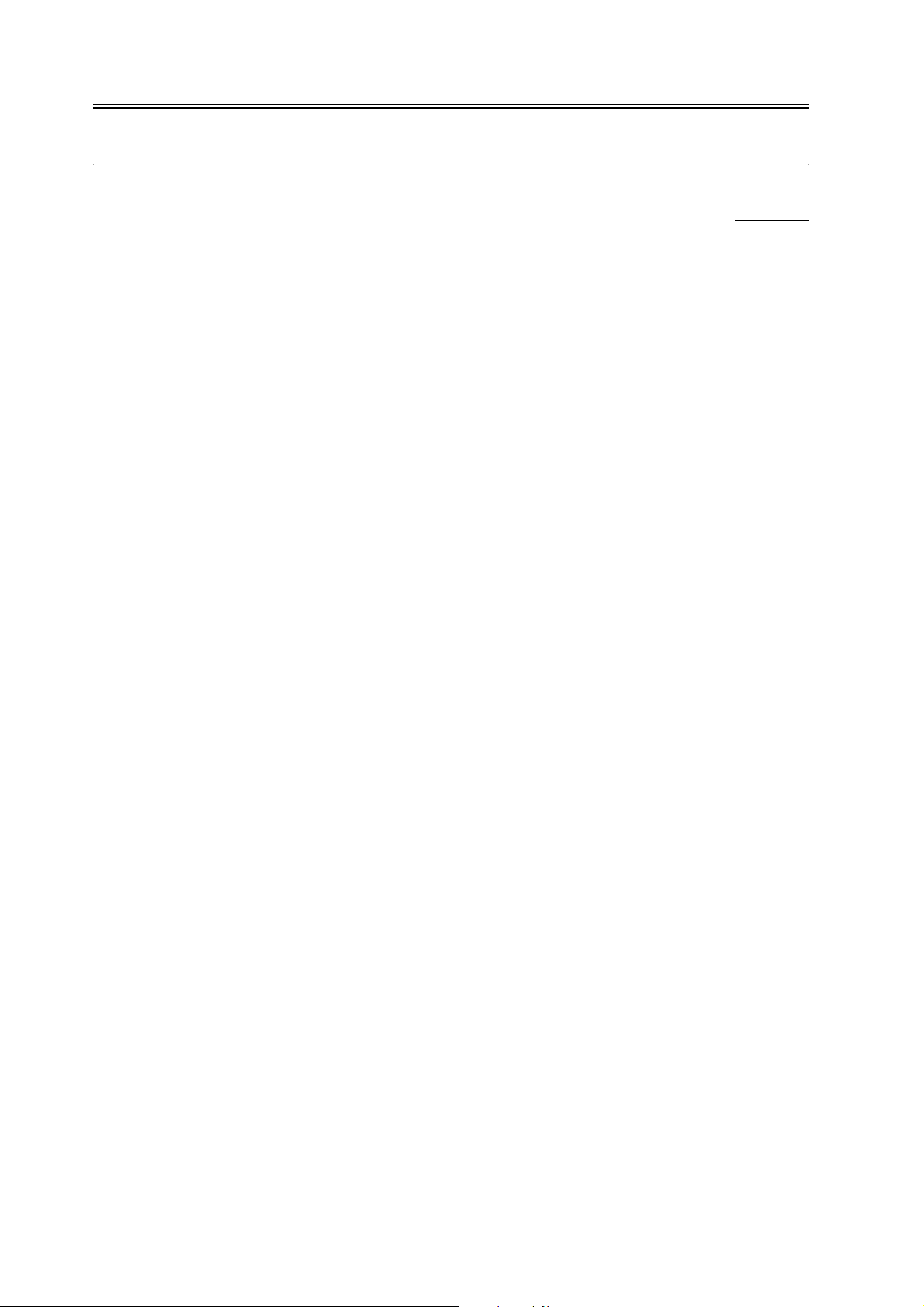
Chapter 1
1.2 Specifications
1.2.1 Specifications
<Send Setup Tool enabled OS>
Windows 95/98/NT/2000/XP (C1P)
Windows 98/2000/XP (C1U)
<SEND function basic specifications>
This device provides the same specification of SEND function as the ones iR C3100 provides.
E-mail transmission
- Transmission protocol: SMTP, POP3
- Transmission authentication: SMTP AUTH, POP before SMTP
- Encoded transmission: For SMTP AUTH, SSL transmission enabled by STARTTLS command.
- Supported formats: TIFF (monochrome), MTIFF (monochrome), JPEG (colour, grayscale), PDF (colour,
grayscale), PDF (high compression: colour/ grayscale9
- PDF files can be split and sent page by page.
- Resolution: 100 X 100, 150 X 150, 200 X 100, 200 X 200, 200 X 400, 300 X 300, 400 X 400, 600 X 600 (dpi)
- Compression rate: High, mid, low (transmission image file format can be specified from data compression rate.
Default can be programmed in the user mode in the transmission function standard setting.)
- Document size: A3 to A5
A3, B4, A4 (I-Fax Tx/Rx, A3/B4 transmission possible by setting other party's reception conditions)
- Addresses available from LDAP server (e-mail address and FAX telephone number)
- No E-mail reception. Error mails can be printed out.
0006-2489
I-Fax Tx/ Rx function
- Transmission protocol: SMTP (Tx/ Rx), POP3 (Rx), I-Fax (Simple mode, Full mode)
- Transmission authentication: SMTP AUTH, POP before SMTP
- Encoded transmission: For SMTP AUTH, SSL transmission enabled by STARTTLS command (does not operate
with sever-less transmission).
- Supported formats: TIFF (monochrome: MH, MR, MMR), colour Tx/ Rx not supported.
- Resolution: 100 X 100, 150 X 150, 200 X 100, 200 X 200, 200 X 400, 300 X 300, 400 X 400, 600 X 600(dpi)
- Document size: A3 to A5
- Reception sizes: A3, B4, A4
- Server-less transmission supported
- Addresses available from LDAP server (e-mail address and FAX telephone number)
File transmission function
- Transmission protocol: SMB (NetBios over TCP/IP), FTP(TCP/IP), NCP(IPX)
- Supported formats: TIFF (monochrome), MTIFF (monochrome), JPEG (colour, grayscale), PDF (colour,
grayscale), PDF (high compression: colour/ grayscale)
1-2

Chapter 1
- PDF files can be split and sent page by page.
- Resolution: 100 X 100, 150 X 150, 200 X 100, 200 X 200, 200 X 400, 300 X 300, 400 X 400, 600 X 600 (dpi)
- With colour/ grayscale settings (JPEG/PDF), compression rate settings are: High, mid, low (transmission image file
format can be specified from data compression rate. Default can be programmed in the user mode in the transmission
function standard setting.)
- PDF (high compression) image level can set for either "Text/photo", "Photo" or "Text".
- Document sizes: A3, B, A4 (A3/B4 transmission possible by setting other party's reception conditions)
- Addresses available from LDAP server (e-mail address and FAX telephone number)
- CanonFTP automatically distinguishes responses from the server and switches operation accordingly.
E-mail/I-fax operation confirmed server applications
SMTP server
Sendmail 8.93 or later
Exchange Server 5.5+SP1 or later
Exchange 2000
Domino R4.6 or later
SMTP AUTH-enabled SMTP server
Sendmail 8.12.5 or later + Cyrus SASL API 1.5.28 combination
Exchange Server 5.5+SP1 or later
Exchange 2000
POP server
Qpopper 2.53 or later
Exchange Server 5.5+SP1 or later
Domino R4.6 or later
Exchange 2000
POP before SMTP
Sendmail 8.12.5 or later +DRAC 1.11 or later +Qpopper 2.53 or later combinations
File transmission operation confirmed operating environments
SMB
Windows 95(OSR2.5)/98/ME
Windows NT 4.0 Workstation/Server
Windows 2000 Professional/Server
Windows XP Home/Professional
FTP
Windows NT 4.0 Server +IIS4.0
Windows 2000 Professional/Server +IIS5.0
1-3
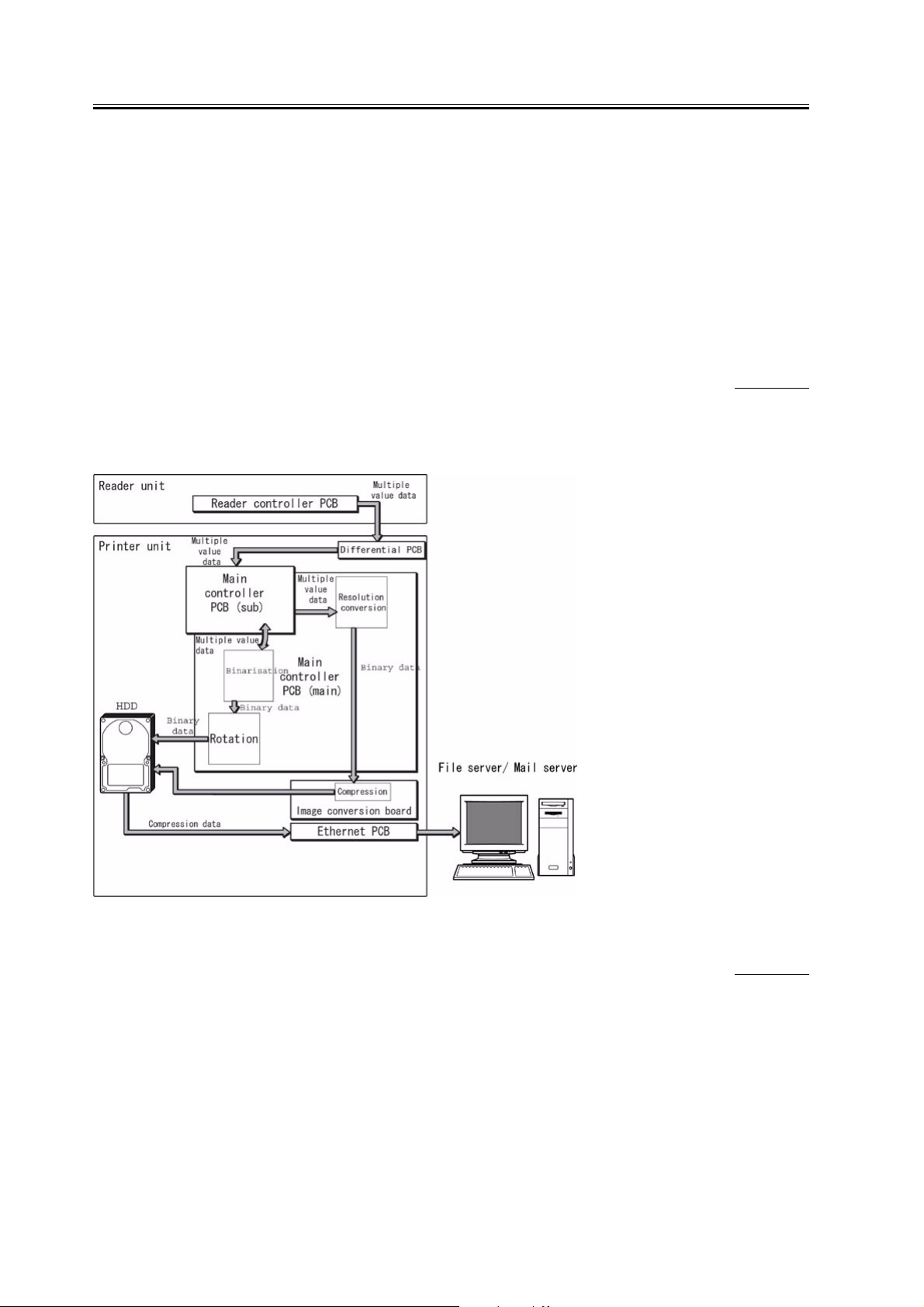
Chapter 1
Windows XP Professional +IIS5.1
Mac OS 10.x.x
Sun Solaris (SPARC) 2.6 or later
NCP
NetWare 3.20
NetWare 4.1,4.11,4.2
NetWare 5 +SP1a
NetWare 5.1
1.2.2 Monochrome transmission (E-mail, file transmission) data flow
When image data are sent via E-Mail or file transmission, the data follow the path illustrated below and are
transmitted to the network via an Ethernet board. MMR compression is used in transmission.
0006-2490
F-1-1
1.2.3 Colour transmission (E-mail, file transmission) data flow
When image data are sent via E-Mail or file transmission, the data follow the path illustrated below and are
transmitted to the network via an Ethernet board. JPEG compression is used in transmission.
Colour transmission requires the processing of multiple value data, so the image conversion board is not used.
1-4
0006-2491

Chapter 1
F-1-2
1.2.4 I-FAX transmission
When image data are sent via I-FAX transmission, the data follow the path illustrated below and are transmitted to
the network via an Ethernet board. Either MH, MR or MMR compression is used in transmission, selected by the
user from the control panel.
Colour transmission requires the processing of multiple value data, so the image conversion board is not used. In the
case of stacked transmission, the image flow is as follows.
0006-2492
1-5
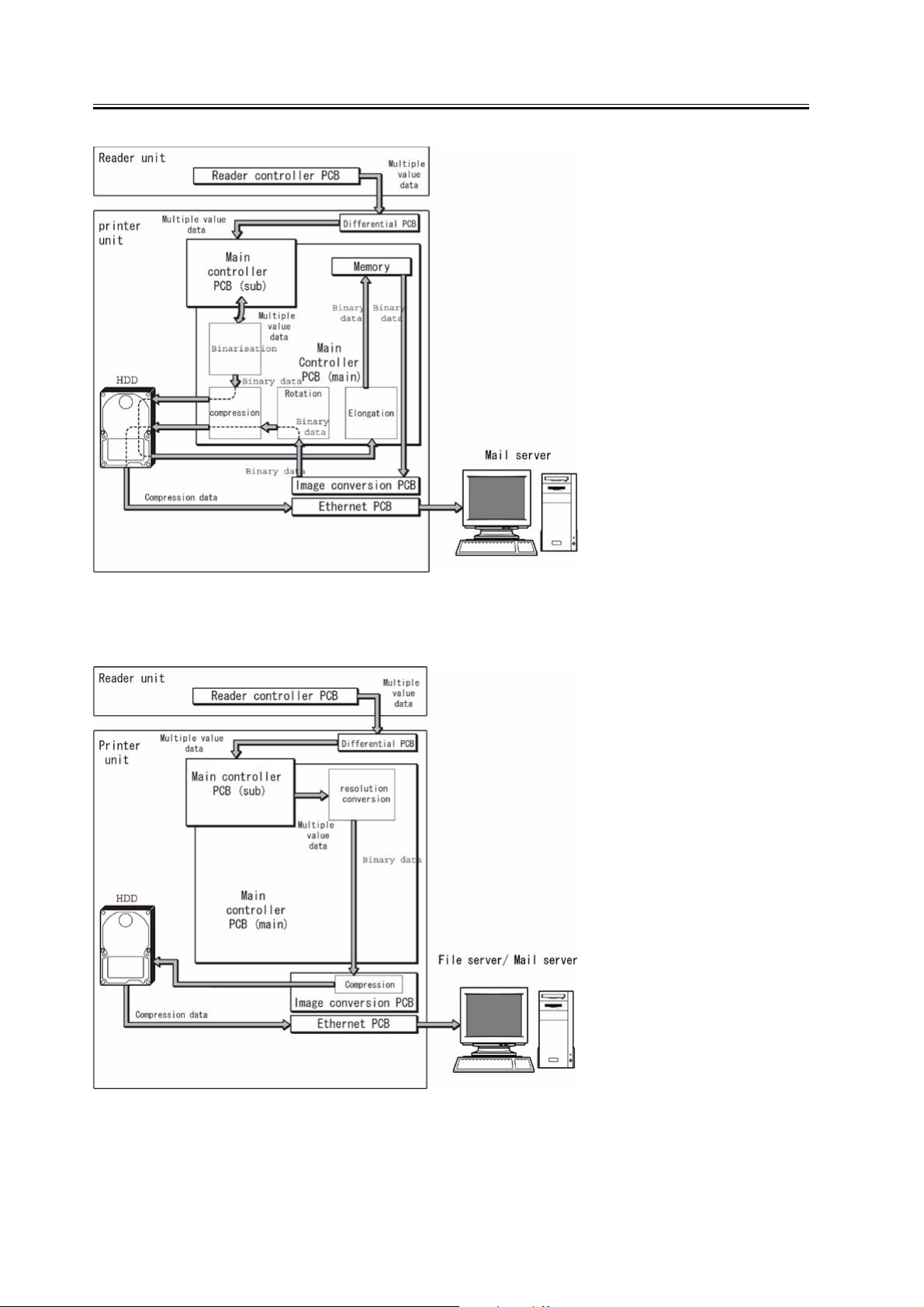
Chapter 1
F-1-3
In direct transmission, the data flow is as described below.
F-1-4
1-6
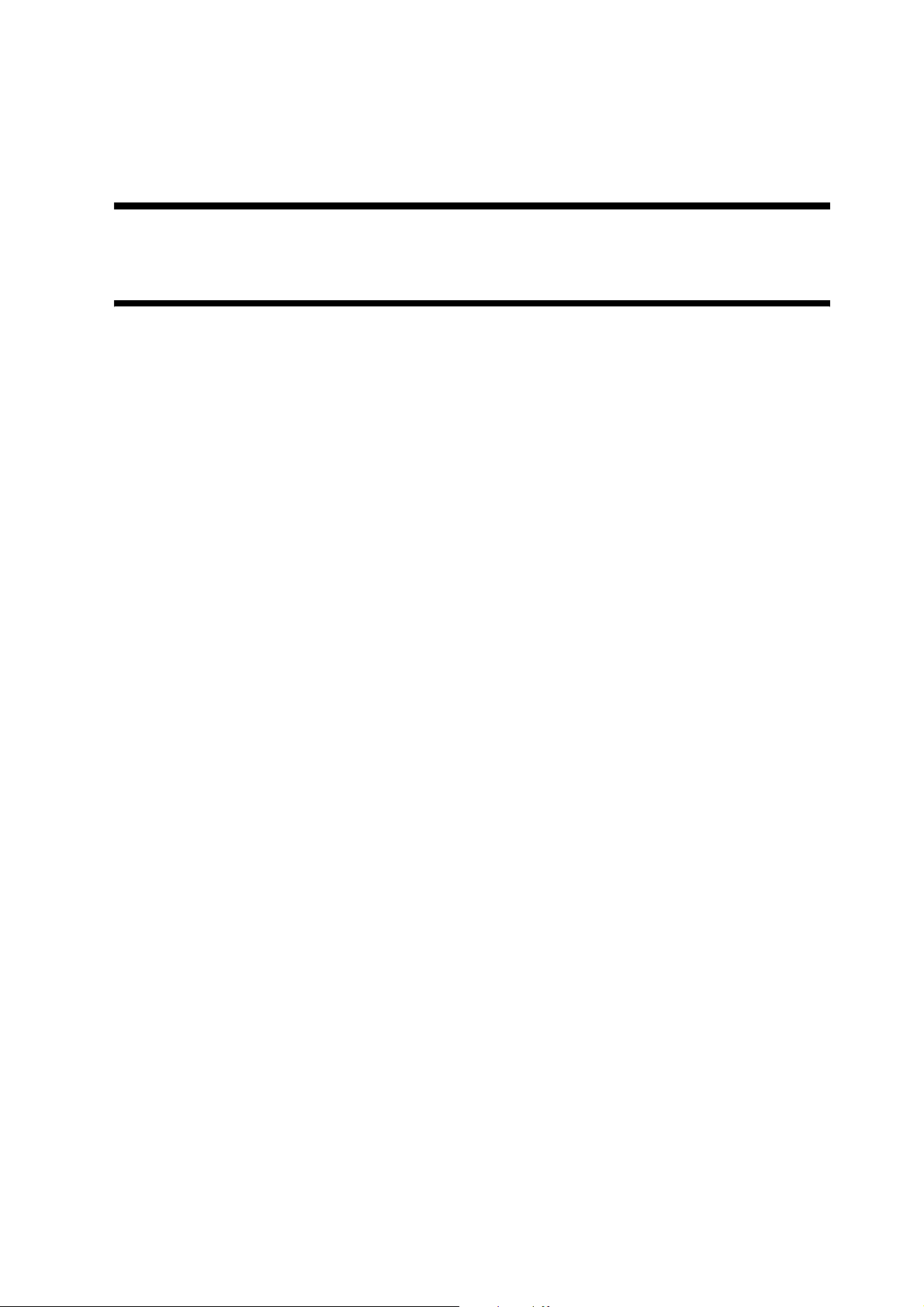
Chapter 2 Functions

