Canon iR5800C, iR5800CN, iRC6800C, iRC6800CN df-169
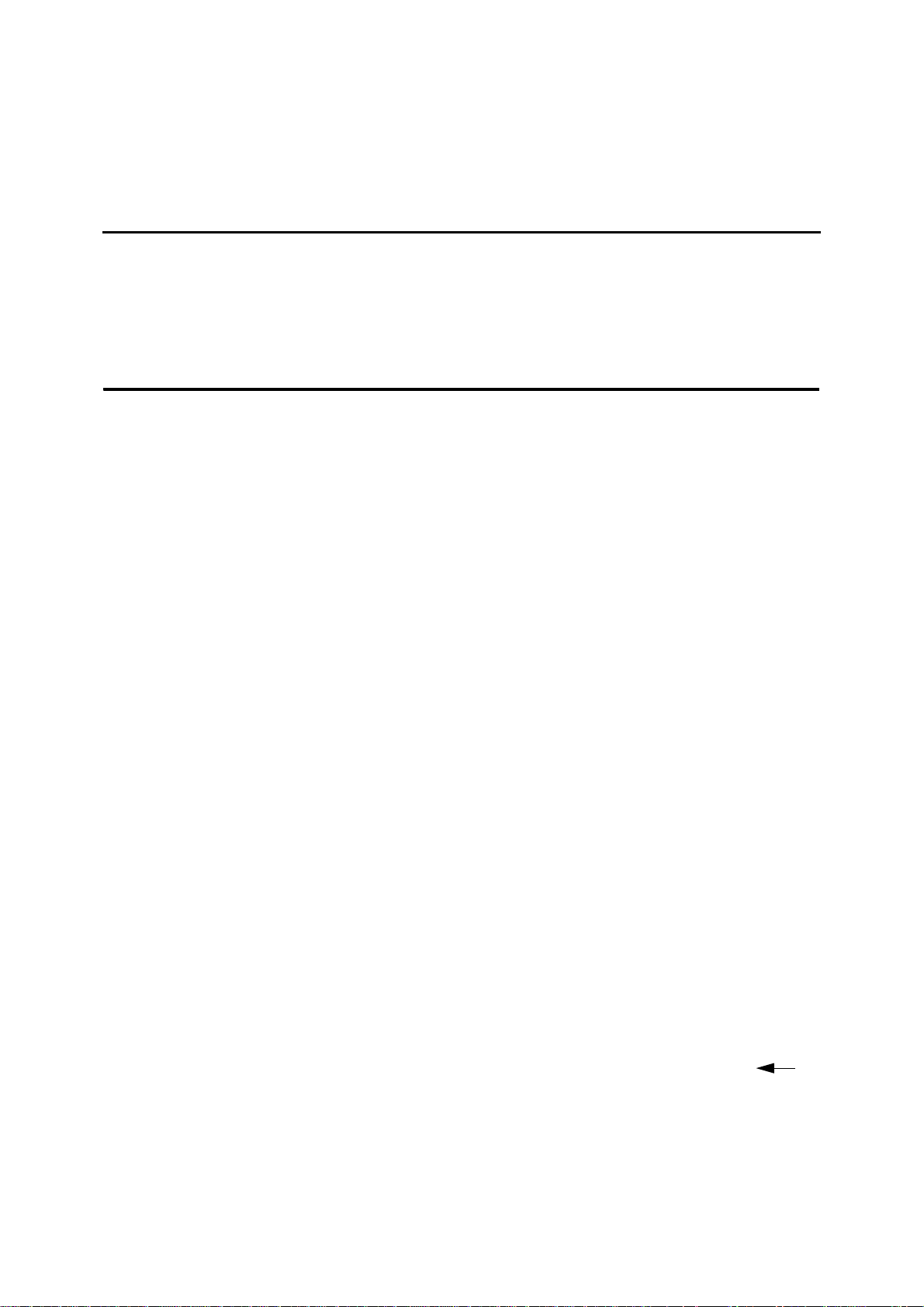
Canon Service Bulletin COPIER
Issued by Canon Europa N.V.
Model:
DADF-M1
Location:
PAPER FEEDER ASSEMBLY
Subject:
Black line appearing in trailing edge of image
Descriptions:
<Symptom>
A horizontal black line appears in the trailing edge of the image only in response to an ADF stream reading
under the staple mode.
<Cause>
During an ADF stream reading, the machine improperly increases the speed of stream reading and reduces the
image size depending on the document type, which causes the machine to recognize the shadow of the trailing
edge of the document paper as a part of the image and to read it as a data. Basically, the shadow of the trailing
edge is to be printed on the leading side of copy paper under the non-staple mode, while it is to be printed on
the trailing side of copy paper under the staple mode, where the image appears at an angle of 180 degrees. Under
the staple mode, therefore, the shadow of the trailing edge may fail to be within the trailing edge blank area
(2mm) of the copy paper and thereby appear within the image range, leading to a horizontal black line. On the
other hand, under the non-staple mode, because the leading edge blank area is wide (4mm), the shadow of the
trailing edge is within the blank area, failing to appear as an image.
Ref No.:
DF-169 Rev. 1
(F3-T01-00X-10016-02)
Date:
30-07-04
<Factory Measure>
We will revise the standard for adjusting the magnification rate during ADF stream reading so as to increase the
margin for appearance of the black line.
Service Work:
When the above symptom occurs, adjust the magnification rate during the ADF stream reading and then check
for improvement. For the adjustment procedure, See [DADF-M1 Service Manual > [Maintenance] >
[Adjustment] > [Basic Adjustment] > [Magnification] (Relation Information: Click the button on the upper left
of the web screen.) and follow the instructions.
Affected Machines:
iRC6800 EUR 230V JKH00298 and later
iRC6800N EUR 230V JKP00495 and later
(1/1)
