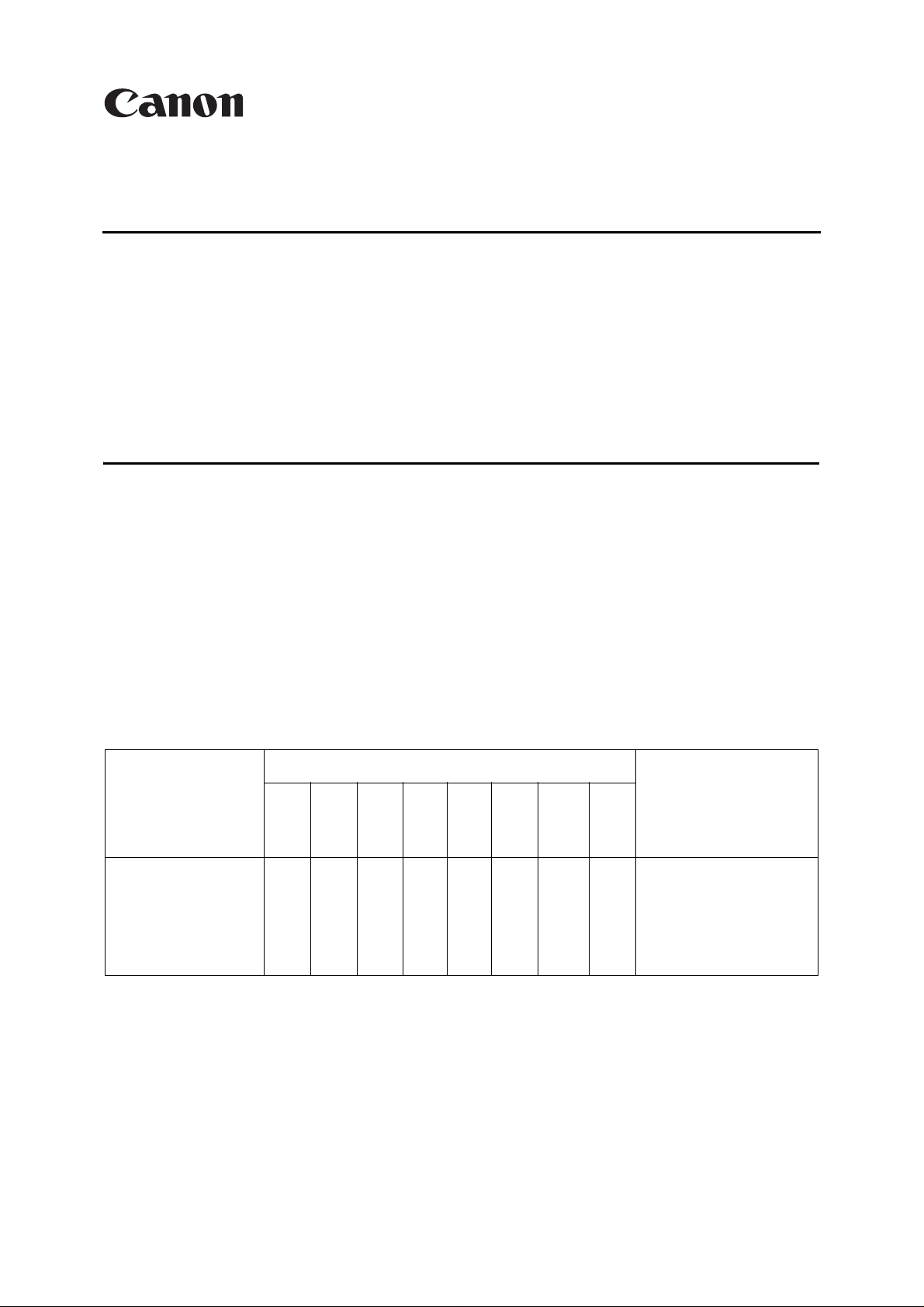
Service Information
Office Imaging Products System Quality Assurance Center
Copier Color
SOFTWARE
Model:
iR 5800C
iR 5800CN
iR C6800C
iR C6800CN
Ref No.:
F2-T01-0M3-10036-04
Date:
December 7, 2004
Approved by:
SUGISHIMA KIYOHISA
Revised:
File that is for details of service mode was added.
Location:
iR C6800/6800N/iR C5800/5800N SystemSoftware Ver.11.01
Subject:
Release of iR C6800/6800N System Software (Ver.11.01) / Language (Ver.11.01) / Remote UI (Ver.10.07) / Dcon
(Ver.10.06) / Rcon (Ver.10.01)/ BootROM (Ver.30.01)
Reason: To Release Dcon Software along with the production approval of iR C6800/6800N/5800/5800N
<System CD-ROM ID No.>
FY9-4194-002
T-1
<History of Updates>
Service Info.No.
Ver.No.
/
System CD-ROM ID No.
F2-T01-0M3-10036-03 11.0111.0110.0730.0110.0610.01WLD
Sys Lan RUI
Boot
RO
M
Dco
n
Rcon FAX
-51-
(120V
02
HDF
orma
t
0006
)
Details of Changes
Information of HDFormat v0006
was added
(1/11)
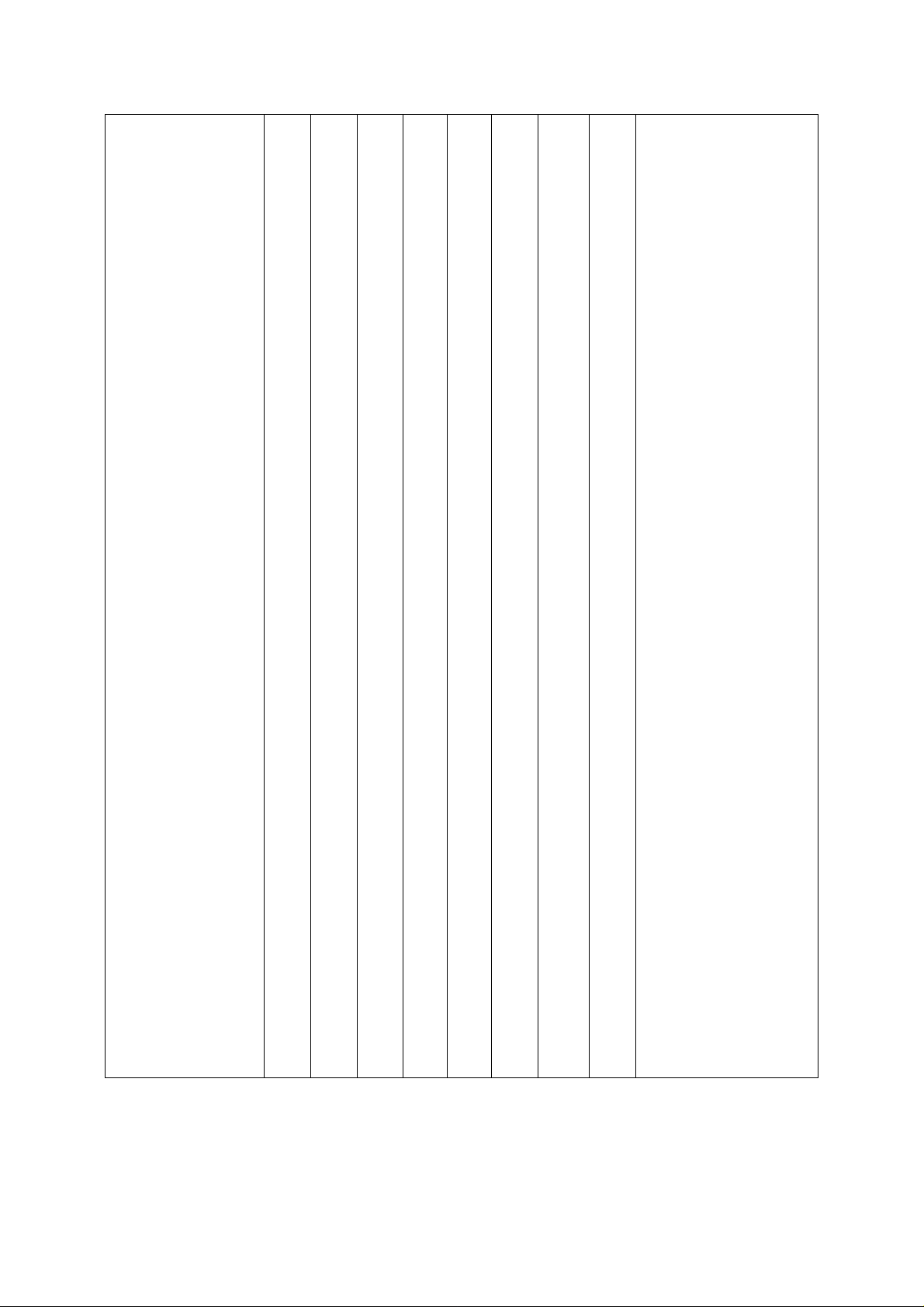
F2-T01-0M3-10036-04
F2-T01-0M3-10036-01
/
FY9-4194-002
11.0111.0110.0730.0110.0610.01WLD
-5102
(120V
)
1)[ALL] iRC5800
correspondence
2)[ALL] Correspondence of the
device for Korea
3)[FAX] Addition of "Display
Destination Name" to TX
Terminal ID in User mode
4)[SEND] 'Restrict New
Addresses' function (Restriction
to register new addresses)
5)[Additional Functions]
Addition of "Tray Home
Position" (Common Settings >
Tray Designation)
6)[ServiceMode]Correspondence
of Service mode
7)[ServiceMode]Correspondence
of Service mode
8)[ALL]B&W job accepted
during the recovery of the fixing
unit temperature control
9)[PRINT/PCL] Correction of
PCL image problem
10)[PRINT/PS] Correction of the
failure that the CAD file cannot
be output
11)[PRINT] Correction of the job
in the printing state
12)[SEND] Default change of
LDAP server searching condition
13)[SEND] Failure of PDF image
scanned with a high compression
ratio
14)[COPY]
Correction of the cyan fogging
error
15)[Service Mode]
Change of CTM-S07 default
value
16)[Service Mode]
Modification of D-PRINT
contents
17)[Factory Mode]Correction of
factory mode
(2/11)
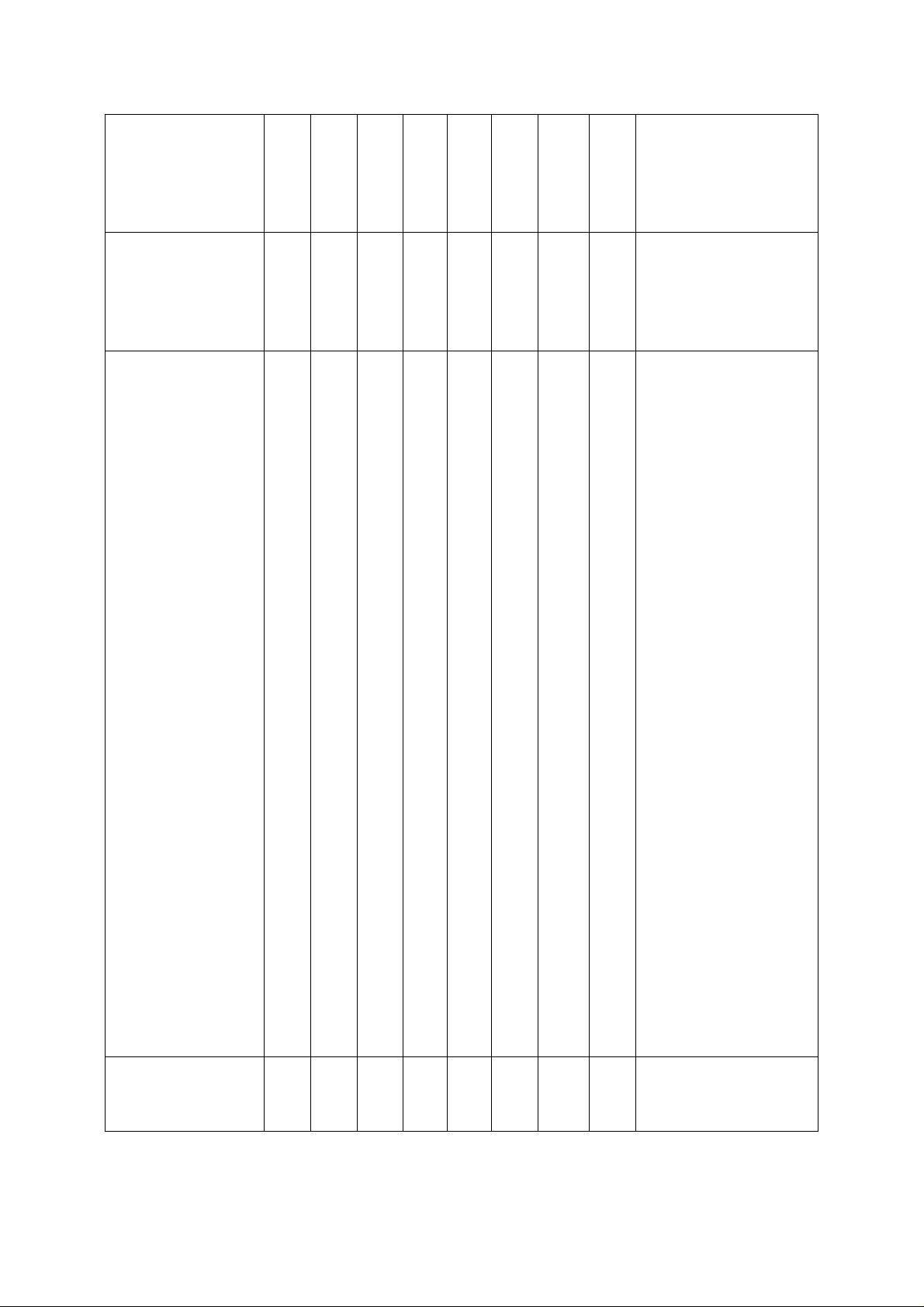
F2-T01-0M3-10036-04
F2-T01-0M3-10028-03
/
FY9-4194-0001
F2-T01-0M3-10028-02
/
FY9-4194-0001
F2-T01-0M3-10028-01
/
FY9-4194-0001
6.03 6.03 6.02 21.018.02 9.02 WLD
-5102
(120V
)
6.03 6.03 6.02 21.018.02 9.02 WLD
-5102
(120V
)
6.03 6.03 6.02 21.018.02 9.02 WLD
-5102
(120V
)
1)Fixed item of Dcon is added
-3)[ServiceMode]It is corrected
that the JamCode of
"transparency sensor" was
wrong.
The list of affected machines is
added.
1)[FAX]Support of fax function
(120V)
2)[PRINT] The machine locks
when the job is canceled with
UFR printing
3)[UserMode] PDL automatic
selection not supported for 230V
machine
4)[PRINT] Printing trouble with
NSA environment was corrected.
5)[PRINT]Modification of the
failure for "Booklet" job with
"Add Cover" in D1-Controller .
6)[PRINT] Blank in center when
using Saddle Stitch function
(imagePASS-C1 TR# 59)
7)[PRINT]Modification of the
failure when printed using
"Booklet" function in D1Controller
8)[FAX] It is corrected that the
error page is not printed when
received data was an error.
9)[Service Mode] Modification of
failure when toner mixture
execution process is executed in
the mode other than Standby
mode
10)[Service Mode] Completion
display of toner mixture
execution process
F2-T01-0M3-10021-01
/
-
- - - - 7.02 - -
1)For field problem
(3/11)
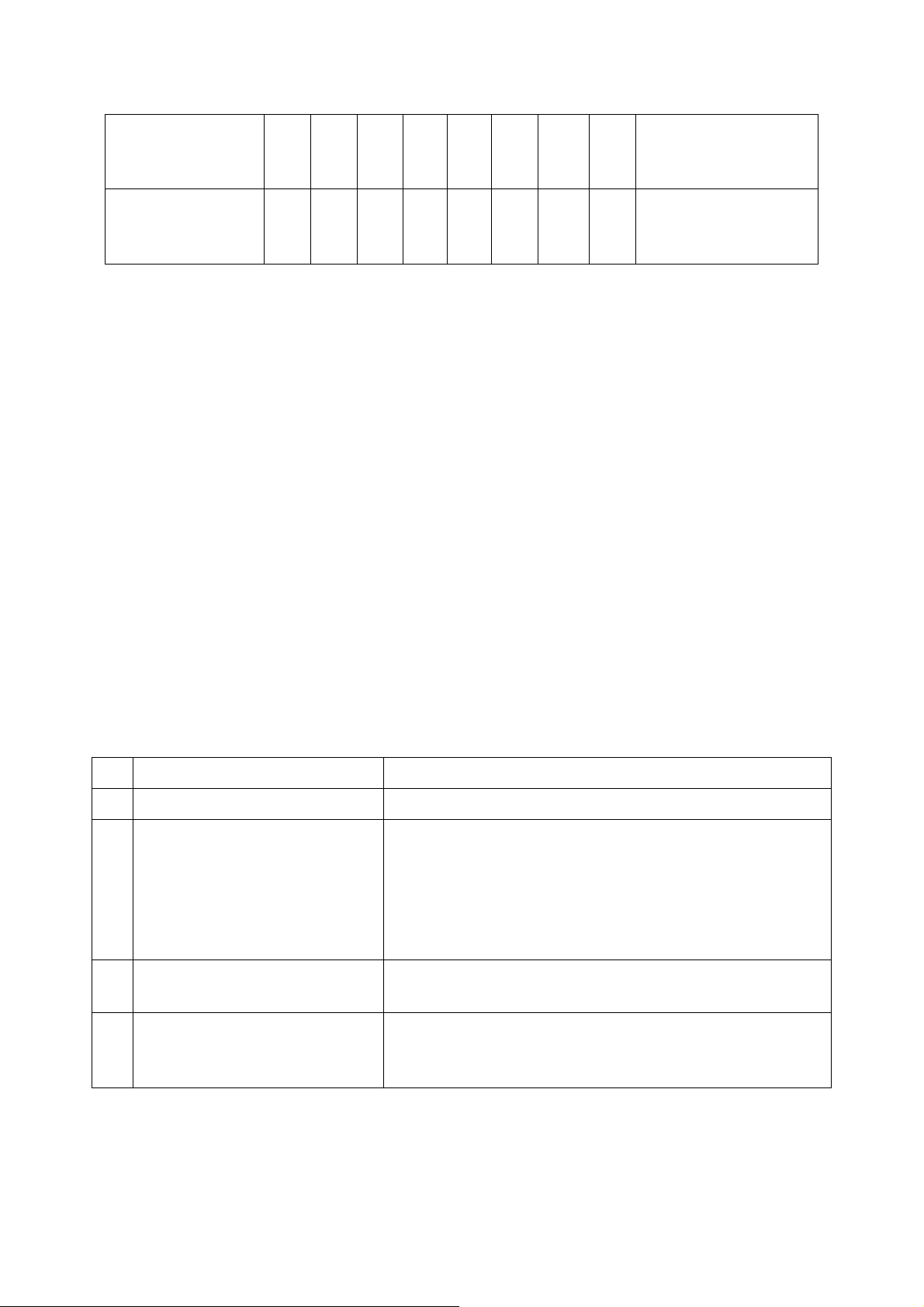
F2-T01-0M3-10036-04
F2-T01-0M3-10016-01
/
-
F2-T01-0M1-10023-01
/
FY9-4194-000
-----8.01-
5.03 5.03 1.33 21.016.01 21.0
-Accessory Version
Fin-R1:5.10 or later version
Fin-R2 Stacker:5.10 or later version
Saddle:4.07 or later version
Punch:3.04 or later version
Contents:
iR C6800/6800N provides features below:
-COPY feature
-BOX feature
-PRINT feature UFR/PS/PCL
-SEND feature
-FAX feature(120V Only)
1)For field problem
-
1
1)FirstRelease
1. Changes made by the version upgrade from System V6.03 to V11.01(V10.07)
*The difference between SystemV10.07 and SystemV11.01 is only the corrections of the factory mode(No.17).
T-2
[Added Items]
No Item Contents
1 [ALL] iRC5800 correspondence iRC5800 is corresponded.
2 [ALL] Correspondence of the device for
Korea
3 [FAX] Addition of "Display Destination
Name" to TX Terminal ID in User mode
4 [SEND] 'Restrict New Addresses' function
(Restriction to register new addresses)
The setting item (COPIER/OPTION/BODY/CKT-LANG) was added.
0: Korean is not used
(Default value except for Korea)
1: Korean is used
(Default value for Korea)
*Korean language is installed in the device for Korea only.
"Display Destination Name" was added to the User mode (Communications
Settings>Common Settings/TX Settings>TX Terminal ID).
Following item is added to Additional Functions.
System Settings > Restrict Access to Destinations > Restrict New Addresses
(Default: OFF)
(4/11)
