Canon iR5800C, iR5800CN, iRC6800C, iRC6800CN ir6800c-008

Canon Service Bulletin COPIER
Issued by Canon Europa N.V.
Model:
iR6800C
iR6800CN
Location:
EXTERNAL COVERS
Subject:
Point to Note when Mounting Pickup Assembly
Detail:
<Symptom>
Paper jam occurs at the pickup assembly in response to a pickup from the right deck.
<Cause>
When you fail to remove the shipping tags attached to the pressure release spacer of the separation roller of the
right deck from the right cover before mounting the pickup assembly, the spacer is pulled by force in response
to opening the right cover, which presses the separation roller h older of the right deck. The pressure damages
the projection on the rear of the separation roller holder of the right deck, which causes the separation roller to
give faulty pressure, leading to a jam at the pickup assembly. (See the P-1 below.)
Ref No.:
iR6800C-008
(F2-T01-0M3-10023-01)
Date:
30-07-04
F-1
P-1 RIGHT PAPER PICK-UP ASSEMBLY
[1] Pressure release spacer of the separation roller [2] Damage on the separation roller holder
(1/2)
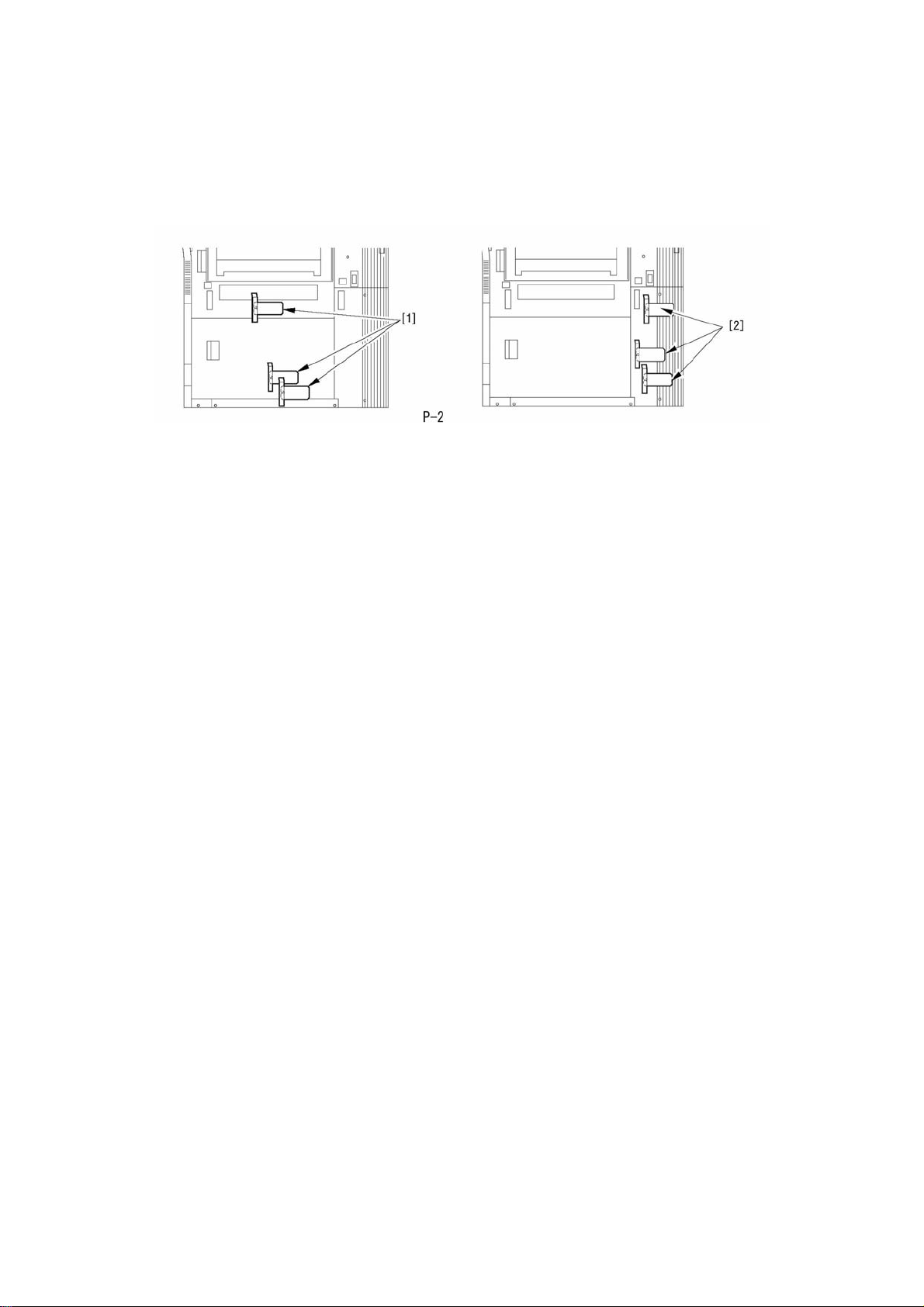
iRC6800-008
<Factory Measure>
To prevent the damage on the separation roller holder of the right deck in response to opening the right cover
with the shipping tags attached, we will move the shipping tags on the right cover to the positions shown in P2 [2].
F-2
P-2 Shipping tags' positions
[1] Previous positions [2] New positions
Points to Note about Service Work:
When you mount the pickup assembly, see the Service Manual and follow the procedures of Installation >
Unpacking and Installation > Mounting the Pickup Assembly. Be sure to detach the shipping tags from the right
cover before opening the right cover.
Affected Machines:
iR C6800 EUR 230V JKH00298 and later
iR C6800N EUR 230V JKP00495 and later
(2/2)
