Canon iR5570, iR6570 ir6570-012

Service Bulletin
Issued by Canon Europa N.V.
Copier B/W
Hardware
Model:
iR5570
iR6570
Location:
IH Power/ Potential Sensor PCB Assembly
Subject:
Countermeasure against error “E061”, caused by the trapped Potential Sensor Harness
Detail:
<Symptom>
Blank image or dark fogging image (including blank areas) and E061-0001/0002 errors occur.
<Cause>
When a Potential Sensor Harness [2] is trapped between the Hopper and the heads of tie-wraps, which hold the
Harness Unit (front) mounted on the same cable guide as the Potential Sensor Harness is mounted on, its coating is
fallen off and leads to short out (P-2).
Ref No.:
iR6570-012
(F1-T01-0M5-10037-01)
Date:
December, 2005
P-1 Location where the Harness is caught in
[1] Locations of tie-wraps
[2] Potential Sensor Harness
(1/4)
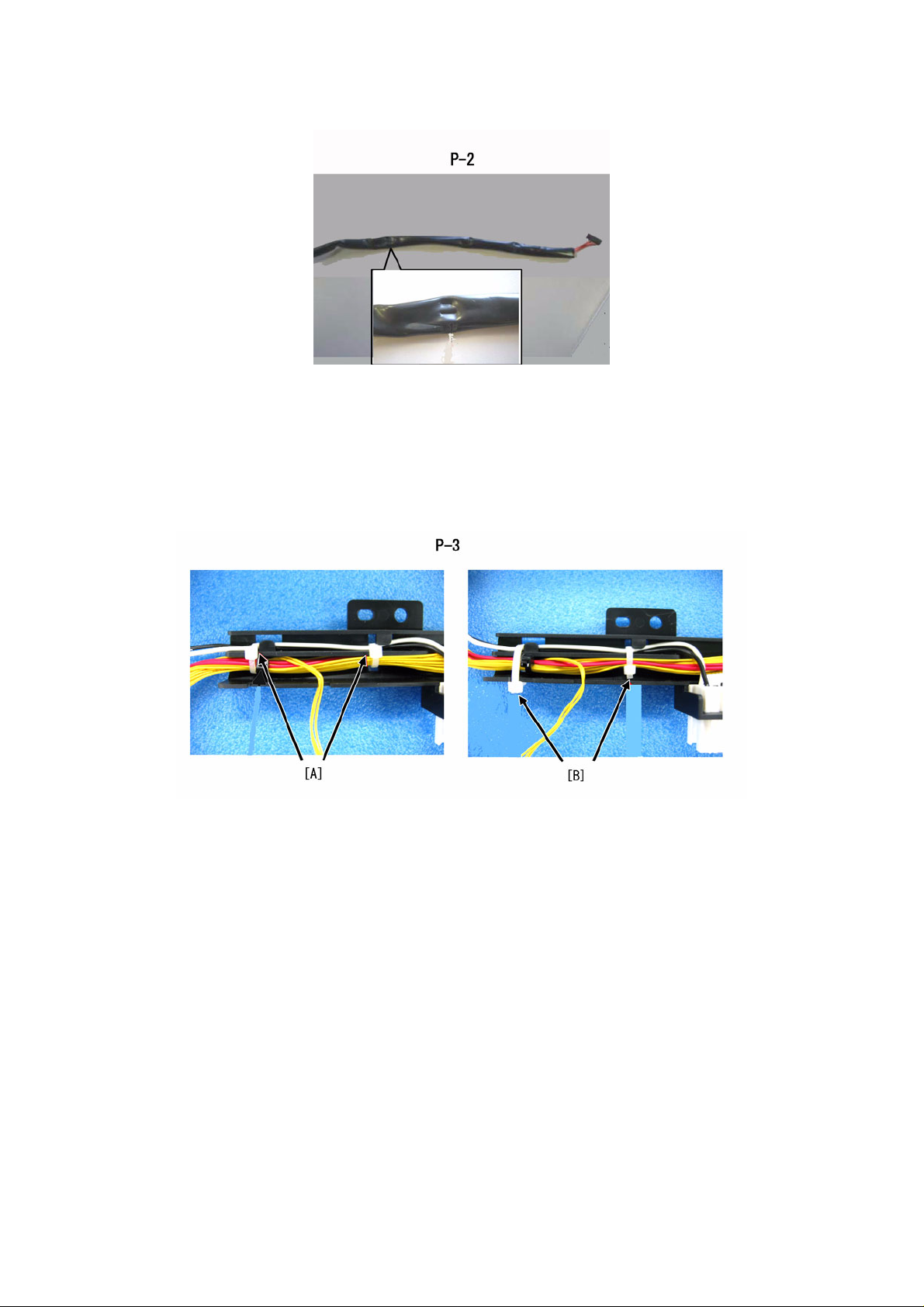
P-2 A zoomed-in view of the cable caught in
<Factory work>
Change the direction of the heads of tie-wraps so that the Harness will not be caught in.
iR6570-012
F-1
P-3 Location of heads of tie-wraps
[A] Before have taken the measure: The heads of tie-wraps face forward.
[B] After have taken the measure: The heads of tie-wraps face downward.
Service work:
When the symptom above occurs, take measures according to the following procedure.
1. In order to judge if the Potential Sensor Harness shorts out, perform continuity check of the harness using a
tester.
Note: When performing continuity check, if you remove the Hopper Unit or the Harness to measure, you may
not be able to get an accurate result on the short state. Therefore, perform the continuity check according to the
following procedure so that the situation of error occurrence in the Harness can be kept.
(2/4)
