Canon iR5570, iR6570 ir6570-002
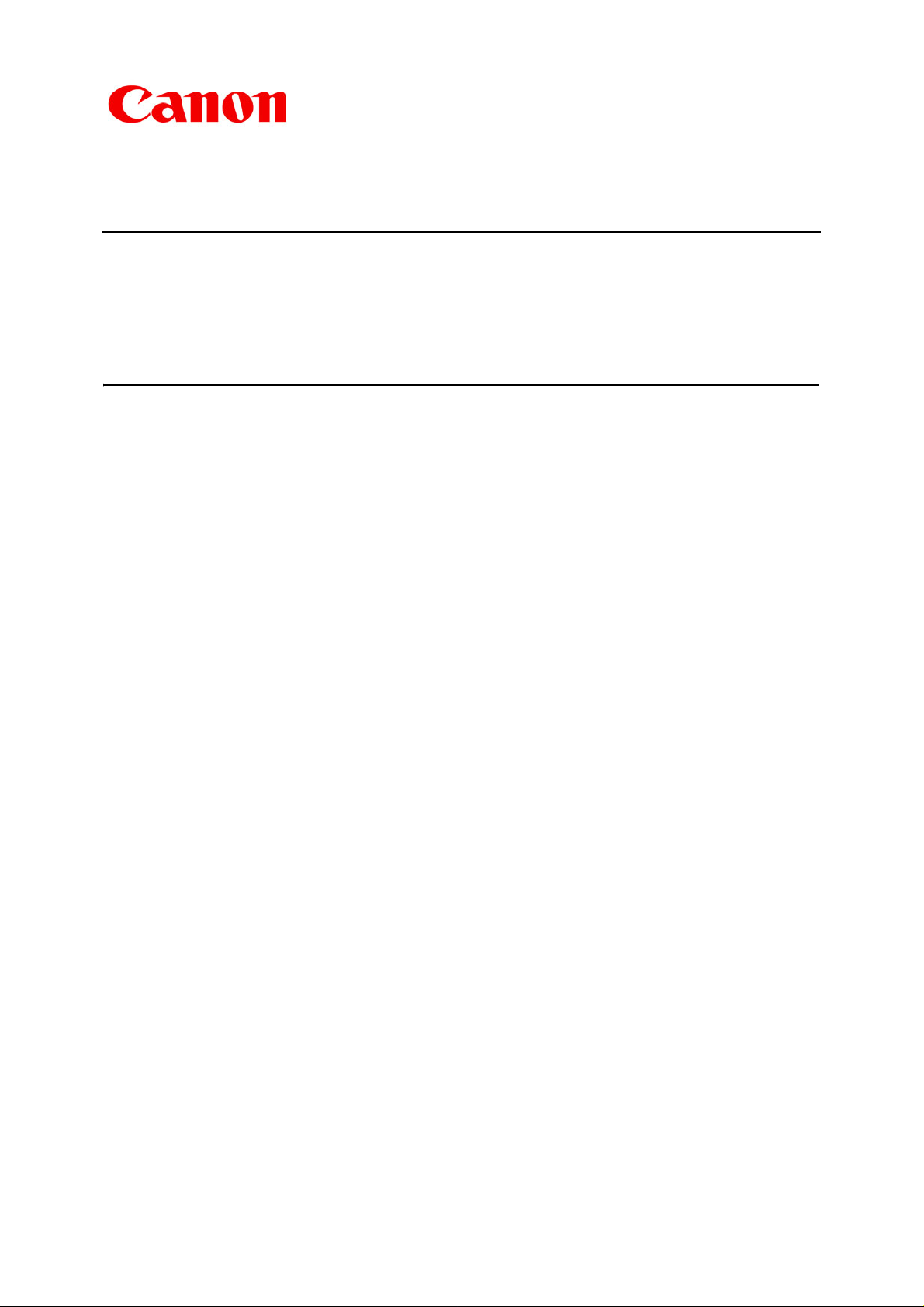
Service Bulletin
Issued by Canon Europa N.V.
COPIER B/W
HARDWARE
Model:
iR5570
iR6570
Location:
Laser Scanner Unit
Subject:
Correcting light images and fogging
Particulars:
<Symptom>
The printout may show any of the following symptoms: the entire image is too light; the area in the middl e in
sub scanning direction is foggy; the image al ong the edge in sub scanning direction is too light.
Cause
1. Condensation occurred inside the machine (e.g., as when the machine is turned on immediately after it has
been moved from a low to normal temperature environment as from a warehouse to an office or after it has been
left without power for a long time).
2. The laser scanner unit has become displaced because of vibration/ impact occurring while the machine is
moved.
Ref No.:
iR6570-002
(F1-T01-0M5-10008-01)
Date:
May, 2005
Factory Remedy
The following will be implemented to prevent displacement of the laser scanner unit:
1. Change the part used to keep the laser unit in place to increase its retention power (pressure).
2. Change the configuration of engagement between the scanner unit and the machine.
(1/5)

Points to Note About Servicing:
Go through the following if any of the foregoing symptoms has occurred:
1. Eliminate condensation inside the machine:
1-1. Set the environment switch (drum/ non-interruptive switch) to ON (default: OFF).
1-2. Set "1" to the following in service mode (Level 2): COPIER>OPTION>BODY>DRUM-H-SW
(default: "0").
iR6570-002
2. Check the level of laser power (to check for displacement of the scanner unit).
2-1. Return all of the following to the default settings indicated on the service label in service mode:
COPIER>ADJUST>V-CONT>EPOTOFST/VL-OFST/VD-OFST/DE-OFS-P/VD-OFS-P/DE-OFST/VLOFS-P.
2-2. Set"1"to the following in service mode: COPIER>FUNCTION>DPC>DPC (to force execution of
potential control).
2-3. Hold down the control panel power switch for 3 seconds or more.
2-4. Go through the shut-down instructions on the screen so that the main power switch may be turned off.
2-5. Turn off the main power switch.
2-6. Turn on the main power switch.
2-7. Execute "COPY SERVICE REPORT" by making the following selections in service mode:
COPIER>FUNCTION>MISC-P>P-PRINT>OK; then, check the values on P-8 (8th page) for LPOWER-P
and LPOWER-C.
If either of the two is 221 or higher, go through the instructions in step 2-8 to correct the mounting of the laser
scanner unit.
If both are 220 or lower, on the other hand, go to step 3.
(2/5)
