Canon iR5570, iR6570 Portable Manual

Portable Manual
iR6570/5570 Series
Feb 22 2005


Application
This manual has been issued by Canon Inc. for qualified persons to learn technical theory, installation, maintenance, and
repair of products. This manual covers all localities where the products are sold. For this reason, there may be
information in this manual that does not apply to your locality.
Corrections
This manual may contain technical inaccuracies or typographical errors due to improvements or changes in products.
When changes occur in applicable products or in the contents of this manual, Canon will release technical information
as the need arises. In the event of major changes in the contents of this manual over a long or short period, Canon will
issue a new edition of this manual.
The following paragraph does not apply to any countries where such provisions are inconsistent with local law.
Trademarks
The product names and company names used in this manual are the registered trademarks of the individual companies.
Copyright
This manual is copyrighted with all rights reserved. Under the copyright laws, this manual may not be copied,
reproduced or translated into another language, in whole or in part, without the written consent of Canon Inc.
COPYRIGHT © 2001 CANON INC.
Printed in Japan
Caution
Use of this manual should be strictly supervised to avoid disclosure of confidential information.
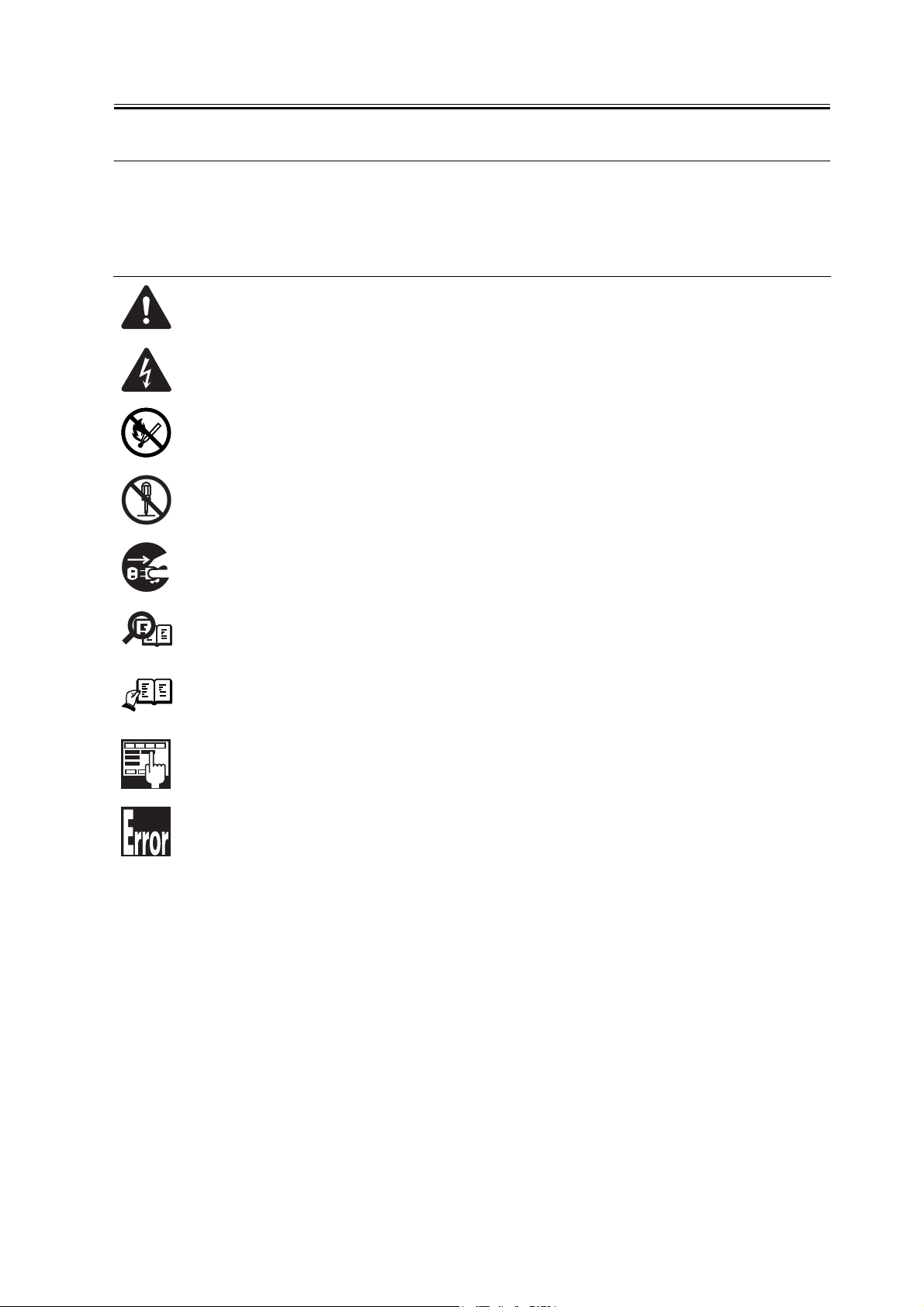
Symbols Used
This documentation uses the following symbols to indicate special information:
Symbol Description
Indicates an item of a non-specific nature, possibly classified as Note, Caution, or Warning.
Indicates an item requiring care to avoid electric shocks.
Indicates an item requiring care to avoid combustion (fire).
Indicates an item prohibiting disassembly to avoid electric shocks or problems.
Introduction
Memo
REF.
Indicates an item requiring disconnection of the power plug from the electric outlet.
Indicates an item intended to provide notes assisting the understanding of the topic in question.
Indicates an item of reference assisting the understanding of the topic in question.
Provides a description of a service mode.
Provides a description of the nature of an error indication.
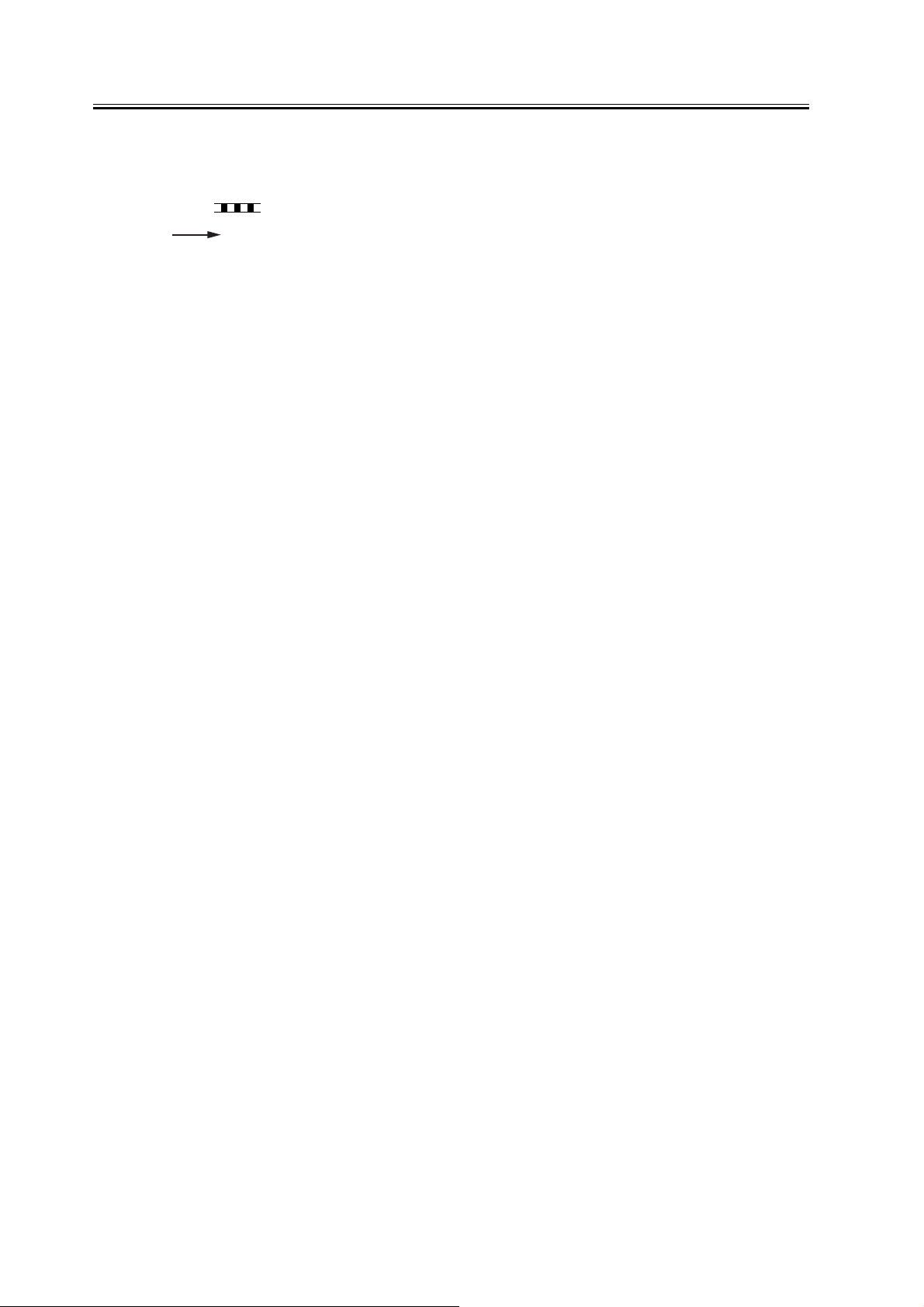
Introduction
The following rules apply throughout this Service Manual:
1. Each chapter contains sections explaining the purpose of specific functions and the relationship between electrical
and mechanical systems with reference to the timing of operation.
In the diagrams, represents the path of mechanical drive; where a signal name accompanies the symbol ,
the arrow indicates the direction of the electric signal.
The expression "turn on the power" means flipping on the power switch, closing the front door, and closing the
delivery unit door, which results in supplying the machine with power.
2. In the digital circuits, '1'is used to indicate that the voltage level of a given signal is "High", while '0' is used to
indicate "Low".(The voltage value, however, differs from circuit to circuit.) In addition, the asterisk (*) as in
"DRMD*" indicates that the DRMD signal goes on when '0'.
In practically all cases, the internal mechanisms of a microprocessor cannot be checked in the field. Therefore, the
operations of the microprocessors used in the machines are not discussed: they are explained in terms of from
sensors to the input of the DC controller PCB and from the output of the DC controller PCB to the loads.
The descriptions in this Service Manual are subject to change without notice for product improvement or other
purposes, and major changes will be communicated in the form of Service Information bulletins.
All service persons are expected to have a good understanding of the contents of this Service Manual and all relevant
Service Information bulletins and be able to identify and isolate faults in the machine."


Contents
Contents
Chapter 1 Maintenance and Inspection
1.1 Periodically Replaced Parts............................................................................................................................... 1- 1
1.1.1Outline ......................................................................................................................................................... 1- 1
1.1.2Reader Unit.................................................................................................................................................. 1- 1
1.1.3Printer Unit .................................................................................................................................................. 1- 1
1.2 Durables and Consumables ............................................................................................................................... 1- 3
1.2.1Outline ......................................................................................................................................................... 1- 3
1.2.2Reader Unit.................................................................................................................................................. 1- 3
1.2.3Printer Unit .................................................................................................................................................. 1- 3
1.3 Scheduled Servicing Basic Procedure............................................................................................................... 1- 6
1.3.1Scheduled Servicing Basic Procedure......................................................................................................... 1- 6
1.3.2Periodical Servicing Chart Reader Unit ...................................................................................................... 1- 7
1.3.3Periodical Servicing Chart Printer Unit....................................................................................................... 1- 8
1.3.4Points to Note for Periodical Servicing..................................................................................................... 1- 10
1.4 Cleaning........................................................................................................................................................... 1- 12
1.4.1Cleaning the Primary Anti-Stray Sheet ..................................................................................................... 1- 12
1.4.2Cleaning the Developing Anti-Stray Sheet ............................................................................................... 1- 12
1.4.3Cleaning the Cleaner Side Scraper............................................................................................................ 1- 12
1.4.4Cleaning the Photosensitive Drum ............................................................................................................ 1- 13
Chapter 2 Standards and Adjustments
2.1 Image Adjustment Basic Procedure .................................................................................................................. 2- 1
2.1.1Making Pre-Checks ..................................................................................................................................... 2- 1
2.1.2Making Checks on the Printer Unit (1/2) .................................................................................................... 2- 2
2.1.3Making Checks on the Printer Unit (2/2) .................................................................................................... 2- 4
2.1.4Making Checks on the Reader Unit ............................................................................................................ 2- 6
2.1.5Checking the Potential System.................................................................................................................... 2- 9
2.1.6Checking the Surface Potential Control System ....................................................................................... 2- 12
2.1.7Potential Control System Conversion Table ............................................................................................. 2- 16
2.1.8Emergency Measures for a Fault in the Potential Sensor.......................................................................... 2- 22
2.2 Image Adjustments.......................................................................................................................................... 2- 23
2.2.1Standards of Image Position...................................................................................................................... 2- 23
2.2.2Checking the Image Position..................................................................................................................... 2- 23
2.2.3Adjusting Side Registration....................................................................................................................... 2- 23
2.2.4Adjusting the Image Leading Edge Margin .............................................................................................. 2- 25
2.2.5Adjusting the Left/Right Non-Image Width ............................................................................................. 2- 26
2.2.6Adjusting the Leading Edge Non-Image Width........................................................................................ 2- 26
2.3 Scanning System ............................................................................................................................................. 2- 27
2.3.1After Replacing the Reader Controller PCB ............................................................................................. 2- 27
2.3.2When Replacing the CCD Unit ................................................................................................................. 2- 27
2.3.3Adjusting the Position of the No. 1/No. 2 Mirror Base............................................................................. 2- 28
2.3.4When Replacing the Platen Board Glass................................................................................................... 2- 29

Contents
2.3.5When Replacing the Reading Glass ..........................................................................................................2- 29
2.3.6When Replacing the Scanning Lamp ........................................................................................................2- 29
2.3.7When Replacing the Inverter PCB ............................................................................................................2- 29
2.4 Laser Exposure System....................................................................................................................................2- 31
2.4.1When Replacing the Scanner Unit.............................................................................................................2- 31
2.5 Image Formation System.................................................................................................................................2- 32
2.5.1Outline of the Charging Wire ....................................................................................................................2- 32
2.5.2Routing the Charging Wire........................................................................................................................2- 32
2.5.3Routing the Grid for the Primary Charging Assembly..............................................................................2- 33
2.5.4Adjusting the Height of the Charging Wire...............................................................................................2- 34
2.5.5Mounting the Cleaning Blade....................................................................................................................2- 35
2.5.6Mounting the Side Seal..............................................................................................................................2- 35
2.6 Fixing System ..................................................................................................................................................2- 36
2.6.1Applying Grease After Replacing the Fixing Roller .................................................................................2- 36
2.6.2Adjusting the Nip Width............................................................................................................................2- 36
2.6.3Adjusting the Position of the Fixing Web Solenoid (SL9)........................................................................2- 36
2.6.4After Replacing the Fixing Web................................................................................................................2- 37
2.6.5Adjusting the Position of he Fixing Inlet Guide Solenoid (SL1) ..............................................................2- 37
2.6.6Adjusting the Position of the Fixing Inlet Guide.......................................................................................2- 37
2.7 Electrical Components.....................................................................................................................................2- 39
2.7.1When Replacing the DC Controller PCB ..................................................................................................2- 39
2.7.2When Replacing the HVT PCB.................................................................................................................2- 39
2.7.3After Replacing the HDD ..........................................................................................................................2- 39
2.7.4When Replacing the Main Controller PCB ...............................................................................................2- 39
2.8 Pickup/Feeding System ...................................................................................................................................2- 41
2.8.1Orientation of the Deck/Cassette Pickup Roller ........................................................................................2- 41
2.8.2Orientation of the Separation Roller..........................................................................................................2- 41
2.8.3Orientation of the Feeding Roller of the Deck/Cassette Pickup Assembly...............................................2- 41
2.8.4Adjusting the Pressure of the Separation Roller of the Deck/Cassette......................................................2- 42
2.8.5Adjusting the Pressure of the Separation Roller of the Manual Feed Tray...............................................2- 42
2.8.6Adjusting the Position of the Pickup Solenoid (SL3, SL4) of the Cassette 3/4 ........................................2- 43
2.8.7Adjusting the Position of the Delivery Flapper Solenoid (SL5)................................................................2- 43
2.8.8Adjusting the Position of the Right Deck Pickup Solenoid (SL6) ............................................................2- 43
2.8.9Adjusting the Position of the Left Deck Pickup Solenoid (SL7)...............................................................2- 44
2.8.10Adjusting the Position of the Reversing Flapper Solenoid(SL8) ............................................................2- 44
2.8.11Attaching the Side Guide Timing Belt in the Manual Feed Tray Assembly...........................................2- 44
2.8.12Adjusting the Position of the Lifter Motor M20 (M21) of the Cassette 3 (cassette 4)............................2- 44
Chapter 3 Error Code
3.1 Error Code Details .............................................................................................................................................3- 1
3.1.1Detail Error Code.........................................................................................................................................3- 1
3.1.2E602 in Detail............................................................................................................................................3- 23
3.2 Error Code (SEND) .........................................................................................................................................3- 28
3.2.1Results of Self-Diagnosis ..........................................................................................................................3- 28
3.2.2Error Codes................................................................................................................................................3- 30
Chapter 4 User Mode Items

Contents
4.1 Common Settings .............................................................................................................................................. 4-1
4.2 Timer Settings ................................................................................................................................................... 4-4
4.3 Adjustment/Cleaning......................................................................................................................................... 4-5
4.4 Report Output .................................................................................................................................................... 4-6
4.5 System Control Settings .................................................................................................................................... 4-7
4.6 Copier Specifications ...................................................................................................................................... 4-10
4.7 Transmission/Reception Settings .................................................................................................................... 4-11
4.8 Box Settings .................................................................................................................................................... 4-14
4.9 Printer Settings ................................................................................................................................................ 4-15
4.10 Address Book Settings .................................................................................................................................. 4-17
4.11 Voice Guide Settings..................................................................................................................................... 4-19
Chapter 5 Service Mode
5.1 DISPLAY (Status Display Mode)..................................................................................................................... 5- 1
5.1.1 COPIER ...................................................................................................................................................... 5- 1
5.1.1.1 COPIER List........................................................................................................................................ 5- 1
5.1.2 FEEDER ................................................................................................................................................... 5- 10
5.1.2.1 FEEDER List..................................................................................................................................... 5- 10
5.2 I/O (I/O Display Mode)................................................................................................................................... 5- 12
5.2.1Outline ....................................................................................................................................................... 5- 12
5.2.2<R-CON> .................................................................................................................................................. 5- 13
5.2.3<FEEDER> ............................................................................................................................................... 5- 15
5.2.4<SORTER> ............................................................................................................................................... 5- 17
5.2.5<MN-CON> .............................................................................................................................................. 5- 27
5.2.6<P-CON>................................................................................................................................................... 5- 28
5.3 ADJUST (Adjustment Mode) ......................................................................................................................... 5- 37
5.3.1 COPIER .................................................................................................................................................... 5- 37
5.3.1.1 COPIER List...................................................................................................................................... 5- 37
5.3.2 FEEDER ................................................................................................................................................... 5- 43
5.3.2.1 FEEDER List..................................................................................................................................... 5- 43
5.3.3 SORTER ................................................................................................................................................... 5- 44
5.3.3.1 SORTER List..................................................................................................................................... 5- 44
5.4 FUNCTION (Operation/Inspection Mode)..................................................................................................... 5- 45
5.4.1 COPIER .................................................................................................................................................... 5- 45
5.4.1.1 COPIER List...................................................................................................................................... 5- 45
5.4.2 FEEDER ................................................................................................................................................... 5- 60
5.4.2.1 FEEDER List..................................................................................................................................... 5- 60
5.5 OPTION (Machine Settings Mode) ................................................................................................................ 5- 63
5.5.1 COPIER .................................................................................................................................................... 5- 63
5.5.1.1 COPIER List...................................................................................................................................... 5- 63
5.5.2 FEEDER ................................................................................................................................................... 5- 97
5.5.2.1 FEEDER List..................................................................................................................................... 5- 97
5.5.3 SORTER ................................................................................................................................................... 5- 98
5.5.3.1 SORTER List..................................................................................................................................... 5- 98
5.5.4 BOARD..................................................................................................................................................... 5- 99
5.5.4.1 BOARD List...................................................................................................................................... 5- 99
5.6 TEST (Test Print Mode)................................................................................................................................ 5- 100
5.6.1 COPIER .................................................................................................................................................. 5- 100
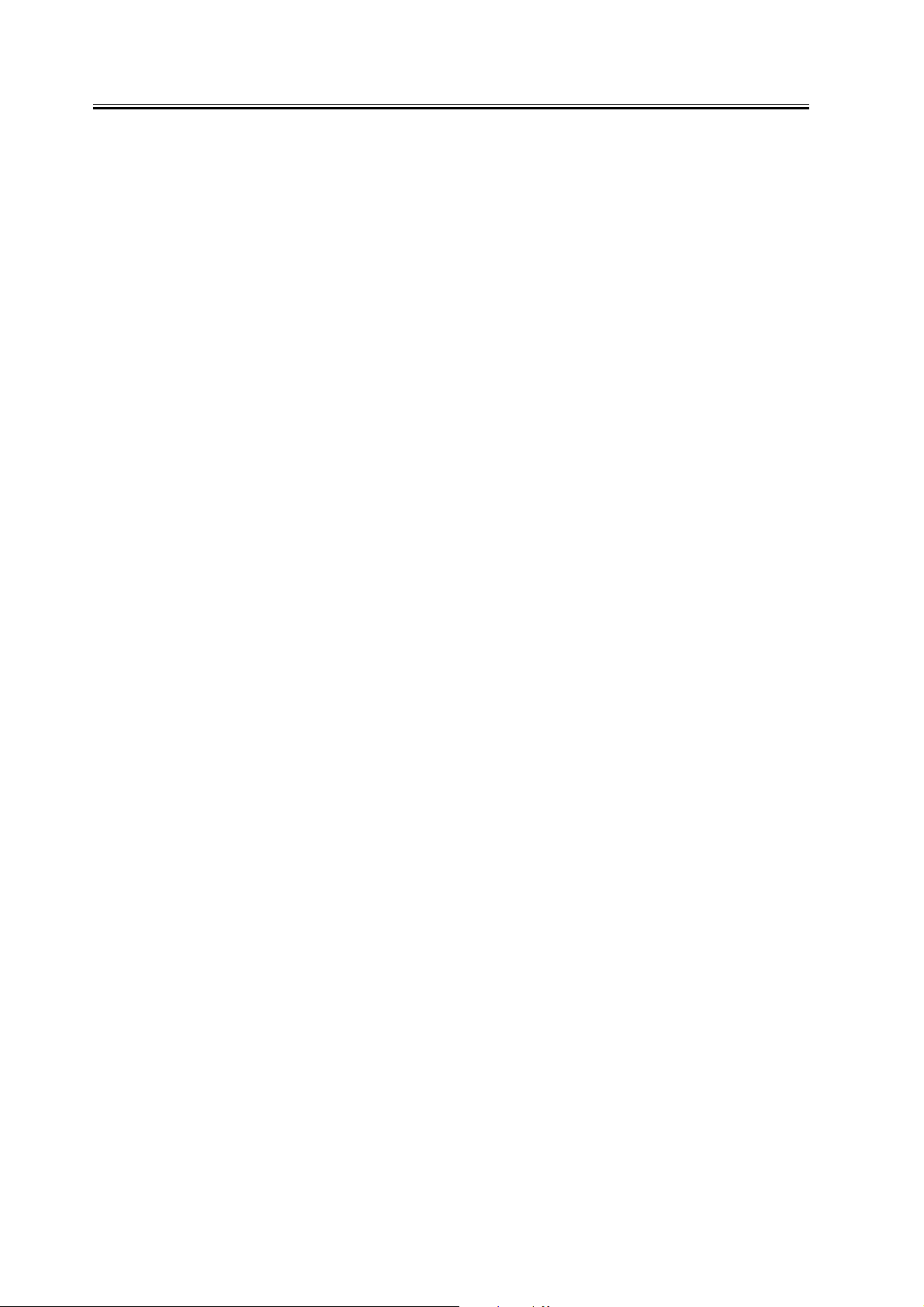
Contents
5.6.1.1 COPIER List....................................................................................................................................5- 100
5.7 COUNTER (Counter Mode)..........................................................................................................................5- 103
5.7.1 COPIER...................................................................................................................................................5- 103
5.7.1.1 COPIER List....................................................................................................................................5- 103
Chapter 6 Outline of Components
6.1 Clutch/Solenoid .................................................................................................................................................6- 1
6.1.1Clutches and Solenoids................................................................................................................................6- 1
6.2 Motor .................................................................................................................................................................6- 4
6.2.1Motors..........................................................................................................................................................6- 4
6.3 Fan ...................................................................................................................................................................6- 10
6.3.1Fans............................................................................................................................................................6- 10
6.4 Sensor ..............................................................................................................................................................6- 13
6.4.1Sensors.......................................................................................................................................................6- 13
6.5 Switch ..............................................................................................................................................................6- 20
6.5.1Switches.....................................................................................................................................................6- 20
6.6 Lamps, Heaters, and Others.............................................................................................................................6- 22
6.6.1Lamps, Heaters, and Others.......................................................................................................................6- 22
6.7 PCBs ................................................................................................................................................................6- 25
6.7.1PCBs ..........................................................................................................................................................6- 25
Chapter 7 System Construction
7.1 Construction.......................................................................................................................................................7- 1
7.1.1Functional Construction...............................................................................................................................7- 1
7.1.2Wiring Diagram of the Major PCBs............................................................................................................7- 1
7.1.3Controlling the Main Motor (M2) ...............................................................................................................7- 2
7.2 System Construction..........................................................................................................................................7- 4
7.2.1System Configuration with Input/Output Accessories ................................................................................7- 4
7.2.2System Configuration with Printing/Transmission Accessories (230V).....................................................7- 5
7.2.3Functions and Printing/Transmission Accessories (230V)..........................................................................7- 6
7.3 Product Specifications .......................................................................................................................................7- 7
7.3.1Product Specifications .................................................................................................................................7- 7
7.4 Function List....................................................................................................................................................7- 10
7.4.1Paper Types ...............................................................................................................................................7- 10
7.4.2Printing Speed............................................................................................................................................7- 10
Chapter 8 Upgrading
8.1 Outline of Upgrading the Machine .................................................................................................................... 8-1
8.2 Outline of the Service Support Tool.................................................................................................................. 8-2
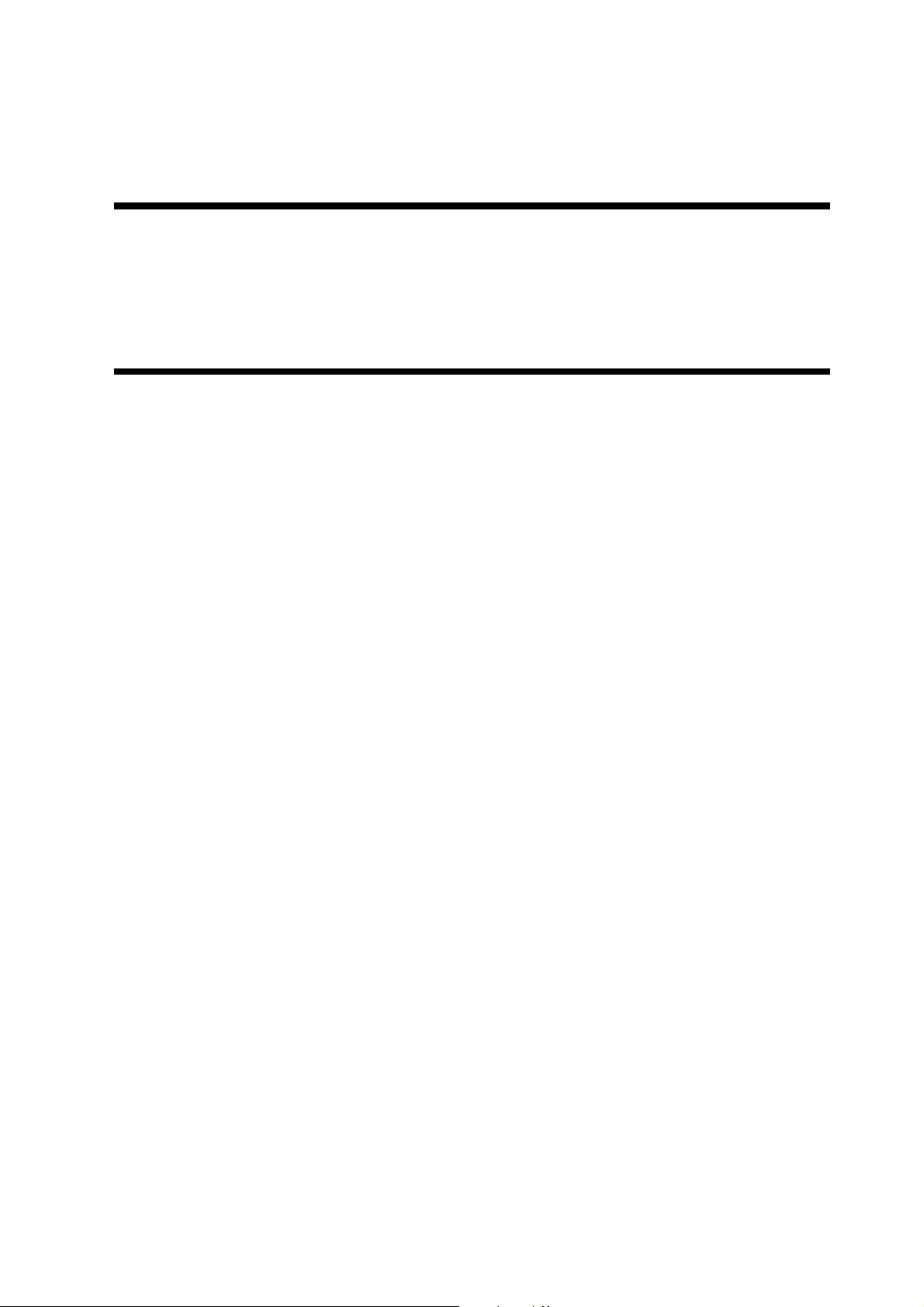
Chapter 1 Maintenance
and Inspection


Contents
Contents
1.1 Periodically Replaced Parts................................................................................................................................ 1-1
1.1.1 Outline ......................................................................................................................................................... 1-1
1.1.2 Reader Unit.................................................................................................................................................. 1-1
1.1.3 Printer Unit .................................................................................................................................................. 1-1
1.2 Durables and Consumables ................................................................................................................................ 1-3
1.2.1 Outline ......................................................................................................................................................... 1-3
1.2.2 Reader Unit.................................................................................................................................................. 1-3
1.2.3 Printer Unit .................................................................................................................................................. 1-3
1.3 Scheduled Servicing Basic Procedure................................................................................................................ 1-6
1.3.1 Scheduled Servicing Basic Procedure ......................................................................................................... 1-6
1.3.2 Periodical Servicing Chart Reader Unit ...................................................................................................... 1-7
1.3.3 Periodical Servicing Chart Printer Unit....................................................................................................... 1-8
1.3.4 Points to Note for Periodical Servicing..................................................................................................... 1-10
1.4 Cleaning............................................................................................................................................................ 1-12
1.4.1 Cleaning the Primary Anti-Stray Sheet..................................................................................................... 1-12
1.4.2 Cleaning the Developing Anti-Stray Sheet ............................................................................................... 1-12
1.4.3 Cleaning the Cleaner Side Scraper............................................................................................................ 1-12
1.4.4 Cleaning the Photosensitive Drum ............................................................................................................ 1-13

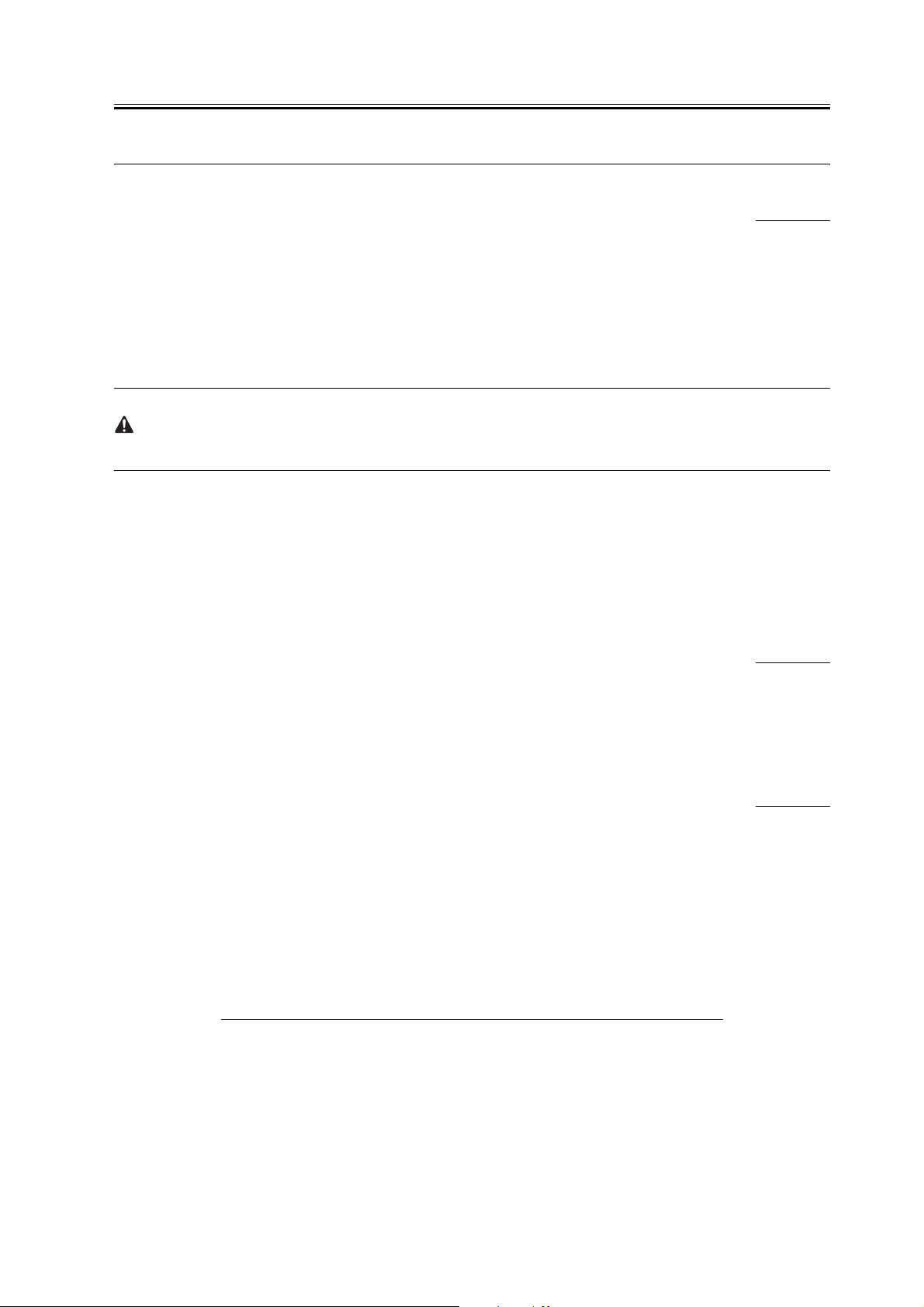
1.1 Periodically Replaced Parts
Chapter 1
1.1.1 Outline
0009-5822
iR5570 / iR6570
Some parts of the machine must be replaced on a periodical basis for the machine to maintain a specific level of
performance. They must be replaced regardless of the presence/absence of external changes or damage, as the
performance of the machine will be considerably affected once they fail.
If possible, plan any replacement to coincide with a scheduled visit.
The intervals indicated may vary depending on the site environment and user habit.
- Checking the Timing of Replacement
The timing of replacement may be checked using the following service mode items:
COPIER > COUNTER > PRDC-1
1.1.2 Reader Unit
0009-5823
iR5570 / iR6570
The reader unit does not have parts that require periodical replacement.
1.1.3 Printer Unit
iR5570 / iR6570
T-1-1
N
o.
1 Primary, pre-transfer,
2 Primary grid wire FY1-0883-000 AR 500,000
Part name Part No. Q'ty Life Remarks
FB4-3687-000 AR 500,000 (*)
transfer, separation
charging wire
0009-5824
As of December 2004
1-1

As of December 2004
N
o.
3 thermistor unit FK2-0809-000 1 500,000 Main thermister +
4 Sub thermistor FM2-4161-000 1 500,000
5 Primary charging wire
6 Primary charging wire
7 Transfer charging wire
8 Transfer charging wire
9 Separation charging wire
10 Pre-transfer charging wire
11 Air filter 1 FC6-3482-000 1 500,000
Part name Part No. Q'ty Life Remarks
FF5-6883-000 2 500,000 Strengthened polish
cleaner 1
FF5-6884-000 2 500,000 Strengthened polish
cleaner 2
FF5-6883-000 1 500,000 Strengthened polish
cleaner 1
FF5-6884-000 1 500,000 Strengthened polish
cleaner 2
FF5-3090-000 2 500,000
cleaner
FF5-3090-000 1 500,000
cleaner
shutter thermister
type (blue)
type (blue)
type (blue)
type (blue)
12 Air filter 2 FC6-3483-000 1 500,000
13 Ozone filter FC6-3693-000 1 500,000
*: Do not use the old type (gold plated). After replacement of the charge wire, be sure to execute
wire cleaning in service mode. (COPIER > FUNCTION > CLEANING > WIRECLN)

1.2 Durables and Consumables
Chapter 1
1.2.1 Outline
0009-5829
iR5570 / iR6570
Some parts of the machine may have to be replaced once or more over the period of machine warranty because of
wear or damage. Replace them as needed by referring to the table of estimated lives (expressed in terms of the
number of prints they make).
The intervals indicated may vary depending on the site environment and user habit.
Making Checks When Replacing Durables
Use the following service mode items to find out when to replace parts:
- Machine
COPIER > COUNTER > DRBL-1
- Accessory
COPIER > COUNTER > DRBL-2
1.2.2 Reader Unit
iR5570 / iR6570
The reader unit does not have parts that are classified as "consumables" or "durables."
1.2.3 Printer Unit
iR5570 / iR6570
T-1-2
As of December 2004
No
.
1 Developing cylinder FM2-3082-000 1 1,000,00
Part name Part No.
Q't
Life Remarks
y
0
0009-5830
0009-5831
1-3
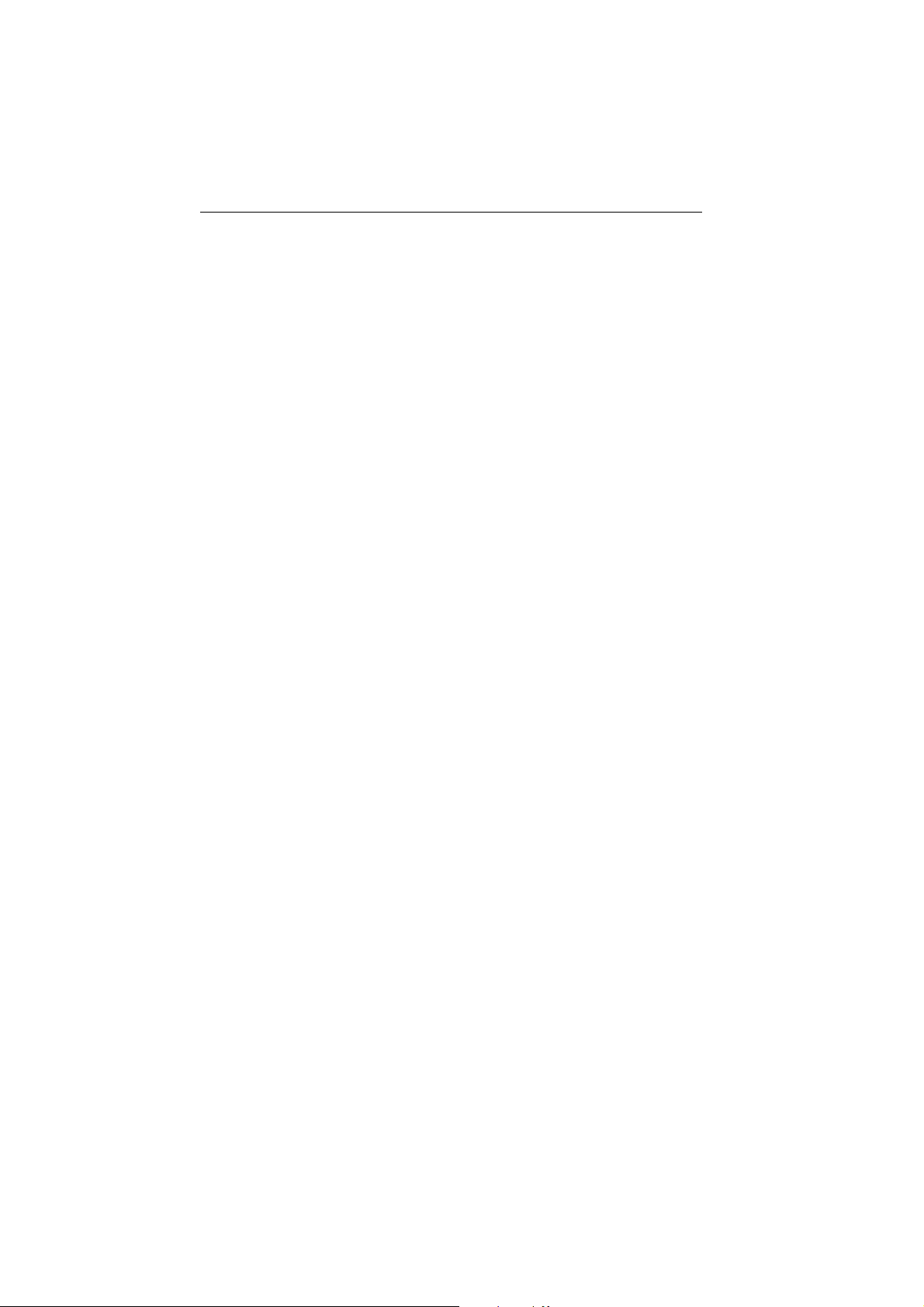
As of December 2004
No
.
2 Developing assembly roll FB6-6569-000 2 1,000,00
3 Cleaner separation claw FB2-6899-000 3 500,000
4 Cleaning blade FA9-3995-000 1 1,000,000Both edges are used;
5 Primary corona assembly FM2-3069-000 1 1,000,00
6 Transfer/separation corona
7 Pre-transfer corona
8 Pre-separation charging
9 Fixing roller FC6-3566-000 1 500,000 *1
Part name Part No.
FG6-5911-000 1 1,000,00
assembly
FM2-4217-000 1 1,000,00
assembly
FA4-1867-000 1 500,000
assembly scraper
Q't
Life Remarks
y
0
0
0
0
each for 500,000;
apply toner upon
replacement
10 Pressure roller FC6-3838-000 1 500,000 *2
11 Fixing web FY1-1157-000 1 500,000
12 Insulating bushing FC6-3502-000 2 500,000 *3
13 Delivery upper separation
claw
14 Delivery lower separation
claw
15 Pickup roller rear FF5-1220-000 4 250,000 Real use number of
16 Pickup roller front FF5-1221-000 4 250,000 Real use number of
17 Pickup/feeding roller (deck,
cassette)
18 Separation roller (deck,
cassette)
FB5-3625-000 6 500,000
FA2-9037-000 2 1,000,00
0
sheets (Each holder
uses 1 pc.)
sheets (Each holder
uses 1 pc.)
FF5-9779-000 4 250,000 Real use number of
sheets (Each holder
uses 1 pc.)
FB2-7777-020 4 250,000 Real use number of
sheets (Each holder
uses 1 pc.)

As of December 2004
No
.
19 Pickup/feeding roller
20 Separation roller (manual
*1 As the fixing roller is used more and more, its surface tends to become discolored because of
heat. The change, however, will not affect the performance of the roller. Also, note that the roller
surface varies in color among manufacturers and the fact will not affect the roller performance.
*2 As the pressure roller is used more and more, its rubber surface can start to discolor. The change,
however, will not affect its performance or output images. Further, the physical properties of the
roller can permit its surface to start to wrinkle. The roller, however, is free of wrinkles when it is
heated and its performance will not be affected, thus not requiring replacement.
*3 Replace simultaneously with fixing roller. When you replace bushings, apply about 20 mg of
grease (Molykote HP-300; CK-8012) on the inner and outer surfaces of the bushing until there is a
white coating covering the entire sources.
Part name Part No.
FB1-8581-000 1 120,000 Real use number of
(manual feed roller)
FB5-0873-000 1 120,000 Real use number of
feed tray)
Q't
Life Remarks
y
sheets
sheets
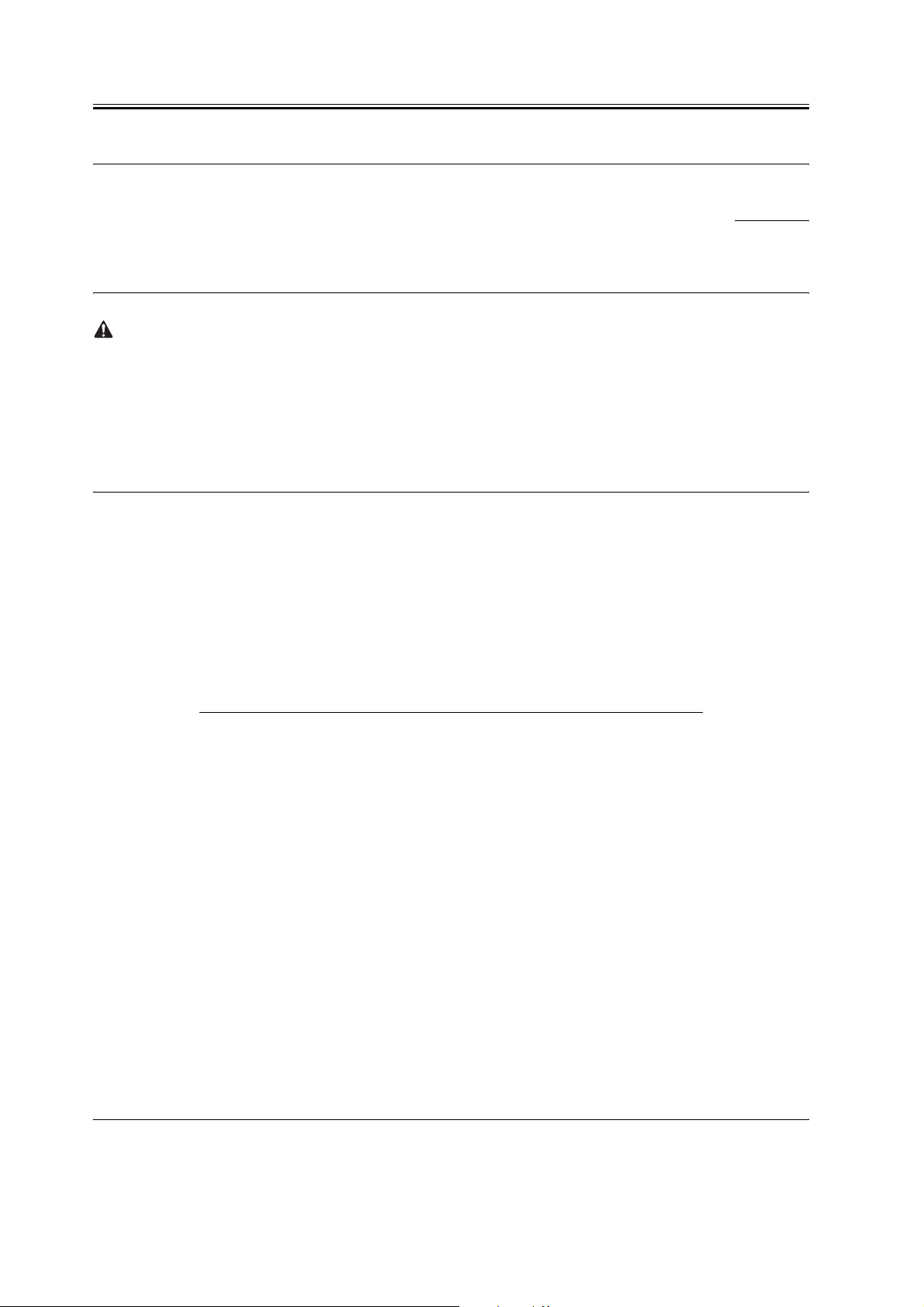
Chapter 1
1.3 Scheduled Servicing Basic Procedure
1.3.1 Scheduled Servicing Basic Procedure
0009-5839
iR5570 / iR6570
- As a rule, provide scheduled servicing every 250,000 prints.
- Check with the Service Book before setting out for a scheduled service visit, and take parts for which replacement
is expected.
- If the power plug is left connected for a long time in a place subject to dust, humidity, or oil smoke, a fire hazard
is a possibility (i.e., the dust collecting around the plug can absorb moisture, resulting in insulating failure). Be
sure to disconnect the power plug on a periodical basis, and wipe off the dust and dirt collecting around it.
<Work Procedure>
1) Report to the person in charge, and check the general condition.
2) Record the counter reading, and check the faulty prints.
3) Make the following checks, and clean/adjust the items that are indicated:
T-1-3
Items
Test copy against image density standard
for soiling of back of paper
for clarity of characters
for margin
for fixing misplaced registration, soiled
back of paper
for margin standards (single-
sided print)
(double-sided print) leading edge: 4.0+1.5/-1.0mm
leading edge: 4.0+1.5/-1.0mm
left edge: 2.5+/- 1.5mm
left edge: 2.5+/- 2.0mm
4) Check the waste toner case.
If half full or more, dispose of the waste toner in a vinyl bag or the like for collection; or, replace the waste toner case.
1-6
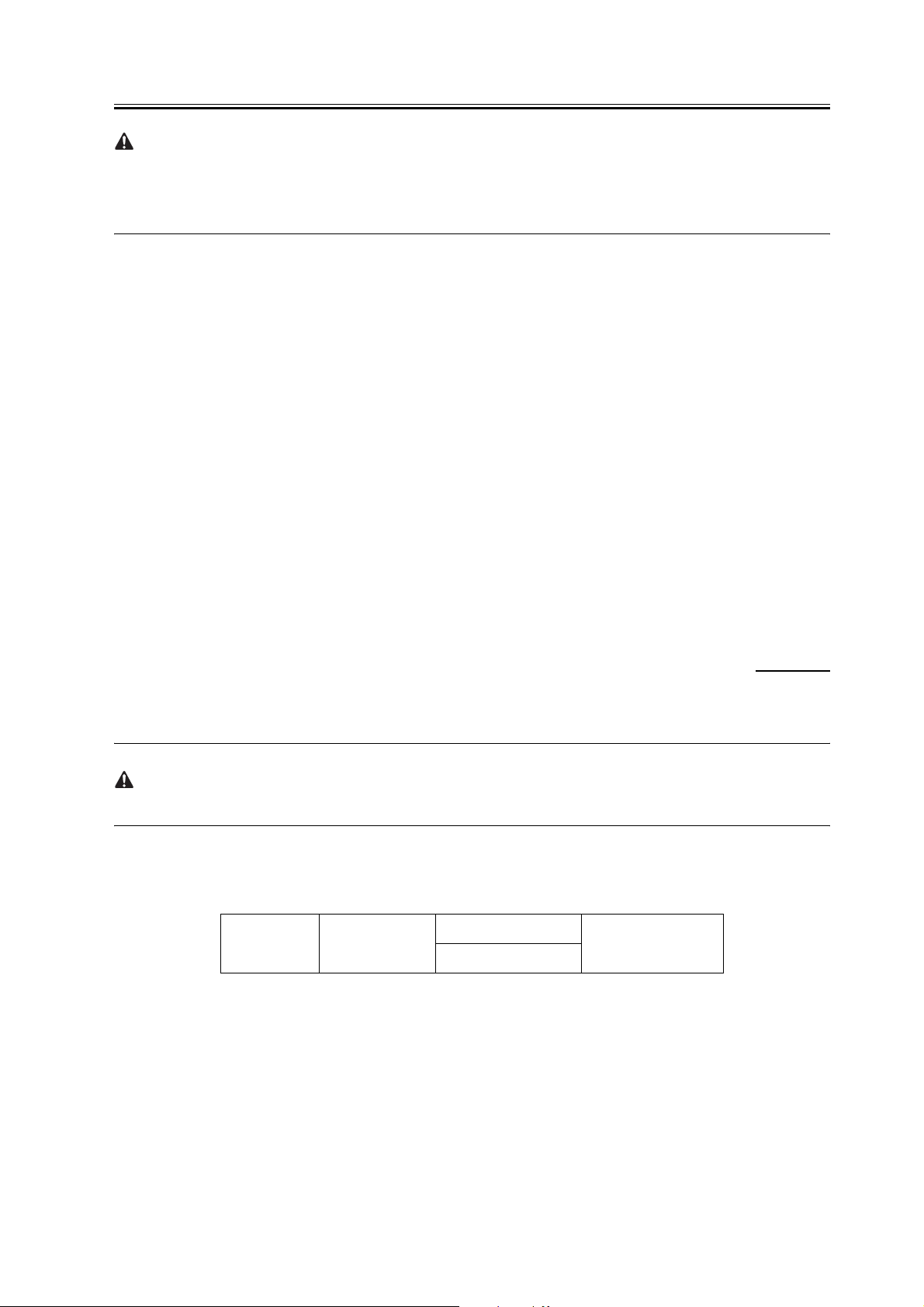
Chapter 1
- If you need to dispose of the waste toner, be sure to do so in strict accordance with the regulations imposed by the
local authorities.
- Do not dispose of waste toner in a fire. Doing so may cause an explosion.
5) Clean the copyboard glass and the reading glass.
6) Make test copies.
7) Make sample copies.
8) Check the operation of the leakage breaker.
With the power switch at ON, push the test switch of the leakage breaker to see that it operates normally (i.e., the
breaker switch shifts to the OFF side to cut off the power).
If the leakage beaker fails to operate normally, replace it, and run a check once again.
<Resetting the Breaker>
When you have made the check, turn off the main power switch, and turn on the breaker switch, and then turn the
main power switch back on.
9) Put the sample copies in order, and clean up the area around the machine.
10) Record the final counter reading.
11) Fill out the Service Book, and report to the person in change. Be sure to update the history of checks on the
leakage breaker in the Service Book.
1.3.2 Periodical Servicing Chart Reader Unit
iR5570 / iR6570
Do not use solvents or oils other than those indicated.
T-1-4
Intevals
Unit Location
as needed
0009-5956
Remarks
1-7
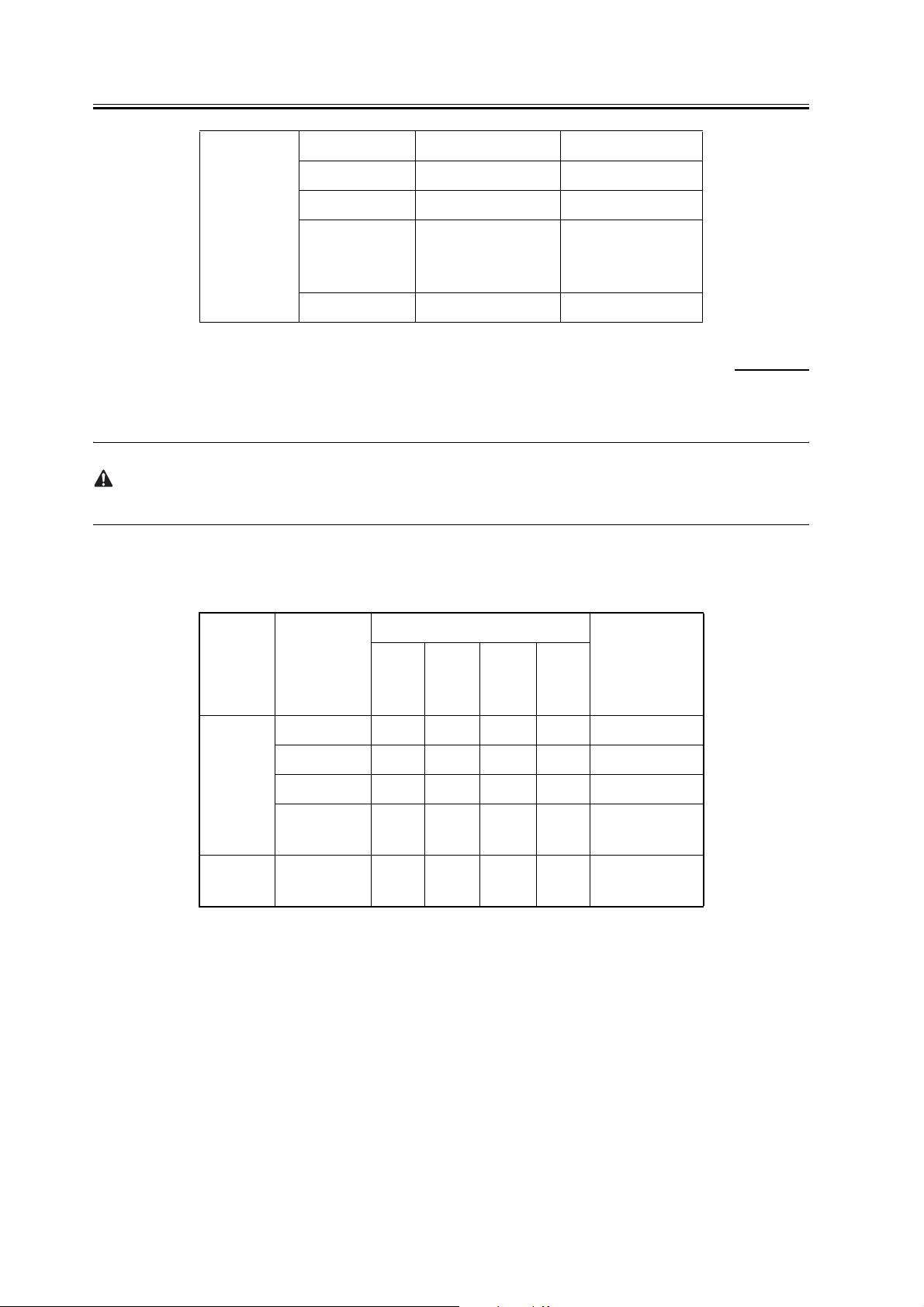
Chapter 1
Original
exposure system
Copyboard glass clean
ADF reading glass clean
Scanner rail clean/lubricate Silicone oil (FY9-6011)
Scanner mirror
(No.1 through No.3
mirrors)
Reflecting plate clean
clean
1.3.3 Periodical Servicing Chart Printer Unit
iR5570 / iR6570
Do not use solvents or oils other than those indicated.
T-1-5
0009-6008
Unit name Part
Externals/
controls
Laser
optical path
Ozone filter Replace
Air filter 1 Replace
Air filter 2 Replace
Dust-proofing
filter
Dust-proof
glass
Upon
install
ation
Intervals
every
250,00
Clean Remove dust from
Clean
every
500,000
0
every
1,000,0
00
Remarks
surface.
1-8
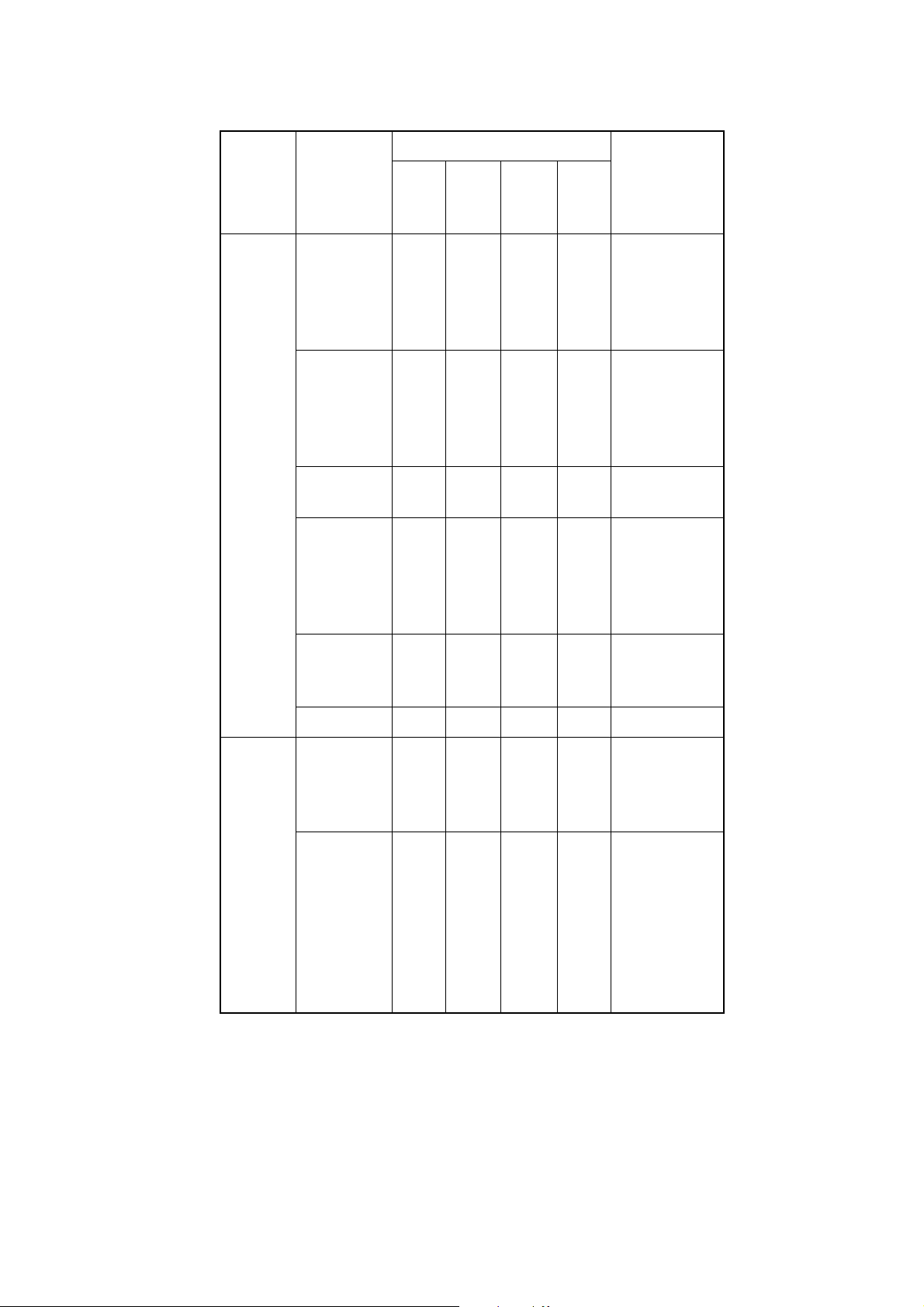
Intervals
Unit name Part
Charging
assembly
Charging wire
(primary, pre-
transfer,
transfer /
separation)
Charging wire
(primary,
pretransfer,
transfer/
separation)
Grid wire
(primary)
Charging
assembly
shielding plate
(each charging
assembly)
Upon
install
ation
Clean Replace After replace ment,
Clean Clean Replace
Clean Clean
every
250,00
0
every
500,000
Replace Replace with
every
1,000,0
00
Remarks
execute wire
cleaning 5 times.
charging wire
simulta neously.
Photosensit
ive drum
Primary
antistray toner
sheet
Roller electrode Clean Clean
Photosensitive
drum
Electrode (for
slip ring of
drum heater)
Clean
Clean Use alcohol and
Clean /
Lubric
ate
drum
cleaning powder
(CK-0429).
Clean with alcohol;
1) electrode,
2) protruding
wall of electrode
(where FY9-6008
is applied).
- Charge collecting
brush
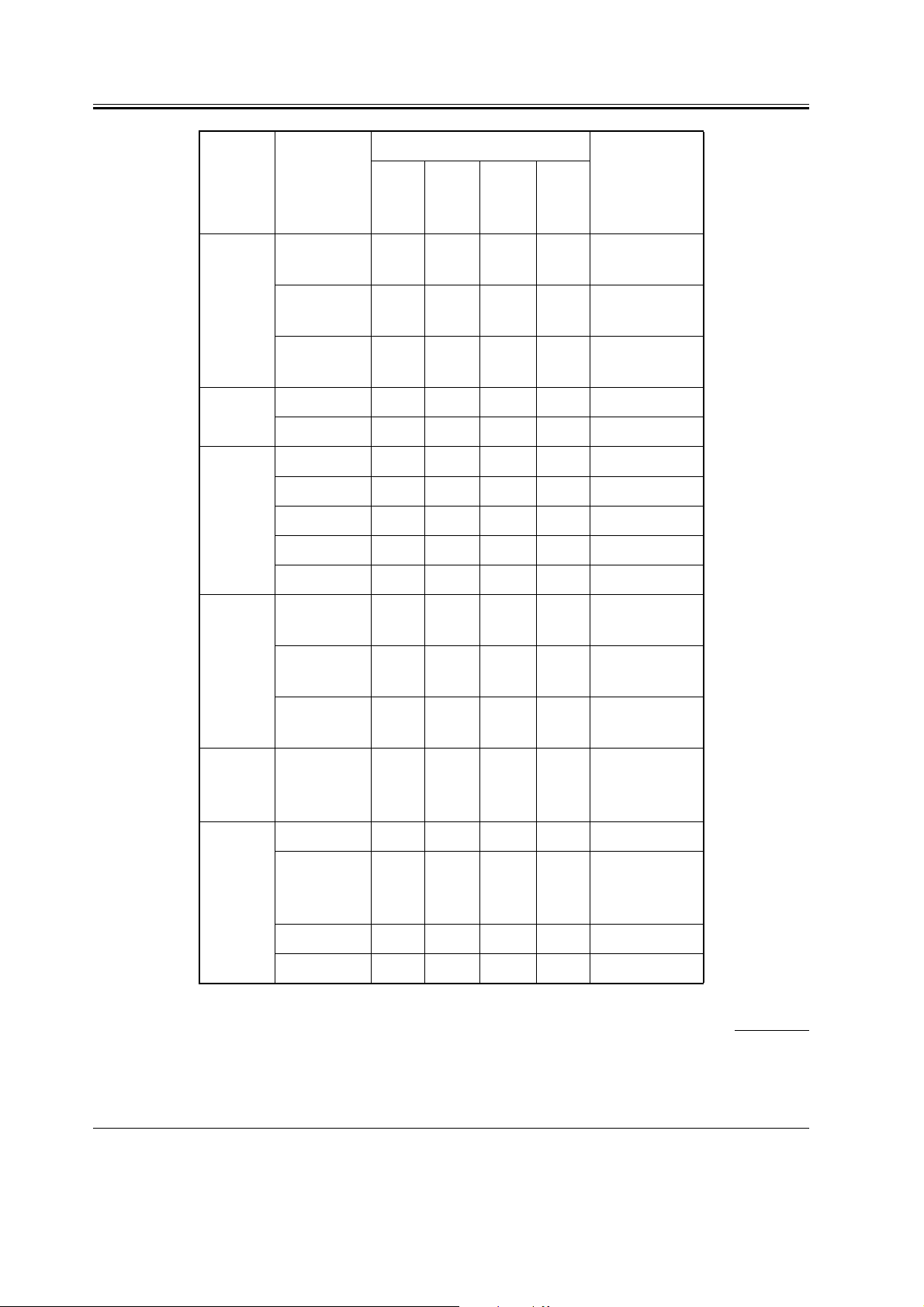
Chapter 1
Intervals
Unit name Part
Developing
assembly
Cleaner Side scraper Clean
Fixing
assembly
Delivery
assembly
Developing
cylinder
Developing
assembly roll
Anti stray toner
sheet
toner bottle dish Clean
Inlet guide Clean
Web Inspect
Oil dish Clean
Thermistor unit Clean Replace
Sub thermistor Clean Replace
Separation claw
(upper, lower)
Upon
install
ation
Inspect
every
250,00
0
Clean
Clean
Clean
every
500,000
every
1,000,0
00
Remarks
Waste toner
collection
area
Pickup/
feeding
assembly
Internal
delivery roll
External
delivery roll
Waste toner box Inspect Inspect case, and
Transfer guide Clean
Registration
roller (upper,
lower)
Feeding belt Clean
Feeding rollers Clean
Clean
Clean
Clean
1.3.4 Points to Note for Periodical Servicing
iR5570 / iR6570
remove toner.
0009-5841
Unless otherwise instructed, clean with lint-free paper and alcohol.
1-10
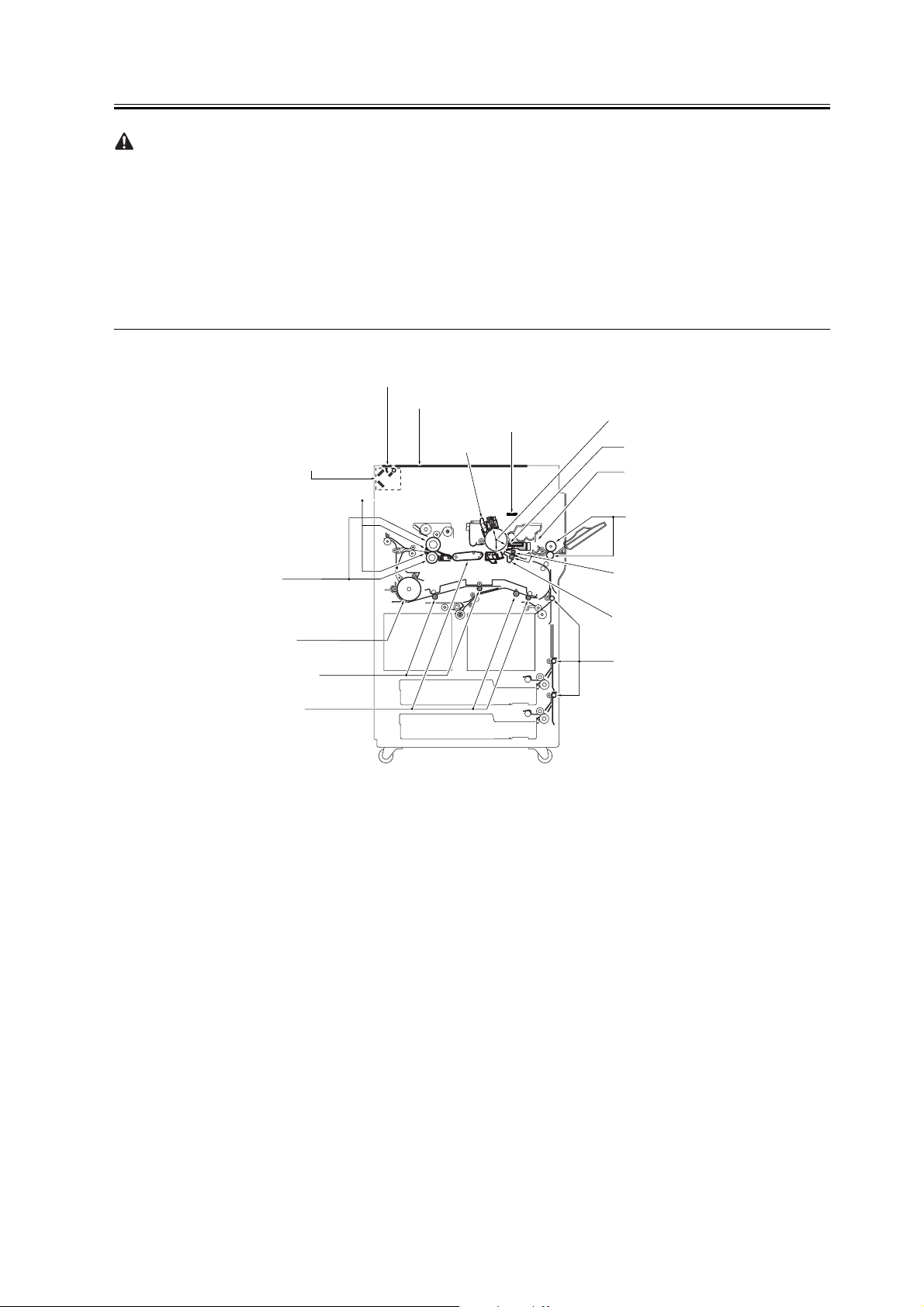
Chapter 1
R
D
(
.
S
F
R
N
S
F
y
a
(
- Make a thorough check of the block (front, rear) for melting by leakage, deformation by heat, cracking,
discoloration (yellowing). If a fault is found, replace the part with a new one immediately.
- Check the block (front, rear) including its inside.
- Do not use a cloth on which metal powder is found.
- If you have used solvent, make sure that the part has dried completely before mounting it back to the machine.
- Do not use a moist cloth unless specifically indicated.
- Be sure to provide scheduled servicing/replacement at the specified intervals.
canning lamp
Dry wipe with lint-free paper.
eflecting plate
Clean with a blower brush.
o. 1 through No. 3 mirrors
Clean it with a blower brush;
if dirt is excessive, dry wipe
with lint-free paper.
eparation claw, fixing
ssembly inlet guide
Clean with solvent
and lint-free paper.
ixing roller
upper/lower)
Use cleaning oil and
lint-free paper.
eversing roller
uplex Feeding Roller
right/left)
eeding assembly
Clean with a moist cloth;
see Note 1.
ADF reading glass
Copyboard glass
Pre-exposure glass
Dust-proofing glass
Dry wipe with lint-free paper.
F-1-1
Primary/Transfer/Separation/
Pre-transfer charging assembly
Dry wipe with lint-free paper;
then, clean with alcohol.
Dust-collecting roller
Disposing of toner
Developing assembl
base
Clean with a moist
cloth; see Note 1.
Pickup/feeding roller
Registration roller
Transfer guide
Vertical path roller
Note 1: Do to leave traces of water.
1-11
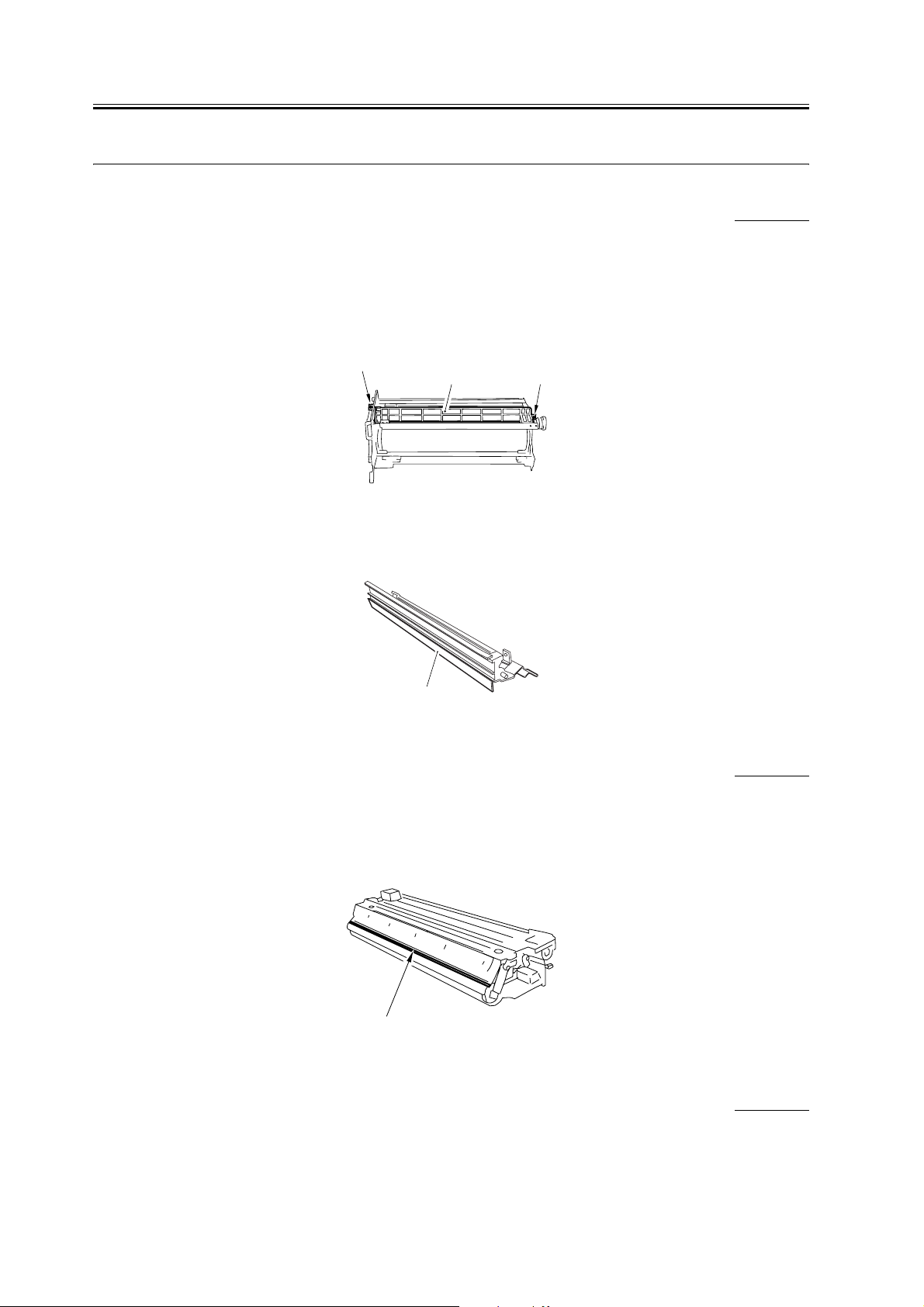
Chapter 1
1.4 Cleaning
1.4.1 Cleaning the Primary Anti-Stray Sheet
iR5570 / iR6570
1) Remove the process unit.
2) Remove the two screws [1], and remove the potential sensor rail stay [2].
[1]
3) Clean the primary anti-stray sheet [1].
[2]
F-1-2
[1]
0009-5635
[1]
F-1-3
1.4.2 Cleaning the Developing Anti-Stray Sheet
iR5570 / iR6570
1) Remove the developing assembly, and clean the developing anti-stray sheet [1].
[1]
F-1-4
1.4.3 Cleaning the Cleaner Side Scraper
0009-5629
0009-5651
iR5570 / iR6570
1-12
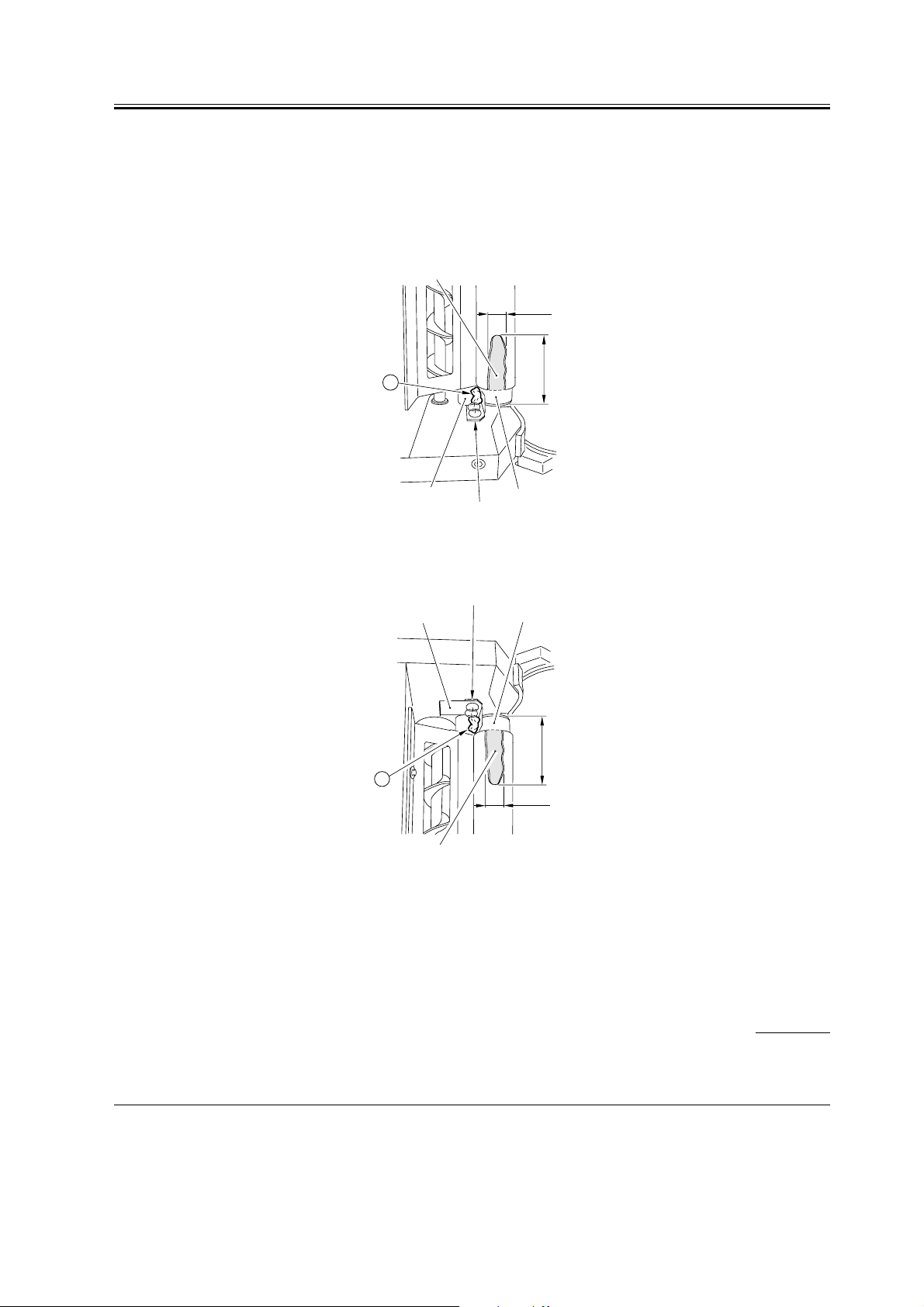
Chapter 1
1) Remove the cleaning blade.
2) Remove any paper lint collecting at the tip of the side scarper (A, i.e., between magnet roller and toner guide roller)
using tweezers or the like.
3) Remove the toner from the surface of the magnet roller. (Roll paper into a U to scoop it up.)
Remove waste toner
4 to 8mm
A
Toner guide roller
Side scraper (front)
Side scraper (rear)
Toner guide roller
A
(front)
30 to 40mm
F-1-5
Magnet roller
(rear)
30 to 40mm
4 to 8mm
Remove waste toner
F-1-6
4) Turn the magnet roller clockwise (viewing from the front).
5) Repeat steps 3) through 5) until the area from which toner was removed in step 3) is once again coated with an
even layer of toner.
1.4.4 Cleaning the Photosensitive Drum
0009-5669
iR5570 / iR6570
1-13
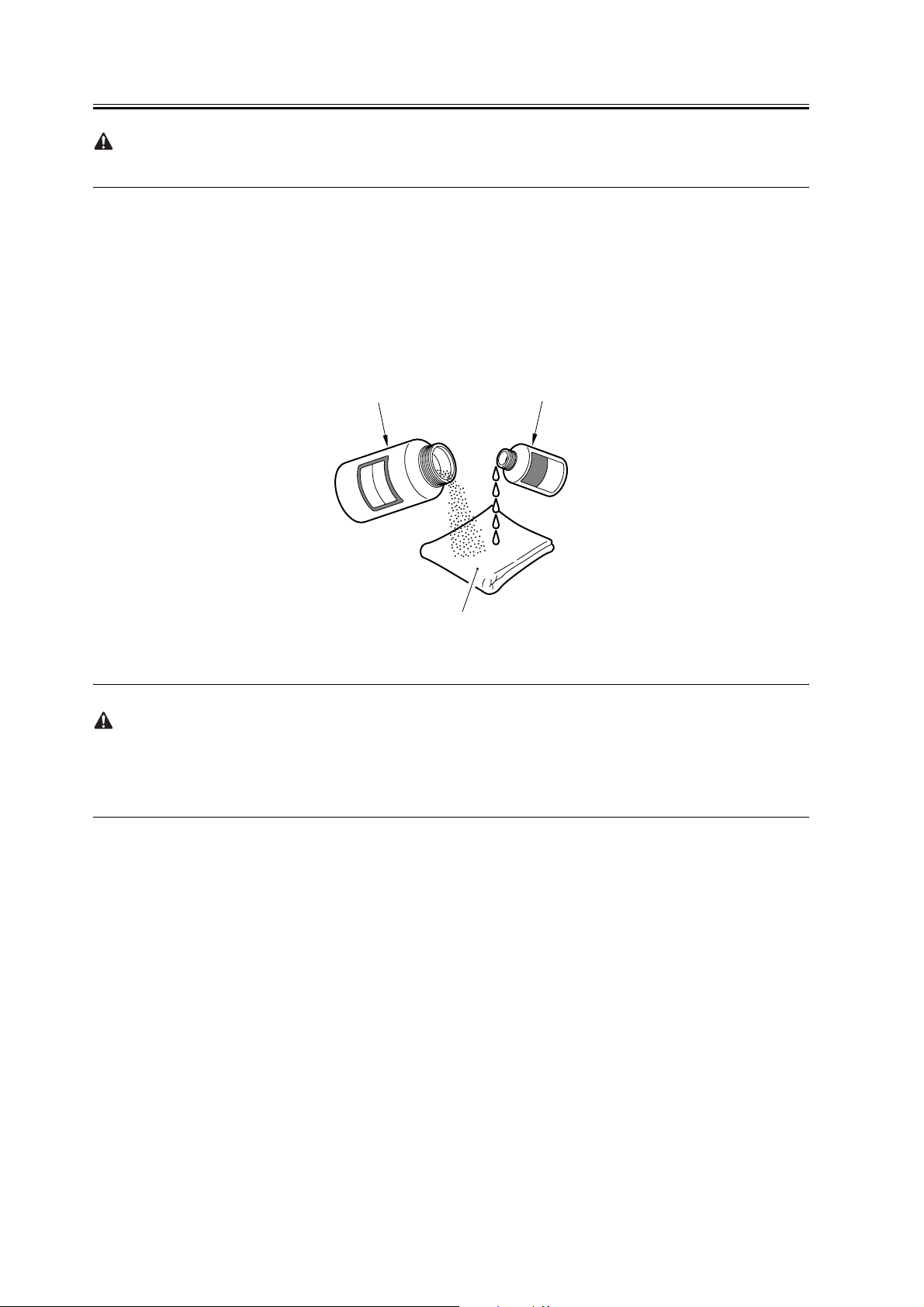
Chapter 1
Do not rotate the magnet roll during work. Otherwise, waste toner may fall through the cleaner assembly.
1) Slide out the process unit.
2) Take out the photosensitive drum.
3) Moisten lint-free paper [1] with 5 to 10 cc of alcohol [2]; then, pour 0.2 to 0.3 g of drum cleaning powder (CK-
0429) [3] on the lint-free paper.
4) While butting the lint-free paper relatively strongly against the photosensitive drum, wipe the surface of the drum
from the front to the rear and from the rear to the front.
[3]
CK-0429
[1]
[2]
F-1-7
- Keep the widths of cleaning to 5 to 10 cm in the peripheral direction of the drum.
- Move the lint-free paper back and forth 15 to 20 times over a single area.
Forcing the lint-free paper will not affect the life of the drum.
5) When the alcohol has evaporated, dry wipe the surface with lint-free paper. If the area is uneven, go back to step
4), and increase the back-and-forth movements.
6) Rotate the drum for the width (50 to 100 mm), and repeat steps 3) through 5) until the entire area of the surface
has been cleaned.
1-14
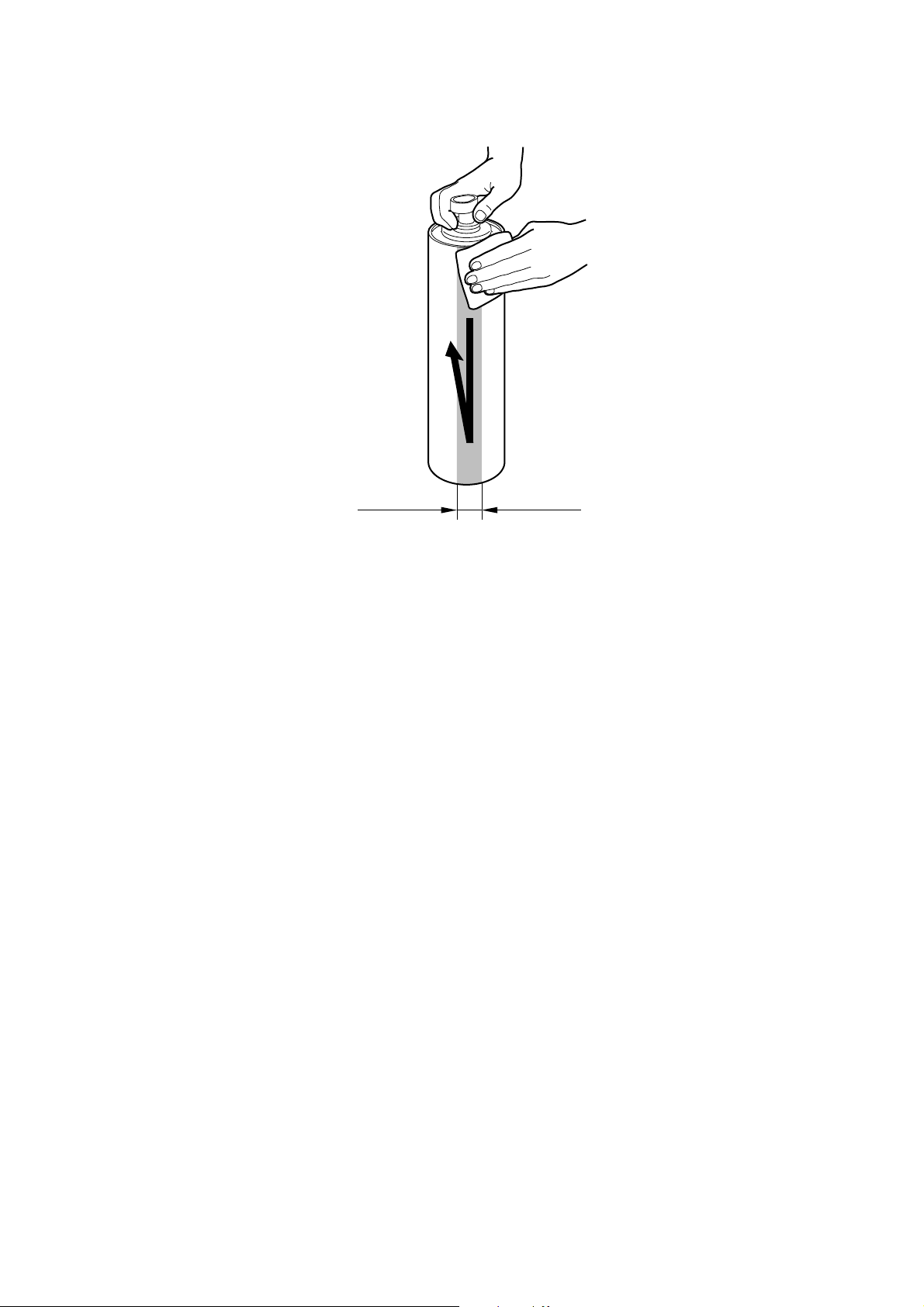
50 to 100 mm
F-1-8

