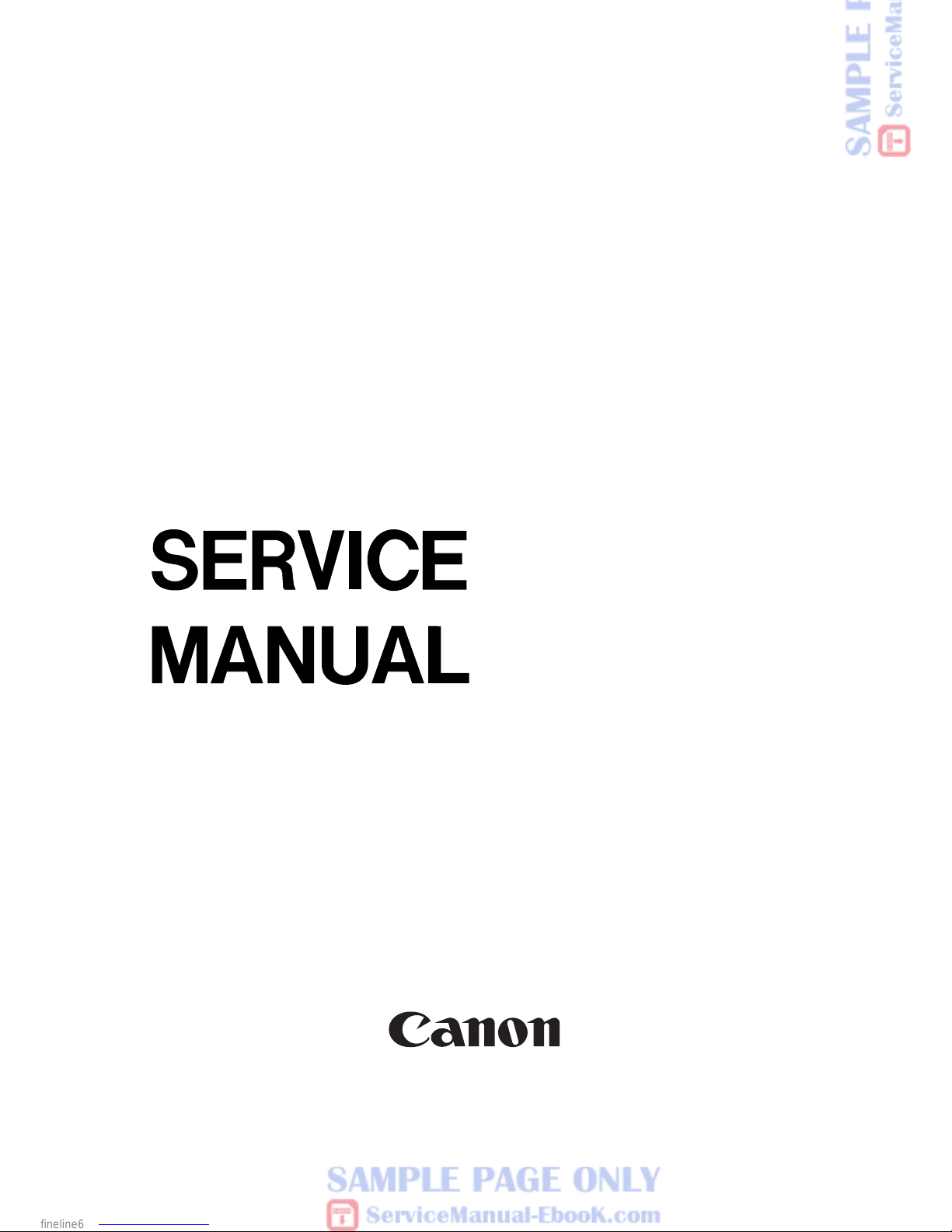
FY8-13H8-010
JAN. 2002
iR2200/iR2800/
iR3300
Image Reader-B1
iR2200i/iR2800i/
iR3300i
REVISION 1
COPYRIGHT© 2002 CANON IN APAN (IMPRIME AU JAPON)
fineline6
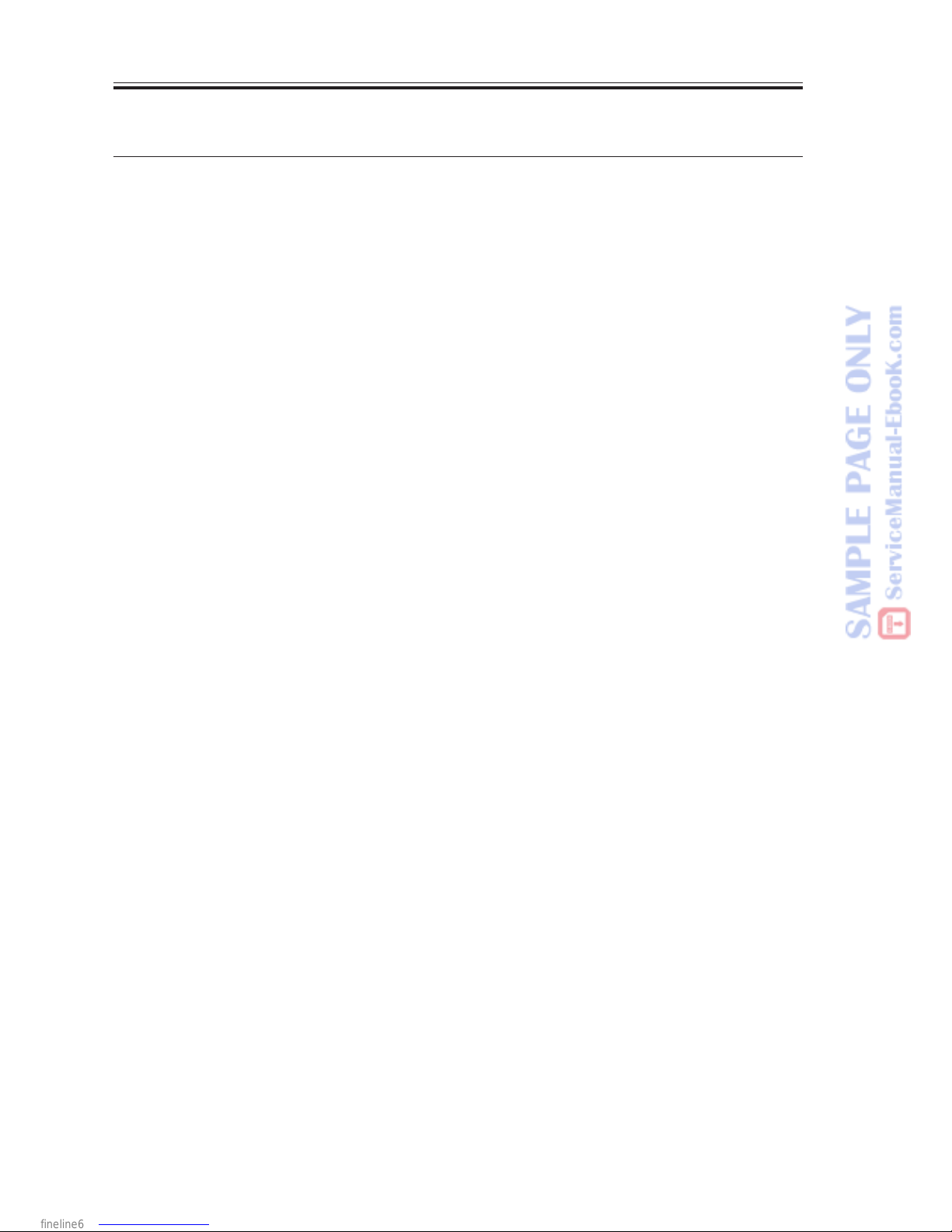
COPYRIGHT
©
2002 CANON INC. CANON iR2200/iR2800/iR3300 REV.1 JAN. 2002
INTRODUCTION
ii
2 Outline of the Manual
This Service Manual contains basic information needed to service the iR2200/iR2800/
iR3300/iR2200i/iR2800i/iR3300i,Image Reader-B1 and its accessories (i.e., side paper
deck, shift tray) in the field, conducted for the purpose of maintaining its product quality
and a specific level of performance. A separate Service Manual is made available for each of
its accessories (except for the side paper deck and shift tray); for details, refer to the appropriate manual.
This Service Manual consists of the following chapters:
1. System Unit
Chapter 1 General Description: features, specifications, names of parts, func-
tions, operation, system configuration, routine maintenance by the user
Chapter 2 Main Controller: functional construction, outline of electrical
circuitry, principles of operation of the image
processing system, power supply
Chapter 3 Installation: site conditions and installation procedure,
relocation of the machine, installation of accessories
2. Reader Unit/Image Reader-B1
Chapter 1 Basic Operation: functional construction, outline of electrical
circuitry, basic sequence of operations
Chapter 2 Original Exposure System: principles of operation of the exposure sys-
tem, timing of operation, disassembly/assembly and adjustment
Chapter 3 Image Processing System: principles of operation of the image process-
ing system, timing of operation, disassembly/
assembly and adjustment
3. Printer Unit
Chapter 1 Introduction: safety of the laser, image formation, auxiliary
processes
Chapter 2 Sequence of Operations: basic operations, outline of electrical cir-
cuitry, basic sequence of operations
Chapter 3 Laser Exposure System: principles of operation of the laser exposure
system, timing of operation, disassembly/
assembly and adjustment
Chapter 4 Image Formation System: principles of operation of the image forma-
tion system, timing of operation, disassembly/assembly and adjustment
Chapter 5 Pickup/Feeding System: principles of operation of the pickup/feeding
system, timing of operation, disassembly/
assembly and adjustment
fineline6
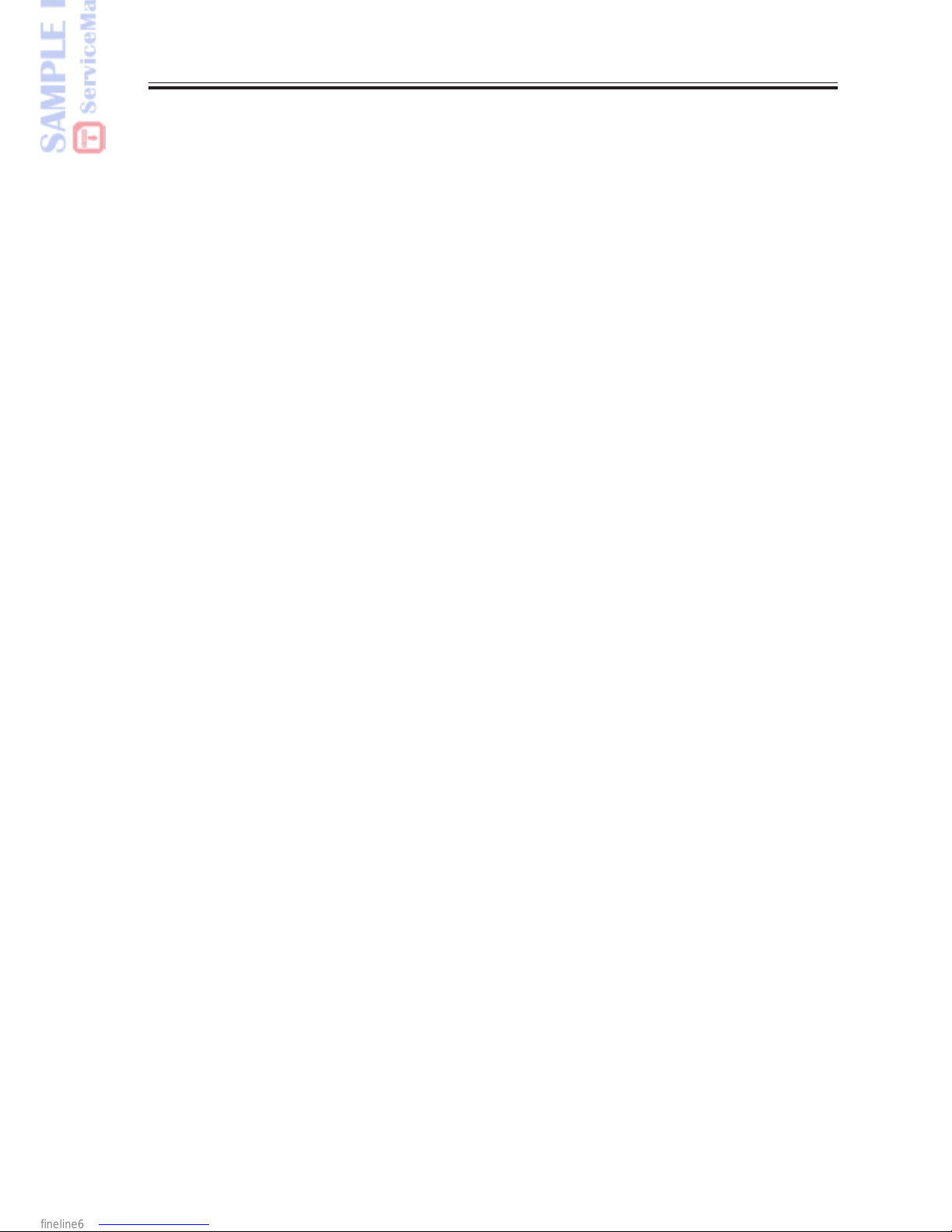
COPYRIGHT
©
2002 CANON INC. CANON iR2200/iR2800/iR3300 REV.1 JAN. 2002
INTRODUCTION
iii
Chapter 6 Fixing System: principles of operation of the fixing system,
timing of operation, and disassembly/assembly and adjustment
Chapter 7 Externals and Controls: principles of operation of the externals/con-
trols, timing of operation, disassembly/assembly and adjustment
Chapter 8 Paper Deck-L1: principles of operation, timing of operation,
disassembly/assembly and adjustment
Chapter 9 Casstte Feeding Unit-W1: principles of operation, timing of operation,
disassembly/assembly adjustment
Chapter 10 Inner 2Way Tray-A1: principles of operation, timing of operation,
disassembly/assembly adjustment
Chapter 11 Envelope Feeder Attachment-B1:
principles of operation, timing of
operation,disassembly/assembly adjustment
4. Troubleshooting
Chapter 1 Maintenance and Inspection: table of periodically replaced parts, table of
consumables/durables, scheduled servicing
chart
Chapter 2 Image Adjustment Basic Procedure:
basic procedure for image adjustment
Chapter 3 Standards and Adjustments: standards and adjustments
Chapter 4 Troubleshooting Image Faults/Malfunctions:
troubleshooting image faults/malfunctions
Chapter 5 Service Mode: how to use service mode, list of service
modes
Chapter 6 Self Diagnosis: codes, causes of errors
Chapter 7 Upgrading: how to upgrade
Appendix: general timing chart, general circuit diagrams
The descriptions are updated from time to time to reflect product improvements, and ma-
jor changes are communicated in the form of Service Information bulletins.
All service persons are expected to familiarize themselves with the contents of this Ser-
vice Manual and Service Information bulletins and acquire a level of knowledge and skill
required to promptly respond to the needs of the field.
fineline6
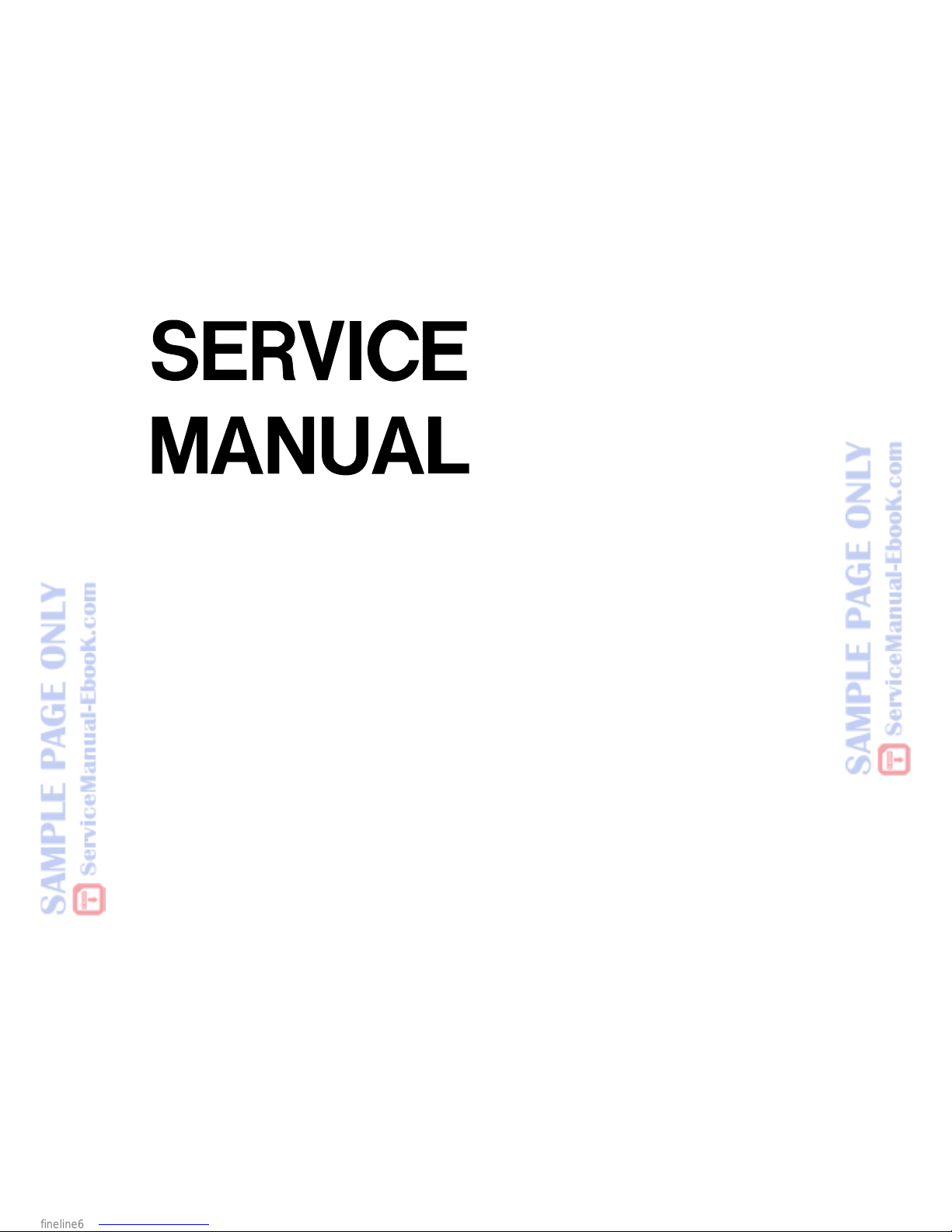
COPYRIGHT
©
2002 CANON INC. CANON iR2200/iR2800/iR3300 REV.1 JAN. 2002
SYSTEM UNIT
fineline6
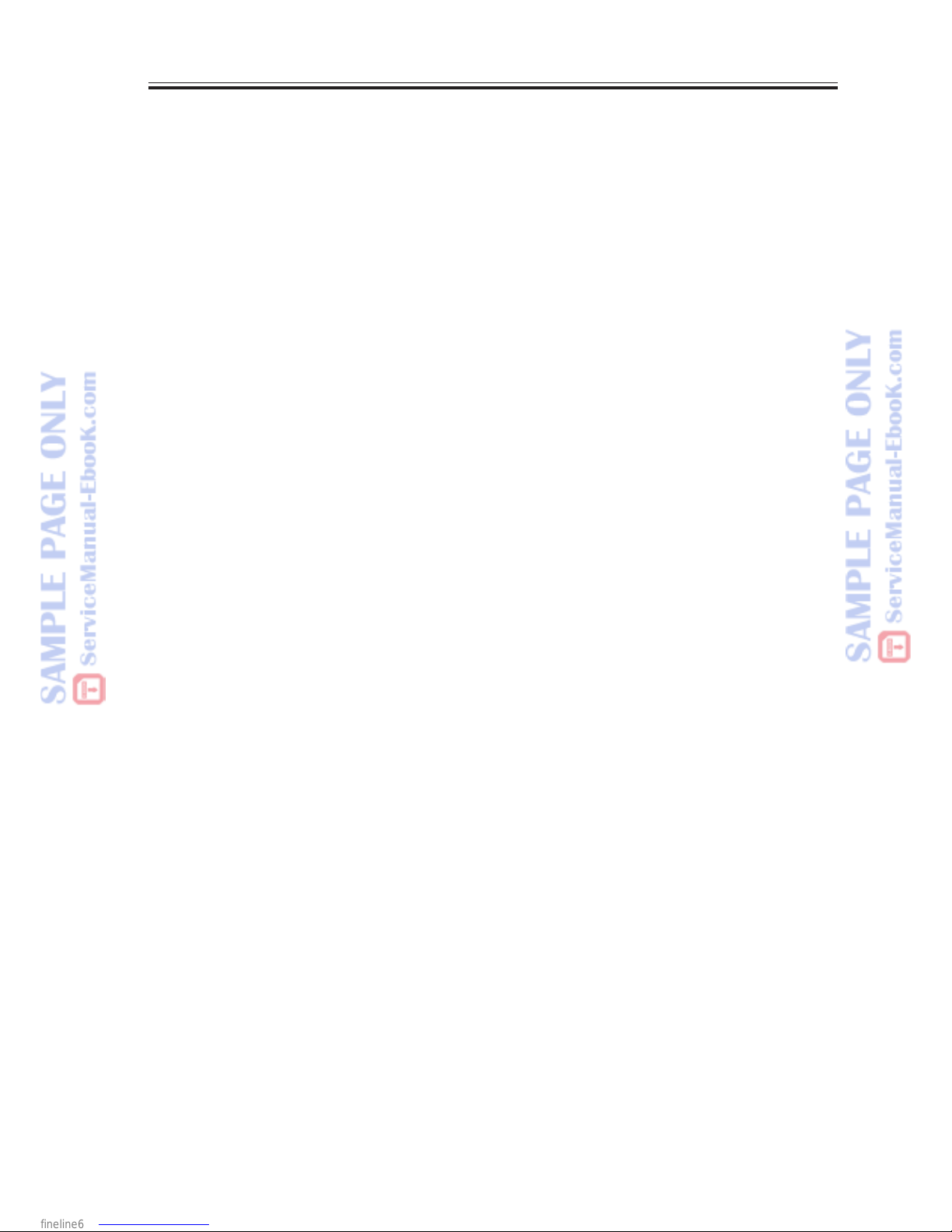
COPYRIGHT
©
2002 CANON INC. CANON iR2200/iR2800/iR3300 REV.1 JAN. 2002
CONTENTS
S1
Contents
CHAPTER 1 GENERAL DESCRIPTION
1 Basic Construction .........................2-1S
1.1 Functional Construction .......... 2-1S
1.2 Outline of the Electrical
Circuitry ...................................2-2S
1.2.1 Outline ...............................2-2S
1.2.2 Main Controller PCB .........2-2S
1.2.3 HDD ..................................2-2S
1.3 Start-Up Sequence ....................2-4S
1.3.1 Outline ...............................2-4S
1.3.2 Start-Up Sequence .............2-5S
2 Digital Image Processing ................2-7S
2.1 Outline......................................2-7S
2.2 Input Image Processing ............2-8S
2.2.1 Image Data from the
Reader Unit ........................2-8S
2.2.2 Enlargement/Reduction
(main scanning direction) ...2-8S
2.2.3 Edge Emphasis ...................2-8S
2.2.4 Editing ................................2-8S
2.2.5 Density Conversion
(LUT) .................................2-8S
CHAPTER 2 MAIN CONTROLLER
1 Specifications .................................1-1S
1.1 Main Body ...............................1-1S
1.1.1 Type ................................... 1-1S
1.1.2 Systems..............................1-1S
1.1.3 Functions ........................... 1-2S
1.1.4 Others ................................1-5S
1.2 Side Paper Deck-L1 ................. 1-8S
2 Names of Parts ...............................1-9S
2.1 External Vie w........................... 1-9S
2.2 Cross Section .........................1-11S
3 System Configuration .................. 1-13S
3.1 Functional Construction ........ 1-13S
3.2 Outline of the Electrical
Circuitry .................................1-14S
3.2.1 Construction of the
Electrical Circuit ...............1-14S
3.3 Inputs to and Outputs from
the Major PCBs......................1-15S
3.3.1 Wiring Diagram of the
Major PCBs ..................... 1-15S
3.4 Configuration with
Accessories ............................1-17S
3.4.1 Accessories for Original/
Paper Feeding .................. 1-17S
3.4.2 Accessory Boards ............ 1-18S
2.2.6 Binary Processing (error
diffusion method T-BIC)....2-9S
2.2.7 Binary (dither screen
method) ..............................2-9S
2.3 Image Memory Control ............2-9S
2.3.1 Compression/De-Compression,
Rotation, and Enlargement/
Reduction ...........................2-9S
2.3.2 SDRAM ............................2-9S
2.3.3 HDD ..................................2-9S
2.4 Output Image Processing ....... 2-10S
2.4.1 Smoothing ........................2-10S
2.4.2 Binary-Binary Density
Conversion (read image
output only) ......................2-10S
3 Soft Counters ................................2-11S
4 Controlling the Power Supply ......2-15S
4.1 Outline....................................2-15S
4.2 Power Supply Modes .............2-15S
4.3 Standby Mode
(normal operation) ..................2-15S
4.4 Sleep Mode 1 ......................... 2-15S
fineline6
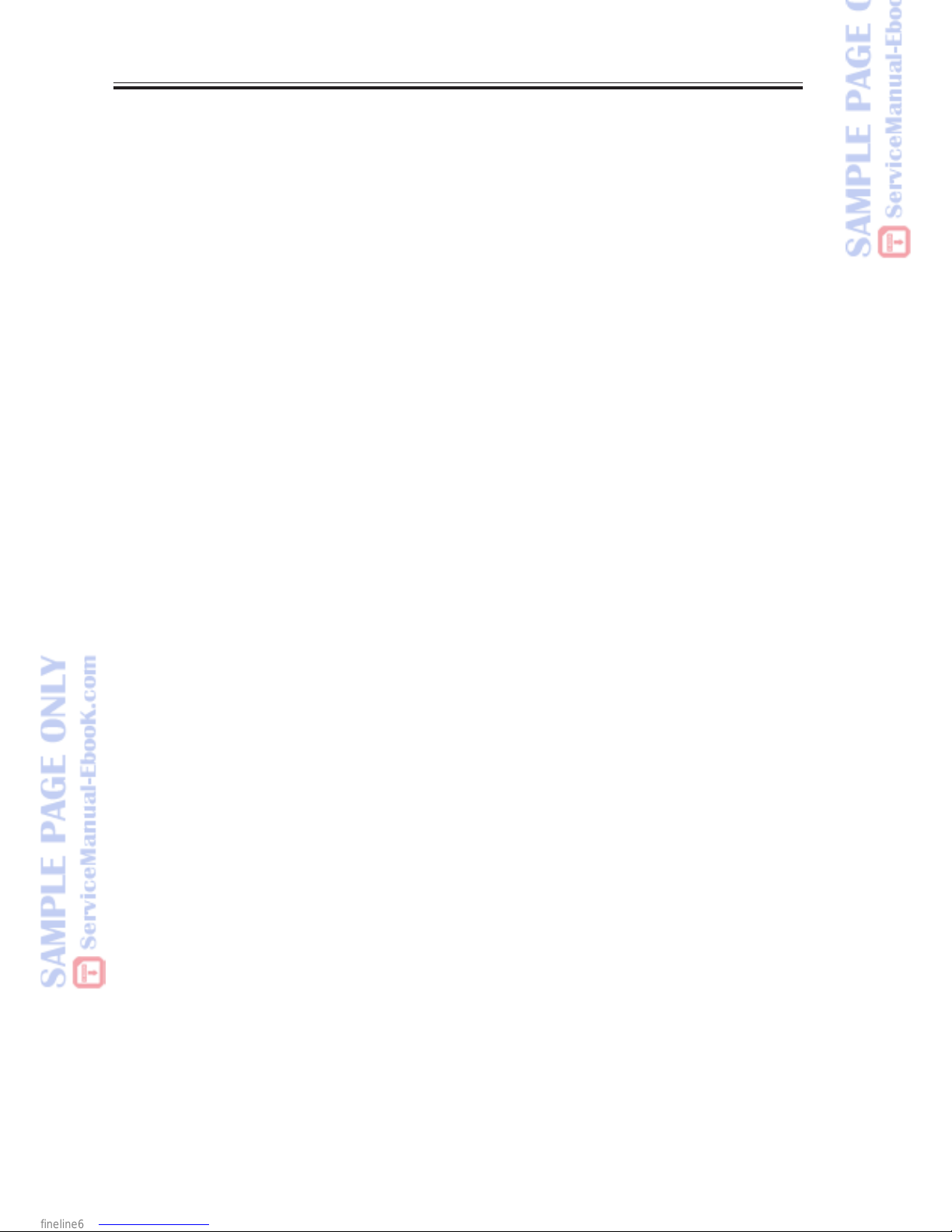
COPYRIGHT
©
2002 CANON INC. CANON iR2200/iR2800/iR3300 REV.1 JAN. 2002
CONTENTS
S2
4.4.1 Shift from Standby Mode
to Sleep Mode 1 ...............2-16S
4.4.2 Shift from Sleep Mode 1
to Standby Mode ..............2-16S
4.5 Sleep Mode 2 ......................... 2-17S
4.5.1 Shift from Standby Mode
to Sleep Mode 2 ...............2-17S
4.5.2 Shift from Sleep Mode 2
to Standby Mode ..............2-17S
1 Selecting the Site of Installation ....3-1S
2 Unpacking and Installation ............3-3S
2.1 Before Starting the Work .........3-3S
2.2 Unpacking and Removing
the Fixing Materials ..................3-4S
2.3 Mounting the Scanner ..............3-6S
2.4 Removing the Dummy Drum ..3-14S
2.5 Supplying the T oner ...............3-15S
2.6 Mounting the Drum Unit ........3-17S
2.7 Stirring the T oner....................3-19S
2.8 Setting the Cassette .................3-20S
2.9 Checking the Images/
Operations ..............................3-23S
2.10 Connecting to the Network ..... 3-25S
2.11 Checking the Network
Connection .............................3-25S
2.11.1 Using the PING
Function ...........................3-25S
4.5.3 Shift from Sleep Mode 2
to Sleep Mode 1 ...............2-17S
4.6 Turning Off the Power ...........2-17S
5 New Functions .............................2-18S
5.1 Hard Disk Spool ....................2-18S
5.2 SMB Printing .........................2-19S
5.3 LPD Banner ........................... 2-20S
CHAPTER 3 INSTALLATION
2.11.2 Making a Check Using a
Remote Host Address ......3-26S
2.12 Troubleshooting the
Network .................................3-26S
2.12.1 Checking the Connection
of the Network Cable .......3-26S
2.12.2 Making a Check Using a
Loop-Back Address .........3-27S
2.12.3 Making a Check Using
a Local Host Address ......3-27S
3 Relocating the Machine .................3-28S
3.1 Preparing for Relocation .........3-28S
3.2 Lifting the Machine Off the
Pedestal ..................................3-29S
4 Installing the Card Reader-C1 .......3-30S
5 Installing the Document
Tray-D2 ........................................ 3-33S
6 Replacing the Drum Un it ..............3-34S
fineline6
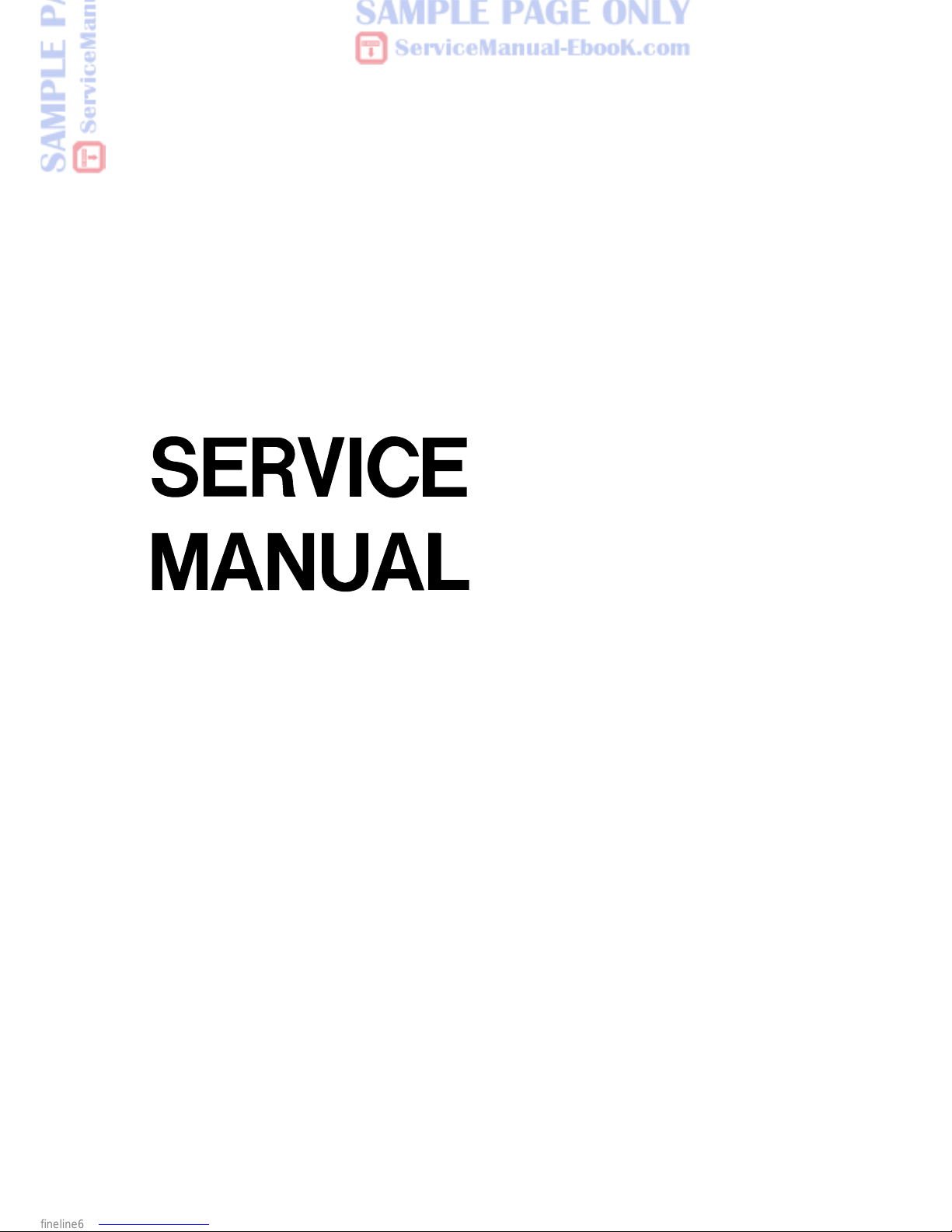
COPYRIGHT
©
2002 CANON INC. CANON iR2200/iR2800/iR3300 REV.1 JAN. 2002
READER UNIT/
IMAGE READER-B1
fineline6

COPYRIGHT
©
2002 CANON INC. CANON
PRINTER UNIT
fineline6
