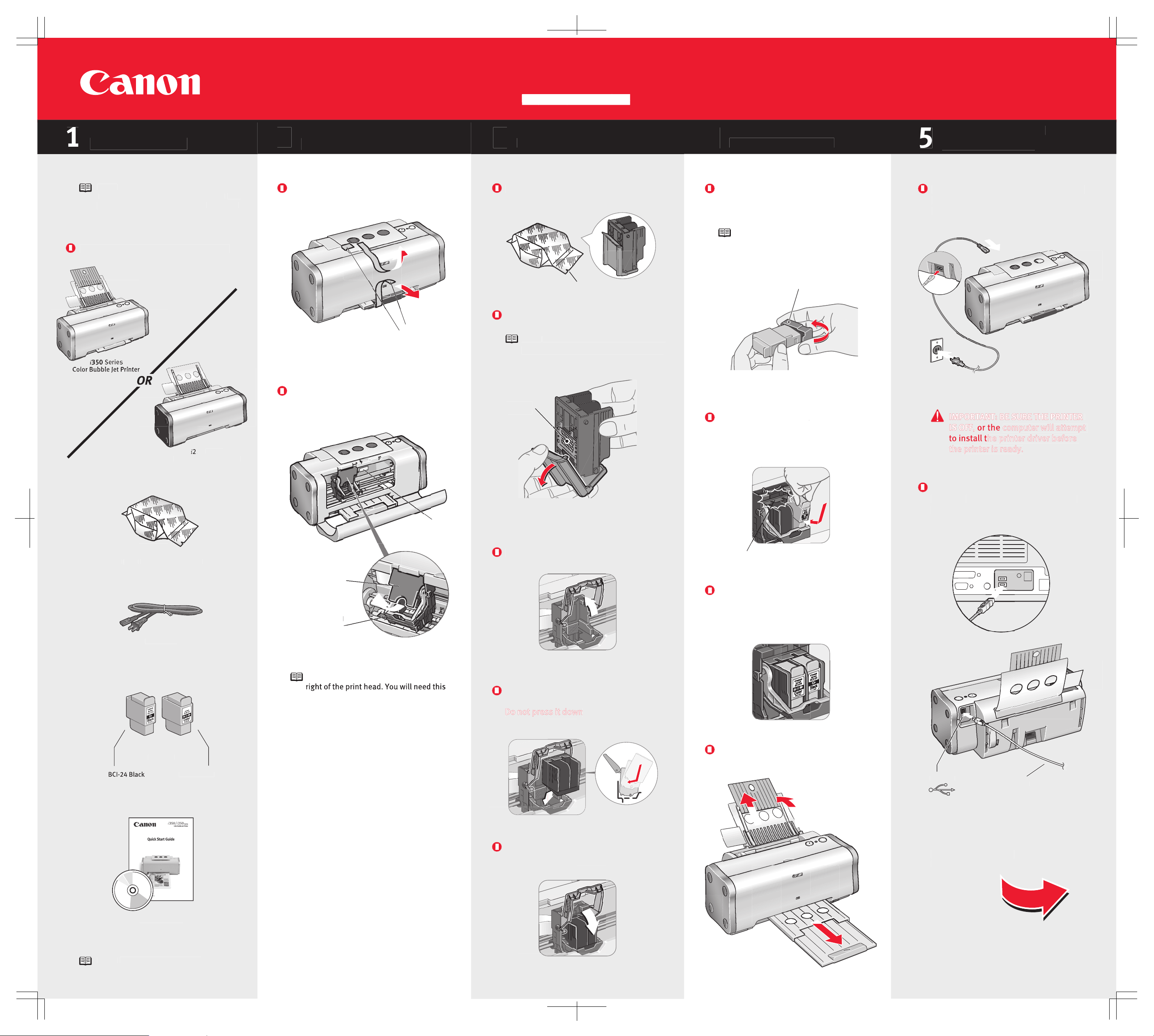
i350/i250 Series
Color Bubble Jet Printer
Start Here
Connect one end of a USB cable (not
(BCI-24 Black)
.
.
.
.
n
.
The serial number is located to the
ad
Install the Print He
emove the print head from its package
Tear at notch to ope
Remove the orange protective cap.
Do not touch the electrical contacts
on the back and bottom of the print head
Raise the gray lock lever on the printer
Slide the print head into the holder until
it is securely seated
Lower the lever until it locks into place
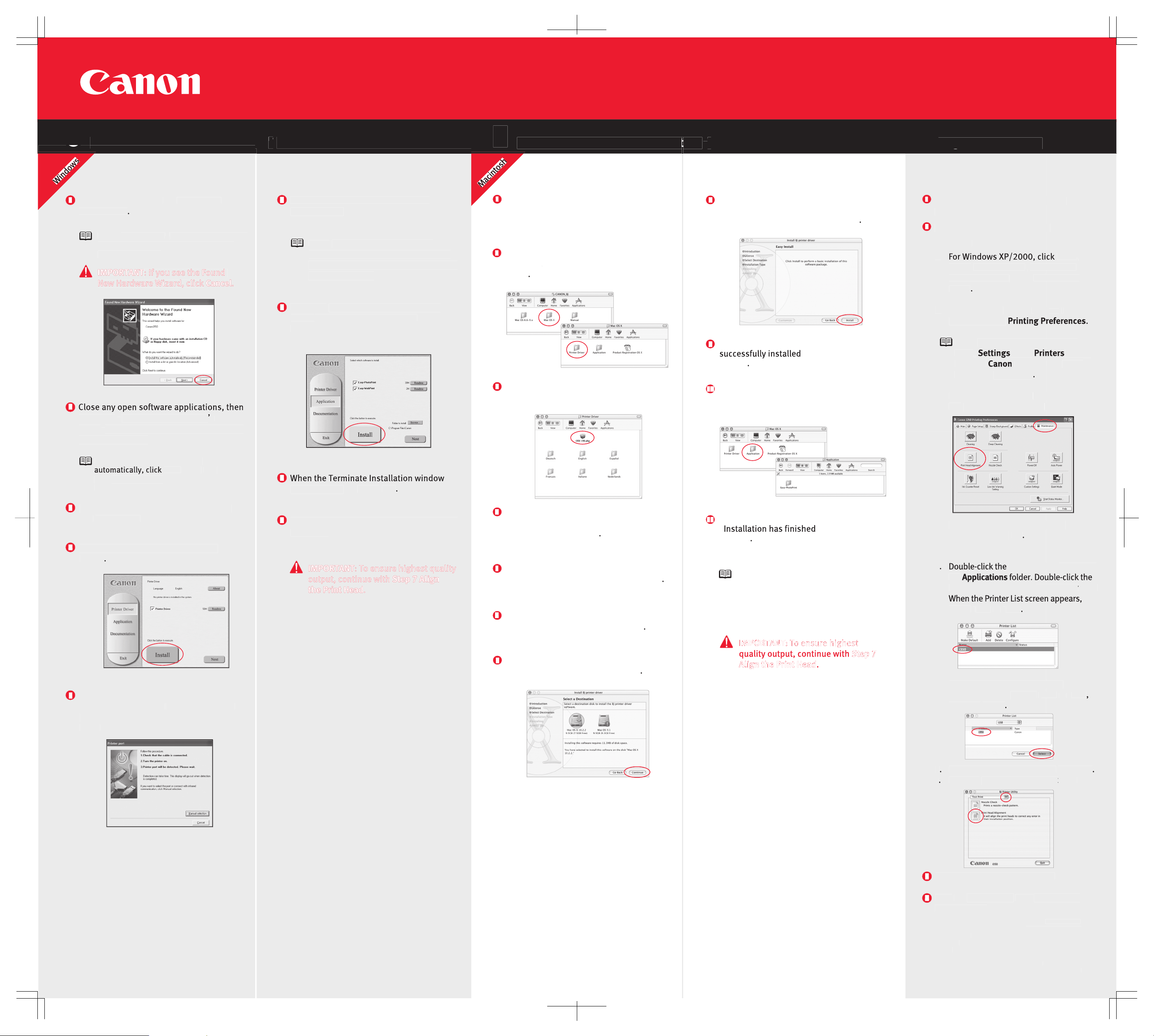
All other products and brand names are registered
Windows:
or
For Windows 98/Me, click
icon,
tab, then click
icon.
icon, then
folder, then the
icon.
icon.
(Macintosh)
Access your CD-ROM again. From the
Application
folder, double-click on the
screen appears,
appears, click
To ensure highest
Align the Print HeadAlign the Print Head
your Mac and your printer and
e
g
.
r
k
ue
Agree
folder, then the
e
screen appears,
k
a
r
LEAVE THE
CD-ROM. The setup program should
XP or Windows 2000,
.
is your
Be sure to register your product.
)
)
)
Align the Print Head
g
Setup Software & User's Guid
Double-click the CD-ROM icon, then the
350 190.pk
icon
Yesto continue
Click Yes if you are prompted to restart you
Authenticat
enter your administrator name and
assword, then clic
Welcome to the BJ printer drive
screen appears, clic
Read the Software License Agreement
Contin
Select a destination for the printer driver
to be inst
lled. Then click
Follow the on-screen instructions. When the
