Canon FS 2720 U User Manual

CanoScan FS2720U Film Scanner
Product Guide

CanoScan FS2720U Film Scanner
How to Make Best Use of the Manuals
When you open the box
2
Printed Manual
Describes operating procedures from set up and
software installation to scanning and confirmation
of operation. Please read before using the scanner
for the first time.
After reading this guide and
scanner is set up and ready
for use.
When using
Windows version.
Electronic Manual
CanoCraft FSU
Users Guide
Detailed information on how to use ScanCraft
FSU.
After you have read this book
and mastered the use of
CanoCraft FSU
CanoScan FS2720U
Getting Started
Electronic Manual
Detailed information on the scanner.
Tells you how to get the best
scanning results.
Electronic Manual
Detailed information on how to use Plug-in
Module FSU.
When using the accompanying
application software.
Detailed information
on care of the scanner
and handling the
accompanying CD-ROM.
CanoScan FS2720U
Product Guide
This Guide
When using
Macintosh version.
Plug-in Module FSU
Users Guide
After you have read this book
and mastered the use of Plugin Module FSU
Electronic Manuals
Manual for Each
Application Program
Tells you how to use Adobe Photoshop LE.

CanoScan FS2720U Film Scanner
How to Use the Product Guide
This guide is the supplementary manual to the Getting Started Guide for the CanoScan
FS2720U film scanner. First-time users of the CanoScan FS2720U should start by consulting
the Getting Started Guide, which explains handling procedures. This Product Guide provides
more detail for the topics that could not be included in the Getting Started Guide.
Using the Features of this Electronic Manual
This guide is an electronic manual intended to be read on your computer screen.
You can jump directly to items of interest by clicking them in the table of contents and index, or by clicking hyper links throughout the document.
• The mouse pointer ( ) changes into a pointing finger ( ) when you position it
over a topic in the table of contents, an index page number, or a page number
in a hyper link. This indicates that the display will jump to the corresponding
page if you click the mouse.
• To return to the previous page after jumping, click the [ ] button at the top
of the window.
3
Conventions Used in this Guide
This symbol indicates precautions that must be taken when
operating the equipment. Ensure that you read all warnings.
This symbol indicates supplementary operating procedures and
other useful information. Read these notes at your own discretion.
• References to Windows in this guide refer to Windows® 98 SE, Windows® 2000
Professional and Windows
®
Me.

Table of Contents
Features of the CanoScan FS2720U Film Scanner .................... 5
Safety Precautions................................................................. 6
Placement Precautions .......................................................6
Power Supply Precautions ..................................................7
General Handling Precautions ............................................8
Safe Locations ............................................................................ 9
Components Guide .................................................................. 11
Scanner ........................................................................... 11
35 mm Film Holder ..........................................................11
IW-50 Film Viewer for IX240 Film..................................... 12
Connecting to a Computer...................................................... 13
What is the USB Interface? .............................................. 13
USB Connectors............................................................... 13
Connecting Multiple USB Devices .................................... 13
Inserting Film ........................................................................... 14
35 mm Negative and Positive Film (Sleeve Type) ...............14
35 mm Positive Film (Mounted Slides) ..............................17
IX240 Film ....................................................................... 18
IX240 Film Cartridge Removal .......................................... 22
Basic Information About Film ................................................. 23
Film Varieties ................................................................... 23
Color/Monochrome Film ..................................................23
Negative/Positive Film ...................................................... 24
Final Film Format ............................................................. 25
Care and Maintenance ............................................................ 26
Cleaning Film ........................................................................... 27
Dirty Film .........................................................................27
Dusty Film........................................................................ 27
Specifications ........................................................................... 28
Index ......................................................................................... 29
CanoScan FS2720U Film Scanner
4

CanoScan FS2720U Film Scanner
Features of the CanoScan FS2720U Film Scanner
This 2720-dots-per-inch scanner is equipped with a range of outstanding features, a few of
which are mentioned below.
Natural Color Reproduction
The CanoScan FS2720U utilizes a white cold-cathode xenon lamp, highly rated
for reproducing colors closely correlated to natural sunlight. Its proprietary
Canon electrode array also eliminates inconsistencies in illumination. What’s
more, its extensive list of notable features includes long life, low power consumption and immediate startup when the power is switched on.
Fine Color Gradations and High Quality
The scanner is equipped with dedicated line sensors that deliver a basic resolution of 2720 dpi for each red, blue and green (RBG) channel. This is complemented by its single-pass scanning process, which achieves speed without color
leaching. By scanning at 12 bits per RBG channel (4096 colors each) and outputting at 8 or 12 bits per channel, the scanner delivers fine color gradations and
superior image quality.
5
IX240 Film (Advanced Photo System) Support
The IW-50 Film Viewer is included so that IX240 film used in Advanced Photo
System cameras can be as easily processed as standard 35 mm Film.
Fully Automated (Autofocus/Auto Color Balance)
After the film is inserted, all you need do is click the [Scan] or [Save] button on
your computer screen. The focus, brightness and color balance adjust automatically to produce top-quality images effortlessly.
Dust Cover Shuts Out Dirt
The scanner is equipped with a dust cover that stops dirt and dust from entering
the interior.

CanoScan FS2720U Film Scanner
Safety Precautions
The following tips were compiled to provide you with the requisite information for using this
product safely. Please read this section completely before using the equipment.
About the Caution and Attention Symbols
CAUTION This symbol indicates handling precautions that
must be observed to avoid the potential risk of
death or injury. Ensure that you read and follow
the instructions contained in these topics.
ATTENTION This symbol indicates handling precautions that
must be observed to avoid potential accidents
and damage to equipment. Ensure that you read
and follow the instructions contained in these
topics.
Placement Precautions
6
CAUTION
• Do not place the equipment near alcohol, thinners or other flammable sub-
stances. There is a risk of fire or electric shock if flammable substances enter
the equipment’s interior.
• Do not place any of the following items on top of the equipment. There is a
risk of fire or electric shock if any of these items contact the equipment’s
internal electrical components.
- Necklaces and other metallic objects
- Liquid filled vessels, such as cups, glasses, flower pots and vases
• If a liquid enters the equipment, immediately unplug the power cord from the
electrical outlet and contact your distributor or the nearest Canon Customer
Support Help Desk, which is listed at the back of the Getting Started Guide.
ATTENTION
• Do not place the equipment in the following types of location, which may
involve the risk of fire or electric shock.
- Damp or dusty environments
- Locations subject to direct sunlight
- Locations subject to high temperatures
- Locations close to flames
• Do not place the equipment on uneven or unstable surfaces or places subject
to vibration. There is a risk that the equipment could fall and cause injury.
• Do not place heavy objects on the equipment. There is a risk that they could
fall and cause injury.

Power Supply Precautions
CAUTION
• Do not score, damage or dismantle the power cord or plug. In addition, do not
place heavy objects on, twist or force the cord. There is a risk that short-circuits
from exposed wiring could lead to fire or electric shock.
• Do not handle the plug with wet hands. There is a risk of electric shock.
• Avoid plugging too many power cords into the same electrical outlet. There is
a risk of fire or electric shock.
• Do not bunch up or knot the power cord. There is a risk of fire or electric
shock.
• Insert the plug of the power cord all of the way into the electrical outlet. Loose
plugs may to lead to fire or electric shock.
• Do not use a power cord other than the type shipped with the equipment. Use
of other cords may lead to fire or electric shock.
• In principle, avoid using extension cords, which may lead to fire or electric
shock. If their use is unavoidable, limit the length to 5 meters (16 feet) or less.
In addition, unbunch the cords and ensure that power and extension plugs are
firmly connected. Do not use more than one extension cord in the same
electrical outlet.
• Do not use extension cords in passageways or other locations where people
are likely to step on or trip over the cord and damage it. Short-circuits from
exposed wiring could lead to fire and electric shock.
CanoScan FS2720U Film Scanner
7
ATTENTION
• Do not use the equipment with electrical supplies exceeding the rated voltage.
There is a risk of fire or electric shock.
• Ensure that you grasp the plug by its solid portion when unplugging the power
cord. Pulling it out by the cord may wear the cord, expose the insulation and
wiring, and lead to fire or electric shock.
• Always leave a clear area around the electrical outlet so that the power cord
can be immediately unplugged if a contingency should arise.
• Unplug the power cord from the electrical outlet at least once a year, and
clean the area around the base of the plug’s metal pins to ensure all dust is
remmoved. If dust accumulates in this area, it may result in a fire.
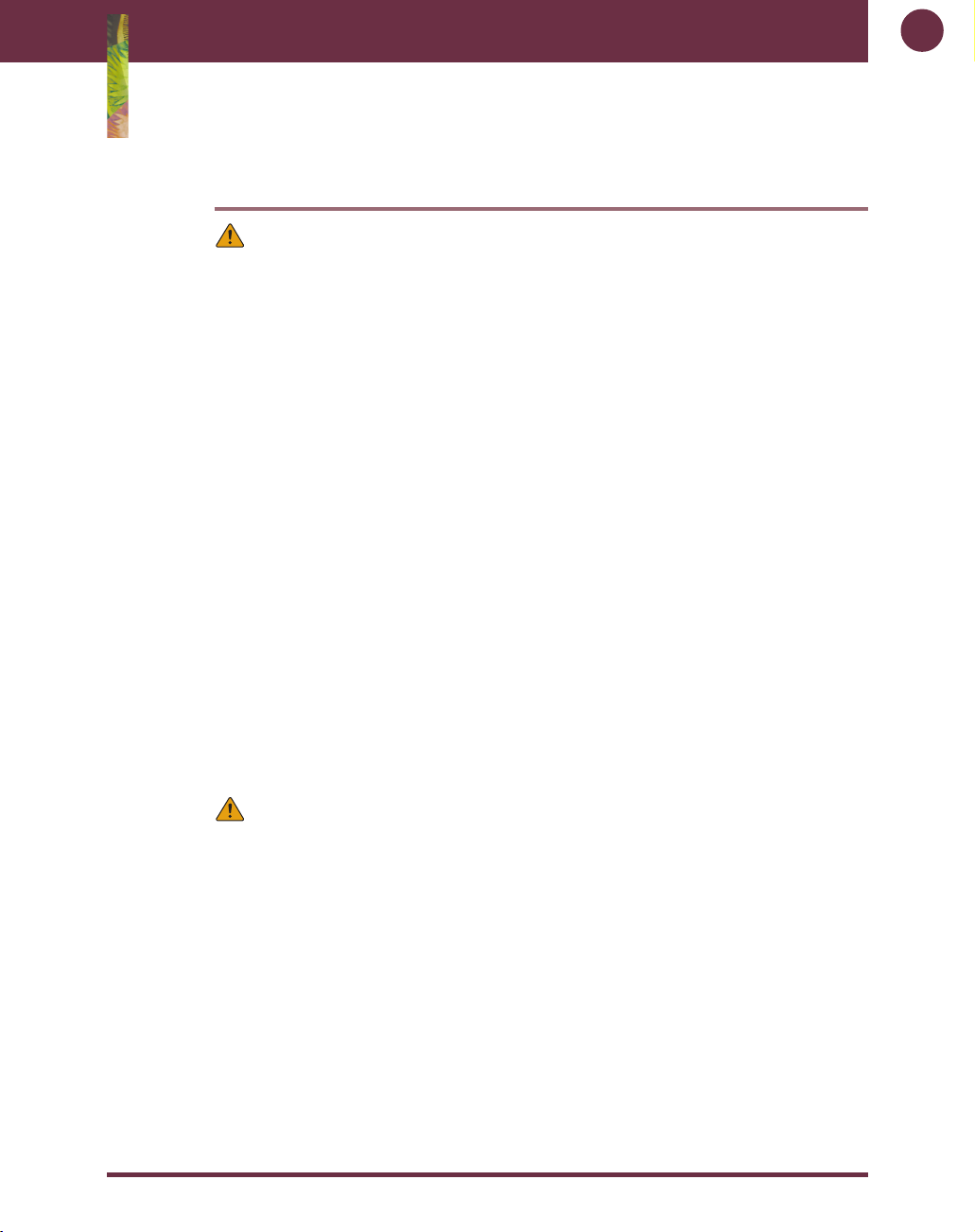
General Handling Precautions
CAUTION
• Do not disassemble, alter or attempt to repair any part of the equipment. The
internal components include high-voltage parts that may lead to fire or electric
shock if incorrectly handled or repaired.
• Unplug the equipment immediately if it emits strange noises, smoke or heat,
or responds abnormally. Contact the distributor or the nearest Canon Customer Support Help Desk. Continued use of the equipment could lead to fire
or electric shock.
• Do not use flammable sprays or substances near the equipment. There is a risk
of fire or electric shock if the spray contacts the equipment’s internal components.
• Do not insert or drop metallic objects, such as paperclips or staples, into the
interior of the equipment. Be careful also not to spill water, other liquids or
solvents (alcohol, benzene or thinners, etc.) into it. There is a risk of fire or
electric shock if any of these substances contact the equipment’s internal
components. Immediately unplug the equipment if anything gets inside it and
contact your distributor or the nearest Canon Customer Support Help Desk.
• Do not use the equipment on its side.
• Unplug the equipment before cleaning it. Failure to do so could lead to fire or
electric shock.
• Use a well-wrung damp cloth to clean the exterior of the equipment. Do not
use alcohol, benzene, thinners or other flammable substances to clean it.
Contact between these substances and the equipment’s electrical components
could lead to fire or electric shock.
CanoScan FS2720U Film Scanner
8
ATTENTION
• Unplug the equipment as a safety precaution if it will be left unused over an
extended period, such as a holiday.
• Take adequate care when carrying or moving the equipment. Dropping it may
cause injury.
• Wait for the equipment to cool down after removing the plug before covering
it with a dust cover or similar device. There is a risk of fire.
• Do not play the CD-ROM in an audio CD player. The loud volume of its
contents may lead to ear damage.

CanoScan FS2720U Film Scanner
Safe Locations
Follow the guidelines below to locate a safe place to operate the scanner.
• Operate the scanner within the following parameters.
- Temperature range: 5° to 35° C (41° - 95° F)
- Humidity range: 10% to 90% relative humidity (without condensation)
• Operate the scanner with a power supply conforming to the following param-
eters.
- Voltage: 110V (10% volts alternating current)
- Frequency: 50/60 Hertz
• Ensure that there is sufficient clear space around the scanner. The diagram
illustrates the space that should be kept clear as viewed from directly above
the unit.
Approx.
10cm (4 in.)
Approx.
20cm (8 in.)
Film Insertion
Direction
9
Approx.
10cm (4 in.)
• The interface cable supplied with the scanner is 1.85 meters (6 feet) in length.
Ensure that the scanner is placed within its reach.
• Do not place it in locations subject to extreme changes in temperature or
humidity, which may cause condensation to form and reduce the scanner’s
image quality. If the scanner is being transported from a high temperature to a
low temperature, or vice versa, allow the unit sufficient time to adjust to the
new temperature before using it.
• Do not use the scanner in places subject to direct sunlight or strong light.
There is a risk that the elevated temperature of the internal components may
cause a malfunction or degraded performance. Shield it with thick curtains if a
location subject to direct sunlight is unavoidable.
