Canon Financial Manager Instructions Manual

Canon
CANON INC.
7•1,Ni~uku2-cfiOtl\lt.S~ubl·kU..TokyotCSO.J•Plln
P.O.
b6060.~1wO.I·Icflis.Nihl~
Tokyo
1eiO,JIC)IIn
CANON
U.S.A, INC.
HEAOOFACE OntC.non,..-r.a.lAII•Suooeu.N,Y. 1 1042,U.S.A.
C
HICA
GO
t~I~IO.W•,£lm~~t.n~,lllncM80t2$.U.S.A.
LOS ANGELES 123PlwlatitiOA.Yfftlll f.lo&lColla
Mtu,
c.tlornla
92e26.V.S.A.
AT\.AHTA
t380PMGhlrMind'*~I.....,.NotetQM..GtorQIII*71,U.SA.
DAU.AS 2036Aoy•I
UN,&.tlt.2t0.0
......
T.U1752~u..$..A.
CANON
CANADA
INC.
N
EAOO
FFICE
~DIIllt
Rotd.
MIU~euUga.Ont.wkio,L$1'
1P7,
C.,_,.
CALGARY
2$28,16lt1Shet.H..E.C~.~
T2E
Tt~;T,ean.cs.
CANON
EUROPA N.Y.
P.0.8olc7807,100$ACM!Iolttl»m,
TMHet'*~
CANON FRANCE S.A
OEPAATEMfNT CAI.CUL
ET
EOU1PEMENTS PERSONNELS
SERVICE
COMMSRCIAl
CeonnaaildftPar~kl'lll*.lblt~r~
!»1$4
._.Bilnc>~c.otx.F'r.ne.
CANO
N
~ECHHER
DEUTSCHLAND
GmbH
.
FIIIUI'I~.Ir
....
l4-,~ac.llf103l.,Mo(l~.,*'-titci,W..-GMJMNf
CANON
UK
LTD
.
CIIIOftHou
..
Msnor
Ao.dWa~Surtey
SM&
o.YE,_.fld
CANON
LATIN
AMERICA,
INC.
SALES
OEPAATMEHT
P.O.
Box
T02'2,P•ne-&, Aep.olhnll,...
REPAIRSERVICEOENTER
P.0.8ox201t.Cotr>nF,_ZOM.~otPal'l6ffla
CANON
HONG
KONG
TRAOIHG CO.,
LTD.
Go~DMa...lnclu•trieJC.,Itt,Tthi"'Ior.~C:MlWattKok'-el,
T-nWan,
H-T-~.~.HongKong
CANON AUSTRALIA PTY. L TO.
1
HaiiShet."•wthotn
E.ut. Vloll:ll'la
3t23,Ausl1•
..
3
PUB.IE03-0.
95S
048583.5
©CANON INC.
1983
PRINTED
IN
JAPAN
I·
Canon
~~
fiNANCIAL
~f5~8~a
88Eb008
IBC!J@S9
EHEJ00ffi
00000
GJ0CDGJG
08GElGJ
Financial
Manager
Instructions
English Editi
on
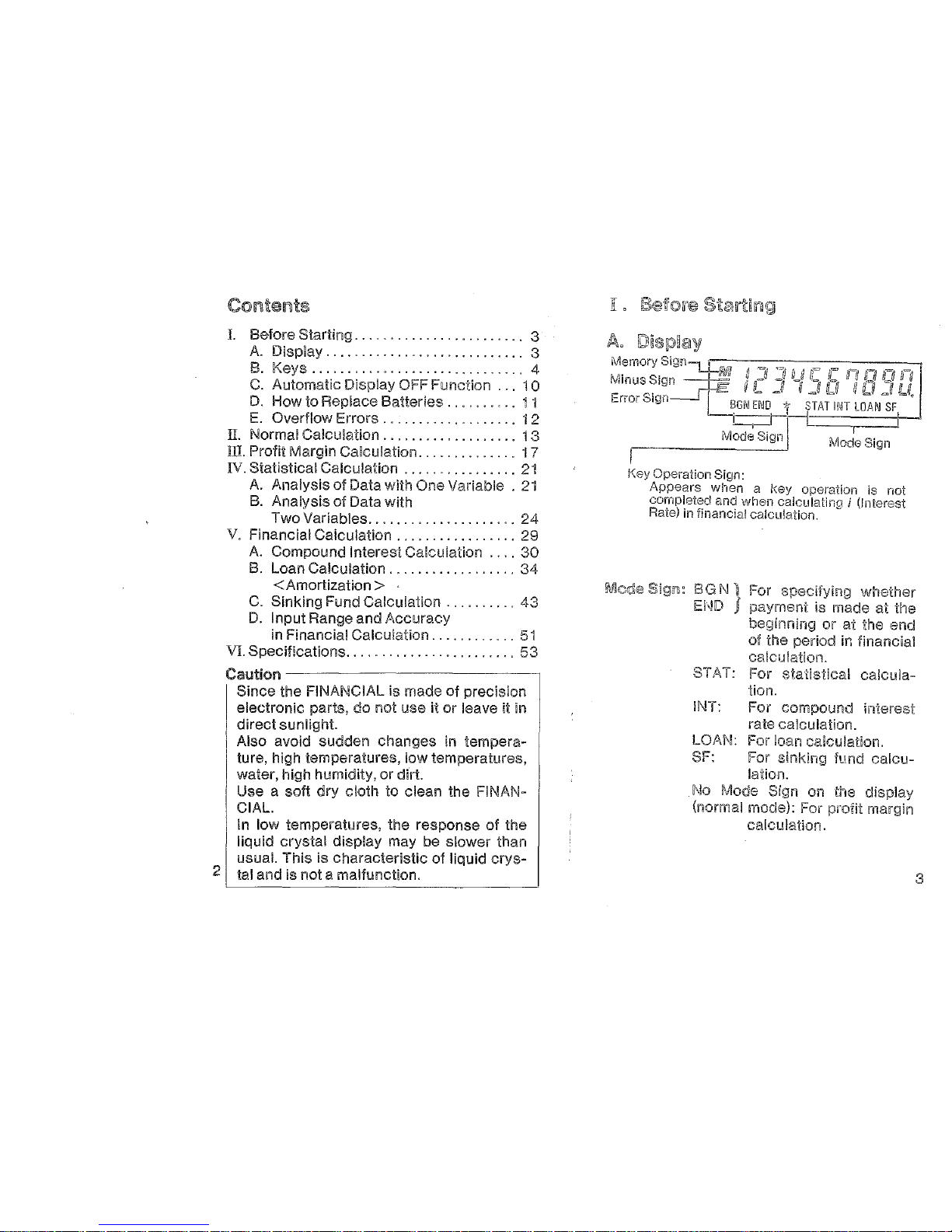
Contents
I. Before Starting. . . . . . . . . . . . . . . . . . . . . . . . 3
A Display . . . . . . . . . . . . . . . . . . . . . . . . . . . . 3
B.
Keys
..............................
4
C.
Automatic Display OFF Function
...
1 0
D.
How to Replace Batteries
..........
i
·1
E.
Overflow Errors
....... _ ...
___
.....
1 2
II. Normal Calculation
...................
13
HI. Profit Margin Calculation
............
__
17
IV.
Statistical Calculation
..... _ ..........
21
A.
Analysis of Data with One Variable .
21
B.
Analysis of Data with
Two
Variables
......
_ . _
............
24
V. Financial Calculation
.................
29
A Compound Interest Calculation
....
30
B.
Loan Calculation
..................
34
<Amortization>
C.
Sinking Fund Calculation
..........
43
D.
Input Range and Accuracy
in Financial
Calculation
............
51
VI. Specifications
........................
53
Caution--------------,
Since the FINANCIAL is made of precision
electronic parts,
do
not use it
or
leave it in
direct
sunlight.
Also avoid sudden changes in temperature, high temperatures, low temperatures,
water, high humidity, or dirt.
Use a soft
dry
cloth to clean the FINANCIAL.
In low
temperatures, the response of the
liquid crystal display may be slower than
usual. This is characteristic of liquid
crys-
2 tal and is not a malfunction.
L
Key Operation Sign:
Appears when a
l\ey operation is not
completed and
wl1en calculating i (Interest
Rate) in financial calculation.
Mode
Slgl'll: B G N ) For specifying whether
EI~D
J payment is made
at
the
beginning
or
at
the end
of
the period in financial
calculation.
STAT: For
statistical
calcula-
tion.
INT: For compound interest
rate calculation.
LOAN: For
loan calculation.
SF:
For sinking fund
calcu-
lation.
No Mode
on the
(normal
For profit
calculation.
3
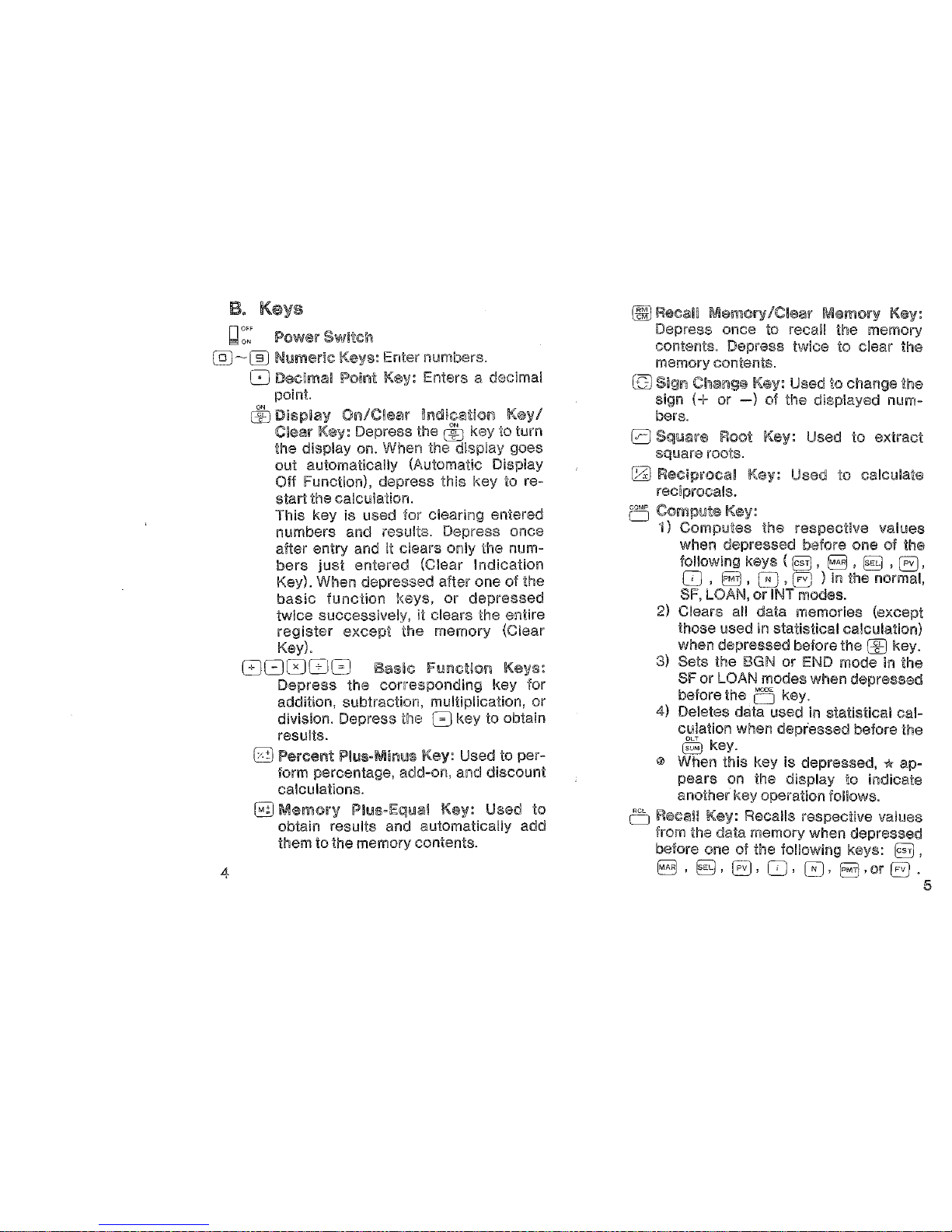
Et
Keys
~
::
Pow~r
Switch
@]~~Numeric
Key11:
Enter numbers.
4
8 Decima! !Point
Key:
Enters a decimal
point
riJ
Display
On,/C~ear
,
Clear l<ey: Depress the key 10
tum
the display on. When goes
out automatically (Automatic Display
Off
Function), depress this key
to
re-
start the calculation.
This key
is used
for
clearing entered
numbers and
results. Depress once
after entry and It clears only the numbers
just
entered
(Clear
Indication
Key). When depressed after one
of
the
basic
function
keys,
or
depressed
twice successively,
it
clears the entire
register
except
the memory (Clear
Key).
GG0GJG
Basic
Fur~ction
Ke)fs:
Depress
the
corresponding
f{ey for
addition, subtraction, multiplication,
~r
division. Depress the G
l>(ey
to obtam
results.
[:]
Percent
Plus-Mirms
Key:
Used to per-
form percentage, add-on, and
discount
calculations.
§)Memory
Ph.!s-Equal
Key:
Used
to
obtain results and automatically add
them to
the memory contents.
I!&B
~ecaii
Mem~:~ry/C!ear
Mem~:~ry
Kelf:
Depress once to recall the memory
contents.
Depress twice to clear the
memory
contents.
~
Sign Change
sign
(+
or
-)
bers.
Used to change the
the displayed nurn-
0 Square Root Key: Used to
extract
square roots.
[ZJ
Reciprocal
Key:
Used
to
calculate
reciprocals.
0
Compute Key:
1)
Computes
the
respective
values
when depressed before one of the
following
l~eys
(
§I
, 8 ,
§.9 ' E)'
0 ,
Ell
, 0 ,
EJ
) in the normal,
SF,
LOAi\1,
or
INT modes.
2) Clears all data memories (except
those used in statistical calculation)
when depressed
before the~ key.
3)
Sets the BGN
or
END mode in
!he
SF
or
LOAN modes when depressed
before the a key.
4)
Deletes data used in statistical
cal-
culation when depressed before !he
§fu
key.
® When this key is depressed, * ap-
pears
on the display to indicate
another key operation follows.
0
Rec<!li!
Key: Recalls respective values
from the data memory when depressed
before one of the following keys:
0,
8 , §.9,
EJ,
0 · 0 ·
Ell
• or
El
·
5
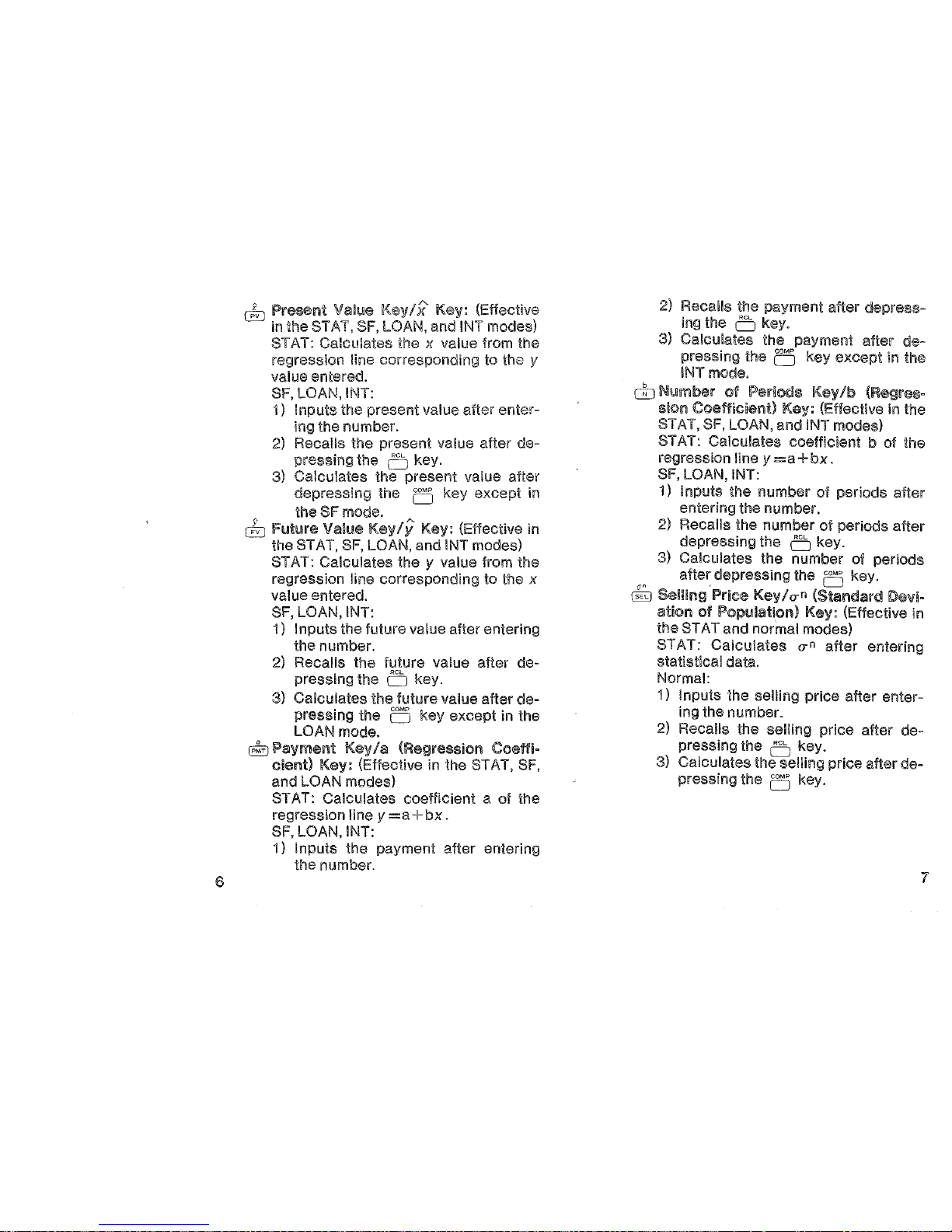
6
~
Present Value
~<ey/x
Key: (Effective
in
the STAT, SF, LOAN, and INT modes)
STAT: Calculates the x value from the
regression
line corresponding to
the
y
value entered.
SF, LOAN, INT:
1) Inputs the present value after enter-
ing the number.
2) Recalls the present value after de-
pressing the 0 key.
3) Calculates the present value after
depressing the
0
key except
in
the
SF
mode.
cfu
future
Value
Key/y
Key: (Effective
in
the STAT, SF, LOAN, and INT modes)
STAT: Calculates the y value from the
regression line corresponding to the
x
value entered.
SF, LOAN, INT:
1)
Inputs the future value after entering
the number.
2) Recalls the future value after de-
pressing the
o key.
3) Calculates the future value after de-
pressing the
o key except in the
LOAN mode.
§J
Payment
Key/a
(Regression
Coeffi-
cient)
Key:
(Effective
in
the STAT, SF,
and LOAN modes)
STAT: Calculates
coefficient a of the
regression line y
=a+bx.
SF, LOAN, I NT:
1) Inputs the payment after entering
the number.
2)
Recalls the payment after depress-
ing the
o key.
3) Calculates the payment after depressing the
o key except in the
INT mode.
c:b
Nh..nmber
of
Per!oos
Key/b
(Regres-
sio!'l
Coefficient)
Key:
(Effective in the
STAT,
SF, LOAN, and INT modes)
STAT: Calculates
coefficient b
of
the
regression
line y
=a+bx.
SF, LOAN, INT:
1) Inputs the number of periods after
entering the number.
2) Recalls the number
of
periods after
depressing the
0
key.
3) Calculates the number of periods
'"
after depressing the
0
key.
§J
Selling
Price Key/o-n (Standard De'lfi-
ation
of
Population) Key: (Effective in
the STAT and normal modes)
STAT:
Calculates
o-n
after
entering
statistical data.
Normal:
1)
Inputs the selling price after entering the number.
2) Recalls the selling price after de-
pressing
the
0
key.
3) Calculates the selling price after de-
pressing the
0
key.
7
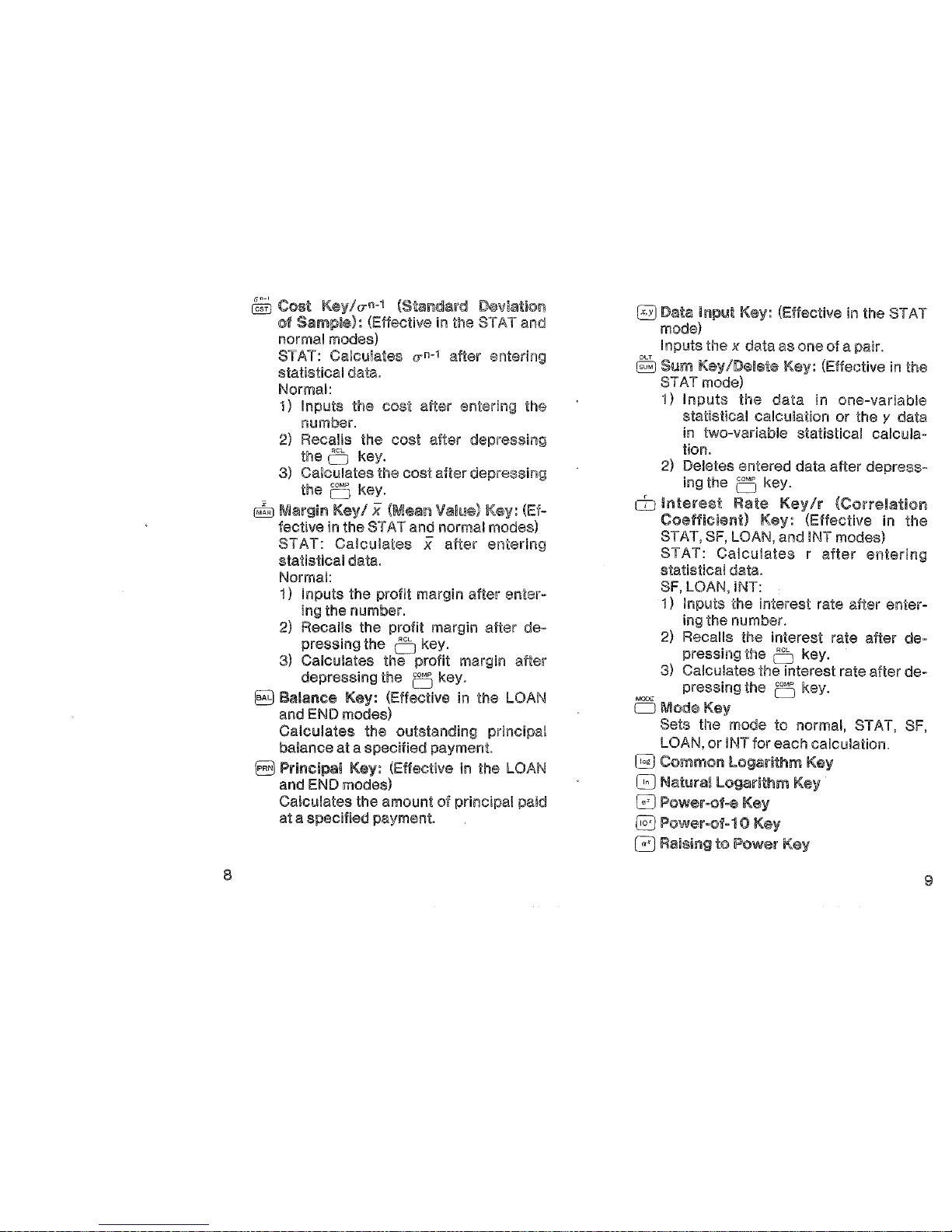
8
§]Cost
Key/un-1 (Starndlard Deviatior;
of
Sample):
(Effective in the
STAT
and
normal
modes)
STAT: Calculates un-1 after entering
statistical data.
Normal:
1) Inputs
the
cost
after entering the
number.
2) Recalls the
cost
after depressing
the o key.
3)
Calculates the
cost
after depressing
the
0
key.
~Margin
Key/
x (Metiil'l Value)
Key:
(Ef-
fective in the STAT
and
normal modes)
STAT:
Calculates x after
entering
statistical data.
Normal:
1) Inputs the profit
margin after enter-
ing the number.
2) Recalls the profit margin after depressing the
0
key.
3) Calculates the profit margin after
depressing the
0
key.
8
Balance
Key:
(Effective in the LOAN
and
END modes)
Calculates
the outstanding principal
balance
at a specified
payment
8
Principal
Key:
(Effective
In
the LOAN
and END modes)
Calculates the
amount
of
principal
paid
at
a specified
payment
B Data
Input
Key: (Effective in the STAT
mode)
Inputs the x data as one of a pair.
§fu
Sum
Key/Delete
Key:
(Effective in the
STAT
mode)
i)
Inputs
the
data
in
one-variable
statistical calculation
or
the v data
in
two-variable statistical calcula-
tion.
2) Deletes entered data after
depress-
ing the
0
key.
cb
Interest
Rate
Key/r
(Correlation
Coefficient)
Key:
(Effective in
the
STAT,
SF,
LOAN, and INT modes)
STAT:
Calculates
r
after
entering
statistical data.
SF, LOAN, iNT:
1)
Inputs the inlerest rate after
enter-
ing the number.
2) Recalls the interest rate after depressing the
0
key.
3)
Calculates
the
interest rate
after
de-
MODE pressing
the
0
key.
D
Mode
Key
Sets the mode
to
normal, STAT, SF,
LOAN,
or
INT for each calculation.
~
Common
logarithm
Key
G
Nlllturallogarithm
Key
0
Power-of-e
Key
~
Power-of-1 0
Key
G Raising
to
Power
Key
9
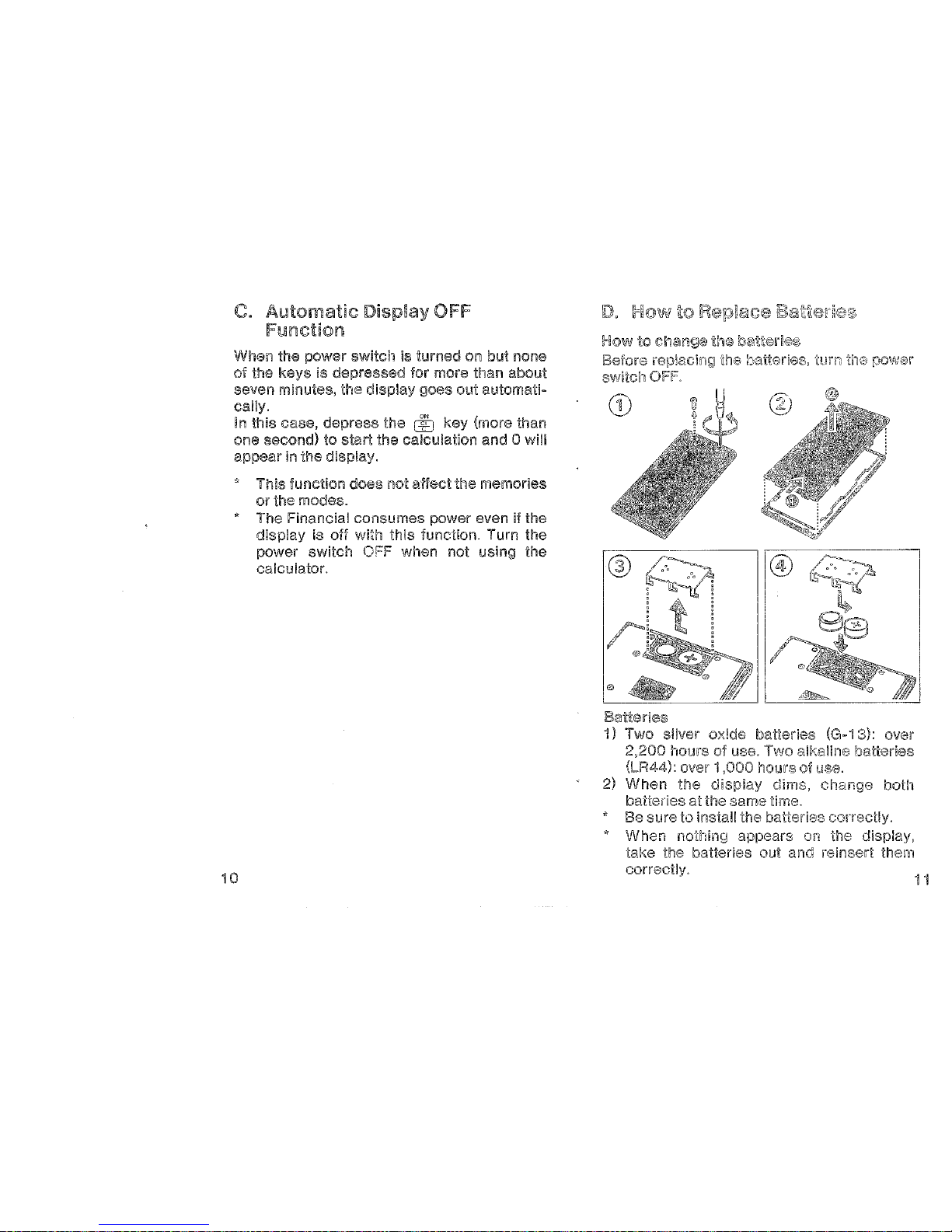
C.
Automatic
Display
OFF
Fulinction
When the power switch is tt1rned on
but
none
of
the keys is depressed for more than about
seven minutes, the display goes out automatically.
In
this case, depress the
ffi
key
(more than
one second) to
start
the calculation and 0 will
appear
in the display.
This
function does not
affect
the memories
or the modes.
* The Financial consumes power even if the
display
is
off
with this function. Turn the
power switch OFF when not using the
calculator.
10
Before
,.,,"~""m""
the batteries, turn
switch
Batteries
1) Two sliver oxide batteries (G-"13): over
2,200
hours
of
use. Two
all<:aline
batteries
{LR44):
over
1
,000
hours
of
use.
2)
When
the
display
dims,
change
both
batteries
at
the
same time.
Be
sure to install the batteries correctly.
When nothing appears on the
display,
take the batteries out and reinsert them
correctly.
11
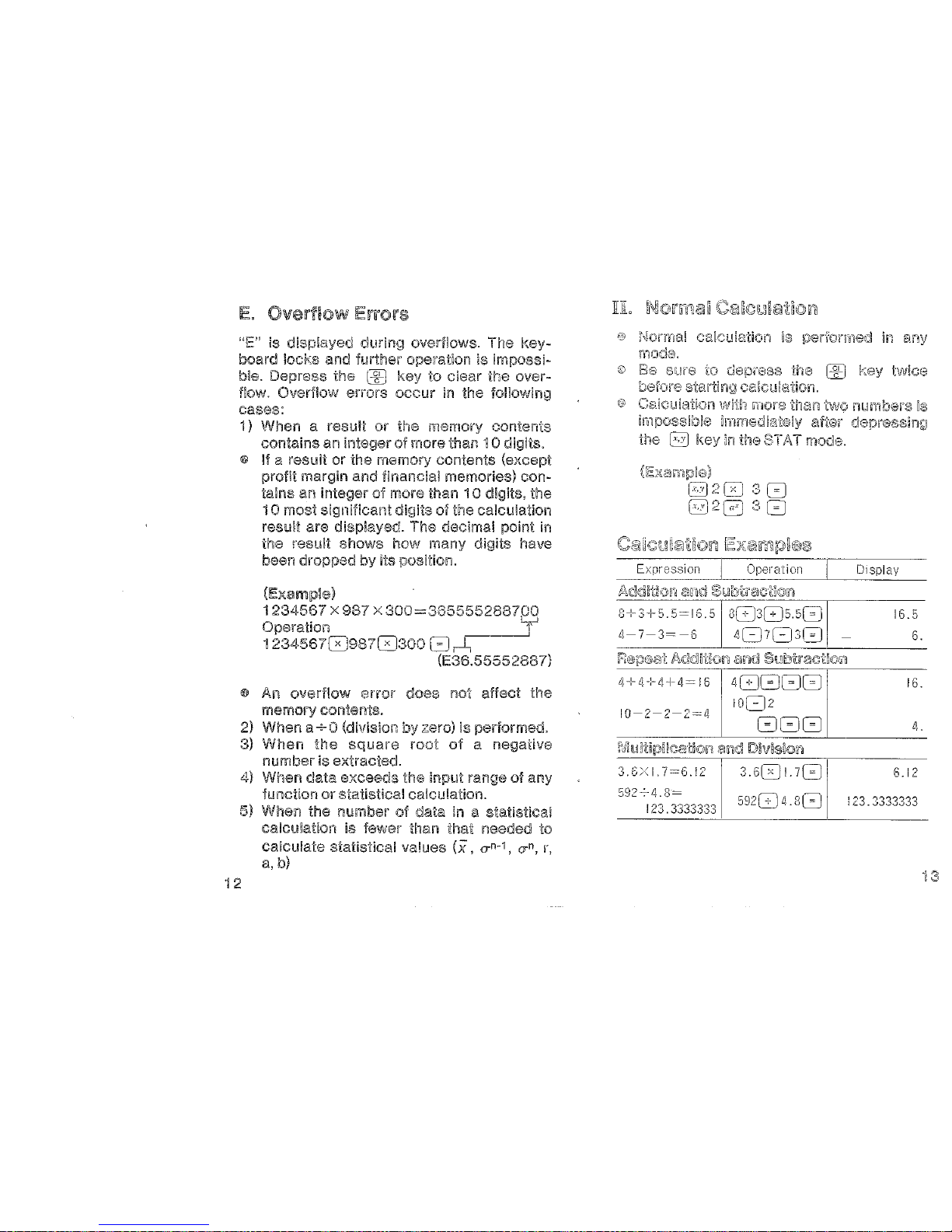
E.
GOEH
during overfiows.
Tr1e
key-
cases:
and
further
operation is impossi-
the
l]j
key
to
clear
tr;e
over-
errors
occur
in the following
1)
When a
result
or
the memory contents
contains an
integer
of
more than 1 0 digits.
® If a result or the memory contents (except
profit margin and financial memories)
con-
tains an integer more than 1 0 digits, the
i 0 most signi"fican!
o·1
the calculation
result are displayecl. decimal point in
the result
shows
how many digits have
been dropped
by
its position.
X
987
><
300=365555288700
Operation T
1 0
(E36.55552887)
ill
An
overflow
error
does
not
affect
the
memory contents.
2) When a
+0
(division
by
zero) is performed.
3)
When
the
square
root
of a negative
number
is extracted.
4)
When data
exceeds
the input range
of
any
function
or
statistical calculation.
5) When the number
of
data
In
a statistical
calculation is fewer !han that needed to
calculate
statistical va!ues
(x,
a-n-1,
a-",
r,
a,
b)
i2
o
r~ormal
calculation
peri'ormed in any
4+4-Hl-1-4=
16
10-2-2-2=4
3.6><1
7=6.!2
592~4.8=
!23.3333333
twice
more than numbers Is
irmneoliately afier depres::ling
in
tile
2TAT
mode.
3.60170
592[]4.80
D1splay
16.5
6.
16.
4.
6.12
!23.3333333
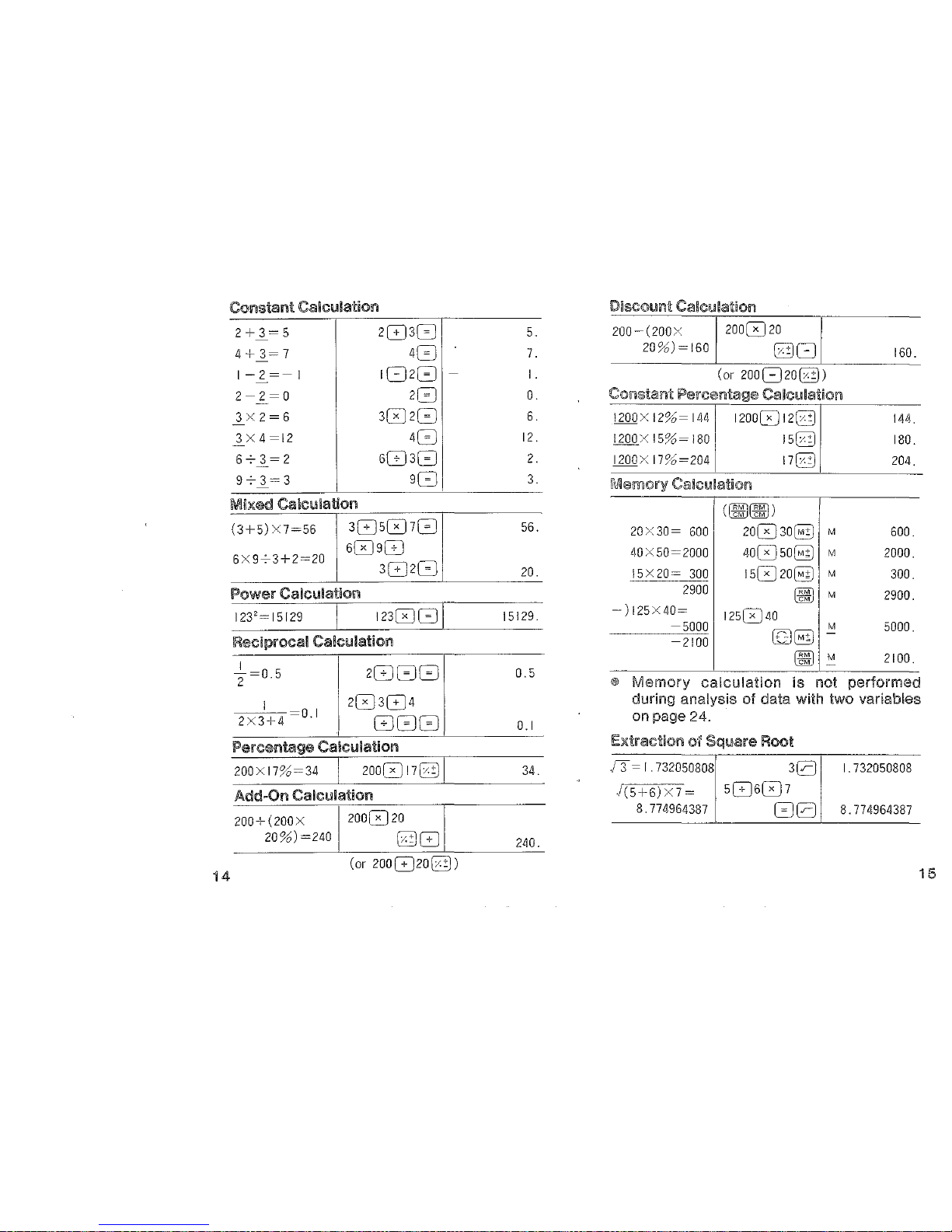
Constant
Calculation
14
2+3=5
2[i]30
4+
3=7
40
1-2=-1
1820
2-2=0
20
3><2=6
3020
3><4=12
40
673=2
6830
973=3
90
Mixed Calculation
(3+5)><7=56
3[i]5070
6098
6><973+2=20
3[i]20
Power Calculation
123'=15129 1
123001
I
2=0.5
I
2><3+4
=O.I
2000
203[i]4
800
Percentage Calculation
200><17%=34 1
200017[]
1
Add-On Calculation
200+
(200X
2000
20
20%)=240
@[i]
(or
200[i]2o@)
5.
7.
I.
0.
6.
12.
2.
3.
56.
20.
15129.
0.5
0.1
34.
240.
2oo-(2oo><
200020
I
zo%J=I6o
88
(or
200820@)
Com;tal'i'! Perc(!')ntage Calculation
1200><
12%=
144
1200012@
!1QQ_XI5%=180
15@
1200><
17%=204
17@
20><30=
600
40><50=2000
15X20=
300
2900
(~~)
20030§}
M
40050§}
M
15020§}
M
-)125><40=
125040
____
--':5""00::-:cO
~~
!:'1
-2100
~~
160.
144.
180.
204.
600.
2000.
300.
2900.
5000.
~
M 2100.
®
Memory
calculation
is not performed
during
analysis of data with two variables
on page 24.
~xtractkm
o·l
Square Root
J3
= I . 732050808
.f(5+6)
X 7 =
8.774964387
I.
732050808
8.774964387
15
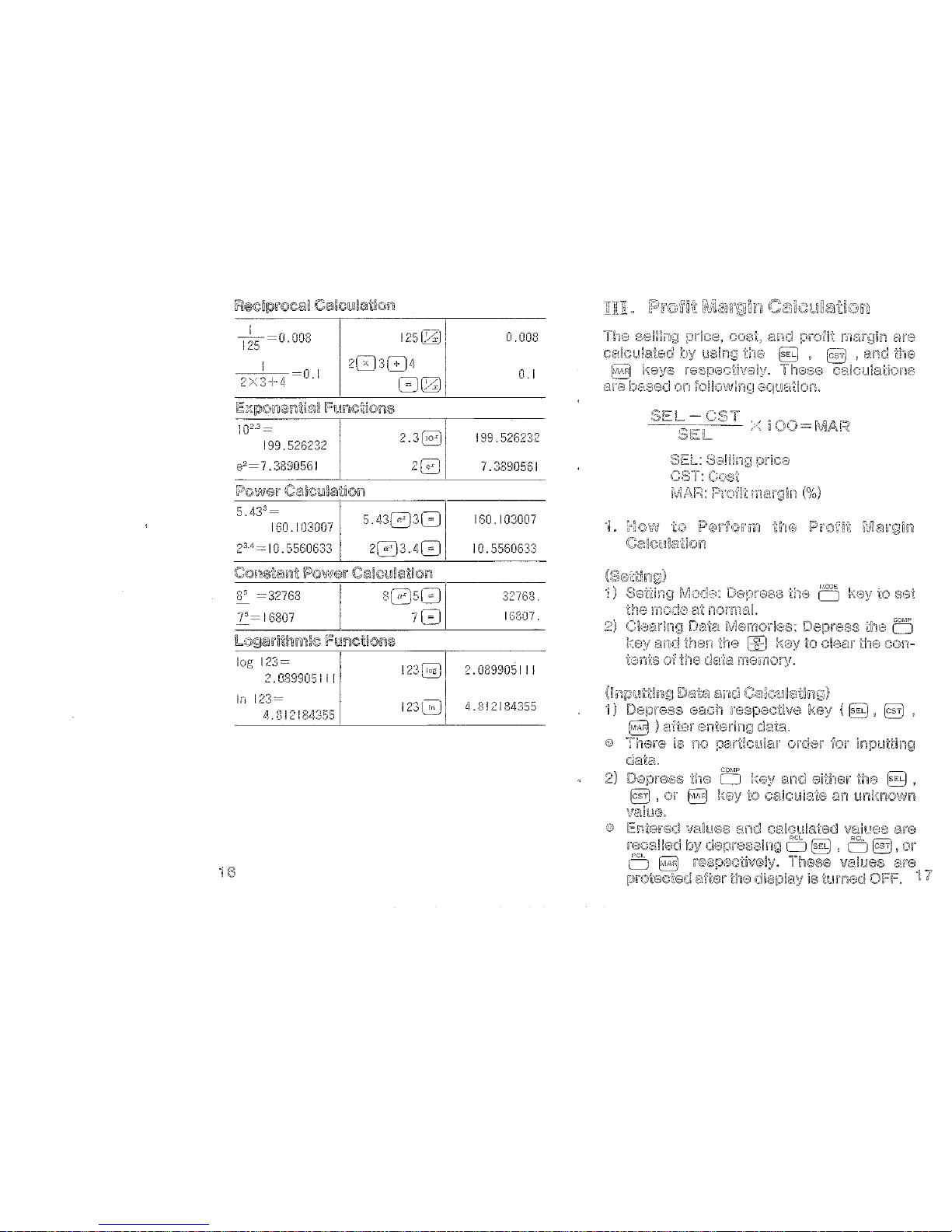
I
125
=0
008
'
·'
102.3=
199.526232
e
2
= 7 .
3890.561
5.43
3
=
160
.I 03007
2
3·4
=I
0 5560633
85 =32763
.I'= 16807
log
123=
2. 0899051 I I
In
123=
4.
8l
218~.355
125
cs;]
2G]3G]£i
I
Gcs;J
s0s0j
70
0.008
0.1
!99.
526232
7. 3890561
160. I 03007
10.5560633
32768
16307
.
123~
2.089905111
123
G 4.81 21s43ss
7
