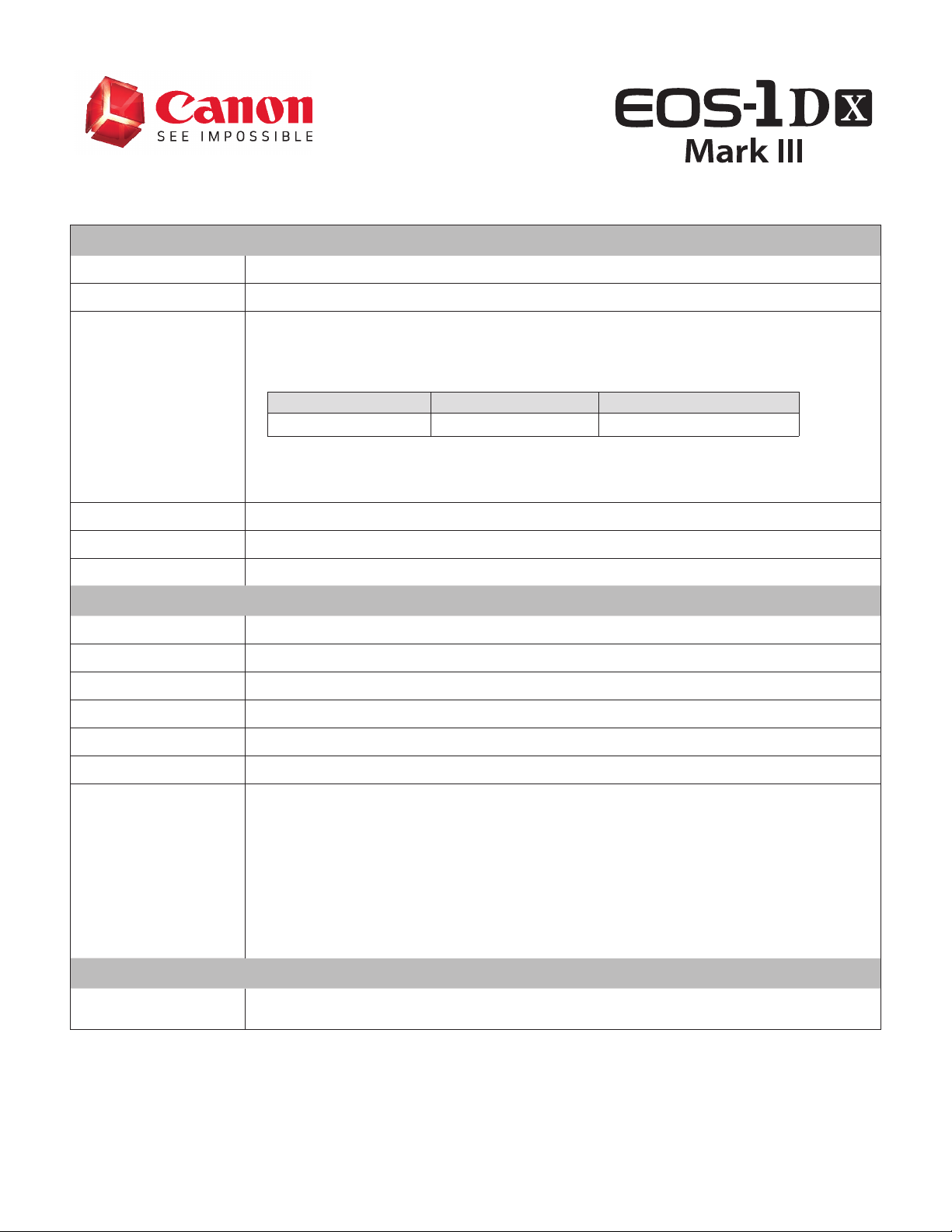
Specications
Type
Typ e Digital, AF/AE single-lens reex camera
Image Processor DIGIC X
CFexpress cards, Type B
• Dual CFexpress card slots
• XQD, CFast, CF and SD cards not supported
Recording Media
CFexpress cards provide signicantly faster read/write speeds than CFast or CF cards, supporting
extensive still-image burst rates, and RAW video recording.
* Canon is an authorized licensee of the CFast 2.0™ trademark, w hich may be registered in various jurisdictions.
Image Format Approx. 36mm x 24mm (35mm Full-frame)
Lens Mount Canon EF Mount
Compatible Lenses Canon EF Lenses (excluding EF-S and EF-M lenses)
Specications CFexpress 1.0 CFast 2.0
Maximum transfer spee d 1.97 GB/s 600 MB/s
Image Sensor
Typ e High-sensitivity, high-resolution, large single-plate full-frame CMOS sensor
Eective Pixels Approx. 20.1 megapixels
Total Pixels Approx. 21.4 megapixels
Aspect Ratio 3:2 (Horizontal: Vertical)
Color Filter System RGB primary color lters
Low Pass Filter High Detail Low Pass Filter, breaking one incoming light ray into 16 rays at image sensor
(1) Self Cleaning Sensor Unit
• Self-cleaning can be done automatically when the power is turned on/o.
• During manual cleaning ([Clean now]), the data for light spot correction is also obtained.
(2) Dust Delete Data acquisition and appending
Dust Removal Feature
• The coordinates of the dust adhering to the low-pass lter are detected by a test shot and appended to subsequent images.
• The dust coordinate data appended to the image is used by the EOS software to automatically
erase the dust spots.
(3) Manual cleaning
Recording System
Recording Format
Design Rule for Camera File System 2.0 and EXIF 2.31*
* Suppor ts time dierence information
1
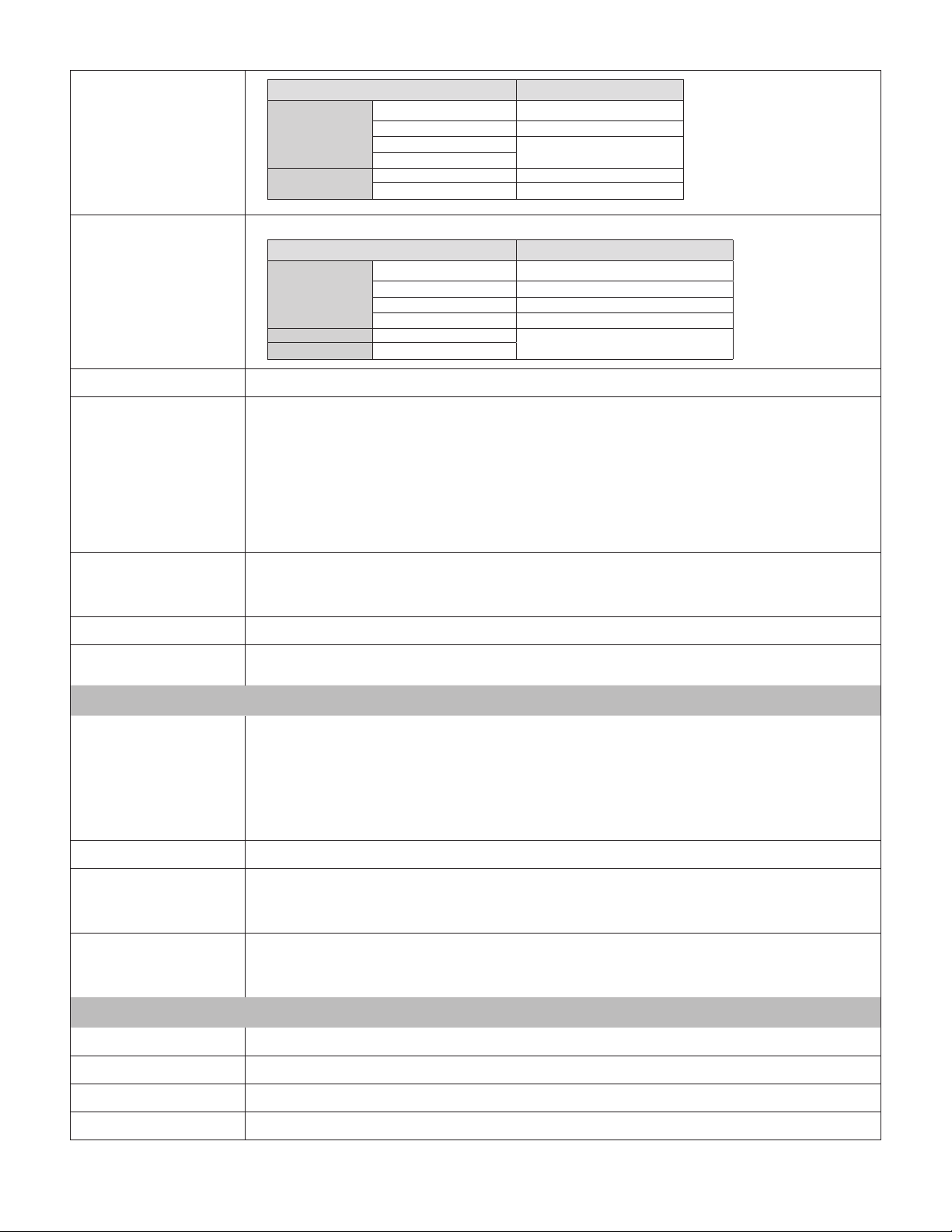
Image Format
JPEG (8bit), HEIF (10 bit), RAW (14 bit, Canon original)
Recording Pixels
Backup Recording N/A
The following three types of le numbers can be set:
(1) Continuous numbering
• The numbering of captured images continues even after you replace the card.
File Numbering
(2) Auto reset
• When you replace the card, the numbering will be reset to start from 0001. If the new card already
(3) Manual reset
• Resets the le number to 0001, and creates a new folder automatically.
Image type Extension
JPEG JPG
Stills
Movies
Image quality Resolution (Pixels)
JPEG
HEIF L
RAW R AW / C-RAW
HEIF HIF
RAW
C-RAW
ALL-I, IPB MP4
RAW CRM
L Approx. 20.0 megapixels (5 472 x 3648)
M1 Approx. 12.7 megapixels (4368 x 2912)
M2 Approx. 8.9 megapixels (3648 x 2432)
S Approx. 5.0 megapixels (2736 x 1824)
Approx. 20 megapixels (5472 x 3648)
CR3
contains images, the numbering will continue from the last recorded image in the card.
RAW + JPEG/HEIF
Simultaneous Recording
Simultaneous recording of any combination of RAW/C-RAW and JPEG or HEIF image-recording quality
is supported.
Color Space sRGB, Adobe RGB
Picture Style
Auto, Standard, Portrait, Landscape, Fine Detail, Neutral, Faithful, Monochrome, User Dened 1–3*
* [Standard] is the default set ting for [User Def. 1–3]
White Balance
Auto (Ambience priority/White priority), Daylight, Shade, Cloudy*1, Tungsten Light, White Fluorescent
Light, Flash (Auto Setting)*2, Custom (Custom WB) 1–5*3, Color Temperature
Settings
*1 Also eective in twilight and sunset.
*2 With an E X or EL-series Speedlite having the color temperature information transmission feature, the color temperature setting
change s to match the color temperature w hen the ash is red. Set to approx. 6000K if the ash unit does not have the color
temperature communication feature.
*3 [Selec t image on card], [Record and re gister WB], and [Edit WB name] are supp orted. HEIF image cannot be se lected.
Auto White Balance Option between ambience priority and white priority settings
Color Temperature
Compensation
Blue/amber bias: ±9 levels
Magenta/green bias: ±9 levels
Corrected in reference to the current WB mode's color temperature.
Color Temperature
Information Transmis-
Provided
sion
Viewnder
Typ e Eye-level SLR type, with pentaprism
Coverage Approx. 100% ver tically and horizontally
Magnication Approx. 0.76x (-1m-1 with 50mm lens at innity) / 35.1° angle of view
AF Point Display Illuminated red dot-matrix display
2
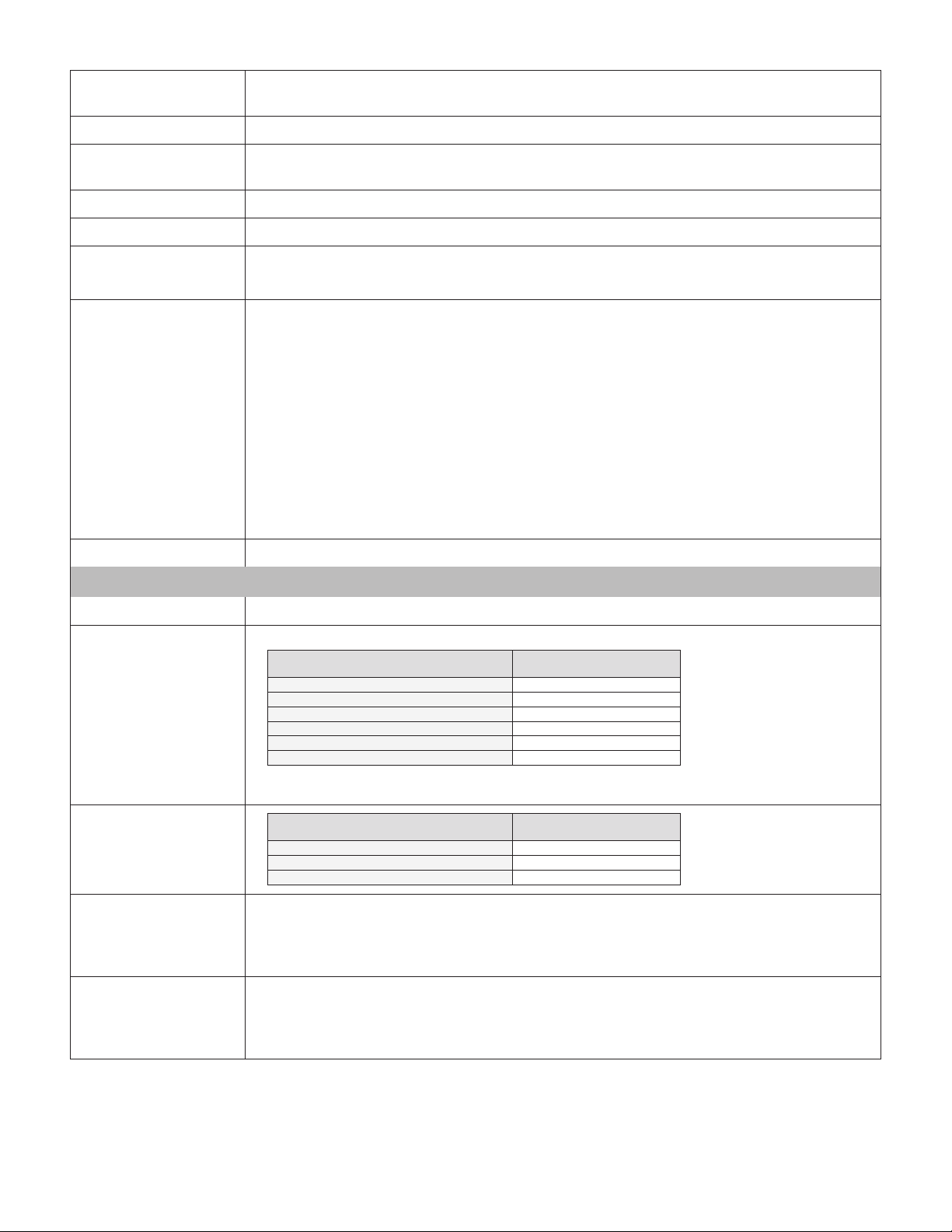
Cropping Information
Display
Displays reference lines in the Viewnder only during (1:1) cropping when set to 6:6.
Eye Point Approx. 20mm (at -1m-1 from eyepiece lens center)
Dioptric Adjustment
Correction
–3.0 to +1.0 m-1 (diopter)
Focusing Screen Fixed
Mirror Quick-return half mirror
Provided
Time Display
* Time of day di splayed in shutter speed/aper ture area in viewnder, when ISO button is press ed, during view nder shoot ing standby
AF displays, with red dot- matrix illumination:
191 AF points; active AF Area; Zone AF brackets; Automatic AF point select brackets
Exposure Displays:
Manual mode icon; AE Lock icon; Flash ready icon; FEL icon; Shutter speed; Aperture; Exposure
compensation scale; Frames remaining on card; ISO; Highlight Tone Priority (D+) active; AF conrmation icon; AI Servo AF active arrows
Viewnder
Information
Right side display:
+/- 3-stop metering scale; Flash Exposure Compensation/FEL/Flash Metered Manual scale; Frames
remaining in burst (0~99); JPEG/RAW icons; Battery level icon
Displayed on focus screen, via LCD overlay:
Spot metering circle; Electronic level display; Grid lines; Shooting mode; Metering mode; White Balance setting; Drive mode; AF Operation; Flicker Detection icon; Warning symbol; AF status indicator
All except Spot meter circle can be displayed or not with [Show/Hide in viewnder]
Depth Of Field Preview Provided
Autofocus
Typ e TTL secondary image-forming phase-dierence detection system with High-res AF Sensor
Max. 191 points (Cross-type AF points: Max. 155 points)
AF Point t ype Maximum available AF points
Dual Cross-type AF Points at f/2.8 and f/5.6 1
Cross-type AF Point s at f/4.0+f/5.6 90
AF Points (Optical AF)
Cross-type AF Point s at f/5.6 64
AF Points at f/5.6 36
AF Points at f/8 191
Cross-type AF Point s at f/8 65
The number of AF points, cross-type AF points and dual cross-type AF points vary depending on the
lens used.
Focusing
Brightness Range
f/2.8 AF point at center EV -4 – 21
f/5.6 AF point at center EV -3 – 21
Peripheral f/5.6 AF points EV -1.5 – 21
AF Point Brightness
(1) Autofocus
AF Operation
1. One-Shot AF
2. AI Servo AF
(2) Manual focus
When using a compatible lens, manual focusing will always become possible with the electric focusing
Electronic Full-time
Manual Focus
ring.
Disable/Enable
Compatible Lenses: EF400mm f/2.8L IS III USM, EF600mm f/4L IS III USM
3
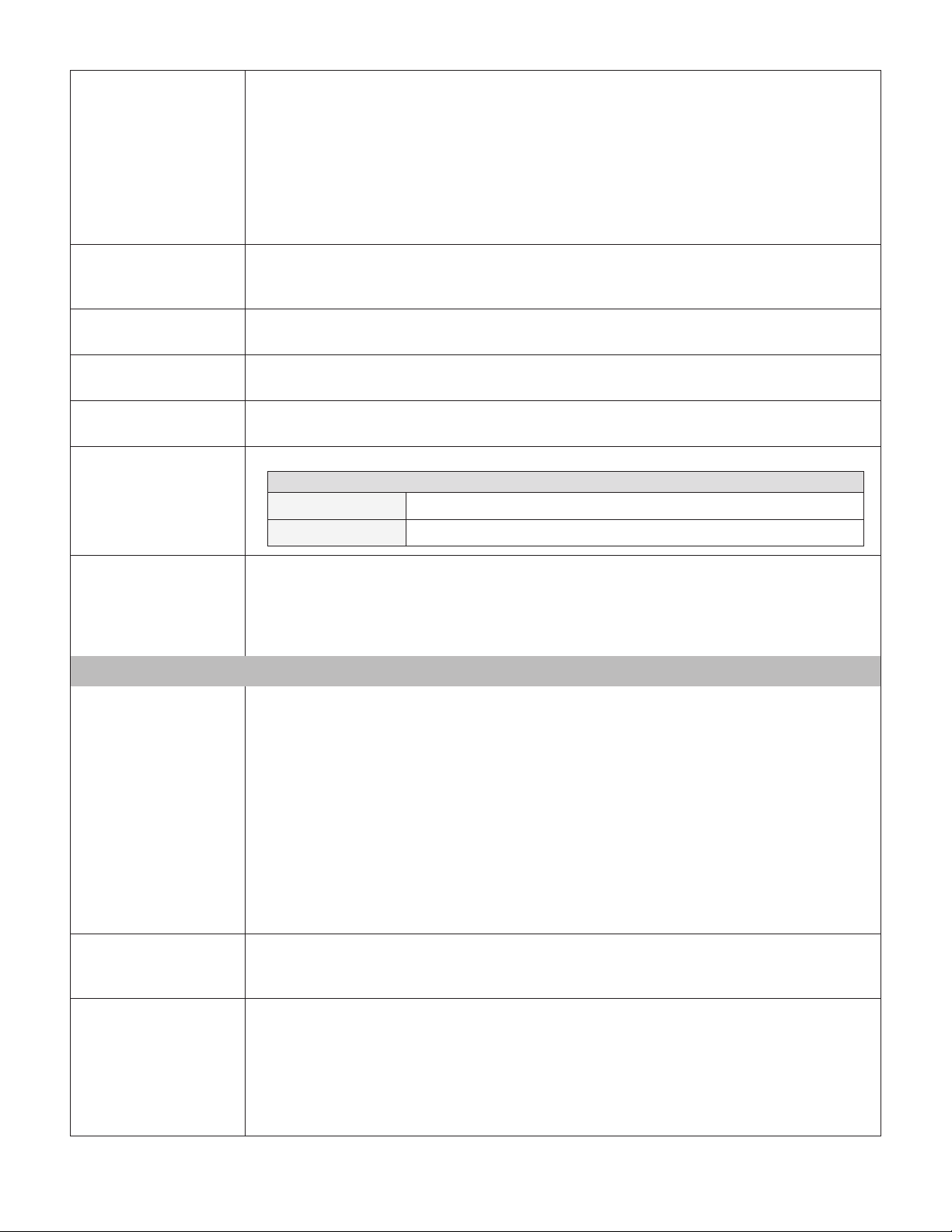
AF Area Settings
AF Function
Registration/Switching
Manually-selected AF Areas
• Spot AF
• Single-point AF
• AF point Expansion (4-point surround)
• AF point Expansion (8-point surround)
• Zone AF
• Large Zone AF (all AF points divided into three large zones)
Automatic AF point selection (all AF points available; reference brackets around AF array)
Customizable with Custom Controls
Subject Tracking
Settings
Selected AF Point
Display
Active AF Point Indicator
Eye Detection AF
(Live View and Movie)
AF Assist Beam
Exposure Control
Metering Modes
AF Priority (people): Enable / Disable
Subject Switching: Disable / Enable (slow) / Enable
Red dot-matrix illumination of AF points, zone AF brackets, and Auto AF Area brackets
(1) Displayed in viewnder area
Enables subject eye detection and AF when set to [Face+Tracking] and [Eye Detection AF: Enable].
Eye Selection
Auto
Manual
(1) Selects the eye closer to the camera (as detected from the angle of the fac e).
(2) At the same distance from the camera, selects the eye closer to the center of the image.
(1) Selected by touching the eye in the fac e selection frame.
(2) Can be selected with the Multi-controllers
When an external EOS-dedicated Speedlite is attached to the camera, the following options are available:
(1) Enable
(2) Disable
(3) IR AF assist beam only
Optical Viewnder: 216-zone (18 x 12) metering with approx. 400,000-pixel RGB+IR metering sensor.
Live View: 384-zone (24 x 16) metering using image sensor output signals
The following metering modes selectable:
(1) Evaluative metering (linked to all AF points)
(2) Partial metering (Viewnder: Approx. 6.2% of the screen) (Live View: Approx. 5.8% of the screen)
(3) Spot metering (center, approx. 1.5% of viewnder) (Live View: Approx. 2.9% of the screen)
1. Center spot metering
2. AF point-linked spot metering (Custom Function)
• Linkable to all AF points.
• With automatic AF point selection, center spot metering will apply.
3. Multi-spot metering (Optical Viewnder only)
(4) Center-weighted average metering
• The selectable metering modes can be restricted (Custom Function).
Metering Range
Exposure Control
Systems
At 73°F/23°C, ISO 100, with evaluative metering:
EV 0–20 (Optical Viewnder)
EV -3–20 (Live View & Movie Recording)
(1) Program AE (Shiftable)
(2) Shutter-priority AE (Safety shift possible)
(3) Aperture-priority AE (Safety shift possible)
(4) Manual exposure
• The metering mode can be specied.
(5) Bulb
(6) Three custom shooting modes
4
