Canon EF User Manual
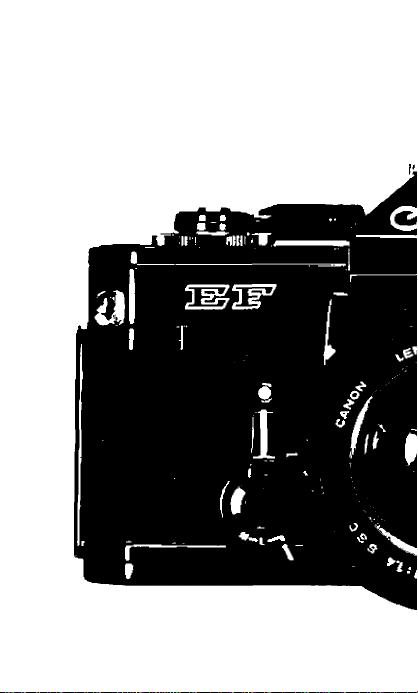
INSTRUCTIONS
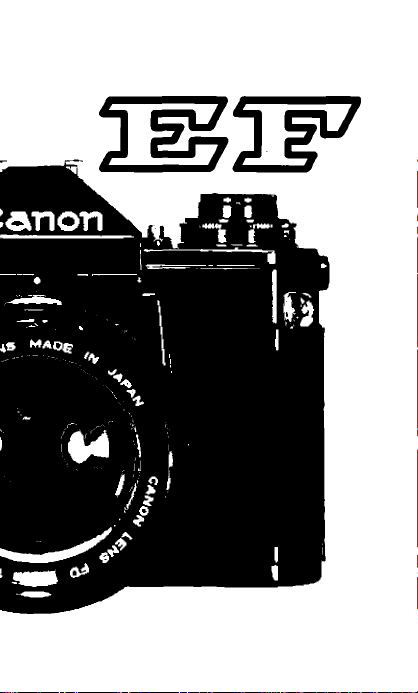
Canon
EngFI&h Edition

э , 1
\ " ■'
;>Г'- -\
¥
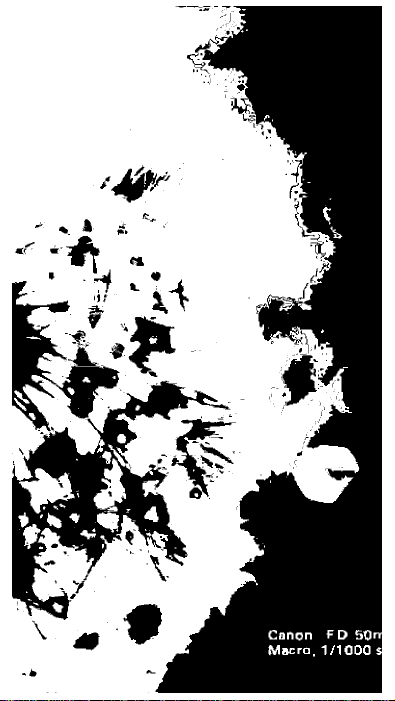

INTRODUCTION
Congratulations! You have purchased one of
the finest automatic 35mm SLR cameras
available today. The Canon EF is a complex
instrument having a multitude of advanced
features, yet it is incredibly simple to use. Just
select a shutter speed and the camera adjusts
its own diaphragm for you automatically
under all kinds of lighting situations, from
bright sunlight at the beach to dim candle
light. You are assured of perfect exposures
every time. Now you can concentrate on
picture taking and stop worrying about
mechanics. But before you actually load any

film into your new camera, familiarize yourself
thoroughly with the Canon EF and this
instruction manual. Handle the camera, prac
tice focusing, and use the winding lever. And,
by all means, refer to the instructions often
during this orientation period. When used
correctly, the Canon EF will provide you with
perfectly exposed photographs for years to
come. We at Canon hope you receive as much
enjoyment in using the EF as we had in
designing it. And we hope your involvement
in photography continues to grow.

NOMENCLATURE
1.
Frame Counter
2.
Shutter Button
3.
Shutter Speed Dial
Shutter Speed Index Mark
4.
Winding Lever
5.
Flash Hot Shoe
6.
Eye-Level Pentaprism
7.
Film Plane Indicator
8.
AE Memory Lock Button
9.
10.
Light Emitting Diode (LED)
11.
Film Rewind Knob with Crank
12.
ASA Ring
13.
Sync Terminal with Cover
14.
Self-Timer Lock Button
Multi-Purpose Lever (Self-
15.
Timer/Depth-of-Field Preview/
Stopped-down Metering Lever)
L—M Lock Lever
16.
17.
CAT System Pin
AE Lock Pin
18.
Focusing Index Mark
19.
with Depth-of-Field Scale
Distance Scale
20.
(in feet and meters)
21.
Aperture Ring
Front Bayonet
22.
Focusing Ring
23.
24.
Canon Breech-Lock Ring
25.
Neckstrap Eyelet
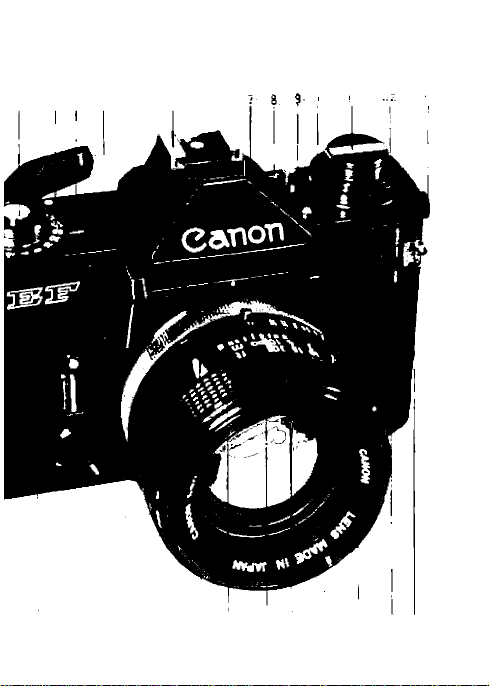
•t- ^ í í ®
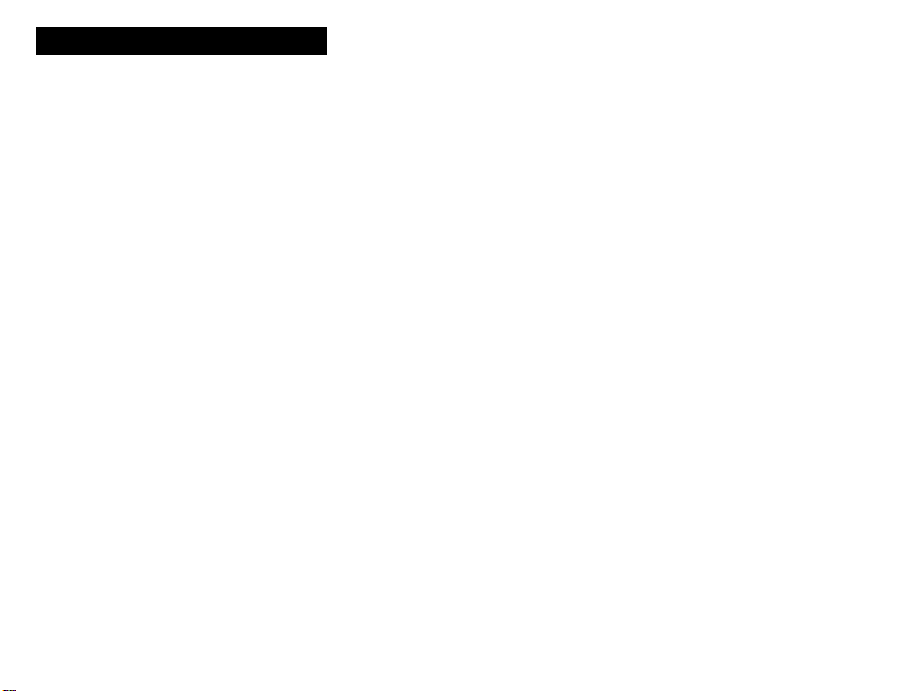
TABLE OF CONTENTS
I. PICTORIAL OUTLINE FOR USING
THE CAMERA
...................................................
6-7
II. MAIN FEATURES ................................................. 8
III. VIEWFINDER INFORMATION
..............................
IV. TECHNICAL EXPLANATION
OF THE CAMERA
A. Electro-Mechanical Shutter
B. Variable Aperture AE Control
Method............................................................ 12-13
C. Silicon Photocell............................................ 13-14
D. Central Emphasis Metering............................... 15
.........................................
........................
10-15
10-11
V. CAMERA HANDLING .................................... 16-18
A. Carrying the Camera
B. Holding the Camera
C. Bracing Yourself and the Camera
D. Releasing the Shutter
.........................................
.....................................
...................
........................................
16
16-17
18
18
VI. BASIC OPERATION........................................19-53
A. Loading the Mercury Batteries
B. Checking the Batteries ................................ 20-21
C. Turning the Camera On
and Advancing the Film
D. Loading the Film
E. Setting the ASA
F. Setting the Aperture Ring
and the CAT Switch....................................... 26-27
..........................................
......................................................
.........................
...................................
19
21
22-24
25
9
G. Selecting a Shutter Speed
H. Viewing and Focusing (including
notes on Infrared Photography)
I. Locking-In an Exposure Reading .... 32-34
J. Releasing the Shutter
K. Making Multiple Exposures
L. Taking Pictures by Flash.............................. 39-42
M. Changing Lenses
N. Using the Self-Timer
O. Previewing Depth-of-Field
..........................................
P. Taking a Stopped-Down Meter
Reading
Q. Locking the Mirror Upward
R. Rewinding the Film
S. Turning the Camera Off 53
VII.
INTERCHANGEABLE LENSES
VIII.
ACCESSORIES ............................................. 58-61
IX.
SPECIFICATIONS
X.
PROPER CARE OF THE CAMERA
A. Cleaning the Camera
B. Storing the Camera............................................. 64
C. Using the Camera in Extremely
D. Having the Camera Serviced
..........................................................
...........................................
..........................................
Cold Conditions
..................................................
Fold out both front and back nomenclature pages for easy reference when reading the instructions.
...........................
...............
........................................
.........................
...........................................
..........................
.............................
....................
27-29
30-31
36-38
43-44
46-48
49-50
54-57
62-63
....................
.........................................
............................
35
45
51
52
64
64
64
64
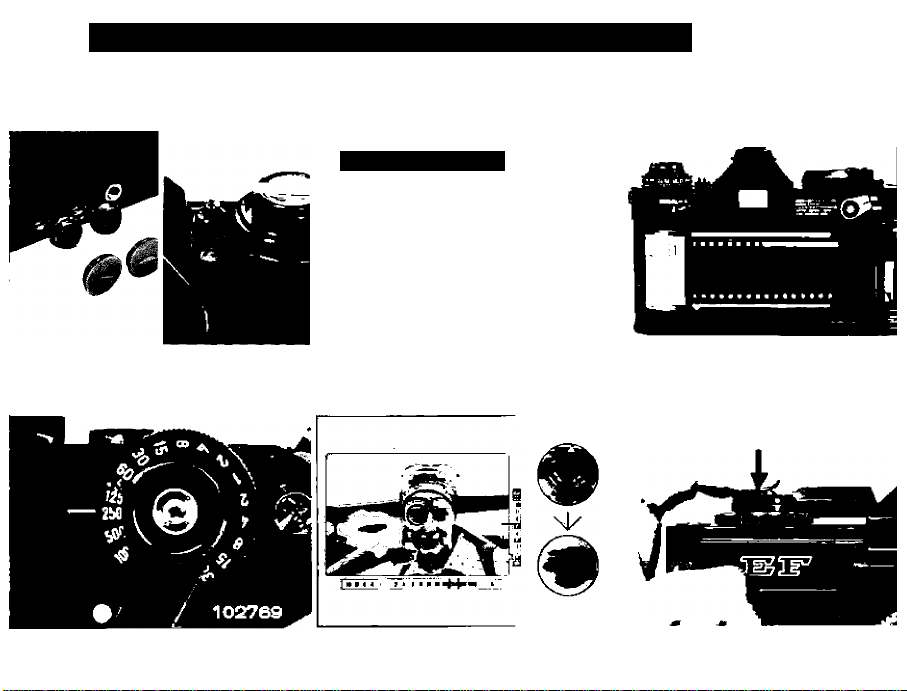
PICTORIAL OUTLINE FOR USING THE CAMERA
Load the batteries and
^check their power level.
Select a shutter speed.
> Turn the camera on.
Look into the viewfinder.
Compose, focus, and check
H
t
‘the meter needle.
tLoad the film and advance it
'to the first frame.
J Press the shutter button gently.
Out of Focus
In Focus
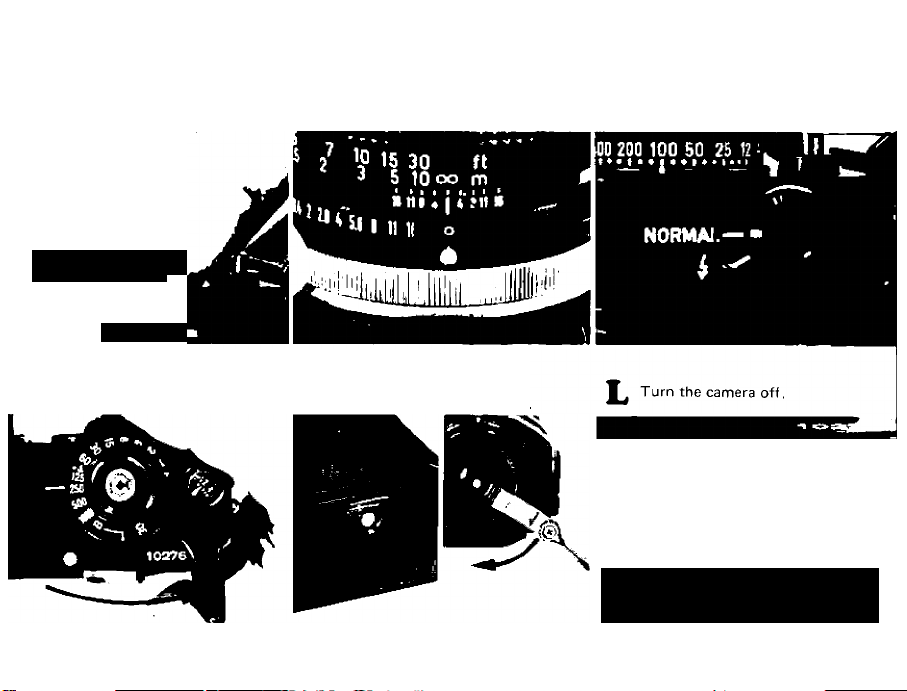
I Set the ASA film speed.
■ M tot A iOO^iO
r
......
.
NORMAL-
Set the aperture ring
E
of the lens to the green "O.”
iSet the CAT switch
to "NORMAL."
Advance the film
to the next frame.
Rewind the film
* after all frames are exposed
Note: To avoid unnecessary current
drain, the camera must be
turned off after use.

MAIN FEATURES
A Variable Apeture AE (Automatic Ex
posure). Simply select a shutter speed and the
aperture is set for you automatically.
В Extremely wide range of shutter speeds
using an Electro-Mechanical Shutter. Accurate
electronic control from one second down to a full
30 seconds; foolproof mechanical control from one-
half second to 1/1000 second (including B) even if
the batteries fail.
C Incredible meter sensitivity and rapid re
sponse to changing light levels by using a Silicon
Photocell. At ASA 100, EV - 2 (8 sec. at f/1.4) to
EV 18 (1/1000 sec. at f/16)
D Wide range of FD lenses from 15mm full-
frame fish-eye to 300mm telephoto for AE
photography. Other Canon lenses available from
7.5mm circular fish-eye to 1200mm super-telephoto.
2000mm and 5200mm mirror lenses available by
special order.
Б Multiple exposures possible simply by push
ing a button while operating the winding lever.
Exact registration is possible,and the frame counter
does not advance during the procedure.
F Full-information viewfinder displaying large
scales for both shutter speeds and f/stops.

G Automatic electronic flash. When using the
Canon Speedlite 133D and a Flash-Auto Ring, the
aperture is set automatically according to the
focused distance of the lens with synchronization at
1/125 sec.
H AE memory lock for locking-in exposure
readings.
I Wide film speed range from ASA 12 to
ASA 3200.
J Fast-action winding lever with a short
120 throw and comfortable plastic tip.
K Short-stroke, feather-touch shutter button.
L Huge shutter speed dial overhangs the front
edge of the camera making a change of shutter
speeds quicker than ever.
M Automatic blank shot mechanism. Advanc
ing film to frame one is possible without using the
shutter button.
N Cold weather performance assured down
to —20 degrees C. (—4 degrees F.)
0 Easy battery replacement using two readily
available. Inexpensive 1.3 volt mercury batteries.
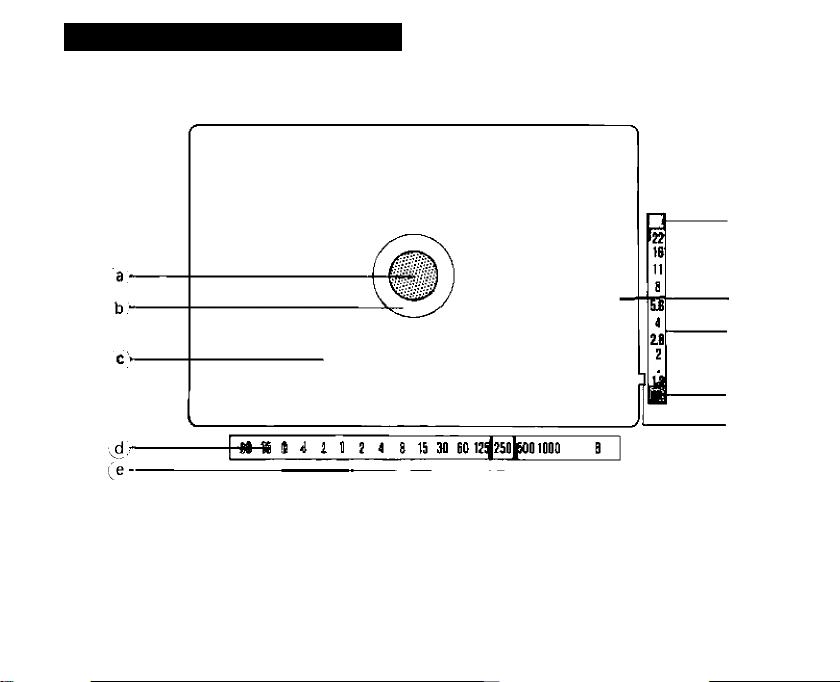
VIEWFINDER INFORMATION
a.
Center Spot Microprism Rangefinder
b.
Plain Ground Glass Focusing Collar
c.
Ground Glass with Fresnel Screen
d.
Shutter Speed Scale
e.
Shutter Speed Indicator
f.
Stopped-Down Metering Index Mark
Underexposure Warning Mark
g-
aperture is automatically seti
h.
Aperture Scale
i.
Meter Needle
Overexposure Warning Mark
j.
I
■h
•g I
■ f

IV TECHNICAL EXPLANATION О
The Canon EF Is a 35mm single-lens-reflex AE
(automatic exposure) camera which is designed for
fast handling and precise exposure control. Being
modularly constructed, it contains many advanced
electronic circuits to make picture-taking easier than
ever before.
Electro-Mechanical Shutter
The vertically moving metal focal plane shutter in
the EF has speeds from 1/1000 sec. down to a full
30 seconds, plus a "B” (Bulb) setting for manual
time exposures. The shutter is electronically con
trolled in its slow range from 1—30 sec in six discrete
steps (1, 2, 4, 8, 15, and 30). The red Light Emitting
Diode (LED), just to the left of the pentaprism,
blinks on and off to indicate when the shutter is
open. In the normal range in which most photog
raphy will be performed, the shutter is mechani
cally controlled from 1/2—1/1000 sec., plus B, in
eleven steps (1/2, 1/4, 1/8, 1/15, 1/30, 1/60, 1/125,
1/500, 1/1000, and B). Electronic control of the
shutter in the slow range insures high accuracy for
long shutter speeds, whereas mechanical control in
the normal range permits manual operation of the
10
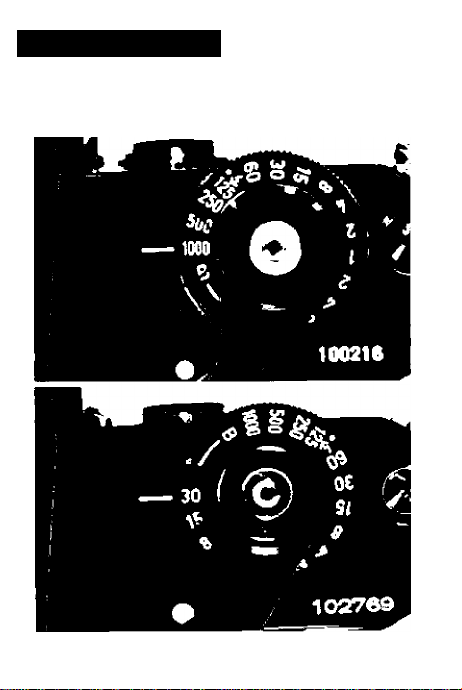
F THE CAMERA
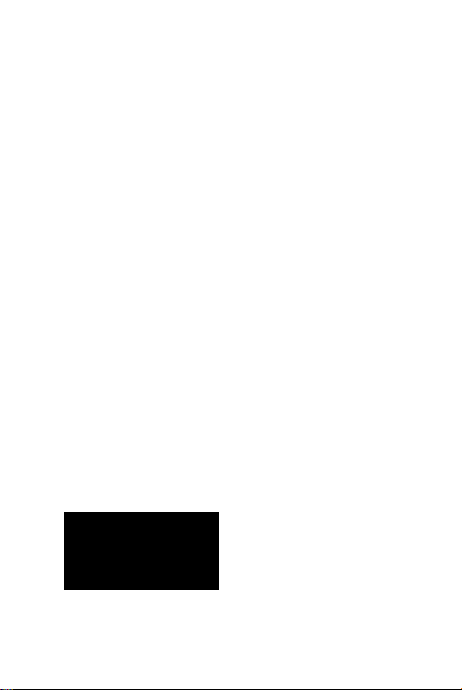
camera over a wide range of shutter speeds even if
the batteries fail. Another benefit of using mechani
cal control for the majority of speeds is that the
Canon EF uses only two inexpensive 1.3 volt mer
cury batteries which are available almost anywhere
in the world.
on \
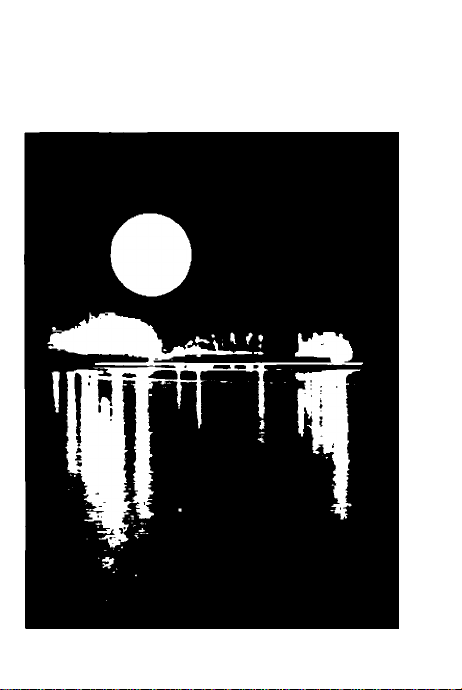
Canon F D 300mm f/5.6 S.С., 30 sec., AE, ASA 400.
11
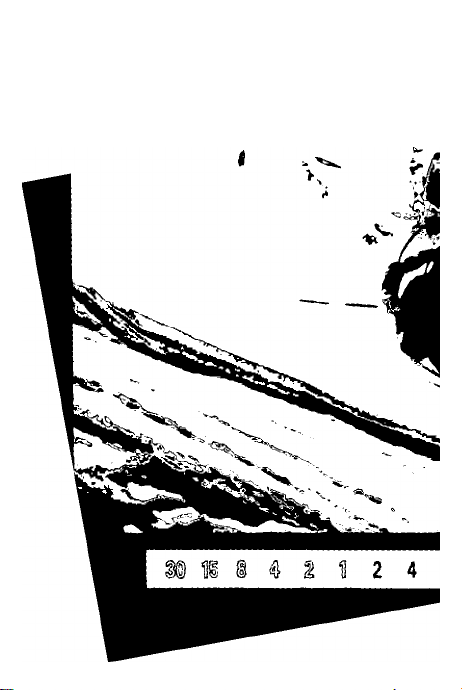
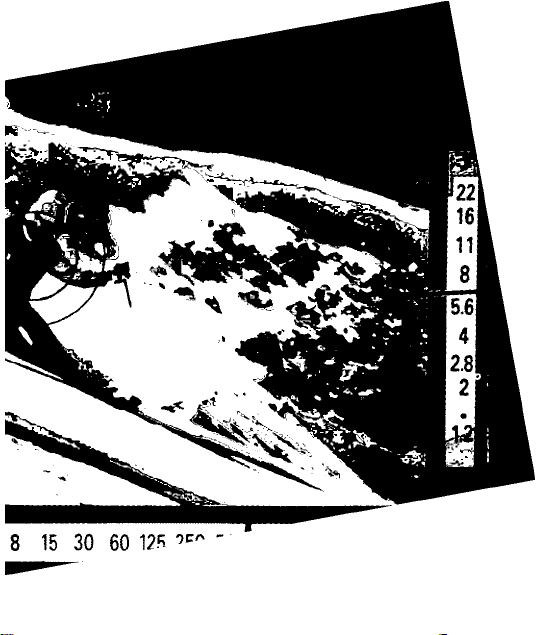

Variable Aperture AE Control
В
Method
Commonly known as "shutter priority EE," the
Variable Aperture AE control method gives the
photographer absolute control over the shutter speed
to prevent camera shake. You select a shutter speed
appropriate to the action and/or the lens you are
using, and the camera automatically adjusts the
aperture of the lens to precisely the proper f/stop or
fraction thereof.
C Silicon Photocell
The Silicon Photocell is a highly accurate and
extremely stable light measuring cell having a wider
range of sensitivity and much faster response to
rapidly changing light levels than the conventional
CdS cell. At ASA 100, the metering range of the
Silicon Photocell is from EV18 (1/1000 sec. atf/16)
down to EV —2 (8 sec. at f/1.4), which is five f/stops
more sensitive than the normal CdS cell. At ASA 25,
the range is from 1/1000 sec. at f/8 down to 30 sec.
at f/1.4. This increased sensitivity range is made
possible by the development of a special logarithmic
amplifier to intensify the low amount of current
generated by the photocell in very dim light
conditions.
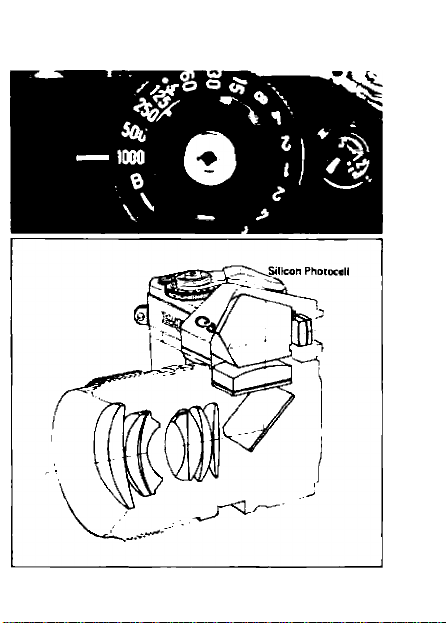
13
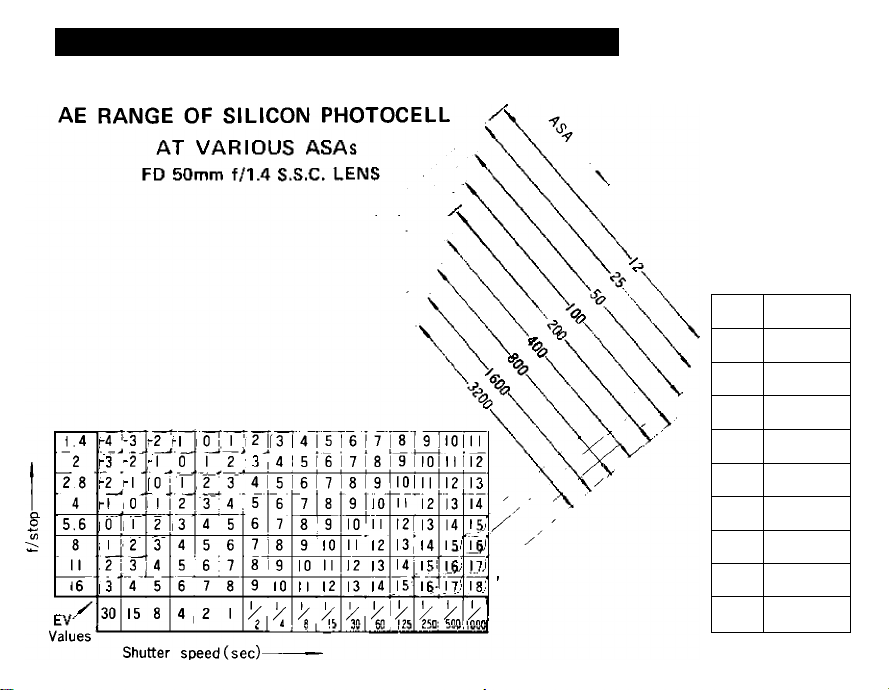
TECHNICAL EXPLANATION OF THE CAMERA
ASA
12
25
50
100
200
400
800
1600
3200
EV RANGE
- 4 ~I5
- 4' ~ 16
- 3 ~I7
- 2 ~I8
- 1 ~I8
0 ~I8
1 ~I8
2 ~I8
3 ~I8

L) Central Emphasis Metering
After extensive experimentation, it was determined
that the Central Emphasis Metering method of
exposure measurement used in the Canon EF is the
most reliable way of obtaining proper exposures in
fast moving AE photography. The entire viewfinder
screen is read by the Silicon Photocell with more
emphasis given to the center portion, where the main
subject is likely to be located. In a typical landscape,
even a normal center-weighted system can produce
underexposure because of the influence of the bright
sky in the upper part of the picture area. The
following is a diagram of Canon EF's Central
Emphasis Metering method which also minimizes the
effect of skylight when the camera is used hori
zontally.
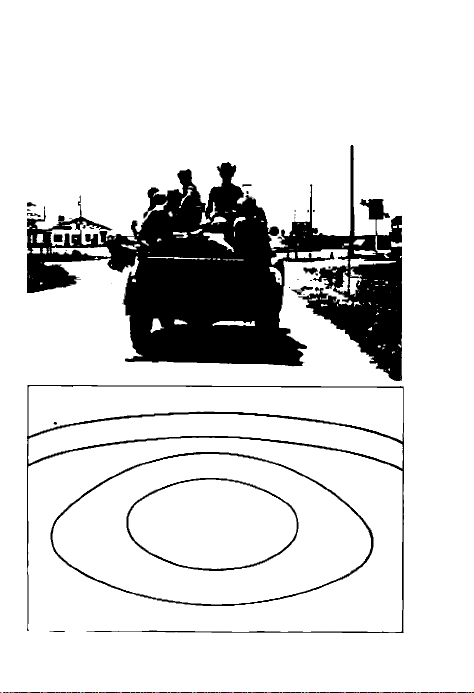
15

CAMERA HANDLING
Proper handling of your Canon EF is a very
important technique in picture taking. Probably
more pictures are lost through poor handling than
for any other reason. To take full advantage of the
EF's fast operation, you must learn where each
control is instinctively. Before loading film into the
camera, practice focusing, releasing the shutter and
using the winding lever. A few minutes of practice
now will pay off later in fewer missed shots.
iV Carrying the Camera
Attach the Canon EF's neckstrap and adjust it to a
length which feels "right" to you when the camera is
around your neck. To avoid dropping the camera
accidentally, you should always carry the camera by
its strap. Carry the EF around your neck, hang it
over your shoulder, or wrap the neckstrap around
your hand. For comfortable viewing and to keep
extraneous light from the viewfinder, the rubber
eyecup should be attached and kept on the eyepiece
permanently. Use a lens hood at all times to prevent
ghost images and flare. Also, you can protect the
front surface of the lens from dust or fingerprints by
attaching a UV (Ultraviolet) filter. When you are
taking pictures, it is a good idea to take the camera
16
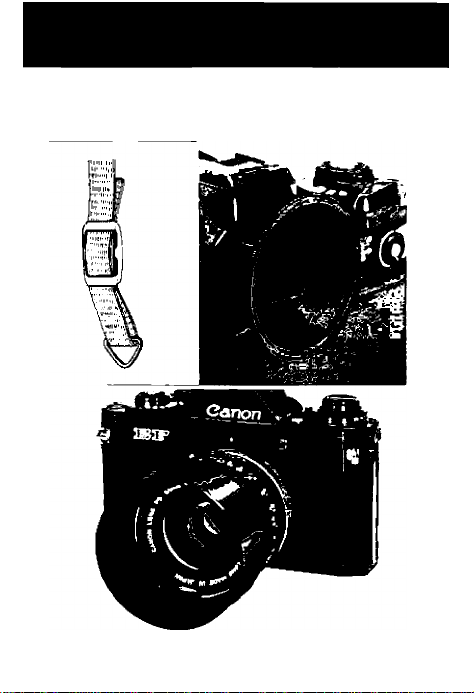
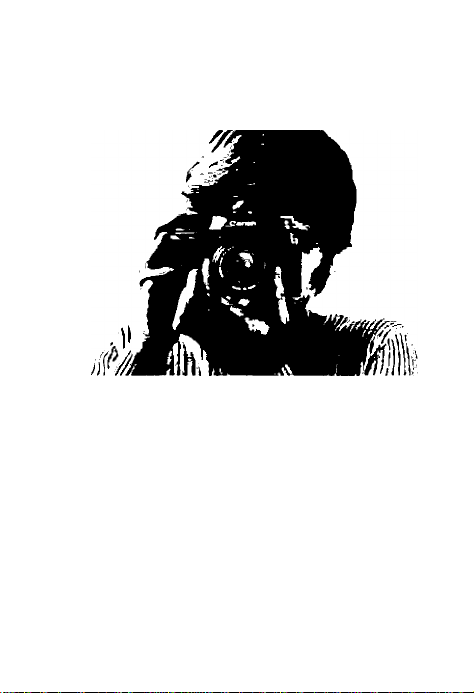
out of its case, so that it will always be ready to use.
Between shooting sessions, the camera should be put
back into its case to protect it from dust.
B
Holding the Camera
The suggested procedure for holding the camera
horizontally is as follows: Place the camera across
your left palm and grasp the underside of the lens
focusing ring between your thumb and first one or
two fingers. Hold the right end of the camera firmly,
so that your right thumb is behind the tip of the
winding lever and your forefinger is on the shutter
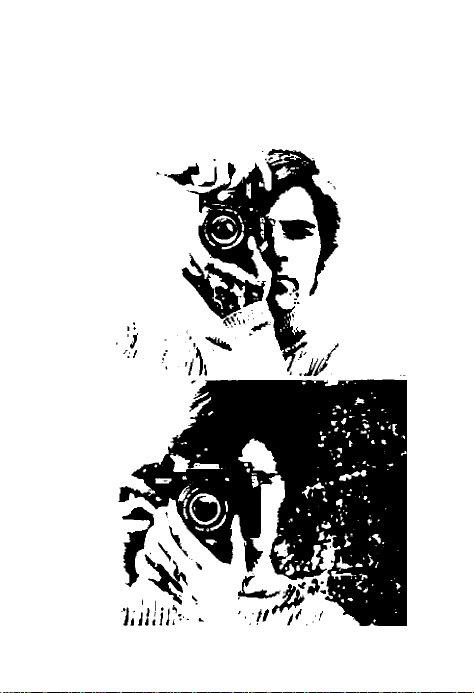
i..
17
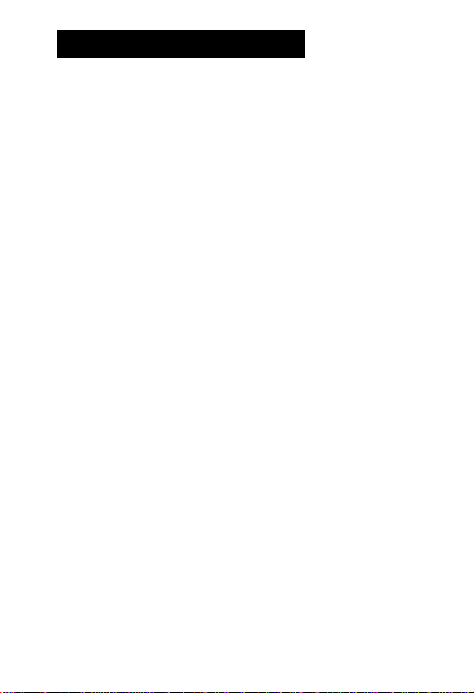
CAMERA HANDLNG
button. Press the camera to your forehead while
sighting with either your right or left eye. To hold
the camera vertically, rotate the camera 90 so that
the shutter button is near the top, place the left end
of the camera in your left palm and grasp the
focusing ring of the lens from the underside. Hold
the camera with your right hand in exactly the same
manner as in horizontal shooting. The advantage of
this method is that it permits rapid changing of
positions from horizontal to vertical with a
minimum of fumbling.
C Bracing Yourself and the Camera
To reduce camera shake, brace your elbows against
your body and stand flat on your feet. Spread them
apart with one foot a little bit in front of the other,
and bend your knees slightly. If there is a sturdy
support near by, such as a telephone pole, a tree, a
door jamb, or wall, lean against it. This is particu
larly necessary, when you are using shutter speeds of
1/30 sec. and below with the standard 50mm lens on
the camera. At shutter speeds of 1/15 sec. and
below, it is almost impossible to produce shots free
of camera movement without the use of a tripod or
some other camera supporting device. When you
o
18
