Canon D660U Service Manual
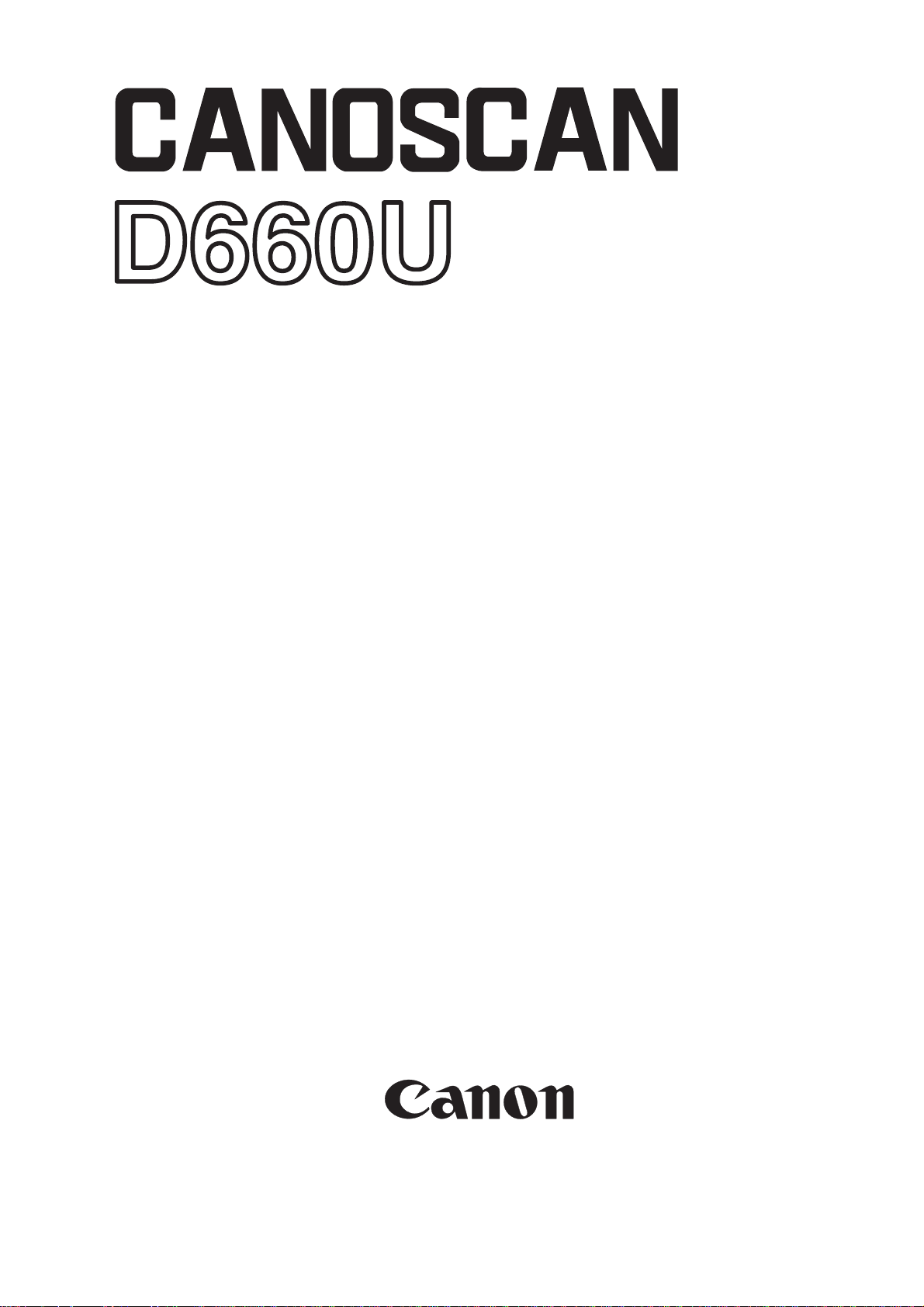
SERVICE
MANUAL
REVISION 0
JULY 2000
COPYRIGHT © 2000 CANON INC. CANOSCAN D660U REV.0 JULY 2000 PRINTED IN JAPAN (IMPRIME AU JAPON)
JY8-1318-00Z
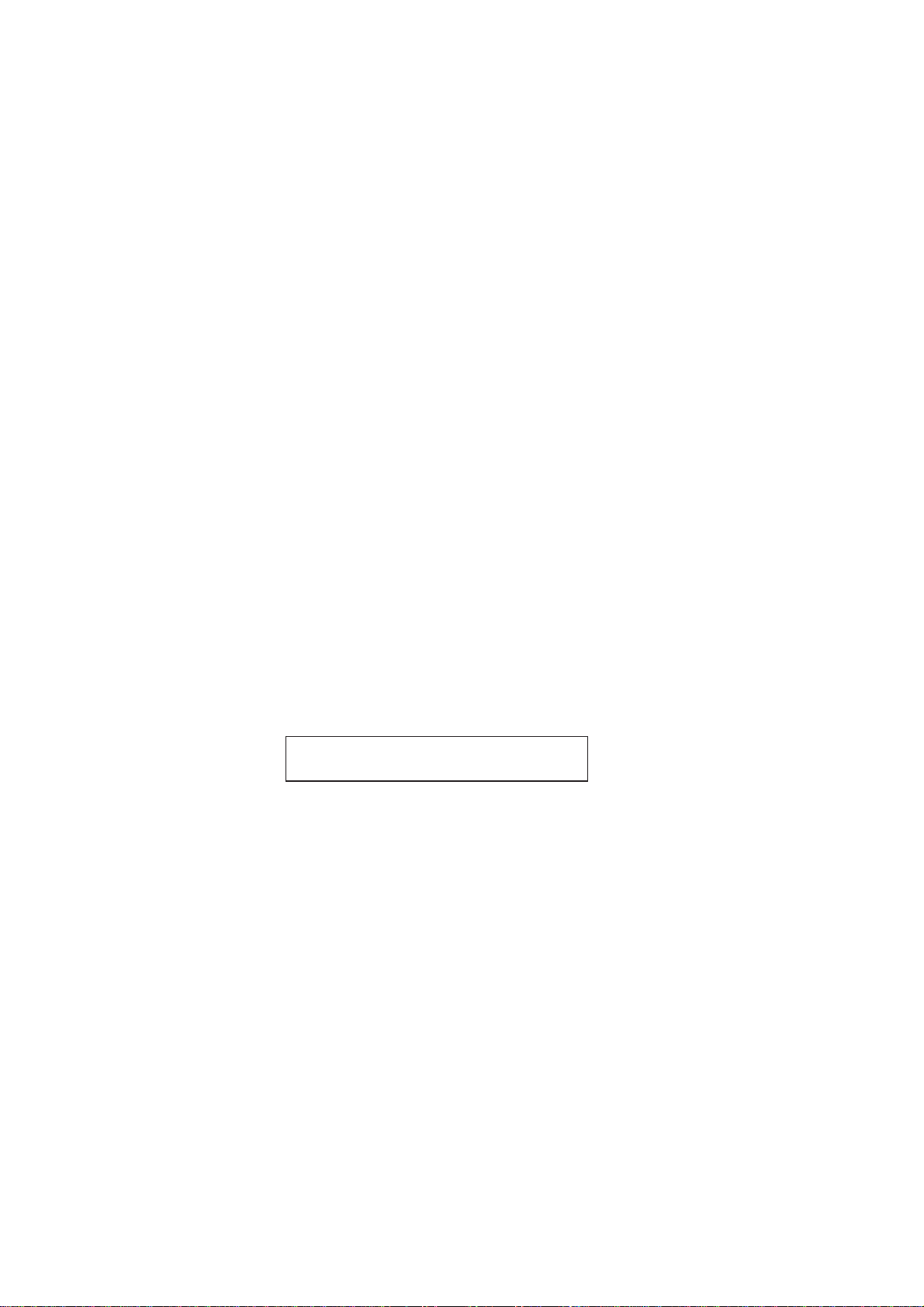
COPYRIGHT © 2000 CANON INC.
Printed in Japan
Imprimè au Japon
Use of this manual should be strictly supervised
to avoid disclosure of confidential information.
COPYRIGHT © 2000 CANON INC. CANOSCAN D660U REV.0 JULY 2000 PRINTED IN JAPAN (IMPRIME AU JAPON)

LIST OF SERIAL NUMBER
Order No. Destination Serial No.
F91-4811-100 JPN AZM000001F91-4821-100 MLC MZM000001F91-4831-100 CCSI CZM000001F91-4841-100 EUR DZM000001F91-4851-100 UK EZM000001F91-4861-100 CA FZM000001F91-4871-100 CAN/CLA LZM000001F91-4881-100 SPL/CLA JZM000001F91-4889-100 ARGENTINA RZM000001F91-4891-100 HK/KOR KZM000001-
COPYRIGHT © 2000 CANON INC. CANOSCAN D660U REV.0 JULY 2000 PRINTED IN JAPAN (IMPRIME AU JAPON)

PREFACE
This service manual contains the basic information necessary for servicing CanoScan D660U
image scanner.
The service manual consists of the following chapters.
CHAPTER 1 : GENERAL DESCRIPTIONS
Features, Specifications, Exterior Features, Installation, Customer’s Daily
Maintenance
CHAPTER 2 : GENERAL OPERATIONS
Basic Operation, Optical System, Image Processing System, Control System,
Power Supply
CHAPTER 3 : MECHANICAL SYSTEM
Externals, Drive System, Optical System, PCB, FAU
CHAPTER 4 : MAINTENANCE AND SERVICING
Periodical Replacement Parts, Consumable Parts Durability, Periodical
Servicing, Special Tools, Solvents and Lubricants
CHAPTER 5 : TROUBLESHOOTING
Initial Check, Troubleshooting, Location of Electrical Parts, Canon Scanner
Test
CHAPTER 6 : PARTS CATALOG
Accessory, Main Body
APPENDIX : GENERAL CIRCUIT DIAGRAM, MAIN PCB CIRCUIT DIAGRAM, CCD DRIVE
PCB CIRCUIT DIAGRAM, BUTTON PCB CIRCUIT DIAGRAM, FAU BUTTON
PCB CIRCUIT DIAGRAM
The information in this service manual is subject to change as the product is improved. All
relevant information in such cases will be provided by the service information bulletins.
A thorough understanding of the CanoScan D660U, based on the service manual and service
information bulletins, is vital to the serviceman in maintaining the product quality and
performance, and in locating and repairing the cause of malfunctions.
COPYRIGHT © 2000 CANON INC. CANOSCAN D660U REV.0 JULY 2000 PRINTED IN JAPAN (IMPRIME AU JAPON)

CONTENTS
CHAPTER 1 : GENERAL DESCRIPTIONS
I. FEATURES ..................................... 1-1
II. SPECIFICATIONS........................... 1-2
III. EXTERIOR FEATURES .................. 1-3
A. Front View ............................... 1-3
B. Rear View ................................ 1-3
IV. INSTALLATION ..............................1-4
A. Installation Conditions .......... 1-4
B. Unlocking the Scanning
Unit .......................................... 1-5
CHAPTER 2 : GENERAL OPERATIONS
I. BASIC OPERATION........................2-1
A. Functions ................................ 2-1
B. Outline of Electrical System .. 2-2
C. Main PCB Input and Output ...2-3
C. Connecting to the Host
Computer ................................1-6
D. Connecting to FAU.................. 1-7
E. Connecting to Power Source . 1-7
F. Scanning a Document ............ 1-8
V. CUSTOMER’S DAILY
MAINTENANCE .............................. 1-9
D. Drive Motor Control
Circuit ...................................2-15
III. IMAGE PROCESSING SYSTEM ...2-16
A. Outline .................................. 2-16
D. Basic Sequences ..................... 2-4
II. OPTICAL SYSTEM ....................... 2-10
A. Outline .................................. 2-10
B. VAROS ................................... 2-11
C. Scanning Lamp/FAU Lamp
Lighting Circuit .................... 2-14
CHAPTER 3 : MECHANICAL SYSTEM
I. EXTERNALS .................................. 3-1
A. Covers...................................... 3-1
II. DRIVE SYSTEM .............................. 3-7
A. Motor Unit ............................... 3-7
III. OPTICAL SYSTEM .......................3-10
B. Image Processing
Functions .............................. 2-16
IV. CONTROL SYSTEM .....................2-19
A. Outline .................................. 2-19
B. USB Interface ........................ 2-19
V. POWER SUPPLY ..........................2-21
A. Lamp Unit.............................. 3-10
IV. PCB .............................................. 3-11
A. Main PCB ............................... 3-11
B. Button PCB ........................... 3-12
V. FAU...............................................3-14
COPYRIGHT © 2000 CANON INC. CANOSCAN D660U REV.0 JULY 2000 PRINTED IN JAPAN (IMPRIME AU JAPON)

CHAPTER 4 : MAINTENANCE AND SERVICING
I. PERIODICAL REPLACEMENT
PARTS ............................................ 4-1
II. CONSUMABLE PARTS
DURABILITY .................................. 4-1
CHAPTER 5 : TROUBLESHOOTING
I. INITIAL CHECK.............................. 5-1
A. Operating Environment .......... 5-1
B. Others...................................... 5-1
II. TROUBLESHOOTING ..................... 5-2
A. Faulty Image ............................ 5-2
B. Faulty Operation ..................... 5-3
III. LOCATION OF ELECTRICAL
III. PERIODICAL SERVICING .............. 4-1
IV. SPECIAL TOOLS ............................ 4-1
V. SOLVENTS AND LUBRICANTS ...... 4-1
IV. CANON SCANNER TEST ................ 5-5
A. Outline .................................... 5-5
B. Operating Environment .......... 5-5
C. Functions ................................ 5-5
D. Function Descriptions ............ 5-6
E. Error Message ....................... 5-12
PARTS ............................................ 5-4
CHAPTER 6 : PARTS CATALOG
FIGURE U01 ACCESSORY ............ 6-2
APPENDIX
I. GENERAL CIRCUIT DIAGRAM ..... A-1
II. MAIN PCB CIRCUIT DIAGRAM ..... A-2
III. CCD DRIVE PCB CIRCUIT
DIAGRAM ...................................... A-4
FIGURE U10 MAIN BODY .................... 6-4
IV. BUTTON PCB CIRCUIT
DIAGRAM ...................................... A-5
V. FAU BUTTON PCB CIRCUIT
DIAGRAM ...................................... A-6
COPYRIGHT © 2000 CANON INC. CANOSCAN D660U REV.0 JULY 2000 PRINTED IN JAPAN (IMPRIME AU JAPON)

CHAPTER 1
GENERAL DESCRIPTIONS
I. FEATURES ..................................... 1-1
II. SPECIFICATIONS ........................... 1-2
III. EXTERIOR FEATURES .................. 1-3
A. Front View ............................... 1-3
B. Rear View................................. 1-3
IV. INSTALLATION .............................. 1-4
A. Installation Conditions ........... 1-4
B. Unlocking the Scanning
Unit .......................................... 1-5
COPYRIGHT © 2000 CANON INC. CANOSCAN D660U REV.0 JULY 2000 PRINTED IN JAPAN (IMPRIME AU JAPON)
C. Connecting to the Host
Computer ................................ 1-6
D. Connecting to FAU ................... 1-7
E. Connecting to Power
Source .....................................1-7
F. Scanning a Document ............. 1-8
V. CUSTOMER’S DAILY
MAINTENANCE .............................. 1-9


CHAPTER 1
I. FEATURES
CanoScan D660U is a flatbed image scanner with 600 x 1200 dpi resolution incorporating the
following features.
1. Film Adapter Unit (FAU) is bult in the scanner for scanning negative and positive films.
2. Canon's proprietary VAROS (Variable Refraction Optical System) technology allows 1200
dpi resolution in the horizontal scanning direction when using FAU to scan films.
3. High-performance CCD and cold cathode fluorescent lamp used as light source achieve
high speed and high signal-to-noise ratio image quality. The lamp has high reliability.
4. The one-touch start button starts the accompanying software, and the FAU button allows
easy film scan.
5. Color gradation is naturally expressed by reading at 14 bits per RGB channel and
outputting at 8 bits.
6. The scanner is easily connected to the host computer through a USB interface.
COPYRIGHT © 2000 CANON INC. CANOSCAN D660U REV.0 JULY 2000 PRINTED IN JAPAN (IMPRIME AU JAPON)
1 - 1
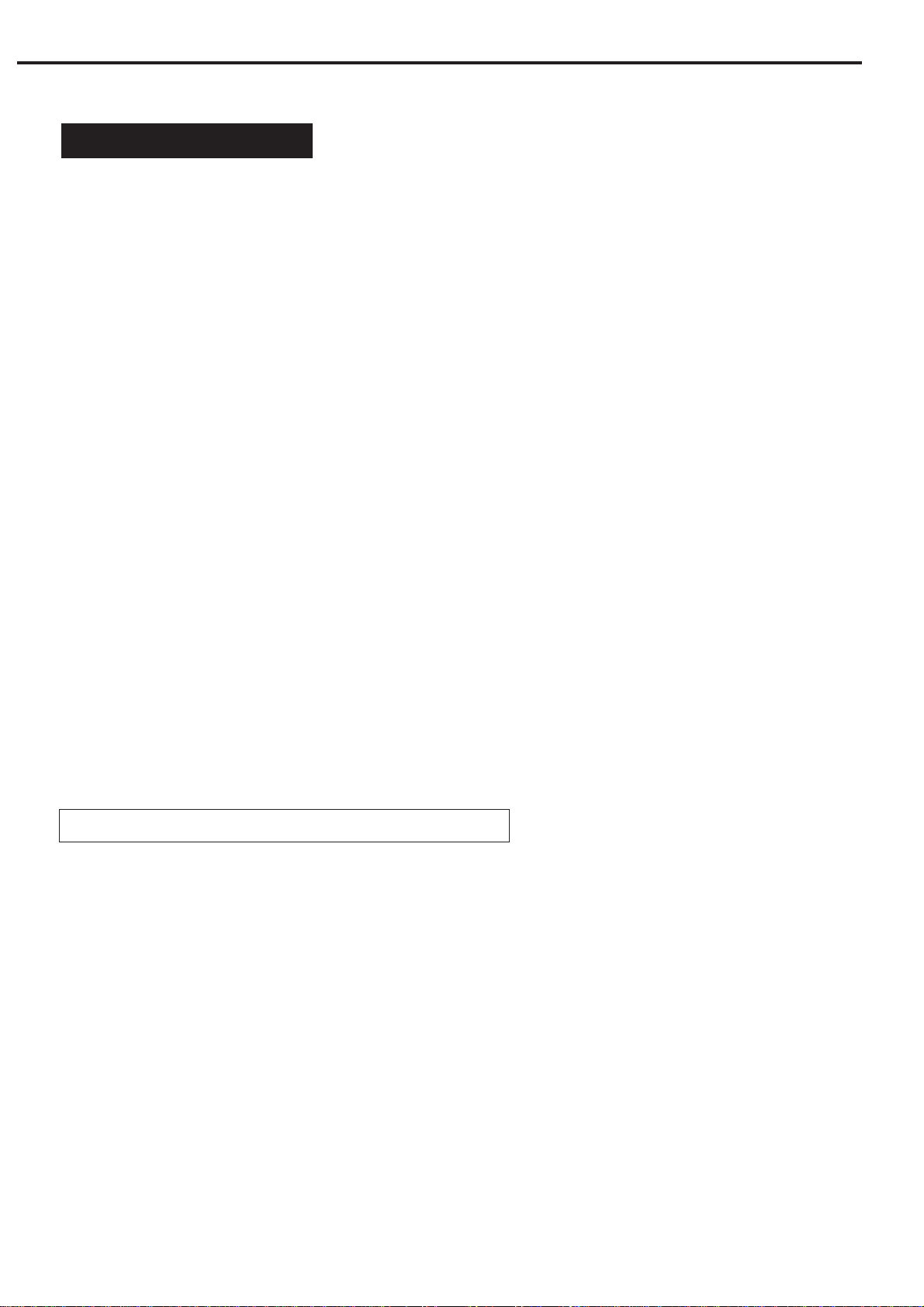
CHAPTER 1
II. SPECIFICATIONS
Main Unit
Type : Flatbed image scanner
Reading Unit
Light source : Cold cathode fluorescent lamp
Max. scan area : 216 x 297 mm (Reflective document)
24 x 36 mm (Film)
Image output : RGB 8 bits per channel (Input 14 bits)
Resolution : 600 x 1200 dpi
(When scanning films) :1200 x 1200 dpi
Scan time : 120 sec. (Color document/A4/600 dpi)
80 sec. (Grayscale document/A4/600 dpi)
120 sec. (Negative film/35mm/1200 dpi)
60 sec. (Positive film/35mm/1200 dpi)
Resolution conversion : 1200/600/300/150/75 dpi (Horizontal)
1200/600/300/150 dpi (Vertical)
Interface
Interface : USB
Others
Operating environment : Temperature : 10 to 35 degrees
Relative humidity : 10 to 90%RH
Air pressure : 645 to 1013 hPa
Power consumption : 15 W (During operation)
5 W (During standby)
1.5 W (During suspend)
Dimensions : 260 (Width) x 440 (Depth) x 98 (Height) mm
Weight : 2.6 kg
Specifications are subject to change without prior notice.
1 - 2
COPYRIGHT © 2000 CANON INC. CANOSCAN D660U REV.0 JULY 2000 PRINTED IN JAPAN (IMPRIME AU JAPON)
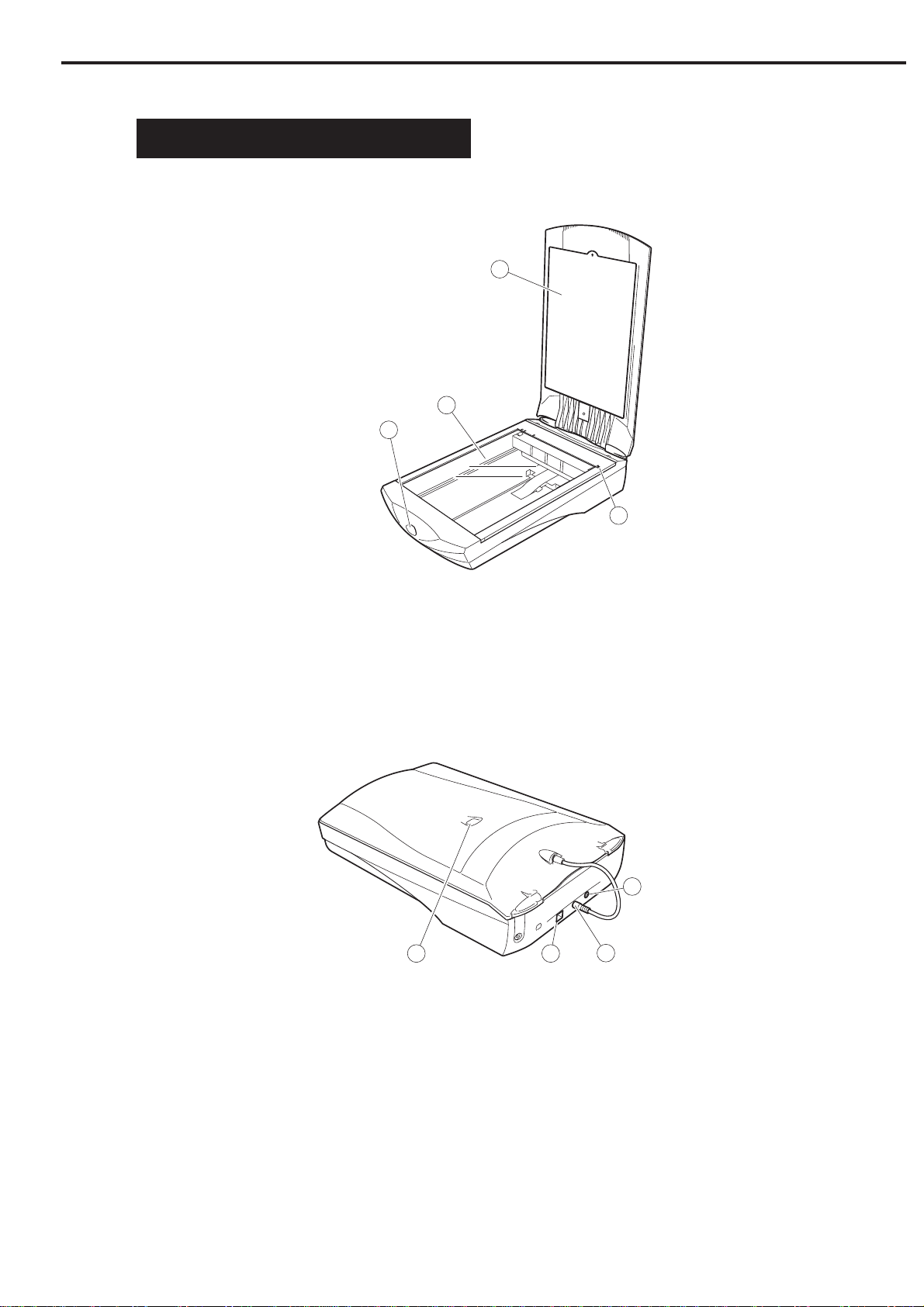
III. EXTERIOR FEATURES
A. Front View
4
q Document Cover
w Alignment Mark
e Document Glass
r Start Button
CHAPTER 1
1
3
2
B. Rear View
q Power Connector
w FAU Port
e USB Port
r FAU Button
4
Figure 1-1
Figure 1-2
1
3
2
COPYRIGHT © 2000 CANON INC. CANOSCAN D660U REV.0 JULY 2000 PRINTED IN JAPAN (IMPRIME AU JAPON)
1 - 3

CHAPTER 1
IV. INSTALLATION
A. Installation Conditions
The following installation conditions are required.
1. Ambient temperature should be between 10 and 35 degrees, and relative humidity between
10% and 90%RH. Avoid location near water faucets, boilers, humidifiers, or refrigerators.
2. Avoid location subject to open flame, dust, or direct sunlight. If it is installed near a
window, hang a curtain to block direct sunlight.
3. The room should be well ventilated.
4. Install on a sturdy and level desk, etc.
5. Moving a scanner from a cold place to a warm place may cause condensation on the metal
parts, resulting in a faulty operation. Give the scanner at least one hour to adjust to the
room temperature before unpacking.
1 - 4
COPYRIGHT © 2000 CANON INC. CANOSCAN D660U REV.0 JULY 2000 PRINTED IN JAPAN (IMPRIME AU JAPON)
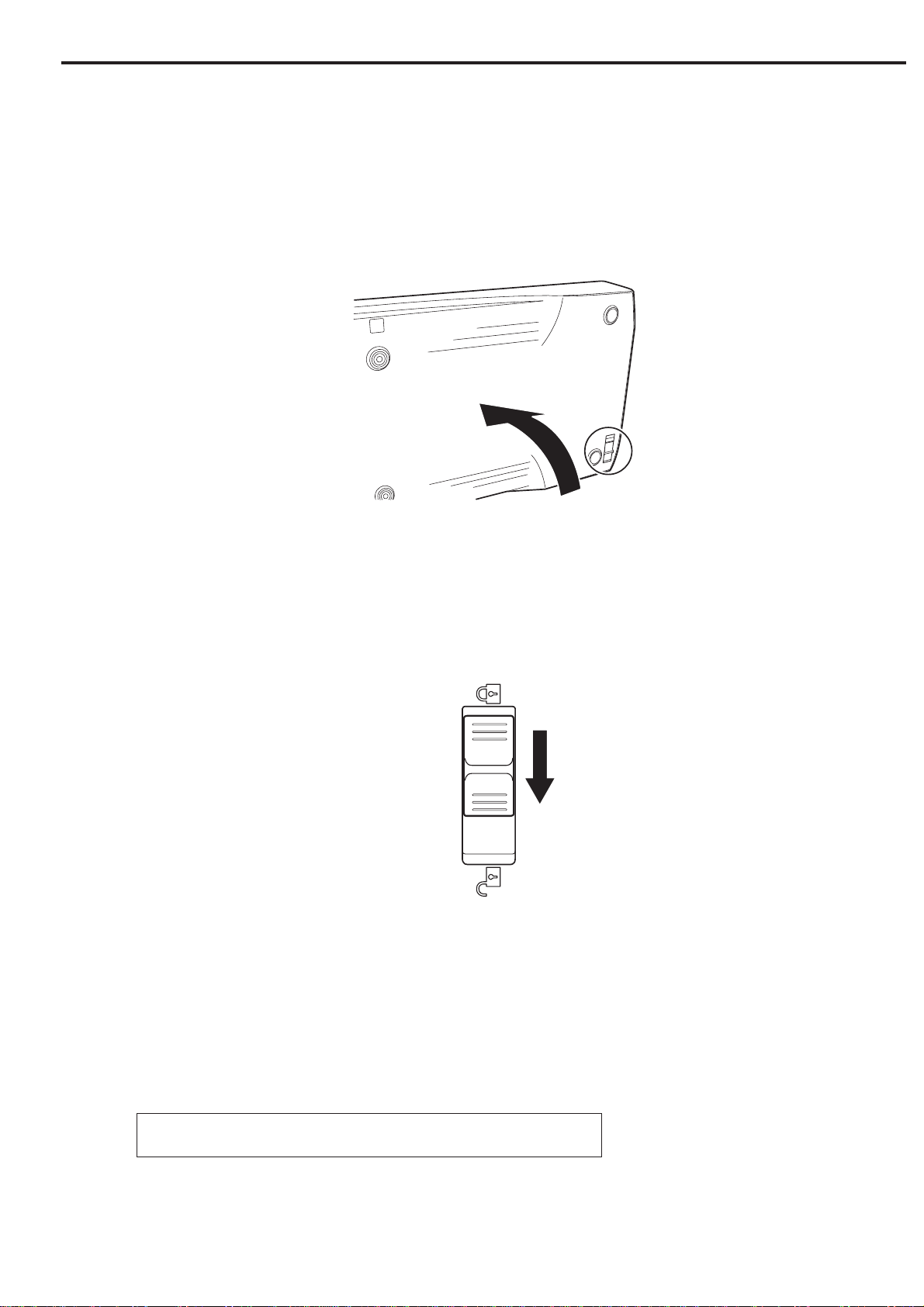
CHAPTER 1
B. Unlocking the Scanning Unit
The scanner is shipped with the scanning unit locked by the carriage lock to prevent a
damage during transport. Unlock the scanning unit before using the scanner.
1) Turn the scanner over.
Figure 1-3
2) Push the carriage lock to the "Unlock" position.
Figure 1-4
3) Return the scanner to its standard position.
Note: Ensure to lock the scanning unit during transport.
COPYRIGHT © 2000 CANON INC. CANOSCAN D660U REV.0 JULY 2000 PRINTED IN JAPAN (IMPRIME AU JAPON)
1 - 5
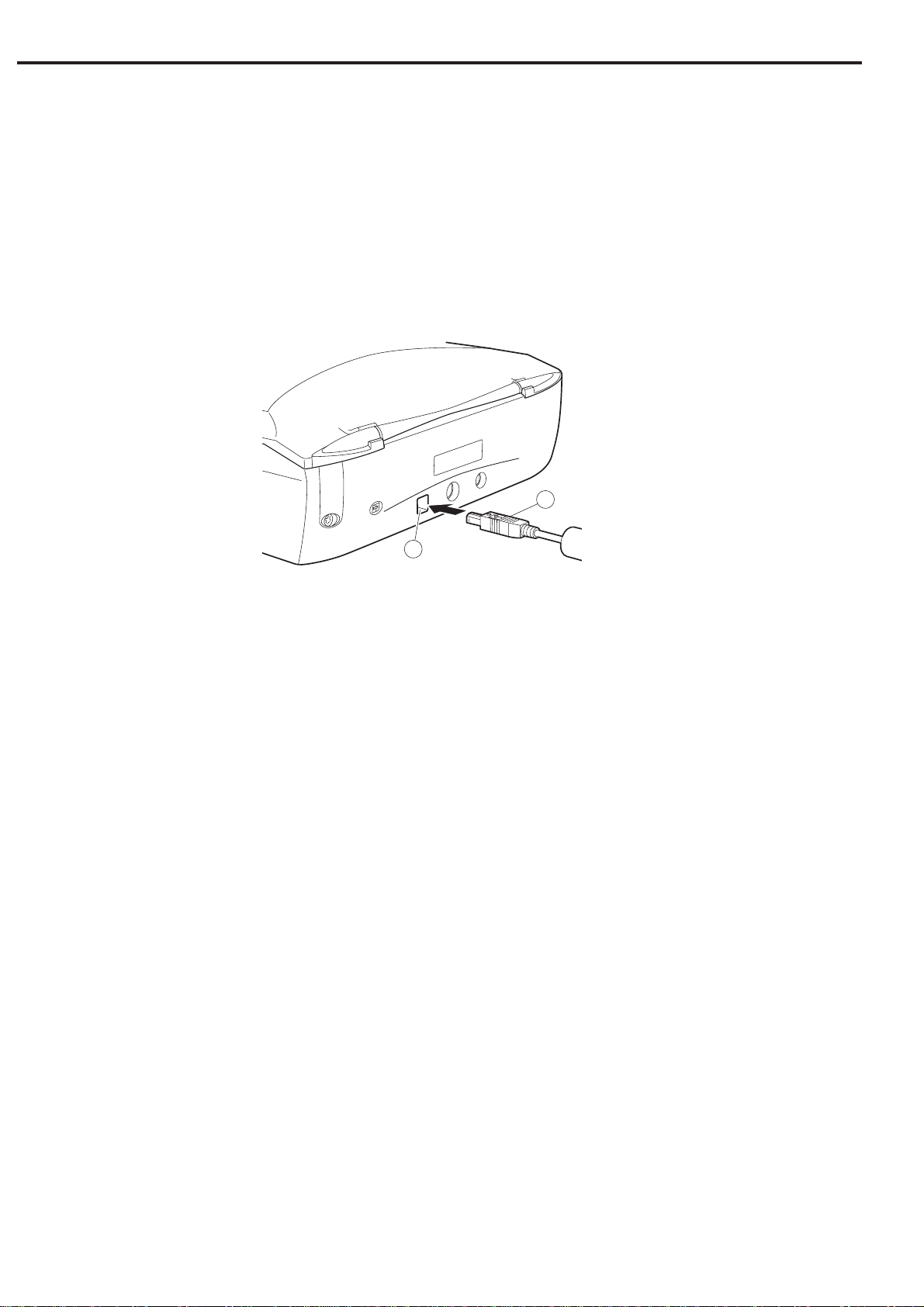
CHAPTER 1
C. Connecting to the Host Computer
CanoScan D660U is connected to the USB port on the host computer using a USB cable
supplied with the scanner. Refer to the "Getting Started" for details. For connecting the host
computer's cables, refer to the manuals for the host computer.
1) Connect the square end of the USB cable to the USB port on the scanner.
2) Connect the rectangular end of the USB cable to the USB port on the host computer.
2
q USB Port
w USB Cable
1
Figure 1-5
1 - 6
COPYRIGHT © 2000 CANON INC. CANOSCAN D660U REV.0 JULY 2000 PRINTED IN JAPAN (IMPRIME AU JAPON)
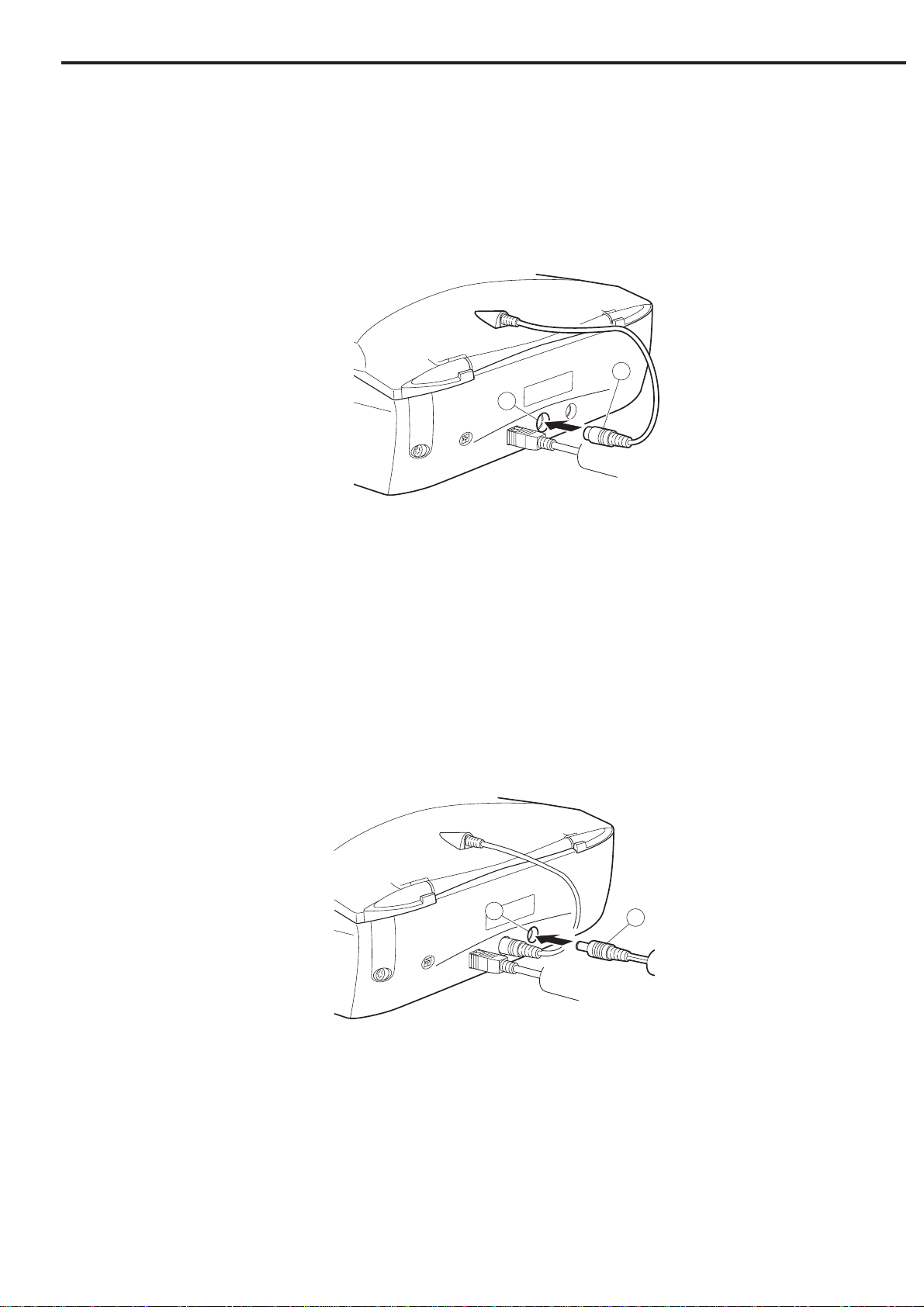
CHAPTER 1
D. Connecting to FAU
Connect the FAU cable (attached to the document cover) to the FAU port on the scanner.
2
1
q FAU Port
w FAU Cable
Figure 1-6
E. Connecting to Power Source
1) Connect the supplied AC adapter to the power connector on the scanner.
2) Plug the AC adapter into a power outlet.
1
2
q Power Connector
w AC Adapter
Figure 1-7
COPYRIGHT © 2000 CANON INC. CANOSCAN D660U REV.0 JULY 2000 PRINTED IN JAPAN (IMPRIME AU JAPON)
1 - 7
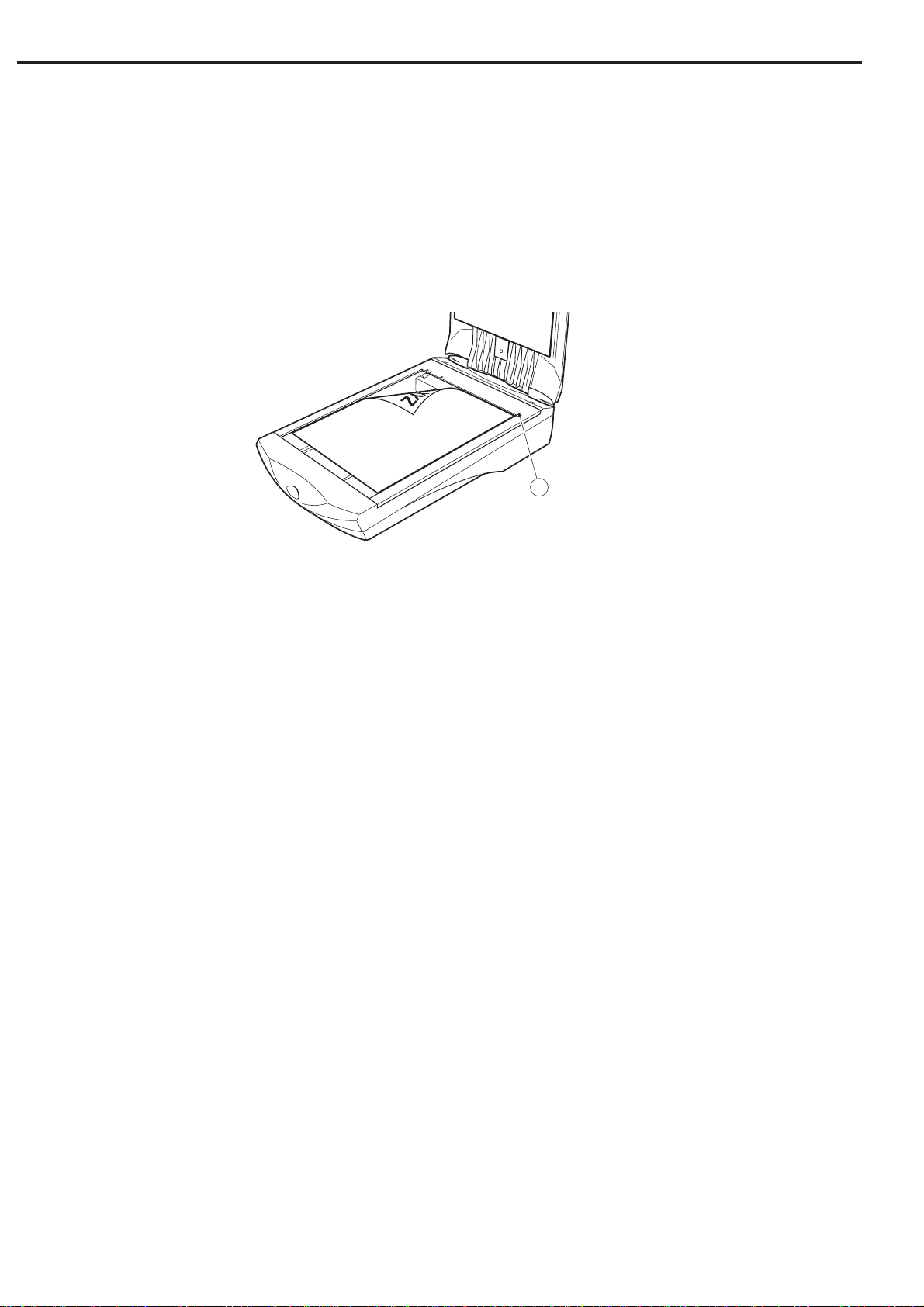
CHAPTER 1
F. Scanning a Document
1) Open the document cover.
2) Place a document on the document glass, facing the image side down and aligning the
upper
corner with the alignment mark.
1
q Alignment Mark
Figure 1-8
3) Close the document cover, caring not to dislodge the document.
4) Send "SCAN" command from the host computer to scan.
1 - 8
COPYRIGHT © 2000 CANON INC. CANOSCAN D660U REV.0 JULY 2000 PRINTED IN JAPAN (IMPRIME AU JAPON)
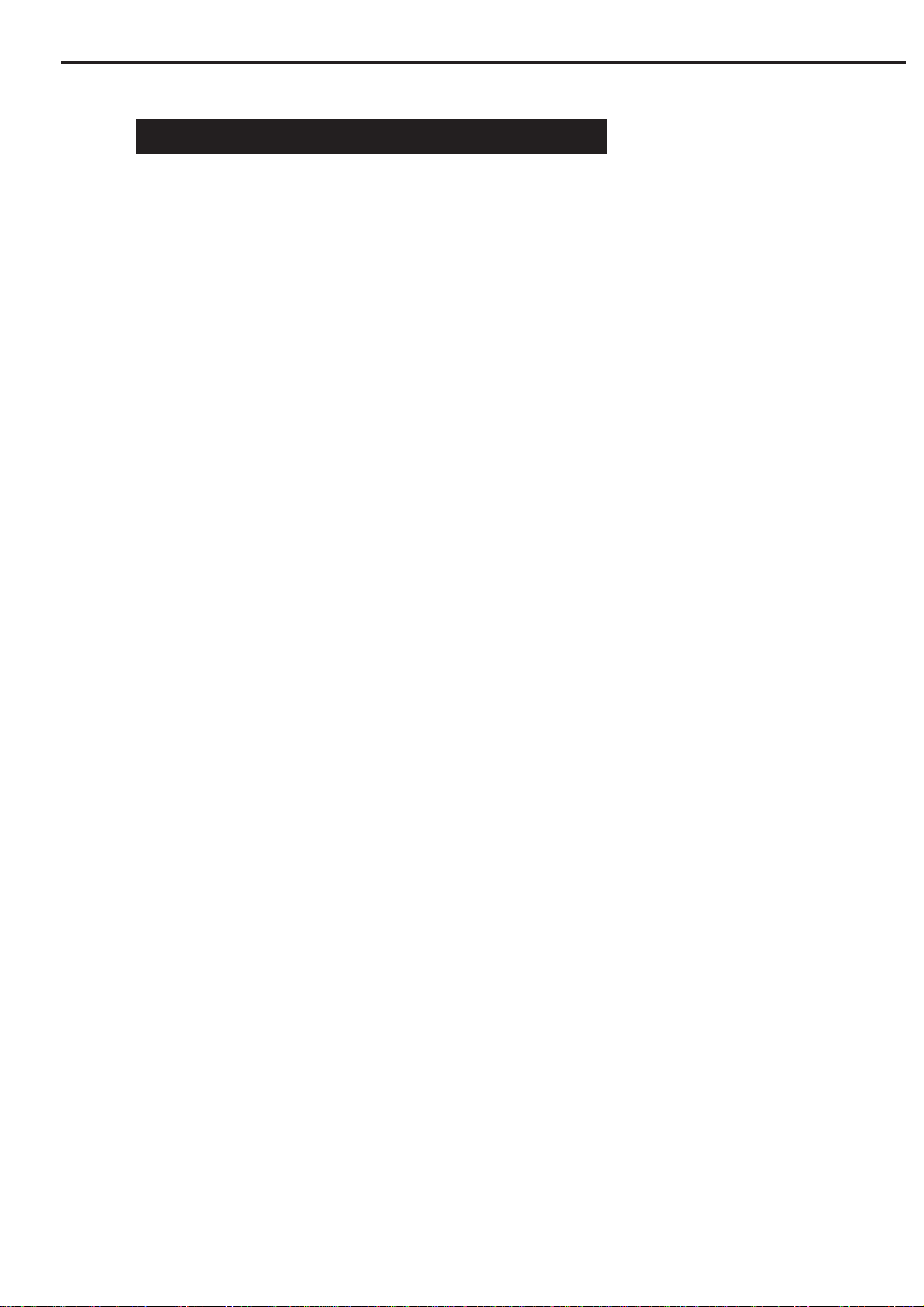
CHAPTER 1
V. CUSTOMER'S DAILY MAINTENANCE
Dirt on the document glass or document cover may cause an unclear image or lines on the
scanned image. Clean the document glass or document cover following the steps below.
1) Disconnect all cables from the scanner.
2) Wipe a dirt off with a soft clean cloth dampened with water and well wrung.
3) Thoroughly wipe water off with a dry cloth.
COPYRIGHT © 2000 CANON INC. CANOSCAN D660U REV.0 JULY 2000 PRINTED IN JAPAN (IMPRIME AU JAPON)
1 - 9


CHAPTER 2
GENERAL OPERATIONS
I. BASIC OPERATION ........................ 2-1
A. Functions ................................ 2-1
B. Outline of Electrical System... 2-2
C. Main PCB Input and Output ... 2-3
D. Basic Sequences .................... 2-4
II. OPTICAL SYSTEM .......................2-10
A. Outline .................................. 2-10
B. VAROS ...................................2-11
C. Scanning Lamp/FAU Lamp
Lighting Circuit ..................... 2-14
COPYRIGHT © 2000 CANON INC. CANOSCAN D660U REV.0 JULY 2000 PRINTED IN JAPAN (IMPRIME AU JAPON)
D. Drive Motor Control
Circuit ................................... 2-15
III. IMAGE PROCESSING SYSTEM ... 2-16
A. Outline .................................. 2-16
B. Image Processing
Functions .............................. 2-16
IV. CONTROL SYSTEM ..................... 2-19
A. Outline .................................. 2-19
B. USB Interface ........................ 2-19
V. POWER SUPPLY ..........................2-21

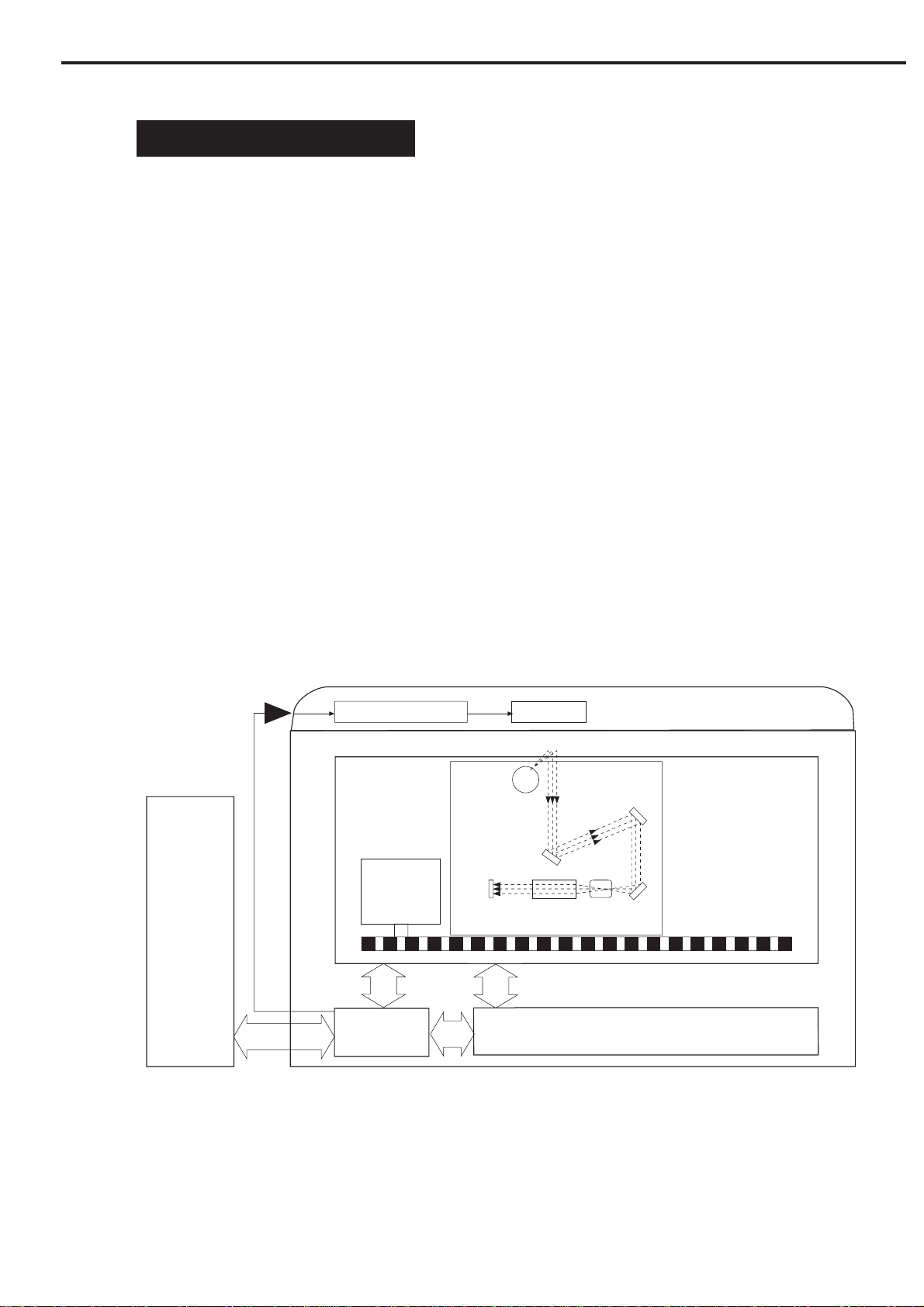
CHAPTER 2
I. BASIC OPERATION
A. Functions
The scanner functions are divided into the following three main systems.
1. Optical system
The optical system exposes a document by the scanning lamp and focuses the reflected light
from the document on the CCD by mirrors, a lens and a VAROS unit.
When scanning a film using FAU, turns OFF the scanning lamp to turn ON the FAU lamp,
and exposes the film by the FAU lamp and focuses the transparent light from the film on the
CCD by mirrors, a lens and a VAROS unit.
2. Image processing system
The image processing system converts the analog image signal focused on the CCD into
digital data and performs image processing.
3. Control system
The control system controls the interface with the host computer and the whole operation of
the scanner.
FAU
Optical system
Host
computer
FAU inverter PCB
Drive motor
Scanning
lamp
B
G
R
CCD
FAU lamp
BGR
VAROS
unit
Scanning
unit
Lens
Control
system
Image processing system
Figure 2-1
COPYRIGHT © 2000 CANON INC. CANOSCAN D660U REV.0 JULY 2000 PRINTED IN JAPAN (IMPRIME AU JAPON)
2 - 1
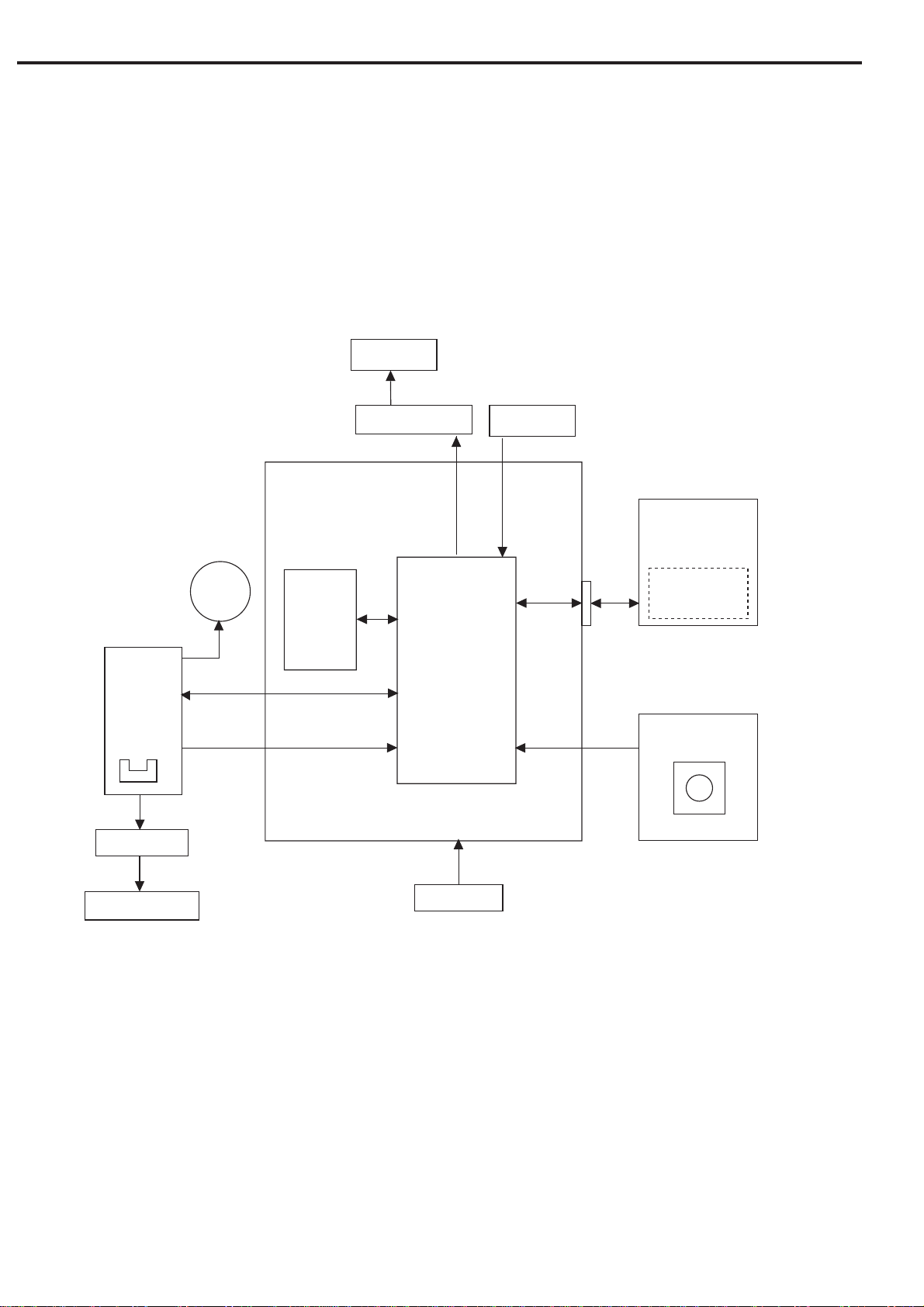
CHAPTER 2
B. Outline of Electrical System
CanoScan D660U is not equipped with CPU. The device driver installed in the host computer
includes a control program, which functions as CPU.
Analog Image signal read by the CCD are converted into digital data by ASIC. The converted
digital data are image-processed by the ASIC, and the ASIC temporarily stores the data in the
buffer RAM, and outputs to the host computer via USB port.
FAU lamp
CCD drive PCB
Home
position
sensor
Inverter PCB
Drive motor
M1
Buffer
RAM
FAU inverter PCB
Main PCB
ASIC
FAU button
USB
port
Host computer
Control
program
Button PCB
Start button
Scanning lamp
2 - 2
AC adapter
Figure 2-2
COPYRIGHT © 2000 CANON INC. CANOSCAN D660U REV.0 JULY 2000 PRINTED IN JAPAN (IMPRIME AU JAPON)
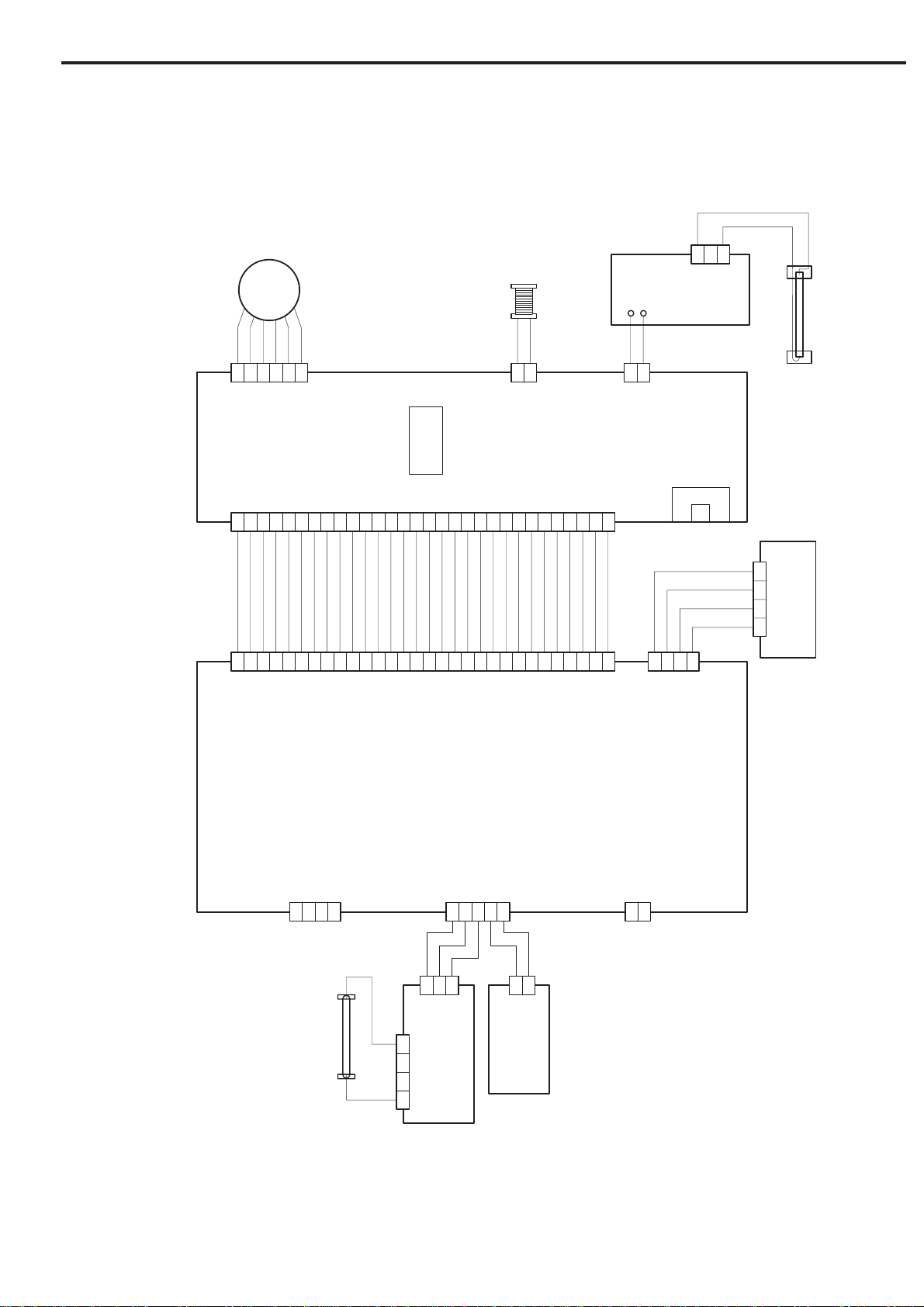
C. Main PCB Input and Output
Drive
motor
M1
J4
CCD drive PCB
12345
A-A+B-
B+
6
+12VM
+12VM
CCD
1
J2
VCC
Solenoid
2
VAROS_ON
CHAPTER 2
123
CN1
PCB
Inverter
Scanning lamp
1
2
J1
GND
+12VI
Home position
sensor
123456789
123456789
J2 J3
MB-
MA-
MB+
MA+
Main PCB
J1
+12VM
+12VM
D-D+GND
123
101112131415161718192021222324252627282930
101112131415161718192021222324252627282930
TR
RS
CLP
PH1
SENA
GND
SENB
4
GND
PH2
VOR
+12V
VAROS
DGND
J3
+12VI
GND
1
234
AGND
FAU Dect
VOG
FAU Button
DGND
5
AGND
VOB
USB
AGND
VCC
HMSEN
GND
GND
+12VI
+12VI
J1
4321
Button PCB
123
DGND
Flat Button
4
DGND
DGND
J5
+12V
GND
J4
1
2
1
2
3
CN1
CN2
1
2
J1
AC adapter
FAU lamp
FAU button PCB
1234
FAU inverter PCB
Figure 2-3
COPYRIGHT © 2000 CANON INC. CANOSCAN D660U REV.0 JULY 2000 PRINTED IN JAPAN (IMPRIME AU JAPON)
2 - 3
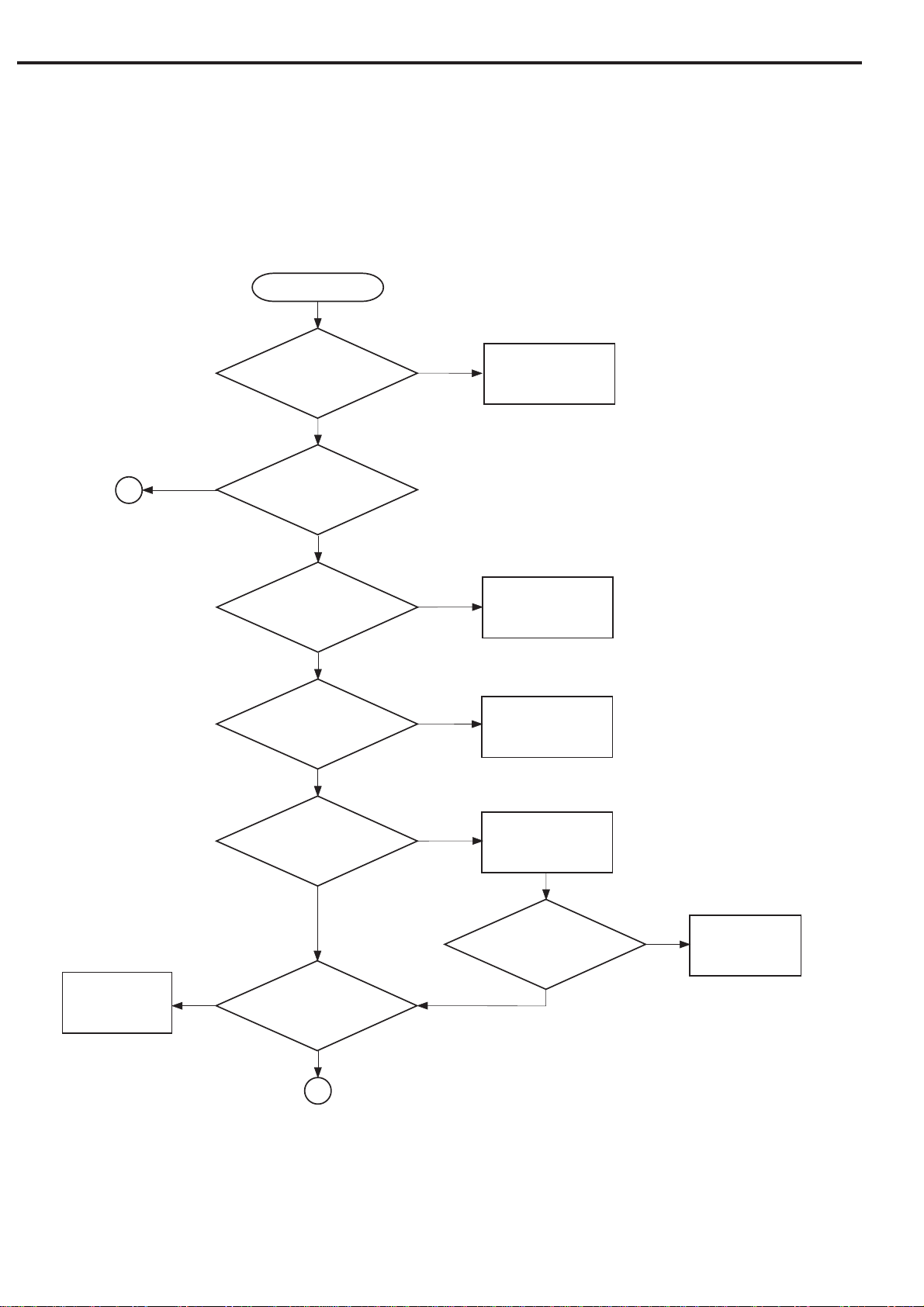
CHAPTER 2
D. Basic Sequences
The basic sequences of the scanner is divided into the power ON sequence, calibration
sequence, and document scanning sequence.
1. Power ON sequence
Pow er ON
USB cable is connected
properly?
YES
2
YES
Scanner was initialized?
NO
Register test passed?
YES
Buffer RAM test passed?
YES
NO
NO
NO
Returns FALSE
Returns FALSE
Returns FALSE
Scanning unit is
in home position?
Returns FALSE
<Light intensity test error>
Initializes the scanner again up to 30 sec.
2 - 4
NO
Light intensity test passed?
COPYRIGHT © 2000 CANON INC. CANOSCAN D660U REV.0 JULY 2000 PRINTED IN JAPAN (IMPRIME AU JAPON)
1
YES
NO
YES
Figure 2-4-1
Returns scanning
unit to the home
position
Home position sensor
works normally?
NO
Returns FALSE
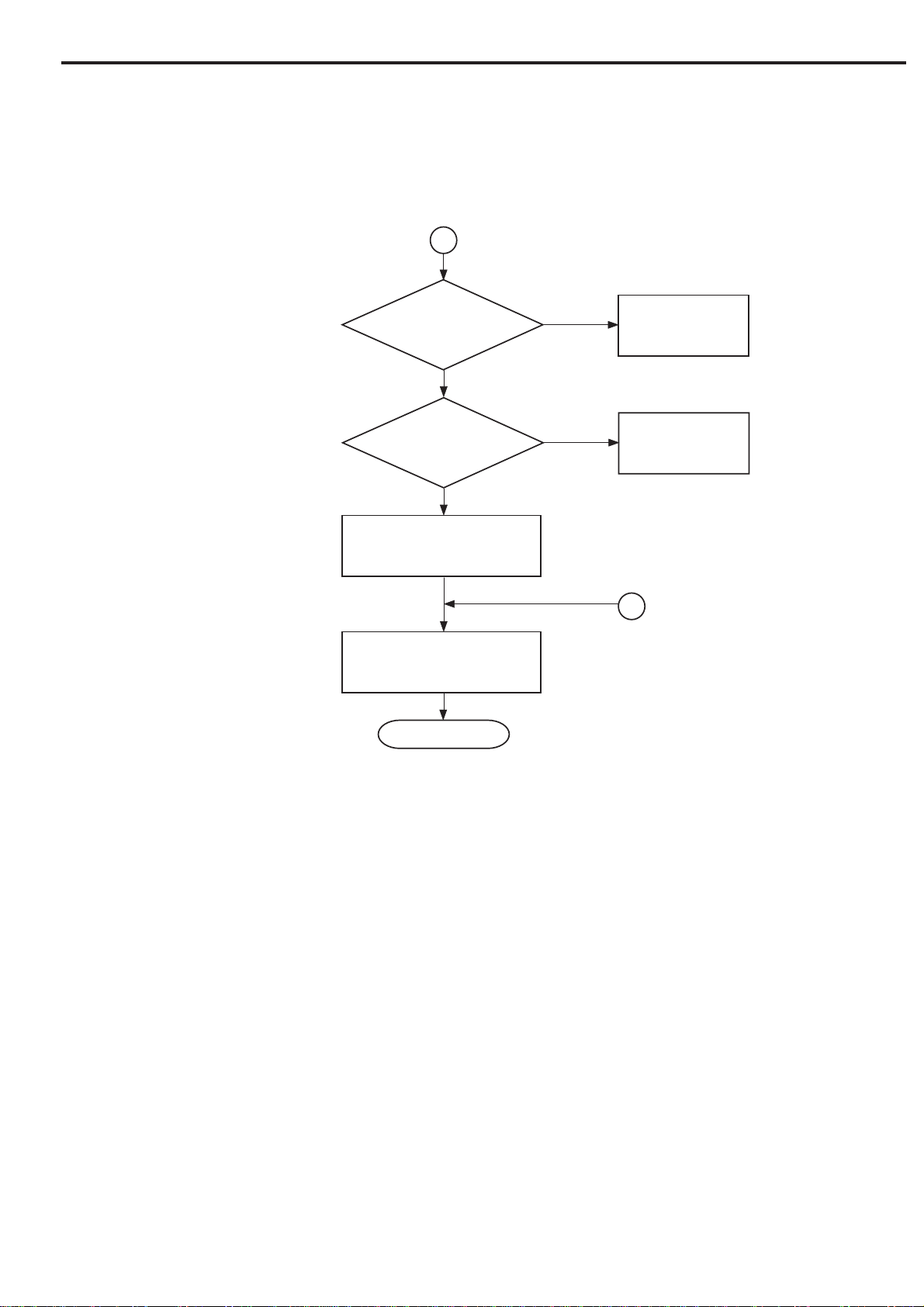
CHAPTER 2
1
Home position sensor
works normally?
YES
Scan star t position
was detected?
YES
Writes in register that
"scanner was initialized"
Returns TRUE
Standby
NO
NO
Returns FALSE
Returns FALSE
2
Figure 2-4-2
COPYRIGHT © 2000 CANON INC. CANOSCAN D660U REV.0 JULY 2000 PRINTED IN JAPAN (IMPRIME AU JAPON)
2 - 5
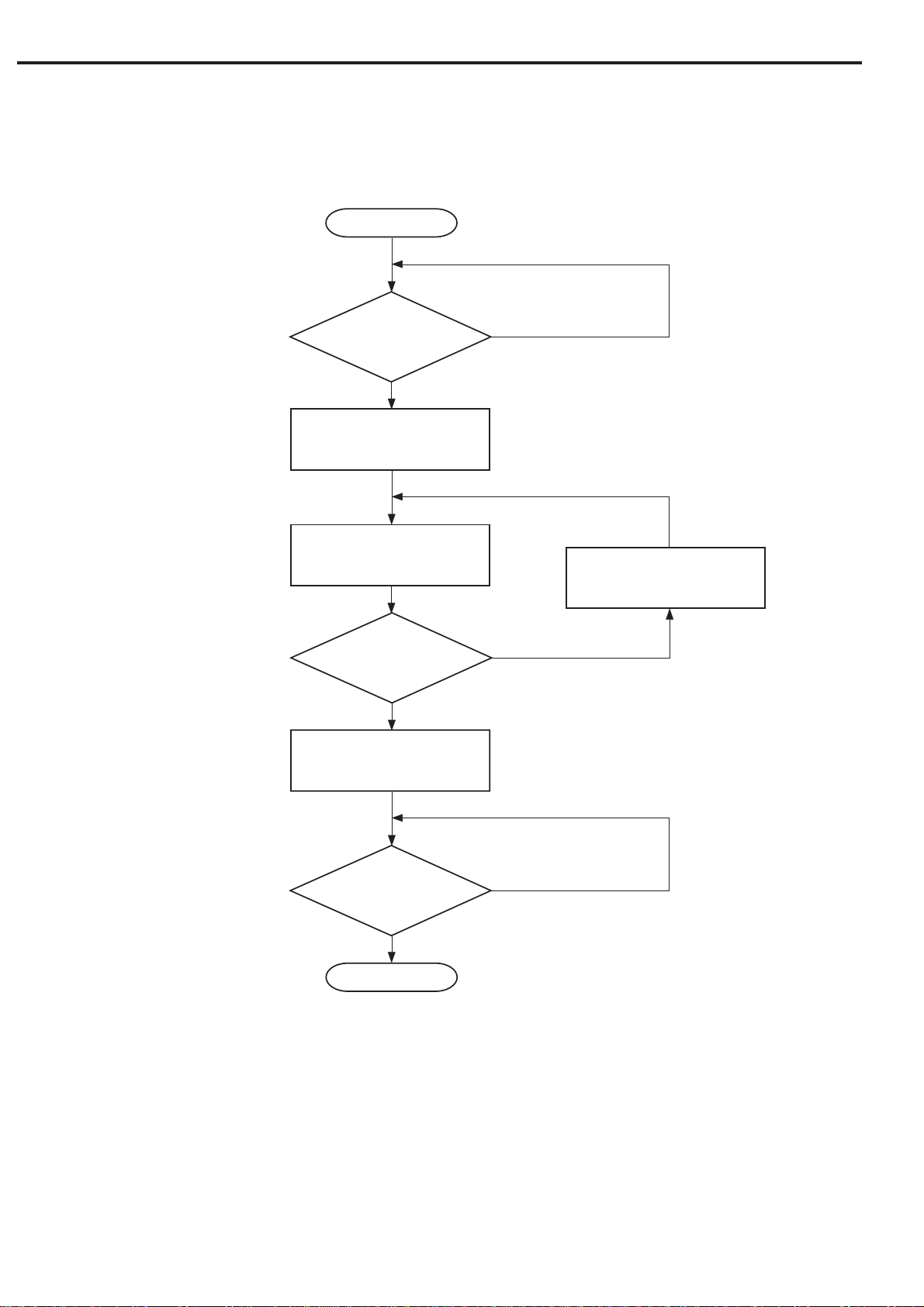
CHAPTER 2
2. Calibration sequence
Standby
White shading
data is required?
YES
Initializes buffer RAM control
Obtains 1 line of data
to buffer RAM
9 lines of data
was obtained?
YES
Returns scanning unit
to the home position
NO
Moves scanning unit
forward 9 lines
NO
2 - 6
White shading data
is transmitted to host
computer?
YES
Standby
NO
Figure 2-5
COPYRIGHT © 2000 CANON INC. CANOSCAN D660U REV.0 JULY 2000 PRINTED IN JAPAN (IMPRIME AU JAPON)
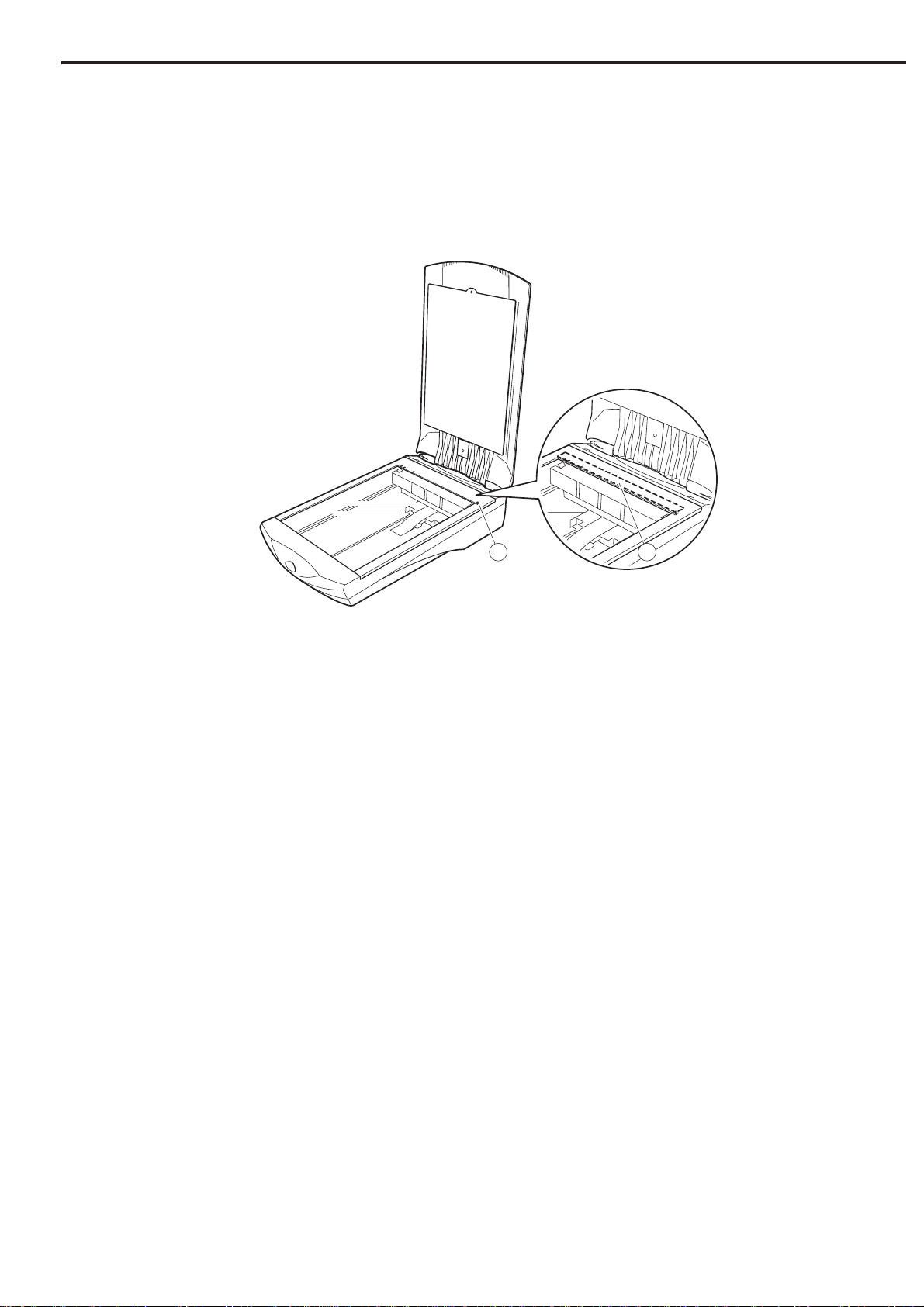
CHAPTER 2
1) Home position test
Checks if the scanning unit operates normally. When the scanner is powered ON, the
scanning unit automatically moves to the home position. This is also a scan start position.
1 2
q Home Position
w White Calibration Plate
Figure 2-6
2) Light intensity test
Checks if the light intensity of the scanning lamp reaches the standard value. When the
scanning lamp lights, the control program reads the light reflected from the white calibration
plate with the CCD, and checks if the light intensity into each CCD of red, green, and blue
reaches the standard value. If the light intensity is below the standard value, the control
program continues the test for up to 30 seconds. If it still does not reach the standard value,
the control program returns "FALSE".
COPYRIGHT © 2000 CANON INC. CANOSCAN D660U REV.0 JULY 2000 PRINTED IN JAPAN (IMPRIME AU JAPON)
2 - 7
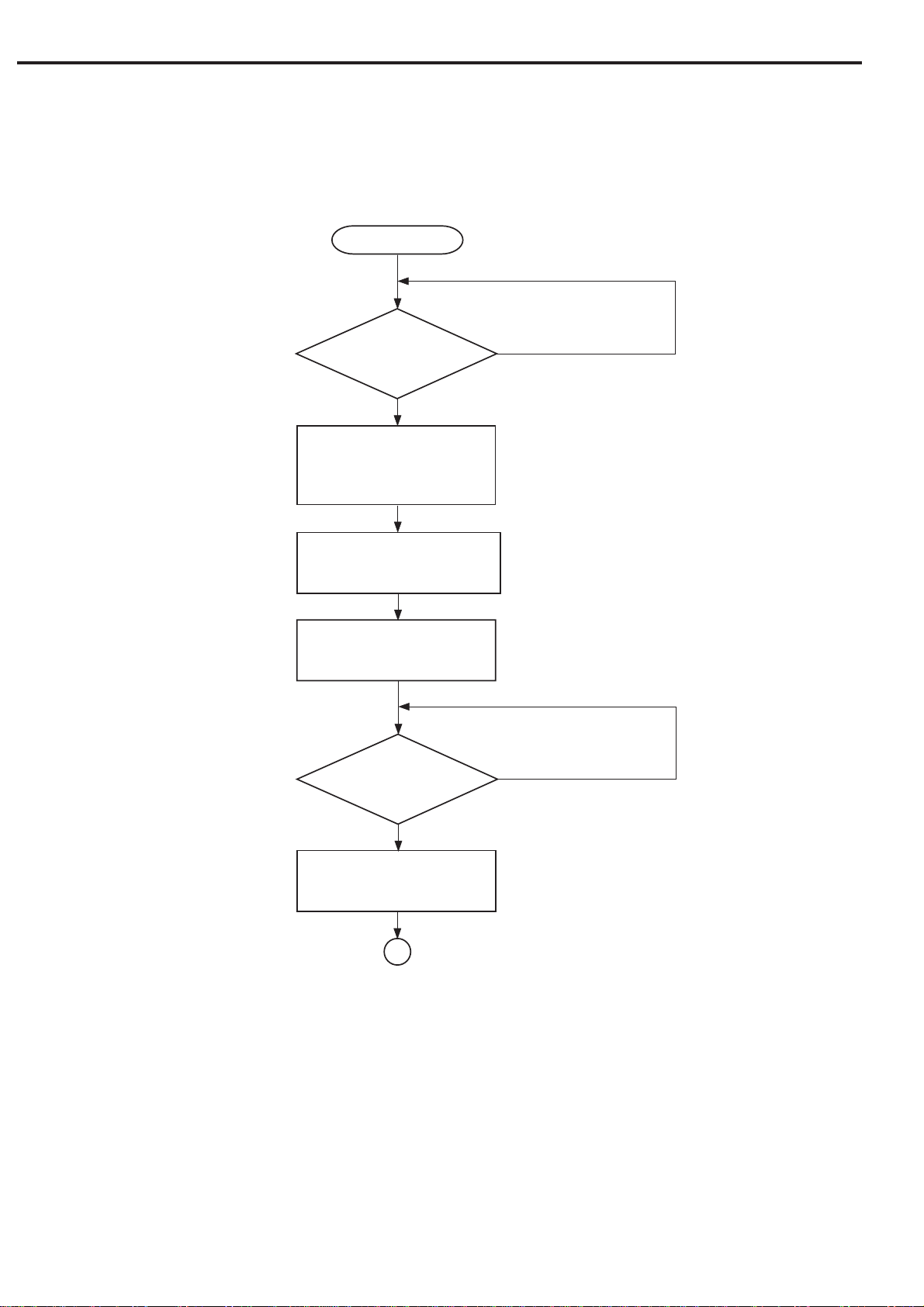
CHAPTER 2
3. Document scanning sequence
Standby
Document scan
is required?
YES
Calculates the amount of
horizontal scan data and
the number of vertical scan
motor pulse
Sets scan parameter to ASIC,
and initializes buffer RAM
Moves scanning unit
to scan start position
Scanning unit moved?
NO
NO
2 - 8
YES
Starts document scan
3
Figure 2-7-1
COPYRIGHT © 2000 CANON INC. CANOSCAN D660U REV.0 JULY 2000 PRINTED IN JAPAN (IMPRIME AU JAPON)
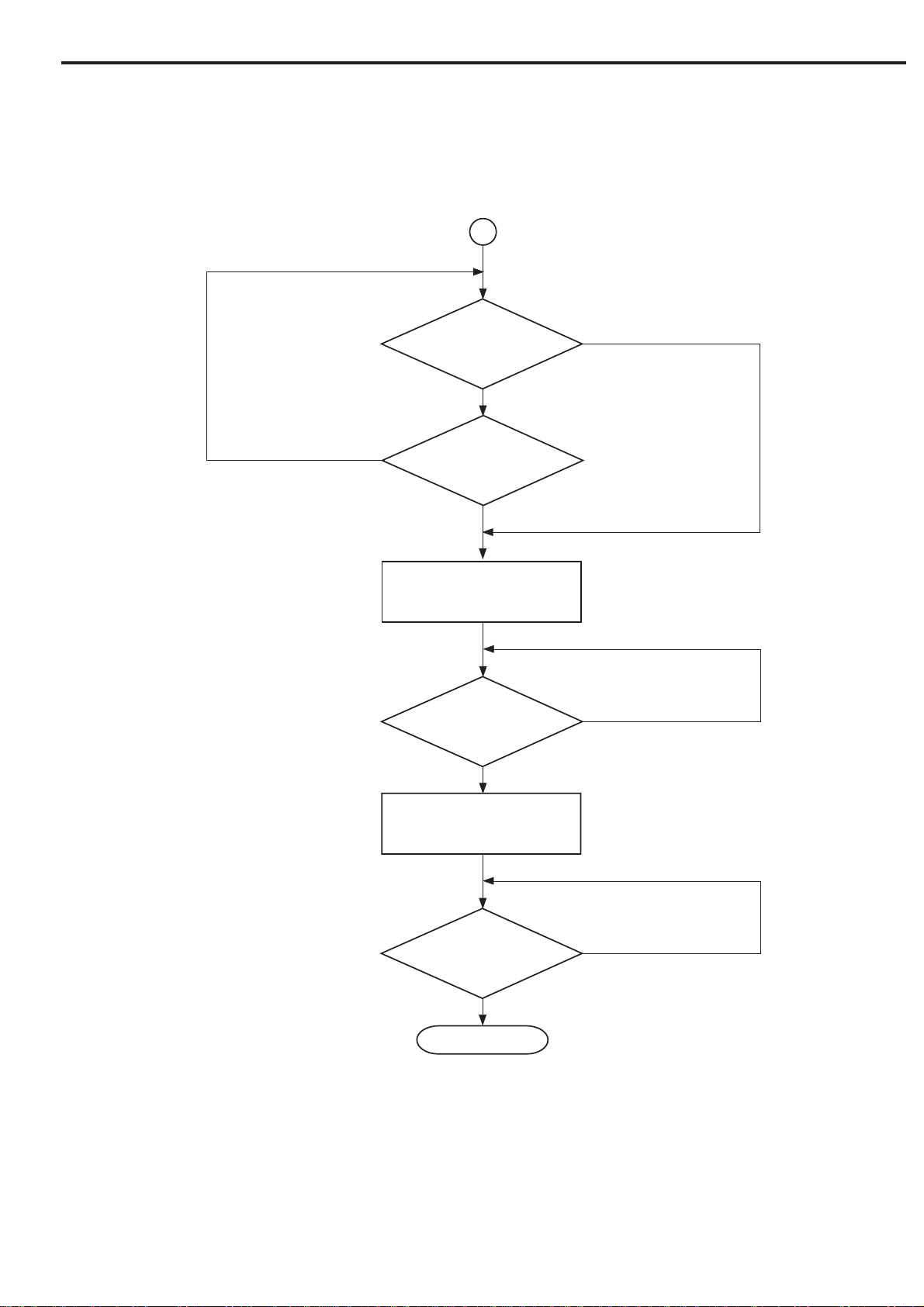
CHAPTER 2
3
NO
Scan cancellation
is required?
NO
Document was scanned?
YES
Returns scanning unit
Scanning unit returned
to the home position?
YES
YES
NO
Stops drive motor
Image data was
transmitted?
YES
Standby
NO
Figure 2-7-2
COPYRIGHT © 2000 CANON INC. CANOSCAN D660U REV.0 JULY 2000 PRINTED IN JAPAN (IMPRIME AU JAPON)
2 - 9
