Canon D560, D530 User Manual
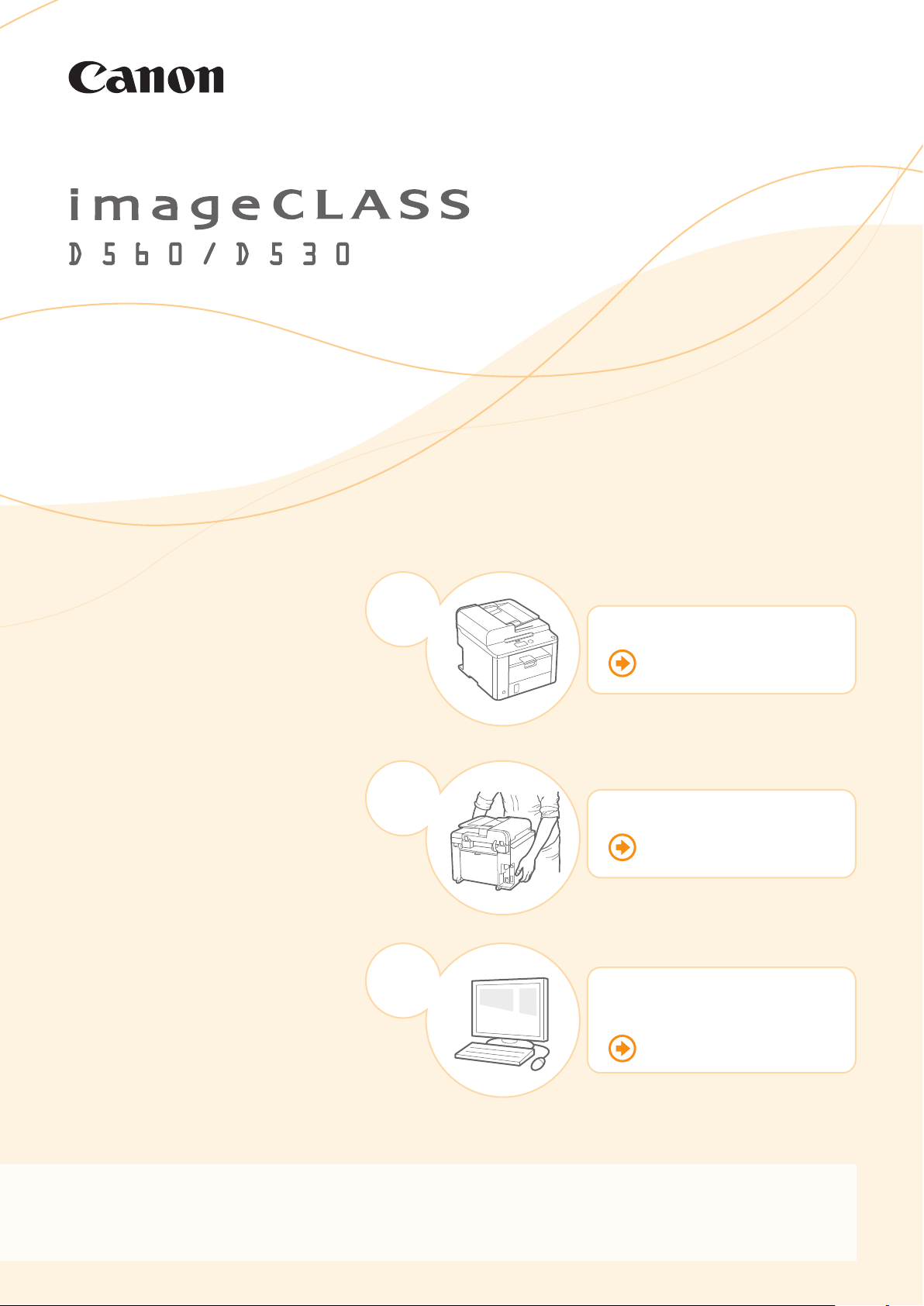
Starter Guide
Read this guide fi rst.
Please read this guide before operating this product. The remarks for important safety instructions are described in the Basic
Operation Guide. After you fi nish reading the Starter Guide, store it in a safe place for future reference.
Connecting to a Computer
and Installing the Drivers
Preface
Installing the Machine
1
2
3
Preface
P.2
Installing the Machine
P.4
Connecting to a Computer
and Installing the Drivers
P.12
Read this guide fi rst.
Please read this guide before operating this product. The remarks for important safety instructions are described in the Basic
Operation Guide. After you fi nish reading the Starter Guide, store it in a safe place for future reference.
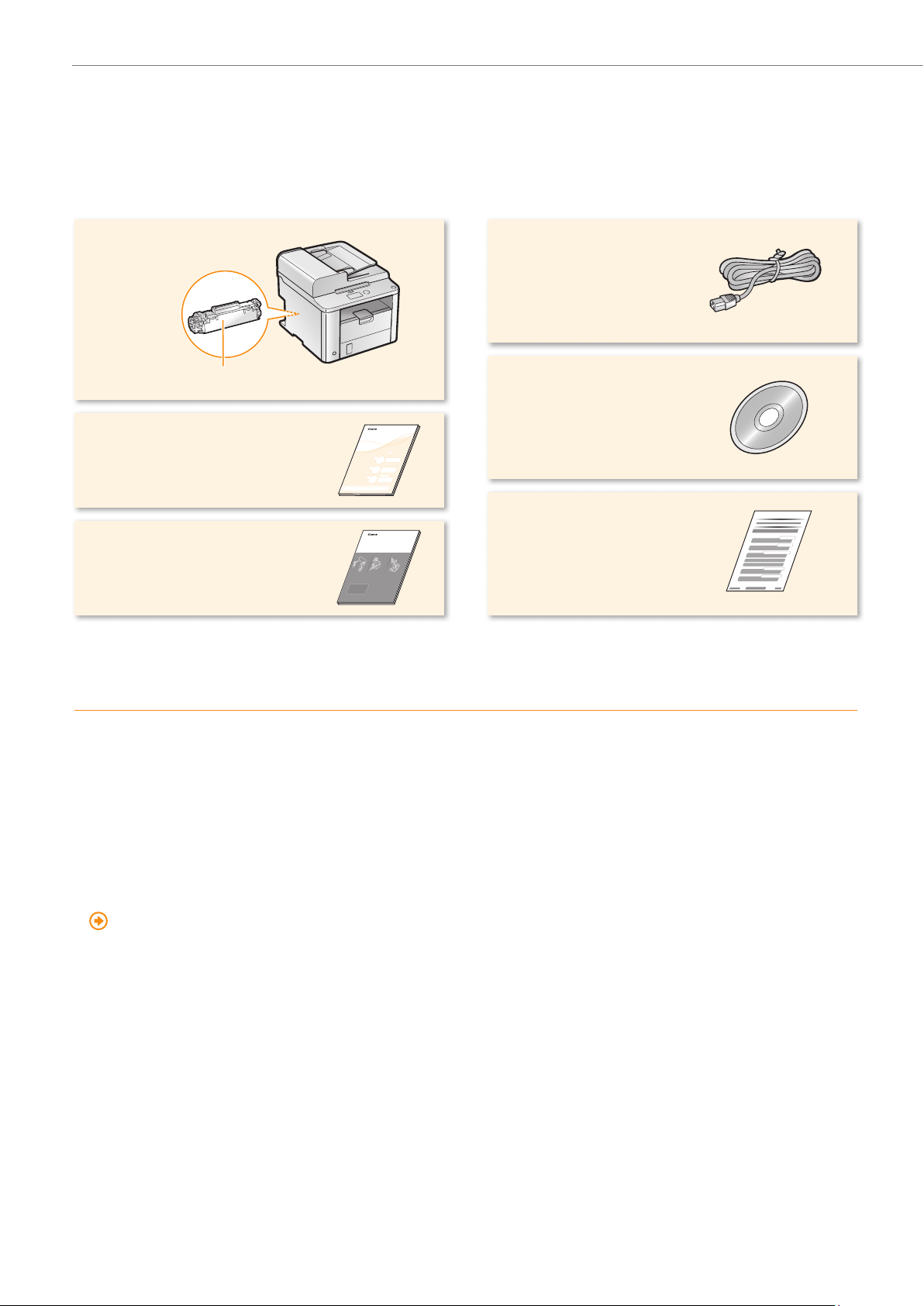
Checking the Supplied Accessories
Sta
Confi rm that all the supplied accessories are contained in the box. If an item is missing or damaged, please contact the Canon
Authorized Service Facilities or the Canon Customer Care Center.
Machine Unit
The toner cartridge is already installed.
Starter Guide
Basic Operation Guide
Power Cord
User Software CD-ROM
Limited Warranty Notice
About the USB Cable
The machine does not come with a USB cable. Have a USB
cable ready as needed.
Supplied Toner Cartridge
• The included "Canon Cartridge 128 Starter" can print an
average yield of 1,000 sheets*. The average yield of the
replacement toner cartridge diff ers from the supplied toner
cartridge.
• To purchase replacement toner cartridges:
"Replacement Toner Cartridges" in the e-Manual
* The average yield is based on "ISO/IEC 19752" when printing A4
size paper with the default printing density.
User Software CD-ROM
The User Software CD-ROM contains the MF Drivers, MF
Toolbox, various software, and the e-Manual.*
MF Drivers
The MF Driver contains the printer and scanner driv
ers.
MF Toolbox
The MF Toolbox provides a group of commands for you,
such as to open a scanned image in an application, send it
as an e-mail attachment fi le, and store it on the hard disk.
Miscellaneous Software
The User Software CD-ROM contains Presto! PageManager.
Install it from the [Custom Installation] option.
* See "Using the e-Manual" (P.18).
2
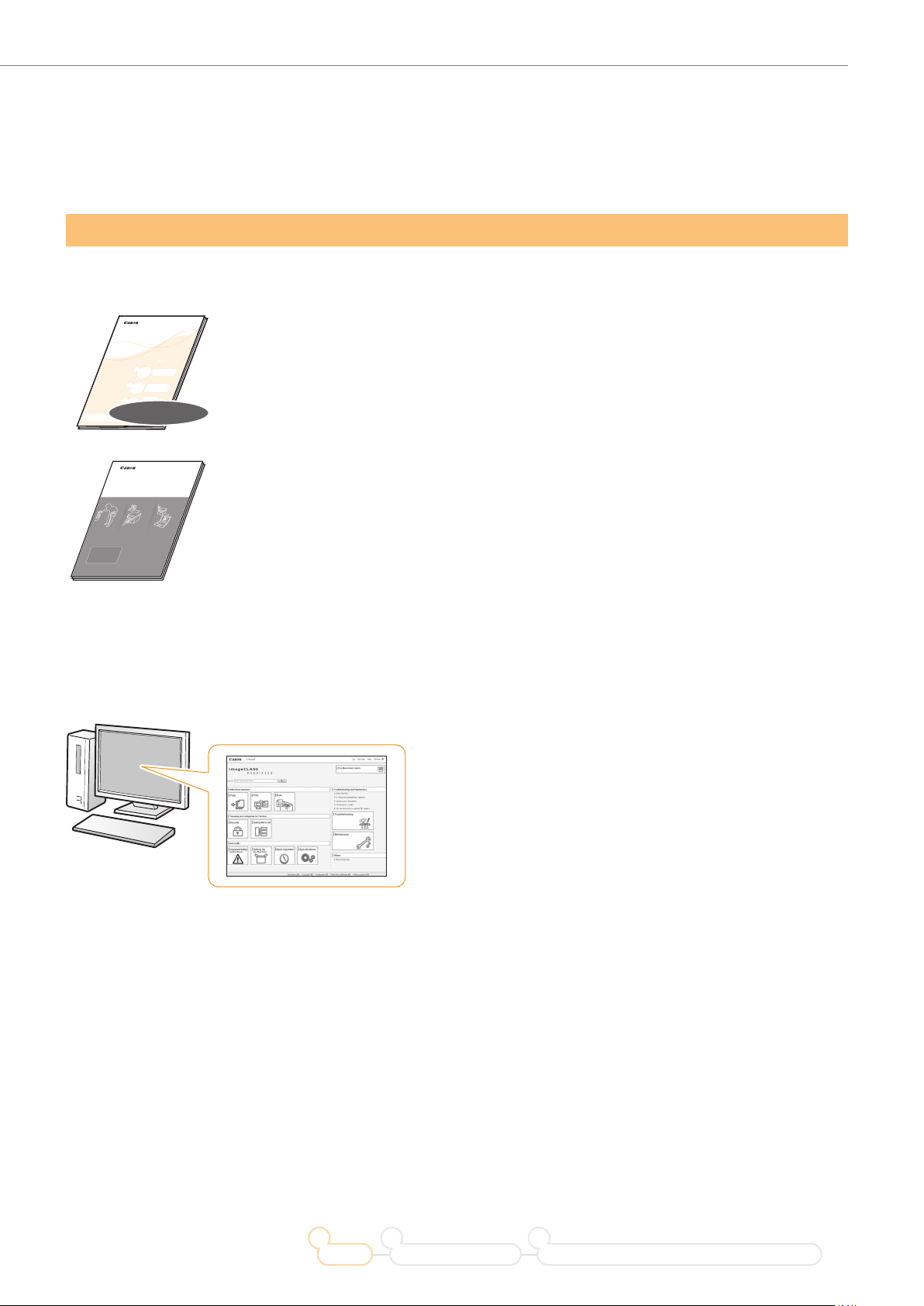
Included Documents
Sta
Printed Manuals
Starter Guide
This manual describes the confi guration and software installation.
This manual
Basic Operation Guide
This manual describes the basic use of the machine.
Checking the Supplied Accessories
Manuals Included in the CD-ROM
e-Manual
This manual explains all the features of the
machine, and is categorized by subject. For
details about using the e-Manual, see “Using the
e-Manual” (P.18).
Preface Installing the Machine
2
31
Connecting to a Computer and Installing the Drivers
3
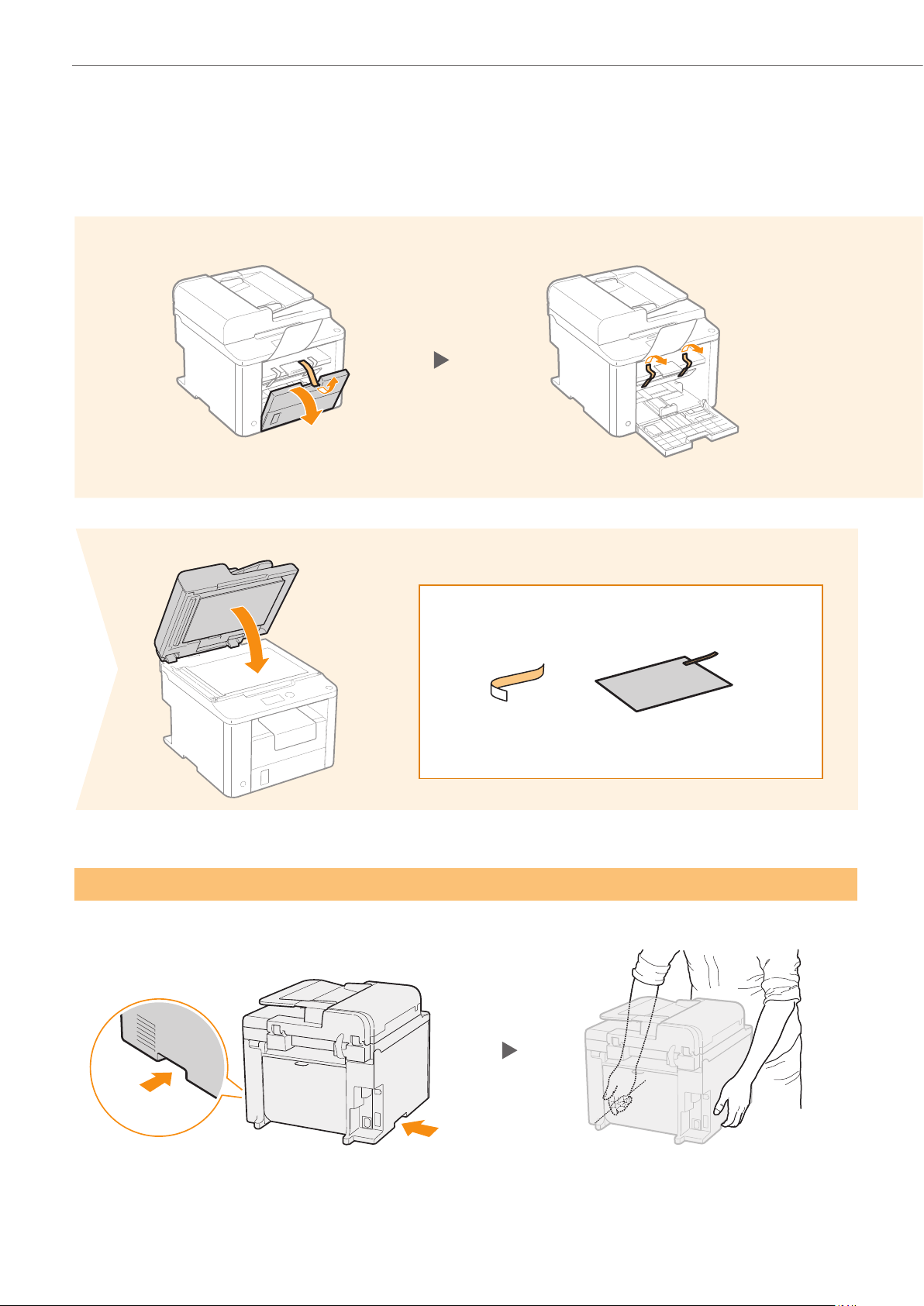
Removing the Packing Materials
Remove all the packing materials, such as orange tape. Packing materials may change in form or placement, or may be added or
removed without prior notice.
12
5
Proper Handling
Check!
Are all the packing materials removed?
Tape Packing Material
with tape
4
Hold here.
Hold here.
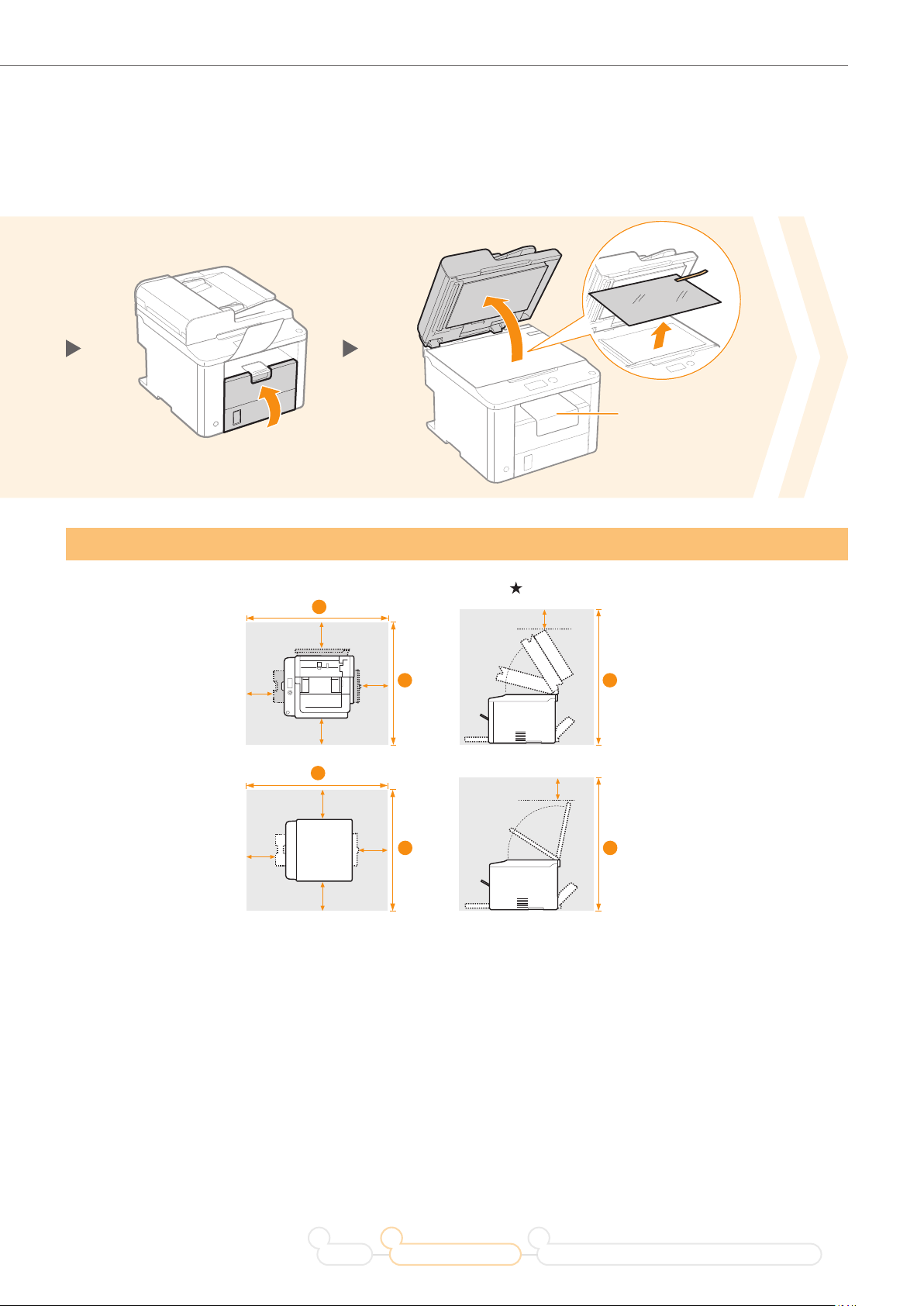
Removing the Packing Materials
34
Do not remove this
packing material yet.
Establishing an Installation Site
= 4" (100 mm)
D560
35 5/8" (904 mm)
24 5/8" (626 mm)
27 3/4" (706 mm)
D530
35 5/8" (904 mm)
23 1/4" (590 mm)
27 3/4" (703 mm)
★
★
Do not place the machine near the following:
• Alcohol, paint thinner, or other fl ammable substances ▶ If fl ammable substances come into contact with electrical
parts inside the machine, this may result in a fi re or electrical shock.
• Any medical equipment
▶ Radio wave emitted from this machine may interfere with medical equipment.
• Surfaces that are unstable, subject to excessive vibration, objects that could block the ventilation slot, dampness
or dust, in direct sunlight or e
ventilation ▶ Installing the machine in locations with these characteristics may result in personal injury, fi re, or
electric shock.
1
★
★
2
★
1
★
★
2 3
★
★
3
★
xposed to the elements, subject to high temperatures, open fl ames, and poor
Ozone from the Unit
Although ozone is generated from the machine during operation, it does not have any aff ect on the human body.
However, if you intend to use the machine for long periods of time, ensure that the installation location is well
ventilated for a comfortable working environment.
2
Preface Installing the Machine
31
Connecting to a Computer and Installing the Drivers
5
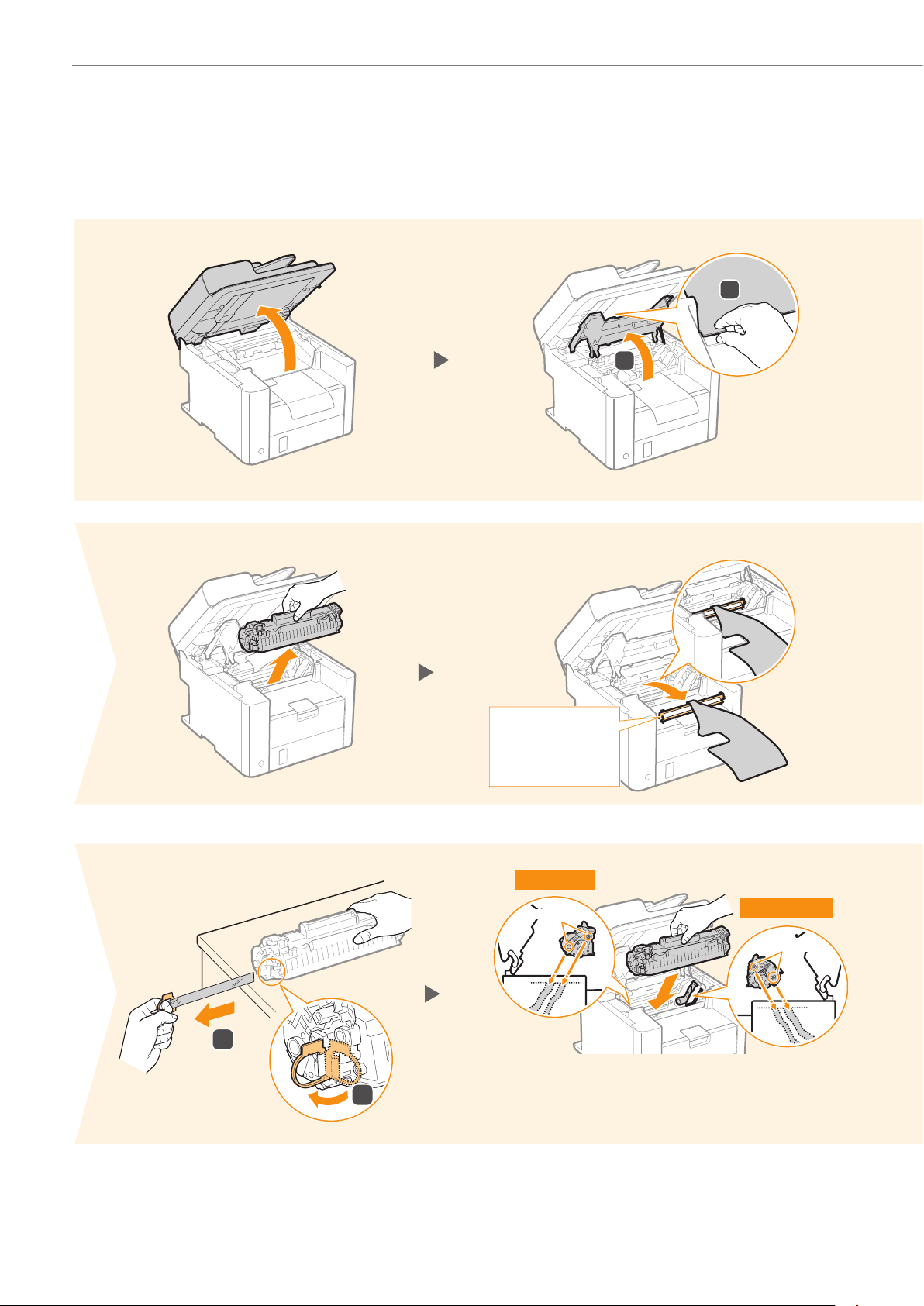
Preparing the Toner Cartridge
1
5
2
6
The plastic part
is also a packing
material. Be sure
to remove it.
1
2
6
Left Side
910
2
The length of the tape is
approximately 20" (50 cm).
1
Protrusions
Fit the protrusions on each side of the toner cartridge,
and then slide the toner cartridge into the machine.
Right Side
Protrusions
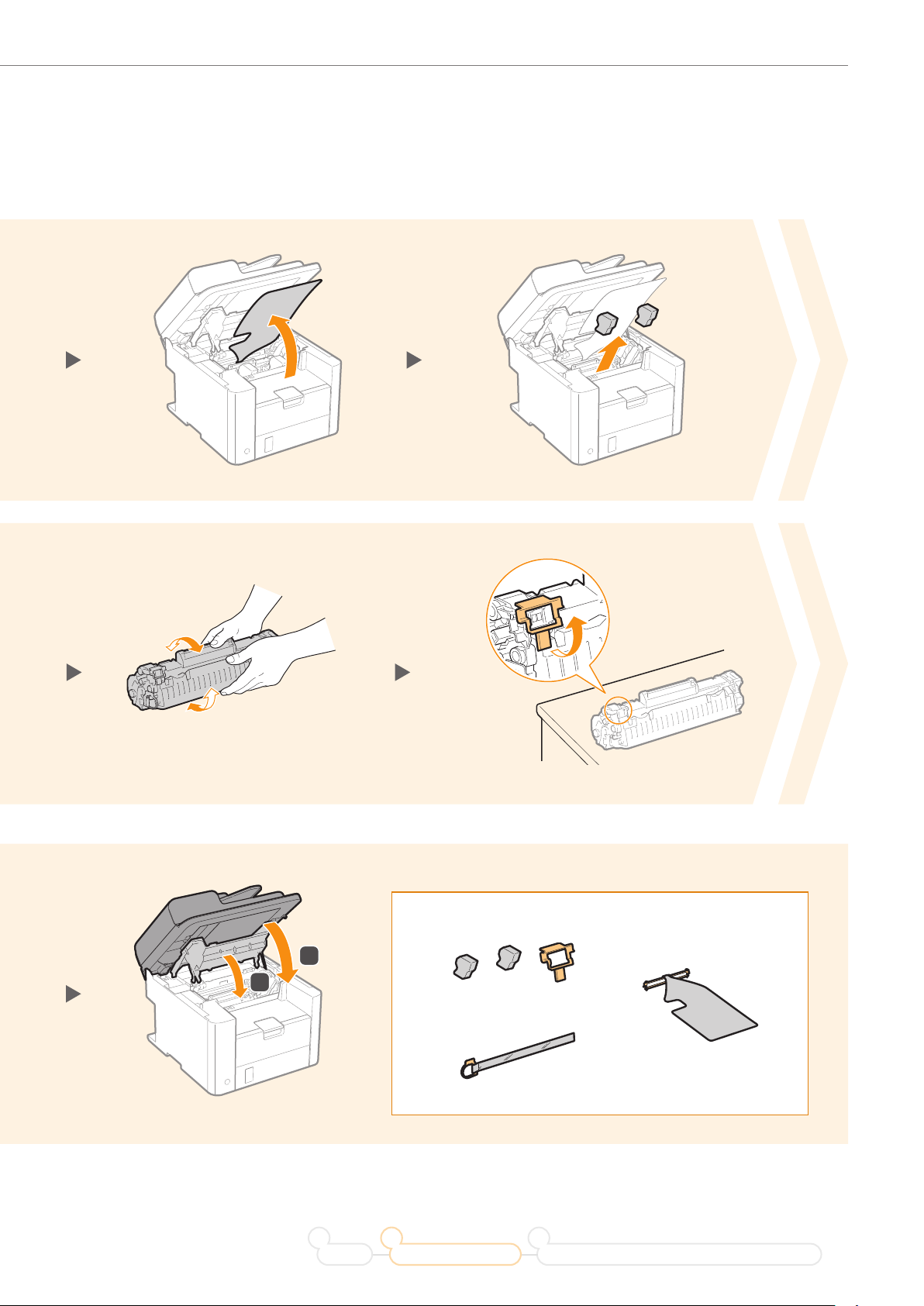
Preparing the Toner Cartridge
7
3
4
8
11
Shake 5 to 6 times.
Place on a fl at surface.
Check!
Are all the packing materials removed?
2
1
Packing materials
Packing material
with a sheet
Sealing Tape
2
Preface Installing the Machine
31
Connecting to a Computer and Installing the Drivers
7
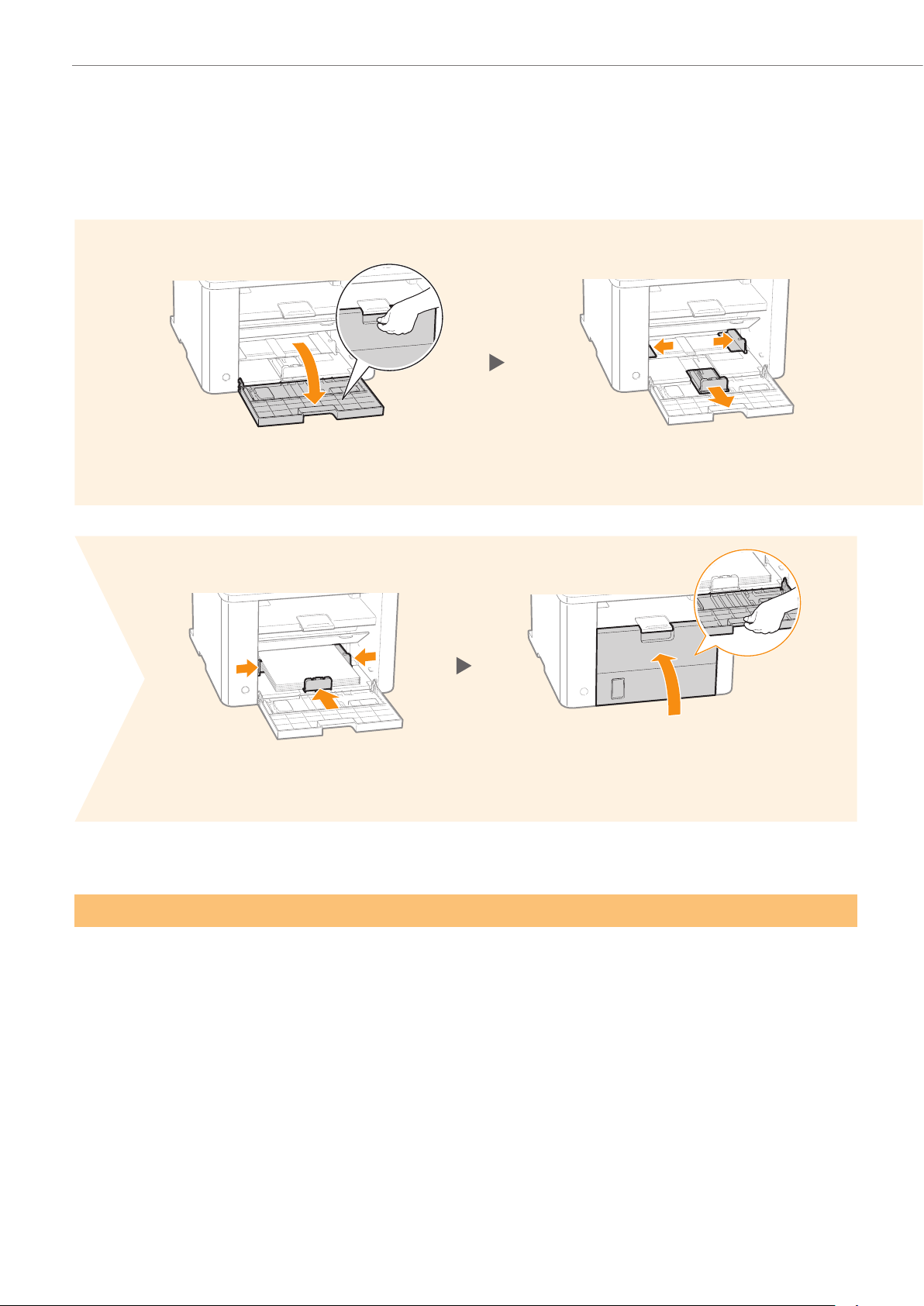
Loading Paper
12
Spread the paper guides a little wider
than the width and length of the paper.
45
Adjust the paper guides tightly to
the width and length of the paper.
Loading Paper Other than Letter Size
The procedure here is for loading Letter size paper. To load paper other than Letter size, such as Legal or
Statement, see “Loading Paper Other than Letter Size” (P.16) after fi nishing the initial settings.
8
