Canon BJC-4400 Service Manual
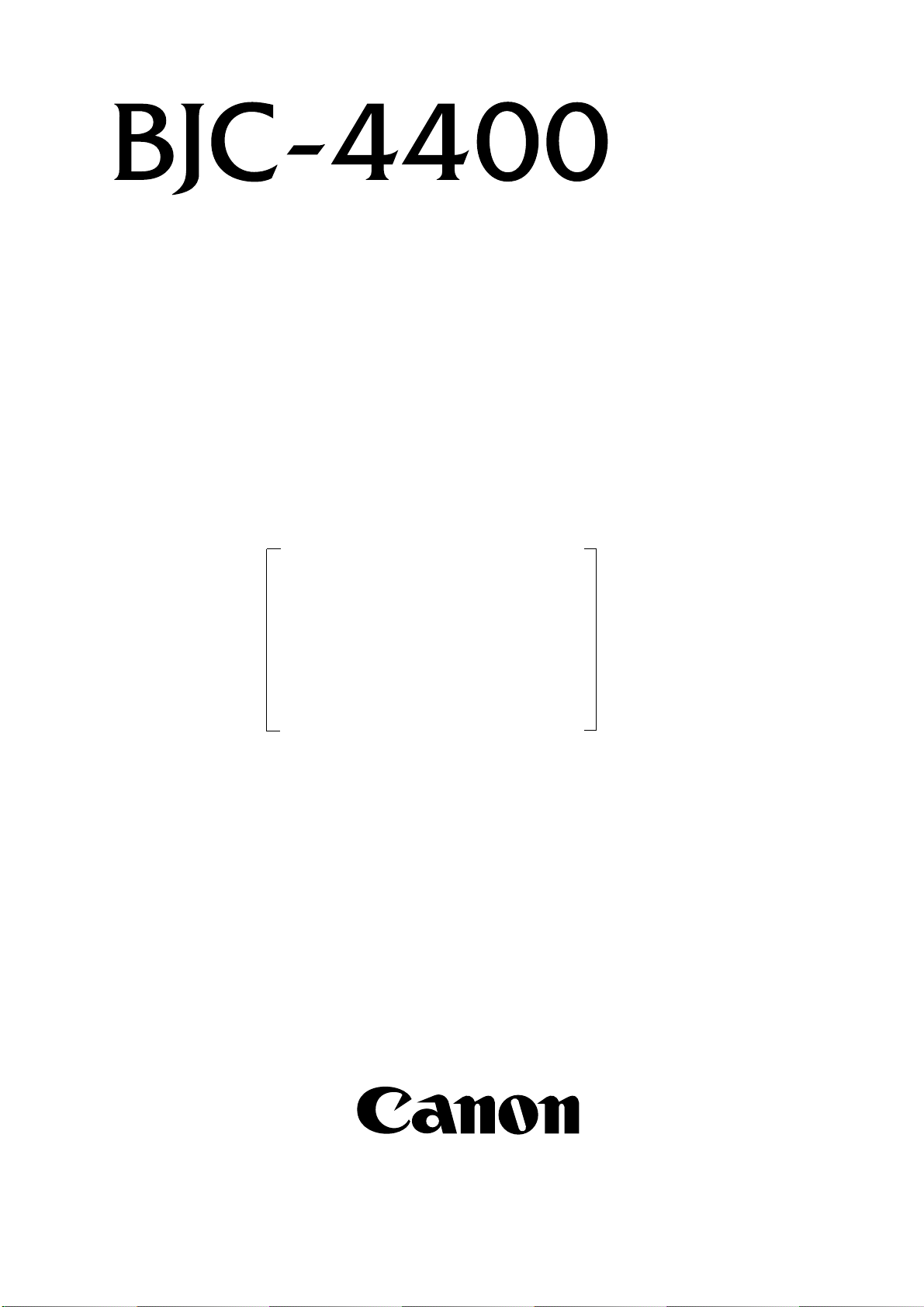
QY8-13P1-000
MAY. 1998
COPYRIGHT 1998 CANON INC. CANON BJC-4400 PRINTED IN JAPAN (IMPRIME AU JAPON)
REVISION 0
SERVICE
REFERENCE MANUAL
Q30-2830-220 120V(CCSI)
Q30-2830-221 120V(CAN)
Q30-2830-222 (UNIVERSAL)
Q30-2830-230,630 220V-240V(EUR)
Q30-2830-231,631 220V-240V(GER)
Q30-2830-232,632 220V-240V(FRN)
Q30-2830-280,680 220V-240V(UK)

Application
This manual has been issued by Canon Inc. for qualified persons to learn technical theory, installation, maintenance, and repair
of products. This manual covers all localities where the products are sold. For this reason, there may be information in this
manual that does not apply to your locality.
Corrections
This manual could include technical inaccuracies or typographical errors due to improvements or changes in the products. When
changes occur in applicable products or in the content of this manual, Canon will release technical information as the need arises.
In the event of major changes in the contents of this manual over a long or short period, Canon will issue a new editions of this
manual.
The following paragraph does not apply to any countries where such pr ovisions ar e inconsistent with local law.
T rademarks
The product names and company names described in this manual are the registered trademarks of the individual companies.
Copyright
This manual is copyrighted with all rights reserved. Under the copyright laws, this manual may not be copied, reproduced or
translated into another language, in whole or in part, without the written consent of Canon Inc., except in the case of internal
business use.
Copyright 1998 by Canon Inc.
CANON INC.
BJ Products Technical Support Dept
16-1, Shimonoge 3-chome, Takatsu-ku, Kawasaki-shi, Kanagawa 213, Japan
This manual was produced on an Apple MacintoshPower Mac 8500/180 personal computer and Apple
LaserWriter16/600PS-J laser beam printer; final pages were printed on Varityper 5300 with 4000-J RIP. All graphics were
produced with MACROMEDIA FREEHAND 5.5J.
All documents and all page layouts were created with QuarkXPress 3.3J.
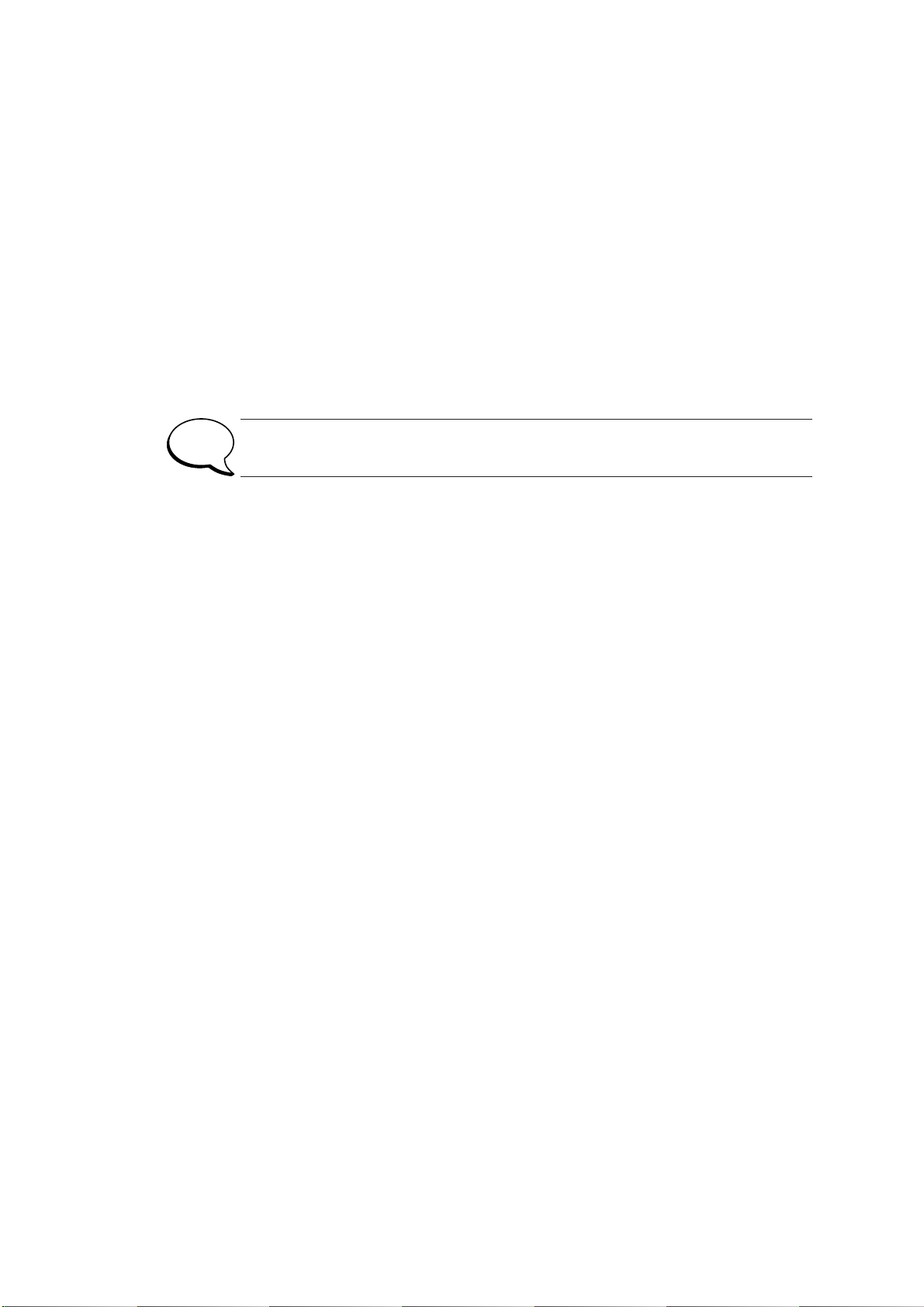
I.PREFACE
CHAPTER 1: MAJOR CHANGES
This chapter explains the main differences between BJC-4300 and BJC-4400.
CHAPTER 2: SERVICE MANUAL
This chapter explains the main differences between the SERVICE MANUAL of the BJC-4300 and
BJC-4400.
NOTE
· Page No. displayed are those of pages to be replaced for each item.
This manual is based on the following manuals, and only includes differences between BJC-4300 and
BJC-4400.
QY8-1352-000 BJC-4300 SERVICE MANUAL, Rev.0
II.CONTENTS

CHAPTER 1
MAJOR CHANGES

I.MAJOR CHANGES
BJC-4400 contains the following modifications compared to BJC-4300.
1.1 PRODUCT SPECIFICATIONS
1. Faster throughput speed(especially in HS mode)
2. T-shirt Transfer (TR-201) added as media type
1.2 PRINTER MECHANICAL SYSTEM
1. Countermeasures for quality improvements to the current model were incorporated
Shape changes : Carriage, paper delivery guide, platen and bottom case
Additional changes : Increased area and amount of grease application
1.3 PRINTER ELECTRICAL SYSTEM
1. To improve throughput speed, the carriage motor, the paper feed motor and the motor driver were
modified.

CHAPTER 2
SERVICE MANUAL

Part 2: Product Specifications
BJC-4400
2-1
1. PRODUCT OUTLINE
1.1 Product Outline
This full color bubble jet desktop printer not only realizes high image printing through the implementation
of the PhotoRealism concept, but also higher speed printing compared to previous models.
This printer achieves high image printing by adopting "drop modulation technology" in the color BJ
cartridge and the photo BJ cartridge.
The expanded printing environment has allowed the printer to have banner printing capabilities. The
printer can also be used as a compact color scanner when the scanner cartridge is installed in the carriage.
All the function settings are easily set by the personal computer. The operation is easily performed with the
bidirectional Centronics interface (effective only for the device ID response)
This printer uses a built-in AC adapter. This is a small and light weight personal color printer with high
performance capabilities.
Figure 2-1 Printer Exterior
Paper Guide
Operator Panel
BJ Cartridge Container
Paper Support
Cut Sheet Feeder
Front Cover
Parallel Interface Connector
Paper Output Tray
Paper Output Tray Extension Guide
AC Adapter
Manual Feeding Slot

Part 2: Product Specifications
x 231.6 mm D x 203 mm H
Weight: Approx. 3.5 kg (7.7 lbs) (including color BJ cartridge)
3. Built-in AC adapter employs a high-current capable switching power supply.
4. Automatic power control (auto power on/off)
5. High quality printing of 720 x 360 dpi (in both monochrome and black when using the special printer
driver)
6. Two standard built-in printer control modes
LQ mode (EPSON LQ-2550 emulation)
BJ mode (IBM Proprinter X24E emulation)
[Canon extended mode is supported when using the canon printer driver.]
7. User replaceable BJ cartridge and adopting drop modulation technology color/ photo BJ cartridge .
Color BJ Cartridge Drop modulation technology has been adopted.
(Multi drop) It has separate ink cartridges (Bk) (Y, M, C) and the head with 136 nozzles
in a vertical line; 64 nozzles (Bk) + 24 nozzles x 3 (Y, M, C).
Black BJ Cartridge Contains the black ink and the head with 128 nozzles.
Depending on each sales territory, it is not packed with the printer, but is
available separately.
Photo BJ Cartridge Drop modulation technology has been adopted.
(Multi drop) It has integrated ink cartridges with the head with 136 nozzles in a vertical
line; 64 nozzles (Bk) + 24 nozzles x 3 (Y, M, C).
Black ink cartridge Black ink cartridge for the color BJ cartridge.
Color ink cartridge Tri-color (Y, M, C) ink cartridge for the color BJ cartridge.
(*Previous color and photo BJ cartridges that do not use drop modulation technology may be used,
however the printing quality will be the same as when drop modulation technology is not used.)
8. Device ID compatible to "Plug and Play"
(Responds only to the device ID/status of nibble mode)
9. Banner printing capabilities.
10. Capable of the double paper feeding with the leverless cut sheet feeder and manual feed. (It is possible
to feed paper manually even when the paper has been set on the cut sheet feeder.)
11. Photo quality printing using the Photo kit option and the photo printing special driver.
12. Cartridge container packed with the printer.
13. High quality photo image input using the option color image scanner cartridge.
BJC-4400
1.2 Features
1. Higher speed printing
Black BJ Cartridge : 5.5 PPM (HS mode)
Color BJ Cartridge : 2.2 PPM (HS mode)
2. Compact (desk-top size)
Dimensions: 383 mm W
2-2
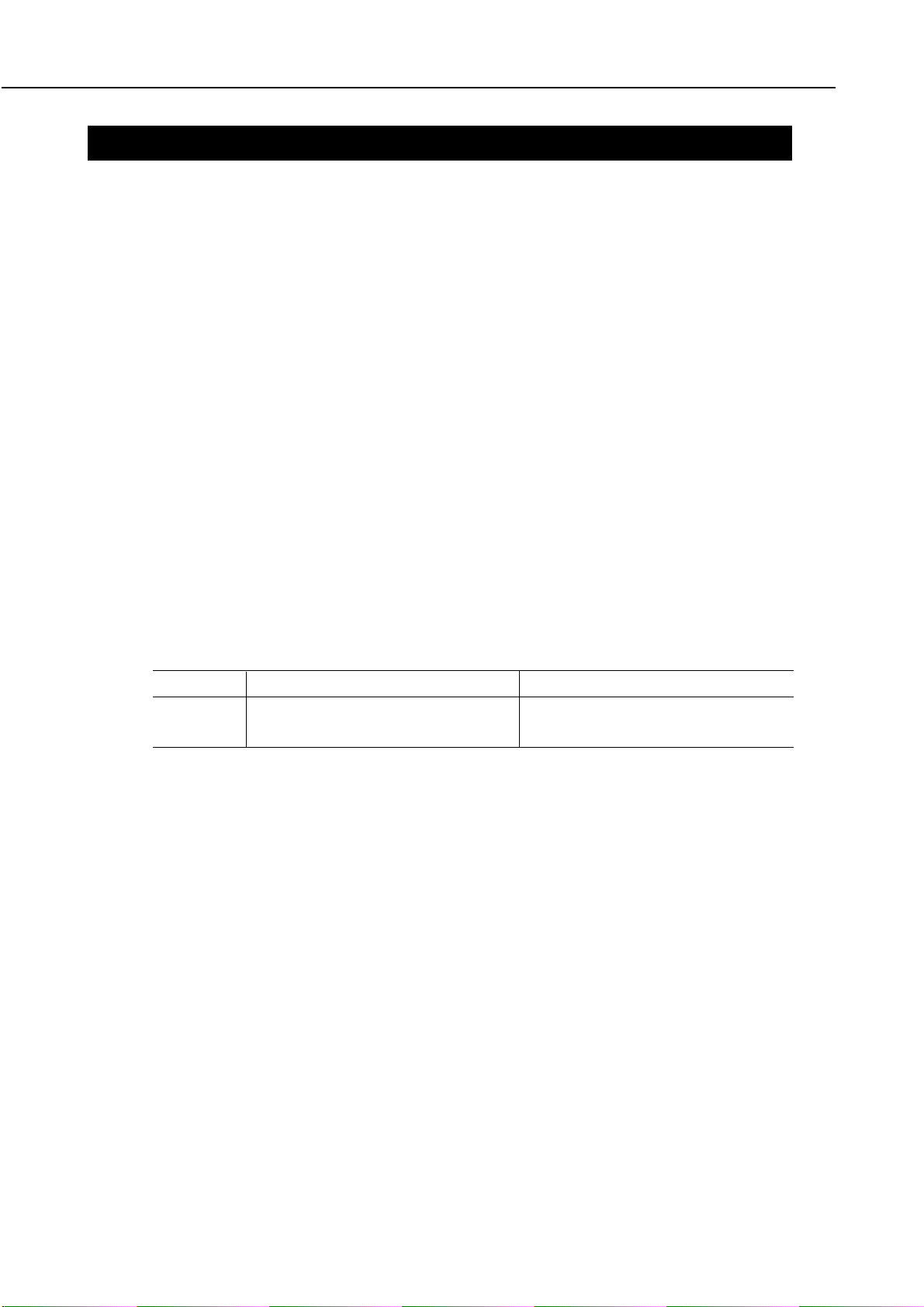
Part 2: Product Specifications
2. SPECIFICATIONS
2.1 Printer Specifications
1. Type
Desk-top serial color bubble jet printer
2. Paper feeding method
Auto feeding and manual feeding
3. Cut Sheet Feeder capacity
Plain paper: Maximum 10 mm (approximately 100 pages of 64g/m2paper)
Envelopes: 10 envelopes (Commercial number 10 and DL)
Transparencies: 50 sheets
BPF: 10 sheets
Glossy film/ BJ cloth: One page with the manual feeding
Scanning document: Place between the scanning holder. One page with the ASF.
4. Manual feeding slot capacity
One sheet
BJC-4400
5. Paper weight
Automatic feed / Manual feeding slot: 64 to 105 g/m2(17 lbs to 28 lbs)
6. Printing speed
Burst
Color BJ Cartridge (Black printing) Black BJ Cartridge (Black printing)
HQ mode 173 cps (10 cpi) 346 cps (10 cpi)
HS mode 271 cps (10 cpi) 542 cps (10 cpi)
7. Printing direction
Unidirectional
(Print direction is automatically changed according to optimum printing directional control.)
8. Printing width
Maximum 8”
9. Line feed speed
90 ms/line (128/360” line)
10. Built-in printing control modes
LQ mode: Epson LQ-2550 emulation
BJ mode: IBM Proprinter X24E emulation
(Canon extended mode is supported when the Canon driver is used.)
11. Line feed pitch (n: programmable)
LQ mode: 1/6”, 1/8”, n/60”, n/72”, n/180”, n/216”, and n/360”
BJ mode: 1/6”, 1/8”, n/180”, and n/360”
2-8

BJC-4400
Part 2: Product Specifications
11. Printing characters
Typefaces: LQ&BJ mode Roman, Gothic, Courier, Prestige, Script, Draft
Pitch: LQ mode 10, 12, 15, 17, 20 cpi, and PS
BJ mode 10, 12, 17 cpi ,and PS
Character matrix: HQ mode 36 (H) x 48 (V) dots
HS mode 18 out of 36 (H) x 48 (V) dots
Character set: LQ mode Italic character set and Graphic character set
and International character set
BJ mode IBM character set 1, 2
and all character set
(code page 437, 850, 852 860, 863 and 865)
12. Number of columns printed
Mode Pitch cpl *
LQ mode 10 cpi 10 cpi 80 cpl
10 cpi doublewide 5 cpi 40 cpl
10 cpi condensed 17 cpi 137 cpl
10 cpi condensed-doublewide 8.5 cpi 68 cpl
12 cpi 12 cpi 96 cpl
12 cpi doublewide 6 cpi 48 cpl
12 cpi condensed 20 cpi 160 cpl
12 cpi condensed-doublewide 10 cpi 80 cpl
15 cpi 15 cpi 120 cpl
15 cpi doublewide 7.5 cpi 60 cpl
Proportional spacing PS Varies
BJ mode 10 cpi 10 cpi 80 cpl
10 cpi doublewide 5 cpi 40 cpl
10 cpi condensed 17 cpi 137 cpl
10 cpi condensed-doublewide 8.5 cpi 68 cpl
12 cpi 12 cpi 96 cpl
12 cpi doublewide 6 cpi 48 cpl
Proportional spacing PS Varies
* cpl: characters per line
13. Bit image
Vertical: 8, 24 and 48 dots
Horizontal: 60, 120, 180, 240, 360 and 720* dpi
* In smoothing mode or when using the Canon driver.
14. Buffer
Receive buffer Download buffer
LQ mode 22 kB 32 kB
BJ mode 22 kB 0 kB
15. Interface
IEEE1284 compatible parallel interface
2-9
