Canon AF35MII User Manual
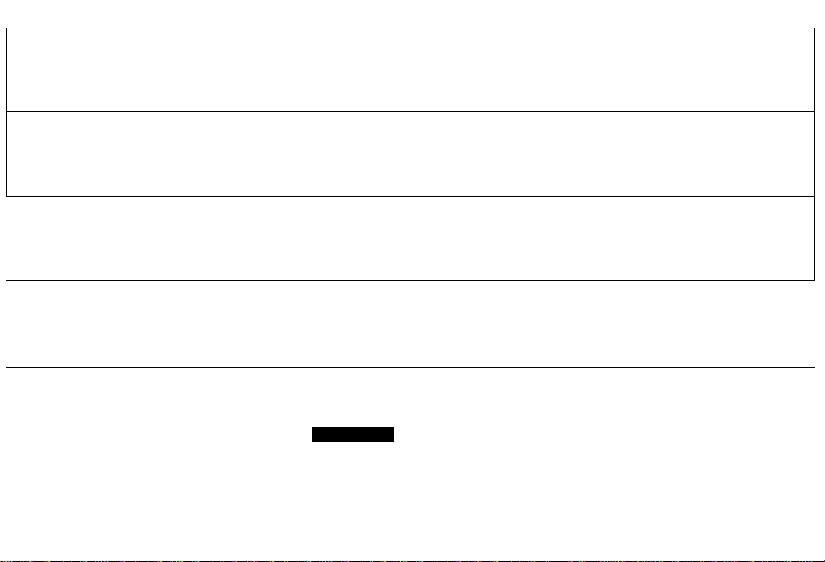
Canon
>1F35M n
SURE SHOT
QUARTZ DATE"^
>1utoboy 2
Sngnsh Edition
INSTRUCTIONS
>4F35M n
QUARTZ DATE ~e)
SURE SHOT
>4utoboy 2
QUARTZ DATE
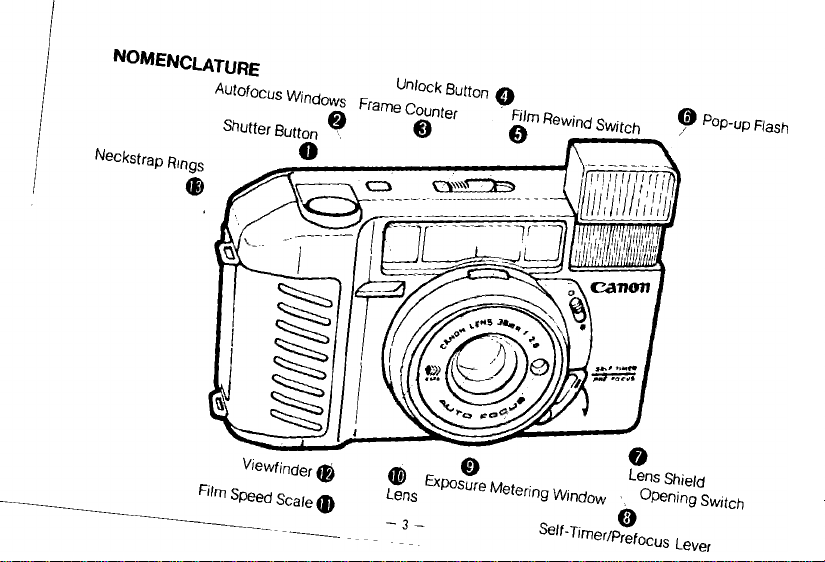
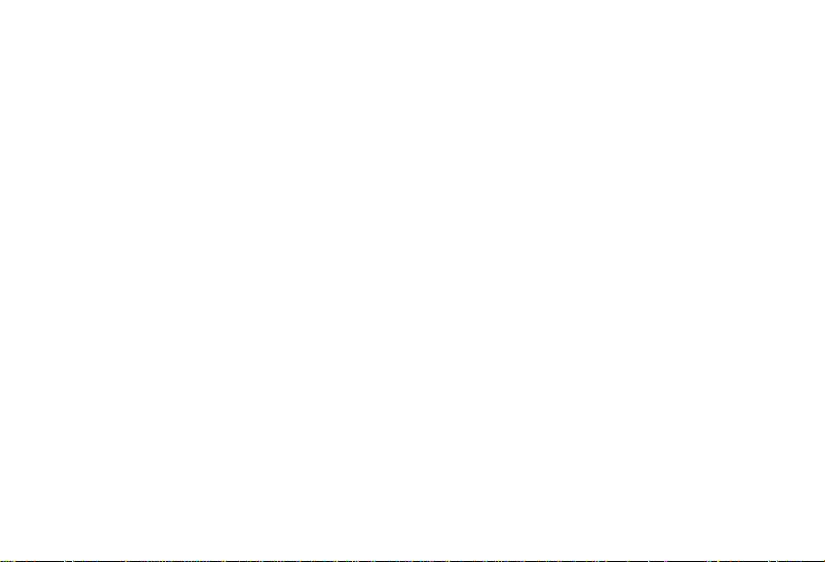
Thank you for purchasing the
AF35M ll/Sure Shot* As its name
indicates, your new camera is a
member of Canon’s autofocus, com
pact 35mm family. It is equipp^ not
only with autofocus, but with auto
wind, auto rewind, autoload, auto
exposure, and prefocusing capability
as well. It produces the same high-
quality pictures as Canon’s other
compact autofocus cameras, yet is
very light and compact. It suits both
the beginner and the experienced
photographer as a camera for travel
ing and snapshots.
Please spend a few minutes reading
through these instructions before
you start using your new camera.
Basic operations are outlined on
page 6. The remaining pages de
scribe all you’ll need to know about
taking pictures with the AF35M 11/
Sure Shot
It’s a good idea to acquaint yourself
with the camera by first taking some
pictures without any fiim ioaded in the
camera. Load the camera with film
once you feel comfortable with ali op
erations.
When reading these instructions,
unfold the front and back flaps of this
booklet for easy reference to the cam
era's parts.
product is sold under the name of “Autoboy 2" in Japan.
- 4 -


Table Basic Operation .................................................... 6
of Contents 1 • Loading the Batteries
2. Opening the Lens Shield.................................... 8
3. Checking the Batteries....................................... 8
4. Setting the Film Speed..................................... 10
5. Loading the Film
6. Shooting
7. Prefocusing
8. Special Subjects............................................... 18
9. Using the Built-In Flash.................................... 19
10. Using the Self-Timer.........................................21
11. Rewinding the Film
12. Neckstrap and Case
13. Specifications
14. Care of the Camera...........................................27
For those who have bought the AF35M ll/Sure Shot ‘Quartz Date" camera, additional information for
date imprinting functions are provided Please refer to It, too
...........................................................
......................................................
....................................................
.......................................
..............................................
...........................................
.........................................
7
11
14
16
22
23
24
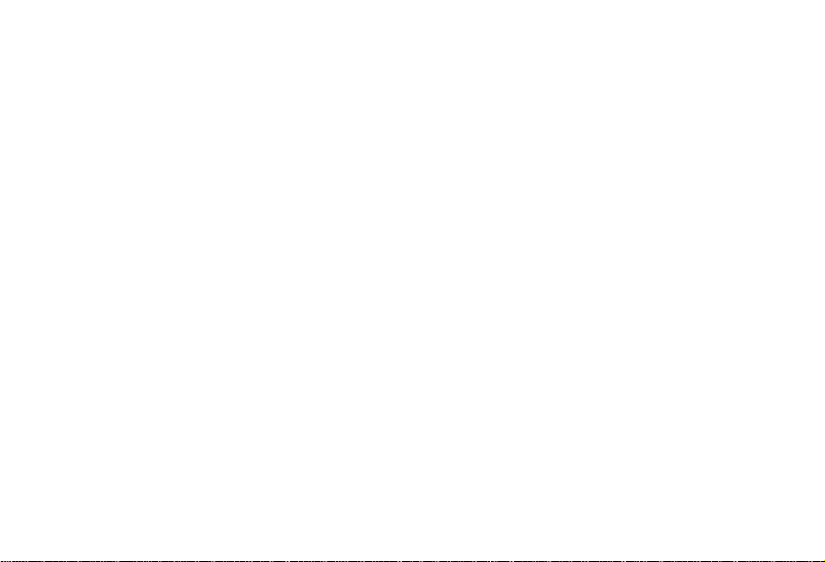
Basic Operation
O
O
G
O
©
©
G
©
©
Load the batteries.
Open the lens shield.
Check the batteries.
Set the film speed.
Load the film.
Look into the viewfinder. Compose the picture so that your
subject covers the autofocus spot.
Press the shutter button halfway. If the red viewfinder lamp
blinks rapidly, switch to flash and wait for the flash-ready
lamp to light up.
Press the shutter button all the way to take the picture.
At the end of the roll, rewind the film.
- 6 -
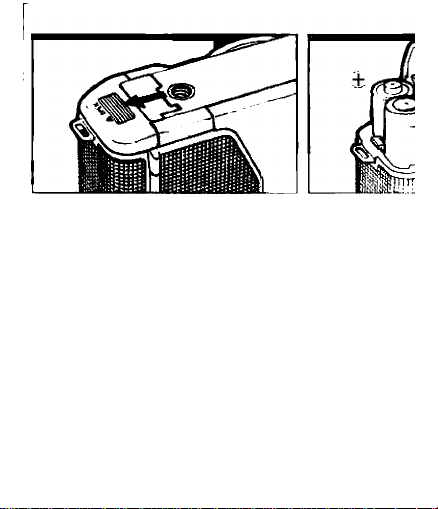
1
Loading the Batteries
This camera will not work without batter
ies.
Use two new size-AA 1.5V batteries of the
same brand. We recommend using alkaline
(LR6) batteries. Carbon-zinc batteries can
also be used, but their life is shorter.
DO NOT use Ni-Cd batteries.
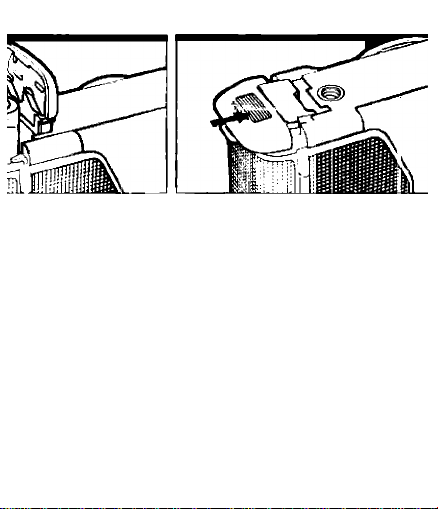
1. Wipe the battery terminals with a clean,
dry cloth to ensure proper contact.
2. Push down on the battery chamber cover
® and slide it in the direction of the arrow to
open the cover.
3. Load the batteries, making sure to place
them in the correct © 0 order indicated on
the diagram inside the battery chamber.
4. Push the cover shut.
- 7
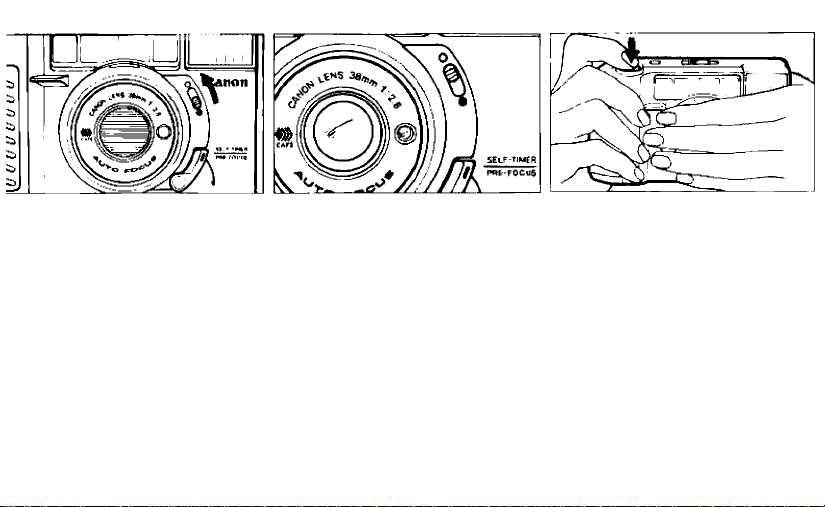
Opening the Lens Shield
2
To open the lens shield, push the lens shield
opening switch ©up. When the lens shield is
closed, the camera is turned off and it is im
possible to shoot. This function prevents
taking pictures with the lens shield closed.
Checking the Batteries
Check the batteries before using the camera.
1. Cover the lens area with your hand and
press the shutter button©halfway while look
ing through the viewfinder (i.i).
2. If the viewfinder lamp blinks rapidly, battery
power is sufficient.
3. If the viewfinder lamp does not blink,
replace both batteries with new ones.
- 8

0
o
Viewfinder Lamp
(Camera Shake Waming/Battery Check)
l_
Using new alkaline batlenes at normal lemperatures,
yrxican shoot.
1. Approximately fifty rolts of 36-exposure film wiihoui
flash.
2. Approximately seven rolls of 36-exposure film
using flash for each exposure.
J

' Replace the batteries if, after checking
them, the viewfinder lamp does not blink,
' Battery power is reduced in very low tem
peratures (0°C or 32° F), making regular
photography difficult. If you plan to take pic
tures in cold conditions, keep the camera
warm until just before you shoot. It is a
good idea to carry spare batteries; keep
them warm also until they are needed.
Don't throw away batteries that have
become temporarily unusable because of
cold weather. Once they have been re
stored to room temperature, you may be
able to use them again.
’ If you don't expect to use the camera for
about three weeks or longer, remove the
batteries so that they don't leak and corrode
the camera's electrical contacts.
) -
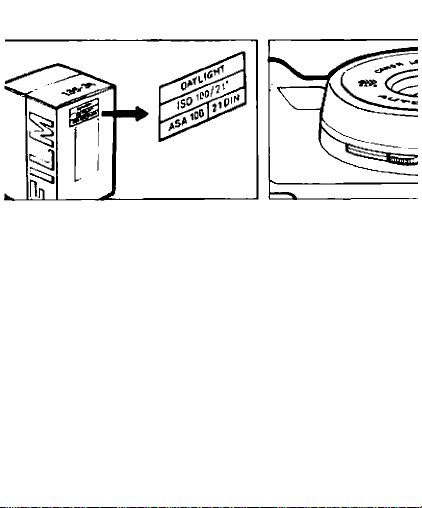
Setting the Film Speed
A
For correct exposure, set the film speed
ring @ according to the ISO number Indicat
ed on the film’s cartridge and box. Turn the
ring until the correct number is aligned with
the white film speed index.
ISO 100““»‘!»>200'2f'»'®;<»400 -1000
Figures in parentheses are intermediate film speeds |
[
represented by dots on the film speed ring, ]
-10-
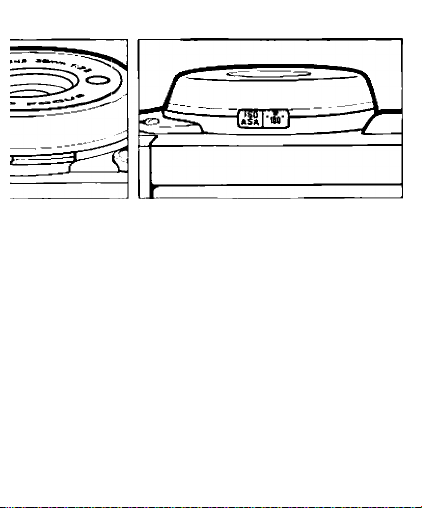
Reset the film speed ring each time you load film with
a different ISO rating
Because there are no click-stops between ISO 400
and 1000 on the camera, film with an ISO rating be
tween these two numbers, for example ISO 640,
cannot be used
