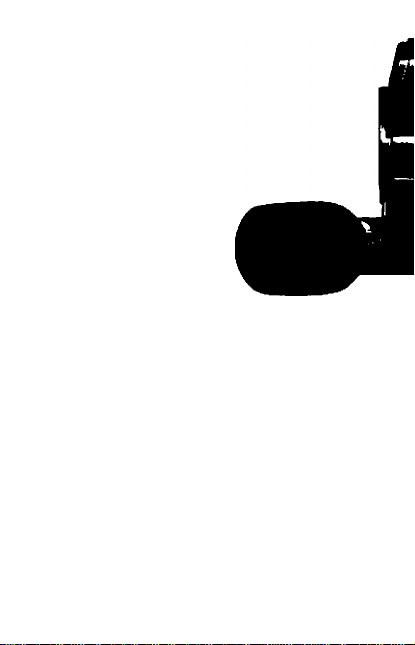
♦»>
CAPS
Canon
^F310XL-S
^[F310XL
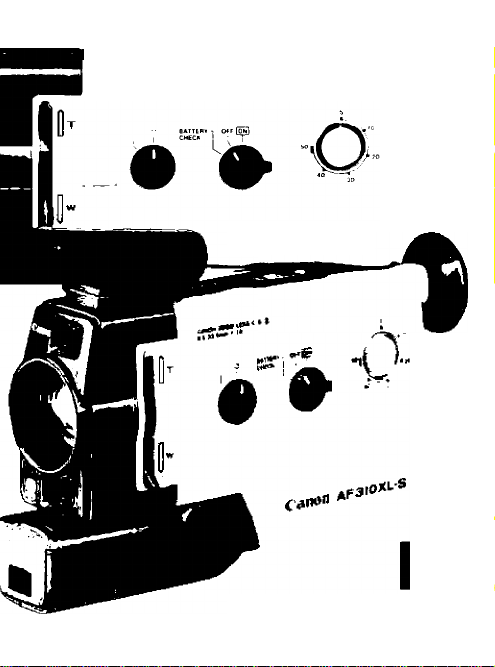
Canon AF3IOXL
INSTRUCTIONS
I
English Edition

Introduction
Congratulations on your purchase of the
Canon AF310XL-S (sound) or the AF310XL
(silent). Whether you’re an experienced pho
tographer or a beginner, you’ll find that these
are some of the most portabie and fun-to-use
movie cameras ever made. Both cameras are
autofocus, which means you never have to
worry about turning a focusing ring. Naturally
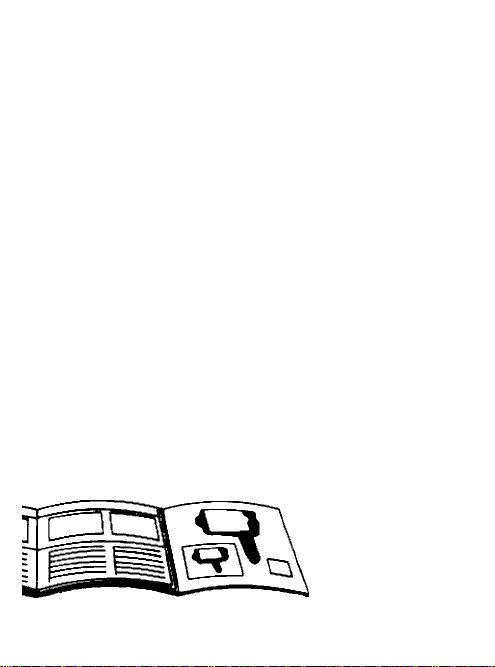
you're anxious to start filming. But before you
do, take some time to read through this in
struction booklet. Only through full under
standing of the camera’s functions can you
get maximum enjoyment from your new
Canon. The first and last pages show the
cameras’ parts. While reading, be sure to
unfold these pages for easy reference.
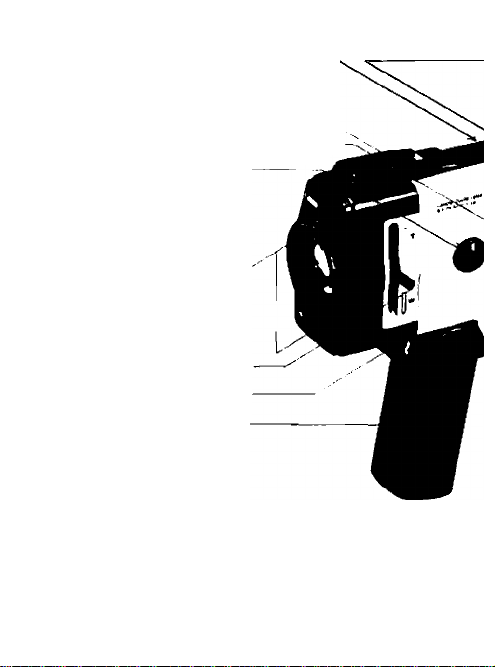
Nomenclature
O Footage Counter-
O Boom Microphone Contact
Shoe (AF31OXL-S only) —
O Main Switch/Battery Check Switch
o CCA Filter Switch
0 Autofocus '
Windows
0 Manual Zooming Lever
O Shutter Release Lever
0 Grip/Battery Chamber
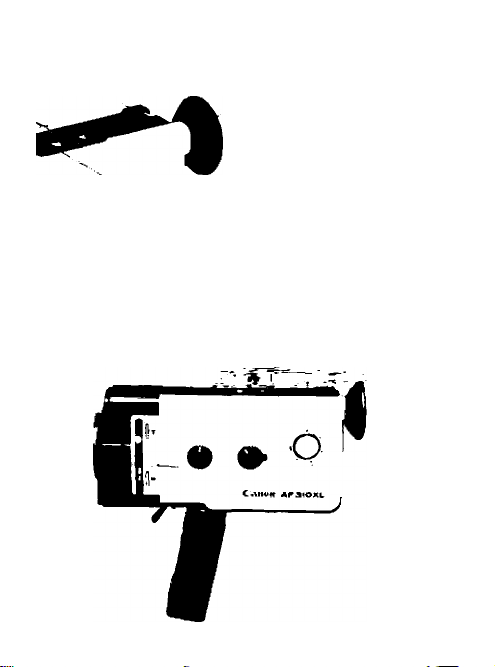
Power Zooming Switch
Ф Neckstrap Ring
------
Ф Eyecup

TABLE OF CONTENTS
Introduction
.....................................................................................
Nomenclature
page number
Camera
.................................................................................
3,38
Viewfinder information..............................................................38
Simple Steps for Normal Filming................................................6-11
Functions and Operation of the Camera
..................................
13-32
1. Grip.................................................................................... 14
2. Loading the Batteries
Checking the Batteries
3.
Main Switch....................................................................... 16
4.
Shutter Release Lever
5.
Viewfinder.......................................................................... 18
6.
........................................................
......................................................
......................................................
14
15
17
* Numbers 7-9 For Sound Filming with AF31OXL-S ONLY
*7. Attaching the Microphone................................................... 18
Checking the Recording Level
•8.
Detaching the Microphone
•9.
Loading the Film............................................................... 21
10.
Checking Film Advance
11.
Setting the CCA Filter Switch............................................ 22
12.
Holding the Camera
13.
Checking the Underexposure
14.
Warning Indicator
Composing the Picture and Zooming
15.
Zooming
.............................................................................
..........................................................
..............................................................
..........................................
................................................
....................................................
19
20
22
24
25
Power Zooming................................................................. 27
Manual Zooming
Autofocus Filming...............................................................28
16.
Footage Counter................................................................31
17.
Removing the Cartridge at the
18.
End of the Film
...............................................................
..................................................................
27
31
2
26

Things to Keep in Mind When Fiiming
Fiiming a Teievision Screen...........................................................32
Cieaning the Recording Head Area
Care of the Camera........................................................................34
Filming in Very Low Temperatures
Specifications
........................................................................
............................................
...............................................
................................................
36-7, 39
32
33
35

SIMPLE STEPS FOR NORMAL FILMINO
Remove the lens cap.* ,
1
'Dispose of the white pro
tective ring before loading
the batteries and using
the camera.
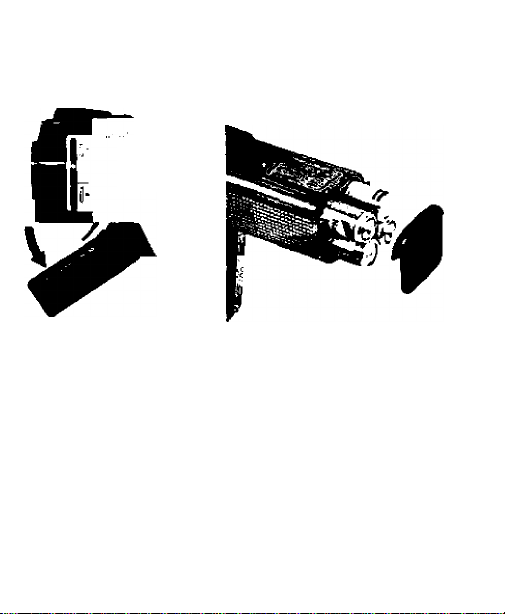
• ••
C'dlMn AfS
Unfold the grip.
Load the batteries.
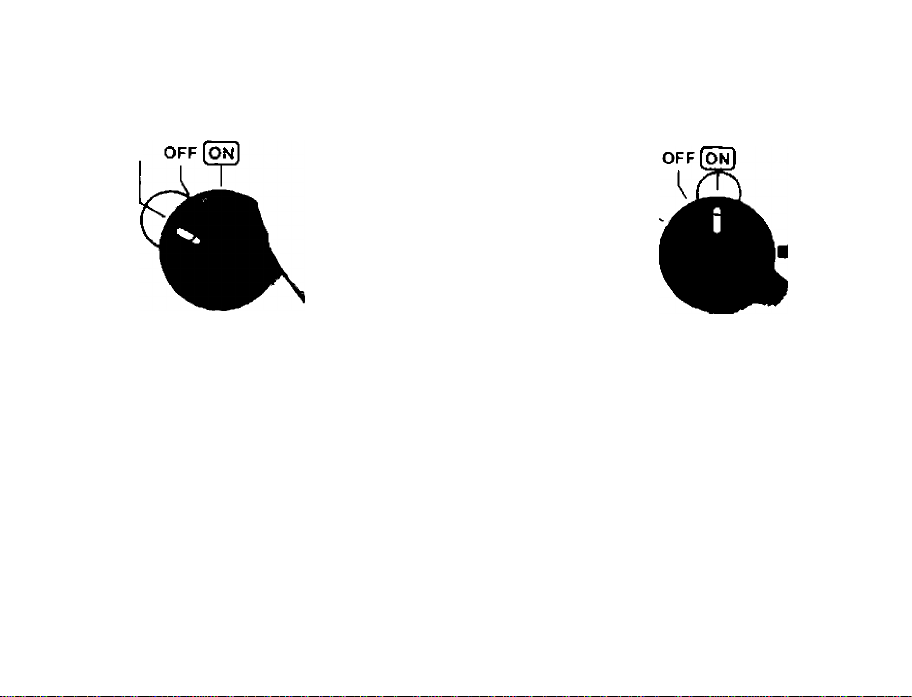
A
BATTERY n
CHECK
Check the batteries.
o
TERY
CK
If the battery check/underexpo- w Set the main switch to
sure warning indicator iights
up, battery power is sufficient.
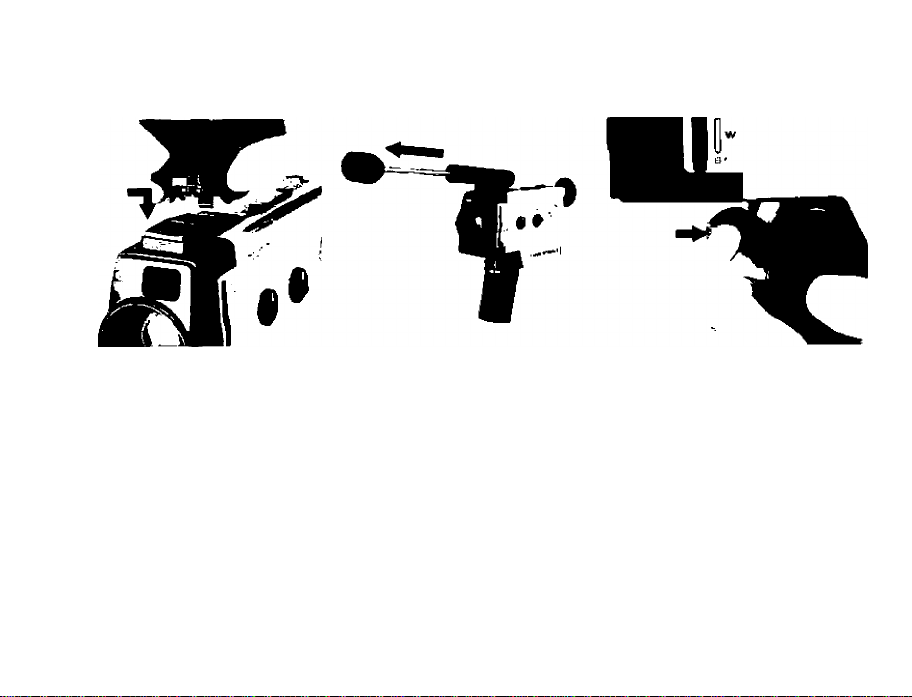
Attach and extend the microphone.
Steps 6 and 7 for Sound Filming with AF31OXL-S Only
Check recording level by
depressing the shutter
release lever halfway.
FOR SILENT FILMINe, PROCEED TO STEP 8
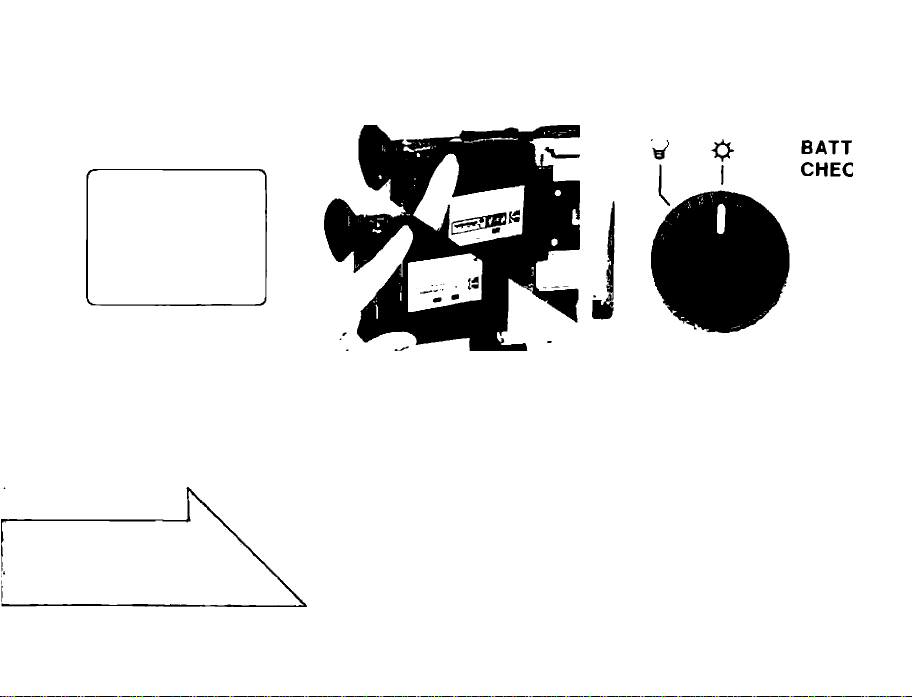
If the recording level indicator
blinks on and off, sound wiil
record correctiy.
Load the fiim cartridge.*
8
'Dispose of the piastic
insert in the bottom lefthand corner of the
AF310XL-S’s film cham
ber before loading a car
tridge.
Check
switch.
the CCA fiiter
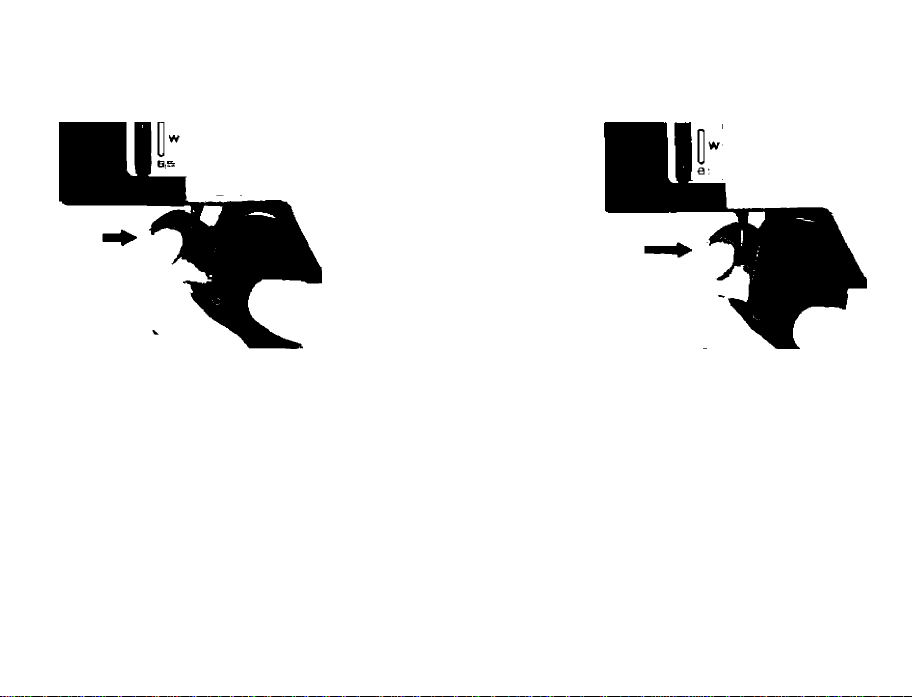
10
10
Check exposure by de- If the underexposure warning
pressing the shutter indicator does not light up,
release lever halfway. exposure will be correct.
Compose your picture
and depress the shutter
11
release lever all the way
to begin filming. Your
subject will be focused
automatically.
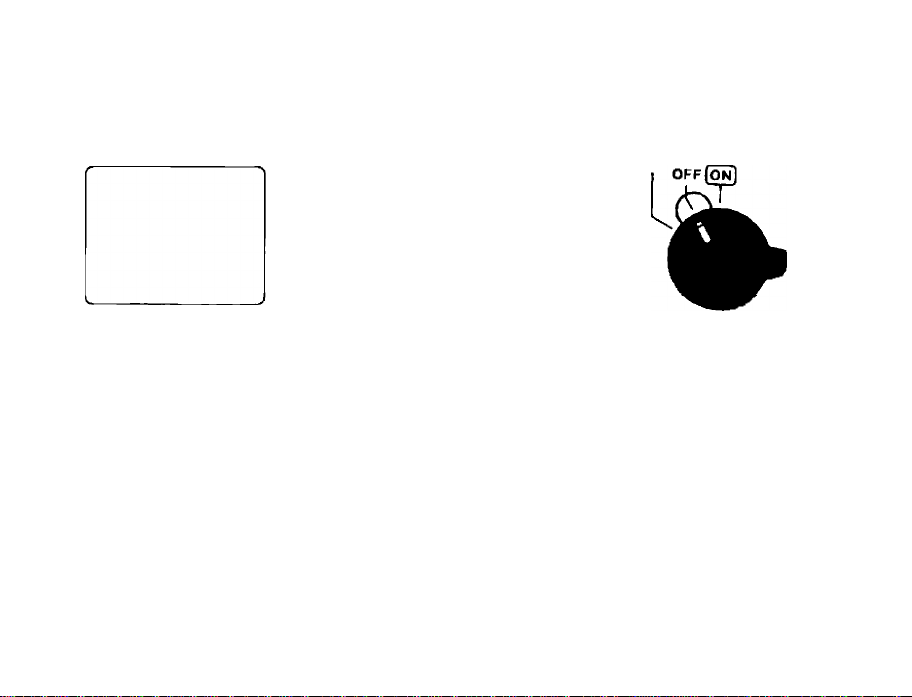
> C-8 (|l
MTERY
HECK
« I
Film transport indicator should
move up and down when film
ing.
|| Zoom automatically (or
1 nianually) as desired.
¡■<jTurn the main switch
1JOFF when filming has
" been completed.
11
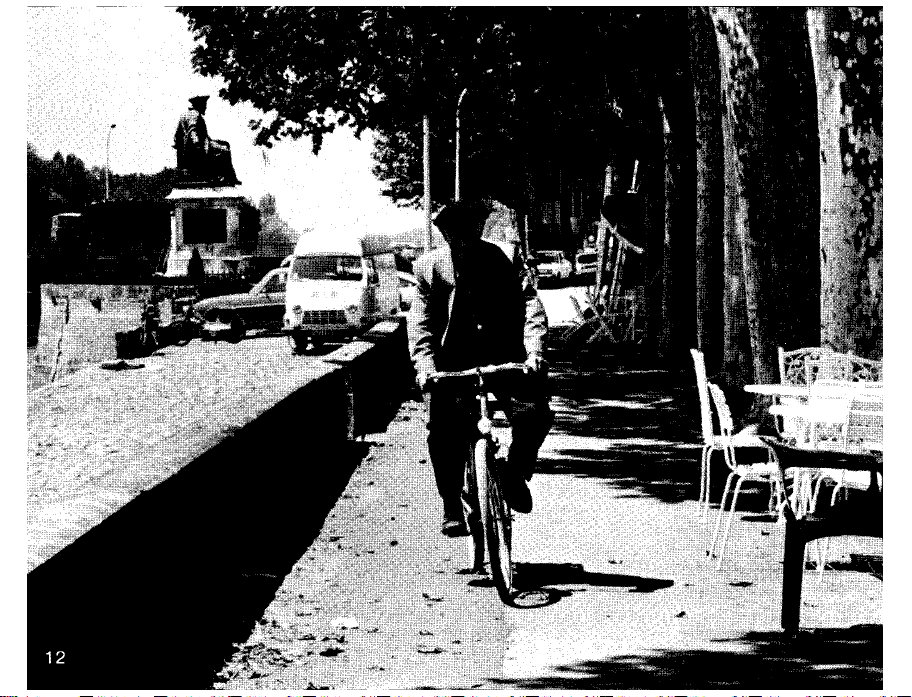

FUNCTIONS AND
OPERATION OF THE
CAMERA
13
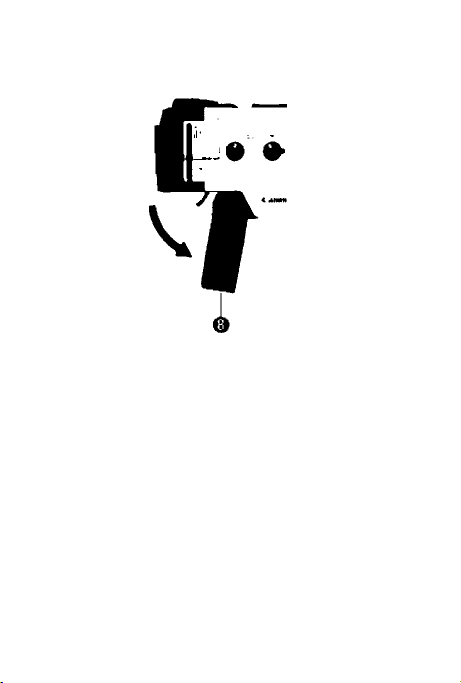
I
o
1. Grip
Your AF310XL-S/AF310XL is built with a
collapsible grip O- To hold the camera,
unfold the grip until it locks into place. To
refold the grip, simply push it up until it clicks
into the folded position.
14
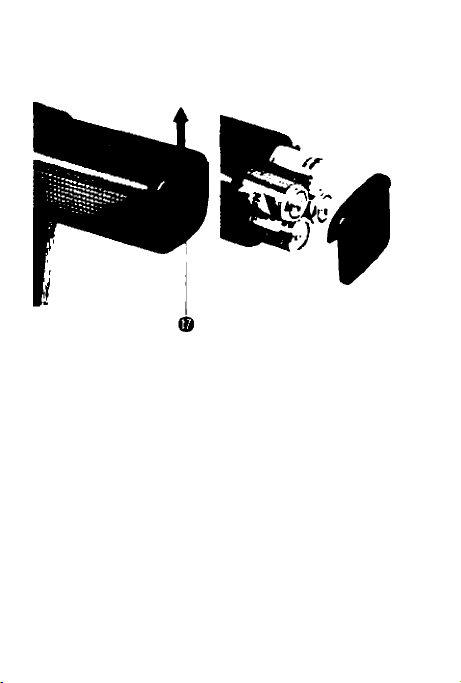
2. Loading the Batteries
IMPORTANT:
These cameras will not work without the
correct batteries. For proper functioning
of your camera, read this page carefully.
Correct Batteries
Use three (for AF310XL) or four (for
AF31OXL-S) 1.5V (size AA) peniight batteries
of the same type and brand. Alkaline (LR6)
and Ni-Cd peniight batteries are recommend
ed for filming in very low temperatures.
1. Wipe the battery terminals with a clean,
dry cloth before loading them. Dirty bat
teries may cause poor contact.

2. Unfold the grip and remove the battery
chamber cover ® by pressing your
thumb in the direction of the arrow.
3. Load the batteries, making sure to
piace them in the correct @
which is indicated on the front of the
grip. Neither camera wiii operate when
the batteries are ioaded incorrectiy.
4. To repiace the battery chamber cover,
siide it, whiie pressing down, in the
reverse direction of the arrow.
A set of new size AA peniight batteries wiii
iast through normai filming of about five car
tridges. Battery iife may vary depending on
how often you use power zooming, whether
or not you use sound cartridges, and what
brand of batteries you use.
0
order
