Page 1
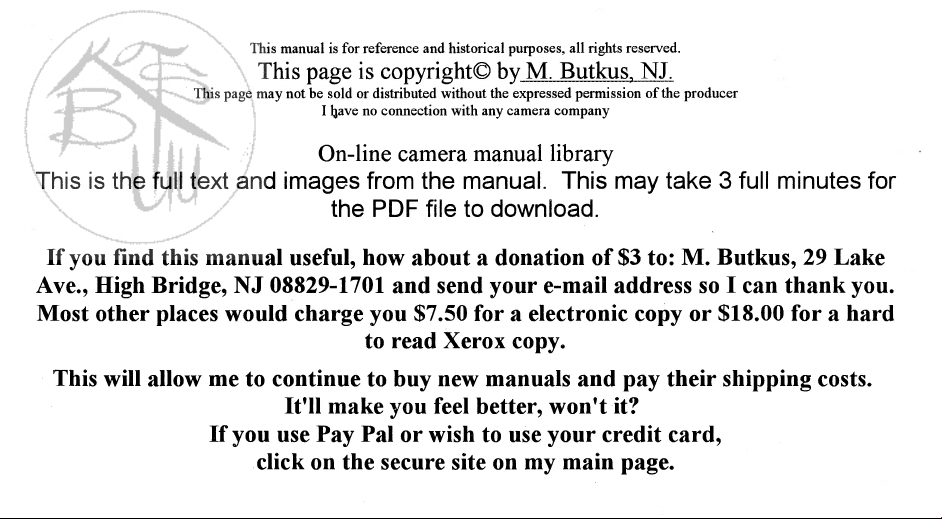
Page 2
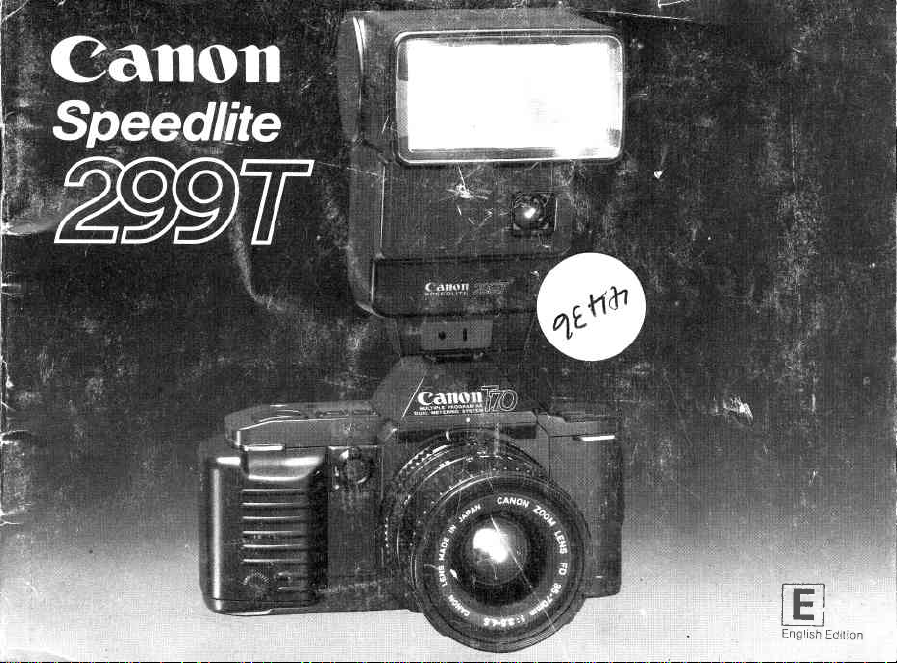
E
English
Edition
Page 3
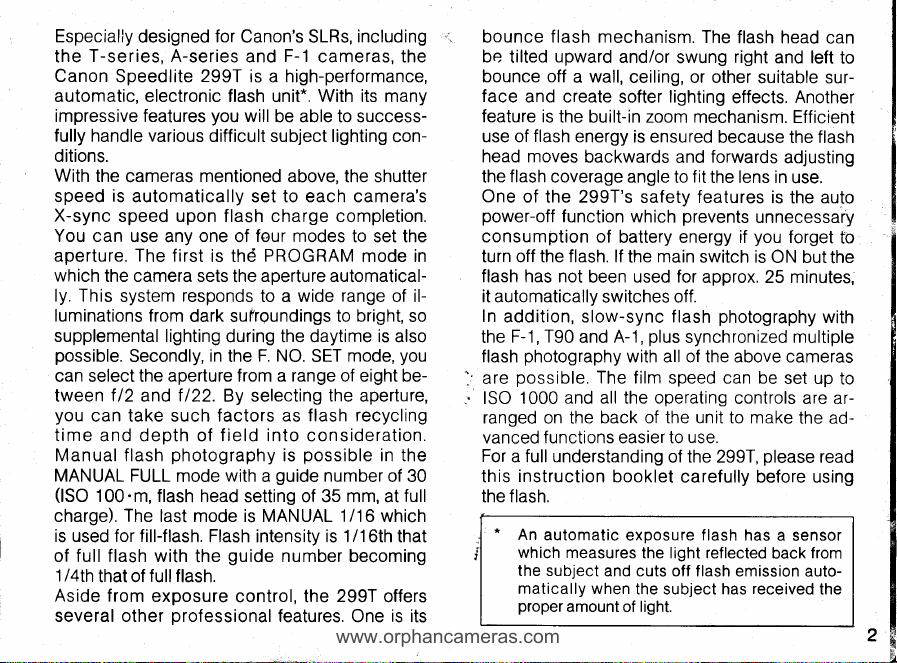
Especially
www.orphancameras.com
the
Canon
designed
T-series, A-series
Speedlite
for
Canon's SLRs,
F-1
and
299T
is a high-performance,
cameras, the
including
automatic, electronic flash unit*. With its many
impressive features
fully handle various
you
will
be able to success-
difficult subject lighting
conditions.
With
the
cameras
is
speed
X-sync
You can
automatically set to each camera's
speed upon flash charge completion.
use any
aperture. The first
which
the camera sets
ly. This
system
luminations from
supplemental lighting
possible.
Secondly,
can select the
Il2
tween
you
can take such factors as
mentioned
one
is thd
responds
dark sultroundings to
above, the shutter
four modes
of
PROGRAM
aperture automatical-
the
to a wide
to set the
mode in
range
bright,
during the daytime is also
in
the
F. NO.
SET
mode,
aperture from a range of eight be-
t122.
and
By selecting the aperture,
flash recycling
of il-
so
you
time and depth of f ield into consideration.
Manual flash
MANUAL FULL
(lSO
100.m, flash
photography
with
mode
head setting of 35
charge). The last mode is MANUAL
is used for fill-flash.
of full flash with
1/4th
that of
Aside from
several other
Flash intensity is
guide
the
fullflash.
exposure
control, the
professional
possible
is
guide
a
in the
number
mm,
1/16
which
1/16th
number becoming
299T
features.
One
of 30
full
at
that
offers
is
its
bounce flash mechanism.
be
bounce off
face
feature is
use of
head moves
the
One
power-off
consumption of
turn off the flash. lf
flash has not
it automatically
ln
the
flash
are
l,
ISO 1000
:
ranged on the
vanced
For
this
upward
tilted
and create
and/or
a wall,
ceiling, or other
softer
lighting
the built-in zoom
flash
energy
is ensured
backwards
flash
coverage angle
of the 299T's
safety features
function which
battery energy if
main
the
been used for
switches off.
addition, slow-sync f lash
F-1, T90
and
photography
possible.
plus
A-1,
with all of the above cameras
The film speed can be
and all the operating
back of the unit to make
functions easier to
a full understanding
instruction
of the 299T,
booklet
the flash.
*
An
automatic
which measures
the subject
matically when
proper
exposure
the light reflected
and cuts off flash
the subject has
amount of light.
The
swung
flash head
right
can
and left
suitable sur-
effects.
Another
mechanism. Efficient
because the flash
forwards
and
fit
to
the lens in
prevents
switch is
adjusting
use.
is
auto
the
unnecessary
you
forget
ON but
the
approx. 25 minutes,
photography
with
synchronized multiple
set up
controls are ar-
the ad-
use.
please
read
carefully before using
flash
has a
sensor
from
back
emission auto-
received
the
to
to
to
Page 4
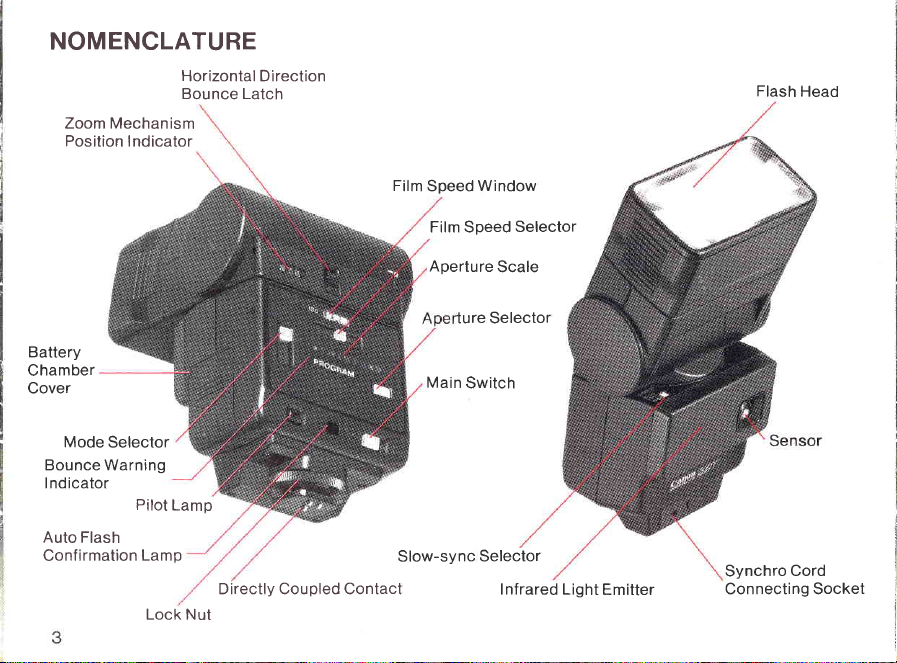
NOMENCLATURE
Horizontal Direction
Bounce Latch
Zoom Mechanism
Position
lndicator
Flash
Head
Battery
Chamber
Cover
Mode
Selector
Bounce Warning
lndicator
Auto Flash
Confirmation
Pilot
Lamp
Lamp
Lock Nut
Directly Coupled Contact
Film
Window
Speed
Film Speed
Aperture
Scale
Selector
ture Selector
Main
Switch
Slow-sync Selector
Infrared Light
Emitter
Synchro
Cord
Connecting Socket
Page 5
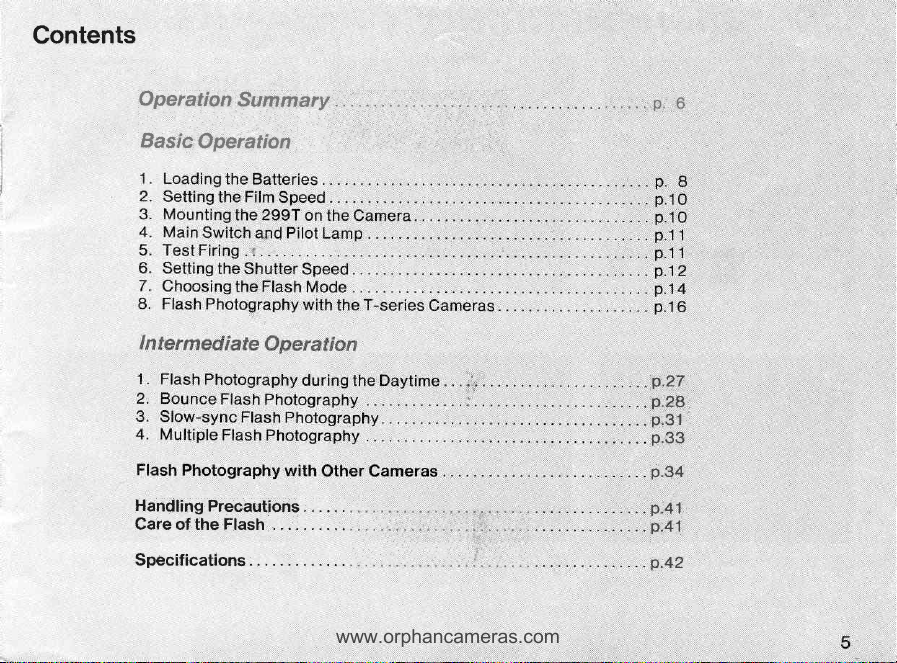
Gontents
www.orphancameras.com
Op*tl
EaCic:Op
Handling
Care of the
$pecifications.
SumnmryL
Precautions.
Flash
. . .. .
.;,,
| ;,fil;
.,,.,.p-
,p.P7'
P.EB,
F.3'l
p,3S
p,s4
F"41r
P"41.
p.42
6
Page 6
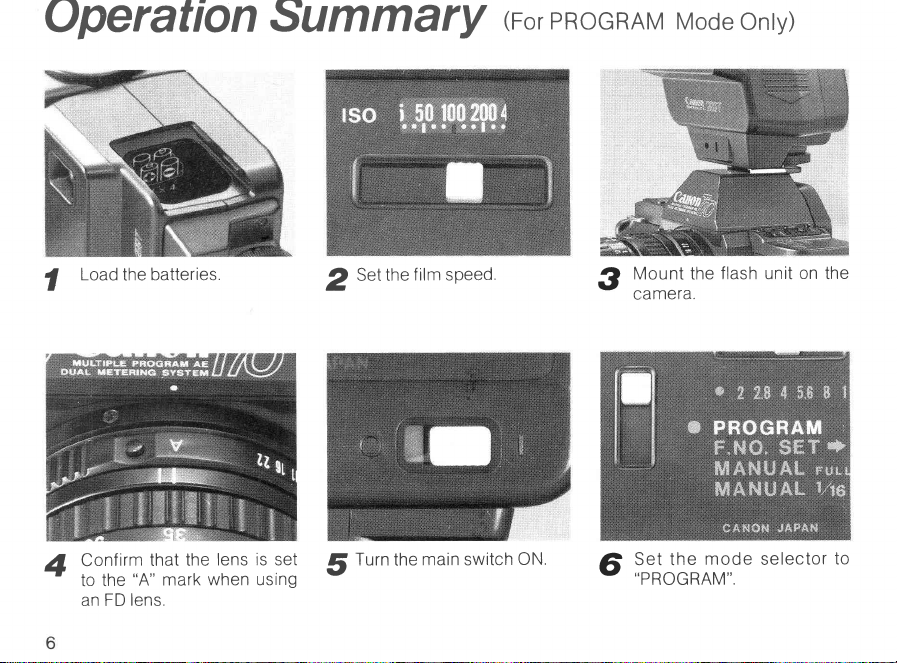
operation
summary
pRoGRAM
(For
Mode
onry)
I
4
Load
the
Confirm
"A"
to the
lens.
an FD
batteries
the
that
when
mark
lens
is
set
usrng
2
5
the
Set
Trrn
f ilm speed
main
the
switch
ON
Mount
3
camera.
Set the
6
..PROGRAM''.
flash unit
the
mode
on
the
selector
to
Page 7
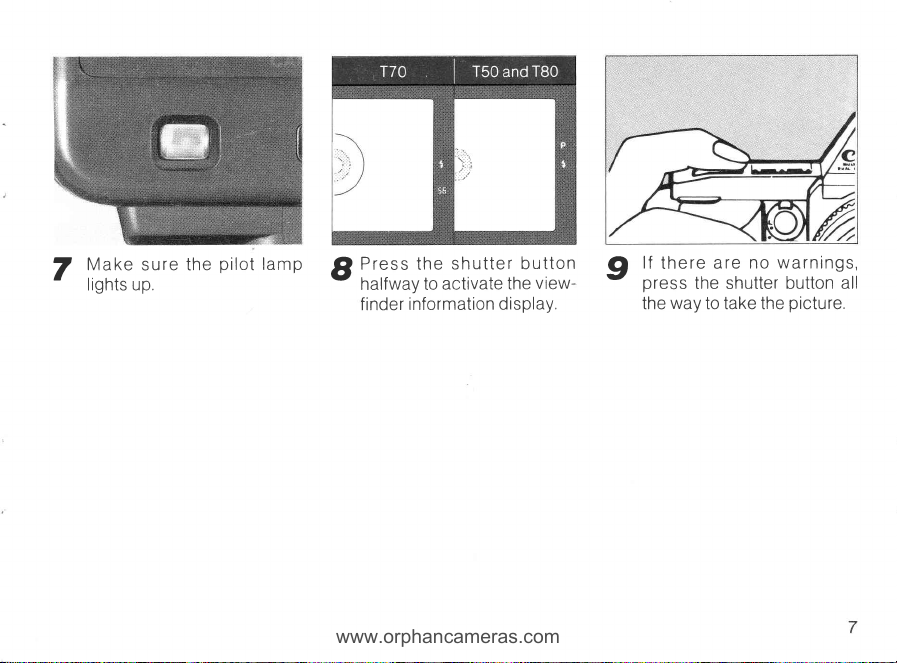
\.:.)
www.orphancameras.com
i:::i
Make
7
sure the
lights up
pilot
lamp
Press the
I
halfway to
finder
shutter
activate
information
the
display,
button
view-
9
lf
there
press
way
the
no warnings,
are
the shutter
to take the
button all
picture.
Page 8
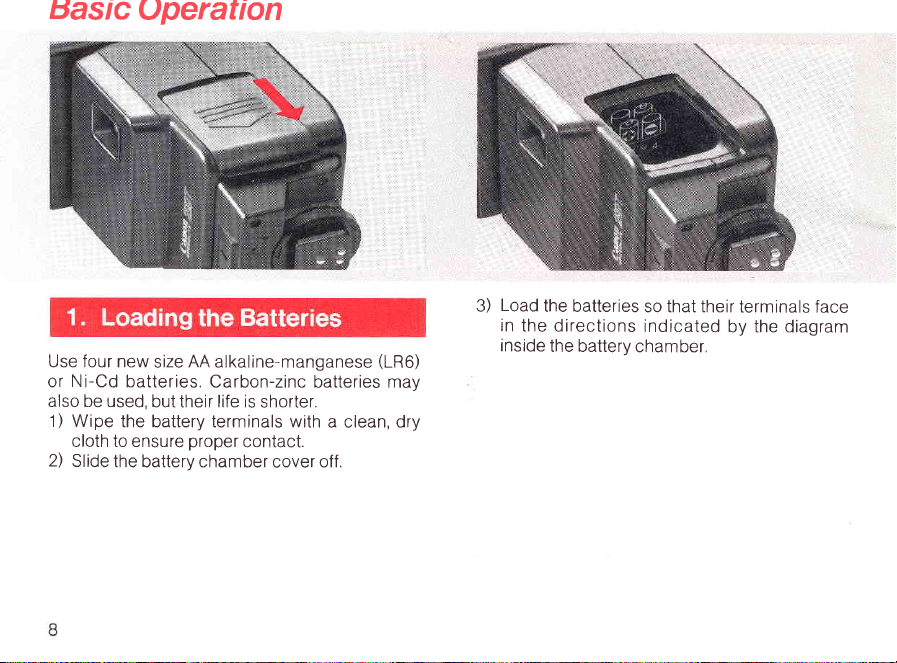
Bastc
Use four new
Ni-Cd
or
also be used,
1) Wipe
cloth to ensure
2)
Slide
Uperation
batteries.
the battery
the battery chamber
AA
size
alkaline-manganese
Carbon-zinc batteries may
but their life is
proper
shorter.
terminals
with
contact.
cover off.
(LR6)
a clean, dry
Load
3)
the batteries
in
the directions
inside
the batterv
so that their
indicated
chamber.
terminals face
by the diagram
Page 9
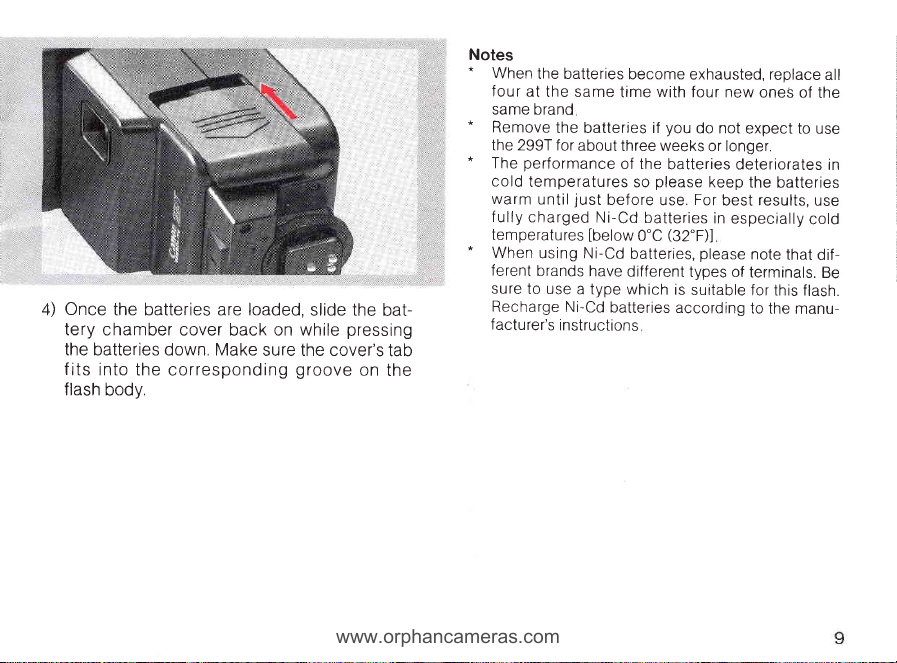
Once
www.orphancameras.com
4)
the batteries
tery
chamber cover back on while
the batteries down, Make
fits
into
flash
the corresponding
bodv.
loaded,
are
sure the cover's
groove
slide the
pressing
on
bat-
tab
the
Notes
*
When
the batteries
four
at
same brand
*
Remove
the 299T for
performance
"
The
cold
temperatures
warm
until
fully
charged
temperatures
*
When
using Ni-Cd
ferent
brands
sure
to use
Recharge
facturer's
the same
the batteries if
Ni-Cd
instructions
become
time
about
three weeks
of the
so
just
before
Ni-Cd
lbelow
batteries,
have
different
a type which
batteries
exhausted, replace
with
four new
you
do not
batteries deteriorates
please
For
use.
batteries
(32"F)]
0"C
please
types of
is
suitable
according
ones of
expect to use
or longer.
keep
the batteries
results,
best
in
especially
note
terminals.
for this flash.
to the
cold
that
manu-
all
the
in
use
dif-
Be
Page 10
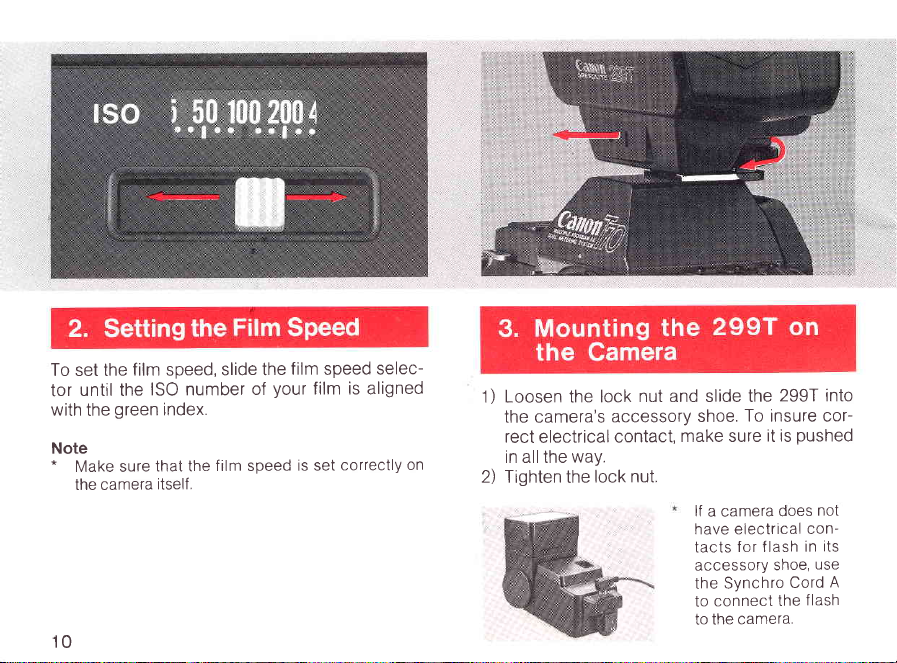
To set the
until the
tor
with
the
green
Note
Make sure
"
the camera
10
film speed,
ISO number
index.
that the
film speed
itself.
slide the
your
of
film
speed
film is aligned
correctly
is set
selec-
on
1) Loosen the
the camera's
rect
electrical
in all the
2) Tighten
way.
the
nut and slide the
lock
accessory
contact,
lock
make sure
nut.
299T into
To insure cor-
shoe.
lf
a camera
have electrical
tacts
accessory
the Synchro
connect
to
to the
pushed
it is
does
for f lash
shoe,
Cord
the
camera.
in
f lash
not
con-
its
use
A
Page 11
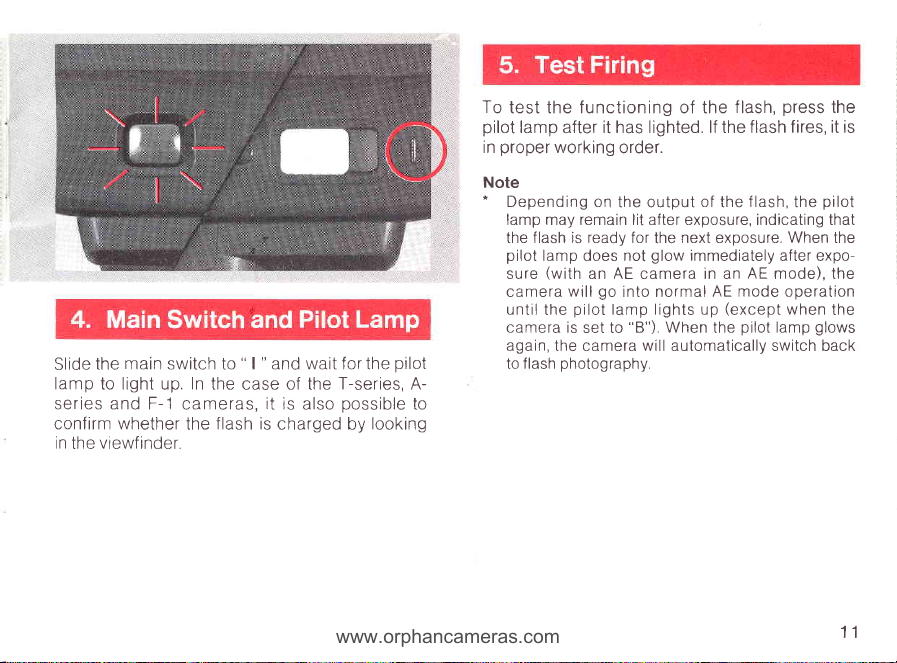
main
www.orphancameras.com
the
Slide
lamp
to light up.
series and F-1
switch to
cameras,
confirm whether
in
viewf
the
inder.
"
In
the
| " and wait for the
the case of the T-series, A-
is
also
possible
it
flash is
charged by
pilot
to
looking
To
test the functioning of the
pilot
lamp
proper
in
Note
*
Depending on
lamp may remain lit after exposure, indicating that
the f lash is ready for
pilot
sure
camera
until
camera is
again,
flash
to
it
after
working
lamp does not
(with
an AE camera in an
will
pilot
the
set to
the camera will automatically switch back
photography.
lighted. lf the flash
has
order.
the output
next exposure. When the
the
glow
go
into normal
lamp lights up
"8").
When
of
the
immediately
AE mode operation
the
press
flash,
f lash,
after expo-
AE
mode), the
(except
pilot
lamp
fires, it is
the
when
the
pilot
the
glows
11
Page 12
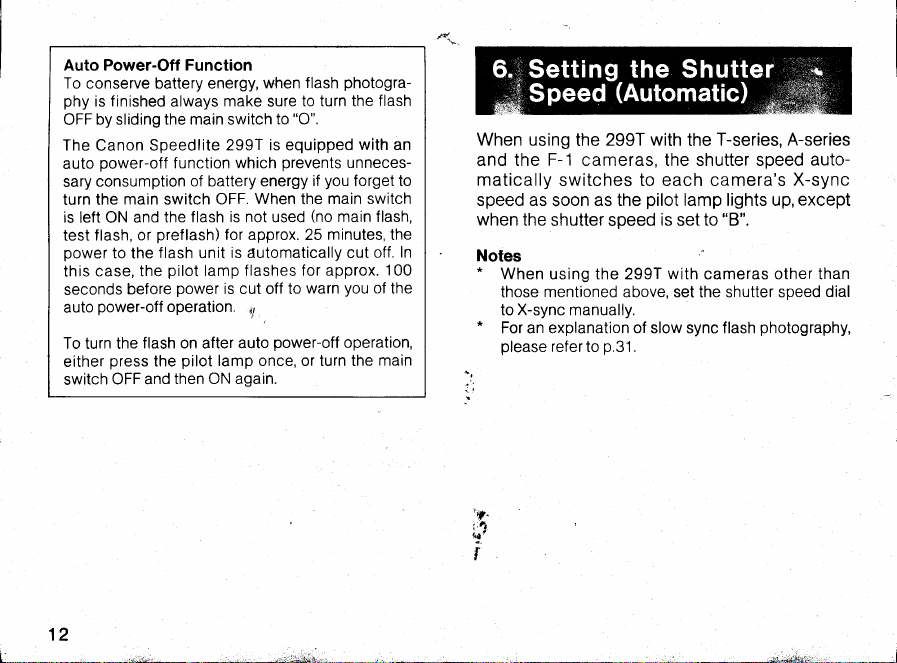
Auto Power-Off Function
To conserve battery energy,
phy
is f inished always
by sliding the main switch
OFF
The Canon Speedlite
power-off
auto
consumption
sary
turn the
is left ON and
test flash,
this
auto
To turn the
either
main switch
power
to the f lash unit
case, the
seconds
switch
before
power-off
press
OFF and
the flash
pref
or
flash on after auto
the
make
299T is equipped
function which
of
battery
OFF.
for approx. 25
lash)
pilot
lamp
power
is cut off to
operation.
pilot
lamp once, or turn the
then ON again.
12
when
to turn the
sure
"O".
to
prevents
energy if
When
the
is not
is automatically cut
flashes for approx.'100
il
(no
used
warn
power-off
flash
with
unneces-
you
forget
main switch
main flash,
minutes,
off. In
you
of
operation,
main
photogra-
flash
an
to
the
the
When using
and the F-1 cameras, the shutter speed automatically switches to each camera's
speed as
when the
Notes
*
When using the 299T
those mentioned above. set the shutter soeed
to X-sync manually.
*
For an explanation of slow sync flash
please
299T with
the
pilot
as the
soon
shutter speed
p.31.
refer to
T-series, A-series
the
lamp lights up,
is
"B".
to
set
with
cameras other than
X-sync
except
dial
photography,
'r"
l:P,
lcr
i
Page 13
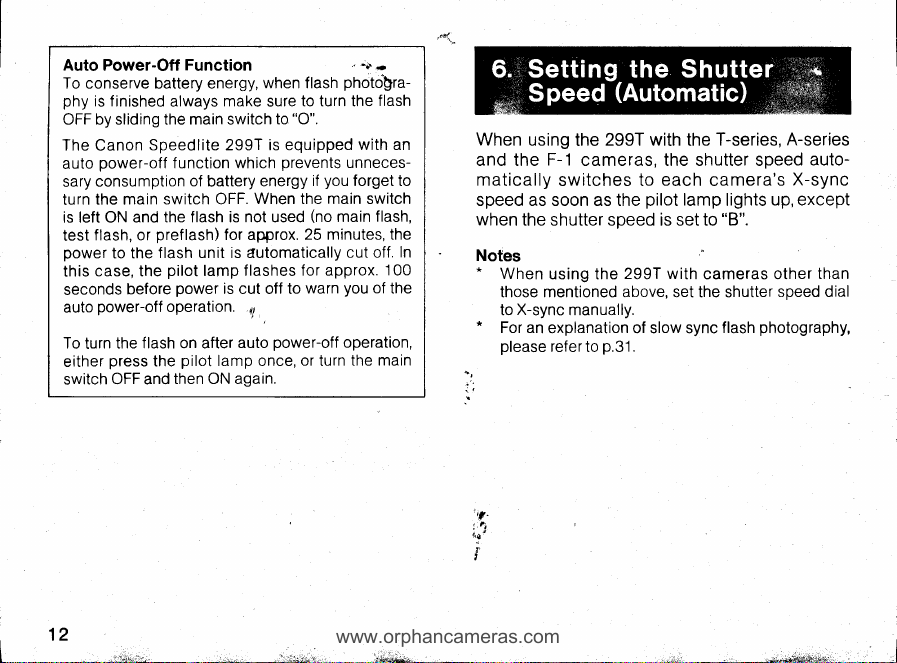
Auto Power-Off
www.orphancameras.com
To conserve battery energy,
phy
is f
inished always
Function
make
when flash
sure
OFF by sliding the main switch
The Canon
auto
sary
turn
is left ON and
test
power
this
seconds
auto
To
turn
either
switch
Speedlite 299T is equipped
power-off
consumption
the main switch
f unction which
of
battery
OFF.
the flash is not used
pref
flash, or
to the
case, the
power-off
the flash on after
press
OFF and
lash) for aBprox. 25
f lash unit is automatically
pilot
lamp f
power
before
is cut off to
operation.
auto
pilot
the
lamp once,
then ON again.
energy
When the main switch
lashes for approx.
ry
to turn the
"O".
to
prevents
you
if
(no
main
minutes, the
warn
power-off
or
turn
photo$ra-
flash
with an
unneces-
forget to
flash,
In
cut off.
1OO
you
of
the
operation,
the main
..}(-
When using
and the
matically
speed as soon as the
when
Notes
"
*
'ili.f,a
l,tr
F-1
the shutter speed is set to
When
using the
those mentioned above. set the shutter
X-sync
to
For an
explanation of slow sync
please
refer to
299T with
the
T-series,
the
cameras, the shutter speed
switches to
each
pilot
camera's
lamp
lights
"B".
299T with
cameras other
manually.
flash
p.31.
A-series
auto-
X-sync
up, except
than
soeed dial
photography,
12
Page 14
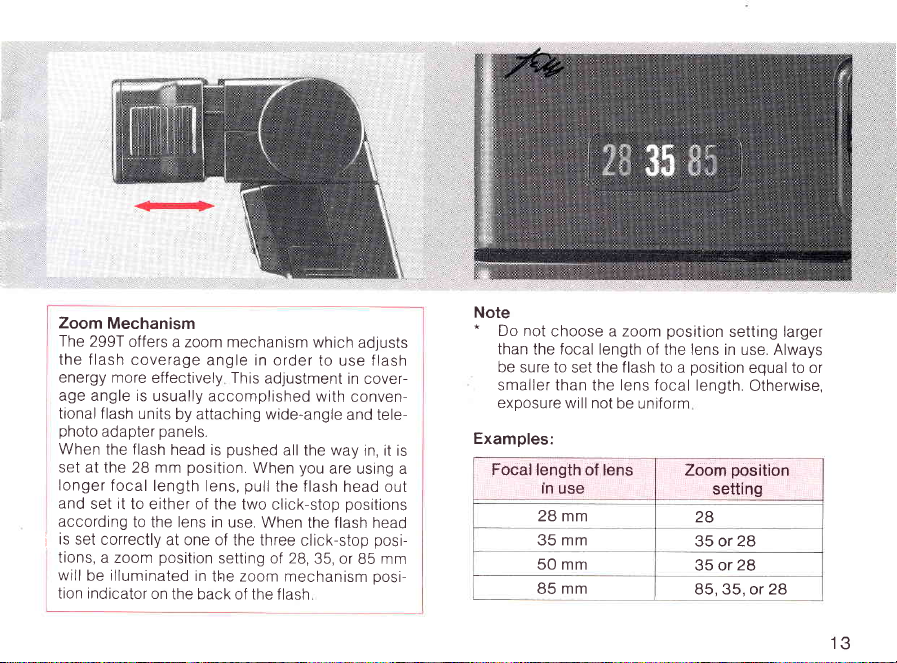
Zoom
Mechanism
The 299T
the f lash
energy more
age angle is
tional flash
photo
When
set at the 2B mm
longer
and
according
is
i
tions,
will
offers
coverage
units
adapter
the flash
focal length
set it
to either of
to the lens in
set correctly
a zoom
be illuminated
tion indicator
a zoom mechanism
angle in order
effectively This
usually accomplished
by attaching wide-angle
panels.
head is
position.
at one of
position
in
on
the back
adjustment
pushed
all
the
you
When
pull
lens,
the two click-stop
the f lash
use. When
the three click-stop
setting
of
28,
the zoom mechanism
of the f lash
which
adjusts
to use f lash
in cover-
with
conven-
and tele-
way
in, it is
are using a
head out
positions
flash
the
35, or
head
posi-
B5 mm
oosi-
Note
Do not
"
choose a zoom
than
the focal length of
be
sure to set the flash
smaller than
exoosure
Examples:
Focallength
In
use
28 mm
35
50 mm
85
the
will not
of lens
mm
mm
position
the lens in use. Always
lens focal
length.
position
a
to
be uniform
Zoom
setting
2B
35 or 28
35 or
85.35. or 28
setting larger
equal to or
Otherwise,
position
28
13
Page 15

You
www.orphancameras.com
can
your
shooting
Program Mode
1,
This mode can be
a shutter-priority
have
Used
ter button
near-inf
emit
subject
aperture
cording
of the subject
tivity
14
four
choose
objectives.
in
of these
either
pressed
is
rared
is
then
measured
and are
to the shooting
flash modes depending
with
used
rays which bounce
automatically
cameras
program
or
when
modes,
halfway, the
by the sensor,
selected
distance
and
on
which
AE mode.
the shut-
will
299T
off the
An
ac-
reflec-
F NO
2,
Th is mode can
camera.
take
field into account.
wide
and
Mode
SET
lt
should
recycling time
flash
range of eight
f122.
used
be
used
be
You can
apertures
with any
you
when
or subject
choose
between
Canon
want
depth
from a
f l2
to
of
Page 16

Manual Full
3.
In
some cases,
suitable
subject's surroundings
strong
small
automatic
the contrasting
sure can
mode.
Mode
automatic
your
for
reflections or
with
be avoided
subject.
a dark
flash exposure
background.
or distant
flash may not be
lf, for instance, the
are bright
main subject
if the
background,
may be affected
Incorrect expo-
by using
the
with
white
Manual
Full
is
the
by
4. Manual 1/16 Mode
While
tensity,
f lash or to
short
that
f lash becomes 1 l4tn that of f ull
Manual Full mode
the
Manual
the
make
possible.
as
full flash
of
and the
1/16 mode is used
flash recycling time as
the
Flash intensity is
gives
guide
full flash in-
1/16th
number
f lash
for fill-
the
of
15
Page 17

PROGRAM Mode
www.orphancameras.com
ln
the
1) When
16
using FD
lens is set to
with AC
sarv
the
lenses.)
lenses,
"A"
mark.
make sure that the
(This
is not neces-
2) Turn
selector to
3) Make
mark in the
main
the
"PROGRAM".
sure the
viewfinder will
switch ON and set
pilot
same time as the
will
speed
era's X-sync
Tho rocnpntirro namorec'Y.qrrnn
IOWS:
T90
(in
the
T70
TB0,
Ttrn ^^n A -^,i^^ ^^-
I
uv Griu n-JcluJ
automatically switch
speed.
',vruo
manual mode 1/250
and F 1
uorflel?S
lights
lamp
up.
come
pilot
lamp. The shutter
to each cam-
qnoodq
ru
/\ ryr
rpvvvr
sec
)
the mode
" f "
The
on at the
^- +^l
A'^
ulU OJ lUl-
1/90 sec
1
/6Osec.
Page 18

4)
Compose
5) Press
the viewf
T90:
T70:
the
the
shutter button
inder information
When
the " | " mark,
and
the shutter
take
the
When
the
aperture value
picture.
the
T50
lf
6)
button
7) Turn
TB0:
and
there
are no warnings,
all the way
the main
tography is finished
picture
and focus
speed light
picture
" t "
mark
light
When
the
light
up,you
pictu
re.
to take
switch OFF
the
halfway
subject.
to
display
the aperture
up,
and
the selected
you
up,
" f "
the
and
can
press
picture
when
"P"
take the
the
flash
activate
value
you
can
can
take
marks
shutter
pho-
Notes
*
lf
the subject
ing display is as noted
T90: The
f70:
T50
and
In
this case
button and
the
shutter
value
found
focus
you
do
button, exposure
is
set and held on each time the
pressed
*
Please
f
lash shooting distance
O7m(23ft)
.
When
scale on the back
is impossible because
sure
*
Do not use the bounce
PROGRAM
rect.
bounce
"PROGRAM"
is
too far
aperture
blink
The full aperture value
using blinks
TB0: The
"P"
or
a suitable
the subject
not remove
halfway.
keep in
"o"
the
lf
the
warning
value
rapidly,
"P"
mark
remove
move
closer to the subject, until
button is
lights
up steadily Once
shooting
Then
your
will
mind
mark on
of
the f lash
mode because
299T is set up for
will
blink
indicator to
away,
below,
your
pressed
you
be
that
in the
the
warn
to
viewf inder warn-
the
and
the shutter
of the lens
rapidly
blinks
finger from
again, the aperture
position,
finger from
incorrect
the closest automatic
left
of lack of light.
exposure
be sure to,re-
can take the
since
shutter button
PROGRAM
of
end
the
glows,
correct
mechan
ism in
will be
bounce
the
vou
speed
you
are
the shutter
when
you
have
picture.
the shutter
flash, the
lf
exposure
is
is
mode
aperture
expo-
the
incor-
rtght of
17
Page 19

F. NO.
www.orphancameras.com
In
the
t ) When
is set
lens
with
sary
1g
SET
using
to the
lenses
AC
FD
Mode
lenses,
"A"
mark.
)
make
(This
sure
not
is
the
that
neces-
Turn
D
3) Set
the
selector
tial
to
aperture
the aperture
aperture
tures betweenf
main
switch
"F.
NO.
setting
you
selector.
You can select
l2 and
ON
SET".
is
always
want by
t122.
and set the
point,
At
this
f/5.6.
pushing
eight aper-
mode
the
ini-
the
Page 20

Make
4)
5)
6)
sure
in
mark
same time
will
speed
X-sync
era's
Press the
confirm
tomatic
green
auto flash confirmation
after the flash
automatic
Compose the
pilot
the
the
automatically
speed
pilot
whether
flash
flash
lamp
vrewfinder
pilot
as the
(see
lamp to
your
shooting
is f ired, the subject
shooting
picture
lights up.
will
come
The shutter
lamp.
to each
switch
p,1
6).
fire a test
within
subject
and
is
distance
distance
range.
lamp
is
range.
focus the subject.
"
f
The
on at the
cam-
flash and
au-
the
lf
the
lights up
within the
"
Press the shutter
7)
viewf inder information
the
T90: When
T70: When
T50
lf
there
B)
button
Turn the
9)
tography
the
the shutter
and
take the
the
set
value
the
take
TB0:
and
are
allthe
main switch
f inished.
is
no
way down
"
| " mark, the aperture
picture.
"
on the
picture
When the
light
picture.
warnings,
button
speed
"
I
mark
flash light
up,
to take
OFF
halfway to
display.
light up,
and the
"
1"
you
press
when flash
activate
value
you
aperture
you
up,
"P"
and
can take
the
marks
shutter
the
picture.
can
can
the
pho-
19
Page 21

Notes
www.orphancameras.com
*
Be sure that the aperture set on the
or
to
smaller than
For
lens.
example,
the maximum aperture of
when using the FD 28-85 mm
flash is equal
f /4 lens, set the aperture value between
il22.
lf the aperture selected on the flash is larger than
lens' maximum aperture, the
the
picture
underexposed.
warning
The
T9O:
T70:
T50 and TB0: The
*
Do
not
lenses such as
minimum
be
overexposed.
display is as follows:
The
aperture value
blink.
The f
ull aperture
using
blinks rapidly.
tl22
set
on the flash when
the
aperture
and the shutter
!
value
of the lens
"P"
mark blinks rapidly.
FD
50
mm f/'1.2 which
of f/16. lf
you
do, the
you
are using
picture
your
f/4
will
soeed
you
has a
and
be
are
will
d\
When the 299T is used in the
T80
with the
or
T50.
the
flash is not displayed
will be correct,
however, because the aperture
adjusted correctly according
flash.
on the
When the
mode
flash
mode
from any other
is
mode, or when the
is turned on and set to
being
ture setting
rir"
l,?!
't^tr
in the auto
is
always
power-off
f/5.6.
F. NO.
aoerture value set on the
viewfinder. Exposure
in the
to the aperture set
changed
the
to the
F. NO.
state,
SET
the initial aper-
mode
SET
is
F. NO. SET
flash unit
mode after
i
20
:at.
,,j',;
Page 22

How
to choose the
Aperture Value
aperture
I
t
2.8 5.6
short..
shallow
.... .. autoflash shooting distance
you
When
time
il2.8.
When
field, choose a
When
wide,
lf
the auto
light
aperture or move closer to the subject until
the lamp
'
want
short, choose a large aperture such as
you
you
choose a
up after
lights
'
to make the
want
to obtain a deep depth of
smaller
want
flash
firing a
up.
aperture
make
to
large
confirmation
the distance
aperture
flash, reset
test
...flashrecyclingtime
.....depthoffield .......deep
flash recycling
as f/16.
such
such as
lamp does not
range
f/2.8.
a larger
range
The automatic
F. NO.
the
tables.
tomatic shooting distance
-:.
feet are
quick
for
i'
'ff.
!,;f,!
tc'
;
,
flash
shooting
mode
SET
In
addition, stickers
provided.
reference.
Please
t611 22
distance
are listed in the
giving
ranges in meters and
stick one
the same au-
on
long
in
ranges
following
flash
the
21
Page 23

Flash
www.orphancameras.com
head
Position:
28
rso
speed
Film
25
100
400
1000
Flash head
tso
Film speed
25
100
400
1
000
head
Flash
position:
Position:
22
-1.1
o.7
-2.21
0.7
0.7-3.13
35
22
0.7-
-2.65
0.7
-3.75
0.7
85
rso
speed
Film
25
100
400
1 000
(The
22
tables
show
22
0.7-0.88
-1.77
0,7
-3.54
o.7
0.7-5,0
calculated
1.33
16
-0.78
o,7
7-
0
7-3.13
0
-4.42
o.7
to
0.7-0.94
-
0.7
-3.75
o.7
-
0.7
G-T
-1.25
o.7
-2.5
o.7
0.7-5
-7.1
o.7
values
1.56
1 .88
5.3
0
for a
1r
T
-1.1
0.7
-2.21
0.7
-4.42
0,7
1.0-6.3
11
-
0.7
-2.65
0.7
0.7-5.3
'1.0-7.5
-1.77
o.7
-3.54
o.7
0.7
1 .0- 1 0.0
subject
I
0.7
0.7-3.13
1.0-6.3
1.4-8.8
0.7-1BB
1 .33
0.7
'1.4-
1r
I
-7.1
1.0-
1.4-14.1
ref lectivity
Flash
e
-
1 .56
Flash
B
-3.75
1.0-7.5
10.6
Flash
B
-2.5
0.7
-
5.0
0.7
10.0
19%
of
Aperture
so
I
-2.21
o7
-4.42
o,7
1.4-8.8
2.0-12.5
Aperture
5.6
-2.65
0,7
-
0.7
.4-
1
2.0-
Aperture
56
|
-3.54
07
-7.1
o.7
1 .4-
2.0-20.0
a fully
and
5.3
10.6
15.0
14.1
4
|
0.7-3.13
1.0-6.3
2.0-12.5
2.8-17.7
4
-3.75
0.7
1.0-7.5
2.0-.t
2B-21.2
+
|
-
5.0
0.7
10.0
1.0-
2.O-20.0
2.8-28.3
charged
|
5.0
|
f lash.)
28
-4.42
o.7
1.4-8.8
.7
2 8-17
4.0-25.0
2.8
7-5.3
0
10.6
1.4-
2.8-21.2
4.0-30.0
za
-7.1
0.7
1.4-14.1
2.8-28.3
4.0-40.0
Unit
2
|
1.0-6 3
2.0-12.5
4.O-25.0
5.6-35.4
Unit
2
1.0-7.5
20-150
4.0-30.0
5.6-42.4
Unit
z
I
10 0
1.0-
2.O-20.0
4.0-40.0
b.b-co.o
(m)
(m)
(m)
Page 24

Flash head
rso
Film speed
25
100
400
1
000
Flash
head
rso
Film speed
z5
100
400
1 000
Flash
head
rso
Film speed
25
100
400
1
000
(The
tables
position:
2.3-3.6
2.3-7.2
2.3-
position:
2.5-+.JO
2.3-8.7
2.3-12.3
tion:
2.3-2.9
2.3-5.8
2.3-
z.J- to.4
calculated
show
28
22
2.3-2.55
2.3-5.11
2.3-
2.3-14.5 3
10.0
35
22
LJ-J. I
z.J-o.
2.3-12.3
2.3-17.3
85
aa
2.3-4.1
2.3-8.2
1 1.6 2.3-16.4
2.3-23.2
values
to
2.3-3.6
2.3-7.2
2.3-14.5 3.3-20
10.0
3-20 5
to
2.3-4.36
r 2.3-8.7
2.3-17.3
3.3-24.5
to
2.3-5.8
2.3-11.6
2.3-23.2
3.3-32.8
for a subject
'11
2.3-5.11
2.3-
4.6-29.O
11 B
2.3-6.1
2.3-12.3
3.3-24.5
4 6-34 6
11 B
2.3-8.2
2.3-16.4
3 3-32
4.6
ref lectivity of
Aperture
Flash
B
5.6
2.3-7.2
10.0 2.3-14.5
4.6-29.0 6.6-41.0
5
6.6-41.0
Aperture
Flash
5.6
2.3-8.7
2.3-17.3
4.6-34.6 6
6.6-49.0
Flash Aperture
5.6
2.3- 1
2.3-23.2
4.6-46.3 6.6-65
8
-46.3
6.6-65 5
19% and a
4 2.8
2.3-100
3 3-20.5
9.2-58.0
4
2.3-12.3
3.3-24.5
6-49.0
9.2-69.2
4
1.6 2.3-16.4
3.3-32.8
9.2-92.8
fully charged
2.3-14.5
4.6-29.0 6.6-41.0
9.2-58.0
-82,0
1
3.1
2.8
2.3-17.3
4
6-34.6
9.2-69.2
-98.0
1 3.1
2,8
2.3-23.2 3.3-32.8
4
6-46
9.2-92.8
5
13.'t-131
flash.)
(ft)
Unit
2
3.3-20.5
13.1-82.0
1 16
18.3-
(ft)
Unit
2
3.3-24.5
0
6.6-49
-98.0
1 3.1
183-139
(ft)
Unit
2
3 6.6-65.5
13.1 - 131
185
18.3-
23
Page 25

ln
www.orphancameras.com
Manual Modes
the
The 299T has
on o.15.
two
One is the
other the Manual 1116 mode.
modes, the aperture
using
f/stop
After
following
the
Guide Number
:
Shooting Distance
the appropriate
ed, it must be set on the aperture
(Full
and 1 /16)
manual modes as mentioned
Manual Full mode and
In
value must
guide
number formula:
the
be calculated
aperture has been calculat-
ring of
lens.
the
both
guide
stickers
feet
and meters
number
changes depending
position
giving
for
oositions.
The
flash
of the
guide
the
various film speeds
sticker should be
Since
film speed and the
299T has two
in
and flash head
attached to a convenient olace on the
manual
your
head, the
numbers
flash
unit.
the
on
(MANUAL
NO.
G.
\Qo
25 50
f\
12.5
28 mn
35 mn
35 mn
G.
G NO
\so
f\
28
35
35 mn
G
15 21
zv 28 32
(MANUAL
NO.
(MANUAL
25
41
mn
mn 49 OY
65 92
(MANUAL
NO.
GUIDE
FULL. m)
17F.
1/16):G.
FULL ft
4n
6q
1/16):G.
NUMBER
64
zv 25 50
24
64
65 B2
7B
104 131 185 262
TABLES
100 200 4001 000
?n
42 60
co
40
(MANUAL
NO.
)
100 200
tto 164
138
9B
(MANUAL
NO.
BO
FULL)
400
196
FULL)
79
g4
126
-4
1 000
259
310
414
-4
For example, in the
Manual
number in meters is
flash head
1/16 mode
is
flash head
becomes
24
7.5 as it is 1/4th that of
of 35mm.
setting
with
used
setting,
the
with
30
the same
guide
the
guide
and a
Manual
Full
mode, the
ISO 100 film
When
f ilm speed and
number in meters
full flash,
Page 26

1) Make
sure that the aperture
lens
is not set to the
is off
the
viewfinder.)
"A"
mark, a
"A"
red
mark.
"M"
ring
of the FD
(When
will
blink in the
the lens
2) Turn
selector to either
..MANUAL
the
main
1116".
ON and set the mode
switch
"MANUAL
FULL" or
25
Page 27

Notes
www.orphancameras.com
" lmmediately
flash is not
take a
a half or a whole f/stop
weakened flash
.
lf
the calculated aperture
values on
two
aperture of
AC
lenses cannot be used in
"
since they are designed exclusively for automatic exDosure
after
yet
picture
at that time, open the lens up by
the aperture
the two.
pilot
the
fully charged.
oower.
lamp lights,
make
to
value is
ring,
the
you
lf
up
in between
set the larger
manual mode
the
want
for
the
to
Make
3)
sure the
mark in
same time as
pilot
viewfinder wiil
the
the
speed will automatically
era's X-sync
4)
Focus
tance
5) Calculate
speed.
the subject and read
from
the lens'distance
the aperture using the
number formula
nng.
Press the shutter button all the wav down
6)
take the oicture
The T-series
"
ed
t
will show a
26
"
and
cameras
blinking
lighted
t
", "
come
The
on
at the
shutter
lamp lights up.
pilot
lamp. The
switch to each cam-
(see
p.1
6)
the shooting
dis-
scale.
guide
and set it on the aperture
to
willshow
"M"
and M).
in
the viewf
a steadily
inder
light_
(TgO
Page 28

I
ntermed
PROGRAM mode,
ln
the
the
during
ing
conditrons:
o
lf
sun or
the
o
lf
there
back.
o
your
lf
In
ject
ground
the steps that
tography
lumination is more than
EV14
slightly
cases, the
these
from
will
(at
overexposed.
i
daytime
a lamp is behind
is a
bright
subject
being
also be
you
PROGRAM mode.
in the
ISO 400), however, the subject
O
ate
possible
is
window at
is in
shadow.
299T
underexposed
correctly exposed.
would for normal
perati
photography
flash
under the
your
your
prevent your
will
and the back-
When the il-
(at
EV16
on
follow-
subject.
subject's
Follow
pho-
flash
100)
ISO
may be
sub-
or
Without
Flash
With
Flash
27
Page 29

Pointing
www.orphancameras.com
and illuminating
off of that
cause the light is
is unavoidable.
no
dark shadows and a soft,
nation is
flash
the
surface
On
possible.
head towards a
the subject
is
ref
lected, a loss
the
wall
or
with
called bounce flash. Be-
other hand,
of
less
contrasty illumi-
ceiling
reflected
light
light volume
will
there
be
In
the F NO
tography is
Follow
photography
large
aperture
For
best
close
enough
hand. lf
lights
up
SET
possible
the steps that
in
the F. NO.
since
results,
by
green
the
af ter the f lash is f ired
subject is with in
d istance
range.
mode,
automatic flash
when
using
you
would
there is
confirm
pressing
whether
the
auto flash
bounce flash.
for normal
mode
SET
a big loss
the
pilot
lamp
confirmation lamp
(see
the automatic f lash
pho-
flash
Select a
of light.
subject is
before-
p.
1
9), the
shooting
Direct Flash Photography
28
Bounce
Photography
Flash
Page 30

For bouncing
head can be tilted upwards
stops at 0', 60',
off a wall, it
click-stops at
light off a ceiling the 299T's
up to
60",
g0'
For bouncing
180' to the
75',
90',
75" and
be swung
can
0",
180" and can be swung 90"
click-stops at
0', 60',
75" and
90'
flash horizontally, first slide the
tion bounce
flash head left or
latch uowards and then
right.
flash
with click-
90"
light
with
left
120",150'
to the
To
and
right with
the
swing
horizontal direc-
rotate
the
Notes
*
When
swinging
set the f lash head
qtnn
*
nocitinnc
When
bouncing
distance is
surface distance
surface
distance When
the
manual modes,
adlust
the aperture
number
formula,
tance and
(lf
tance noted on
the
ment
of
the
your
the loss of
you
calculate
picture
also depends on
ref lecting
exposures or
the f lash upward,
exactlv at the
flash,
the
the total of
and the
taking the actual shooting
the aperture
the
will
be underexposed.) The adjust-
surface,
take trial
the actual
the
subject-to-reflecting
using bounce
therefore, it is necessary
calculated
Iight into consideration.
distance scale of the Iens,
the color and reflectivity
so it is best to bracket
shots
be sure
various click-
f lash-to-ref lecting
by
the
using
in
advance
to
shooting
flash in
to
guide
dis-
the dis-
29
Page 31

With bounce
www.orphancameras.com
to set
luminated
the
be uniform.
flash
the
The surface
should
fairly
surface
tinted
pointing
high
bounce
bounce
Generally,
the brighter
will be.
flash
the
directly
f
up
lash
is
tilt the
to
off the ceiling,
flash
preferably
and
large
is colored,
color.
that
if the
ceiling
f lash;
the
the
does
photography,
f lash
so that
head
by the
degress,
a few
The easiest
flash head
which the
of
off
surface
flash off a
closer
and
white or
be
ref
highly
the subject
The coldr
is a
make a
not
a better
the
higher
lective.
solution
white card
flash
in contrast
it
subject
the
lf
f
lash"
exposure
way to
up 90"
f lash
nearly
lf
may also
poor
ref lector.
good
is
to
is necessary
you
use
and
is
the
may
surface
wou
the surface,
the
il-
is not
only tilt
will not
bounce
bounce
bounced
white,
ref lecting
out
turn
disap-
be
A very
for
ld be to
reflector.
picture
30
Page 32

In
normal use, the shutter speed automatically
switches
flash charge completion.
A-1, however, shutter
X-sync speed
plished
"o"
flash
to each camera's
can also
by setting the
mark as shown
make
will
the background
X-sync
With the F-1, T90 and
speeds slower than the
be used. This is accom-
slow-sync selector to the
in the
speed upon
picture.
Slow-sync
look lighter.
When the slow-sync
flash is
no matter
synchronized with
When
ter speeds slower
set on the camera, the flash
with the
When
shutter
set on the camera,
synchronize
synchronized
(When
the
the
speed
where
"8"
is set, however,
slow-sync selector
shutter speed
slow-sync selector
faster than the
with
selector
with
the X-sync speeds
the
shutter speed
"B".)
than the
the
the
X-sync
you
f lash will automatically
X-sync speed.
is OFF, the
is set.
f lash is
the
is ON and shutis
synchronized
set.
is ON but a
X-sync speed
speed
are
is
31
Page 33

Normal
www.orphancameras.com
Flash
Photography
Notes
*
When
slow-sync f lash is
A-1,
the
it is
lf
matically
*
With
A-1,
to each
the
" Do not
when
the
MANUAL.
flash
mode
the
set to
selector must be
"AV",
the
shutter speed
switch to the X-sync
cameras other than the F-1, T90
the shutter speed automatically
camera's
position
set the
using
flash
photography
X-sync
of the
slow-sync selector.
PROG RAM
slow-sync
mode is
In
the F NO.
is
set
possible,
with
used
the T9O and
set to
will
speed.
switches
regardless
speed
mode
on
flash. Make
the
sure that
to either F. NO
mode,
SET
automatic
"TV".
auto-
and the
of
f lash
SET or
Slow-sync
Flash
photog
raphy
32
Page 34

.*
#
#
For multiple flash
Synchro Cord
market.
All of the flash units including the
used on
manual. The
culated using the
24) based on an overall
with
following
the
(G,)2+(Gr),+(Gr;z-
G- effective
G1, G2, G3 . . .
The
aperture found by
the
guide
into
on the lens manually no matter
in
The
use.
or
slower.
equation is only useful
placed
are
at the subject.
straight
photography,
A and a slave unit available
proper
guide
number
equation.
guide
number
guide
number of each Speedlite
putting
number formula must
shutter speed
Please keep in mind
when
close to the camera and
use the optional
299T
aperture
can be cal-
formula
guide
number found
-(Gn),
- q
guide
this
then
what
must
be set at
that
all of the flashes
on the
must be
(see
number
be
set
camera is
X-sync
the
above
pointed
p.
Notes
*
Before
buying a
can be used
*
The 299T
avoid damaging
contacts
electrical
with a high-voltage
299T, there is a
not f
ire and that the
of
camera will
the
Therefore
the
same
with wired
*
When using multiple flash,
set
f lash
the
,t:''
'f
14
c'
,r
slave unit, make sure that it
with
the 299T.
has a low voltage
the camera's synchronization
prevent
and to
do not use
Therefore, if
shocks.
possibility
be damaged
reason,
multiple flash
equipment is not recommended.
MANUAL FULL
to the
trigger circuit to
getting
rom
users f
you
use a flash
trigger circuit
that the
synchronization contacts
other maker's
always be sure to
with
299T will
when
shooting.
flashes.
photography
mode.
the
For
:
d
!
:i
'{
{
1
"l
'ri+,.:a*il*,
.,',,r*ei&L;$,,,
:,:".1,',xtiaMdd;a;,u;,
33
Page 35

Flash
www.orphancameras.com
The
Photography
299T can
Camera
Flash
Mode
PROGRAM
F. NO. SET
*
Turn the aperture
aperture
you
be used
also
.
F-1
.
A-1
o
AE-1 PROGRAM
o
AE-1
ring of
have selected
with
with cameras
(shutter-priorityAEmode)
Other
other
OK
than
OK
your
lens
the
flash.
to the same
on
Gameras
T-series
the
cameras.
(aperture-priority
o
F-1
e
AL-1
o
AV-1
(formertype)
o
F-1
AE or manualmode)
orothercameras
X
*oK
34
'
' llzt
ifl'.
,l,tr
i
Page 36

In
PROGRAM
the
(Shutter-priority
1. F-1
o
FD lens set on
.
The
ting except
When
shutter
the
Mode
"A"
mark.
speed dial
"8"
for
or
pilot
lamp
AE mode)
"A".
camera switches automatically
X-sync
to
meter
aperture selected
ly by
lf
the
posure
subject.
(1/90
needle
the
pointS-'to
flash.
meter needle
warning
(see
p.1
zone,
7)
sec.) and the
automatical-
points
the
any
l-5!
may be on
glows,
lj" '
the
to the
fil
I,; I
Ljl
underex-
move closer to the
set-
2.
A-1
o
FD lens
o
The mode
except for
When
switches
sec.)
will
der
by the
and the digital
flash.
"A"
on
set
selector
"B".
pilot
the
automatically to
F, and the aperture selected
be 60,
m
lf
the full aperture
move
closer to the
lf all
is impossible.
lf
be the same as the
tomatically by
may blink
will be correct.
Though
finder may
er than the aperture selected
"f"
ly by the flash,
i:fi
!1'
since
,r
t
Be
flash if
readouts blink, correct exposure
the
full
the
aperture
the flash, the
in
the
the aperture displayed
a half
be
latter is
the
to check the aperture
sure
happens.
this
mark.
may be on any mode
glows,
lamp
the camera
X-sync
readout in
of
subject.
your
of
the
your
lens blinks,
(see
p.1
lens happens to
aperture selected
full aperture
viewfinder
exposure
but
in
the
f/stop larger or small-
automatical-
exposure
the
will
be correct
effective aperture.
set on the
(1/60
viewfin-
7)
au-
view-
tt1
I
:l
,]
.l
',-jlqiij,
-
35
Page 37

AE-l
www.orphancameras.com
3.
o
FD lens set
.
The shutter
ting
o
When
camera
X-sync
to
mark
automatically
be
lf the aperture
viewfinder,
(see
lf the
be
tomatically
may
will be
After
may
cate
unlike
is mounted
PROGRAM
on
speed
for
except
pilot
the
switches
(1/60
aperture
the
and
displayed
in the
move
p.1
7)
full aperture
as
same
the
by the
in the
blink
correct.
shutter
the
on and
flash
exposure
when the
on
"A"
mark.
maY
dial
"B".
glows,
lamp
automaticallY
The " |
sec.)
selected
flash
bY the
viewfinder.
valfe starts
to
closer
your
lens
df
the aperture
flash, the
viewfinder
released,
is
This does
off.
confirmation,
Speedlite
PROGRAM.
AE-1
the
set-
on
any
be
the
F-l
"
will
Uil
in the
blink
to
the subject.
happens
selected
aperture
full
exposure
but
"mark
"
|
the
not
indi-
however,
166A
or
188A
to
au-
4.
f
l:?t
*!'
x
AE.1
o
FD lens set
.
The
ting
.
When
camera
X-sync
to
meter
aperture
ed by
.
lf the
posure
subject.
on
speed
shutter
for
except
pilot
the
switches
(1/60
needle
automaticallY
flash.
the
needle
meter
warning
(see
p.1
"A"
mark.
may
dial
"B".
glows,
lamp
automaticallY
and
sec.)
Points
to the
selecf
points
move
zone,
7)
on
be
the
the
to the
closer
set-
any
underex-
the
to
36
.'..3J;"*:.,-",,. *
.-, - - ,.;':,a...
;#&:igi"l;;;'";r'-'
-- --'--";
.*di*@"--,g-
-
'
Page 38

t,
F. NO.
In
the
Do not
sett/22
such as
lenses
minimum aperture ol t/16.lf
will be overexposed.
(Shutter-priority
1. F-1
o
FD lens set on
o
The
shutter speed
except for
setting
o
When the
camera switches
X-sync
to
meter needle
aperture
f lash.
o
you
lf
have set the aperture
larger than the
lens,
the
derexposure
picture
the
that the aperture
equal
to
aperture of
Mode
SET
on
flash
the
FD 5O
the
"A"
mark.
"B"
pilot
lamp
automatically
(1/90
sec.) and the
points
you
have set on the
maximum aperture of
meter needle
warning zone indicating that
will be underexposed.
or
smaller
your
lens.
you
when
mm f/1.2 which has a
you
AE
mode)
dial may be set
"A".
or
glows,
do,
the
to the
are using
picture
the
on any
H
on the flash
point
will
you
set on the flash is
than the maximum
to
the un-
Be sure
your
(Aperture-priority
2. F-1
o
The shutter speed dial set
.
When
switches automatically
sec.)
position
finder.
o
Turn
same
flash.
o
you
lf
larger than the maximum
lens,
Be
flash in eoual to or smaller
mum aperture
warning in this case.)
,,,f.
ltfi
{i0
;
pilot
the
and the meter
between 60 and
the aperture
aperture
have
picture
your
sure that the
AE mode)
"A"
on
glows,
lamp
ringj of
you
have selected
aperture on the
set the
will be underexposed.
aperture
your
of
to
needle
125
your
aperture
you
than the
lens,
X-sync
points
(There
mark.
camera
the
(1/90
to
view-
in the
lens to the
on the
flash
your
of
on the
set
maxi-
is no
the
37
Page 39

F-l
www.orphancameras.com
3.
.
The
ting
o
When
camera
to
meter
aperture
the
o
Turn
same
.
flash.
o
lf
larger
lens,
derexposure
the
that
equal
aperture
(Manual
X-sYnc
you
shutter
excePt
the
switches
needle
You
flash.
aperture
the
aperture
have
than
meter
the
picture
aperture
the
or smaller
to
of
mode)
speed
for
pilot
(1/90
set
the
will
Your
38
may
dial
"A".
"B"
or
glows,
lamp
automaticallY
and
sec.)
Points
have
you
maximum
needle
warning
be
lens.
to
selected
of
ring
have
aperture
the
will
zone
underexposed.
you
set
than
on any
be
the
the
the
on
your
lens
selected
the
on
aperture
point
to
indicating
on the
maximum
the
set-
[n
lA
f4
lfjj
to the
on the
flash
your
of
the
that
sure
Be
flash
un-
is
I
A-1
4.
o
FD lens
o
mode
The
excePt
o
When
switches
and
sec.)
will
der
selected
ffi
o
you
lf
larger
the
lens,
warning
blink,
derexposed.
on the
set
maximum
the
o
Though
finder
er than
flash,
the
latter
the
check
,F
llst
{,c
;
to
flash,
o
When
mum
set
blink
be correct,
f 122
"A"
mark.
on
set
selector
"B".
for
pilot
the
be 60,
have
than
the
may
the
you
aperture
in
lamp
automatically
digital
the
F and
flash.
on the
the
set
maximum
the
aperture
full
that
Be sure
is equal
flash
aPerture
aperture
half
a
be
aperture
exposure
effective
is the
aperture
the
using
are
of
on the
the
f lash,
viewfinder
be
may
glows,
to
readout
aperture
the
aperture
aperture
of
picture
the
the
that
to
of
Your
displayed
f/stop
you
have
be
will
aperture.
you
lenses
f l32,if
or
tl22
the
but
any
on
camera
the
X-sync
viewfin-
in the
you
the
on
of
your
lens
will
aperture
smaller
or
lens'
in the
or small-
larger
selected
correct
Be sure
set
have
with
you
aperture
exposure
mode
(1/60
have
flash
your
will
be un-
you
than
view-
on
since
the
on
mini-
a
have
may
will
I
Page 40

AE.1 PROGRAM
5.
.
FD lens
.
The
shutter speed dial may be on any set-
except for
ting
o
When the
set on
pilot
"A"
mark.
"B".
lamp
glows,
the
camera switches automatically
X-sync
to
mark and
have
(1/60
the
set on the
displayed in the
you
lf
have set
sec.)
aperture
flash will
viewfinder.
th6
"
The
,
you
be
aperture on
larger than the maximum aperture of
that
you
set on the
the
picture
lens,
the aperture
blink, warning
derexposed.
After
the shutter is
released,
the
may flash on and off. This does not indicate exposure confirmation, however,
unlike when
is mounted
on the AE-1
the Speedlite
188A or 166A
PROGRAM.
"
the
flash will
will
" t "
flash
your
be un-
mark
AE.1
6.
o
FD lens
o
The
shutter speed dial may
except for
ting
o
When
camera switches automatical
X-sync
to
meter needle
aperture
set
the
"A"
on
mark.
"B".
pilot
lamp
(1/60
sec.) and the
points
you
have set on the
glows,
to the
be on any setthe
ly
flash.
o
you
lf
have set a larger aperture on
flash
than the
lens, the underexposure
blink, indicating that
correct, Be
on the flash is equal to
it
trf-
TA
"?t
f
maximum aperture of
maximum
exposure will
that the aperture
sure
or
your
aperture
warning
smaller than the
lens,
the
your
of
lamp will
be in-
you
set
;3..)^.r.
39
Page 41

7. AL-1, AV.1
www.orphancameras.com
.
The
selector dial may
for
except
.
When
the
camera
X-sync
to
meter needle
1/60
o
sec. shutter soeed.
Turn
the aperture ring
same aperture
o
you
lf
have
flash
than
lens,
the
sure that
is
equal to or
aperture
in
this case.)
"B".
be on any setting
pilot
switches
(1/60
set a larger
the
picture
the aperture
glows,
lamp
the
automatically
sec.) and
points
you
have set on
to the
your
of
the
aperture on the
maximum
will
aperture of
be underexposed. Be
you
set
smaller than the maximum
of
your
lens.
(There
lens
to the
flash.
the
your
on the flash
is no warning
'.q
(former
F-1
8.
o
TheshutterdialsetonX-sync.
o
When
the
type),
pilot
EF
lamp
and FTb
glows,
you
are
ready
to shoot.
o
you
lf
have set a
flash
than
the
the
picture
lens,
sure that the aperture
is
equal to or smaller than the maximum
aperture of
der information
,
your
larger
aperture on
maximum aperture
will
be underexposed. Be
you
lens.
fihere
warning indicator in
or
on
set
the
is no viewfin-
of
the
your
flash
this
case.)
:,
'"r.
l3t
nl.'
t
,
40
..1&*;;l, .t,.,..',,,
,:r!4xit,,,
,,
,,,;
i,;
Page 42

1, Do not
necessary,
vice
facility.
2. Do not
rain
or
dry, clean
Do
3.
not f
eyes
4. Do
or
not use
other
than
designed for
take
let the flash
snow, immediately
ire
while
flash
the
take it to
cloth.
the
the 299T with
Canon
use with
the
get
flash
too close
holding
it against
since
unit
nearest
wet. lf
cameras of a make
the
299T is
Canon
apart. lf repair
Canon
ser-
it is
exposed
wipe
it off with
your
to
subject's
clothing.
especially
SLRs.
to
is
Remove
ber if
long
Do
a
2.
Keep
lf
necessary
maintain
',il.
li*t
4,c'
f
the batteries
you
do not
time.
not
store
it out
of
the flash
proper
from
expect
the flash
direct sunlight.
is not
to
test
in hot or
used for
fire
it from
function
the battery
to use
the flash for
humid areas.
long
a
time to
of
the capacitor.
cham-
time, it is
time
to
a
i*
41
^,-e;;fa"**Aii,--.
Page 43

Specifications
www.orphancameras.com
Type: Energy-saving
Clip-on type
Number:
Guide
Fullflash
1/16th flash
The above
Ni-Cd batteries.
Flash
f igures are at
Coverage
Angle:
Vertical
Horizontal
42
flash unit
with
series
with direct contacts
28 mm 35
(lSO
25
(rSO
82
(lSO
6 2
20
5
flSO
f ull charge, i.e. 30 sec.
28 mm
More than 55"
More than
controlcircuit.
and lock.
100'm)
100.ft)
100'm)
100.ft)
pilot
after
70'
lamp
Flash
head tion
(lSO
30
(rSO
98
(lSO
7.5
(SO
24 5
glows
with new alkaline
Flash head
35 mm
More than
More
than 60'
mm 85
(lSO
100'm)
100.ft)
100'm)
100.ft)
40
131
flSO
(lSO
1 0
7
32
flSO
or fully charged
position
85
45'
More
More
than
than
mm
1
OO.m)
100.ft)
100
100.ft)
mm
22.6"
3.1'
.m)
Page 44

Recycling
Time:
Power
source
Alkaline
batteries
Ni-Cd batteries
lnterval between f iring of the f lash and
PROGRAM, F NO. SET
0.2-13 seconds
MANUAL FULL
1
O.2-6 seconds 6 seconds
relighting of
pilot
lamp with new alkaline or fully charged Ni-Cd batteries.
3 seconds
Power
Flashes:
source
Number of
Alkaline batteries
Ni-Cd
batteries
f lash is f ired
Counted
Color
when
Temperature: Same
in
sec. intervals
30
as daylight.
Full f lash
More
More
with
new alkaline or f ully charged
than
than
100
times
45
times
Ni-Cd batteries.
Adlusted using specialcolored screen
43
Page 45

Flash Duration:
www.orphancameras.com
AUTO approx. 1125,000 - 1/1000
MANUAL
Flash
ControlSystem: The
Metering
Automatic
Sensitivity
Flash
FULL
1 /1
approx.
Pattern:
System: In PROGRAM
.
000 sec
sensor measures light
f lash
system
Even
button,
In F. NO.
16,2D In
flash
when
output
saves unused
distribution over entire
(Automatic
SET mode, aperture
both cases, aperture value is indicated
unit.
subject
energy for next f iring.
mode, flash
Apertures - t12,
automatically
reflected
received
has
area for average
is set manually.
sec.
1/16th
/13,000
1
approx.
back from
proper
sets aperture at first
2.8, 4, 5.6,8, 1 1, 16, 22)
sec.
subject and automatically
amount of light.
measurement.
(Apertures
by red
Series control
stroke of
-
t12,2.8,4,5.6,
LED on back
cuts
shutter
B,
panel
11,
of
Automatic
PROGRAM
F.
Varies according
44
Shooting Distance Range
mode
NO.
SET mode 0.7
to the
0.7
f ilm
28 mm
-12.5
m
-12.5m
in
speed
(at
ISO 1OO):
(2.3-41
Q3-41t|) 0.7
use.
tI)
0.7
Flash head
mm
35
-15
(2.3-49
m
-15
(2.3-49
m
position
ft)
ft)
0.7
O.7
-20
-20
mm
85
(2
m
3-65.5
(2.3-65.5
m
ft)
ft)
Page 46

Automatic Flash
Outside
Film
Bounce Flash:
Test
Auto
Slow Sync
Pilot Lamp:
Power
Dimensions:
Weight:
Subject to change
of
Speed
Firing:
Check:
Source:
Scale:
(F-1
and
Shooting
A-1
only):
without notice.
Distance Range:
In PROGRAM mode,
first stroke
No warning is displayed
is
too close,
ISO 25-400 and 1000
Rotates 0-90'upward
0-180" to the left
Rotates
By
In F. NO. SET mode the auto f lash conf irmation
or actuai firing if the subject
The use of shutter speeds between
sec. and
the
Glows when f lash is sufficiently charged.
automatically switches to
Four
82
(3-1
435
of
or
0*90'to the
pressing pilot
sec.
30
,,o"
position.
size-AA
x
131.4
W)
l4'x
5-3/'l 6"
(15-3/B
g
when
shutter button.
when
(LR6)
(H)
oz.) without
using
(Click
right
lamp
after
for
the
alkaline or
x
1 17.5
x
4-518")
when
F. NO.
(Click
stop
(Click
A-1 is
flash
(D)
batteries.
is
subject
it has lighted up.
was
too
(Warning
four
varies
illumination
SET and
positions:
stop
positions:
positions:
stop
enough.
close
'l160
possible
mm
by setting
circuit.
size-AA
0',60",75",90',
sec. and B
far away,
according
is more
Manual modes.
As
soon
Ni-Cd
warning is
than
0',60',75',90').
0", 60',
glows
lamp
sec. for the F-1
the slow-sync selector
as it
batteries.
displayed
to camera in use.)
EV 8, when subject
120', 150', 180").
75',
glows,
Rotates
90")
after a test f lash
the camera
at
or 1/30
to
45
