Page 1

FORNI DA INCASSO ELETTRONICO
ISTRUZIONI PER L’USO
BUILT-IN ELECTRONIC OVEN
INSTRUCTIONS FOR USE
HORNO EMPOTRABLE ELECTRÓNICO
INSTRUCCIONES DE USO
MULTIFUNKTIONSBACKOFEN MIT
ELEKTRONISCHER ZEITSCHALTUHR
FORNO ELECTRÓNICO DE ENCASTRAR
INSTRUÇÕES DE UTILIZAÇÃO
ELECTRONISCHE INBOUWOVEN
GEBRUIKSAANWIJZING
FOUR ELECTRONIQUE ENCASTRABLE
MODE D’EMPLOI
IT
EN
ES
DE
PT
NL
FR
Page 2
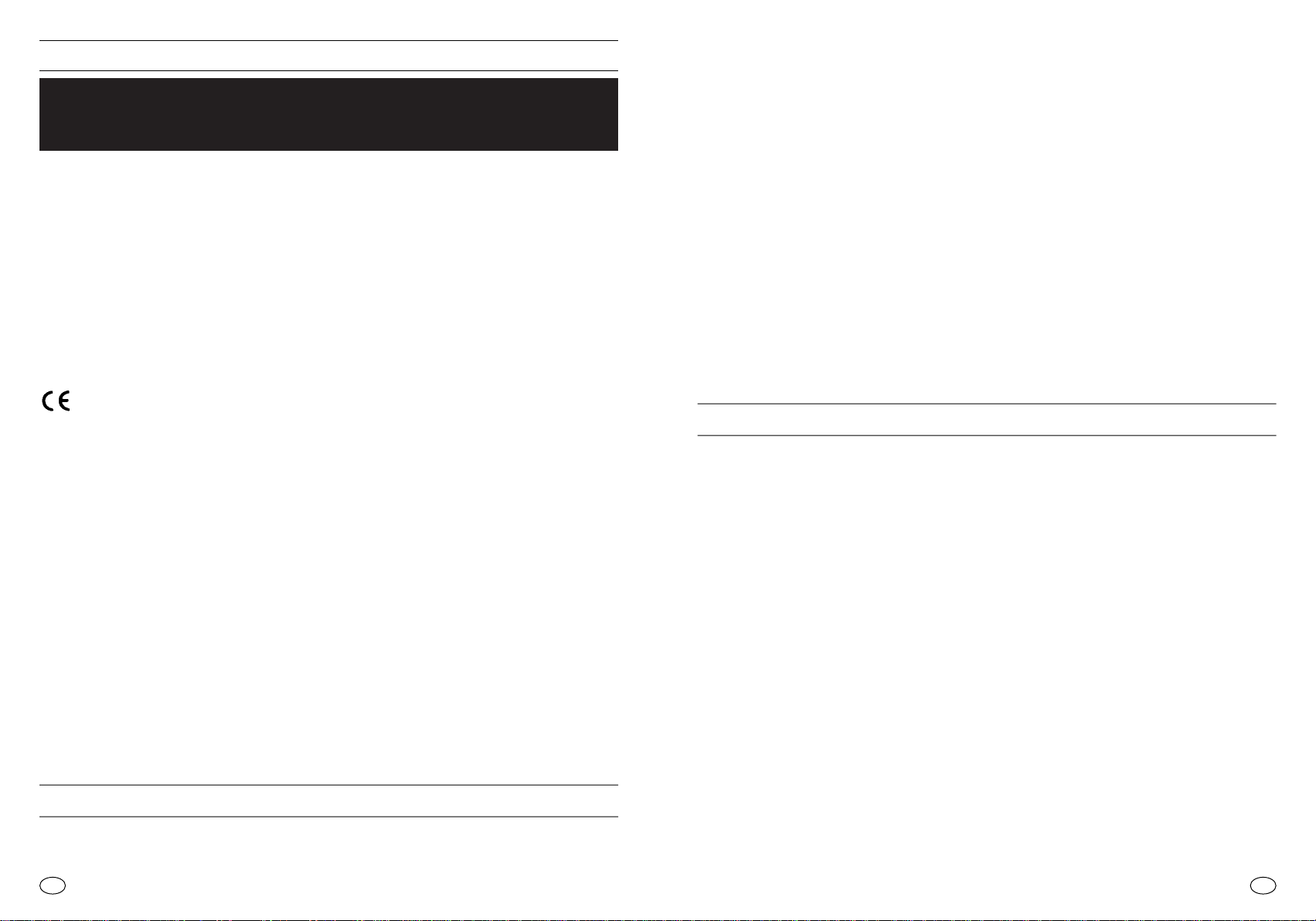
L’installazione deve essere effettuata secondo le istruzioni da personale professionalmente
qualificato. Una errata installazione può causare danni a persone, animali o cose, nei confronti
dei quali il costruttore non può essere considerato responsabile.
INSERIMENTO DEL MOBILE
Inserire l’apparecchio nel vano del mobile (sottopiano o in colonna). Il fissaggio si esegue con 4
viti attraverso i fori della cornice, visibili aprendo la porta.
Per consentire la migliore aerazione del mobile, i forni devono essere incassati rispettando le
misure e le distanze indicate nella figura di pagina 17.
Nota: per i forni da abbinamento con piano cottura è indispensabile rispettare le istruzioni contenute nel libretto allegato all’apparecchiatura da abbinare.
IMPORTANTE
Per garantire un buon funzionamento dell’apparecchio da incasso è necessario che il mobile
sia di caratteristiche adatte.
I pannelli dei mobili adiacenti il forno dovranno essere in materiale resistente al calore. In particolare nel caso di mobili in legno impiallicciato le colle dovranno essere resistenti alla temperatura di 120 °C: materiali plastici o collanti non resistenti a questa temperatura sono causa di
deformazioni o scollature. In conformità alle norme di sicurezza, una volta incassato l’apparecchio, non debbono essere possibili eventuali contatti con le parti elettriche.
Tutte le parti che assicurano la protezione debbono essere fissate in modo tale da non poter
essere tolta senza l’aiuto di qualche utensile.
Per garantire una buona areazione è necessario eliminare la parete posteriore del vano,
inoltre il pianale di appoggio deve avere una luce posteriore di almeno 45 mm.
Allacciamento elettrico
Inserire la spina in una presa di corrente munita di un terzo contatto corrispondente alla presa
di terra, che deve essere collegata in modo efficiente.
Per i modelli sprovvisti di spina, montare sul cavo una spina normalizzata che sia in grado di sopportare il carico indicato in targhetta. Il conduttore di messa a terra e contraddistinto dai colori
giallo verde. Tale operazione dovrà essere eseguita da personale professionalmente qualificato.
In caso di incompatibilità tra la presa e la spina dell’apparecchio fare sostituire la presa con altra
di tipo adatto, da personale professionalmente qualificato. Quest’ultimo, in particolare, dovrà anche accertare che la sezione dei cavi della presa sia idonea alla potenza assorbita dall’apparecchio. Si può effettuare anche l’allacciamento alla rete interponendo tra l’apparecchio e la rete un
interruttore omnipolare con l’apertura minima fra i contatti di 3 mm., dimensionato al carico e rispondente alle norme in vigore. Il cavo di terra giallo-verde non deve essere interrotto dall’interruttore. La presa o l’interruttore omnipolare usati per l’allacciamento devono essere facilmente accessibili ad elettrodomestico installato.
Importante: in fase di installazione, posizionare il cavo di alimentazione in modo che in nessun
punto si raggiungano temperature superiore di 50 °C alla temperatura ambiente.
L’apparecchio è conforme ai requisiti di sicurezza previsti dagli istituti normativi. La sicureza
elettrica di questo apparecchio è assicurata soltanto quando lo stesso è correttamente collegato ad un efficace impianto di messa a terra come previsto dalle vigenti norme di sicurezza elettrica.
È necessario verificare questo fondamentale requisito di sicurezza e in caso di dubbio, richiedere un controllo accurato dell’impianto da parte di personale professionalmente qualificato.
Verificare che la portata elettrica dell’impianto e delle prese di corrente siano adeguate alla potenza massima dell’apparecchio indicate in targa. In caso di dubbio rivolgersi ad una persona
professionalmente qualificata.
Importante: la ditta costruttrice resta sollevata da ogni responsabilita per eventuali danni a persone o cose, derivanti dal mancato allacciamento della linea di terra.
A TTENZIONE: la tensione e la frequenza di alimentazione sono indicate in targa matricola (fig. 4 - pag. 17).
2
Avvertenze generali
Vi ringraziamo per aver scelto uno dei nostri prodotti, per ottenere da questo elettrodomestico le migliori prestazioni consigliamo di:
— Leggere attentamente le avvertenze contenute nel presente libretto.
— Conservare con cura questo libretto per ogni ulteriore consultazione.
Alla prima accensione del forno può svilupparsi fumo di odore acre, causato dal primo riscaldamento del collante dei pannelli d’isolamento avvolgenti il forno. Si tratta di un fenomeno assolutamente normale e, in caso si verificasse, occorre attendere la cessazione del fumo prima
di introdurre le vivande.
Il forno è per sua natura un apparecchio che diventa caldo, in modo particolare in corrispondenza del cristallo porta. È buona norma quindi impedire che i bambini possano avvicinarsi al
forno quando è in funzione, in particolare quando funziona il grill.
Per questo motivo è disponibile presso il nostro Servizio di Assistenza Tecnica, un dispositivo
di protezione (solo per i forni serie cristallo) atto a ridurre la temperatura delle superfici frontali
della porta forno; questo dispositivo dovrebbe essere montato in caso di presenza di bambini
piccoli. Tale parte può essere ottenuta contattando il nostro Servizio di Assistenza Tecnica.
Dichiarazione di conformità. Questa apparecchiatura nelle parti destinate a venire a contatto con sostanze alimentari, è conforme alla prescrizione della dir. CEE 89/109 e al D.L. di attuazione N° 108 del 25/01/92.
Apparecchio conforme alle Direttive Europee 89/336/CEE, 73/23/CEE e successive modifiche.
IMPORTANTE
Questo apparecchio dovrà essere destinato solo all’uso per il quale è stato espressamente
concepito, e cioè per la cottura di alimenti.
Ogni altro uso (ad esempio riscaldamento ambiente) è da considerarsi improprio e quindi pericoloso. Il costruttore non può essere considerato responsabile per eventuali danni derivanti da
usi impropri, erronei ed irragionevoli.
L’uso di un qualsiasi apparecchio elettrico comporta l’osservanza di alcune regole fondamentali. In particolare:
— non tirare il cavo di alimentazione per staccare la spina dalla presa di corrente
— non toccare l’apparecchio con mani o piedi bagnati o umidi
— non usare l’apparecchio a piedi nudi
—
non permettere che l’apparecchio sia usato dai bambini o da incapaci, senza sorveglianza
— in generale è sconsigliabile l’uso di adattatori, prese multiple e prolunghe.
—
In caso di guasto e/o di cattivo funzionamento dell’apparecchio, spegnerlo e non manometterlo.
In caso di danneggiamento del cavo, provvedere tempestivamente alla sua sostituzione secondo le seguendi indicazioni:
— aprire il coperchio morsettiera, togliere il cavo di alimentazione e sostituirlo con uno di lunghezza
corrispondente, isolato in gomma (tipo HO5RRF) e adeguato alla portata dell’apparecchio.
Tale operazione dovrà essere eseguita da personale professionalmente qualificato. Il conduttore di terra (giallo-verde), deve obbligatoriamente essere più lungo di circa 10 mm. rispetto ai
conduttori di linea.
Per l’eventuale riparazione rivolgersi solamente ad un centro di assistenza tecnica autorizzato
e richiedere l’utilizzo di ricambi originali.
Il mancato rispetto di quanto sopra può compromettere la sicurezza dell’apparecchio.
Installazione
L’installazione è a carico dell’acquirente e la Casa Costruttrice è esonerata da questo servizio, gli
eventuali interventi richiesti alla Casa Costruttrice che dipendono da una errata installazione non
sono compresi nella garanzia.
1
IT IT
Page 3
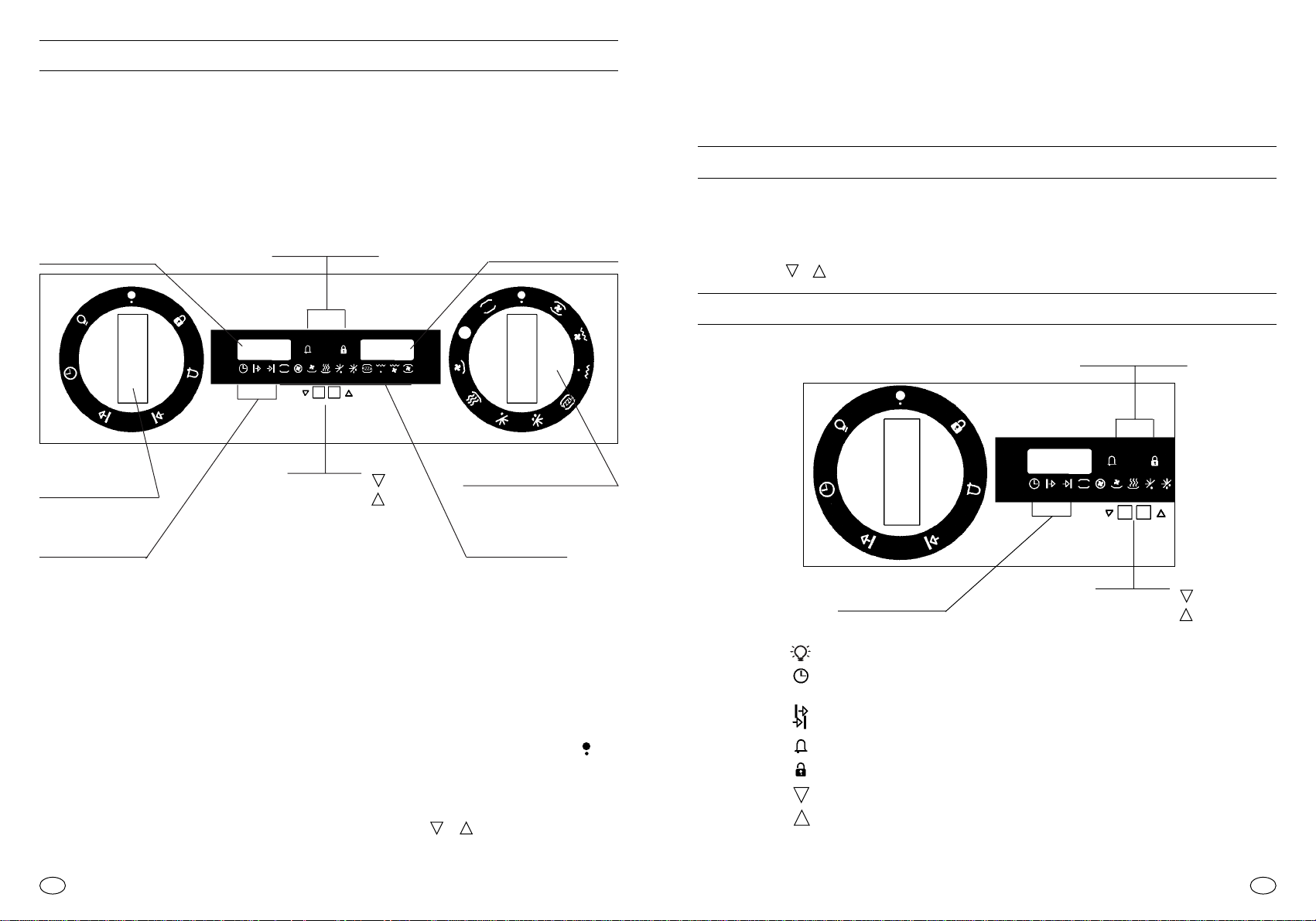
Il simbolo della funzione cottura lampeggerà fino a che il forno non avrà raggiunto la temperatura indicata sul display, raggiunta smetterà di lampeggiare e un suono avviserà l’utente.
Per i dettagli sui diversi modi di cottura si veda a pag. 7.
Nota bene:
È possibile interrompere il funzionamento del forno in qualsiasi momento riportando la manopola (2) sullo “0”.
Le temperatura
La temperatura è già predefinita per ogni tipo di funzione di cottura, tuttavia può essere modificata in funzione delle specifiche esigenze secondo quanto riportato nella tabella di pag. 7. Le
funzioni pizza, scongelamento e mantenimento in caldo, non consentono alcuna modifica alla
temperatura pre-impostata.
Il display indica la temperatura pre-impostata, quest’ultima può essere variata di 5°C ad ogni
tocco dei tasti o .
Il Programmatore
Presentazione
Lampada forno
Regolazione orologio
Regolazione della durata della cottura (da 0 a 3h59’)
Regolazione dell’ora di fine cottura
Contaminuti
Blocco forno
Tasto di regolazione
Tasto di regolazione
Il programma esegue alcuni controlli ad ogni impostazione e in conseguenza può essere
percepito un piccolo ritardo sulla partenza
Forno multifunzione elettronico
DESCRIZIONE DEL QUADRO COMANDI
Il quadro comandi si compone di due manopole per la selezione delle funzioni e di due tasti
per la regolazione dell’ora, delle temperature e di inizio/fine cottura.
NB. Alcuni modelli sono dotati di manopole a scomparsa, per poterle ruotare estrarle
premendo.
Attenzione:
• Non rivestire mai le pareti del forno con carta d’alluminio, questa concentrerebbe il calore
danneggiando lo smalto del forno.
• La cottura con il grill deve essere sempre compiuta con la porta chiusa.
• Se l’orologio non viene impostato il forno non funziona e sul display lampeggia l’ora 12:00.
• Per annullare tutte le funzioni ed i tempi impostati portare la manopola (2) sul simbolo
Per avviare la cottura è necessario selezionare una funzione con la manopola (2), sul display
si illuminerà il simbolo corrispondente e la temperatura automaticamente pre-definita lampeggerà, se si desidera modificare tale temperatura, agire sui tasti o .
Dopo qualche secondo il forno entrerà in funzione, ma è possibile regolare il programmatore
per l’avvio differito all’ora desiderata (si veda il capitolo “Il programmatore”).
3
Display orologio
Display temperature
Visualizzazione
sicurezza
Impostazione
funzioni
programmatore
Tasti
regolazione
Visualizzazione
funzioni
programmatore
Visualizzazione
modi cottura
Impostazione
funzioni forno (cottura)
IT IT
22:38
200°C
1
2
22:38
1
Visualizzazione
sicurezza
Visualizzazione
funzioni
programmatore
Tasti
regolazione
4
Page 4
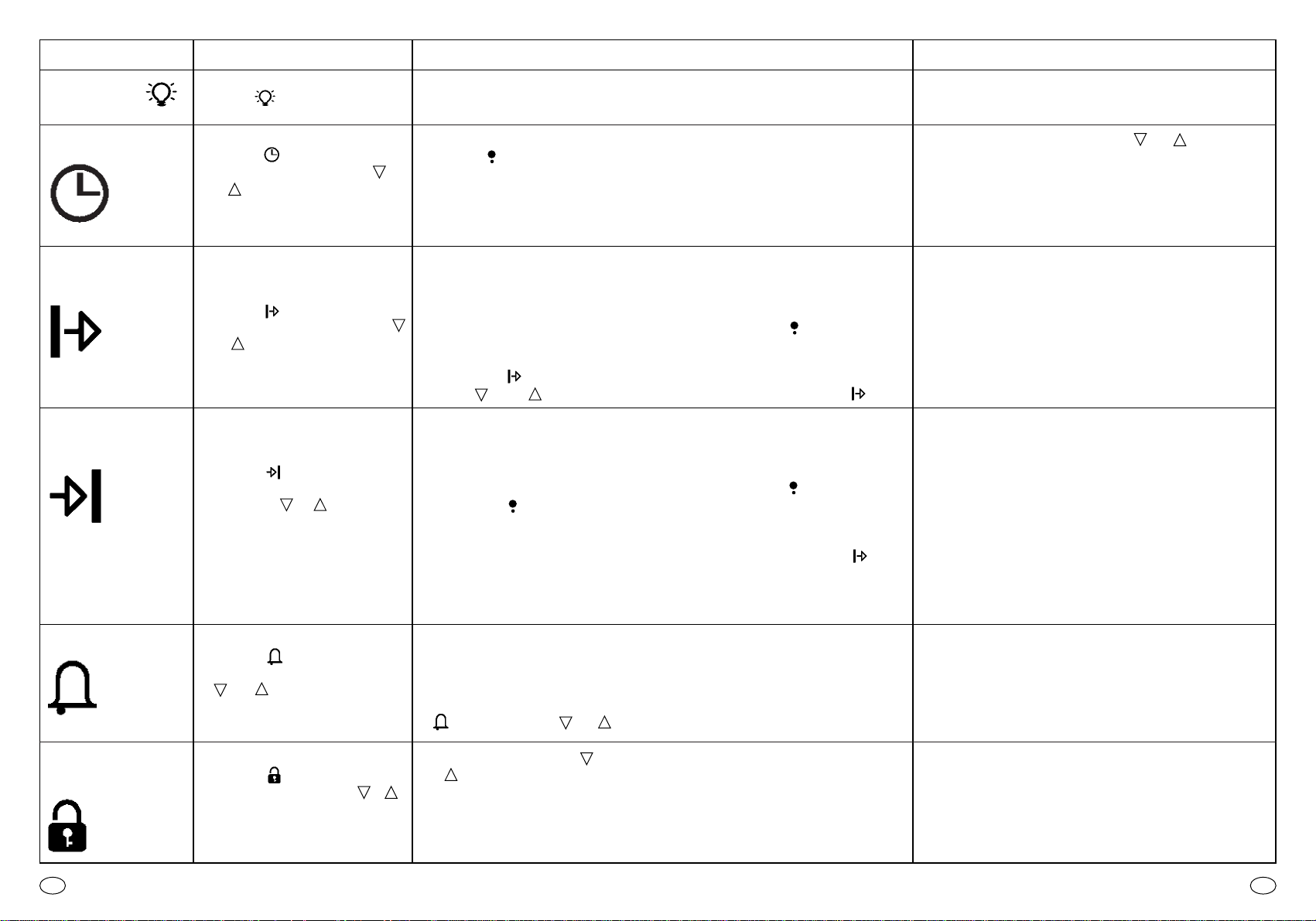
5 6
OROLOGIO
• Posizionare il selettore 1 sul
simbolo
• Regolare l’ora con i tasti
e (durante la regolazione
i numeri sul display
lampeggiano)
• Permette di regolare l’ora
indicata dall’orologio
del forno
• Regolare l’ora utilizzando i tasti e
durante la regolazione i numeri sul display
lampeggiano
Attenzione: prima operazione da eseguire dopo
installazione o interruzione di corrente
(tali situazioni si riconoscono perché sul
display lampeggia l’ora 12:00)
DURATA
COTTURA
• Selezionare una funzione
di cottura (selettore 2)
• Posizionare il selettore 1 sul
simbolo
• Regolare la durata con i tasti
e (durante la regolazione
i numeri sul display
lampeggiano)
• Al termine della durata
impostata la funzione si
spegne da sola; se deve
essere fermata prima è
necessario fermare il forno
oppure portare a 00:00 la
durata cottura (selettore 1
su simbolo ed utilizzare
i tasti e )
• Permette di memorizzare
l’ora di fine cottura
• Al termine dell’impostazione
posizionare il selettore 1
sul simbolo per
visualizzare l’ora corrente
• Per visualizzare il tempo
programmato posizionare il
selettore 1 sul simbolo
• Al termine della durata di cottura impostata
ferma automaticamente il forno ed avvisa, per
alcuni secondi, con segnale sonoro
FINE
COTTURA
• Selezionare una funzione
di cottura (selettore 2)
• Posizionare il selettore 1 sul
simbolo
• Regolare l’ora di fine cottura
con i tasti e
(durante la regolazione i
numeri sul display
lampeggiano)
• Permette di memorizzare
l’ora di fine cottura
• Al termine dell’impostazione
posizionare il selettore 1
sul simbolo per
visualizzare l’ora corrente
• Per visualizzare il tempo
programmato posizionare il
selettore 1 sul simbolo
• Tipicamente si utilizza questa funzione con la
funzione ‘durata cottura’ - ad esempio il cibo
desidrato deve cuocere per 45 minuti e desidero
sia pronto per le ore 12:30; in tal caso selezionare
la funzione di cottura desiderata
impostare la durata cottura a 45 minuti
impostare la fine cottura alle 12:30
la cottura avrà automaticamente inizio alle ore 11:45
(12:30 meno 45 minuti), all’ora impostata come
fine cottura il forno si spegne automaticamente
Attenzione: impostando solo la fine cottura e non la
durata della cottura la cottura inizierà subito e
terminerà all’ora di fine cottura impostata
SUONERIA
• Posizionare il selettore 1 sul
simbolo
• Regolare la durata con i tasti
e (durante la
regolazione i numeri sul
display lampeggiano)
• Dopo il tempo impostato la
funzione si spegne da sola;
se deve essere fermata prima
è necessario portare il tempo
impostato a 0 (selettore 1 su
e utilizzati i tasti e )
• Permette di avere un segnale
sonoro (per alcuni secondi)
al termine del tempo
impostato
• Viene utilizzato come promemoria
• Il funzionamento della funzione è indipendente
dal forno (può essere utilizzato anche a forno
spento)
FUNZIONE
COME SI ATTIVA COME SI SPEGNE COSA FA A COSA SERVE
SICUREZZA
BAMBINI
LAMPADA
FORNO
• Posizionare il selettore 1 sul
simbolo la spia lampeggia
• Premere insieme i tasti e
per 3 secondi
• Confermato smette di
lampeggiare
Spostando la manopola (1) sul
simbolo viene accesa la
lampada
• Premere insieme i tasti
e per 3 secondi
• La spia lampeggia
• Non permette di cambiare
le impostazioni del forno
(neanche girando
accidentalmente i selettori)
• Attivata a forno spento non permette l’accensione
del forno stesso
• Attivata a forno funzionante non permette
di cambiare le impostazioni del forno
(spostamento accidentale dei selettori)
Attenzione: il forno può essere ancora spento
girando il selettore 2 sulla posizione 0
IT IT
• Posizionare il selettore sul
simbolo
• All’ora impostata la funzione
si spegne da sola; se deve
essere fermata prima è
necessario fermare il forno
posizionando il selettore 2
sul simbolo
Questa funzione è utile per
ispezionare il forno quando spento
Page 5
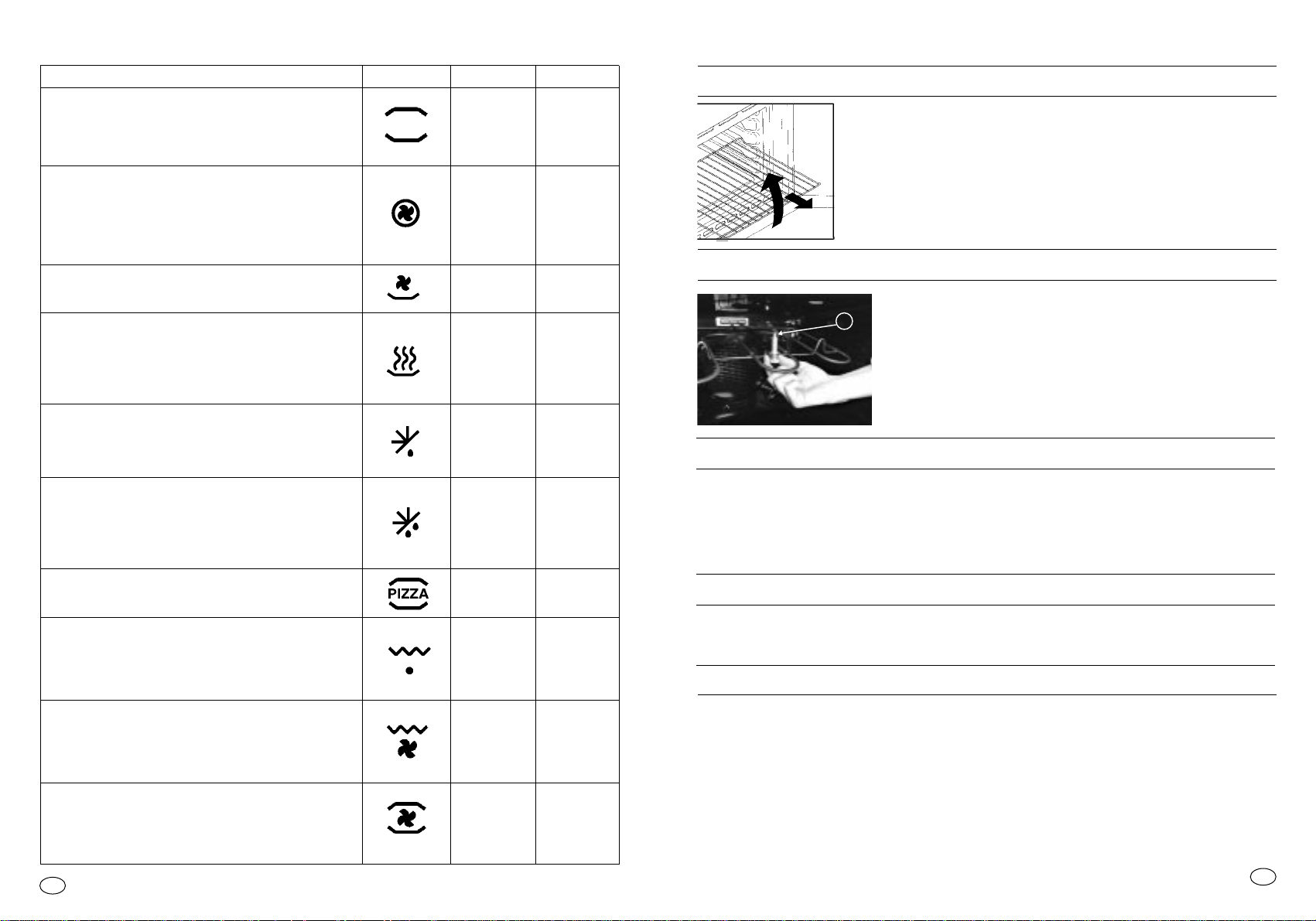
7
Grill ventilato a porta chiusa
L’aria, riscaldata dalla resistenza grill, viene aspirata dal ventilatore che la riversa sulle vivande alla temperatura desiderata
tra 50 e 200°C. Il grill ventilato sostituisce egregiamente il girarrosto e garantisce ottimi risultati con pollame, salsicce e
carni rosse, anche in quantità rilevante.
Forno ventilato
Sono in funzione la resistenza di suola e di cielo con l’ausilio della ventola interna al forno. Questa funzione è indicata per la cottura di pollame, pesce, pane, ecc. Questo sistema di cottura assicura anche una buona distribuzione del calore e quindi è possibile cuocere su ampia superficie qualsiasi pietanza.
220° C
50°-240°C
180° C
50°-230°C
160° C
50°-220°C
60° C
–
20° C
–
40° C
–
230° C
–
210° C
180°-240°C
190° C
50°-200°C
200° C
50°-230°C
Funzione Simbolo
Temperatura
predefinita
Possibile
regolazione
Scongelamento a temperatura ambiente
Questa posizione permette di far circolare l’aria a temperatura
ambiente intorno al cibo surgelato facendolo così scongelare
in pochi minuti senza modificare od alterare il contenuto proteico.
Grigliatura tradizionale a porta chiusa
In questa posizione viene inserita la resistenza del grill a raggi
infrarossi. Ottima nella cottura di carni di medie e piccolo spessore (salsicce, costine, bacon).
Funzione pizza
Il calore avvolgente in questa funzione ricrea un ambiente simile a quello dei forni a legna di pizzeria.
Suola ventilata
Adatta per cotture delicate (torte-soufflè).
Convezione naturale
Sono in funzione la resistenza suola e la resistenza cielo forno
È la cottura tradizionale, ottima per arrostire cosciotti, selvaggina, ideale per biscotti, mele al forno e per rendere i cibi molto
croccanti. Si ottengono buoni risultati per cotture su un ripiano
con regolazione della temperatura da 50 a 240°C.
Forno ventilato
È in funzione la resistenza circolare posteriore con l’ausilio della
ventola interna al forno. L’aria calda viene ripartita sui diversi ripiani; è l’ideale per cuocere contemporaneamente diversi tipi di
cibo (carne, pesce, senza mescolare sapori e odori). Cottura
delicata - indicata per pan di Spagna, torte margherita, pasta
sfoglia, ecc.).
Mantenimento in caldo
Utilizzo intermittente della resistenza di suola e di cielo con l’ausilio della ventola. La temperatura è pre-regolata a 60°C costanti (per questa funzione non è possibile modificare la temperatura di funzionamento). Ideale per tenere in caldo i cibi appena
cotti senza rischio di sovracottura, è molto pratico anche per riscaldare le stoviglie che devono essere servite calde.
Scongelamento
Utilizzo intermittente della resistenza di suola e di cielo con
l’ausilio della ventola. La temperatura è pre-regolata a 40°C
costanti (per questa funzione non è possibile modificare la
temperatura di funzionamento). Questa funzione permette di
scongelare rapidamente prima della cottura.
IT
FUNZIONI COTTURA
La cottura al grill
Questo tipo di cottura consente la doratura rapida dei cibi.
A questo scopo consigliamo di inserire la griglia generalmente nel 3° o 4° ripiano, secondo le
dimensioni dei cibi (Fig. 2 pag. 14).
Quasi tutte le carni possono essere cotte al grill, fanno eccezione alcune carni magre di selvaggina ed i polpettoni.
La carne ed il pesce da cucinare al grill vanno leggermente unti con olio.
Tempi di cottura
Alle pagine 11-12-13-14-15-16 riportiamo una tabella indicativa dove sono indicati tempi e
temperature consigliati per le prime cotture. Ad esperienza acquisita potrete variare a vostro
piacimento i valori riportati nella tabella stessa.
Pulizia e manutenzione
Pulire le superfici in acciaio inox e smaltate con acqua tiepida e sapone, oppure con appositi
prodotti in commercio, evitando assolutamente l’uso di polveri abrasive che danneggerebbero le superfici e le parti estetiche.
La pulizia del forno è molto importante e deve essere effettuata ogni volta che questo viene
usato. Infatti, sulle pareti si depositano grassi sciolti durante la cottura che potrebbero, alla
successiva accensione, produrre odori sgradevoli che nuocerebbero al buon esito della cottura. Per la pulizia usare acqua calda e detersivo, sciacquando accuratamente.
Per eliminare questo fastidioso intervento, su tutti i modelli le pareti del forno possono
essere rivestite con speciali pannelli autopulenti ricoperti da uno smalto a struttura microporosa, offerti come accessori opzionali: vedere apposito paragrafo «FORNO AUTOPULENTE CATALITICO».
8
CONSIGLI UTILI
Griglie forno - Sistema di arresto
Il forno è dotato di un nuovo sistema di arresto griglie. Questo
sistema consente di estrarre le griglie quasi completamente
senza che queste fuoriescano dal forno mantenendole perfettamente in piano, consentendo di verificare e mescolare il cibo
con la massima tranquillità e sicurezza.
Per estrarre le griglie è sufficiente, come indicato sul disegno,
alzarle, prendendole dalla parte anteriore e tirarle.
Grill basculante
Per facilitare la pulizia della parte superiore del forno svitare la ghiera (A) posta al centro della resistenza del grill ed
abbassarla. Terminata la pulizia alzare la resistenza con la
ghiera (A) inserita nella sua posizione ed avvitare.
NB: Per la pulizia vedi paragrafo “Pulizia e manutenzione”
del libretto istruzioni.
ATTENZIONE: Il forno DEVE funzionare SOLO a resistenza bloccata.
IT
A
Page 6
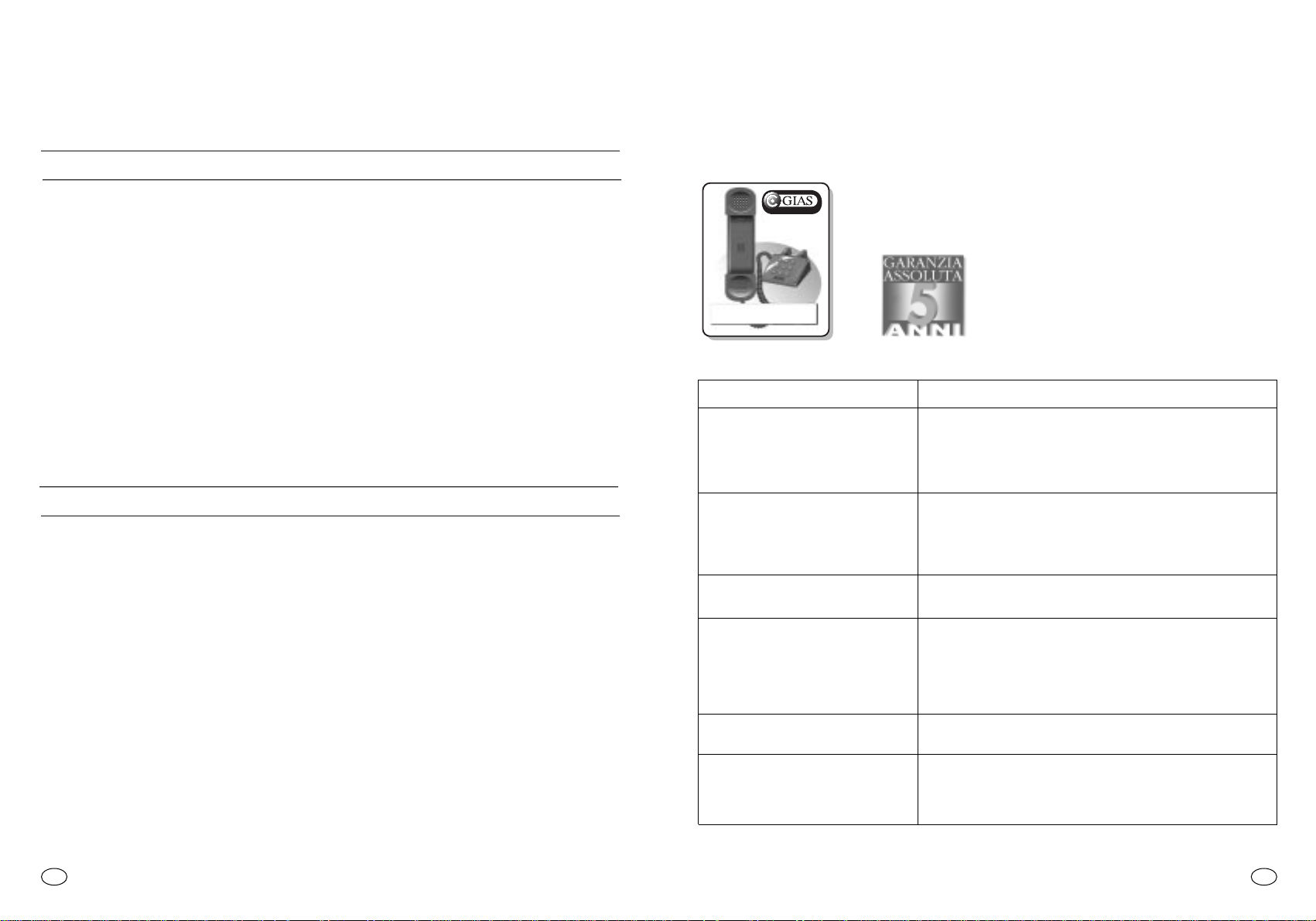
9
Usare detersivi e pagliette d’acciaio per le griglie inox. La pulizia delle superfici in cristallo temperato deve essere eseguita quando le superfici sono fredde. Eventuali rotture dovute alla
non osservanza di questa regola elementare non rientrano nei termini di garanzia.
La lampada forno può essere sostituita disinserendo elettricamente l’apparecchio e svitando
l’ampolla che la racchiude, sostituendo la lampada non funzionante con una analoga resistente alle alte temperature.
Forno autopulente catalitico
Speciali pannelli autopulenti ricoperti da uno smalto a struttura microporosa, offerti come accessori opzionali per tutti i modelli, eliminano la pulizia manuale del forno.
I grassi proiettati sulle pareti durante la cottura, vengono decomposti dallo smalto, mediante
un processo catalitico di ossidazione e trasformati in prodotti gassosi.
Schizzi eccessivi di grasso possono ostruire i pori e quindi impedire l’autopulizia. Tale caratteristica può essere ripristinata mediante un riscaldamento per circa 10-20 minuti del forno vuoto
impostando la manopola forno in corrispondenza della massima temperatura.
Non usare prodotti abrasivi, pagliette metalliche, oggetti appuntiti, panni ruvidi, prodotti chimici
o detersivi che possono danneggiare irrimediabilmente lo smalto.
Si consiglia inoltre di utilizzare pentole a bordi alti nel caso di cotture di vivande particolarmente grasse (arrosti, ecc.) e di usare la leccarda quando si esegue la cottura al grill.
Questo semplice accorgimento realizza la temperatura e le condizioni ideali per il verificarsi
del fenomeno della pulitura catalitica.
Qualora, per particolari condizioni di sporco, non fosse sufficiente l’azione precedente, si consiglia di intervenire asportando i grassi con un panno morbido od una spugna inumiditi con acqua calda. La porosità dello smalto è fondamentale per garantire l’azione autopulente.
N.B.: Tutti i pannelli autopulenti in commercio hanno un’ef ficacia di rendimento di circa 300 ore
di funzionamento forno. Dopo tale limite i pannelli dovrebbero essere sostituiti.
Servizio Assistenza Clienti
CERTIFICATO DI GARANZIA: cosa fare?
Il Suo prodotto è corredato di un certificato di garanzia che Le dà diritto ad usufruire, in caso di
necessità, del Servizio di Assistenza Tecnica Autorizzato, con il solo addebito di un diritto fisso
di intervento a domicilio. Manodopera e ricambi sono infatti gratuiti per il periodo di un anno
dalla data d’acquisto.
Ricordi di spedire la parte Adel certificato di garanzia, entro 10 giorni dalla data di acquisto. La
parte B dovrà essere da Lei conservata, debitamente compilata, per essere esibita al Servizio
Assistenza Tecnica Autorizzato, in caso di necessità di intervento, unitamente ad un documento fiscalmente valido rilasciato dal rivenditore al momento dell’acquisto (bolla di consegna, fattura, scontrino fiscale, ecc.).
ESTENSIONE DELLA GARANZIA FINO A5 ANNI: come?
Le ricordiamo inoltre che nella busta all’interno del prodotto Lei troverà le informazioni ed i documenti necessari per prolungare la garanzia dell’apparecchio sino a 5 anni e così, in caso di guasto, non pagare manodopera e ricambi ma solamente il diritto fisso di intervento a domicilio.
Per qualsiasi informazione necessitasse, La preghiamo rivolgersi, in ogni caso, al numero telefonico in basso citato.
ANOMALIE E MALFUNZIONAMENTI: a chi rivolgersi?
Per qualsiasi necessità il centro assistenza autorizzato è a Sua completa disposizione per fornirLe i chiarimenti necessari; comunque qualora il Suo prodotto presenti anomalie o mal funzionamenti prima di rivolgersi al Servizio Assistenza Autorizzato, vi consigliamo di verificare il
buon inserimento della spina nella presa di corrente.
IT
10
Prima di chiamare l’Assistenza Tecnica
Anomalia Possibili cause
La luce non si accende – Non è stata impostata alcuna funzione di cottura.
(pag. 3)
– La lampadina è bruciata.
– La cottura impostata è terminata.
(pag. 3)
Non è possibile impostare – L’orologio non è stato impostato, i Display.
una funzione di cottura lampeggiano su «12:00». (pag. 3)
– Non si stà selezionando nel modo corretto.
(pag. 3)
–
Manca corrente / Funzione sicurezza bambini attivata
Il Display dell’orologio – Vi è stata una interruzione di corrente,
lampeggia su «12:00» reimpostare l’orologio. (pag. 3)
Il forno non parte – Non è stata impostata alcuna funzione di cottura.
(pag. 3)
– Vi è stata una interruzione di corrente, i Display
dell’orologio lampeggiano su «12:00,
reimpostare l’orologio e la funzione di cottura
(pag. 3)
GIAS – Verificare funzionalità resistenze, se OK
Il forno non scalda sostituire scheda.
GIAS – Sovratemperatura della scheda, verificare
Diversi minuto dopo il ventilatore tangenziale.
termine della cottura il
Buzzer emette dei suoni
UN SOLO NUMERO TELEFONICO PER OTTENERE ASSISTENZA.
Qualora il problema dovesse persistere, componendo il “Numero Utile” sotto indicato, sarà
messo in contatto direttamente, al costo di una normale telefonata, con il Servizio Assistenza
Tecnica Autorizzato che opera nella Sua zona di residenza.
MATRICOLADEL PRODOTTO. Dove si trova?
E’ importante che comunichi al Servizio Assistenza Tecnica Autorizzato la sigla del prodotto ed
il numero di matricola (14 o 16 caratteri che iniziano con la cifra 3) che troverà sul certificato di
garanzia oppure sulla targa matricola del prodotto (fig.4 pag.17). In questo modo Lei potrà
contribuire ad evitare trasferte inutili del tecnico, risparmiando oltretutto i relativi costi.
SERVICE
199.123.123
IT
Il programma provvede a segnalare eventuali anomalie: Sul display appare la scritta Er con
un codice di guasto, contattare il servizio assistenza se il messaggio permane
Page 7
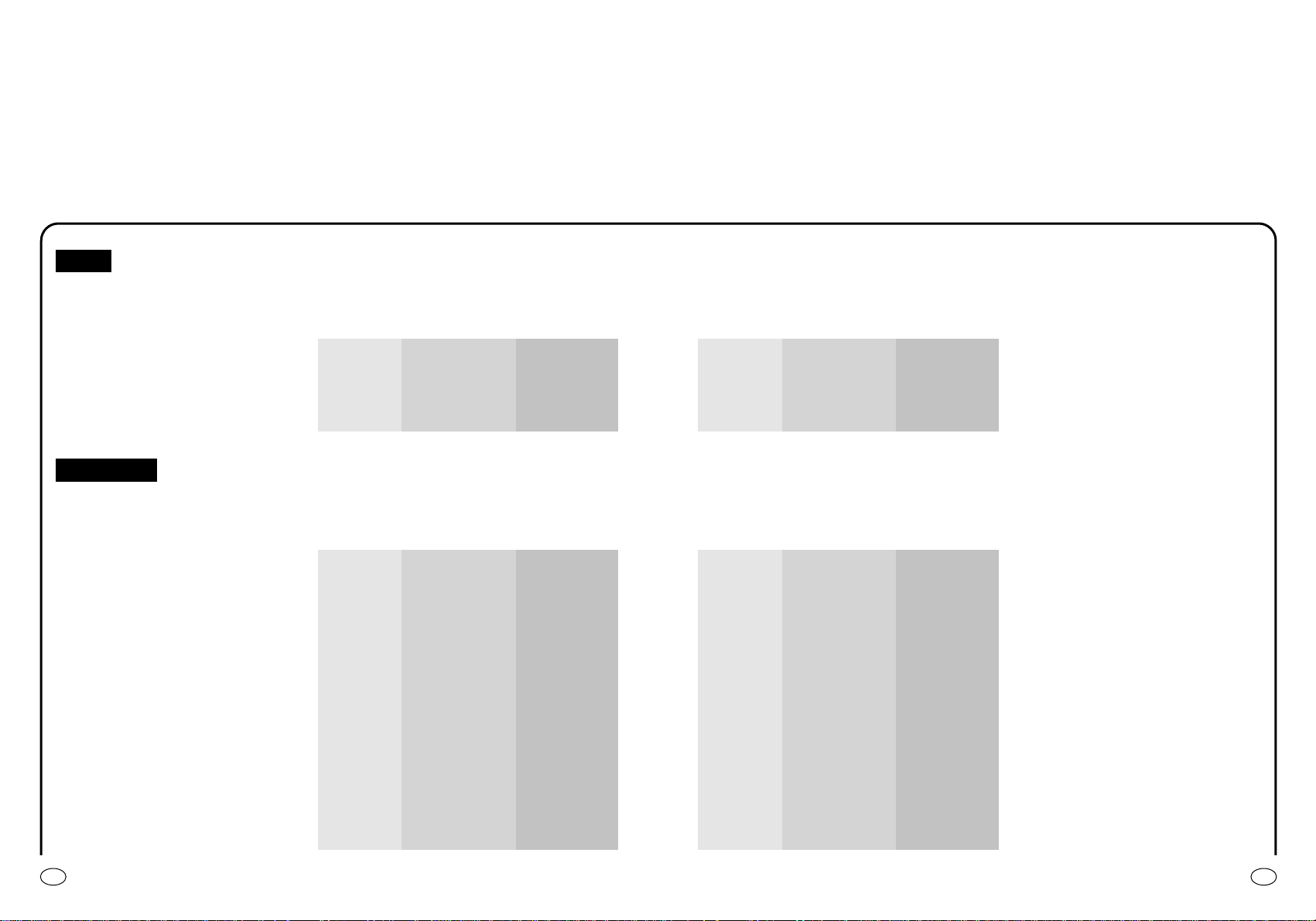
TABELLE TEMPI DI COTTURA
I tempi suggeriti nelle seguenti tabelle sono indicativi, infatti possono variare secondo
la qualità, la freschezza, la dimensione e lo spessore degli alimenti e secondo il vostro
gusto. Lasciare sempre riposare per alcuni minuti prima di servire, perché tutti gli alimenti continuano a cuocere dopo averli tolti dal forno.
Forno statico
Se non espressamente indicato le cotture si intendono senza preriscaldamento. Per la
corretta posizione dei ripiani vedere Fig. 2 pag. 14.
CONSIGLIO UTILE: Spegnete il forno almeno 10 minuti prima del tempo indicato lasciando le vivande all’interno dello stesso. Questo accorgimento vi permetterà, innanzitutto, di risparmiare energia, e di completare la cottura secondo i vostri gusti. Per non
rendere le superfici troppo secche è indispensabile abbassare la temperatura.
11 12
Osservazioni
Inserire le lasagne nel forno freddo
Inserire i cannelloni nel forno freddo.
Inserire la pasta al forno nel forno freddo.
Osservazioni
Preparate la pasta a forma di pagnotta e
incidere con un coltello una croce sulla
parte superiore della forma. Lasciare lievitare a temperatura ambiente almeno 2
ore, ungere la leccarda e posizionate la
forma bene al centro della stessa.
Preriscaldate per 15 minuti il forno
preparate le pizze nella leccarda smaltata con pomodori, mozzarella e prosciutto, olio, sale, origano.
Disponete 24 vol au vent nella leccarda
e cuocete.
Preriscaldate per 15 minuti, ungere la
teglia del forno, disporre le 4 focacce
oliate e salate prima di infornare, lasciare levitare a temperatura ambiente
per almeno 2 ore.
FORNO ELETTRICO STATICOFORNO ELETTRICO VENTILATO
Tempo di cottura Temperatura Tempo di cottura Temperatura
Pietanza Quantità Ripiano in minuti forno Ripiano in minuti forno
Lasagne kg 3,5 2 70 ÷ 75 220 2 60 ÷ 65 200
Cannelloni kg 1,8 2 50 ÷ 60 220 2 40 ÷ 50 200
Pasta al forno kg 2,5 2 55 ÷ 60 220 2 45 ÷ 50 200
Paste salate
FORNO ELETTRICO STATICO FORNO ELETTRICO VENTILATO
Tempo di cottura Temperatura Tempo di cottura Temperatura
Pietanza Quantità Ripiano in minuti forno Ripiano in minuti forno
Pane kg 1 di pasta 2 35 200 2 30 ÷ 35 180
prerisc. 10 prerisc. 10
Pizze kg 1 1 25 ÷ 35 230 1 20 ÷ 25 190
Pasta sfoglia n. 24 1 30 ÷ 35 220 2 25 ÷ 30 200
vol au vent
(surgelati)
Focaccia 200 gr. 2 25 ÷ 30 200 2 20 ÷ 25 180
(n. 4) di pasta cad.
Pasta
IT IT
Page 8
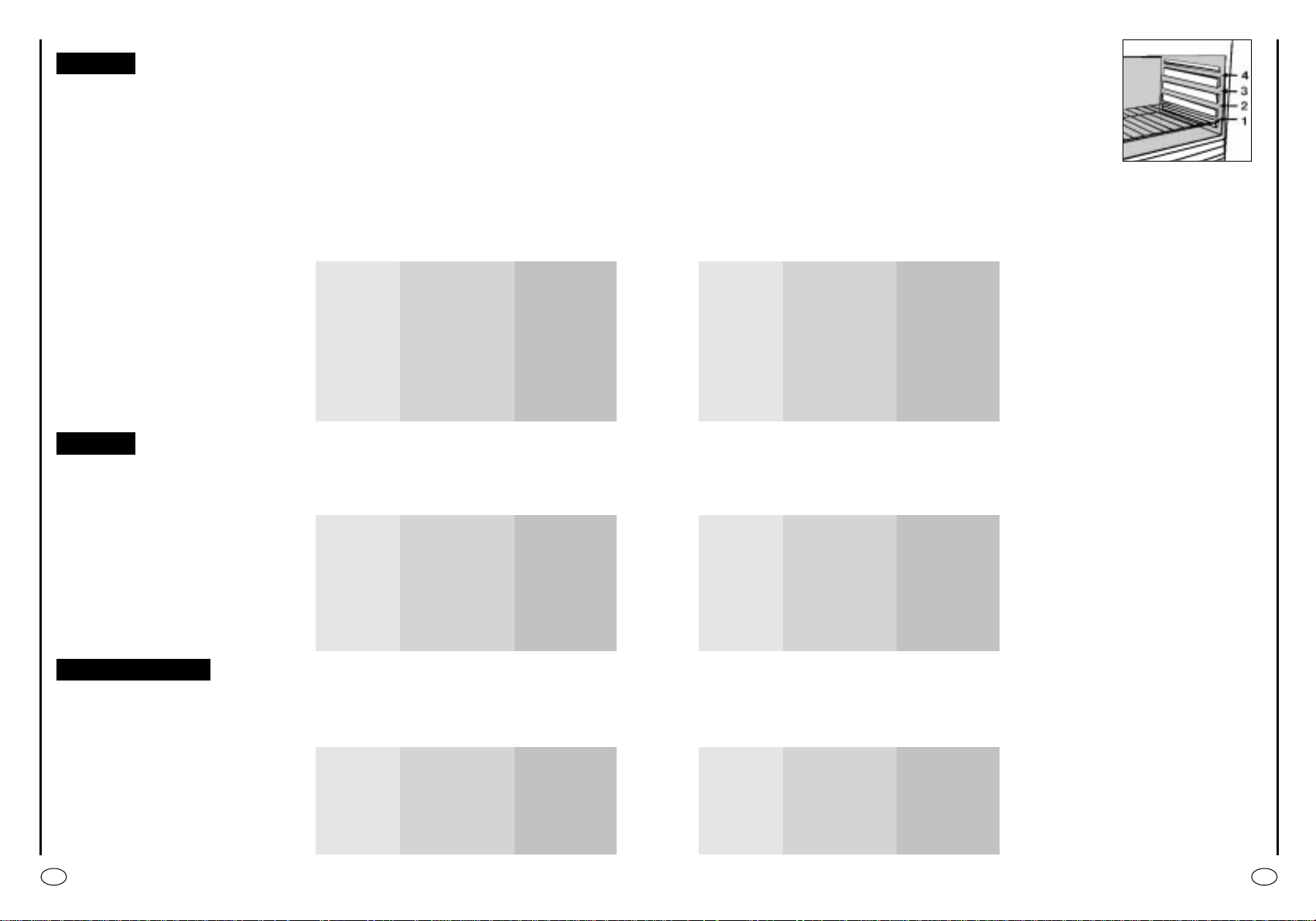
13 14
Carne
Osservazioni
Disporre la carne in una teglia Pirex a
bordo alto con sale pepe. Voltare a metà
cottura.
Cuocere la carne in teglia Pirex coperta con sale, pepe, aromi naturali, olio e
burro.
Cuocere come sopra.
Cuocere come sopra.
Osservazioni
Cuocere le trote coperte con olio, sale e
cipolle in teglia Pirex.
Cuocere il salmone non coperto in teglia Pirex con sale, pepe e olio.
Cuocete la sogliola con sale e 1 cucchiaio
d’olio.
Cuocere in recipiente coperto le orate
con olio e sale.
Osservazioni
Sistemare la faraona in teglia Pirex o ceramica a bordo alto condito con aromi naturali e pochissimo olio.
Come per la faraona.
Mettete i pezzi di uguali dimensioni nella
leccarda smaltata, condite con aromi naturali. Se necessario voltate i pezzi.
Tutte le carni possono essere cotte in recipiente con bordo basso o bordo alto.
È consigliabile coprire il recipiente a bordo basso con un coperchio per evitare di sporcare il
forno con schizzi del condimento.
Le carni coperte risultano più morbide e succose, mentre quelle scoperte risultano più croccanti.
I tempi indicati valgono per cotture con recipiente coperto o scoperto.
Fig. 2
FORNO ELETTRICO STATICO FORNO ELETTRICO VENTILATO
Tempo di cottura Temperatura Tempo di cottura Temperatura
Pietanza Quantità Ripiano in minuti forno Ripiano in minuti forno
Roastbeef intero kg 1 3 70 ÷ 80 220 3 50 ÷ 60 200
Arrosto di maiale kg 1 2 100 ÷ 110 220 2 80 ÷ 90 200
arrotolato
Arrosto di vitello kg 1,3 1 90 ÷ 100 220 2 90 ÷100 200
arrotolato
Arrosto di manzo kg 1 2 80 ÷ 90 220 2 80 ÷ 90 200
filetto
FORNO ELETTRICO STATICO FORNO ELETTRICO VENTILATO
Tempo di cottura Temperatura Tempo di cottura Temperatura
Pietanza Quantità Ripiano in minuti forno Ripiano in minuti forno
Trota 3 intere / kg 1 2 40 ÷ 45 220 2 35 ÷ 40 200
Salmone 700 g a fette 2 30 ÷ 35 220 2 30 ÷ 35 200
2.5 cm sp.
Sogliola Filetti / kg 1 2 40 ÷ 45 220 2 35 ÷ 40 200
Orata 2 intere 2 40 ÷ 45 220 2 35 ÷ 40 200
FORNO ELETTRICO STATICO FORNO ELETTRICO VENTILATO
Tempo di cottura Temperatura Tempo di cottura Temperatura
Pietanza Quantità Ripiano in minuti forno Ripiano in minuti forno
Faraona kg 1 - 1,3 2 60 ÷ 80 220 2 60 ÷70 200
Pollo kg 1,5 - 1,7 2 110 ÷ 120 220 2 100 ÷ 110 200
Coniglio a pezzi kg 1 - 1,2 2 55 ÷ 65 220 2 50 ÷ 60 200
Pesci
Pollame, coniglio
IT IT
Page 9
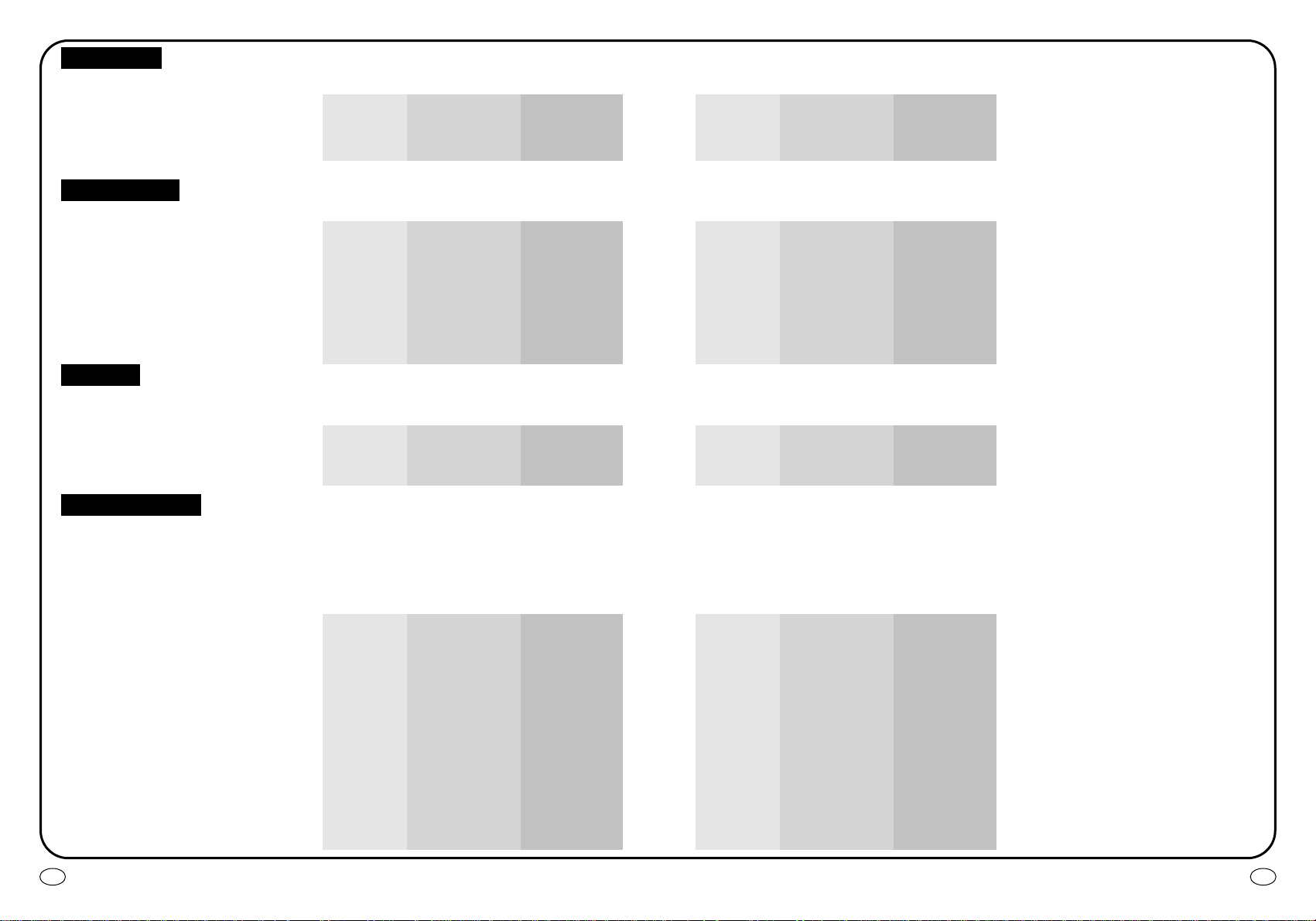
15 16
Osservazioni
In teglia per torte Ø 22. Prerisc. per 10 minuti.
Prerisc. per 10 min. Teglia per torte Ø 22.
In teglia per torta Ø 22. Prerisc. per 10 minuti.
In teglia per torte Ø 22. Prerisc. per 10 min.
Osservazioni
Disponete i finocchi tagliati in 4 parti e coperti in
teglia di Pirex con burro e sale e possibilmente
con la parte interna verso l’alto.
Affettate le zucchine e cuocete in teglia Pirex,
coperte con burro e sale.
Tagliate le patate in parti uguali e cuocetele coperte con olio, sale e origano o rosmarino in teglia Pirex.
Tagliate le carote a fettine, copritele e cuocete
in teglia Pirex.
Osservazioni
Cuocere la frutta in teglia di Pirex o ceramica non
coperta. Lasciare raffreddare in forno.
Come sopra
Come sopra.
Osservazioni
Inserire il pane carrè sulla griglia supporto. Dopo
la 1
a
cottura capovolgere fino a cottura ultimata.
Avvertenza: tenere il pane carrè al caldo sul fondo
forno prima di servire.
Inserire i toasts sulla griglia supporto leccarda; dopo la 1
a
brunitura capovolgere i toasts fi-
no a brunitura ultimata.
Tagliare le salsiccie a metà e disporle sulla griglia,
con la parte interna verso l’alto. A metà cottura capovolgere le salsiccie fino a cottura ultimata. Avvertenza: Ogni tanto controllate visivamente l’uniformità di cottura. Nel caso di disuniformità intercambiare quelle cotte con quelle meno cotte.
Disporre le fette bene sotto l’azione del grill
grande e voltarle due volte.
Condite con aromi naturali e voltatele ogni tanto.
FORNO ELETTRICO STATICO FORNO ELETTRICO VENTILATO
Tempo di cottura Temperatura Tempo di cottura Temperatura
Pietanza Quantità Ripiano in minuti forno Ripiano in minuti forno
Torta cacao in scatola 1 55 180 1 50 160
Torta margherita in scatola 1 55 175 1 40 ÷ 45 160
Torta di carote in scatola 1 65 180 1 50 ÷ 60 160
Torta crostata albicocca700 gr. 1 40 200 2 30 ÷ 35 180
FORNO ELETTRICO STATICO FORNO ELETTRICO VENTILATO
Tempo di cottura Temperatura Tempo di cottura Temperatura
Pietanza Quantità Ripiano in minuti forno Ripiano in minuti forno
Finocchi 800 gr. 1 70 ÷ 80 220 1 60 ÷ 70 200
Zucchine 800 gr. 1 70 220 1 60 ÷ 70 200
Patate 800 gr. 2 60 ÷ 65 220 2 60 ÷65 200
Carote 800 gr. 1 80 ÷ 85 220 1 70 ÷80 200
FORNO ELETTRICO STATICO FORNO ELETTRICO VENTILATO
Tempo di cottura Temperatura Tempo di cottura Temperatura
Pietanza Quantità Ripiano in minuti forno Ripiano in minuti forno
Mele intere kg. 1 1 45 ÷ 55 220 2 45 ÷ 55 200
Pere kg. 1 1 45 ÷ 55 220 2 45 ÷ 55 200
Pesche kg. 1 1 45 ÷55 220 2 45 ÷ 55 200
GRILL STATICO GRILL VENTILATO
Tempo di cottura Temperatura Tempo di cottura Temperatura
Pietanza Quantità Ripiano in minuti forno Ripiano in minuti forno
Pane carrè tostato 4 fette 4 5 (5 Prerisc.) Grill 4 5 (10 Prerisc.) Grill
Toasts farciti n. 4 3 10 (5 Prerisc.) Grill 3 5/8 (10 Prerisc.) Grill
Salsiccie n. 6 / kg 0,9 4 25/30 (5 Prerisc.) Grill 4 15/20 (10 Prerisc.) Grill
Costate di manzo n. 4 / kg 1,5 4 25 (5 Prerisc.) Grill 4 15/20 (10 Prerisc.) Grill
Coscie di pollo n. 4 / kg 1,5 3 50/ 60 (5 Prerisc.) Grill 3 50/60 (10 Prerisc.) Grill
Dolci torte
La cottura con il grill deve essere eseguita ponendo il cibo sotto il grill elettrico a raggi infrarossi. Attenzione:
durante il funzionamento il grill diventa di colore rosso vivo. La leccarda deve essere inserita sotto la griglia
per raccogliere i sughi.
Verdura
Frutta
Cottura a grill
IT IT
Page 10
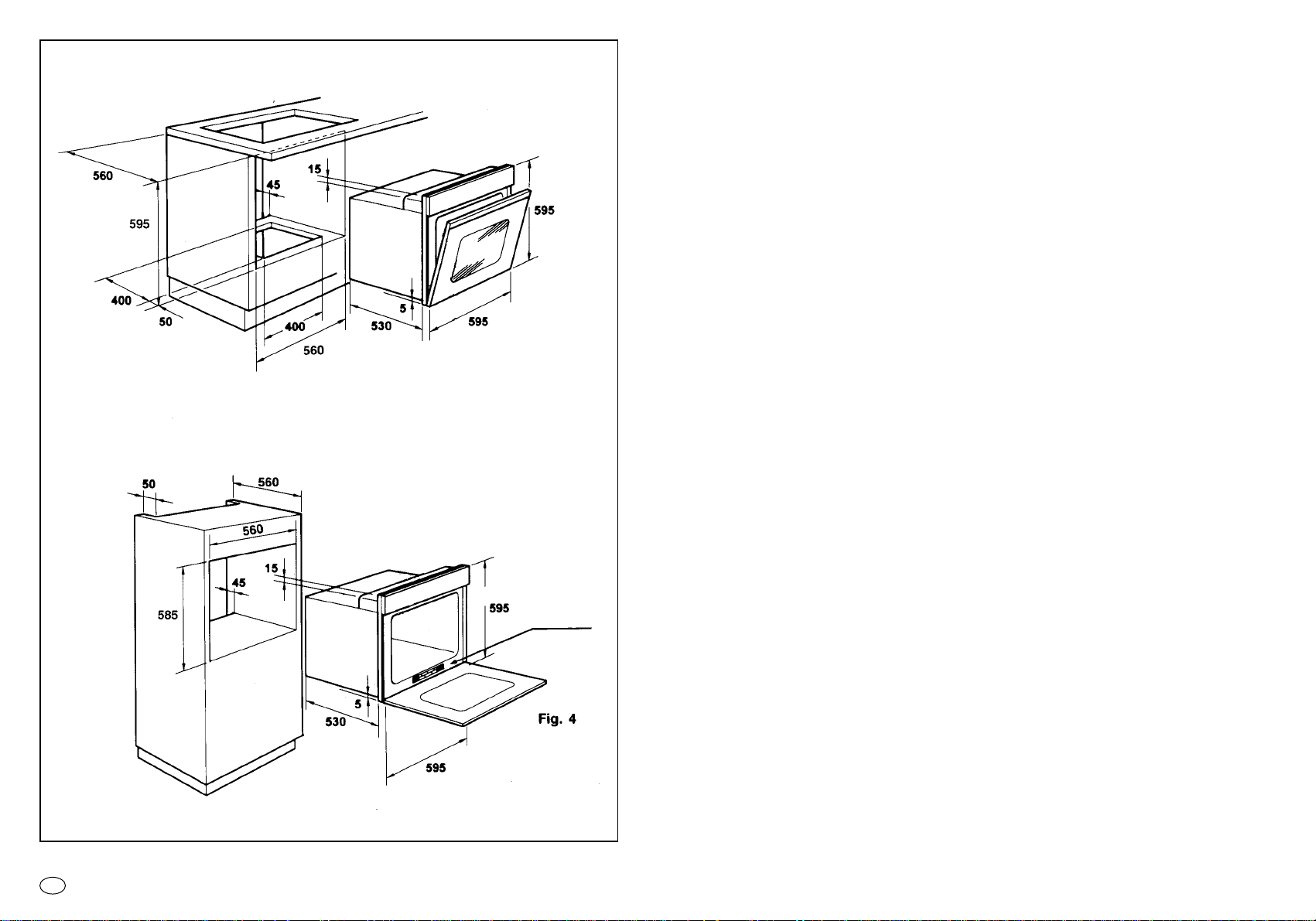
17
La Ditta costruttrice declina ogni responsabilità per eventuali errori di stampa contenuti nel presente libretto. Si riserva inol
tre
il diritto di apportare le modifiche che si renderanno utili ai propri prodotti senza compromettere le caratteristiche essen
ziali.
INSTALLAZIONE
Targhetta
matricola
IT
Page 11
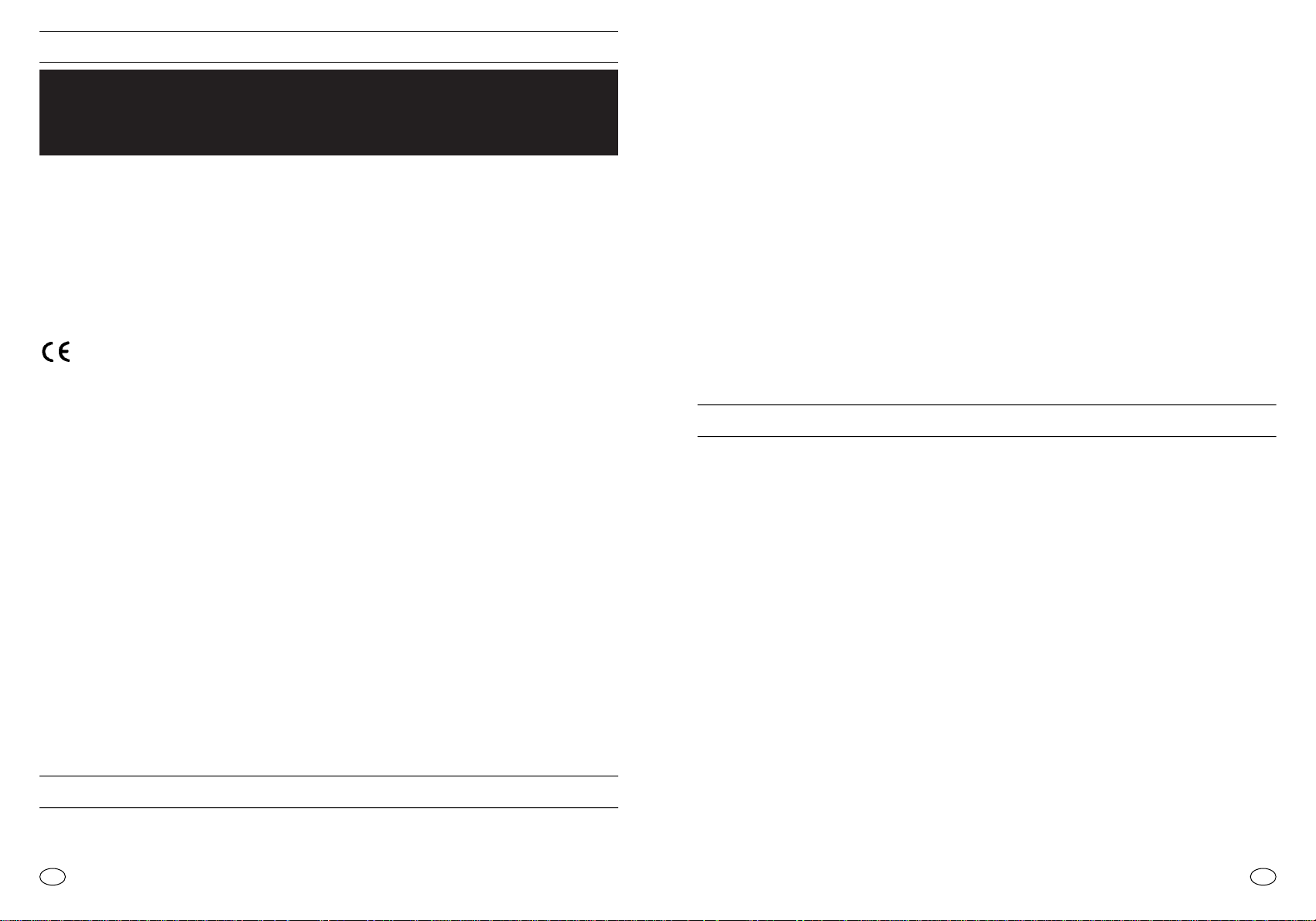
The installation instructions for professionally qualified personnel must be followed. Incorrect
installation may cause harm or injury to people, animals or things. The manufacturer cannot be
held responsible for such harm or injury.
FITTING THE OVEN INTO THE KITCHEN UNIT
Fit the oven into the space provided in the kitchen unit: it may be fitted underneath a work top
or into an upright cupboard.
Fix the oven in position by screwing into place, using the four fixing holes in the frame.
To locate the fixing holes, open the oven door and look inside.
To allow adequate ventilation, the measurements and distances indicated in the diagram on
page 35 must be adhered to when fining the oven.
Note: For ovens that are combined with a hob unit the instructions contained in the manual for
the hob unit must be followed.
IMPORTANT
If the oven is to work properly, the kitchen housing must be suitable.
The panels of the kitchen unit that are next to the oven must be made of a heat resistant material. Ensure that the glues of units made of veneered wood can withstand temperatures of at
least 120 °C. Plastics or glues that cannot withstand such temperatures will melt and deform
the unit. Once the oven has been lodged inside the unit, the electrical parts must be completely insulated. This is a legal safety requirement. All guards must be firmly fixed into place so
that it impossible to remove them without using spe cial tools.
Remove the back of the kitchen unit to ensure an adequate current of air circulates
around the oven. The hob must have a rear light of at least 45 mm.
Connecting to the power supply
Plug into the power supply . Ensure first that there is a third contact that acts as earthing for the
oven. The oven must be properly earthed.
If the model of oven is not fitted with a plug, fit a standard plug to the power cable. It must be
able to bear the power supply indicated on the specifications plate. The earthing cable is yellow-green. The plug must be fitted by a properly qualified person.
If the socket and the plug are incompatible the socket must be changed by a properly qualified
person. Aproperly qualified person must also ensure that the power cables can carry the current required to operate the oven.
An ON/OFF switch with a minimum distance of 3 mm between contacts may also be connected to the power supply. The connections must take account of the current supplied and must
comply with current legal requirements. The yellow-green earthing cable must not be governed by the ON/OFF switch. The socket or the ON/OFF switch used for connecting to the
power supply must be easily accessible when the oven has been installed.
Important: During installation, position the power cable in such a way that it will not subjected
to temperatures of above 50°C at any point.
The oven complies with safety standards set by the regulatory bodies. The oven is safe to use
only if it has been adequately earthed in compliance with current legal requirements on wiring
safety. You must ensure that the oven has been adequately earthed.
The cabling and wiring system must be able to bear the maximum electric power required by
the oven. This is indicated on the specifications plate.
If you are in any doubt at all, use the services of a professionally qualified person.
The manufacturers cannot be held responsible for any harm or injury to persons, animals or thinas caused bv failure to properly earth the oven.
WARNING: the voltage and the supply frequency are showed on the rating plate (fig. 4 pag. 35).
20
General warnings
Thank you for choosing one of our products. To get the most out of your oven we recommend that you:
Read the notes in this manual carefully: they contain important instructions on how to install,
use and service this oven safely.
Keep this booklet in a safe place for easy, future reference.
When the oven is first switched on it may give out acrid smelling fumes. This is because the
bonding agent for insulating panels around the oven has been heated up for the first time.
This is a completely normal, if it does occur you merely have to wait for the fumes to clear before putting the food into the oven.
An oven by its very nature becomes very hot. Especially the glass of the oven door.
Do not allow children to go near the oven when it is hot, especially when the grill is on.
A specially designed protector shield (some models only) which reduces considerably the surface temperature of the oven door can be obtained through our service organization. This
shield is recommended for households with young children.
Declaration of compliance. The parts of this appliance that may come into contact with foodstuffs comply with the provisions of EEC Directive 89/109.
This appliances complies with Directives 89/336/EEC, 73/23/EEC and following changes.
When you have unpacked the oven, make sure that it has not been damaged in any way.
If you have any doubts at all, do not use it: contact a professionally qualified person.
Keep packing materials such as plastic bags, polystyrene, or nails out of the reach of
children because they are dangerous for children.
IMPORTANT
The oven must be used only for the purpose for which it was designed: it must only be used
for cooking food.
Any other use, e.g. as a form of heating, is an improper use of the oven and is therefore dangerous.
The manufacturers cannot be held responsible for any damage caused by improper, incorrect
or unreasonable use.
When using any electrical appliance you must follow a few basic rules.
– Do not pull on the power cable to remove the plug from the socket.
– Do not touch the oven with wet or damp hands or feet.
– Do not use the oven unless you are wearing something on your feet.
–
Do not allow children on irresponsible people to use the oven unless they are carefully supervised.
– It is not generally a good idea to use adapters, multiple sockets for several plugs and cable
extensions.
– If the oven breaks down or develops a fault switch it off at the mains and do not touch it.
If the cable is at all damaged it must be replaced promptly. When replacing the cable, follow
these instructions.
Remove the power cable and replace it with one of equal length that has been insulated in
rub
ber
of the HO5RR-F type. The cable must be able to bear the electrical current required by the
oven.
Cable replacement must be carried out by properly qualified technicians.
The earthing cable (yellow-green) must be 10 mm longer than the power cable.
Use only an approved service centre for repairs and ensure that only original parts are used. If the
above instructions are not adhered to the manufacturers cannot guarantee the safety of the oven.
Installation
Installation is the customer’s responsibility. The manufacturers have no obligation to carry this
out. If the assistance of the manufacturer is required to rectify faults arising from incorrect installation, this assistance is not covered by the guarantee.
19
EN EN
Page 12
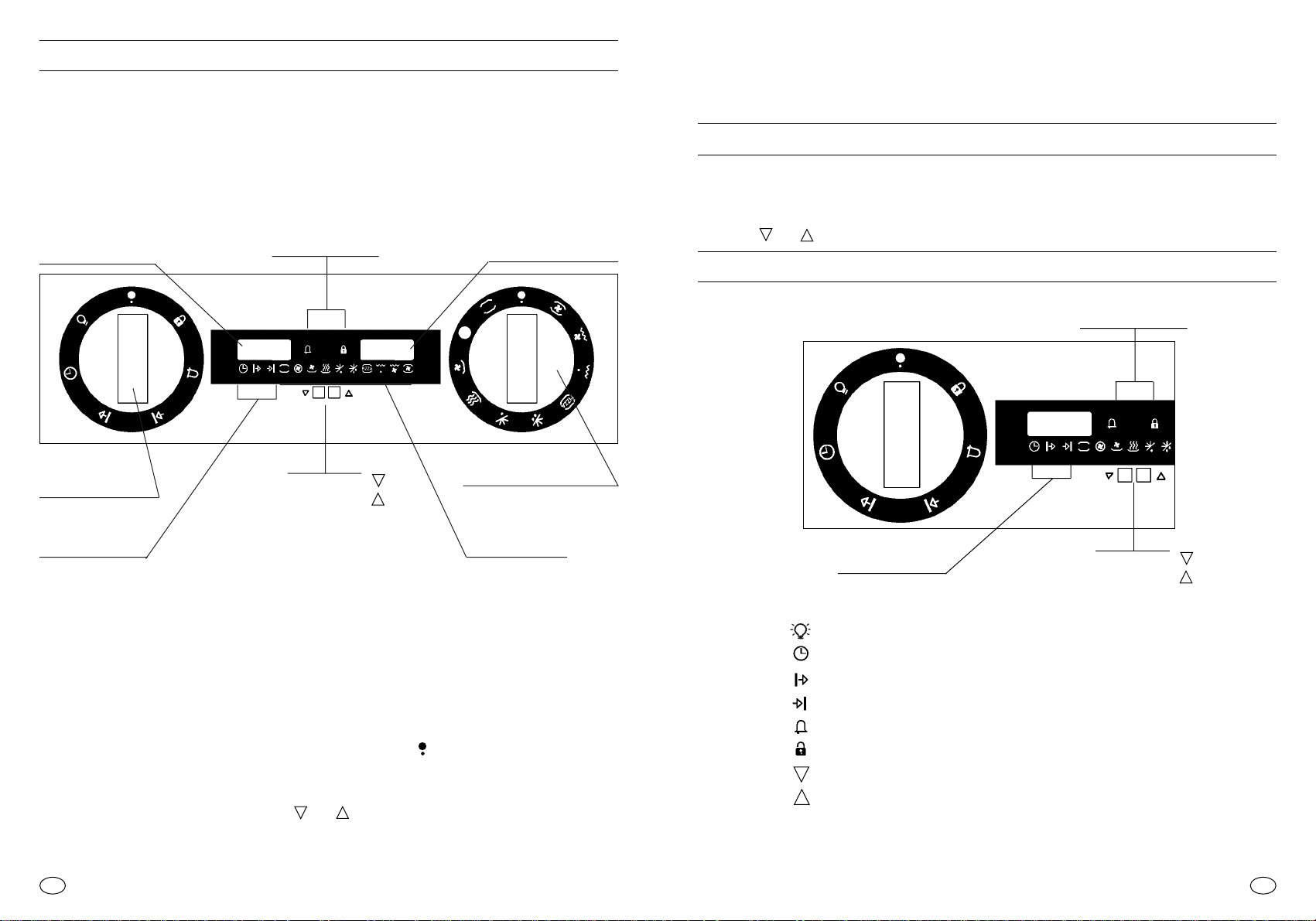
The cooking function symbol will flash until the oven reaches the temperature shown on
the display. When that temperature is reached it will stop flashing and an audible signal
sounds.
For details of the various cooking modes see p. 25.
The oven can be switched off at any stage by simply turning the selector knob (2) to “0”.
Temperatures
The temperature is pre-set for every type of cooking function. However, it can be modified according to specific requirements, as listed in the table on p. 25. The pre-set temperatures for pizzas, defrosting and keeping warm functions cannot be altered.
The display shows the pre-set temperature, which increases or decreases by 5°C each
time the or buttons are pressed.
The Programmer
Presentation
Oven light
Clock regulator
Regulation of cooking time (from 0 to 3h59’)
End of cooking timer control
Timer
Child safety
Regulator button
Regulator button
A slight delay will occour when setting a programme, while the oven carries out internal
diagnostics.
22
Multifunction electronic oven
DESCRIPTION OF CONTROL PANEL
The control panel has two knobs for selecting functions and two buttons for setting the time, temperature and the start/end of cooking.
NB: Some models are fitted with pop-out controls. To turn the knob, first push inwards to
release.
NB:
• Never cover the oven walls with aluminium foil, as this would concentrate heat and damage the oven enamel.
• Grilling should always be carried with the oven door closed.
• If the clock is not set the oven will not work and 12:00 will flash on the display.
• To cancel all set functions and times turn knob (2) to the symbol.
To start cooking a function must be selected using knob (2). The corresponding symbol
will appear on the display and the automatically pre-set temperature will flash. If you wish to alter that temperature, press the or buttons.
After a few seconds the oven will start working, but the programme selector can be regulated so that the start is delayed until the required time (see chapter “The Programmer”).
21
Clock display
Temperature display
Safety
display
Programme
function selector
knob
Regulator
buttons
Programmer
function
display
Cooking function
display
Oven function
selector knob (cooking)
EN EN
22:38
200°C
1
2
22:38
1
Safety
display
Programmer
function
display
Control
buttons
Page 13
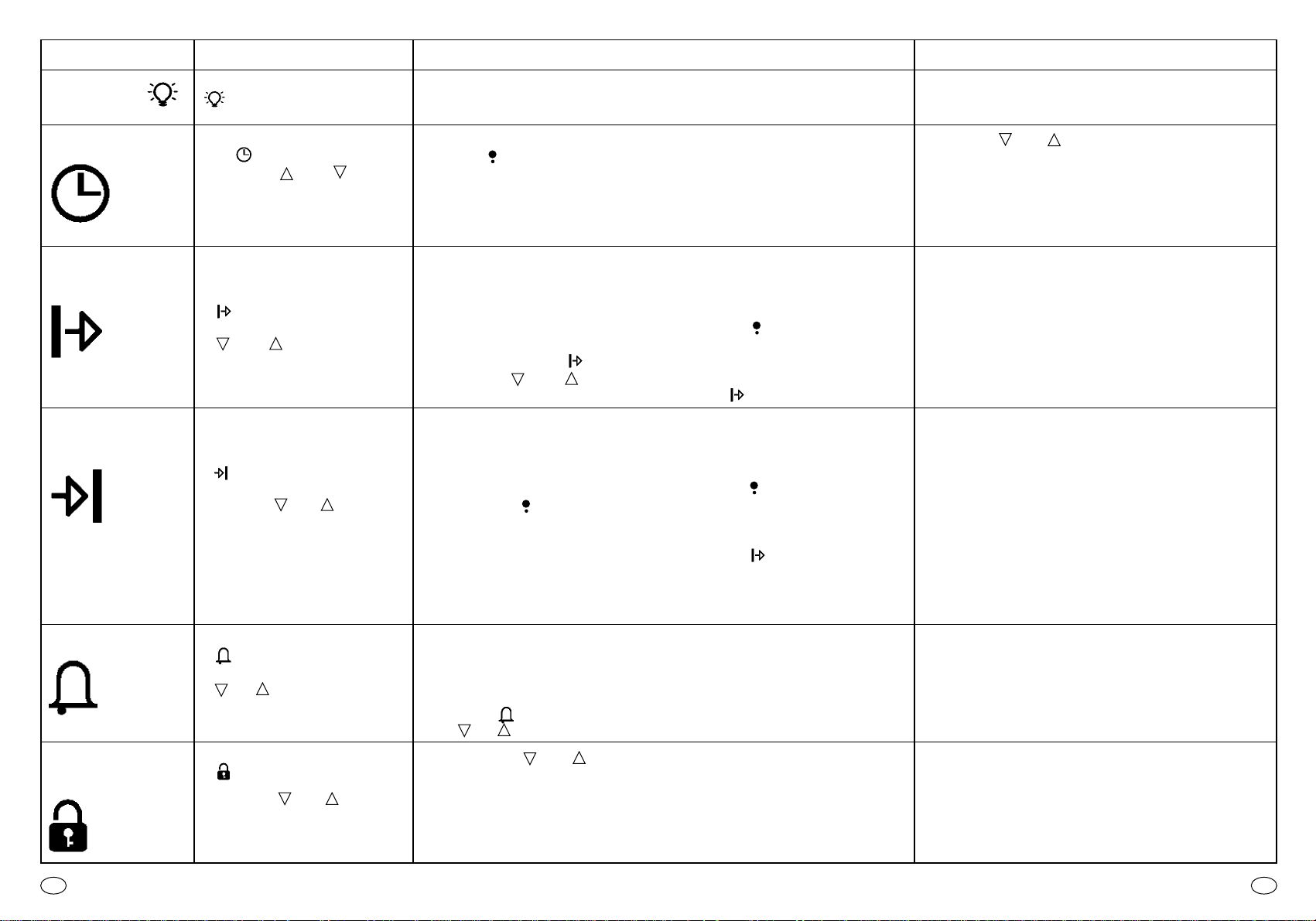
23 24
CLOCK
• Turn the selector knob (1) to
the symbol.
• Using the and buttons,
set the time of day (while
setting, the numbers on the
display will flash)
• Allows you to regulate the
time shown on the oven clock
• Using the and buttons, set the time of day
(while setting, the numbers on the display will flash)
NB: Set the clock immediately after installing
the appliance or after an interruption to the
power supply (this is shown by 12:00 flashing
on the display).
COOKING
TIME
• To select a cooking function
use (selector knob 2)
• Turn selector knob 1 to the
symbol
• Set the cooking time using the
and buttons (while
setting, the numbers on the
display will flash)
• When the cooking time is up,
the oven will switch itself off.
If you need to stop it before
then, the oven must be
switched off, or the cooking
time must be turned to 00:00.
(selector 1 to symbol ,
and use the and
buttons)
• Allows the end of cooking time
to be stored in the memory.
• When the cooking time has
been set, turn selector knob 1
to the symbol to display
the time of day.
• To display the programmed
time turn selector knob 1 to
the symbol.
• When the set cooking time is up the oven switches
itself off automatically and for a few seconds
an alarm sounds.
END OF
COOKING
• Select a cooking function
(selector knob 2)
• Turn the selector knob to the
symbol.
• Set the end of cooking time
using the and buttons
(while setting, the numbers
on the display will flash)
• Allows the end of cooking time
to be stored in the memory.
• When the cooking time has
been set, turn selector knob 1
to the symbol to display
the time of day.
• To display the programmed
time turn selector knob 1
to the symbol.
•
This function is used typically used with ‘cooking
time’ function. For example if the dish has to be
cooked for 45 minutes and needs to be ready by
12:30, simply select the required function, set the
cooking time to 45 minutes and the end of cooking
time to 12:30.
Cooking will start automatically at 11:45 (12:30
minus 45 mins) and will continue until the pre- set
end-of-cooking-time, when the oven will switch
itself off automatically.
ALARM
• Turn selector knob 1 to the
symbol.
• Set the cooking time using the
and buttons (while
setting, the numbers on the
display will flash)
• When the set cooking time is
up, the oven will automatically
switch itself off. If you need to
stop it before then, you must
turn the set time to 0 (selector
knob 1 on and then use
the and buttons)
• Provides an audible alarm
signal (for a few seconds)
at the end of cooking time.
•
Useful as a reminder
• This function works independently of the oven
(it can be used even when the oven is not
working)
FUNCTION
HOW TO ACTIVATE IT HOW TO SWITCH IT OFF WHAT IT DOES WHAT IT IS FOR
CHILD
SAFETY
OVEN
LIGHT
• Turn the selector knob 1 to the
symbol. The indicator light
will flash.
• Press the and buttons
at the same time, for three
seconds.
• The setting is confirmed when
the light stops flashing.
When knob (1) is turned to the
symbol, the light comes on
• Press buttons and
together for three seconds.
The light flashes.
• The oven settings cannot be
altered (even when the knobs
are accidentally adjusted)
• Operates even when the oven is not on preventing
it from being inadvertently switched on.
• Is operational when the oven is on and prevents
any alterations to the settings (through accidental
turning of the knobs)
NB: the oven can still be switched off by
turning selector knob 2 to position 0.
• Turn the selector knob to the
position
• At the pre-set time the oven
automatically switches itself
off. If you need to stop it
before then, switch the oven
off by turning the selector
knob 2 to the symbol.
This function is useful for checking that the oven
is fully operational.
EN EN
Page 14
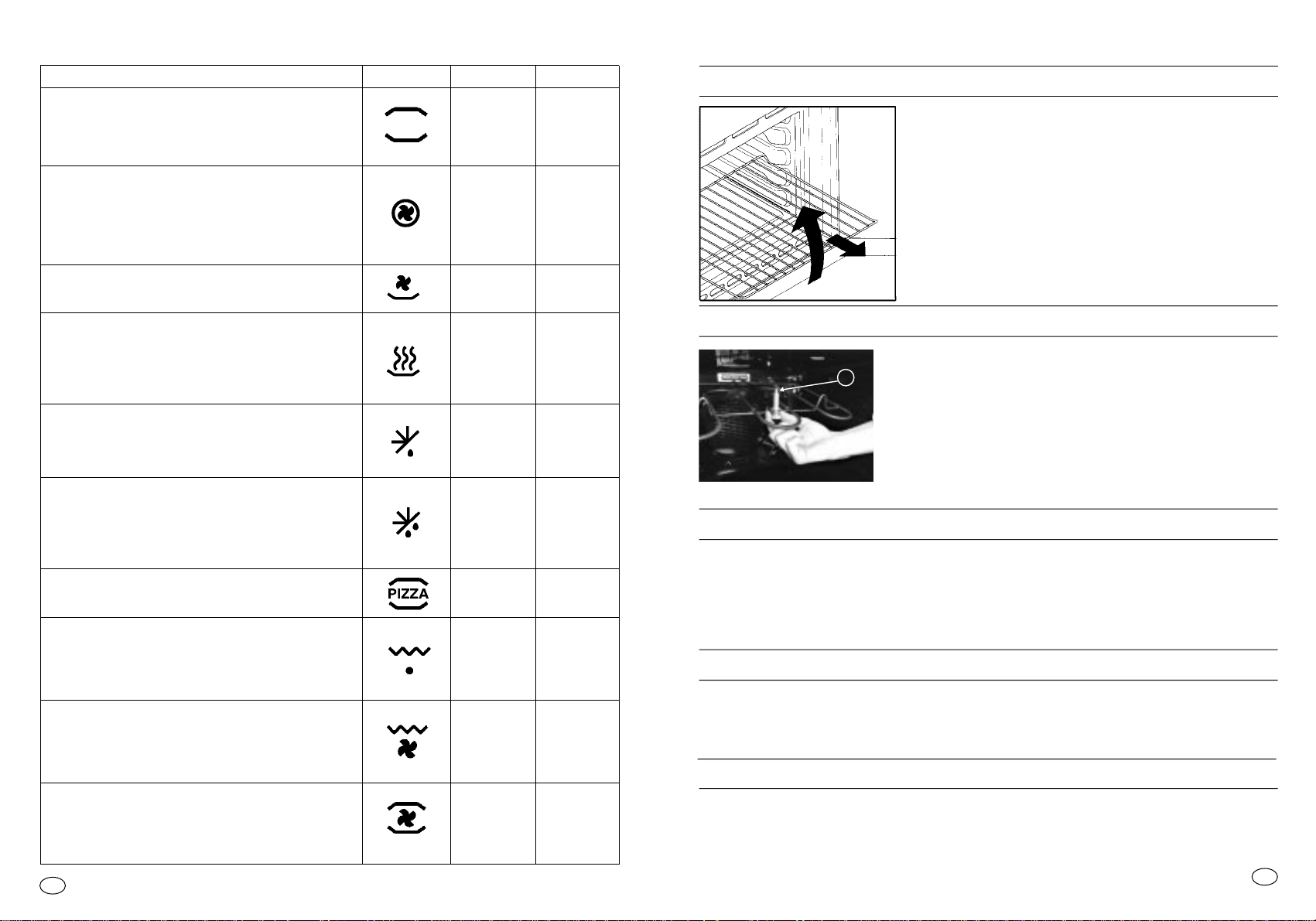
25
Fan grilling with closed door
Hot air from the grill element is circulated around the food by
the fan at the required temperature, between 50 and 200°C.
The fan is an excellent substitute for the rotisserie and ensures
excellent results with poultry, sausages and red meats, also in
large quantities.
Fan oven
Both the upper and lower elements are working, assisted by
the internal oven fan. This function is recommended for
cooking poultry, fish, bread etc. This system ensures an even
distribution of heat, making it possible to cook any dish on a
large tray.
220° C
50°-240°C
180° C
50°-230°C
160° C
50°-220°C
60° C
–
20° C
–
40° C
–
230° C
–
210° C
180°-240°C
190° C
50°-200°C
200° C
50°-230°C
Function Symbol
Pre-set
temperature
Temperature
range setting
Defrosting at room temperature
This function allows air at room temperature to be circulated
round the item. In this way the food defrosts in just a few minutes without affecting the content.
Traditional grilling with closed door
In this position, the infrared grill element comes on. Excellent
for cooking thin or medium slices of meat (sausages, chops,
bacon)
Pizza function
The intense heat generated when using this function is similar
to that produced in traditional wood-fired pizza ovens.
Lower element & fan
Recommended for delicate cooking (soufflés)
Natural convection
Both upper and lower elements are working.
Traditional cooking, best for roasting a leg of lamb or game.
Ideal for biscuits and baked apples, and for crisping foods.
Best results are obtained by placing on a shelf and regulating
the temperature between 50 and 240°C.
Fan oven
An internal fan ensures that the hot air is evenly distributed to all
levels in the oven.
Ideal for cooking different types of food at the same time (fish,
meat, without mixing flavours or aromas).
Delicate cooking - recommended for sponge cakes, puff pastry,
etc.
Keeping food warm
The upper and lower elements work intermittently with fan assistance. The temperature is pre-set at a constant 60°C (this
function does not allow the working temperature to be regulated). Ideal for keeping food hot that has just been cooked,
without overcooking it. It is also useful for warming dishes.
Defrosting
The upper and lower elements work intermittently with fan assistance. The temperature is pre-set at a constant 40°C (this
function does not allow the operating temperature to be regulated). This function allows rapid defrosting prior to cooking.
EN
COOKING FUNCTIONS
Weighing gril
For routine cleaning access can be gained to the upper
parts of the oven by removing the screw and washer (A)
from the middle of the grill element and then gently tilting
the element in a downward direction.
Once cleaned the grill can be returned to the correct position by reversing the above procedure.
NB: For cleaning instructions please refer to the section
entitled cleaning and maintenance.
WARNING: the oven must only be used when the grill in its
correct position.
USEFUL TIPS
Shelf safety system
The oven features a new shelf safety system.
This allows you to pull out the oven shelves when inspecting the food without danger of food spillages or
shelves folling accidentally out of the oven.
To remove the shelves pull out and lift.
26
EN
Grilling
Grilling makes it possible to give food a rich brown colour quickly.
For browning we recommend that you insert the grill onto the fourth level, depending in the
proportions of the food (see fig. 2, page 32).
Almost all food can be cooked under the grill except for very lean game and meat rolls.
Meat and fish that are going to be grilled should first be lightly doused with oil.
Cooking times
For recommended cooking times and temperatures the first time you use the oven, refer to the
tables on pages 29, 30, 31, 32, 33 and 34. You may then wish to vary these times and settings
in the light of your own experience.
Cleaning and maintenance
Clean the stainless steel and enamelled surfaces with warm, soapy water or with suitable
brand products. On no account use abrasive powders that may damage surfaces and ruin the
oven’s appearance. It is very important to clean the oven each time that it is used. Melted fat is
deposited on the sides of the oven during cooking. The next time the oven is used this fat
A
Page 15
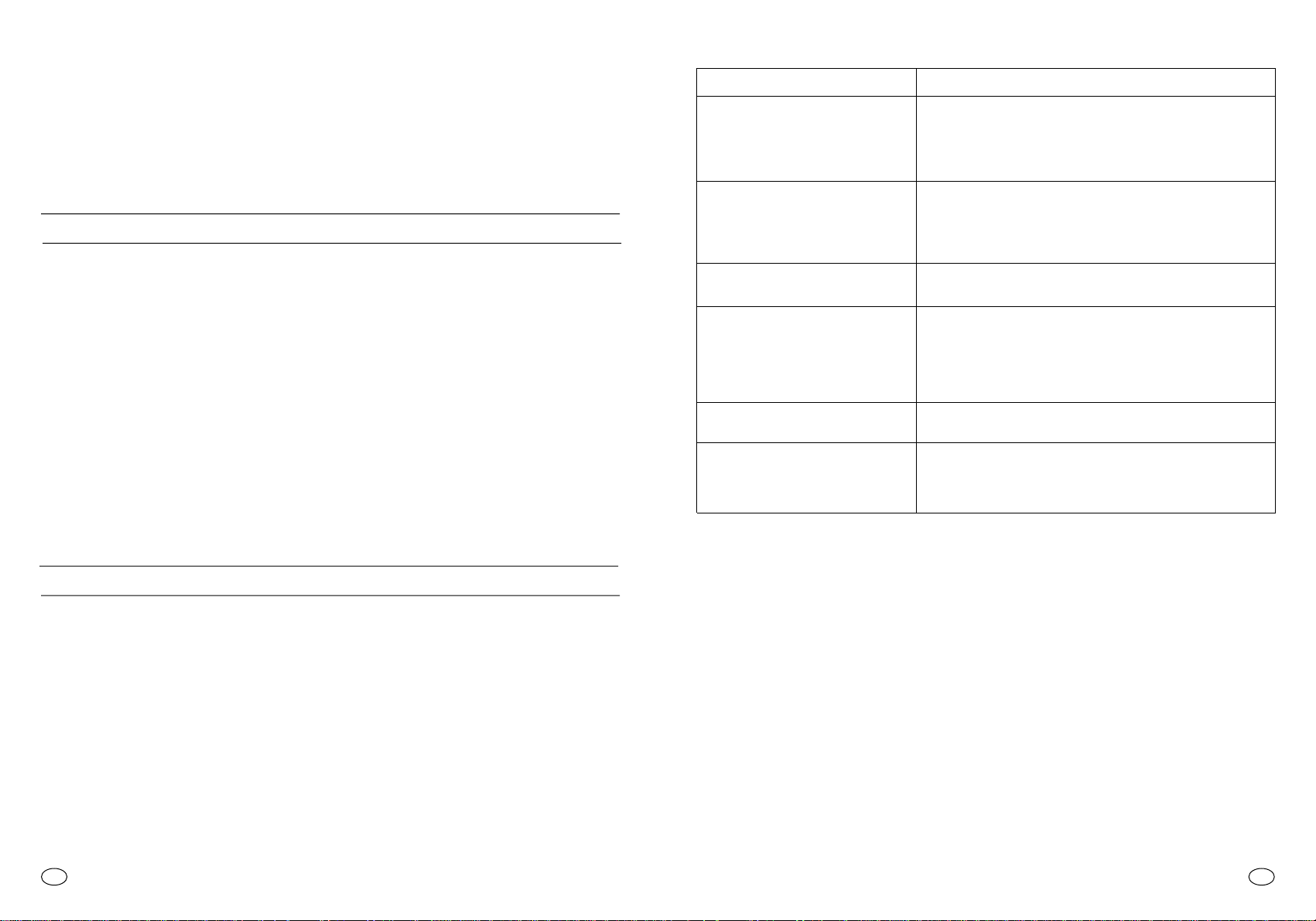
could cause unpleasant odours and might even jeopardise the success of the cooking. Use hot
water and detergent to clean; rinse out thoroughly. To make this chore unnecessary all models
can be lined with catalytic self-cleaning panels: these are supplied as an optional extra (see
the section SELF-CLEANING OVEN WITH CATALYTIC LINING).
Use detergents and abrasive metal pads like «brillo pads» for the stainless steel grills.
The glass surfaces as the top, oven door and warming compartment door must be cleaned
when they are cold. Damage that occurs to them because this rule was not adhered to are not
covered by the guarantee.
To replace the interior light: switch off the mains power supply and unscrew bulb. Replace with
an identical bulb that can withstand very high temperatures.
Self-cleaning oven with catalytic
Special self-cleaning panels covered in a micro-porous coating are available as optional extras
for all models. If they are fitted, the oven no longer needs to be cleaned by hand.
The fat that is splattered onto the sides of the oven during roasting is eliminated by the microporous coating which breaks the fat down by catalysis and transforms it into gas.
Excessive splattering may nevertheless block the pores and therefore hinder self-cleaning.
The self-cleaning capacity may be restored by switching on the empty oven to maximum for
about 10-20 minutes.
Do not use abrasive products, metal cleaning wads, sharp objects, rough cloths, or chemical
products and detergents that may permanently damage the catalytic lining.
It is a good idea to use deep roasting trays to roast fatty foods such as joints of meat etc. and
to put a tray underneath the grill to catch surplus fat.
These simple precautions will ensure the correct temperature and ideal conditions for catalytic
cleaning to take place.
If the walls of the oven are so thickly coated in grease that the catalytic lining is no longer effective remove surplus grease with a soft cloth or sponge soaked in hot water.
The lining must be porous for self-cleaning to be effective.
N.B.: All catalytic linings currently on the market have a working life of about 300 hours. They
should therefore be replaced after about 300 hours.
Service centre
Before calling the Service Centre
If the oven is not working, we recommend that:
— you check that the oven is properly plugged into the power supply.
If the cause of the fault cannot be detected:
disconnect the oven from the mains, do not touch the oven and call the after sales service.
Before calling the Service Centre remember to make a note of the serial number on the
serial number specifications plate (see fig. 4, pag. 35).
The oven is supplied with a guarantee certificate that ensures that it will be repaired free of charge at the Service Centre, except for the call out charge, for a year from the date of purchase.
Remember to send off part Aof the guarantee certificate for confirmation within 10 days of purchase. Fill in part B and keep it in a safe place. It must be shown to the service agent together
with the receipt issued by the retailer at the time of purchase.
27
EN
28
EN
Before calling out your Service Agent
Sympton Posdible causes
Light does not come on – No cooking function has been set.
(see page 21)
– Lamp is bumt out.
– Cooking has finished.
(see page 21)
Cooking function – Clock has not been set, display is flashing.
cannot be set on «12:00». (see page 21)
– Selection has not been done correctly.
(see page 21)
–
No power / Child safety selected.
Clock display is flashing – There has been a break in power supply,
«12:00» re-set clock. (page 21)
Oven will not start – No cooking function has been set.
(see page 21)
– There has been a break in power supply,
clock display is flashing on «12:00,
re-set clock and cooking function.
(see page 21)
GIAS – Check that elements are working, if OK,
Oven does not heat up replace board.
GIAS – Board overheating, check tangential
Buzzer sounds several fan.
minutes after cooking
has finished
The electronic control also indicates any anomalies.
In case of malfunction on the display will appear Er. should this persist please contact the after
sales department.
Page 16
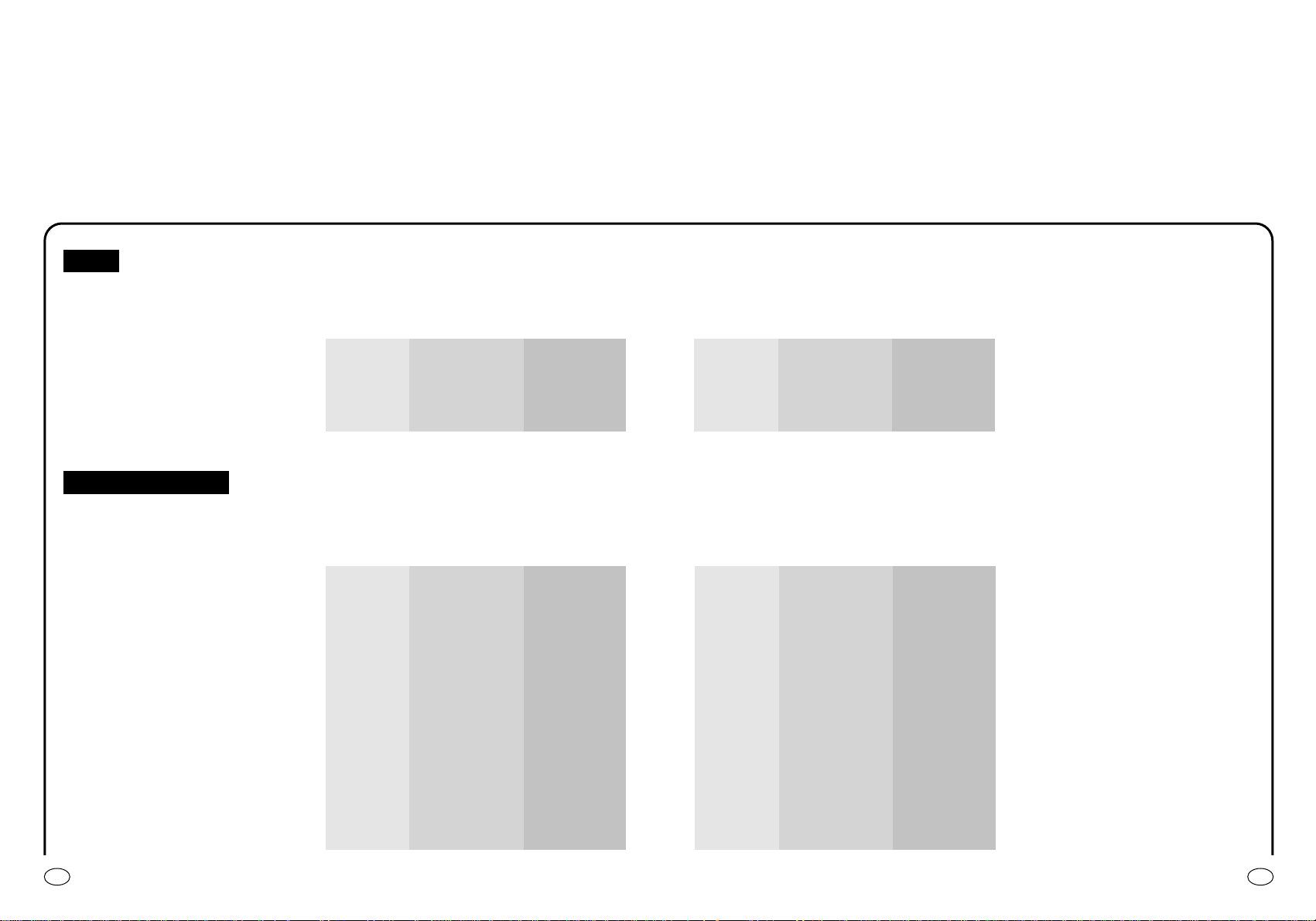
TABLES OF COOKING TIMES
The overall suggested cooking times set out below are intended as a rough guide only . They may in
fact vary according to the quality, the freshness, the size and the thickness of the food cooked and
of course cooking time is also partly a matter of taste. Let the food stand for a few minutes before
serving because the ingredients continue cooking after they have been removed from the oven.
Static oven
Unless otherwise stated, the cooking times do not include heating up the oven to the required
temperature. See fig. 2, page 32 for the correct position of the oven shelves.
HANDY TIP: Turn off the oven at least 10 minutes before the time shown, leaving the food
in the oven. This way, you will save energy and be able to finish cooking the dish in such
a way as to suit you. Lower the temperature so as to avoid the surface of the food becoming
hard and dry.
29 30
Remarks
Put the lasagne into an unheated oven
Put the cannelloni into an unheated
oven
Put the oven baked pasta into an unheated oven.
Remarks
Form the dough into a loaf and make a
cross with a knife on top of the dough
leave the dought to rise for at least 2
hours. Grease the baking tin and put
the dough in the middle of it.
Warm the oven for 15 minutes and
place the pizzas in the greased
baking tray. Garnish them with tomatoes, mozzarella, ham, oil, salt
and origano.
Place 24 vol au vents in the oven and
bake.
Warm the oven for 15 minutes, grease
the baking tray, season the 4 focaccia
with oil and salt and leave them to
rise at room temperature for at least 2
hours before putting them in the
oven.
STATIC ELECTRIC OVEN ELECTRIC FAN OVEN
Time of cooking Oven Time of cooking Oven
Food Quantity Shelf in minutes temperature Shelf in minutes temperature
Lasagne kg 3,5 2 70 ÷ 75 220 2 60 ÷ 65 200
Cannelloni kg 1,8 2 50 ÷ 60 220 2 40 ÷ 50 200
Oven baked pasta kg 2,5 2 55 ÷ 60 220 2 45 ÷ 50 200
Baking (not cakes) STATIC ELECTRIC OVEN ELECTRIC FAN OVEN
Time of cooking Oven Time of cooking Oven
Food Quantity Shelf in minutes temperature Shelf in minutes temperature
Bread kg 1 pasta 2 35 200 2 30 ÷ 35 180
10 (pre-heating) 10 (pre-heating)
Pizzas kg 1 1 25 ÷ 35 230 1 20 ÷ 25 190
Pastry (frozen) n. 24 1 30 ÷ 35 220 2 25 ÷ 30 200
vol au vents
4 Focaccia 200 gr. 2 25 ÷ 30 200 2 20 ÷ 25 180
of dough each
Pasta
EN EN
Page 17
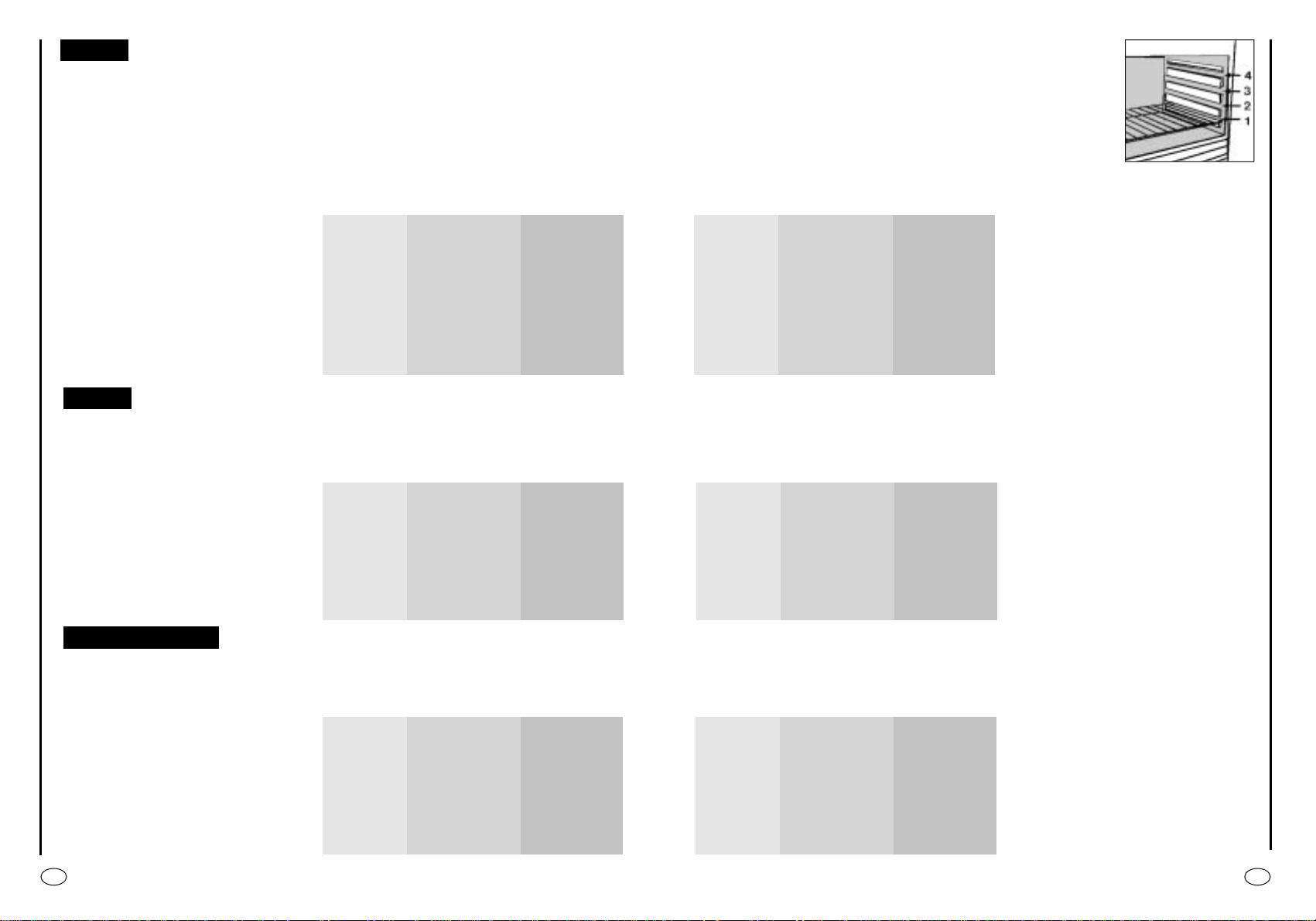
31 32
Meat
Remarks
Put the meat into a deep Pyrex dish
and season with salt and pepper; turn
the meat half way through cooking.
Cook the meat in a covered Pyrex dish with herbs, spice, oil and butter.
Cook as indicated above.
Cook as indicated above.
Remarks
Cover the trout with salt, oil and onions
and cook in a Pyrex dish.
Cook the salmon in an open Pyrex
dish with salt, pepper and oil.
Cook the sole with salt and a spoonful
of oil.
Cook the bream in oil and salt in a
covered dish.
Remarks
Place the guinea fowl in a deep Pyrex
or pottery dish with very little oil and
season with herbs and spices.
Follow the procedure for cooking
the guinea fowl.
Put all the pieces of the same size in the
glazed tray.Season with herbs and spices.
Turn the pieces as and when required.
All meats can be roasted in shallow or deep roasting trays.
It is advisable to cover the shallow trays to avoid splattering the sides of the oven with grease
will be crunchier.
The roasting times are the same whether the meat has been covered up or not.
Fig. 2
STATIC ELECTRIC OVEN ELECTRIC FAN OVEN
Time of cooking Oven Time of cooking Oven
Food Quantity Shelf in minutes temperature Shelf in minutes temperature
Whole joint of beef kg 1 3 70 ÷ 80 220 3 50 ÷ 60 200
Joint of deboned kg 1 2 100 ÷ 110 220 2 80 ÷ 90 200
Joint of deboned veal kg 1,3 1 90 ÷100 220 2 90 ÷ 100 200
Joint of filet of beef kg 1 2 80 ÷ 90 220 2 80 ÷ 90 200
STATIC ELECTRIC OVEN ELECTRIC FAN OVEN
Time of cooking Oven Time of cooking Oven
Food Quantity Shelf in minutes temperature Shelf in minutes temperature
Trout 3 whole trout 2 40 ÷ 45 220 2 35 ÷ 40 200
or 1 kg
Salmon 700 g peer 2 30 ÷ 35 220 2 30 ÷ 35 200
2.5 cm slice
Sole Fillets / 1 kg 2 40 ÷ 45 220 2 35 ÷ 40 200
Bream 2 whole ones 2 40 ÷ 45 220 2 35 ÷ 40 200
STATIC ELECTRIC OVEN ELECTRIC FAN OVEN
Time of cooking Oven Time of cooking Oven
Food Quantity Shelf in minutes temperature Shelf in minutes temperature
Guinea fowl kg 1/1,3 2 60 ÷ 80 220 2 60 ÷70 200
Chicken kg 1,5-1,7 2 110 ÷ 120 220 2 100 ÷ 110 200
Rabbit pieces kg 1/1,2 2 55 ÷ 65 220 2 50 ÷ 60 200
Fish
Rabbits and Poultry
EN EN
Page 18
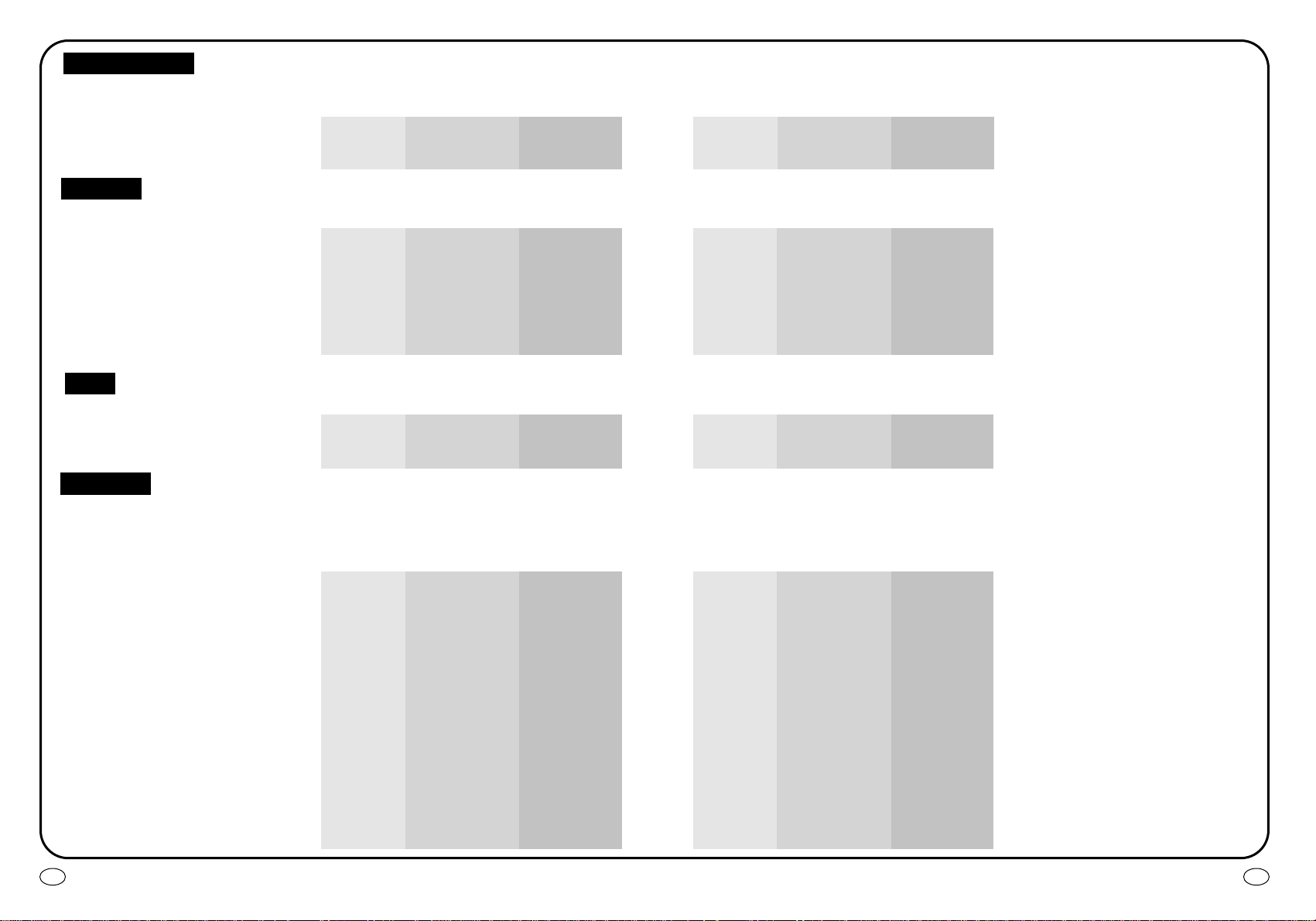
33 34
STATIC ELECTRIC OVEN ELECTRIC FAN OVEN
Time of cooking Oven Time of cooking Oven
Food Quantity Shelf in minutes temperature Shelf in minutes temperature
Cocount cake baked in a tin 1 55 180 1 50 160
Torta Margherita in a tin 1 55 175 1 40 ÷ 45 160
Carrot cake baked in a tin 1 65 180 1 50 ÷ 60 160
Apricot pie 700 gr. 1 40 200 2 30 ÷ 35 180
STATIC ELECTRIC OVEN ELECTRIC FAN OVEN
Time of cooking Oven Time of cooking Oven
Food Quantity Shelf in minutes temperature Shelf in minutos temperature
Fennel bulbs 800 gr. 1 70 ÷ 80 220 1 60 ÷ 70 200
Courgettes 800 gr. 1 70 220 1 60 ÷ 70 200
Potatoes 800 gr. 2 60 ÷ 65 220 2 60 ÷65 200
Carrots 800 gr 1 80 ÷ 85 220 1 70 ÷80 200
STATIC ELECTRIC OVEN ELECTRIC FAN OVEN
Time of cooking Oven Time of cooking Oven
Food Quantity Shelf in minutes temperature Shelf in minutes temperature
Whole apples kg 1 1 45 ÷ 55 220 2 45 ÷ 55 200
Pears kg 1 1 45 ÷ 55 220 2 45 ÷ 55 200
Peaches kg 1 1 45 ÷ 55 220 2 45 ÷ 55 200
STATIC GRILL WITH OPEN DOOR GRILL FAN WITH CLOSE DOOR
Time of cooking Oven Time of cooking Oven
Food Quantity Shelf in minutes temperature Shelf in minutes temperature
Squares of bread 4 slices 4 5 Grill 4 5 Grill
for toasting (5 to heat up grill) (10 to heat up grill)
Toasted sandwiches n. 4 4 10 Grill 3 5/8 Grill
(5 to heat up grill) (10 to heat up grill)
Sausages n. 6 / kg 0,9 4 25/30 Grill 4 15/20 Grill
(5 to heat up grill) (10 to heat up grill)
Ribs of beef n. 4 / kg 1,5 4 25 Grill 4 15/20 Grill
(5 to heat up grill) (10 to heat up grill)
Chicken legs n. 4 / kg 1,5 3 50/ 60 Grill 3 50/ 60 Grill
(5 to heat up grill) (10 to heat up grill)
Remarks
Use a tin that is 22 cm deep. Pre-heat for 10 m.
Use a tin that is 22 cm deep. Pre-heat for 10 m.
Use a tin that is 22 cm deep. pre-heat for 10 m.
Use a tin that is 22 cm deep. Pre-heat for 10 m.
Remarks
Cut the fennel into four pieces, add butter,
salt and potatoes if required and place in a
Pyrex face up. Cover the dish.
Slice the courgettes, place in a Pyrex
dish and add butter and salt.
Cut the potatoes into equal parts and place
in a Pyrex dish. Season with salt, origano
and rosemary. Cook in oil.
Slice the carrots, place in a Pyrex dish and cook.
Remarks
Bake the fruit in an open Pyrex or earthenware
dish. Leave it to cool inside the oven.
Follow procedure above.
Follow procedure above.
Remarks
Lay the bread on the grill tray. When one side
of the bread has been toasted, turn over and
toast the other side. Remember: keep the
toast warm at the bottom of the oven until
you are ready to serve it.
Lay the bread on the grill tray. When one
side of the sandwich has been toasted,
turn over and toast the other side.
Cut the sausages in half and lay them face
down on the grill. Half way through grilling
turn them over. Warming: Every so often,
check that they are being cooked equally all
over. If this is not happening, switch over the
positions of those being less and those
being more cooked.
Make sure that the ribs of beef are exposed to the full effect on the main grill.
Turn them over twice during grilling.
Cakes
Vegetables
Fruit
Place the food to be grilled underneath the infra-red grill. Warning: When the grill is on it takes on a bright red colour. Place the tray underneath the grill to collect juices and fat from the food being grilled.
Grilling
EN EN
Page 19
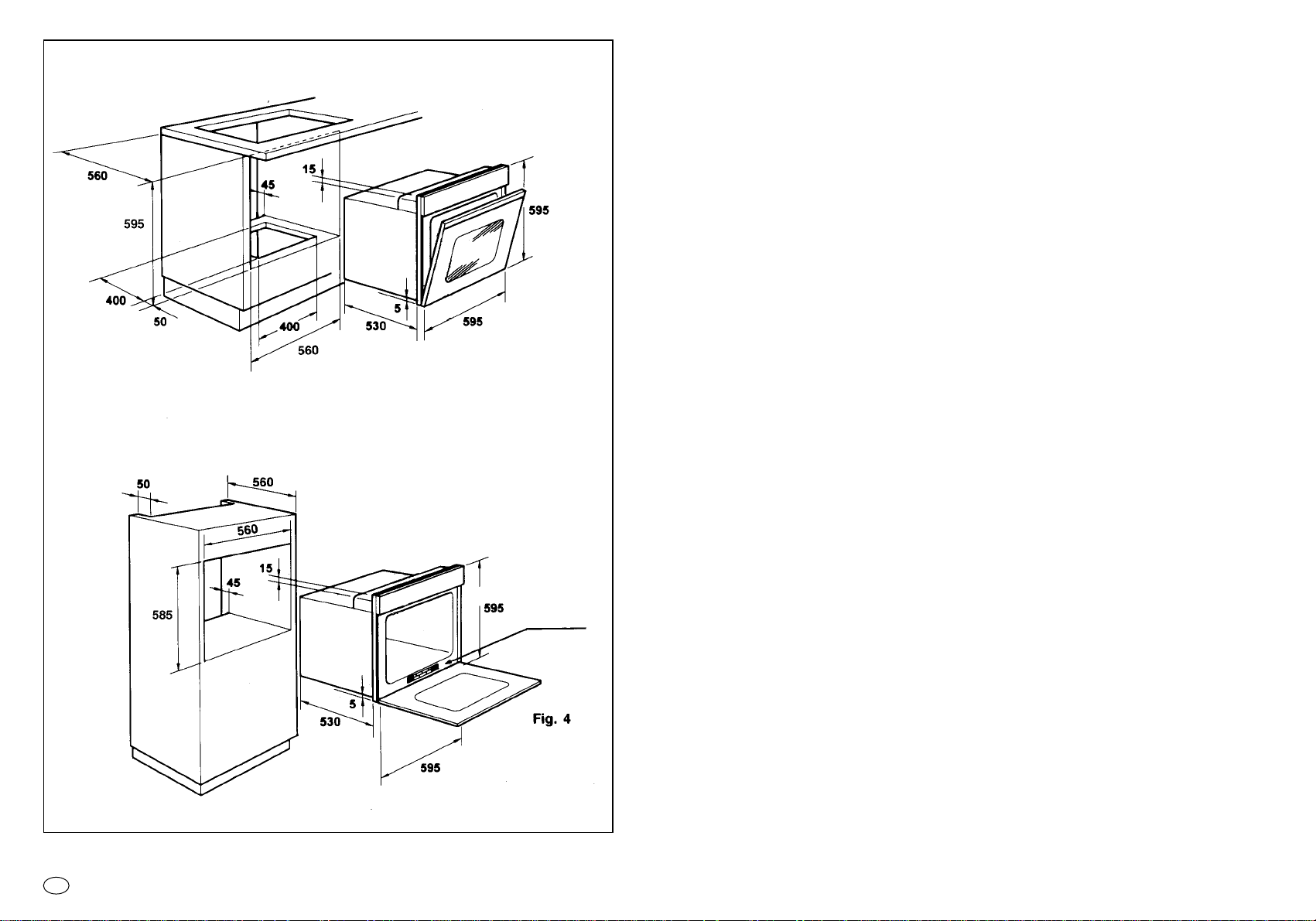
35
The manufacturer will not be responsible for any inaccuracy resulting from printing or transcript errors contained in this
brochure. We reserve the right to carry out modifications to products as required, including the interests of consumption,
without prejudice to the characteristics relating to safety or function.
INSTALLATION
Rating
plate
EN
Page 20
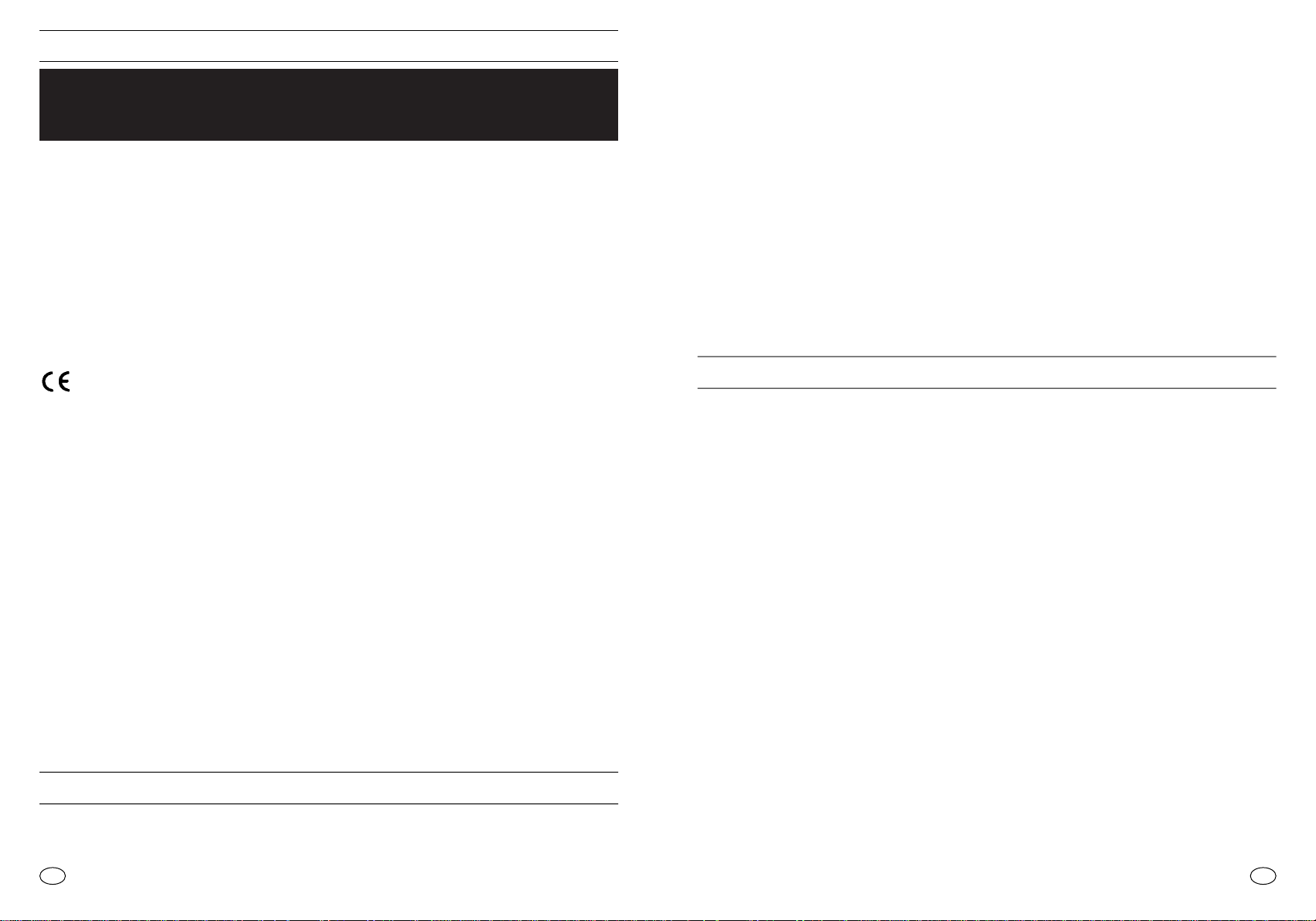
La instalación debe ser efectuada según las instrucciones por personal profesionalmente cualificado. Una instalación erronea puede causar daños a personas, animales o cosas, de los cuales
el fabricante no puede ser considerado responsable.
INTRODUCCION DEL MUEBLE
Introduzca el aparato en el hueco del mueble (bajo mármol o en columna). El horno se fija introduciendo 4 tornillos en los agujeros del marco, visibles al abrir la puerta.
Con el objeto de permitir una mejor ventilación del mueble, empotre el horno respetando las medidas y las distancias indicadas en la figura 4 pág. 53.
Nota: Para los hornos que deban acoplarse a una encimera, resulta indispensable respetar las
instrucciones contenidas en el manual adjunto al aparato a acoplar.
IMPORTANTE
Para garantizar un correcto funcionamiento del aparato encastrable, es necesario que el mueble tenga las características adecuadas.
Los paneles de los muebles adyacentes al horno deberán ser de un material resistente al calor.
En el caso de los muebles de madera chapada, el encolado deberá resistir una temperatura de
120 °C: los materiales plásticos o encolados que no resistan esta temperatura pueden deformarse o despegarse.
De acuerdo con las normas de seguridad, una vez empotrado el aparato no deben existir contactos con las piezas eléctricas. Todas las piezas protectoras deben fijarse de manera que no
puedan sacarse sin la ayuda de un utensilio.
Para garantizar una buena ventilación debe eliminarse la pared posterior del hueco, y el
panel de apoyo debe tener una abertura mínima de 45 mm.
Conexion electrica
Enchufe la clavija en una base provista de un tercer contacto correspondiente a la toma de tierra, la cual deberá conectarse correctamente.
En los modelos desprovistos de clavija, monte una clavija estándard en el cable capaz de soportar la carga indicada en la placa de características. El hilo de tierra es de color amarillo-verde. Esta operación deberá realizarla un técnico especializado.
En caso de que la base y la clavija del aparato sean incompatibles, haga que un técnico especializado le cambie la base por otra adecuada. El mismo técnico deberá comprobar también que la
sección de los cables de la base es adecuada para la potencia absorbida por el aparato.
También puede efectuar la conexión a la red intercalando entre el aparato y la red un interruptor
omnipolar con una distancia de apertura de los contactos equivalente a 3 mm, preparado para
la carga y con arreglo a las normas vigentes. El hilo de tierra amarillo-verde no debe quedar interrumpido por el interruptor.
La base o el interruptor omnipolar utilizados para la conexión deben estar situados en un lugar
fácilmente accesible y cerca del electrodoméstico instalado.
Importante: en la fase de instalacion, coloque el cable de alimentación de manera que en
ningún punto alcance una temperatura superior a los 50 °C a temperatura ambiente.
El aparato cumple los requisitos de seguridad previstos por los institutos normativos.
Sólo se garantiza la seguridad eléctrica de este aparato si ha sido conectado correctamente a
una instalación de toma de tierra eficaz, con arreglo a lo dispuesto en las normas vigentes de
seguridad eléctrica.
Compruebe este requisito fundamental de seguridad, y en caso de duda, exija un control exhaustivo de la instalación por parte de un técnico especializado.
El fabricante declina toda responsabilidad por los posibles daños causados por la falta de conexión a tierra de la instalación.
Compruebe que la capacidad eléctrica de la instalación de las bases sean adecuadas para la
potencia máxima del aparato, indicada en la placa de características.
En caso de duda, diríjase a un técnico cualificado.
Importante: el fabricante queda exento de cualquier responsabilidad por los posibles daños
personales o materiales causados por la falta de conexión a tierra.
ATENCIÓN:
La tensión y frecuencia de alimentación están indicadas en la targeta de matrícu-
la (fig. 4 - pág. 53).
38
Instrucciones generals
Le agradecemos que haya elegido uno de nuestros productos. Para obtener de este
electrodoméstico las mejores prestaciones aconsejamos:
— Leer atentamente las advertencias contenidas en el presente manual.
— Conservar con cuidado este manual para cualquier consulta posterior.
Durante la primera puesta en funcionamiento del horno puede producirse un humo de olor acre
causado por el primer calentamiento del pegamento de los paneles de aislamiento que envuelven el horno. Se trata de un fenómeno absolutamente normal y, en caso de verificarse, es preciso esperar a la extinción del humo antes de introducir los alimentos.
Por su naturaleza el horno es un aparato que se calienta, de modo particular el cristal de la
puerta. Es aconsejable pues impedir que los niños puedan acercarse al horno cuando se
encuentre en funcionamiento, especialmente cuando está en marcha el grill.
Hay disponible un dispositivo suplementario de protección (solo en los models predispuestos) a
fin de reducir la temperatura de la superficie frontal de la puerta del horno; este dispositivo debería ser montado en caso de presen cia de niños pequeños. Este accesorio puede ser obtenido a través de nuestro servicio de asistencia técnica.
Declaración de conformidad. Este aparato, en las partes destinadas a estar en contacto con
los alimentos cumple la Directiva CEE 89/109.
Este aparato cumple las Directivas Europeas 89/336/CEE, 73/23/CEE y sucesivas modificationes.
IMPORTANTE
Este aparato deberá destinarse únicamente al uso para el cual ha sido especialmente concebido, es decir, para la cocción de alimentos.
Cualquier otro uso (por ejemplo, calentamiento a temperatura ambiente) debe considerarse impropio, y por lo tanto peligroso.
El fabricante declina toda responsabilidad por los posibles daños causados por el uso impropio,
erróneo e irracional del aparato.
El uso de cualquier aparato eléctrico comporta la observación de algunas reglas fundamentales.
En particular:
— No tire del cable de alimentación para desenchufar el aparato.
— No toque el aparato con las manos o los pies húmedos o mojados.
— No utilice el aparato si no lleva calzado.
— No deje que los niños o las personas incapacitadas usen el aparato sin vigilancia.
— No utilice adaptadores, ladrones ni alargos.
— En caso de avería o de mal funcionamiento del aparato, apáguelo y no lo manipule.
En caso de deterioro del cable, sustitúyalo inmediatamente con arreglo a las siguientes indicaciones:
— saque el cable de alimentación y sustitúyalo por uno de igual longitud, con goma aislante (tipo HO5RRF) y adecuado a la potencia del aparato.
— esta operación deberá realizarla un técnico especializado. El hilo de tierra (amarillo-verde)
debe ser obligatoriamente 10 mm más largo que los conductores de línea.
En caso de que el aparato precise ser reparado, diríjase únicamente a un centro de asistencia
técnica autorizado y exija piezas de recambio originales.
No observar todo lo mencionado puede comprometer la seguridad del aparato.
Instalación
La instalación corre a cargo del comprador y el Fabricante queda exento de este servicio; eventuales intervenciones requeridas a la Casa Constructora que dependan de una instalación incorrenta no están incluidas en la Garantia.
37
ES ES
Page 21

El símbolo de la modalidad de cocción parpadeará hasta que el horno haya alcanzado la
temperatura indicada en el visualizador. Al alcanzar esta temperatura dejará de parpadear y se oirá un sonido que avisa de ello al usuario.
Para los detalles sobre las distintas modalidades de cocción véase la pág. 43.
Nota:
Puede detenerse el funcionamiento del horno en cualquier momento posicionando el
mando (2) en el “0”.
Le temperatura
La temperatura ya está preestablecida para cada modalidad de cocción, aunque puede
modificarse en base a las necesidades específicas, según lo relacionado en la tabla de
la pág. 43. En las modalidades “pizza”, descongelación” y “mantenimiento en caliente”
no puede modificarse en ningún momento la temperatura preestablecida.
El visualizador indica la temperatura preestablecida, que puede modificarse de 5°C en
cada pulsación de los botones y .
Programador
Presentación
Lámpara del horno
Ajuste del reloj
Ajuste de la duración de cocción (de 0 a 3:59 h)
Ajustede la hora de final de cocción
Minutero
Bloqueo del horno
Botón de ajuste
Botón de ajuste
El programa sigue algunos procedimientos con cada programación, y en consecuencia
puede ser percibido un pequeño retraso en el inicio.
40
Horno multifunción electrónico
DESCRIPCIÓN DEL CUADRO DE MANDOS
El cuadro de mandos está formado por dos selectores de funciones y por dos botones
para el ajuste de la hora, de la temperatura y del inicio/final de cocción.
NOTA - Algunos modelos van provistos de mandos extraibles, que deben presionarse
para extraerse y girar.
Atención:
• No cubra nunca las paredes del horno con papel de aluminio, puesto que se acumularía calor que dañaría el esmalte del horno.
• La cocción con el asador debe efectuarse siempre con la puerta cerrada.
• De no fijarse la hora en el reloj, el horno no funcionará y en el visualizador parpadeará
la hora 12:00.
• Para cancelar todas las funciones y los tiempos programados, posicione el mando (2)
en el sÌmbolo
Para que se inicie la cocción, es necesario seleccionar una modalidad con el mando (2),
en el visualizador se iluminará el correspondiente símbolo y empieza a parpadear la
temperatura preestablecida automáticamente. Si se desea modificar la temperatura, pulse los botones y .
El horno empieza a funcionar pasados unos segundos, aunque puede programarse el
programador para el inicio retardado, a la hora deseada (véase el capítulo “Programador”).
39
Visualizador del reloj
Visualizador de temperatura
Visualización
del seguro
Selección de
las funciones
del programador
Botones
de ajuste
Visualización de
las funciones
del programador
Visualización de las
modalidades
de cocción
Selección de las
funciones del horno
(cocción)
ES ES
22:38
200°C
1
2
22:38
1
Visualización
del seguro
Visualización de las
funciones del
programador
Botones
de ajuste
Page 22

41 42
RELOJ
• Posicione el selector 1 en
el símbolo .
• Ajuste la hora con los botones
y (durante el ajuste,
los números en el visualizador
parpadean).
• Permite ajustar la hora del
reloj del horno.
• Ajustar la hora mediante los botones y .
Durante el ajuste, los n˙meros en el visualizador
parpadean.
Atención: esta es la primera operación que
debe efectuarse tras su instalación o un corte
de corriente (estas situaciones se reconocen
por el parpadeo de la hora 12:00 en el
visualizador).
DURACIÓN
DE COCCIÓN
• Seleccione una modalidad
de cocción (selector 2).
• Posicione el selector 1 en
el símbolo .
• Seleccione la duración de
cocción con los botones y
(durante la selección, los
números en el visualizador
parpadean).
• Transcurrido el tiempo
seleccionado, esta función se
apaga automáticamente; si
debe interrumpirse antes de
transcurrir este tiempo es
necesario detener el horno o
poner a 00:00 la duración de
cocción (selector 1 en el
símbolo y pulsando los
botones y ).
• Permite memorizar la hora
de final de cocción.
• Permite visualizar la hora
actual al final de la selección,
posicionando el selector 1 en
el símbolo .
• Permite visualizar el tiempo
de cocción programado,
posicionando el selector 1
en el símbolo .
• Detiene el horno al final del tiempo de cocción
programado y avisa de ello activando una señal
sonora durante unos segundos.
FINAL DE
COCCIÓN
• Seleccione una modalidad
de cocción (selector 2).
• Posicione el selector 1 en el
símbolo .
• Seleccione la hora de final de
cocción con los botones y
(durante la selección, los
números en el visualizador
parpadean).
• Permite memorizar la hora
de final de cocción.
• Permite visualizar la hora
actual al final de la selección,
posicionando el selector 1 en
el símbolo .
• Permite visualizar el tiempo
de cocción programado,
posicionando el selector 1
en el símbolo .
• Esta función suele utilizarse junto con la función de
“duración de cocción”. Por ejemplo, el alimento
deseado debe cocerse durante 45 minutos y estar
listo para las 12:30 horas; en este caso, seleccione
la modalidad de cocción deseada, programe la
duración de cocción en 45 minutos y programe el
final de cocción a las 12:30 horas. La cocción
empezará automáticamente a las 11:45 horas
(12:30 horas menos 45 minutos) y se detiene
automáticamente a la hora de final de cocción
programada.
Atención: de programar solamente el final de
cocción sin su duración, la cocción empezará
enseguida y terminará a la hora de final de
cocción programada.
TIMBRE
• Posicione el selector 1 en
el símbolo .
• Seleccione la duración de
cocción con los botones y
(durante la selección, los
números en el visualizador
parpadean).
• Transcurrido el tiempo
seleccionado, esta función se
apaga automáticamente; si
debe interrumpirse antes, e
necesario poner el tiempo a
00:00 (selector 1 en el símbolo
y pulsando los botones y
).
• Permite oír una señal sonora
(durante unos segundos) al
final del tiempo programado.
• Se utiliza como recordatorio.
• El funcionamiento de esta función es
independiente del funcionamiento del horno
(puede utilizarse también con el horno
apagado).
FUNCIÓN
CÓMO SE ACTIVA CÓMO SE APAGA QUÉ HACE A QUÉ SIRVE
SEGURO PARA
NIÑOS
LÁMPARA
DEL HORNO
• Posicione el selector 1 en el
símbolo , el indicador
empieza a parpadear.
• Pulse simultáneamente los
botones y durante tres
segundos.
• El botón “Confirmado” deja
de parpadear.
Posicionando el mando (1) en el
símbolo se enciende la
lámpara.
• Pulse conjuntamente los
botones y durante
tres segundos.
• El indicador empieza a
parpadear.
• No permite cambiar la
configuración del horno
(incluso girando
accidentalmente los
selectores).
• Activado con el horno apagado no permite su
encendido.
• Activado con el horno en funcionamiento no
permite cambiar la programación del horno
(posicionamiento accidental de los selectores).
Atención: siempre puede apagarse el horno en
cualquier momento girando el selector 2 en la
posición 0.
ES ES
• Posicione el selector en el
símbolo .
• Ala hora programada, esta
función se apaga
automáticamente; si debe
interrumpirse antes de esta
hora es necesario detener el
horno posicionando el
selector 2 en el símbolo .
Esta función es útil para comprobar el estado
del horno cuando está apagado.
Page 23

43
Asador ventilado con puerta cerrada
El aire calentada por la resistencia del asador, es aspirada por el ventilador que la vierte sobre los alimentos a la temperatura deseada,
comprendida entre 50 y 200°C. El asador ventilado sustituye estupendamente al asador giratorio y asegura unos resultados óptimos con
aves, salchichas y carnes rojas, incluso en cantidades relevantes.
Horno ventilado
Utilización de la resistencia de la base y del techo, además del
ventilador interno del horno. Esta función es ideal para cocer
aves, pescado, pan, etc. Asimismo, esta modalidad de cocción
asegura una buena distribución del calor por lo que puede cocinarse cualquier plato sobre una superficie amplia.
220° C
50°-240°C
180° C
50°-230°C
160° C
50°-220°C
60° C
–
20° C
–
40° C
–
230° C
–
210° C
180°-240°C
190° C
50°-200°C
200° C
50°-230°C
Modalidad Símbolo
Temperatura
predeterminada
Posible
ajuste
Descongelación a temperatura ambiente
Esta opción hace circular el aire a temperatura ambiente alrededor del alimento congelado, permitiendo su descongelación
en pocos minutos sin modificar o alterar su contenido proteico.
Asador tradicional con puerta cerrada
En esta posición se conecta la resistencia del asador de rayos
infrarrojos. Ideal para cocer carne de mediano y pequeño grosor (salchichas, chuletas, bacon).
Modalidad pizza
El calor envolvente en esta modalidad genera un ambiente similar al de los hornos de leña de las pizzerías.
Base ventilada
Ideal para cocciones delicadas (tartas, souflés).
Convección natural
Utilización simultánea de la resistencia de la base y del techo del horno. Esta
modalidad equivale a la cocción tradicional, excelente para asar piernas, caza.
Ideal para cocer galletas, manzanas al horno y preparar platos muy crujientes.
Se consiguen unos buenos resultados poniendo los alimentos en un solo
estante y seleccionando una temperatura comprendida entre 50 y 240°C.
Calor ventilado
Utilización de la resistencia circular posterior y del ventilador interior del horno. El aire caliente se reparte por los distintos
estantes. Es ideal para cocer simult·neamente distintos tipos de
alimentos (carne, pescado, sin que se mezclen los sabores y
olores). Cocción delicada.- Indicada para bizcocho, tarta margarita, hojaldre, etc.).
Mantenimiento en caliente
Utilización intermitente de la resistencia de la base y del techo,
además del ventilador. La temperatura está predeterminada a
80°C constantes (para esta función no puede modificarse la
temperatura de funcionamiento). Ideal para mantener los alimentos calientes sin riesgo de sobrecocción. También es muy
útil para calentar la vajilla que debe mantenerse caliente.
Descongelación
Utilización intermitente de la resistencia de la base y del techo,
además del ventilador. La temperatura está predeterminada a
40°C constantes (para esta función no puede modificarse la
temperatura de funcionamiento). Esta función permite descongelar rápidamente los alimentos antes de su cocción.
ES
MODALIDADES DE COCCIÓN
CONSEJOS UTILES
Parillas Horno - Sistema de sujeción
El horno está dotado de un nuevo sistema de sujeción
de las parrillas.
Este sistema consiente extraer las parrillas casi por
completo sin qui caigan y manteniéndolas perfectamente en plano permitiendo verificar y mezclar los alimentos con la máxima tranquilidad y seguridad.
Para extraer las parrillas es suficiente, como se indica
en el dibujo, levantarlas, cogiéndolas por la parte anterior y tirar de ellas.
La Cocción al grill
Este tipo de cocción consiente el dorado rápido de los alimentos.
Con este fin, le aconsejamos introducir la parrilla generalmente en el 3° o 4° estante, según
las dimensiones de los alimentos.
Casi todas las carnes pueden ser cocidas al grill, excepto algunas carnes tiernas de caza y
albóndigas.
La carne y el pescado para cocinar al grill deben ser ligeramente untados con aceite.
Tiempos de cocción
En las págs. 47-48-49-50-51-52 mostramos una tabla indicativa de los tiempos y temperaturas
aconsejados para las primeras cocciones. Con la experiencia podrá variar a su gusto los valores mostrados en la tabla misma.
44
Grill abatible
Para facilitar la limpieza de la parte superior del horno desenroscar la abrazadera situada en el centro de la resistencia del Grill y abatirla.
Una vez finalizada la limpieza alzar la resistencia con la
abrazadera, colocarla en su posición y enroscarla.
NB: Para la limpieza ber el párrafo: “Limpoieza y manutención” del libro de instrucciones
ATENCIÓN: El horno únicamente debe funcionar con la
resistencia bloqueada.
A
ES
Page 24

Limpieza y manutención
Limpiar las superficies de acero inox y esmaltadas con agua templada y jabón, o con los expresos productos en comercio, evitando absolutamente el uso de polvos abrasivos que
dañarian las superficies y partes estéticas.
La limpieza del horno es muy importante y debe ser efectuada cada vez que éste es utilizado.
En las paredes se depositan grasas derretidas durante la cocción que podrían, en el sucesivo
encendido, producir olores desagradables que afectarián al éxito de la cocción. Para la limpieza utilizar agua caliente y detergente, aclarando cuidadosamente.
Para eliminar esta fastidiosa tarea, las paredes del horno pueden ser revestidas con especiales paneles autolimpiantes recubiertos por un esmalte de estructura microporosa, of
recidos como accesorios opcionales en algunos modelos: ver específico párrafo «HORNO AUTOLIMPIANTE CATALITICO».
Utilizar detergente y pajitas de acero para las parrillas inox. La limpieza de las superficies de
cristal templado debe ser efectuada cuando las superficies estén frias. Eventuales roturas debidas a la no observación de esta regla elemental no están cubiertos por la garantia.
La lámpara del horno puede ser sustituida desconnectando eléctricamente el aparato y destornillando la ampolla que la encierrta, sustituyendo la lámpara con una análoga resistente a
altas temperaturas.
Horno autolimpiante catalitico
Unos especiales paneles autolimpiantes recubiertos por un esmalte a estructura microporosa,
ofrecidos como accesorios opcionales en unos modelos o de serie en otros, eliminan la lim-
pienza manual del horno.
Las grasas proyectadas sobre las paredes durante la cocción, son descompuestas por el
esmalte, mediante un proceso catalítico de oxidación y transformados en productos gasosos.
Salpicaduras excesivas de grasa pueden obstruir los poros y por consiguiente impedir la autolimpieza. Tal característica puede ser restablecida mediante un calentamiento de unos 10-20
minutos del horno vacio programando el horno a la máxima temperatura.
No usar productos abrasivos, pajitas metálicas, objetos de punta, paños rugosos, productos
químicos o detergentes que puedieran dañar irremediablemente el esmalte.
Se aconseja además utilizar ollas con bordes altos en el caso de cocciones de alimentos particularmente grasos (asados, etc) y utilizar la grasera al realizar la cocción al grill.
Este simple cuidado obtiene las temperaturas y las condiciones ideales para que se verifique
el fenómeno de la limpienza catalitica.
Para el caso que, por particulares condiciones de suciedad, no fuera suficiente la acción precedente, se aconseja de intervenir asportando las grasas con un paño mullido o una esponja
humedecidos con agua caliente. La porosidad del esmalte es fundamental para garantizar la
acción autolimpiante.
N.B. Todos los paneles autolimpiantes comercializados en el mercado tienen una eficacia de
rendimiento de aproximadamente 300 horas de funcionamiento del horno. Pasado dicho límite
los paneles deberían ser sustituidos.
45
ES
Asistencia Técnica
En caso de incorrecto funcionamiento del horno le aconsejamos:
— verificar la buena conexión del enchufe en la toma de corriente.
En caso de que no se determine la causa del mal funcionamiento:
apagar el aparato sin manejarlo y llamar al Servicio de Asistencia Técnica. Antes de llamar
al Centro Asistencia recuerde tomar nota del número de matrícula situado en la tarjeta
matrícula del producto (fig. 4 pág. 53).
El aparato está dotado de un certificado de garantía que le permite gozar del servicio Asistencia
Técnica gratuitamente, salvo el adeudo de un derecho fijo de llamada, por el periodo de un año
desde la fecha de adquisición.
No olvide enviar la parte Adel certificado de garantia, para la necesaria convalidación, dentro de
los 10 días siguientes a la fecha de compra.
La parte B deberá conservarla Vd., debidamente rellenada, para exhibirla al Servicio Asistencia
Técnica, en caso de necesidad de intervención, junto con el recibo fiscal emitido por el comercio
vendedor en el momento de la compra.
46
Antes de llamar a la Asistencia Técnica
Anomalia Posibles causas
La luz no se enciende – No se ha seleccionado ninguna función de cocción.
(pág. 39)
– La luz se ha fundido.
– La cocción seleccionada ha finalizado.
(pág. 39)
No es posible seleccionar – El reloj no se h puesto en hora, el display.
una función de cocción se ilumina intermitentemente en «12:00». (pág. 39)
– No se está seleccionando de manera correcta.
(pág. 39)
–
Falta corriente / Bloqueo del horno seleccionado
Il display del reloy se ilumina – Ha habido un corte de fluido eléctrico.
intermitentemente en «12:00» Volver a introducir la hora. (pág. 39)
El horno no funciona – No se ha introducido ninguna función de cocción.
(pág. 39)
– Ha habido una corte de fluido eléctrico, el display
del reloj muestr intermitentemente «12:00.
Volver a introducir la hora y la función de cocción.
(pág. 39)
GIAS – Verificar la funcionalidad de la resistencia si
El horno no calienta es O.K. sustituir el módulo.
GIAS – Calentamiento del modulo, verificar el
Diversos minutos después ventilador tangencial.
de la cocción, el avisador
elite señal acústica
ES
El programa prevé señalar algunas eventuales anomalías:
En el display aparece escrito Er con un codigo de averia, contratar el servicio de asistencia si el
mensaje permanece.
Servicio Post Venta 902.100.150
Page 25

TABLAS TIEMPOS DE COCCION
Los tiempos sugeridos en las tablas siguientes son indicativos y pueden variar según
la calidad, frescura, dimensión y espesor de los alimentos y según su gusto. Dejar
siempre reposar durante unos minutos antes de servir, ya que todos los alimentos siguen cociendo tras haberlos extraido del horno.
Horno estático
Si no se indica expresamente, las cocciones toman lungar sin precalentamiento. Para
la correcta posición de los estantes ver Fig. 2 pág. 50.
CONSEJO UTILI: Apagar el horno al menos 10 minutos antes del tiempo indicado
dejando los alimentos en el interior del mismo. Ello le permitirá ahorrar energia y
completar la cocción según sus gustos. Para no secar demasiado las superficies es
indispensable bajar la temperatura.
47 48
Observaciones
Introduzca las lasañas en el forno frío.
Introduzca los canelones en el forno frío.
Introduzca la pasta al horno en el forno frío.
Observaciones
Preparar la pasta en forma redonda e
incida con un cuchillo una cruz sobre la
parte superior de la forma. Dejar levitar
a temperatura ambiente al menos 2 horas, untar la grasera y posicionar la forma al centro de la misma.
Precalentar durante 15 minutos el
horno. Preparar la pizza en la grasera esmaltada con tomates, mozzarella y jamón, aceite, sal, orégano.
Disponer 24 vol au vent en la grasera y
cocer.
Precalentar durante 15 minutos el
horno. Dejar levitar a temperatura
ambiente al menos 2 horas, untar la
grasera y posicionar la forma al centro de la misma.
HORNO ELECTRICO ESTATICO HORNO ELECTRICO VENTILADO
Tiempo de cocción Temperatura Tiempo de cocción Temperatura
Plato Cantidad Estante en minutos horno Plato en minutos horno
Lasañas kg 3,5 2 70 ÷75 220 2 60 ÷ 65 200
Canelones kg 1,8 2 50 ÷ 60 220 2 40 ÷ 50 200
Pasta al horno kg 2,5 2 55 ÷ 60 220 2 45 ÷ 50 200
Pastas saladas HORNO ELECTRICO ESTATICO HORNO ELECTRICO VENTILADO
Tiempo de cocción Temperatura Tiempo de cocción Temperatura
Plato Cantidad Estante en minutos horno Plato en minutos horno
Pan kg 1 pasta 2 35 200 2 30 ÷ 35 180
precal. 10 precal. 10
Pizza kg 1 1 25 ÷ 35 230 1 20 ÷ 25 190
Hojaldre n. 24 1 30 ÷ 35 220 2 25 ÷30 200
vol au vent
(surgelati)
Focaccia 200 gr. 2 25 ÷ 30 200 2 20 ÷ 25 180
(n. 4) di pasta cad.
Pasta
ES ES
Page 26

49 50
Carne
Observaciones
Disponer la carne en una bandeja Pirex
de borde alto con sal y pimienta. Dele la
vuelta a mitad cocción.
Cocer la carne en bandeja Pirex cubierta con sal, pimienta, aromas naturales, aceite y mantequilla.
Cocer como arriba.
Cocer como arriba.
Observaciones
Cocer las truchas cubiertas de aceite,
sal y cebollas en bandejas de Pirex.
Cocer el salmón no tapado en bandeja Pirex con sal, pimienta y aceite.
Cocer el lenguado con sal y una cuchara de aceite.
Cocer en recipiente cubierto las doradas con aceite y sal.
Observaciones
Coloque la pintada en bandeja Pirex o
cerámica de borde alto condimentado con
aromas naturales y poquísimo aceite.
Como para la pintada.
Poner los trozos de iguales dimensiones en la grasera esmaltada, condimente con aromas naturales. Si fuera necesario darle la vuelta.
Todas las carnes pueden ser cocidas en recipientes de borde bajo o borde alto.
Es aconsejable cubrir el recipiente de borde bajo con una tapa para evitar ensuciar el
horno con salpicaduras del condimento. Las carnes cubiertas resultan más blandas y
jugosas, mientras que las descubiertas resultan más crujentes.
Los tiempos indicados valen para cocciones con recipiente cubierto o descubierto.
Fig. 2
HORNO ELECTRICO ESTATICO HORNO ELECTRICO VENTILADO
Tiempo de cocción Temperatura Tiempo de cocción Temperatura
Plato Cantidad Estante en minutos horno Plato en minutos horno
Roastbeef entero kg 1 3 70 ÷80 220 3 50 ÷ 60 200
Asado de cerdo kg 1 2 100 ÷ 110 220 2 80 ÷ 90 200
enrollado
Asado de ternera kg 1,3 1 90 ÷ 100 220 2 90 ÷100 200
enrollado
Asado de buey kg 1 2 80 ÷ 90 220 2 80 ÷ 90 200
filete
HORNO ELECTRICO ESTATICO HORNO ELECTRICO VENTILADO
Tiempo de cocción Temperatura Tiempo de cocción Temperatura
Plato Cantidad Estante en minutos horno Plato en minutos horno
Trucha 3 enteras / kg 1 2 40 ÷45 220 2 35 ÷ 40 200
Salmón 700 g a rodajas 2 30 ÷35 220 2 30 ÷ 35 200
de 2.5 cm esp.
Lenguado Filetes / 1 kg 2 40 ÷ 45 220 2 35 ÷ 40 200
Dorada 2 enteras 2 40 ÷45 220 2 35 ÷ 40 200
HORNO ELECTRICO ESTATICO HORNO ELECTRICO VENTILADO
Tiempo de cocción Temperatura Tiempo de cocción Temperatura
Plato Cantidad Estante en minutos horno Plato en minutos horno
Pintada kg 1/1,3 2 60 ÷ 80 220 2 60 ÷ 70 200
Pollo kg 1,5-1,7 2 110 ÷120 220 2 100 ÷ 110 200
Conejo a trozos kg 1/1,2 2 55 ÷65 220 2 50 ÷ 60 200
Pescado
Aves, conejo
ES ES
Page 27

HORNO ELECTRICO ESTATICO HORNO ELECTRICO VENTILADO
Tiempo de cocción Temperatura Tiempo de cocción Temperatura
Plato Cantidad Estante en minutos horno Plato en minutos horno
Pastel cacao en bote 1 55 180 1 50 160
Pastel Margarita en bote 1 55 175 1 40 ÷ 45 160
Pastel de zanahorias en bote 1 65 180 1 50 ÷ 60 160
Torta crostata albicocca 700 gr. 1 40 200 2 30 ÷ 35 180
HORNO ELECTRICO ESTATICO HORNO ELECTRICO VENTILADO
Tiempo de cocción Temperatura Tiempo de cocción Temperatura
Plato Cantidad Estante en minutos horno Plato en minutos horno
Hinojos 800 gr. 1 70 ÷80 220 1 60 ÷ 70 200
Calabacin 800 gr. 1 70 220 1 60 ÷70 200
Patatas 800 gr. 2 60 ÷ 65 220 2 60 ÷65 200
Zanahorias 800 gr 1 80 ÷ 85 220 1 70 ÷ 80 200
HORNO ELECTRICO ESTATICO HORNO ELECTRICO VENTILADO
Tiempo de cocción Temperatura Tiempo de cocción Temperatura
Plato Cantidad Estante en minutos horno Plato en minutos horno
Manzanas enteras kg 1 1 45 ÷ 55 220 2 45 ÷ 55 200
Peras kg 1 1 45 ÷ 55 220 2 45 ÷ 55 200
Melocotones kg 1 1 45 ÷55 220 2 45 ÷ 55 200
GRILL ESTATICO GRILL VENTILADO
Tiepo de cocción Temperatura Tiempo de cocción Temperatura
Plato Cantidad Estante en minutos horno Estante en minutos horno
Pan de molde tostado 4 rebanadas 4 5 (5 Precal.) Grill 4 5 (10 Precal.) Grill
Bikinis n. 4 3 10 (5 Precal.) Grill 3 5/8 (10 Precal.) Grill
Salchichas n. 6 / kg 0,9 4 25/30 (5 Precal.) Grill 4 15/20 (10 Precal.) Grill
Costillas de buey n. 4 / kg 1,5 4 25 (5 Precal.) Grill 4 15/20 (10 Precal.) Grill
Muslos de pollo n. 4 / kg 1,5 3 50/ 60 (5 Precal.) Grill 3 50/ 60 (10 Precal.) Grill
51 52
Observaciones
En bandeja para pasteles Ø 22. Prec. durante 10 min.
Prec. durante 10 min. Bandeja para pastelese Ø 22.
En bandeja para pasteles Ø 22. Prec. durante 10 min.
En bandeja para pasteles Ø 22. Prec. durante 10 min.
Observaciones
Disponer los hinojos cortados en 4 partes y tapados en bandeja Pirex, con mantequilla y sal y
posiblemente con la parte interna hacia arriba.
Rabanar los calabacines y cocer en bandeja Pirex, tapadas con mantequilla y sal.
Cortar las patatas en partes iguales y cocerlas cubiertas con aceite, sal y orégano o romero en bandeja Pirex.
Cortar las zanahorias y cocerlas cubiertas
en bandeja Pirex.
Observaciones
Cocer la fruta en bandeja de Pirex o cerámica
no cubierta. Dejar enfriar en horno.
Como arriba.
Como arriba.
Observaciones
Introducir el pan de molde sobre la parrilla soporte.
Tras la 1a cocción dar la vuelta hasta ultimar la
cocción. Advertencia: mantener el pan de molde
en calinete en el fondo del horno antes de servir.
Introducir los bikins sobre la parrilla soporte grasera; tras la 1a bruñidura dar la
vuelta al bikini hasta ultimar la bruñidera.
Cortar las salchichas por la mitad y disponerlas
sobre la parrilla, con la parte interna hacia arriba.
A mitad cocción dar la vuelta a las salchichas
hasta ultimar la cocción. Advertencia: De vez en
cuando controlar visualmente la uniformidad de
la cocción. En caso de desuniformidad intercambiar las cocidas con las menos cocidas.
Disponer las piezas debajo de la acción del
grill grande y darles la vueltas dos veces.
Condimente con aromas naturales y darles la
vuelta de vez en cuando.
Dulces, pasteles
Verdura
Fruta
Cocción al grill
La cocción al grill debe ser realizada colocando el alimento bajo el grill électrico a rayos infrarrojos. Atención:
durante el funcionamiento el grill está al rojo vivo. La grasera debe ser colocada bajo la parrilla para recoger
las salsas.
ES ES
Page 28

53
La empresa constructora declina toda responsabilidad derivada de eventuales errores de impresión contenidos en el presente libro. Se reserva además el derecho de realizar las modificaciones que se consideren útiles a los productos sin comprometer las características esenciales.
INSTALACIÓN
Tarjeta
matrícula
ES
Page 29

55
Allgemeine Hinweise
Herzlichen Glückwunsch! Sie haben ein hochwertiges Qualitätsprodukt erworben. Damit Ihr
Gerät stets zu Ihrer Zufriedenheit arbeitet, raten wir Ihnen folgendes:
• Lesen Sie dieses Heft aufmerksam durch: es enthält wichtige Hinweise zur korrekten
Benutzung Ihres Gerätes
• Bewahren Sie diese Bedienungsanleitung zur späteren Benutzung sorgfältig auf.
Bei der ersten Inbetriebnahme kann es zu Rauchentwicklung und beißendem Geruch kommen. Hierbei handelt es sich um einen ganz normalen Vorgang, der auf die erste Erwärmung
des Isolierplattenklebers zurückzuführen ist, welcher zur Verkleidung des Backofens verwendet wurde. Warten Sie mit dem Einschieben der Speisen, bis kein Rauch mehr vorhanden ist.
Die Backofentür wird während des Betriebes naturgemäß heiß. Achten Sie bitte darauf, daß
Kinder sich nicht in der Nähe des Backofens aufhalten, besonders wenn der Grill in Betrieb ist.
Ein Hitzeschutz für die Backofentür (nur bei einigen Modellen) ist auf Anfrage erhältlich. Das
Hitzeschutzschild reduziert die Temperatur der Fronttür und ist bei Kleinkir dern zu empfehlen.
Bitte fragen Sie bei Ihrer zuständigen Kundendienststelle oder bei der Kundendienstzentrale
nach.
Konformitätserklärung: Dieses Gerät entspricht der EU-Vorschrift 89/109 für die Bereiche,
die mit Lebensmitteln in Berührung kommen.
Das Gerät entspricht den EU-Normen 89/336/EEG, 73/23/EEG und deren nachträglichen Änderungen.
WICHTIG
Dieses Gerät darf ausschließlich für den Zweck eingesetzt werden, für den es hergestellt wurde, nämlich die Zubereitung von Speisen.
Jede andere Anwendung (beispielsweise das Heizen von Räumen) ist deshalb als zweckentfremdet zu betrachten und demzufolge gefährlich. Der Hersteller kann für eventuelle Schäden,
die auf einen ungeeigneten, fehlerhaften und unvernünftigen Einsatz zurückzuführen sind,
nicht verantwortlich gemacht werden.
Die Verwendung jedes elektrischen Gerätes erfordert die Beachtung einiger grundsätzlichen
Regeln. Das sind insbesondere:
- das Gerät nicht mit nassen oder feuchten Händen oder Füßen berühren.
- das Gerät nicht barfuß bedienen
- verhindern Sie, daß Kinder oder unfähige Personen unbeaufsichtigt am Gerät hantieren
- bei Ausfällen und/oder Funktionsstörungen ist das Gerät abzuschalten. Versuchen Sie nicht,
den Fehler auf eigene Faust zu beheben.
- Bei Beschädigung des Zuleitungskabels ist dieses so schnell wie möglich auszutauschen.
Dies ist ausschließlich durch qualifiziertes Fachpersonal durchzuführen, unter Beachtung folgender Hinweise: Blechschutzdeckel abnehmen, Kabel abschrauben und durch ein anderes
mit gleicher Länge und entsprechender Gummiisolierung (Typ HO5RRF) ersetzen. Das Kabel
muß der Leistung des Gerätes entsprechen. Der Erdleiter (gelb-grün) muß vorschriftsgemäß
10 mm länger sein als die Hauptleiter.
Bei einer erforderlichen Reparatur wenden Sie sich bitte an Ihren zuständigen Werkskundendienst und verlangen Sie die Verwendung von Original-Ersatzteilen.
Die Mißachtung der vorgenannten Hinweise kann die Sicherheit des Gerätes beeinträchtigen.
54
Installation
Der Einbau erfolgt auf Kosten des Endverbrauchers. Der Hersteller ist von diesem Dienst entbunden. Eventuell an den Hersteller herangetragene Ansprüche, die auf einen falschen Einbau zurückgehen, sind von jeder Garantieleistung ausgeschlossen.
Der Einbau muß entsprechend der Anleitung und durch qualifiziertes Fachpersonal erfolgen.
Durch einen falschen Einbau können Schäden an Personen, Tieren oder Sachen verursacht
werden, für die der Hersteller nicht verantwortlich gemacht werden kann.
EINBAU IN DEN SCHRANK
Das Gerät in den Schrank an den vorgesehenen Platz einsetzen (unterhalb der Kochfläche
bzw. einzeln in separater Nische). Die Befestigung erfolgt durch 4 Schrauben, die in die entsprechenden Bohrungen des Rahmens eingesetzt werden, welche beim Öffnen der Backofentür sichtbar werden.
Damit eine gute Belüftung gewährleistet ist, muß der Backofen unter Einhaltung der auf Seite
71 angegebenen Abstände installiert werden.
Hinweis: Bei Backöfen, die in Kombination mit Kochmulden oder Ceranfeldern eingebaut werden, sind unbedingt die Montageanweisungen zu beachten, die mit den Kochfeldern mitgeliefert sind.
WICHTIG:
Damit eine einwandfreie Funktion des Einbaugerätes gewährleistet ist, muß der Umbauschrank unbedingt über entsprechende Eigenschaften verfügen. Die Wände der am Backofen
angrenzenden Schränke müssen aus hitzebeständigem Material sein. Insbesondere bei
Schränken aus Furnierholz müssen die verwendeten Klebstoffe Temperaturen bis zu 120°C
widerstehen können: halten die Kunststoffe oder die Kleber solche Temperaturen nicht stand,
so sind Verformungen und Entleimungen die Folge.
Gemäß der Sicherheitsnormen dürfen nach dem Einbau eventuelle Berührungen mit elektrischen Teilen nicht möglich sein.
Sämtliche der Sicherheit dienende Teile müssen so befestigt sein, daß sie sich ohne Werkzeuge nicht entfernen lassen.
Zur Gewährleistung einer guten Belüftung ist die hintere Wand der Einbaunische zu entfernen. Außerdem muß die Auflagefläche über einen hinteren Freiraum von mindestens
45 mm verfügen.
Elektrischer Anschluß
In der Bundesrepublik Deutschland ist der Backofen direkt an die Herdaschlußdose anzuschließen. Der elektrische Anschluß darf ausschließlich durch qualifiziertes Fachpersonal
(Elektroinstallateur) erfolgen.
Beim direkten Anschluß ans Netz ist darauf zu achten, daß zwischen dem Gerät und dem Versorgungsnetz ein der Last entsprechender, genormter Mehrfachschalter mit Mindestabstand
von 3 mm zwischen den Kontakten eingebaut wird.
Der Netzanschluß muß bei dem eingebauten Gerät jederzeit leicht zugänglich sein.
Wichtig: Bei der Installation ist darauf zu achten, daß das Versorgungskabel an keiner Stelle
einer Temperatur von über 50°C ausgesetzt wird.
Das Gerät entspricht den Sicherheitsvorschriften der Normanstalten. Die elektrische Sicherheit dieses Gerätes ist nur dann gewährleistet, wenn es vorschriftsgemäß an einen
einwandfrei funktionierenden Erdleiter angeschlossen ist, in Übereinstimmung mit den für die
elektrische Sicherheit geltenden Normen.
DE DE
Page 30

56
Diese für die Sicherheit grundsätzliche Voraussetzung muß überprüft werden, und im Zweifelsfall ist eine sorgfältige Kontrolle der Anlage durch geschultes Fachpersonal vorzunehmen. Es
ist die elektrische Belastung der Anlage und Steckdose zu überprüfen, um festzustellen, ob
diese für die auf dem Leistungsschild angegebene maximale Leistung geeignet sind. Im Zweifelsfall einen Elektroinstallateur zu Rate ziehen.
Wichtig: Der Hersteller kann für eventuelle Schäden, die auf eine fehlende oder fehlerhafte Erdung zurückzuführen sind, nicht zur Verantwortung gezogen werden.
ACHTUNG:
Die Spannung und die Versorgungsfrequenz sind auf dem Matrikelschild angegeben
(s. Abb. 4 - Seite 71).
DE
Elektronischer Multifunktionsbackofen
BESCHREIBUNG DER BEDIENBLENDE
Die Bedienblende besteht aus zwei Wahlschalter für die Einstellung der Funktionen und zwei
Tasten für die Einstellung der Uhrzeit, der Temperatur und der Backdauer bzw. des Backzeitende.
HINWEIS: Einige Modelle sind mit versenkbaren Wahlschaltern versehen. Um sie zu drehen,
ziehen Sie sie durch Drücken heraus.
Achtung:
• Verkleiden Sie die Backofeninnenwände nicht mit Alufolie! Diese würde die Hitze konzentrieren und die Emaille beschädigen.
• Beim Grillen ist die Backofentür stets geschlossen zu halten
• Wenn die Uhr nicht eingestellt wird, kann der Backofen nicht funktionieren und auf dem Display blinkt die Uhrzeit 12:00
• Um alle Funktionen und eingestellten Zeiten zu löschen, drehen Sie den Wahlschalter 2 auf
das Symbol
Um den Backvorgang zu starten, wählen Sie die gewünschte Backfunktion mit dem Wahlschalter 2. Im Display leuchtet das entsprechende Symbol auf und die voreingestellte Temperatur erscheint blinkend im Temperaturdisplay. Wenn Sie die Temperatur verändern möchten,
betätigen Sie die Tasten bzw. .
Nach einigen Sekunden tritt der Backofen in Funktion, aber es ist möglich, die Zeitschaltuhr für
einen zeitverzögerten Start einzustellen (siehe hierzu den Kapitel “Zeitschaltuhr”).
57
Uhrzeitanzeige
Temperaturdisplay
Anzeige
Kindersicherung
Einstellung
Funktionen
Zeitschaltuhr
Einstellungstasten
Anzeige
Funktionen
Zeitschaltuhr
Anzeige
Backfunktionen
Einstellung
Funktionen
Backofen
DE
22:38
200°C
1
2
Page 31

Das Symbol für die Backfunktion blinkt so lange, bis der Backofen die im Display angezeigte
Temperatur erreicht hat. Danach hört es auf zu blinken und es ertönt ein Signalton.
Für die Erklärung der verschiedenen Funktionen siehe Seite 61
HINWEIS:
Es ist möglich, den Backofen durch Drehen des Wahlschalters 2 auf die Position 0 jederzeit
abzuschalten.
Die Temperatur
Die Temperatur ist für jede Backfunktion voreingestellt, kann jedoch individuell angepaßt und
verändert werden. Hierzu vgl. Seite 61. Bei den Funktionen Pizzabacken, Abtauen und
Warmhalten ist keine Veränderung der voreingestellten Temperatur möglich.
Im Display erscheint die voreingestellte Temperatur. Diese kann mit jedem Drücken der Tasten
bzw. jeweils um 5°C herauf- oder herabgesetzt werden.
Zeitschaltuhr
Darstellung
Backofenbeleuchtung
Uhrzeiteinstellung
Einstellung Backdauer
Einstellung Backzeitende
Minutenzähler
Kindersicherung (Backofensperre)
Einstellungstaste
Einstellungstaste
Das Programm führt bei jeder Einstellung einige Kontrollen durch. Es kann dadurch eine kurze
Verzögerung beim Programmstart erfolgen.
58
DE
22:38
1
Anzeige
Kindersicherung
Einstellung
Funktionen
Zeitschaltuhr
Einstellungstasten
Page 32

59 60
UHR
• Wahlschalter 1 auf Symbol
einstellen
• Uhrzeit einstellen mit den
Tasten und (bei der
Einstellung blinken die Zahlen
im Display)
• Stellt die Uhrzeit der Uhr ein • Zur Uhrzeiteinstellung durch die Tasten und .
Bei der Einstellung blinken die Zahlen im Display.
Achtung: immer zuerst durchzuführen nach der
Erstinstallation bzw. nach einem Stromausfall
(zu erkennen an der blinkenden Uhrzeitanzeige
12:00)
BACKDAUER
• Funktion wählen
(Wahlschalter 2)
• Wahlschalter 1 auf Symbol
einstellen
• Backdauer mit den Tasten
und einstellen (bei der
Einstellung blinken die Zahlen
im Display)
• Am Ende der eingestellten
Backdauer schaltet sich die
Funktion automatisch aus.
Um vorher zu stoppen, muß
der Backofen abgeschaltet
oder die Backdauer auf 00:00
eingestellt werden (Wahl
schalter 1 auf Symbol und
Tasten und betätigen)
• Speichert das Ende der
Backzeit.
• Nach der Einstellung
Wahlschalter 1 auf Symbol
bringen, um die aktuelle
Uhrzeit zu sehen
• Um die eingestellte Backdauer
zu sehen, Wahlschalter 1 auf
Symbol stellen
• Nach Ende der eingestellten Backdauer schaltet
sich der Backofen automatisch ab und es ertönt
einige Sekunden lang ein akustisches Signal
BACKZEITENDE
• Funktion wählen
(Wahlschalter 2)
• Wahlschalter 1 auf Symbol
einstellen
• Backzeitende mit den Tasten
und einstellen (bei der
Einstellung blinken die Zahlen
im Display
• Speichert das Ende der
Backzeit.
• Nach der Einstellung
Wahlschalter 1 auf Symbol
bringen, um die aktuelle
Uhrzeit zu sehen
• Um die eingestellte Backdauer
zu sehen, Wahlschalter 1 auf
Symbol stellen
• Diese Funktion wird zusammen mit der Backdauer
benutzt. Z.B. soll Ihre Speise 45 Minuten backen
und um 12:30 fertig sein. Wählen Sie die zuerst die
Backfunktion, dann Backzeitdauer 45 Minuten
einstellen, dann Backzeitende 12:30 eingeben
Der Backofen startet automatisch um 11:45
(12:30 minus 45 Min.) und schaltet sich dann
zu der eingestellten Zeit ab
Achtung: wenn Sie nur das Backzeitende und
nicht auch die Dauer einstellen, fängt der
Backofen sofort an zu arbeiten und stoppt zu
der eingestellten Zeit.
MINUTENZÄHLER
• Wahlschalter 1 auf Symbol
einstellen
• Die Minutendauer mit den
Tasten und einstellen
(während der Einstellung
blinken die Zahlen im Display)
• Nach Ablauf der eingestellten
Zeit schaltet sich die Funktion
automatisch ab. Um vorher zu
stoppen, bringen Sie die
eingestellte Zeit auf 0
(Wahlschalter 1 auf Symbol
und Tasten und betätigen)
• Es ertönt ein Alarmsignal nach
der eingestellten Zeitdauer
• Als Minutenzähler sehr nützlich
• Diese Funktion ist unabhängig vom Betrieb des
Backofens (kann also auch bei
ausgeschaltetem Backofen benutzt werden)
FUNKTION
EINSCHALTEN AUSSCHALTEN FUNKTION NÜTZLICH FÜR
KINDERSICHERUNG
BACKOFENBELEUCHTUNG
• Wahlschalter 1 auf Symbol
bringen. Die Anzeige blinkt
• Die Tasten und
gleichzeitig für 3 Sekunden
drücken
• Nach Bestätigung hört das
Blinken auf
Durch drehen des Knopfes (1)
auf das Symbol schaltet sich
das Licht ein
• Tasten und gleichzeitig
3 Sekunden lang drücken
• Die Kontrollanzeige blinkt
• Der Backofen ist gesperrt
(keine Einstellung möglich,
auch nicht durch Drehen der
Wahlschalter)
• Wenn die Funktion bei ausgeschaltetem Backofen
aktiviert wird, kann der Backofen nicht
eingeschaltet werden
• Bei eingeschaltetem Backofen können die
Einstellungen nicht verändert werden
Achtung: der Backofen kann trotzdem
ausgeschaltet werden durch Drehen des
Wahlschalters 2 auf die Position 0
DE DE
• Wahlschalter auf das Symbol
bringen
• Zu der eingestellten Uhrzeit
schaltet sich die Funktion
automatisch ab. Um vorher zu
stoppen, muß der Backofen
abgeschaltet werden
(Wahlschalter 2 auf Symbol
bringen)
Zum Überprüfen des Backofens,
wenn er ausgeschaltet ist
Page 33

61
Umluftgrill bei geschlossener Tür
Die von der Grillheizung erwärmte Luft wird durch den Ventilator auf die Speisen umgewälzt bei einer Temperatur zwischen 50 und 200°C. Der Umluftgrill ersetzt hervorragend
den Drehspieß und ermöglicht beste Ergebnisse bei Geflügel, Würsten und rotem Fleisch auch in größeren Mengen
Umlufthitze
Die obere und die untere Heizung sowie der Ventilator sind
im Betrieb. Diese Funktion eignet sich zum Garen von Geflügel, Fisch, zum Backen von Brot usw. Da sie eine gute
Verteilung der Hitze ermöglicht, können auf einer breiten
Fläche Speisen aller Art zubereitet werden.
220° C
50°-240°C
180° C
50°-230°C
160° C
50°-220°C
60° C
–
20° C
–
40° C
–
230° C
–
210° C
180°-240°C
190° C
50°-200°C
200° C
50°-230°C
Funktion Symbol
voreingestellte
Temperatur
mögliche
Einstellung
Auftauen bei Raumtemperatur
Mit dieser Funktion wird die Luft bei Raumtemperatur im
Backofen umgewälzt. So kann das Gefriergut in wenigen
Minuten auftauen ohne Beeinträchtigung oder Veränderung seines Nährwertes.
Traditionelles Grillen bei geschlossener Tür
Bei dieser Funktion ist die Infrarot-Grillheizung in Betrieb.
Ideal für das Grillen von Fleischstücken kleiner und mittlerer Größe (Würste, Rippchen, Bacon)
Pizza backen
Die umfassende Hitze dieser Funktion reproduziert im Backofen ähnliche Bedingungen wie im Holzofen einer Pizzeria
Unterhitze mit Umluft
Sehr geeignet für feine Backwaren (Kuchen, Soufflés)
Heißluft
Der Ventilator und die hintere Ringheizung sind eingeschaltet. Die Heißluft wird gleichmäßig in dem Backofen
verteilt. Ideal für das gleichzeitige Braten von verschiedenen Arten von Speisen (Fleisch, Fisch, ohne Vermischung von Geschmack und Geruch). Für feine Backwaren wie Kuchen, Torten, Blätterteig usw.
Warmhalten
Die obere und die untere Heizung sind wechselnd im Betrieb. Der Ventilator läuft. Die Temperatur ist auf 60°C voreingestellt (für diese Funktion kann man die Betriebstemperatur nicht verändern). Ideal zum Warmhalten der
fertig gegarten Speisen, ohne sie zu zerkochen. Auch
sehr praktisch für das Erwärmen von Geschirr.
Auftauen
Die untere und die obere Heizung und der Ventilator sind
wechselnd im Betrieb. Die Temperatur ist auf 40°C voreingestellt (für diese Funktion kann man die Betriebstemperatur nicht verändern). Diese Funktion ermöglicht
ein schnelles Auftauen direkt vor dem Garen.
DE
BACKFUNKTIONEN
Ober-/Unterhitze
Das obere und das untere Heizelement sind im Betrieb. Für traditionelles Garen, ausgezeichnet geeignet zum Braten von Keulen,
Wildbret, ideal für Plätzchen, Kekse und Bratäpfel und für alle
Speisen, die schön knusprig werden sollen. Gute Ergebnisse werden beim Braten auf nur einer Schiene bei Einstellung von Temperaturen zwischen 50 und 240°C erzielt.
EINIGE NÜTZLICHE HINWEISE
Kippgesicherte Gitterroste
Ihr Backofen ist mit besonders geformten Gleitschienen ausgestattet. Die Gitterroste können fast vollständig aus dem
Backofen herausgezogen werden, ohne daß sie nach unten
kippen. Dank der speziellen Gleitschienen bleiben die Roste
sicher in der Waagerechten, und Sie können die Speisen
umrühren oder deren Garpunkt feststellen.
Um die Gitterroste ganz herauszunehmen, müssen diese leicht
angehoben und an der Vorderseite herausgezogen werden,
wie in der nebenstehenden Abbildung dargestellt.
62
DE
Grillen
Zum Grillen empfehlen wir, das Grillgut je nach Größe auf den 3. Oder 4. Gitterrost von unten
zu schieben (s. Abb. 2 Seite 68). Fast alle Fleischsorten eignen sich zum Grillen, mit Ausnahme von sehr magerem Wild. Vor dem Grillen sollte das Grillgut ein wenig mit Öl oder Fett bestrichen werden.
Garzeiten
Auf Seite 65 bis 70 finden Sie eine Tabelle, in der Richtzeiten und Temperaturen zum Braten
und Backen verschiedener Speisen angegeben sind. Durch Ihre persönliche Erfahrung werden Sie diese Angaben entsprechend Ihrem Geschmack und Ihren Gewohnheiten anpassen
können.
Klappbares Grill-Element
Zur Reinigung des oberen Ofeninnenraumes wird sie Schraube in der Mitte des Grill-Elements gelöst und dieses leicht nach unten geklappt. Zur Arretierung des Grills nach der Reinigung bitte die Prozedur umgekehrt ausführen.
Detailierte Reinigungshinweise lesen Sie bitte im Abschnitt
“Reinigung und Instandhaltung” nach.
Warnung! Den Ofen bitte nur bei korrekter Arretierung
des Grill-Elementes einschalten.
A
Page 34

Reinigung und Wartung
Reinigen Sie alle emaillierten Oberflächen oder Teile aus Edelstahl mit einfachem Seifenwasser oder mit den handelsüblichen Reinigungsmitteln. Vermeiden Sie unbedingt den Gebrauch
von scheuernden Reinigungsmitteln in Pulverform, da diese die Emaille des Backofens und
die äußeren Zierteile beschädigen können.
Der Backofen sollte nach jedem Gebrauch sorgfältig gereinigt werden, da die Fettpartikeln, die
beim Backen und Braten sich auf den Innenwänden abgesetzt haben, unangenehme Gerüche
hervorrufen und somit das Backergebnis beeinträchtigen können. Zur Reinigung benutzen Sie
bitte warmes Wasser und einen milden Reiniger.
Für alle unseren Backöfen ist ein besonderes Reinigungsset als Zubehör erhältlich, der Ihnen
das mühselige Reinigen von Hand erspart. Es besteht aus selbstreinigende Einsätzen, die mit
einer speziellen Emaille beschichtet sind und an den Innenwänden des Backofens befestigt
werden. Siehe hierzu den Absatz “Katalytisches Selbstreinigungsset”
Für die Gitterroste benutzen Sie ein handelsübliches Reinigungsmittel und Stahlwolle.
Die Oberflächen aus Spiegelglas dürfen erst dann gereinigt werden, wenn sie vollständig ab-
gekühlt sind. Eventuelle Schäden, die auf die Mißachtung dieser grundsätzlichen Regel
zurückzuführen sind, fallen nicht unter der Garantie.
Zum Austauschen der Innenlampe ist der Backofen von der Stromversorgung zu trennen.
Schrauben Sie die Glasschutzhülle der Lampe ab und ersetzen Sie die Birne mit einer ähnlichen Typs, die ebenfalls hitzebeständig ist.
Katalytisches Selbstreinigungsset
Der Reinigungsset ist als Zubehör für alle Backöfen erhältlich. Dank der selbstreinigenden Einsätze für die Innenwände des Backofens wird das mühselige Reinigen von Hand überflüssig.
Die Fett-, Öl-, Fleischsaft- und Soßenspritzer im Backraum werden durch ein katalytisches
Verfahren während des Backens zersetzt und in gasförmige Verbindungen umgewandelt. Die
Mikroporen-Beschichtung der Einsätze kann durch größere Fettspritzer verstopft und die selbstreinigende Wirkung dadurch vermindert werden. Dies läßt sich jedoch sehr einfach beheben,
indem der leere Backofen auf höchste Hitze eingestellt und ca. 10 bis 20 Minuten lang aufgeheizt wird.
Benutzen Sie keine scheuernden oder ätzenden Mittel, auch keine Stahlwolle, Schaber oder
spitzen Gegenstände. Chemische Reinigungsmittel können die Poren des Emailüberzugs verstopfen und so die Reinigungswirkung verhindern.
Zum Braten von besonders großen bzw. fetthaltigen Bratenstücken ist es ratsam, einen hohen
Bräter zu benutzen. Beim Grillen empfiehlt es sich, die Fettpfanne zum Auf fangen der Bratflüssigkeit zu benutzen.
Entfernen Sie eventuelle Überlaufreste oder Fettrückstände mit einem feuchten Lappen oder
Schwamm.
Die Emailbeschichtung muß immer porös bleiben, damit die Reinigungswirkung optimal
gewährleistet ist.
HINWEIS: Alle handelsüblichen Selbstreinigungssysteme haben eine begrenzte Leistungsadauer. Nach ca. 300 Betriebsstunden des Backofens sollte Ihr Reinigungsset ausgetauscht
werden.
Technischer Kundendienst
Sollte Ihr Backofen einmal nicht richtig funktionieren, beherzigen Sie zuerst, ob die Stromversorgung gewährleistet ist. Ist die Uhrsache der Fehlfunktion nicht ausfindig zu machen, wenden Sie sich bitte an Ihren zuständigen Werkskundendienst unter Angabe des Modells und der
Seriennummer, die auf dem Typenschild angegeben sind (s. Abb. 4 Seite 71). Auf Ihr Gerät
gewähren wir eine Garantie von 12 Monaten ab Kaufdatum. In der Bundesrepublik Deutschland gilt für gewerblich genutzte Geräte eine Garantiezeit von 6 Monaten. Bewahren Sie Ihre
Kaufrechnung sorgfältig auf und legen Sie sie bei Bedarf als Garantienachweis dem Kundendienst vor. Die Garantiebedingungen sind im beigefügten Serviceheft angegeben.
63
DE
64
DE
BEVOR SIE DEN KUNDENDIENST RUFEN
FEHLER MÖGLICHE URSACHE
Das Innenlicht leuchtet nicht – Es wurde kein Backprogramm eingestellt
(s. Seitte 57)
– Die Glöhbirne ist verbrannt.
– Das Backprogramm ist zu Ende.
(s. Seite 57)
Das Backprogramm läßt sich – Die Uhr wurde nicht eingestellt, die Anzeige
nicht einstellen zeight blinkend «12:00». (s. Seite 57)
– Die Programmeinstellung ist nicht korrekt
ausgeführt
–
Stromausfall / Kindersicherung
Die Anzeige des Timers – Stromausfall, Uhr erneut einstellen
zeigt blinkend «12:00» (s. Seite 57)
Der Backofen startet nicht – Es wurde keine Backfunktion programmiert
(s. Seite 57)
– Es hat einen Stromausfall gegeben.
Der Timer blinkt auf «12:00».
Uhr erneut einstellen und Backvorgang neu wählen.
(s. Seite 57)
“IM SERVICEFALLWENDEN SIE SICH BITTE AN UNSEREN AUTHORISIERTEN
WERKSKUNDENDIENST.
DIE SERVICE-NUMMER FÜR DEUSCHLAND 01805-625562 VERBINDET SIE
AUTOMATISCH MIT DEM ZUSTÄNDIGEN GIAS-WERKSKUNDENDIENST
IN IHRER NÄHE”.
Das Programm zeigt eventuelle Fehler an. Im Display erscheint die Aufschrift Er mit einem
Fehlercode. Bitte benachrichtigen Sie Ihren zuständigen Kundendienst, falls die Meldung
bleiben sollte.
Page 35

GARZEITEN
Die in dieser Tabelle angegebenen Garzeiten dienen als Richtwerte. Diese können je nach
Qualität, Frische und Größe der zuzubereitenden Speisen sowie nach Ihrem persönlichen Geschmack variieren.
Falls nicht anders erwähnt, werden die Garzeiten ohne Vorheizen angegeben (statischer
Backofen). Für die Position der Gitterroste vgl. Abb. 2 auf Seite 68.
EIN RATSCHLAG:
Schalten Sie den Backofen etwa 10 Minuten vor der angegebenen Zeit aus und lassen Sie die
Speisen bei ausgeschaltetem Ofen weiter garen. So sparen Sie nicht nur Strom, sondern Sie
können den Garpunkt nach Ihrem Geschmack bestimmen.
65 66
Anmerkungen
Kein Vorheizen
Kein Vorheizen
Kein Vorheizen
Anmerkungen
Schneiden Sie ein Kreuz in den zum
Laib geformten Teig. Mindestens 2
Stunden gehen lassen. Teig in die
Mitte des gut gefetteten Backblechs
legen
Backofen 15 Min. vorheizen
Form mit 22 cm Ø: 10 Minuten
vorheizen
Form mit 22 cm Ø: 10 Minuten vorheizen
STATISCHER BACKOFEN BELÜFTETER BACKOFEN
Speise Menge GItterrost Garzeit Temperatur °C Gitterrost Garzeit Temperatur °C
Min. Min.
Lasagne 3,5 kg 2 70 - 75 220 2 60 - 65 200
Cannelloni 1,8 kg 2 50 - 60 220 2 40 - 50 200
Nudelauflauf 2,5 kg 2 55 - 60 220 2 45 - 50 200
Teigwaren STATISCHER BACKOFEN BELÜFTETER BACKOFEN
Speise Menge Gitterrost Garzeit Temperatur °C Gitterrost Garzeit Temperatur °C
Min. Min.
Brot 1 kg 2 35 + 10 200 2 30 - 35
vorheizen 10 vorheizen 180
Pizza 1 kg 1 25 - 35 230 1 20 - 25 190
Blätterteig 24 Stk 1 30 - 35 220 2 25 - 30 200
Rührteig 1 55 180 1 50 160
(Marmorkuchen)
Mürbeteig 1 40 200 2 30-35 180
(Obstkuchen)
Nudeln
DE DE
Page 36

67 68
Fleisch
Anmerkungen
Fleisch in einem hohen Bräter braten.
Einmal wenden.
Bratform abdecken.
s. oben
s. oben
Anmerkungen
Abgedeckt backen.
Nicht abdecken.
Abgedeckt backen.
Anmerkungen
Fleisch können Sie sowohl in hohen Brätern als auch in niedrigen Bratpfannen
braten. Niedrige Bräter sollten abgedeckt werden, damit keine Soßen- und
Fettspritzer den Backofeninnenraum übermäßig verschmutzen. So bleibt das
Fleisch außerdem saftig und zart. Ohne Deckel ist das Fleisch dagegen kroß
und knusprig. Die angegebene Zeiten gelten fürs
Braten mit oder ohne Deckel.
STATISCHER BACKOFEN BELÜFTETER BACKOFEN
Speise Menge Gitterrost Garzeit Temperatur °C Gitterrost Garzeit Temperatur °C
Min. Min.
Roastbeef 1 kg 3 70 - 80 220 3 50 - 60 200
Schweinebraten 1 kg 2 100 - 110 220 2 80 - 90 200
Kalbsrollbraten 1,3 kg 1 90 - 100 220 2 90 - 100 200
Rinderbraten 1 kg 2 80 - 90 220 2 80 - 90 200
STATISCHER BACKOFEN BELÜFTETER BACKOFEN
Speise Menge Gitterrost Garzeit Temperatur °C Gitterrost Garzeit Temperatur °C
Min. Min.
Forelle 1 kg. 2 40 - 45 220 2 35 - 40 200
Lachsfilet 700 gr. 2 30 - 35 220 2 30 - 35 200
2,5 cm
dick
Schollenfilet 1 kg. 2 40 - 45 220 2 35 - 40 200
Goldbrasse 2 Stk. 2 40 - 45 220 2 35 - 40 200
STATISCHER BACKOFEN BELÜFTETER BACKOFEN
Speise Menge Gitterrost Garzeit Temperatur °C Gitterrost Garzeit Temperatur °C
Min. Min.
Ente/Gans 1,3 kg. 2 60 - 80 220 2 60 - 70 200
Huhn 1,5 kg. 2 110 - 120 220 2 100 - 110 200
Fisch
Geflügel
Abb. 2
DE DE
Page 37

69 70
Anmerkungen
Toastbrot auf den Rost legen. Von beiden
Seiten grillen. Vor dem Servieren auf dem
Backofenboden warmhalten.
Beim Grillen ab und zu wenden.
STATISCHER GRILL BELÜFTETER GRILL
Speise Menge Gitterrost Garzeit Temperatur °C Gitterrost Garzeit Temperatur °C
Min. Min.
Toastbrot 4 Sch. 4 5 Grill 4 5 Grill
5 vorheizen 10 vorheizen
Bratwurst 6 St. 4 25-30 Grill 4 15-20 Grill
5 vorheizen 10 vorheizen
Kotelett 4 St. 4 25 Grill 4 15-20 Grill
5 vorheizen 10 vorheizen
Legen Sie das Grillgut unter den Infrarotgrill. Achtung: die Grillheizung wird glühend rot.
Zum Auffangen von Fett und Bratensaft schieben Sie die Fettpfanne unter das Grillgut.
Grillen
DE DE
Page 38

71
Der Hersteller übernimmt keine Hauftung für eventuelle Druck- oder Übersetzungsfehler dieser Bedienungsanleitung. Der
Hersteller behält sich vor, technische Änderungen zur Verbesserung der Produktqualität im Interesse des Endverbrauchers
vorzunehmen.
INSTALLATION
Typenschild
DE
Page 39

73
Indicações de carácter geral
Obrigado por ter optado por um dos nossos produtos. Para tirar o maior proveito possível
do seu forno, recomendamos que:
Leia atentamente este manual de instruções de utilização; ele contém instruções importantes sobre a instalação, a utilização e a manutenção seguras deste forno.
Mantenha este manual de instruções à mão, num local seguro, para o poder consultar sempre que necessário.
Quando o forno for ligado pela primeira vez, ele poderá emitir fumo com um cheiro acre. Isto
fica a dever-se ao facto de o agente aglutinante dos painéis de isolamento existentes à volta
do forno ter sido aquecido pela primeira vez. Trata-se de um facto absolutamente normal; se
ele ocorrer, terá apenas de esperar que o fumo se dissipe antes de introduzir os alimentos no
forno.
Devido à sua natureza, um forno aquece muito, em especial a sua porta de vidro.
Por isso, não permita que crianças se aproximem do forno quando ele estiver quente e, em
particular, quando o grelhador estiver ligado.
Um dispositivo de protecção (só nos modelos preparados para esse efeito) que reduz consideravelmente a temperatura da superficie da porta do forno e que pode ser adquirido através
dos nossos serviços técnicos.
Este dispositivo é recomendado sempre que haja crianças em casa, para sua segurança.
Declaração de conformidade: Os componentes utilizados neste electrodoméstico que podem entrar em contacto com géneros alimentares satisfazem o disposto na directiva da CEE
89/109.
Além disso, este electrodoméstico satisfaz o disposto nas directivas da CEE
89/336/CEE, 73/23/CEE e alterações subsequentes das mesmas.
Depois de ter retirado o seu forno da embalagem, certifique-se de que ele não apresenta qualquer tipo de danos. Se tiver qualquer dúvida, não o utilize e entre em contacto com um técnico
qualificado.
Mantenha os materiais utilizados na embalagem, como, por exemplo, sacos de plástico, poliestireno ou pregos, fora do alcance das crianças; estes materiais podem constituir fontes de
perigo para as crianças.
IMPORTANTE
O forno só deverá ser utilizado para o fim para que foi concebido, ou seja, o forno só deverá
ser utilizado para cozinhar alimentos.
Todo e qualquer outro tipo de utilização, como, por exemplo, para aquecer o ambiente, é considerada uma forma imprópria de utilizar o forno e, consequentemente, é considerada perigosa. O fabricante declina toda e qualquer responsabilidade por quaisquer danos provocados
por uma utilização imprópria, incorrecta ou irrazoável do forno.
Sempre que utilizar um aparelho eléctrico, deverá observar determinadas regras básicas.
Não puxe pelo cabo para desligar a ficha do aparelho da tomada de alimentação de energia.
Não toque no forno com mãos ou pés molhados ou húmidos.
Nunca utilize o forno quando estiver descalço.
Não permita que crianças ou adultos irresponsáveis utilizem o forno, salvo sob a supervisão
de alguém responsável.
Normalmente nunca é boa ideia utilizar adaptadores, fichas múltiplas e extensões.
Se o forno se avariar ou ficar defeituoso, desligue-o, retirando a ficha do respectivo cabo de
alimentação de energia da tomada, e não lhe toque.
Se o cabo de alimentação de energia apresentar qualquer tipo de dano, ele terá de ser imediatamente substituído. Ao proceder à substituição do cabo siga estas instruções.
Desmonte o cabo de alimentação de energia danificado e substitua-o por um com o mesmo
comprimento que esteja isolado por borracha do tipo HO5RR-F. O cabo deverá estar apto a
suportar a corrente eléctrica de que o forno necessita. Asubstituição do cabo deverá ser sempre levada a cabo por um técnico devidamente qualificado.
O cabo de ligação à terra (amarelo/verde) tem de ter um comprimento 10 mm superior ao
comprimento do cabo de alimentação de energia.
Sempre que o seu forno necessitar de ser reparado, recorra exclusivamente a um serviço de
assistência técnica aprovado; certifique-se sempre de que só são utilizadas peças sobressalentes originais. Se estas instruções não forem cumpridas, o fabricante não poderá assegurar
a segurança do forno.
Instalação
Compete ao cliente proceder à instalação do forno. O fabricante não tem qualquer obrigação
de proceder à instalação do forno. Se for necessária a assistência técnica do fabricante para
reparar avarias ou defeitos resultantes de uma instalação incorrecta do forno, esta assistência
técnica não está coberta pela garantia.
As instruções de instalação para técnicos qualificados deverão ser respeitadas. Uma instalação incorrecta do forno poderá dar origem a danos ou injúrias em pessoas, animais ou
objectos. Neste caso, o fabricante não poderá ser responsabilizado por esses danos ou injúrias.
MONTAGEM DO FORNO
Monte o forno no espaço previsto na cozinha para esse efeito; o forno poderá ser montado
sob uma bancada ou num armário vertical.
Monte o forno na posição devida, aparafusando-o nessa posição; a armação do forno dispõe
de quatro orifícios previstos para a fixação do forno.
Para localizar estes orifícios deverá abrir a porta do forno e olhar para o interior do mesmo.
Ao proceder à montagem do forno, e para assegurar uma ventilação adequada do mesmo,
deverá respeitar as dimensões e distâncias indicadas no diagrama da pág. 91.
Nota: No caso dos fornos combinados com uma placa, as instruções de montagem do manual
da placa terão de ser seguidas.
IMPORTANTE
Para que este forno possa trabalhar nas devidas condições, será necessário que o local onde
ele vai ser montado seja apropriado.
Os painéis dos armários de cozinha situados de um lado e do outro do forno deverão ser feitos de um material resistente ao calor. Certifique-se de que as colas dos armários feitos de
madeira folheada estejam aptas a suportar temperaturas de, pelo menos, 120°C. Tanto os plásticos como as colas que não estejam aptos a suportar estas temperaturas se derreterão, provocando a deformação do armário. Depois do forno ter sido alojado no interior do armário, os
componentes eléctricos terão de ser totalmente isolados. Este requisito é um requisito de segurança legal.
Todas as protecções deverão estar firmemente montadas, de modo a ser impossível proceder
à sua remoção sem recorrer a ferramentas especiais.
Remova o painel de trás do armário de cozinha em que o forno vai ser montado, a fim
de assegurar a circulação de uma corrente de ar adequada à volta do forno. O forno deverá ter um vão na parte de trás de, pelo menos, 45 mm.
Ligação do forno à rede de alimentação de energia
Ligue a ficha do cabo de alimentação de energia à tomada. Primeiro, porém, deverá certificarse de que existe um terceiro contacto que actua como ligação do forno à terra.
O forno terá de ser devidamente ligado à terra.
Se o modelo de forno que adquiriu não estiver equipado com uma ficha, monte uma ficha padrão no cabo de alimentação de energia. Esta ficha deverá estar apta a suportar a alimentação de energia constante da placa de características. O cabo de ligação à terra é
amarelo/verde. Aficha deverá ser montada por um técnico qualificado.
72
PT PT
Page 40

Se a ficha do cabo e a tomada forem incompatíveis, deverá mandar proceder à substituição
da tomada por um técnico devidamente qualificado. Além disso, um técnico devidamente qualificado deverá certificar-se também de que os cabos de energia estão aptos a suportar a corrente de que o forno necessita para poder trabalhar.
Se assim o quiser, poderá igualmente instalar um interruptor de ligar/desligar, com uma distância mínima entre contactos de 3 mm, à alimentação de energia. As ligações terão de ter
em consideração a corrente alimentada e deverão satisfazer os requisitos legais em vigor. O
cabo de ligação à terra, amarelo/verde, não deverá ser ligado/desligado pelo interruptor de ligar/desligar acima referido. Quer a tomada, quer o interruptor de ligar/desligar utilizados para
a ligação à rede de energia deverão estar colocados de forma a poderem ser acedidos com
facilidade depois do forno ter sido instalado.
Importante: Durante a instalação do forno, coloque o cabo de alimentação de energia de modo a que não fique submetido a temperaturas superiores a 50ºC em nenhum ponto da sua extensão.
O forno satisfaz as normas e requisitos de segurança das entidades reguladoras competentes. O forno só poderá ser utilizado com segurança se tiver sido ligado à terra conforme estipulado nos requisitos legais em vigor relativos à segurança das instalações eléctricas.
Certifique-se sempre de que o forno foi devidamente ligado à terra.
Todos os cabos e fios utilizados deverão estar aptos a suportarem a corrente eléctrica máxima
de que o forno necessita. Esta corrente está indicada na placa de características.
Se tiver qualquer dúvida, seja ela qual for, recorra aos serviços de um técnico devidamente
qualificado.
O fabricante não poderá ser responsabilizado por qualquer tipo de danos ou injúrias
provocados em pessoas, animais ou objectos resultantes de uma má ligação do forno à
terra, ou mesmo da sua falta de ligação à terra.
AVISO:
A voltagem e o suprimento da frequência, são visualizados num quadro (fig.4, pág.
91).
74
PT
Forno multifuncional electrónico
DESCRIÇÃO DO PAINEL DE COMANDOS
O painel de comandos dispõe de dois botões de selecção para selecção das funções e
modos de cozedura, e de duas teclas para acertar a hora, regular a temperatura e o início/fim da cozedura.
NOTA: Alguns modelos estão equipados com comandos que se projectam para fora.
Para rodar os botões tem primeiro de os empurrar para dentro para os libertar.
NOTA:
• Nunca forre as paredes do forno com papel de alumínio, pois tal medida só iria servir
para provocar uma concentração de calor e para danificar o esmalte do forno.
• Feche sempre a porta do forno quando estiver a fazer grelhados.
• Se as horas do relógio não tiverem sido acertadas o forno não funciona; nesse caso
no mostrador do relógio será apresentada a indicação 12:00 a piscar.
• Para cancelar todos os modos de cozedura seleccionados e todos os tempos programados basta rodar o botão de selecção (2) de modo a coincidir com o símbolo .
Para que o forno comece a funcionar é necessário que tenha sido previamente seleccionado um modo de cozedura com o botão de selecção (2). O símbolo correspondente
será apresentado no mostrador e a temperatura automaticamente predefinida fica a piscar. Para alterar essa temperatura basta premir as teclas ou .
Passados poucos segundos o forno começa a trabalhar; no entanto, o arranque da cozedura poderá ser regulado com o botão de selecção do programa de modo a iniciar-se
mais tarde (vide o capítulo “O programador”).
75
Mostrador do relógio
Indicação
da temperatura
Indicação
de segurança
Botão da
programador
da função
Teclas de
regulação
Mostrador
do programador
Indicação do modo
de cozedura
Botão de selecção
do modo de cozedura
do forno (cozedura)
PT
22:38
200°C
1
2
Page 41

76
O símbolo correspondente ao modo de cozedura seleccionado será apresentado de
modo intermitente no mostrador até o forno atingir a temperatura apresentada no mostrador. Uma vez atingida esta temperatura, a indicação deixará de piscar, sendo emitido um sinal sonoro de aviso.
Para obter informações mais detalhadas sobre os vários modos de cozedura consulte a
página 79.
O forno pode ser desligado em qualquer altura, para o que basta rodar o botão de selecção (2) para a posição correspondente a “0”.
Temperaturas
Todos os modos de cozedura têm uma temperatura predefinida. No entanto, esta temperatura poderá ser alterada de acordo com requisitos específicos, conforme se pode ver na página 79. Apesar disso, as temperaturas predefinidas para a confecção de pizzas, para a descongelação de alimentos e para manter os pratos quentes não podem ser alteradas.
Atemperatura predefinida é apresentada no mostrador; de cada vez que uma das teclas
ou é premida a temperatura aumenta ou diminui 5°C, dependendo da tecla premida.
O programador
Apresentação
Luz do forno
Acerto da hora
Regulação do tempo de cozedura (de 0 a 3h 59’)
Regulação da hora de fim de cozedura
Temporizador
Bloqueio de segurança para crianças
Botão de regulação
Botão de regulação
Um ligeiro retardamento ocorrerá na programação enquanto o forno executa os
diagnósticos internos.
PT
22:38
1
Indicação
de segurança
Mostrador do
programador
Teclas de
regulação
Page 42

77 78
RELÓGIO
• Rode o botão de selecção (1)
de modo a coincidir com o
símbolo
• Premindo as teclas e ,
acerte a hora do dia (durante
o acerto, os números
apresentados no mostrador
ficam a piscar)
• Permite-lhe acertar a hora
apresentada no relógio
do forno
• Premindo as teclas e , acerte a hora (durante o
acerto, os números apresentados no mostrador
ficam a piscar).
NOTA: Acerte o relógio imediatamente a seguir à
instalação do aparelho ou a seguir a toda e
ualquer interrupção da alimentação de energia
eléctrica (quando falta a energia a indicação
12:00 fica a piscar no mostrador).
TEMPO DE
COZEDURA
• Seleccione um modo de
cozedura com o (botão
de selecção 2)
• Rode o botão de selecção 1
até coincidir com o símbolo
• Regule o tempo de cozedura
com as teclas e (durante
a regulação os números
presentados no mostrador
ficam a piscar)
• Uma vez decorrido o tempo de
cozedura assim regulado, o forno
desliga-se automaticamente. Se
precisar de interromper o seu
funcionamento antes disso, terá
de desligar o forno ou terá de
alterar a regulação do tempo de
cozedura para 00:00 (rode o botão
de selecção 1 de modo a coincidir
com o símbolo , e, em seguida,
regule a hora com as teclas e ).
• Uma vez decorrido o tempo de cozedura assim
regulado, o forno desliga-se automaticamente,
sendo emitido um sinal sonoro de aviso durante
alguns segundos.
FIM DA
COZEDURA
• Seleccione um modo de
cozedura (botão de selecção 2)
• Rode o botão de selecção até
coincidir com o símbolo
• Regule a hora de fim da cozedura
com as teclas e (durante a
regulação os números
apresentados no mostrador ficam
a piscar)
• Permite a memorização da
hora de fim da cozedura.
• Uma vez regulada uma hora
de fim de cozedura, rode o
botão de selecção 1 de modo
ficar a coincidir com o
símbolo para que no
mostrador sejam
apresentadas as horas.
• Para ver a hora de fim da
cozedura programada rode o
botão de selecção 1 até
ao símbolo .
•
Normalmente, esta função é utilizada em conjunto
com a função “tempo de cozedura”. Por exemplo,
se o prato tiver de ser cozinhado durante 45
minutos e tiver de estar pronto às 12:30, basta
seleccionar o modo de cozedura pretendido,
regular um tempo de cozedura com uma duração
de 45 minutos e regular a hora de fim de cozedura
para as 12:30.
A cozedura inicia-se automaticamente às 11:45
(12:30 menos 45 minutos), prosseguindo até à
hora de fim de cozedura predefinida, altura em
que o forno se desliga automaticamente.
ALARME
• Rode o botão de selecção 1
até coincidir com o símbolo .
• Regule o tempo de cozedura
com as teclas e (durante
a regulação os números
apresentados no mostrador
ficam a piscar)
• Uma vez esgotado o tempo de cozedura
assim regulado, o forno desliga-se
automaticamente. Se precisar de interromper
o seu funcionamento antes disso, terá de
desligar o forno ou terá de alterar a
regulação do tempo de cozedura para 00:00
(rode o botão de selecção 1 de modo a
coincidir com o símbolo , e, em seguida,
regule a hora com as teclas e ).
• Emite um sinal sonoro de
aviso (durante alguns
segundos) uma vez esgotado
o tempo de cozedura regulado.
• É um lembrete muito útil.
• Esta função é independente do funcionamento
do forno (podendo ser utilizada mesmo que o
forno não esteja a ser utilizado)
FUNÇÃO
COMO ACTIVÁ-LA COMO DESACTIVÁ-LA O QUE FAZ PARA QUE SERVE
LUZ
DO FORNO
• Rode o botão de selecção 1 até
coincidir com o símbolo
O indicador luminoso fica a piscar.
• Prima simultaneamente as teclas
e , durante três segundos.
• A regulação fica confirmada
quando o indicador luminoso
deixa de piscar.
Quando o botão de selecção (1) é
rodado de modo a coincidir com o
símbolo a luz acende-se
• Prima simultaneamente as
teclas e durante três
segundos.
• O indicador luminoso fica
a piscar.
• As regulações do forno não
podem ser alteradas (mesmo
que a posição dos botões de
selecção seja acidentalmente
alterada)
• Esta função funciona mesmo que o forno não esteja a ser utilizado,
impedindo-o de poder ser acidentalmente colocado em funcionamento.
• Funciona ainda quando o forno está a ser utilizado, evitando que as
regulações feitas possam ser alteradas (através da deslocação
acidental de um botão de selecção)
NOTA: Mesmo com esta função activada, o forno continua a
poder ser desligado, para o que basta rodar o botão de
selecção 2 para a posição 0.
PT PT
• Rode o botão de selecção
para a posição
• O forno desliga-se
automaticamente na hora
assim predefinida.
Se precisar de interromper o
seu funcionamento antes
disso, terá de desligar o
forno, rodando o botão de
selecção 2 de modo a ficar
a coincidir com o símbolo .
Trata-se de uma função útil para verificar se
o forno está perfeitamente operacional.
BLOQUEIO DE
SEGURANÇA
PARA CRIANÇAS
• Permite a memorização de um
tempo de cozedura previamente
definido.
• Uma vez regulado um tempo de
cozedura, rode o botão de selecção
1 de modo a ficar a coincidir com o
símbolo para que no mostrador
sejam apresentadas as horas.
• Para ver o tempo de cozedura
programado rode o botão de
selecção 1 até coincidir com o
símbolo
Page 43

79
Grelhador ventilado com a porta do forno fechada
O ar quente, emitido pela resistência do grelhador, é circulado à volta
dos alimentos pela ventoinha, à temperatura necessária, entre os 50 e
os 200°C. Aventoinha substitui de forma excelente o espeto rotativo e
assegura a obtenção de resultados excelentes com aves, salsichas e
carnes vermelhas, mesmo que cozinhadas em grandes quantidades.
Forno ventilado
Tanto a resistência superior como a inferior do forno estão ligadas,
sendo assistidas pela ventoinha interna do mesmo. Trata-se do modo
de cozedura recomendado para cozinhar aves, peixe, pão, etc. Este
sistema assegura uma distribuição uniforme do calor, possibilitando a
confecção de qualquer prato num tabuleiro de grandes dimensões.
220° C
50°-240°C
180° C
50°-230°C
160° C
50°-220°C
60° C
–
20° C
–
40° C
–
230° C
–
210° C
180°-240°C
190° C
50°-200°C
200° C
50°-230°C
Modo Símbolo
Temperatura
pré-regulada
Intervalo de
temperatura
Descongelação à temperatura ambiente
Neste modo de cozedura, o ar, à temperatura ambiente, é circulado à volta dos alimentos. Desta forma, os alimentos descongelam-se em apenas alguns minutos sem que sofram
qualquer alteração.
Grelhador tradicional com a porta do forno fechada
Nesta posição, a resistência por infravermelhos do grelhador
está ligada. É o modo de cozedura perfeito para cozinhar fatias finas ou médias de carne (salsichas, costeletas, entremeada, bacon)
Modo de cozedura de pizzas
O calor intenso produzido durante este modo de cozedura é similar ao produzido nos fornos de lenha tradicionais, especiais para a cozedura de pizzas.
Resistência inferior + ventoinha
Modo de cozedura recomendado para a confecção de pratos delicados (soufflés)
Convecção natural
Resistências superior e inferior ligadas. Modo de cozedura tradicional,
especialmente indicado para assar uma perna de borrego ou caça.
Ideal para confeccionar biscoitos e maçãs assadas e para que os alimentos fiquem dourados e estaladiços. Para que sejam obtidos os
melhores resultados os alimentos deverão ser colocados numa prateleira e a temperatura deverá ser regulada entre os 50 e os 240°
Forno ventilado
Uma ventoinha interna assegura uma distribuição uniforme do ar
quente a todos os níveis do forno. É o modo de cozedura ideal
para cozinhar diversos tipos de alimentos ao mesmo tempo
(peixe, carne) sem que os seus sabores e aromas se misturem.
É um modo de cozedura delicado - especialmente recomendado
para a confecção de pães-de-ló, massas folhadas, etc..
Aquecimento dos pratos
As resistências superior e inferior trabalham de modo intermitente, sendo assistidas
pela ventoinha. Atemperatura está previamente regulada por forma a manter-se
constante nos 60°C (neste modo de cozedura não é possível alterar a regulação da
temperatura). É o modo ideal para manter quentes os pratos que acabaram de ser
cozinhados, sem se correr o risco de ficarem demasiado passados. Este modo de
cozedura também é útil para aquecer os pratos em que a refeição vai ser servida.
Descongelação
As resistências superior e inferior trabalham de forma intermitente,
sendo assistidas pela ventoinha. Atemperatura está previamente regulada por forma a manter-se constante nos 40°C (neste modo de cozedura não é possível alterar a regulação da temperatura). Este modo
permite descongelar rapidamente os alimentos antes de os cozinhar.
PT
MODOS DE COZEDURA
SUGESTÕES ÚTEIS
Sistema de segurança das prateleiras
O forno dispõe de um novo sistema de segurança das prateleiras. Graças a este sistema, pode puxar as prateleiras para
fora, quando pretender inspeccionar os alimentos que está a
cozinhar, sem correr o risco de que a comida caia ou de que
as prateleiras se desencaixem acidentalmente das paredes
do forno, tombando.
Para remover as prateleiras totalmente, terá de as puxar para fora e de as levantar.
Grelhar
O grelhador do forno permite-lhe cozinhar rapidamente os alimentos, dando-lhes um atraente
tom acastanhado.
Para gratinar os alimentos, recomendamos que coloque a prateleira no quarto nível; este posicionamento da prateleira dependerá naturalmente da quantidade de alimentos, pelo que recomendamos que consulte a figura 2, na página 88.
Quase todos os alimentos podem ser cozinhados com o grelhador, à excepção de caça muito
magra e de rolos de carne.
As carnes e os peixes a serem grelhados deverão ser previamente ligeiramente untados com
óleo ou outra gordura.
80
PT
Com grelha basculante
Para facilitar a limpeza da parte superior do forno, desaparafuse o parafuso de fixação (A) situado no centro da resistência da grelha e baixe-a. Depois de terminada a limpeza, volte a colocar no lugar a resistência com o parafuso
de fixação (A) no seu lugar e aparafuse.
NB. Para a limpeza, ver parágrafo “Limpeza” no manual
de utilização.
ATENÇÃO: o forno não deve ser colocado em funcionamento sem a resistência no lugar, e devidamente fixada.
A
Page 44

Tempos de cozedura
Para saber quais os tempos de cozedura recomendados para cozinhar os alimentos, quando
utilizar o forno pela primeira vez, recomendamos que consulte as tabelas constantes das páginas 85 a 90. Quando adquirir mais experiência do modo de funcionamento do seu forno, poderá querer alterar os tempos indicados segundo o seu gosto.
Limpeza e manutenção
Limpe as superfícies de aço inoxidável e esmaltadas com água morna, na qual diluiu uma pequena quantidade de detergente ou com produtos indicados para a limpeza dessas superfícies. Nunca utilize produtos abrasivos que poderão danificar as superfícies e arruinar o aspecto do seu forno. É muito importante limpar o forno a seguir a cada utilização. Agordura derretida deposita-se nas paredes do forno durante a cozedura dos alimentos. Da próxima vez que
o forno for utilizado, essa gordura poderá dar azo a cheiros desagradáveis, podendo, inclusive, pôr em perigo o êxito dos seus cozinhados. Limpe as paredes do forno com água quente
com detergente; passe cuidadosamente por água, para remover todos os traços de detergente. Para que esta tarefa seja desnecessária, todos os modelos poderão ser equipados com
painéis catalíticos auto-limpantes: estes painéis são fornecidos como um extra (consulte o
ponto intitulado FORNO AUTO-LIMPANTE COM REVESTIMENTO CATALÍTICO).
Para limpar as grelhas de aço inoxidável poderá utilizar detergentes e esfregões abrasivos de
metal, do tipo dos “Bravo”.
As superfícies em vidro, como a parte de cima, a porta do forno e a porta da estufa, terão de
ser limpas depois de estarem frias. O incumprimento desta regra poderá danificar essas superfícies. Esse tipo de danos não está coberto pela garantia.
Como proceder para substituir a luz interior do forno: desligue o forno da corrente e desatarraxe a lâmpada. Substitua-a por uma lâmpada idêntica que possa suportar temperaturas muito elevadas.
81
PT
82
Forno auto-limpante com revestimento catalítico
Tem à sua disposição, como acessórios extra, painéis especiais, auto-limpantes, revestidos
por uma camada micro-porosa. Estes painéis existem para todos os modelos. Uma vez instalados estes painéis, deixa de ser necessário limpar manualmente o interior do forno.
A gordura que salta para as paredes laterais do forno quando são assados ou grelhados alimentos é eliminada pela camada micro-porosa, que decompõe a gordura por meio de catálise
e a transforma em gás.
No entanto, um excesso de salpicos de gordura poderá entupir os poros e, por isso, impedir a
auto-limpeza. Para repor a capacidade auto-limpante, basta ligar o forno vazio à temperatura
máxima, durante cerca de 10 a 20 minutos.
Nunca utilize produtos abrasivos, esfregões de metal, objectos afiados, panos rugosos ou produtos químicos ou detergentes que possam danificar permanentemente o revestimento catalítico do seu forno.
Quando pretender assar alimentos gordos, o ideal será utilizar tabuleiros de paredes altas e
colocar um tabuleiro por baixo da grelha, para apanhar a gordura excessiva.
Estas precauções simples assegurarão a temperatura correcta e as condições ideais para que
a limpeza catalítica tenha lugar.
Se as paredes interiores do forno estiverem coberta por uma camada de gordura tão espessa
que o revestimento catalítico já não é eficaz, remova o excesso de gordura com um pano macio ou uma esponja embebido(a) em água quente.
Para que a limpeza automática possa ser levada a cabo com eficácia é necessário que o revestimento catalítico do interior do forno esteja poroso.
N.B.: Todos os revestimentos catalíticos actualmente disponíveis no mercado têm uma vida
útil de cerca de 300 horas. Por isso, deverão ser substituídas de 300 em 300 horas de utilização.
Assistência técnica
Antes de telefonar para a assistência técnica
Se o forno não estiver a trabalhar, recomendamos que:
- verifique se o forno está devidamente ligado à corrente (ficha correctamente introduzida na
tomada).
Se lhe for impossível detectar a causa da avaria:
desligue o forno da corrente, não o tente reparar e ligue para os serviços de assistência técnica.
Antes de ligar para os serviços de assistência técnica, porém, tome nota do número de série
do forno, constante da respectiva placa de características (vide a figura 4 na página 91).
PT
Page 45

83
Condições de garantia
Este electrodoméstico está abrangido por uma Garantia cujo período de validade é de 12 meses a contar da data de aquisição. Para beneficiar desta garantia deverá apresentar o certificado de “Garantia Internacional”, devidamente preenchido com o nome e morada do consumidor final, modelo e número de série do aparelho, e data de compra, além de devidamente
autenticado pelo lojista. Este documento ficará sempre na posse do consumidor.
Durante o período de Garantia os Serviços de Assistência Técnica efectuarão a reparação
de qualquer deficiência no funcionamento do aparelho resultante de defeito de fabrico.
A Garantia não inclui deslocações a casa do cliente, que serão debitadas de acordo com a
taxa de deslocação em vigor a cada momento. Exceptua-se a 1ª deslocação, se se efectuar
no primeiro mês de vigência da Garantia, que será gratuita.
A Garantia não inclui:
– Anomalias ocasionadas por mau trato, negligência ou manipulação contrária às instruções
contidas no manual, modificação ou incorporação de peças de procedência diferente da do
aparelho, aplicadas por serviços técnicos não autorizados.
– Defeitos provocados por curto-circuito ou injúria mecânica.
– Qualquer serviço de instalação ou explicação do funcionamento do aparelho em casa do
cliente.
– Indemnizações por danos pessoais ou materiais causados directa ou indirectamente.
– Troca do aparelho.
Serviço Pós-Venda
Com o objectivo de satisfazer cada vez mais o consumidor final, colocamos à vossa disposição a nossa Rede Nacional de Assistência Técnica, com pessoal técnico devidamente
especializado.
PT
84
PT
ANTES DE PEDIR AASSISTÊNCIA DE UM TÉCNICO ESPECIALIZADO
Problema Causas possíveis
A luz não se acende – Não foi seleccionada nenhuma função de confecção
de alimentos (pág. 75)
– Alámpara está fundida.
– Aconfecção dos alimentos já está concluida.
(pág. 75)
É impossivel seleccionar a – O relógio não foi acertado, o mostrador apreenta a
função de confecção seguiente, indicação, a piscar «12:00». (pág. 75)
de alimentos – A função não foi corretamente seleccionada
(pág. 75)
–
Falta de energia eléctrica / Bloqueo de segurança
seleccionado
O mostrador apresenta a seguinte
– Faltou a electricidade; volte a acertar o relógio
indicação a piscar: «12:00» (pág. 75)
O forno não começa – Não foi seleccionada qualquer função
a trabalhar (pág. 75)
– Faltour a electricidade e o mostrador do relógio
apresenta a seguinte indicação a piscar “12.00”
(pág. 75)
GIAS –
Certifique-se de quez as resistência estão a trablahar
O forno não aqueçe e, caso estejam nas devidas condições, proceds
à substituição da placa.
GIAS – Sobreaquecimento da placa; verifique a
O sinal acústico fica a locar ventoinha tangencial.
vários minutos depois da
cozedura dos alimentos ter
sido concluída
O painel também indica quaisquer anomalias.
No caso de mau funcionamento o display indicará “Er”, se este (Er) persistir, por favor
contacte o serviço de pós-venda.
Page 46

TABELAS DE TEMPOS DE COZEDURA
Os tempos sugeridos nas tabelas que se seguem revestem-se de mero carácter orientativo,
podendo variar em função da qualidade, da frescura, da dimensão e da espessura dos alimentos e ainda segundo o seu gosto pessoal. Deixe sempre os alimentos cozinhados repousarem alguns minutos antes de os servir, pois todos os alimentos continuam a cozer depois de
serem retirados do forno.
Forno estático
Sempre que não houver qualquer indicação em contrário, os tempos indicados para a confecção dos alimentos não incluem o aquecimento prévio do forno. Afig. 2, na página 88, indica os diversos níveis do forno.
Conselhos úteis
Desligue o forno pelo menos 10 minutos antes do tempo indicado, deixando os alimentos no
seu interior. Esta medida, além do mais, permitir-lhe-á poupar energia e completar a cozedura a seu gosto. Para que a superfície dos alimentos não fique demasiado seca é indispensável reduzir a temperatura.
85 86
Observações
Coloque a lasanha no forno quando
ele estiver frio
Coloque os cannellonis no forno
quando ele estiver frio
Coloque a massa no forno quando
ele estiver frio
Observações
Dê a forma de um pão à massa e
faça uma cruz com uma faca no topo.
Deixe a massa levedar durante, pelo
menos, 2 horas. Unte a forma e coloque a massa do pão no medio dela
Aqueça previamente o forno durante
15 minutos e coloque as pizzas numa forma previamente untada. Guarneça a base da pizza com tomate,
queijo, fiambre, óleo, sal e oregãos.
Coloque os 24 vol au vents no forno e
deixe-os cozinhar
Aqueça previamente o forno durante 15 minutos, unte a forma,
tempera as 4 fogaças com óleo e
sal e deixe-as levedar, à temperatura ambiente, durante pelo menos 2
horas antes de as colocar no forno
FORNO ELÉCTRICO ESTÁTICO FORNO COM VENTOINHA ELÉCTRICO
Alimentos Quantidade Nível Tempo de Temperatura Nível Tempo de Temperatura
cozedura do forno cozedura do forno
em minutos em minutos
Lasanha 3,5 kg 2 70 - 75 220 2 60 - 65 200
Cannellonis 1,8 kg 2 50 - 60 220 2 40 - 50 200
Massa cozinhada 2,5 kg 2 55 - 60 220 2 45 - 50 200
no forno
Pão, pizzas FORNO ELÉCTRICO ESTÁTICO FORNO COM VENTOINHA ELÉCTRICO
Alimentos Quantidade Nível Tempo de Temperatura Nível Tempo de Temperatura
cozedura do forno cozedura do forno
em minutos em minutos
Pão 1 kg de massa 2 35 200 2 30 - 35
10 (pré-aquecim.) 10 (pré-aquecim.) 180
Pizzas 1 kg 1 25 - 35 230 1 20 - 25 190
Pastéis 24 unids. 1 30 - 35 220 2 25 - 30 200
(congelados)
vol au vents
4 fogaças 200 gr. 2 25 - 30 200 2 20 - 25 180
de massa cada
Massas
PT PT
Page 47

87 88
Carne
Observações
Coloque a carne num pirex de bordo
alto com sal e pimenta. Vire a carne a
meio da cozedura.
Tempere a carne com sal, pimenta,
óleo, manteiga e temperos naturais
e leve-a ao forno num pirex tapado.
Idem.
Idem.
Observações
Cozinhe as trutas num pirex, coberto,
com óleo, sal e cebolas.
Cozinhe o salmão num pirex sem
tampa, com sal, pimenta e óleo.
Cozinhe a solha temperada com sal e
1 colher de óleo.
Cozinhe em recipiente coberto,
com óleo e sal.
Observações
Tempere a galinha com condimentos
naturais e muito pouco óleo e coloque-a num pirex de bordos altos.
Idem.
Coloque os pedaços de coelho, de dimensões semelhantes, na pìingadeira e tempere com condimentos naturais. Se necessário, vire a carne a
meio da cozedura.
Todos os tipos de carne podem ser cozinhados em recipientes tanto de bordos altos como de bordos baixos. Se optar por um recipiente de bordos
baixos, é aconselhável tapá-lo, a fim de evitar que o forno fique sujo com os
salpicos dos condimentos utilizados no tempero da carne. As carnes confeccionadas em recipientes cobertos ficam mais macias e com mais sucos,
enquanto que as carnes cozinhadas em recipientes descobertos resultam mais tostadas. Os
tempos de cozedura indicados aplicam-se tanto
à cozedura em recipientes cobertos como à cozedura em recipientes descobertos.
Fig. 2
FORNO ELÉCTRICO ESTÁTICO FORNO COM VENTOINHA ELÉCTRICO
Alimentos Quantidade Nível Tempo de Temperatura Nível Tempo de Temperatura
cozedura do forno cozedura do forno
em minutos em minutos
Peça de vaca inteira 1 kg 3 70 - 80 220 3 50 - 60 200
Lombo de porco 1 kg 2 100 - 110 220 2 80 - 90 200
assado
Lombo de vitela 1,3 kg 1 90 - 100 220 2 90 - 100 200
assado
Lombo de vaca 1 kg 2 80 - 90 220 2 80 - 90 200
assado
FORNO ELÉCTRICO ESTÁTICO FORNO COM VENTOINHA ELÉCTRICO
Alimentos Quantidade Nível Tempo de Temperatura Nível Tempo de Temperatura
cozedura do forno cozedura do forno
em minutos em minutos
Truta 3 inteiras/ 1 kg. 2 40 - 45 220 2 35 - 40 200
Salmão 700 gr. em 2 30 - 35 220 2 30 - 35 200
postas de 2,5
cm de espessura
Solha Filetes / 1 kg. 2 40 - 45 220 2 35 - 40 200
Dourada 2 inteiras 2 40 - 45 220 2 35 - 40 200
FORNO ELÉCTRICO ESTÁTICO FORNO COM VENTOINHA ELÉCTRICO
Alimentos Quantidade Nível Tempo de Temperatura Nível Tempo de Temperatura
cozedura do forno cozedura do forno
em minutos em minutos
Galinha 1 - 1,3 kg. 2 60 - 80 220 2 60 - 70 200
Frango 1,5 - 1,7 kg. 2 110 - 120 220 2 100 - 110 200
Coelho aos 1 - 1,2 kg. 2 55 - 65 220 2 50 - 60 200
pedaços
Peixe
Avex, coelho
PT PT
Page 48

89 90
FORNO ELÉCTRICO ESTÁTICO FORNO COM VENTOINHA ELÉCTRICO
Alimentos Quantidade Nível Tempo de Temperatura Nível Tempo de Temperatura
cozedura do forno cozedura do forno
em minutos em minutos
Tarte de chocolate 1 55 180 1 50 160
na forma
Torta de cenoura 1 65 180 1 50 - 60 160
na forma
Tarte de fruta 700 gr. 1 40 200 2 30 - 35 180
(damascos ou
alperces)
FORNO ELÉCTRICO ESTÁTICO FORNO COM VENTOINHA ELÉCTRICO
Alimentos Quantidade Nível Tempo de Temperatura Nível Tempo de Temperatura
cozedura do forno cozedura do forno
em minutos em minutos
Funcho 800 gr. 1 70 - 80 220 1 60 - 70 200
Abobrinha 800 gr. 1 70 220 1 60 - 70 200
Batatas 800 gr. 2 60 - 65 220 2 60 - 65 200
Cenouras 800 gr 1 80 - 85 220 1 70 - 80 200
FORNO ELÉCTRICO ESTÁTICO FORNO COM VENTOINHA ELÉCTRICO
Alimentos Quantidade Nível Tempo de Temperatura Nível Tempo de Temperatura
cozedura do forno cozedura do forno
em minutos em minutos
Maçãs inteiras 1 kg. 1 45 - 55 220 2 45 - 55 200
Pêras 1 kg. 1 45 - 55 220 2 45 - 55 200
Pêssegos 1 kg. 1 45 - 55 220 2 45 - 55 200
FORNO ELÉCTRICO ESTÁTICO FORNO COM VENTOINHA ELÉCTRICO
Alimentos Quantidade Nível Tempo de Temperatura Nível Tempo de Temperatura
cozedura do forno cozedura do forno
em minutos em minutos
Pão de forma 4 fatias 4 5 (pré-aquec.: Grelhador 4 5 (pré-aquec.: Grelhador
tostado 5 min.) 10 min.)
Tostas recheadas 4 4 10 (pré-aquec.: Grelhador 3 5/8 (pré-aquec.: Grelhador
5 min.) 10 min.)
Salsichas 6 / 0,9 kg. 4 25/30 (pré-aquec.: Grelhador 4 15/20 (pré-aquec.: Grelhador
5 min.) 10 min.)
Entrecosto de 4 / 1,5 kg. 4 25 (pré-aquec.: Grelhador 4 15/20 (pré-aquec.: Grelhador
novilho 5 min.) 10 min.)
Coxas de frango 4 / 1,5 kg. 3 50/ 60 (pré-aquec.: Grelhador 3 50/ 60 (pré-aquec.: Grelhador
5 min.) 10 min.)
Observações
Em forma de tarte de 22 cm de Ø. Aqueça previamente o forno (10 min.).
Em forma de tarte de 22 cm de Ø. Aqueça previamente o forno (10 min.).
Em forma de tarte de 22 cm de Ø. Aqueça previamente o forno (10 min.).
Observações
Coloque o funcho partido em 4 bocados com a parte
de dentro voltada para cima, tem-perados com manteiga e sal num pirex e cubra.
Corte em fatias e coza num pirex, cobertas, com
manteiga e sal.
Corte em bocados iguais e cozinhe num pirex coberto
com óleo, sal, oregãos ou rosmaninho.
Corte às rode-las, e cozinhe num pirex tapado.
Observações
Cozinhe num pirex ou recipiente cerâmico, sem tapar.
Deixe arrefecer no forno.
Idem.
Idem.
Observações
Coloque o pão sobre a grelha. Volte as fatias a meio.
Atenção: deixe o pão ficar no fundo do forno, a repousar, antes de servir (forno desligado).
Coloque as tostas sobre a grelha apoiada na pingadeira: volte-as quando ficarem douradas.
Corte-as ao meio e coloque-as sobre a grelha (parte
de dentro voltada para cima). Volte a meio da cozedura. Atenção: convém controlar visualmente a uniformidade da cozedura. Se esta não se apresentar uniforme, troque a posição das salsichas mais passadas
com as menos passadas.
Certifique-se de que o entrecosto está exposto
aos efeitos totais do grelhador principal.
Tempere com condimentos naturais e volte de vez em
quando.
Doces e pastelaria
Legumes
Fruta
Grelhados
PT PT
Page 49

91
O fabricante declina toda e qualquer responsabilidade por gralhas, erros tipográficos ou de transcrição/tradução contidos neste manual. Reservamo-nos o direito de introduzir alterações nos nossos produtos, conforme necessário, tendo
inclusive em atenção os interesses relativos ao respectivo consumo, sem prejuízo das características associadas à segurança ou ao funcionamento dos electrodomésticos.
INSTALAÇÃO
Plata de
características
PT
Page 50

De oven dient door een technisch bevoegd persoon geïnstalleerd te worden volgens de installatie instructies. De fabrikant is niet verantwoordelijk voor eventuele persoonlijke of materiële
schade ten gevolge van een onjuiste installatie.
INBOUW VAN DE OVEN
Plaats de oven in de daarvoor bestemde opening: onder het aanrecht of in kolomopstelling. De
oven wordt vast gezet door de vier schroeven in de gaten in de rand vast te draaien. U kunt de
schroeven zien, wanneer u de deur opent. Voor een goede ventilatie dienen bij het inbouwen
van de oven de in de figuur 4 op pagina 105 aangegeven maten en afstanden in acht te worden
genomen.
Opmerking: Bij ovens die onder een kookplaat aangebracht worden, dient men de aanwijzingen
in de handleiding voor de kookplaat op te volgen.
BELANGRIJK
De inbouwkast dient geschikt te zijn voor inbouw van het apparaat teneinde een goede werking
te kunnen garanderen. De panelen van de kasten naast de oven dienen warmtebestendig te
zijn. Bij kasten met houtfineer dient de lijm een temperatuur van 120°C te kunnen weerstaan.
Plastic of gelijmde materialen, die niet bestending zijn tegen deze temperatuur kunnen vervormd worden of loslaten. Volgens de veiligheidsnormen dient het ingebouwde apparaat niet in
contact te komen met elektrische onderdelen. Alle beveiligingsonderdelen dienen zodanig aangebracht te zijn, dat zij niet zonder gereedschap verwijderd kunnen worden.
Teneinde een goede ventilatie te garanderen, dient de achterwand van de inbouwopening verwijderd te worden. Het voetstuk dient een opening van minstens 45 mm te hebben.
Elektrische aansluiting
Steek de stekker in een correct geïnstalleerd geaard stopcontact. Bij modellen zonder stekker
dient met een standaardstekker aan te brengen, die geschikt is voor het op het typeplaatje vermelde vermogen. De aarddraad is geel/groen. Deze verbinding dient door een technisch bevoegd persoon uitgevoerd te worden.
Indien het stopcontact en de stekker niet op elkaar afgestemd zijn, laat dan een technisch bevoegd persoon een ander stopcontact installeren. Deze dient ook na te gaan of de draaddoorsnede van het stopcontact geschikt is voor het door het apparaat opgenomen vermogen.
Aansluiting kan ook plaatsvinden door een geschikte meerpolige (aan/uit) schakelaar te plaatsen tussen het elektrische net en het apparaat met 3 mm afstand tussen de contacten, die aan
de geldende normen voldoet. Zorg ervoor dat de (geel/groen) geaarde kabel de schakelaar niet
raakt. Het stopcontact of de meerpolige schakelaar dienen op een gemakkelijk toegankelijke
plaats bij de oven gemonteerd te worden.
Belangrijk: Zorg er bij de installatie voor dat de voedingskabel nergens warmer kan worden
dan 50°C. De oven voldoet aan de veiligheidseisen als voorzien in de normen van de desbetreffende instituten. De elektrische veiligheid wordt uitsluitend gegarandeerd indien het apparaart op de juiste wijze met een doelmatige aardingsinstallatie is verbonden ingevolge de huidige normen m.b.t. elektrische veiligheid. Ga na of aan deze fundamentele veiligheidseis is voldaan en laat de installatie, ingeval van twijfel, grondig nakijken door een installateur.
Ga na of het elektrische vermogen van de stopcontacten overeenkomt met het maximum vermogen van het apparaat, zoals is aangegeven op het typeplaatje. Haal er, in geval van twijfel,
een technisch bevoegd persoon bij.
De fabrikant is niet verantwoordelijk voor eventuele persoonlijke of materiële schade als
gevolg van de niet-aarding van de installatie.
ATTENTIE:
De spanning en energieverbruik staan vermeld op de modelsticker (fig. 4 -
pag. 105).
94
Algemene aanwijzingen
Lees deze handleiding aandachtig. Hierin treff u betangrijke gegevens aan omtrent installatie,
gebruik en onderhoud. Bewaar deze handleiding voor eventuele toekomstige raadpleging.
De eerste keer dat de oven in werking wordt gesteld, kan er een stinkende walm vrijkomen. Dit
is te wijten aan de eerste verhitting van de lijm op de isolatiepanelen rond de oven. Dit is volkomen normaal. Wij raden u aan uw oven eerst een half uur op vol vermogen aan te zetten om deze walm uit de oven te verwijderen. Wacht u tot de walm verdwijnt, alvorens u het voedsel in de
oven plaatst.
Bij een ingeschakelde oven wordt het glas van de deur behoorlijk warm. Zorg er derhalve voor
dat kinderen niet in de buurt van de oven komen, vooral wanneer de grill aan staat.
Een speciaal ontworpen beschermplaatje die de oppervlaktetemperatuur van de ovendeur aanzienlijk verlaagt (alleen sommige modellen), kan via onze serviceafdeling verkregen worden.
Het beschermingsplaatje wordt aanbevolen voor huishoudens met jonge kinderen.
Vermelding van overeenstemming: De onderdelen, die in contact komen met voedsel voldoen
aan de EEC richtlijn 89/109.
Dit apparaat voldoet aan de EEC richtlijn 89/336, 73/23 en eventuele wijzigingen.
Verzeker u ervan dat de oven niet is beschadigd. Indien u hieraan twijfelt, dient u de oven niet te
gebruiken en direct contact op te nemen met de leverancier. Houdt u het verpakkingsmateriaal
van de oven (plastic zakjes, piepschuim en karton) uit de buurt van kinderen. Dit materiaal kan
een gevaar opleveren voor kinderen.
BELANGRIJK
Het apparaat dient uitsluitend gebruikt te worden voor het doel, waarvoor het is ontworpen,
d.w.z. het bereiden van voedsel. Elk ander doel, bijvoorbeeld als verwarming, is onjuist gebruik
van de oven en gevaarlijk.
De fabrikant is niet verantwoordelijk voor mogelijke schade ten gevolge van een onjuist,
verkeerd of onverstanding gebruik van de oven.
Bij het gebruik van elk elektrische apparaat dienen verschillende regels in acht genomen
te worden:
— Trek niet aan de kabel om de stekker uit het stopcontact te halen;
— Raak het apparaat niet met vochtige of natte handen of voeten aan;
— Gebruik het apparaat niet indien u geen schoeisel draagt;
— Zorg ervoor dat kinderen en/of onbevoegde personen het apparaat niet zonder toezicht gebruiken;
— Gebruik geen adapters, tussenverbindingen en/of verlengsnoeren;
— Zet het apparaat bij hapering of siechte werking af en ga er niet aan sieutelen.
De kabel dient bij beschadiging direct vervangen te worden en wel op de volgende wijze:
— Haal de stekker uit het stopcontact of schakel de gehele elektrische installatie uit;
— Verwijder de kabel en vervang hem door een even lange nieuwe, met rubber ge
ï
soleerde kabel (van het type H05RR-F). Deze kabel moet geschikt zijn voor het vermogen van het apparaat;
— Dit dient door een technische specialist uitgevoerd te worden;
— De aarde-draad (geel/groen) moet 10 mm langer zijn dan de andere draden.
Voor reparaties aan het apparaat dient u zich uitsluitend tot een officiële technische service te
wenden, alwaar u originele onderdelen kunt bestellen. Indien al hetgeen hierboven niet in acht
wordt genomen, kan de veiligheid van het apparaat niet gegarandeerd worden.
Installatie
De installatie valt onder de verantwoording van de koper zelf. De fabrikant is voor de installatie
niet verantwoordelijk. Eventuele bijstand van de fabrikant bij onjuiste installatie valt niet onder
de garantie.
93
NL NL
Page 51

96
Het symbool van de bakfunctie springt aan wanneer de oven de gewenste temperatuur bereikt. Deze temperatuur is op het display is te zien. Als de temperatuur is bereikt, stopt het
knipperen en is er een alarmgeluid te horen.
Voor meer informatie over de verschillende bakfuncties zie bladzijde 99.
De oven kan te allen tijde uitgeschakeld worden door schakelaar 2 op “0” te draaien.
Temperaturen
De temperatuur is bij elke bakfunctie van tevoren ingesteld. Deze kan echter volgens bepaalde voorwaarden beschreven op bladzijde 99 gewijzigd worden. De ingestelde temperaturen
voor pizza’s ontdooien en het warm houden van eten kunnen niet veranderd worden.
De ingestelde temperatuur is op het display te zien, die met de of knoppen telkens met 5°
C verhoogd of verlaagd wordt.
Programmering
Presentatie
Ovenlamp
Klok
Baktijdregulering (van 0 tot 3 uur 59)
Controlepaneel einde baktijd
Tijdklok
Kindveilig
Regelknop
Regelknop
Een kleine vertraging zal optreden wanneer het programma wordt ingesteld, omdat de oven
een interne controle uitvoert.
Multifunctionele elektrische oven
BESCHRIJVING VAN HET CONTROLEPANEEL
Het controlepaneel bestaat uit twee schakelaars voor het instellen van de functie en twee
knoppen voor het instellen van de tijd, temperatuur en het begin/eind van de baktijd.
NB: Sommige modellen beschikken over controlepanelen die uitsteken. Om de schakelaar te
kunnen draaien, dient u eerst de schakelaar in te drukken.
NB:
• Bedek de ovenwanden nooit met aluminiumfolie. Hierdoor wordt de warmte vastgehouden
en kan de ovenlaag worden aangetast.
• Gril altijd met gesloten deur.
• Als de klok niet is geïnstalleerd, dan werkt de oven niet en op het display knippert 12:00.
• Draai schakelaar 2 op het symbool om geïnstalleerde functies en tijden ongedaan te
maken.
Voordat u met het bereiden van eten kunt beginnen, moet er met behulp van schakelaar 2 een
bakfunctie zijn gekozen. Het bijbehorende symbool is te zien op het display en de automatisch
ingestelde temperatuur springt aan. Als u de temperatuur wilt veranderen, dan kunt u dit doen
aan de hand van de of knoppen.
Na een paar seconden treedt de oven in werking. Het functieprogramma kan echter op zo’n
manier worden ingesteld dat het opstarten tot het gewenste moment kan worden uitgesteld
(zie verder hoofdstuk “Programmering”)
95
Klokdisplay
Temperatuurdisplay
Veiligheidsdisplay
Programma
Functieschakelaar
regelaar
knoppen
Programmeerbare
functiedisplay
Ovenfunctie
display
Ovenfunctie
functieknop (bakken)
NL NL
22:38
200°C
1
2
22:38
1
Veiligheidsdisplay
Programmeerbare
functiedisplay
regelaar
knoppen
Page 52

97 98
KLOK
• Draai de schakelaar (1) op .
• Gebruik de en knoppen
(u ziet hierbij de getallen
op het display aanspringen)
• Om de tijd op de ovenklok
in te stellen
• Gebruik de en knoppen, stel de tijd in (u ziet
hierbij de getallen op het display aanspringen)
NB: Stel de klok onmiddellijk na het installeren
van het apparaat in. Doe dit ook wanneer de
stroom is uitgevallen (als de tijd van 12.00 op
het display knippert weet u dat de stroom is
uitgevallen).
BAKTIJD
• Kies een bakfunctie met
behulp van schakelaar 2
• Draai schakelaar 1 op het
symbool
• Stel de baktijd in met de en
knoppen (u ziet hierbij de
getallen op het display
aanspringen)
• Als de baktijd voorbij is,
springt de oven vanzelf uit.
Mocht u de oven voor het
aflopen van de ingestelde
baktijd uit willen schakelen,
moet u de oven zelf
uitschakelen. U kunt ook de
baktijd op 00:00 instellen.
(draai schakelaar 1 op het
symbool , en gebruik de
en knoppen)
• Zorgt ervoor dat het eind van
de baktijd in het geheugen
van de oven wordt
opgeslagen.
• Als de baktijd is ingesteld,
draai schakelaar 1 op het
symbool zodat de
ingestelde tijd van de klok
weer zichtbaar is.
• Als de ingestelde baktijd verstreken is, wordt de
oven automatisch uitgeschakeld en hoort u enige
seconden een alarm.
EINDE
BAKTIJD
• Kies een bakfunctie met
schakelaar 2
• Draai de schakelaar 1 op het
symbool .
• Stel het einde van de baktijd
in met de en knoppen
(u ziet hierbij de getallen op
het display aanspringen)
• Zorgt ervoor dat het eind van
de baktijd in het geheugen
van de oven wordt
opgeslagen.
• Als de baktijd is ingesteld,
draai schakelaar 1 op het
symbool zodat de
ingestelde tijd van de klok
weer zichtbaar is.
• Deze functie wordt als ‘baktijd’ functie gebruikt.
Als een gerecht bijvoorbeeld 45 minuten in de oven
moet en om ongeveer 12.30 uur klaar moet zijn,
kies dan de vereiste functie, stel de baktijd op 45
minuten in en het eind van de baktijd op 12.30 uur.
De oven wordt dan automatisch om 11.45 uur
ingeschakeld (12.30 uur minus 45 minuten) tot
het ingestelde eind van de baktijd waarop de
oven automatisch uitgeschakeld wordt.
ALARM
• Draai de schakelaar 1 op het
symbool.
• Stel het einde van de baktijd
in met de en knoppen
(u ziet hierbij de getallen op
het display aanspringen)
• Als de baktijd voorbij is, springt
de oven vanzelf uit. Mocht u de
oven voor het aflopen van de
ingestelde baktijd uit willen
schakelen, zet u de ingestelde
tijd op 0 (schakelaar 1 op en
gebruik daarna de en
knoppen).
• U hoort een alarmgeluid (voor
een paar seconden) aan het
eind van de baktijd.
• Handig, want deze functie kunt u ook gebruiken als
de oven niet in gebruik is.
FUNCTIE
HOE TE ACTIVEREN HOE UIT TE SCHAKELEN WERKING DOEL
KINDVEILIG
OVENLAMP
• Draai schakelaar 1 op het
symbool. Het lichtje springt aan.
• Druk de en knoppen
tegelijkertijd voor drie seconden
in.
• Als het licht uitspringt is de oven
goed ingesteld.
Als de schakelaar (1) op
gedraaid wordt, gaat het
lampje aan
• Druk de en knoppen
tegelijkertijd voor drie
seconden in.
• Het licht springt aan.
• De oveninstellingen kunnen
niet veranderd worden (ook
niet als er per ongeluk aan de
schakelaars gedraaid wordt)
• Deze functie werkt zelfs als de oven niet in gebruik is, zodat
voorkomen kan worden dat de oven per ongeluk aangezet
wordt.
• Deze functie is werkzaam als de oven aan is en voorkomt
dat de instellingen veranderd worden (bijvoorbeeld als er
per ongeluk aan de schakelaars gedraaid wordt)
NB: de oven kan altijd uitgezet worden door schakelaar
2 op 0 te zetten.
NL NL
• Draai de schakelaar op
• De oven schakelt automatisch
op de ingestelde tijd uit. Als u
voor deze ingestelde tijd de
oven uit wilt schakelen, draait
u schakelaar 2 tot het
symbool.
Met deze functie kunt u
controleren of de oven werkt.
Page 53

99
Ventilator grillen met gesloten deur
Hete lucht van het grillelement stroomt langs het eten door de
ventilator op gewenste temperatuur tussen de 50 en 200°C.
De ventilator is een uitstekende vervanger voor het roosterspit
en is ook uitermate geschikt voor het bereiden van gevogelte,
worst en rood vlees, ook in grote hoeveelheden.
Ventilatoroven
De boven- en onderelementen worden hierbij geactiveerd en werken met
behulp van de interne ovenventilator. Deze functie is te gebruiken voor het
bereiden van gevogelte, vis, brood etc. Dit systeem zorgt ervoor dat de
hete lucht gelijkmatig verdeeld wordt. Deze functie is uitermate geschikt
voor het bereiden van allerlei soort gerechten in grote hoeveelheden.
220° C
50°-240°C
180° C
50°-230°C
160° C
50°-220°C
60° C
–
20° C
–
40° C
–
230° C
–
210° C
180°-240°C
190° C
50°-200°C
200° C
50°-230°C
Functie Symbool
Instel-
temperatuur
Temperatuur-
regulering
Ontdooien op kamertemperatuur
Bij deze functie stroomt er lucht op kamertemperatuur langs
het eten. Zo is het eten in enige minuten ontdooid zonder dat
het wordt aangetast.
Traditioneel grillen met gesloten deur
Met deze functie worden de infrarode elementen geactiveerd.
Uitstekend voor het grillen van dunne of normale plakjes vlees
(worst, koteletten, bacon).
Pizzafunctie
Met deze functie wordt dezelfde warmte afgegeven als bij de
traditionele houtoven waarin pizza’s worden gebakken.
Onderelement & ventilator
Speciaal voor delicate gerechten (soufflés)
Natuurlijke convectie
De boven- en onderelementen worden hierbij geactiveerd.
Traditioneel bakken, het meest geschikt voor het grillen van lamsbout of wild. Ideaal voor koekjes en stoofappels en knapperige
spijzen. U krijgt het beste resultaat wanneer u het gerecht op een
bakplaat plaatst en de temperatuur tussen de 50 en 240°C instelt
Ventilatoroven
Een ingebouwde ventilator zorgt ervoor dat hete lucht in de
hele oven verspreid wordt. Ideaal voor het bereiden van verschillende soorten voedsel tegelijkertijd (vis, vlees, zonder dat
er smaken en aroma’s gemixt worden). Delicate gerechten speciaal voor biscuitgebak, bladerdeeg, etc.
Het eten warm houden
De boven- en onderelementen werken afwisselend en met
behulp van de ventilators. Stel de oven in op constant 60°C
(met deze functie kan de temperatuur waarmee u op dat moment werkt niet gereguleerd worden). Ideaal voor het warm
houden van eten dat net klaargemaakt is zonder dat het aanbrandt. Deze functie is ook te gebruiken om eten op te warmen.
Ontdooien
De boven- en onderelementen werken afwisselend en met
behulp van de ventilators. Stel de oven in op constant 40°C
(met deze functie kan de temperatuur waarmee u op dat moment werkt niet gereguleerd worden). Deze functie zorgt ervoor dat u razendsnel kunt ontdooien.
NL
BAKFUNCTIES
NUTTIGE TIPS
Veiligheidssysteem voor de roosters
Deze oven is uitgerust met een nieuw veiligheidssysteem voor het uitrekken van de roosters.
Dit systeem stelt u in staat om de roosters naar voren
te trekken zonder het gevaar op te lopen, dat het rooster of het bereide voedsel per ongeluk uit de oven
vallen. Om de roosters uit de oven te halen, dient u
deze naar voren te trekken en lets op te tillen.
Grilleren
Grilleren maakt het mogelijk het voedsel snel een diepe bruine
kleur te geven. Afhankelijk van de grootte van uw gerecht raden
wij u aan dit op het vierde niveau te zetten.
Bijna elk voedsel kan worden bereid onder de grill afgezien van
erg mager vlees of.een rollade. Vlees en vis dat u gaat grillen,
dient u eerst licht tebestrijken met olie.
Kooktijden
Op pagina 103 en 104 vindt u de aanbevolen kooktijden en temperaturen. Houdt u deze gegevens aan als u de eerste keer een gerecht gaat bereiden in uw oven. U kunt deze tijden en
temperaturen echter aanpassen aan uw eigen ervaringen.
Wij raden u aan uw oven eerst een half uur op vol vermogen aan te zetten om onprettige luchtjes uit de oven te verwijderen.
100
NL
Met kantelbare grill
Om het onderhoud van het bovenste gedeelte van de oven
te vergemakkelijken draait u de bevestigingsvijs (A) los die
zich in het midden van de weerstand van de grill bevindt
en laat u de grill zakken. Eens het onderhoud gebeurd is,
plaatst u de weerstand terug in de behuizing en draait u de
bevestigingsvijs (A) vast.
NB: Gelieve voor het onderhoud de gebruiksaanwijzing
onder paragraaf ‘onderhoud’ te raadplegen.
OPGEPAST: De oven werkt enkel als de weerstand op zijn
plaats bevestigd is.
A
Page 54

Schoonmaken en onderhoud
Laat het apparaat eerst afkoelen alvorens het schoon te maken; haal vervolgens de stekker uit
het stopcontact of sluit de elektriciteit af middels de hoofdschakelaar.
Maak de roestvrijstalen en geëmaillerde delen schoon met warm water en niet bijtende of
vloeibare zeep. Gebruik geen schuurmiddelen, bijtende wasmiddelen, bleekmiddelen of zuren
om het apparaat schoon te maken. Het is heel belangrijk de oven schoon te maken na iedere
keer dat u de oven heeft gebruikt. Vetten, die aan de wanden van de oven zijn blijven zitten,
kunnen de volgende keer dat u de oven gebruikt, voor nare geurtjes zorgen of zelfs het kookresultaat beïnvloeden.
Gebruik heet water met een geschikt schoonmaakmiddel om de oven schoon te maken; vewijder de zeepresten grondig.
De oven kan ook uitgerust worden met zelfreinigende ovenwanden, zodat het bovenstaande
onnodig wordt. (Zie hiervoor het volgende hoofdstuk).
Gebruik voor het schoonmaken van de roestvrijstalen grill een schoonmaakmiddel en schuursponsje. De glazen oppervlakken dient u schoon te maken, wanneer deze koud zijn. Schade
aan de glazen delen vallen niet onder de garantie indien u het bovenstaande niet in acht
neemt.
Om het binnenlichtje te vervangen dient u: de stekker uit het stopcontact te halen of de elektriciteit af te sluiten en de oude lamp te vervangen door een soortgelijke nieuwe lamp.
Zelfreinigende ovenwanden
Als extra optie zijn voor alle modellen speciale zelfreinigende ovenwanden met een micro-poreuse
beschermlaag verkrijgbaar. Met deze ovenwanden hoeft u uw oven niet meer met de hand schoon
te maken. Het vet dat tijdens het bereiden van uw voedsel tegen de wanden aan komt, wordt door
de micro-poreuse beschermlaag afgebroken en de katalytische wanden zetten het om in gas. Bovenmatig spatten kan desondanks de poriën verstoppen en daardoor de zelfreiniging hinderen. Dit
kan worden hersteld door de lege oven ongeveer 10-20 minuten op de maximum temperatuur aan
te zetten.
Gebruik geen bijtende middelen, metalen sponsjes, scherpe voorwerpen, ruwe doeken of chemische schoonmaakmiddelen, deze kunnen permanente schade toebrengen aan de katalytische wanden.
Wij raden u aan om diepe bakplaten te gebruiken of een vangschaal onder de grill te plaatsen,
wanneer u vettig voedsel bereid.
Deze eenvoudige voorzorgsmaatregelen verzekeren u van de ideale condities en de juiste temperatuur, zodat katalytische reiniging plaats kan vinden.
Indien de wanden zodanig met vet zijn bedekt, dat de katalytische reining niet langer effectief is,
dient u dit vet met een zachte doek of spons doordrenkt in heet water s
choon te maken.
De wanden moet poreus gehouden worden voor een doelmatige reiniging.
N.B.: Alle zelfreinigende ovenwanden, die momenteel verkrijgbaar zijn hebben een levensduur
van ongeveer 300 uur. U dient deze dus na ongeveer 300 uur te vervangen.
101
NL
102
NL
Service Dienst
Alvorens u de Service Dienst belt
Indien de oven niet werkt, raden wij u aan:
— na te gaan of het apparaat goed is aangesloten.
Indien u de oorzaak niet kunt ontdekken:
— haal de stekker uit het stopcontact of sluit de elektriciteit van de oven af middels de hoofdschakelaar
— gebruik de oven niet meer en ga er niet zelf aan sleutelen
— bel de Service Dienst
Noteert u, voordat u de Service Dienst belt, het typenummer van uw oven (zie fig. 4, pag.
105) Bij de oven zit een garantiecertificaat, welke u recht geeft op één jaar garantie vanaf de da-
tum van aankoop. Vergeet u niet om deel B van uw certificaat binnen 10 dagen na aankoop ingevuld terug te sturen. Deel Aen uw aankoopnota dient u bij een storing aan uw oven aan de servicemonteur te kunnen laten zien.
Voordat u uw service monteur belt
Symptoom Mogelijke oorzaken
Het lichtje gaat niet aan – Er is geen kookfunctie ingesteld
(zie pagina 95)
– Het lampje is kapot
– Het koken is beëindigd
(zie pagina 95)
Kookfunctie kan niet – De klok is niet ingesteld, de display knippert
ingesteld worden op «12:00» (zie pagina 95)
– De selectie is niet goed ingevoerd
(zie pagina 95)
–
Geen stroom / Kindveilig
De Klokdisplay knippert – Er is een onderbreking in de stroomtoevoer
op «12:00» geweest, stel de klok opnieuw in (zie pagina 95)
De oven gaat niet aan – Er is kookfuntie ingesteld
(zie pagina 95)
– Er is een onderbreking in de stroomtoevoer
geweest, de klokdisplay knippert op «12:00»
stel de klok en de kookfunctie opnieuw in
(zie pagina 95)
GIAS – Controleer of de elementen werken, als dit
Oven wordt niet warm goed werkt, vervang de elektrische modulen
GIAS – Elektrische modulen zijn oververhit, controleer
Zoemer gaat enkele de ventilator
minuten nadat het koken
is afgelopen
GIAS SERVICE
☎
0900-9999109
☎
0903-99109
Het display geeft afwijking als indicatie aan.
In geval van niet goed ufnctioneren zal op het display
Er. verschijnen. Als deze melding zich blijft herhalen
neem dan contact op met de after sales.
NL
BE
Page 55

104
Baktijden en-temperaturen voor statische oven
Gerecht Hoeveelheid Oven °C Niveau rooster Baktijd
van onderaf
Gebak
Licht deeg: Soezen 175 1° Niveau 40-50
Taart 170 1° Niveau 30
Zandtaartdeeg: Vruchtentaart 180-190 1° Niveau 20-30
Gistdeeg: Taart 160 1° Niveau 40-45
Tulband 160 1° Niveau 40-45
Chocoladetaart 160 1° Niveau 25-35
Bladerdeeg: Bladerdeegpastel 200 1° Niveau 20
Vlees
Roast-beef 1.5 kg 190 1° Niveau 90
Kalfsvlees 1 kg 150-160 1° Niveau 120-150
Kalfsfricandeau 2 kg 170-190 1° Niveau 60-90
Lamsvlees 1.5 kg 150-160 1° Niveau 60-75
Reeragout 1.5 kg 200 1° Niveau 90
Wild Zwijnragout 1.5 kg 190 1° Niveau 120
Gevogelte
Gebraden duiven 150-150 1° Niveau 45
Kalkoen 2 kg 150 1° Niveau 180-240
Gans 4 kg 160 1° Niveau 240-270
Eend 2.5 kg 175 1° Niveau 90-150
Kip 1.5 kg 170 1° Niveau 60-80
Vis
Forel 200 1° Niveau 15-25
Diversen
Lasagne 200 1° Niveau 40
Soufflè 180-200 1° Niveau 20
Beignets 200 1° Niveau 20
Pizza 230 1° Niveau 25-35
103
Baktijden en-temperaturen voor geventileerde oven
Gerecht Hoeveelheid Oven °C Niveau rooster Baktijd
van onderaf
Gebak
Licht deeg: Soezen 175 2° Niveau 45
Taart 170 2° Niveau 40
Zandtaartdeeg: Appeltaart 200 2° Niveau 35
Gistdeeg: Cake 170 2° Niveau 35
Koekjes 180 2° Niveau 25
Bladerdeeg: Biscuits 200 2° Niveau 20
Vlees
Varkensvlees Gebraden 1 kg 220 2° Niveau 90
Karbonade 1 kg 200 1° Niveau 60
Haas 1 kg 200 1° Niveau 60
Gehaktballetjes 1 kg 180 2° Niveau 65
Worstjes 1.5 kg 170 1° Niveau 45
Rundvlees: Bout 1 kg 220 1° Niveau 95
Haas 1 kg 220 1° Niveau 75
Roast-beef 1 kg 240 2° Niveau 45
Stoofpot 1 kg 230 1° Niveau 45
Kalfsvlees: Bout 1 kg 200 1° Niveau 95
Gebraden 1 kg 180 2° Niveau 90
Rollade 2 kg 180 1° Niveau 100
Borst 1 kg 180 1° Niveau 60
Lamsvlees: Bout 1 kg 200 2° Niveau 95
Schouder 1 kg 175 1° Niveau 70
Schapenvlees: Schouder 1 kg 180 1° Niveau 85
Bout 1.5 kg 200 1° Niveau 90
Borst 1.5 kg 180 1° Niveau 70
Wild: Gebraden fazant 1 kg 200 1° Niveau 70
Haasgebraad 2 kg 175 1° Niveau 75
Konijn 1 kg 175 1° Niveau 75
Gevogelte Kalkoen 1.5 kg 180 2° Niveau 70
Parelhoen 1 kg 180 2° Niveau 65
Eend 2 kg 180 1° Niveau 90
Kip 1 kg 175 2° Niveau 75
Pikante kip 1 kg 200 1° Niveau 75
Vis
Brasem 1.5 kg 180 1° Niveau 45
Gegratineerde
zeetong 1 kg 200 1° Niveau 25
Diversen
Lasagne 200 2° Niveau 40
Cannelloni 200 2° Niveau 40
Pizza 230 1/2° Niveau 25-35
Pudding 175 1° Niveau 45
Beignet 175 2° Niveau 20
Soufflé 175 1° Niveau 35
Appelbollen 180 1° Niveau 60
NL NL
Page 56

105
De fabrikant stelt zich niet aansprakelijk voor eventuele drukfouten in deze brochure. Kleine veranderingen en technische
ontwikkelingen zijn voorbehouden.
INSTALLATIE
Typeplaatje
NL
Page 57

MISE EN PLACE DU FOUR DANS SON MEUBLE
Une fois le four inséré dans son meuble, I’ancrage se fait par 4 vis visibles en ouvrant la porte
du four.
Pour permettre une meilleure aération du meuble, les fours doivent être encastrés conformément aux mesures et distances indiquées dans la figure 4 pag. 121.
N.B.: Pour les fours à associer avec des plaques de cuisson, il est indispensable de respecter
les instructions contenues dans la brochure jointe à l’appareil à associer.
IMPORT ANT
Le meuble qui va supporter le four doit avoir des caractéristiques appropriés. Les panneaux du
meuble doivent pouvoir résister à la chaleur.
Dans le cas de meubles en bois plaqué, les colles doivent résister à une température de
120°C sinon il y a un risque de décollement ou de déformations. Conformément aux normes
de sécurité, une fois encastré, aucun contact ne doit etre possible avec les parties électriques.
Toutes les parties qui assurent la protection doivent être fixées de façon à ne pas pouvoir être
enlevées sans outil. Pour garantir une bonne aération, retirer la paroi arrière du meuble.
Alimentation electrique
Branchez la fiche dans une prise de courant équipée d’un troisième contact correspondant à la
prise de terre. Montez sur le fil une prise normaliseé capable de supporter la charge indiquée
sur la plaquette. Le fil conducteur de masse à la terre est identifié par les couleurs jaune et verte. Veillez à ce que votre installation soit capable de supporter toute la puissance absorbée par
le four. Si votre installation électrique n’est pas conforme faites la modifier par un électricien
afin de prévenir tous risques. On peut également effectuer le branchement au réscau en interposant entre l’appareil et le réseau un interrupteur omnipolaire avec une distance minimum
entre les plots de 3 mm. dimensionnée en fonction de la charge et conforme aux normes en vigueur. Le fil de terre jaune et vert ne doit pas être interrompu par l’interrupteur. La prise et l’interrupteur omnipolaire utilisés doivent être facilement accessibles une fois l’appareil électroménager installé.
IMPORT ANT
Une fois installé le fil d’alimentation doit être positionné de manière a ce que sa température
ne dépasse pas de 50°C la température ambiante.
L’appareil est conforme aux exigences de sécurité prévues par les organismes qui établissent les
normes. La sécurité électrique de cet appareil n’est assurée que si il est correctement installé
tout en respectant les normes de sécurité électrique en vigueur. Le constructeur ne peut être
tenu comme responsable des dommages résultant du manque de mise à la terre de l’installation.
108
Instructions generales
— Lire attentivement les instructions contenues dans cette brochure, elles fournissent d’importantes indications sur la sécurité d’installation, l’emploi du four et son entretien.
— Conserver soigneusement cette notice d’utilisation pour toutes consultations ultérieures.
— Après avoir déballé votre four, vérifier que l’appareil est complet.
— Les emballages comme le plastique, le polystyrène, peuvent constituer un danger pour les
enfants. Ne pas les laisser à leur portée.
A TTENTION
Lors de la première utilisation du four, il peut se produire un dégagement de fumée âcre provoqué par le premier réchauffement du collant des panneaux d’isolation enveloppant le four.
Ce phénomène est normal. Attendez que la fumée cesse avant de cuire des aliments.
Lorsque le four est en fonctionnement, la porte en verre est particulièrement chaude. ll est
donc nécessaire que les enfants ne la touchent pas. Le risque est important surtout quand le
gril est utilisé.
Un écran protecteur, spécialement conçu, réduit considérablement la température de surface
de la porte du four (seulement sur quelque modèle).
Il peut être obtenu auprès de notre Service Pièces Détachees. Cet écran protecteur est recommandé pour les ménages avec jeunes enfants.
ATTENTION: La tension et la fréquence d’alimentation sont indiquées sur la plaque matricule (fig.4, pag. 121).
Faites appel à un professionnel pour l’installation de votre four.
Declaration de conformité: Cet appareil est, dans ses parties destinées à entrer en contact
avec des susbstances alimentaires, conforme à la prescription de la Dir. CEE 89/109.
Cet appareil est conforme aux directives 89/336/CEE, 73/23/CEE et modifications successives.
IMPORTANT
Cet appareil est conçu pour cuire des aliments. Tout autre utilisation (exemple chauffage d’appoint) doit être considéré comme impropre.
Le constructeur ne peut être tenu comme responsable en cas de dommages liés à une mauvaise utilisation ou a des modifications techniques du produit.
L’emploi d’un appareil électrique nécessite quelques règles de sécurité.
— Ne pas tirer sur le fil électrique pour débrancher la prise.
— Ne pas toucher l’appareil avec les pieds ou les mains mouillés.
— Evitez d’utiliser l’appareil pieds nus.
— Veillez à ne pas laisser les enfants en bas âge manipuler le four.
L’utilisation de multiprises et de rallonges pour raccorder votre appareil est fortement déconseillé. En cas de panne ou de mauvais fonctionnement il faut éteindre le four avant de le démonter. En cas de détérioration du fil électrique, remplacez-le rapidement en suivant les indications suivantes: ôtez le fil d’alimentation électrique et remplacez-le par un de même longueur à isolation de caoutchouc (du type H05RR-F) adapté à la puissance de l’appareil. Vous
veillerez à ce que cette opération soit effectuée par un centre technique agréé. Pour l’utilisateur c’est la certitude d’obtenir des pièces de rechange d’origine. Le non-respect de ces règles
peut compromettre la sécurité de l’appareil.
Installation
La mise en service de l’appareil est à la charge de l’acheteur, le constructeur est dégagé de ce
service. Les pannes liées à une mauvaise installation ne seront pas couvertes par la garantie.
Une mauvaise installation peut provoquer des dommages aux personnes, aux animaux domestiques; dans ce cas la responsabilité du constructeur ne peut être engagée.
107
FR FR
Page 58

110
Le symbole de position de cuisson (fonction) clignote jusqu’à ce que la température demandée soit atteinte. Dès que la température demandée est atteinte, le symbole de cuisson
arrête de clignoter et un signal sonore retentit.
Pour plus de détails sur les fonctions de cuisson, reportez vous à la page 113.
Le four peut être arrêter n’importe quand en positionnant simplement la manette (2) sur 0.
Températures
La température est pré sélectionnée pour tous les types de positions de cuisson (fonctions).
Cette température peut être modifiée selon la plage de températures requises par la fonction
(voir tableau p113) . Les températures pré sélectionnées pour les fonctions “Pizza”, Décongélation” et “Maintien au chaud” ne peuvent pas être modifiées.
L’écran montre la température pré sélectionnée; cette température est incrémentée ou décrémentée de 5°C à chaque fois que l’on appuie sur les touches ou .
Le programmateur
Présentation
Eclairage
Horloge
Réglage du temps de cuisson (de 0 to 3h59mn)
Réglage de l’heure de fin de cuisson
Programmateur
Securité enfant
Touche de réglage
Touche de réglage
Il peut se passer quelques instants avant que votre four ne valide une programmation, quelques instants pendant lesquels il procède au diagnostic interne.
Four Multifonction
DESCRIPTION DU BANDEAU DE COMMANDE
La bandeau de commandes est équipé 2 manettes de sélection, et 2 touches de réglage de
l’heure, de la température, de la durée de cuisson et de l’heure de fin de cuisson.
NB: certains modèles sont équipés de manettes de type “escamotable”. Afin de pouvoir tourner la manette, appuyez d’abord sur celle-ci pour la libérer.
NB:
• Ne jamais couvrir les parois du four avec du papier aluminium, vous risqueriez de concentrer
la chaleur et d’endommager l’émail de votre four.
• Le gril peut être utilisé porte fermée.
• Si l’heure n’est pas régler, le four ne fonctionnera pas, et l’écran clignotera.
• Pour annuler tous les réglages de fonction et de temps, positionnez la manette (2) sur le
symbole
Pour démarrer une cuisson, une fonction doit âtre sélectionnée en utilisant la manette (2). Le
symbole correspondant à la position de cuisson (fonction) apparaît alors à l’écran et la température pré sélectionnée clignote. Pour affiner le réglage de la température, appuyez les touches et .
Après quelques secondes, le four commence à fonctionner, sauf si vous avez programmé une
cuisson à départ différé (voir aussi le paragraphe “programmateur”).
109
Heure
Témperature
Sécurité
Sélecteur
de fonctions
Voyant de
régulation
touches
Ecran des
fonctions
Ecran de fonction
de cuisson
Position
de cuisson
FR FR
22:38
200°C
1
2
22:38
1
Sécurité
Ecran des
fonctions
Touches
de contrôle
Page 59

111 112
HORLOGE
• Positionner la manette (1)
sur le symbole .
• Utilisez les touches et
pour régler l’heure (pendant
le réglage, les chiffres
clignotent)
• Cette fonction vous permet de
régler l’heure qui apparaît
sur l’écran
• Cette fonction vous permet de régler l’heure en
utlisant les touches et , (pendant le réglage,
les chiffres clignotent)
NB: Régler l’heure lors de l’installation de votre
four ou juste après une coupure de courant
(12:00 clignote alors à l’écran).
TEMPS
DE CUISSON
• Sélectionnez une fonction
de cuisson (manette 2)
• Tournez la manette sur la
position
• Régler le temps de cuisson en
utilisant les touches et
(pendant le réglage, les
chiffres clignotent)
• Ala fin du temps de cuisson, le
four sera automatiquement mis
hors fonction. Si vous
souhaitez arrÍter la cuisson
avant, vous pouvez soit
positionner la manette de
sélecteur sur O, soit régler le
temps de cuisson à 00:00.
(en plaçant la manette 1 sur la
position , et en utilisant les
touches et )
• Cette fonction vous permet de
régler le temps de cuisson.
• Quand le temps de cuisson
est régler, positionner la
manette 1 sur le symbole afin
de repasser à l’heure du jour.
• Pour visualiser le temps de
cuisson sélectionner, tourner la
manette sur le symbole .
• Quand le temps de cuisson est écoulé, la cuisson
s’arrête automatiquement et l’alarme sonne
quelques secondes.
HEURE DE FIN
DE CUISSON
• Sélectionnez une fonction
de cuisson (manette 2)
• Tournez la manette sur la
position .
• Régler l’heure de fin de
cuisson en utilisant les
touches et (pendant
le réglage, les chiffres
clignotent)
• Cette fonction vous permet de
régler l’heure de fin de
cuisson.
• Quand l’heure de fin de
cuisson est réglée, tournez la
manette 1 sur le symbole
afin de revenir à l’heure du
jour.
• Afin de visualiser l’heure de
fin de cuisson, positionnez
la manette 1 sur le symbole
• Cette fonction est utilisée pour des cuisson que
l’on peut programmer à l’avance. Par exemple,
votre plat doit cuire 45 mn et être prêt à 12:30;
réglez alors simplement la durée sur 45 mn et
l’heure de fin de cuisson sur 12:30.
La cuisson commencera automatiquement à
11:45 (12:30 moins 45 mn) et continuera jusqu’à
ce que l’heure de fin de cuisson soit atteinte.
A ce moment, le four s’arrêtera
automatiquement
ALARME
SONORE
• Tourner la manette 1 sur le
symbole .
• Régler le temps de cuisson en
utilisant les touches et
(pendant le réglage, les
chiffres clignotent)
• A la fin du temps de cuisson, le
four sera automatiquement mis
hors fonction. Si vous souhaitez
arrêter la cuisson avant, vous
pouvez soit positionner la manette
de sélecteur sur O (en plaçant la
manette 1 sur la position , et en
utilisant les touches et )
• Cette fonction déclenchera
une alarme sonore de
quelques secondes à la fin
du temps de cuisson.
• Utile comme “aide mémoire”, l’alarme sonore
fonctionne indépendamment du four, même si
celui-ci est éteint.
FONCTION
COMMENT LA METTRE EN MARCHE?
COMMENT L’ÉTEINDRE? CE QUELLE FAIT À QUOI SERT-ELLE?
SECURITE
ENFANT
LUMIERE
DU FOUR
• Tourner la manette 1 sur le
symbole . L’écran clignote alors.
• Appuyez sur les touches et
en même temps pendant 3
secondes.
• La sécurité enfant est en fonction
quand l’écran ne clignote plus.
Quand la manette (1) est sur la
position , la lumière s’allume
• Appuyez sur les touches
et en même temps
pendant 3 secondes.
• L’écran clignote.
• Les réglages du four ne sont
pas modifiés (même si les
manettes sont bougées
accidentellement)
• Cette fonction est opérationnelle quand le four est
en marche; elle sert à éviter toute modification non
désirée des réglages par une manipulation
accidentelles des manettes.
NB: le four peut être arrêter en positionnant la
manette 2 sur le symbole O.
FR FR
• Tourner le sélecteur sur la
position
• À la fin de la cuisson, le four
s’arrêtera automatiquement.
Si vous souhaitez arrêter la
cuisson avant, vous pouvez
soit positionner la manette de
sélecteur sur le symbole .
Cette fonction est utile pour
vérifier que le four fonctionne.
Page 60

113
Gril ventilé porte fermée
L’air chaud provenant du gril circule autour de votre plat grâce à
la turbine, à une température recommandée comprise entre 50
et 200°C. La turbine produira le même résultat de cuisson qu’un
tournebroche, pour les volailles, saucisses et viandes rouges
même en grande quantité.
Chaleur brassée
Les éléments haut et bas fonctionnent alternativement avec la
turbine du four. Cette fonction est recommandée pour la cuisson
des volailles, poissons, pains, etc. Elle vous assurera une répartition homogène de la chaleur, favorisant ainsi la cuisson de
toute préparation sur un large plateau.
220° C
50°-240°C
180° C
50°-230°C
160° C
50°-220°C
60° C
–
20° C
–
40° C
–
230° C
–
210° C
180°-240°C
190° C
50°-200°C
200° C
50°-230°C
Fonctions Symboles
Températures
pré sélectionnée
Plage d’utilisation
optimale
Décongélation à froid
Cette fonction permet de faire circuler l’air ambiant à l’intérieur
de votre four. Votre préparation est alors décongelée rapidement sans être altérée.
Gril porte fermée
Grâce à cette fonction, c’est le gril infrarouge qui entre en action. Idéal pour cuire et griller des tranches fines de viandes
(saucisses, côtes, bacon).
Fonction Pizza
La forte chaleur produite par la fonction Pizza est très proche de
celle d’un feu de bois dans un four à pizza traditionnel.
Sole brassée
Recommandée pour la cuisson de pâtisserie délicates
(ex: soufflés).
Convection naturelle
Les éléments haut et bas sont en fonction. C’est la cuisson traditionnelle, idéale pour les rôtis (mouton ou gibiers par exemple), pour les gâteaux, et les préparations croustillantes. Vous
obtiendrez les meilleures résultats en plaçant votre préparation
sur une plaque et en régulant la température entre 50 et 240° C.
Chaleur brassée
Une turbine intégrée assure une parfaite répartition de l’air
chaud dans votre four.
Idéal pour cuire plusieurs préparation différentes en même temps time (poisson, viandes, desserts) sans mélange de saveurs
ni d’odeurs.
Cuisson délicate - recommandée pour les cuissons moelleuses.
Maintien au chaud
Les éléments haut et bas fonctionnent alternativement avec la
turbine. La température est pré sélectionnée à 60°C. Idéal pour
maintenir au chaud tous vos plats, sans sur-cuisson. Cette fonction vous permet aussi de chauffer assiettes et plats.
Décongélation à 40°C
Les éléments haut et bas fonctionnent alternativement avec la
turbine. La température est pré sélectionnée à 40°C. Cette fonction vous permet de décongeler une préparation juste avant de
la cuire.
FR
LES FONCTIONS DE CUISSON
CONSIGNES UTILES
Grilles du four, nouveau système d’arrêt
Tous les fours bénéficient d’un nouveau système
d’arrêt des grilles. Ce système permet de sortir complètement la grille en totale sécurité. Parfaitement bloquée elle ne peut pas basculer vers l’avant malgré la
présence d’un poids important. Plus stables, ces grilles assurent une plus grande sécurité et tranquillité.
La cuisson au grill
Le préchauffage est superflu. La cuisson peut se faire porte close et les aliments doivent etre
placés par rapport au gril en fonction des résultats que l’on souhaite obtenir.
— Plus près pour les aliments dorés en surface et saignants.
— Plus loin pour les aliments bien cuits à l’intérieur.
Le lèchefrite permet la récupération du jus.
Temps de cuisson
Dans les page 117, 118, 119, 120 un tableau récapitulatif indique les temps de cuisson et les
températures selon les préparations.
114
FR
Avec grill basculant
Pour faciliter le nettoyage de la partie supérieure du four,
dévisser la vis de fixation (A) située au centre de la résistance du grill et l’abaisser. Le nettoyage terminé, remettre
en place la résistance avec la vis de fixation (A) dans son
logement et revisser.
NB: Pour le nettoyage, voir paragraphe “Nettoyage” de la
notice d’utilisation.
ATTENTION: le four ne doit fonctionner qu’avec la résistance en place, fixée.
A
Page 61

Conseils de nettoyage et d’entretien
Pour nettoyer les surfaces en inox et en émail, utilisez de l’eau tiède légèrement savonneuse. Vous
pouvez utiliser un produit adapté au nettoyage de ce type de surface. Evitez absolument les produits abrasifs qui pourraient endommager la surface du four. En cas de salissures tenaces, évitez
d’utiliser des ustensiles susceptibles de rayer irrémédiablement la surface de votre four. Il est conseillé de nettoyer régulièrement l’intérieur de votre four après chaque cuisson.
Si vous ne respectez pas le nettoyage de votre four après chaque cuisson vous aurez une odeur
désagréable, et les projections de graisse seront encore plus difficiles à enlever. Pour l’intérieur du
four utilisez de l’eau chaude avec une éponge grattoir. Il existe dans le commerce des produits
adaptés au nettoyage du four. La nettoyage du four est fastidieux. Il existe en option des panneaux
autonettoyants spéciaux avec un émail microporeux qui peuvent s’adapter sur les fours (voir paragraphe four autonettoyant par catalyse).
Pour nettoyer les grilles inox, utilisez une éponge avec grattoir.
La vitre intérieure du four peut se démonter pour en faciliter le nettoyage.
Attendez que la surface soit froide avant de la nettoyer. L’utilisation d’eau froide au contact de la vitre chaude peut briser la vitre. Si cela devait arriver la garantie ne couvrirait pas ce dommage.
Pour changer l’ampoule d’éclairage du four veillez à débrancher électriquement le four. Les ampoules de four sont spécifiques, elles sont concues pour résister à une température élevée.
Four autonettoyant par catalyse
Les panneaux autonettoyants à émail microporeux disponibles en option évite le nettoyage manuel
du four.
Pendant la cuisson les projections de graisse sont “l’absorbées” par les parois catalytiques. La
graisse est ensuite détruite par oxydation en devenant de la poussière. En cas de cuisson particulièrement grasse, il peut arrivé que la graisse bouche les pores de l’émail. Pour détruire un surplus
de graisse mettez en fonctionnement votre four à vide sur la position maximale de température pendant environ 10 à 20 minutes. N’utilisez jamais de grattoir, de produit chimique pour nettoyer la catalyse. Utilisez plutôt de l’eau chaude et une éponge.
Si jamais vous cuisinez un plat très gras ou une viande au gril, utilisez un plat avec de grands
rebords pour limiter les projections de graisse.
La porosité de la catalyse est primordiale pour vous assurer un nettoyage optimal.
N.B.: Les panneaux autonettoyants ont une durée de fonctionnement d’environ 300 heures. En cas
de baisse d’efficacité il est alors possible de les changer.
Assistance Technique
En cas de de mauvais fonctionnement, vérifiez si la prise est branchée. Après ces vérifications,
adressez vous à votre revendeur ou prévenez directement notre service technique qui interervindra
dans les plus brefs délais. Votre appareil est garanti un an. Veillez à ce que le coupon de garantie
fourni avec le produit soit correctement rempli, avec la date d’achat du four.
115
FR
116
FR
AVANT D’APPELER VOTRE SERVICE APRES VENTE
Anomalies Causes possibles
L’éclairage ne fonctionne pas – Aucun mode de cuissonn’a été sélectionné
(voir page 109)
– L’ampoule droit être changée
– La cuisson est terminé
(voir page 109)
Le mode de cuisson ne peut – L’horloge n’a pas été programmée et le
être programmé cadran affiche en clignotant «12:00» (voir page 109)
– La sélection n’a pas été falte correctement
(voir page 109)
–
Pas d’alimentation électrique / Securité enfant
L’horloge affiche en – Il y a eu une interruption de l’alimentation
clignotant «12:00» électrique, réinitialiser l’horloge (voir page 109)
GIAS – Vérifier le bon fonctionnement de tous les éléments,
Le four ne chauffe pas si OK, replacer le bandeau de commande.
GIAS – Le bandeau de commande surchauffe,
Le signal sonore retentit vérifier le turbine tangentielle.
plusieurs minutes après la
fin de la cuisson
Le contrôle electronique indique aussi toutes anomalies:
En cas de disfonctionnement, l’écran affichera “Er.”. Si cela persiste, veuillez contacter le
service après-vente.
Page 62

117 118
Viandes
Observations
Disposez la viande dans un plat pyrex à
hauts rebords, salé et poivré.
Disposez le rôti de porc dans un plat
pyrex avec de l’huile et du beurre.
Pour le rôti de veau idem.
Pour le rôti de boeuf idem.
Observations
Truite: cuire la truite couverte avec du sel
et du poivre dans un plat pyrex.
Saumon: même type de cuisson non
couverte.
Sole: cuire avec du sel + cuillère d’huile.
Daurade: cuire avec couvercle de
l’huile et du sel.
Observations
Volailles et pintade: plat pyrex ou en terre, assaisonné avec très peu d’huile.
Pour le poulet idem.
Lapin: le couper en morceau. Les mettres
dans le lèchefrite avec des aromates.
TEMPS DE CUISSON
Les temps de cuisson sont donnés à titre indicatif et peuvent varier selon la nature de l’aliment son poids, son volume, et bien entendu selon votre goût.
Consigns utiles:
Sur les temps donnés, vous pouvez arrêter votre four 10 minutes avant la fin de la cuisson
afin de bénéficier de la chaleur résiduelle pour continuer à cuire tout en économisant de l’énergie.
Fig. 2
FOUR EN CONVECTION NATURELLE FOUR EN CHALEUR TOURNANTE
Temps de cuisson Température Temps de cuisson Température
Préparations Quantité Niveau en minutes four Niveau en minutes four
Roastbeef kg 1 3 70 ÷ 80 220 3 50 ÷ 60 200
Rôti de porc kg 1 2 100 ÷ 110 220 2 80 ÷ 90 200
Rôti de veau kg 1,3 1 90 ÷ 100 220 2 90 ÷100 200
Rôti de boeuf kg 1 2 80 ÷ 90 220 2 80 ÷ 90 200
FOUR EN CONVECTION NATURELLE FOUR EN CHALEUR TOURNANTE
Temps de cuisson Température Temps de cuisson Température
Préparations Quantité Niveau en minutes four Niveau en minutes four
Truite 1 kg 2 40 ÷ 45 220 2 35 ÷ 40 200
Saumon 700 g 2,5 cm 2 30 ÷ 35 220 2 30 ÷ 35 200
épaisseur
Sole filet / kg 1 2 40 ÷ 45 220 2 35 ÷ 40 200
Dorade 2 entière 2 40 ÷ 45 220 2 35 ÷ 40 200
FOUR EN CONVECTION NATURELLE FOUR EN CHALEUR TOURNANTE
Temps de cuisson Température Temps de cuisson Température
Préparations Quantité Niveau en minutes four Niveau en minutes four
Pintade kg 1/1,3 2 60 ÷ 80 220 2 60 ÷70 200
Poulet kg 1,5 - 1,7 2 110 ÷120 220 2 100 ÷ 110 200
Lapin kg 1/1,2 2 55 ÷ 65 220 2 50 ÷ 60 200
Poissons
Volailles, lapin
FR FR
Page 63

119 120
Observations
Moule à tarde de 22 cm de diamètre. Préchauffage de 10 minutes.
Moule à tarde de 22 cm de diamètre. Préchauffage de 10 minutes
Observations
Disposez le fenouil coupé en 4 dans un plat en pyrex, avec un couvercle. Ajoutez y du beurre et du
sel. Faite revenir le fenouil en retournant les morceaux dans le plat.
Pour les courgettes, coupez les en tranches.
Pour les pommes de terres, coupez les de façon
égales et faites les cuire dans un plat en pyrex
avec du sel, de l’origan, et du romarin.
Pour les carottes coupez les en rondelles puis
les disposer dans un plat pyrex non couvert.
Observations
Mettez les fruits dans un plat pyrex sans les recouvrir. Une fois cuits laissez-les refroidir dans le
four.
Observations
Mettres les tranches de pain de mie sous le gril.
Des que les tranches sont dorées retournez les.
Eteignez le gril pour les maintenir au chaud.
Copuer le saucisse en deux disposé sous le gril.
Retournez la saucisse pour la cuire de l’autre
côté.
Disposez la côte de boeuf sous le gril et retournez la jusqu’à la cuisson désirée. Aromatisez selon votre goût.
Cuisses de poulet: aromatisez selon votre goût.
FOUR EN CONVECTION NATURELLE FOUR EN CHALEUR TOURNANTE
Temps de cuisson Température Temps de cuisson Température
Préparations Quantité Niveau en minutes four Niveau en minutes four
Gâteau au chocolat 1 55 180 1 50 160
Tarte aux abricots 1 40 200 2 30 ÷ 35 180
FOUR EN CONVECTION NATURELLE FOUR EN CHALEUR TOURNANTE
Temps de cuisson Température Temps de cuisson Température
Préparations Quantité Niveau en minutes four Niveau en minutes four
Fenouil 800 gr. 1 70 ÷ 80 220 1 60 ÷ 70 200
Courgettes 800 gr. 1 70 220 1 60 ÷ 70 200
Pommes de terre 800 gr. 2 60 ÷ 65 220 2 60 ÷65 200
Carottes 800 gr. 1 80 ÷ 85 220 1 70 ÷ 80 200
FOUR EN CONVECTION NATURELL FOUR EN CHALEUR TOURNANTE
Temps de cuisson Température Temps de cuisson Température
Préparations Quantité Niveau en minutes four Niveau en minutes four
Pommes entières kg. 1 1 45 ÷ 55 220 2 45 ÷55 200
Poires kg. 1 1 45 ÷ 55 220 2 45 ÷ 55 200
Pêches kg. 1 1 45 ÷55 220 2 45 ÷ 55 200
GRIL GRILL VENTILÉ
Temps de cuisson Température Temps de cuisson Températurea
Préparations Quantité Niveau en minutes four Niveau en minutes four
Toasts 4 tranches 4 5 (5 Prechauf.) Gril 4 5 (10 Prechauf.) Gril
Croques monsieur n. 4 3 10 (5 Prechauf.) Gril 3 5/8 (10 Prechauf.) Gril
Saucisses n. 6 / kg 0,9 4 25/30 (5 Prechauf.) Gril 4 15/20 (10 Prachauf.) Gril
Côte de boeuf n. 4 / kg 1,5 4 25 (5 Prechauf.) Gril 4 15/20 (10 Prechauf.) Gril
Cuisses de poulet n. 4 / kg 1,5 3 50/60 (5 Prechauf.) Gril 3 50/60 (10 Prechauf.) Gril
Gateaux
Pendant la cuisson au gril la résistance devient rouge vive. Ce phénomène est normal.
Legumes
Fruits
Cuisson gril
FR FR
Page 64

121
Le constructeur décline toute responsabilité concernant d’éventuelles inexacitudes imputables à des erreurs d’impresion ou
de transcription contenue dans cette notice. Le constructeur se réserve le droit de modifier les produits en cas de nécessité,
même dans l’intérêt de l’utilisation, sans causer de préjiudices aux caractéristiques de fonctionnement de sécurité des appareils.
INSTALLA TION
Plaque
signalitique
FR
Grafica RB 07/2001 - Cod. 41000091 - Imprimè en Italie
