Cambridge SoundWorks Speaker System User Manual
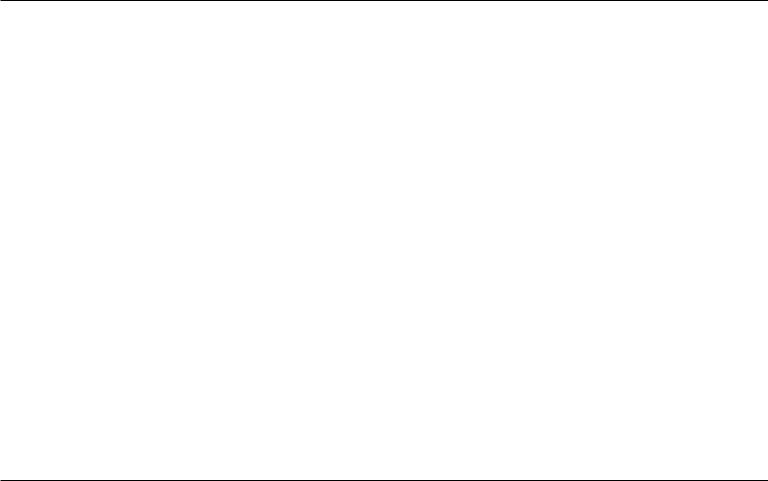
Instructions for:
The SoundWorks®
Multimedia Speaker System by Henry Kloss
Contents |
|
Safety Precautions .................................................................................. |
i, ii |
Introduction .............................................................................................. |
1 |
Inspecting For Damage .............................................................................. |
2 |
Getting Started .......................................................................................... |
2 |
Satellite Cube Connections ........................................................................ |
3 |
Program Source Connections ..................................................................... |
4 |
Connecting Music Sources ......................................................................... |
5 |
Mounting The Volume Control .................................................................. |
5 |
Power Connection ...................................................................................... |
6 |
Attaching The Stands ................................................................................ |
7 |
Important – Please Read Before Operating Your SoundWorks ................... |
8 |
SoundWorks With A Computer ................................................................... |
9 |
SoundWorks As A Music System .............................................................. |
10 |
SoundWorks With A TV Set ...................................................................... |
11 |
Mounting The Cubes ................................................................................ |
12 |
1-Year Limited Warranty ......................................................................... |
13 |
Technical Support .................................................................................... |
13 |
Specifications .......................................................................................... |
15 |
Wiring Diagram ....................................................................................... |
15 |

IMPORTANT |
|
|
|
WARNING |
|
AVIS |
|
|
|
||
|
SHOCK HAZARD |
|
RISQUE DE CHOC ELECTRIQUE |
|
DO NOT OPEN |
|
NE PAS OUVRIR |
|
|
|
|
The lightning flash with arrowhead, within an equilateral triangle, is intended to alert the user of the presence of uninsulated “dangerous voltage” within a product’s enclosure that may be of sufficient magnitude to constitute the risk of electric shock to persons.
TO PREVENT THE RISK OF ELECTRIC SHOCK, DO NOT REMOVE SUBWOOFER’S COVER. NO USER-SERVICEABLE PARTS INSIDE. REFER SERVICING TO QUALIFIED SERVICE PERSONNEL.
POUR EVITER TOUT RISQUE DE CHOC ELECTRIQUE, NE PAS DEMONTER LE COUVERCLE DU HAUT PARLEUR. AUCUN ENTRETIEN DES PIECES INTERIEURES N’EST REQUIS.TOUT SERVICE D’ENTRETIEN NE DOIT ETRE EFFECTUE QUE PAR DU PERSONNEL D’ENTRETIEN QUALIFIE.
The exclamation point within an equilateral triangle is intended to alert the user of the presence of important operating and maintenance (servicing) instructions in the literature accompanying this product.
Compliance
This product conforms to the following Council Directive:
Directive 89/ 336/ EEC, 92/ 31/ EEC (EMC), 73/23/EEC (LVD)
Modifications
Any changes or modifications not expressly approved by the grantee of this device could void the user’s authority to operate the device.
WARNING: To prevent fire or shock hazard, do not expose this appliance to rain or moisture.
Important Notice
The serial number for the SoundWorks is located on the subwoofer. Please write this number down and keep it in a secure area. This is for your security.
READ AND HEED IMPORTANT SAFETY WARNING ON BOTTOM OF SUBWOOFER ENCLOSURE
CAUTION: TO PREVENT ELECTRIC
SHOCK, MATCH WIDE BLADE OF PLUG
TO WIDE SLOT, INSERT FULLY.
ATTENTION: POUR EVITER LES CHOCS
ELECTRIQUES, INTRODUIRE LA LAME LA PLUS
LARGE DE LA FICHE DANS LA BORNE
CORRESPONDANTE DE LA PRISE ET POUSSER
JUSQU’AU FOND.
i
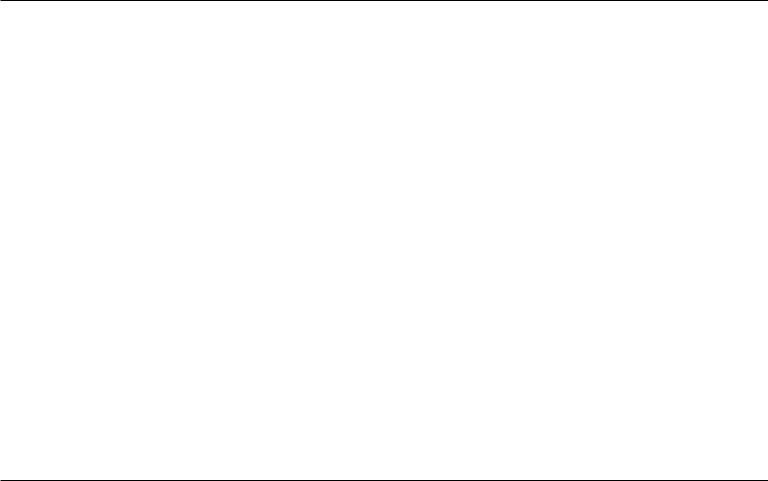
IMPORTANT SAFETY INSTRUCTIONS
READ INSTRUCTIONS - All safety and operating instructions should be read before the SoundWorks amplified subwoofer/satellite system is operated.
RETAIN INSTRUCTIONS - The safety and operating instructions should be retained for future reference.
HEED WARNINGS - All warnings on the subwoofer and in the operating instructions should be adhered to.
FOLLOW INSTRUCTIONS - All operating and use instructions should be followed.
CLEANING - Unplug the subwoofer from the wall outlet or other power source before cleaning. Do not use liquid cleaners or aerosol cleaners. Use a damp cloth for cleaning.
ATTACHMENTS - Do not use attachments not recommended by Cambridge SoundWorks as they may cause hazards.
WATER AND MOISTURE - Do not use the subwoofer near water— for example, near a bath tub, wash bowl, kitchen sink, or laundry tub; in a wet basement; or near a swimming pool; and the like.
ACCESSORIES - Do not place the SoundWorks system on an unstable cart, stand, tripod, bracket, or table. The subwoofer or satellites may fall, causing serious injury to a child or adult, and serious damage to the product. Use only with a cart, stand, tripod, bracket, or table recommended by Cambridge SoundWorks, or sold with the product. Any mounting of the satellites or subwoofer should follow the manufacturer’s instructions, and should use a mounting accessory recommended by Cambridge SoundWorks.
VENTILATION - Slots and openings in the cabinet are provided for ventilation and to ensure reliable operation of the subwoofer and to prevent it from overheating, and these openings must not be blocked or covered. The openings should never be blocked by placing the product on a bed, sofa, rug, or other similar surface. The subwoofer should not be placed in a builtin installation such as a bookcase or rack unless proper ventilation is provided or Cambridge SoundWorks’ instructions have been adhered to.
HEAT - The subwoofer should be situated away from heat sources such as radiators, heat registers, stoves, and other products (including amplifiers) that produce heat.
POWER SOURCES - The subwoofer should be operated only from the type of power source indicated on the marking label. If you are not sure of the type of power supply to your home, consult your product dealer or local power company. For products intended to operate from battery power, or other sources, refer to the operating instructions.
POLARIZATION - The subwoofer may be equipped with a polarized alternating-cur- rent line plug (a plug having one blade wider than the other). This plug will fit into the power outlet only one way. This is a safety feature. If you are unable to insert the plug fully into the outlet, try reversing the plug. If the plug should still fail to fit, contact your electrician to replace your obsolete outlet. Do not defeat the safety purpose of the polarized plug.
POWER-CORD PROTECTION - Power-sup- ply cords should be routed so that they are not likely to be walked on or pinched by items placed upon or against them, paying particular attention to cords at plugs, convenience receptacles, and the point where they exit from the subwoofer.
LIGHTNING - For added protection for the SoundWorks system during a lightning storm, or when it is left unattended and unused for long periods of time, unplug it from the wall outlet. This will prevent damage to the subwoofer due to lightning and power-line surges.
OVERLOADING - Do not overload wall outlets, extension cords, or integral convenience receptacles as this can result in a risk of fire or electric shock.
OBJECT AND LIQUID ENTRY - Never push objects of any kind into the subwoofer through openings as they may touch dangerous voltage points or short out parts that could result in a fire or electric shock. Never spill liquid of any kind on the subwoofer.
SERVICING - Do not attempt to service the subwoofer yourself as opening or removing covers may expose you to dangerous voltage or other hazards. Refer all servicing to qualified service personnel.
DAMAGE REQUIRING SERVICE - Unplug the subwoofer from the wall outlet or other power source and refer servicing to qualified service personnel under the following conditions:
a) When the power-supply cord or plug is damaged.
b)If liquid has been spilled, or objects have fallen into the subwoofer.
c)If the subwoofer has been exposed to rain or water.
d)If the subwoofer does not operate normally by following the operating instructions; or exhibits a distinct change in performance.
e)If the product has been dropped or damaged in any way.
REPLACEMENT PARTS - When replacement parts are required, be sure the service technician has used replacement parts specified by Cambridge SoundWorks or have the same characteristics as the original part. Unauthorized substitutions may result in fire, electric shock, or other hazards.
SAFETY CHECK - Upon completion of any service or repairs to the SoundWorks system, ask the service technician to perform safety checks to determine that the SoundWorks system is in proper operating condition.
WALL OR CEILING MOUNTING - The
SoundWorks satellites should be mounted to a wall or ceiling only as recommended by Cambridge SoundWorks.
ii
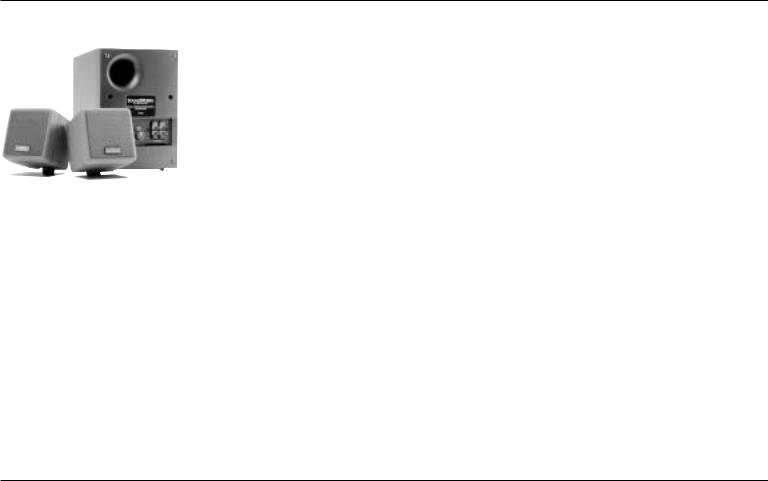
Introduction
hank you for choosing
TSoundWorks® by Henry Kloss. We think you’ll find its sound quality astonish-
ing, whether you connect it to your computer or use it as a stand-alone music system.
To create a so-called “multimedia” speaker, many manufacturers just add some magnetic shielding and a new nameplate to an existing model. At Cambridge SoundWorks, we started with the assumption that computer users care no less about sound quality than music lovers. We have developed a totally new system, lavishing as much effort on its design as on that of our costliest Ensemble® speakers. Thus SoundWorks far outstrips most boom boxes and “rack” audio systems, let alone the typical “multimedia” speaker.
Cambridge SoundWorks
1-877-YES-HIFI (1-877-937-4434)
24 hours a day, every day
In Canada: 1-800-987-9104 Outside US or Canada:
Tel: 617-332-5936
Fax: 617-527-3194 www.cambridgesoundworks.com
E-mail: info@cambridgesoundworks.com
1
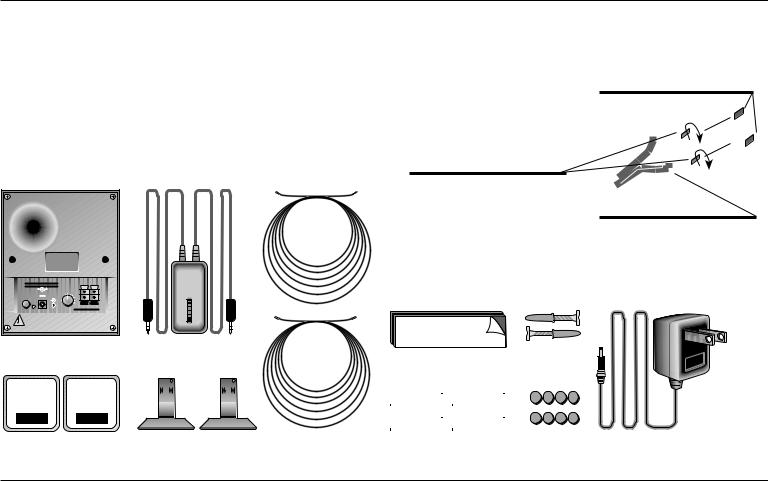
Inspecting For Damage |
Getting Started |
Examine each speaker unit carefully for shipping damage. If there is any, do not install or use the system. For advice, call the store where you made your purchase.
All the items shown in the illustration below should be
included with your system. If anything is missing, contact the retailer where it was purchased.
Save the carton and its inserts in case you need to ship or move your SoundWorks system later.
One of the first steps in setting up SoundWorks is connecting the small “cube” satellite speakers to the subwoofer (see next page). Therefore, before anything else, prepare their connecting wires
as shown.
1 From both ends of each speaker cable, pull off and discard the pre-cut strips of insulation, revealing the bare wires.
|
|
|
|
|
Twist the individual strands of bared wire |
|
|
|
|
|
|
2 tightly together so there are no free |
|
|
|
|
|
|
strands that could short across the |
|
|
|
|
|
|
speaker or amplifier terminals. |
|
|
|
SOUNDWORKS |
|
|
|
|
|
|
BY HENRY KLOSS |
|
|
|
|
|
|
©CAMBRIDGE SOUNDWORKS |
TO |
FROM |
|
|
|
|
1-800-FOR-HIFI |
|
|
||
|
|
12680 |
SUB |
SOURCE |
|
|
|
|
+ |
+ |
|
|
|
|
|
BASS |
SOUNDWORKS |
|
|
|
POWER |
12-14V 1.5A AUDIO LEVEL |
|
|
|||
ON/OFF |
DC IN |
INPUT |
R |
MININ |
|
|
|
|
L |
|
|
|
|
|
|
– |
– |
|
|
|
|
|
SPEAKERS |
|
|
|
|
|
|
CAMBRIDGE |
|
|
|
|
|
|
SOUNDWORKS |
MAX |
|
|
|
|
|
|
|
|
|
|
Subwoofer/Amplifier |
12 Ft. Audio Connecting |
- |
|
|||
|
|
|
Cable with Volume Control |
Semipermanent Mounting Strip |
Wall-Mounting |
|
|
|
|
and Mini-Plugs |
(1) for Attaching Volume Control |
Hardware for |
|
|
|
|
|
|
|
Cubes (2) |
Red band
3 Note the red band around one wire at each end of each speaker cable. This will help you connect speakers “in phase” as described on the next page.
CAMBRIDGE |
CAMBRIDGE |
|
|
SOUNDWORKS |
SOUNDWORKS |
|
|
Satellite Speaker Cubes (2) |
Stands for Cubes (2) |
12 Ft. Speaker Wires for |
|
|
|
|
Connecting Cubes (2) |
|
|
|
|
|
|
|
|
|
|
|
|
|
|
|
|
|
|
|
|
|
|
|
|
|
|
|
|
|
|
|
|
|
|
|
|
|
|
|
|
|
|
|
|
|
|
|
|
|
|
|
|
|
|
“Hook & Loop” Strip for Attaching |
|
Stick-On Feet |
12-14 VDC External Power Supply |
|||||
|
Cubes to Computer Monitor (4) |
|
for Cubes or |
(12v Version Only) |
||||
|
|
|
|
|
Stands (2 Sets) |
|
||
2
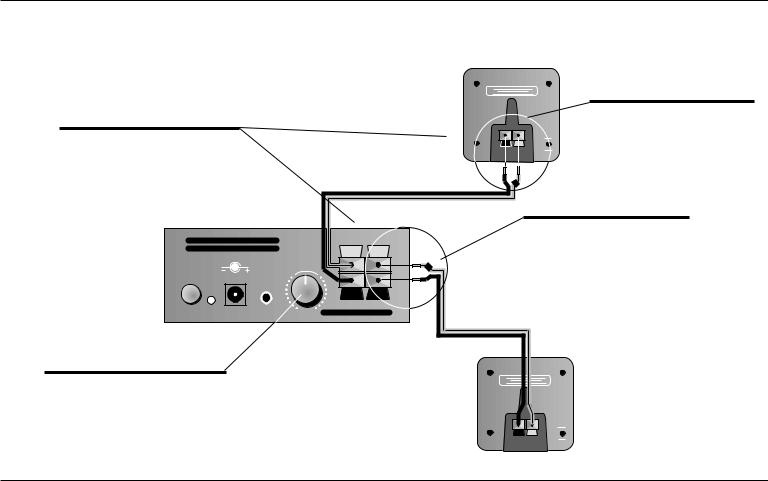
Satellite Cube Connections
Connect the red (+) and black (–) terminals on the subwoofer to their red and black counterparts on the cube speakers. Use the leads with the red bands for interconnecting the red terminals, and the unmarked leads for the black terminals.
Note: Connecting the two cubes identically assures that they operate “in phase” (their cones move in and out together). “Out of phase” connections can muddy the stereo effect. Solo voices, should appear to come from a point between the two cubes, which will sound “split” between them.
Left |
CAMBRIDGE |
SoundWorks |
|
Satellite |
|
Cube |
|
– |
+ |
 Red
Red
band
To connect speaker wires to cubes, push tab beneath connector back, insert bared end of wire, then return the tab to its original position.
Subwoofer |
|
|
|
|
|
To connect speaker wires to subwoofer, |
||
|
|
+ |
+ |
Red |
push on the spring-loaded tab above or |
|||
Control |
|
|
beneath each connector, insert bared end of |
|||||
|
|
LEVEL |
|
band |
wire, then release tab to lock wire in place. |
|||
|
|
120V 60HZ 30W |
BASS |
|
|
|
|
|
Panel |
POWER |
|
|
|
|
|
|
|
ON/OFF |
12V DC IN AUDIO |
|
R |
|
|
|
|
|
|
|
INPUT |
L |
|
|
|
|
|
|
|
|
– |
– |
|
|
|
Notes |
|
|
|
SPEAKERS |
|
|
|
|
|
|
|
|
|
|
|
|
|
The satellite amplifiers inside the |
|
|
|
|
|
|
|
|
SoundWorks subwoofer are specifically |
|
|
|
|
|
|
|
|
designed to drive the SoundWorks cube |
|
|
|
|
|
|
|
|
satellites. Do not connect these left and |
|
|
|
|
|
Right |
CAMBRIDGE |
|
right amplifier outputs to any other |
|
|
|
|
|
SoundWorks |
|
speakers or any kind of signal |
|
|
|
|
|
|
|
|
|
|
Use of the Bass Level control is described in each |
|
|
Satellite |
|
|
processing device. |
||
of the applications sections that follow; for now |
|
|
|
|
||||
|
|
|
|
To lengthen the satellite speaker wires, |
||||
simply set it at the midway (12 o’clock) position. |
|
|
Cube |
|
|
|||
|
|
|
|
you can add additional speaker wire |
||||
|
|
|
|
|
– |
|
+ |
|
|
|
|
|
|
|
using wire nuts or substitute longer |
||
|
|
|
|
|
|
|
|
|
|
|
|
|
|
|
|
|
lengths of 18 gauge speaker wire. |
3
