Cambridge SoundWorks 720 User Manual
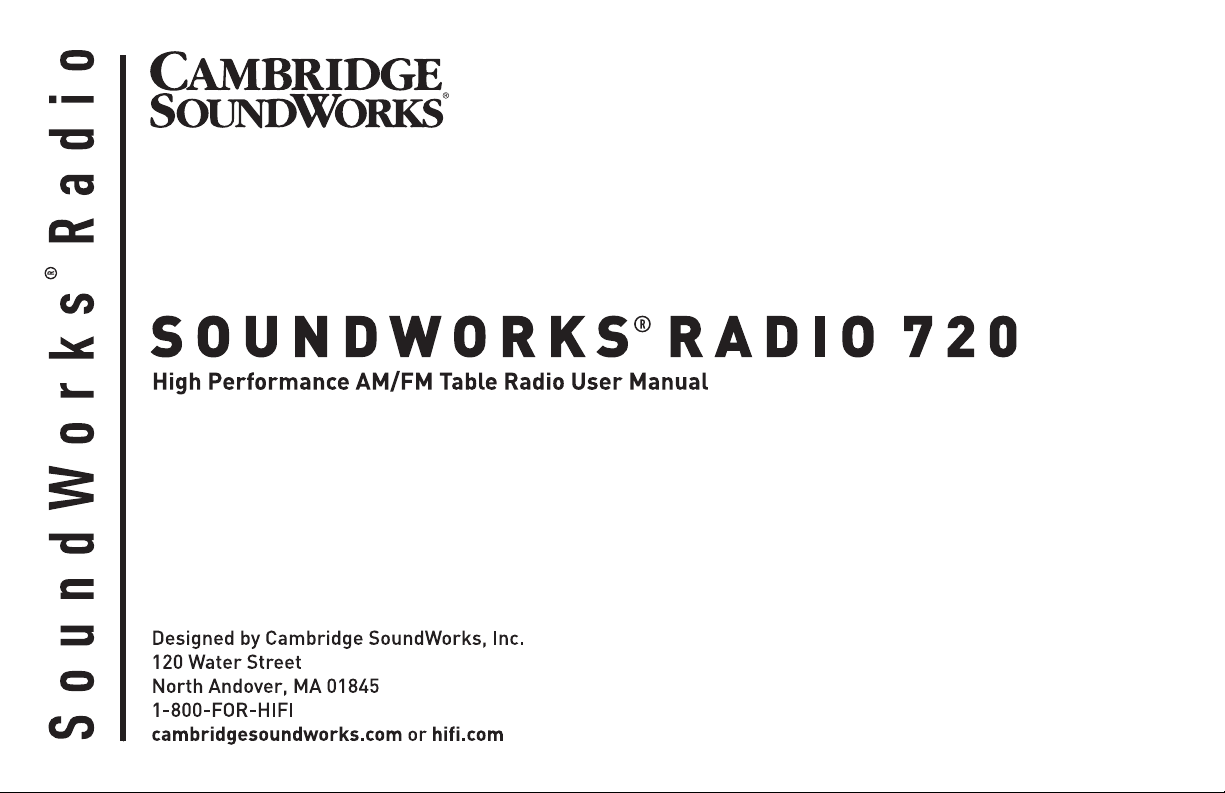
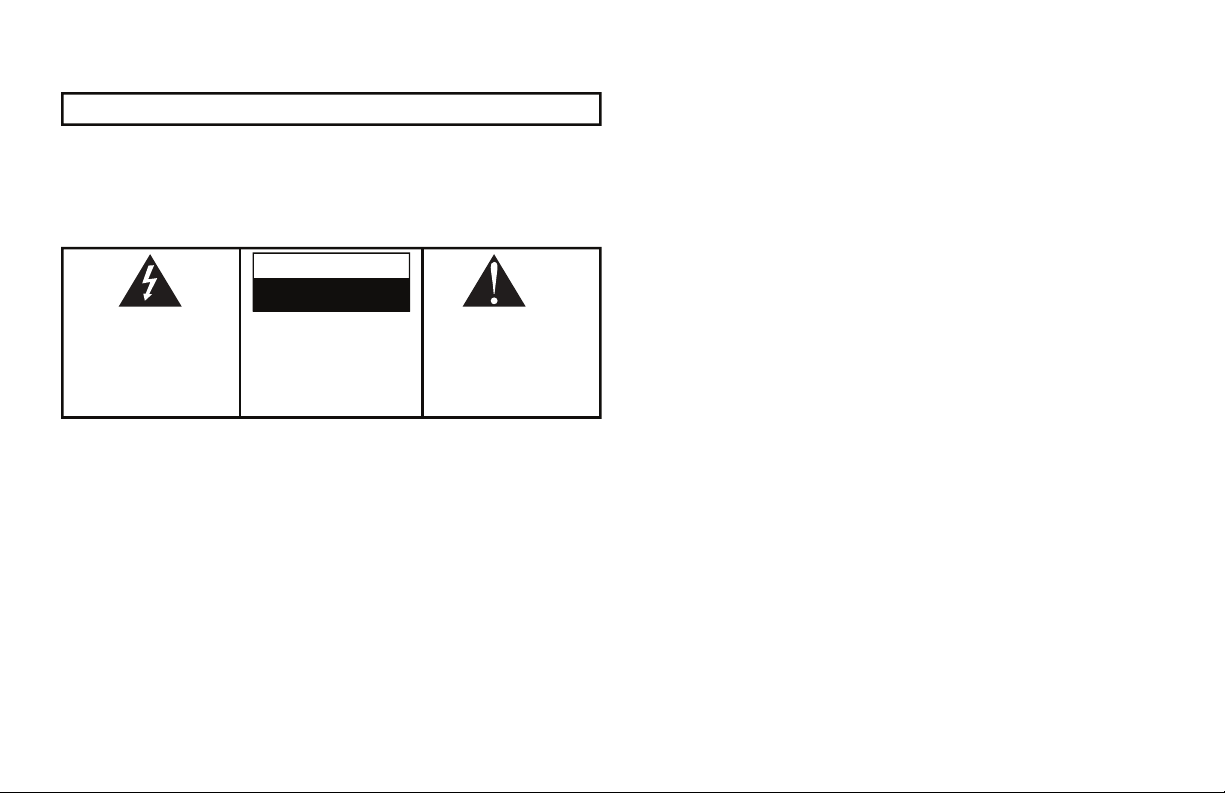
WARNING
TO PREVENTFIRE OR SHOCKHAZARD, DO NOT USE THISPLUG WITH AN EXTENSION
CORD,RECEPTACLE OR OTHER OUTLET UNLESS THE BLADES CAN BE FULLY INSERTED
TO PREVENT BLADE EXPOSURE
TO PREVENTFIRE OR SHOCKHAZARD, DO NOT EXPOSE THIS APPLIANCE TO RAIN OR
MOISTURE.
The lightning flash with arrowhead
symbol,within anequilateraltriangle,
is intended to alert the user to the
presence of uninsulated “dangerous
vol tage” wit hin the produ ct’s
enclosure that may be of sufficient
magnitudeto constituteariskof electric
shockto persons.
The exc lamatio n p oint w ithin an
equilateraltriangle,is intendedto alert
the user tothe presenceof important
operatingand maintenance(servicing)
ins tructi ons i n the lit eratur e
accompanyingthe appliance.
CAUTION:TO REDUCE THE RISKOF
ELECTRICSHOCK,DO NOT REMOVE
CO VE R (O R B ACK ). NO U SE R-
SE RV ICE AB LE P AR TS IN SI DE .
REFER SERVICING TO QUALIFIED
SERVICEPERSONNEL.
CA U TION
RISKOF ELECTRICSHOCK
DO NOTOPEN
1) Read these instructions.
2) Keep these instructions.
3) Heed all warnings.
4) Follow all instructions.
5) Do not use this apparatus near water.
6) Clean only with dry cloth.
7) Do not block any ventilation openings. Install in accordance with the manufacturer’s
instructions.
8) Do not install near any heat sources such as radiators, he a t registers, stoves, or other
apparatus (including amplifiers) that produce heat.
9) Do not defeat the safety purpose of the polarized or grounding-type plug. A polarized
plug has two blades with one wider than the other. A grounding plug-type plug has two
blades and a third grounding prong. The wide blade or the third prong are pro v i d e d for
your safety. If th e provided plug does not fit into your outlet, consult an electrician for
replacement of the obsolete outlet.
10) Protect the power cord from being walked on or pinched, particularly at plugs, convenience
receptacles, and the point where they exit from the a p p a r a t u s.
11) Only use attachments/accessories specified by the manufacturer.
12) Unplug this apparatus during lightning storms or when unused for long periods of time.
13)
14)
Refer all servicing to qualified service personnel. Servicing is required when the apparatus
has been damaged in any way, such as when the power-supply cord or plug is damaged,
liquid has been spilled or objects have fal len into the apparatus, the apparatus has been
exposed to rain or mois t u r e , does not operate normall y, or has been dropped.
The appliance shall not be exp o s e d to drippng or splashing water and that no object
filled with liquid such as vases shall be placed on the apparatus.
IMPORTANT SAFETY INSTRUCTIONS
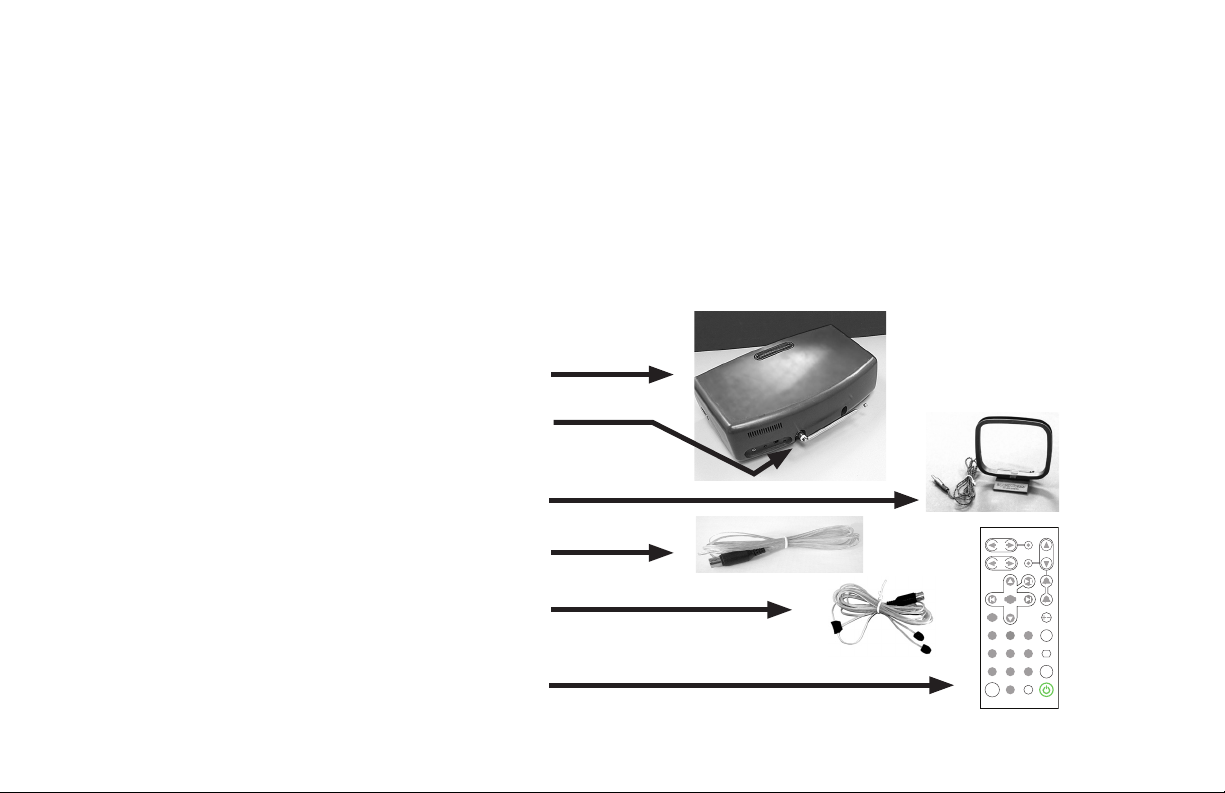
Product Carton Contents
1) SoundWorks Radio 720
2) FM telescoping whip Antenna (packed separately,
shown attached to radio)
3) AM loop Antenna
4) FM external wire Antenna
6) Infrared remote control
MENU
ENTER
ADJUST
HOLD TO
JOG
FM AM AU X
FAVORITE
FAVORITE
SLEEP
SNOOZE
MUTE
7
8
0
9
1
2
3
4
5
6
VOLUME
SOUNDW ORKS RAD IO
STEREO
WIDE
INFO
1
2
#
TUNE
SEEK
PRESETS
ENTRY
NUMERIC
Page Index
Product Carton Contents ........................................................................................ 1
Initial Setup ............................................................................................................. 2-3
Radio Operation ......................................................................................................... 4
Favorites Organizer Band Operation .................................................................. 5
Faceplate and Remote Control Quick Reference ....................................... 6-7
Additional Information
Jog Menus, Headphone/Aux Jacks ......................................................... 8-9
Alarm Features ........................................................................................................... 9
Alarm Operation 1 - Wakeup Settings Adjustment ..............................10-13
Alarm Operation 2 - Alarm Activation .............................................................14
-1-
5) FM external dipole Antenna
The contents of this document are subject to change without notice. Please check www.cambridgesoundworks.com for updates.
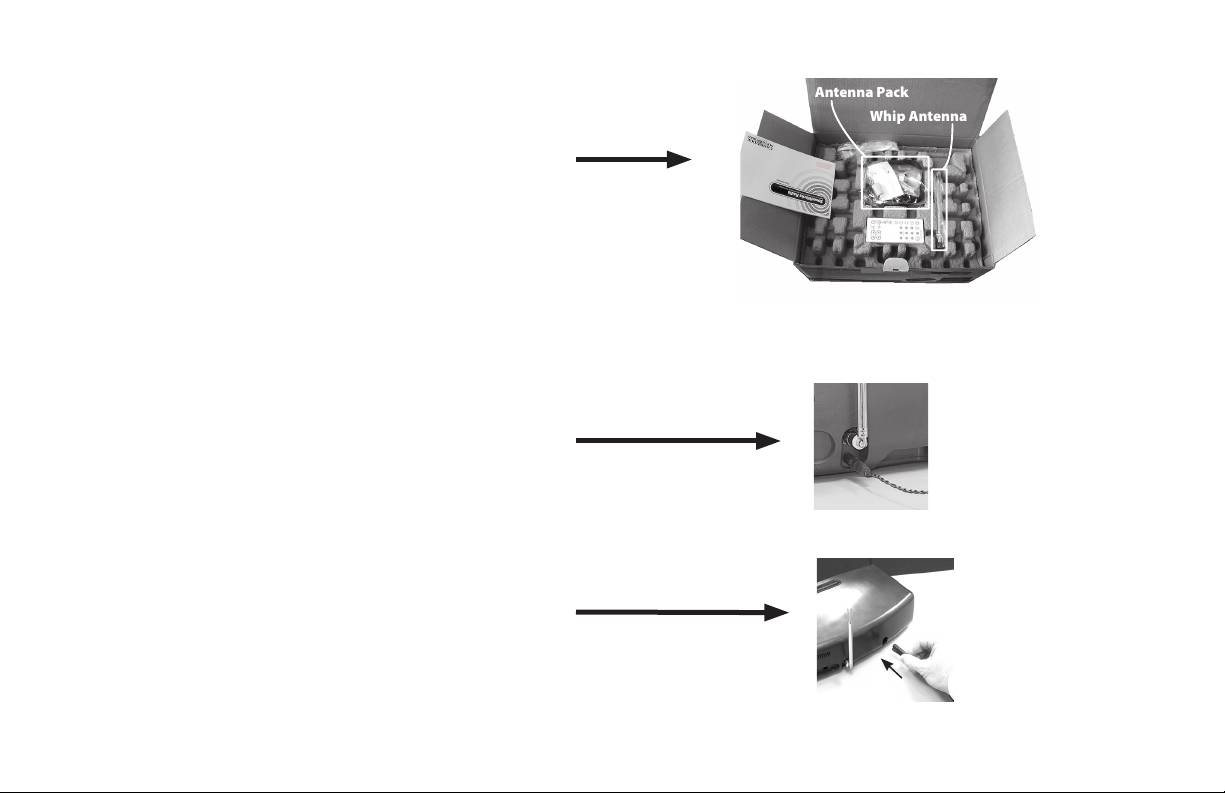
2) Refer to the Antenna Connection leaet.
Choose and connect an FM Antenna.
Position the FM Antenna.
Connect and position the AM Antenna.
Setup
1) Locate and remove the Antenna Pack and the
Whip Antenna from the carton.
Remove the Antenna Connection leaet, the AM
Antenna, the FM wire Antenna and the FM dipole
Antenna from the Antenna Pack.
3) Insert the AC cord.
-2-
Antenna Pack
Whip Antenna
FIRMLY push the
AC cord connector
into the back panel
socket.
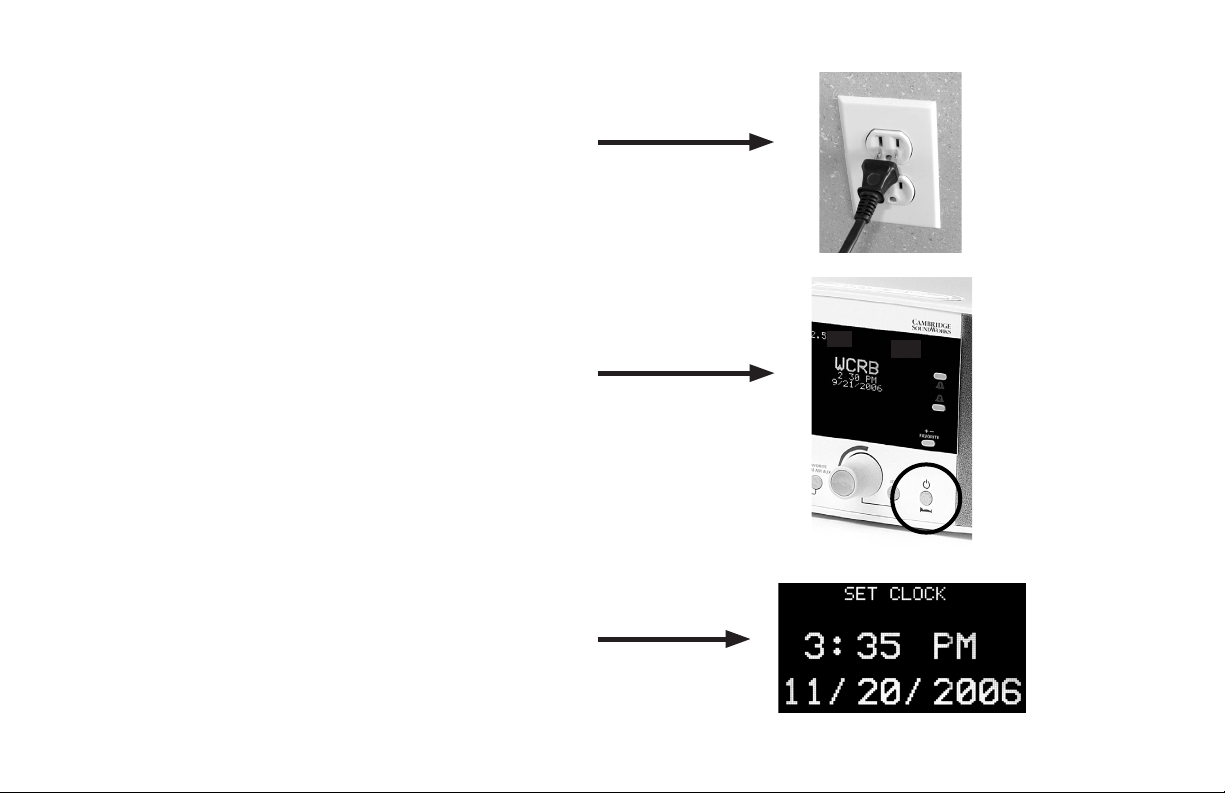
-3-
5) Press the Power button.
You can now set the date and time.
4) Place the radio in its intended location.
Connect the AC plug to a 120 VAC outlet.
6) To reach the date and time adjustment screen:
First press and hold the JOG button until you see
"SET SNOOZE" on the display.
Then briey press the JOG button three more times
to reach the "SET CLOCK" screen.
Use the VOLUME control to make an adjustment,
then press the JOG button again to reach the
next Date and Time value. Repeat this process
for each Date and Time values.
After the last value is set, either wait for the screen
to return to normal radio operation, or press the
JOG button until you see the normal radio display.
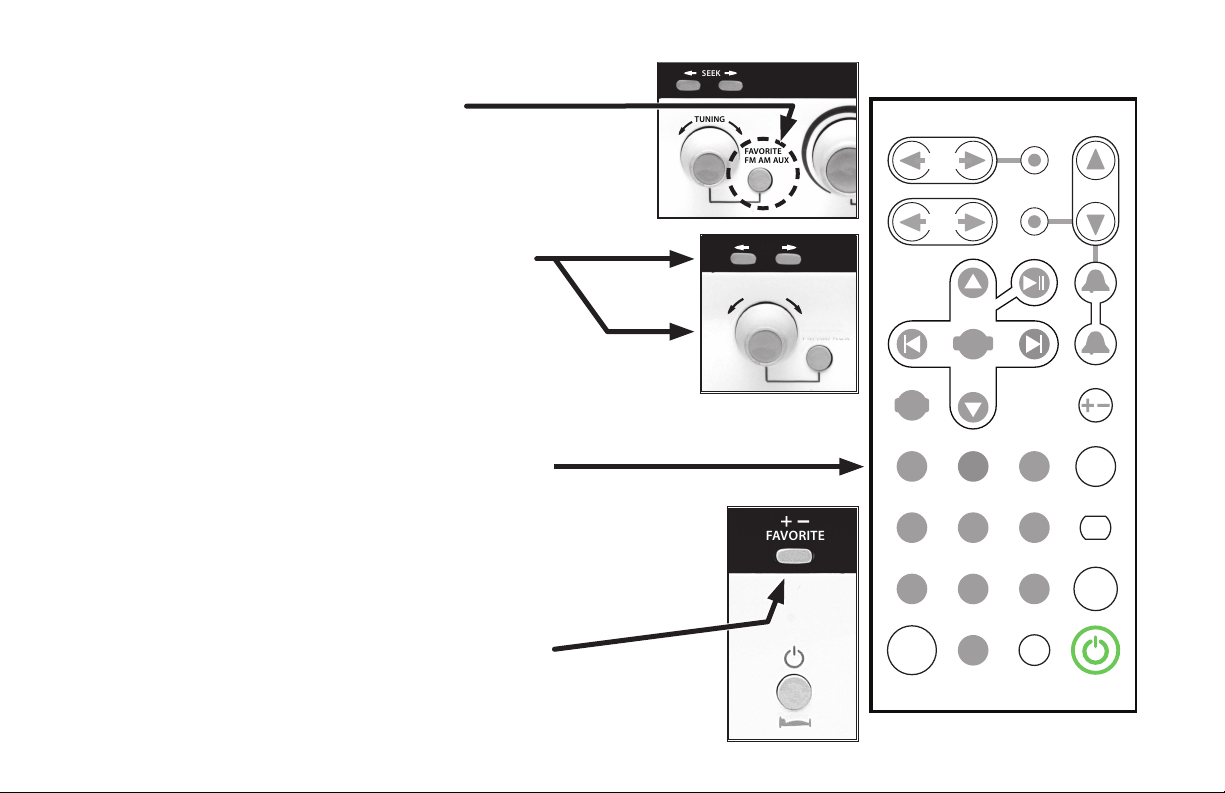
-4-
3) If desired, store ten radio stations (either AM or FM)
for immediate recall. While tuned to the station, press
and hold down a PRESET button on the remote control
for at least two seconds. The display will conrm the
station is stored.
2) Tune stations using TUNE or SEEK (faceplate or
remote). See page 8 for more information.
Radio Operation
1) Select the FM or AM band by pressing the
AM/FM/Aux button on the front panel
or the remote control.
4) Besides using the ten PRESET buttons on the remote
control, you can assign an additional twenty stations to
appear in the FAVORITE organizer band. See the next
page for a description of its operation.
FAVORITE
FM AM AUX
SEEK
JOG
TUNING
FAVORITE
FM AM AUX
SEEK
TUNING
MENU
ENTER
ADJUST
HOLD TO
JOG
FM AM AU X
FAVOR ITE
FAVOR ITE
SLEEP
SNOOZE
MUTE
7
8
0
9
1
2
3
4
5
6
VOLUME
SO UN DW OR KS R ADIO
STERE O
WIDE
INFO
1
2
#
TUNE
SEEK
PRESETS
ENTRY
NUMER IC
FAVORITE
Tune & Seek
Buttons
Favorite
Button
Preset Button Assignment
Favorite Assignment
Press the NUMERIC ENTRY button, then enter
the station frequency using the PRESET
numbered buttons.
Numeric Entry Tuning (remote control only)
