Cambridge Audio Azur 540D V2, Azur 540D DVD V2 Supplementary Manual
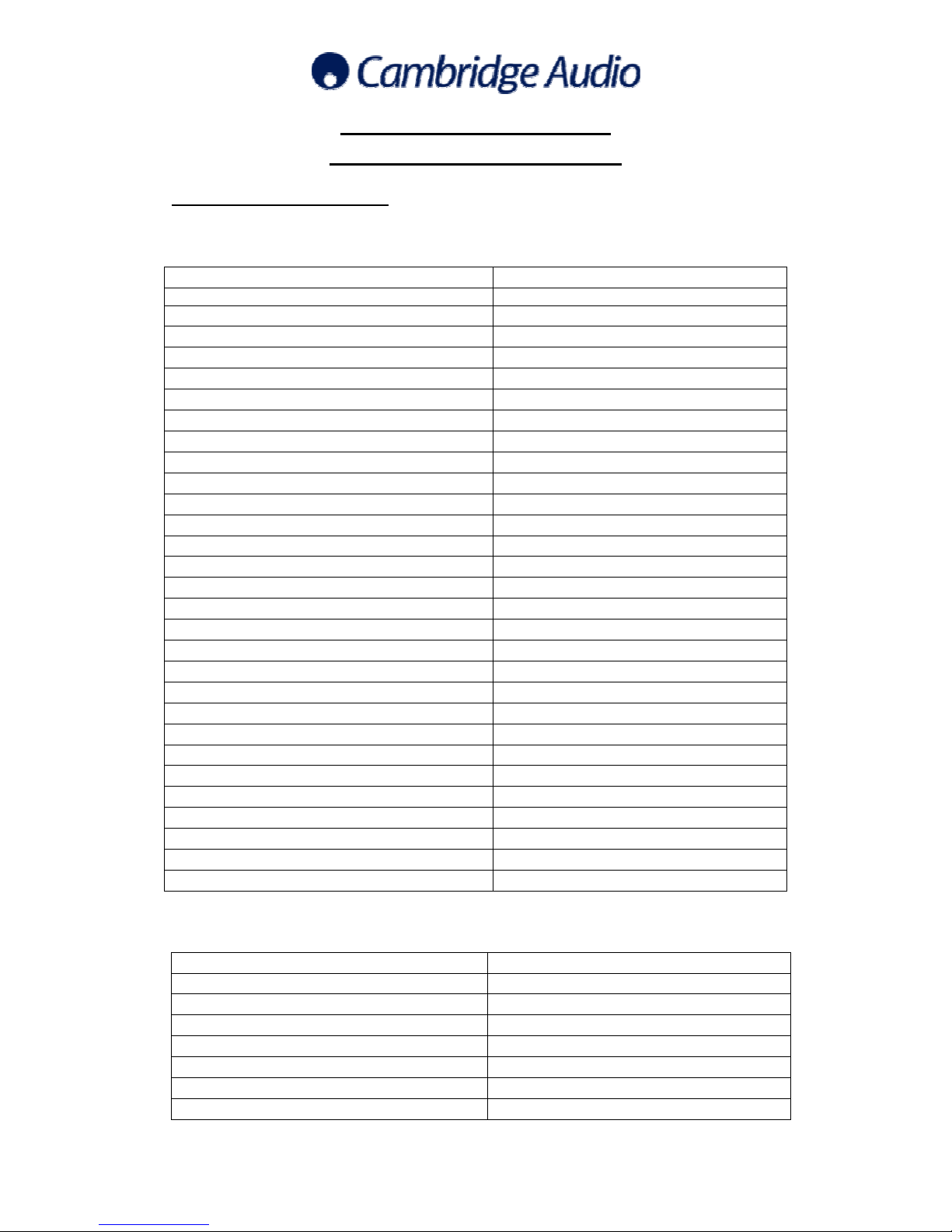
Gallery Court, Hankey Place, London SE1 4BB England
Tel: +44 (0)20 7940 2200 Fax: +44 (0)20 7940 2233 Web: www.cambri dge-audio.com
540D DVD v2.0 Player
Remote Control Codes
All Codes are RC5 format.
System Code = 12
Key Command Code(decimal)
Open / Close 1
Power Toggle 2
Audio 3
Sub 4
Angle 5
Info 6
Zoom 7
Repeat 8
A-B 9
Disc Title 10
Disc Menu 12
Up 13
Left 16
Select 17
Right 18
Down 19
Setup 20
Pause 21
Return 22
Skip Left 23
Play 24
Skip Right 25
<< 26
Stop 27
>> 28
Slow 29
Mute Toggle 30
These commands are not on the remote but are received by the unit
Key Command Code
1 31
2 32
3 33
4 34
5 35
6 36
7 37
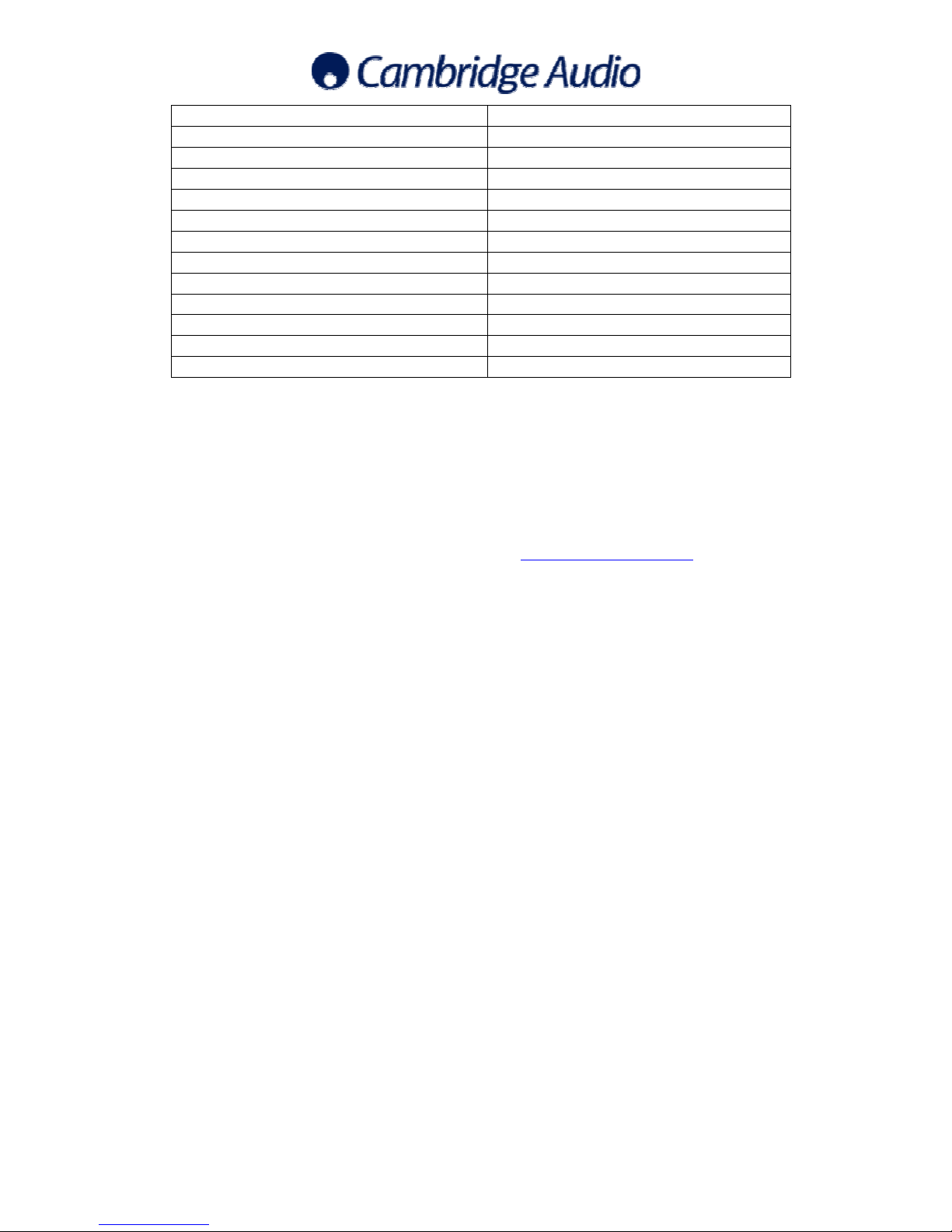
Gallery Court, Hankey Place, London SE1 4BB England
Tel: +44 (0)20 7940 2200 Fax: +44 (0)20 7940 2233 Web: www.cambri dge-audio.com
8 38
9 39
0 40
10+ 41
Goto 42
PAL 43
NTSC 44
Interlaced Scan 45
Progressive Scan 46
Mute On 47
Mute Off 48
Power On 14
Power Off (Standby) 15
Note the Discrete Mute On and Off and Power On and Off codes which don’t
have dedicated buttons on the remote are also actually available from the
remote by special procedure, see product manual
Information in this document has been carefully checked for accuracy; however, Cambridge Audio's policy is
one of continuous improvement, therefore design and specifications are subjec t to change without prior
notice. If you notice any errors please feel free to email us at: support@cambridgeaudio.com
This document contains proprietary information protected by copyright. All rights are reserved. No part of this
document may be reproduced by any mechanical, electronic or other means, in any form, without prior
written permission of the manufacturer.
© Copyright Cambridge Audio Ltd 2008
