Page 1
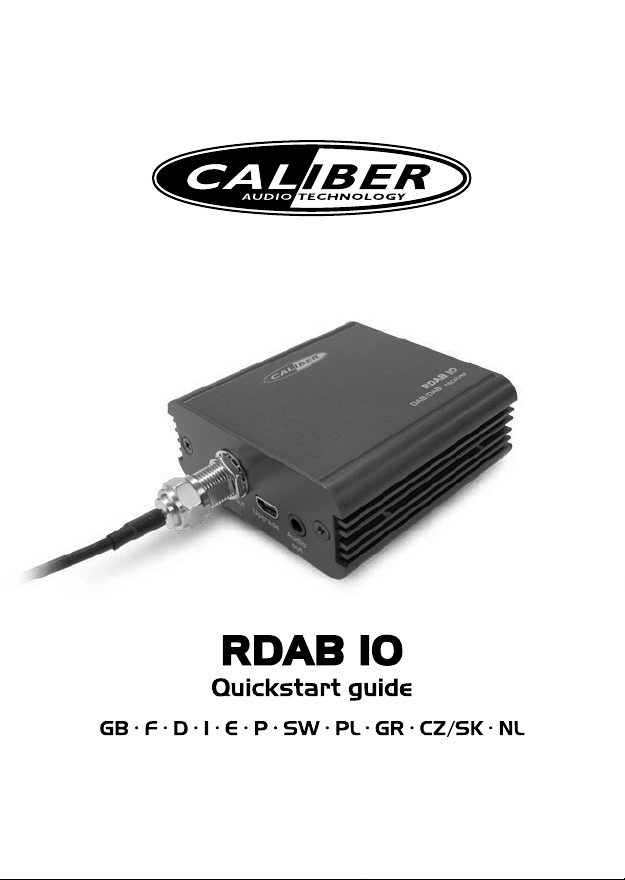
Page 2
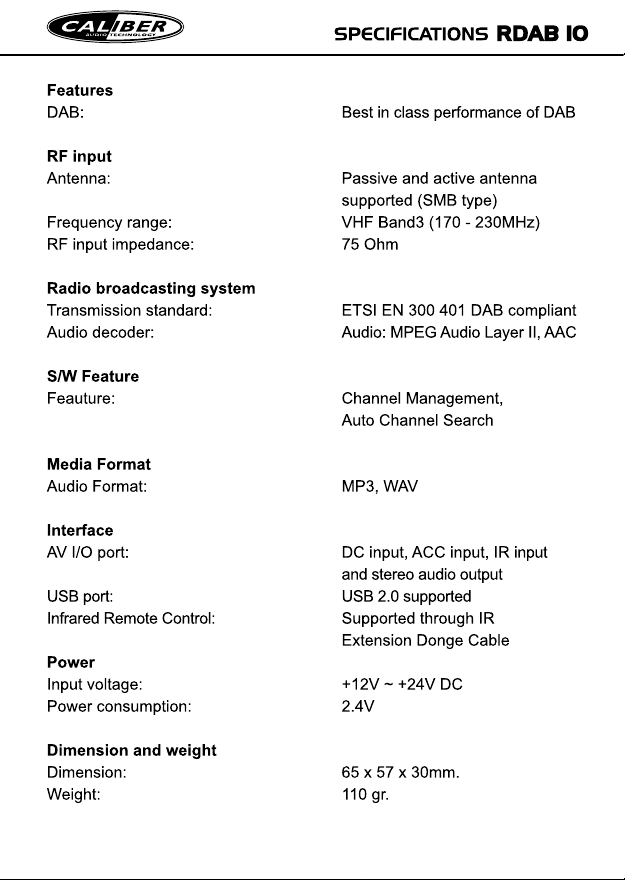
Page 3
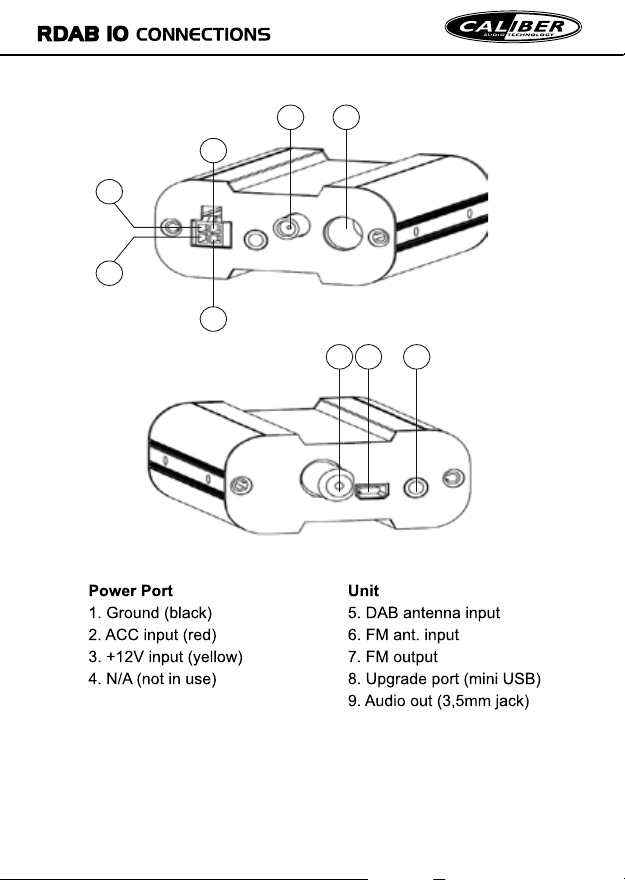
5 6
4
3
2
1
87 9
Page 4
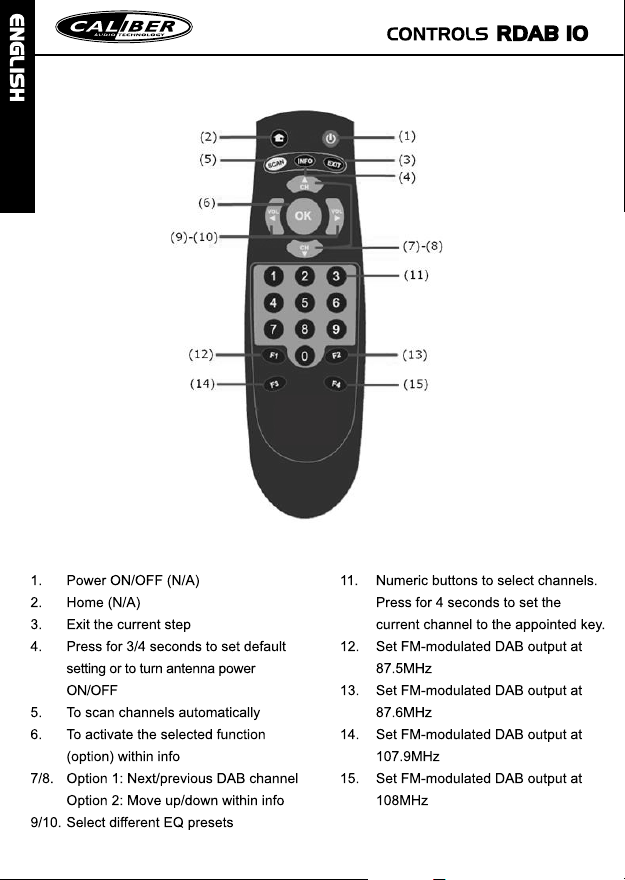
Page 5
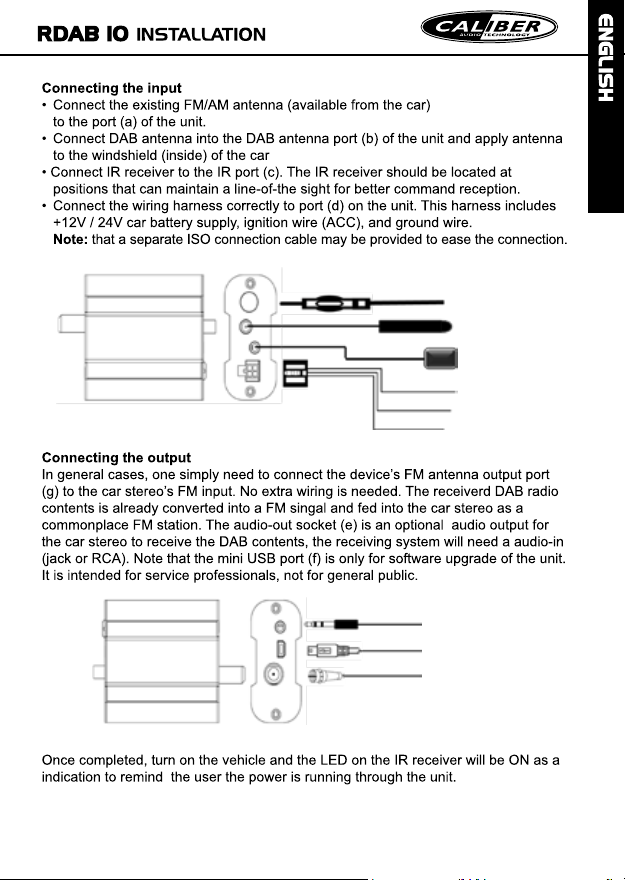
2. Installation of The Device
Integrating this device with your existing car stereo system is simple and easy. Simply
connect both the existing FM antenna and DAB antenna to the device inputs, then the
FM-modulated DAB radio is readily available via its FM output (F female connector on the
other end of device). This paragraph is intended to guide you step by step how to
correctly configure this device with existing FM antenna, power source, and audio output
deli very to car stereo.
2.1 Connecting to the inp uts
Connect the existing FM/AM antenna (available from the car) to the port (a) of the
unit.
Connect DAB antenna into the DAB antenna port (b) of the unit .
Connect IR receiver to the IR port (c). The IR receiver “window” should be located at
positions that can maintain a line-of-the-sight for better command reception.
Connect the wiring harness correctly to port (d) on the unit. This harness include
+12V car battery supply, ignition wire (ACC), and ground wire. Note that a separate
ISO connection cable may be provided to ease the c onnection.
DAB antenna
Battery +12V wire (yellow)
(a)
Ear phone socket i.e . port (e) is another audio output option for car stereo to receive the
DAB contents. Note that the Mini USB port (f) is only for software upgrade of the unit. It
is intended for service professi onals, not for general public.
FM output to the car
(b)
(c)
Wiring harness
(d)
FM/AM antenna from car
Ignition ACC wire (red)
Groun d wire (black )
(e)
(f)
(g)
Ear phone socket
connects to audio
Upgrade port (mini
USB)
stereo
In.
IR receiver
Page 6
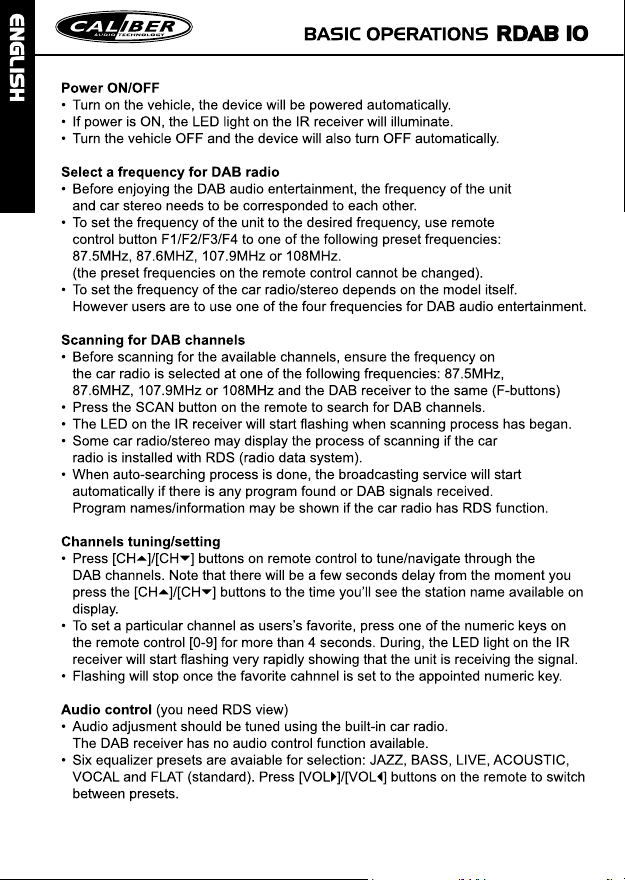
Page 7
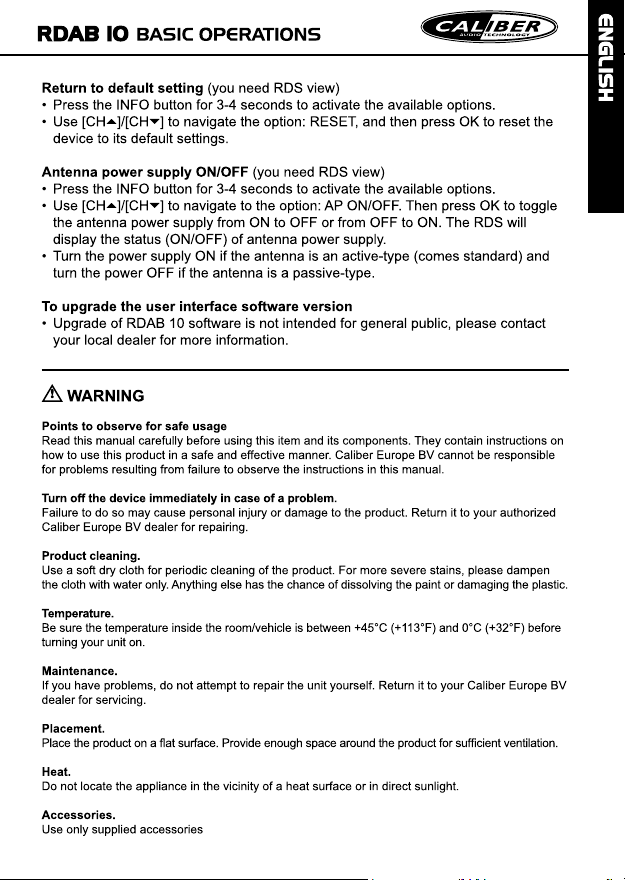
Page 8
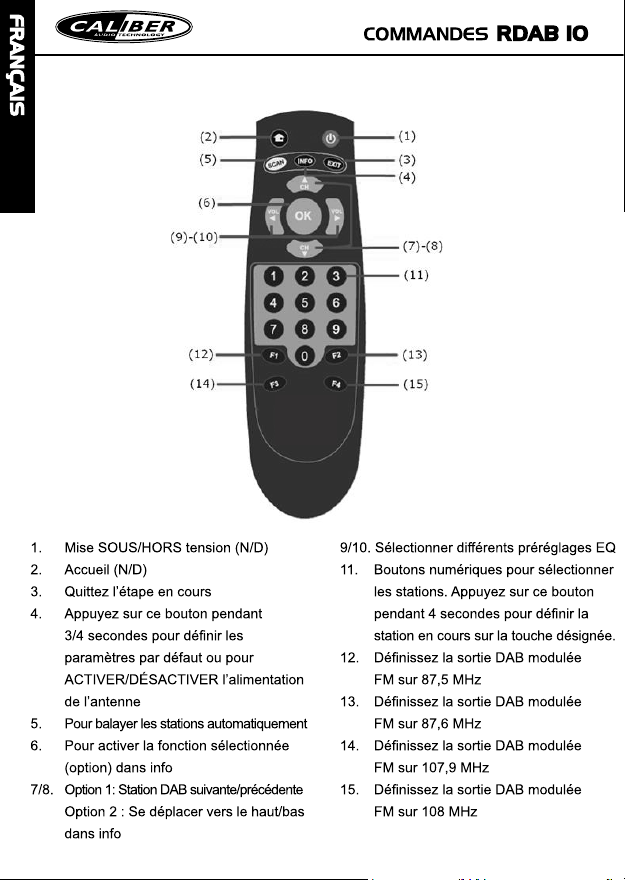
Page 9
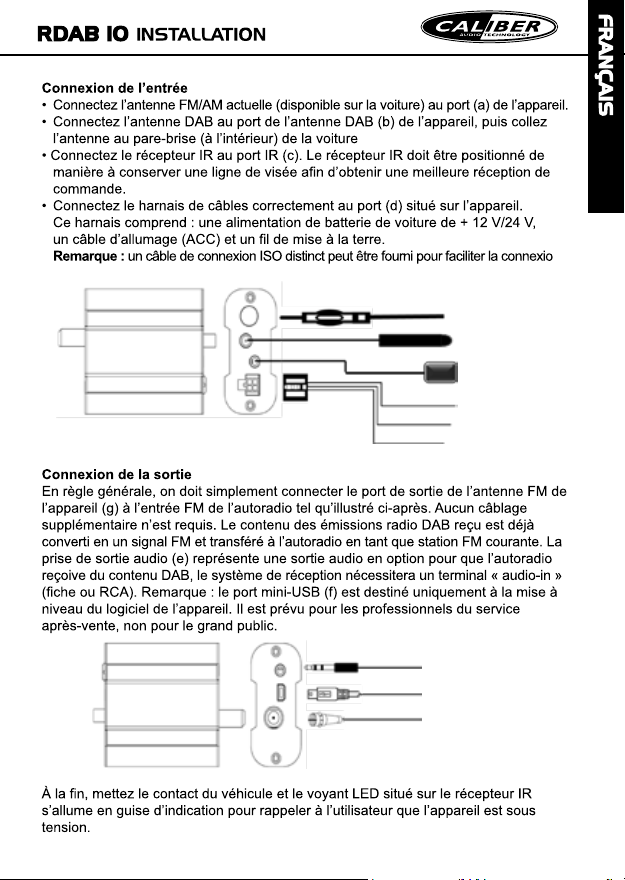
2. Installation of The Device
Integrating this device with your existing car stereo system is simple and easy. Simply
connect both the existing FM antenna and DAB antenna to the device inputs, then the
FM-modulated DAB radio is readily available via its FM output (F female connector on the
other end of device). This paragraph is intended to guide you step by step how to
correctly configure this device with existing FM antenna, power source, and audio output
deli very to car stereo.
2.1 Connecting to the inp uts
Connect the existing FM/AM antenna (available from the car) to the port (a) of the
unit.
Connect DAB antenna into the DAB antenna port (b) of the unit .
Connect IR receiver to the IR port (c). The IR receiver “window” should be located at
positions that can maintain a line-of-the-sight for better command reception.
Connect the wiring harness correctly to port (d) on the unit. This harness include
+12V car battery supply, ignition wire (ACC), and ground wire. Note that a separate
ISO connection cable may be provided to ease the c onnection.
DAB antenna
(a)
Ear phone socket i.e . port (e) is another audio output option for car stereo to receive the
DAB contents. Note that the Mini USB port (f) is only for software upgrade of the unit. It
is intended for service professi onals, not for general public.
(b)
(c)
Wiring harness
(d)
FM/AM antenna from car
Battery +12V wire (yellow)
Ignition ACC wire (red)
Groun d wire (black )
(e)
(f)
(g)
Ear phone socket
connects to audio
Upgrade port (mini
USB)
FM output to the car
stereo
In.
IR receiver
Page 10
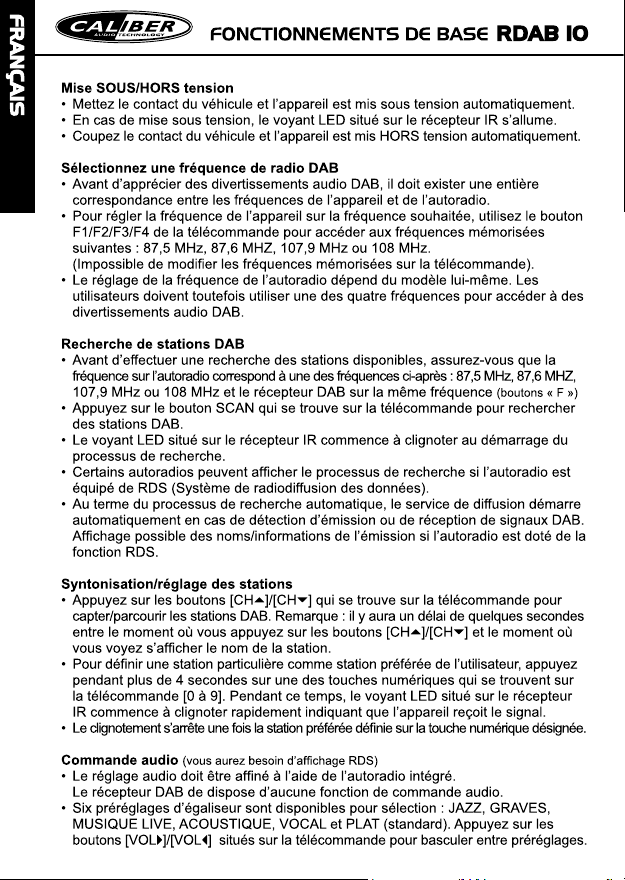
Page 11
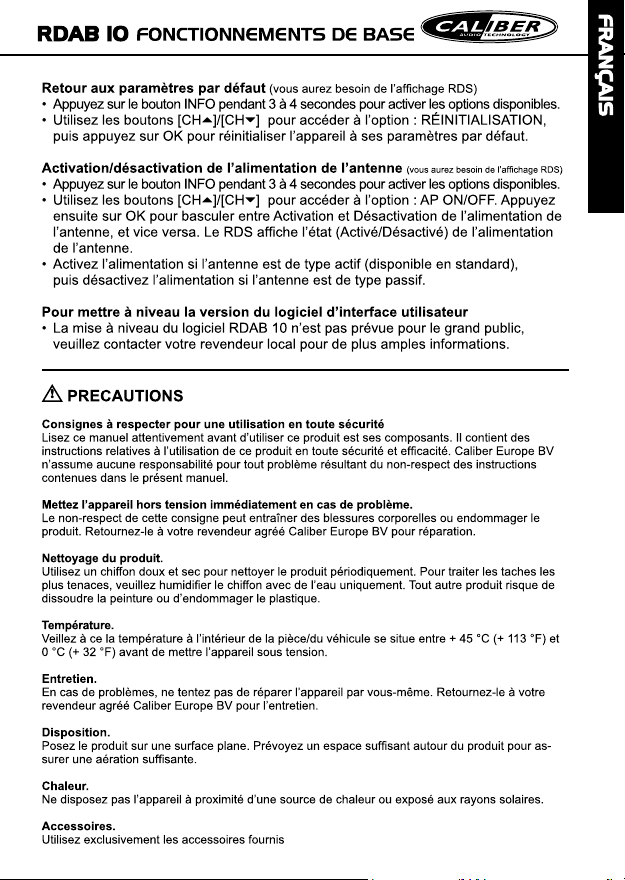
Page 12
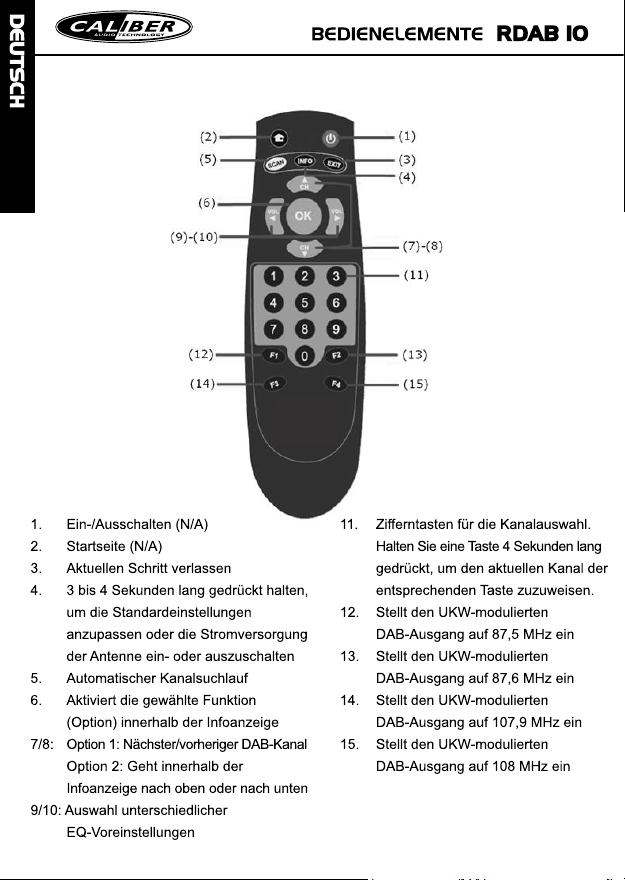
Page 13
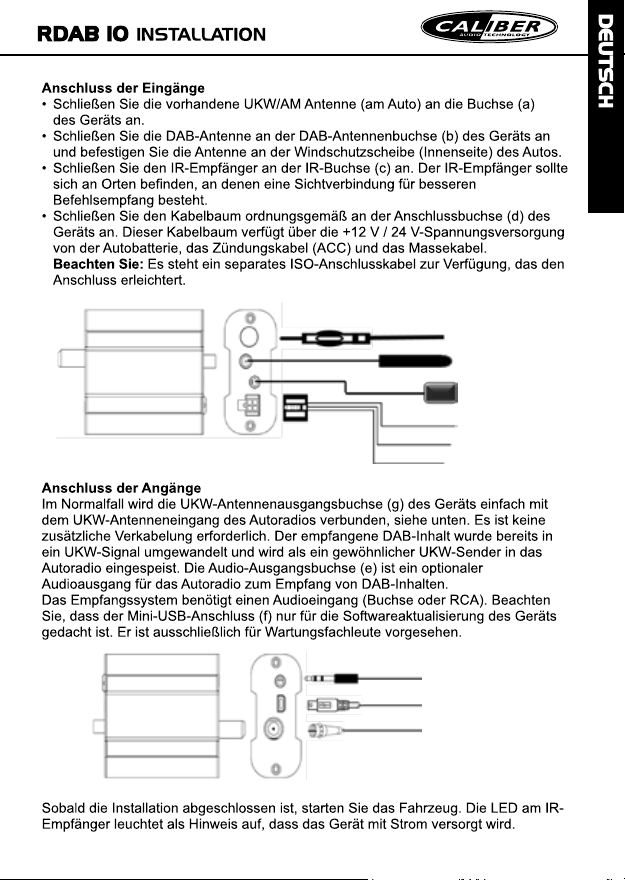
2. Installation of The Device
Integrating this device with your existing car stereo system is simple and easy. Simply
connect both the existing FM antenna and DAB antenna to the device inputs, then the
FM-modulated DAB radio is readily available via its FM output (F female connector on the
other end of device). This paragraph is intended to guide you step by step how to
correctly configure this device with existing FM antenna, power source, and audio output
deli very to car stereo.
2.1 Connecting to the inp uts
Connect the existing FM/AM antenna (available from the car) to the port (a) of the
unit.
Connect DAB antenna into the DAB antenna port (b) of the unit .
Connect IR receiver to the IR port (c). The IR receiver “window” should be located at
positions that can maintain a line-of-the-sight for better command reception.
Connect the wiring harness correctly to port (d) on the unit. This harness include
+12V car battery supply, ignition wire (ACC), and ground wire. Note that a separate
ISO connection cable may be provided to ease the c onnection.
(a)
Ear phone socket i.e . port (e) is another audio output option for car stereo to receive the
DAB contents. Note that the Mini USB port (f) is only for software upgrade of the unit. It
is intended for service professi onals, not for general public.
FM output to the car
(b)
(c)
Wiring harness
(d)
FM/AM antenna from car
Battery +12V wire (yellow)
Ignition ACC wire (red)
Groun d wire (black )
(e)
(f)
(g)
Ear phone socket
connects to audio
Upgrade port (mini
USB)
stereo
DAB antenna
In.
IR receiver
Page 14

Page 15
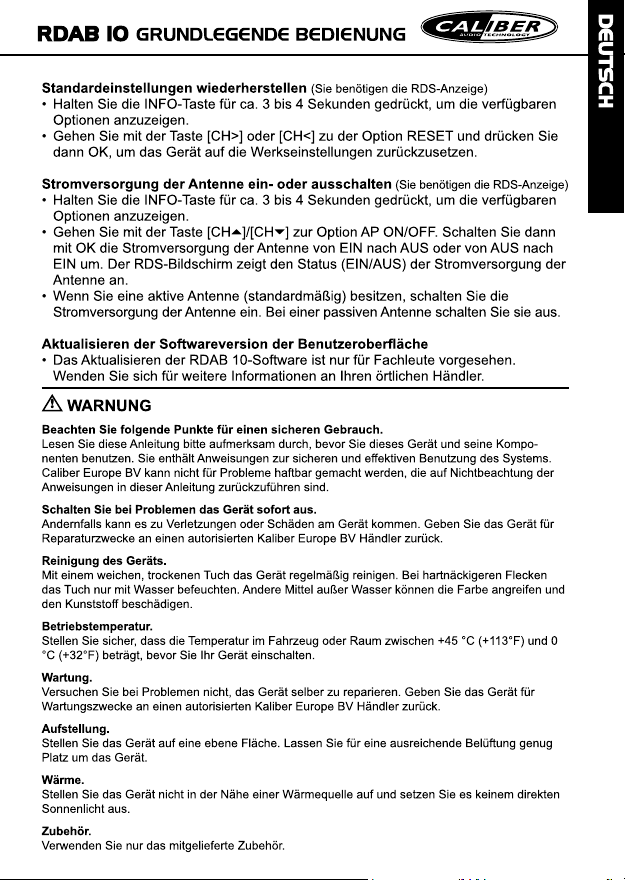
Page 16

Page 17

2. Installation of The Device
Integrating this device with your existing car stereo system is simple and easy. Simply
connect both the existing FM antenna and DAB antenna to the device inputs, then the
FM-modulated DAB radio is readily available via its FM output (F female connector on the
other end of device). This paragraph is intended to guide you step by step how to
correctly configure this device with existing FM antenna, power source, and audio output
deli very to car stereo.
2.1 Connecting to the inp uts
Connect the existing FM/AM antenna (available from the car) to the port (a) of the
unit.
Connect DAB antenna into the DAB antenna port (b) of the unit .
Connect IR receiver to the IR port (c). The IR receiver “window” should be located at
positions that can maintain a line-of-the-sight for better command reception.
Connect the wiring harness correctly to port (d) on the unit. This harness include
+12V car battery supply, ignition wire (ACC), and ground wire. Note that a separate
ISO connection cable may be provided to ease the c onnection.
DAB antenna
(a)
Ear phone socket i.e . port (e) is another audio output option for car stereo to receive the
DAB contents. Note that the Mini USB port (f) is only for software upgrade of the unit. It
is intended for service professi onals, not for general public.
Ear phone socket
(b)
(c)
Wiring harness
(d)
FM/AM antenna from car
Battery +12V wire (yellow)
Ignition ACC wire (red)
Groun d wire (black )
(e)
(f)
(g)
connects to audio
Upgrade port (mini
USB)
FM output to the car
stereo
In.
IR receiver
Page 18

Page 19

Page 20

Page 21

2. Installation of The Device
Integrating this device with your existing car stereo system is simple and easy. Simply
connect both the existing FM antenna and DAB antenna to the device inputs, then the
FM-modulated DAB radio is readily available via its FM output (F female connector on the
other end of device). This paragraph is intended to guide you step by step how to
correctly configure this device with existing FM antenna, power source, and audio output
deli very to car stereo.
2.1 Connecting to the inp uts
Connect the existing FM/AM antenna (available from the car) to the port (a) of the
unit.
Connect DAB antenna into the DAB antenna port (b) of the unit .
Connect IR receiver to the IR port (c). The IR receiver “window” should be located at
positions that can maintain a line-of-the-sight for better command reception.
Connect the wiring harness correctly to port (d) on the unit. This harness include
+12V car battery supply, ignition wire (ACC), and ground wire. Note that a separate
ISO connection cable may be provided to ease the c onnection.
(a)
Ear phone socket i.e . port (e) is another audio output option for car stereo to receive the
DAB contents. Note that the Mini USB port (f) is only for software upgrade of the unit. It
is intended for service professi onals, not for general public.
(b)
(c)
Wiring harness
(d)
FM/AM antenna from car
Battery +12V wire (yellow)
Ignition ACC wire (red)
Groun d wire (black )
(e)
(f)
(g)
Ear phone socket
connects to audio
Upgrade port (mini
USB)
FM output to the car
stereo
DAB antenna
In.
IR receiver
Page 22

Page 23

Page 24

Page 25

2. Installation of The Device
Integrating this device with your existing car stereo system is simple and easy. Simply
connect both the existing FM antenna and DAB antenna to the device inputs, then the
FM-modulated DAB radio is readily available via its FM output (F female connector on the
other end of device). This paragraph is intended to guide you step by step how to
correctly configure this device with existing FM antenna, power source, and audio output
deli very to car stereo.
2.1 Connecting to the inp uts
Connect the existing FM/AM antenna (available from the car) to the port (a) of the
unit.
Connect DAB antenna into the DAB antenna port (b) of the unit .
Connect IR receiver to the IR port (c). The IR receiver “window” should be located at
positions that can maintain a line-of-the-sight for better command reception.
Connect the wiring harness correctly to port (d) on the unit. This harness include
+12V car battery supply, ignition wire (ACC), and ground wire. Note that a separate
ISO connection cable may be provided to ease the c onnection.
DAB antenna
Battery +12V wire (yellow)
(a)
Ear phone socket i.e . port (e) is another audio output option for car stereo to receive the
DAB contents. Note that the Mini USB port (f) is only for software upgrade of the unit. It
is intended for service professi onals, not for general public.
Upgrade port (mini
(b)
(c)
Wiring harness
(d)
FM/AM antenna from car
Ignition ACC wire (red)
Groun d wire (black )
(e)
(f)
(g)
Ear phone socket
connects to audio
USB)
FM output to the car
stereo
In.
IR receiver
Page 26

Page 27

Page 28

Page 29

2. Installation of The Device
Integrating this device with your existing car stereo system is simple and easy. Simply
connect both the existing FM antenna and DAB antenna to the device inputs, then the
FM-modulated DAB radio is readily available via its FM output (F female connector on the
other end of device). This paragraph is intended to guide you step by step how to
correctly configure this device with existing FM antenna, power source, and audio output
deli very to car stereo.
2.1 Connecting to the inp uts
Connect the existing FM/AM antenna (available from the car) to the port (a) of the
unit.
Connect DAB antenna into the DAB antenna port (b) of the unit .
Connect IR receiver to the IR port (c). The IR receiver “window” should be located at
positions that can maintain a line-of-the-sight for better command reception.
Connect the wiring harness correctly to port (d) on the unit. This harness include
+12V car battery supply, ignition wire (ACC), and ground wire. Note that a separate
ISO connection cable may be provided to ease the c onnection.
DAB antenna
Battery +12V wire (yellow)
(a)
Ear phone socket i.e . port (e) is another audio output option for car stereo to receive the
DAB contents. Note that the Mini USB port (f) is only for software upgrade of the unit. It
is intended for service professi onals, not for general public.
FM output to the car
(b)
(c)
Wiring harness
(d)
FM/AM antenna from car
Ignition ACC wire (red)
Groun d wire (black )
(e)
(f)
(g)
Ear phone socket
connects to audio
Upgrade port (mini
USB)
stereo
In.
IR receiver
Page 30

Page 31

Page 32

Page 33

2. Installation of The Device
Integrating this device with your existing car stereo system is simple and easy. Simply
connect both the existing FM antenna and DAB antenna to the device inputs, then the
FM-modulated DAB radio is readily available via its FM output (F female connector on the
other end of device). This paragraph is intended to guide you step by step how to
correctly configure this device with existing FM antenna, power source, and audio output
deli very to car stereo.
2.1 Connecting to the inp uts
Connect the existing FM/AM antenna (available from the car) to the port (a) of the
unit.
Connect DAB antenna into the DAB antenna port (b) of the unit .
Connect IR receiver to the IR port (c). The IR receiver “window” should be located at
positions that can maintain a line-of-the-sight for better command reception.
Connect the wiring harness correctly to port (d) on the unit. This harness include
+12V car battery supply, ignition wire (ACC), and ground wire. Note that a separate
ISO connection cable may be provided to ease the c onnection.
(a)
Ear phone socket i.e . port (e) is another audio output option for car stereo to receive the
DAB contents. Note that the Mini USB port (f) is only for software upgrade of the unit. It
is intended for service professi onals, not for general public.
Ear phone socket
(b)
(c)
Wiring harness
(d)
FM/AM antenna from car
Battery +12V wire (yellow)
Ignition ACC wire (red)
Groun d wire (black )
(e)
(f)
(g)
connects to audio
Upgrade port (mini
USB)
FM output to the car
stereo
DAB antenna
In.
IR receiver
Page 34

Page 35

Page 36

Page 37

2. Installation of The Device
Integrating this device with your existing car stereo system is simple and easy. Simply
connect both the existing FM antenna and DAB antenna to the device inputs, then the
FM-modulated DAB radio is readily available via its FM output (F female connector on the
other end of device). This paragraph is intended to guide you step by step how to
correctly configure this device with existing FM antenna, power source, and audio output
deli very to car stereo.
2.1 Connecting to the inp uts
Connect the existing FM/AM antenna (available from the car) to the port (a) of the
unit.
Connect DAB antenna into the DAB antenna port (b) of the unit .
Connect IR receiver to the IR port (c). The IR receiver “window” should be located at
positions that can maintain a line-of-the-sight for better command reception.
Connect the wiring harness correctly to port (d) on the unit. This harness include
+12V car battery supply, ignition wire (ACC), and ground wire. Note that a separate
ISO connection cable may be provided to ease the c onnection.
Wiring harness
(a)
Ear phone socket i.e . port (e) is another audio output option for car stereo to receive the
DAB contents. Note that the Mini USB port (f) is only for software upgrade of the unit. It
is intended for service professi onals, not for general public.
FM output to the car
(b)
(c)
(d)
FM/AM antenna from car
Battery +12V wire (yellow)
Ignition ACC wire (red)
Groun d wire (black )
(e)
(f)
(g)
Ear phone socket
connects to audio
Upgrade port (mini
USB)
stereo
DAB antenna
In.
IR receiver
Page 38

Page 39

Page 40

Page 41

2. Installation of The Device
Integrating this device with your existing car stereo system is simple and easy. Simply
connect both the existing FM antenna and DAB antenna to the device inputs, then the
FM-modulated DAB radio is readily available via its FM output (F female connector on the
other end of device). This paragraph is intended to guide you step by step how to
correctly configure this device with existing FM antenna, power source, and audio output
deli very to car stereo.
2.1 Connecting to the inp uts
Connect the existing FM/AM antenna (available from the car) to the port (a) of the
unit.
Connect DAB antenna into the DAB antenna port (b) of the unit .
Connect IR receiver to the IR port (c). The IR receiver “window” should be located at
positions that can maintain a line-of-the-sight for better command reception.
Connect the wiring harness correctly to port (d) on the unit. This harness include
+12V car battery supply, ignition wire (ACC), and ground wire. Note that a separate
ISO connection cable may be provided to ease the c onnection.
DAB antenna
Battery +12V wire (yellow)
(a)
Ear phone socket i.e . port (e) is another audio output option for car stereo to receive the
DAB contents. Note that the Mini USB port (f) is only for software upgrade of the unit. It
is intended for service professi onals, not for general public.
FM output to the car
(b)
(c)
Wiring harness
(d)
FM/AM antenna from car
Ignition ACC wire (red)
Groun d wire (black )
(e)
(f)
(g)
Ear phone socket
connects to audio
Upgrade port (mini
USB)
stereo
In.
IR receiver
Page 42

Page 43

Page 44

Page 45

2. Installation of The Device
Integrating this device with your existing car stereo system is simple and easy. Simply
connect both the existing FM antenna and DAB antenna to the device inputs, then the
FM-modulated DAB radio is readily available via its FM output (F female connector on the
other end of device). This paragraph is intended to guide you step by step how to
correctly configure this device with existing FM antenna, power source, and audio output
deli very to car stereo.
2.1 Connecting to the inp uts
Connect the existing FM/AM antenna (available from the car) to the port (a) of the
unit.
Connect DAB antenna into the DAB antenna port (b) of the unit .
Connect IR receiver to the IR port (c). The IR receiver “window” should be located at
positions that can maintain a line-of-the-sight for better command reception.
Connect the wiring harness correctly to port (d) on the unit. This harness include
+12V car battery supply, ignition wire (ACC), and ground wire. Note that a separate
ISO connection cable may be provided to ease the c onnection.
DAB antenna
Battery +12V wire (yellow)
(a)
Ear phone socket i.e . port (e) is another audio output option for car stereo to receive the
DAB contents. Note that the Mini USB port (f) is only for software upgrade of the unit. It
is intended for service professi onals, not for general public.
(b)
(c)
Wiring harness
(d)
FM/AM antenna from car
Ignition ACC wire (red)
Groun d wire (black )
(e)
(f)
(g)
Ear phone socket
connects to audio
Upgrade port (mini
USB)
FM output to the car
stereo
In.
IR receiver
Page 46

Page 47

Page 48

